NEWS
Multihost Probleme, sie finden sich nicht.
-
Hallo zusammen,
ich bin mal wieder seit ein paar Stunden am verzweifen.
Bin gerade mit meinem Iobroker auf deb 4er Pi umgezogen. Hat super geklappt. jetzt habe ich den alten 3er neu augesetzt um ihn als Slave zu verwenden. Auf dem Master ist Multihost enabeled und laut Konsole läuft er auch.pi@raspberrypi4-iob:~ $ sudo iobroker multihost enable Please check the binding of redis service. By default it is only local: http://download.redis.io/redis-stable/redis.conf Change "bind 127.0.0.1" to "bind 0.0.0.0" or to others. No configuration change needed. Multihost discovery server: enabled Discovery authentication: enabled Objects: file on 0.0.0.0 States: redis on 127.0.0.1Auf dem Slave ist nur Iobroker ohne jeglichen Adapter, also in Reinform.
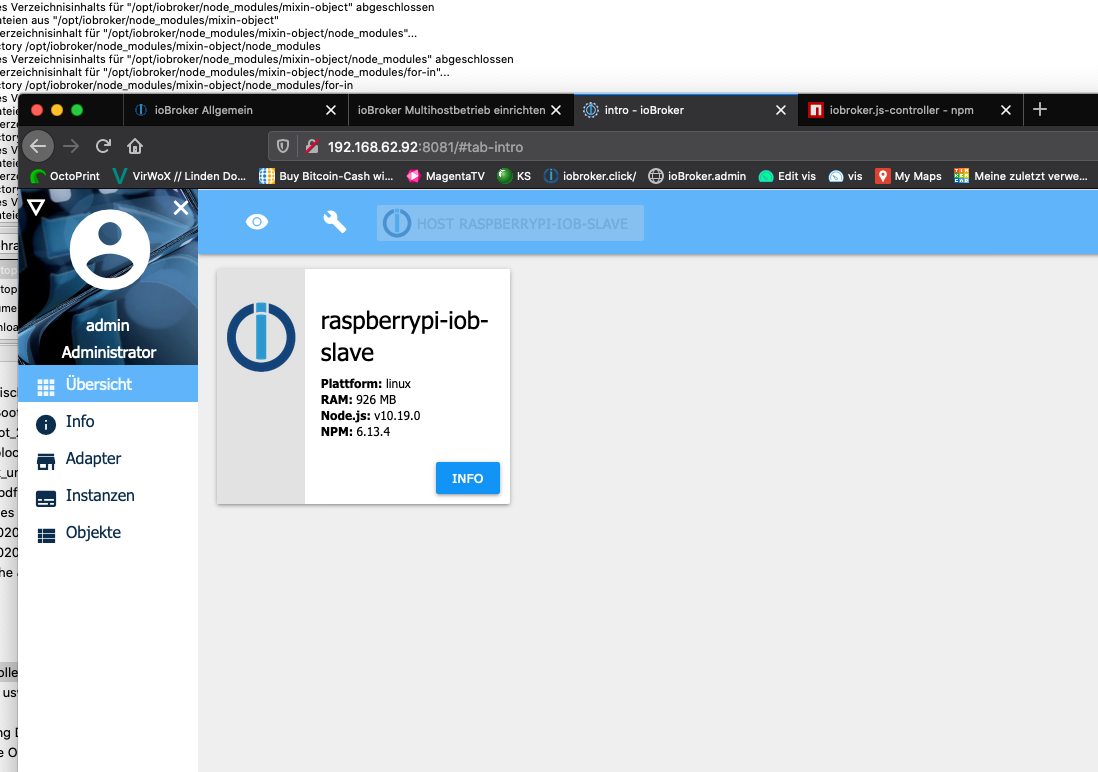
Wenn ich jetzt beim Slave einegebe iobroker multihost browse kommt folgendes.
pi@raspberrypi-iob-slave:~ $ sudo iobroker multihost browse 1 | 192.168.62.93 | host | 192.168.62.93 | "authentication required" pi@raspberrypi-iob-slave:~ $und beim connect das:
pi@raspberrypi-iob-slave:~ $ sudo iobroker multihost connect 1 | 192.168.62.93 | host | 192.168.62.93 | "authentication required" Please select host [1]: 1 Enter secret phrase for connection: ****** Config ok. Please restart ioBroker: "iobroker restart" pi@raspberrypi-iob-slave:~ $So, hat also alles geklappt (zumindest in der Konsole). wenn ich jetzt den Slave restarte kommt ja keine Adminoberfläche mehr und das soll ja auch so sein.
Wo und wie sehe icht jetzt ob es geht und wo finde ich meinen Slave im Master? Da finde ich nirgend wo etwas.Danke.
-
Hallo zusammen,
ich bin mal wieder seit ein paar Stunden am verzweifen.
Bin gerade mit meinem Iobroker auf deb 4er Pi umgezogen. Hat super geklappt. jetzt habe ich den alten 3er neu augesetzt um ihn als Slave zu verwenden. Auf dem Master ist Multihost enabeled und laut Konsole läuft er auch.pi@raspberrypi4-iob:~ $ sudo iobroker multihost enable Please check the binding of redis service. By default it is only local: http://download.redis.io/redis-stable/redis.conf Change "bind 127.0.0.1" to "bind 0.0.0.0" or to others. No configuration change needed. Multihost discovery server: enabled Discovery authentication: enabled Objects: file on 0.0.0.0 States: redis on 127.0.0.1Auf dem Slave ist nur Iobroker ohne jeglichen Adapter, also in Reinform.
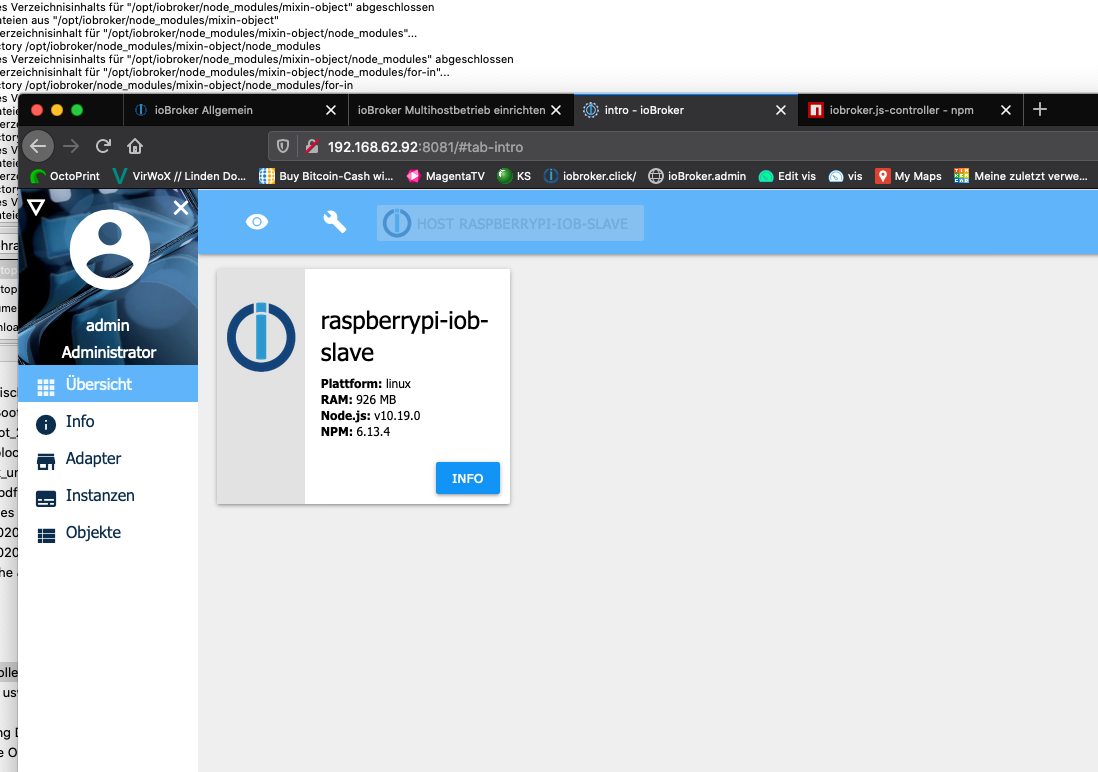
Wenn ich jetzt beim Slave einegebe iobroker multihost browse kommt folgendes.
pi@raspberrypi-iob-slave:~ $ sudo iobroker multihost browse 1 | 192.168.62.93 | host | 192.168.62.93 | "authentication required" pi@raspberrypi-iob-slave:~ $und beim connect das:
pi@raspberrypi-iob-slave:~ $ sudo iobroker multihost connect 1 | 192.168.62.93 | host | 192.168.62.93 | "authentication required" Please select host [1]: 1 Enter secret phrase for connection: ****** Config ok. Please restart ioBroker: "iobroker restart" pi@raspberrypi-iob-slave:~ $So, hat also alles geklappt (zumindest in der Konsole). wenn ich jetzt den Slave restarte kommt ja keine Adminoberfläche mehr und das soll ja auch so sein.
Wo und wie sehe icht jetzt ob es geht und wo finde ich meinen Slave im Master? Da finde ich nirgend wo etwas.Danke.
@kg36304 sagte in Multihost Probleme, sie finden sich nicht.:
Wo und wie sehe icht jetzt ob es geht und wo finde ich meinen Slave im Master? Da finde ich nirgend wo etwas.
ggf. musst du auch den Master neu starten (reboot!)
dann solltest du im Reiter "Hosts" den aktiven Slave finden -
Ok, habe ich. das sehe ich im Bereich "Hosts"
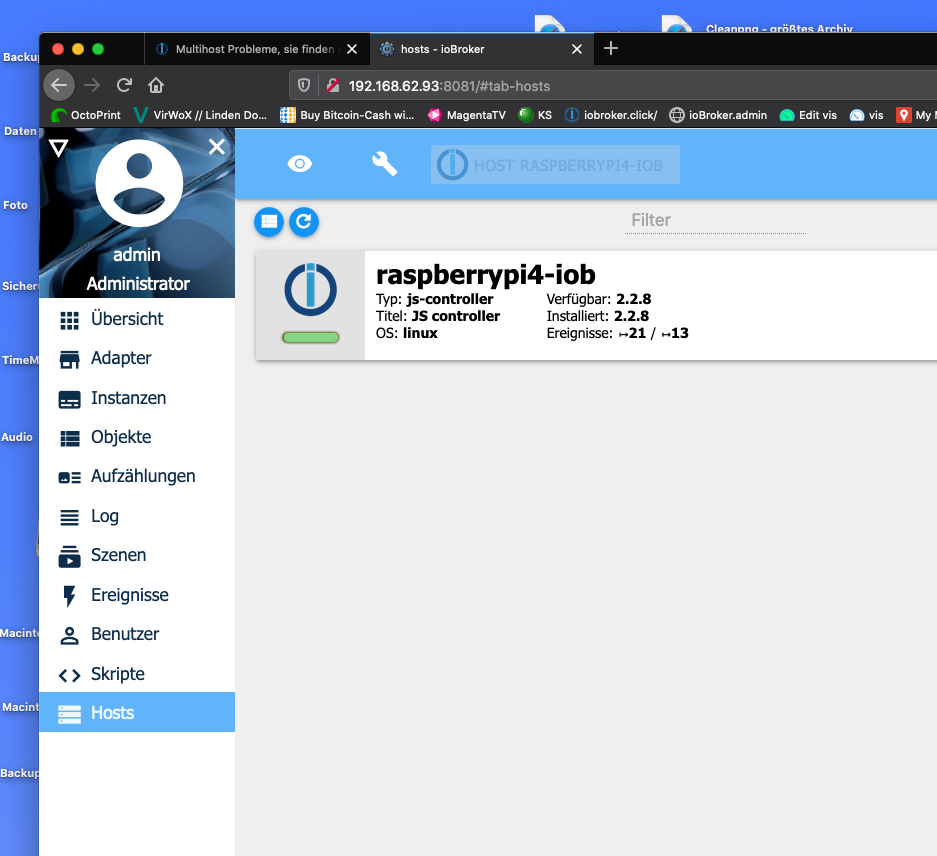
Das ist nur der laufende vom Master. Oder meintest Du woanders?
@kg36304
Da muss er auftauchen.Bitte nochmal beide neu starten.
Wenn das nichts hilft bitte über die Konsole beim slave mitiobroker setup customversuchen (auch dann nochmal rebooten) -
So habe ich. keine Änderung!
das stand beim Custom Setup
pi@raspberrypi-iob-slave:~ $ iobroker setup custom Current configuration: - Objects database: - Type: file - Host/Unix Socket: 192.168.62.93 - Port: 9001 - States database: - Type: redis - Host/Unix Socket: 127.0.0.1 - Port: 6379 - Data Directory: ../../iobroker-data/ Type of objects DB [(f)ile, (r)edis], default [file]: Host / Unix Socket of objects DB(file), default[192.168.62.93]: Port of objects DB(file), default[9001]: Type of states DB [(f)file, (r)edis], default [redis]: Host / Unix Socket of states DB (redis), default[127.0.0.1]: Port of states DB (redis), default[6379]: Host name of this machine [raspberrypi-iob-slave]: updating conf/iobroker.json pi@raspberrypi-iob-slave:~ $ -
So habe ich. keine Änderung!
das stand beim Custom Setup
pi@raspberrypi-iob-slave:~ $ iobroker setup custom Current configuration: - Objects database: - Type: file - Host/Unix Socket: 192.168.62.93 - Port: 9001 - States database: - Type: redis - Host/Unix Socket: 127.0.0.1 - Port: 6379 - Data Directory: ../../iobroker-data/ Type of objects DB [(f)ile, (r)edis], default [file]: Host / Unix Socket of objects DB(file), default[192.168.62.93]: Port of objects DB(file), default[9001]: Type of states DB [(f)file, (r)edis], default [redis]: Host / Unix Socket of states DB (redis), default[127.0.0.1]: Port of states DB (redis), default[6379]: Host name of this machine [raspberrypi-iob-slave]: updating conf/iobroker.json pi@raspberrypi-iob-slave:~ $@kg36304 sagte in Multihost Probleme, sie finden sich nicht.:
das stand beim Custom Setup
@kg36304 sagte in Multihost Probleme, sie finden sich nicht.:
Host / Unix Socket of states DB (redis), default[127.0.0.1]:
da muss auch die Master-IP stehen
-
Nö geht auch nicht, das steht jetzt drin:
pi@raspberrypi-iob-slave:~ $ iobroker setup custom Current configuration: - Objects database: - Type: file - Host/Unix Socket: 192.168.62.93 - Port: 9001 - States database: - Type: redis - Host/Unix Socket: 192.168.62.93 - Port: 6379 - Data Directory: ../../iobroker-data/ und beim Master: pi@raspberrypi4-iob:~ $ iobroker setup custom Current configuration: - Objects database: - Type: file - Host/Unix Socket: 0.0.0.0 - Port: 9001 - States database: - Type: redis - Host/Unix Socket: 127.0.0.1 - Port: 6379 - Data Directory: ../../iobroker-data/ Type of objects DB [(f)ile, (r)edis], default [file]:Muss da nicht auch irgendwo die IP vom Master rein???
-
Nö geht auch nicht, das steht jetzt drin:
pi@raspberrypi-iob-slave:~ $ iobroker setup custom Current configuration: - Objects database: - Type: file - Host/Unix Socket: 192.168.62.93 - Port: 9001 - States database: - Type: redis - Host/Unix Socket: 192.168.62.93 - Port: 6379 - Data Directory: ../../iobroker-data/ und beim Master: pi@raspberrypi4-iob:~ $ iobroker setup custom Current configuration: - Objects database: - Type: file - Host/Unix Socket: 0.0.0.0 - Port: 9001 - States database: - Type: redis - Host/Unix Socket: 127.0.0.1 - Port: 6379 - Data Directory: ../../iobroker-data/ Type of objects DB [(f)ile, (r)edis], default [file]:Muss da nicht auch irgendwo die IP vom Master rein???
@kg36304 sagte in Multihost Probleme, sie finden sich nicht.:
Muss da nicht auch irgendwo die IP vom Master rein???
schrieb ich doch!
in Zeile 2 und 5 -
-
Moment, du hast geschrieben in die Custom vom Slave sollen die IP´s vom Master.
Habe ich gemacht.
Im letzten Post habe ich Dir die custom vom Slave und Master gepostet.
Da ist momentan keine IP drin.Dazu hattest Du nichts geschrieben.
Danke.
@kg36304 sagte in Multihost Probleme, sie finden sich nicht.:
Im letzten Post habe ich Dir die custom vom Slave und Master gepostet.
Da sollst du nichts machen
nur beim Slave, damit er den Master findetDann rebooten (ggf. beide - manchmal zweimal)
dann müsste der slave im Master zu finden seinPS
beide im gleichen Netz?
beide gleiche Versionen node, npm, controller und admin? -
Sind beide im selben Netz.
Ich habe den Slave jetzt nochmal neu aufgesetzt.
Node und npm sowie admin sind gleich.
Beim Slave finde ich aber in der Admin Übersicht kein Host!!!
Was fehlt da?
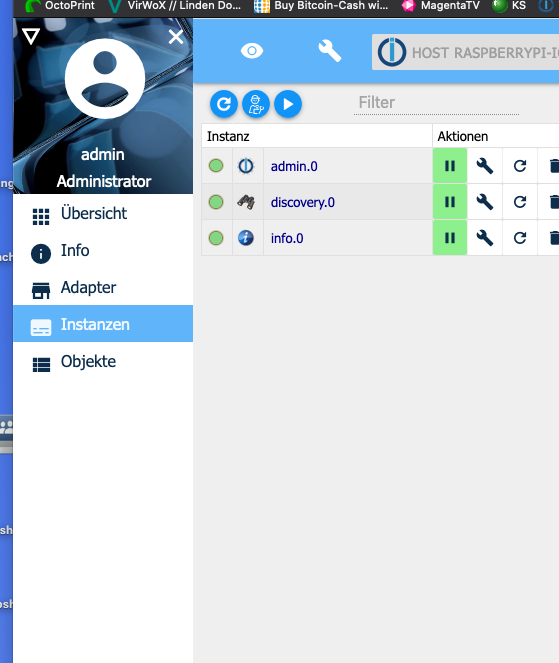
@kg36304 sagte in Multihost Probleme, sie finden sich nicht.:
Was fehlt da?
Der Reiter HOST ist nicht aktiviert:
- links oben das dreieck anklicken
- Checkbox HOSTS aktiviern
- dann erscheinenden Reiter HOSTS anklicken
-
Habe beim starten vom Multihost auf dem Master folgende Meldung:
pi@raspberrypi4-iob:~ $ iobroker multihost enable Multihost discovery server activated on this host. If iobroker is currently not running please start befeore trying to discover this host. Important: Multihost discovery works with UDP packets. Make sure they are routed correctly in your network. If you use Docker you also need to configure this correctly. Discovery authentication activated. Enter secret phrase for connection: Repeat secret phrase for connection: Please check the binding of redis service. By default it is only local: http://download.redis.io/redis-stable/redis.conf Change "bind 127.0.0.1" to "bind 0.0.0.0" or to others. Please restart ioBroker for the changes to take effect: "iobroker restart" Multihost discovery server: enabled Discovery authentication: enabled Objects: file on 0.0.0.0 States: redis on 127.0.0.1 -
Habe beim starten vom Multihost auf dem Master folgende Meldung:
pi@raspberrypi4-iob:~ $ iobroker multihost enable Multihost discovery server activated on this host. If iobroker is currently not running please start befeore trying to discover this host. Important: Multihost discovery works with UDP packets. Make sure they are routed correctly in your network. If you use Docker you also need to configure this correctly. Discovery authentication activated. Enter secret phrase for connection: Repeat secret phrase for connection: Please check the binding of redis service. By default it is only local: http://download.redis.io/redis-stable/redis.conf Change "bind 127.0.0.1" to "bind 0.0.0.0" or to others. Please restart ioBroker for the changes to take effect: "iobroker restart" Multihost discovery server: enabled Discovery authentication: enabled Objects: file on 0.0.0.0 States: redis on 127.0.0.1@kg36304 sagte in Multihost Probleme, sie finden sich nicht.:
Habe beim starten vom Multihost auf dem Master folgende Meldung:
Bitte nicht damit arbeiten - NUR mit iobroker setup custom auf dem SLAVE
-
Nö geht auch nicht, das steht jetzt drin:
pi@raspberrypi-iob-slave:~ $ iobroker setup custom Current configuration: - Objects database: - Type: file - Host/Unix Socket: 192.168.62.93 - Port: 9001 - States database: - Type: redis - Host/Unix Socket: 192.168.62.93 - Port: 6379 - Data Directory: ../../iobroker-data/ und beim Master: pi@raspberrypi4-iob:~ $ iobroker setup custom Current configuration: - Objects database: - Type: file - Host/Unix Socket: 0.0.0.0 - Port: 9001 - States database: - Type: redis - Host/Unix Socket: 127.0.0.1 - Port: 6379 - Data Directory: ../../iobroker-data/ Type of objects DB [(f)ile, (r)edis], default [file]:Muss da nicht auch irgendwo die IP vom Master rein???
@kg36304 sagte in Multihost Probleme, sie finden sich nicht.:
pi@raspberrypi-iob-slave:~ $ iobroker setup custom
Current configuration:- Objects database:
- Type: file
- Host/Unix Socket: 192.168.62.93
- Port: 9001
- States database:
- Type: redis
- Host/Unix Socket: 192.168.62.93
- Port: 6379
- Data Directory: ../../iobroker-data/
und beim Master:
pi@raspberrypi4-iob:~ $ iobroker setup custom
Current configuration:- Objects database:
- Type: file
- Host/Unix Socket: 0.0.0.0
- Port: 9001
- States database:
- Type: redis
- Host/Unix Socket: 127.0.0.1
- Port: 6379
- Data Directory: ../../iobroker-data/
laut deinem Screenshot nicht
- Objects database:


