NEWS
Test Adapter ioBroker.backitup v3.1.x
Test Adapter ioBroker.backitup v3.1.x
-
Hallo zusammen,
Ich müsste eure Hilfe für die Einrichtung der Sicherung von der Influx.db in Anspruch nehmen.
Iobroker läuft als VM auf einer Proxmox Installation und Grafana & Influx in einem Container.Folgende Einstellungen im Backitup Adapter:
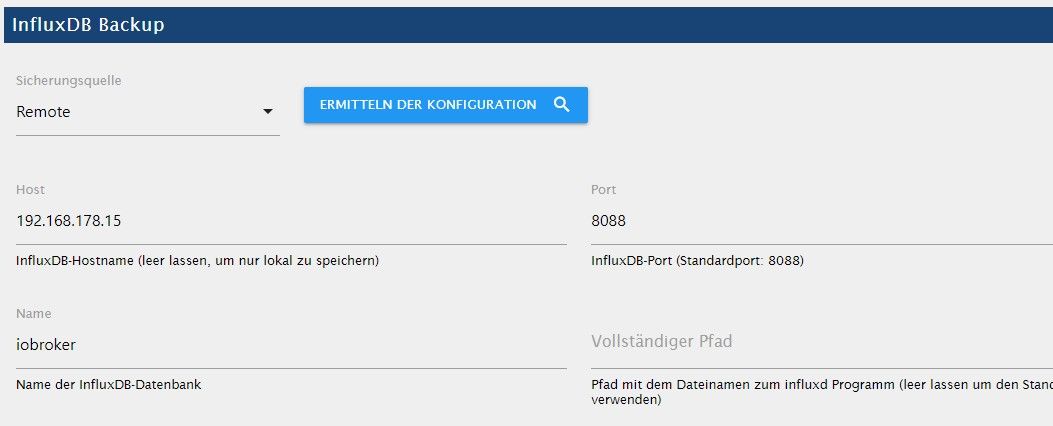
Log Backitup:
Gestartet... [DEBUG] [mount] - mount successfully completed [DEBUG] [mount] - done [DEBUG] [iobroker] - host.iobrokerproxmox 15997 states saved [DEBUG] [iobroker] - host.iobrokerproxmox 15957 objects saved [DEBUG] [iobroker] - Backup created: /opt/iobroker/backups/iobroker_2020_12_11-18_29_47_backupiobroker.tar.gz [DEBUG] [iobroker] - done [DEBUG] [historyDB] - done [DEBUG] [zigbee] - found zigbee database: zigbee.0 [DEBUG] [zigbee] - done [DEBUG] [influxDB] - Start infulxDB Backup ... [DEBUG] [influxDB] - Created InfuxDB Backup dir [DEBUG] [influxDB] - exec: influxd backup -portable -database iobroker -host 192.168.178.15:8088 /opt/iobroker/backups/influxDB_2020_12_11-18_29_54_backupiobroker [DEBUG] [influxDB] - Try deleting the InfluxDB tmp directory [DEBUG] [influxDB] - InfluxDB tmp directory was successfully deleted [ERROR] [influxDB] - [IGNORED] Error: Command failed: influxd backup -portable -database iobroker -host 192.168.178.15:8088 /opt/iobroker/backups/influxDB_2020_12_11-18_29_54_backupiobroker /bin/sh: 1: influxd: not found [DEBUG] [cifs] - done [DEBUG] [googledrive] - Google Drive: Copy iobroker_2020_12_11-18_29_47_backupiobroker.tar.gz... [DEBUG] [clean] - done [DEBUG] [telegram] - done [DEBUG] [historyHTML] - new history html values created [DEBUG] [historyHTML] - done [DEBUG] [historyJSON] - new history json values created [DEBUG] [historyJSON] - done [DEBUG] [umount] - mount activ... umount in 60 Seconds!! [DEBUG] [googledrive] - Google Drive: Copy historyDB_2020_12_11-18_29_53_backupiobroker.tar.gz... [DEBUG] [googledrive] - Google Drive: Copy zigbee.0_2020_12_11-18_29_54_backupiobroker.tar.gz... [ERROR] [googledrive] - Google Drive: File "/opt/iobroker/backups/influxDB_2020_12_11-18_29_54_backupiobroker.tar.gz" not found [DEBUG] [googledrive] - done [EXIT] 0Ich bin mir nicht sicher, was ich in der influxdb.conf eintragene muss.
default wäre ja bind-address = "127.0.0.1:8088"Vielen Dank für etwaige Rückmeldungen.
Heiko
-
Hallo zusammen,
Ich müsste eure Hilfe für die Einrichtung der Sicherung von der Influx.db in Anspruch nehmen.
Iobroker läuft als VM auf einer Proxmox Installation und Grafana & Influx in einem Container.Folgende Einstellungen im Backitup Adapter:
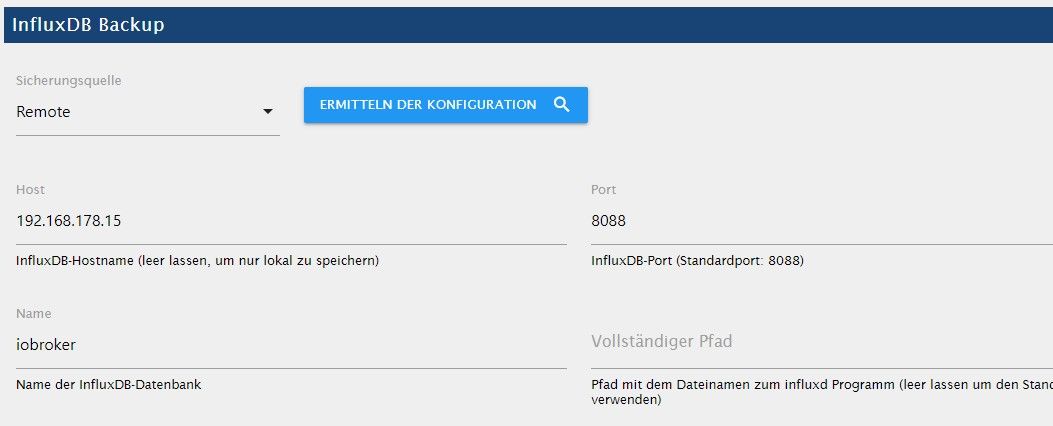
Log Backitup:
Gestartet... [DEBUG] [mount] - mount successfully completed [DEBUG] [mount] - done [DEBUG] [iobroker] - host.iobrokerproxmox 15997 states saved [DEBUG] [iobroker] - host.iobrokerproxmox 15957 objects saved [DEBUG] [iobroker] - Backup created: /opt/iobroker/backups/iobroker_2020_12_11-18_29_47_backupiobroker.tar.gz [DEBUG] [iobroker] - done [DEBUG] [historyDB] - done [DEBUG] [zigbee] - found zigbee database: zigbee.0 [DEBUG] [zigbee] - done [DEBUG] [influxDB] - Start infulxDB Backup ... [DEBUG] [influxDB] - Created InfuxDB Backup dir [DEBUG] [influxDB] - exec: influxd backup -portable -database iobroker -host 192.168.178.15:8088 /opt/iobroker/backups/influxDB_2020_12_11-18_29_54_backupiobroker [DEBUG] [influxDB] - Try deleting the InfluxDB tmp directory [DEBUG] [influxDB] - InfluxDB tmp directory was successfully deleted [ERROR] [influxDB] - [IGNORED] Error: Command failed: influxd backup -portable -database iobroker -host 192.168.178.15:8088 /opt/iobroker/backups/influxDB_2020_12_11-18_29_54_backupiobroker /bin/sh: 1: influxd: not found [DEBUG] [cifs] - done [DEBUG] [googledrive] - Google Drive: Copy iobroker_2020_12_11-18_29_47_backupiobroker.tar.gz... [DEBUG] [clean] - done [DEBUG] [telegram] - done [DEBUG] [historyHTML] - new history html values created [DEBUG] [historyHTML] - done [DEBUG] [historyJSON] - new history json values created [DEBUG] [historyJSON] - done [DEBUG] [umount] - mount activ... umount in 60 Seconds!! [DEBUG] [googledrive] - Google Drive: Copy historyDB_2020_12_11-18_29_53_backupiobroker.tar.gz... [DEBUG] [googledrive] - Google Drive: Copy zigbee.0_2020_12_11-18_29_54_backupiobroker.tar.gz... [ERROR] [googledrive] - Google Drive: File "/opt/iobroker/backups/influxDB_2020_12_11-18_29_54_backupiobroker.tar.gz" not found [DEBUG] [googledrive] - done [EXIT] 0Ich bin mir nicht sicher, was ich in der influxdb.conf eintragene muss.
default wäre ja bind-address = "127.0.0.1:8088"Vielen Dank für etwaige Rückmeldungen.
Heiko
-
@simatec
Wie schon beschrieben. IoBroker läuft auf einer VM unter Proxmox und Influx auf in einem Container.
D.h. nicht lokal. Unterschiedliche IP Adressen.Danke
Heiko
-
Hallo,
seit dem letzten Update der CCU kann man einstellen, dass man von http automatisch auf https umgeleitet wird.
Finde ich eigentlich ziemlich praktisch.Wenn ich die Umleitung aktiviere, bekomme ich folgende Fehlermeldung:
BackItUp: Die Sicherung wurde nicht vollständig erstellt. Bitte überprüfe die Fehlermeldungen!! ccu: Cannot parse answer: SyntaxError: Unexpected end of JSON inputGibt es einen Weg, das Backup auch mit der eingeschalteten Funktion zu auszuführen?
-
@eve11
Dann ändere mal auf bind-address = "0.0.0.0:8088"
Influx muss aber auch für den Befehl lokal installiert sein, damit der Befehl ausgeführt werden kannDu kannst influx lokal laufen lassen und keine Datenbanken einrichten
hallo, wollte die Einrichtung jetzt auch mal in Angriff nehmen und habe es genauso installiert, wie @eve11. Könntest Du bitte ein wenig genauer erklären, was Du mit lokal meinst?
@simatec sagte in Test Adapter Backitup v1.8.x:
Du kannst influx lokal laufen lassen und keine Datenbanken einrichten
Versteh ich Dich richtig, dass ein Backup nicht geht, wenn die InfluxDB Installation unter einer anderen IP liegt als der von ioBroker? Kann man die Installation und Einstellungen dazu bereits irgendwo genau nachlesen?
Besten Dank
@eve11, wenn es bei Dir inzwischen läuft gib doch mal bitte Rückmeldung.
-
Mal eine Kurze Frage - habe heute erstmals wieder ein Restore mit der 1.8.2 gemacht. Ist es richtig, das das Restore Debug Fenster so aufgerufen wird
.....:3000/backitup-restore?Port 3000 ist aber der Standdardport von Grafana. Wenn das auf dem gleichen System läuft, passiert das anstelle eines Debug Fenster.
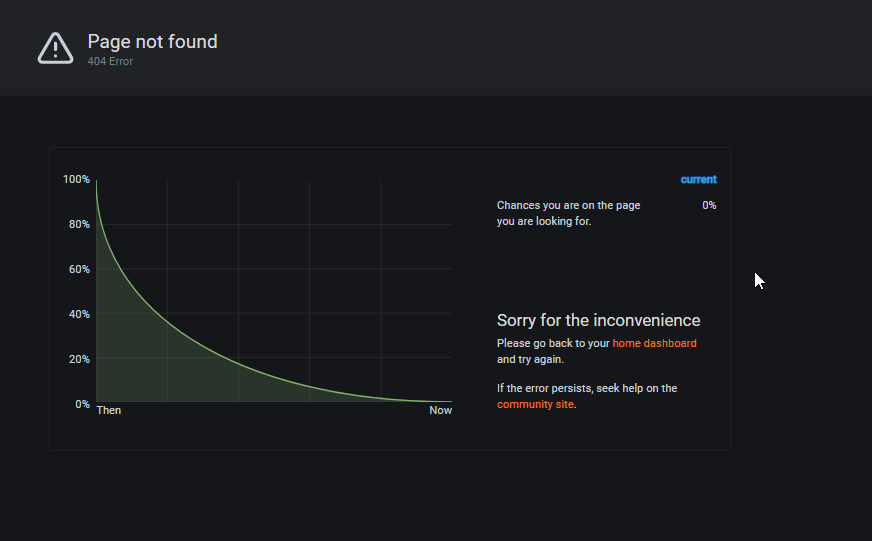
-
Mal eine Kurze Frage - habe heute erstmals wieder ein Restore mit der 1.8.2 gemacht. Ist es richtig, das das Restore Debug Fenster so aufgerufen wird
.....:3000/backitup-restore?Port 3000 ist aber der Standdardport von Grafana. Wenn das auf dem gleichen System läuft, passiert das anstelle eines Debug Fenster.
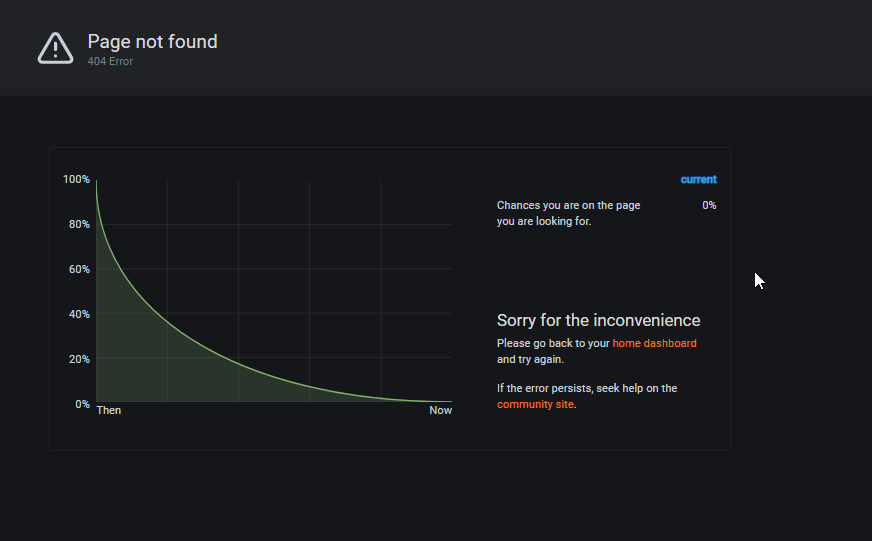
@JB_Sullivan
Danke für den Hinweis. Muss ich mal mit dem nächsten update ändern -
@JB_Sullivan
Danke für den Hinweis. Muss ich mal mit dem nächsten update ändernNeben dem Port "Problem" für das Debug Fenster, startet nach einem Restore ioB unter Windows nach wie vor nicht selbstständig.
Hier müsste der Windows Dienst von ioB wieder angestoßen werden. Da auch das Debug Fenster nicht zur Verfügung steht, ist es etwas schwierig zu beurteilen, wann das Restore fertig ist und man den ioB Dienst wieder starten kann. -
..... und noch eine Kleinigkeit.
Bei einem Restore wird einem Influxdb nicht mehr als Sicherung vorgeschlagen, obwohl diese gesichert wird und auch auf Google Drive vorhanden ist. Ist das das normal und die wird im Rahmen des ioB Restore mit zurück gespielt?
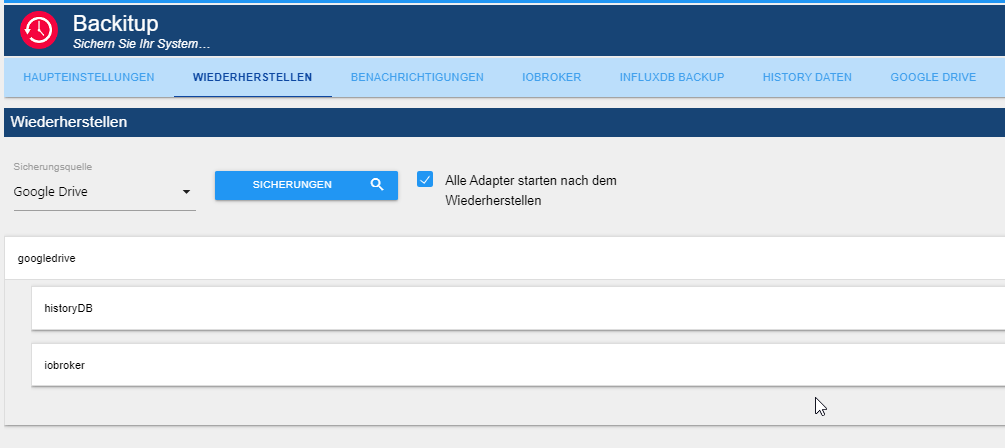
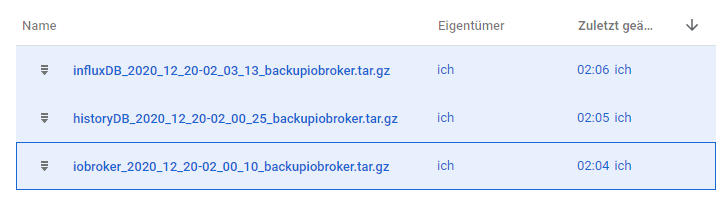
-
..... und noch eine Kleinigkeit.
Bei einem Restore wird einem Influxdb nicht mehr als Sicherung vorgeschlagen, obwohl diese gesichert wird und auch auf Google Drive vorhanden ist. Ist das das normal und die wird im Rahmen des ioB Restore mit zurück gespielt?
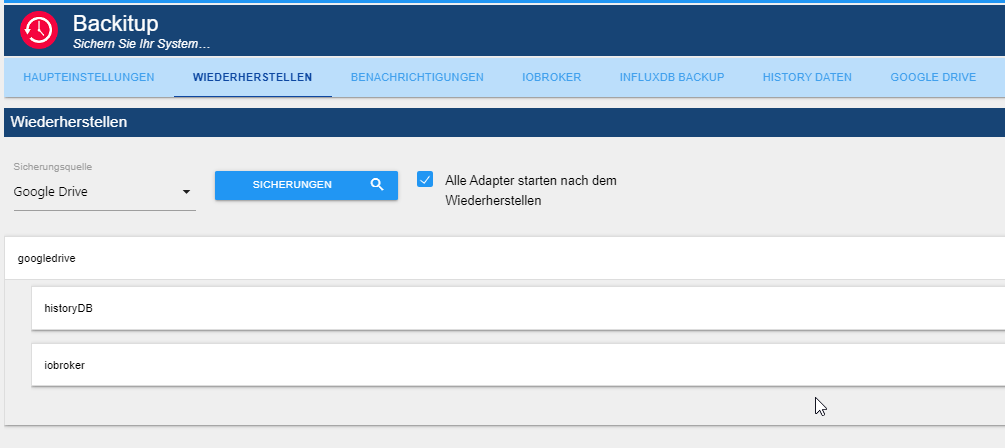
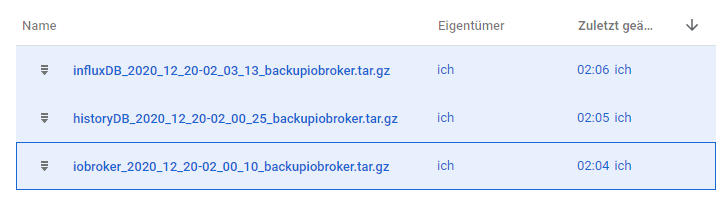
@JB_Sullivan
Versuche mal bitte die Beta aus dem DEV-Branch ... -
@JB_Sullivan
Versuche mal bitte die Beta aus dem DEV-Branch ...@simatec Habe ich installiert.
Also wenn ich einen Restore machen würde zeigt er mir jetzt schonmal auch die Sicherung von Influxdb an, was ja vorher nicht der Fall war. Im Moment ändere ich täglich einfach zu viel, weshalb ich aktuell kein Restore machen möchte.
Vielleicht zu den Feiertagen.
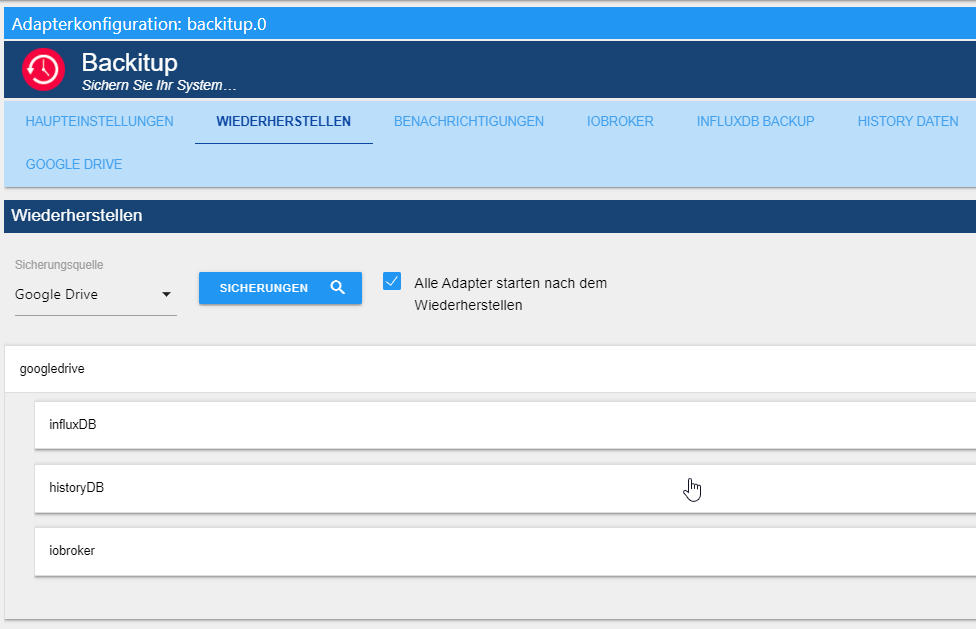
EDIT: Habe den Restore gerade auf meinem Testsystem probiert. Also das LOG Fenster öffnet sich jetzt. Auch wird die Datei zurück von Google in den lokalen Backup Ordner herunter geladen - leider mit der folgenden Fehlermeldung.
Auch das starten und stoppen von BackItUp scheint unter Windows zu funktionieren. Allerdings ist mein Test System ein Win7 Rechner und mein Prod.System ein Win10 prof. System.
====================== Log Backitup Restore: ====================== [DEBUG] [iobroker] Start ioBroker Restore ... [ERROR] [iobroker] host.Server(GLT) Cannot extract from file "C:/iobroker/GLT/backups/iobroker_2020_12_22-02_00_10_backupiobroker.tar.gz" [DEBUG] [iobroker] ioBroker Restore completed successfully [EXIT] 9 **** Restore was canceled!! **** The log can be closed ... -
@simatec Habe ich installiert.
Also wenn ich einen Restore machen würde zeigt er mir jetzt schonmal auch die Sicherung von Influxdb an, was ja vorher nicht der Fall war. Im Moment ändere ich täglich einfach zu viel, weshalb ich aktuell kein Restore machen möchte.
Vielleicht zu den Feiertagen.
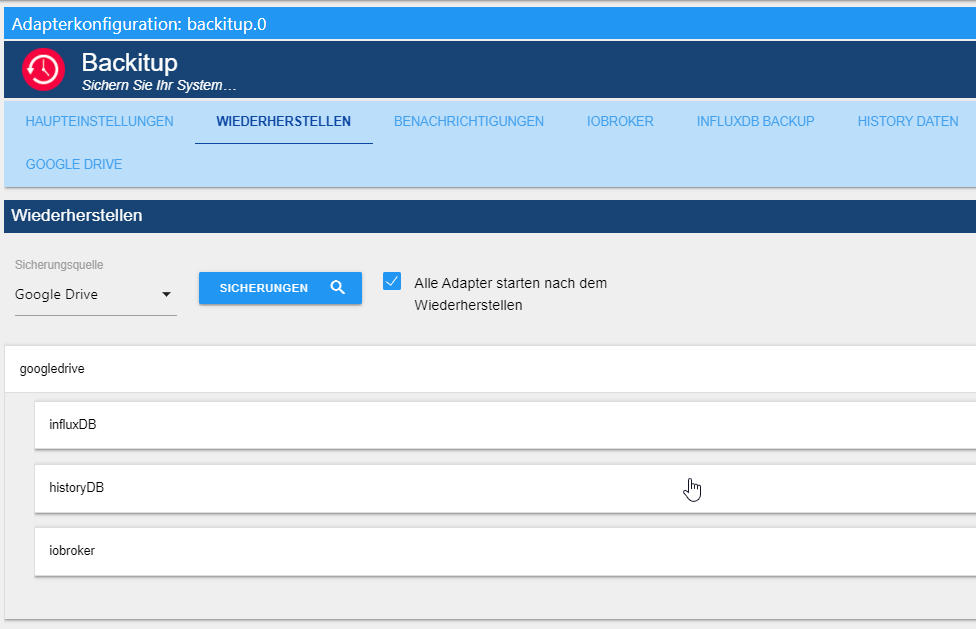
EDIT: Habe den Restore gerade auf meinem Testsystem probiert. Also das LOG Fenster öffnet sich jetzt. Auch wird die Datei zurück von Google in den lokalen Backup Ordner herunter geladen - leider mit der folgenden Fehlermeldung.
Auch das starten und stoppen von BackItUp scheint unter Windows zu funktionieren. Allerdings ist mein Test System ein Win7 Rechner und mein Prod.System ein Win10 prof. System.
====================== Log Backitup Restore: ====================== [DEBUG] [iobroker] Start ioBroker Restore ... [ERROR] [iobroker] host.Server(GLT) Cannot extract from file "C:/iobroker/GLT/backups/iobroker_2020_12_22-02_00_10_backupiobroker.tar.gz" [DEBUG] [iobroker] ioBroker Restore completed successfully [EXIT] 9 **** Restore was canceled!! **** The log can be closed ...@JB_Sullivan
Versuche den restore mal bitte lokal und nicht über eine Cloud -
Ab sofort steht die Version 1.8.3 auf Github und in kürze auch im latest zur Verfügung.
Changelog
1.8.3 (22.12.2020)
- (simatec) Bugfix iobroker start after restore on Windows
- (simatec) changed webui-port for restore
- (simatec) Bugfix influxDB Restore
- (simatec) dependencies updated
-
@JB_Sullivan
Versuche den restore mal bitte lokal und nicht über eine Cloud@simatec Habe es gerade versucht - gleiche Fehlermeldung auch wenn man local ausgewählt hat.
-
@simatec Habe es gerade versucht - gleiche Fehlermeldung auch wenn man local ausgewählt hat.
@JB_Sullivan
Ist die Datei in Ordnung? Versuche mal bitte über Konsole und poste mal die Ausgabe der Konsole -
@JB_Sullivan
Ist die Datei in Ordnung? Versuche mal bitte über Konsole und poste mal die Ausgabe der KonsoleKonsole tue ich mich immer ein bisschen Schwer - gibst du mir mal den entsprechenden Aufruf dafür`?
Aus dem root Verzeichnis oder im BackItUp Ordner ausführen?
-
Konsole tue ich mich immer ein bisschen Schwer - gibst du mir mal den entsprechenden Aufruf dafür`?
Aus dem root Verzeichnis oder im BackItUp Ordner ausführen?
@JB_Sullivan
Soweit ich das in Erinnerung habe, gibt es unter Wuindwos dort ne spezielle Konsole im iobrokerBei meiner Testinstallation sieht der Pfad wie folgt aus
C:\WINDOWS\system32\cmd.exe /K "C:\Program Files\iobroker\WinTest\nodejs\nodevars.bat" -
@JB_Sullivan
Soweit ich das in Erinnerung habe, gibt es unter Wuindwos dort ne spezielle Konsole im iobrokerBei meiner Testinstallation sieht der Pfad wie folgt aus
C:\WINDOWS\system32\cmd.exe /K "C:\Program Files\iobroker\WinTest\nodejs\nodevars.bat"@simatec Das mit der Konsole ist klar, das weiß ich, aber der entsprechende (linux?) Befehl um dann auf Konsolen Ebene "Dinge" anzustoßen, damit habe ich Probleme.

-
@simatec Das mit der Konsole ist klar, das weiß ich, aber der entsprechende (linux?) Befehl um dann auf Konsolen Ebene "Dinge" anzustoßen, damit habe ich Probleme.

iobroker restore <backupname>

