NEWS
IoBroker.phantomjs
IoBroker.phantomjs
-
@holgerwolf sagte in IoBroker.phantomjs:
sorry
Kein Problem.
Kannst du dir denken, was der Fehler ist?
@Negalein Der erste Aufruf im Log sieht schon falsch aus. Bei mir steht da:
Create 1200px*800px in 10000ms - "http://192.168.178.63:8082/vis/index.html#Wetter_Ext" => "/opt/iobroker/node_modules/iobroker.phantomjs/wetter-ext.png"Irgendwie werde die Werte aus deinem Blockly nicht übernommen. Vergessen das Blockly nach einer Änderung abzuspeichern? Schau dir mal den Javascript Code dazu an.
-
@Negalein Der erste Aufruf im Log sieht schon falsch aus. Bei mir steht da:
Create 1200px*800px in 10000ms - "http://192.168.178.63:8082/vis/index.html#Wetter_Ext" => "/opt/iobroker/node_modules/iobroker.phantomjs/wetter-ext.png"Irgendwie werde die Werte aus deinem Blockly nicht übernommen. Vergessen das Blockly nach einer Änderung abzuspeichern? Schau dir mal den Javascript Code dazu an.
@holgerwolf sagte in IoBroker.phantomjs:
Irgendwie werde die Werte aus deinem Blockly nicht übernommen
hmmm, komisch
Eigegeben sind sie richtig.Vergessen das Blockly nach einer Änderung abzuspeichern?
Nein, eigentlich nicht.
Schau dir mal den Javascript Code dazu an.
schedule("*/5 * * * *", function () { sendTo("phantomjs.0", "send", { "url": 'http://10.0.1.22:32544/d/oNYohoEZk/wetterstation?orgId=1&refresh=1m&kiosk', "output": 'wetter.png', "width": '800', "high": '600', "rendertime": '10000' }); exec('wput -nc /opt/iobroker/node_modules/iobroker.phantomjs/boden-ext.png ftp://user:password@www37.world4you.com'); console.log("exec: " + 'wput -nc /opt/iobroker/node_modules/iobroker.phantomjs/boden-ext.png ftp://user:password@www37.world4you.com'); });Hää, wo kommt da im JS-Code jetzt das
boden-ext.pngher? -
@holgerwolf sagte in IoBroker.phantomjs:
Irgendwie werde die Werte aus deinem Blockly nicht übernommen
hmmm, komisch
Eigegeben sind sie richtig.Vergessen das Blockly nach einer Änderung abzuspeichern?
Nein, eigentlich nicht.
Schau dir mal den Javascript Code dazu an.
schedule("*/5 * * * *", function () { sendTo("phantomjs.0", "send", { "url": 'http://10.0.1.22:32544/d/oNYohoEZk/wetterstation?orgId=1&refresh=1m&kiosk', "output": 'wetter.png', "width": '800', "high": '600', "rendertime": '10000' }); exec('wput -nc /opt/iobroker/node_modules/iobroker.phantomjs/boden-ext.png ftp://user:password@www37.world4you.com'); console.log("exec: " + 'wput -nc /opt/iobroker/node_modules/iobroker.phantomjs/boden-ext.png ftp://user:password@www37.world4you.com'); });Hää, wo kommt da im JS-Code jetzt das
boden-ext.pngher?boden-ext.png heißt das Bild bei mir. Da passt der wput Befehl bei dir nicht. Du speicherst "wetter.png" willst dann aber "boden-ext.png" übertragen. Vergessen anzupassen

-
boden-ext.png heißt das Bild bei mir. Da passt der wput Befehl bei dir nicht. Du speicherst "wetter.png" willst dann aber "boden-ext.png" übertragen. Vergessen anzupassen

@holgerwolf sagte in IoBroker.phantomjs:
Vergessen anzupassen
Ja, das war der Teil, den ich von dir kopiert habe. Ahhhhh, dummer Fehler.
Habs jetzt geändert. Meld mich in 5 Min. wieder obs geklappt hat. -
Der
Create 800px*undefinedpx in undefinedmsFehler bleibt.Auch als reines JS bleibt der Fehler.
Auch mit einer anderen Seite (dachte, eventuell liegt es an der lokalen Grafana-Installation) bleibt der Fehler.
Create 1200px*undefinedpx in undefinedms - "https://www.luftbilder-innviertel.at" => "/opt/iobroker/node_modules/iobroker.phantomjs/wetter.png" -
bin etwas weiter

Das "undefinied" ist weg. Aber der Error 127 bleibt
phantomjs.0 2020-07-16 02:54:00.075 error (3450) {"killed":false,"code":127,"signal":null,"cmd":"/opt/iobroker/node_modules/phantomjs-prebuilt/lib/phantom/bin/phantomjs /opt/iobroker/node_modules/iobroker.phantomjs/lib/rasterize.js --url http phantomjs.0 2020-07-16 02:54:00.061 info (3450) Create 1200px*800px in 10000ms - "https://www.luftbilder-innviertel.at" => "/opt/iobroker/node_modules/iobroker.phantomjs/wetter.png" -
Vielleicht dauert das Rendern auch mehr als 10 Sekunden? Je nach Plattform wo der iobroker läuft.
Spiel mal mit den 10000 ms... -
@holgerwolf sagte in IoBroker.phantomjs:
sorry
Kein Problem.
Kannst du dir denken, was der Fehler ist?
@Negalein Hi, hab grad n Fehler im phantomjs-adapter gefunden, dort ist der Port des Webservers auf 8082 fest eingestellt, liegt deiner auch dort?
Issue: Webserver Port
-
@Negalein Hi, hab grad n Fehler im phantomjs-adapter gefunden, dort ist der Port des Webservers auf 8082 fest eingestellt, liegt deiner auch dort?
Issue: Webserver Port
@ilovegym sagte in IoBroker.phantomjs:
Hi, hab grad n Fehler im phantomjs-adapter gefunden, dort ist der Port des Webservers auf 8082 fest eingestellt, liegt deiner auch dort?
Wo weh ich das? Im Adapter gibt es keine Einstellungsmöglichkeit.
-
@ilovegym sagte in IoBroker.phantomjs:
Hi, hab grad n Fehler im phantomjs-adapter gefunden, dort ist der Port des Webservers auf 8082 fest eingestellt, liegt deiner auch dort?
Wo weh ich das? Im Adapter gibt es keine Einstellungsmöglichkeit.
@Negalein richtig, es gibt keine Einstellungsmöglichkeit und im Link zum Bild unter phantomsjs.0.pictures.picture.png siehst du ja den Link, wenn du den einfach anklickst und dann ein Bild kommt, ist es ok, läuft der Browser hier ins leere, ist wahrscheinlich der Port falsch..
Kannst ja zum Testen mal n zweiten Webserver-Instanz installieren und auf Port 8082 einstellen.. wenn der noch frei ist...
-
Errro 127 heisst das der prozess irgendwie stirbt und nicht sauber läuft. Starte doch mal das kommando manuell selbst an der shell und schau was passiert
@apollon77 sagte in IoBroker.phantomjs:
Starte doch mal das kommando manuell selbst an der shell und schau was passiert
Du meinst das?
exec('wput -nc /opt/iobroker/node_modules/iobroker.phantomjs/wetter.png ftp://xxxxxxxxx:xxxxxxxx@www37.world4you.com')Wie geb ich das in der Konsole ein?
root@iobroker:/opt/iobroker# wput -nc /opt/iobroker/node_modules/iobroker.phantomjs/wetter.png ftp://xxxxxxxxx:xxxxxxxx@www37.world4you.com bash: wput: Kommando nicht gefunden. root@iobroker:/opt/iobroker# exec('wput -nc /opt/iobroker/node_modules/iobroker.phantomjs/wetter.png ftp://xxxxxxxxx:xxxxxxxx@www37.world4you.com') bash: Syntaxfehler beim unerwarteten Wort `'wput -nc /opt/iobroker/node_modules/iobroker.phantomjs/wetter.png ftp://xxxxxxxxx:xxxxxxxx@www37.world4you.com'' root@iobroker:/opt/iobroker# -
@Negalein richtig, es gibt keine Einstellungsmöglichkeit und im Link zum Bild unter phantomsjs.0.pictures.picture.png siehst du ja den Link, wenn du den einfach anklickst und dann ein Bild kommt, ist es ok, läuft der Browser hier ins leere, ist wahrscheinlich der Port falsch..
Kannst ja zum Testen mal n zweiten Webserver-Instanz installieren und auf Port 8082 einstellen.. wenn der noch frei ist...
@ilovegym sagte in IoBroker.phantomjs:
phantomsjs.0.pictures.picture.png
Gibt es bei mir in den Objekten nicht.
Es gibt
phantomjs.0.filename
Dort steht/opt/iobroker/node_modules/iobroker.phantomjs/picture.png
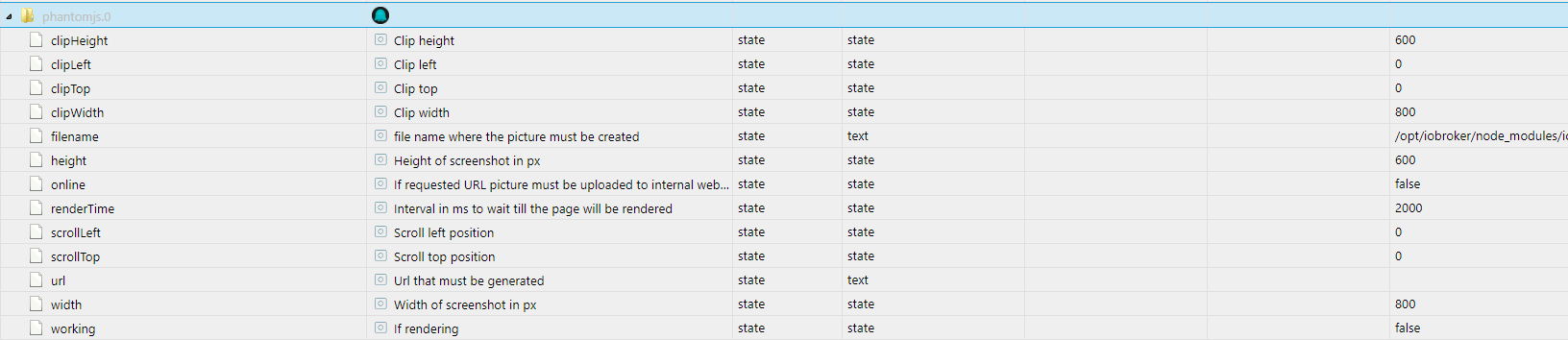
-
@ilovegym sagte in IoBroker.phantomjs:
phantomsjs.0.pictures.picture.png
Gibt es bei mir in den Objekten nicht.
Es gibt
phantomjs.0.filename
Dort steht/opt/iobroker/node_modules/iobroker.phantomjs/picture.png
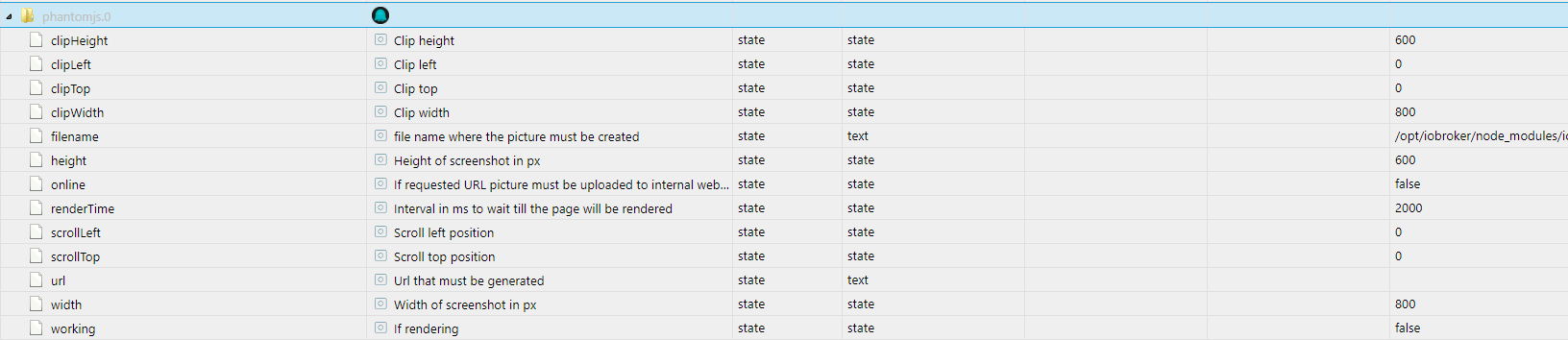
@Negalein so sieht das bei mir aus, ich teste da immer erstmal mit ner lokalen IP, um zu sehen, was der Adapter überhaupt macht:
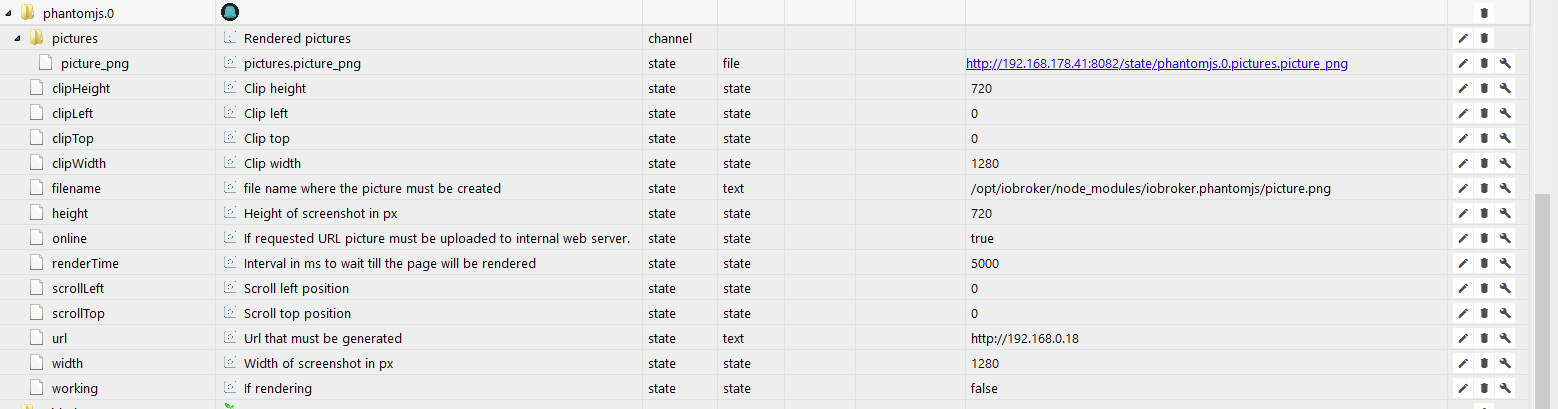
-
Beim Befehl in der Konsole kommt
/opt/iobroker/node_modules/phantomjs-prebuilt/lib/phantom/bin/phantomjs /opt/iobroker/node_modules/iobroker.phantomjs/lib/rasterize.js --url https://www.luftbilder-innviertel.a\"/opt/iobroker/node_modules/iobroker.phantomjs/wetter.png\" --width 1200 --height 800 --timeout 10000"} /opt/iobroker/node_modules/phantomjs-prebuilt/lib/phantom/bin/phantomjs: error while loading shared libraries: libfontconfig.so.1: cannot open shared object file: No such file or directory -
@ilovegym sagte in IoBroker.phantomjs:
phantomsjs.0.pictures.picture.png
Gibt es bei mir in den Objekten nicht.
Es gibt
phantomjs.0.filename
Dort steht/opt/iobroker/node_modules/iobroker.phantomjs/picture.png
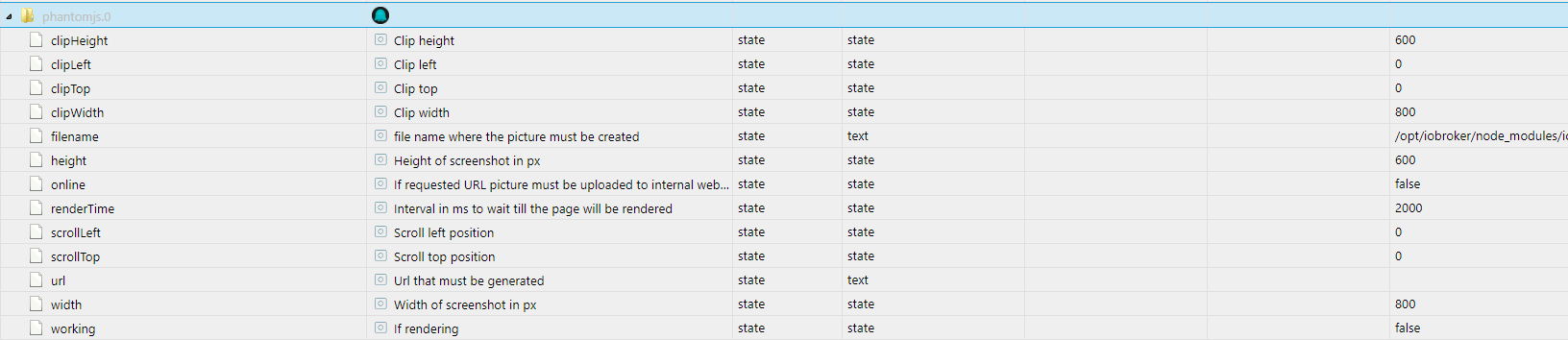
@Negalein so sieht das bei mir auch aus, habe den mal installiert, aber noch nie verwendet
-
@apollon77 @holgerwolf @ilovegym @crunchip
Es läuft jetzt soweit, dass das .png erstellt wird.
Hab libfontconfig nachinstalliert.phantomjs.0 2020-07-16 12:58:00.486 info (3450) Create 1200px*800px in 30000ms - "https://www.luftbilder-innviertel.at" => "/opt/iobroker/node_modules/iobroker.phantomjs/wetter.png" phantomjs.0 2020-07-16 12:56:00.451 info (3450) Create 1200px*800px in 30000ms - "https://www.luftbilder-innviertel.at" => "/opt/iobroker/node_modules/iobroker.phantomjs/wetter.png"Wird auch sauber abgespeichert.
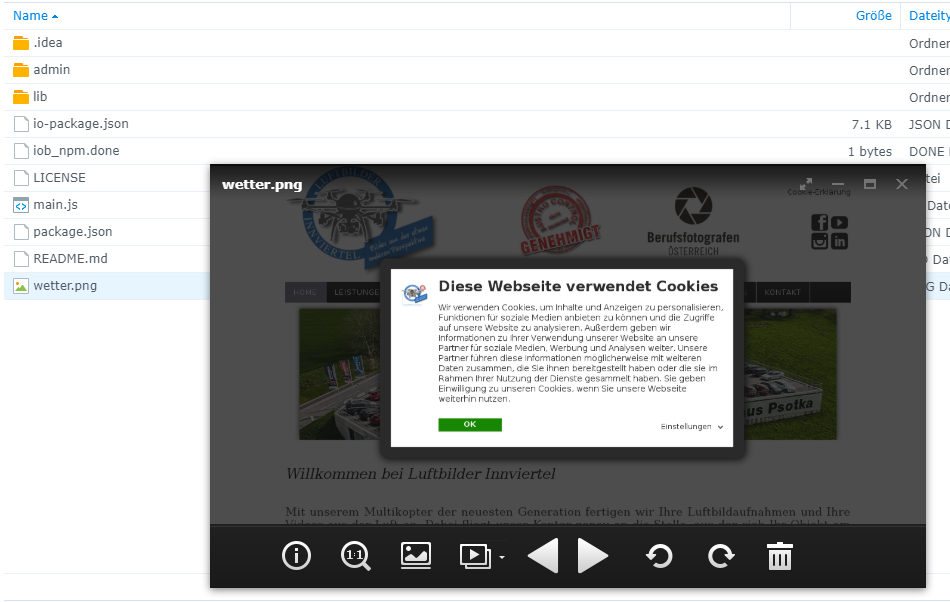
Aber das mit dem FTP funktioniert nicht.
-
@apollon77 @holgerwolf @ilovegym @crunchip
Es läuft jetzt soweit, dass das .png erstellt wird.
Hab libfontconfig nachinstalliert.phantomjs.0 2020-07-16 12:58:00.486 info (3450) Create 1200px*800px in 30000ms - "https://www.luftbilder-innviertel.at" => "/opt/iobroker/node_modules/iobroker.phantomjs/wetter.png" phantomjs.0 2020-07-16 12:56:00.451 info (3450) Create 1200px*800px in 30000ms - "https://www.luftbilder-innviertel.at" => "/opt/iobroker/node_modules/iobroker.phantomjs/wetter.png"Wird auch sauber abgespeichert.
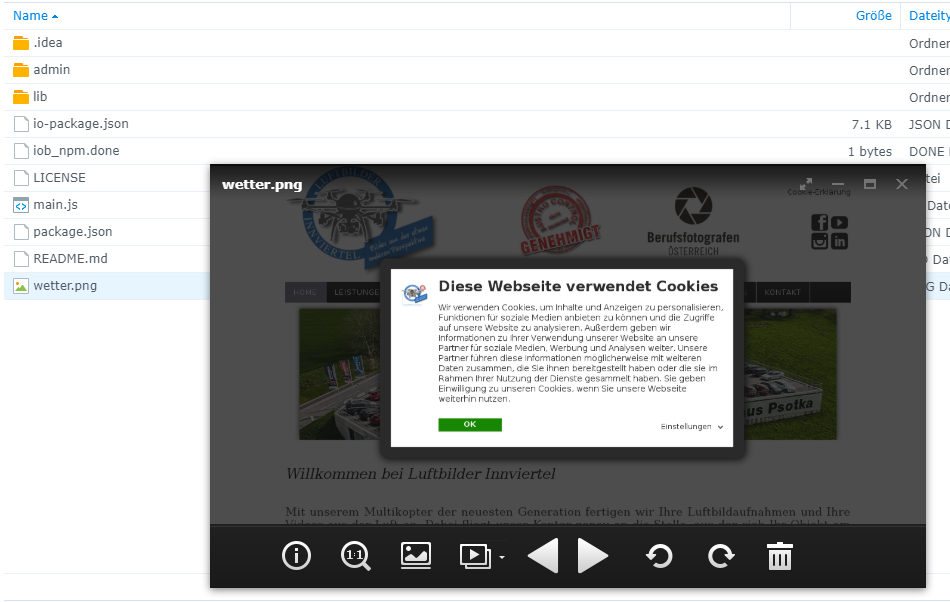
Aber das mit dem FTP funktioniert nicht.
@Negalein wput ist installiert?
wput --versionftp server erreichbar?
-
@Negalein wput ist installiert?
wput --versionftp server erreichbar?
@ilovegym sagte in IoBroker.phantomjs:
wput ist installiert?
wput --versionschätze nicht
root@iobroker:/opt/iobroker# wput --version bash: wput: Kommando nicht gefunden.Mit welchem Befehl installier ich es?
Mit
apt-get install wput? -
@ilovegym sagte in IoBroker.phantomjs:
wput ist installiert?
wput --versionschätze nicht
root@iobroker:/opt/iobroker# wput --version bash: wput: Kommando nicht gefunden.Mit welchem Befehl installier ich es?
Mit
apt-get install wput?sudo apt install wput

