NEWS
Blink Camera System
-
@tomy7om schau mal in diesen Beitrag (Test Adapter HAM 5.2.0 (GitHub) ).. ganz unten die letzten 4-5 Beiträge du musst das ältere Plugin installieren
-
Musst du entsprechend deiner States anpassen. Ich habe keine Fensterkontakte, die gekippt anzeigen können.
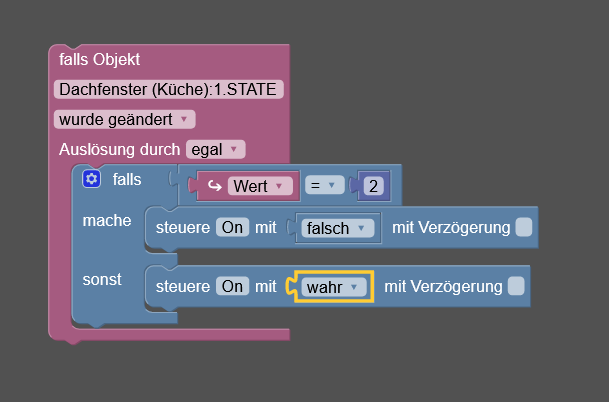
Oben im Trigger den Datenpunkt deines Fensterkontaktes eintragen. Bei den steuere-Bausteinen den Datenpunkt der Kamera (ham.0.Blink-Blink-Terrasse.Enabled).
-
@ofbeqnpolkkl6mby5e13 genial einfach, danke läuft

-
Hallo
Eine Frage:
Ich habe 4 Blink Outdoorkameras die ich gerne im IOBroker steuern würde.HAM Adapter installiert.
Auf der Registrierkarte "Homebridge" ausgewählt und versucht "homebridge-blink-for-home@3.7.6" zu konfigurieren.
Leider ohne Erfolg. Es ist nicht möglich zu speichern. Ich gebe alle Daten ein und es passiert einfach nichts.
Dann habe ich im Adapter das Modul eingegeben, jetzt ist auf der Registrierkarte "homebridge-blink-for-home@3.7.6" zwar vorhanden, aber wenn ich versuche es zu konfigurieren kommt nur ein sich drehender Kreis.Was mache ich falsch?
Kann mir jemand sagen, was man genau tun muss um das zum Laufen zu bekommen?Gruß
-
-
Super Danke. Die Datenpunkte sind da nur MotionDetected ändert sich nicht.
Gibt es dafür auch eine Lösung? -
Kannst du denn grundsätzlich zum Beispiel das Sync-Modul aktivieren bzw. deaktivieren?
Wie prüfst du, ob sich der Datenpunkt ändert?
-
"ham.0.Blink-Blink-Einfahrt.Enabled.On" kann ich auf true setzen, das funktioniert auch.
"ham.0.Blink-Blink-Einfahrt.Motion-Detected.Motion-Detected" ändert sich nicht wenn ich dran vorbei gehe, wird aber in der App erkannt.
-
Du guckst dazu im Admin auf den Datenpunkt, um das zu verifizieren?
Wenn ja, dann funktioniert das so nicht. Mach dir bitte ein Skript: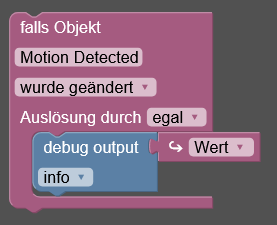
-
OK, hab ich gemacht. Kein Output bei Bewegung.
Aber warum sollte das so sonst nicht funktionieren ich sehe den Datenpunkt doch und dieser ändert sich nicht und per Influx schreibe ich ihn auch mit. Da sehe ich leider auch keine Änderung. -
Weil der Admin träge ist und grundsätzlich kein Realtime-Viewer.
Warum es nicht geht, kann ich nicht beantworten. Starte den HAM-Adapter einfach noch mal neu und gibt ihm Zeit, zu initialisieren.
-
@ofbeqnpolkkl6mby5e13
Ich habe es jetzt neu gestartet weiter keine Anzeige on Bewegung erkannt wird. -
@g-hawk ich habe das auch nicht zum Laufen gebracht und mache das deswegen per IFTT, aber das ist eine Notlösung
-
Hallo zusammen,
leider wird ja der IFTTT Service von Amazon nicht mehr unterstützt, weswegen ich jetzt wieder auf die „alte“ Variante zurückgreifen muss. Vorher hatte ich es über Homebridge.
Bedauerlicherweise bekomme ich es aber nicht mehr installiert. Habe mir alles von Github geklont, aber die setup.py fehlt leider. Somit funktioniert die alte Anleitung nicht mehr und auch mit
pip3 install blinkpyGehts nicht.
Bekomme immer folgende Meldung:
from blinkpy.blinkpy import Blink ImportError: No module named blinkpy.blinkpyHier ist mein Code:
#!/usr/bin/python3 from blinkpy.blinkpy import Blink from blinkpy.auth import Auth blink = Blink() auth = Auth({"username": "steven.XXXXXXX@YXXX", "password": "XXXXXX"}, no_prompt=True) blink.auth = auth blink.start() auth.send_auth_key(blink, "EuerKey") blink.setup_post_verify() blink.sync['XXXXX'].arm = TrueHat da jmd ne Lösung für mich?
EDIT:
Habs in den Ordner blinkpy kopiert und dort ausgeführt aber bekomme trotzdem ne Fehlermeldung:_
Traceback (most recent call last): File "blinkarm.py", line 2, in <module> from blinkpy.blinkpy import Blink File "/home/pi/blinkpy/blinkpy/blinkpy.py", line 83 async def refresh(self, force=False, force_cache=False): ^ SyntaxError: invalid syntax -
-
leider nicht.
pi@HomePi:~ $ pip3 install blinkpy --include-deps Usage: pip3 install [options] <requirement specifier> [package-index-options] ... pip3 install [options] -r <requirements file> [package-index-options] ... pip3 install [options] [-e] <vcs project url> ... pip3 install [options] [-e] <local project path> ... pip3 install [options] <archive url/path> ... no such option: --include-depspi@HomePi:~ $ pipx install blinkpy --include-deps bash: pipx: Kommando nicht gefunden. -
@gurke258 sagte in Blink Camera System:
bash: pipx: Kommando nicht gefunden.
Musst du halt nachinstallieren.
sudo apt update sudo apt install pipx -
Es funktioniert hier aber auch mal wieder mit pip3:
echad@chet:~ $ pip3 install blinkpy Defaulting to user installation because normal site-packages is not writeable Collecting blinkpy Using cached blinkpy-0.22.2-py3-none-any.whl.metadata (13 kB) Requirement already satisfied: python-dateutil>=2.8.1 in /usr/lib/python3/dist-packages (from blinkpy) (2.8.2) Requirement already satisfied: requests>=2.24.0 in /usr/lib/python3/dist-packages (from blinkpy) (2.31.0) Collecting python-slugify>=4.0.1 (from blinkpy) Using cached python_slugify-8.0.1-py2.py3-none-any.whl (9.7 kB) Collecting sortedcontainers~=2.4.0 (from blinkpy) Using cached sortedcontainers-2.4.0-py2.py3-none-any.whl (29 kB) Collecting aiohttp>=3.8.4 (from blinkpy) Using cached aiohttp-3.8.6-cp311-cp311-manylinux_2_17_aarch64.manylinux2014_aarch64.whl.metadata (7.7 kB) Collecting aiofiles>=23.1.0 (from blinkpy) Using cached aiofiles-23.2.1-py3-none-any.whl.metadata (9.7 kB) Collecting attrs>=17.3.0 (from aiohttp>=3.8.4->blinkpy) Using cached attrs-23.1.0-py3-none-any.whl (61 kB) Requirement already satisfied: charset-normalizer<4.0,>=2.0 in /usr/lib/python3/dist-packages (from aiohttp>=3.8.4->blinkpy) (3.3.0) Collecting multidict<7.0,>=4.5 (from aiohttp>=3.8.4->blinkpy) Using cached multidict-6.0.4-cp311-cp311-manylinux_2_17_aarch64.manylinux2014_aarch64.whl (120 kB) Collecting async-timeout<5.0,>=4.0.0a3 (from aiohttp>=3.8.4->blinkpy) Using cached async_timeout-4.0.3-py3-none-any.whl.metadata (4.2 kB) Collecting yarl<2.0,>=1.0 (from aiohttp>=3.8.4->blinkpy) Using cached yarl-1.9.2-cp311-cp311-manylinux_2_17_aarch64.manylinux2014_aarch64.whl (278 kB) Collecting frozenlist>=1.1.1 (from aiohttp>=3.8.4->blinkpy) Using cached frozenlist-1.4.0-cp311-cp311-manylinux_2_17_aarch64.manylinux2014_aarch64.whl.metadata (5.2 kB) Collecting aiosignal>=1.1.2 (from aiohttp>=3.8.4->blinkpy) Using cached aiosignal-1.3.1-py3-none-any.whl (7.6 kB) Collecting text-unidecode>=1.3 (from python-slugify>=4.0.1->blinkpy) Using cached text_unidecode-1.3-py2.py3-none-any.whl (78 kB) Requirement already satisfied: idna>=2.0 in /usr/lib/python3/dist-packages (from yarl<2.0,>=1.0->aiohttp>=3.8.4->blinkpy) (3.3) Using cached blinkpy-0.22.2-py3-none-any.whl (30 kB) Using cached aiofiles-23.2.1-py3-none-any.whl (15 kB) Using cached aiohttp-3.8.6-cp311-cp311-manylinux_2_17_aarch64.manylinux2014_aarch64.whl (1.1 MB) Using cached async_timeout-4.0.3-py3-none-any.whl (5.7 kB) Using cached frozenlist-1.4.0-cp311-cp311-manylinux_2_17_aarch64.manylinux2014_aarch64.whl (252 kB) Installing collected packages: text-unidecode, sortedcontainers, python-slugify, multidict, frozenlist, attrs, async-timeout, aiofiles, yarl, aiosignal, aiohttp, blinkpy WARNING: The script slugify is installed in '/home/echad/.local/bin' which is not on PATH. Consider adding this directory to PATH or, if you prefer to suppress this warning, use --no-warn-script-location. Successfully installed aiofiles-23.2.1 aiohttp-3.8.6 aiosignal-1.3.1 async-timeout-4.0.3 attrs-23.1.0 blinkpy-0.22.2 frozenlist-1.4.0 multidict-6.0.4 python-slugify-8.0.1 sortedcontainers-2.4.0 text-unidecode-1.3 yarl-1.9.2 echad@chet:~ $ -
pipx geht bei mmir nicht:
pi@HomePi:~ $ sudo apt update OK:1 http://security.debian.org/debian-security bullseye-security InRelease OK:2 http://deb.debian.org/debian bullseye InRelease OK:3 http://deb.debian.org/debian bullseye-updates InRelease OK:4 http://archive.raspberrypi.org/debian bullseye InRelease Holen:5 https://deb.nodesource.com/node_14.x bullseye InRelease [4.586 B] Es wurden 4.586 B in 2 s geholt (2.264 B/s). Paketlisten werden gelesen... Fertig Abhängigkeitsbaum wird aufgebaut... Fertig Statusinformationen werden eingelesen... Fertig Alle Pakete sind aktuell. pi@HomePi:~ $ sudo apt install pipx Paketlisten werden gelesen... Fertig Abhängigkeitsbaum wird aufgebaut... Fertig Statusinformationen werden eingelesen... Fertig E: Paket pipx kann nicht gefunden werden. pi@HomePi:~ $und mit pip3 ist es installiert:
pi@HomePi:~ $ pip3 install blinkpy Defaulting to user installation because normal site-packages is not writeable Looking in indexes: https://pypi.org/simple, https://www.piwheels.org/simple Requirement already satisfied: blinkpy in ./.local/lib/python3.9/site-packages (0.22.2) Requirement already satisfied: python-dateutil>=2.8.1 in ./.local/lib/python3.9/site-packages (from blinkpy) (2.8.2) Requirement already satisfied: requests>=2.24.0 in /usr/lib/python3/dist-packages (from blinkpy) (2.25.1) Requirement already satisfied: python-slugify>=4.0.1 in ./.local/lib/python3.9/site-packages (from blinkpy) (8.0.1) Requirement already satisfied: sortedcontainers~=2.4.0 in ./.local/lib/python3.9/site-packages (from blinkpy) (2.4.0) Requirement already satisfied: aiohttp>=3.8.4 in ./.local/lib/python3.9/site-packages (from blinkpy) (3.8.6) Requirement already satisfied: aiofiles>=23.1.0 in ./.local/lib/python3.9/site-packages (from blinkpy) (23.2.1) Requirement already satisfied: attrs>=17.3.0 in ./.local/lib/python3.9/site-packages (from aiohttp>=3.8.4->blinkpy) (23.1.0) Requirement already satisfied: charset-normalizer<4.0,>=2.0 in ./.local/lib/python3.9/site-packages (from aiohttp>=3.8.4->blinkpy) (3.3.2) Requirement already satisfied: multidict<7.0,>=4.5 in ./.local/lib/python3.9/site-packages (from aiohttp>=3.8.4->blinkpy) (6.0.4) Requirement already satisfied: async-timeout<5.0,>=4.0.0a3 in ./.local/lib/python3.9/site-packages (from aiohttp>=3.8.4->blinkpy) (4.0.3) Requirement already satisfied: yarl<2.0,>=1.0 in ./.local/lib/python3.9/site-packages (from aiohttp>=3.8.4->blinkpy) (1.9.2) Requirement already satisfied: frozenlist>=1.1.1 in ./.local/lib/python3.9/site-packages (from aiohttp>=3.8.4->blinkpy) (1.4.0) Requirement already satisfied: aiosignal>=1.1.2 in ./.local/lib/python3.9/site-packages (from aiohttp>=3.8.4->blinkpy) (1.3.1) Requirement already satisfied: six>=1.5 in /usr/lib/python3/dist-packages (from python-dateutil>=2.8.1->blinkpy) (1.16.0) Requirement already satisfied: text-unidecode>=1.3 in ./.local/lib/python3.9/site-packages (from python-slugify>=4.0.1->blinkpy) (1.3) Requirement already satisfied: idna>=2.0 in /usr/lib/python3/dist-packages (from yarl<2.0,>=1.0->aiohttp>=3.8.4->blinkpy) (2.10) pi@HomePi:~ $ -
@gurke258 sagte in Blink Camera System:
node_14
Bring das dringend auf nodejs@18.
pipx gibt es für Bullseye nicht, erst ab 'Bookworm'.