NEWS
-Gelöst- Problem Downgrad node.js
-
Doch ich hatte mehrer laufende views. Außerdem läuft auf dem Raspi eine CCU

-
So das habe ich jetzt gemacht:
pi@raspberrypi:~ $ sudo apt-get --purge remove node Reading package lists... Done Building dependency tree Reading state information... Done Package 'node' is not installed, so not removed 0 upgraded, 0 newly installed, 0 to remove and 141 not upgraded. pi@raspberrypi:~ $ sudo apt-get --purge remove nodejs Reading package lists... Done Building dependency tree Reading state information... Done The following packages were automatically installed and are no longer required: libc-ares2 libhttp-parser2.8 libuv1 nodejs-doc Use 'sudo apt autoremove' to remove them. The following packages will be REMOVED: nodejs* 0 upgraded, 0 newly installed, 1 to remove and 141 not upgraded. After this operation, 15.8 MB disk space will be freed. Do you want to continue? [Y/n] y (Reading database ... 40884 files and directories currently installed.) Removing nodejs (8.11.1~dfsg-2~bpo9+1) ... Processing triggers for man-db (2.7.6.1-2) ... pi@raspberrypi:~ $ sudo apt-get autoremove Reading package lists... Done Building dependency tree Reading state information... Done The following packages will be REMOVED: libc-ares2 libhttp-parser2.8 libuv1 nodejs-doc 0 upgraded, 0 newly installed, 4 to remove and 141 not upgraded. After this operation, 6,390 kB disk space will be freed. Do you want to continue? [Y/n] y (Reading database ... 40872 files and directories currently installed.) Removing libc-ares2:armhf (1.14.0-1~bpo9+1) ... Removing libhttp-parser2.8:armhf (2.8.1-1~bpo9+1) ... Removing libuv1:armhf (1.18.0-3~bpo9+1) ... Removing nodejs-doc (8.11.1~dfsg-2~bpo9+1) ... Processing triggers for libc-bin (2.24-11+deb9u1) ... pi@raspberrypi:~ $ sudo rebootDann:
pi@raspberrypi:~ $ curl -sL https://deb.nodesource.com/setup_8.x | sudo -E bash - ## Installing the NodeSource Node.js 8.x LTS Carbon repo... ## Populating apt-get cache... + apt-get update Hit:2 http://mirrordirector.raspbian.org/raspbian stretch InRelease Hit:4 http://archive.raspberrypi.org/debian stretch InRelease Hit:5 https://deb.nodesource.com/node_6.x stretch InRelease Ign:1 https://alexreinert.github.io/piVCCU stable InRelease Ign:3 https://alexreinert.github.io/piVCCU testing InRelease Err:6 https://alexreinert.github.io/piVCCU stable Release 404 Not Found Err:7 https://alexreinert.github.io/piVCCU testing Release 404 Not Found Reading package lists... Done E: The repository 'http://alexreinert.github.io/piVCCU stable Release' does no longer have a Release file. N: Updating from such a repository can't be done securely, and is therefore disabled by default. N: See apt-secure(8) manpage for repository creation and user configuration details. E: The repository 'http://alexreinert.github.io/piVCCU testing Release' does no longer have a Release file. N: Updating from such a repository can't be done securely, and is therefore disabled by default. N: See apt-secure(8) manpage for repository creation and user configuration details. W: Target Packages (main/binary-armhf/Packages) is configured multiple times in /etc/apt/sources.list:4 and /etc/apt/sources.list:5 W: Target Packages (main/binary-all/Packages) is configured multiple times in /etc/apt/sources.list:4 and /etc/apt/sources.list:5 W: Target Translations (main/i18n/Translation-en_GB) is configured multiple times in /etc/apt/sources.list:4 and /etc/apt/sources.list:5 W: Target Translations (main/i18n/Translation-en) is configured multiple times in /etc/apt/sources.list:4 and /etc/apt/sources.list:5 Error executing command, exiting pi@raspberrypi:~ $ sudo apt-get install -y build-essential libavahi-compat-libdnssd-dev libudev-dev libpam0g-dev nodejs Reading package lists... Done Building dependency tree Reading state information... Done build-essential is already the newest version (12.3). libavahi-compat-libdnssd-dev is already the newest version (0.6.32-2). libudev-dev is already the newest version (232-25+deb9u6). libpam0g-dev is already the newest version (1.1.8-3.6+rpi1). The following NEW packages will be installed: libc-ares2 libhttp-parser2.8 libuv1 nodejs nodejs-doc 0 upgraded, 5 newly installed, 0 to remove and 141 not upgraded. Need to get 0 B/5,087 kB of archives. After this operation, 22.2 MB of additional disk space will be used. Selecting previously unselected package libc-ares2:armhf. (Reading database ... 40736 files and directories currently installed.) Preparing to unpack .../libc-ares2_1.14.0-1~bpo9+1_armhf.deb ... Unpacking libc-ares2:armhf (1.14.0-1~bpo9+1) ... Selecting previously unselected package libhttp-parser2.8:armhf. Preparing to unpack .../libhttp-parser2.8_2.8.1-1~bpo9+1_armhf.deb ... Unpacking libhttp-parser2.8:armhf (2.8.1-1~bpo9+1) ... Selecting previously unselected package libuv1:armhf. Preparing to unpack .../libuv1_1.18.0-3~bpo9+1_armhf.deb ... Unpacking libuv1:armhf (1.18.0-3~bpo9+1) ... Selecting previously unselected package nodejs. Preparing to unpack .../nodejs_8.11.1~dfsg-2~bpo9+1_armhf.deb ... Unpacking nodejs (8.11.1~dfsg-2~bpo9+1) ... Selecting previously unselected package nodejs-doc. Preparing to unpack .../nodejs-doc_8.11.1~dfsg-2~bpo9+1_all.deb ... Unpacking nodejs-doc (8.11.1~dfsg-2~bpo9+1) ... Setting up nodejs-doc (8.11.1~dfsg-2~bpo9+1) ... Setting up libuv1:armhf (1.18.0-3~bpo9+1) ... Processing triggers for libc-bin (2.24-11+deb9u1) ... Processing triggers for man-db (2.7.6.1-2) ... Setting up libc-ares2:armhf (1.14.0-1~bpo9+1) ... Setting up libhttp-parser2.8:armhf (2.8.1-1~bpo9+1) ... Setting up nodejs (8.11.1~dfsg-2~bpo9+1) ... update-alternatives: using /usr/bin/nodejs to provide /usr/bin/js (js) in auto mode Processing triggers for libc-bin (2.24-11+deb9u1) ... pi@raspberrypi:~ $ sudo rebootDann:
pi@raspberrypi:~ $ node -v v11.6.0 pi@raspberrypi:~ $ nodejs -v v8.11.1Ich versteh einfach nicht warum er die v11.6.0 immer behält
was mach ich denn falsch
-
pi@raspberrypi:~ $ sudo apt-get --purge remove node Reading package lists... Done Building dependency tree Reading state information... Done Package 'node' is not installed, so not removed 0 upgraded, 0 newly installed, 0 to remove and 141 not upgraded. pi@raspberrypi:~ $ node -v v11.6.0kann es sein, dass bereits hier ein fehler ist und der node gar nicht löscht?
-
Node ist installiert… nur scheinbar nicht im Standart ordner.
Das hatten wie hier schon... muss mal suchen...
-
which node
sonst mal nach Pauls posts suchen
-
pi@raspberrypi:~ $ which node /usr/local/bin/node -
Hilft das?
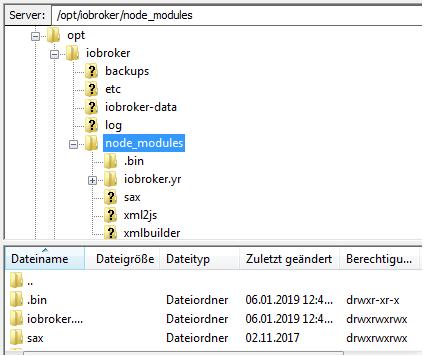
-
pi@raspberrypi:~ $ which node /usr/local/bin/node ```` `Da liegt glaube ich das Problem.
Sollte wenn ich nicht täusche nach````
/usr/bin/nodeHabe jetzt aber leider keine Zeit wegen Arbeit. Suche später mal -
Ja klar kein Problem muss auch mal weg.
Vielen Dank schonmal für deinen Einsatz wirklich toll
-
Das hier sollte der Link sein bzgl. dem Verzeichnis:
-
/usr/local/bin/node durch einen https://forum.iobroker.net/viewtopic.php?f=17&t=19463&p=203234#p203234 ersetzen (evtl. sudo vor die Befehle).
-
Der Beitrag sollte auch helfen:
-
Danke

pi@raspberrypi:~ $ nodejs -v v8.11.1 pi@raspberrypi:~ $ npm -v 6.5.0-next.0 pi@raspberrypi:~ $ /usr/local/bin/node -v v8.11.1 pi@raspberrypi:~ $ /usr/bin/node -v v8.11.1 pi@raspberrypi:~ $ sudo iobroker start module.js:549 throw err; ^ Error: Cannot find module '/opt/iobroker/node_modules/iobroker.js-controller/iobroker.js' at Function.Module._resolveFilename (module.js:547:15) at Function.Module._load (module.js:474:25) at Function.Module.runMain (module.js:693:10) at startup (bootstrap_node.js:188:16) at bootstrap_node.js:609:3nodejs stimmt jetzt aber starten tut das dumme ding noch immer nicht
-
cd /opt/iobroker sudo ./reinstall.shDas dauert dann unter Umständen etwas
-
pi@raspberrypi:/opt/iobroker $ sudo ./reinstall.sh module.js:549 throw err; ^ Error: Cannot find module '/opt/iobroker/node_modules/iobroker.js-controller/iobroker.js' at Function.Module._resolveFilename (module.js:547:15) at Function.Module._load (module.js:474:25) at Function.Module.runMain (module.js:693:10) at startup (bootstrap_node.js:188:16) at bootstrap_node.js:609:3 /opt/iobroker/node_modules + iobroker.yr@2.0.3 added 4 packages from 50 contributors and audited 4 packages in 4.633s found 0 vulnerabilities ╭───────────────────────────────────────────────────────────────────╮ │ │ │ New prerelease version of npm available! 6.5.0-next.0 → 6.5.0 │ │ Changelog: https://github.com/npm/cli/releases/tag/v6.5.0 │ │ Run npm install -g npm to update! │ │ │ ╰───────────────────────────────────────────────────────────────────╯ DONE iobroker.yr module.js:549 throw err; ^ Error: Cannot find module '/opt/iobroker/node_modules/iobroker.js-controller/iobroker.js' at Function.Module._resolveFilename (module.js:547:15) at Function.Module._load (module.js:474:25) at Function.Module.runMain (module.js:693:10) at startup (bootstrap_node.js:188:16) at bootstrap_node.js:609:3 -
keine idee mehr?
-
Ich bin ehrlich: Auf die schnelle nicht.
Gibt es denn die Datei noch auf deinem System:
/opt/iobroker/node_modules/iobroker.js-controller/iobroker.jsBefürchte das du dir durch deine anfänglichen Versuche etwas zerschossen hast.
Ich gehe mal davon aus das du vorher kein Backup von iobroker und oder der SD-Karte gemacht hast?
Du natürlich auch mal das probieren was dir das log anzeigt:
npm install -g npm to update! -
doch ich habe tatsächlich ein back up gemacht mit back it up. aber nicht die gesamte /opt/iobroker den ordner erst als es schon probleme gab
wenn ich den ersten befehl eingebe kommt
pi@raspberrypi:~ $ /opt/iobroker/node_modules/iobroker.js-controller/iobroker.js-bash: /opt/iobroker/node_modules/iobroker.js-controller/iobroker.js: No such file or directorypi@raspberrypi:/opt/iobroker $ npm install -g npm to update! npm ERR! code E404 npm ERR! 404 Not Found: update!@latest npm ERR! A complete log of this run can be found in: npm ERR! /home/pi/.npm/_logs/2019-01-07T21_11_38_347Z-debug.log -
Das erste ist kein Befehl sondern ein Pfad zu einer Datei von der ich wissen wollte ob die noch existiert.
Was für ein BAckup hast du denn gemacht?
-
Das komplette was man da machen könnte