NEWS
Homebridge-Adapter: Funktionierende Plugins und Beispiele
-
@apollon77 so habe jetzt mal die v1.1.1 installiert.
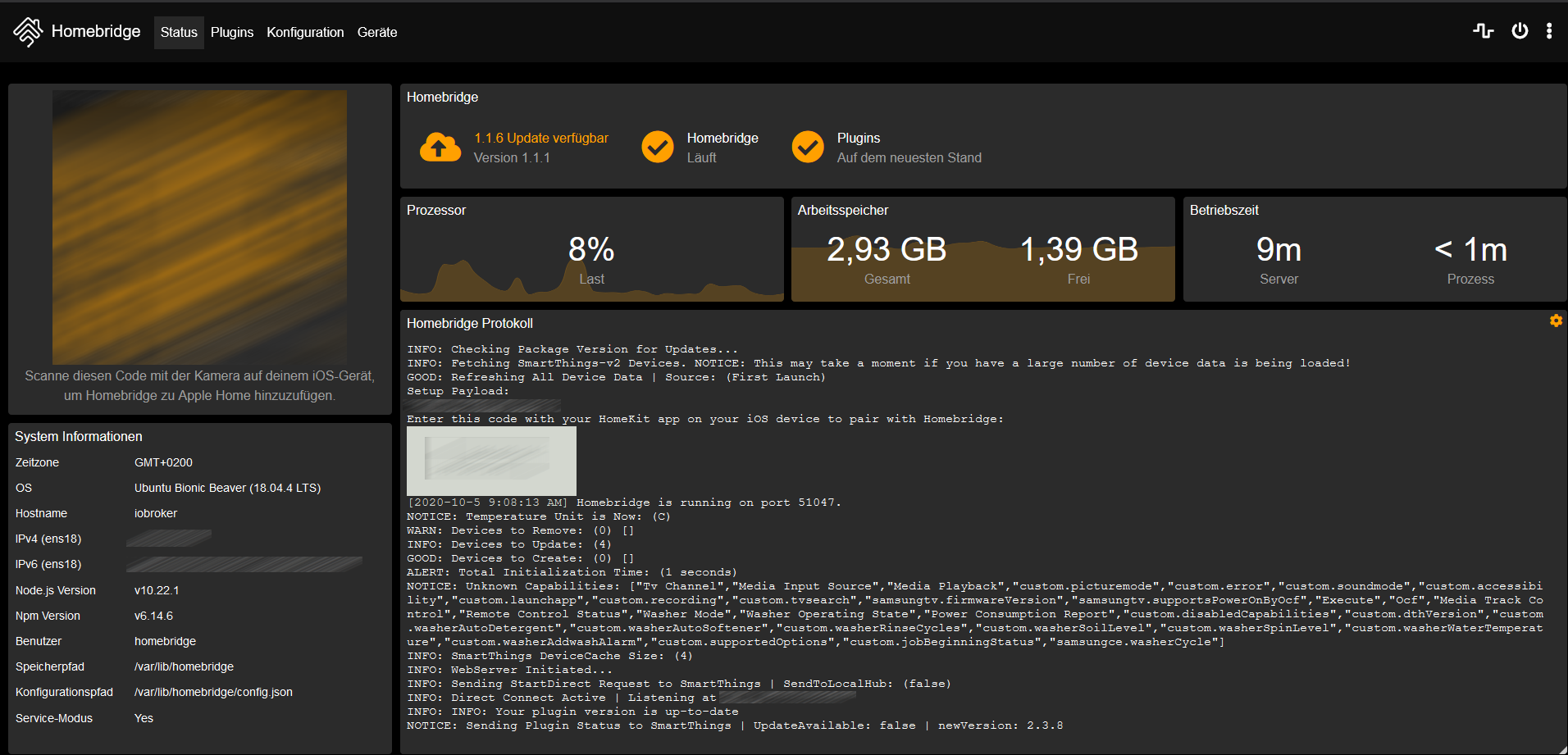
Anbei das LOG:
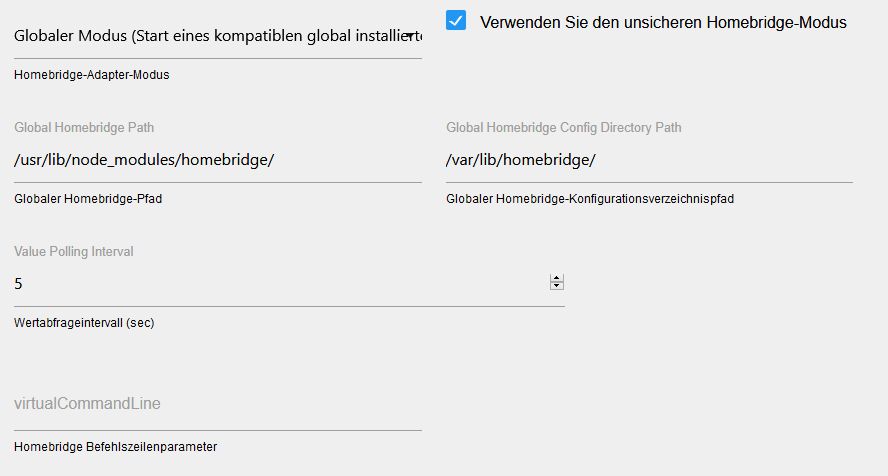
2020-10-05 09:16:33.120 - info: host.iobroker "system.adapter.ham.0" enabled 2020-10-05 09:16:33.152 - info: host.iobroker instance system.adapter.ham.0 started with pid 27179 2020-10-05 09:16:34.047 - info: ham.0 (27179) starting. Version 3.0.1 in /opt/iobroker/node_modules/iobroker.ham, node: v10.22.1, js-controller: 3.1.6 2020-10-05 09:16:34.065 - info: ham.0 (27179) No additional Libraries to install ... 2020-10-05 09:16:35.121 - info: ham.0 (27179) updateDev Security-Alarm: name = Security Alarm /type= 1 2020-10-05 09:16:35.127 - info: ham.0 (27179) updateChannel Security-Alarm.Accessory-Information: name = 2020-10-05 09:16:35.128 - info: ham.0 (27179) updateState Security-Alarm.Accessory-Information.Identify: value = false /common= {"type":"boolean","read":false,"write":true,"role":"button","name":"Identify","unit":""} 2020-10-05 09:16:35.129 - info: ham.0 (27179) updateState Security-Alarm.Accessory-Information.Manufacturer: value = SmartThings-v2 /common= {"type":"string","read":true,"write":false,"role":"text","name":"Manufacturer","unit":""} 2020-10-05 09:16:35.129 - info: ham.0 (27179) updateState Security-Alarm.Accessory-Information.Model: value = Security System /common= {"type":"string","read":true,"write":false,"role":"text","name":"Model","unit":""} 2020-10-05 09:16:35.134 - info: ham.0 (27179) updateState Security-Alarm.Accessory-Information.Name: value = Security Alarm /common= {"type":"string","read":true,"write":false,"role":"text","name":"Name","unit":""} 2020-10-05 09:16:35.135 - info: ham.0 (27179) updateState Security-Alarm.Accessory-Information.Serial-Number: value = Default-SerialNumber /common= {"type":"string","read":true,"write":false,"role":"text","name":"Serial Number","unit":""} 2020-10-05 09:16:35.136 - info: ham.0 (27179) updateState Security-Alarm.Accessory-Information.Firmware-Revision: value = 1.0.0 /common= {"type":"string","read":true,"write":false,"role":"text","name":"Firmware Revision","unit":""} 2020-10-05 09:16:35.136 - info: ham.0 (27179) updateState Security-Alarm.Accessory-Information.Hardware-Revision: value = 2.3.8 /common= {"type":"string","read":true,"write":false,"role":"text","name":"Hardware Revision","unit":""} 2020-10-05 09:16:35.137 - info: ham.0 (27179) updateState Security-Alarm.Accessory-Information.Accessory-Flags: value = 0 /common= {"type":"number","min":0,"max":4294967295,"read":true,"write":false,"role":"value","name":"Accessory Flags","unit":""} 2020-10-05 09:16:35.146 - info: ham.0 (27179) updateState Security-Alarm.Accessory-Information.App-Matching-Identifier: value = null /common= {"type":"string","read":true,"write":false,"role":"text","name":"App Matching Identifier","unit":""} 2020-10-05 09:16:35.147 - info: ham.0 (27179) updateState Security-Alarm.Accessory-Information.Configured-Name: value = /common= {"type":"string","read":true,"write":true,"role":"text","name":"Configured Name","unit":""} 2020-10-05 09:16:35.148 - info: ham.0 (27179) updateState Security-Alarm.Accessory-Information.Firmware-Revision: value = /common= {"type":"string","read":true,"write":false,"role":"text","name":"Firmware Revision","unit":""} 2020-10-05 09:16:35.148 - info: ham.0 (27179) updateState Security-Alarm.Accessory-Information.Hardware-Revision: value = /common= {"type":"string","read":true,"write":false,"role":"text","name":"Hardware Revision","unit":""} 2020-10-05 09:16:35.149 - info: ham.0 (27179) updateState Security-Alarm.Accessory-Information.Software-Revision: value = /common= {"type":"string","read":true,"write":false,"role":"text","name":"Software Revision","unit":""} 2020-10-05 09:16:35.149 - info: ham.0 (27179) updateState Security-Alarm.Accessory-Information.Product-Data: value = null /common= {"type":"string","read":true,"write":false,"role":"text","name":"Product Data","unit":""} 2020-10-05 09:16:35.150 - info: ham.0 (27179) updateChannel Security-Alarm.Alarm: name = 2020-10-05 09:16:35.151 - info: ham.0 (27179) updateState Security-Alarm.Alarm.Security-System-Current-State: value = 3 /common= {"type":"number","min":0,"max":4,"read":true,"write":false,"role":"value.alarm","name":"Security System Current State","unit":""} 2020-10-05 09:16:35.152 - info: ham.0 (27179) updateState Security-Alarm.Alarm.Security-System-Target-State: value = 3 /common= {"type":"number","min":0,"max":3,"read":true,"write":true,"role":"level","name":"Security System Target State","unit":""} 2020-10-05 09:16:35.152 - info: ham.0 (27179) updateState Security-Alarm.Alarm.Status-Fault: value = 0 /common= {"type":"number","min":0,"max":1,"read":true,"write":false,"role":"value","name":"Status Fault","unit":""} 2020-10-05 09:16:35.153 - info: ham.0 (27179) updateState Security-Alarm.Alarm.Status-Tampered: value = 0 /common= {"type":"number","min":0,"max":1,"read":true,"write":false,"role":"value","name":"Status Tampered","unit":""} 2020-10-05 09:16:35.153 - info: ham.0 (27179) updateState Security-Alarm.Alarm.Security-System-Alarm-Type: value = 0 /common= {"type":"number","min":0,"max":1,"read":true,"write":false,"role":"value","name":"Security System Alarm Type","unit":""} 2020-10-05 09:16:35.163 - info: ham.0 (27179) updateState Security-Alarm.Alarm.Name: value = /common= {"type":"string","read":true,"write":false,"role":"text","name":"Name","unit":""} 2020-10-05 09:16:35.165 - info: ham.0 (27179) updateDev Mode---Home: name = Mode - Home /type= 1 2020-10-05 09:16:35.165 - info: ham.0 (27179) updateChannel Mode---Home.Accessory-Information: name = 2020-10-05 09:16:35.166 - info: ham.0 (27179) updateState Mode---Home.Accessory-Information.Identify: value = false /common= {"type":"boolean","read":false,"write":true,"role":"button","name":"Identify","unit":""} 2020-10-05 09:16:35.166 - info: ham.0 (27179) updateState Mode---Home.Accessory-Information.Manufacturer: value = SmartThings-v2 /common= {"type":"string","read":true,"write":false,"role":"text","name":"Manufacturer","unit":""} 2020-10-05 09:16:35.182 - info: ham.0 (27179) updateState Mode---Home.Accessory-Information.Model: value = Mode Device /common= {"type":"string","read":true,"write":false,"role":"text","name":"Model","unit":""} 2020-10-05 09:16:35.182 - info: ham.0 (27179) updateState Mode---Home.Accessory-Information.Name: value = Mode - Home /common= {"type":"string","read":true,"write":false,"role":"text","name":"Name","unit":""} 2020-10-05 09:16:35.183 - info: ham.0 (27179) updateState Mode---Home.Accessory-Information.Serial-Number: value = Default-SerialNumber /common= {"type":"string","read":true,"write":false,"role":"text","name":"Serial Number","unit":""} 2020-10-05 09:16:35.183 - info: ham.0 (27179) updateState Mode---Home.Accessory-Information.Firmware-Revision: value = 1.0.0 /common= {"type":"string","read":true,"write":false,"role":"text","name":"Firmware Revision","unit":""} 2020-10-05 09:16:35.183 - info: ham.0 (27179) updateState Mode---Home.Accessory-Information.Hardware-Revision: value = 2.3.8 /common= {"type":"string","read":true,"write":false,"role":"text","name":"Hardware Revision","unit":""} 2020-10-05 09:16:35.184 - info: ham.0 (27179) updateState Mode---Home.Accessory-Information.Accessory-Flags: value = 0 /common= {"type":"number","min":0,"max":4294967295,"read":true,"write":false,"role":"value","name":"Accessory Flags","unit":""} 2020-10-05 09:16:35.184 - info: ham.0 (27179) updateState Mode---Home.Accessory-Information.App-Matching-Identifier: value = null /common= {"type":"string","read":true,"write":false,"role":"text","name":"App Matching Identifier","unit":""} 2020-10-05 09:16:35.185 - info: ham.0 (27179) updateState Mode---Home.Accessory-Information.Configured-Name: value = /common= {"type":"string","read":true,"write":true,"role":"text","name":"Configured Name","unit":""} 2020-10-05 09:16:35.185 - info: ham.0 (27179) updateState Mode---Home.Accessory-Information.Firmware-Revision: value = /common= {"type":"string","read":true,"write":false,"role":"text","name":"Firmware Revision","unit":""} 2020-10-05 09:16:35.185 - info: ham.0 (27179) updateState Mode---Home.Accessory-Information.Hardware-Revision: value = /common= {"type":"string","read":true,"write":false,"role":"text","name":"Hardware Revision","unit":""} 2020-10-05 09:16:35.186 - info: ham.0 (27179) updateState Mode---Home.Accessory-Information.Software-Revision: value = /common= {"type":"string","read":true,"write":false,"role":"text","name":"Software Revision","unit":""} 2020-10-05 09:16:35.186 - info: ham.0 (27179) updateState Mode---Home.Accessory-Information.Product-Data: value = null /common= {"type":"string","read":true,"write":false,"role":"text","name":"Product Data","unit":""} 2020-10-05 09:16:35.186 - info: ham.0 (27179) updateChannel Mode---Home.Switch: name = 2020-10-05 09:16:35.187 - info: ham.0 (27179) updateState Mode---Home.Switch.On: value = true /common= {"type":"boolean","read":true,"write":true,"role":"switch","name":"On","unit":""} 2020-10-05 09:16:35.187 - info: ham.0 (27179) updateState Mode---Home.Switch.Name: value = /common= {"type":"string","read":true,"write":false,"role":"text","name":"Name","unit":""} 2020-10-05 09:16:35.188 - info: ham.0 (27179) updateDev Samsung: name = Samsung /type= 1 2020-10-05 09:16:35.189 - info: ham.0 (27179) updateChannel Samsung.Accessory-Information: name = 2020-10-05 09:16:35.189 - info: ham.0 (27179) updateState Samsung.Accessory-Information.Identify: value = false /common= {"type":"boolean","read":false,"write":true,"role":"button","name":"Identify","unit":""} 2020-10-05 09:16:35.190 - info: ham.0 (27179) updateState Samsung.Accessory-Information.Manufacturer: value = SmartThings-v2 /common= {"type":"string","read":true,"write":false,"role":"text","name":"Manufacturer","unit":""} 2020-10-05 09:16:35.190 - info: ham.0 (27179) updateState Samsung.Accessory-Information.Model: value = Samsung Ocf Tv /common= {"type":"string","read":true,"write":false,"role":"text","name":"Model","unit":""} 2020-10-05 09:16:35.190 - info: ham.0 (27179) updateState Samsung.Accessory-Information.Name: value = Samsung /common= {"type":"string","read":true,"write":false,"role":"text","name":"Name","unit":""} 2020-10-05 09:16:35.191 - info: ham.0 (27179) updateState Samsung.Accessory-Information.Serial-Number: value = Default-SerialNumber /common= {"type":"string","read":true,"write":false,"role":"text","name":"Serial Number","unit":""} 2020-10-05 09:16:35.191 - info: ham.0 (27179) updateState Samsung.Accessory-Information.Firmware-Revision: value = 1.0.0 /common= {"type":"string","read":true,"write":false,"role":"text","name":"Firmware Revision","unit":""} 2020-10-05 09:16:35.191 - info: ham.0 (27179) updateState Samsung.Accessory-Information.Hardware-Revision: value = 2.3.8 /common= {"type":"string","read":true,"write":false,"role":"text","name":"Hardware Revision","unit":""} 2020-10-05 09:16:35.192 - info: ham.0 (27179) updateState Samsung.Accessory-Information.Accessory-Flags: value = 0 /common= {"type":"number","min":0,"max":4294967295,"read":true,"write":false,"role":"value","name":"Accessory Flags","unit":""} 2020-10-05 09:16:35.192 - info: ham.0 (27179) updateState Samsung.Accessory-Information.App-Matching-Identifier: value = null /common= {"type":"string","read":true,"write":false,"role":"text","name":"App Matching Identifier","unit":""} 2020-10-05 09:16:35.192 - info: ham.0 (27179) updateState Samsung.Accessory-Information.Configured-Name: value = /common= {"type":"string","read":true,"write":true,"role":"text","name":"Configured Name","unit":""} 2020-10-05 09:16:35.193 - info: ham.0 (27179) updateState Samsung.Accessory-Information.Firmware-Revision: value = /common= {"type":"string","read":true,"write":false,"role":"text","name":"Firmware Revision","unit":""} 2020-10-05 09:16:35.193 - info: ham.0 (27179) updateState Samsung.Accessory-Information.Hardware-Revision: value = /common= {"type":"string","read":true,"write":false,"role":"text","name":"Hardware Revision","unit":""} 2020-10-05 09:16:35.193 - info: ham.0 (27179) updateState Samsung.Accessory-Information.Software-Revision: value = /common= {"type":"string","read":true,"write":false,"role":"text","name":"Software Revision","unit":""} 2020-10-05 09:16:35.202 - info: ham.0 (27179) updateState Samsung.Accessory-Information.Product-Data: value = null /common= {"type":"string","read":true,"write":false,"role":"text","name":"Product Data","unit":""} 2020-10-05 09:16:35.203 - info: ham.0 (27179) updateChannel Samsung.Switch: name = 2020-10-05 09:16:35.203 - info: ham.0 (27179) updateState Samsung.Switch.On: value = false /common= {"type":"boolean","read":true,"write":true,"role":"switch","name":"On","unit":""} 2020-10-05 09:16:35.204 - info: ham.0 (27179) updateState Samsung.Switch.Name: value = /common= {"type":"string","read":true,"write":false,"role":"text","name":"Name","unit":""} 2020-10-05 09:16:35.204 - info: ham.0 (27179) updateDev Waschmaschine: name = Waschmaschine /type= 1 2020-10-05 09:16:35.205 - info: ham.0 (27179) updateChannel Waschmaschine.Accessory-Information: name = 2020-10-05 09:16:35.206 - info: ham.0 (27179) updateState Waschmaschine.Accessory-Information.Identify: value = false /common= {"type":"boolean","read":false,"write":true,"role":"button","name":"Identify","unit":""} 2020-10-05 09:16:35.206 - info: ham.0 (27179) updateState Waschmaschine.Accessory-Information.Manufacturer: value = SmartThings-v2 /common= {"type":"string","read":true,"write":false,"role":"text","name":"Manufacturer","unit":""} 2020-10-05 09:16:35.206 - info: ham.0 (27179) updateState Waschmaschine.Accessory-Information.Model: value = Samsung Ocf Washer /common= {"type":"string","read":true,"write":false,"role":"text","name":"Model","unit":""} 2020-10-05 09:16:35.207 - info: ham.0 (27179) updateState Waschmaschine.Accessory-Information.Name: value = Waschmaschine /common= {"type":"string","read":true,"write":false,"role":"text","name":"Name","unit":""} 2020-10-05 09:16:35.207 - info: ham.0 (27179) updateState Waschmaschine.Accessory-Information.Serial-Number: value = Default-SerialNumber /common= {"type":"string","read":true,"write":false,"role":"text","name":"Serial Number","unit":""} 2020-10-05 09:16:35.207 - info: ham.0 (27179) updateState Waschmaschine.Accessory-Information.Firmware-Revision: value = 1.0.0 /common= {"type":"string","read":true,"write":false,"role":"text","name":"Firmware Revision","unit":""} 2020-10-05 09:16:35.208 - info: ham.0 (27179) updateState Waschmaschine.Accessory-Information.Hardware-Revision: value = 2.3.8 /common= {"type":"string","read":true,"write":false,"role":"text","name":"Hardware Revision","unit":""} 2020-10-05 09:16:35.208 - info: ham.0 (27179) updateState Waschmaschine.Accessory-Information.Accessory-Flags: value = 0 /common= {"type":"number","min":0,"max":4294967295,"read":true,"write":false,"role":"value","name":"Accessory Flags","unit":""} 2020-10-05 09:16:35.209 - info: ham.0 (27179) updateState Waschmaschine.Accessory-Information.App-Matching-Identifier: value = null /common= {"type":"string","read":true,"write":false,"role":"text","name":"App Matching Identifier","unit":""} 2020-10-05 09:16:35.209 - info: ham.0 (27179) updateState Waschmaschine.Accessory-Information.Configured-Name: value = /common= {"type":"string","read":true,"write":true,"role":"text","name":"Configured Name","unit":""} 2020-10-05 09:16:35.209 - info: ham.0 (27179) updateState Waschmaschine.Accessory-Information.Firmware-Revision: value = /common= {"type":"string","read":true,"write":false,"role":"text","name":"Firmware Revision","unit":""} 2020-10-05 09:16:35.210 - info: ham.0 (27179) updateState Waschmaschine.Accessory-Information.Hardware-Revision: value = /common= {"type":"string","read":true,"write":false,"role":"text","name":"Hardware Revision","unit":""} 2020-10-05 09:16:35.210 - info: ham.0 (27179) updateState Waschmaschine.Accessory-Information.Software-Revision: value = /common= {"type":"string","read":true,"write":false,"role":"text","name":"Software Revision","unit":""} 2020-10-05 09:16:35.210 - info: ham.0 (27179) updateState Waschmaschine.Accessory-Information.Product-Data: value = null /common= {"type":"string","read":true,"write":false,"role":"text","name":"Product Data","unit":""} 2020-10-05 09:16:35.211 - info: ham.0 (27179) updateChannel Waschmaschine.Switch: name = 2020-10-05 09:16:35.211 - info: ham.0 (27179) updateState Waschmaschine.Switch.On: value = false /common= {"type":"boolean","read":true,"write":true,"role":"switch","name":"On","unit":""} 2020-10-05 09:16:35.211 - info: ham.0 (27179) updateState Waschmaschine.Switch.Name: value = /common= {"type":"string","read":true,"write":false,"role":"text","name":"Name","unit":""} 2020-10-05 09:16:35.371 - error: ham.0 (27179) uncaught exception: listen EADDRINUSE: address already in use :::51047 2020-10-05 09:16:35.372 - error: ham.0 (27179) Error: listen EADDRINUSE: address already in use :::51047 at Server.setupListenHandle [as _listen2] (net.js:1280:14) at listenInCluster (net.js:1328:12) at Server.listen (net.js:1415:7) at EventedHTTPServer._this.listen (/usr/lib/node_modules/homebridge/node_modules/hap-nodejs/dist/lib/util/eventedhttp.js:100:30) at HAPServer._this.listen (/usr/lib/node_modules/homebridge/node_modules/hap-nodejs/dist/lib/HAPServer.js:201:31) at MyBridge.Accessory._this.publish [as _origPublish] (/usr/lib/node_modules/homebridge/node_modules/hap-nodejs/dist/lib/Accessory.js:575:27) at MyBridge.publish (/opt/iobroker/node_modules/iobroker.ham/lib/global-handler.js:156:35) at Server.publishBridge (/usr/lib/node_modules/homebridge/lib/server.js:104:21) at Promise.all.then (/usr/lib/node_modules/homebridge/lib/server.js:82:30) at process._tickCallback (internal/process/next_tick.js:68:7) 2020-10-05 09:16:35.373 - info: ham.0 (27179) cleaned everything up... 2020-10-05 09:16:35.383 - warn: ham.0 (27179) Exception: Error: listen EADDRINUSE: address already in use :::51047 2020-10-05 09:16:35.516 - info: ham.0 (27179) terminating 2020-10-05 09:16:35.517 - info: ham.0 (27179) Terminated (NO_ERROR): Without reason 2020-10-05 09:16:36.003 - info: ham.0 (27179) stateChange ham.0.Security-Alarm.Accessory-Information.Identify {"val":false,"ack":true,"ts":1601882195991,"q":0,"from":"system.adapter.ham.0","user":"system.user.admin","lc":1601358380262} 2020-10-05 09:16:36.004 - info: ham.0 (27179) stateChange ham.0.Security-Alarm.Accessory-Information.Manufacturer {"val":"SmartThings-v2","ack":true,"ts":1601882195991,"q":0,"from":"system.adapter.ham.0","user":"system.user.admin","lc":1601358380262} 2020-10-05 09:16:36.010 - info: ham.0 (27179) stateChange ham.0.Security-Alarm.Accessory-Information.Model {"val":"Security System","ack":true,"ts":1601882195991,"q":0,"from":"system.adapter.ham.0","user":"system.user.admin","lc":1601358380262} 2020-10-05 09:16:36.010 - info: ham.0 (27179) stateChange ham.0.Security-Alarm.Accessory-Information.Name {"val":"Security Alarm","ack":true,"ts":1601882195991,"q":0,"from":"system.adapter.ham.0","user":"system.user.admin","lc":1601358380263} 2020-10-05 09:16:36.011 - info: ham.0 (27179) stateChange ham.0.Security-Alarm.Accessory-Information.Serial-Number {"val":"Default-SerialNumber","ack":true,"ts":1601882195991,"q":0,"from":"system.adapter.ham.0","user":"system.user.admin","lc":1601358380263} 2020-10-05 09:16:36.011 - info: ham.0 (27179) stateChange ham.0.Security-Alarm.Accessory-Information.Firmware-Revision {"val":"1.0.0","ack":true,"ts":1601882195991,"q":0,"from":"system.adapter.ham.0","user":"system.user.admin","lc":1601882195991} 2020-10-05 09:16:36.012 - info: ham.0 (27179) stateChange ham.0.Security-Alarm.Accessory-Information.Hardware-Revision {"val":"2.3.8","ack":true,"ts":1601882195991,"q":0,"from":"system.adapter.ham.0","user":"system.user.admin","lc":1601882195991} 2020-10-05 09:16:36.012 - info: ham.0 (27179) stateChange ham.0.Security-Alarm.Accessory-Information.Accessory-Flags {"val":0,"ack":true,"ts":1601882195992,"q":0,"from":"system.adapter.ham.0","user":"system.user.admin","lc":1601358380263} 2020-10-05 09:16:36.021 - info: ham.0 (27179) stateChange ham.0.Security-Alarm.Accessory-Information.App-Matching-Identifier {"val":null,"ack":true,"ts":1601882195992,"q":0,"from":"system.adapter.ham.0","user":"system.user.admin","lc":1601358380263} 2020-10-05 09:16:36.023 - info: ham.0 (27179) stateChange ham.0.Security-Alarm.Accessory-Information.Configured-Name {"val":"","ack":true,"ts":1601882195992,"q":0,"from":"system.adapter.ham.0","user":"system.user.admin","lc":1601358380263} 2020-10-05 09:16:36.025 - info: ham.0 (27179) stateChange ham.0.Security-Alarm.Accessory-Information.Firmware-Revision {"val":"","ack":true,"ts":1601882195992,"q":0,"from":"system.adapter.ham.0","user":"system.user.admin","lc":1601829365421} 2020-10-05 09:16:36.025 - info: ham.0 (27179) stateChange ham.0.Security-Alarm.Accessory-Information.Hardware-Revision {"val":"","ack":true,"ts":1601882195992,"q":0,"from":"system.adapter.ham.0","user":"system.user.admin","lc":1601829365421} 2020-10-05 09:16:36.027 - info: ham.0 (27179) stateChange ham.0.Security-Alarm.Accessory-Information.Software-Revision {"val":"","ack":true,"ts":1601882195992,"q":0,"from":"system.adapter.ham.0","user":"system.user.admin","lc":1601358380263} 2020-10-05 09:16:36.183 - error: host.iobroker Caught by controller[0]: [2020-10-5 9:16:34 AM] Plugin /opt/iobroker/node_modules/homebridge-plugin-wrapper package.json does not contain the keyword 'homebridge-plugin'. 2020-10-05 09:16:36.183 - error: host.iobroker Caught by controller[1]: [2020-10-5 9:16:34 AM] Warning: skipping plugin found at '/usr/lib/node_modules/homebridge-smartthings' since we already loaded the same plugin from '/opt/iobroker/node_modules/homebridge-smartthings'. 2020-10-05 09:16:36.184 - error: host.iobroker Caught by controller[1]: [2020-10-5 9:16:34 AM] Plugin /usr/lib/node_modules/homebridge/ does not have a package name that begins with 'homebridge-' or '@scope/homebridge-. 2020-10-05 09:16:36.184 - info: host.iobroker instance system.adapter.ham.0 terminated with code 0 (NO_ERROR) 2020-10-05 09:16:36.184 - info: host.iobroker Restart adapter system.adapter.ham.0 because enabledWas genau soll ich löschen unter /opt/iobroker/node_modules/ ???
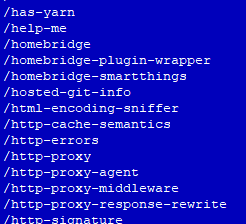
Gruß und danke für die Hilfe
Rene -
@gfrene 1. ) Kann es sein das homebridge schon läuft? Wegen dem port in use error im log? Damit gehts ja aber besser oder?
Also lag es vllt wirklich daran das die globale homebridge version und die "ham Version" anders waren ... ? Ich wollte mi update eigentlich bis 1.2 warten ... aber vllt muss ich dann nochmal auf letzte 1.1.x heben
Zum löchen: wenn homebridge-smartthings schon global installiert ist dann hier wegwerfen
-
@apollon77 So der Adp läuft nun ohne Fehler aber ich denke so bringt er mir nix weil viel auslesen ist hier nicht grrrrr
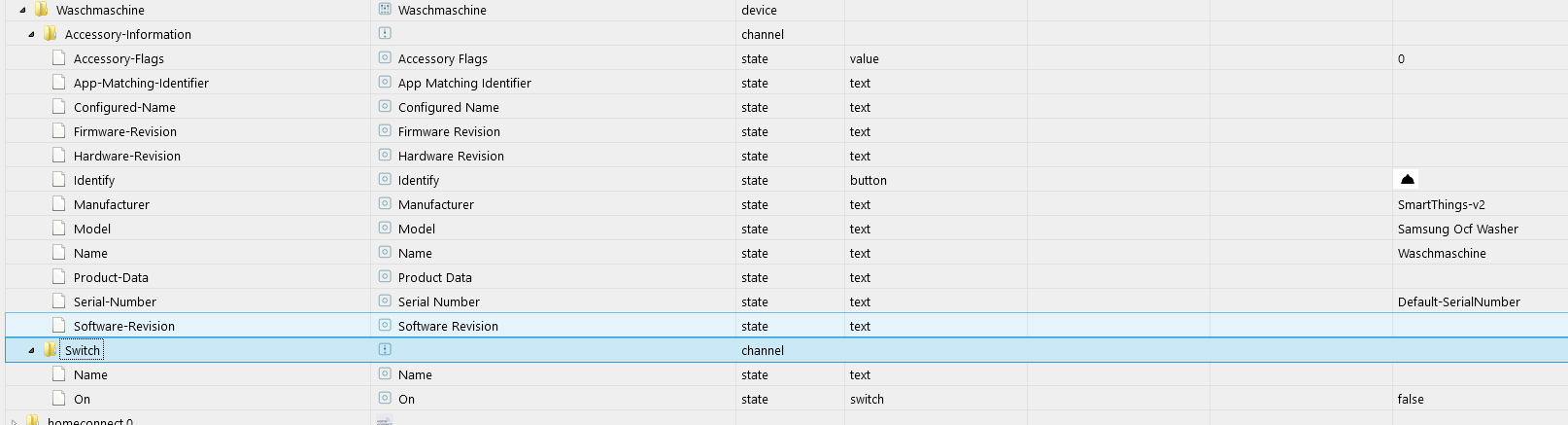
Was mir eben wichtig wäre das ich die Restlaufzeit sehen könnte .... gibt es da eine möglichkeit ?
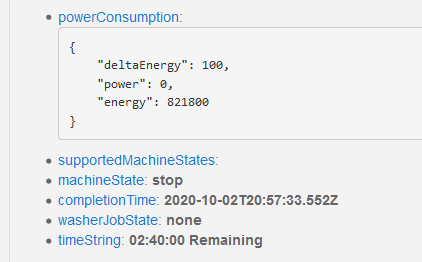
Gruß
Rene -
@gfrene Jetzt sag mal -.. was ist "Adp"? Kurzform von Adapter?

Ansonsten: Der Adapter kann nur in den States das anzeigen was das Homebridge Plugin auch kann und als Daten liefert. mehr geht nicht. Ich habe keine Ahnung wo der andere Screenshot her ist mit den Daten du du gern hättest
-
@apollon77 Ja, Adp. ist Adapter
 ok Adpt. ist wohl besser
ok Adpt. ist wohl besser  Der Screenshot ist von der Api
Der Screenshot ist von der Apihttps://graph-eu01-euwest1.api.smartthings.com
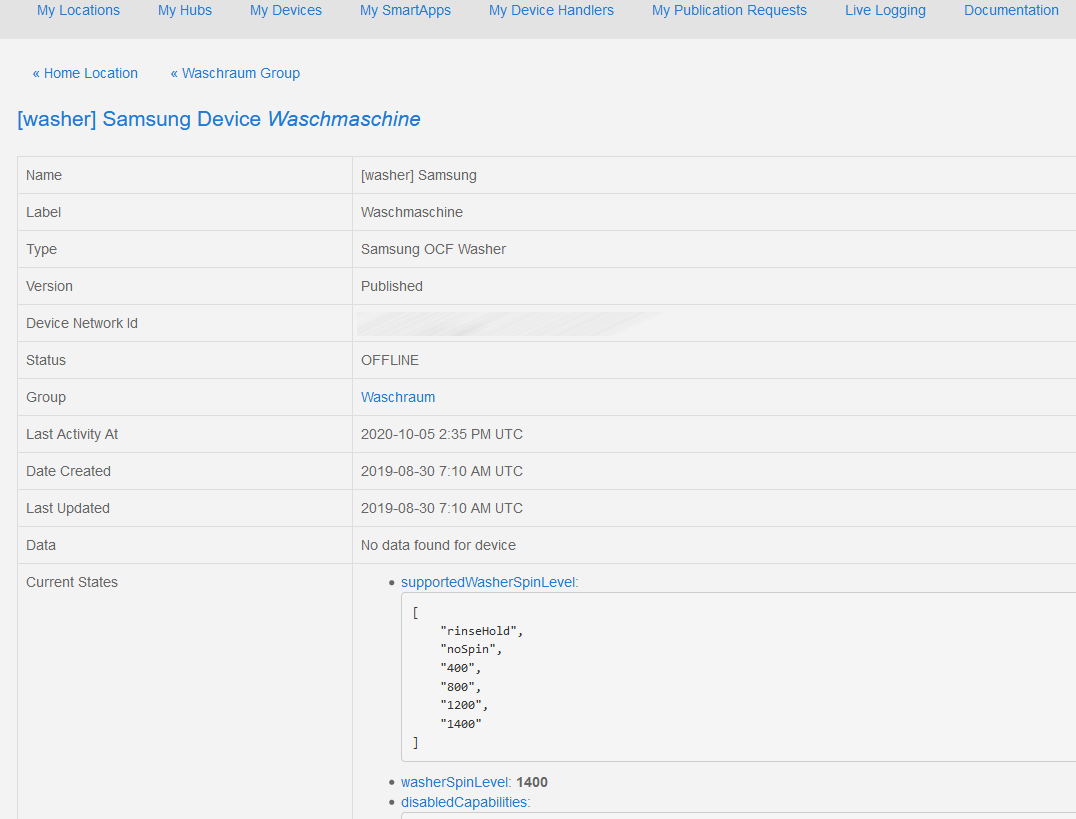
Aber wie du schon geschrieben hast wenn der Adpt. das vom Homebridge nicht kann ... sieht es wohl schlecht aus.
Gruß
Rene -
@gfrene sagte in Homebridge-Adapter: Funktionierende Plugins und Beispiele:
Ja, Adp. ist Adapter ok Adpt. ist wohl besser
Ne Adapter ist das beste
 Man muss ja nicht alles abkürzen
Man muss ja nicht alles abkürzenZum Rest: Wie oben geschrieben: Der Adapter kann nur das anzeigen was das Homebridge Plugin bereitstellt ... wenn die das nicht haben dann ists halt nicht da auch wenns die API könnte ...
-
@becksyyy
hallo, was genau ist die app_id und wie bekommt man den access_token?
ich würde gerne meine Klimaanlage von Samsung einbinden. -
Hi,
ich würde gerne das Doorbird und das Tuya LAN Plugin in iobroker nutzen.
Den HAM Adapter habe ich jetzt installiert. Wie kann ich nun die Plugins installieren?
Welcher Modus ist denn dafür am Besten geeignet? Wrapper, Global oder Lokal?
Tendenz zur Globalen, da ich dann dort alles direkt steuern, installieren und verwalten kann. Teilt ihr die Ansicht? Nutze für ioBroker einen Pi4 mit 8GB.Danke und Gruß
-
@EnoceanEltako
Wie kann ich nun die Plugins installieren?
Gib die Namen im Adapter an und dann werden die automatisch installiert (nur wenn nicht globaler Modus)
Welcher Modus ist denn dafür am Besten geeignet? Wrapper, Global oder Lokal?
Kommt darauf an.
- Global: Wenn Du schon eine globale homebridge Installation hast und die nutzen willst - dann ist Installation der Plugins auch global zu machen wie "immer". In dem Fall kannst Du Apple Home mit dem Homebridge verbinden und ioBroker hat auch die Werte
- Wrapper: Wenn du kein Homebridge für Apple Home brauchst, aber die Daten in ioBroker brauchst
- Lokal: Wenn Du ein Homebridge brauchst aber keine globale Installation hast
-
@EnoceanEltako sagte in Homebridge-Adapter: Funktionierende Plugins und Beispiele:
Tuya LAN Plugin
Warum nimmst Du nicht den Tuya adapter?
-
@apollon77
Hi besten Dank für deine Antwort. Habe die Antwort irgendwie erst jetzt gesehen.
Also ich brauche das homebridge Tuya plugin da es das "smart heater" device steuern kann. Der ioBroker Tuya Adapter kann das meines Verständnisses nach nicht.
Ich benötige homebridge aktuell nur wegen dem Tuya smart heater und um mein Doorbird in Homekit zu bekommen, ist denke ich einfacher als über YAHKA, da schon direkt alles angelegt wird, Bildübertragung, Relaissteuerung etc.. Über YAHKA bekomme ich die Doorbrid nicht konfiguriert.
Dafür sollte ich dann den Lokal Mode nutzen, oder? -
@EnoceanEltako sagte in Homebridge-Adapter: Funktionierende Plugins und Beispiele:
Der ioBroker Tuya Adapter kann das meines Verständnisses nach nicht.
Warum nicht?
Der adapter arbeitet 100% generisch -
@apollon77
Ok dann hatte ich das in der Beschreibung falsch verstanden. Schaue ich mir morgen mal in Ruhe an. -
Ich habe das https://www.npmjs.com/package/homebridge-philips-tv6 installiert, das sieht auch so weit gut es. Es gibt da in der Config einen Abschnitt Inputs.
Diese sehe ich dann auch unter Objekte. Das klappt alles. Wie aber kann ich diese Inputs denn senden?
Im Beispiel mal mein Input ZDF.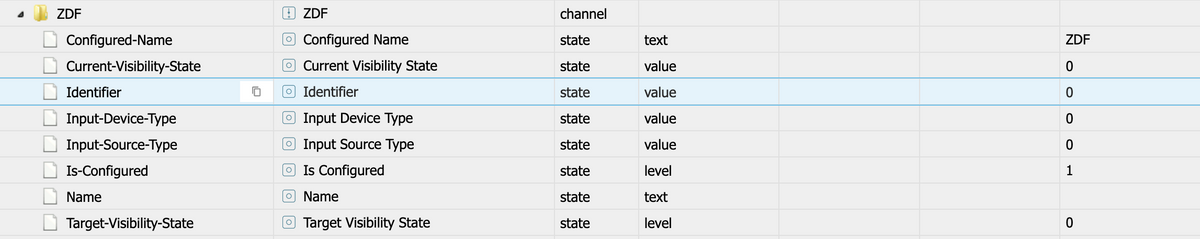
-
@baeckerman83 mehr States gibts nicht?
-
@baeckerman83 das könnte gehen wenn Du aus der "0" eine "1" machst.
Versuche doch mal die Datenpunkte als "Button" zu definieren -
Hi, obwohl ich weiter "oben" schon gelesen habe, das die Samsung Waschmaschine kaum was brauchbares hergibt, würde ich es gerne ans laufen bekommen.
Der Ham-Adapter ist grün, Wrapper-Modus ist eingestellt, das "homebridge-smartthings" Modul habe ich angegeben.
Wenn ich dann die Anleitung aus dem Plugin richtig ausgeführt habe, müsste doch zumindest irgend ein Datenpunkt unter dem Adapter angelegt werden, oder? -
Ich habe im Einsatz:
tedee-Smartlock: "homebridge-tedee"
Version 3.0.1 in /opt/iobroker/node_modules/iobroker.ham, node: v12.18.4, js-controller: 3.1.6Mit Datenpunkten:
ham.0.Haustür.Accessory-Information.Accessory-Flags ham.0.Haustür.Accessory-Information.App-Matching-Identifier ham.0.Haustür.Accessory-Information.Configured-Name ham.0.Haustür.Accessory-Information.Firmware-Revision ham.0.Haustür.Accessory-Information.Hardware-Revision ham.0.Haustür.Accessory-Information.Identify ham.0.Haustür.Accessory-Information.Manufacturer ham.0.Haustür.Accessory-Information.Model ham.0.Haustür.Accessory-Information.Name ham.0.Haustür.Accessory-Information.Product-Data ham.0.Haustür.Accessory-Information.Serial-Number ham.0.Haustür.Accessory-Information.Software-Revision ham.0.Haustür.Battery.Battery-Level ham.0.Haustür.Battery.Charging-State ham.0.Haustür.Battery.Name ham.0.Haustür.Battery.Status-Low-Battery ham.0.Haustür.Lock.Lock-Current-State ham.0.Haustür.Lock.Lock-Target-State ham.0.Haustür.Lock.NameKonfiguration:
{ "description": "Add configuration for your accessories or platforms according to the docs of the plugins.", "accessories": [], "platforms": [ { "platform": "TedeePlatform", "emailAddress": "m****@gmail.com", "password": "*PASSWORT*", "devices": [ { "name": "Haustür", "unlatchFromUnlockedToUnlocked": false, "unlatchLock": false, "disableUnlock": false, "defaultLockName": "Lock", "defaultLatchName": "Latch" } ], "updateInterval": 30 }, } ] } -
Nest Camera Adapter: "homebridge-nest-cam"
Version 3.0.1 in /opt/iobroker/node_modules/iobroker.ham, node: v12.18.4, js-controller: 3.1.6Funktioniert mit "Nest Hello" (VideoTürklingel) und "Nest IQ Cam Outdoor"
Mit Datenpunkten:ham.0.Backyard ham.0.Backyard.00000110.Active ham.0.Backyard.00000110.Selected-RTP-Stream-Configuration ham.0.Backyard.00000110.Setup-Endpoints ham.0.Backyard.00000110.Streaming-Status ham.0.Backyard.00000110.Supported-Audio-Stream-Configuration ham.0.Backyard.00000110.Supported-RTP-Configuration ham.0.Backyard.00000110.Supported-Video-Stream-Configuration ham.0.Backyard.00000112.Mute ham.0.Backyard.00000112.Volume ham.0.Backyard.Accessory-Information.Accessory-Flags ham.0.Backyard.Accessory-Information.App-Matching-Identifier ham.0.Backyard.Accessory-Information.Configured-Name ham.0.Backyard.Accessory-Information.Firmware-Revision ham.0.Backyard.Accessory-Information.Hardware-Revision ham.0.Backyard.Accessory-Information.Identify ham.0.Backyard.Accessory-Information.Manufacturer ham.0.Backyard.Accessory-Information.Model ham.0.Backyard.Accessory-Information.Name ham.0.Backyard.Accessory-Information.Product-Data ham.0.Backyard.Accessory-Information.Serial-Number ham.0.Backyard.Accessory-Information.Software-Revision ham.0.Backyard.Backyard-Audio.Name ham.0.Backyard.Backyard-Audio.On ham.0.Backyard.Backyard-Face---Adrian.Motion-Detected ham.0.Backyard.Backyard-Face---Adrian.Name ham.0.Backyard.Backyard-Face---Adrian.Status-Active ham.0.Backyard.Backyard-Face---Adrian.Status-Fault ham.0.Backyard.Backyard-Face---Adrian.Status-Low-Battery ham.0.Backyard.Backyard-Face---Adrian.Status-Tampered ... Die Datenpunkte gibt es zu jedem erkannten Gesicht und zu den folgenden "Events" ham.0.Backyard.Backyard-Motion ham.0.Backyard.Backyard-Package-Delivered ham.0.Backyard.Backyard-Package-Retrieved ham.0.Backyard.Backyard-Person ham.0.Backyard.Backyard-Sound ham.0.Backyard.Backyard-Streaming.Name ham.0.Backyard.Backyard-Streaming.On Bei der Klingel kommen dann noch einigen Datenpunkte zur Klingel dazu... die erspare ich euch jetzt mal. Insgesamt gibt es bei mir einige hundert Datenpunkte. Aber ich kann problemlos aus die Gesichtserkennung, Paketerkennung etc nutzen.Installation ist wegen des Nest/Google-Developer-Accounts etwas komplizierter, aber in der Anleitung zum Adapter ausreichend beschrieben.
-
Govee led-stripe H6159 mit
homebridge-govee mit node 12.20.0 / npm 6.14.8{ "description": "Add configuration for your accessories or platforms according to the docs of the plugins.", "accessories": [], "platforms": [ { "platform": "config", "name": "Config", "port": 8080, "auth": "none", "sudo": true }, { "platform": "Govee", "name": "Govee", "apiKey": "your api key", "device": "99:E5:A4:C1:38:29:DA:7B", "model": "H6159", "deviceName": "H6159", "controllable": true, "retrievable": true, "supportCmds": [ "turn", "brightness", "color", "colorTem" ] } ] }