NEWS
Shelly Adapter bleibt gelb.
-
Hi,
Ok es geht, es war mal wieder der Port :disappointed: was meint ihr soll ich den Node bei version 19.xx lassen oder auf eine 18ner version gehen.
Manchmal sieht man den Wald vor lauter Bäumen nicht. Trotzdem sollte man das in die Doku aufnehmen nicht Jeder benutzt
Linux als Betriebsysthem , besonders jetzt wo der Raspberry so teuer geworden ist undein gebrauchter MiniPC nicht nur eine Alternative ist.
Ich denke mir, daß es da auch öfters zu windows iobroker plattformen kommt .also vielen herzlichen Dank an euch alle
LG
MR
@matze-r habe genau das gleich Problem wie du. Was ist denn jetzt mit dem Port falsch gewesen?
-
@matze-r habe genau das gleich Problem wie du. Was ist denn jetzt mit dem Port falsch gewesen?
@reinosmart er hatte 1883 verwendet
Der Shelly-Adapter startet einen eigenen MQTT-Broker, welcher auf dem Port 1882 gestartet wird, um einen Konflikt mit anderen MQTT-Brokern auf dem gleichen System zu vermeiden (Standard-Port für MQTT ist 1883) -
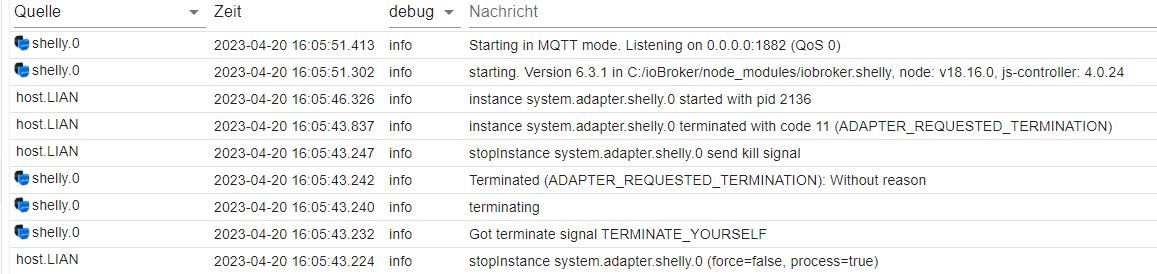
vielleicht hilft das Protokoll weiter. Port 1882 ist wohl nicht die Lösung.:cry: -
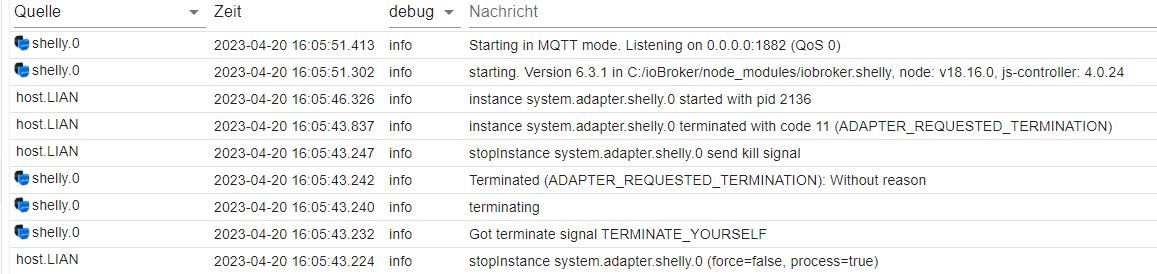
vielleicht hilft das Protokoll weiter. Port 1882 ist wohl nicht die Lösung.:cry:@reinosmart Adapter startet doch und wartet auf die Verbindung vom Shelly. Mal Einstellungen des Shelly checken. Oder hier mal Screenshot posten.
-
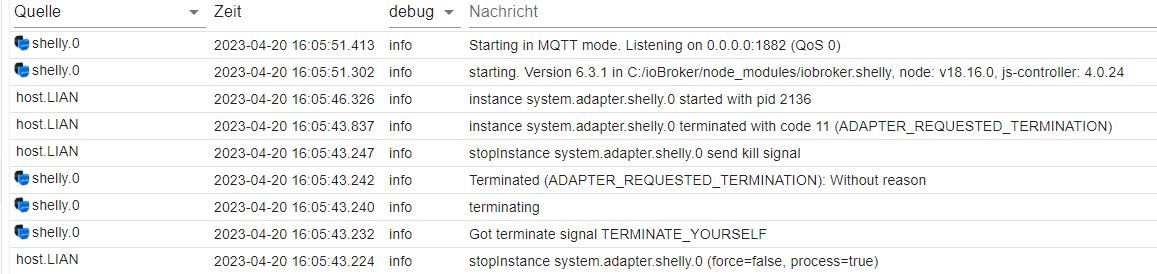
vielleicht hilft das Protokoll weiter. Port 1882 ist wohl nicht die Lösung.:cry:@reinosmart sagte in Shelly Adapter bleibt gelb.:
vielleicht hilft das Protokoll weiter.
nicht als bild...
so schwer ein log als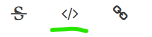 einfügen?
einfügen? -
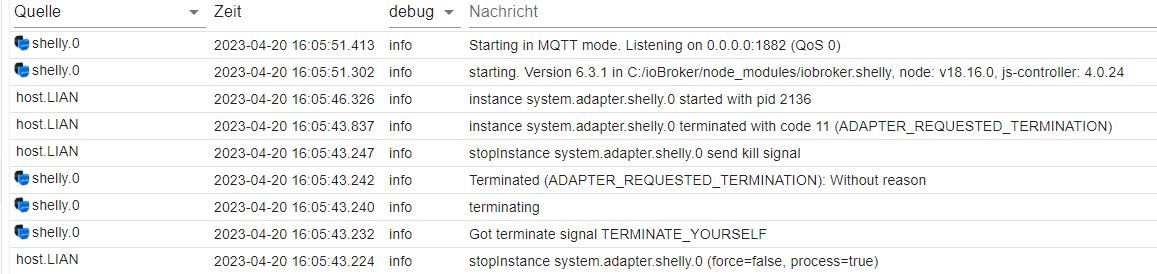
vielleicht hilft das Protokoll weiter. Port 1882 ist wohl nicht die Lösung.:cry:@reinosmart sagte in Shelly Adapter bleibt gelb.:
Port 1882 ist wohl nicht die Lösung
und dieser ist auch im shelly hinterlegt?
falls noch nicht gesehen https://github.com/iobroker-community-adapters/ioBroker.shelly/blob/master/docs/de/protocol-mqtt.md -
@reinosmart Adapter startet doch und wartet auf die Verbindung vom Shelly. Mal Einstellungen des Shelly checken. Oder hier mal Screenshot posten.
@spacerx
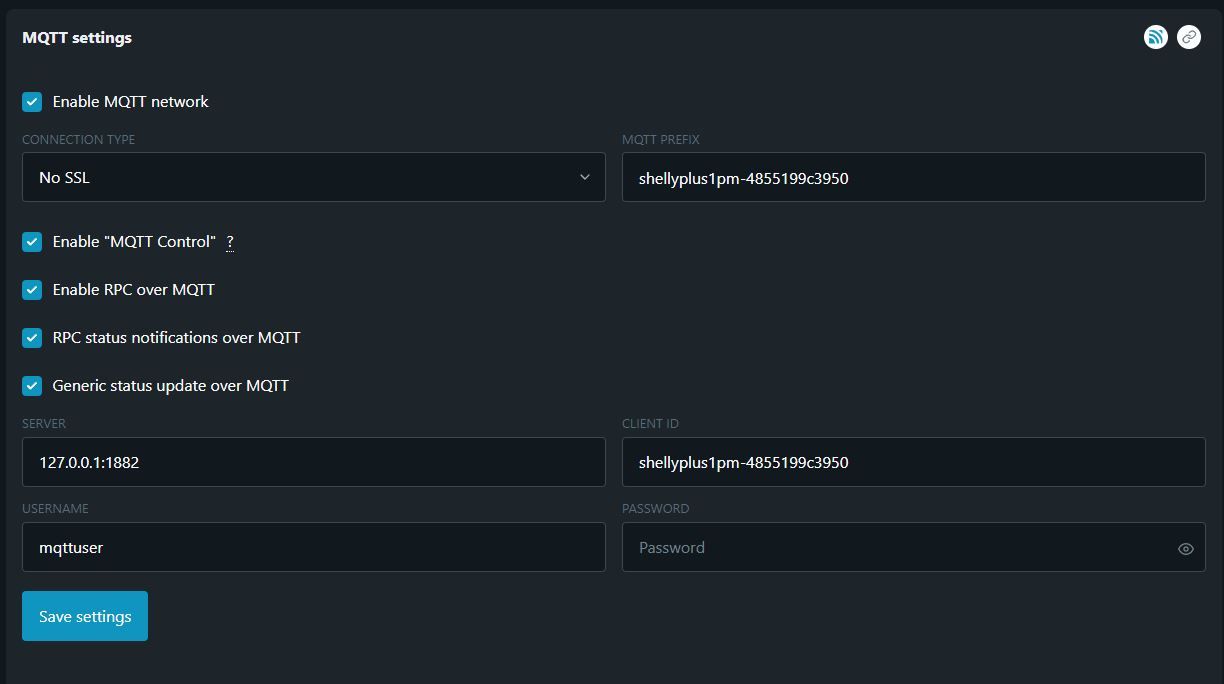 das sind die Einstellungen am Shelly
das sind die Einstellungen am Shelly -
@spacerx
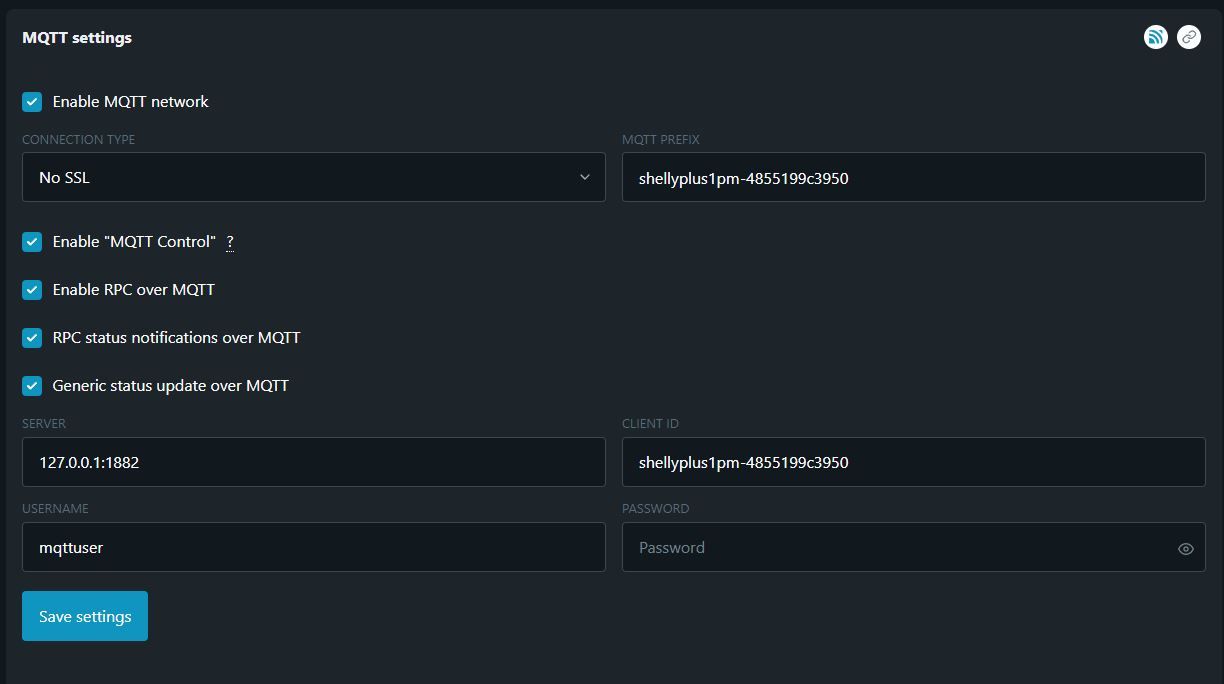 das sind die Einstellungen am Shelly
das sind die Einstellungen am Shelly@reinosmart 127.0.0.1 ist definitiv die falsche IP. Das ist ja localhost und somit der Shelly selbst. Da wird wohl kein MQTT-Broker drauf laufen :)
-
@reinosmart 127.0.0.1 ist definitiv die falsche IP. Das ist ja localhost und somit der Shelly selbst. Da wird wohl kein MQTT-Broker drauf laufen :)
@haus-automatisierung und welche IP muss ich dann eintragen?
127.0.0.1 ist die IP meiner ioBroker Installation, der Shelly selbst hat 192.168.178.38. -
@haus-automatisierung und welche IP muss ich dann eintragen?
127.0.0.1 ist die IP meiner ioBroker Installation, der Shelly selbst hat 192.168.178.38.@reinosmart sagte in Shelly Adapter bleibt gelb.:
127.0.0.1 ist die IP meiner ioBroker Installation
Definitiv nicht: https://de.wikipedia.org/wiki/Loopback#Loopback-Adresse_im_Internet_Protocol
-
@reinosmart sagte in Shelly Adapter bleibt gelb.:
127.0.0.1 ist die IP meiner ioBroker Installation
Definitiv nicht: https://de.wikipedia.org/wiki/Loopback#Loopback-Adresse_im_Internet_Protocol
@haus-automatisierung und wie kann ich die richtige IP herausfinden?
-
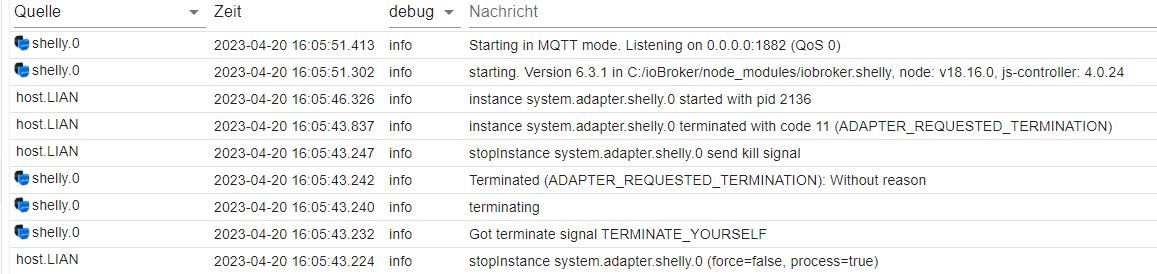
vielleicht hilft das Protokoll weiter. Port 1882 ist wohl nicht die Lösung.:cry:@reinosmart sagte in Shelly Adapter bleibt gelb.:
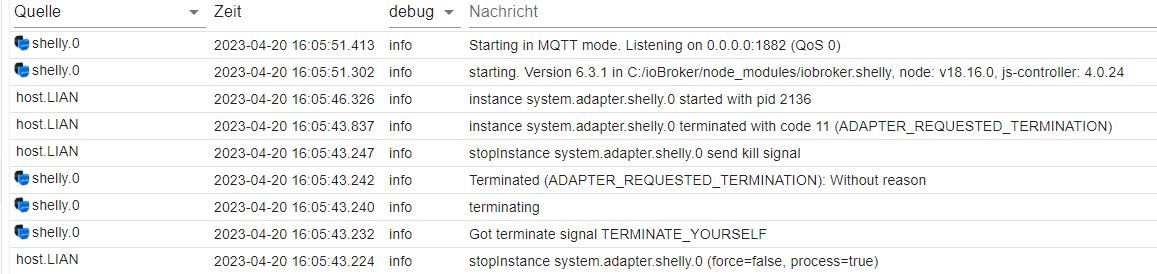
vielleicht hilft das Protokoll weiter. Port 1882 ist wohl nicht die Lösung.:cry:Wie bist du denn hier dran gekommen? Das ist doch dein iOBroker oder nicht? Das ist doch dan die IP. Oder i Router gucken, welche IP der hat
-
@haus-automatisierung und wie kann ich die richtige IP herausfinden?
@reinosmart Das ist jetzt ziemlich Offtopic. Einfach per SSH einloggen und
ifconfigeingeben (ist ja hoffentlich unter Linux installiert). Wie kommst Du denn aktuell auf das System? Per Hostnamen? Dann kannst Du den Namen auch auflösen lassen. -
@reinosmart Das ist jetzt ziemlich Offtopic. Einfach per SSH einloggen und
ifconfigeingeben (ist ja hoffentlich unter Linux installiert). Wie kommst Du denn aktuell auf das System? Per Hostnamen? Dann kannst Du den Namen auch auflösen lassen.@haus-automatisierung ist eine WIN10 Installation
-
@haus-automatisierung ist eine WIN10 Installation
@reinosmart ich starte den ioBroker indem ich im Browser die Adresse 127.0.0.1:1882 eingebe.
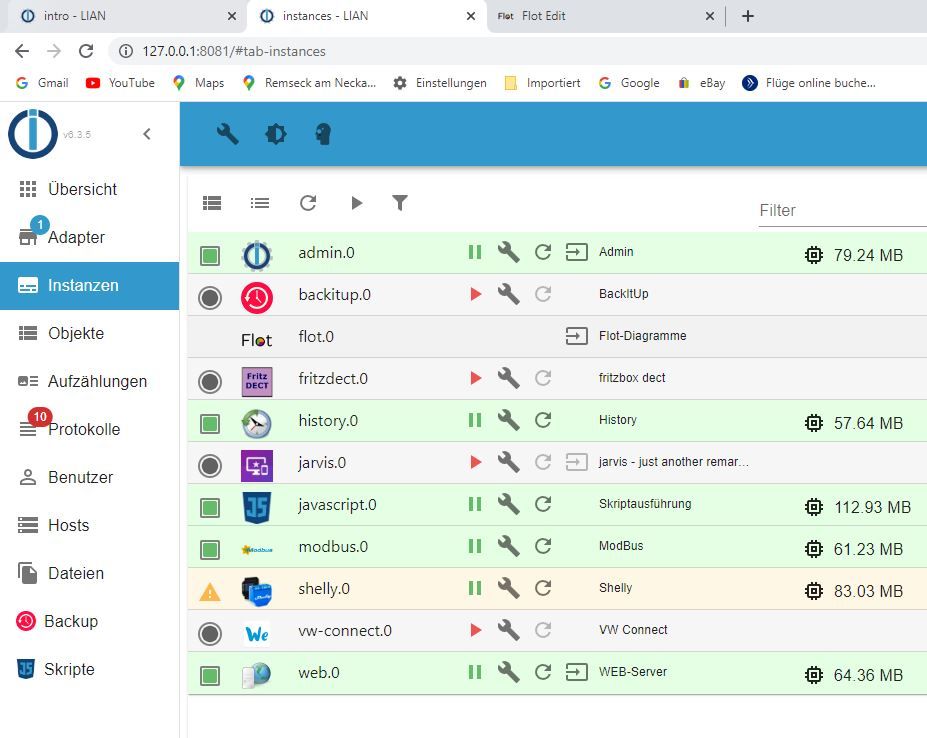
-
@haus-automatisierung ist eine WIN10 Installation
@reinosmart sagte in Shelly Adapter bleibt gelb.:
@haus-automatisierung ist eine WIN10 Installation
Dann guckst Du in den Netzwerk-Einstellungen von Windows. Und Du kümmerst Dich am besten auch direkt um die Windows-Firewall, welche externe Verbindungen auf Port 1882 der Shelly-Geräte ablehnen wird.
-
@reinosmart sagte in Shelly Adapter bleibt gelb.:
@haus-automatisierung ist eine WIN10 Installation
Dann guckst Du in den Netzwerk-Einstellungen von Windows. Und Du kümmerst Dich am besten auch direkt um die Windows-Firewall, welche externe Verbindungen auf Port 1882 der Shelly-Geräte ablehnen wird.
@haus-automatisierung selbst wenn ich die Firewall vorübergehend ganz abschalte ändert sich nichts.
-
@haus-automatisierung selbst wenn ich die Firewall vorübergehend ganz abschalte ändert sich nichts.
@reinosmart sagte in Shelly Adapter bleibt gelb.:
ganz abschalte ändert sich nichts
Du musst die IP-Adresse von Deinem PC erstmal raussuchen ... z.B. steht die in Deinem Router und diese IP dann im Shelly eintragen.
-
@haus-automatisierung selbst wenn ich die Firewall vorübergehend ganz abschalte ändert sich nichts.
@reinosmart Windows Rechner IP = Start> Einstellungen > Network & Internet > Eigenschaften
-
@spacerx ist 192.168.178.21, ändert aber auch nichts :disappointed:


