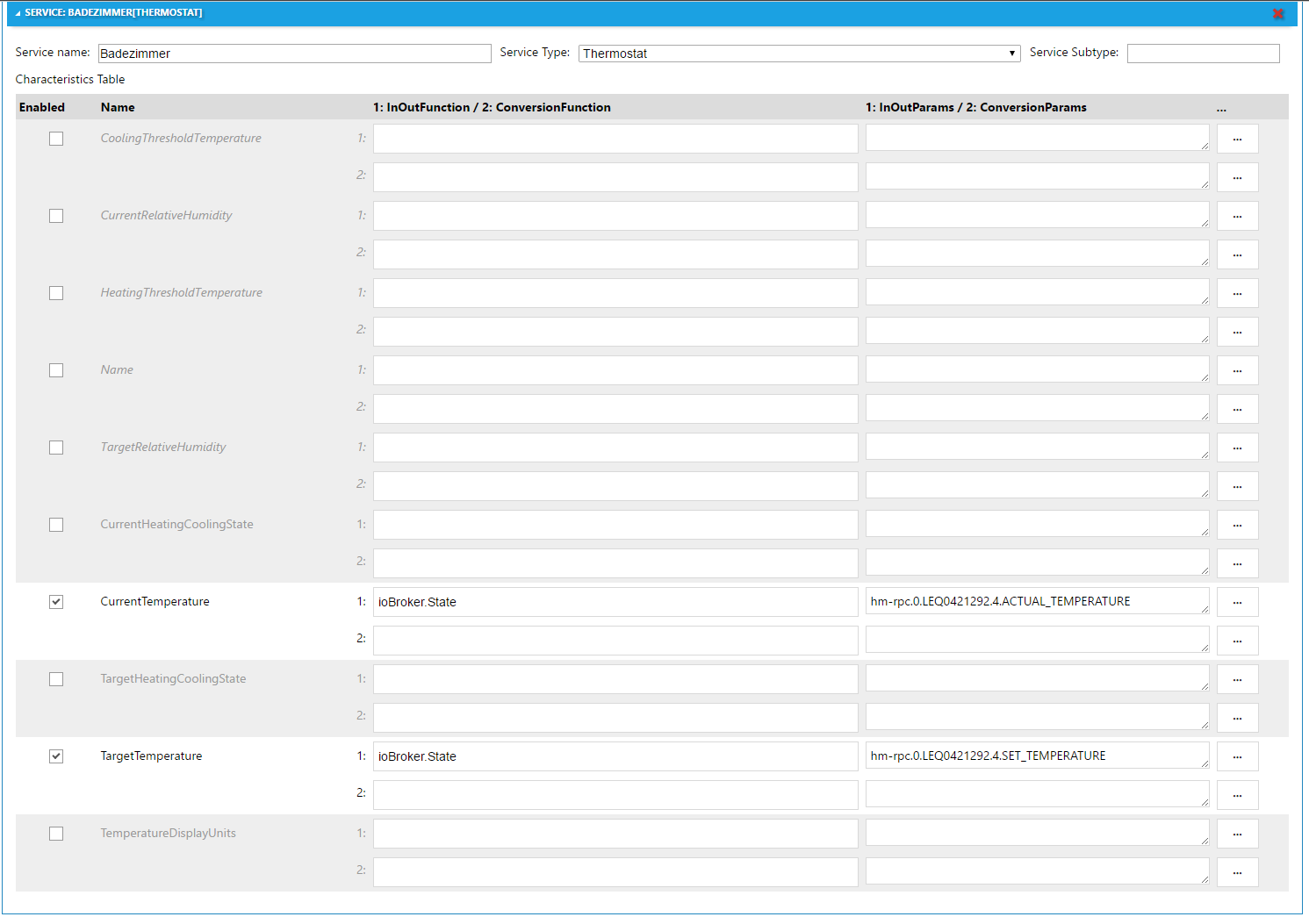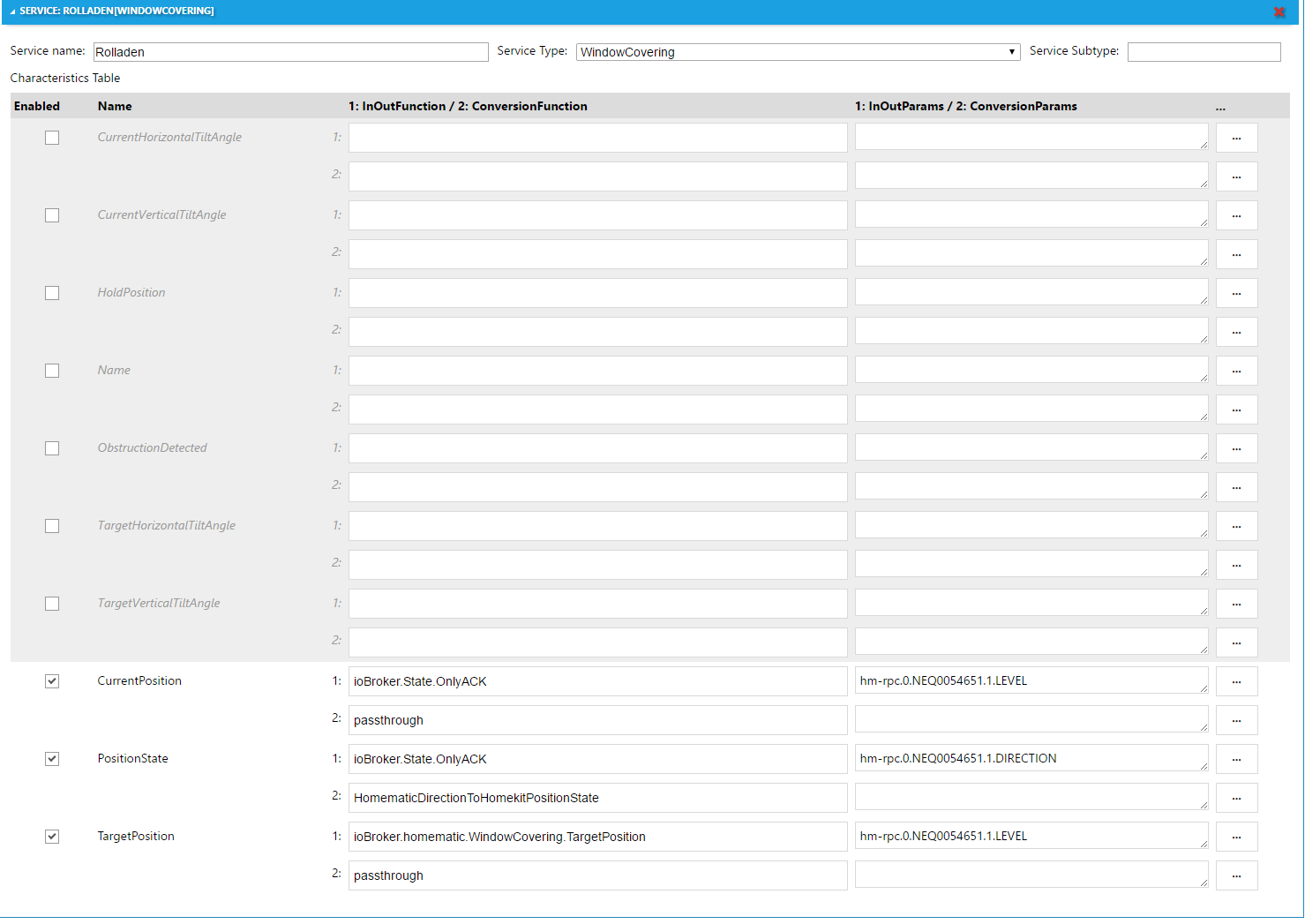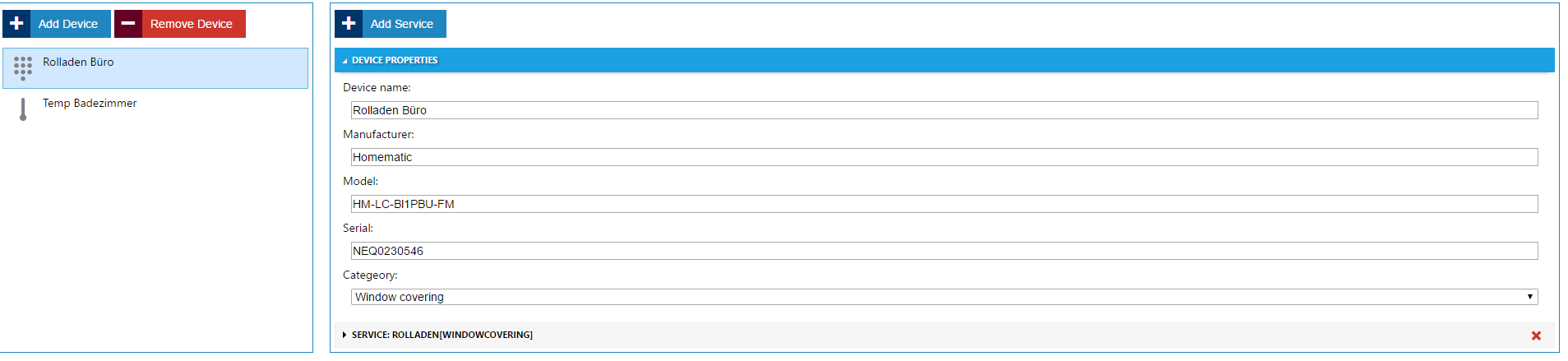NEWS
Yet another HomeKit adapter
-
Möglicherweise läuft der Ton über ein unfreies Format.
Da muss dann evtl. der entsprechende Codec nachinstalliert werden.Versuch mal mit
sudo apt update sudo apt install libavcodec-extradein Glück.
Ansonsten würde ich mir den Stream anschauen:
@thomas-braun said in Yet another HomeKit adapter:
Guter Tipp! Folgendes hat ffprobe ausgespuckt:
STREAM] index=0 codec_name=h264 codec_long_name=H.264 / AVC / MPEG-4 AVC / MPEG-4 part 10 profile=Main codec_type=video codec_tag_string=[0][0][0][0] codec_tag=0x0000 width=2560 height=1440 coded_width=2560 coded_height=1440 closed_captions=0 has_b_frames=0 sample_aspect_ratio=N/A display_aspect_ratio=N/A pix_fmt=yuv420p level=50 color_range=tv color_space=unknown color_transfer=unknown color_primaries=unknown chroma_location=left field_order=progressive refs=1 is_avc=false nal_length_size=0 id=N/A r_frame_rate=20/1 avg_frame_rate=15/1 time_base=1/90000 start_pts=30000 start_time=0.333333 duration_ts=N/A duration=N/A bit_rate=N/A max_bit_rate=N/A bits_per_raw_sample=8 nb_frames=N/A nb_read_frames=N/A nb_read_packets=N/A DISPOSITION:default=0 DISPOSITION:dub=0 DISPOSITION:original=0 DISPOSITION:comment=0 DISPOSITION:lyrics=0 DISPOSITION:karaoke=0 DISPOSITION:forced=0 DISPOSITION:hearing_impaired=0 DISPOSITION:visual_impaired=0 DISPOSITION:clean_effects=0 DISPOSITION:attached_pic=0 DISPOSITION:timed_thumbnails=0 [/STREAM] [STREAM] index=1 codec_name=pcm_alaw codec_long_name=PCM A-law / G.711 A-law profile=unknown codec_type=audio codec_tag_string=[0][0][0][0] codec_tag=0x0000 sample_fmt=s16 sample_rate=8000 channels=1 channel_layout=unknown bits_per_sample=8 id=N/A r_frame_rate=0/0 avg_frame_rate=0/0 time_base=1/8000 start_pts=0 start_time=0.000000 duration_ts=N/A duration=N/A bit_rate=64000 max_bit_rate=N/A bits_per_raw_sample=N/A nb_frames=N/A nb_read_frames=N/A nb_read_packets=N/A DISPOSITION:default=0 DISPOSITION:dub=0 DISPOSITION:original=0 DISPOSITION:comment=0 DISPOSITION:lyrics=0 DISPOSITION:karaoke=0 DISPOSITION:forced=0 DISPOSITION:hearing_impaired=0 DISPOSITION:visual_impaired=0 DISPOSITION:clean_effects=0 DISPOSITION:attached_pic=0 DISPOSITION:timed_thumbnails=0 [/STREAM] [FORMAT] filename=<CENSORED> nb_streams=2 nb_programs=0 format_name=rtsp format_long_name=RTSP input start_time=0.000000 duration=N/A size=N/A bit_rate=N/A probe_score=100 TAG:title=Session streamed by "TP-LINK RTSP Server" [/FORMAT] -
@thomas-braun said in Yet another HomeKit adapter:
Guter Tipp! Folgendes hat ffprobe ausgespuckt:
STREAM] index=0 codec_name=h264 codec_long_name=H.264 / AVC / MPEG-4 AVC / MPEG-4 part 10 profile=Main codec_type=video codec_tag_string=[0][0][0][0] codec_tag=0x0000 width=2560 height=1440 coded_width=2560 coded_height=1440 closed_captions=0 has_b_frames=0 sample_aspect_ratio=N/A display_aspect_ratio=N/A pix_fmt=yuv420p level=50 color_range=tv color_space=unknown color_transfer=unknown color_primaries=unknown chroma_location=left field_order=progressive refs=1 is_avc=false nal_length_size=0 id=N/A r_frame_rate=20/1 avg_frame_rate=15/1 time_base=1/90000 start_pts=30000 start_time=0.333333 duration_ts=N/A duration=N/A bit_rate=N/A max_bit_rate=N/A bits_per_raw_sample=8 nb_frames=N/A nb_read_frames=N/A nb_read_packets=N/A DISPOSITION:default=0 DISPOSITION:dub=0 DISPOSITION:original=0 DISPOSITION:comment=0 DISPOSITION:lyrics=0 DISPOSITION:karaoke=0 DISPOSITION:forced=0 DISPOSITION:hearing_impaired=0 DISPOSITION:visual_impaired=0 DISPOSITION:clean_effects=0 DISPOSITION:attached_pic=0 DISPOSITION:timed_thumbnails=0 [/STREAM] [STREAM] index=1 codec_name=pcm_alaw codec_long_name=PCM A-law / G.711 A-law profile=unknown codec_type=audio codec_tag_string=[0][0][0][0] codec_tag=0x0000 sample_fmt=s16 sample_rate=8000 channels=1 channel_layout=unknown bits_per_sample=8 id=N/A r_frame_rate=0/0 avg_frame_rate=0/0 time_base=1/8000 start_pts=0 start_time=0.000000 duration_ts=N/A duration=N/A bit_rate=64000 max_bit_rate=N/A bits_per_raw_sample=N/A nb_frames=N/A nb_read_frames=N/A nb_read_packets=N/A DISPOSITION:default=0 DISPOSITION:dub=0 DISPOSITION:original=0 DISPOSITION:comment=0 DISPOSITION:lyrics=0 DISPOSITION:karaoke=0 DISPOSITION:forced=0 DISPOSITION:hearing_impaired=0 DISPOSITION:visual_impaired=0 DISPOSITION:clean_effects=0 DISPOSITION:attached_pic=0 DISPOSITION:timed_thumbnails=0 [/STREAM] [FORMAT] filename=<CENSORED> nb_streams=2 nb_programs=0 format_name=rtsp format_long_name=RTSP input start_time=0.000000 duration=N/A size=N/A bit_rate=N/A probe_score=100 TAG:title=Session streamed by "TP-LINK RTSP Server" [/FORMAT]@minki sagte in Yet another HomeKit adapter:
pcm_alaw
Sollte eigentlich aber unterstützt werden.
ffmpeg -formats | grep PCMsagt?
-
@minki sagte in Yet another HomeKit adapter:
pcm_alaw
Sollte eigentlich aber unterstützt werden.
ffmpeg -formats | grep PCMsagt?
@thomas-braun said in Yet another HomeKit adapter:
ffmpeg -formats | grep PCM
ffmpeg version 4.4.2-0ubuntu0.22.04.1 Copyright (c) 2000-2021 the FFmpeg developers built with gcc 11 (Ubuntu 11.2.0-19ubuntu1) configuration: --prefix=/usr --extra-version=0ubuntu0.22.04.1 --toolchain=hardened --libdir=/usr/lib/x86_64-linux-gnu --incdir=/usr/include/x86_64-linux-gnu --arch=amd64 --enable-gpl --disable-stripping --enable-gnutls --enable-ladspa --enable-libaom --enable-libass --enable-libbluray --enable-libbs2b --enable-libcaca --enable-libcdio --enable-libcodec2 --enable-libdav1d --enable-libflite --enable-libfontconfig --enable-libfreetype --enable-libfribidi --enable-libgme --enable-libgsm --enable-libjack --enable-libmp3lame --enable-libmysofa --enable-libopenjpeg --enable-libopenmpt --enable-libopus --enable-libpulse --enable-librabbitmq --enable-librubberband --enable-libshine --enable-libsnappy --enable-libsoxr --enable-libspeex --enable-libsrt --enable-libssh --enable-libtheora --enable-libtwolame --enable-libvidstab --enable-libvorbis --enable-libvpx --enable-libwebp --enable-libx265 --enable-libxml2 --enable-libxvid --enable-libzimg --enable-libzmq --enable-libzvbi --enable-lv2 --enable-omx --enable-openal --enable-opencl --enable-opengl --enable-sdl2 --enable-pocketsphinx --enable-librsvg --enable-libmfx --enable-libdc1394 --enable-libdrm --enable-libiec61883 --enable-chromaprint --enable-frei0r --enable-libx264 --enable-shared WARNING: library configuration mismatch avcodec configuration: --prefix=/usr --extra-version=0ubuntu0.22.04.1 --toolchain=hardened --libdir=/usr/lib/x86_64-linux-gnu --incdir=/usr/include/x86_64-linux-gnu --arch=amd64 --enable-gpl --disable-stripping --enable-gnutls --enable-ladspa --enable-libaom --enable-libass --enable-libbluray --enable-libbs2b --enable-libcaca --enable-libcdio --enable-libcodec2 --enable-libdav1d --enable-libflite --enable-libfontconfig --enable-libfreetype --enable-libfribidi --enable-libgme --enable-libgsm --enable-libjack --enable-libmp3lame --enable-libmysofa --enable-libopenjpeg --enable-libopenmpt --enable-libopus --enable-libpulse --enable-librabbitmq --enable-librubberband --enable-libshine --enable-libsnappy --enable-libsoxr --enable-libspeex --enable-libsrt --enable-libssh --enable-libtheora --enable-libtwolame --enable-libvidstab --enable-libvorbis --enable-libvpx --enable-libwebp --enable-libx265 --enable-libxml2 --enable-libxvid --enable-libzimg --enable-libzmq --enable-libzvbi --enable-lv2 --enable-omx --enable-openal --enable-opencl --enable-opengl --enable-sdl2 --enable-pocketsphinx --enable-librsvg --enable-libmfx --enable-libdc1394 --enable-libdrm --enable-libiec61883 --enable-chromaprint --enable-frei0r --enable-libx264 --enable-shared --enable-version3 --disable-doc --disable-programs --enable-libaribb24 --enable-libopencore_amrnb --enable-libopencore_amrwb --enable-libtesseract --enable-libvo_amrwbenc --enable-libsmbclient libavutil 56. 70.100 / 56. 70.100 libavcodec 58.134.100 / 58.134.100 libavformat 58. 76.100 / 58. 76.100 libavdevice 58. 13.100 / 58. 13.100 libavfilter 7.110.100 / 7.110.100 libswscale 5. 9.100 / 5. 9.100 libswresample 3. 9.100 / 3. 9.100 libpostproc 55. 9.100 / 55. 9.100 DE alaw PCM A-law DE f32be PCM 32-bit floating-point big-endian DE f32le PCM 32-bit floating-point little-endian DE f64be PCM 64-bit floating-point big-endian DE f64le PCM 64-bit floating-point little-endian DE mulaw PCM mu-law DE s16be PCM signed 16-bit big-endian DE s16le PCM signed 16-bit little-endian DE s24be PCM signed 24-bit big-endian DE s24le PCM signed 24-bit little-endian DE s32be PCM signed 32-bit big-endian DE s32le PCM signed 32-bit little-endian DE s8 PCM signed 8-bit DE u16be PCM unsigned 16-bit big-endian DE u16le PCM unsigned 16-bit little-endian DE u24be PCM unsigned 24-bit big-endian DE u24le PCM unsigned 24-bit little-endian DE u32be PCM unsigned 32-bit big-endian DE u32le PCM unsigned 32-bit little-endian DE u8 PCM unsigned 8-bit DE vidc PCM Archimedes VIDC -
@thomas-braun said in Yet another HomeKit adapter:
ffmpeg -formats | grep PCM
ffmpeg version 4.4.2-0ubuntu0.22.04.1 Copyright (c) 2000-2021 the FFmpeg developers built with gcc 11 (Ubuntu 11.2.0-19ubuntu1) configuration: --prefix=/usr --extra-version=0ubuntu0.22.04.1 --toolchain=hardened --libdir=/usr/lib/x86_64-linux-gnu --incdir=/usr/include/x86_64-linux-gnu --arch=amd64 --enable-gpl --disable-stripping --enable-gnutls --enable-ladspa --enable-libaom --enable-libass --enable-libbluray --enable-libbs2b --enable-libcaca --enable-libcdio --enable-libcodec2 --enable-libdav1d --enable-libflite --enable-libfontconfig --enable-libfreetype --enable-libfribidi --enable-libgme --enable-libgsm --enable-libjack --enable-libmp3lame --enable-libmysofa --enable-libopenjpeg --enable-libopenmpt --enable-libopus --enable-libpulse --enable-librabbitmq --enable-librubberband --enable-libshine --enable-libsnappy --enable-libsoxr --enable-libspeex --enable-libsrt --enable-libssh --enable-libtheora --enable-libtwolame --enable-libvidstab --enable-libvorbis --enable-libvpx --enable-libwebp --enable-libx265 --enable-libxml2 --enable-libxvid --enable-libzimg --enable-libzmq --enable-libzvbi --enable-lv2 --enable-omx --enable-openal --enable-opencl --enable-opengl --enable-sdl2 --enable-pocketsphinx --enable-librsvg --enable-libmfx --enable-libdc1394 --enable-libdrm --enable-libiec61883 --enable-chromaprint --enable-frei0r --enable-libx264 --enable-shared WARNING: library configuration mismatch avcodec configuration: --prefix=/usr --extra-version=0ubuntu0.22.04.1 --toolchain=hardened --libdir=/usr/lib/x86_64-linux-gnu --incdir=/usr/include/x86_64-linux-gnu --arch=amd64 --enable-gpl --disable-stripping --enable-gnutls --enable-ladspa --enable-libaom --enable-libass --enable-libbluray --enable-libbs2b --enable-libcaca --enable-libcdio --enable-libcodec2 --enable-libdav1d --enable-libflite --enable-libfontconfig --enable-libfreetype --enable-libfribidi --enable-libgme --enable-libgsm --enable-libjack --enable-libmp3lame --enable-libmysofa --enable-libopenjpeg --enable-libopenmpt --enable-libopus --enable-libpulse --enable-librabbitmq --enable-librubberband --enable-libshine --enable-libsnappy --enable-libsoxr --enable-libspeex --enable-libsrt --enable-libssh --enable-libtheora --enable-libtwolame --enable-libvidstab --enable-libvorbis --enable-libvpx --enable-libwebp --enable-libx265 --enable-libxml2 --enable-libxvid --enable-libzimg --enable-libzmq --enable-libzvbi --enable-lv2 --enable-omx --enable-openal --enable-opencl --enable-opengl --enable-sdl2 --enable-pocketsphinx --enable-librsvg --enable-libmfx --enable-libdc1394 --enable-libdrm --enable-libiec61883 --enable-chromaprint --enable-frei0r --enable-libx264 --enable-shared --enable-version3 --disable-doc --disable-programs --enable-libaribb24 --enable-libopencore_amrnb --enable-libopencore_amrwb --enable-libtesseract --enable-libvo_amrwbenc --enable-libsmbclient libavutil 56. 70.100 / 56. 70.100 libavcodec 58.134.100 / 58.134.100 libavformat 58. 76.100 / 58. 76.100 libavdevice 58. 13.100 / 58. 13.100 libavfilter 7.110.100 / 7.110.100 libswscale 5. 9.100 / 5. 9.100 libswresample 3. 9.100 / 3. 9.100 libpostproc 55. 9.100 / 55. 9.100 DE alaw PCM A-law DE f32be PCM 32-bit floating-point big-endian DE f32le PCM 32-bit floating-point little-endian DE f64be PCM 64-bit floating-point big-endian DE f64le PCM 64-bit floating-point little-endian DE mulaw PCM mu-law DE s16be PCM signed 16-bit big-endian DE s16le PCM signed 16-bit little-endian DE s24be PCM signed 24-bit big-endian DE s24le PCM signed 24-bit little-endian DE s32be PCM signed 32-bit big-endian DE s32le PCM signed 32-bit little-endian DE s8 PCM signed 8-bit DE u16be PCM unsigned 16-bit big-endian DE u16le PCM unsigned 16-bit little-endian DE u24be PCM unsigned 24-bit big-endian DE u24le PCM unsigned 24-bit little-endian DE u32be PCM unsigned 32-bit big-endian DE u32le PCM unsigned 32-bit little-endian DE u8 PCM unsigned 8-bit DE vidc PCM Archimedes VIDC -
@thomas-braun said in Yet another HomeKit adapter:
ffmpeg -formats | grep PCM
ffmpeg version 4.4.2-0ubuntu0.22.04.1 Copyright (c) 2000-2021 the FFmpeg developers built with gcc 11 (Ubuntu 11.2.0-19ubuntu1) configuration: --prefix=/usr --extra-version=0ubuntu0.22.04.1 --toolchain=hardened --libdir=/usr/lib/x86_64-linux-gnu --incdir=/usr/include/x86_64-linux-gnu --arch=amd64 --enable-gpl --disable-stripping --enable-gnutls --enable-ladspa --enable-libaom --enable-libass --enable-libbluray --enable-libbs2b --enable-libcaca --enable-libcdio --enable-libcodec2 --enable-libdav1d --enable-libflite --enable-libfontconfig --enable-libfreetype --enable-libfribidi --enable-libgme --enable-libgsm --enable-libjack --enable-libmp3lame --enable-libmysofa --enable-libopenjpeg --enable-libopenmpt --enable-libopus --enable-libpulse --enable-librabbitmq --enable-librubberband --enable-libshine --enable-libsnappy --enable-libsoxr --enable-libspeex --enable-libsrt --enable-libssh --enable-libtheora --enable-libtwolame --enable-libvidstab --enable-libvorbis --enable-libvpx --enable-libwebp --enable-libx265 --enable-libxml2 --enable-libxvid --enable-libzimg --enable-libzmq --enable-libzvbi --enable-lv2 --enable-omx --enable-openal --enable-opencl --enable-opengl --enable-sdl2 --enable-pocketsphinx --enable-librsvg --enable-libmfx --enable-libdc1394 --enable-libdrm --enable-libiec61883 --enable-chromaprint --enable-frei0r --enable-libx264 --enable-shared WARNING: library configuration mismatch avcodec configuration: --prefix=/usr --extra-version=0ubuntu0.22.04.1 --toolchain=hardened --libdir=/usr/lib/x86_64-linux-gnu --incdir=/usr/include/x86_64-linux-gnu --arch=amd64 --enable-gpl --disable-stripping --enable-gnutls --enable-ladspa --enable-libaom --enable-libass --enable-libbluray --enable-libbs2b --enable-libcaca --enable-libcdio --enable-libcodec2 --enable-libdav1d --enable-libflite --enable-libfontconfig --enable-libfreetype --enable-libfribidi --enable-libgme --enable-libgsm --enable-libjack --enable-libmp3lame --enable-libmysofa --enable-libopenjpeg --enable-libopenmpt --enable-libopus --enable-libpulse --enable-librabbitmq --enable-librubberband --enable-libshine --enable-libsnappy --enable-libsoxr --enable-libspeex --enable-libsrt --enable-libssh --enable-libtheora --enable-libtwolame --enable-libvidstab --enable-libvorbis --enable-libvpx --enable-libwebp --enable-libx265 --enable-libxml2 --enable-libxvid --enable-libzimg --enable-libzmq --enable-libzvbi --enable-lv2 --enable-omx --enable-openal --enable-opencl --enable-opengl --enable-sdl2 --enable-pocketsphinx --enable-librsvg --enable-libmfx --enable-libdc1394 --enable-libdrm --enable-libiec61883 --enable-chromaprint --enable-frei0r --enable-libx264 --enable-shared --enable-version3 --disable-doc --disable-programs --enable-libaribb24 --enable-libopencore_amrnb --enable-libopencore_amrwb --enable-libtesseract --enable-libvo_amrwbenc --enable-libsmbclient libavutil 56. 70.100 / 56. 70.100 libavcodec 58.134.100 / 58.134.100 libavformat 58. 76.100 / 58. 76.100 libavdevice 58. 13.100 / 58. 13.100 libavfilter 7.110.100 / 7.110.100 libswscale 5. 9.100 / 5. 9.100 libswresample 3. 9.100 / 3. 9.100 libpostproc 55. 9.100 / 55. 9.100 DE alaw PCM A-law DE f32be PCM 32-bit floating-point big-endian DE f32le PCM 32-bit floating-point little-endian DE f64be PCM 64-bit floating-point big-endian DE f64le PCM 64-bit floating-point little-endian DE mulaw PCM mu-law DE s16be PCM signed 16-bit big-endian DE s16le PCM signed 16-bit little-endian DE s24be PCM signed 24-bit big-endian DE s24le PCM signed 24-bit little-endian DE s32be PCM signed 32-bit big-endian DE s32le PCM signed 32-bit little-endian DE s8 PCM signed 8-bit DE u16be PCM unsigned 16-bit big-endian DE u16le PCM unsigned 16-bit little-endian DE u24be PCM unsigned 24-bit big-endian DE u24le PCM unsigned 24-bit little-endian DE u32be PCM unsigned 32-bit big-endian DE u32le PCM unsigned 32-bit little-endian DE u8 PCM unsigned 8-bit DE vidc PCM Archimedes VIDC@minki sagte in Yet another HomeKit adapter:
WARNING: library configuration mismatch
Das macht mich schon stutzig.
Ist bei meiner Installation nicht der Fall. -
@minki Führe doch mal bitte das ffmpeg kommando aus und zeige das log davon. Laut den Einstellungen im Adapter versucht er AAC als Codec.
Müsste man mal im ffmpeg befehl schauen und zum testen ersetzen.
@wendy2702
Das schmeißt der Log raus wenn der Stream mit Ton ausgeführt wird.Session Request:{ "sessionID": "14c4a5bf-d742-4daf-b34e-bef2745dd025", "type": "start", "video": { "codec": 0, "profile": 2, "level": 2, "packetizationMode": 0, "width": 1280, "height": 720, "fps": 30, "pt": 99, "ssrc": 3828249404, "max_bit_rate": 299, "rtcp_interval": 0.5, "mtu": 1378 }, "audio": { "codec": "AAC-eld", "channel": 1, "bit_rate": 0, "sample_rate": 16, "packet_time": 30, "pt": 110, "ssrc": 420990154, "max_bit_rate": 24, "rtcp_interval": 5, "comfort_pt": 13, "comfortNoiseEnabled": false } }Meine Audio Stream Config aus dem Adapter sieht wie folgt aus (UNVERÄNDERT):
[ "-vn", "-sn", "-dn", "-codec:a", "libfdk_aac", "-profile:a", "aac_eld", "-flags", "+global_header", "-f", "null", "-ar", "${samplerate}k", "-b:a", "${bitrate}k", "-bufsize:a", "${bitrate}k", "-ac", "${channel}", "-payload_type", "${payloadtype}", "-ssrc", "${targetAudioSsrc}", "-f", "rtp", "-srtp_out_suite", "AES_CM_128_HMAC_SHA1_80", "-srtp_out_params", "${audiokey}", "srtp://${targetAddress}:${targetAudioPort}?rtcpport=${targetAudioPort}&localrtcpport=${targetAudioPort}&pkt_size=188" ] -
@wendy2702
Das schmeißt der Log raus wenn der Stream mit Ton ausgeführt wird.Session Request:{ "sessionID": "14c4a5bf-d742-4daf-b34e-bef2745dd025", "type": "start", "video": { "codec": 0, "profile": 2, "level": 2, "packetizationMode": 0, "width": 1280, "height": 720, "fps": 30, "pt": 99, "ssrc": 3828249404, "max_bit_rate": 299, "rtcp_interval": 0.5, "mtu": 1378 }, "audio": { "codec": "AAC-eld", "channel": 1, "bit_rate": 0, "sample_rate": 16, "packet_time": 30, "pt": 110, "ssrc": 420990154, "max_bit_rate": 24, "rtcp_interval": 5, "comfort_pt": 13, "comfortNoiseEnabled": false } }Meine Audio Stream Config aus dem Adapter sieht wie folgt aus (UNVERÄNDERT):
[ "-vn", "-sn", "-dn", "-codec:a", "libfdk_aac", "-profile:a", "aac_eld", "-flags", "+global_header", "-f", "null", "-ar", "${samplerate}k", "-b:a", "${bitrate}k", "-bufsize:a", "${bitrate}k", "-ac", "${channel}", "-payload_type", "${payloadtype}", "-ssrc", "${targetAudioSsrc}", "-f", "rtp", "-srtp_out_suite", "AES_CM_128_HMAC_SHA1_80", "-srtp_out_params", "${audiokey}", "srtp://${targetAddress}:${targetAudioPort}?rtcpport=${targetAudioPort}&localrtcpport=${targetAudioPort}&pkt_size=188" ] -
@minki Wie sieht der vollständige FFMPEG Befehl aus?
Login daten der Kamera kannst du ersetzen.
Steht da was von
- quietdrin?
füge mal
- loglevel verbosedirekt hinter das "ffmpeg" ein.
@wendy2702 Sorry, was meinst du mit FFMPEG Befehl? Ich habe unter stream properties in yahka "ADD CAMERA" den rtsp stream eingegeben. Ich rufe selber keinen FFMPEG Befehl auf. Muss ich das tun?
-
@wendy2702 Sorry, was meinst du mit FFMPEG Befehl? Ich habe unter stream properties in yahka "ADD CAMERA" den rtsp stream eingegeben. Ich rufe selber keinen FFMPEG Befehl auf. Muss ich das tun?
-
@minki Kannst du mal die Yahka Instanz auf "Debug" stellen und dann schauen ob im iob log der "FFMPEG" Befehl kommt wenn du den Stream startest.
yahka.0 2023-03-22 22:09:37.344 debug Session Request:{ "sessionID": "e230bf3a-9312-43ba-bbd8-1417ed069f24", "type": "start", "video": { "codec": 0, "profile": 2, "level": 2, "packetizationMode": 0, "width": 1280, "height": 720, "fps": 30, "pt": 99, "ssrc": 281489091, "max_bit_rate": 299, "rtcp_interval": 0.5, "mtu": 1378 }, "audio": { "codec": "AAC-eld", "channel": 1, "bit_rate": 0, "sample_rate": 16, "packet_time": 30, "pt": 110, "ssrc": 2212050935, "max_bit_rate": 24, "rtcp_interval": 5, "comfort_pt": 13, "comfortNoiseEnabled": false } } yahka.0 2023-03-22 22:09:33.541 debug Snapshot run: ffmpeg -re -i rtsp://XXX:XXX@XXX:554/live/stream1 -t 1 -s 1280x720 -f image2 - -
yahka.0 2023-03-22 22:09:37.344 debug Session Request:{ "sessionID": "e230bf3a-9312-43ba-bbd8-1417ed069f24", "type": "start", "video": { "codec": 0, "profile": 2, "level": 2, "packetizationMode": 0, "width": 1280, "height": 720, "fps": 30, "pt": 99, "ssrc": 281489091, "max_bit_rate": 299, "rtcp_interval": 0.5, "mtu": 1378 }, "audio": { "codec": "AAC-eld", "channel": 1, "bit_rate": 0, "sample_rate": 16, "packet_time": 30, "pt": 110, "ssrc": 2212050935, "max_bit_rate": 24, "rtcp_interval": 5, "comfort_pt": 13, "comfortNoiseEnabled": false } } yahka.0 2023-03-22 22:09:33.541 debug Snapshot run: ffmpeg -re -i rtsp://XXX:XXX@XXX:554/live/stream1 -t 1 -s 1280x720 -f image2 -@minki sagte in Yet another HomeKit adapter:
"codec": "AAC-eld",
Ist ja der Falsche.
Kannst mal versuchen in den Erweiterten Einstellungen das zu ändern:
und da anstelle des AAC das einsetzen:
pcm_alawSonst muss man sich tiefer mit der Syntax beschäftigen und testen. Ich habe aber keine Audio Kamera.
-
@minki sagte in Yet another HomeKit adapter:
"codec": "AAC-eld",
Ist ja der Falsche.
Kannst mal versuchen in den Erweiterten Einstellungen das zu ändern:
und da anstelle des AAC das einsetzen:
pcm_alawSonst muss man sich tiefer mit der Syntax beschäftigen und testen. Ich habe aber keine Audio Kamera.
@wendy2702 said in Yet another HomeKit adapter:
pcm_alaw
Fehlermeldung bleibt gleich! Muss ich evtl auch den -codec:a ändern? Falls ja, was müsste da rein?
[ "-vn", "-sn", "-dn", "-codec:a", "libfdk_aac", "-profile:a", "pcm_alaw", "-flags", "+global_header", "-f", "null", "-ar", "${samplerate}k", "-b:a", "${bitrate}k", "-bufsize:a", "${bitrate}k", "-ac", "${channel}", "-payload_type", "${payloadtype}", "-ssrc", "${targetAudioSsrc}", "-f", "rtp", "-srtp_out_suite", "AES_CM_128_HMAC_SHA1_80", "-srtp_out_params", "${audiokey}", "srtp://${targetAddress}:${targetAudioPort}?rtcpport=${targetAudioPort}&localrtcpport=${targetAudioPort}&pkt_size=188" ] -
@wendy2702 said in Yet another HomeKit adapter:
pcm_alaw
Fehlermeldung bleibt gleich! Muss ich evtl auch den -codec:a ändern? Falls ja, was müsste da rein?
[ "-vn", "-sn", "-dn", "-codec:a", "libfdk_aac", "-profile:a", "pcm_alaw", "-flags", "+global_header", "-f", "null", "-ar", "${samplerate}k", "-b:a", "${bitrate}k", "-bufsize:a", "${bitrate}k", "-ac", "${channel}", "-payload_type", "${payloadtype}", "-ssrc", "${targetAudioSsrc}", "-f", "rtp", "-srtp_out_suite", "AES_CM_128_HMAC_SHA1_80", "-srtp_out_params", "${audiokey}", "srtp://${targetAddress}:${targetAudioPort}?rtcpport=${targetAudioPort}&localrtcpport=${targetAudioPort}&pkt_size=188" ]@minki Dafür würde ich gerne das FFMPEG LOG sehen.
Welche Version YAHKA und FFMPEG hast du installiert?
Wenn ich einen Livestream bei mir starte bekomme ich nur diese Einträge im log:
2023-03-23 08:17:15.109 - debug: yahka.4 (45656) Session Request:{ 2023-03-23 08:17:15.292 - debug: yahka.4 (45656) FFMPEG: received first frame 2023-03-23 08:17:25.213 - debug: yahka.4 (45656) Stopped streaming session! 2023-03-23 08:17:25.225 - debug: yahka.4 (45656) [Video] ffmpeg exited with code: null and signal: SIGKILL (Video stream stopped!) -
@minki Dafür würde ich gerne das FFMPEG LOG sehen.
Welche Version YAHKA und FFMPEG hast du installiert?
Wenn ich einen Livestream bei mir starte bekomme ich nur diese Einträge im log:
2023-03-23 08:17:15.109 - debug: yahka.4 (45656) Session Request:{ 2023-03-23 08:17:15.292 - debug: yahka.4 (45656) FFMPEG: received first frame 2023-03-23 08:17:25.213 - debug: yahka.4 (45656) Stopped streaming session! 2023-03-23 08:17:25.225 - debug: yahka.4 (45656) [Video] ffmpeg exited with code: null and signal: SIGKILL (Video stream stopped!)@wendy2702
Yahka --> 0.17.0
ffmpeg --> 4.4.2Falls du was anderes brauchst, dann versteh ich leider nicht genau was du brauchst. Kannst du mir vielleicht sagen was ich dann tun müsste um dir die Info zur Verfügung zu stellen? Danke dir!
-
@wendy2702
Yahka --> 0.17.0
ffmpeg --> 4.4.2Falls du was anderes brauchst, dann versteh ich leider nicht genau was du brauchst. Kannst du mir vielleicht sagen was ich dann tun müsste um dir die Info zur Verfügung zu stellen? Danke dir!
-
Kann es sein das durch ein Update von 0.17.0 auf die 1.0.0 alle Geräte verloren gehen?
Habe eben ein Update versucht und alles war weg.
Bin daher zurück vor dem Update und wollte daher erstmal nachfragen bevor ich den Sprung erneut versuche.edit:
sehe gerade gibt ja schon einen PullRequest dazu, wird wohl in 1.0.1 gefixt oder?
https://github.com/jensweigele/ioBroker.yahka/pull/413 -
Ich habe vom vielen Testen noch zwei Kamera-Relikte in yahka. Kann mir jemand sagen, wie man die löscht?
Der Button "Gerät entfernen" funktioniert dafür leider nicht.@wendy2702
WEnn du noch weitere Infos brauchst, lass es mich einfach wissen.