NEWS
[gelöst] Brauche Hilfe beim NSPanel mit Tasmota
-
OK. dann lade ich mir en MQTT Explorer mal runter und versuche es damit mal.
-
@gregors sagte in Brauche Hilfe beim NSPanel mit Tasmota:
OK. dann lade ich mir en MQTT Explorer mal runter und versuche es damit mal.
lösche aber bitte vorher den alten Datenpunkt, damit du sicher sein kannst, dass es funktioniert hat
-
-
@gregors MQTT lass das mal lieber...da habe ich auch Probs gehabt......der flutscht ab..binzwar anfänger...aber lese viel....ich würde es lassen.....mein NAS...weint
-
@matze55 sagte in Brauche Hilfe beim NSPanel mit Tasmota:
@gregors MQTT lass das mal lieber...da habe ich auch Probs gehabt......der flutscht ab..binzwar anfänger...aber lese viel....ich würde es lassen.....mein NAS...weint
Was soll uns das jetzt sagen, kann dir grade nicht folgen
-
-
Habe CustomSend jetzt über MQTT-Explorer angelegt.
16:32:16.679 CMD: CustomSend time~11:11 16:32:16.701 MQT: SmartHome/NSPanel_1/stat/RESULT = {"CustomSend":"Done"}Es kommt nichts an

Und es dreht sich immer noch
In CustomSend steht kurz eine Uhrzeit drin, danach wird sie vonentityUpd~Büro~button~bPrev~~65535~~~button~bNext~~65535~~~delete~~~~~~delete~~~~~~delete~~~~~~delete~~~~~überschrieben.
-
@gregors Zeige bitte mal die Config vom Script. den teil hier
export const config: Config = { panelRecvTopic: 'mqtt.0.SmartHome.NSPanel_1.tele.RESULT', // Bitte anpassen panelSendTopic: 'mqtt.0.SmartHome.NSPanel_1.cmnd.CustomSend', // Bitte anpassen -
export const config: Config = { panelRecvTopic: 'mqtt.1.SmartHome.NSPanel_1.tele.RESULT', // Bitte anpassen panelSendTopic: 'mqtt.1.SmartHome.NSPanel_1.cmnd.CustomSend', // Bitte anpassen -
@gregors okay das passt so. hast du in dem Script schon Sachen angepasst?
-
@tt-tom
ja, einzelne Teile aus dem Video (Wetter) bis zum Punkt Geräteauswahl (Habe ich nicht). -
@gregors nimm bitte noch mal das Originalscript und setze es ein. bin langsam mit dem Latein am Ende.
-
-
@gregors ja von der Github Seite.
-
Habe ich gemacht und nur
export const config: Config = { panelRecvTopic: 'mqtt.1.SmartHome.NSPanel_1.tele.RESULT', // Bitte anpassen panelSendTopic: 'mqtt.1.SmartHome.NSPanel_1.cmnd.CustomSend', // Bitte anpassenangepasst.
Gleiche Ergebnis.Ich werde morgen mal das Display zurück setzten und es nochmal komplett von vorne Stück für Stück installieren und parametrieren.
mqtt.1 und userdaten.0/NSPanel werde ich vorher löschen. -
@gregors sagte in Brauche Hilfe beim NSPanel mit Tasmota:
ch werde morgen mal das Display zurück setzten und es nochmal komplett von vorne Stück für Stück installieren und parametrieren.
mqtt.1 und userdaten.0/NSPanel werde ich vorher löschen.denke auch an den Alias Pfad. nutze das Wiki, dort ist alles step by step
-
@tt-tom
Werde ich machen.
Gebe dann Bescheid -
@gregors okay viel Erfolg
-
Habe das NSPanel anhand der Wiki komplett neu durchkonfiguriert.
Bis zum Punkt 9, "Ab jetzt sollte der Startup-Screen „Waiting for Connection“ in den Sreensaver wechseln und minütlich die Uhrzeit an den Screensaver übertragen"Es dreht sich nur. Keine Änderung gegenüber früher.
Aber dann ist mir was aufgefallen.
Ich nutze für das NSPanel mqtt.1 mit dem Port 2000.
Unter mqtt.1 hat er mir die Verzeichnisse angelegt und auch das CustomSend (via MQTT Explorer).Unter mqtt.0 (hat Port 6064) hat er mir ebenfalls Verzeichnisse angelegt.
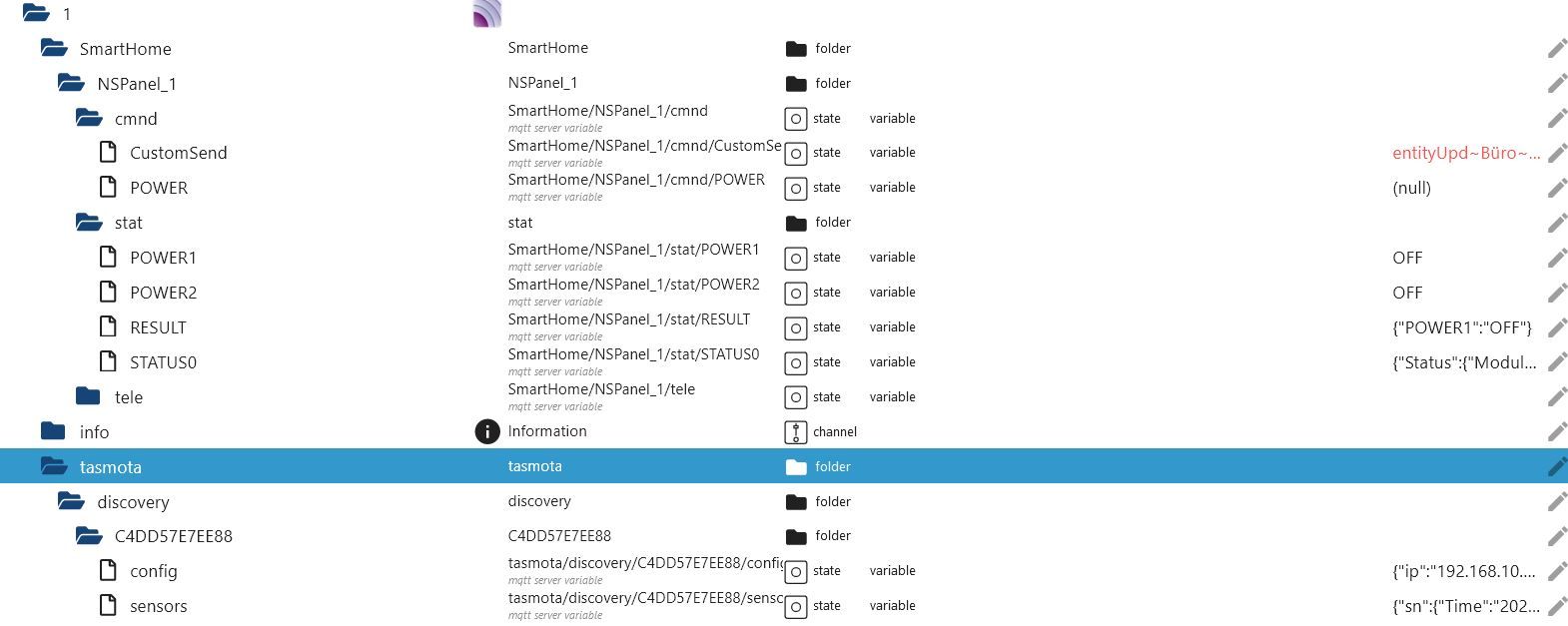
Hier mqtt.1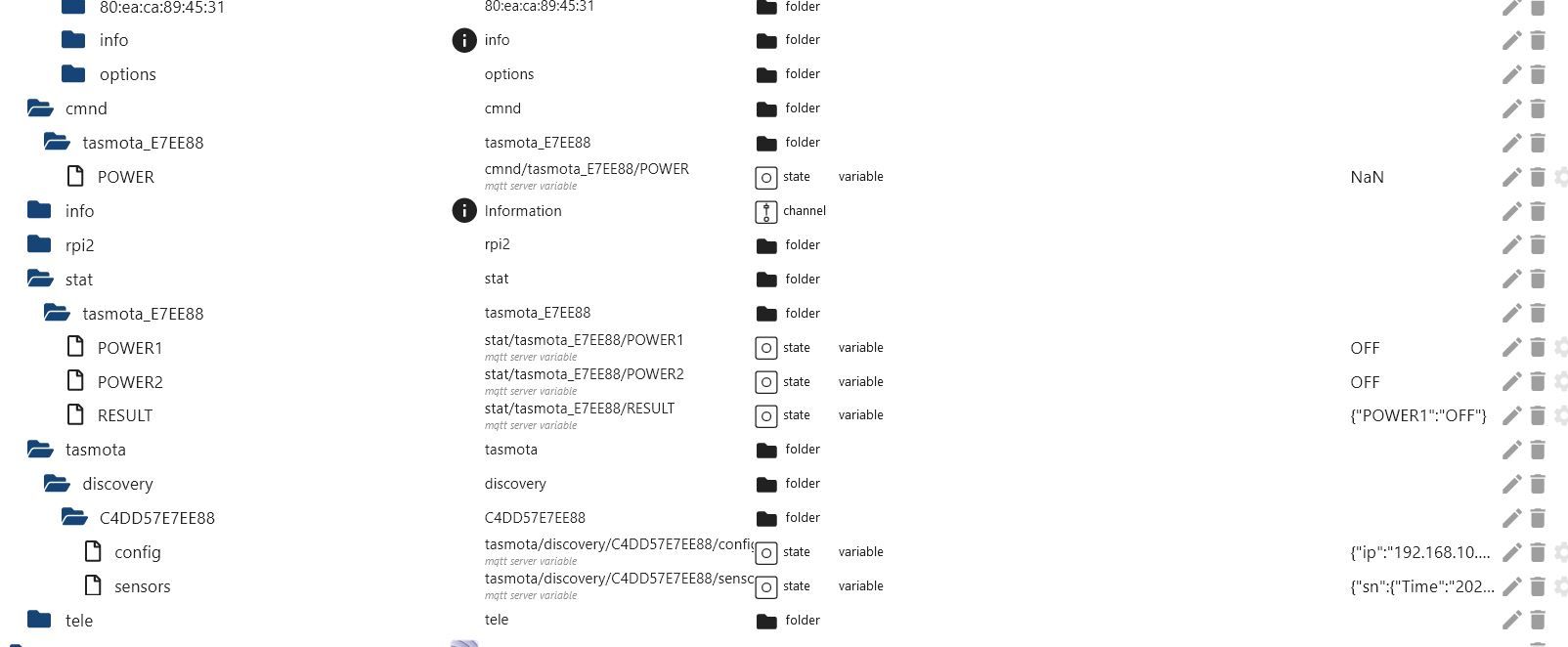
Hier mqtt.0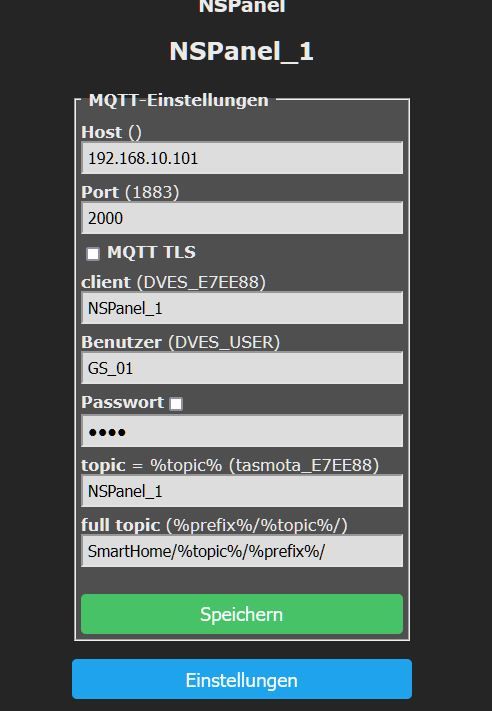
-
Warum hast du die Ports jetzt geändert?? Auf was für ein System läuft der iobroker?
Hast du beim Start Meldung im Protokoll?
Sind alle Objekte angelegt. 0_userdata.0 und alias?

