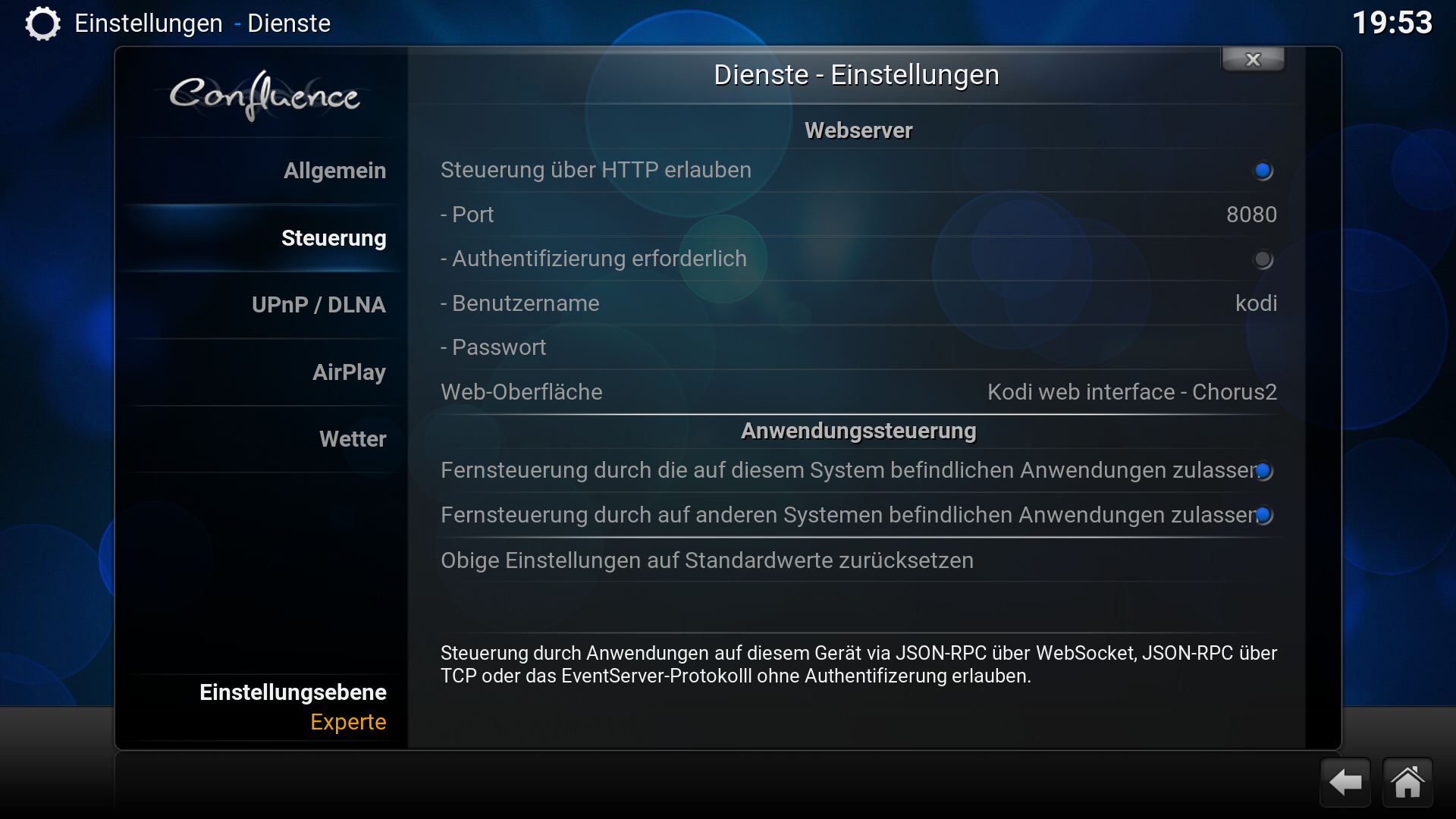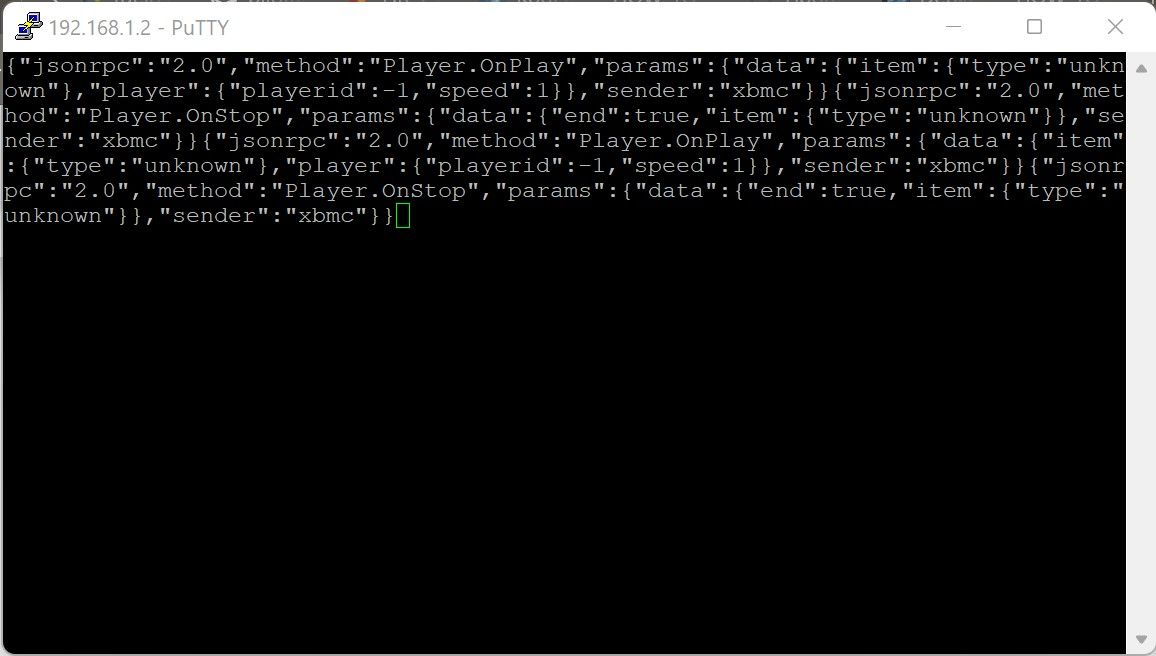NEWS
Funktioniert der Kodi Adapter noch mit Kodi 19 oder neuer ?
-
Hallo,
Funktioniert der Kodi Adapter noch mit aktueller Software ?
habe Kodi 19 stable laufen und den Kodi Adapter installiert. Ich habe in Kodi den JSON RPC aktiviert. Ich habe mich auch mit Telnet und HTTP drauf verbunden. der läuft also.
Jedoch zeigt der Adapter in iobroker nur gelb. Auch das Protokoll gibt keine Fehlermeldung vom Adapter. Daher glaube ich das er nicht mehr funktioniert. Er wird offensichtlich auch nicht weiterentwickelt.
@sui
Kodi musst du vorher starten, erst dann verbindet er sich und wird grün. -
@sui sagte in Funktioniert der Kodi Adapter noch mit Kodi 19 oder neuer ?:
@sigi234 ich schrieb doch das JSON RPC läuft ?!?
Ok, kommt was im Log?
-
@sui sagte in Funktioniert der Kodi Adapter noch mit Kodi 19 oder neuer ?:
@sigi234 ich schrieb doch das JSON RPC läuft ?!?
Ok, kommt was im Log?
-
-
@thomas-braun das log hat 2mb. wie hättest das denn gerne ?
-
@thomas-braun das log hat 2mb. wie hättest das denn gerne ?
Die Zeilen wo der Adapter startet.
Und 2MB iobroker Log würde mir schon zu denken geben. Das sollte eigentlich nicht so groß sein.
-
Die Zeilen wo der Adapter startet.
Und 2MB iobroker Log würde mir schon zu denken geben. Das sollte eigentlich nicht so groß sein.
@thomas-braun das ist alles was passiert:
2023-02-13 19:31:35.177 - info: host.iobroker stopInstance system.adapter.kodi.0 (force=false, process=true)
2023-02-13 19:31:35.185 - info: kodi.0 (370) Got terminate signal TERMINATE_YOURSELF
2023-02-13 19:31:35.194 - info: kodi.0 (370) terminating
2023-02-13 19:31:35.196 - info: kodi.0 (370) Terminated (ADAPTER_REQUESTED_TERMINATION): Without reason
2023-02-13 19:31:35.227 - info: host.iobroker stopInstance system.adapter.kodi.0 send kill signal
2023-02-13 19:31:35.294 - info: admin.0 (161) ==> Connected system.user.admin from ::ffff:192.168.1.6
2023-02-13 19:31:35.813 - info: host.iobroker instance system.adapter.kodi.0 terminated with code 11 (ADAPTER_REQUESTED_TERMINATION)
2023-02-13 19:31:38.342 - info: host.iobroker instance system.adapter.kodi.0 started with pid 7082
2023-02-13 19:31:39.972 - info: kodi.0 (7082) starting. Version 2.0.9 in /opt/iobroker/node_modules/iobroker.kodi, node: v16.19.0, js-controller: 4.0.24 -
@thomas-braun das ist alles was passiert:
2023-02-13 19:31:35.177 - info: host.iobroker stopInstance system.adapter.kodi.0 (force=false, process=true)
2023-02-13 19:31:35.185 - info: kodi.0 (370) Got terminate signal TERMINATE_YOURSELF
2023-02-13 19:31:35.194 - info: kodi.0 (370) terminating
2023-02-13 19:31:35.196 - info: kodi.0 (370) Terminated (ADAPTER_REQUESTED_TERMINATION): Without reason
2023-02-13 19:31:35.227 - info: host.iobroker stopInstance system.adapter.kodi.0 send kill signal
2023-02-13 19:31:35.294 - info: admin.0 (161) ==> Connected system.user.admin from ::ffff:192.168.1.6
2023-02-13 19:31:35.813 - info: host.iobroker instance system.adapter.kodi.0 terminated with code 11 (ADAPTER_REQUESTED_TERMINATION)
2023-02-13 19:31:38.342 - info: host.iobroker instance system.adapter.kodi.0 started with pid 7082
2023-02-13 19:31:39.972 - info: kodi.0 (7082) starting. Version 2.0.9 in /opt/iobroker/node_modules/iobroker.kodi, node: v16.19.0, js-controller: 4.0.24@sui
Screenshot von Adapter Einstellungen -
@sigi234 ein screenshot ist da sicher nicht nötig.
es ist die ip des Kodi Rechners eingetragen und das JSON RPC Port wie es auf dem Kodi Rechner eingestellt ist. Kein Benutzer kein Kennwort. Hab es auch mit Benutzer/Kennwort versucht, geht nicht. Auch ein ändern des Ports des RPC ändert nichts. Wie gesagt, der JSON RPC ist unter der eingestellten IP/Port mit telnet und HTTP problemlos erreichbar. Es liegt also nicht am Datenfluss.
-
@sigi234 ein screenshot ist da sicher nicht nötig.
es ist die ip des Kodi Rechners eingetragen und das JSON RPC Port wie es auf dem Kodi Rechner eingestellt ist. Kein Benutzer kein Kennwort. Hab es auch mit Benutzer/Kennwort versucht, geht nicht. Auch ein ändern des Ports des RPC ändert nichts. Wie gesagt, der JSON RPC ist unter der eingestellten IP/Port mit telnet und HTTP problemlos erreichbar. Es liegt also nicht am Datenfluss.
-
@sigi234 jep, sonst würde telnet ja auch nicht laufen.
und bevor du fragst, die advancedsettings.xml ist auch korrekt eingestellt, was telnet beweist :)
@sui sagte in Funktioniert der Kodi Adapter noch mit Kodi 19 oder neuer ?:
@sigi234 jep, sonst würde telnet ja auch nicht laufen.
Ok, Adapter mal auf Debug Level setzten, was kommt jetzt?
-
@sui sagte in Funktioniert der Kodi Adapter noch mit Kodi 19 oder neuer ?:
@sigi234 jep, sonst würde telnet ja auch nicht laufen.
Ok, Adapter mal auf Debug Level setzten, was kommt jetzt?
@sigi234 da dürfte folgendes wohl das entscheidene sein:
2023-02-13 20:02:28.151 - debug: kodi.0 (8781) getConnection Error: Socket error: connect EHOSTUNREACH 192.168.1.2:19999
das ist die richtige ip und das richtige port. Telnet und HTTP können connecten, nur der Adapter nicht.
-
@sigi234 da dürfte folgendes wohl das entscheidene sein:
2023-02-13 20:02:28.151 - debug: kodi.0 (8781) getConnection Error: Socket error: connect EHOSTUNREACH 192.168.1.2:19999
das ist die richtige ip und das richtige port. Telnet und HTTP können connecten, nur der Adapter nicht.
-
Teste mal den Port 9090 im Adapter, was sagt das Log?
-
@sigi234 genau das gleiche. Habe aber das Problem eingegrenzt. Ich weis nur nicht wie ich das lösen soll.
Von Iobroker ist die IP nicht erreichbar. Aber Kodi sieht den Iobroker. Das ist merkwürdig !
@sui sagte in Funktioniert der Kodi Adapter noch mit Kodi 19 oder neuer ?:
Von Iobroker ist die IP nicht erreichbar. Aber Kodi sieht den Iobroker. Das ist merkwürdig !
Firewall, Virenscanner?
-
@sui sagte in Funktioniert der Kodi Adapter noch mit Kodi 19 oder neuer ?:
Von Iobroker ist die IP nicht erreichbar. Aber Kodi sieht den Iobroker. Das ist merkwürdig !
Firewall, Virenscanner?
-
@sui sagte in Funktioniert der Kodi Adapter noch mit Kodi 19 oder neuer ?:
Von Iobroker ist die IP nicht erreichbar. Aber Kodi sieht den Iobroker. Das ist merkwürdig !
Firewall, Virenscanner?
@sigi234 hab es nun raus, es liegt an dockers subnetzmaske. Ich habe die nur auf /24 geöffnet, Dadurch sind von docker aus nicht alle IPs aus dem Fritzbox Netzwerk erreichbar. Lösung ist, entweder auf /32 ändern oder den Kodi "rechner" auf eine hohe ip setzen. Vielen Dank für die Hilfe !!!