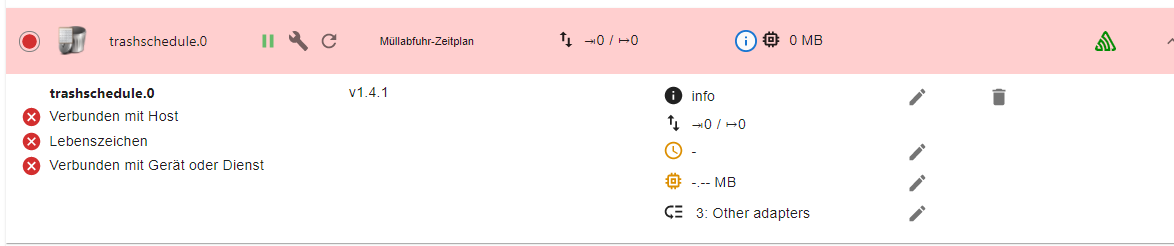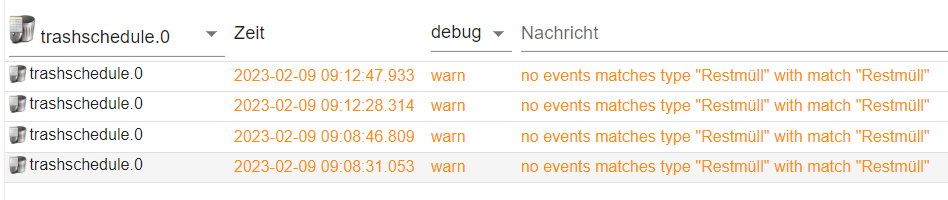NEWS
Trashschedule Adapter läuft nach update nicht mehr
-
@graubi77
Und danach springt das wieder zum login prompt?@thomas-braun genau, mehr verrät mir das Fenster nicht
pi@raspberrypi:~ $ iobroker del admin.1 Delete adapter "admin.1" pi@raspberrypi: -
@thomas-braun genau, mehr verrät mir das Fenster nicht
pi@raspberrypi:~ $ iobroker del admin.1 Delete adapter "admin.1" pi@raspberrypi:@graubi77 Wie hattest du denn den Master/Slave-Verbund aufgelöst? Gar nicht?
Versuch mal
iobroker host this -
@graubi77 Wie hattest du denn den Master/Slave-Verbund aufgelöst? Gar nicht?
Versuch mal
iobroker host thispi@raspberrypi:~ $ iobroker host this Cannot use this command in multihost! iobroker host this Initialize current host Options: --help Show help [boolean] -v, --version Show version [boolean] pi@raspberrypi:~ $Scheint so, als funktioniert das nicht im Multihost. Ich bin ja aktuell mit einem anderen Slave unterwegs "raspislave". Das Versuchskaninchen von damals heißt "raspberry-slave" und das ist auch das mit dem Adminproblem. Würde jetzt ungerne meinen aktuellen Multihostverbund löschen wollen.
-
pi@raspberrypi:~ $ iobroker host this Cannot use this command in multihost! iobroker host this Initialize current host Options: --help Show help [boolean] -v, --version Show version [boolean] pi@raspberrypi:~ $Scheint so, als funktioniert das nicht im Multihost. Ich bin ja aktuell mit einem anderen Slave unterwegs "raspislave". Das Versuchskaninchen von damals heißt "raspberry-slave" und das ist auch das mit dem Adminproblem. Würde jetzt ungerne meinen aktuellen Multihostverbund löschen wollen.
@graubi77 sagte in Trashschedule Adapter läuft nach update nicht mehr:
Ich bin ja aktuell mit einem anderen Slave unterwegs
Alles nicht ganz unwesentliche Informationen...
Würde jetzt ungerne meinen aktuellen Multihostverbund löschen wollen.
Das wäre jetzt eigentlich mein Ansatz.
Alles auf den Master schieben, die Überreste der slaves 'irgendwie' rauskratzen, neuen M/S-Verbund aufsetzen, Instanzen auf den neuen slave verschieben.
-
@graubi77 sagte in Trashschedule Adapter läuft nach update nicht mehr:
Ich bin ja aktuell mit einem anderen Slave unterwegs
Alles nicht ganz unwesentliche Informationen...
Würde jetzt ungerne meinen aktuellen Multihostverbund löschen wollen.
Das wäre jetzt eigentlich mein Ansatz.
Alles auf den Master schieben, die Überreste der slaves 'irgendwie' rauskratzen, neuen M/S-Verbund aufsetzen, Instanzen auf den neuen slave verschieben.
Vielen Dank für den Hinweis. Das hat nun endlich den Erfolg gebracht. Nachdem ich die Instanz auf den Host verschoben habe, konnte ich sie endlich auch löschen. Danach konnte ich direkt auch den Adapter installieren und der läuft nun fehlerfrei!
Das hätte ich alleine nicht hinbekommen! Vielen Dank für das AufdieSpurbringen :-).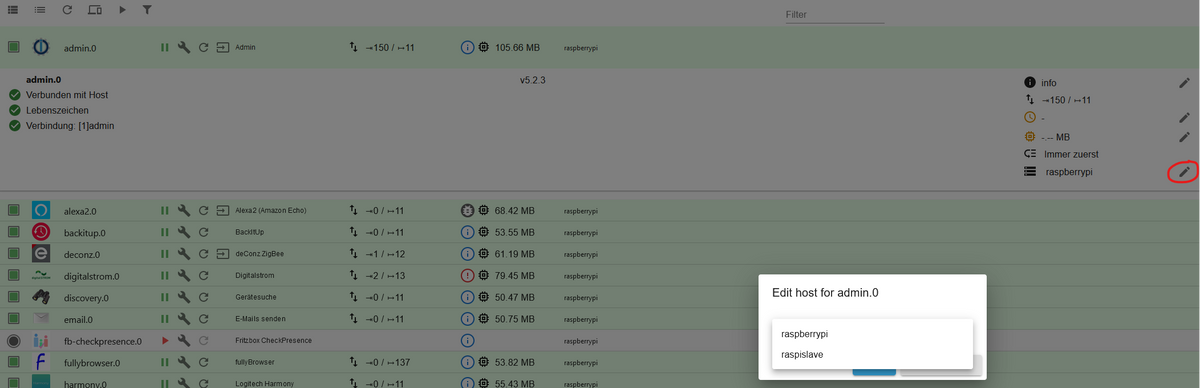
(Das hab ich natürlich mit dem Slave - also Admin.1 gemacht) -
Vielen Dank für den Hinweis. Das hat nun endlich den Erfolg gebracht. Nachdem ich die Instanz auf den Host verschoben habe, konnte ich sie endlich auch löschen. Danach konnte ich direkt auch den Adapter installieren und der läuft nun fehlerfrei!
Das hätte ich alleine nicht hinbekommen! Vielen Dank für das AufdieSpurbringen :-).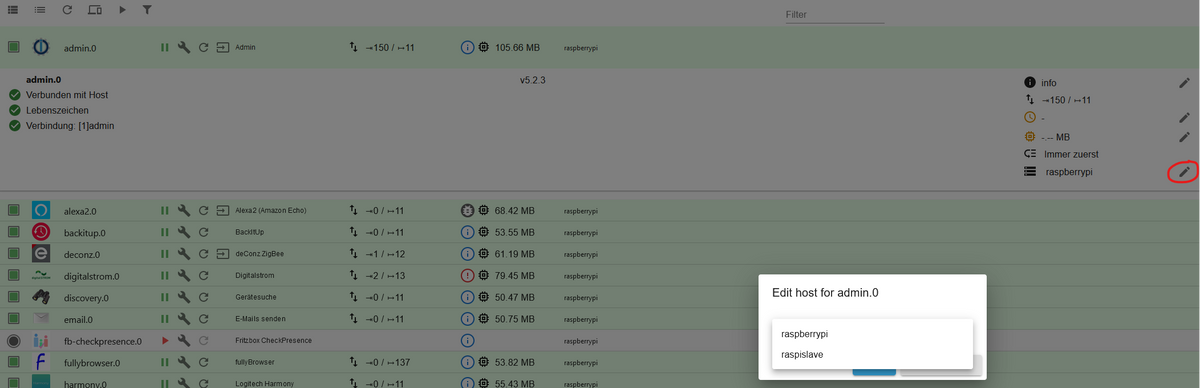
(Das hab ich natürlich mit dem Slave - also Admin.1 gemacht)Eigentlich wird auf dem slave kein Admin.1 benötigt. Das läuft ALLES über den admin.0 des Masters.
-
Eigentlich wird auf dem slave kein Admin.1 benötigt. Das läuft ALLES über den admin.0 des Masters.
Ja, das hatte ich dann auch irgendwie festgestellt, aber da war es schon zu spät und ich konnte den Admin.1 nicht mehr entfernen. Jetzt läuft endlich alles so wie es soll :-).
-
Hallo, mir ist heute aufgefallen, dass in meinem Trashschedule 3 von 4 "Müllarten" korrekt angezeigt werden, nur einer zeigt "null" im Jarvis an. Hat jemand eine Idee wie ich das beheben könnnte? Zu vor lief immer alles reibungslos?!
@flowski sagte in Trashschedule Adapter läuft nach update nicht mehr:
Hat jemand eine Idee wie ich das beheben könnnte? Zu vor lief immer alles reibungslos?!
Ohne Debug-Log kann man nur raten was da falsch läuft
-
@flowski sagte in Trashschedule Adapter läuft nach update nicht mehr:
Hat jemand eine Idee wie ich das beheben könnnte? Zu vor lief immer alles reibungslos?!
Ohne Debug-Log kann man nur raten was da falsch läuft
was mich wundert, bei den Objekten findet er alle Müllsorten, nur nicht diese:
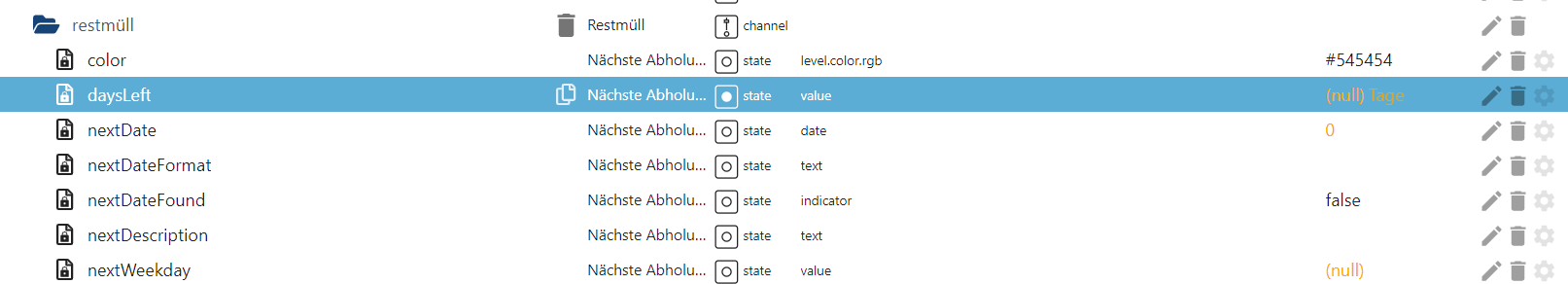
Im Kalender ist diese Müllsorte aber zu finden...
-
was mich wundert, bei den Objekten findet er alle Müllsorten, nur nicht diese:
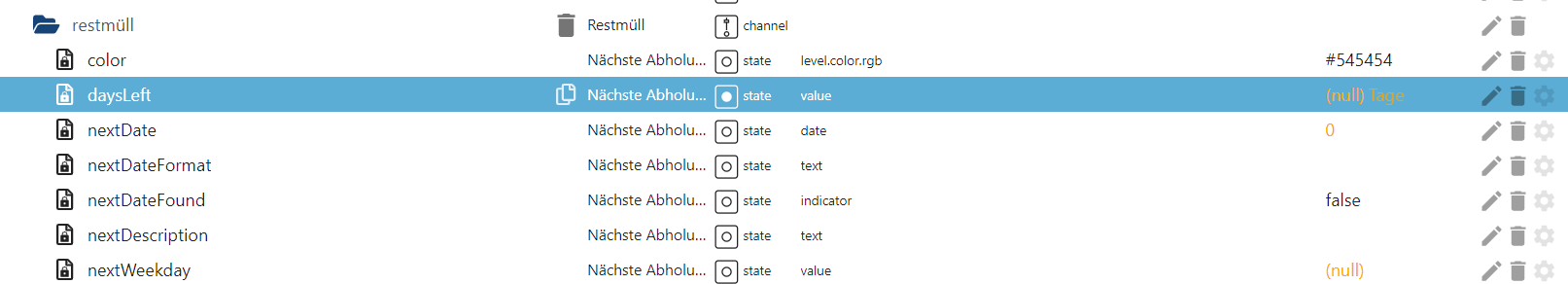
Im Kalender ist diese Müllsorte aber zu finden...
@flowski sagte in Trashschedule Adapter läuft nach update nicht mehr:
Im Kalender ist diese Müllsorte aber zu finden...
Ich habe bei mir das Problem, dass die "Grünbündelsammlung" im Abfallkalender (ics) nicht korrekt codiert wird und an den entsprechenden Stellen seltsame Sonderzeichen erscheinen.
Ich bearbeitet daher nach dem Download vom Entsorger die ics-Datei und ersetze die falsch codierten Umlaute durch "ue" ... dann passt das wieder.Das sieht dann bei mir so aus:
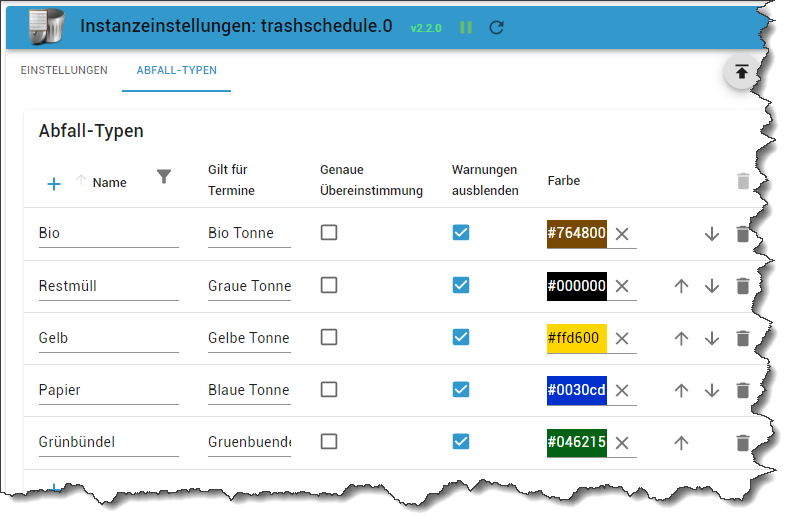
-
was mich wundert, bei den Objekten findet er alle Müllsorten, nur nicht diese:
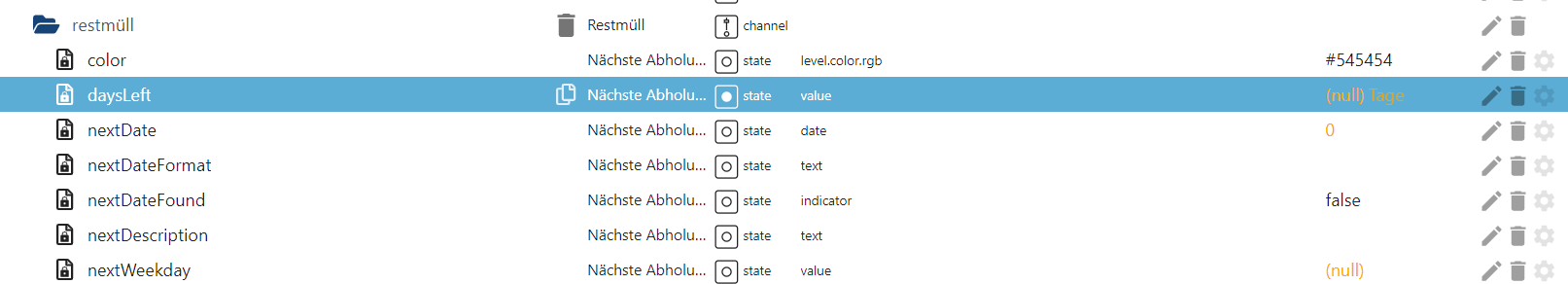
Im Kalender ist diese Müllsorte aber zu finden...
@flowski sagte in Trashschedule Adapter läuft nach update nicht mehr:
Im Kalender ist diese Müllsorte aber zu finden...
Dann ist
- eventuell die Vorschau in iCal zu knapp eingestellt (wieviele Tage sind dort hinterlegt und wann ist der nächste Termin?)
- oder Du hast "genauer Treffer" aktiviert und es steht noch weiterer Text im Termin
- oder Du benutzt "Ereignisse" im iCal Adapter und hast "anzeigen" nicht aktiviert. Das würde Dir Trashschedule aber im Log sagen
Wie gesagt, stell das Log auf Debug um und starte die Instanz mal neu. Dann siehst Du genau welche Termine gefunden werden und wonach gesucht wird.
-
@flowski sagte in Trashschedule Adapter läuft nach update nicht mehr:
Im Kalender ist diese Müllsorte aber zu finden...
Dann ist
- eventuell die Vorschau in iCal zu knapp eingestellt (wieviele Tage sind dort hinterlegt und wann ist der nächste Termin?)
- oder Du hast "genauer Treffer" aktiviert und es steht noch weiterer Text im Termin
- oder Du benutzt "Ereignisse" im iCal Adapter und hast "anzeigen" nicht aktiviert. Das würde Dir Trashschedule aber im Log sagen
Wie gesagt, stell das Log auf Debug um und starte die Instanz mal neu. Dann siehst Du genau welche Termine gefunden werden und wonach gesucht wird.
@haus-automatisierung
zu 1: habe es mal auf 22 Tage hochgesetzt, bringt auch nichts anderes in der Ansicht
zu 2: genaue Treffer ist nicht angehakt, die Betreffzeile im Kalender beinhaltet nur dieses Wort Restmüll
zu 3: habe Ereignisse mal aktiviert mit Anzeigen. Ändert aber nichts, wie gesagt die restlichen 3 Müllsorten laufen einwandfrei -
@haus-automatisierung
zu 1: habe es mal auf 22 Tage hochgesetzt, bringt auch nichts anderes in der Ansicht
zu 2: genaue Treffer ist nicht angehakt, die Betreffzeile im Kalender beinhaltet nur dieses Wort Restmüll
zu 3: habe Ereignisse mal aktiviert mit Anzeigen. Ändert aber nichts, wie gesagt die restlichen 3 Müllsorten laufen einwandfrei@flowski Ok, dann hilft nur noch ein Debug-Log... alles andere wäre Raterei :) Nur da steht genau drin was passiert.
-
@flowski Ok, dann hilft nur noch ein Debug-Log... alles andere wäre Raterei :) Nur da steht genau drin was passiert.
@haus-automatisierung ist es nicht der oben gepostete Screenshot vor 2 h?
-
@haus-automatisierung ist es nicht der oben gepostete Screenshot vor 2 h?
Nein, ein Debut Log ist länger (und hat auch nichts als Screenshot zu suchen, sondern immer als Text in CodeTags)
-
@haus-automatisierung ist es nicht der oben gepostete Screenshot vor 2 h?
@flowski Du musst das Loglevel der Instanz auf Debug ändern und diese neustarten. Dann ins Log schauen...
-
2023-02-09 12:28:08.504 - warn: trashschedule.0 (2204900) skipping invalid/empty trash name or match: 2023-02-09 12:28:08.505 - warn: trashschedule.0 (2204900) skipping invalid/empty trash name or match: 2023-02-09 12:28:08.561 - info: trashschedule.0 (2204900) [ical] configurured ical preview is 22 days - increase this value to find more events in the future 2023-02-09 12:28:08.563 - info: trashschedule.0 (2204900) [ical] found configured ical event "Vacation" without "display" flag. Activate the display flag on this entry if this is a relevant "trash event". 2023-02-09 12:28:08.690 - warn: trashschedule.0 (2204900) no events matches type "Restabfall" with match "EB Restabfall-Tonne" 2023-02-09 12:29:00.042 - info: jarvis.0 (16799) Client with IP 192.168.178.71 disconnected. 2023-02-09 12:29:27.380 - info: host.IoBroker stopInstance system.adapter.trashschedule.0 (force=false, process=true) 2023-02-09 12:29:27.420 - info: trashschedule.0 (2204900) Got terminate signal TERMINATE_YOURSELF 2023-02-09 12:29:27.423 - info: trashschedule.0 (2204900) cleaned everything up... 2023-02-09 12:29:27.425 - info: trashschedule.0 (2204900) terminating 2023-02-09 12:29:27.428 - info: trashschedule.0 (2204900) Terminated (ADAPTER_REQUESTED_TERMINATION): Without reason 2023-02-09 12:29:27.483 - info: host.IoBroker stopInstance system.adapter.trashschedule.0 send kill signal 2023-02-09 12:29:28.003 - info: host.IoBroker instance system.adapter.trashschedule.0 terminated with code 11 (ADAPTER_REQUESTED_TERMINATION) 2023-02-09 12:29:30.557 - info: host.IoBroker instance system.adapter.trashschedule.0 started with pid 2204963 2023-02-09 12:29:33.248 - info: trashschedule.0 (2204963) starting. Version 2.2.0 in /opt/iobroker/node_modules/iobroker.trashschedule, node: v16.19.0, js-controller: 4.0.23 2023-02-09 12:29:33.532 - warn: trashschedule.0 (2204963) skipping invalid/empty trash name or match: 2023-02-09 12:29:33.588 - info: trashschedule.0 (2204963) [ical] configurured ical preview is 22 days - increase this value to find more events in the future 2023-02-09 12:29:33.590 - info: trashschedule.0 (2204963) [ical] found configured ical event "Vacation" without "display" flag. Activate the display flag on this entry if this is a relevant "trash event". 2023-02-09 12:29:33.720 - warn: trashschedule.0 (2204963) no events matches type "Restabfall" with match "EB Restabfall-Tonne" 2023-02-09 12:29:33.792 - warn: trashschedule.0 (2204963) no events matches type "Restmüll" with match "Restmüll" 2023-02-09 12:30:00.107 - info: host.IoBroker instance system.adapter.ical.0 started with pid 2204995 2023-02-09 12:30:03.047 - info: ical.0 (2204995) starting. Version 1.13.2 in /opt/iobroker/node_modules/iobroker.ical, node: v16.19.0, js-controller: 4.0.23 2023-02-09 12:30:03.721 - info: ical.0 (2204995) processing URL: Abfallkalender https://calendar.google.com/calendar/ical/xxx 2023-02-09 12:30:04.070 - warn: trashschedule.0 (2204963) no events matches type "Restabfall" with match "EB Restabfall-Tonne" 2023-02-09 12:30:04.123 - warn: trashschedule.0 (2204963) no events matches type "Restmüll" with match "Restmüll" 2023-02-09 12:30:09.062 - info: ical.0 (2204995) Terminated (NO_ERROR): Without reason 2023-02-09 12:30:09.602 - info: host.IoBroker instance system.adapter.ical.0 terminated with code 0 (NO_ERROR) 2023-02-09 12:30:30.397 - info: host.IoBroker stopInstance system.adapter.trashschedule.0 (force=false, process=true) 2023-02-09 12:30:30.404 - info: trashschedule.0 (2204963) Got terminate signal TERMINATE_YOURSELF 2023-02-09 12:30:30.407 - info: trashschedule.0 (2204963) cleaned everything up... 2023-02-09 12:30:30.409 - info: trashschedule.0 (2204963) terminating 2023-02-09 12:30:30.412 - info: trashschedule.0 (2204963) Terminated (ADAPTER_REQUESTED_TERMINATION): Without reason 2023-02-09 12:30:30.465 - info: host.IoBroker stopInstance system.adapter.trashschedule.0 send kill signal 2023-02-09 12:30:30.992 - info: host.IoBroker instance system.adapter.trashschedule.0 terminated with code 11 (ADAPTER_REQUESTED_TERMINATION) 2023-02-09 12:30:33.539 - info: host.IoBroker instance system.adapter.trashschedule.0 started with pid 2205029 2023-02-09 12:30:36.396 - info: trashschedule.0 (2205029) starting. Version 2.2.0 in /opt/iobroker/node_modules/iobroker.trashschedule, node: v16.19.0, js-controller: 4.0.23 2023-02-09 12:30:36.587 - warn: trashschedule.0 (2205029) skipping invalid/empty trash name or match: 2023-02-09 12:30:36.779 - info: trashschedule.0 (2205029) [ical] configurured ical preview is 22 days - increase this value to find more events in the future 2023-02-09 12:30:36.781 - info: trashschedule.0 (2205029) [ical] found configured ical event "Vacation" without "display" flag. Activate the display flag on this entry if this is a relevant "trash event". 2023-02-09 12:30:36.970 - warn: trashschedule.0 (2205029) no events matches type "Restabfall" with match "EB Restabfall-Tonne" -
2023-02-09 12:28:08.504 - warn: trashschedule.0 (2204900) skipping invalid/empty trash name or match: 2023-02-09 12:28:08.505 - warn: trashschedule.0 (2204900) skipping invalid/empty trash name or match: 2023-02-09 12:28:08.561 - info: trashschedule.0 (2204900) [ical] configurured ical preview is 22 days - increase this value to find more events in the future 2023-02-09 12:28:08.563 - info: trashschedule.0 (2204900) [ical] found configured ical event "Vacation" without "display" flag. Activate the display flag on this entry if this is a relevant "trash event". 2023-02-09 12:28:08.690 - warn: trashschedule.0 (2204900) no events matches type "Restabfall" with match "EB Restabfall-Tonne" 2023-02-09 12:29:00.042 - info: jarvis.0 (16799) Client with IP 192.168.178.71 disconnected. 2023-02-09 12:29:27.380 - info: host.IoBroker stopInstance system.adapter.trashschedule.0 (force=false, process=true) 2023-02-09 12:29:27.420 - info: trashschedule.0 (2204900) Got terminate signal TERMINATE_YOURSELF 2023-02-09 12:29:27.423 - info: trashschedule.0 (2204900) cleaned everything up... 2023-02-09 12:29:27.425 - info: trashschedule.0 (2204900) terminating 2023-02-09 12:29:27.428 - info: trashschedule.0 (2204900) Terminated (ADAPTER_REQUESTED_TERMINATION): Without reason 2023-02-09 12:29:27.483 - info: host.IoBroker stopInstance system.adapter.trashschedule.0 send kill signal 2023-02-09 12:29:28.003 - info: host.IoBroker instance system.adapter.trashschedule.0 terminated with code 11 (ADAPTER_REQUESTED_TERMINATION) 2023-02-09 12:29:30.557 - info: host.IoBroker instance system.adapter.trashschedule.0 started with pid 2204963 2023-02-09 12:29:33.248 - info: trashschedule.0 (2204963) starting. Version 2.2.0 in /opt/iobroker/node_modules/iobroker.trashschedule, node: v16.19.0, js-controller: 4.0.23 2023-02-09 12:29:33.532 - warn: trashschedule.0 (2204963) skipping invalid/empty trash name or match: 2023-02-09 12:29:33.588 - info: trashschedule.0 (2204963) [ical] configurured ical preview is 22 days - increase this value to find more events in the future 2023-02-09 12:29:33.590 - info: trashschedule.0 (2204963) [ical] found configured ical event "Vacation" without "display" flag. Activate the display flag on this entry if this is a relevant "trash event". 2023-02-09 12:29:33.720 - warn: trashschedule.0 (2204963) no events matches type "Restabfall" with match "EB Restabfall-Tonne" 2023-02-09 12:29:33.792 - warn: trashschedule.0 (2204963) no events matches type "Restmüll" with match "Restmüll" 2023-02-09 12:30:00.107 - info: host.IoBroker instance system.adapter.ical.0 started with pid 2204995 2023-02-09 12:30:03.047 - info: ical.0 (2204995) starting. Version 1.13.2 in /opt/iobroker/node_modules/iobroker.ical, node: v16.19.0, js-controller: 4.0.23 2023-02-09 12:30:03.721 - info: ical.0 (2204995) processing URL: Abfallkalender https://calendar.google.com/calendar/ical/xxx 2023-02-09 12:30:04.070 - warn: trashschedule.0 (2204963) no events matches type "Restabfall" with match "EB Restabfall-Tonne" 2023-02-09 12:30:04.123 - warn: trashschedule.0 (2204963) no events matches type "Restmüll" with match "Restmüll" 2023-02-09 12:30:09.062 - info: ical.0 (2204995) Terminated (NO_ERROR): Without reason 2023-02-09 12:30:09.602 - info: host.IoBroker instance system.adapter.ical.0 terminated with code 0 (NO_ERROR) 2023-02-09 12:30:30.397 - info: host.IoBroker stopInstance system.adapter.trashschedule.0 (force=false, process=true) 2023-02-09 12:30:30.404 - info: trashschedule.0 (2204963) Got terminate signal TERMINATE_YOURSELF 2023-02-09 12:30:30.407 - info: trashschedule.0 (2204963) cleaned everything up... 2023-02-09 12:30:30.409 - info: trashschedule.0 (2204963) terminating 2023-02-09 12:30:30.412 - info: trashschedule.0 (2204963) Terminated (ADAPTER_REQUESTED_TERMINATION): Without reason 2023-02-09 12:30:30.465 - info: host.IoBroker stopInstance system.adapter.trashschedule.0 send kill signal 2023-02-09 12:30:30.992 - info: host.IoBroker instance system.adapter.trashschedule.0 terminated with code 11 (ADAPTER_REQUESTED_TERMINATION) 2023-02-09 12:30:33.539 - info: host.IoBroker instance system.adapter.trashschedule.0 started with pid 2205029 2023-02-09 12:30:36.396 - info: trashschedule.0 (2205029) starting. Version 2.2.0 in /opt/iobroker/node_modules/iobroker.trashschedule, node: v16.19.0, js-controller: 4.0.23 2023-02-09 12:30:36.587 - warn: trashschedule.0 (2205029) skipping invalid/empty trash name or match: 2023-02-09 12:30:36.779 - info: trashschedule.0 (2205029) [ical] configurured ical preview is 22 days - increase this value to find more events in the future 2023-02-09 12:30:36.781 - info: trashschedule.0 (2205029) [ical] found configured ical event "Vacation" without "display" flag. Activate the display flag on this entry if this is a relevant "trash event". 2023-02-09 12:30:36.970 - warn: trashschedule.0 (2205029) no events matches type "Restabfall" with match "EB Restabfall-Tonne" -
Du musst das Loglevel der Instanz auf Debug ändern
Das musst du noch tun.
Und schau auch mal nach dem Update-Status des ioBrokers. Da dürfte noch etwas in der Pipeline liegen. Der js-controller z. B.