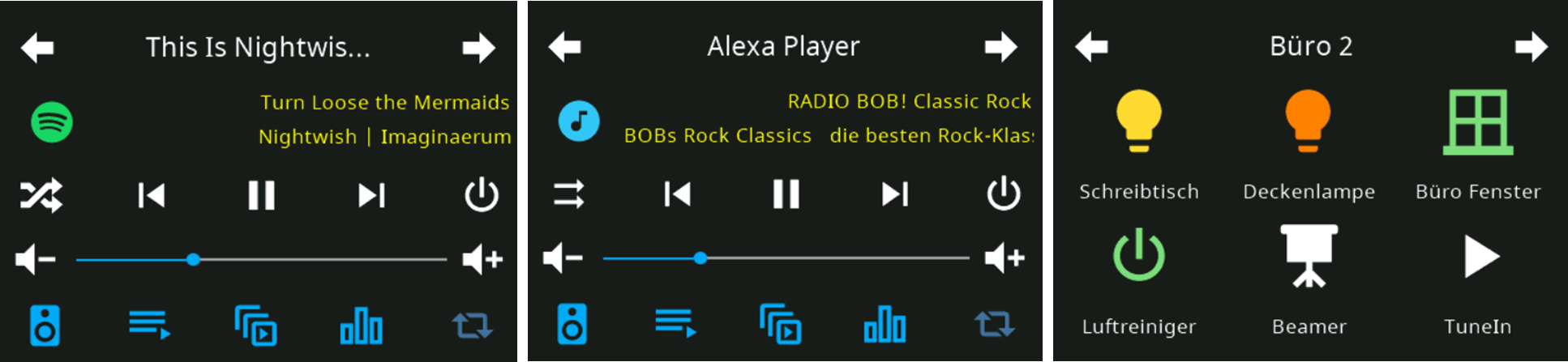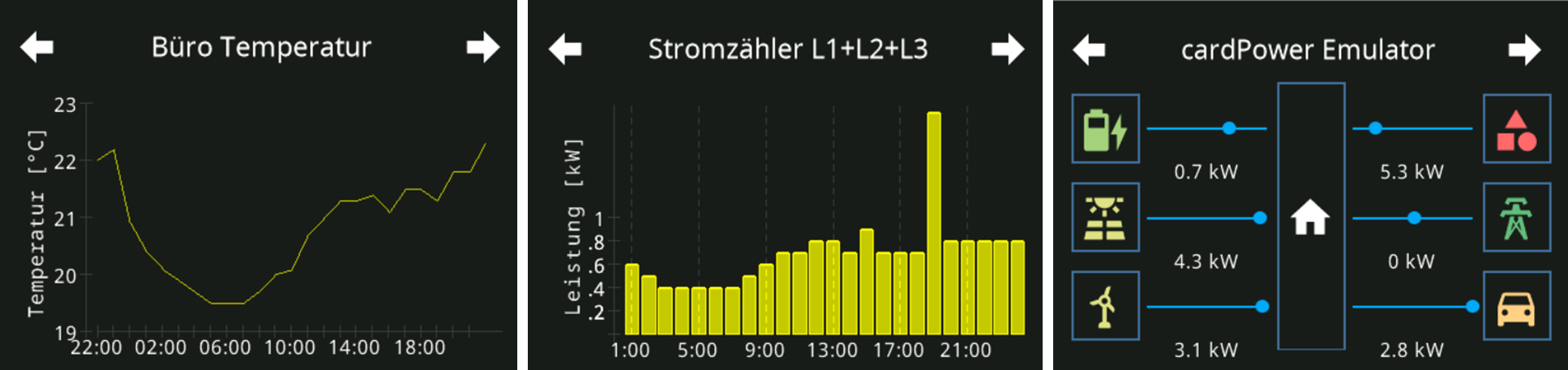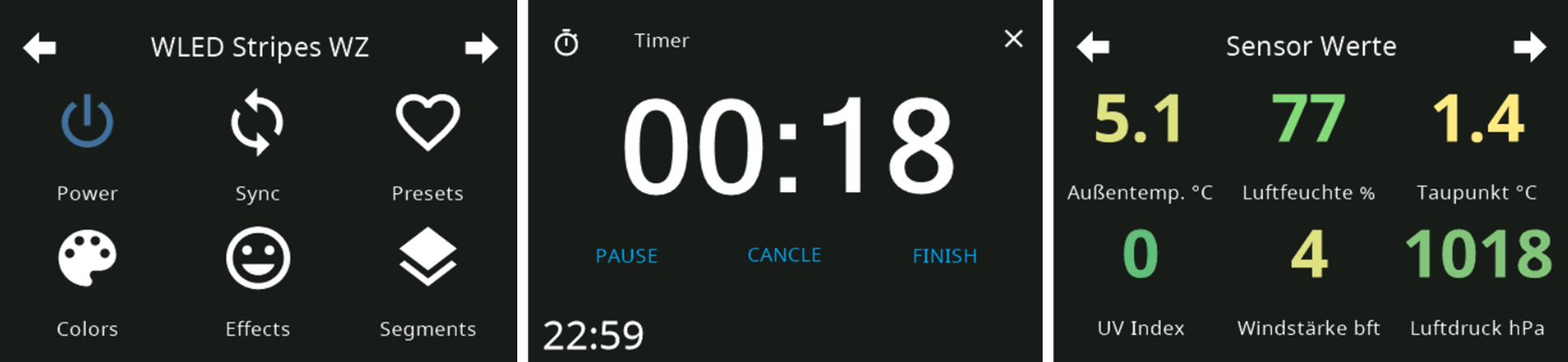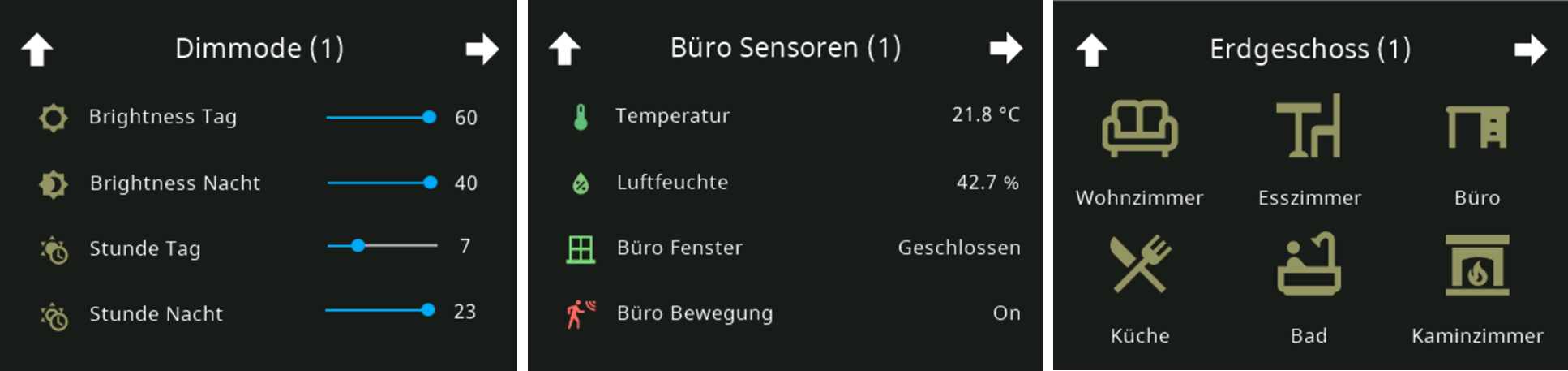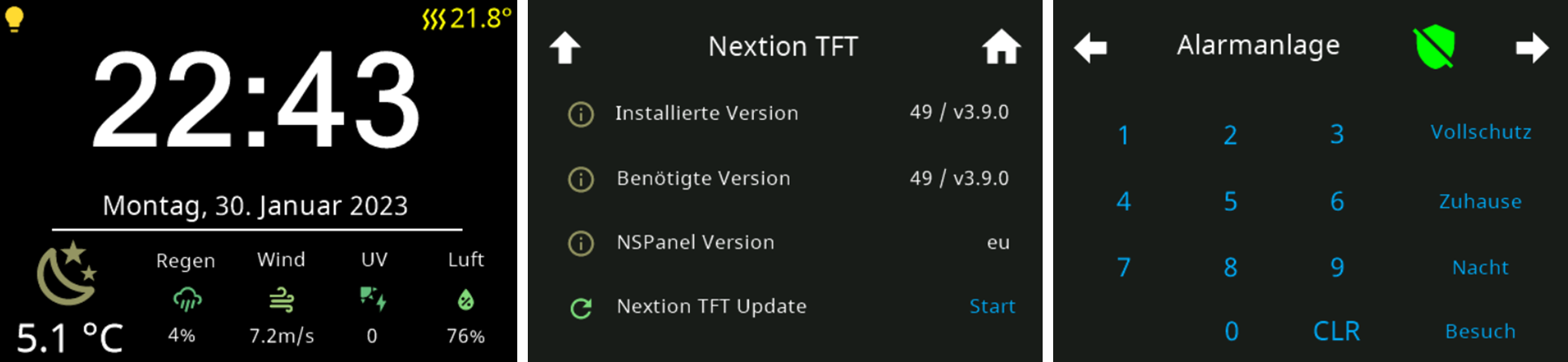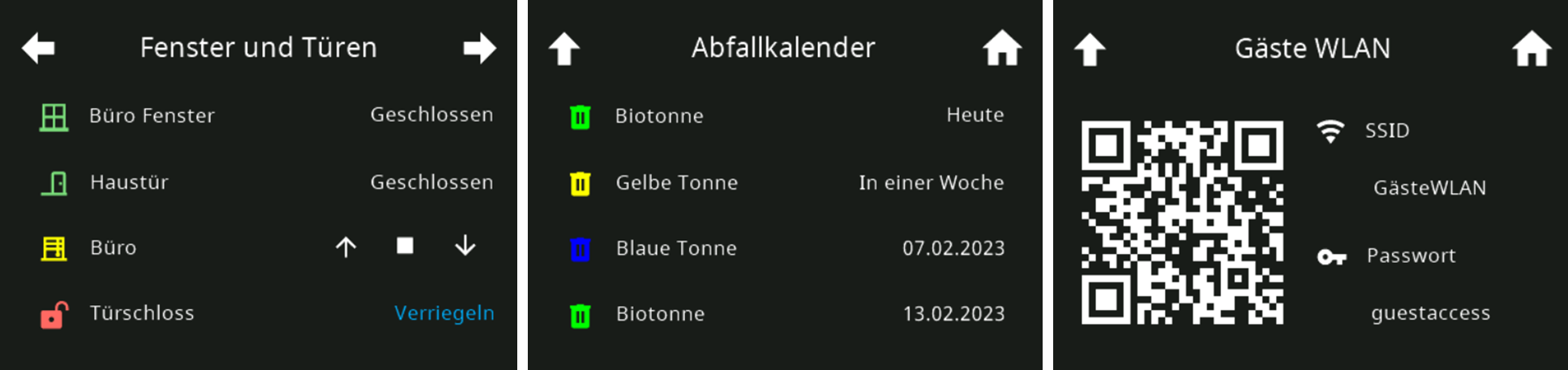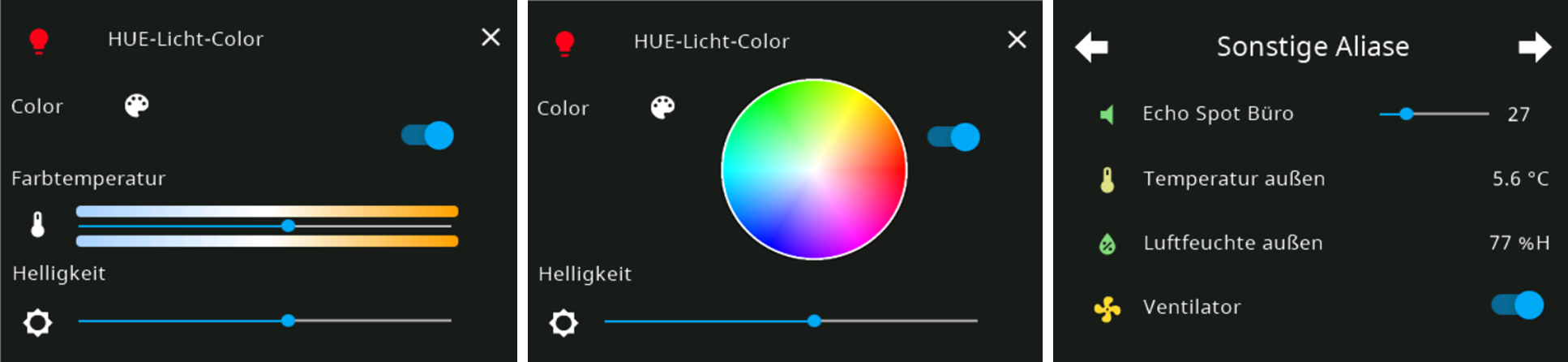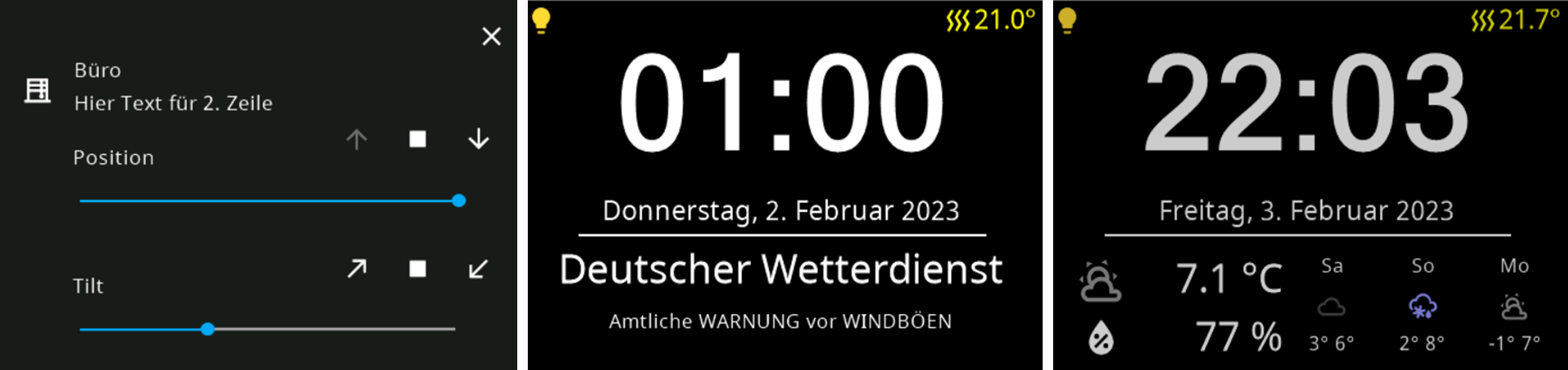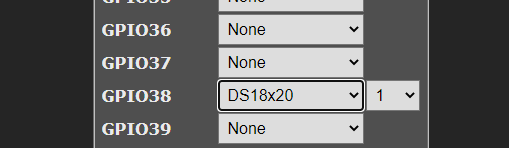NEWS
SONOFF NSPanel mit Lovelace UI
-
stimmt alles, es wird mir überall die richtige Zeit angezeigt. Nur in Protokoll passiert dann das. Ich denke ich werde es nochmal neu installieren, da die Vis auch nicht funktioniert nach dem Backup.
vielleicht hilft das?. Eine Neuinstallation wird sicher das gleiche Ergebnis bringen:
https://www.eidenschink.eu/2014/05/uhrzeit-und-zeitzone-proxmox-ubuntu-container-setzen.html
-
@armilar Danke, wir sind schon auf dem richtigen Weg. Der Server hat die richtige Uhrzeit, die Container leider die falsche, aber die Zeitzone scheint zu stimmen.
Dann korrigiere die Zeit des Containers oder lasse das den NTP-Server machen. Also Europe/Berlin sollte zumindest die Zeitzone des Containers sein...
EDIT: und mache nach den Änderungen zwischendurch einen Neustart. Hat oft auch schon an diesen Kleinigkeiten gehangen.
-
Dann korrigiere die Zeit des Containers oder lasse das den NTP-Server machen. Also Europe/Berlin sollte zumindest die Zeitzone des Containers sein...
EDIT: und mache nach den Änderungen zwischendurch einen Neustart. Hat oft auch schon an diesen Kleinigkeiten gehangen.
-
"sudo timedatectl set-timezone Europe/Zurich" das hat funktioniert. Danke
Gerne. Sind oft nur Kleinigkeiten :blush: Aber an die Schweiz hatte ich nun auch nicht gedacht ;-)
-
@jobr99
"Wenn's auswählbar ist, dann ist es auch mit in dem Build drin. Im Zweifelsfall funktioniert aber auch die normale tasmota32 binary, muss nicht die Nspanel Version sein."Kann ich mit einem Console-Befehl sehen, ob der Treiber drin ist ?
Ich habe DS18Alias probiert und als Ergebnis dies erhaltenSmartHome/Wohn/stat/RESULT = {"Command":"Unknown"}Auch sehe ich auf dem Scope keine Aktivitäten auf dem Data Kanal.
Auch nicht mit dem 'normalen' Tasmota oder dem NSPanel Tasmota.VG Werner
-
@jobr99
"Wenn's auswählbar ist, dann ist es auch mit in dem Build drin. Im Zweifelsfall funktioniert aber auch die normale tasmota32 binary, muss nicht die Nspanel Version sein."Kann ich mit einem Console-Befehl sehen, ob der Treiber drin ist ?
Ich habe DS18Alias probiert und als Ergebnis dies erhaltenSmartHome/Wohn/stat/RESULT = {"Command":"Unknown"}Auch sehe ich auf dem Scope keine Aktivitäten auf dem Data Kanal.
Auch nicht mit dem 'normalen' Tasmota oder dem NSPanel Tasmota.VG Werner
Wenn der ds18x20 korrekt am ausgewählten GPIO angeschlossen ist, dann sollte bereits in der Tasmota-Hauptseite der Sensorwert auftauchen.
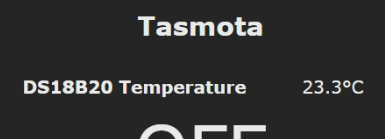
Wenn er da nicht auftaucht, dann kann am MQTT auch nichts ankommenAn welchem GPIO ist denn der Temperatursensor angelötet?
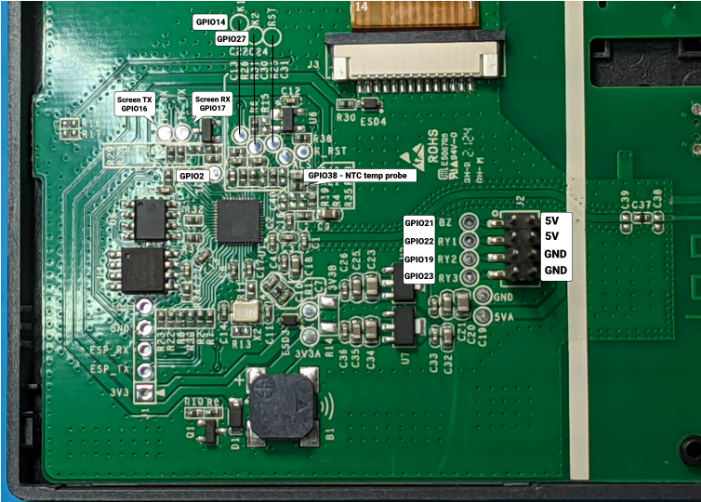
GPIO23 wäre doch eigentlich noch frei?
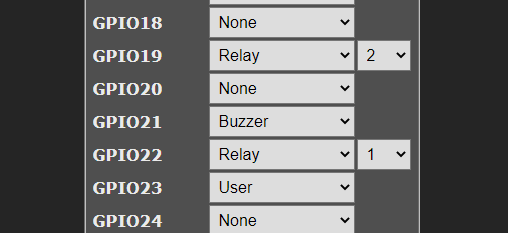
-
Wenn der ds18x20 korrekt am ausgewählten GPIO angeschlossen ist, dann sollte bereits in der Tasmota-Hauptseite der Sensorwert auftauchen.
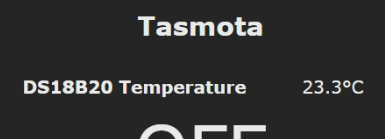
Wenn er da nicht auftaucht, dann kann am MQTT auch nichts ankommenAn welchem GPIO ist denn der Temperatursensor angelötet?
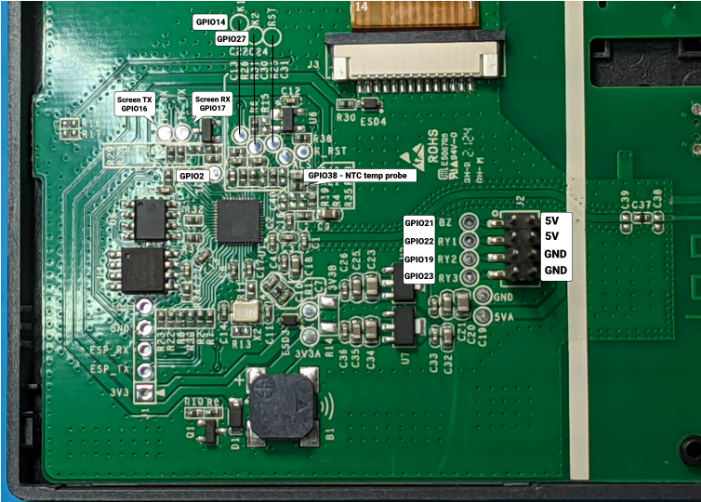
GPIO23 wäre doch eigentlich noch frei?
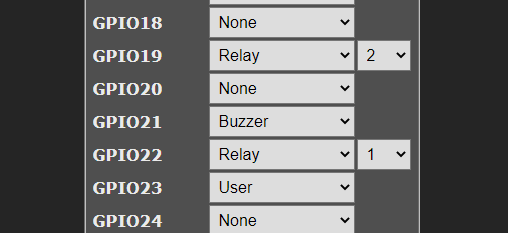
-
@armilar sagte in SONOFF NSPanel mit Lovelace UI:
An welchem GPIO ist denn der Temperatursensor angelötet?
Am GPIO38, da wo sonst der NTC ist.
-
@armilar Ja, Dazu die Schaltung verändert, also den Kondensator vom Low pass Filter rausgelötet (bis SMD 0201 Baugröße kann ich noch löten) und einen Draht von Data des DS18B20 an den Widerstand gelötet, der direkt zum Pin des ESP32 geht.
Das Scope zeigt auch 3,3 V an, aber kein Traffic.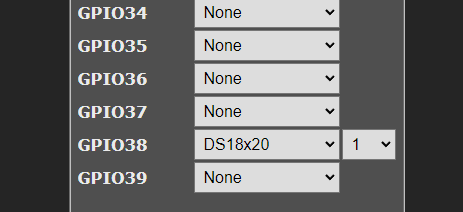
-
@markus-s
@joBr99
Hallo, es ist ein bisschen schwierig diesem Inhalt zu folgen. ich habe das gleiche Porblem wie Markus, siehe unten mein Log. Ich habe alles probiert (autoexec.be löschen und neu anlegen), der Flash-Befehl startet nicht. Mein Display zeigt weiter System Data Error!. Was tun?00:00:00.002 HDW: ESP32-D0WD-V3 00:00:00.068 UFS: FlashFS mounted with 276 kB free 00:00:00.131 CFG: Loaded from File, Count 40 00:00:00.141 QPC: Count 1 00:00:00.324 BRY: Berry initialized, RAM used=4041 bytes 00:00:00.348 Project tasmota - Tasmota Version 12.3.1(nspanel)-2_0_5_3(2022-12-16T10:31:01) 00:00:00.893 NXP: Initializing Driver 00:00:00.898 BRY: Successfully loaded 'autoexec.be' 00:00:01.526 WIF: Connecting to AP1 w102 Channel 1 BSSId 98:9B:CB:C4:84:ED in mode 11n as tasmota-62D394-5012... 00:00:02.314 WIF: Connected 00:00:02.573 HTP: Web server active on tasmota-62D394-5012 with IP address 192.168.10.101 13:46:17.795 RSL: INFO1 = {"Info1":{"Module":"NSPanel","Version":"12.3.1(nspanel)","FallbackTopic":"cmnd/DVES_62D394_fb/","GroupTopic":"cmnd/tasmotas/"}} 13:46:17.809 RSL: INFO2 = {"Info2":{"WebServerMode":"Admin","Hostname":"tasmota-62D394-5012","IPAddress":"192.168.10.101"}} 13:46:17.811 RSL: INFO3 = {"Info3":{"RestartReason":"Software reset CPU","BootCount":15}} 13:46:17.824 RSL: RESULT = {"POWER1":"OFF"} 13:46:17.825 RSL: POWER1 = OFF 13:46:17.826 RSL: RESULT = {"POWER2":"OFF"} 13:46:17.838 RSL: POWER2 = OFF 13:46:18.853 CMD: weblog 3 13:46:18.857 RSL: RESULT = {"WebLog":3} 13:46:19.690 CFG: Saved, Count 41, Bytes 4096 13:46:20.844 QPC: Reset 13:46:21.842 RSL: STATE = {"Time":"2023-01-28T13:46:21","Uptime":"0T00:00:08","UptimeSec":8,"Heap":136,"SleepMode":"Dynamic","Sleep":0,"LoadAvg":227,"MqttCount":0,"Berry":{"HeapUsed":16,"Objects":238},"POWER1":"OFF","POWER2":"OFF","Wifi":{"AP":1,"SSId":"w102","BSSId":"98:9B:CB:C4:84:ED","Channel":1,"Mode":"11n","RSSI":30,"Signal":-85,"LinkCount":1,"Downtime":"0T00:00:03"}} 13:46:21.881 RSL: SENSOR = {"Time":"2023-01-28T13:46:21","ANALOG":{"Temperature1":27.0},"TempUnit":"C"} 13:46:22.837 APP: Boot Count 15 13:46:23.445 CFG: Saved, Count 42, Bytes 4096 13:46:28.072 CMD: FlashNextion http://nspanel.pky.eu/lui-release.tft 13:46:28.074 SRC: WebConsole from 192.168.10.21 13:46:28.075 CMD: Grp 0, Cmd 'FLASHNEXTION', Idx 1, Len 37, Pld -99, Data 'http://nspanel.pky.eu/lui-release.tft' 13:46:28.083 RSL: RESULT = {"FlashNextion":"Done"} 13:46:28.117 FLH: host: nspanel.pky.eu, port: 80, get: /lui-release.tft 13:46:28.162 WIF: Resolving 'nspanel.pky.eu' (46.232.251.72) 13:46:28.191 FLH: Connected:true 13:46:28.296 FLH: Retry 2 13:46:28.566 FLH: HTTP Respose is 200 OK or 206 Partial Content 13:46:28.567 FLH: Flash file size: 8048116 13:46:28.575 NXP: Nextion command sent = bytes('4452414B4A485355594447424E434A48474A4B534842444EFFFFFF') 13:46:28.577 NXP: Nextion command sent = bytes('7265636D6F643D30FFFFFF') 13:46:28.580 NXP: Nextion command sent = bytes('7265636D6F643D30FFFFFF') 13:46:28.583 NXP: Nextion command sent = bytes('636F6E6E656374FFFFFF') 13:51:21.844 RSL: STATE = {"Time":"2023-01-28T13:51:21","Uptime":"0T00:05:08","UptimeSec":308,"Heap":121,"SleepMode":"Dynamic","Sleep":0,"LoadAvg":999,"MqttCount":0,"Berry":{"HeapUsed":21,"Objects":243},"POWER1":"OFF","POWER2":"OFF","Wifi":{"AP":1,"SSId":"w102","BSSId":"98:9B:CB:C4:84:ED","Channel":1,"Mode":"11n","RSSI":26,"Signal":-87,"LinkCount":1,"Downtime":"0T00:00:03"}} 13:51:21.883 RSL: SENSOR = {"Time":"2023-01-28T13:51:21","ANALOG":{"Temperature1":27.1},"TempUnit":"C"} -
Hast du mal die autoexec.bec gelöscht?
Backlog UpdateDriverVersion https://raw.githubusercontent.com/joBr99/nspanel-lovelace-ui/main/tasmota/autoexec.be; Restart 1Danach
FlashNextion http://nspanel.pky.eu/lovelace-ui/github/nspanel-v3.8.3.tft -
Wenn der ds18x20 korrekt am ausgewählten GPIO angeschlossen ist, dann sollte bereits in der Tasmota-Hauptseite der Sensorwert auftauchen.
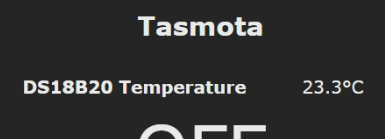
Wenn er da nicht auftaucht, dann kann am MQTT auch nichts ankommenAn welchem GPIO ist denn der Temperatursensor angelötet?
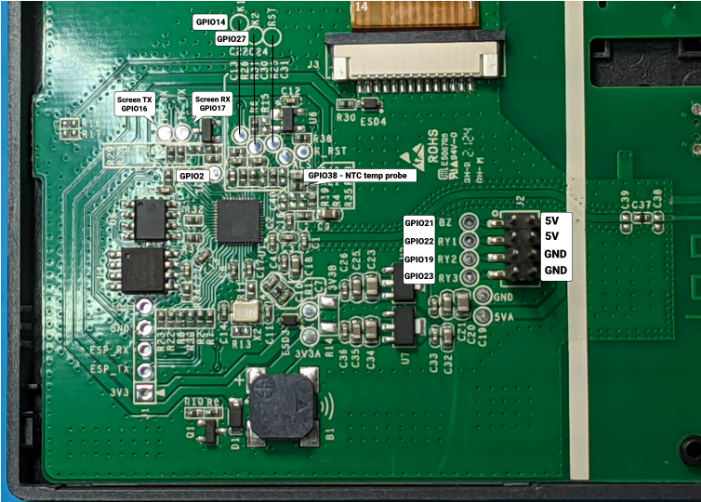
GPIO23 wäre doch eigentlich noch frei?
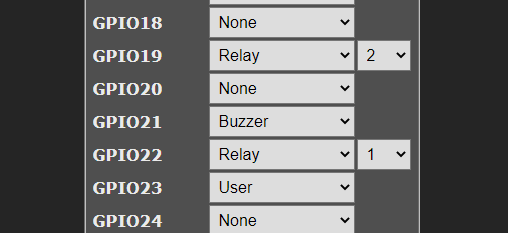
-
Hast du mal die autoexec.bec gelöscht?
Backlog UpdateDriverVersion https://raw.githubusercontent.com/joBr99/nspanel-lovelace-ui/main/tasmota/autoexec.be; Restart 1Danach
FlashNextion http://nspanel.pky.eu/lovelace-ui/github/nspanel-v3.8.3.tft@armilar Danke für die schnelle Antwort. Habs genau so probiert:
- autoexec.bec gelöscht
- Backlog UpdateDriverVersion https://raw.githubusercontent.com/joBr99/nspanel-lovelace-ui/main/tasmota/autoexec.be; Restart 1 in console ausgeführt
- FlashNextion http://nspanel.pky.eu/lovelace-ui/github/nspanel-v3.8.3.tft in console ausgeführt
Leider kein Erfolg, anbei das log:
00:00:00.002 HDW: ESP32-D0WD-V3 00:00:00.060 UFS: FlashFS mounted with 288 kB free 00:00:00.124 CFG: Loaded from File, Count 44 00:00:00.134 QPC: Count 1 00:00:00.135 CFG: CR 398/699, Busy 0 00:00:00.143 CFG: CR 398/699, Busy 0 00:00:00.146 ROT: Mode 1 00:00:00.297 CFG: No '*.autoconf' file found 00:00:00.301 BRY: Berry initialized, RAM used=4041 bytes 00:00:00.316 BRY: No 'preinit.be' 00:00:00.320 SRC: Restart 00:00:00.326 Project tasmota - Tasmota Version 12.3.1(nspanel)-2_0_5_3(2022-12-16T10:31:01) 00:00:00.327 ETH: No ETH MDC and/or ETH MDIO GPIO defined 00:00:00.024 NXP: Initializing Driver 00:00:00.030 BRY: Successfully loaded 'autoexec.be' 00:00:01.287 WIF: Attempting connection... 00:00:01.746 WIF: Connecting to AP1 w102 Channel 1 BSSId 98:9B:CB:C4:84:ED in mode 11n as tasmota-62D394-5012... 00:00:02.167 WIF: IPv4 192.168.10.101, mask 255.255.255.0, gateway 192.168.10.1 00:00:02.301 WIF: Connected 00:00:02.444 WIF: Resolving 'pool.ntp.org' (176.9.42.91) 00:00:02.470 RTC: UTC 2023-01-28T13:56:49, DST 2023-03-26T02:00:00, STD 2023-10-29T03:00:00 14:56:49.000 RTC: Synced by NTP 14:56:49.005 HTP: Web server active on tasmota-62D394-5012 with IP address 192.168.10.101 14:56:50.003 RSL: INFO1 = {"Info1":{"Module":"NSPanel","Version":"12.3.1(nspanel)","FallbackTopic":"cmnd/DVES_62D394_fb/","GroupTopic":"cmnd/tasmotas/"}} 14:56:50.016 RSL: INFO2 = {"Info2":{"WebServerMode":"Admin","Hostname":"tasmota-62D394-5012","IPAddress":"192.168.10.101"}} 14:56:50.019 RSL: INFO3 = {"Info3":{"RestartReason":"Software reset CPU","BootCount":18}} 14:56:50.031 RSL: RESULT = {"POWER1":"OFF"} 14:56:50.033 RSL: POWER1 = OFF 14:56:50.034 RSL: RESULT = {"POWER2":"OFF"} 14:56:50.045 RSL: POWER2 = OFF 14:56:50.049 TFS: File 'autoexec.bat' not found 14:56:53.855 QPC: Reset 14:56:54.852 RSL: STATE = {"Time":"2023-01-28T14:56:54","Uptime":"0T00:00:08","UptimeSec":8,"Heap":136,"SleepMode":"Dynamic","Sleep":0,"LoadAvg":211,"MqttCount":0,"Berry":{"HeapUsed":16,"Objects":238},"POWER1":"OFF","POWER2":"OFF","Wifi":{"AP":1,"SSId":"w102","BSSId":"98:9B:CB:C4:84:ED","Channel":1,"Mode":"11n","RSSI":26,"Signal":-87,"LinkCount":1,"Downtime":"0T00:00:02"}} 14:56:54.891 RSL: SENSOR = {"Time":"2023-01-28T14:56:54","ANALOG":{"Temperature1":20.9},"TempUnit":"C"} 14:56:55.847 APP: Boot Count 18 14:56:56.656 CFG: Saved, Count 45, Bytes 4096 14:56:58.805 CMD: FlashNextion http://nspanel.pky.eu/lovelace-ui/github/nspanel-v3.8.3.tft 14:56:58.807 SRC: WebConsole from 192.168.10.21 14:56:58.808 CMD: Grp 0, Cmd 'FLASHNEXTION', Idx 1, Len 59, Pld -99, Data 'http://nspanel.pky.eu/lovelace-ui/github/nspanel-v3.8.3.tft' 14:56:58.815 RSL: RESULT = {"FlashNextion":"Done"} 14:56:58.850 FLH: host: nspanel.pky.eu, port: 80, get: /lovelace-ui/github/nspanel-v3.8.3.tft 14:56:58.876 WIF: Resolving 'nspanel.pky.eu' (46.232.251.72) 14:56:58.905 FLH: Connected:true 14:56:59.010 FLH: Retry 2 14:56:59.283 FLH: HTTP Respose is 200 OK or 206 Partial Content 14:56:59.284 FLH: Flash file size: 8048116 14:56:59.292 NXP: Nextion command sent = bytes('4452414B4A485355594447424E434A48474A4B534842444EFFFFFF') 14:56:59.295 NXP: Nextion command sent = bytes('7265636D6F643D30FFFFFF') 14:56:59.297 NXP: Nextion command sent = bytes('7265636D6F643D30FFFFFF') 14:56:59.300 NXP: Nextion command sent = bytes('636F6E6E656374FFFFFF') -
@armilar GPIO23 geht, GPIO38 geht aus irgendeinem Grunde nicht. Egal,
ich nehme dann GPIO23.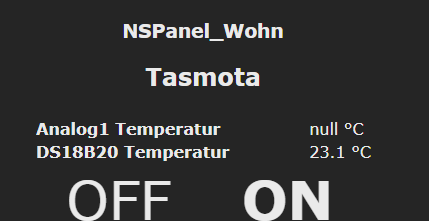
Das sieht doch gut aus :+1: . Dann würde ich aber bei GPIO38 den Wert auf NONE stellen...
Edit:
...und mit setOption146 1 die ESP Temperatur einschalten. -
@armilar Danke für die schnelle Antwort. Habs genau so probiert:
- autoexec.bec gelöscht
- Backlog UpdateDriverVersion https://raw.githubusercontent.com/joBr99/nspanel-lovelace-ui/main/tasmota/autoexec.be; Restart 1 in console ausgeführt
- FlashNextion http://nspanel.pky.eu/lovelace-ui/github/nspanel-v3.8.3.tft in console ausgeführt
Leider kein Erfolg, anbei das log:
00:00:00.002 HDW: ESP32-D0WD-V3 00:00:00.060 UFS: FlashFS mounted with 288 kB free 00:00:00.124 CFG: Loaded from File, Count 44 00:00:00.134 QPC: Count 1 00:00:00.135 CFG: CR 398/699, Busy 0 00:00:00.143 CFG: CR 398/699, Busy 0 00:00:00.146 ROT: Mode 1 00:00:00.297 CFG: No '*.autoconf' file found 00:00:00.301 BRY: Berry initialized, RAM used=4041 bytes 00:00:00.316 BRY: No 'preinit.be' 00:00:00.320 SRC: Restart 00:00:00.326 Project tasmota - Tasmota Version 12.3.1(nspanel)-2_0_5_3(2022-12-16T10:31:01) 00:00:00.327 ETH: No ETH MDC and/or ETH MDIO GPIO defined 00:00:00.024 NXP: Initializing Driver 00:00:00.030 BRY: Successfully loaded 'autoexec.be' 00:00:01.287 WIF: Attempting connection... 00:00:01.746 WIF: Connecting to AP1 w102 Channel 1 BSSId 98:9B:CB:C4:84:ED in mode 11n as tasmota-62D394-5012... 00:00:02.167 WIF: IPv4 192.168.10.101, mask 255.255.255.0, gateway 192.168.10.1 00:00:02.301 WIF: Connected 00:00:02.444 WIF: Resolving 'pool.ntp.org' (176.9.42.91) 00:00:02.470 RTC: UTC 2023-01-28T13:56:49, DST 2023-03-26T02:00:00, STD 2023-10-29T03:00:00 14:56:49.000 RTC: Synced by NTP 14:56:49.005 HTP: Web server active on tasmota-62D394-5012 with IP address 192.168.10.101 14:56:50.003 RSL: INFO1 = {"Info1":{"Module":"NSPanel","Version":"12.3.1(nspanel)","FallbackTopic":"cmnd/DVES_62D394_fb/","GroupTopic":"cmnd/tasmotas/"}} 14:56:50.016 RSL: INFO2 = {"Info2":{"WebServerMode":"Admin","Hostname":"tasmota-62D394-5012","IPAddress":"192.168.10.101"}} 14:56:50.019 RSL: INFO3 = {"Info3":{"RestartReason":"Software reset CPU","BootCount":18}} 14:56:50.031 RSL: RESULT = {"POWER1":"OFF"} 14:56:50.033 RSL: POWER1 = OFF 14:56:50.034 RSL: RESULT = {"POWER2":"OFF"} 14:56:50.045 RSL: POWER2 = OFF 14:56:50.049 TFS: File 'autoexec.bat' not found 14:56:53.855 QPC: Reset 14:56:54.852 RSL: STATE = {"Time":"2023-01-28T14:56:54","Uptime":"0T00:00:08","UptimeSec":8,"Heap":136,"SleepMode":"Dynamic","Sleep":0,"LoadAvg":211,"MqttCount":0,"Berry":{"HeapUsed":16,"Objects":238},"POWER1":"OFF","POWER2":"OFF","Wifi":{"AP":1,"SSId":"w102","BSSId":"98:9B:CB:C4:84:ED","Channel":1,"Mode":"11n","RSSI":26,"Signal":-87,"LinkCount":1,"Downtime":"0T00:00:02"}} 14:56:54.891 RSL: SENSOR = {"Time":"2023-01-28T14:56:54","ANALOG":{"Temperature1":20.9},"TempUnit":"C"} 14:56:55.847 APP: Boot Count 18 14:56:56.656 CFG: Saved, Count 45, Bytes 4096 14:56:58.805 CMD: FlashNextion http://nspanel.pky.eu/lovelace-ui/github/nspanel-v3.8.3.tft 14:56:58.807 SRC: WebConsole from 192.168.10.21 14:56:58.808 CMD: Grp 0, Cmd 'FLASHNEXTION', Idx 1, Len 59, Pld -99, Data 'http://nspanel.pky.eu/lovelace-ui/github/nspanel-v3.8.3.tft' 14:56:58.815 RSL: RESULT = {"FlashNextion":"Done"} 14:56:58.850 FLH: host: nspanel.pky.eu, port: 80, get: /lovelace-ui/github/nspanel-v3.8.3.tft 14:56:58.876 WIF: Resolving 'nspanel.pky.eu' (46.232.251.72) 14:56:58.905 FLH: Connected:true 14:56:59.010 FLH: Retry 2 14:56:59.283 FLH: HTTP Respose is 200 OK or 206 Partial Content 14:56:59.284 FLH: Flash file size: 8048116 14:56:59.292 NXP: Nextion command sent = bytes('4452414B4A485355594447424E434A48474A4B534842444EFFFFFF') 14:56:59.295 NXP: Nextion command sent = bytes('7265636D6F643D30FFFFFF') 14:56:59.297 NXP: Nextion command sent = bytes('7265636D6F643D30FFFFFF') 14:56:59.300 NXP: Nextion command sent = bytes('636F6E6E656374FFFFFF')@manrum1 sagte in SONOFF NSPanel mit Lovelace UI:
autoexec.bec gelöscht
Backlog UpdateDriverVersion https://raw.githubusercontent.com/joBr99/nspanel-lovelace-ui/main/tasmota/autoexec.be; Restart 1 in console ausgeführt
FlashNextion http://nspanel.pky.eu/lovelace-ui/github/nspanel-v3.8.3.tft in console ausgeführtLeider kein Erfolg, anbei das log:
okay, dann auf @joBr99 warten. Er hat sich da länger mit beschäftigt...
-
@armilar
wirklich cool, bis 12 Werte auf einer Page und der SecondValue des Temp.-Alias findet sinnvolle Verwendung:
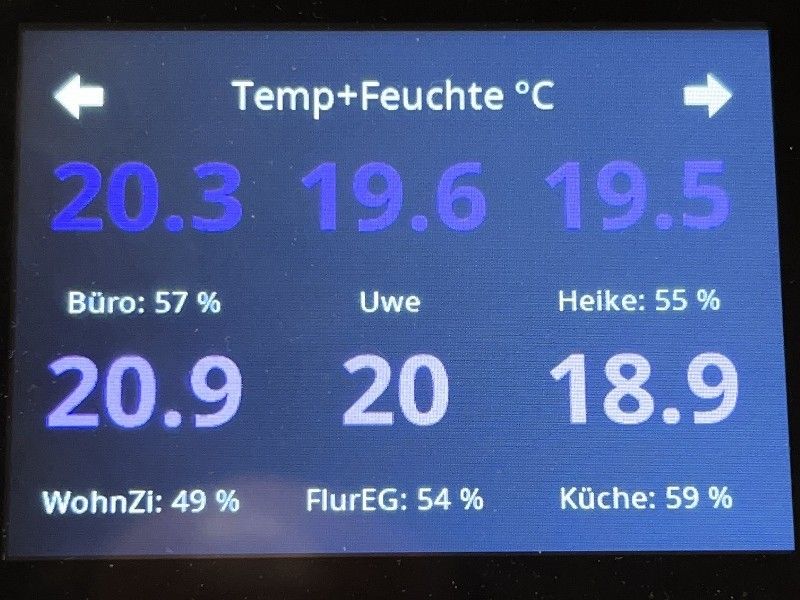
<träum> wenn jetzt noch ein (Touch-)Sprung vom Wert direkt z.B. auf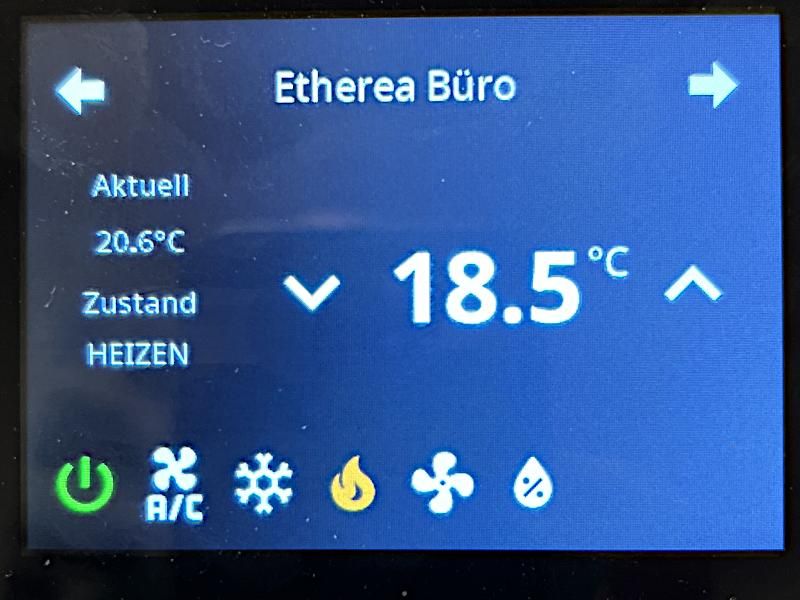 </träum> :grin:
</träum> :grin:Kannst du mit einem externen Script erledigen
Tasmota (mqtt) sendet den die pageItem.id beim klicken auf die Temperatur:
16:24:53.925 MQT: SmartHome/NSPanel_1/tele/RESULT = {"CustomRecv":"event,buttonPress2,alias.0.NSPanel_1.TestTemperatur,button"}die fängst du über einen Trigger auf "tele" ab und schaltest gezielt eine Seite mit
0_userdata.0.NSPanel.1.PageNaviauf...
Dann kannst du also auch mit Druck auf die Temperatur zum Thermostaten ;-)
-
@armilar
wirklich cool, bis 12 Werte auf einer Page und der SecondValue des Temp.-Alias findet sinnvolle Verwendung:
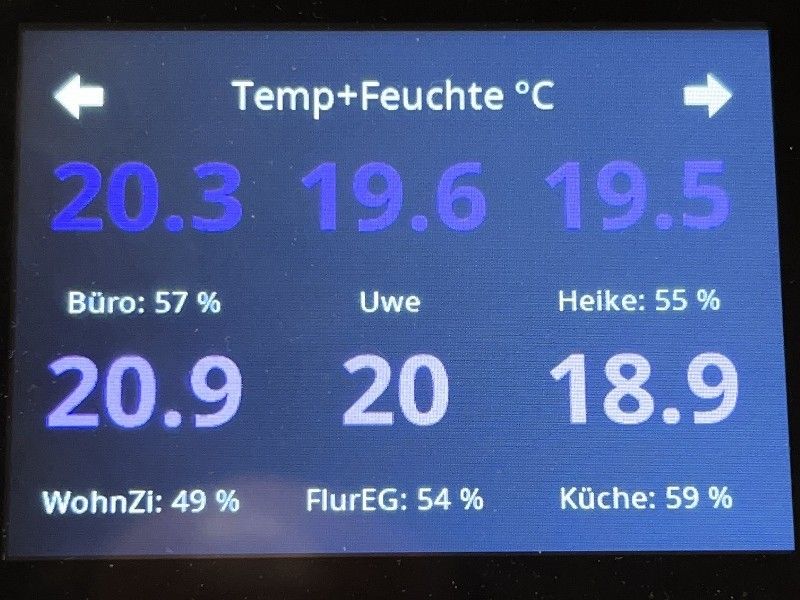
<träum> wenn jetzt noch ein (Touch-)Sprung vom Wert direkt z.B. auf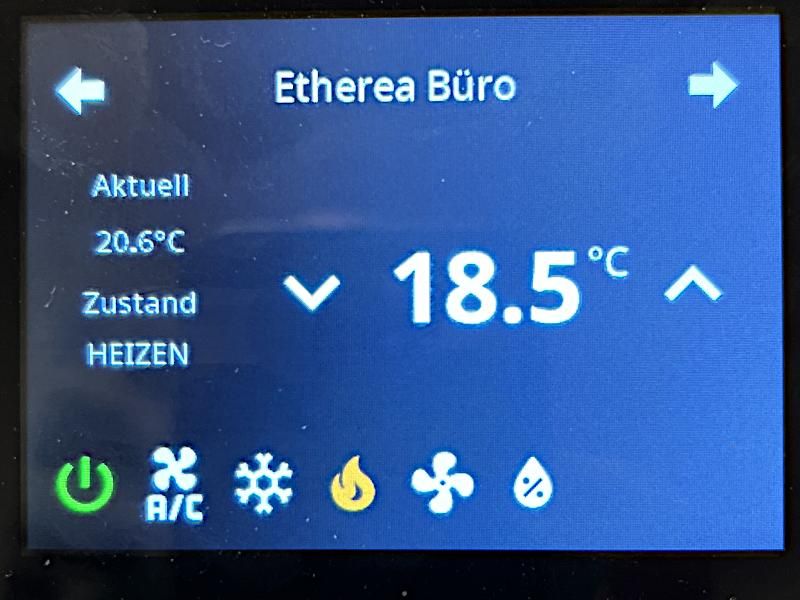 </träum> :grin:
</träum> :grin: -
@egal sagte in SONOFF NSPanel mit Lovelace UI:
@armilar
wirklich cool, bis 12 Werte auf einer Page und der SecondValue des Temp.-Alias findet sinnvolle Verwendung:
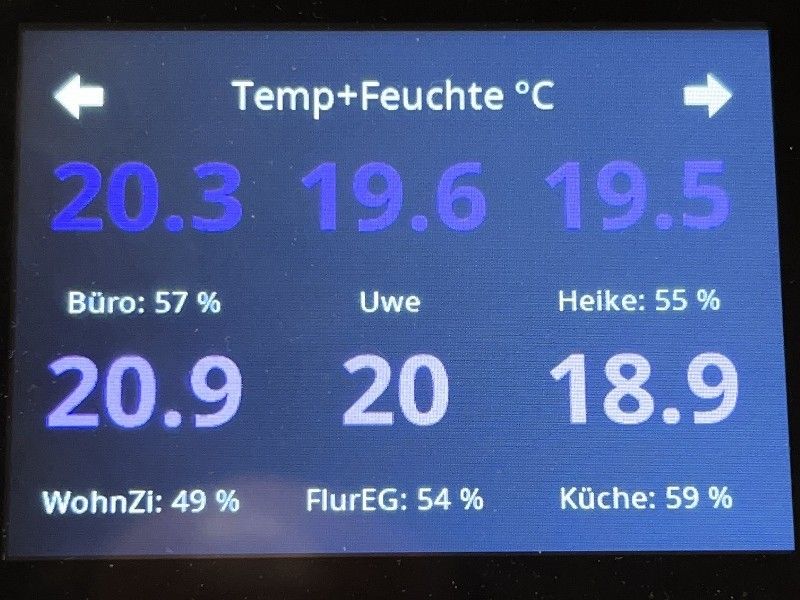
Wie bekommst du die Werte drauf? -
@armilar
Traum schon erfüllt, vielen Dank,
simple "Eventfänger" als javascript:on({id: "mqtt.0.Smarthome.NSPanel_WoZi.tele.RESULT", change: "ne"}, async function (obj) { const rtext = obj.state.val; // Temp+Feuchte .. if (rtext.indexOf('alias.0.Temp+Feuchte.Temp-Büro,button') > 0) { setState("0_userdata.0.NSPanel.1.PageNavi", "{ \"pagetype\": \"page\", \"pageId\": 1 }"); } // usw... });so langsam werde ich mit mqtt noch warm,
mit dem ColorWheel 'mittig' könnte man die Farb-/Weissumstellung der Fritz500-LED auch realisieren ...
(und den ColorTempSilder im Farbmodus als Farb-Intensivregler benutzen), hmmm ...28.1.2023 16:47:06.113 {"CustomRecv":"event,buttonPress2,alias.0.NSPanel.Fritz500,colorWheel,77|90|160"} 28.1.2023 16:47:05.315 {"CustomRecv":"event,buttonPress2,alias.0.NSPanel.Fritz500,colorWheel,61|41|160"} 28.1.2023 16:47:04.911 {"CustomRecv":"event,buttonPress2,alias.0.NSPanel.Fritz500,colorWheel,27|66|160"} 28.1.2023 16:47:03.844 {"CustomRecv":"event,buttonPress2,alias.0.NSPanel.Fritz500,colorWheel,66|140|160"} 28.1.2023 16:47:03.424 {"CustomRecv":"event,buttonPress2,alias.0.NSPanel.Fritz500,colorWheel,104|137|160"} 28.1.2023 16:47:02.712 {"CustomRecv":"event,buttonPress2,alias.0.NSPanel.Fritz500,colorWheel,134|90|160"} 28.1.2023 16:46:58.720 {"CustomRecv":"event,buttonPress2,alias.0.NSPanel.Fritz500,colorWheel,82|91|160"}