NEWS
Test Adapter mihome-cloud
-
@tombox ich habe heute den xiaomi Futterautomat hinzugefügt hier diesen kann ich leider auch nicht drüber steuern, kannst du mir hier auch helfen was bräuchtest du von mir?
Gruß Michael
-
@tombox ich habe heute den xiaomi Futterautomat hinzugefügt hier diesen kann ich leider auch nicht drüber steuern, kannst du mir hier auch helfen was bräuchtest du von mir?
Gruß Michael
@michael-1975 wenn du das gerät sharen kannst dann mit mir sharen tombox2020@gmail.com oder wenigsten die Modell Nummer des Geräts
-
@michael-1975 wenn du das gerät sharen kannst dann mit mir sharen tombox2020@gmail.com oder wenigsten die Modell Nummer des Geräts
@tombox habe ich gerade gemacht sollte bei dir sein wenn ich noch was machen kann sage es bitte.
-
@thoml Ja Zugriff hilft immer beim debuggen
tombox2020@gmail.com -
Hallo zusammen
Ich habe den Adapter nun auch Mal installiert. Ich nutze lediglich einen Air Purifier 2H. Bei den ersten Tests sind mir ein paar Kleinigkeiten aufgefallen. Dazu werde ich auf GitHub ein Issue erstellen, wenn ich alles getestet habe.
Ich möchte an dieser Stelle ein großes Dankeschön an den Entwickler schicken.
Gruß aus dem Rheinland
Tobi -
@michael-1975 wenn du das gerät sharen kannst dann mit mir sharen tombox2020@gmail.com oder wenigsten die Modell Nummer des Geräts
@tombox hat das mit dem Teilen geklappt, bin noch am überlegen den Trinkbrunnen zu holen da wäre sicher das selbe.
Danke für deine Mühe
-
@tombox hat das mit dem Teilen geklappt, bin noch am überlegen den Trinkbrunnen zu holen da wäre sicher das selbe.
Danke für deine Mühe
@michael-1975 Jap komme aber später erst dazu mir das anzuschauen
-
Hallo zusammen,
ich wollte den Adapter nun auch mal testen, um meinen Dreame D9 in ioBroker zu bekommen.Nur leider scheitert es bei mir schon mit der Anmeldung am Server.
Bekomme immer einen error mit "No sign in first step"
Server in der App & Adapter ist Deutschland.
Gruß
Stefan -
Hallo zusammen,
ich wollte den Adapter nun auch mal testen, um meinen Dreame D9 in ioBroker zu bekommen.Nur leider scheitert es bei mir schon mit der Anmeldung am Server.
Bekomme immer einen error mit "No sign in first step"
Server in der App & Adapter ist Deutschland.
Gruß
Stefan@tequila74 sagte in Test Adapter mihome-cloud:
Hallo zusammen,
ich wollte den Adapter nun auch mal testen, um meinen Dreame D9 in ioBroker zu bekommen.Nur leider scheitert es bei mir schon mit der Anmeldung am Server.
Bekomme immer einen error mit "No sign in first step"
Server in der App & Adapter ist Deutschland.
Gruß
StefanWollte den Adapter auch testen und bekomme den gleichen Fehler
-
@saibot1981 Kann eigentlich nicht passieren
Könnt ihr diese URL aufrufen
https://account.xiaomi.com/pass/serviceLogin?sid=xiaomiio&_json=trueund wenn ja was kommt da zurück
-
@saibot1981 Kann eigentlich nicht passieren
Könnt ihr diese URL aufrufen
https://account.xiaomi.com/pass/serviceLogin?sid=xiaomiio&_json=trueund wenn ja was kommt da zurück
@tombox sagte in Test Adapter mihome-cloud:
@saibot1981 Kann eigentlich nicht passieren
Könnt ihr diese URL aufrufen
https://account.xiaomi.com/pass/serviceLogin?sid=xiaomiio&_json=trueund wenn ja was kommt da zurück
das kommt zurück:
&&&START&&&{"serviceParam":"{\"checkSafePhone\":false,\"checkSafeAddress\":false,\"lsrp_score\":0.0}","qs":"%3Fsid%3Dxiaomiio%26_json%3Dtrue","code":70016,"description":"登录验证失败","securityStatus":0,"_sign":"0psXfr43eNI0IX6q9Suk3qWbRqU=","sid":"xiaomiio","result":"error","captchaUrl":null,"callback":"https://sts.api.io.mi.com/sts","location":"https://account.xiaomi.com/fe/service/login?_json=true&sid=xiaomiio&qs=%253Fsid%253Dxiaomiio%2526_json%253Dtrue&callback=https%3A%2F%2Fsts.api.io.mi.com%2Fsts&_sign=0psXfr43eNI0IX6q9Suk3qWbRqU%3D&serviceParam=%7B%22checkSafePhone%22%3Afalse%2C%22checkSafeAddress%22%3Afalse%2C%22lsrp_score%22%3A0.0%7D&showActiveX=false&theme=&needTheme=false&bizDeviceType=","pwd":0,"child":0,"desc":"登录验证失败"} -
@saibot1981 Kann dann eigentlich nicht sein .. größer log oder debug log wäre hilfreich
-
@saibot1981 Kann dann eigentlich nicht sein .. größer log oder debug log wäre hilfreich
@tombox sagte in Test Adapter mihome-cloud:
@saibot1981 Kann dann eigentlich nicht sein .. größer log oder debug log wäre hilfreich
also wenn ich auf den link klicke den du gepostet hast kommt genau das zurück.
Ich gehe davon aus du meinst auch ganz normal am pc öffnen, denn über den broker eine url öffnen hab ich noch nie gemacht.EDIT: man sollte dann auch nicht google chrome verwenden.
Mit Firefox hab ich das:SyntaxError: JSON.parse: unexpected character at line 1 column 1 of the JSON data -
@saibot1981 Kann eigentlich nicht passieren
Könnt ihr diese URL aufrufen
https://account.xiaomi.com/pass/serviceLogin?sid=xiaomiio&_json=trueund wenn ja was kommt da zurück
Hänge mich mal da rein.
Adapter rennt!
auf FF kommt dass retour
SyntaxError: JSON.parse: unexpected character at line 1 column 1 of the JSON dataMit dem edge
&&&START&&&{"serviceParam":"{\"checkSafePhone\":false,\"checkSafeAddress\":false,\"lsrp_score\":0.0}","qs":"%3Fsid%3Dxiaomiio%26_json%3Dtrue","code":70016,"description":"登录验证失败","securityStatus":0,"_sign":"0psXfr43eNI0IX6q9Suk3qWbRqU=","sid":"xiaomiio","result":"error","captchaUrl":null,"callback":"https://sts.api.io.mi.com/sts","location":"https://account.xiaomi.com/fe/service/login?_json=true&sid=xiaomiio&qs=%253Fsid%253Dxiaomiio%2526_json%253Dtrue&callback=https%3A%2F%2Fsts.api.io.mi.com%2Fsts&_sign=0psXfr43eNI0IX6q9Suk3qWbRqU%3D&serviceParam=%7B%22checkSafePhone%22%3Afalse%2C%22checkSafeAddress%22%3Afalse%2C%22lsrp_score%22%3A0.0%7D&showActiveX=false&theme=&needTheme=false&bizDeviceType=","pwd":0,"child":0,"desc":"登录验证失败"}bin halt mit dem Land in China.
deswegen habe ich auch paar Log einträge mehr, denke die fehlermeldung kommen wegen China
-
Jetzt gehts auf einmal mit dem einloggen... aber es fehlen leider noch ein paar werte bei meinem Air Purifier 3H
zB Keine Temperatur, das wäre sehr cool um meine Heuzungen im Wohnzimmer wesentlich genauer zu steuern
-
Bei mir funktioniert es jetzt auch, nachdem ich den Adapter neu installiert habe.
Für meinen Dreame D9 kommen auch einige Werte rein.Hier mal ein log von gestern:
2022-12-06 23:46:21.108 - debug: mihome-cloud.0 (680583) Get status for 382835055 via spec 2022-12-06 23:46:21.334 - debug: mihome-cloud.0 (680583) Set 382835055.status.status to 2 2022-12-06 23:46:21.334 - debug: mihome-cloud.0 (680583) Set 382835055.status.fault to 0 2022-12-06 23:46:21.334 - debug: mihome-cloud.0 (680583) Set 382835055.remote.mode to 2 2022-12-06 23:46:21.334 - debug: mihome-cloud.0 (680583) Set 382835055.status.battery-level to 100 2022-12-06 23:46:21.335 - debug: mihome-cloud.0 (680583) Set 382835055.status.charging-state to 1 2022-12-06 23:46:21.335 - debug: mihome-cloud.0 (680583) Set 382835055.status.brush-left-time to 14 2022-12-06 23:46:21.335 - debug: mihome-cloud.0 (680583) Set 382835055.status.brush-life-level to 15 2022-12-06 23:46:21.335 - debug: mihome-cloud.0 (680583) Set 382835055.status.brush-left-time to true 2022-12-06 23:46:21.336 - debug: mihome-cloud.0 (680583) Set 382835055.status.brush-life-level to 22:00 2022-12-06 23:46:21.336 - debug: mihome-cloud.0 (680583) Set 382835055.status.filter-life-level to undefined 2022-12-06 23:46:21.336 - debug: mihome-cloud.0 (680583) Set 382835055.status.filter-left-time to undefined 2022-12-06 23:46:21.336 - debug: mihome-cloud.0 (680583) Set 382835055.status.work-mode to 75 2022-12-06 23:46:21.336 - debug: mihome-cloud.0 (680583) Set 382835055.status.cleaning-time to DE 2022-12-06 23:46:21.336 - debug: mihome-cloud.0 (680583) Set 382835055.status.cleaning-area to {"id":"DE","state":"success","progress":100} 2022-12-06 23:46:21.336 - debug: mihome-cloud.0 (680583) Set 382835055.remote.cleaning-mode to undefined 2022-12-06 23:46:21.336 - debug: mihome-cloud.0 (680583) Set 382835055.remote.mop-mode to undefined 2022-12-06 23:46:21.336 - debug: mihome-cloud.0 (680583) Set 382835055.status.waterbox-status to undefined 2022-12-06 23:46:21.336 - debug: mihome-cloud.0 (680583) Set 382835055.status.task-status to undefined 2022-12-06 23:46:21.337 - debug: mihome-cloud.0 (680583) Set 382835055.status.clean-start-time to undefined 2022-12-06 23:46:21.337 - debug: mihome-cloud.0 (680583) Set 382835055.status.clean-log-filename to undefined 2022-12-06 23:46:21.337 - debug: mihome-cloud.0 (680583) Set 382835055.remote.break-point-restart to undefined 2022-12-06 23:46:21.337 - debug: mihome-cloud.0 (680583) Set 382835055.remote.carpet-press to undefined 2022-12-06 23:46:21.337 - debug: mihome-cloud.0 (680583) Set 382835055.status.serial-number to undefined 2022-12-06 23:46:21.337 - debug: mihome-cloud.0 (680583) Set 382835055.remote.clean-rags-tip to undefined 2022-12-06 23:46:21.337 - debug: mihome-cloud.0 (680583) Set 382835055.status.keep-sweeper-time to undefined 2022-12-06 23:46:21.338 - debug: mihome-cloud.0 (680583) Set 382835055.status.faults to undefined 2022-12-06 23:46:21.338 - debug: mihome-cloud.0 (680583) Set 382835055.status.nation-matched to undefined 2022-12-06 23:46:21.338 - debug: mihome-cloud.0 (680583) Set 382835055.status.relocation-status to undefined 2022-12-06 23:46:21.338 - debug: mihome-cloud.0 (680583) Set 382835055.remote.enable to Europe/Berlin 2022-12-06 23:46:21.338 - debug: mihome-cloud.0 (680583) Set 382835055.remote.start-time to 2022-12-06 23:46:21.338 - debug: mihome-cloud.0 (680583) Set 382835055.remote.end-time to undefined 2022-12-06 23:46:21.338 - debug: mihome-cloud.0 (680583) Set 382835055.status.map-data to 288 2022-12-06 23:46:21.338 - debug: mihome-cloud.0 (680583) Set 382835055.status.object-name to undefined 2022-12-06 23:46:21.338 - debug: mihome-cloud.0 (680583) Set 382835055.status.robot-time to undefined 2022-12-06 23:46:21.338 - debug: mihome-cloud.0 (680583) Set 382835055.status.result-code to undefined 2022-12-06 23:46:21.338 - debug: mihome-cloud.0 (680583) Set 382835055.remote.mult-map-state to undefined 2022-12-06 23:46:21.338 - debug: mihome-cloud.0 (680583) Set 382835055.status.mult-map-info to undefined 2022-12-06 23:46:21.339 - debug: mihome-cloud.0 (680583) Set 382835055.remote.volume to 188 2022-12-06 23:46:21.339 - debug: mihome-cloud.0 (680583) Set 382835055.remote.voice-packet-id to 94 2022-12-06 23:46:21.339 - debug: mihome-cloud.0 (680583) Set 382835055.status.voice-change-state to undefined 2022-12-06 23:46:21.339 - debug: mihome-cloud.0 (680583) Set 382835055.status.time-zone to 92 2022-12-06 23:46:21.339 - debug: mihome-cloud.0 (680583) Set 382835055.remote.timer-clean to 138 2022-12-06 23:46:21.339 - debug: mihome-cloud.0 (680583) Set 382835055.status.first-clean-time to 1665504417 2022-12-06 23:46:21.339 - debug: mihome-cloud.0 (680583) Set 382835055.status.total-clean-time to 364 2022-12-06 23:46:21.339 - debug: mihome-cloud.0 (680583) Set 382835055.status.total-clean-times to 26 2022-12-06 23:46:21.339 - debug: mihome-cloud.0 (680583) Set 382835055.status.total-clean-area to 351 2022-12-06 23:46:21.344 - info: mihome-cloud.0 (680583) State value to set for "mihome-cloud.0.382835055.status.brush-left-time" has to be type "number" but received type "boolean" 2022-12-06 23:46:21.344 - info: mihome-cloud.0 (680583) State value to set for "mihome-cloud.0.382835055.status.brush-life-level" has to be type "number" but received type "string" 2022-12-06 23:46:21.344 - warn: mihome-cloud.0 (680583) State value to set for "mihome-cloud.0.382835055.status.work-mode" has value "75" greater than max "50" 2022-12-06 23:46:21.345 - info: mihome-cloud.0 (680583) State value to set for "mihome-cloud.0.382835055.status.cleaning-time" has to be type "number" but received type "string" 2022-12-06 23:46:21.349 - info: mihome-cloud.0 (680583) State value to set for "mihome-cloud.0.382835055.status.cleaning-area" has to be type "number" but received type "string" 2022-12-06 23:46:21.350 - info: mihome-cloud.0 (680583) State value to set for "mihome-cloud.0.382835055.remote.enable" has to be type "boolean" but received type "string" 2022-12-06 23:46:21.350 - info: mihome-cloud.0 (680583) State value to set for "mihome-cloud.0.382835055.status.map-data" has to be type "string" but received type "number" 2022-12-06 23:46:21.350 - warn: mihome-cloud.0 (680583) State value to set for "mihome-cloud.0.382835055.remote.volume" has value "188" greater than max "100" 2022-12-06 23:46:21.351 - info: mihome-cloud.0 (680583) State value to set for "mihome-cloud.0.382835055.remote.voice-packet-id" has to be type "string" but received type "number" 2022-12-06 23:46:21.351 - info: mihome-cloud.0 (680583) State value to set for "mihome-cloud.0.382835055.status.time-zone" has to be type "string" but received type "number" 2022-12-06 23:46:21.351 - info: mihome-cloud.0 (680583) State value to set for "mihome-cloud.0.382835055.remote.timer-clean" has to be type "string" but received type "number" -
Hallo @tombox
ich bin gerade (wahrscheinlich wie viele andere hier im Forum) auf der Suche nach einer Möglichkeit den Dreame D9 (p2009) zu steuern.
Ich habe bereits meine Hilfe bei dem Adapter (https://github.com/iobroker-community-adapters/ioBroker.mihome-vacuum/blob/master/README.md) angeboten, allerdings sind meine Programmierkenntnisse definitiv noch zu gering um Hefen zu können.
Allerdings könnte ich dir meinen Saugroboter teilen da du ja eine Möglichkeit hast, die Geräte auszulesen.
Ich vermute mal, dass dein Adapter in Zukunft den mihome-vacuum Adapter ablösen wird, da bei dir ja mehr Geräte unterstützt werden.
Diesen Post werde ich auch unter (https://forum.iobroker.net/topic/59480/test-für-mihome-vacuum/109?_=1671375185967) teilen, damit der @dirkhe auch Bescheid weis.Besten Dank bereits im Voraus.
David -
Hi ich habe ein neuen Adapter für MiHome erstellt der den Status der MiHome Geräte via Cloud herunterlädt.
mihome-cloud.0.xxx.general Allgemeine Information
mihome-cloud.0.xxx.status Aktueller StatusZum Installieren:
https://github.com/TA2k/ioBroker.mihome-cloudUnter Adapter Experten Modus aktivieren:

Unter Adapter das Github Icon klicken:

Benutzerdefiniert auswählen und die Url einfügen.

Dann unter Adapter den MiHome-cloud Adapter suchen und ganz rechts auf das Plus klicken.
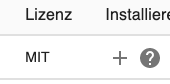
Loginablauf:
Die MiHome Zugangsdaten eingeben
Steuerung*
Unter mihome-cloud.0.ID.remote Können Befehle gesendet entweder den State unbestätigt auf true setzen.
Wenn ein Befehl Input erwartet werden die im Namen aufgezählt und als default Wert werden die IDs aufgelistet.
Name und ID findet man unter status. Mögliche Werte findet man auf den Bleistift drückt und dann unter states.
Eingabewerte könnte z.b. ["10",0,1]
Szenen/Smart Szenario
Falls unter Remote keine Steuerung möglich ist können Szenen/Smart Szenario angelegt werden und diese können unter mihome-cloud.0.scenes ausgeführt werden
Bsp: Saugroboter Raumreinigung
mihome-cloud.0.id.remote.set-room-clean benötigt als Input
sweep set-room-clean 7-3 in[clean-room-ids,clean-room-mode,clean-room-oper] [24,25,26]Potenziel findet man Room Ids unter:
mihome-cloud.0.id.remote.get-map-room-list
mihome-cloud.0.id.remote.get-preference-ii
beide benötigen
[clean-current-map] [33] als Inputmihome-cloud.0.id.status.clean-current-map sweep clean-current-map 7-33
ist leider null
Man kann alternativmihome-cloud.0.id.status.cur-map-id
nutzen oder
mihome-cloud.0.id.remote.get-map-list map get-map-list 10-1 out[map-list]
die Kartenliste abfragen und sieht das result unter unter mihome-cloud.0.id.status.map-list map map-list 10-4Diese Id kann man dann setzen
mihome-cloud.0.id.remote.get-map-room-list map get-map-room-list 10-13 in[cur-map-id] out[room-id-name-list]
mihome-cloud.0.id.remote.get-preference-ii sweep get-preference-ii 7-10 in[clean-current-map] out[clean-preference,clean-prefer-on,clean-preference-ii,clean-prefer-on-ii]
Format: [1673811000]
Dann erhält man die Informationen unter:
mihome-cloud.0.id.status.room-id-name-list: [{"name":"room1","id":10}]
oder
mihome-cloud.0.id.status.clean-preference ["1_10_0_1_0_0_1","1_11_0_0_0_0_1","1_12_1_1_2_0_1","1_13_0_0_0_0_1"]
mihome-cloud.0.id.status.clean-prefer-on
mihome-cloud.0.id.status.clean-preference-ii
mihome-cloud.0.id.status.clean-prefer-on-ii
Mit den Informationen kann man dann
mihome-cloud.0.id.remote.start-room-sweep
Format ["10","11","12","13"]oder
mihome-cloud.0.id.remote.set-room-clean
Format ["10",0,1]
Hallo @tombox,
vielen Dank für diesen Adapter. Damit kann ich meinen Xiaomi Mi Smart Space Heater S per iobroker ein-/ausschalten. Perfekt wäre, ich könnte den Datenpunkt target-temperature setzen, das scheint nicht zu funktionieren. Kann ich als Tester irgendetwas beitragen?
Beste Grüße,
Michael -
Hallo @tombox,
vielen Dank für diesen Adapter. Damit kann ich meinen Xiaomi Mi Smart Space Heater S per iobroker ein-/ausschalten. Perfekt wäre, ich könnte den Datenpunkt target-temperature setzen, das scheint nicht zu funktionieren. Kann ich als Tester irgendetwas beitragen?
Beste Grüße,
Michael@michael-horn-0 du könntest mir das gerät freigeben dann kann ich mir das anschauen wenn ich mehr zeit habe
tombox2020@gmail.com


