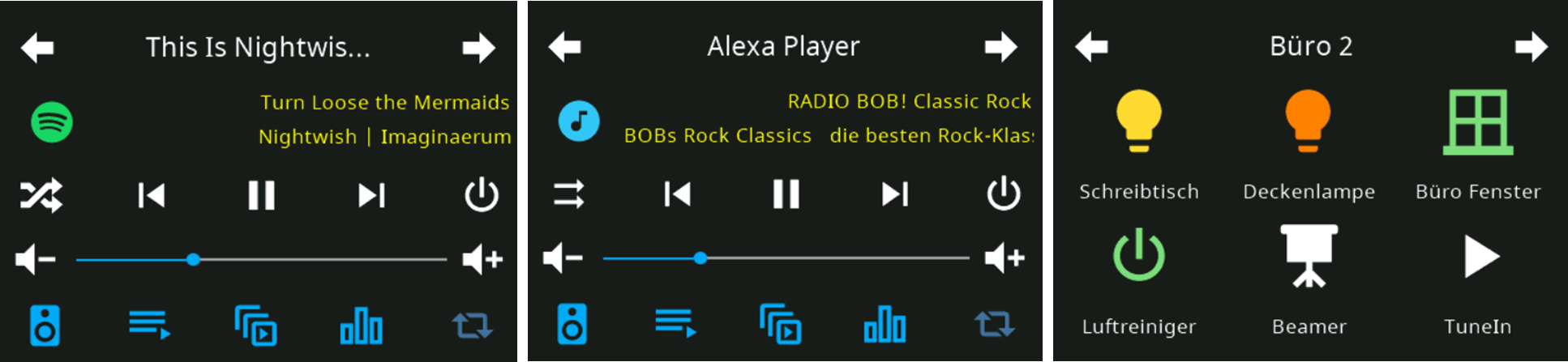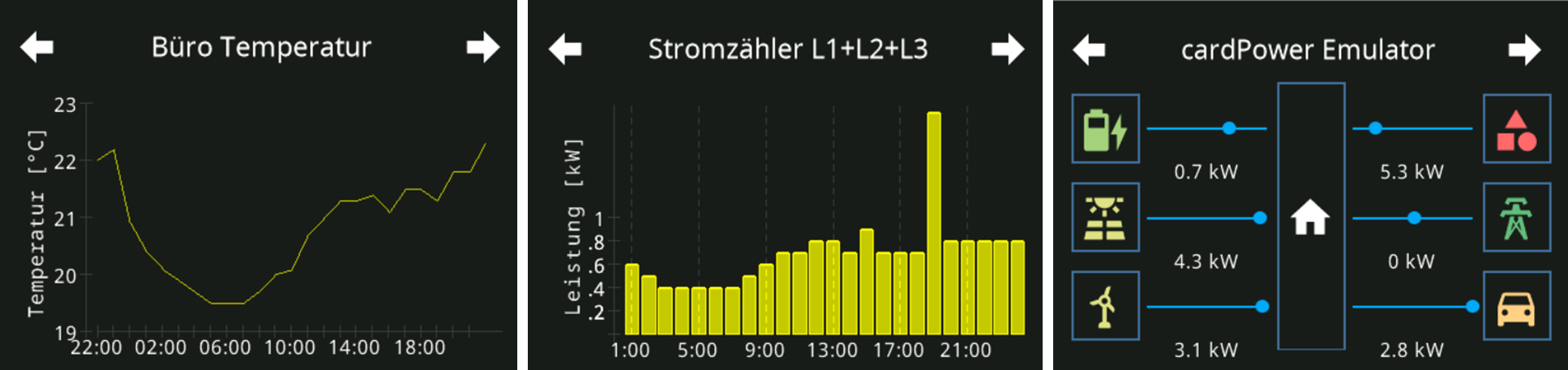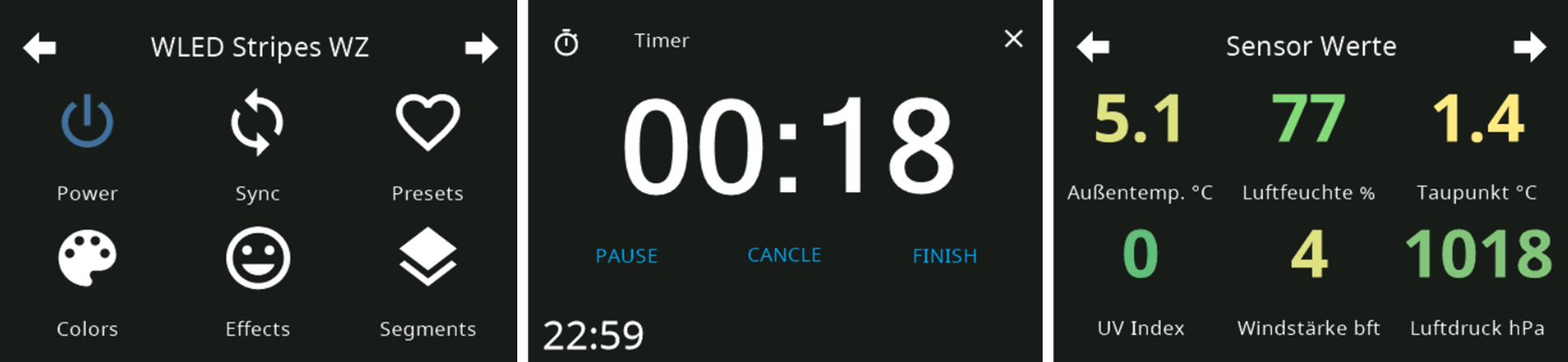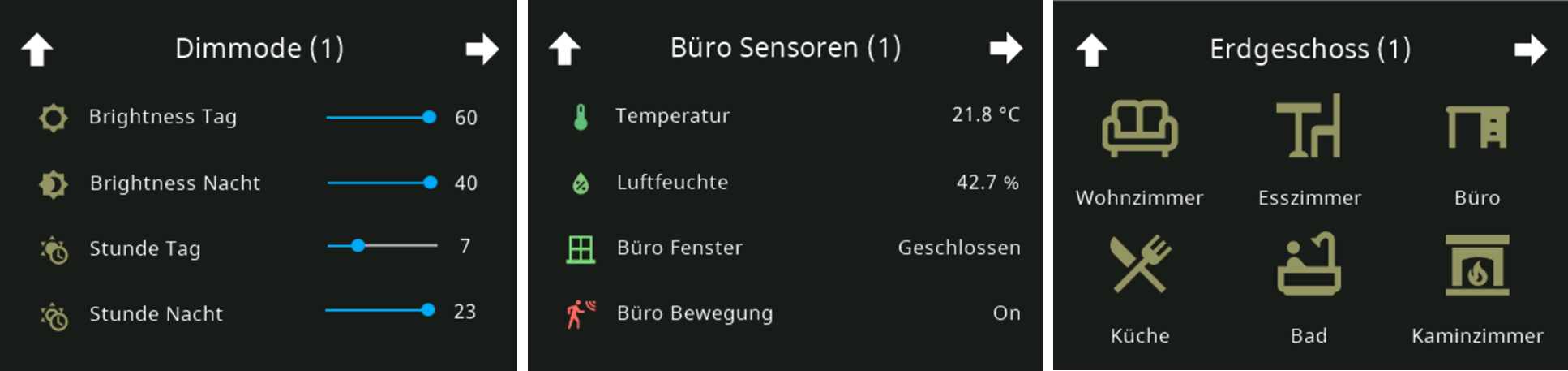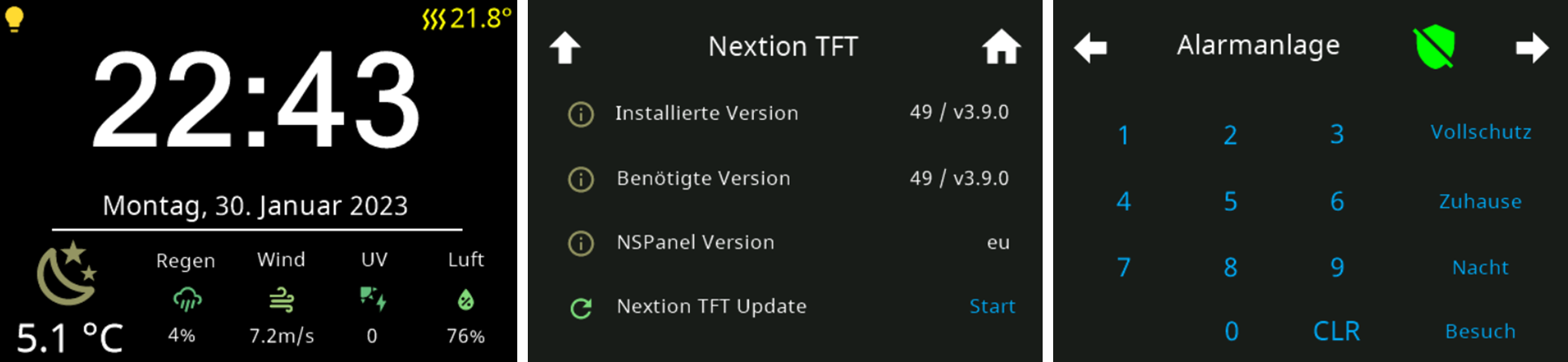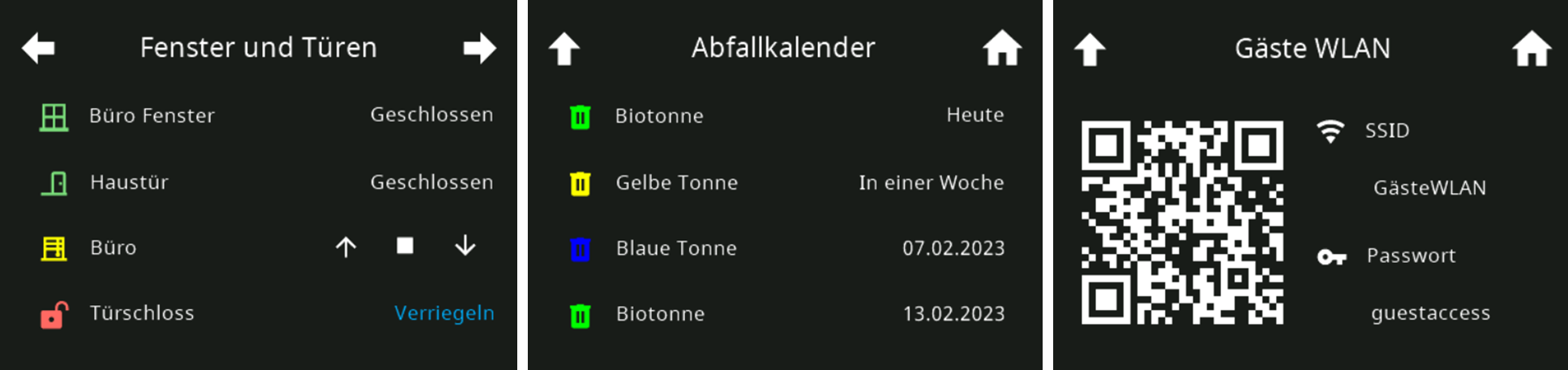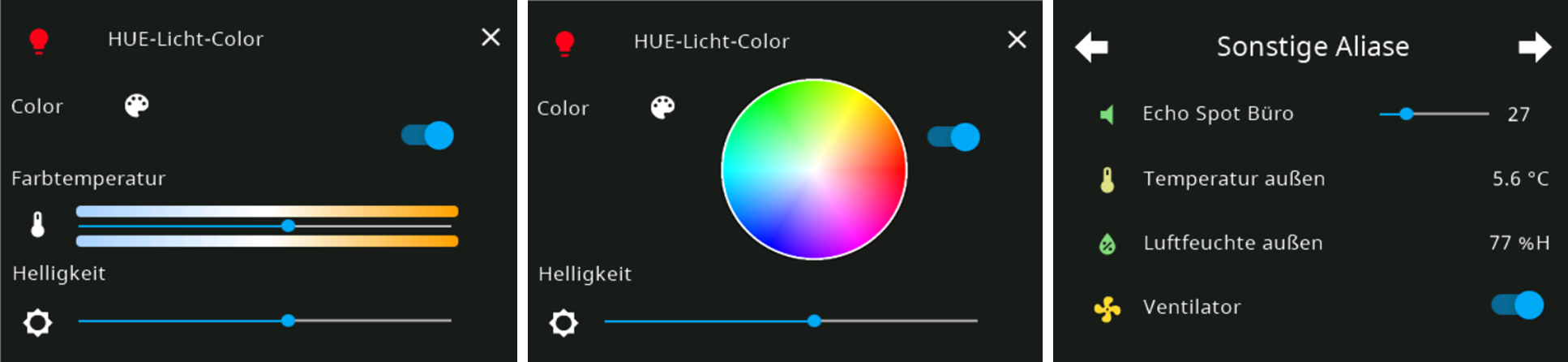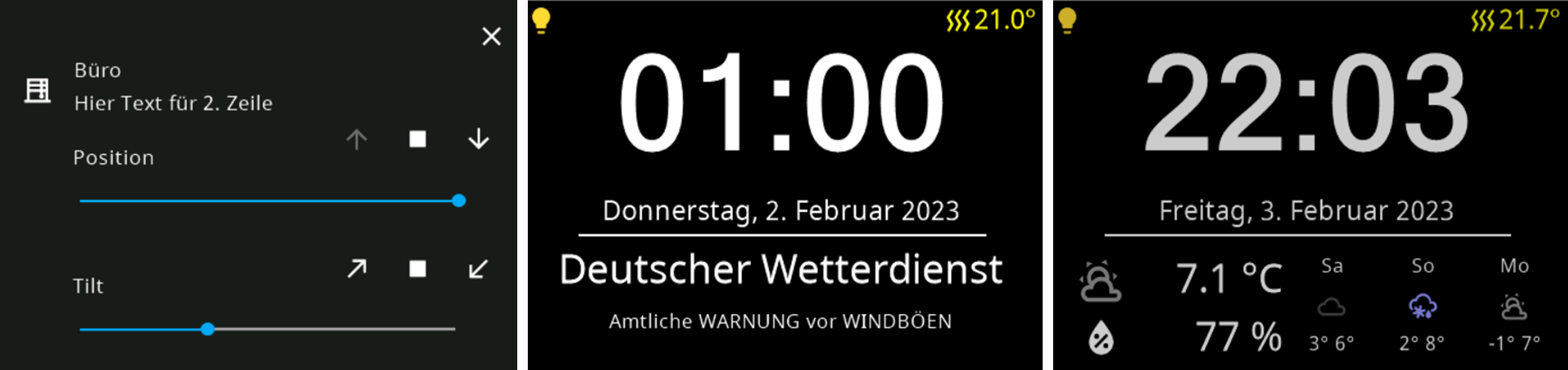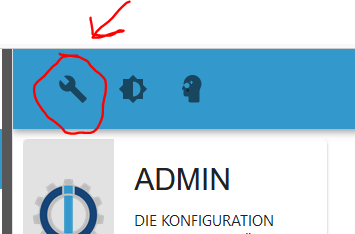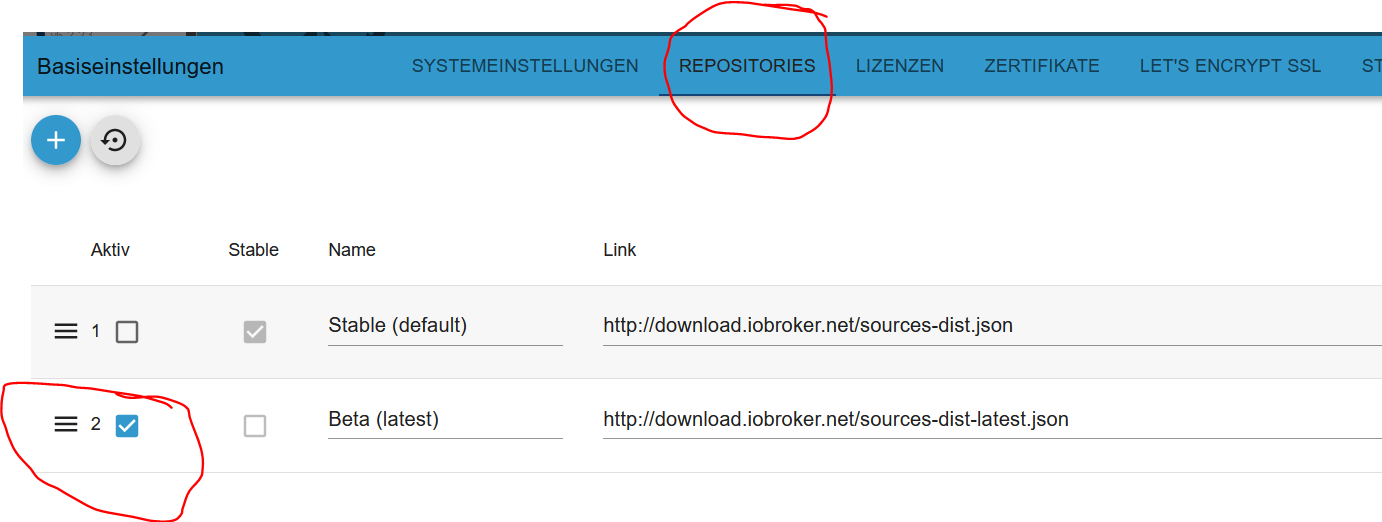NEWS
SONOFF NSPanel mit Lovelace UI
-
Hi,
zuerst mal muss ich sagen dass das ein Super Projekt ist.
Auch auf die Gefahr hin dass das schon gefragt wurde, ist es möglich bspw. bei Licht zwei verschiedene Symbole für On und Off zu verwenden?
Und weil ich immer den Fehler bekam:
javascript.0 2022-11-11 12:30:37.089 warn at processImmediate (internal/timers.js:437:9) javascript.0 2022-11-11 12:30:37.089 warn at runNextTicks (internal/process/task_queues.js:60:5) javascript.0 2022-11-11 12:30:37.089 warn at runMicrotasks (<anonymous>:null:null) javascript.0 2022-11-11 12:30:37.089 warn at fulfilled (script.js.NS-Panel1:5:58) javascript.0 2022-11-11 12:30:37.089 warn at Object.next (script.js.NS-Panel1:14:53) javascript.0 2022-11-11 12:30:37.089 warn at step (script.js.NS-Panel1:33:23) javascript.0 2022-11-11 12:30:37.089 warn at script.js.NS-Panel1:1314:46 javascript.0 2022-11-11 12:30:37.088 warn at /opt/iobroker/node_modules/iobroker.javascript/lib/tools.js:81:16 javascript.0 2022-11-11 12:30:37.088 warn at new Promise (<anonymous>:null:null) javascript.0 2022-11-11 12:30:37.088 warn at /opt/iobroker/node_modules/iobroker.javascript/lib/tools.js:82:16 javascript.0 2022-11-11 12:30:37.087 warn at setState (/opt/iobroker/node_modules/iobroker.javascript/lib/sandbox.js:1719:20) javascript.0 2022-11-11 12:30:37.084 warn You are assigning a string to the state "0_userdata.0.NSPanel.1.Berry_Driver.currentVersion" which expects a number. Please fix your code to use a number or change the state type to string. This warning might become an error in future versions.habe ich die Zeile:
await setStateAsync(NSPanel_Path + 'Berry_Driver.currentVersion', <iobJS.State>{ val: JSON.parse(result).nlui_driver_version, ack: true });um ein parseInt erweitert dann wars weg:
await setStateAsync(NSPanel_Path + 'Berry_Driver.currentVersion', <iobJS.State>{ val: parseInt(JSON.parse(result).nlui_driver_version), ack: true }); -
Hi,
zuerst mal muss ich sagen dass das ein Super Projekt ist.
Auch auf die Gefahr hin dass das schon gefragt wurde, ist es möglich bspw. bei Licht zwei verschiedene Symbole für On und Off zu verwenden?
Und weil ich immer den Fehler bekam:
javascript.0 2022-11-11 12:30:37.089 warn at processImmediate (internal/timers.js:437:9) javascript.0 2022-11-11 12:30:37.089 warn at runNextTicks (internal/process/task_queues.js:60:5) javascript.0 2022-11-11 12:30:37.089 warn at runMicrotasks (<anonymous>:null:null) javascript.0 2022-11-11 12:30:37.089 warn at fulfilled (script.js.NS-Panel1:5:58) javascript.0 2022-11-11 12:30:37.089 warn at Object.next (script.js.NS-Panel1:14:53) javascript.0 2022-11-11 12:30:37.089 warn at step (script.js.NS-Panel1:33:23) javascript.0 2022-11-11 12:30:37.089 warn at script.js.NS-Panel1:1314:46 javascript.0 2022-11-11 12:30:37.088 warn at /opt/iobroker/node_modules/iobroker.javascript/lib/tools.js:81:16 javascript.0 2022-11-11 12:30:37.088 warn at new Promise (<anonymous>:null:null) javascript.0 2022-11-11 12:30:37.088 warn at /opt/iobroker/node_modules/iobroker.javascript/lib/tools.js:82:16 javascript.0 2022-11-11 12:30:37.087 warn at setState (/opt/iobroker/node_modules/iobroker.javascript/lib/sandbox.js:1719:20) javascript.0 2022-11-11 12:30:37.084 warn You are assigning a string to the state "0_userdata.0.NSPanel.1.Berry_Driver.currentVersion" which expects a number. Please fix your code to use a number or change the state type to string. This warning might become an error in future versions.habe ich die Zeile:
await setStateAsync(NSPanel_Path + 'Berry_Driver.currentVersion', <iobJS.State>{ val: JSON.parse(result).nlui_driver_version, ack: true });um ein parseInt erweitert dann wars weg:
await setStateAsync(NSPanel_Path + 'Berry_Driver.currentVersion', <iobJS.State>{ val: parseInt(JSON.parse(result).nlui_driver_version), ack: true });@peoples sagte in SONOFF NSPanel mit Lovelace UI:
um ein parseInt erweitert dann wars weg:
await setStateAsync(NSPanel_Path + 'Berry_Driver.currentVersion', <iobJS.State>{ val: parseInt(JSON.parse(result).nlui_driver_version), ack: true });Werde ich mal für die nächste Version einbauen. Kommt irgendwie immer zustande, wenn das github-Limit bereits überschritten war. Ich sammele immer ein wenig und dann kommt das nächste Release.
- CIE (d.h, XY als Gerätetyp ) kommt ebenfalls in die nächste Version 3.5.0.6
-
Hi,
zuerst mal muss ich sagen dass das ein Super Projekt ist.
Auch auf die Gefahr hin dass das schon gefragt wurde, ist es möglich bspw. bei Licht zwei verschiedene Symbole für On und Off zu verwenden?
Und weil ich immer den Fehler bekam:
javascript.0 2022-11-11 12:30:37.089 warn at processImmediate (internal/timers.js:437:9) javascript.0 2022-11-11 12:30:37.089 warn at runNextTicks (internal/process/task_queues.js:60:5) javascript.0 2022-11-11 12:30:37.089 warn at runMicrotasks (<anonymous>:null:null) javascript.0 2022-11-11 12:30:37.089 warn at fulfilled (script.js.NS-Panel1:5:58) javascript.0 2022-11-11 12:30:37.089 warn at Object.next (script.js.NS-Panel1:14:53) javascript.0 2022-11-11 12:30:37.089 warn at step (script.js.NS-Panel1:33:23) javascript.0 2022-11-11 12:30:37.089 warn at script.js.NS-Panel1:1314:46 javascript.0 2022-11-11 12:30:37.088 warn at /opt/iobroker/node_modules/iobroker.javascript/lib/tools.js:81:16 javascript.0 2022-11-11 12:30:37.088 warn at new Promise (<anonymous>:null:null) javascript.0 2022-11-11 12:30:37.088 warn at /opt/iobroker/node_modules/iobroker.javascript/lib/tools.js:82:16 javascript.0 2022-11-11 12:30:37.087 warn at setState (/opt/iobroker/node_modules/iobroker.javascript/lib/sandbox.js:1719:20) javascript.0 2022-11-11 12:30:37.084 warn You are assigning a string to the state "0_userdata.0.NSPanel.1.Berry_Driver.currentVersion" which expects a number. Please fix your code to use a number or change the state type to string. This warning might become an error in future versions.habe ich die Zeile:
await setStateAsync(NSPanel_Path + 'Berry_Driver.currentVersion', <iobJS.State>{ val: JSON.parse(result).nlui_driver_version, ack: true });um ein parseInt erweitert dann wars weg:
await setStateAsync(NSPanel_Path + 'Berry_Driver.currentVersion', <iobJS.State>{ val: parseInt(JSON.parse(result).nlui_driver_version), ack: true });@peoples sagte in SONOFF NSPanel mit Lovelace UI:
ist es möglich bspw. bei Licht zwei verschiedene Symbole für On und Off zu verwenden?
Bei den Gerätetypen Steckdose und Licht kannst du auch ein
icon2im pageItem mitgeben. Für die anderen Licht-Gerätetypen habe ich es noch nicht übernommen, wäre aber ebenfalls sinnvoll... -
Gleiches Problem... Du hast den JS-Adapter nicht auf v6.1.3 upgedatet. Es sind aktuell im Skript neue Alias-Funktionen drin und die gibt es erst seit dem 3.11.2022
siehe auch: https://forum.iobroker.net/post/888302 von gestern (und die nachfolgenden 2 Posts)
2 Möglichkeiten:
- Version 3.5.0.5 mit einem aktualisierten JavaScript-Adapter auf v6.1.3
- Version 3.5.0.4 ohne Update JS-Adapter.
Die 6.1.3 läuft prima. Falls du auch noch ein veraltetes node.js hast, solltest du das vorher upgraden. Die empfohlene node.js Version ist 16.18.1 (empfohlen). Die 18er hat noch Fehler und "nein" - ist nicht besser
also wenn
node-vim Linux-Terminal kleiner als 16.X.X ist, dann
https://forum.iobroker.net/topic/35090/howto-nodejs-installation-und-upgrades-unter-debian -
@armilar
wollte gerade meinen javascript Adapter auch auf die 6.1.3 updaten. Nur leider ist bei mir seit der installierten Version 6.0.3 kein Update mehr verfügbar.Hat das Problem hier auch schon jemand gehabt?
-
wie kann ich Berry-Driver Update durchführen?
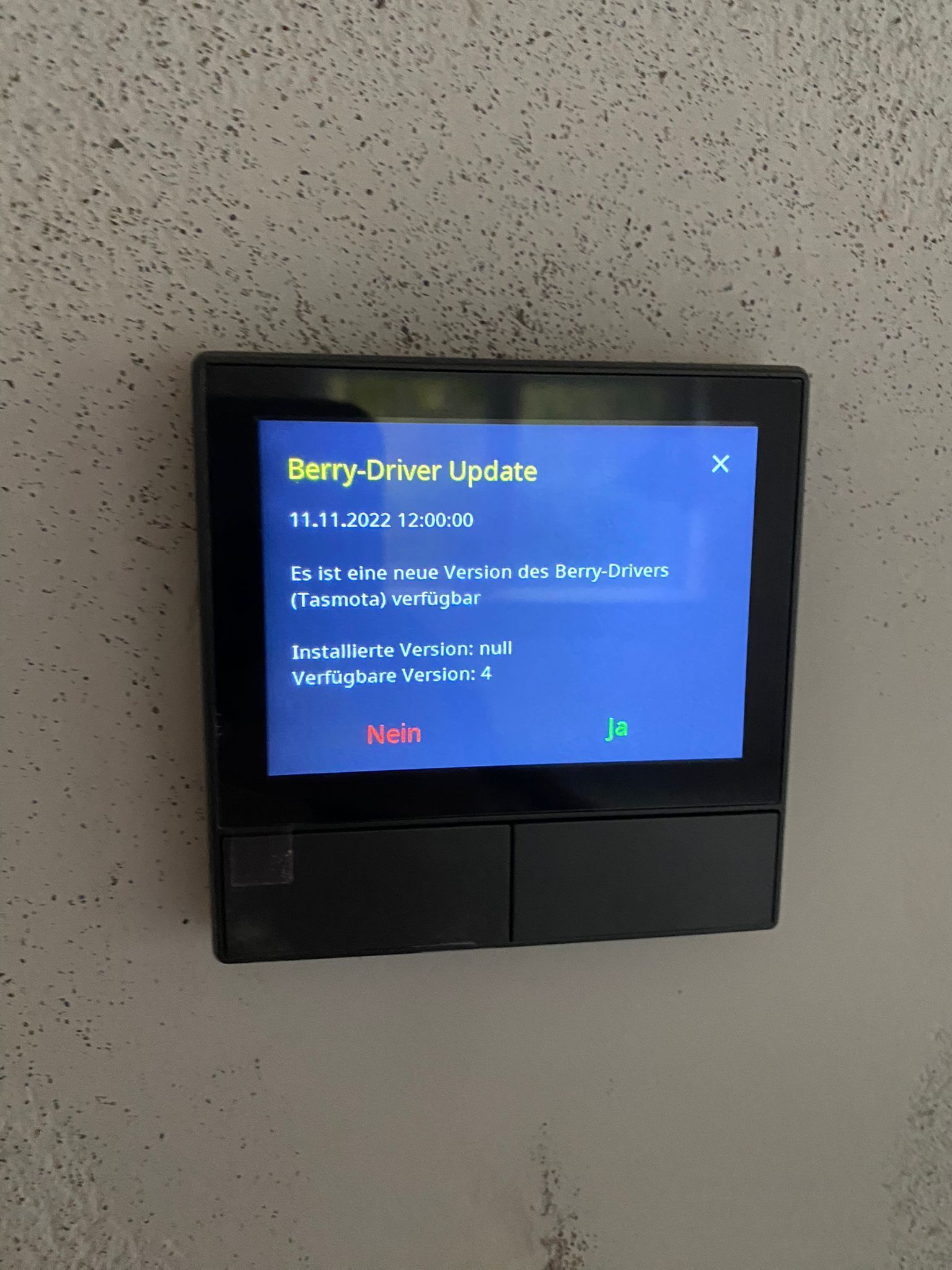
Ein Click auf ja langt nicht, es verschwindet zwar die Anzeige aber ein paar Std später ist es wieder da. -
@armilar
wollte gerade meinen javascript Adapter auch auf die 6.1.3 updaten. Nur leider ist bei mir seit der installierten Version 6.0.3 kein Update mehr verfügbar.Hat das Problem hier auch schon jemand gehabt?
@julez318 sagte in SONOFF NSPanel mit Lovelace UI:
Hat das Problem hier auch schon jemand gehabt?
Das ist kein Problem, das sind einfach die zur Zeit in den einzelnen Repos verfübaren Versionen.
javascript github: 6.1.3 latest: 6.1.3 for 7 days stable: 6.0.3 for 58 days -
@julez318 sagte in SONOFF NSPanel mit Lovelace UI:
Hat das Problem hier auch schon jemand gehabt?
Das ist kein Problem, das sind einfach die zur Zeit in den einzelnen Repos verfübaren Versionen.
javascript github: 6.1.3 latest: 6.1.3 for 7 days stable: 6.0.3 for 58 daysSo ich habe gerade alles nach Anleitung installiert. Ich habe das PanelTs ohne Beispiele verwendet und bekomme beim Start des Skriptes folgende Fehlermeldung:
javascript.0 (13719) script.js.common.NSPanel_DEV.NSPanelTs: TypeScript compilation failed: await createAliasAsync(config.weatherEntity + '.ICON', 'accuweather.0.Current.WeatherIcon', true, <iobJS.StateCommon>{ type: 'number', role: 'value', name: 'ICON' }); ^ ERROR: Cannot find name 'createAliasAsync'. await createAliasAsync(config.weatherEntity + '.TEMP', 'accuweather.0.Current.Temperature', true, <iobJS.StateCommon>{ type: 'number', role: 'value.temperature', name: 'TEMP' }); ^ ERROR: Cannot find name 'createAliasAsync'. await createAliasAsync(config.weatherEntity + '.TEMP_MIN', 'accuweather.0.Daily.Day1.Temperature.Minimum', true, <iobJS.StateCommon>{ type: 'number', role: 'value.temperature.forecast.0', name: 'TEMP_MIN' }); ^ ERROR: Cannot find name 'createAliasAsync'. await createAliasAsync(config.weatherEntity + '.TEMP_MAX', 'accuweather.0.Daily.Day1.Temperature.Maximum', true, <iobJS.StateCommon>{ type: 'number', role: 'value.temperature.max.forecast.0', name: 'TEMP_MAX' }); ^ ERROR: Cannot find name 'createAliasAsync'. await createAliasAsync(AliasPath + 'Dimmode.brightnessDay.ACTUAL', NSPanel_Path + 'NSPanel_Dimmode_brightnessDay', true, <iobJS.StateCommon>{ type: 'number', role: 'value', name: 'ACTUAL' }); ^ ERROR: Cannot find name 'createAliasAsync'. await createAliasAsync(AliasPath + 'Dimmode.brightnessDay.SET', NSPanel_Path + 'NSPanel_Dimmode_brightnessDay', true, <iobJS.StateCommon>{ type: 'number', role: 'level', name: 'SET' }); ^ ERROR: Cannot find name 'createAliasAsync'. await createAliasAsync(AliasPath + 'Dimmode.hourDay.ACTUAL', NSPanel_Path + 'NSPanel_Dimmode_hourDay', true, <iobJS.StateCommon>{ type: 'number', role: 'value', name: 'ACTUAL' }); ^ ERROR: Cannot find name 'createAliasAsync'. await createAliasAsync(AliasPath + 'Dimmode.hourDay.SET', NSPanel_Path + 'NSPanel_Dimmode_hourDay', true, <iobJS.StateCommon>{ type: 'number', role: 'level', name: 'SET' }); ^ ERROR: Cannot find name 'createAliasAsync'. await createAliasAsync(AliasPath + 'Dimmode.brightnessNight.ACTUAL', NSPanel_Path + 'NSPanel_Dimmode_brightnessNight', true, <iobJS.StateCommon>{ type: 'number', role: 'value', name: 'ACTUAL' }); ^ ERROR: Cannot find name 'createAliasAsync'. await createAliasAsync(AliasPath + 'Dimmode.brightnessNight.SET', NSPanel_Path + 'NSPanel_Dimmode_brightnessNight', true, <iobJS.StateCommon>{ type: 'number', role: 'level', name: 'SET' }); ^ ERROR: Cannot find name 'createAliasAsync'. await createAliasAsync(AliasPath + 'Dimmode.hourNight.ACTUAL', NSPanel_Path + 'NSPanel_Dimmode_hourNight', true, <iobJS.StateCommon>{ type: 'number', role: 'value', name: 'ACTUAL' }); ^ ERROR: Cannot find name 'createAliasAsync'. await createAliasAsync(AliasPath + 'Dimmode.hourNight.SET', NSPanel_Path + 'NSPanel_Dimmode_hourNight', true, <iobJS.StateCommon>{ type: 'number', role: 'level', name: 'SET' }); ^ ERROR: Cannot find name 'createAliasAsync'. await createAliasAsync(AliasPath + 'autoUpdate.ACTUAL', NSPanel_Path + 'NSPanel_autoUpdate', true, <iobJS.StateCommon>{ type: 'boolean', role: 'switch', name: 'ACTUAL' }); ^ ERROR: Cannot find name 'createAliasAsync'. await createAliasAsync(AliasPath + 'autoUpdate.SET', NSPanel_Path + 'NSPanel_autoUpdate', true, <iobJS.StateCommon>{ type: 'boolean', role: 'switch', name: 'SET' }); ^ ERROR: Cannot find name 'createAliasAsync'. await createAliasAsync(AliasPath + 'ipAddress.ACTUAL', NSPanel_Path + 'NSPanel_ipAddress', true, <iobJS.StateCommon>{ type: 'string', role: 'state', name: 'ACTUAL' }); ^ ERROR: Cannot find name 'createAliasAsync'. await createAliasAsync(AliasPath + 'Display.BerryDriver.ACTUAL', NSPanel_Path + 'Berry_Driver.currentVersion', true, <iobJS.StateCommon>{ type: 'string', role: 'state', name: 'ACTUAL' }); ^ ERROR: Cannot find name 'createAliasAsync'. await createAliasAsync(AliasPath + 'Tasmota.Uptime.ACTUAL', NSPanel_Path + 'Tasmota.Uptime', true, <iobJS.StateCommon>{ type: 'string', role: 'state', name: 'ACTUAL' }); ^ ERROR: Cannot find name 'createAliasAsync'. await createAliasAsync(AliasPath + 'Tasmota.Version.ACTUAL', NSPanel_Path + 'Tasmota.Version', true, <iobJS.StateCommon>{ type: 'string', role: 'state', name: 'ACTUAL' }); ^ ERROR: Cannot find name 'createAliasAsync'. await createAliasAsync(AliasPath + 'Tasmota.Hardware.ACTUAL', NSPanel_Path + 'Tasmota.Hardware', true, <iobJS.StateCommon>{ type: 'string', role: 'state', name: 'ACTUAL' }); ^ ERROR: Cannot find name 'createAliasAsync'. await createAliasAsync(AliasPath + 'Tasmota.Wifi.AP.ACTUAL', NSPanel_Path + 'Tasmota.Wifi.AP', true, <iobJS.StateCommon>{ type: 'number', role: 'state', name: 'ACTUAL' }); ^ ERROR: Cannot find name 'createAliasAsync'. await createAliasAsync(AliasPath + 'Tasmota.Wifi.SSId.ACTUAL', NSPanel_Path + 'Tasmota.Wifi.SSId', true, <iobJS.StateCommon>{ type: 'string', role: 'state', name: 'ACTUAL' }); ^ ERROR: Cannot find name 'createAliasAsync'. await createAliasAsync(AliasPath + 'Tasmota.Wifi.BSSId.ACTUAL', NSPanel_Path + 'Tasmota.Wifi.BSSId', true, <iobJS.StateCommon>{ type: 'string', role: 'state', name: 'ACTUAL' }); ^ ERROR: Cannot find name 'createAliasAsync'. await createAliasAsync(AliasPath + 'Tasmota.Wifi.Channel.ACTUAL', NSPanel_Path + 'Tasmota.Wifi.Channel', true, <iobJS.StateCommon>{ type: 'number', role: 'state', name: 'ACTUAL' }); ^ ERROR: Cannot find name 'createAliasAsync'. await createAliasAsync(AliasPath + 'Tasmota.Wifi.Mode.ACTUAL', NSPanel_Path + 'Tasmota.Wifi.Mode', true, <iobJS.StateCommon>{ type: 'string', role: 'state', name: 'ACTUAL' }); ^ ERROR: Cannot find name 'createAliasAsync'. await createAliasAsync(AliasPath + 'Tasmota.Wifi.RSSI.ACTUAL', NSPanel_Path + 'Tasmota.Wifi.RSSI', true, <iobJS.StateCommon>{ type: 'number', role: 'state', name: 'ACTUAL' }); ^ ERROR: Cannot find name 'createAliasAsync'. await createAliasAsync(AliasPath + 'Tasmota.Wifi.Signal.ACTUAL', NSPanel_Path + 'Tasmota.Wifi.Signal', true, <iobJS.StateCommon>{ type: 'number', role: 'state', name: 'ACTUAL' }); ^ ERROR: Cannot find name 'createAliasAsync'. await createAliasAsync(AliasPath + 'Display.TFTVersion.ACTUAL', NSPanel_Path + 'Display_Firmware.currentVersion', true, <iobJS.StateCommon>{ type: 'string', role: 'state', name: 'ACTUAL' }); ^ ERROR: Cannot find name 'createAliasAsync'. await createAliasAsync(AliasPath + 'Display.Model.ACTUAL', NSPanel_Path + 'NSPanel_Version', true, <iobJS.StateCommon>{ type: 'string', role: 'state', name: 'ACTUAL' }); ^ ERROR: Cannot find name 'createAliasAsync'. await createAliasAsync(id + '.ACTUAL', dpPath + '.Player.volume', true, <iobJS.StateCommon>{ type: 'number', role: 'value.volume', name: 'ACTUAL' }); ^ ERROR: Cannot find name 'createAliasAsync'. await createAliasAsync(id + '.ALBUM', dpPath + '.Player.currentAlbum', true, <iobJS.StateCommon>{ type: 'string', role: 'media.album', name: 'ALBUM' }); ^ ERROR: Cannot find name 'createAliasAsync'. await createAliasAsync(id + '.ARTIST', dpPath + '.Player.currentArtist', true, <iobJS.StateCommon>{ type: 'string', role: 'media.artist', name: 'ARTIST' }); ^ ERROR: Cannot find name 'createAliasAsync'. await createAliasAsync(id + '.TITLE', dpPath + '.Player.currentTitle', true, <iobJS.StateCommon>{ type: 'string', role: 'media.title', name: 'TITLE' }); ^ ERROR: Cannot find name 'createAliasAsync'. await createAliasAsync(id + '.NEXT', dpPath + '.Player.controlNext', true, <iobJS.StateCommon>{ type: 'boolean', role: 'button.next', name: 'NEXT' }); ^ ERROR: Cannot find name 'createAliasAsync'. await createAliasAsync(id + '.PREV', dpPath + '.Player.controlPrevious', true, <iobJS.StateCommon>{ type: 'boolean', role: 'button.prev', name: 'PREV' }); ^ ERROR: Cannot find name 'createAliasAsync'. await createAliasAsync(id + '.PLAY', dpPath + '.Player.controlPlay', true, <iobJS.StateCommon>{ type: 'boolean', role: 'button.play', name: 'PLAY' }); ^ ERROR: Cannot find name 'createAliasAsync'. await createAliasAsync(id + '.PAUSE', dpPath + '.Player.controlPause', true, <iobJS.StateCommon>{ type: 'boolean', role: 'button.pause', name: 'PAUSE' }); ^ ERROR: Cannot find name 'createAliasAsync'. await createAliasAsync(id + '.STOP', dpPath + '.Commands.deviceStop', true, <iobJS.StateCommon>{ type: 'boolean', role: 'button.stop', name: 'STOP' }); ^ ERROR: Cannot find name 'createAliasAsync'. await createAliasAsync(id + '.STATE', dpPath + '.Player.currentState', true, <iobJS.StateCommon>{ type: 'boolean', role: 'media.state', name: 'STATE' }); ^ ERROR: Cannot find name 'createAliasAsync'. await createAliasAsync(id + '.VOLUME', dpPath + '.Player.volume', true, <iobJS.StateCommon>{ type: 'number', role: 'level.volume', name: 'VOLUME' }); ^ ERROR: Cannot find name 'createAliasAsync'. await createAliasAsync(id + '.ACTUAL', dpPath + 'player.volume', true, <iobJS.StateCommon>{ type: 'number', role: 'value.volume', name: 'ACTUAL' }); ^ ERROR: Cannot find name 'createAliasAsync'. await createAliasAsync(id + '.ALBUM', dpPath + 'player.album', true, <iobJS.StateCommon>{ type: 'string', role: 'media.album', name: 'ALBUM' }); ^ ERROR: Cannot find name 'createAliasAsync'. await createAliasAsync(id + '.ARTIST', dpPath + 'player.artistName', true, <iobJS.StateCommon>{ type: 'string', role: 'media.artist', name: 'ARTIST' }); ^ ERROR: Cannot find name 'createAliasAsync'. await createAliasAsync(id + '.TITLE', dpPath + 'player.trackName', true, <iobJS.StateCommon>{ type: 'string', role: 'media.title', name: 'TITLE' }); ^ ERROR: Cannot find name 'createAliasAsync'. await createAliasAsync(id + '.CONTEXT_DESCRIPTION', dpPath + 'player.contextDescription', true, <iobJS.StateCommon>{ type: 'string', role: 'media.station', name: 'CONTEXT_DESCRIPTION' }); ^ ERROR: Cannot find name 'createAliasAsync'. await createAliasAsync(id + '.NEXT', dpPath + 'player.skipPlus', true, <iobJS.StateCommon>{ type: 'boolean', role: 'button.next', name: 'NEXT' }); ^ ERROR: Cannot find name 'createAliasAsync'. await createAliasAsync(id + '.PREV', dpPath + 'player.skipMinus', true, <iobJS.StateCommon>{ type: 'boolean', role: 'button.prev', name: 'PREV' }); ^ ERROR: Cannot find name 'createAliasAsync'. await createAliasAsync(id + '.PLAY', dpPath + 'player.play', true, <iobJS.StateCommon>{ type: 'boolean', role: 'button.play', name: 'PLAY' }); ^ ERROR: Cannot find name 'createAliasAsync'. await createAliasAsync(id + '.PAUSE', dpPath + 'player.pause', true, <iobJS.StateCommon>{ type: 'boolean', role: 'button.pause', name: 'PAUSE' }); ^ ERROR: Cannot find name 'createAliasAsync'. await createAliasAsync(id + '.STOP', dpPath + 'player.pause', true, <iobJS.StateCommon>{ type: 'boolean', role: 'button.stop', name: 'STOP' }); ^ ERROR: Cannot find name 'createAliasAsync'. await createAliasAsync(id + '.STATE', dpPath + 'player.isPlaying', true, <iobJS.StateCommon>{ type: 'boolean', role: 'media.state', name: 'STATE' }); ^ ERROR: Cannot find name 'createAliasAsync'. await createAliasAsync(id + '.VOLUME', dpPath + 'player.volume', true, <iobJS.StateCommon>{ type: 'number', role: 'level.volume', name: 'VOLUME' }); ^ ERROR: Cannot find name 'createAliasAsync'. await createAliasAsync(id + '.ACTUAL', dpPath + '.volume', true, <iobJS.StateCommon>{ type: 'number', role: 'value.volume', name: 'ACTUAL' }); ^ ERROR: Cannot find name 'createAliasAsync'. await createAliasAsync(id + '.ALBUM', dpPath + '.current_album', true, <iobJS.StateCommon>{ type: 'string', role: 'media.album', name: 'ALBUM' }); ^ ERROR: Cannot find name 'createAliasAsync'. await createAliasAsync(id + '.ARTIST', dpPath + '.current_artist', true, <iobJS.StateCommon>{ type: 'string', role: 'media.artist', name: 'ARTIST' }); ^ ERROR: Cannot find name 'createAliasAsync'. await createAliasAsync(id + '.TITLE', dpPath + '.current_title', true, <iobJS.StateCommon>{ type: 'string', role: 'media.title', name: 'TITLE' }); ^ ERROR: Cannot find name 'createAliasAsync'. await createAliasAsync(id + '.CONTEXT_DESCRIPTION', dpPath + '.current_station', true, <iobJS.StateCommon>{ type: 'string', role: 'media.station', name: 'CONTEXT_DESCRIPTION' }); ^ ERROR: Cannot find name 'createAliasAsync'. await createAliasAsync(id + '.NEXT', dpPath + '.next', true, <iobJS.StateCommon>{ type: 'boolean', role: 'button.next', name: 'NEXT' }); ^ ERROR: Cannot find name 'createAliasAsync'. await createAliasAsync(id + '.PREV', dpPath + '.prev', true, <iobJS.StateCommon>{ type: 'boolean', role: 'button.prev', name: 'PREV' }); ^ ERROR: Cannot find name 'createAliasAsync'. await createAliasAsync(id + '.PLAY', dpPath + '.play', true, <iobJS.StateCommon>{ type: 'boolean', role: 'button.play', name: 'PLAY' }); ^ ERROR: Cannot find name 'createAliasAsync'. await createAliasAsync(id + '.PAUSE', dpPath + '.pause', true, <iobJS.StateCommon>{ type: 'boolean', role: 'button.pause', name: 'PAUSE' }); ^ ERROR: Cannot find name 'createAliasAsync'. await createAliasAsync(id + '.STOP', dpPath + '.stop', true, <iobJS.StateCommon>{ type: 'boolean', role: 'button.stop', name: 'STOP' }); ^ ERROR: Cannot find name 'createAliasAsync'. await createAliasAsync(id + '.STATE', dpPath + '.state_simple', true, <iobJS.StateCommon>{ type: 'boolean', role: 'media.state', name: 'STATE' }); ^ ERROR: Cannot find name 'createAliasAsync'. await createAliasAsync(id + '.VOLUME', dpPath + '.volume', true, <iobJS.StateCommon>{ type: 'number', role: 'level.volume', name: 'VOLUME' }); ^ ERROR: Cannot find name 'createAliasAsync'. await createAliasAsync(AliasPath + 'Sensor.ANALOG.Temperature.ACTUAL', NSPanel_Path + 'Sensor.ANALOG.Temperature', true, <iobJS.StateCommon>{ type: 'number', 'unit': '°C' }); ^ ERROR: Cannot find name 'createAliasAsync'. await createAliasAsync(AliasPath + 'Sensor.ESP32.Temperature.ACTUAL', NSPanel_Path + 'Sensor.ESP32.Temperature', true, <iobJS.StateCommon>{ type: 'number', 'unit': '°C' }); ^ ERROR: Cannot find name 'createAliasAsync'.leigt bestimmt am anlegen der Wetterdatenpunkte.
-
So ich habe gerade alles nach Anleitung installiert. Ich habe das PanelTs ohne Beispiele verwendet und bekomme beim Start des Skriptes folgende Fehlermeldung:
javascript.0 (13719) script.js.common.NSPanel_DEV.NSPanelTs: TypeScript compilation failed: await createAliasAsync(config.weatherEntity + '.ICON', 'accuweather.0.Current.WeatherIcon', true, <iobJS.StateCommon>{ type: 'number', role: 'value', name: 'ICON' }); ^ ERROR: Cannot find name 'createAliasAsync'. await createAliasAsync(config.weatherEntity + '.TEMP', 'accuweather.0.Current.Temperature', true, <iobJS.StateCommon>{ type: 'number', role: 'value.temperature', name: 'TEMP' }); ^ ERROR: Cannot find name 'createAliasAsync'. await createAliasAsync(config.weatherEntity + '.TEMP_MIN', 'accuweather.0.Daily.Day1.Temperature.Minimum', true, <iobJS.StateCommon>{ type: 'number', role: 'value.temperature.forecast.0', name: 'TEMP_MIN' }); ^ ERROR: Cannot find name 'createAliasAsync'. await createAliasAsync(config.weatherEntity + '.TEMP_MAX', 'accuweather.0.Daily.Day1.Temperature.Maximum', true, <iobJS.StateCommon>{ type: 'number', role: 'value.temperature.max.forecast.0', name: 'TEMP_MAX' }); ^ ERROR: Cannot find name 'createAliasAsync'. await createAliasAsync(AliasPath + 'Dimmode.brightnessDay.ACTUAL', NSPanel_Path + 'NSPanel_Dimmode_brightnessDay', true, <iobJS.StateCommon>{ type: 'number', role: 'value', name: 'ACTUAL' }); ^ ERROR: Cannot find name 'createAliasAsync'. await createAliasAsync(AliasPath + 'Dimmode.brightnessDay.SET', NSPanel_Path + 'NSPanel_Dimmode_brightnessDay', true, <iobJS.StateCommon>{ type: 'number', role: 'level', name: 'SET' }); ^ ERROR: Cannot find name 'createAliasAsync'. await createAliasAsync(AliasPath + 'Dimmode.hourDay.ACTUAL', NSPanel_Path + 'NSPanel_Dimmode_hourDay', true, <iobJS.StateCommon>{ type: 'number', role: 'value', name: 'ACTUAL' }); ^ ERROR: Cannot find name 'createAliasAsync'. await createAliasAsync(AliasPath + 'Dimmode.hourDay.SET', NSPanel_Path + 'NSPanel_Dimmode_hourDay', true, <iobJS.StateCommon>{ type: 'number', role: 'level', name: 'SET' }); ^ ERROR: Cannot find name 'createAliasAsync'. await createAliasAsync(AliasPath + 'Dimmode.brightnessNight.ACTUAL', NSPanel_Path + 'NSPanel_Dimmode_brightnessNight', true, <iobJS.StateCommon>{ type: 'number', role: 'value', name: 'ACTUAL' }); ^ ERROR: Cannot find name 'createAliasAsync'. await createAliasAsync(AliasPath + 'Dimmode.brightnessNight.SET', NSPanel_Path + 'NSPanel_Dimmode_brightnessNight', true, <iobJS.StateCommon>{ type: 'number', role: 'level', name: 'SET' }); ^ ERROR: Cannot find name 'createAliasAsync'. await createAliasAsync(AliasPath + 'Dimmode.hourNight.ACTUAL', NSPanel_Path + 'NSPanel_Dimmode_hourNight', true, <iobJS.StateCommon>{ type: 'number', role: 'value', name: 'ACTUAL' }); ^ ERROR: Cannot find name 'createAliasAsync'. await createAliasAsync(AliasPath + 'Dimmode.hourNight.SET', NSPanel_Path + 'NSPanel_Dimmode_hourNight', true, <iobJS.StateCommon>{ type: 'number', role: 'level', name: 'SET' }); ^ ERROR: Cannot find name 'createAliasAsync'. await createAliasAsync(AliasPath + 'autoUpdate.ACTUAL', NSPanel_Path + 'NSPanel_autoUpdate', true, <iobJS.StateCommon>{ type: 'boolean', role: 'switch', name: 'ACTUAL' }); ^ ERROR: Cannot find name 'createAliasAsync'. await createAliasAsync(AliasPath + 'autoUpdate.SET', NSPanel_Path + 'NSPanel_autoUpdate', true, <iobJS.StateCommon>{ type: 'boolean', role: 'switch', name: 'SET' }); ^ ERROR: Cannot find name 'createAliasAsync'. await createAliasAsync(AliasPath + 'ipAddress.ACTUAL', NSPanel_Path + 'NSPanel_ipAddress', true, <iobJS.StateCommon>{ type: 'string', role: 'state', name: 'ACTUAL' }); ^ ERROR: Cannot find name 'createAliasAsync'. await createAliasAsync(AliasPath + 'Display.BerryDriver.ACTUAL', NSPanel_Path + 'Berry_Driver.currentVersion', true, <iobJS.StateCommon>{ type: 'string', role: 'state', name: 'ACTUAL' }); ^ ERROR: Cannot find name 'createAliasAsync'. await createAliasAsync(AliasPath + 'Tasmota.Uptime.ACTUAL', NSPanel_Path + 'Tasmota.Uptime', true, <iobJS.StateCommon>{ type: 'string', role: 'state', name: 'ACTUAL' }); ^ ERROR: Cannot find name 'createAliasAsync'. await createAliasAsync(AliasPath + 'Tasmota.Version.ACTUAL', NSPanel_Path + 'Tasmota.Version', true, <iobJS.StateCommon>{ type: 'string', role: 'state', name: 'ACTUAL' }); ^ ERROR: Cannot find name 'createAliasAsync'. await createAliasAsync(AliasPath + 'Tasmota.Hardware.ACTUAL', NSPanel_Path + 'Tasmota.Hardware', true, <iobJS.StateCommon>{ type: 'string', role: 'state', name: 'ACTUAL' }); ^ ERROR: Cannot find name 'createAliasAsync'. await createAliasAsync(AliasPath + 'Tasmota.Wifi.AP.ACTUAL', NSPanel_Path + 'Tasmota.Wifi.AP', true, <iobJS.StateCommon>{ type: 'number', role: 'state', name: 'ACTUAL' }); ^ ERROR: Cannot find name 'createAliasAsync'. await createAliasAsync(AliasPath + 'Tasmota.Wifi.SSId.ACTUAL', NSPanel_Path + 'Tasmota.Wifi.SSId', true, <iobJS.StateCommon>{ type: 'string', role: 'state', name: 'ACTUAL' }); ^ ERROR: Cannot find name 'createAliasAsync'. await createAliasAsync(AliasPath + 'Tasmota.Wifi.BSSId.ACTUAL', NSPanel_Path + 'Tasmota.Wifi.BSSId', true, <iobJS.StateCommon>{ type: 'string', role: 'state', name: 'ACTUAL' }); ^ ERROR: Cannot find name 'createAliasAsync'. await createAliasAsync(AliasPath + 'Tasmota.Wifi.Channel.ACTUAL', NSPanel_Path + 'Tasmota.Wifi.Channel', true, <iobJS.StateCommon>{ type: 'number', role: 'state', name: 'ACTUAL' }); ^ ERROR: Cannot find name 'createAliasAsync'. await createAliasAsync(AliasPath + 'Tasmota.Wifi.Mode.ACTUAL', NSPanel_Path + 'Tasmota.Wifi.Mode', true, <iobJS.StateCommon>{ type: 'string', role: 'state', name: 'ACTUAL' }); ^ ERROR: Cannot find name 'createAliasAsync'. await createAliasAsync(AliasPath + 'Tasmota.Wifi.RSSI.ACTUAL', NSPanel_Path + 'Tasmota.Wifi.RSSI', true, <iobJS.StateCommon>{ type: 'number', role: 'state', name: 'ACTUAL' }); ^ ERROR: Cannot find name 'createAliasAsync'. await createAliasAsync(AliasPath + 'Tasmota.Wifi.Signal.ACTUAL', NSPanel_Path + 'Tasmota.Wifi.Signal', true, <iobJS.StateCommon>{ type: 'number', role: 'state', name: 'ACTUAL' }); ^ ERROR: Cannot find name 'createAliasAsync'. await createAliasAsync(AliasPath + 'Display.TFTVersion.ACTUAL', NSPanel_Path + 'Display_Firmware.currentVersion', true, <iobJS.StateCommon>{ type: 'string', role: 'state', name: 'ACTUAL' }); ^ ERROR: Cannot find name 'createAliasAsync'. await createAliasAsync(AliasPath + 'Display.Model.ACTUAL', NSPanel_Path + 'NSPanel_Version', true, <iobJS.StateCommon>{ type: 'string', role: 'state', name: 'ACTUAL' }); ^ ERROR: Cannot find name 'createAliasAsync'. await createAliasAsync(id + '.ACTUAL', dpPath + '.Player.volume', true, <iobJS.StateCommon>{ type: 'number', role: 'value.volume', name: 'ACTUAL' }); ^ ERROR: Cannot find name 'createAliasAsync'. await createAliasAsync(id + '.ALBUM', dpPath + '.Player.currentAlbum', true, <iobJS.StateCommon>{ type: 'string', role: 'media.album', name: 'ALBUM' }); ^ ERROR: Cannot find name 'createAliasAsync'. await createAliasAsync(id + '.ARTIST', dpPath + '.Player.currentArtist', true, <iobJS.StateCommon>{ type: 'string', role: 'media.artist', name: 'ARTIST' }); ^ ERROR: Cannot find name 'createAliasAsync'. await createAliasAsync(id + '.TITLE', dpPath + '.Player.currentTitle', true, <iobJS.StateCommon>{ type: 'string', role: 'media.title', name: 'TITLE' }); ^ ERROR: Cannot find name 'createAliasAsync'. await createAliasAsync(id + '.NEXT', dpPath + '.Player.controlNext', true, <iobJS.StateCommon>{ type: 'boolean', role: 'button.next', name: 'NEXT' }); ^ ERROR: Cannot find name 'createAliasAsync'. await createAliasAsync(id + '.PREV', dpPath + '.Player.controlPrevious', true, <iobJS.StateCommon>{ type: 'boolean', role: 'button.prev', name: 'PREV' }); ^ ERROR: Cannot find name 'createAliasAsync'. await createAliasAsync(id + '.PLAY', dpPath + '.Player.controlPlay', true, <iobJS.StateCommon>{ type: 'boolean', role: 'button.play', name: 'PLAY' }); ^ ERROR: Cannot find name 'createAliasAsync'. await createAliasAsync(id + '.PAUSE', dpPath + '.Player.controlPause', true, <iobJS.StateCommon>{ type: 'boolean', role: 'button.pause', name: 'PAUSE' }); ^ ERROR: Cannot find name 'createAliasAsync'. await createAliasAsync(id + '.STOP', dpPath + '.Commands.deviceStop', true, <iobJS.StateCommon>{ type: 'boolean', role: 'button.stop', name: 'STOP' }); ^ ERROR: Cannot find name 'createAliasAsync'. await createAliasAsync(id + '.STATE', dpPath + '.Player.currentState', true, <iobJS.StateCommon>{ type: 'boolean', role: 'media.state', name: 'STATE' }); ^ ERROR: Cannot find name 'createAliasAsync'. await createAliasAsync(id + '.VOLUME', dpPath + '.Player.volume', true, <iobJS.StateCommon>{ type: 'number', role: 'level.volume', name: 'VOLUME' }); ^ ERROR: Cannot find name 'createAliasAsync'. await createAliasAsync(id + '.ACTUAL', dpPath + 'player.volume', true, <iobJS.StateCommon>{ type: 'number', role: 'value.volume', name: 'ACTUAL' }); ^ ERROR: Cannot find name 'createAliasAsync'. await createAliasAsync(id + '.ALBUM', dpPath + 'player.album', true, <iobJS.StateCommon>{ type: 'string', role: 'media.album', name: 'ALBUM' }); ^ ERROR: Cannot find name 'createAliasAsync'. await createAliasAsync(id + '.ARTIST', dpPath + 'player.artistName', true, <iobJS.StateCommon>{ type: 'string', role: 'media.artist', name: 'ARTIST' }); ^ ERROR: Cannot find name 'createAliasAsync'. await createAliasAsync(id + '.TITLE', dpPath + 'player.trackName', true, <iobJS.StateCommon>{ type: 'string', role: 'media.title', name: 'TITLE' }); ^ ERROR: Cannot find name 'createAliasAsync'. await createAliasAsync(id + '.CONTEXT_DESCRIPTION', dpPath + 'player.contextDescription', true, <iobJS.StateCommon>{ type: 'string', role: 'media.station', name: 'CONTEXT_DESCRIPTION' }); ^ ERROR: Cannot find name 'createAliasAsync'. await createAliasAsync(id + '.NEXT', dpPath + 'player.skipPlus', true, <iobJS.StateCommon>{ type: 'boolean', role: 'button.next', name: 'NEXT' }); ^ ERROR: Cannot find name 'createAliasAsync'. await createAliasAsync(id + '.PREV', dpPath + 'player.skipMinus', true, <iobJS.StateCommon>{ type: 'boolean', role: 'button.prev', name: 'PREV' }); ^ ERROR: Cannot find name 'createAliasAsync'. await createAliasAsync(id + '.PLAY', dpPath + 'player.play', true, <iobJS.StateCommon>{ type: 'boolean', role: 'button.play', name: 'PLAY' }); ^ ERROR: Cannot find name 'createAliasAsync'. await createAliasAsync(id + '.PAUSE', dpPath + 'player.pause', true, <iobJS.StateCommon>{ type: 'boolean', role: 'button.pause', name: 'PAUSE' }); ^ ERROR: Cannot find name 'createAliasAsync'. await createAliasAsync(id + '.STOP', dpPath + 'player.pause', true, <iobJS.StateCommon>{ type: 'boolean', role: 'button.stop', name: 'STOP' }); ^ ERROR: Cannot find name 'createAliasAsync'. await createAliasAsync(id + '.STATE', dpPath + 'player.isPlaying', true, <iobJS.StateCommon>{ type: 'boolean', role: 'media.state', name: 'STATE' }); ^ ERROR: Cannot find name 'createAliasAsync'. await createAliasAsync(id + '.VOLUME', dpPath + 'player.volume', true, <iobJS.StateCommon>{ type: 'number', role: 'level.volume', name: 'VOLUME' }); ^ ERROR: Cannot find name 'createAliasAsync'. await createAliasAsync(id + '.ACTUAL', dpPath + '.volume', true, <iobJS.StateCommon>{ type: 'number', role: 'value.volume', name: 'ACTUAL' }); ^ ERROR: Cannot find name 'createAliasAsync'. await createAliasAsync(id + '.ALBUM', dpPath + '.current_album', true, <iobJS.StateCommon>{ type: 'string', role: 'media.album', name: 'ALBUM' }); ^ ERROR: Cannot find name 'createAliasAsync'. await createAliasAsync(id + '.ARTIST', dpPath + '.current_artist', true, <iobJS.StateCommon>{ type: 'string', role: 'media.artist', name: 'ARTIST' }); ^ ERROR: Cannot find name 'createAliasAsync'. await createAliasAsync(id + '.TITLE', dpPath + '.current_title', true, <iobJS.StateCommon>{ type: 'string', role: 'media.title', name: 'TITLE' }); ^ ERROR: Cannot find name 'createAliasAsync'. await createAliasAsync(id + '.CONTEXT_DESCRIPTION', dpPath + '.current_station', true, <iobJS.StateCommon>{ type: 'string', role: 'media.station', name: 'CONTEXT_DESCRIPTION' }); ^ ERROR: Cannot find name 'createAliasAsync'. await createAliasAsync(id + '.NEXT', dpPath + '.next', true, <iobJS.StateCommon>{ type: 'boolean', role: 'button.next', name: 'NEXT' }); ^ ERROR: Cannot find name 'createAliasAsync'. await createAliasAsync(id + '.PREV', dpPath + '.prev', true, <iobJS.StateCommon>{ type: 'boolean', role: 'button.prev', name: 'PREV' }); ^ ERROR: Cannot find name 'createAliasAsync'. await createAliasAsync(id + '.PLAY', dpPath + '.play', true, <iobJS.StateCommon>{ type: 'boolean', role: 'button.play', name: 'PLAY' }); ^ ERROR: Cannot find name 'createAliasAsync'. await createAliasAsync(id + '.PAUSE', dpPath + '.pause', true, <iobJS.StateCommon>{ type: 'boolean', role: 'button.pause', name: 'PAUSE' }); ^ ERROR: Cannot find name 'createAliasAsync'. await createAliasAsync(id + '.STOP', dpPath + '.stop', true, <iobJS.StateCommon>{ type: 'boolean', role: 'button.stop', name: 'STOP' }); ^ ERROR: Cannot find name 'createAliasAsync'. await createAliasAsync(id + '.STATE', dpPath + '.state_simple', true, <iobJS.StateCommon>{ type: 'boolean', role: 'media.state', name: 'STATE' }); ^ ERROR: Cannot find name 'createAliasAsync'. await createAliasAsync(id + '.VOLUME', dpPath + '.volume', true, <iobJS.StateCommon>{ type: 'number', role: 'level.volume', name: 'VOLUME' }); ^ ERROR: Cannot find name 'createAliasAsync'. await createAliasAsync(AliasPath + 'Sensor.ANALOG.Temperature.ACTUAL', NSPanel_Path + 'Sensor.ANALOG.Temperature', true, <iobJS.StateCommon>{ type: 'number', 'unit': '°C' }); ^ ERROR: Cannot find name 'createAliasAsync'. await createAliasAsync(AliasPath + 'Sensor.ESP32.Temperature.ACTUAL', NSPanel_Path + 'Sensor.ESP32.Temperature', true, <iobJS.StateCommon>{ type: 'number', 'unit': '°C' }); ^ ERROR: Cannot find name 'createAliasAsync'.leigt bestimmt am anlegen der Wetterdatenpunkte.
Nein, liegt daran, dass du die TS-Version 3.5.0.5 benutzt, aber nicht den JavaScript-Adapter in der Version 6.1.3
-
wie kann ich Berry-Driver Update durchführen?
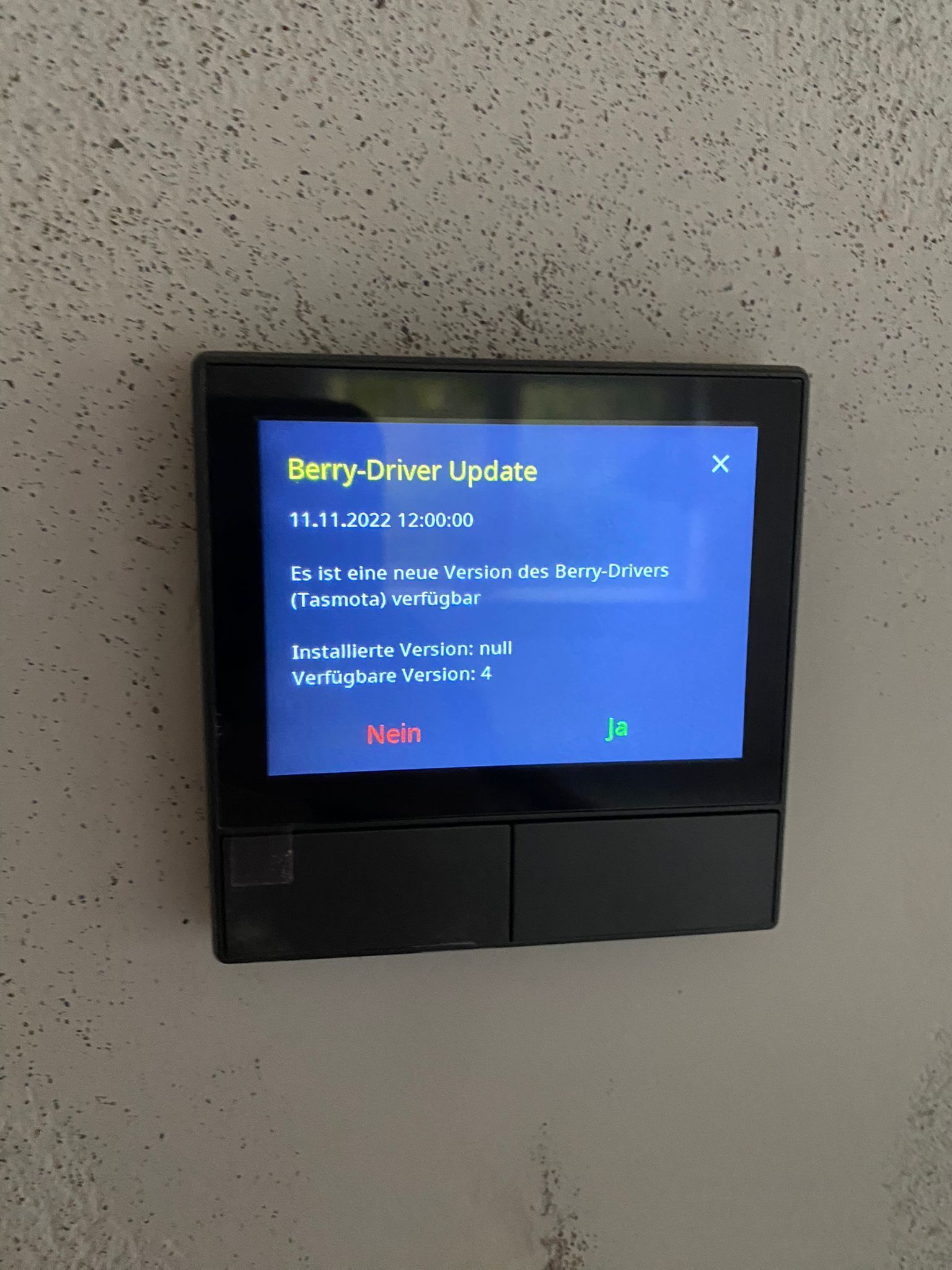
Ein Click auf ja langt nicht, es verschwindet zwar die Anzeige aber ein paar Std später ist es wieder da.@jprisum-de
Manuelle Updates auf false stellen (oben im Script) oder in der 0_userdata.0. eine 4 eintragen...
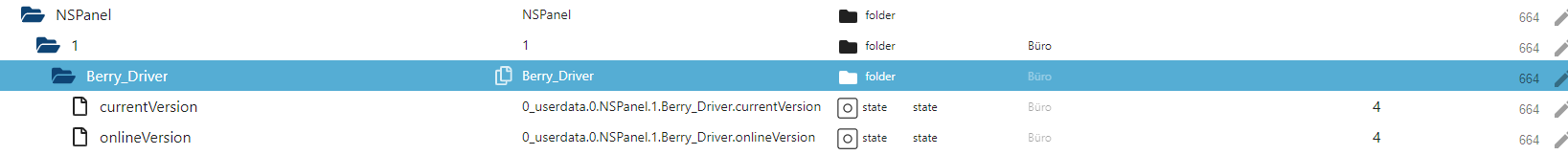
-
@jprisum-de
Manuelle Updates auf false stellen (oben im Script) oder in der 0_userdata.0. eine 4 eintragen...
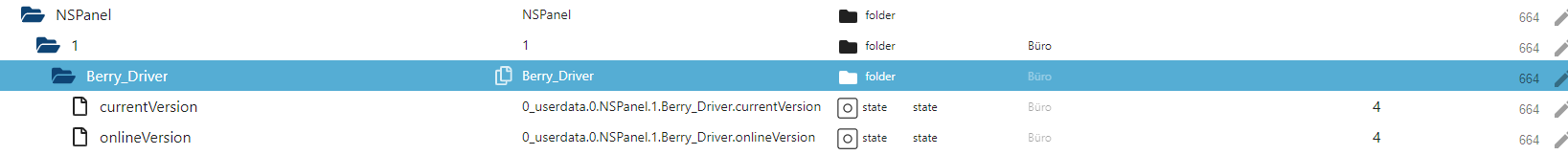
-
@armilar ich hab javaskript 6.0.3. Zeigt mir auch keine Aktualisierung an.
denk manuelle updates sind aus
let manually_Update = false;aber die Datenpunkte aus deinem Bild existieren bei mir nicht.
@danny_v1 nee, für dich war nicht der Post mit den manuellen Updates
Sie mal ein paar Posts zurück. Da steht was über das Beta-Repository
-
@danny_v1 nee, für dich war nicht der Post mit den manuellen Updates
Sie mal ein paar Posts zurück. Da steht was über das Beta-Repository
@armilar ok mit dem update vom skriptadapter läufts! Aber der Nextion editor warte immer noch auf content
Edit: hab gerade gemerkt mit fehlt der Datenpunkt customSend.
Edit2: Datenpunkt ist jetzt angelegt, jetzt kommt der Berry-Driver Update Bildschirm aber agal was ich mache "ja", "nein" oder "x" nichts passiert
Edit3: Nextion Editor neu gestartet jetzt hab ich wieder Waiting for content und im CustomSend steht Timeout 20
-
@armilar ok mit dem update vom skriptadapter läufts! Aber der Nextion editor warte immer noch auf content
Edit: hab gerade gemerkt mit fehlt der Datenpunkt customSend.
Edit2: Datenpunkt ist jetzt angelegt, jetzt kommt der Berry-Driver Update Bildschirm aber agal was ich mache "ja", "nein" oder "x" nichts passiert
Edit3: Nextion Editor neu gestartet jetzt hab ich wieder Waiting for content und im CustomSend steht Timeout 20
@danny_v1 diese Lösung steht 4 Posts zurück
-
Ich habe die Vermutung, dass deine autoexec.be im Tasmota auf 0 kb steht. Sieh mal nach und wenn es so ist, dann erneuere sie nochmals
-
Ich habe die Vermutung, dass deine autoexec.be im Tasmota auf 0 kb steht. Sieh mal nach und wenn es so ist, dann erneuere sie nochmals
-
@armilar autoexec.be steht auf 3720 aber ich spiel sie noch mal neu ein
Moment bist du mit der Emu unterwegs oder mit dem Original-Panel? Das sind zwei unterschiedliche Berry Treiber
Der wäre für das Original-Panel
https://github.com/joBr99/nspanel-lovelace-ui/blob/main/tasmota/autoexec.beDer nachfolgende für die Emulation:
-
Moment bist du mit der Emu unterwegs oder mit dem Original-Panel? Das sind zwei unterschiedliche Berry Treiber
Der wäre für das Original-Panel
https://github.com/joBr99/nspanel-lovelace-ui/blob/main/tasmota/autoexec.beDer nachfolgende für die Emulation:
-
Emu im Nextion-Editor?