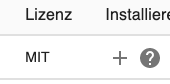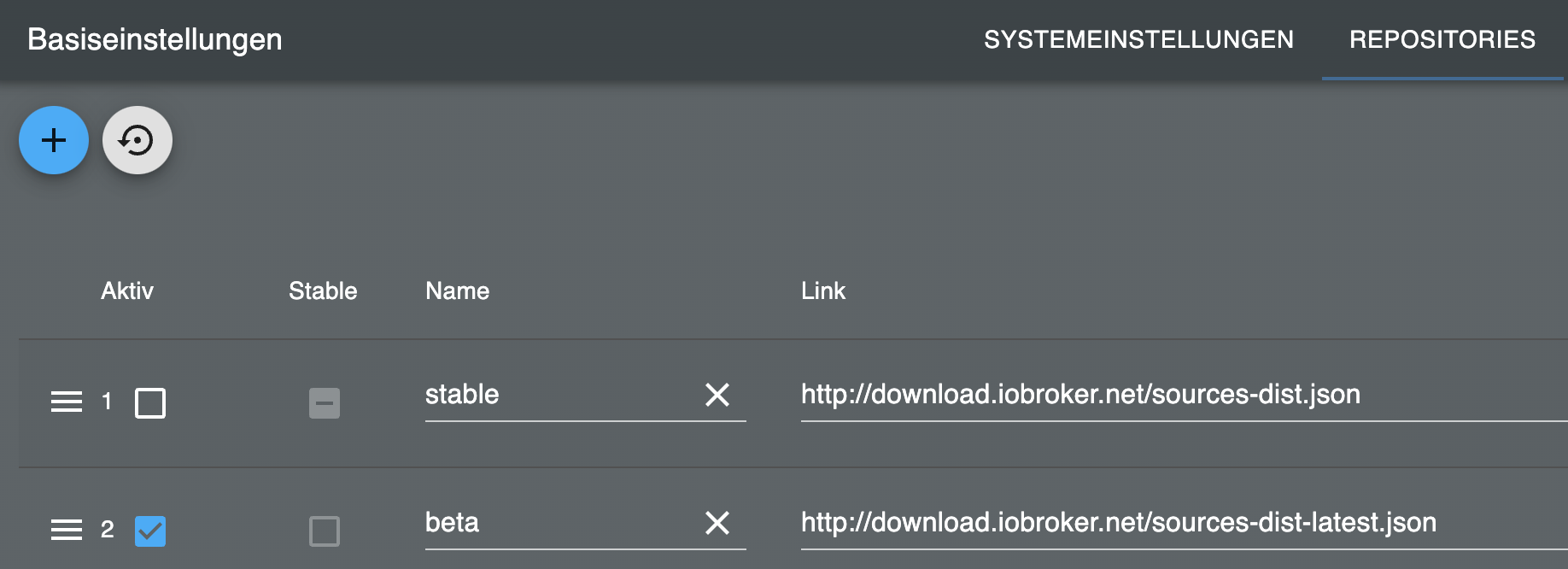NEWS
Test Adapter Hoover hON
-
Ich habe den Adapter auch gerade installiert - alles fehlerfrei und schnell.
Der Adapter verbindet sich allerdings nicht mit dem Kundenkonto.Ich erhalte die folgende Ausgabe im LOG:
hoover.0
2022-10-15 16:39:42.981 error {"__type":"NotAuthorizedException","message":"Invalid login token. Not a Cognito token."}
hoover.0
2022-10-15 16:39:42.981 error AxiosError: Request failed with status code 400
hoover.0
2022-10-15 16:39:42.980 error Login step #aws failed
hoover.0
2022-10-15 16:39:27.703 error Please set username and password in the instance settingsBenutzername und Passwort stimmen allerdings. Die kopiere ich über einen Passwortmanager und damit ist das Login auf der Webseite auch möglich.
sudo ln -s /usr/bin/node /usr/bin/nodejs uname -m && type -P nodejs node npm && nodejs -v && node -v && npm -v && iob -v && whoami && groups && pwd && sudo apt update &> /dev/null && sudo apt update && apt policy nodejsprüfen.
-
Ich habe den Adapter auch gerade installiert - alles fehlerfrei und schnell.
Der Adapter verbindet sich allerdings nicht mit dem Kundenkonto.Ich erhalte die folgende Ausgabe im LOG:
hoover.0
2022-10-15 16:39:42.981 error {"__type":"NotAuthorizedException","message":"Invalid login token. Not a Cognito token."}
hoover.0
2022-10-15 16:39:42.981 error AxiosError: Request failed with status code 400
hoover.0
2022-10-15 16:39:42.980 error Login step #aws failed
hoover.0
2022-10-15 16:39:27.703 error Please set username and password in the instance settingsBenutzername und Passwort stimmen allerdings. Die kopiere ich über einen Passwortmanager und damit ist das Login auf der Webseite auch möglich.
-
Ich habe den Adapter auch gerade installiert - alles fehlerfrei und schnell.
Der Adapter verbindet sich allerdings nicht mit dem Kundenkonto.Ich erhalte die folgende Ausgabe im LOG:
hoover.0
2022-10-15 16:39:42.981 error {"__type":"NotAuthorizedException","message":"Invalid login token. Not a Cognito token."}
hoover.0
2022-10-15 16:39:42.981 error AxiosError: Request failed with status code 400
hoover.0
2022-10-15 16:39:42.980 error Login step #aws failed
hoover.0
2022-10-15 16:39:27.703 error Please set username and password in the instance settingsBenutzername und Passwort stimmen allerdings. Die kopiere ich über einen Passwortmanager und damit ist das Login auf der Webseite auch möglich.
@severendis das kann eigentlich nicht passieren er müsste abbrechen wenn er kein Nutzername Passwort hat. Einfach nochmal eingeben und adapter neustarten
-
@severendis das kann eigentlich nicht passieren er müsste abbrechen wenn er kein Nutzername Passwort hat. Einfach nochmal eingeben und adapter neustarten
@tombox Das hatte nichts gebracht. Hatte ich vor meinem ersten Post schon probiert.
-
iobroker@iobroker:~$ sudo ln -s /usr/bin/node /usr/bin/nodejs [sudo] password for iobroker: ln: failed to create symbolic link '/usr/bin/nodejs': File exists iobroker@iobroker:~$ uname -m && type -P nodejs node npm && nodejs -v && node -v && npm -v && iob -v && whoami && groups && pwd && sudo apt update &> /dev/null && sudo apt update && apt policy nodejs x86_64 /usr/bin/nodejs /usr/bin/node /usr/bin/npm v16.17.1 v16.17.1 8.15.0 4.0.23 iobroker iobroker adm tty dialout cdrom sudo audio dip video plugdev lxd /home/iobroker Hit:1 http://de.archive.ubuntu.com/ubuntu jammy InRelease Hit:2 https://deb.nodesource.com/node_16.x jammy InRelease Hit:3 http://de.archive.ubuntu.com/ubuntu jammy-updates InRelease Hit:4 http://de.archive.ubuntu.com/ubuntu jammy-backports InRelease Hit:5 http://de.archive.ubuntu.com/ubuntu jammy-security InRelease Reading package lists... Done Building dependency tree... Done Reading state information... Done 3 packages can be upgraded. Run 'apt list --upgradable' to see them. nodejs: Installed: 16.17.1-deb-1nodesource1 Candidate: 16.17.1-deb-1nodesource1 Version table: *** 16.17.1-deb-1nodesource1 500 500 https://deb.nodesource.com/node_16.x jammy/main amd64 Packages 100 /var/lib/dpkg/status 12.22.9~dfsg-1ubuntu3 500 500 http://de.archive.ubuntu.com/ubuntu jammy/universe amd64 Packages iobroker@iobroker:~$ -
iobroker@iobroker:~$ sudo ln -s /usr/bin/node /usr/bin/nodejs [sudo] password for iobroker: ln: failed to create symbolic link '/usr/bin/nodejs': File exists iobroker@iobroker:~$ uname -m && type -P nodejs node npm && nodejs -v && node -v && npm -v && iob -v && whoami && groups && pwd && sudo apt update &> /dev/null && sudo apt update && apt policy nodejs x86_64 /usr/bin/nodejs /usr/bin/node /usr/bin/npm v16.17.1 v16.17.1 8.15.0 4.0.23 iobroker iobroker adm tty dialout cdrom sudo audio dip video plugdev lxd /home/iobroker Hit:1 http://de.archive.ubuntu.com/ubuntu jammy InRelease Hit:2 https://deb.nodesource.com/node_16.x jammy InRelease Hit:3 http://de.archive.ubuntu.com/ubuntu jammy-updates InRelease Hit:4 http://de.archive.ubuntu.com/ubuntu jammy-backports InRelease Hit:5 http://de.archive.ubuntu.com/ubuntu jammy-security InRelease Reading package lists... Done Building dependency tree... Done Reading state information... Done 3 packages can be upgraded. Run 'apt list --upgradable' to see them. nodejs: Installed: 16.17.1-deb-1nodesource1 Candidate: 16.17.1-deb-1nodesource1 Version table: *** 16.17.1-deb-1nodesource1 500 500 https://deb.nodesource.com/node_16.x jammy/main amd64 Packages 100 /var/lib/dpkg/status 12.22.9~dfsg-1ubuntu3 500 500 http://de.archive.ubuntu.com/ubuntu jammy/universe amd64 Packages iobroker@iobroker:~$@severendis sagte in Test Adapter Hoover hON:
Schaut soweit gut aus.
Aber3 packages can be upgraded.
Bring die auf aktuellen Stand.
-
@severendis sagte in Test Adapter Hoover hON:
Schaut soweit gut aus.
Aber3 packages can be upgraded.
Bring die auf aktuellen Stand.
Bei 2 von 3 ging das jetzt aber das dritte mag er nicht updaten:
2 upgraded, 0 newly installed, 0 to remove and 1 not upgraded.
iobroker@iobroker:~$ apt list --upgradable
Listing... Done
cloud-init/jammy-updates 22.3.4-0ubuntu1~22.04.1 all [upgradable from: 22.2-0ubuntu1~22.04.3]
N: There are 2 additional versions. Please use the '-a' switch to see them.Da stehe ich auf dem Schlauch, wie ich das mache.
- iobroker stop
- sudo apt update
- sudo apt upgrade
- iobroker start
-
Bei 2 von 3 ging das jetzt aber das dritte mag er nicht updaten:
2 upgraded, 0 newly installed, 0 to remove and 1 not upgraded.
iobroker@iobroker:~$ apt list --upgradable
Listing... Done
cloud-init/jammy-updates 22.3.4-0ubuntu1~22.04.1 all [upgradable from: 22.2-0ubuntu1~22.04.3]
N: There are 2 additional versions. Please use the '-a' switch to see them.Da stehe ich auf dem Schlauch, wie ich das mache.
- iobroker stop
- sudo apt update
- sudo apt upgrade
- iobroker start
-
iobroker@iobroker:~$ iobroker stop iobroker@iobroker:~$ sudo apt update Hit:1 http://de.archive.ubuntu.com/ubuntu jammy InRelease Hit:2 https://deb.nodesource.com/node_16.x jammy InRelease Get:3 http://de.archive.ubuntu.com/ubuntu jammy-updates InRelease [114 kB] Get:4 http://de.archive.ubuntu.com/ubuntu jammy-backports InRelease [99.8 kB] Get:5 http://de.archive.ubuntu.com/ubuntu jammy-security InRelease [110 kB] Fetched 324 kB in 0s (672 kB/s) Reading package lists... Done Building dependency tree... Done Reading state information... Done 1 package can be upgraded. Run 'apt list --upgradable' to see it. iobroker@iobroker:~$ sudo apt full-upgrade Reading package lists... Done Building dependency tree... Done Reading state information... Done Calculating upgrade... Done The following packages have been kept back: cloud-init 0 upgraded, 0 newly installed, 0 to remove and 1 not upgraded. iobroker@iobroker:~$ -
iobroker@iobroker:~$ iobroker stop iobroker@iobroker:~$ sudo apt update Hit:1 http://de.archive.ubuntu.com/ubuntu jammy InRelease Hit:2 https://deb.nodesource.com/node_16.x jammy InRelease Get:3 http://de.archive.ubuntu.com/ubuntu jammy-updates InRelease [114 kB] Get:4 http://de.archive.ubuntu.com/ubuntu jammy-backports InRelease [99.8 kB] Get:5 http://de.archive.ubuntu.com/ubuntu jammy-security InRelease [110 kB] Fetched 324 kB in 0s (672 kB/s) Reading package lists... Done Building dependency tree... Done Reading state information... Done 1 package can be upgraded. Run 'apt list --upgradable' to see it. iobroker@iobroker:~$ sudo apt full-upgrade Reading package lists... Done Building dependency tree... Done Reading state information... Done Calculating upgrade... Done The following packages have been kept back: cloud-init 0 upgraded, 0 newly installed, 0 to remove and 1 not upgraded. iobroker@iobroker:~$ -
@thomas-braun said in Test Adapter Hoover hON:
sudo apt install cloud-init
Danke - das fehlte mir dazu.
So nun ist alles aktuell und es sind keine Updates mehr da.Ich habe das ganze auch mit reboot neu gestartet. Aber leider meldet sich der Adapter immer noch nicht an.
Der Fehler bleibt der gleiche. -
@thomas-braun said in Test Adapter Hoover hON:
sudo apt install cloud-init
Danke - das fehlte mir dazu.
So nun ist alles aktuell und es sind keine Updates mehr da.Ich habe das ganze auch mit reboot neu gestartet. Aber leider meldet sich der Adapter immer noch nicht an.
Der Fehler bleibt der gleiche.Dann häng dich hier an:
https://github.com/TA2k/ioBroker.hoover/issues/2 -
Dann häng dich hier an:
https://github.com/TA2k/ioBroker.hoover/issues/2Vielen Dank! Das habe ich gemacht.
Dann warten wir mal auf die Entwickler.Schönes Wochenende
-
HAllo,
danke für den Adapter. Welcher Datenpunkt verrät mir, dass meine Waschmaschine fertig ist?
VG
Dirk -
@astrakid Da steht bei mir die Zahl 7 drin, obwohl die Maschine aus ist. Sollte da nicht dann 0 stehen?
@exico66 eigentlich ja, aber bei mir bleibt er auch bei "1" stehen, wird also orgendwann nich tweiter aktuliaisert. aber 7 ist shcon ungewöhnlich. wobei es bei mir zum shcluss meist länger dauert als angegeben.
ich weiß auch noch nicht, wie ich ein programm über die datenpunkte starten kann... -
Hallo. Ich habe genau das gleiche Problem. Der Adapter stürzt nach 1 Tag Betrieb ab. Um wieder Statusmeldungen von Geräten zu erhalten, muss ich es neu starten.
2022-12-28 09:17:17.267 - info: hoover.0 (401) reconnect
2022-12-28 09:19:25.648 - info: hoover.0 (401) reconnect
2022-12-28 09:21:23.340 - info: admin.0 (164) ==> Connected system.user.admin from ::ffff:192.168.0.50
2022-12-28 09:21:33.974 - info: hoover.0 (401) reconnect
2022-12-28 09:22:09.294 - info: admin.0 (164) <== Disconnect system.user.admin from ::ffff:192.168.0.50 admin
2022-12-28 09:22:14.412 - info: admin.0 (164) ==> Connected system.user.admin from ::ffff:192.168.0.50
2022-12-28 09:22:16.581 - info: host.fd61d37ab4e3 stopInstance system.adapter.hoover.0 (force=false, process=true)
2022-12-28 09:22:16.635 - info: hoover.0 (401) Got terminate signal TERMINATE_YOURSELF
2022-12-28 09:22:16.638 - info: hoover.0 (401) terminating
2022-12-28 09:22:16.640 - info: hoover.0 (401) Terminated (ADAPTER_REQUESTED_TERMINATION): Without reason
2022-12-28 09:22:16.675 - info: host.fd61d37ab4e3 stopInstance system.adapter.hoover.0 send kill signal
2022-12-28 09:22:17.536 - info: host.fd61d37ab4e3 instance system.adapter.hoover.0 terminated with code 11 (ADAPTER_REQUESTED_TERMINATION)
2022-12-28 09:22:19.767 - info: host.fd61d37ab4e3 instance system.adapter.hoover.0 started with pid 4192
2022-12-28 09:22:26.768 - info: hoover.0 (4192) starting. Version 0.0.4 in /opt/iobroker/node_modules/iobroker.hoover, node: v16.18.1, js-controller: 4.0.23
2022-12-28 09:22:26.850 - info: hoover.0 (4192) starting login
2022-12-28 09:22:30.601 - info: hoover.0 (4192) Found 1 devices
2022-12-28 09:22:30.626 - info: hoover.0 (4192) Connecting to MQTT
2022-12-28 09:22:31.437 - info: hoover.0 (4192) mqtt connected
2022-12-28 09:22:31.439 - info: hoover.0 (4192) subscribe to xyz……