NEWS
IO Broker nach JS-controller Update nicht mehr erreichbar
-
Hallo,
ich wollte heute mal den JS-Controller Updaten. Tja hätte ich es mal lieber gelassen.
Nun ist IO Broker nicht mehr erreichbar. Hatte bis jetzt nie Probleme damit.Error: Cannot find module '/Users/Mein Name/node_modules/iobroker.js-controller/iobroker.js'
at Function.Module._resolveFilename (internal/modules/cjs/loader.js:580:15)
at Function.Module._load (internal/modules/cjs/loader.js:506:25)
at Function.Module.runMain (internal/modules/cjs/loader.js:741:12)
at startup (internal/bootstrap/node.js:285:19)
at bootstrapNodeJSCore (internal/bootstrap/node.js:739:3)
Namesini11816:~ mein Name$Es handelt sich um IOBroker was auf einen Mac Os läuft
Hat da vielleicht eine Idee??
Gruß
@mrnight sagte in IO Broker nach JS-controller Update nicht mehr erreichbar:
ich wollte heute mal den JS-Controller Updaten. Tja hätte ich es mal lieber gelassen.
Wie bist du denn vorgegangen?
Welche node-Version mit welcher npm-Version? -
@mrnight sagte in IO Broker nach JS-controller Update nicht mehr erreichbar:
ich wollte heute mal den JS-Controller Updaten. Tja hätte ich es mal lieber gelassen.
Wie bist du denn vorgegangen?
Welche node-Version mit welcher npm-Version?@thomas-braun
node ist v10.13.0
npm ist die 6.41Bin nach dem Hinweis der unter hinweisen angegeben wird
./iobroker stop
./iobroker update
./iobroker updrade selfdanach dann
iobroker start ..... und dann kam die Fehlermeldung.
Gruß
-
@mrnight sagte in IO Broker nach JS-controller Update nicht mehr erreichbar:
ich wollte heute mal den JS-Controller Updaten. Tja hätte ich es mal lieber gelassen.
Wie bist du denn vorgegangen?
Welche node-Version mit welcher npm-Version?habe im Terminal noch mal
npm update
eingegeben.
Da ist dann einiges durchgelaufen und ich konnte
dann im Terminal./iobroker start eingeben.
"added 264 packages from 113 contributors, removed 66 packages, updated 321 packages, moved 9 packages and audited 1642 packages in 101.774s
found 118 vulnerabilities (19 low, 22 moderate, 60 high, 17 critical)
runnpm audit fixto fix them, ornpm auditfor details
Mein Nameini11816:~ Mein Name$ ./iobroker start
Starting iobroker controller daemon...
iobroker controller daemon started. PID: 759"normal kann ich dann auf die Oberfläche zugreifen.
Gruß
-
@thomas-braun
node ist v10.13.0
npm ist die 6.41Bin nach dem Hinweis der unter hinweisen angegeben wird
./iobroker stop
./iobroker update
./iobroker updrade selfdanach dann
iobroker start ..... und dann kam die Fehlermeldung.
Gruß
@mrnight sagte in IO Broker nach JS-controller Update nicht mehr erreichbar:
node ist v10.13.0
Zu alt für alles. Bring das zunächst auf Stand nodejs16.
-
@mrnight sagte in IO Broker nach JS-controller Update nicht mehr erreichbar:
node ist v10.13.0
Zu alt für alles. Bring das zunächst auf Stand nodejs16.
@thomas-braun
Hallo,
habe es auf die verfügbare 16er Version geupdatet.
Es läuft alles wieder …..nur kann ich IoBroker nicht über die Adresse die ich immer verwendet habe aufrufen.
Also komme nicht auf die Admin Oberfläche.Danke schonmal für den netten Support bis jetzt. :-)
Gruß
-
@thomas-braun
Hallo,
habe es auf die verfügbare 16er Version geupdatet.
Es läuft alles wieder …..nur kann ich IoBroker nicht über die Adresse die ich immer verwendet habe aufrufen.
Also komme nicht auf die Admin Oberfläche.Danke schonmal für den netten Support bis jetzt. :-)
Gruß
-
@thomas-braun
habe ich gemacht.Das zeigt er nach IObroker List instance an
" system.adapter.admin.0 : admin : Enricosini11816.fritz.box - disabled, port: 8081, bind: 0.0.0.0, run as: admin
system.adapter.alexa2.0 : alexa2 : Enricosini11816.fritz.box - disabled
system.adapter.backitup.0 : backitup : Enricosini11816.fritz.box - disabled
system.adapter.cloud.0 : cloud : Enricosini11816.fritz.box - disabled-
system.adapter.discovery.0 : discovery : Enricosini11816.fritz.box - enabled
-
system.adapter.email.0 : email : Enricosini11816.fritz.box - enabled
-
system.adapter.harmony.0 : harmony : Enricosini11816.fritz.box - enabled
-
system.adapter.hm-rega.0 : hm-rega : Enricosini11816.fritz.box - enabled
-
system.adapter.hm-rpc.0 : hm-rpc : Enricosini11816.fritz.box - enabled, port: 0
-
system.adapter.hm-rpc.1 : hm-rpc : Enricosini11816.fritz.box - enabled, port: 0
-
system.adapter.hue-extended.0 : hue-extended : Enricosini11816.fritz.box - enabled
-
system.adapter.hue.0 : hue : Enricosini11816.fritz.box - enabled, port: 80
system.adapter.info.0 : info : Enricosini11816.fritz.box - disabled
system.adapter.iot.0 : iot : Enricosini11816.fritz.box - disabled
system.adapter.javascript.0 : javascript : Enricosini11816.fritz.box - enabled -
system.adapter.musiccast.0 : musiccast : Enricosini11816.fritz.box - enabled
-
system.adapter.pushover.0 : pushover : Enricosini11816.fritz.box - enabled
system.adapter.sayit.0 : sayit : Enricosini11816.fritz.box - disabled -
system.adapter.scenes.0 : scenes : Enricosini11816.fritz.box - enabled
-
system.adapter.telegram.0 : telegram : Enricosini11816.fritz.box - enabled, port: 8443, bind: 0.0.0.0
system.adapter.text2command.0 : text2command : Enricosini11816.fritz.box - disabled
system.adapter.vis-hqwidgets.0 : vis-hqwidgets : Enricosini11816.fritz.box - enabled
system.adapter.vis-metro.0 : vis-metro : Enricosini11816.fritz.box - enabled
system.adapter.vis.0 : vis : Enricosini11816.fritz.box - enabled -
system.adapter.web.0 : web : Enricosini11816.fritz.box - enabled, port: 8082, bind: 0.0.0.0, run as: admin
-
system.adapter.yahka.0 : yahka : Enricosini11816.fritz.box - enabled
-
system.adapter.yahka.1 : yahka : Enricosini11816.fritz.box - enabled
-
system.adapter.yahka.2 : yahka : Enricosini11816.fritz.box - enabled
-
instance is alive
Nur auf Port 8081 habe ich keinen zugriff.
Gruß
-
-
@thomas-braun
habe ich gemacht.Das zeigt er nach IObroker List instance an
" system.adapter.admin.0 : admin : Enricosini11816.fritz.box - disabled, port: 8081, bind: 0.0.0.0, run as: admin
system.adapter.alexa2.0 : alexa2 : Enricosini11816.fritz.box - disabled
system.adapter.backitup.0 : backitup : Enricosini11816.fritz.box - disabled
system.adapter.cloud.0 : cloud : Enricosini11816.fritz.box - disabled-
system.adapter.discovery.0 : discovery : Enricosini11816.fritz.box - enabled
-
system.adapter.email.0 : email : Enricosini11816.fritz.box - enabled
-
system.adapter.harmony.0 : harmony : Enricosini11816.fritz.box - enabled
-
system.adapter.hm-rega.0 : hm-rega : Enricosini11816.fritz.box - enabled
-
system.adapter.hm-rpc.0 : hm-rpc : Enricosini11816.fritz.box - enabled, port: 0
-
system.adapter.hm-rpc.1 : hm-rpc : Enricosini11816.fritz.box - enabled, port: 0
-
system.adapter.hue-extended.0 : hue-extended : Enricosini11816.fritz.box - enabled
-
system.adapter.hue.0 : hue : Enricosini11816.fritz.box - enabled, port: 80
system.adapter.info.0 : info : Enricosini11816.fritz.box - disabled
system.adapter.iot.0 : iot : Enricosini11816.fritz.box - disabled
system.adapter.javascript.0 : javascript : Enricosini11816.fritz.box - enabled -
system.adapter.musiccast.0 : musiccast : Enricosini11816.fritz.box - enabled
-
system.adapter.pushover.0 : pushover : Enricosini11816.fritz.box - enabled
system.adapter.sayit.0 : sayit : Enricosini11816.fritz.box - disabled -
system.adapter.scenes.0 : scenes : Enricosini11816.fritz.box - enabled
-
system.adapter.telegram.0 : telegram : Enricosini11816.fritz.box - enabled, port: 8443, bind: 0.0.0.0
system.adapter.text2command.0 : text2command : Enricosini11816.fritz.box - disabled
system.adapter.vis-hqwidgets.0 : vis-hqwidgets : Enricosini11816.fritz.box - enabled
system.adapter.vis-metro.0 : vis-metro : Enricosini11816.fritz.box - enabled
system.adapter.vis.0 : vis : Enricosini11816.fritz.box - enabled -
system.adapter.web.0 : web : Enricosini11816.fritz.box - enabled, port: 8082, bind: 0.0.0.0, run as: admin
-
system.adapter.yahka.0 : yahka : Enricosini11816.fritz.box - enabled
-
system.adapter.yahka.1 : yahka : Enricosini11816.fritz.box - enabled
-
system.adapter.yahka.2 : yahka : Enricosini11816.fritz.box - enabled
-
instance is alive
Nur auf Port 8081 habe ich keinen zugriff.
Gruß
Bitte für Konsolenausgaben CodeTags </> verwenden.
Und da bitte vollständige Ein- und Ausgaben posten.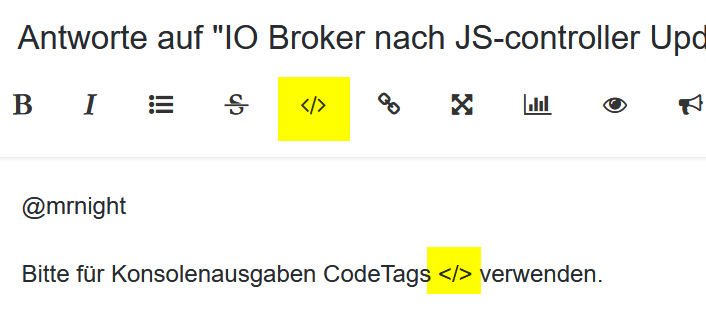
-
-
@thomas-braun
habe ich gemacht.Das zeigt er nach IObroker List instance an
" system.adapter.admin.0 : admin : Enricosini11816.fritz.box - disabled, port: 8081, bind: 0.0.0.0, run as: admin
system.adapter.alexa2.0 : alexa2 : Enricosini11816.fritz.box - disabled
system.adapter.backitup.0 : backitup : Enricosini11816.fritz.box - disabled
system.adapter.cloud.0 : cloud : Enricosini11816.fritz.box - disabled-
system.adapter.discovery.0 : discovery : Enricosini11816.fritz.box - enabled
-
system.adapter.email.0 : email : Enricosini11816.fritz.box - enabled
-
system.adapter.harmony.0 : harmony : Enricosini11816.fritz.box - enabled
-
system.adapter.hm-rega.0 : hm-rega : Enricosini11816.fritz.box - enabled
-
system.adapter.hm-rpc.0 : hm-rpc : Enricosini11816.fritz.box - enabled, port: 0
-
system.adapter.hm-rpc.1 : hm-rpc : Enricosini11816.fritz.box - enabled, port: 0
-
system.adapter.hue-extended.0 : hue-extended : Enricosini11816.fritz.box - enabled
-
system.adapter.hue.0 : hue : Enricosini11816.fritz.box - enabled, port: 80
system.adapter.info.0 : info : Enricosini11816.fritz.box - disabled
system.adapter.iot.0 : iot : Enricosini11816.fritz.box - disabled
system.adapter.javascript.0 : javascript : Enricosini11816.fritz.box - enabled -
system.adapter.musiccast.0 : musiccast : Enricosini11816.fritz.box - enabled
-
system.adapter.pushover.0 : pushover : Enricosini11816.fritz.box - enabled
system.adapter.sayit.0 : sayit : Enricosini11816.fritz.box - disabled -
system.adapter.scenes.0 : scenes : Enricosini11816.fritz.box - enabled
-
system.adapter.telegram.0 : telegram : Enricosini11816.fritz.box - enabled, port: 8443, bind: 0.0.0.0
system.adapter.text2command.0 : text2command : Enricosini11816.fritz.box - disabled
system.adapter.vis-hqwidgets.0 : vis-hqwidgets : Enricosini11816.fritz.box - enabled
system.adapter.vis-metro.0 : vis-metro : Enricosini11816.fritz.box - enabled
system.adapter.vis.0 : vis : Enricosini11816.fritz.box - enabled -
system.adapter.web.0 : web : Enricosini11816.fritz.box - enabled, port: 8082, bind: 0.0.0.0, run as: admin
-
system.adapter.yahka.0 : yahka : Enricosini11816.fritz.box - enabled
-
system.adapter.yahka.1 : yahka : Enricosini11816.fritz.box - enabled
-
system.adapter.yahka.2 : yahka : Enricosini11816.fritz.box - enabled
-
instance is alive
Nur auf Port 8081 habe ich keinen zugriff.
Gruß
iobroker start admin -
-
Zum Verständnis bevor ich das wieder alles zum Absturz bringe.
Habe nun ja alles Aktualisiert.....ausser den JS-Controller.
Der ist noch auf 3.3.22.
Jetzt sollte es doch keine Probleme geben wie vorhin wenn ich auf 4.0.23 update??Ich frage lieber :cry:
Gruß
-
Zum Verständnis bevor ich das wieder alles zum Absturz bringe.
Habe nun ja alles Aktualisiert.....ausser den JS-Controller.
Der ist noch auf 3.3.22.
Jetzt sollte es doch keine Probleme geben wie vorhin wenn ich auf 4.0.23 update??Ich frage lieber :cry:
Gruß
@mrnight sagte in IO Broker nach JS-controller Update nicht mehr erreichbar:
Jetzt sollte es doch keine Probleme geben wie vorhin wenn ich auf 4.0.23 update??
Wenn man es richtig macht nicht. Aber bei der Uralt-Version musst du mal schauen:
https://forum.iobroker.net/topic/52886/js-controller-4-0-x-jetzt-für-alle-user-im-stable
-
@mrnight sagte in IO Broker nach JS-controller Update nicht mehr erreichbar:
Jetzt sollte es doch keine Probleme geben wie vorhin wenn ich auf 4.0.23 update??
Wenn man es richtig macht nicht. Aber bei der Uralt-Version musst du mal schauen:
https://forum.iobroker.net/topic/52886/js-controller-4-0-x-jetzt-für-alle-user-im-stable
Wo ich unsicher bin ist der Befehl
iobroker fixda ich es ja auf einem MacMini laufen lasse.
-
Wo ich unsicher bin ist der Befehl
iobroker fixda ich es ja auf einem MacMini laufen lasse.
Ich hab keinen Plan von Kleinen Mäcs.
-
Ich hab keinen Plan von Kleinen Mäcs.
nun stirbt die Hoffnung . :-))
-
nun stirbt die Hoffnung . :-))
Probier es halt aus. Keine Ahnung ob der Fixer auf einem Mac läuft. Wird sich schon beschweren, wenn es nicht geht.
-
Probier es halt aus. Keine Ahnung ob der Fixer auf einem Mac läuft. Wird sich schon beschweren, wenn es nicht geht.
Mache ich morgen .....für heute genug Aufregung gehabt. :-)
-
Probier es halt aus. Keine Ahnung ob der Fixer auf einem Mac läuft. Wird sich schon beschweren, wenn es nicht geht.
@thomas-braun
Habe nun mal versucht das Update zu starten.
Was ich so noch nie hatte das ich ioBroker nicht stopen kann.Enricosini11816:~ enrico$ ./iobroker stop iobroker controller daemon is not running Enricosini11816:~ enrico$eine Idee??
Gruß
-
@thomas-braun
Habe nun mal versucht das Update zu starten.
Was ich so noch nie hatte das ich ioBroker nicht stopen kann.Enricosini11816:~ enrico$ ./iobroker stop iobroker controller daemon is not running Enricosini11816:~ enrico$eine Idee??
Gruß
@mrnight sagte in IO Broker nach JS-controller Update nicht mehr erreichbar:
eine Idee??
Von Mac hab ich keine Ahnung.
-
@mrnight sagte in IO Broker nach JS-controller Update nicht mehr erreichbar:
eine Idee??
Von Mac hab ich keine Ahnung.
@thomas-braun
nach einem Neustart hat IO Broker gestoppt.Konnte nun auch auf 4.0.23 wechseln.
Theoretisch ist nun alles auf stand.
Ausser das ich den Admin nicht von 5.4.9 auf 6.2.20
Diesen Fehler zeigt er auch bei anderen Adaptern an.
Auch wenn man irgendeinen Adapter installieren will.Habe versucht auch von Discovery Version 2.8.0 auf 3.0.5 zu gehen.....da hat sich Iobroker gestoppt und musste Manuell wieder gestartet werden. Ist trotzdem nicht auf die Aktuelle Version gewechselt.
$ iobroker upgrade admin@6.2.20 node:internal/bootstrap/switches/does_own_process_state:126 cachedCwd = rawMethods.cwd(); ^Error: ENOENT: no such file or directory, uv_cwd at process.wrappedCwd (node:internal/bootstrap/switches/does_own_process_state:126:28) at Object.process.cwd (/Users/enricoklimczak/node_modules/graceful-fs/polyfills.js:10:19) at fe.Yargs (/Users/enrico/node_modules/iobroker.js-controller/node_modules/yargs/build/index.cjs:1:61166) at Argv (/Users/enrico/node_modules/iobroker.js-controller/node_modules/yargs/index.cjs:12:16) at Object.<anonymous> (/Users/enrico/node_modules/iobroker.js-controller/node_modules/yargs/index.cjs:7:1) at Module._compile (node:internal/modules/cjs/loader:1126:14) at Object.Module._extensions..js (node:internal/modules/cjs/loader:1180:10) at Module.load (node:internal/modules/cjs/loader:1004:32) at Function.Module._load (node:internal/modules/cjs/loader:839:12) at Module.require (node:internal/modules/cjs/loader:1028:19) { errno: -2, code: 'ENOENT', syscall: 'uv_cwd'} ERROR: Process exited with code 1```


