NEWS
[How-to] Node.js ioBroker richtig updaten-2021/22 Edition
-
e-server@e-server:~$ cd /opt/iobroker e-server@e-server:/opt/iobroker$ npm ls | grep -E 'github.com|ERR' [sudo] password for e-server: e-server@e-server:/opt/iobroker$ iobroker update -i Used repository: Stable (default) Adapter "admin" : 5.3.8 , installed 5.3.8 Adapter "backitup" : 2.4.10 , installed 2.4.10 Adapter "discovery" : 3.0.5 , installed 3.0.5 Adapter "ical" : 1.13.1 , installed 1.13.1 Adapter "javascript" : 6.0.0 , installed 6.0.0 Controller "js-controller": 4.0.23 , installed 4.0.23 Adapter "klf200" : 1.0.1 , installed 1.0.1 Adapter "mihome-vacuum": 3.4.2 , installed 3.4.2 Adapter "ph803w" : 1.1.1 , installed 1.1.1 Adapter "ring" : 3.0.4 , installed 3.0.4 Adapter "shuttercontrol": 1.4.14 , installed 1.4.14 Adapter "tradfri" : 3.1.3 , installed 3.1.3 Adapter "yahka" : 0.13.1 , installed 0.13.1 e-server@e-server:/opt/iobroker$ sudo ln -s /usr/bin/node /usr/bin/nodejs ln: failed to create symbolic link '/usr/bin/nodejs': File exists e-server@e-server:/opt/iobroker$ uname -m && type -P nodejs node npm && nodejs -v && node -v && npm -v && whoami && pwd && sudo apt update &> /dev/null && sudo apt update && apt policy nodejs x86_64 /usr/bin/nodejs /usr/bin/node /usr/bin/npm v16.17.0 v16.17.0 8.15.0 e-server /opt/iobroker Hit:1 http://at.archive.ubuntu.com/ubuntu jammy InRelease Hit:2 http://at.archive.ubuntu.com/ubuntu jammy-updates InRelease Hit:3 http://at.archive.ubuntu.com/ubuntu jammy-backports InRelease Hit:4 http://at.archive.ubuntu.com/ubuntu jammy-security InRelease Hit:5 https://deb.nodesource.com/node_14.x jammy InRelease Reading package lists... Done Building dependency tree... Done Reading state information... Done All packages are up to date. nodejs: Installed: 16.17.0-deb-1nodesource1 Candidate: 16.17.0-deb-1nodesource1 Version table: *** 16.17.0-deb-1nodesource1 100 100 /var/lib/dpkg/status 14.20.0-deb-1nodesource1 500 500 https://deb.nodesource.com/node_14.x jammy/main amd64 Packages 12.22.9~dfsg-1ubuntu3 500 500 http://at.archive.ubuntu.com/ubuntu jammy/universe amd64 Packages e-server@e-server:/opt/iobroker$ -
@glasfaser Habe ich auch schon drei mal versucht, funktioniert leider auch nicht?
-
@glasfaser Habe ich auch schon drei mal versucht, funktioniert leider auch nicht?
-
@glasfaser sorry hatte ich vergessen
-
@glasfaser Habe ich auch schon drei mal versucht, funktioniert leider auch nicht?
-
@glasfaser unverändert!
2022-08-20 21:33:26.813 - info: host.e-server iobroker rebuild 2022-08-20 21:33:28.415 - info: host.e-server iobroker npm-rebuild: Rebuilding native modules ... 2022-08-20 21:34:55.322 - info: host.e-server iobroker npm-rebuild: rebuilt dependencies successfully 2022-08-20 21:34:55.369 - info: host.e-server iobroker npm-rebuild: 2022-08-20 21:34:55.371 - info: host.e-server iobroker npm-rebuild: Rebuilding native modules done 2022-08-20 21:34:56.385 - info: host.e-server iobroker npm-rebuild: exit 0 2022-08-20 21:34:56.750 - info: host.e-server instance system.adapter.klf200.0 started with pid 1450 2022-08-20 21:34:58.288 - error: host.e-server Caught by controller[0]: node:internal/modules/cjs/loader:959 2022-08-20 21:34:58.289 - error: host.e-server Caught by controller[0]: throw err; 2022-08-20 21:34:58.289 - error: host.e-server Caught by controller[0]: ^ 2022-08-20 21:34:58.290 - error: host.e-server Caught by controller[0]: Error: Cannot find module 'node-schedule' 2022-08-20 21:34:58.290 - error: host.e-server Caught by controller[0]: Require stack: 2022-08-20 21:34:58.290 - error: host.e-server Caught by controller[0]: - /opt/iobroker/node_modules/iobroker.klf200/build/main.js 2022-08-20 21:34:58.291 - error: host.e-server Caught by controller[0]: at Function.Module._resolveFilename (node:internal/modules/cjs/loader:956:15) 2022-08-20 21:34:58.291 - error: host.e-server Caught by controller[0]: at Function.Module._load (node:internal/modules/cjs/loader:804:27) 2022-08-20 21:34:58.291 - error: host.e-server Caught by controller[0]: at Module.require (node:internal/modules/cjs/loader:1028:19) 2022-08-20 21:34:58.292 - error: host.e-server Caught by controller[0]: at require (node:internal/modules/cjs/helpers:102:18) 2022-08-20 21:34:58.292 - error: host.e-server Caught by controller[0]: at Object. (/opt/iobroker/node_modules/iobroker.klf200/build/main.js:10:25) 2022-08-20 21:34:58.292 - error: host.e-server Caught by controller[0]: at Module._compile (node:internal/modules/cjs/loader:1126:14) 2022-08-20 21:34:58.293 - error: host.e-server Caught by controller[0]: at Object.Module._extensions..js (node:internal/modules/cjs/loader:1180:10) 2022-08-20 21:34:58.293 - error: host.e-server Caught by controller[0]: at Module.load (node:internal/modules/cjs/loader:1004:32) 2022-08-20 21:34:58.294 - error: host.e-server Caught by controller[0]: at Function.Module._load (node:internal/modules/cjs/loader:839:12) 2022-08-20 21:34:58.294 - error: host.e-server Caught by controller[0]: at Function.executeUserEntryPoint [as runMain] (node:internal/modules/run_main:81:12) { 2022-08-20 21:34:58.294 - error: host.e-server Caught by controller[0]: code: 'MODULE_NOT_FOUND', 2022-08-20 21:34:58.295 - error: host.e-server Caught by controller[0]: requireStack: [ '/opt/iobroker/node_modules/iobroker.klf200/build/main.js' ] 2022-08-20 21:34:58.295 - error: host.e-server Caught by controller[0]: } 2022-08-20 21:34:58.295 - error: host.e-server instance system.adapter.klf200.0 terminated with code 1 (JS_CONTROLLER_STOPPED) 2022-08-20 21:34:58.296 - info: host.e-server Adapter system.adapter.klf200.0 needs rebuild and will be restarted afterwards. 2022-08-20 21:34:58.296 - info: host.e-server system.adapter.klf200.0 will be rebuilt 2022-08-20 21:34:58.297 - warn: host.e-server adapter "klf200" seems to be installed for a different version of Node.js. Trying to rebuild it... 2 attempt 2022-08-20 21:34:58.297 - info: host.e-server iobroker rebuild 2022-08-20 21:34:59.706 - info: host.e-server iobroker npm-rebuild: Rebuilding native modules ... -
@glasfaser unverändert!
2022-08-20 21:33:26.813 - info: host.e-server iobroker rebuild 2022-08-20 21:33:28.415 - info: host.e-server iobroker npm-rebuild: Rebuilding native modules ... 2022-08-20 21:34:55.322 - info: host.e-server iobroker npm-rebuild: rebuilt dependencies successfully 2022-08-20 21:34:55.369 - info: host.e-server iobroker npm-rebuild: 2022-08-20 21:34:55.371 - info: host.e-server iobroker npm-rebuild: Rebuilding native modules done 2022-08-20 21:34:56.385 - info: host.e-server iobroker npm-rebuild: exit 0 2022-08-20 21:34:56.750 - info: host.e-server instance system.adapter.klf200.0 started with pid 1450 2022-08-20 21:34:58.288 - error: host.e-server Caught by controller[0]: node:internal/modules/cjs/loader:959 2022-08-20 21:34:58.289 - error: host.e-server Caught by controller[0]: throw err; 2022-08-20 21:34:58.289 - error: host.e-server Caught by controller[0]: ^ 2022-08-20 21:34:58.290 - error: host.e-server Caught by controller[0]: Error: Cannot find module 'node-schedule' 2022-08-20 21:34:58.290 - error: host.e-server Caught by controller[0]: Require stack: 2022-08-20 21:34:58.290 - error: host.e-server Caught by controller[0]: - /opt/iobroker/node_modules/iobroker.klf200/build/main.js 2022-08-20 21:34:58.291 - error: host.e-server Caught by controller[0]: at Function.Module._resolveFilename (node:internal/modules/cjs/loader:956:15) 2022-08-20 21:34:58.291 - error: host.e-server Caught by controller[0]: at Function.Module._load (node:internal/modules/cjs/loader:804:27) 2022-08-20 21:34:58.291 - error: host.e-server Caught by controller[0]: at Module.require (node:internal/modules/cjs/loader:1028:19) 2022-08-20 21:34:58.292 - error: host.e-server Caught by controller[0]: at require (node:internal/modules/cjs/helpers:102:18) 2022-08-20 21:34:58.292 - error: host.e-server Caught by controller[0]: at Object. (/opt/iobroker/node_modules/iobroker.klf200/build/main.js:10:25) 2022-08-20 21:34:58.292 - error: host.e-server Caught by controller[0]: at Module._compile (node:internal/modules/cjs/loader:1126:14) 2022-08-20 21:34:58.293 - error: host.e-server Caught by controller[0]: at Object.Module._extensions..js (node:internal/modules/cjs/loader:1180:10) 2022-08-20 21:34:58.293 - error: host.e-server Caught by controller[0]: at Module.load (node:internal/modules/cjs/loader:1004:32) 2022-08-20 21:34:58.294 - error: host.e-server Caught by controller[0]: at Function.Module._load (node:internal/modules/cjs/loader:839:12) 2022-08-20 21:34:58.294 - error: host.e-server Caught by controller[0]: at Function.executeUserEntryPoint [as runMain] (node:internal/modules/run_main:81:12) { 2022-08-20 21:34:58.294 - error: host.e-server Caught by controller[0]: code: 'MODULE_NOT_FOUND', 2022-08-20 21:34:58.295 - error: host.e-server Caught by controller[0]: requireStack: [ '/opt/iobroker/node_modules/iobroker.klf200/build/main.js' ] 2022-08-20 21:34:58.295 - error: host.e-server Caught by controller[0]: } 2022-08-20 21:34:58.295 - error: host.e-server instance system.adapter.klf200.0 terminated with code 1 (JS_CONTROLLER_STOPPED) 2022-08-20 21:34:58.296 - info: host.e-server Adapter system.adapter.klf200.0 needs rebuild and will be restarted afterwards. 2022-08-20 21:34:58.296 - info: host.e-server system.adapter.klf200.0 will be rebuilt 2022-08-20 21:34:58.297 - warn: host.e-server adapter "klf200" seems to be installed for a different version of Node.js. Trying to rebuild it... 2 attempt 2022-08-20 21:34:58.297 - info: host.e-server iobroker rebuild 2022-08-20 21:34:59.706 - info: host.e-server iobroker npm-rebuild: Rebuilding native modules ... -
@glasfaser das selbe wie vorhin
Last login: Sat Aug 20 19:50:11 2022 from 192.168.178.57 e-server@e-server:~$ cd /opt/iobroker/node_modules/iobroker.klf200/ e-server@e-server:/opt/iobroker/node_modules/iobroker.klf200$ npm install --omit=dev [sudo] password for e-server: npm ERR! code ERESOLVE npm ERR! ERESOLVE unable to resolve dependency tree npm ERR! npm ERR! While resolving: iobroker.klf200@1.0.1 npm ERR! Found: eslint@7.32.0 npm ERR! node_modules/eslint npm ERR! dev eslint@"^7.1.0" from the root project npm ERR! npm ERR! Could not resolve dependency: npm ERR! peer eslint@"^5.0.0 || ^6.0.0" from @typescript-eslint/parser@2.34.0 npm ERR! node_modules/@typescript-eslint/parser npm ERR! dev @typescript-eslint/parser@"^2.34.0" from the root project npm ERR! peer @typescript-eslint/parser@"^2.0.0" from @typescript-eslint/eslint-plugin@2.34.0 npm ERR! node_modules/@typescript-eslint/eslint-plugin npm ERR! dev @typescript-eslint/eslint-plugin@"^2.34.0" from the root project npm ERR! npm ERR! Fix the upstream dependency conflict, or retry npm ERR! this command with --force, or --legacy-peer-deps npm ERR! to accept an incorrect (and potentially broken) dependency resolution. npm ERR! npm ERR! See /home/iobroker/.npm/eresolve-report.txt for a full report. npm ERR! A complete log of this run can be found in: npm ERR! /home/iobroker/.npm/_logs/2022-08-20T21_38_39_538Z-debug-0.log e-server@e-server:/opt/iobroker/node_modules/iobroker.klf200$ -
@glasfaser das selbe wie vorhin
Last login: Sat Aug 20 19:50:11 2022 from 192.168.178.57 e-server@e-server:~$ cd /opt/iobroker/node_modules/iobroker.klf200/ e-server@e-server:/opt/iobroker/node_modules/iobroker.klf200$ npm install --omit=dev [sudo] password for e-server: npm ERR! code ERESOLVE npm ERR! ERESOLVE unable to resolve dependency tree npm ERR! npm ERR! While resolving: iobroker.klf200@1.0.1 npm ERR! Found: eslint@7.32.0 npm ERR! node_modules/eslint npm ERR! dev eslint@"^7.1.0" from the root project npm ERR! npm ERR! Could not resolve dependency: npm ERR! peer eslint@"^5.0.0 || ^6.0.0" from @typescript-eslint/parser@2.34.0 npm ERR! node_modules/@typescript-eslint/parser npm ERR! dev @typescript-eslint/parser@"^2.34.0" from the root project npm ERR! peer @typescript-eslint/parser@"^2.0.0" from @typescript-eslint/eslint-plugin@2.34.0 npm ERR! node_modules/@typescript-eslint/eslint-plugin npm ERR! dev @typescript-eslint/eslint-plugin@"^2.34.0" from the root project npm ERR! npm ERR! Fix the upstream dependency conflict, or retry npm ERR! this command with --force, or --legacy-peer-deps npm ERR! to accept an incorrect (and potentially broken) dependency resolution. npm ERR! npm ERR! See /home/iobroker/.npm/eresolve-report.txt for a full report. npm ERR! A complete log of this run can be found in: npm ERR! /home/iobroker/.npm/_logs/2022-08-20T21_38_39_538Z-debug-0.log e-server@e-server:/opt/iobroker/node_modules/iobroker.klf200$ -
@glasfaser sehe jetzt unter Instanzen den Adapter nicht mehr!!
e-server@e-server:~$ iobroker del klf200 Delete adapter "klf200" host.e-server Counted 1 meta of klf200 host.e-server Counted 1 adapter for klf200 host.e-server Counted 1 states (system.adapter.klf200.*) from states host.e-server file klf200.admin deleted host.e-server object klf200 deleted host.e-server object klf200.admin deleted host.e-server Deleting 2 object(s). host.e-server Deleting 1 state(s). removed 4 packages in 10s 90 packages are looking for funding run `npm fund` for details e-server@e-server:~$ iobroker install klf200@1.0.1 NPM version: 8.15.0 Installing iobroker.klf200@1.0.1... (System call) added 4 packages in 10s 90 packages are looking for funding run `npm fund` for details host.e-server install adapter klf200@1.0.1 upload [4] klf200.admin /opt/iobroker/node_modules/iobroker.klf200/admin/admin.d.ts admin.d.ts video/mp2t upload [3] klf200.admin /opt/iobroker/node_modules/iobroker.klf200/admin/index_m.html index_m.html text/html upload [2] klf200.admin /opt/iobroker/node_modules/iobroker.klf200/admin/klf200.png klf200.png image/png upload [1] klf200.admin /opt/iobroker/node_modules/iobroker.klf200/admin/style.css style.css text/css upload [0] klf200.admin /opt/iobroker/node_modules/iobroker.klf200/admin/words.js words.js application/javascript host.e-server object system.adapter.klf200 created/updated e-server@e-server:~$ -
@glasfaser sehe jetzt unter Instanzen den Adapter nicht mehr!!
e-server@e-server:~$ iobroker del klf200 Delete adapter "klf200" host.e-server Counted 1 meta of klf200 host.e-server Counted 1 adapter for klf200 host.e-server Counted 1 states (system.adapter.klf200.*) from states host.e-server file klf200.admin deleted host.e-server object klf200 deleted host.e-server object klf200.admin deleted host.e-server Deleting 2 object(s). host.e-server Deleting 1 state(s). removed 4 packages in 10s 90 packages are looking for funding run `npm fund` for details e-server@e-server:~$ iobroker install klf200@1.0.1 NPM version: 8.15.0 Installing iobroker.klf200@1.0.1... (System call) added 4 packages in 10s 90 packages are looking for funding run `npm fund` for details host.e-server install adapter klf200@1.0.1 upload [4] klf200.admin /opt/iobroker/node_modules/iobroker.klf200/admin/admin.d.ts admin.d.ts video/mp2t upload [3] klf200.admin /opt/iobroker/node_modules/iobroker.klf200/admin/index_m.html index_m.html text/html upload [2] klf200.admin /opt/iobroker/node_modules/iobroker.klf200/admin/klf200.png klf200.png image/png upload [1] klf200.admin /opt/iobroker/node_modules/iobroker.klf200/admin/style.css style.css text/css upload [0] klf200.admin /opt/iobroker/node_modules/iobroker.klf200/admin/words.js words.js application/javascript host.e-server object system.adapter.klf200 created/updated e-server@e-server:~$ -
@chrisdor sagte in [How-to] Node.js ioBroker richtig updaten-2021/22 Edition:
sehe jetzt unter Instanzen den Adapter nicht mehr!!
iobroker add klf200@glasfaser hat leider auch nicht geklappt
2022-08-20 21:53:06.714 - info: host.e-server instance system.adapter.klf200.0 started with pid 2473 2022-08-20 21:53:08.269 - error: host.e-server Caught by controller[0]: node:internal/modules/cjs/loader:959 2022-08-20 21:53:08.270 - error: host.e-server Caught by controller[0]: throw err; 2022-08-20 21:53:08.270 - error: host.e-server Caught by controller[0]: ^ 2022-08-20 21:53:08.270 - error: host.e-server Caught by controller[0]: Error: Cannot find module 'node-schedule' 2022-08-20 21:53:08.271 - error: host.e-server Caught by controller[0]: Require stack: 2022-08-20 21:53:08.271 - error: host.e-server Caught by controller[0]: - /opt/iobroker/node_modules/iobroker.klf200/build/main.js 2022-08-20 21:53:08.271 - error: host.e-server Caught by controller[0]: at Function.Module._resolveFilename (node:internal/modules/cjs/loader:956:15) 2022-08-20 21:53:08.272 - error: host.e-server Caught by controller[0]: at Function.Module._load (node:internal/modules/cjs/loader:804:27) 2022-08-20 21:53:08.272 - error: host.e-server Caught by controller[0]: at Module.require (node:internal/modules/cjs/loader:1028:19) 2022-08-20 21:53:08.272 - error: host.e-server Caught by controller[0]: at require (node:internal/modules/cjs/helpers:102:18) 2022-08-20 21:53:08.273 - error: host.e-server Caught by controller[0]: at Object. (/opt/iobroker/node_modules/iobroker.klf200/build/main.js:10:25) 2022-08-20 21:53:08.273 - error: host.e-server Caught by controller[0]: at Module._compile (node:internal/modules/cjs/loader:1126:14) 2022-08-20 21:53:08.273 - error: host.e-server Caught by controller[0]: at Object.Module._extensions..js (node:internal/modules/cjs/loader:1180:10) 2022-08-20 21:53:08.273 - error: host.e-server Caught by controller[0]: at Module.load (node:internal/modules/cjs/loader:1004:32) 2022-08-20 21:53:08.274 - error: host.e-server Caught by controller[0]: at Function.Module._load (node:internal/modules/cjs/loader:839:12) 2022-08-20 21:53:08.274 - error: host.e-server Caught by controller[0]: at Function.executeUserEntryPoint [as runMain] (node:internal/modules/run_main:81:12) { 2022-08-20 21:53:08.274 - error: host.e-server Caught by controller[0]: code: 'MODULE_NOT_FOUND', 2022-08-20 21:53:08.275 - error: host.e-server Caught by controller[0]: requireStack: [ '/opt/iobroker/node_modules/iobroker.klf200/build/main.js' ] 2022-08-20 21:53:08.275 - error: host.e-server Caught by controller[0]: } 2022-08-20 21:53:08.275 - error: host.e-server instance system.adapter.klf200.0 terminated with code 1 (JS_CONTROLLER_STOPPED) 2022-08-20 21:53:08.276 - info: host.e-server Adapter system.adapter.klf200.0 needs rebuild and will be restarted afterwards. 2022-08-20 21:53:08.276 - info: host.e-server system.adapter.klf200.0 will be rebuilt 2022-08-20 21:53:08.278 - warn: host.e-server adapter "klf200" seems to be installed for a different version of Node.js. Trying to rebuild it... 1 attempt 2022-08-20 21:53:08.278 - info: host.e-server iobroker rebuild 2022-08-20 21:53:09.677 - info: host.e-server iobroker npm-rebuild: Rebuilding native modules ... -
@glasfaser ok, aber danke für deine Bemühungen!
-
@glasfaser hat leider auch nicht geklappt
2022-08-20 21:53:06.714 - info: host.e-server instance system.adapter.klf200.0 started with pid 2473 2022-08-20 21:53:08.269 - error: host.e-server Caught by controller[0]: node:internal/modules/cjs/loader:959 2022-08-20 21:53:08.270 - error: host.e-server Caught by controller[0]: throw err; 2022-08-20 21:53:08.270 - error: host.e-server Caught by controller[0]: ^ 2022-08-20 21:53:08.270 - error: host.e-server Caught by controller[0]: Error: Cannot find module 'node-schedule' 2022-08-20 21:53:08.271 - error: host.e-server Caught by controller[0]: Require stack: 2022-08-20 21:53:08.271 - error: host.e-server Caught by controller[0]: - /opt/iobroker/node_modules/iobroker.klf200/build/main.js 2022-08-20 21:53:08.271 - error: host.e-server Caught by controller[0]: at Function.Module._resolveFilename (node:internal/modules/cjs/loader:956:15) 2022-08-20 21:53:08.272 - error: host.e-server Caught by controller[0]: at Function.Module._load (node:internal/modules/cjs/loader:804:27) 2022-08-20 21:53:08.272 - error: host.e-server Caught by controller[0]: at Module.require (node:internal/modules/cjs/loader:1028:19) 2022-08-20 21:53:08.272 - error: host.e-server Caught by controller[0]: at require (node:internal/modules/cjs/helpers:102:18) 2022-08-20 21:53:08.273 - error: host.e-server Caught by controller[0]: at Object. (/opt/iobroker/node_modules/iobroker.klf200/build/main.js:10:25) 2022-08-20 21:53:08.273 - error: host.e-server Caught by controller[0]: at Module._compile (node:internal/modules/cjs/loader:1126:14) 2022-08-20 21:53:08.273 - error: host.e-server Caught by controller[0]: at Object.Module._extensions..js (node:internal/modules/cjs/loader:1180:10) 2022-08-20 21:53:08.273 - error: host.e-server Caught by controller[0]: at Module.load (node:internal/modules/cjs/loader:1004:32) 2022-08-20 21:53:08.274 - error: host.e-server Caught by controller[0]: at Function.Module._load (node:internal/modules/cjs/loader:839:12) 2022-08-20 21:53:08.274 - error: host.e-server Caught by controller[0]: at Function.executeUserEntryPoint [as runMain] (node:internal/modules/run_main:81:12) { 2022-08-20 21:53:08.274 - error: host.e-server Caught by controller[0]: code: 'MODULE_NOT_FOUND', 2022-08-20 21:53:08.275 - error: host.e-server Caught by controller[0]: requireStack: [ '/opt/iobroker/node_modules/iobroker.klf200/build/main.js' ] 2022-08-20 21:53:08.275 - error: host.e-server Caught by controller[0]: } 2022-08-20 21:53:08.275 - error: host.e-server instance system.adapter.klf200.0 terminated with code 1 (JS_CONTROLLER_STOPPED) 2022-08-20 21:53:08.276 - info: host.e-server Adapter system.adapter.klf200.0 needs rebuild and will be restarted afterwards. 2022-08-20 21:53:08.276 - info: host.e-server system.adapter.klf200.0 will be rebuilt 2022-08-20 21:53:08.278 - warn: host.e-server adapter "klf200" seems to be installed for a different version of Node.js. Trying to rebuild it... 1 attempt 2022-08-20 21:53:08.278 - info: host.e-server iobroker rebuild 2022-08-20 21:53:09.677 - info: host.e-server iobroker npm-rebuild: Rebuilding native modules ...@chrisdor sagte in [How-to] Node.js ioBroker richtig updaten-2021/22 Edition:
@glasfaser hat leider auch nicht geklappt
2022-08-20 21:53:08.269 - error: host.e-server Caught by controller[0]: node:internal/modules/cjs/loader:959 2022-08-20 21:53:08.270 - error: host.e-server Caught by controller[0]: throw err; 2022-08-20 21:53:08.270 - error: host.e-server Caught by controller[0]: ^ 2022-08-20 21:53:08.270 - error: host.e-server Caught by controller[0]: Error: Cannot find module 'node-schedule' 2022-08-20 21:53:08.271 - error: host.e-server Caught by controller[0]: Require stack: 2022-08-20 21:53:08.271 - error: host.e-server Caught by controller[0]: - /opt/iobroker/node_modules/iobroker.klf200/build/main.jsWas liefert denn ein
npm list|grep node?
Taucht da node-schedule auf? Sonst versuche mal einnpm install node-schedule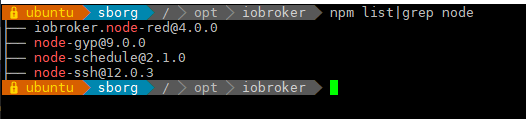
-
@chrisdor sagte in [How-to] Node.js ioBroker richtig updaten-2021/22 Edition:
@glasfaser hat leider auch nicht geklappt
2022-08-20 21:53:08.269 - error: host.e-server Caught by controller[0]: node:internal/modules/cjs/loader:959 2022-08-20 21:53:08.270 - error: host.e-server Caught by controller[0]: throw err; 2022-08-20 21:53:08.270 - error: host.e-server Caught by controller[0]: ^ 2022-08-20 21:53:08.270 - error: host.e-server Caught by controller[0]: Error: Cannot find module 'node-schedule' 2022-08-20 21:53:08.271 - error: host.e-server Caught by controller[0]: Require stack: 2022-08-20 21:53:08.271 - error: host.e-server Caught by controller[0]: - /opt/iobroker/node_modules/iobroker.klf200/build/main.jsWas liefert denn ein
npm list|grep node?
Taucht da node-schedule auf? Sonst versuche mal einnpm install node-schedule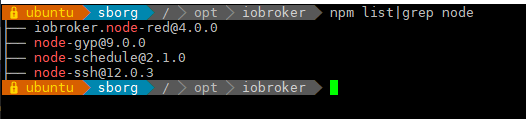
@sborg das wars jetzt funktioniert es! Danke, Danke!!!
e-server@e-server:/opt/iobroker$ npm list|grep node [sudo] password for e-server: ├── node-inspect@2.0.0 extraneous e-server@e-server:/opt/iobroker$ npm install node-schedule added 1 package, removed 645 packages, and changed 1 package in 17s 90 packages are looking for funding run `npm fund` for details e-server@e-server:/opt/iobroker$ npm list|grep node └── node-schedule@2.1.0 e-server@e-server:/opt/iobroker$Hab jetzt noch einen Master und einen zweiten Slave, da kommt node-schedule auch nicht vor. Aber alle installierten Adapter laufen problemlos bzw. Iobroker selbst auch! Sollt ich das auch nach installieren?
Last login: Sat Aug 20 18:48:31 2022 from 192.168.178.57 c-server@c-server:~$ cd /opt/iobroker c-server@c-server:/opt/iobroker$ npm list|grep node [sudo] password for c-server: c-server@c-server:/opt/iobroker$ npm list|grep node c-server@c-server:/opt/iobroker$Last login: Sun Aug 21 13:44:13 2022 from 192.168.178.57 d-server@d-server:~$ cd /opt/iobroker d-server@d-server:/opt/iobroker$ npm list|grep node [sudo] password for d-server: ├── node-inspect@2.0.0 extraneous d-server@d-server:/opt/iobroker$ -
@sborg das wars jetzt funktioniert es! Danke, Danke!!!
e-server@e-server:/opt/iobroker$ npm list|grep node [sudo] password for e-server: ├── node-inspect@2.0.0 extraneous e-server@e-server:/opt/iobroker$ npm install node-schedule added 1 package, removed 645 packages, and changed 1 package in 17s 90 packages are looking for funding run `npm fund` for details e-server@e-server:/opt/iobroker$ npm list|grep node └── node-schedule@2.1.0 e-server@e-server:/opt/iobroker$Hab jetzt noch einen Master und einen zweiten Slave, da kommt node-schedule auch nicht vor. Aber alle installierten Adapter laufen problemlos bzw. Iobroker selbst auch! Sollt ich das auch nach installieren?
Last login: Sat Aug 20 18:48:31 2022 from 192.168.178.57 c-server@c-server:~$ cd /opt/iobroker c-server@c-server:/opt/iobroker$ npm list|grep node [sudo] password for c-server: c-server@c-server:/opt/iobroker$ npm list|grep node c-server@c-server:/opt/iobroker$Last login: Sun Aug 21 13:44:13 2022 from 192.168.178.57 d-server@d-server:~$ cd /opt/iobroker d-server@d-server:/opt/iobroker$ npm list|grep node [sudo] password for d-server: ├── node-inspect@2.0.0 extraneous d-server@d-server:/opt/iobroker$@chrisdor sagte in [How-to] Node.js ioBroker richtig updaten-2021/22 Edition:
Hab jetzt noch einen Master und einen zweiten Slave, da kommt node-schedule auch nicht vor. Aber alle installierten Adapter laufen problemlos bzw. Iobroker selbst auch! Sollt ich das auch nach installieren?
Nein, das wäre nur Ressourcenverschwendung. Falls mal ein Adapter auf einem System den braucht, meldet er sich schon (siehe "error" in deinen Logs von oben). Normalerweise werden die Dependencies aber auch vom Adapter aufgelöst und nachinstalliert.
Fährst ja auch nicht das ganze Jahr mit angehängtem Wohnwagen rum, nur weil du ihn vielleicht mal 2 Wochen im Jahr brauchst ;) -
@chrisdor sagte in [How-to] Node.js ioBroker richtig updaten-2021/22 Edition:
Hab jetzt noch einen Master und einen zweiten Slave, da kommt node-schedule auch nicht vor. Aber alle installierten Adapter laufen problemlos bzw. Iobroker selbst auch! Sollt ich das auch nach installieren?
Nein, das wäre nur Ressourcenverschwendung. Falls mal ein Adapter auf einem System den braucht, meldet er sich schon (siehe "error" in deinen Logs von oben). Normalerweise werden die Dependencies aber auch vom Adapter aufgelöst und nachinstalliert.
Fährst ja auch nicht das ganze Jahr mit angehängtem Wohnwagen rum, nur weil du ihn vielleicht mal 2 Wochen im Jahr brauchst ;)@sborg sagte in [How-to] Node.js ioBroker richtig updaten-2021/22 Edition:
Ok, verstehe!! Danke nochmal.
Fährst ja auch nicht das ganze Jahr mit angehängtem Wohnwagen rum, nur weil du ihn vielleicht mal 2 Wochen im Jahr brauchst ;)
Da hast du natürlich recht!! ::grin:
-
Hallo,
ich habe auf die empfohlene Version Node.js 16.x ein Update gemacht.
Jetzt wird folgendes in der Übersicht angezeigt:
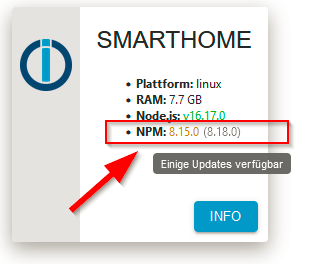
Ist das so richtig?
Welche NPM Version wird empfohlen?
Muss ich mich um die NPM-Version kümmern? ... oder kommt die automatisch durch Node.js?
Wo finde ich die verfügbaren Updates (siehe Screeshot)?Viele Grüße
Frank -
Hallo,
ich habe auf die empfohlene Version Node.js 16.x ein Update gemacht.
Jetzt wird folgendes in der Übersicht angezeigt:
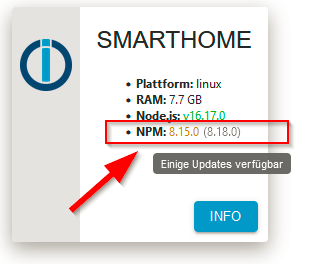
Ist das so richtig?
Welche NPM Version wird empfohlen?
Muss ich mich um die NPM-Version kümmern? ... oder kommt die automatisch durch Node.js?
Wo finde ich die verfügbaren Updates (siehe Screeshot)?Viele Grüße
Frank@frank06347 Das passt so. NPM nicht manuell updaten, kommt passend mit und zur nodejs Ver.


