NEWS
erneuert nicht [wieder erledigt] Tasmo Admin / VM Problem
-
@crunchip sagte in [done] Tasmo Admin Problem:
wobei, ein backup einer VM zurück spielen sollte allerdings sowas nicht verursachen
meine rede, auch das update auf bullseye sollte sowas nich anstellen... :dizzy_face:
@da_woody sagte in [done] Tasmo Admin Problem:
auch das update auf bullseye sollte
da wiederspreche ich, das kann schon sein, das man da manuell noch Hand anlegen muss
-
@da_woody sagte in [done] Tasmo Admin Problem:
auch das update auf bullseye sollte
da wiederspreche ich, das kann schon sein, das man da manuell noch Hand anlegen muss
-
@da_woody sagte in [done] Tasmo Admin Problem:
auch das update auf bullseye sollte
da wiederspreche ich, das kann schon sein, das man da manuell noch Hand anlegen muss
-
@crunchip sagte in [done] Tasmo Admin Problem:
wobei, ein backup einer VM zurück spielen sollte allerdings sowas nicht verursachen
meine rede, auch das update auf bullseye sollte sowas nich anstellen... :dizzy_face:
@da_woody sagte in [done] Tasmo Admin Problem:
meine rede, auch das update auf bullseye sollte sowas nich anstellen
Für sowas gibt es Meta-Pakete bei apt/dpkg:
echad@chet:~ $ apt policy php-zip php7.4-zip php-zip: Installed: (none) Candidate: 2:7.4+76 Version table: 2:7.4+76 500 500 http://deb.debian.org/debian bullseye/main arm64 Packages 500 http://deb.debian.org/debian bullseye/main armhf Packages php7.4-zip: Installed: (none) Candidate: 7.4.30-1+deb11u1 Version table: 7.4.30-1+deb11u1 500 500 http://security.debian.org/debian-security bullseye-security/main arm64 Packages 7.4.28-1+deb11u1 500 500 http://deb.debian.org/debian bullseye/main arm64 PackagesFür php-curl dann z. B.:
echad@chet:~ $ apt policy php-curl php7.4-curl php-curl: Installed: (none) Candidate: 2:7.4+76 Version table: 2:7.4+76 500 500 http://deb.debian.org/debian bullseye/main arm64 Packages 500 http://deb.debian.org/debian bullseye/main armhf Packages php7.4-curl: Installed: (none) Candidate: 7.4.30-1+deb11u1 Version table: 7.4.30-1+deb11u1 500 500 http://security.debian.org/debian-security bullseye-security/main arm64 Packages 7.4.28-1+deb11u1 500 500 http://deb.debian.org/debian bullseye/main arm64 PackagesDann funktioniert auch ein Distributionsupgrade zu einer anderen php-Version.
-
@da_woody sagte in [done] Tasmo Admin Problem:
meine rede, auch das update auf bullseye sollte sowas nich anstellen
Für sowas gibt es Meta-Pakete bei apt/dpkg:
echad@chet:~ $ apt policy php-zip php7.4-zip php-zip: Installed: (none) Candidate: 2:7.4+76 Version table: 2:7.4+76 500 500 http://deb.debian.org/debian bullseye/main arm64 Packages 500 http://deb.debian.org/debian bullseye/main armhf Packages php7.4-zip: Installed: (none) Candidate: 7.4.30-1+deb11u1 Version table: 7.4.30-1+deb11u1 500 500 http://security.debian.org/debian-security bullseye-security/main arm64 Packages 7.4.28-1+deb11u1 500 500 http://deb.debian.org/debian bullseye/main arm64 PackagesFür php-curl dann z. B.:
echad@chet:~ $ apt policy php-curl php7.4-curl php-curl: Installed: (none) Candidate: 2:7.4+76 Version table: 2:7.4+76 500 500 http://deb.debian.org/debian bullseye/main arm64 Packages 500 http://deb.debian.org/debian bullseye/main armhf Packages php7.4-curl: Installed: (none) Candidate: 7.4.30-1+deb11u1 Version table: 7.4.30-1+deb11u1 500 500 http://security.debian.org/debian-security bullseye-security/main arm64 Packages 7.4.28-1+deb11u1 500 500 http://deb.debian.org/debian bullseye/main arm64 PackagesDann funktioniert auch ein Distributionsupgrade zu einer anderen php-Version.
@thomas-braun ja, hau ruhig drauf! ;)
Ne, im ernst, bin schon froh halbwegs zurecht zu kommen. Bin ja noch lernfähig mit 58... :) -
@thomas-braun ja, hau ruhig drauf! ;)
Ne, im ernst, bin schon froh halbwegs zurecht zu kommen. Bin ja noch lernfähig mit 58... :)Hat mit daraufhauen nix zu tun. Ich will es dir nur leichter machen mit diesem 'komischen Linux' parat zu kommen und die Gartenzwerge schonen...
Man installiert also nur das 'generische Meta-Paket' und der Paketmager greift dann automatisch die korrekte Version aus dem Regal.
Beispiel php-curl:echad@chet:~ $ apt install php-curl Reading package lists... Done Building dependency tree... Done Reading state information... Done The following additional packages will be installed: php-common php7.4-common php7.4-curl The following NEW packages will be installed: php-common php-curl php7.4-common php7.4-curl 0 upgraded, 4 newly installed, 0 to remove and 0 not upgraded. Inst php-common (2:76 Debian:11.4/stable [all]) Inst php7.4-common (7.4.30-1+deb11u1 Debian-Security:11/stable-security [arm64]) Inst php7.4-curl (7.4.30-1+deb11u1 Debian-Security:11/stable-security [arm64]) Inst php-curl (2:7.4+76 Debian:11.4/stable [all]) Conf php-common (2:76 Debian:11.4/stable [all]) Conf php7.4-common (7.4.30-1+deb11u1 Debian-Security:11/stable-security [arm64]) Conf php7.4-curl (7.4.30-1+deb11u1 Debian-Security:11/stable-security [arm64]) Conf php-curl (2:7.4+76 Debian:11.4/stable [all])php-curl schleppt also die benötigten php7.4-Pakete automatisch an, wenn man nur
php-curlinstalliert. -
@thomas-braun ja, hau ruhig drauf! ;)
Ne, im ernst, bin schon froh halbwegs zurecht zu kommen. Bin ja noch lernfähig mit 58... :)Ist denn jetzt jeweils das Meta-Paket auch installiert? Sonst rennst du da immer wieder in Probleme mit den Abhängigkeiten:
apt policy libapache2-mod-php php php-curl php-zip -
@crunchip hoffe, du hast das nicht falsch verstanden. So komm ich mir manchmal mit Linux vor... ;)
@da_woody nene, alles gut:slightly_smiling_face:
-
Ist denn jetzt jeweils das Meta-Paket auch installiert? Sonst rennst du da immer wieder in Probleme mit den Abhängigkeiten:
apt policy libapache2-mod-php php php-curl php-zip@thomas-braun sagte in [done] Tasmo Admin Problem:
apt policy libapache2-mod-php php php-curl php-zip
sorry, heute keine zeit gehabt...
woody@Debian:~$ apt policy libapache2-mod-php php php-curl php-zip libapache2-mod-php: Installiert: 2:7.4+76 Installationskandidat: 2:7.4+76 Versionstabelle: *** 2:7.4+76 500 500 http://ftp.debian.org/debian bullseye/main amd64 Packages 100 /var/lib/dpkg/status php: Installiert: 2:7.4+76 Installationskandidat: 2:7.4+76 Versionstabelle: *** 2:7.4+76 500 500 http://ftp.debian.org/debian bullseye/main amd64 Packages 100 /var/lib/dpkg/status php-curl: Installiert: (keine) Installationskandidat: 2:7.4+76 Versionstabelle: 2:7.4+76 500 500 http://ftp.debian.org/debian bullseye/main amd64 Packages php-zip: Installiert: (keine) Installationskandidat: 2:7.4+76 Versionstabelle: 2:7.4+76 500 500 http://ftp.debian.org/debian bullseye/main amd64 Packages woody@Debian:~$das mit draufhauen ist halt mein wiener humor. das darfst du nicht so ernst nehmen. :)
dank dir und anderen hab ich ja schon viel gelernt. aber als DOS und WIN gelernter fehlt da noch einiges.
das feine hier, man darf auch dämliche fragen stellen, ohne nieder gemacht zu werden. :+1: -
@thomas-braun sagte in [done] Tasmo Admin Problem:
apt policy libapache2-mod-php php php-curl php-zip
sorry, heute keine zeit gehabt...
woody@Debian:~$ apt policy libapache2-mod-php php php-curl php-zip libapache2-mod-php: Installiert: 2:7.4+76 Installationskandidat: 2:7.4+76 Versionstabelle: *** 2:7.4+76 500 500 http://ftp.debian.org/debian bullseye/main amd64 Packages 100 /var/lib/dpkg/status php: Installiert: 2:7.4+76 Installationskandidat: 2:7.4+76 Versionstabelle: *** 2:7.4+76 500 500 http://ftp.debian.org/debian bullseye/main amd64 Packages 100 /var/lib/dpkg/status php-curl: Installiert: (keine) Installationskandidat: 2:7.4+76 Versionstabelle: 2:7.4+76 500 500 http://ftp.debian.org/debian bullseye/main amd64 Packages php-zip: Installiert: (keine) Installationskandidat: 2:7.4+76 Versionstabelle: 2:7.4+76 500 500 http://ftp.debian.org/debian bullseye/main amd64 Packages woody@Debian:~$das mit draufhauen ist halt mein wiener humor. das darfst du nicht so ernst nehmen. :)
dank dir und anderen hab ich ja schon viel gelernt. aber als DOS und WIN gelernter fehlt da noch einiges.
das feine hier, man darf auch dämliche fragen stellen, ohne nieder gemacht zu werden. :+1:@da_woody sagte in [done] Tasmo Admin Problem:
Dann installier php-curl und php-zip noch nach und dann sollte es auch für ein upgrade auf bookworm nächstes Jahr passen. Egal welche php-Version da genau aktuell sein wird.
-
@da_woody sagte in [done] Tasmo Admin Problem:
Dann installier php-curl und php-zip noch nach und dann sollte es auch für ein upgrade auf bookworm nächstes Jahr passen. Egal welche php-Version da genau aktuell sein wird.
@thomas-braun :clown_face: mach mal!
ne, im ernstsudo apt install -y php-curl sudo apt install -y php-zip? passt das so?
ich geh jetzt in die horizontale. das wetter war heute ermüdend... nebenbei komm ich grad vom fussballplatz. so dorfliega spiele können extrem sein... ;) -
@thomas-braun :clown_face: mach mal!
ne, im ernstsudo apt install -y php-curl sudo apt install -y php-zip? passt das so?
ich geh jetzt in die horizontale. das wetter war heute ermüdend... nebenbei komm ich grad vom fussballplatz. so dorfliega spiele können extrem sein... ;) -
@thomas-braun sagte in [done] Tasmo Admin Problem:
sudo apt install php-curl php-zip
:+1: noch durchgehalten... ;)
woody@Debian:~$ apt policy libapache2-mod-php php php-curl php-zip libapache2-mod-php: Installiert: 2:7.4+76 Installationskandidat: 2:7.4+76 Versionstabelle: *** 2:7.4+76 500 500 http://ftp.debian.org/debian bullseye/main amd64 Packages 100 /var/lib/dpkg/status php: Installiert: 2:7.4+76 Installationskandidat: 2:7.4+76 Versionstabelle: *** 2:7.4+76 500 500 http://ftp.debian.org/debian bullseye/main amd64 Packages 100 /var/lib/dpkg/status php-curl: Installiert: 2:7.4+76 Installationskandidat: 2:7.4+76 Versionstabelle: *** 2:7.4+76 500 500 http://ftp.debian.org/debian bullseye/main amd64 Packages 100 /var/lib/dpkg/status php-zip: Installiert: 2:7.4+76 Installationskandidat: 2:7.4+76 Versionstabelle: *** 2:7.4+76 500 500 http://ftp.debian.org/debian bullseye/main amd64 Packages 100 /var/lib/dpkg/status woody@Debian:~$würd sagen, bascht...
-
@thomas-braun sagte in [done] Tasmo Admin Problem:
sudo apt install php-curl php-zip
:+1: noch durchgehalten... ;)
woody@Debian:~$ apt policy libapache2-mod-php php php-curl php-zip libapache2-mod-php: Installiert: 2:7.4+76 Installationskandidat: 2:7.4+76 Versionstabelle: *** 2:7.4+76 500 500 http://ftp.debian.org/debian bullseye/main amd64 Packages 100 /var/lib/dpkg/status php: Installiert: 2:7.4+76 Installationskandidat: 2:7.4+76 Versionstabelle: *** 2:7.4+76 500 500 http://ftp.debian.org/debian bullseye/main amd64 Packages 100 /var/lib/dpkg/status php-curl: Installiert: 2:7.4+76 Installationskandidat: 2:7.4+76 Versionstabelle: *** 2:7.4+76 500 500 http://ftp.debian.org/debian bullseye/main amd64 Packages 100 /var/lib/dpkg/status php-zip: Installiert: 2:7.4+76 Installationskandidat: 2:7.4+76 Versionstabelle: *** 2:7.4+76 500 500 http://ftp.debian.org/debian bullseye/main amd64 Packages 100 /var/lib/dpkg/status woody@Debian:~$würd sagen, bascht...
Dann kann php8 ja kommen.
-
Dann kann php8 ja kommen.
@thomas-braun irgendwie hauts mir den vogel langsam raus.
alles funktioniert, alle passt. gestern mal alle backups auf der SSD gelöscht. danach proxmox update durchgeführt.
was soll ich sagen,
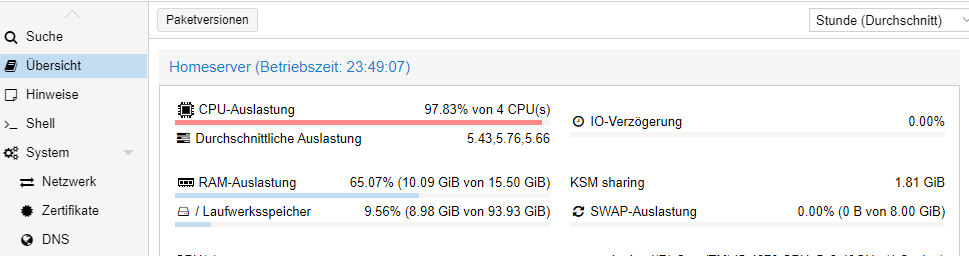
irre CPU auslastung und influx, grafana und tasmoadmin komm ich nicht mehr rauf. putty ja, aber die GUIs sind nicht mehr erreichbar.
Fehler: Verbindung fehlgeschlagen
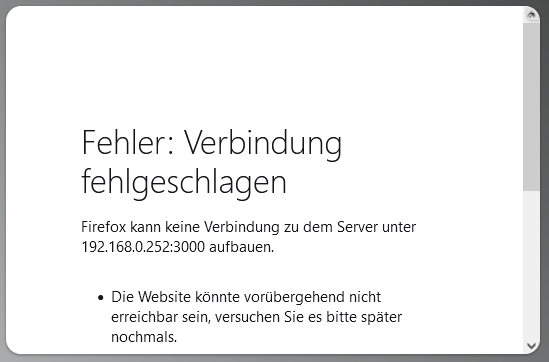
-
@thomas-braun irgendwie hauts mir den vogel langsam raus.
alles funktioniert, alle passt. gestern mal alle backups auf der SSD gelöscht. danach proxmox update durchgeführt.
was soll ich sagen,
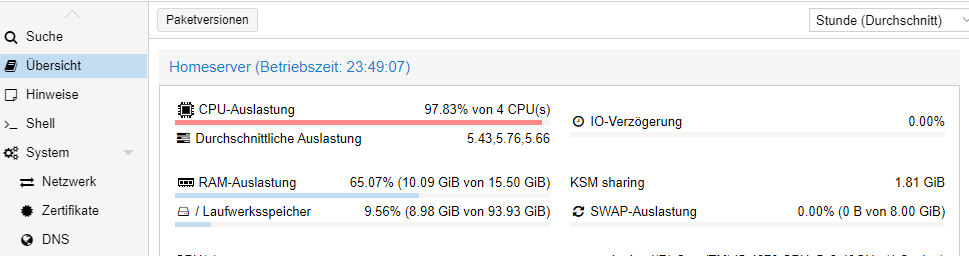
irre CPU auslastung und influx, grafana und tasmoadmin komm ich nicht mehr rauf. putty ja, aber die GUIs sind nicht mehr erreichbar.
Fehler: Verbindung fehlgeschlagen
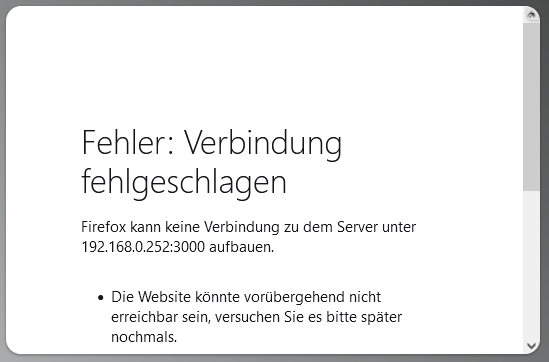
PruxMurks interessiert mich nicht weiter.
-
PruxMurks interessiert mich nicht weiter.
@thomas-braun schon i. o. ...
hat aber nix mit proxmox zu tun, alle anderen VMs tun ja. wollte nur erleutern, was ich gemacht habe. -
@thomas-braun irgendwie hauts mir den vogel langsam raus.
alles funktioniert, alle passt. gestern mal alle backups auf der SSD gelöscht. danach proxmox update durchgeführt.
was soll ich sagen,
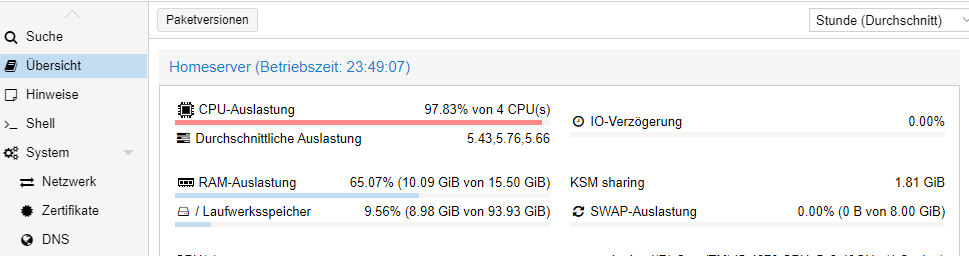
irre CPU auslastung und influx, grafana und tasmoadmin komm ich nicht mehr rauf. putty ja, aber die GUIs sind nicht mehr erreichbar.
Fehler: Verbindung fehlgeschlagen
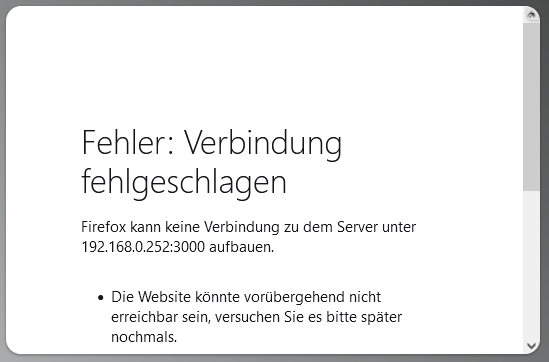
@da_woody dann guck doch mal ins proxmox syslog
-
@crunchip pöff. hab die kiste neu gestartet. IMHO hab ich da was ab dem start gefunden. sagt mir aber außer refused nichts.
Aug 15 16:13:43 Homeserver pvescheduler[1471]: starting server Aug 15 16:13:43 Homeserver systemd[1]: Started Proxmox VE scheduler. Aug 15 16:13:43 Homeserver systemd[1]: Reached target Multi-User System. Aug 15 16:13:43 Homeserver systemd[1]: Reached target Graphical Interface. Aug 15 16:13:43 Homeserver systemd[1]: Starting Update UTMP about System Runlevel Changes... Aug 15 16:13:43 Homeserver systemd[1]: systemd-update-utmp-runlevel.service: Succeeded. Aug 15 16:13:43 Homeserver systemd[1]: Finished Update UTMP about System Runlevel Changes. Aug 15 16:13:43 Homeserver systemd[1]: Startup finished in 3.794s (kernel) + 25.290s (userspace) = 29.085s. Aug 15 16:13:48 Homeserver systemd-timesyncd[643]: Initial synchronization to time server 185.144.161.170:123 (2.debian.pool.ntp.org). Aug 15 16:13:52 Homeserver pvestatd[1100]: qemu status update error: metrics send error 'Proxmox': failed to send metrics: Connection refused Aug 15 16:13:53 Homeserver systemd[1]: Stopping User Manager for UID 0... Aug 15 16:13:53 Homeserver systemd[1142]: Stopped target Main User Target. Aug 15 16:13:53 Homeserver systemd[1142]: Stopped target Basic System. Aug 15 16:13:53 Homeserver systemd[1142]: Stopped target Paths. Aug 15 16:13:53 Homeserver systemd[1142]: Stopped target Sockets. Aug 15 16:13:53 Homeserver systemd[1142]: Stopped target Timers. Aug 15 16:13:53 Homeserver systemd[1142]: dirmngr.socket: Succeeded. Aug 15 16:13:53 Homeserver systemd[1142]: Closed GnuPG network certificate management daemon. Aug 15 16:13:53 Homeserver systemd[1142]: gpg-agent-browser.socket: Succeeded. Aug 15 16:13:53 Homeserver systemd[1142]: Closed GnuPG cryptographic agent and passphrase cache (access for web browsers). Aug 15 16:13:53 Homeserver systemd[1142]: gpg-agent-extra.socket: Succeeded. Aug 15 16:13:53 Homeserver systemd[1142]: Closed GnuPG cryptographic agent and passphrase cache (restricted). Aug 15 16:13:53 Homeserver systemd[1142]: gpg-agent-ssh.socket: Succeeded. Aug 15 16:13:53 Homeserver systemd[1142]: Closed GnuPG cryptographic agent (ssh-agent emulation). Aug 15 16:13:53 Homeserver systemd[1142]: gpg-agent.socket: Succeeded. Aug 15 16:13:53 Homeserver systemd[1142]: Closed GnuPG cryptographic agent and passphrase cache. Aug 15 16:13:53 Homeserver systemd[1142]: Removed slice User Application Slice. Aug 15 16:13:53 Homeserver systemd[1142]: Reached target Shutdown. Aug 15 16:13:53 Homeserver systemd[1142]: systemd-exit.service: Succeeded. Aug 15 16:13:53 Homeserver systemd[1142]: Finished Exit the Session. Aug 15 16:13:53 Homeserver systemd[1142]: Reached target Exit the Session. Aug 15 16:13:53 Homeserver systemd[1143]: pam_unix(systemd-user:session): session closed for user root Aug 15 16:13:53 Homeserver systemd[1]: user@0.service: Succeeded. Aug 15 16:13:53 Homeserver systemd[1]: Stopped User Manager for UID 0. Aug 15 16:13:53 Homeserver systemd[1]: Stopping User Runtime Directory /run/user/0... Aug 15 16:13:53 Homeserver systemd[1]: run-user-0.mount: Succeeded. Aug 15 16:13:53 Homeserver systemd[1]: user-runtime-dir@0.service: Succeeded. Aug 15 16:13:53 Homeserver systemd[1]: Stopped User Runtime Directory /run/user/0. Aug 15 16:13:53 Homeserver systemd[1]: Removed slice User Slice of UID 0. Aug 15 16:14:13 Homeserver pvestatd[1100]: qemu status update error: metrics send error 'Proxmox': failed to send metrics: Connection refused Aug 15 16:14:32 Homeserver pvestatd[1100]: metrics send error 'Proxmox': failed to send metrics: Connection refused Aug 15 16:14:32 Homeserver pvestatd[1100]: qemu status update error: metrics send error 'Proxmox': failed to send metrics: Connection refused Aug 15 16:14:42 Homeserver pvestatd[1100]: qemu status update error: metrics send error 'Proxmox': failed to send metrics: Connection refused Aug 15 16:14:52 Homeserver pvestatd[1100]: qemu status update error: metrics send error 'Proxmox': failed to send metrics: Connection refused Aug 15 16:15:02 Homeserver pvestatd[1100]: qemu status update error: metrics send error 'Proxmox': failed to send metrics: Connection refused Aug 15 16:15:32 Homeserver pvestatd[1100]: metrics send error 'Proxmox': failed to send metrics: Connection refused Aug 15 16:15:32 Homeserver pvestatd[1100]: qemu status update error: metrics send error 'Proxmox': failed to send metrics: Connection refused Aug 15 16:15:42 Homeserver pvestatd[1100]: qemu status update error: metrics send error 'Proxmox': failed to send metrics: Connection refused Aug 15 16:15:53 Homeserver pvestatd[1100]: qemu status update error: metrics send error 'Proxmox': failed to send metrics: Connection refused Aug 15 16:16:02 Homeserver pvestatd[1100]: qemu status update error: metrics send error 'Proxmox': failed to send metrics: Connection refused Aug 15 16:16:12 Homeserver pvestatd[1100]: qemu status update error: metrics send error 'Proxmox': failed to send metrics: Connection refused Aug 15 16:16:15 Homeserver pvedaemon[1121]: <root@pam> successful auth for user 'root@pam' Aug 15 16:16:19 Homeserver pvedaemon[1120]: <root@pam> successful auth for user 'root@pam' Aug 15 16:16:22 Homeserver pvestatd[1100]: metrics send error 'Proxmox': failed to send metrics: Connection refused Aug 15 16:16:22 Homeserver pvestatd[1100]: qemu status update error: metrics send error 'Proxmox': failed to send metrics: Connection refused Aug 15 16:16:32 Homeserver pvestatd[1100]: qemu status update error: metrics send error 'Proxmox': failed to send metrics: Connection refusedwie gesagt, ioB, Motioneye und PiHole funktionieren. nur die eine VM macht probleme...
-
@crunchip pöff. hab die kiste neu gestartet. IMHO hab ich da was ab dem start gefunden. sagt mir aber außer refused nichts.
Aug 15 16:13:43 Homeserver pvescheduler[1471]: starting server Aug 15 16:13:43 Homeserver systemd[1]: Started Proxmox VE scheduler. Aug 15 16:13:43 Homeserver systemd[1]: Reached target Multi-User System. Aug 15 16:13:43 Homeserver systemd[1]: Reached target Graphical Interface. Aug 15 16:13:43 Homeserver systemd[1]: Starting Update UTMP about System Runlevel Changes... Aug 15 16:13:43 Homeserver systemd[1]: systemd-update-utmp-runlevel.service: Succeeded. Aug 15 16:13:43 Homeserver systemd[1]: Finished Update UTMP about System Runlevel Changes. Aug 15 16:13:43 Homeserver systemd[1]: Startup finished in 3.794s (kernel) + 25.290s (userspace) = 29.085s. Aug 15 16:13:48 Homeserver systemd-timesyncd[643]: Initial synchronization to time server 185.144.161.170:123 (2.debian.pool.ntp.org). Aug 15 16:13:52 Homeserver pvestatd[1100]: qemu status update error: metrics send error 'Proxmox': failed to send metrics: Connection refused Aug 15 16:13:53 Homeserver systemd[1]: Stopping User Manager for UID 0... Aug 15 16:13:53 Homeserver systemd[1142]: Stopped target Main User Target. Aug 15 16:13:53 Homeserver systemd[1142]: Stopped target Basic System. Aug 15 16:13:53 Homeserver systemd[1142]: Stopped target Paths. Aug 15 16:13:53 Homeserver systemd[1142]: Stopped target Sockets. Aug 15 16:13:53 Homeserver systemd[1142]: Stopped target Timers. Aug 15 16:13:53 Homeserver systemd[1142]: dirmngr.socket: Succeeded. Aug 15 16:13:53 Homeserver systemd[1142]: Closed GnuPG network certificate management daemon. Aug 15 16:13:53 Homeserver systemd[1142]: gpg-agent-browser.socket: Succeeded. Aug 15 16:13:53 Homeserver systemd[1142]: Closed GnuPG cryptographic agent and passphrase cache (access for web browsers). Aug 15 16:13:53 Homeserver systemd[1142]: gpg-agent-extra.socket: Succeeded. Aug 15 16:13:53 Homeserver systemd[1142]: Closed GnuPG cryptographic agent and passphrase cache (restricted). Aug 15 16:13:53 Homeserver systemd[1142]: gpg-agent-ssh.socket: Succeeded. Aug 15 16:13:53 Homeserver systemd[1142]: Closed GnuPG cryptographic agent (ssh-agent emulation). Aug 15 16:13:53 Homeserver systemd[1142]: gpg-agent.socket: Succeeded. Aug 15 16:13:53 Homeserver systemd[1142]: Closed GnuPG cryptographic agent and passphrase cache. Aug 15 16:13:53 Homeserver systemd[1142]: Removed slice User Application Slice. Aug 15 16:13:53 Homeserver systemd[1142]: Reached target Shutdown. Aug 15 16:13:53 Homeserver systemd[1142]: systemd-exit.service: Succeeded. Aug 15 16:13:53 Homeserver systemd[1142]: Finished Exit the Session. Aug 15 16:13:53 Homeserver systemd[1142]: Reached target Exit the Session. Aug 15 16:13:53 Homeserver systemd[1143]: pam_unix(systemd-user:session): session closed for user root Aug 15 16:13:53 Homeserver systemd[1]: user@0.service: Succeeded. Aug 15 16:13:53 Homeserver systemd[1]: Stopped User Manager for UID 0. Aug 15 16:13:53 Homeserver systemd[1]: Stopping User Runtime Directory /run/user/0... Aug 15 16:13:53 Homeserver systemd[1]: run-user-0.mount: Succeeded. Aug 15 16:13:53 Homeserver systemd[1]: user-runtime-dir@0.service: Succeeded. Aug 15 16:13:53 Homeserver systemd[1]: Stopped User Runtime Directory /run/user/0. Aug 15 16:13:53 Homeserver systemd[1]: Removed slice User Slice of UID 0. Aug 15 16:14:13 Homeserver pvestatd[1100]: qemu status update error: metrics send error 'Proxmox': failed to send metrics: Connection refused Aug 15 16:14:32 Homeserver pvestatd[1100]: metrics send error 'Proxmox': failed to send metrics: Connection refused Aug 15 16:14:32 Homeserver pvestatd[1100]: qemu status update error: metrics send error 'Proxmox': failed to send metrics: Connection refused Aug 15 16:14:42 Homeserver pvestatd[1100]: qemu status update error: metrics send error 'Proxmox': failed to send metrics: Connection refused Aug 15 16:14:52 Homeserver pvestatd[1100]: qemu status update error: metrics send error 'Proxmox': failed to send metrics: Connection refused Aug 15 16:15:02 Homeserver pvestatd[1100]: qemu status update error: metrics send error 'Proxmox': failed to send metrics: Connection refused Aug 15 16:15:32 Homeserver pvestatd[1100]: metrics send error 'Proxmox': failed to send metrics: Connection refused Aug 15 16:15:32 Homeserver pvestatd[1100]: qemu status update error: metrics send error 'Proxmox': failed to send metrics: Connection refused Aug 15 16:15:42 Homeserver pvestatd[1100]: qemu status update error: metrics send error 'Proxmox': failed to send metrics: Connection refused Aug 15 16:15:53 Homeserver pvestatd[1100]: qemu status update error: metrics send error 'Proxmox': failed to send metrics: Connection refused Aug 15 16:16:02 Homeserver pvestatd[1100]: qemu status update error: metrics send error 'Proxmox': failed to send metrics: Connection refused Aug 15 16:16:12 Homeserver pvestatd[1100]: qemu status update error: metrics send error 'Proxmox': failed to send metrics: Connection refused Aug 15 16:16:15 Homeserver pvedaemon[1121]: <root@pam> successful auth for user 'root@pam' Aug 15 16:16:19 Homeserver pvedaemon[1120]: <root@pam> successful auth for user 'root@pam' Aug 15 16:16:22 Homeserver pvestatd[1100]: metrics send error 'Proxmox': failed to send metrics: Connection refused Aug 15 16:16:22 Homeserver pvestatd[1100]: qemu status update error: metrics send error 'Proxmox': failed to send metrics: Connection refused Aug 15 16:16:32 Homeserver pvestatd[1100]: qemu status update error: metrics send error 'Proxmox': failed to send metrics: Connection refusedwie gesagt, ioB, Motioneye und PiHole funktionieren. nur die eine VM macht probleme...
@da_woody sagte in [wieder geöffnet] Tasmo Admin / VM Problem:
nur die eine VM macht probleme
und was zeigt die im Log



