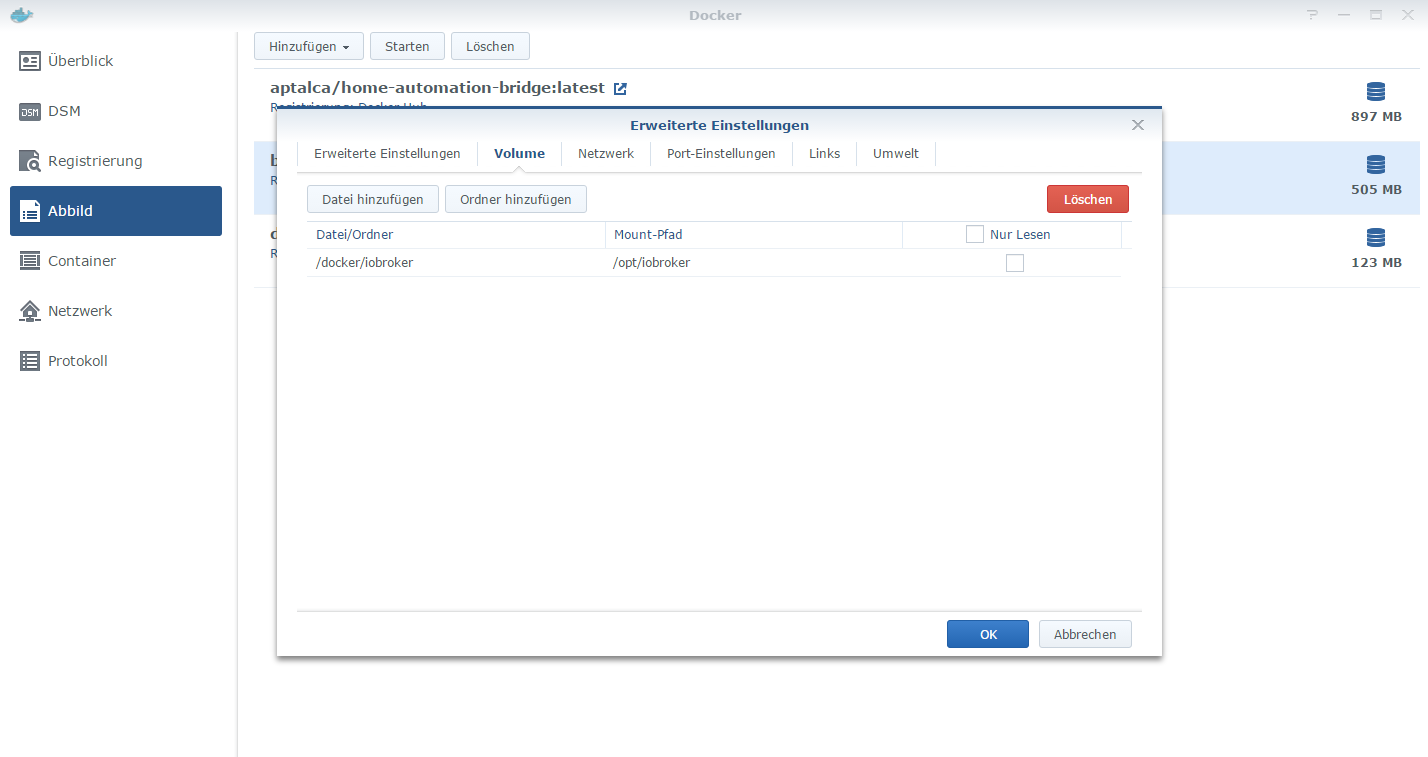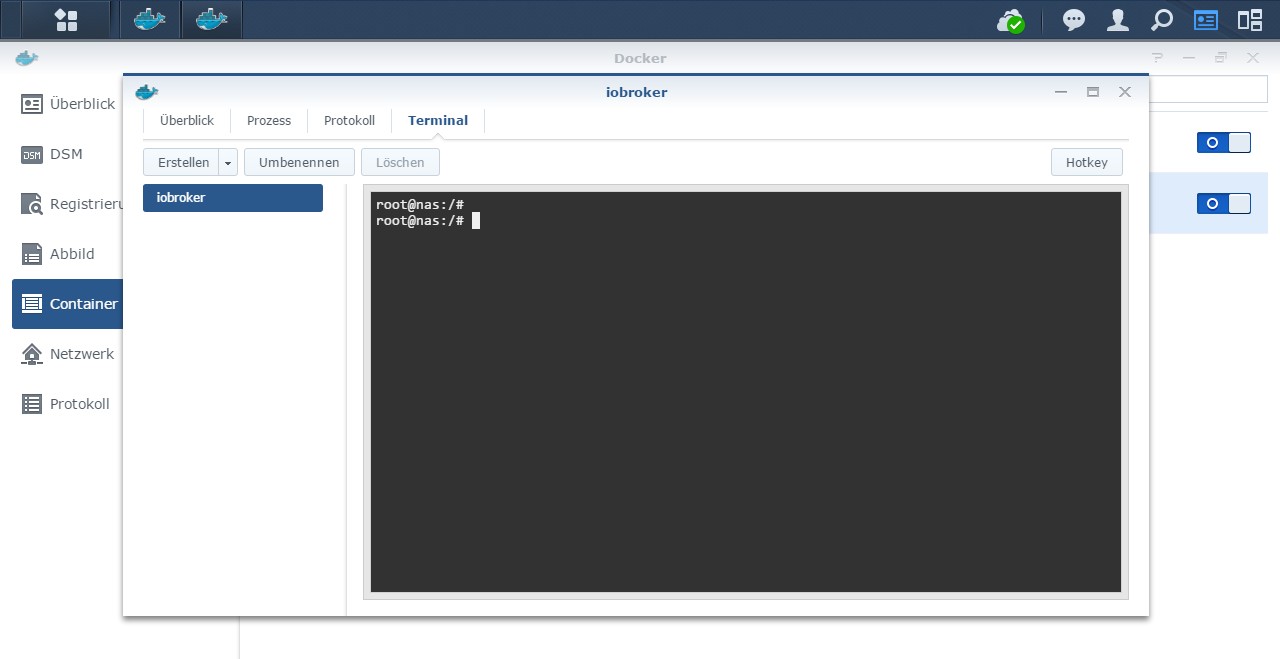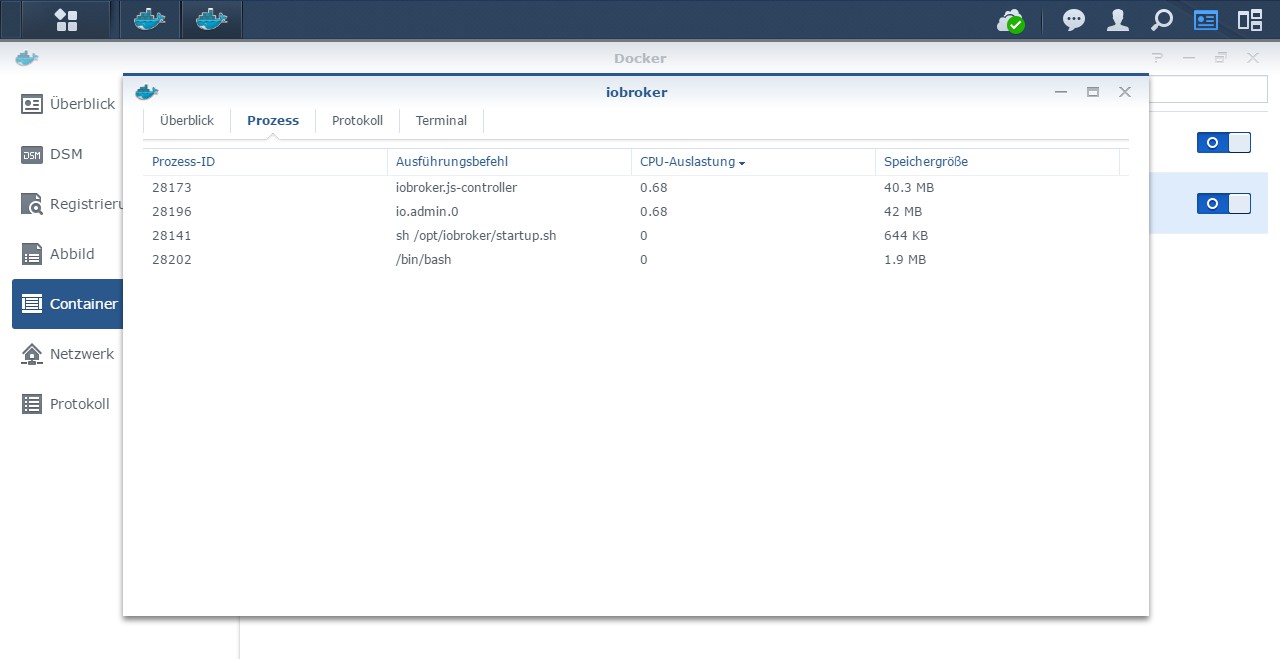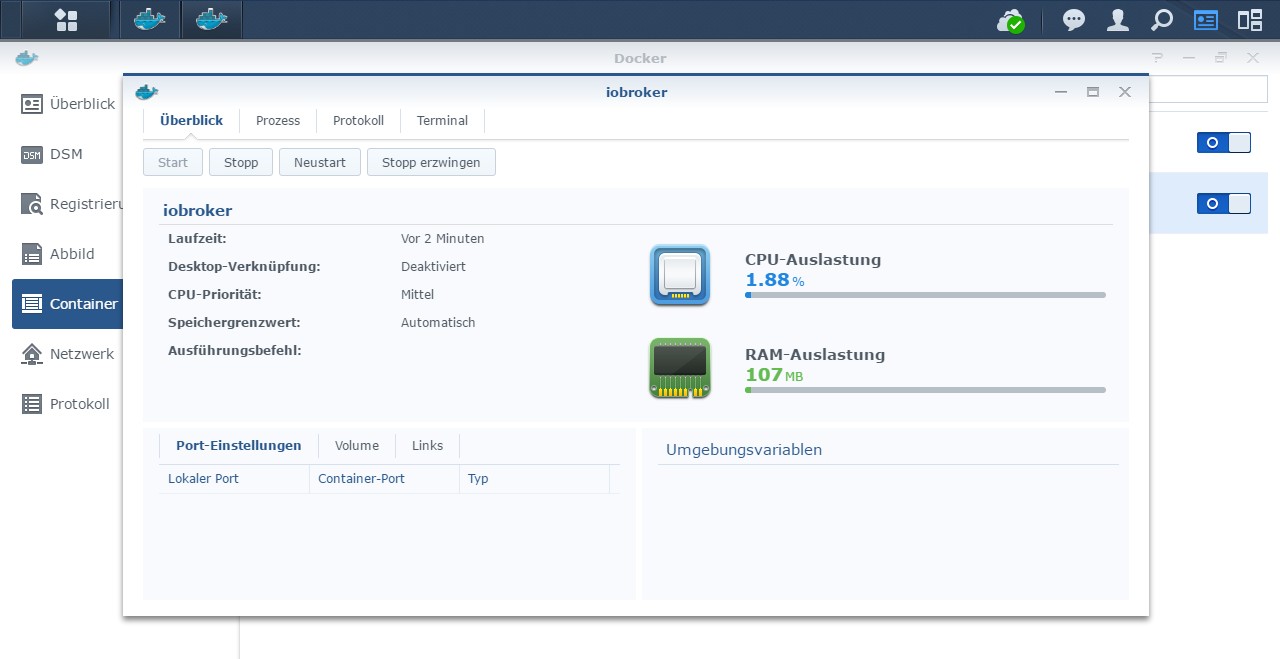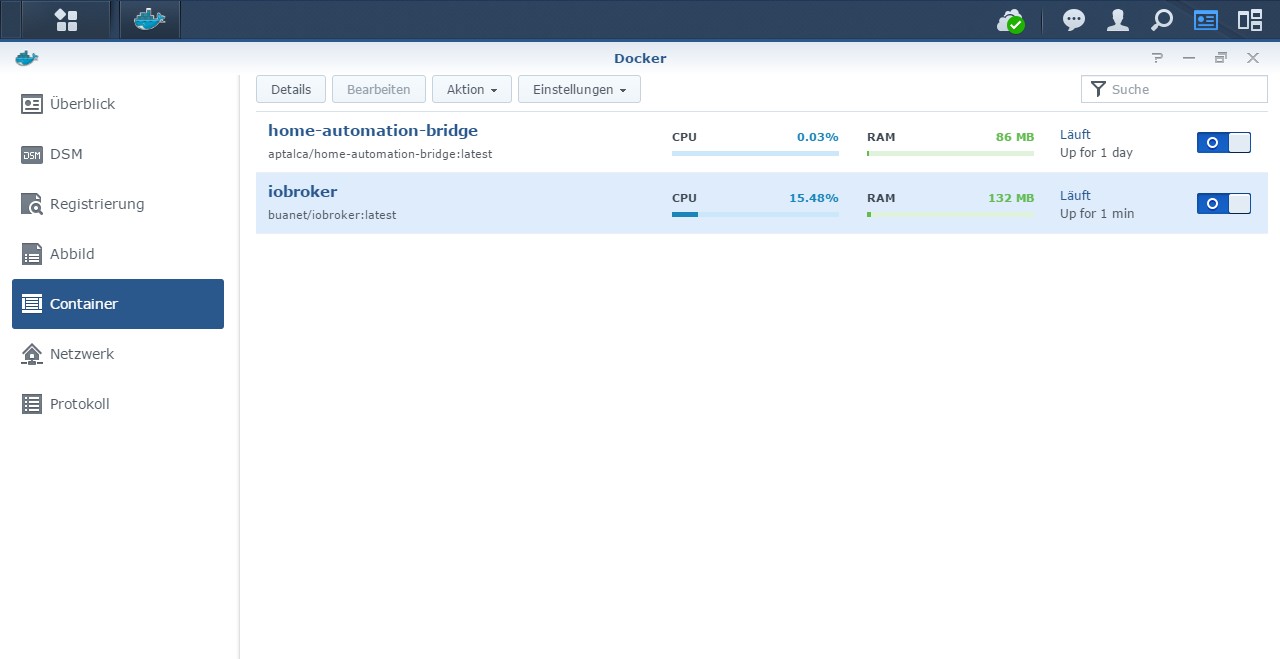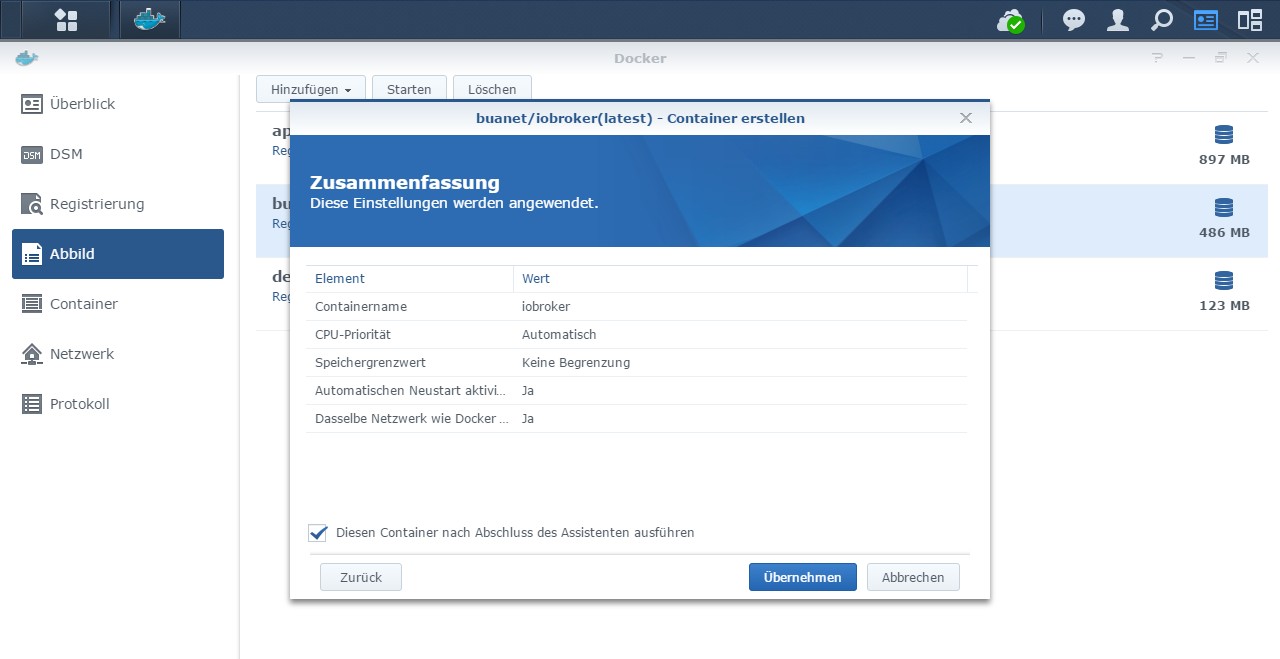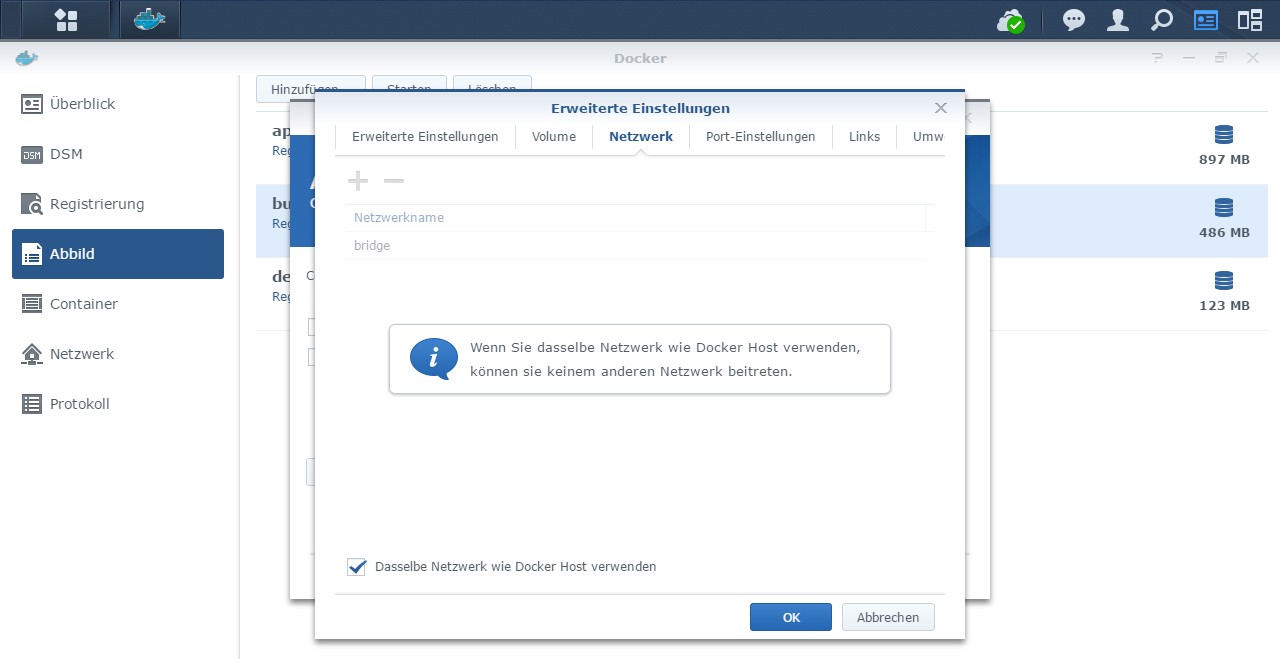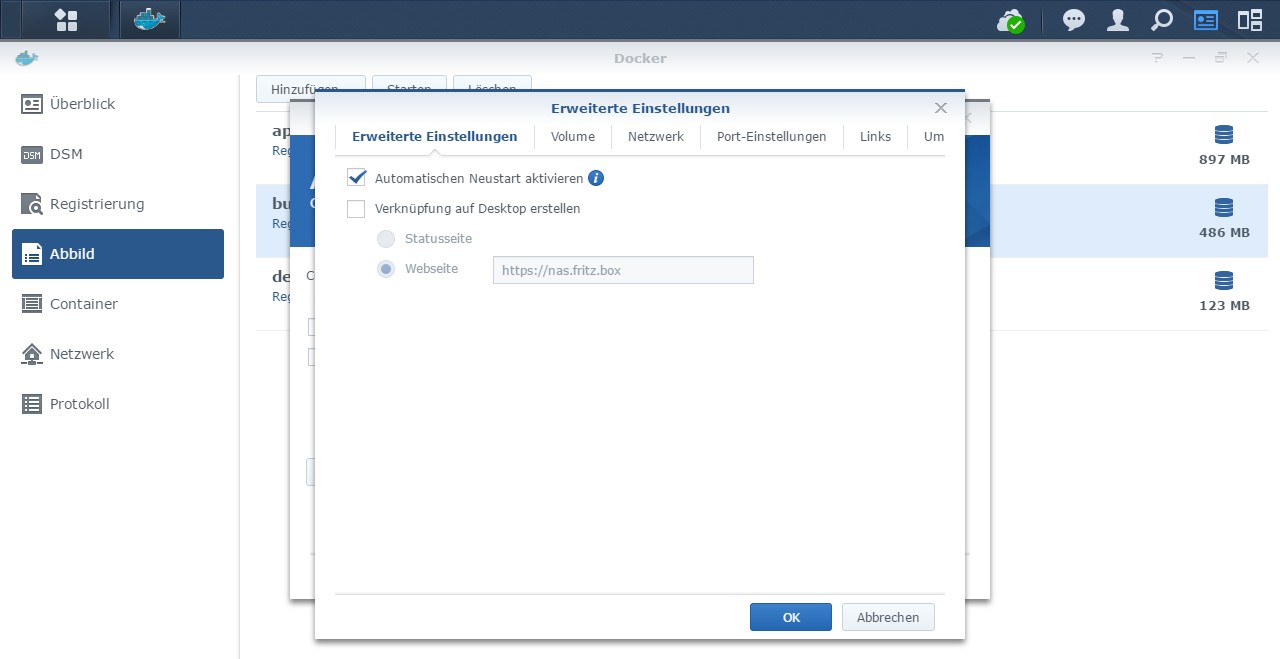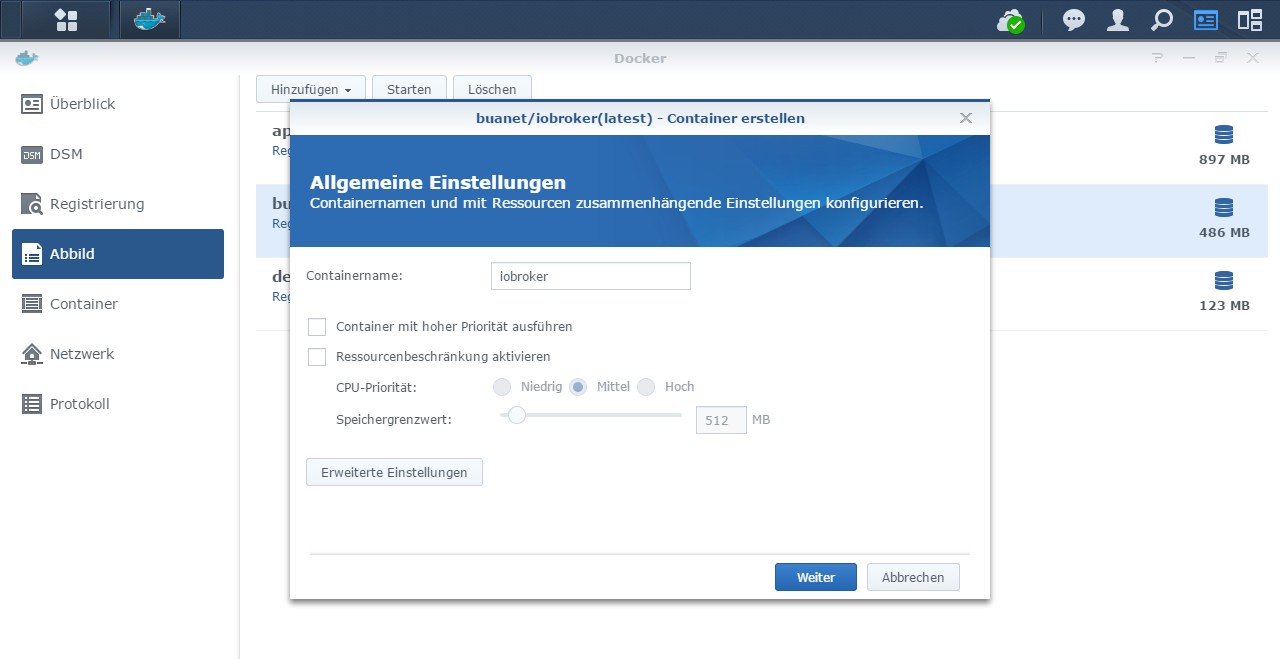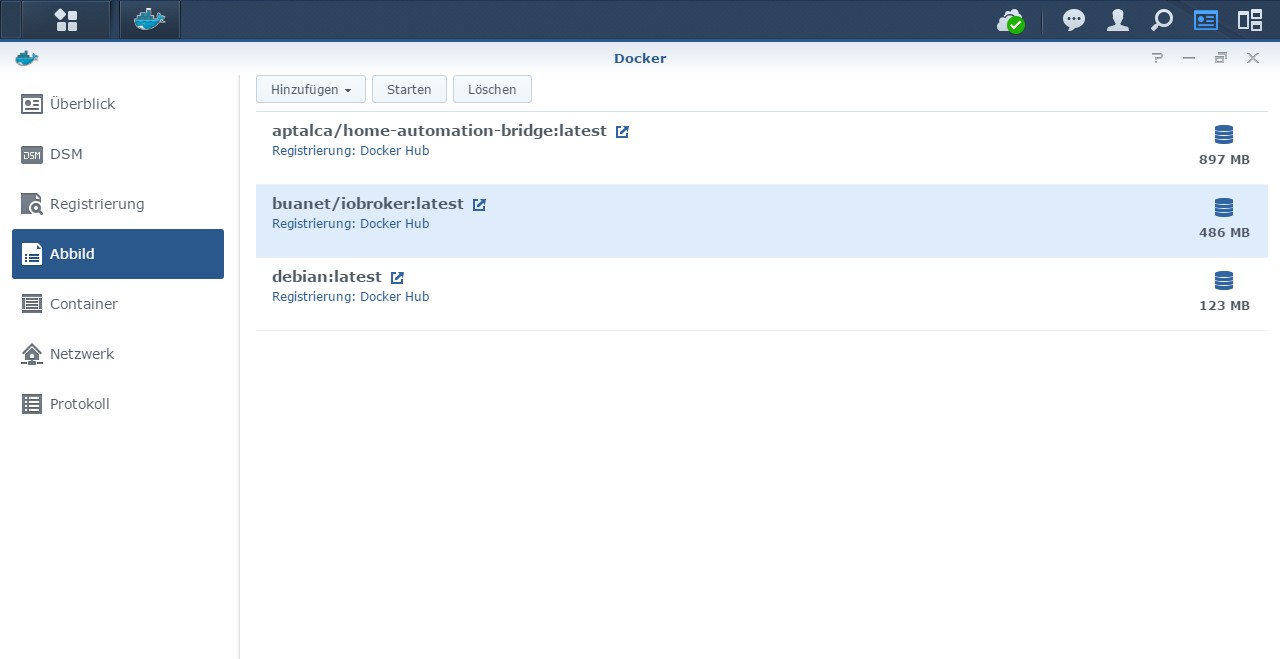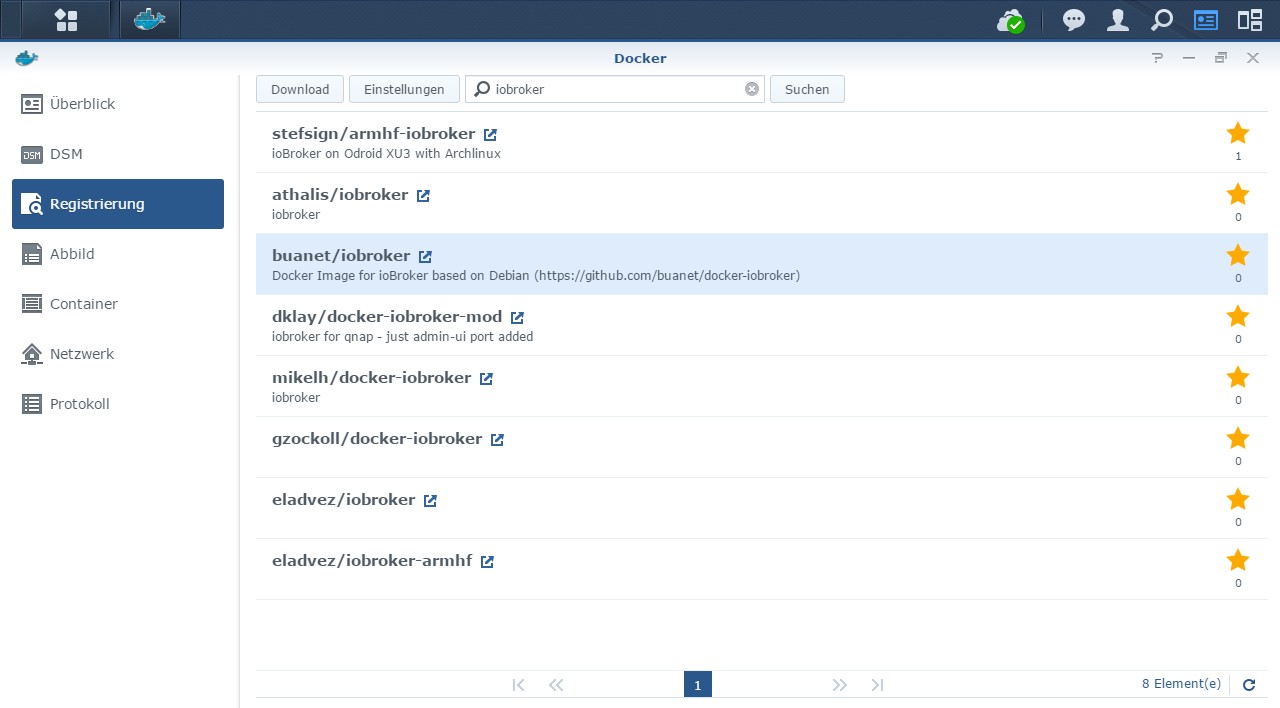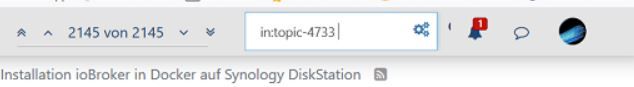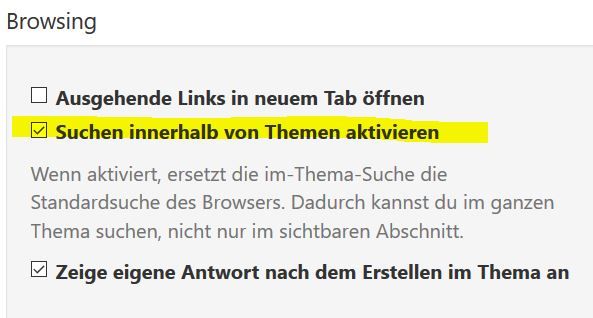NEWS
[HowTo] ioBroker unter Docker auf Synology DiskStation
-
@prinz-ip Also: Mit MCVLAN keien Probleme! USB lief auch auf Anhieb wenn man es verstanden hat und auch unter DSM7...
Hast du Vlans? wo ist dein Echo? IP? ich hab ein Studio 1 laufen, also auch recht neu.Bei mir ist das auch ne weile her, aber Port 80 Bezieht sich der nicht auf die Echo Bridge, muss mal suchen ob ich da was gebastelt hatte... in meiner Doku steht dazu nichts mehr - aber mit Node Red lief es relativ schnell...
Gibt es mit USB denn noch Probleme? so generell scheint das doch zu gehen?
@boardy Ich benutze keine VLans und bin noch auf DSM6. Es gibt nur ein Netz x.x.178.x. Die Syno (iobroker/node-red) läuft also auch im selben Netz wie die insgesamt 3 Echo Dot Gen3. USB habe ich schon lange aufgegeben, als ich mal Versuche mit Zig Bee gemacht habe. Aber die Baustelle machen wir jetzt lieber nicht auf.
-
Hallo,
ich habe eine Synology DS415+ auf welcher ich den ioBroker im Docker laufen lasse (latest stable version).
Vor kurzem habe ich auf DSM7 aktualisiert. Seither steigt der RAM Verbrauch täglich an, bis nichts mehr geht. Nach einem Neustart der Synology ist der RAM Verbrauch vorerst wieder normal.
Bei meiner anderen DS218, konnte ich unter DSM7 dieses Problem nicht nachvollziehen.
Außer, dass es sich um unterschiedliche Modelle handelt und auf der betroffenen 415+ ioBroker läuft gibt es keine nennenswerte Unterschiede. Der RAM ist im Docker limitiert und nie am oberen Limit.Hat jemand zufällig ebenfalls dieses Problem bei sich beobachtet? In der Synology Community habe ich einen Thread gefunden, wo andere User ebenfalls betroffen sind. Allerdings nicht mit ioBroker aber unter Einsatz von Docker.
-
Hallo ich habe den dash buttons adapter installiert und bekomme beim starten der Instanz folgenden Fehler:
socket: Operation not permitted
ich habe den fixer mehrmals ausgeführt und versucht die Einstellung per Kommando zu setzen.
setcap 'cap_net_raw,cap_net_admin+eip' $(readlink -f $(which node)) ~
dabei kommt folgender Fehler
Failed to set capabilities on file `/usr/bin/node' (Operation not supported)
The value of the capability argument is not permitted for a file. Or the file is not a regular (non-symlink) fileAuch mit gosu root oder sudo hat es nicht funktioniert.
Ich verwende das neuste Image und habe in Portainer die Capabilities
NET_ADMIN
NET_RAWgesetzt.
Bei mir läuft der Host 4.0.18 und Node.js 14.19.0
-
Hallo ich habe den dash buttons adapter installiert und bekomme beim starten der Instanz folgenden Fehler:
socket: Operation not permitted
ich habe den fixer mehrmals ausgeführt und versucht die Einstellung per Kommando zu setzen.
setcap 'cap_net_raw,cap_net_admin+eip' $(readlink -f $(which node)) ~
dabei kommt folgender Fehler
Failed to set capabilities on file `/usr/bin/node' (Operation not supported)
The value of the capability argument is not permitted for a file. Or the file is not a regular (non-symlink) fileAuch mit gosu root oder sudo hat es nicht funktioniert.
Ich verwende das neuste Image und habe in Portainer die Capabilities
NET_ADMIN
NET_RAWgesetzt.
Bei mir läuft der Host 4.0.18 und Node.js 14.19.0
Moinsen!
Irgendwie will er nicht mehr. Mir kommt es so vor, als wenn es nicht mehr klappt seit der Umstellung von json auf jsonl.
Ich setze einen komplett neuen Container in einer Rackstation (er läuft auf der RS seit über 2 Jahren) auf und der iobroker startet nicht.
root@iobroker:/opt/iobroker# iobroker status Cannot read system.config: null (OK when migrating or restoring) iobroker is running on this host. Objects type: file States type: fileStelle ich ein Backup wieder her, läuft er.
Fasse ich aber den Container nur ein einziges Mal an und deploy ihn z.B. neu o.Ä., hab ich wieder gleiche Meldung und muss wieder das Backup restoren.
Ich kann mir keinen Reim drauf bilden, woran es liegen sollte.
Jemand eine Idee? Bin ich mit diesem Problem komplett alleine?Hier noch der Docker-Log:
Nehme ich z.B. das Image mit v5.0.0:
EDIT:
Sollte irgendjemand ein ähnliches Problem haben:
In den ENV vom Container habe ichIOB_OBJECTSDB_TYPEundIOB_STATESDB_TYPEvonfileaufjsonlumgestellt. Nun rennt er wieder wie gewünscht.
Schönen Dank für die rege Anteilnahme ;) -
Ich habe jetzt auch endlich von der Container-Version 5 auf 6.1 upgedatet.
Beim Einloggen in die ioBroker Oberfläche bekomme ich immer diese Meldung:
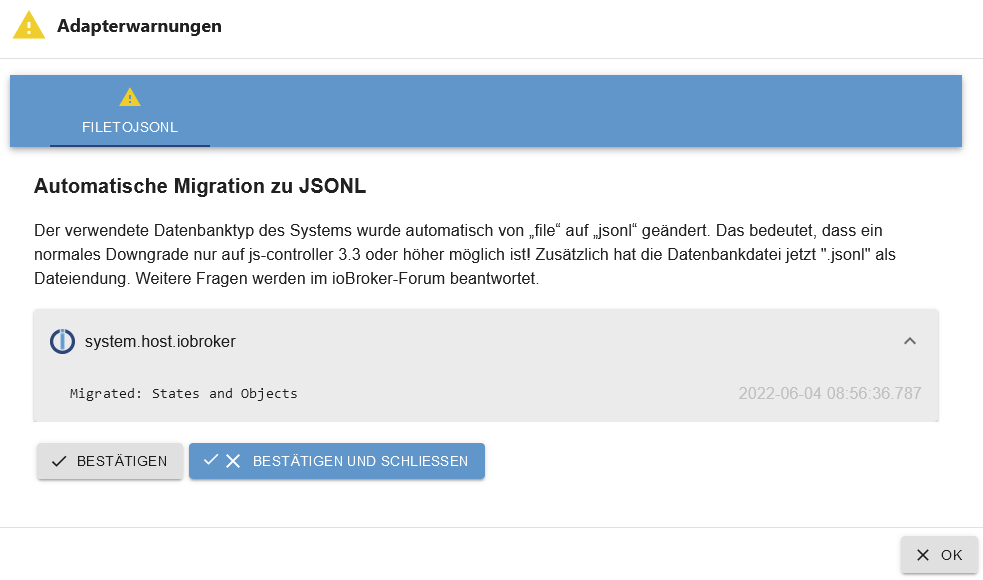
Ich kann es bestätigen aber beim nächsten Einloggen kommt die Meldung wieder.
Der Status sagt, dass jsonl aktiv ist:
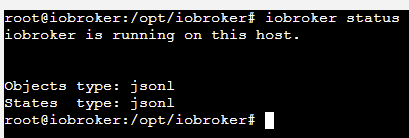
Wie bekomme ich die Meldung weg?
-
Ich habe jetzt auch endlich von der Container-Version 5 auf 6.1 upgedatet.
Beim Einloggen in die ioBroker Oberfläche bekomme ich immer diese Meldung:
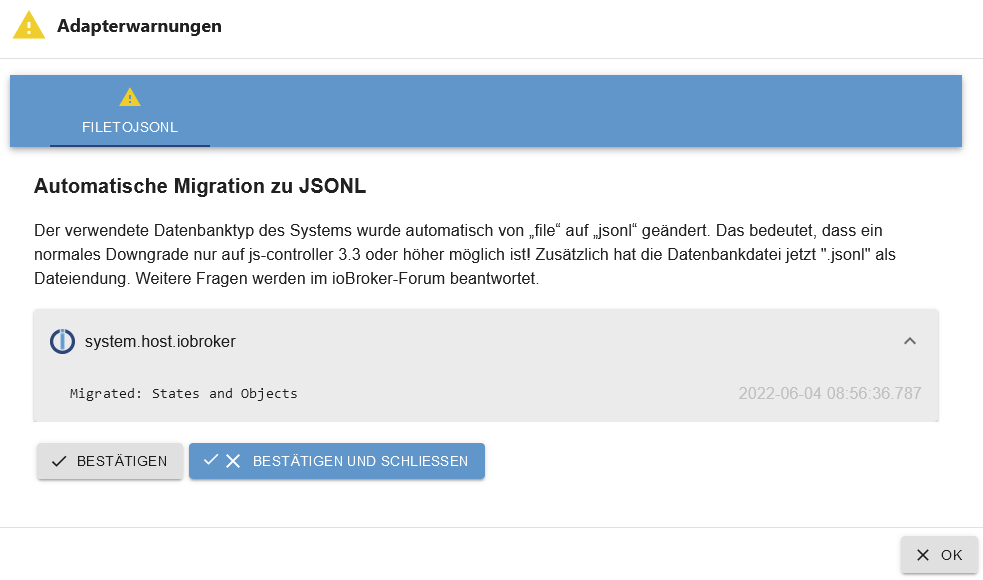
Ich kann es bestätigen aber beim nächsten Einloggen kommt die Meldung wieder.
Der Status sagt, dass jsonl aktiv ist:
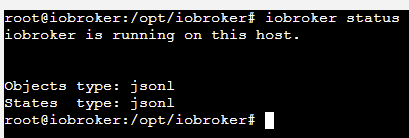
Wie bekomme ich die Meldung weg?
-
Ich habe Docker deinstalliert (inkl. komplettes Löschen der zugehörigen Dateien) und habe dann Docker neu installiert. Nach der Installation von Portainer und Iobroker hat nun alles funktioniert.
Danke Frank und Danke Andre für eure Hilfeversuche :-). Manchmal hilft nur der Hammer
Gruß
Notsches@notsches Hi, ich weis, der Eintrag ist schon etwas her, aber wir haben ein Ähnliches Scenario, daher wollte ich dich mal fragen, ob du die Online Community VIS Lizenz benutzt und wenn ja ob du Probleme damit hast. Ich habe damit nämlich in meine Konstellation ein Problem. Siehe hier: https://forum.iobroker.net/topic/55616/vis-keine-gültige-lizenz-gefunden/32?_=1655471460872
Gruß Nico
-
@notsches Hi, ich weis, der Eintrag ist schon etwas her, aber wir haben ein Ähnliches Scenario, daher wollte ich dich mal fragen, ob du die Online Community VIS Lizenz benutzt und wenn ja ob du Probleme damit hast. Ich habe damit nämlich in meine Konstellation ein Problem. Siehe hier: https://forum.iobroker.net/topic/55616/vis-keine-gültige-lizenz-gefunden/32?_=1655471460872
Gruß Nico
@andre Ich hab mir jetzt die letzten 3 Stunden über 800 Beiträge in diesem Thread durchgelesen. Einiges ging schon in meine Richtung, aber am Ende dann doch wieder nicht. Vielleicht hast du ja noch eine Idee zu meinem Phänomen. Siehe hier: https://forum.iobroker.net/topic/55616/vis-keine-gültige-lizenz-gefunden/32?_=1655471460872
Gruß Nico
-
Kurze Frage: Ich scheine irgendwie ein Caching-Problem mit Skripten zu haben. Wenn ich ein JS-Skript nach einer vorhandenen Logausgabe um eine Logausgabe mit einfach nur Text erweitere und speichere, und dann das Skript über die Buttons Skript anhalten und Skript starten neu starte oder/und den Button Neustart über dem Skript betätige, dann wird die neue Skriptvariante nicht gezogen und immer noch nur die ursprüngliche Logausgabe gezeigt (die Code-Stelle wird also ganz sicher durchlaufen). Erst wenn ich den Docker-Container neu starte, wird die aktuelle Variante des Skripts gezogen und ausgeführt (Logausgabe dann vorhanden).
Kennt das Verhalten jemand? -
Kann mir nicht vorstellen das es am Docker liegt ...
Anderen Browser mal genutzt , ist auch dort der Effekt .
Browser Cache mal gelöscht.Ist es auch nach einem erneuten Ein/Ausloggen vom Admin so ?
??: ioBroker Container Version , Admin Version , Javascript Version
-
Hallo, ich hätte auch gerne ioBroker auf meiner Synology. Gibt es dafür ein Video, wie man das macht? ich meine dass USB Antennen nicht mehr so einfach einzustellen sind. Habt ihr es dennoch hinbekommen, oder kann man das mittlerweile umgehen?
-
Hallo, ich hätte auch gerne ioBroker auf meiner Synology. Gibt es dafür ein Video, wie man das macht? ich meine dass USB Antennen nicht mehr so einfach einzustellen sind. Habt ihr es dennoch hinbekommen, oder kann man das mittlerweile umgehen?
@paul-ol sagte in [HowTo] ioBroker unter Docker auf Synology DiskStation:
Habt ihr es dennoch hinbekommen, oder kann man das mittlerweile umgehen?
Du meist wegen DSM 7 !?
Ja schon lange ...
Beispiel in der Suche :
https://forum.iobroker.net/topic/20805/conbee-usb-stick-auf-synology-diskstation-im-docker-container -
Hallo, ich hätte auch gerne ioBroker auf meiner Synology. Gibt es dafür ein Video, wie man das macht? ich meine dass USB Antennen nicht mehr so einfach einzustellen sind. Habt ihr es dennoch hinbekommen, oder kann man das mittlerweile umgehen?
@paul-ol sagte in [HowTo] ioBroker unter Docker auf Synology DiskStation:
ioBroker auf meiner Synology. Gibt es dafür ein Video,
Beispiel :
Das kann man so machen ... (noch DSM6 )
https://www.youtube.com/watch?v=cUQJleqlzOA
EDIT_
Warum machst du nicht hier weiter , das ist dein Thread :
https://forum.iobroker.net/topic/54724/synology-dsm-7-iobroker-einrichten-und-empfehlenswert?
-
@paul-ol sagte in [HowTo] ioBroker unter Docker auf Synology DiskStation:
Habt ihr es dennoch hinbekommen, oder kann man das mittlerweile umgehen?
Du meist wegen DSM 7 !?
Ja schon lange ...
Beispiel in der Suche :
https://forum.iobroker.net/topic/20805/conbee-usb-stick-auf-synology-diskstation-im-docker-container@glasfaser Genau ich meine DSM 7. Und ab dieser Version werden USB Geräte nicht mehr unterstützt. Ich habe eine Conbee 2 Antenne. Deswegen wollte ich Fragen. Weil ich es nicht hinbekomme. Ich habe hier gefragt, weil ich sehe, dass ihr hier viel über Docker und Synology sprecht. Das wird mir hier immer iengebelendet. Udn meine Beiträge sidn alt. Ist das falsch dann hie rzu frgaen?
-
@glasfaser Genau ich meine DSM 7. Und ab dieser Version werden USB Geräte nicht mehr unterstützt. Ich habe eine Conbee 2 Antenne. Deswegen wollte ich Fragen. Weil ich es nicht hinbekomme. Ich habe hier gefragt, weil ich sehe, dass ihr hier viel über Docker und Synology sprecht. Das wird mir hier immer iengebelendet. Udn meine Beiträge sidn alt. Ist das falsch dann hie rzu frgaen?
@paul-ol sagte in [HowTo] ioBroker unter Docker auf Synology DiskStation:
Ich habe eine Conbee 2 Antenne. Deswegen wollte ich Fragen.
Dann ist der Link den ich dir schon dazu gegeben habe , schon richtig !
-
@glasfaser Genau ich meine DSM 7. Und ab dieser Version werden USB Geräte nicht mehr unterstützt. Ich habe eine Conbee 2 Antenne. Deswegen wollte ich Fragen. Weil ich es nicht hinbekomme. Ich habe hier gefragt, weil ich sehe, dass ihr hier viel über Docker und Synology sprecht. Das wird mir hier immer iengebelendet. Udn meine Beiträge sidn alt. Ist das falsch dann hie rzu frgaen?
@paul-ol
@GlasfaserWegen Synology/Container/Docker und der ähnlichen Thematik seid ihr hier doch schon zugange
https://forum.iobroker.net/topic/55701/wie-innr-spot-mit-iobroker-deconz-updaten/17
-
@paul-ol
@GlasfaserWegen Synology/Container/Docker und der ähnlichen Thematik seid ihr hier doch schon zugange
https://forum.iobroker.net/topic/55701/wie-innr-spot-mit-iobroker-deconz-updaten/17
@haselchen sagte in [HowTo] ioBroker unter Docker auf Synology DiskStation:
seid ihr hier doch schon zugange
ich nix dort ....
das ist eine Baustelle nur DECONZ oder so ä́hnlich .... was ich daraus lese und hat nichts mit Synology zu tun .
-
@haselchen sagte in [HowTo] ioBroker unter Docker auf Synology DiskStation:
seid ihr hier doch schon zugange
ich nix dort ....
das ist eine Baustelle nur DECONZ oder so ä́hnlich .... was ich daraus lese und hat nichts mit Synology zu tun .
Deswegen sollte diese Thematik hier nicht als 3 . Schauplatz weitergehen.
@paul-ol
Bitte erledige erstmal deine anderen Baustellen.
-
Deswegen sollte diese Thematik hier nicht als 3 . Schauplatz weitergehen.
@paul-ol
Bitte erledige erstmal deine anderen Baustellen.
@haselchen bitte schau dir an, ob das nicht 3 verschiedene Dinge sind. Darauf haben dich auch schon die anderen hingewiesen.
-
@haselchen bitte schau dir an, ob das nicht 3 verschiedene Dinge sind. Darauf haben dich auch schon die anderen hingewiesen.
@paul-ol
Du brauchst mich auf nichts hinweisen.
Ich sehe Deine Threads und alle haben das gleiche Problem.
Docker/IoBroker Synology und Conbee2.
Warum bleibst du nicht in 1 Thread und arbeitest dort alles ab?
Hier gehst du inhaltlich auf das gleiche Thema ein wie hier -> https://forum.iobroker.net/topic/55701/wie-innr-spot-mit-iobroker-deconz-updatenUnd alles zusammen könnte man hier lösen: https://forum.iobroker.net/topic/54724/synology-dsm-7-iobroker-einrichten-und-empfehlenswert
Ich versuche Dir wirklich zu helfen und auch @Thomas-Braun und @Glasfaser versuch(t)en mit Engelsgeduld Dein System irgendwie hinzubiegen, aber da muss auch was von Dir kommen.