NEWS
Test PV Forecast Adapter
-
@haus-automatisierung
Ich habe bei mir mal eine 2. Anlage eingepflegt und wunderte mich das die Werte so ganz anders aussahen als bei meiner bisherigen Anlagen (ich lese die aus und schreibe die nach SQL um Grafiken in eCharts zu erstellen)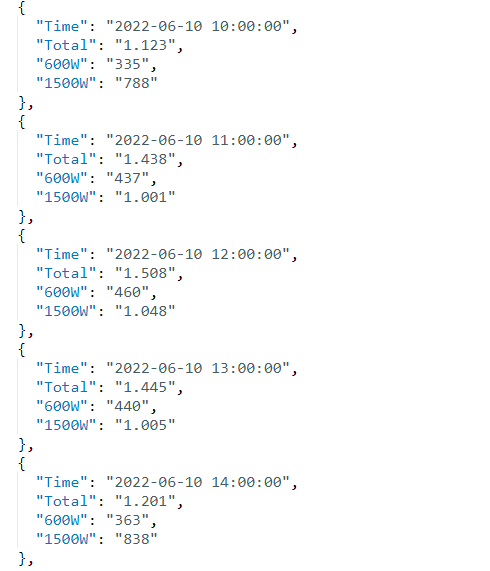
Tausender-Trennzeichen? Das mag meine Verarbeitung dahinter nicht. Ist das Absicht?
Die Daten stammen aus dem Datenpunkt
pvforecast.0.summary.JSONTableden ich nutze weil da alle Anlagen drin sind.
Den Adapter habe ich auf "Werte in Watt statt kW" eingestelltNachtrag: Ist vermutlich Absicht weil die Werte ja eigentlich in einer JSON-Tabelle dargestellt werden sollen. Ich habe den Datenpunkt nur Zweckentfremdet
@bananajoe sagte in Test PV Forecast Adapter:
Nachtrag: Ist vermutlich Absicht weil die Werte ja eigentlich in einer JSON-Tabelle dargestellt werden sollen.
Genau, für eigene Verarbeitung steht im Datenpunkt
JSONDataab Version 2.2.0 alles in Rohdaten zur Verfügung. -
seit dem ich geupdatet habe bekomme ich keiner werte mehr in Influx um es mir in Grafana anzeigen zu lassen.
Ich habe es jetzt mit Solcast und forecast versucht?@jacke sagte in Test PV Forecast Adapter:
seit dem ich geupdatet habe bekomme ich keiner werte mehr in Influx um es mir in Grafana anzeigen zu lassen.
Viel weniger Informationen konntest Du nicht preisgeben :) Update von welcher Version auf welche? Ab Version 2.x heißt die Zeitserie anders. Siehe https://github.com/iobroker-community-adapters/ioBroker.pvforecast/blob/2b3637e89fd25d3cc8cbe02a678e6f45b6956a86/main.js#L245
Falls die Daten dort nicht liegen: Debug-Log aktivieren, Instanz neustarten und Log teilen.
-
@bananajoe sagte in Test PV Forecast Adapter:
Nachtrag: Ist vermutlich Absicht weil die Werte ja eigentlich in einer JSON-Tabelle dargestellt werden sollen.
Genau, für eigene Verarbeitung steht im Datenpunkt
JSONDataab Version 2.2.0 alles in Rohdaten zur Verfügung.@haus-automatisierung sagte in Test PV Forecast Adapter:
@bananajoe sagte in Test PV Forecast Adapter:
Nachtrag: Ist vermutlich Absicht weil die Werte ja eigentlich in einer JSON-Tabelle dargestellt werden sollen.
Genau, für eigene Verarbeitung steht im Datenpunkt
JSONDataab Version 2.2.0 alles in Rohdaten zur Verfügung.Prima, Danke für die schnelle Info. Ich hab mir auf die schnelle mit einem Replace beholfen, wenn die 2.2.0 raus ist schau ich mir das dann mal an und baue dann um.
-
@haus-automatisierung sagte in Test PV Forecast Adapter:
@bananajoe sagte in Test PV Forecast Adapter:
Nachtrag: Ist vermutlich Absicht weil die Werte ja eigentlich in einer JSON-Tabelle dargestellt werden sollen.
Genau, für eigene Verarbeitung steht im Datenpunkt
JSONDataab Version 2.2.0 alles in Rohdaten zur Verfügung.Prima, Danke für die schnelle Info. Ich hab mir auf die schnelle mit einem Replace beholfen, wenn die 2.2.0 raus ist schau ich mir das dann mal an und baue dann um.
@bananajoe v2.2.0 ist seit gestern im beta repo verfügbar.
-
@bananajoe v2.2.0 ist seit gestern im beta repo verfügbar.
-
@diginix was steht den in
JSONDatavonsummarydrin?
Da finde ich nichts um nach den Anlagen zu unterscheiden:
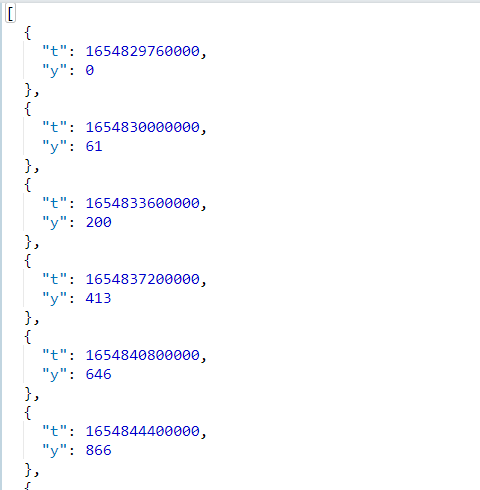
Ansonsten könnte ich die Daten nun quasi direkt an den SQL-Adapter schieben ...
@bananajoe Summary ist doch auch immer die Summe aller Anlagen, wie der Name schon sagt.
Es gibt aber für jede Anlage ein eigenes JSONData pvforecast.0.plants..JSONData*
Alle JSONData Objekte enthalten die Rohdaten ohne Tausendertrennzeichen. -
@bananajoe Summary ist doch auch immer die Summe aller Anlagen, wie der Name schon sagt.
Es gibt aber für jede Anlage ein eigenes JSONData pvforecast.0.plants..JSONData*
Alle JSONData Objekte enthalten die Rohdaten ohne Tausendertrennzeichen. -
@jacke sagte in Test PV Forecast Adapter:
seit dem ich geupdatet habe bekomme ich keiner werte mehr in Influx um es mir in Grafana anzeigen zu lassen.
Viel weniger Informationen konntest Du nicht preisgeben :) Update von welcher Version auf welche? Ab Version 2.x heißt die Zeitserie anders. Siehe https://github.com/iobroker-community-adapters/ioBroker.pvforecast/blob/2b3637e89fd25d3cc8cbe02a678e6f45b6956a86/main.js#L245
Falls die Daten dort nicht liegen: Debug-Log aktivieren, Instanz neustarten und Log teilen.
@haus-automatisierung said in Test PV Forecast Adapter:
@jacke sagte in Test PV Forecast Adapter:
seit dem ich geupdatet habe bekomme ich keiner werte mehr in Influx um es mir in Grafana anzeigen zu lassen.
Viel weniger Informationen konntest Du nicht preisgeben :) Update von welcher Version auf welche? Ab Version 2.x heißt die Zeitserie anders. Siehe https://github.com/iobroker-community-adapters/ioBroker.pvforecast/blob/2b3637e89fd25d3cc8cbe02a678e6f45b6956a86/main.js#L245
Falls die Daten dort nicht liegen: Debug-Log aktivieren, Instanz neustarten und Log teilen.
pvforecast.0 2022-06-10 21:14:54.727 debug global time: {"west":[{"dayOfMonth":10,"time":"06:00:00","value":0.076},{"dayOfMonth":10,"time":"07:00:00","value":0.121},{"dayOfMonth":10,"time":"08:00:00","value":0.217},{"dayOfMonth":10,"time":"09:00:00","value":0.298},{"dayOfMonth":10,"time":"10:00:00","value":0.181},{"dayOfMonth":10,"time":"11:00:00","value":0.016},{"dayOfMonth":10,"time":"12:00:00","value":0.119},{"dayOfMonth":10,"time":"13:00:00","value":0.248},{"dayOfMonth":10,"time":"14:00:00","value":0.029},{"dayOfMonth":10,"time":"15:00:00","value":0.031},{"dayOfMonth":10,"time":"16:00:00","value":0.031},{"dayOfMonth":10,"time":"17:00:00","value":0.405},{"dayOfMonth":10,"time":"18:00:00","value":0.692},{"dayOfMonth":10,"time":"19:00:00","value":0.216},{"dayOfMonth":10,"time":"20:00:00","value":0.252},{"dayOfMonth":10,"time":"21:00:00","value":0.197},{"dayOfMonth":11,"time":"06:00:00","value":0.076},{"dayOfMonth":11,"time":"07:00:00","value":0.15},{"dayOfMonth":11,"time":"08:00:00","value":0.231},{"dayOfMonth":11,"time":"09:00:00","value":0.311},{"dayOfMonth":11,"time":"10:00:00","value":0.377},{"dayOfMonth":11,"time":"11:00:00","value":0.503},{"dayOfMonth":11,"time":"12:00:00","value":0.775},{"dayOfMonth":11,"time":"13:00:00","value":1.056},{"dayOfMonth":11,"time":"14:00:00","value":1.26},{"dayOfMonth":11,"time":"15:00:00","value":1.369},{"dayOfMonth":11,"time":"16:00:00","value":1.365},{"dayOfMonth":11,"time":"17:00:00","value":1.262},{"dayOfMonth":11,"time":"18:00:00","value":1.109},{"dayOfMonth":11,"time":"19:00:00","value":0.838},{"dayOfMonth":11,"time":"20:00:00","value":0.52},{"dayOfMonth":11,"time":"21:00:00","value":0.22}],"ost":[{"dayOfMonth":10,"time":"06:00:00","value":0.076},{"dayOfMonth":10,"time":"07:00:00","value":0.165},{"dayOfMonth":10,"time":"08:00:00","value":0.535},{"dayOfMonth":10,"time":"09:00:00","value":0.772},{"dayOfMonth":10,"time":"10:00:00","value":0.496},{"dayOfMonth":10,"time":"11:00:00","value":0.027},{"dayOfMonth":10,"time":"12:00:00","value":0.22},{"dayOfMonth":10,"time":"13:00:00","value":0.358},{"dayOfMonth":10,"time":"14:00:00","value":0.032},{"dayOfMonth":10,"time":"15:00:00","value":0.03},{"dayOfMonth":10,"time":"16:00:00","value":0.026},{"dayOfMonth":10,"time":"17:00:00","value":0.227},{"dayOfMonth":10,"time":"18:00:00","value":0.262},{"dayOfMonth":10,"time":"19:00:00","value":0.064},{"dayOfMonth":10,"time":"20:00:00","value":0.066},{"dayOfMonth":10,"time":"21:00:00","value":0.062},{"dayOfMonth":11,"time":"06:00:00","value":0.076},{"dayOfMonth":11,"time":"07:00:00","value":0.181},{"dayOfMonth":11,"time":"08:00:00","value":0.465},{"dayOfMonth":11,"time":"09:00:00","value":0.825},{"dayOfMonth":11,"time":"10:00:00","value":1.171},{"dayOfMonth":11,"time":"11:00:00","value":1.437},{"dayOfMonth":11,"time":"12:00:00","value":1.554},{"dayOfMonth":11,"time":"13:00:00","value":1.572},{"dayOfMonth":11,"time":"14:00:00","value":1.462},{"dayOfMonth":11,"time":"15:00:00","value":1.257},{"dayOfMonth":11,"time":"16:00:00","value":0.983},{"dayOfMonth":11,"time":"17:00:00","value":0.681},{"dayOfMonth":11,"time":"18:00:00","value":0.404},{"dayOfMonth":11,"time":"19:00:00","value":0.225},{"dayOfMonth":11,"time":"20:00:00","value":0.128},{"dayOfMonth":11,"time":"21:00:00","value":0.069}]} pvforecast.0 2022-06-10 21:14:54.628 debug finished plants update pvforecast.0 2022-06-10 21:14:54.628 debug finished plant update: "Ost" pvforecast.0 2022-06-10 21:14:54.622 debug generated JSON graph of "Ost": {"data":[0,0.076,0.165,0.535,0.772,0.496,0.027,0.22,0.358,0.032,0.03,0.026,0.227,0.262,0.064,0.066,0.062,0],"type":"bar","legendText":"Ost","displayOrder":2,"color":"#2bf206","tooltip_AppendText":"kW","datalabel_show":true,"datalabel_rotation":270,"datalabel_color":"#2bf206","datalabel_fontSize":12,"barIsStacked":true,"barStackId":1,"yAxis_id":0,"yAxis_position":"left","yAxis_show":true,"yAxis_appendix":"kW","yAxis_step":1} pvforecast.0 2022-06-10 21:14:54.617 debug [saveEveryHourEmptyStates] 1 items missing - please check if your license allows to request all values pvforecast.0 2022-06-10 21:14:54.617 debug [saveEveryHourEmptyStates] 1 items missing - please check if your license allows to request all values pvforecast.0 2022-06-10 21:14:54.463 debug [saveEveryHour] found time plants.ost.power.hoursTomorrow.21:00:00 - value: 0.069 pvforecast.0 2022-06-10 21:14:54.419 debug [saveEveryHour] found time plants.ost.power.hoursTomorrow.20:00:00 - value: 0.128 pvforecast.0 2022-06-10 21:14:54.375 debug [saveEveryHour] found time plants.ost.power.hoursTomorrow.19:00:00 - value: 0.225 pvforecast.0 2022-06-10 21:14:54.333 debug [saveEveryHour] found time plants.ost.power.hoursTomorrow.18:00:00 - value: 0.404 pvforecast.0 2022-06-10 21:14:54.297 debug [saveEveryHour] found time plants.ost.power.hoursTomorrow.17:00:00 - value: 0.681 pvforecast.0 2022-06-10 21:14:54.241 debug [saveEveryHour] found time plants.ost.power.hoursTomorrow.16:00:00 - value: 0.983 pvforecast.0 2022-06-10 21:14:54.194 debug [saveEveryHour] found time plants.ost.power.hoursTomorrow.15:00:00 - value: 1.257 pvforecast.0 2022-06-10 21:14:54.149 debug [saveEveryHour] found time plants.ost.power.hoursTomorrow.14:00:00 - value: 1.462 pvforecast.0 2022-06-10 21:14:54.103 debug [saveEveryHour] found time plants.ost.power.hoursTomorrow.13:00:00 - value: 1.572 pvforecast.0 2022-06-10 21:14:54.060 debug [saveEveryHour] found time plants.ost.power.hoursTomorrow.12:00:00 - value: 1.554 pvforecast.0 2022-06-10 21:14:54.019 debug [saveEveryHour] found time plants.ost.power.hoursTomorrow.11:00:00 - value: 1.437 pvforecast.0 2022-06-10 21:14:53.970 debug [saveEveryHour] found time plants.ost.power.hoursTomorrow.10:00:00 - value: 1.171 pvforecast.0 2022-06-10 21:14:53.924 debug [saveEveryHour] found time plants.ost.power.hoursTomorrow.09:00:00 - value: 0.825 pvforecast.0 2022-06-10 21:14:53.879 debug [saveEveryHour] found time plants.ost.power.hoursTomorrow.08:00:00 - value: 0.465 pvforecast.0 2022-06-10 21:14:53.839 debug [saveEveryHour] found time plants.ost.power.hoursTomorrow.07:00:00 - value: 0.181 pvforecast.0 2022-06-10 21:14:53.833 debug [saveEveryHour] found time plants.ost.power.hoursTomorrow.06:00:00 - value: 0.076 pvforecast.0 2022-06-10 21:14:53.785 debug [saveEveryHour] found time plants.ost.power.hoursToday.21:00:00 - value: 0.062 pvforecast.0 2022-06-10 21:14:53.768 debug [saveEveryHour] found time plants.ost.power.hoursToday.20:00:00 - value: 0.066 pvforecast.0 2022-06-10 21:14:53.761 debug [saveEveryHour] found time plants.ost.power.hoursToday.19:00:00 - value: 0.064 pvforecast.0 2022-06-10 21:14:53.757 debug [saveEveryHour] found time plants.ost.power.hoursToday.18:00:00 - value: 0.262 pvforecast.0 2022-06-10 21:14:53.751 debug [saveEveryHour] found time plants.ost.power.hoursToday.17:00:00 - value: 0.227 pvforecast.0 2022-06-10 21:14:53.744 debug [saveEveryHour] found time plants.ost.power.hoursToday.16:00:00 - value: 0.026 pvforecast.0 2022-06-10 21:14:53.736 debug [saveEveryHour] found time plants.ost.power.hoursToday.15:00:00 - value: 0.03 pvforecast.0 2022-06-10 21:14:53.730 debug [saveEveryHour] found time plants.ost.power.hoursToday.14:00:00 - value: 0.032 pvforecast.0 2022-06-10 21:14:53.726 debug [saveEveryHour] found time plants.ost.power.hoursToday.13:00:00 - value: 0.358 pvforecast.0 2022-06-10 21:14:53.714 debug [saveEveryHour] found time plants.ost.power.hoursToday.12:00:00 - value: 0.22 pvforecast.0 2022-06-10 21:14:53.707 debug [saveEveryHour] found time plants.ost.power.hoursToday.11:00:00 - value: 0.027 pvforecast.0 2022-06-10 21:14:53.703 debug [saveEveryHour] found time plants.ost.power.hoursToday.10:00:00 - value: 0.496 pvforecast.0 2022-06-10 21:14:53.698 debug [saveEveryHour] found time plants.ost.power.hoursToday.09:00:00 - value: 0.772 pvforecast.0 2022-06-10 21:14:53.694 debug [saveEveryHour] found time plants.ost.power.hoursToday.08:00:00 - value: 0.535 pvforecast.0 2022-06-10 21:14:53.688 debug [saveEveryHour] found time plants.ost.power.hoursToday.07:00:00 - value: 0.165 pvforecast.0 2022-06-10 21:14:53.681 debug [saveEveryHour] found time plants.ost.power.hoursToday.06:00:00 - value: 0.076 pvforecast.0 2022-06-10 21:14:53.674 debug finished plant update: "West" pvforecast.0 2022-06-10 21:14:53.619 debug generated JSON graph of "West": {"data":[0,0.076,0.121,0.217,0.298,0.181,0.016,0.119,0.248,0.029,0.031,0.031,0.405,0.692,0.216,0.252,0.197,0],"type":"bar","legendText":"West","displayOrder":1,"color":"#f90505","tooltip_AppendText":"kW","datalabel_show":true,"datalabel_rotation":270,"datalabel_color":"#f90505","datalabel_fontSize":12,"barIsStacked":true,"barStackId":1,"yAxis_id":0,"yAxis_position":"left","yAxis_show":true,"yAxis_appendix":"kW","yAxis_step":1} pvforecast.0 2022-06-10 21:14:53.608 debug [saveEveryHourEmptyStates] 1 items missing - please check if your license allows to request all values pvforecast.0 2022-06-10 21:14:53.608 debug [saveEveryHourEmptyStates] 1 items missing - please check if your license allows to request all values pvforecast.0 2022-06-10 21:14:53.395 debug [saveEveryHour] found time plants.west.power.hoursTomorrow.21:00:00 - value: 0.22 pvforecast.0 2022-06-10 21:14:53.352 debug [saveEveryHour] found time plants.west.power.hoursTomorrow.20:00:00 - value: 0.52 pvforecast.0 2022-06-10 21:14:53.307 debug [saveEveryHour] found time plants.west.power.hoursTomorrow.19:00:00 - value: 0.838 pvforecast.0 2022-06-10 21:14:53.263 debug [saveEveryHour] found time plants.west.power.hoursTomorrow.18:00:00 - value: 1.109 pvforecast.0 2022-06-10 21:14:53.219 debug [saveEveryHour] found time plants.west.power.hoursTomorrow.17:00:00 - value: 1.262 pvforecast.0 2022-06-10 21:14:53.200 debug [saveEveryHour] found time plants.west.power.hoursTomorrow.16:00:00 - value: 1.365 pvforecast.0 2022-06-10 21:14:53.172 debug [saveEveryHour] found time plants.west.power.hoursTomorrow.15:00:00 - value: 1.369 pvforecast.0 2022-06-10 21:14:53.123 debug [saveEveryHour] found time plants.west.power.hoursTomorrow.14:00:00 - value: 1.26 pvforecast.0 2022-06-10 21:14:53.079 debug [saveEveryHour] found time plants.west.power.hoursTomorrow.13:00:00 - value: 1.056 pvforecast.0 2022-06-10 21:14:53.038 debug [saveEveryHour] found time plants.west.power.hoursTomorrow.12:00:00 - value: 0.775 pvforecast.0 2022-06-10 21:14:52.993 debug [saveEveryHour] found time plants.west.power.hoursTomorrow.11:00:00 - value: 0.503 pvforecast.0 2022-06-10 21:14:52.944 debug [saveEveryHour] found time plants.west.power.hoursTomorrow.10:00:00 - value: 0.377 pvforecast.0 2022-06-10 21:14:52.906 debug [saveEveryHour] found time plants.west.power.hoursTomorrow.09:00:00 - value: 0.311 pvforecast.0 2022-06-10 21:14:52.899 debug [saveEveryHour] found time plants.west.power.hoursTomorrow.08:00:00 - value: 0.231 pvforecast.0 2022-06-10 21:14:52.861 debug [saveEveryHour] found time plants.west.power.hoursTomorrow.07:00:00 - value: 0.15 pvforecast.0 2022-06-10 21:14:52.856 debug [saveEveryHour] found time plants.west.power.hoursTomorrow.06:00:00 - value: 0.076 pvforecast.0 2022-06-10 21:14:52.808 debug [saveEveryHour] found time plants.west.power.hoursToday.21:00:00 - value: 0.197 pvforecast.0 2022-06-10 21:14:52.801 debug [saveEveryHour] found time plants.west.power.hoursToday.20:00:00 - value: 0.252 pvforecast.0 2022-06-10 21:14:52.794 debug [saveEveryHour] found time plants.west.power.hoursToday.19:00:00 - value: 0.216 pvforecast.0 2022-06-10 21:14:52.788 debug [saveEveryHour] found time plants.west.power.hoursToday.18:00:00 - value: 0.692 pvforecast.0 2022-06-10 21:14:52.781 debug [saveEveryHour] found time plants.west.power.hoursToday.17:00:00 - value: 0.405 pvforecast.0 2022-06-10 21:14:52.775 debug [saveEveryHour] found time plants.west.power.hoursToday.16:00:00 - value: 0.031 pvforecast.0 2022-06-10 21:14:52.767 debug [saveEveryHour] found time plants.west.power.hoursToday.15:00:00 - value: 0.031 pvforecast.0 2022-06-10 21:14:52.760 debug [saveEveryHour] found time plants.west.power.hoursToday.14:00:00 - value: 0.029 pvforecast.0 2022-06-10 21:14:52.752 debug [saveEveryHour] found time plants.west.power.hoursToday.13:00:00 - value: 0.248 pvforecast.0 2022-06-10 21:14:52.736 debug [saveEveryHour] found time plants.west.power.hoursToday.12:00:00 - value: 0.119 pvforecast.0 2022-06-10 21:14:52.729 debug [saveEveryHour] found time plants.west.power.hoursToday.11:00:00 - value: 0.016 pvforecast.0 2022-06-10 21:14:52.680 debug [saveEveryHour] found time plants.west.power.hoursToday.10:00:00 - value: 0.181 pvforecast.0 2022-06-10 21:14:52.670 debug [saveEveryHour] found time plants.west.power.hoursToday.09:00:00 - value: 0.298 pvforecast.0 2022-06-10 21:14:52.665 debug [saveEveryHour] found time plants.west.power.hoursToday.08:00:00 - value: 0.217 pvforecast.0 2022-06-10 21:14:52.659 debug [saveEveryHour] found time plants.west.power.hoursToday.07:00:00 - value: 0.121 pvforecast.0 2022-06-10 21:14:52.652 debug [saveEveryHour] found time plants.west.power.hoursToday.06:00:00 - value: 0.076 pvforecast.0 2022-06-10 21:14:52.629 debug starting actual data update by interval pvforecast.0 2022-06-10 21:14:52.625 debug received all data pvforecast.0 2022-06-10 21:14:52.489 debug rate limit for forecastsolar API: 12 (10 left in period) pvforecast.0 2022-06-10 21:14:52.488 debug received "forecastsolar" data for plant "Ost": {"result":{"watts":{"2022-06-10 05:12:00":0,"2022-06-10 06:00:00":76,"2022-06-10 07:00:00":165,"2022-06-10 08:00:00":535,"2022-06-10 09:00:00":772,"2022-06-10 10:00:00":496,"2022-06-10 11:00:00":27,"2022-06-10 12:00:00":220,"2022-06-10 13:00:00":358,"2022-06-10 14:00:00":32,"2022-06-10 15:00:00":30,"2022-06-10 16:00:00":26,"2022-06-10 17:00:00":227,"2022-06-10 18:00:00":262,"2022-06-10 19:00:00":64,"2022-06-10 20:00:00":66,"2022-06-10 21:00:00":62,"2022-06-10 21:47:00":0,"2022-06-11 05:12:00":0,"2022-06-11 06:00:00":76,"2022-06-11 07:00:00":181,"2022-06-11 08:00:00":465,"2022-06-11 09:00:00":825,"2022-06-11 10:00:00":1171,"2022-06-11 11:00:00":1437,"2022-06-11 12:00:00":1554,"2022-06-11 13:00:00":1572,"2022-06-11 14:00:00":1462,"2022-06-11 15:00:00":1257,"2022-06-11 16:00:00":983,"2022-06-11 17:00:00":681,"2022-06-11 18:00:00":404,"2022-06-11 19:00:00":225,"2022-06-11 20:00:00":128,"2022-06-11 21:00:00":69,"2022-06-11 21:48:00":0},"watt_hours":{"2022-06-10 05:12:00":0,"2022-06-10 06:00:00":30,"2022-06-10 07:00:00":151,"2022-06-10 08:00:00":501,"2022-06-10 09:00:00":1154,"2022-06-10 10:00:00":1788,"2022-06-10 11:00:00":2050,"2022-06-10 12:00:00":2173,"2022-06-10 13:00:00":2462,"2022-06-10 14:00:00":2657,"2022-06-10 15:00:00":2688,"2022-06-10 16:00:00":2716,"2022-06-10 17:00:00":2843,"2022-06-10 18:00:00":3087,"2022-06-10 19:00:00":3250,"2022-06-10 20:00:00":3315,"2022-06-10 21:00:00":3379,"2022-06-10 21:47:00":3404,"2022-06-11 05:12:00":0,"2022-06-11 06:00:00":30,"2022-06-11 07:00:00":159,"2022-06-11 08:00:00":482,"2022-06-11 09:00:00":1127,"2022-06-11 10:00:00":2125,"2022-06-11 11:00:00":3429,"2022-06-11 12:00:00":4924,"2022-06-11 13:00:00":6487,"2022-06-11 14:00:00":8004,"2022-06-11 15:00:00":9364,"2022-06-11 16:00:00":10484,"2022-06-11 17:00:00":11316,"2022-06-11 18:00:00":11858,"2022-06-11 19:00:00":12173,"2022-06-11 20:00:00":12349,"2022-06-11 21:00:00":12448,"2022-06-11 21:48:00":12476},"watt_hours_day":{"2022-06-10":3404,"2022-06-11":12476}},"message":{"code":0,"type":"success","text":"","info":{"latitude":51.3223,"longitude":7.35,"place":"58285 Gevelsberg, Ennepe-Ruhr-Kreis, Nordrhein-Westfalen, DE","timezone":"Europe/Berlin"},"ratelimit":{"period":3600,"limit":12,"remaining":10}}} pvforecast.0 2022-06-10 21:14:52.358 debug Starting update of Ost pvforecast.0 2022-06-10 21:14:52.358 debug plant "Ost" - last update: 1654846151619, service url: https://api.forecast.solar/estimate/51.32225970/7.34999550/60/0/2.565 pvforecast.0 2022-06-10 21:14:52.307 debug received all data pvforecast.0 2022-06-10 21:14:52.223 debug rate limit for forecastsolar API: 12 (11 left in period) pvforecast.0 2022-06-10 21:14:52.221 debug received "forecastsolar" data for plant "West": {"result":{"watts":{"2022-06-10 05:12:00":0,"2022-06-10 06:00:00":76,"2022-06-10 07:00:00":121,"2022-06-10 08:00:00":217,"2022-06-10 09:00:00":298,"2022-06-10 10:00:00":181,"2022-06-10 11:00:00":16,"2022-06-10 12:00:00":119,"2022-06-10 13:00:00":248,"2022-06-10 14:00:00":29,"2022-06-10 15:00:00":31,"2022-06-10 16:00:00":31,"2022-06-10 17:00:00":405,"2022-06-10 18:00:00":692,"2022-06-10 19:00:00":216,"2022-06-10 20:00:00":252,"2022-06-10 21:00:00":197,"2022-06-10 21:47:00":0,"2022-06-11 05:12:00":0,"2022-06-11 06:00:00":76,"2022-06-11 07:00:00":150,"2022-06-11 08:00:00":231,"2022-06-11 09:00:00":311,"2022-06-11 10:00:00":377,"2022-06-11 11:00:00":503,"2022-06-11 12:00:00":775,"2022-06-11 13:00:00":1056,"2022-06-11 14:00:00":1260,"2022-06-11 15:00:00":1369,"2022-06-11 16:00:00":1365,"2022-06-11 17:00:00":1262,"2022-06-11 18:00:00":1109,"2022-06-11 19:00:00":838,"2022-06-11 20:00:00":520,"2022-06-11 21:00:00":220,"2022-06-11 21:48:00":0},"watt_hours":{"2022-06-10 05:12:00":0,"2022-06-10 06:00:00":30,"2022-06-10 07:00:00":129,"2022-06-10 08:00:00":298,"2022-06-10 09:00:00":555,"2022-06-10 10:00:00":795,"2022-06-10 11:00:00":893,"2022-06-10 12:00:00":961,"2022-06-10 13:00:00":1144,"2022-06-10 14:00:00":1283,"2022-06-10 15:00:00":1313,"2022-06-10 16:00:00":1344,"2022-06-10 17:00:00":1562,"2022-06-10 18:00:00":2110,"2022-06-10 19:00:00":2564,"2022-06-10 20:00:00":2798,"2022-06-10 21:00:00":3023,"2022-06-10 21:47:00":3100,"2022-06-11 05:12:00":0,"2022-06-11 06:00:00":30,"2022-06-11 07:00:00":143,"2022-06-11 08:00:00":334,"2022-06-11 09:00:00":605,"2022-06-11 10:00:00":949,"2022-06-11 11:00:00":1389,"2022-06-11 12:00:00":2028,"2022-06-11 13:00:00":2943,"2022-06-11 14:00:00":4101,"2022-06-11 15:00:00":5416,"2022-06-11 16:00:00":6783,"2022-06-11 17:00:00":8096,"2022-06-11 18:00:00":9282,"2022-06-11 19:00:00":10255,"2022-06-11 20:00:00":10934,"2022-06-11 21:00:00":11304,"2022-06-11 21:48:00":11392},"watt_hours_day":{"2022-06-10":3100,"2022-06-11":11392}},"message":{"code":0,"type":"success","text":"","info":{"latitude":51.3223,"longitude":7.35,"place":"58285 Gevelsberg, Ennepe-Ruhr-Kreis, Nordrhein-Westfalen, DE","timezone":"Europe/Berlin"},"ratelimit":{"period":3600,"limit":12,"remaining":11}}} pvforecast.0 2022-06-10 21:14:51.990 debug Starting update of West pvforecast.0 2022-06-10 21:14:51.990 debug plant "West" - last update: 1654846151459, service url: https://api.forecast.solar/estimate/51.32225970/7.34999550/60/90/2.565 pvforecast.0 2022-06-10 21:14:51.943 debug init done pvforecast.0 2022-06-10 21:14:51.599 debug creating states for plant: "Ost" (ost) pvforecast.0 2022-06-10 21:14:51.358 debug creating states for plant: "West" (west) pvforecast.0 2022-06-10 21:14:51.343 debug The interval is set to 60 minutes. pvforecast.0 2022-06-10 21:14:51.342 debug Existing plant devices: [{"type":"device","common":{"name":"West"},"native":{},"from":"system.adapter.pvforecast.0","user":"system.user.admin","ts":1654777740822,"_id":"pvforecast.0.plants.west","acl":{"object":1636,"owner":"system.user.admin","ownerGroup":"system.group.administrator"}},{"type":"device","common":{"name":"Ost"},"native":{},"from":"system.adapter.pvforecast.0","user":"system.user.admin","ts":1654777741592,"_id":"pvforecast.0.plants.ost","acl":{"object":1636,"owner":"system.user.admin","ownerGroup":"system.group.administrator"}}] - configured: ["pvforecast.0.plants.west","pvforecast.0.plants.ost"] pvforecast.0 2022-06-10 21:14:51.326 info using system latitude: 51.32225970 longitude: 7.34999550 pvforecast.0 2022-06-10 21:14:51.305 debug longitude and/or latitude not set, loading system configuration pvforecast.0 2022-06-10 21:14:51.304 debug instance config: {"service":"forecastsolar","intervall":60,"apiKey":"","weatherEnabled":false,"latitude":"","longitude":"","everyhourEnabled":true,"everyhourStepsize":"full","watt_kw":false,"influxinstace":"influxdb.0","chartingEnabled":true,"chartingJustToday":true,"chartingLabelFormat":"DD.MM. HH:mm","chartingLabelSize":12,"chartingRoation":270,"chartingAxisStepY":1,"devices":[{"name":"West","azimuth":90,"tilt":60,"peakpower":2.565,"graphcolor":"#f90505","labelcolor":"#f90505"},{"name":"Ost","azimuth":0,"tilt":60,"peakpower":2.565,"graphcolor":"#2bf206","labelcolor":"#2bf206"}]} pvforecast.0 2022-06-10 21:14:51.294 info starting. Version 2.1.5 in /opt/iobroker/node_modules/iobroker.pvforecast, node: v16.15.0, js-controller: 4.0.23unter plants finde ich leider auch nichts in grafana
-
@haus-automatisierung said in Test PV Forecast Adapter:
@jacke sagte in Test PV Forecast Adapter:
seit dem ich geupdatet habe bekomme ich keiner werte mehr in Influx um es mir in Grafana anzeigen zu lassen.
Viel weniger Informationen konntest Du nicht preisgeben :) Update von welcher Version auf welche? Ab Version 2.x heißt die Zeitserie anders. Siehe https://github.com/iobroker-community-adapters/ioBroker.pvforecast/blob/2b3637e89fd25d3cc8cbe02a678e6f45b6956a86/main.js#L245
Falls die Daten dort nicht liegen: Debug-Log aktivieren, Instanz neustarten und Log teilen.
pvforecast.0 2022-06-10 21:14:54.727 debug global time: {"west":[{"dayOfMonth":10,"time":"06:00:00","value":0.076},{"dayOfMonth":10,"time":"07:00:00","value":0.121},{"dayOfMonth":10,"time":"08:00:00","value":0.217},{"dayOfMonth":10,"time":"09:00:00","value":0.298},{"dayOfMonth":10,"time":"10:00:00","value":0.181},{"dayOfMonth":10,"time":"11:00:00","value":0.016},{"dayOfMonth":10,"time":"12:00:00","value":0.119},{"dayOfMonth":10,"time":"13:00:00","value":0.248},{"dayOfMonth":10,"time":"14:00:00","value":0.029},{"dayOfMonth":10,"time":"15:00:00","value":0.031},{"dayOfMonth":10,"time":"16:00:00","value":0.031},{"dayOfMonth":10,"time":"17:00:00","value":0.405},{"dayOfMonth":10,"time":"18:00:00","value":0.692},{"dayOfMonth":10,"time":"19:00:00","value":0.216},{"dayOfMonth":10,"time":"20:00:00","value":0.252},{"dayOfMonth":10,"time":"21:00:00","value":0.197},{"dayOfMonth":11,"time":"06:00:00","value":0.076},{"dayOfMonth":11,"time":"07:00:00","value":0.15},{"dayOfMonth":11,"time":"08:00:00","value":0.231},{"dayOfMonth":11,"time":"09:00:00","value":0.311},{"dayOfMonth":11,"time":"10:00:00","value":0.377},{"dayOfMonth":11,"time":"11:00:00","value":0.503},{"dayOfMonth":11,"time":"12:00:00","value":0.775},{"dayOfMonth":11,"time":"13:00:00","value":1.056},{"dayOfMonth":11,"time":"14:00:00","value":1.26},{"dayOfMonth":11,"time":"15:00:00","value":1.369},{"dayOfMonth":11,"time":"16:00:00","value":1.365},{"dayOfMonth":11,"time":"17:00:00","value":1.262},{"dayOfMonth":11,"time":"18:00:00","value":1.109},{"dayOfMonth":11,"time":"19:00:00","value":0.838},{"dayOfMonth":11,"time":"20:00:00","value":0.52},{"dayOfMonth":11,"time":"21:00:00","value":0.22}],"ost":[{"dayOfMonth":10,"time":"06:00:00","value":0.076},{"dayOfMonth":10,"time":"07:00:00","value":0.165},{"dayOfMonth":10,"time":"08:00:00","value":0.535},{"dayOfMonth":10,"time":"09:00:00","value":0.772},{"dayOfMonth":10,"time":"10:00:00","value":0.496},{"dayOfMonth":10,"time":"11:00:00","value":0.027},{"dayOfMonth":10,"time":"12:00:00","value":0.22},{"dayOfMonth":10,"time":"13:00:00","value":0.358},{"dayOfMonth":10,"time":"14:00:00","value":0.032},{"dayOfMonth":10,"time":"15:00:00","value":0.03},{"dayOfMonth":10,"time":"16:00:00","value":0.026},{"dayOfMonth":10,"time":"17:00:00","value":0.227},{"dayOfMonth":10,"time":"18:00:00","value":0.262},{"dayOfMonth":10,"time":"19:00:00","value":0.064},{"dayOfMonth":10,"time":"20:00:00","value":0.066},{"dayOfMonth":10,"time":"21:00:00","value":0.062},{"dayOfMonth":11,"time":"06:00:00","value":0.076},{"dayOfMonth":11,"time":"07:00:00","value":0.181},{"dayOfMonth":11,"time":"08:00:00","value":0.465},{"dayOfMonth":11,"time":"09:00:00","value":0.825},{"dayOfMonth":11,"time":"10:00:00","value":1.171},{"dayOfMonth":11,"time":"11:00:00","value":1.437},{"dayOfMonth":11,"time":"12:00:00","value":1.554},{"dayOfMonth":11,"time":"13:00:00","value":1.572},{"dayOfMonth":11,"time":"14:00:00","value":1.462},{"dayOfMonth":11,"time":"15:00:00","value":1.257},{"dayOfMonth":11,"time":"16:00:00","value":0.983},{"dayOfMonth":11,"time":"17:00:00","value":0.681},{"dayOfMonth":11,"time":"18:00:00","value":0.404},{"dayOfMonth":11,"time":"19:00:00","value":0.225},{"dayOfMonth":11,"time":"20:00:00","value":0.128},{"dayOfMonth":11,"time":"21:00:00","value":0.069}]} pvforecast.0 2022-06-10 21:14:54.628 debug finished plants update pvforecast.0 2022-06-10 21:14:54.628 debug finished plant update: "Ost" pvforecast.0 2022-06-10 21:14:54.622 debug generated JSON graph of "Ost": {"data":[0,0.076,0.165,0.535,0.772,0.496,0.027,0.22,0.358,0.032,0.03,0.026,0.227,0.262,0.064,0.066,0.062,0],"type":"bar","legendText":"Ost","displayOrder":2,"color":"#2bf206","tooltip_AppendText":"kW","datalabel_show":true,"datalabel_rotation":270,"datalabel_color":"#2bf206","datalabel_fontSize":12,"barIsStacked":true,"barStackId":1,"yAxis_id":0,"yAxis_position":"left","yAxis_show":true,"yAxis_appendix":"kW","yAxis_step":1} pvforecast.0 2022-06-10 21:14:54.617 debug [saveEveryHourEmptyStates] 1 items missing - please check if your license allows to request all values pvforecast.0 2022-06-10 21:14:54.617 debug [saveEveryHourEmptyStates] 1 items missing - please check if your license allows to request all values pvforecast.0 2022-06-10 21:14:54.463 debug [saveEveryHour] found time plants.ost.power.hoursTomorrow.21:00:00 - value: 0.069 pvforecast.0 2022-06-10 21:14:54.419 debug [saveEveryHour] found time plants.ost.power.hoursTomorrow.20:00:00 - value: 0.128 pvforecast.0 2022-06-10 21:14:54.375 debug [saveEveryHour] found time plants.ost.power.hoursTomorrow.19:00:00 - value: 0.225 pvforecast.0 2022-06-10 21:14:54.333 debug [saveEveryHour] found time plants.ost.power.hoursTomorrow.18:00:00 - value: 0.404 pvforecast.0 2022-06-10 21:14:54.297 debug [saveEveryHour] found time plants.ost.power.hoursTomorrow.17:00:00 - value: 0.681 pvforecast.0 2022-06-10 21:14:54.241 debug [saveEveryHour] found time plants.ost.power.hoursTomorrow.16:00:00 - value: 0.983 pvforecast.0 2022-06-10 21:14:54.194 debug [saveEveryHour] found time plants.ost.power.hoursTomorrow.15:00:00 - value: 1.257 pvforecast.0 2022-06-10 21:14:54.149 debug [saveEveryHour] found time plants.ost.power.hoursTomorrow.14:00:00 - value: 1.462 pvforecast.0 2022-06-10 21:14:54.103 debug [saveEveryHour] found time plants.ost.power.hoursTomorrow.13:00:00 - value: 1.572 pvforecast.0 2022-06-10 21:14:54.060 debug [saveEveryHour] found time plants.ost.power.hoursTomorrow.12:00:00 - value: 1.554 pvforecast.0 2022-06-10 21:14:54.019 debug [saveEveryHour] found time plants.ost.power.hoursTomorrow.11:00:00 - value: 1.437 pvforecast.0 2022-06-10 21:14:53.970 debug [saveEveryHour] found time plants.ost.power.hoursTomorrow.10:00:00 - value: 1.171 pvforecast.0 2022-06-10 21:14:53.924 debug [saveEveryHour] found time plants.ost.power.hoursTomorrow.09:00:00 - value: 0.825 pvforecast.0 2022-06-10 21:14:53.879 debug [saveEveryHour] found time plants.ost.power.hoursTomorrow.08:00:00 - value: 0.465 pvforecast.0 2022-06-10 21:14:53.839 debug [saveEveryHour] found time plants.ost.power.hoursTomorrow.07:00:00 - value: 0.181 pvforecast.0 2022-06-10 21:14:53.833 debug [saveEveryHour] found time plants.ost.power.hoursTomorrow.06:00:00 - value: 0.076 pvforecast.0 2022-06-10 21:14:53.785 debug [saveEveryHour] found time plants.ost.power.hoursToday.21:00:00 - value: 0.062 pvforecast.0 2022-06-10 21:14:53.768 debug [saveEveryHour] found time plants.ost.power.hoursToday.20:00:00 - value: 0.066 pvforecast.0 2022-06-10 21:14:53.761 debug [saveEveryHour] found time plants.ost.power.hoursToday.19:00:00 - value: 0.064 pvforecast.0 2022-06-10 21:14:53.757 debug [saveEveryHour] found time plants.ost.power.hoursToday.18:00:00 - value: 0.262 pvforecast.0 2022-06-10 21:14:53.751 debug [saveEveryHour] found time plants.ost.power.hoursToday.17:00:00 - value: 0.227 pvforecast.0 2022-06-10 21:14:53.744 debug [saveEveryHour] found time plants.ost.power.hoursToday.16:00:00 - value: 0.026 pvforecast.0 2022-06-10 21:14:53.736 debug [saveEveryHour] found time plants.ost.power.hoursToday.15:00:00 - value: 0.03 pvforecast.0 2022-06-10 21:14:53.730 debug [saveEveryHour] found time plants.ost.power.hoursToday.14:00:00 - value: 0.032 pvforecast.0 2022-06-10 21:14:53.726 debug [saveEveryHour] found time plants.ost.power.hoursToday.13:00:00 - value: 0.358 pvforecast.0 2022-06-10 21:14:53.714 debug [saveEveryHour] found time plants.ost.power.hoursToday.12:00:00 - value: 0.22 pvforecast.0 2022-06-10 21:14:53.707 debug [saveEveryHour] found time plants.ost.power.hoursToday.11:00:00 - value: 0.027 pvforecast.0 2022-06-10 21:14:53.703 debug [saveEveryHour] found time plants.ost.power.hoursToday.10:00:00 - value: 0.496 pvforecast.0 2022-06-10 21:14:53.698 debug [saveEveryHour] found time plants.ost.power.hoursToday.09:00:00 - value: 0.772 pvforecast.0 2022-06-10 21:14:53.694 debug [saveEveryHour] found time plants.ost.power.hoursToday.08:00:00 - value: 0.535 pvforecast.0 2022-06-10 21:14:53.688 debug [saveEveryHour] found time plants.ost.power.hoursToday.07:00:00 - value: 0.165 pvforecast.0 2022-06-10 21:14:53.681 debug [saveEveryHour] found time plants.ost.power.hoursToday.06:00:00 - value: 0.076 pvforecast.0 2022-06-10 21:14:53.674 debug finished plant update: "West" pvforecast.0 2022-06-10 21:14:53.619 debug generated JSON graph of "West": {"data":[0,0.076,0.121,0.217,0.298,0.181,0.016,0.119,0.248,0.029,0.031,0.031,0.405,0.692,0.216,0.252,0.197,0],"type":"bar","legendText":"West","displayOrder":1,"color":"#f90505","tooltip_AppendText":"kW","datalabel_show":true,"datalabel_rotation":270,"datalabel_color":"#f90505","datalabel_fontSize":12,"barIsStacked":true,"barStackId":1,"yAxis_id":0,"yAxis_position":"left","yAxis_show":true,"yAxis_appendix":"kW","yAxis_step":1} pvforecast.0 2022-06-10 21:14:53.608 debug [saveEveryHourEmptyStates] 1 items missing - please check if your license allows to request all values pvforecast.0 2022-06-10 21:14:53.608 debug [saveEveryHourEmptyStates] 1 items missing - please check if your license allows to request all values pvforecast.0 2022-06-10 21:14:53.395 debug [saveEveryHour] found time plants.west.power.hoursTomorrow.21:00:00 - value: 0.22 pvforecast.0 2022-06-10 21:14:53.352 debug [saveEveryHour] found time plants.west.power.hoursTomorrow.20:00:00 - value: 0.52 pvforecast.0 2022-06-10 21:14:53.307 debug [saveEveryHour] found time plants.west.power.hoursTomorrow.19:00:00 - value: 0.838 pvforecast.0 2022-06-10 21:14:53.263 debug [saveEveryHour] found time plants.west.power.hoursTomorrow.18:00:00 - value: 1.109 pvforecast.0 2022-06-10 21:14:53.219 debug [saveEveryHour] found time plants.west.power.hoursTomorrow.17:00:00 - value: 1.262 pvforecast.0 2022-06-10 21:14:53.200 debug [saveEveryHour] found time plants.west.power.hoursTomorrow.16:00:00 - value: 1.365 pvforecast.0 2022-06-10 21:14:53.172 debug [saveEveryHour] found time plants.west.power.hoursTomorrow.15:00:00 - value: 1.369 pvforecast.0 2022-06-10 21:14:53.123 debug [saveEveryHour] found time plants.west.power.hoursTomorrow.14:00:00 - value: 1.26 pvforecast.0 2022-06-10 21:14:53.079 debug [saveEveryHour] found time plants.west.power.hoursTomorrow.13:00:00 - value: 1.056 pvforecast.0 2022-06-10 21:14:53.038 debug [saveEveryHour] found time plants.west.power.hoursTomorrow.12:00:00 - value: 0.775 pvforecast.0 2022-06-10 21:14:52.993 debug [saveEveryHour] found time plants.west.power.hoursTomorrow.11:00:00 - value: 0.503 pvforecast.0 2022-06-10 21:14:52.944 debug [saveEveryHour] found time plants.west.power.hoursTomorrow.10:00:00 - value: 0.377 pvforecast.0 2022-06-10 21:14:52.906 debug [saveEveryHour] found time plants.west.power.hoursTomorrow.09:00:00 - value: 0.311 pvforecast.0 2022-06-10 21:14:52.899 debug [saveEveryHour] found time plants.west.power.hoursTomorrow.08:00:00 - value: 0.231 pvforecast.0 2022-06-10 21:14:52.861 debug [saveEveryHour] found time plants.west.power.hoursTomorrow.07:00:00 - value: 0.15 pvforecast.0 2022-06-10 21:14:52.856 debug [saveEveryHour] found time plants.west.power.hoursTomorrow.06:00:00 - value: 0.076 pvforecast.0 2022-06-10 21:14:52.808 debug [saveEveryHour] found time plants.west.power.hoursToday.21:00:00 - value: 0.197 pvforecast.0 2022-06-10 21:14:52.801 debug [saveEveryHour] found time plants.west.power.hoursToday.20:00:00 - value: 0.252 pvforecast.0 2022-06-10 21:14:52.794 debug [saveEveryHour] found time plants.west.power.hoursToday.19:00:00 - value: 0.216 pvforecast.0 2022-06-10 21:14:52.788 debug [saveEveryHour] found time plants.west.power.hoursToday.18:00:00 - value: 0.692 pvforecast.0 2022-06-10 21:14:52.781 debug [saveEveryHour] found time plants.west.power.hoursToday.17:00:00 - value: 0.405 pvforecast.0 2022-06-10 21:14:52.775 debug [saveEveryHour] found time plants.west.power.hoursToday.16:00:00 - value: 0.031 pvforecast.0 2022-06-10 21:14:52.767 debug [saveEveryHour] found time plants.west.power.hoursToday.15:00:00 - value: 0.031 pvforecast.0 2022-06-10 21:14:52.760 debug [saveEveryHour] found time plants.west.power.hoursToday.14:00:00 - value: 0.029 pvforecast.0 2022-06-10 21:14:52.752 debug [saveEveryHour] found time plants.west.power.hoursToday.13:00:00 - value: 0.248 pvforecast.0 2022-06-10 21:14:52.736 debug [saveEveryHour] found time plants.west.power.hoursToday.12:00:00 - value: 0.119 pvforecast.0 2022-06-10 21:14:52.729 debug [saveEveryHour] found time plants.west.power.hoursToday.11:00:00 - value: 0.016 pvforecast.0 2022-06-10 21:14:52.680 debug [saveEveryHour] found time plants.west.power.hoursToday.10:00:00 - value: 0.181 pvforecast.0 2022-06-10 21:14:52.670 debug [saveEveryHour] found time plants.west.power.hoursToday.09:00:00 - value: 0.298 pvforecast.0 2022-06-10 21:14:52.665 debug [saveEveryHour] found time plants.west.power.hoursToday.08:00:00 - value: 0.217 pvforecast.0 2022-06-10 21:14:52.659 debug [saveEveryHour] found time plants.west.power.hoursToday.07:00:00 - value: 0.121 pvforecast.0 2022-06-10 21:14:52.652 debug [saveEveryHour] found time plants.west.power.hoursToday.06:00:00 - value: 0.076 pvforecast.0 2022-06-10 21:14:52.629 debug starting actual data update by interval pvforecast.0 2022-06-10 21:14:52.625 debug received all data pvforecast.0 2022-06-10 21:14:52.489 debug rate limit for forecastsolar API: 12 (10 left in period) pvforecast.0 2022-06-10 21:14:52.488 debug received "forecastsolar" data for plant "Ost": {"result":{"watts":{"2022-06-10 05:12:00":0,"2022-06-10 06:00:00":76,"2022-06-10 07:00:00":165,"2022-06-10 08:00:00":535,"2022-06-10 09:00:00":772,"2022-06-10 10:00:00":496,"2022-06-10 11:00:00":27,"2022-06-10 12:00:00":220,"2022-06-10 13:00:00":358,"2022-06-10 14:00:00":32,"2022-06-10 15:00:00":30,"2022-06-10 16:00:00":26,"2022-06-10 17:00:00":227,"2022-06-10 18:00:00":262,"2022-06-10 19:00:00":64,"2022-06-10 20:00:00":66,"2022-06-10 21:00:00":62,"2022-06-10 21:47:00":0,"2022-06-11 05:12:00":0,"2022-06-11 06:00:00":76,"2022-06-11 07:00:00":181,"2022-06-11 08:00:00":465,"2022-06-11 09:00:00":825,"2022-06-11 10:00:00":1171,"2022-06-11 11:00:00":1437,"2022-06-11 12:00:00":1554,"2022-06-11 13:00:00":1572,"2022-06-11 14:00:00":1462,"2022-06-11 15:00:00":1257,"2022-06-11 16:00:00":983,"2022-06-11 17:00:00":681,"2022-06-11 18:00:00":404,"2022-06-11 19:00:00":225,"2022-06-11 20:00:00":128,"2022-06-11 21:00:00":69,"2022-06-11 21:48:00":0},"watt_hours":{"2022-06-10 05:12:00":0,"2022-06-10 06:00:00":30,"2022-06-10 07:00:00":151,"2022-06-10 08:00:00":501,"2022-06-10 09:00:00":1154,"2022-06-10 10:00:00":1788,"2022-06-10 11:00:00":2050,"2022-06-10 12:00:00":2173,"2022-06-10 13:00:00":2462,"2022-06-10 14:00:00":2657,"2022-06-10 15:00:00":2688,"2022-06-10 16:00:00":2716,"2022-06-10 17:00:00":2843,"2022-06-10 18:00:00":3087,"2022-06-10 19:00:00":3250,"2022-06-10 20:00:00":3315,"2022-06-10 21:00:00":3379,"2022-06-10 21:47:00":3404,"2022-06-11 05:12:00":0,"2022-06-11 06:00:00":30,"2022-06-11 07:00:00":159,"2022-06-11 08:00:00":482,"2022-06-11 09:00:00":1127,"2022-06-11 10:00:00":2125,"2022-06-11 11:00:00":3429,"2022-06-11 12:00:00":4924,"2022-06-11 13:00:00":6487,"2022-06-11 14:00:00":8004,"2022-06-11 15:00:00":9364,"2022-06-11 16:00:00":10484,"2022-06-11 17:00:00":11316,"2022-06-11 18:00:00":11858,"2022-06-11 19:00:00":12173,"2022-06-11 20:00:00":12349,"2022-06-11 21:00:00":12448,"2022-06-11 21:48:00":12476},"watt_hours_day":{"2022-06-10":3404,"2022-06-11":12476}},"message":{"code":0,"type":"success","text":"","info":{"latitude":51.3223,"longitude":7.35,"place":"58285 Gevelsberg, Ennepe-Ruhr-Kreis, Nordrhein-Westfalen, DE","timezone":"Europe/Berlin"},"ratelimit":{"period":3600,"limit":12,"remaining":10}}} pvforecast.0 2022-06-10 21:14:52.358 debug Starting update of Ost pvforecast.0 2022-06-10 21:14:52.358 debug plant "Ost" - last update: 1654846151619, service url: https://api.forecast.solar/estimate/51.32225970/7.34999550/60/0/2.565 pvforecast.0 2022-06-10 21:14:52.307 debug received all data pvforecast.0 2022-06-10 21:14:52.223 debug rate limit for forecastsolar API: 12 (11 left in period) pvforecast.0 2022-06-10 21:14:52.221 debug received "forecastsolar" data for plant "West": {"result":{"watts":{"2022-06-10 05:12:00":0,"2022-06-10 06:00:00":76,"2022-06-10 07:00:00":121,"2022-06-10 08:00:00":217,"2022-06-10 09:00:00":298,"2022-06-10 10:00:00":181,"2022-06-10 11:00:00":16,"2022-06-10 12:00:00":119,"2022-06-10 13:00:00":248,"2022-06-10 14:00:00":29,"2022-06-10 15:00:00":31,"2022-06-10 16:00:00":31,"2022-06-10 17:00:00":405,"2022-06-10 18:00:00":692,"2022-06-10 19:00:00":216,"2022-06-10 20:00:00":252,"2022-06-10 21:00:00":197,"2022-06-10 21:47:00":0,"2022-06-11 05:12:00":0,"2022-06-11 06:00:00":76,"2022-06-11 07:00:00":150,"2022-06-11 08:00:00":231,"2022-06-11 09:00:00":311,"2022-06-11 10:00:00":377,"2022-06-11 11:00:00":503,"2022-06-11 12:00:00":775,"2022-06-11 13:00:00":1056,"2022-06-11 14:00:00":1260,"2022-06-11 15:00:00":1369,"2022-06-11 16:00:00":1365,"2022-06-11 17:00:00":1262,"2022-06-11 18:00:00":1109,"2022-06-11 19:00:00":838,"2022-06-11 20:00:00":520,"2022-06-11 21:00:00":220,"2022-06-11 21:48:00":0},"watt_hours":{"2022-06-10 05:12:00":0,"2022-06-10 06:00:00":30,"2022-06-10 07:00:00":129,"2022-06-10 08:00:00":298,"2022-06-10 09:00:00":555,"2022-06-10 10:00:00":795,"2022-06-10 11:00:00":893,"2022-06-10 12:00:00":961,"2022-06-10 13:00:00":1144,"2022-06-10 14:00:00":1283,"2022-06-10 15:00:00":1313,"2022-06-10 16:00:00":1344,"2022-06-10 17:00:00":1562,"2022-06-10 18:00:00":2110,"2022-06-10 19:00:00":2564,"2022-06-10 20:00:00":2798,"2022-06-10 21:00:00":3023,"2022-06-10 21:47:00":3100,"2022-06-11 05:12:00":0,"2022-06-11 06:00:00":30,"2022-06-11 07:00:00":143,"2022-06-11 08:00:00":334,"2022-06-11 09:00:00":605,"2022-06-11 10:00:00":949,"2022-06-11 11:00:00":1389,"2022-06-11 12:00:00":2028,"2022-06-11 13:00:00":2943,"2022-06-11 14:00:00":4101,"2022-06-11 15:00:00":5416,"2022-06-11 16:00:00":6783,"2022-06-11 17:00:00":8096,"2022-06-11 18:00:00":9282,"2022-06-11 19:00:00":10255,"2022-06-11 20:00:00":10934,"2022-06-11 21:00:00":11304,"2022-06-11 21:48:00":11392},"watt_hours_day":{"2022-06-10":3100,"2022-06-11":11392}},"message":{"code":0,"type":"success","text":"","info":{"latitude":51.3223,"longitude":7.35,"place":"58285 Gevelsberg, Ennepe-Ruhr-Kreis, Nordrhein-Westfalen, DE","timezone":"Europe/Berlin"},"ratelimit":{"period":3600,"limit":12,"remaining":11}}} pvforecast.0 2022-06-10 21:14:51.990 debug Starting update of West pvforecast.0 2022-06-10 21:14:51.990 debug plant "West" - last update: 1654846151459, service url: https://api.forecast.solar/estimate/51.32225970/7.34999550/60/90/2.565 pvforecast.0 2022-06-10 21:14:51.943 debug init done pvforecast.0 2022-06-10 21:14:51.599 debug creating states for plant: "Ost" (ost) pvforecast.0 2022-06-10 21:14:51.358 debug creating states for plant: "West" (west) pvforecast.0 2022-06-10 21:14:51.343 debug The interval is set to 60 minutes. pvforecast.0 2022-06-10 21:14:51.342 debug Existing plant devices: [{"type":"device","common":{"name":"West"},"native":{},"from":"system.adapter.pvforecast.0","user":"system.user.admin","ts":1654777740822,"_id":"pvforecast.0.plants.west","acl":{"object":1636,"owner":"system.user.admin","ownerGroup":"system.group.administrator"}},{"type":"device","common":{"name":"Ost"},"native":{},"from":"system.adapter.pvforecast.0","user":"system.user.admin","ts":1654777741592,"_id":"pvforecast.0.plants.ost","acl":{"object":1636,"owner":"system.user.admin","ownerGroup":"system.group.administrator"}}] - configured: ["pvforecast.0.plants.west","pvforecast.0.plants.ost"] pvforecast.0 2022-06-10 21:14:51.326 info using system latitude: 51.32225970 longitude: 7.34999550 pvforecast.0 2022-06-10 21:14:51.305 debug longitude and/or latitude not set, loading system configuration pvforecast.0 2022-06-10 21:14:51.304 debug instance config: {"service":"forecastsolar","intervall":60,"apiKey":"","weatherEnabled":false,"latitude":"","longitude":"","everyhourEnabled":true,"everyhourStepsize":"full","watt_kw":false,"influxinstace":"influxdb.0","chartingEnabled":true,"chartingJustToday":true,"chartingLabelFormat":"DD.MM. HH:mm","chartingLabelSize":12,"chartingRoation":270,"chartingAxisStepY":1,"devices":[{"name":"West","azimuth":90,"tilt":60,"peakpower":2.565,"graphcolor":"#f90505","labelcolor":"#f90505"},{"name":"Ost","azimuth":0,"tilt":60,"peakpower":2.565,"graphcolor":"#2bf206","labelcolor":"#2bf206"}]} pvforecast.0 2022-06-10 21:14:51.294 info starting. Version 2.1.5 in /opt/iobroker/node_modules/iobroker.pvforecast, node: v16.15.0, js-controller: 4.0.23unter plants finde ich leider auch nichts in grafana
@jacke sagte in Test PV Forecast Adapter:
unter plants finde ich leider auch nichts in grafana
Du solltest die Daten unter
pvforecast.0.plants.west.powerfinden. Der Namespace wurde noch voran gestellt, damit mehrere Instanzen unterstützt werden und unterschieden werden können. Also vom Konzept analog zu anderen Datenpunkten, welche für das InfluxDB Logging aktiviert. -
@haus-automatisierung said in Test PV Forecast Adapter:
@jacke sagte in Test PV Forecast Adapter:
seit dem ich geupdatet habe bekomme ich keiner werte mehr in Influx um es mir in Grafana anzeigen zu lassen.
Viel weniger Informationen konntest Du nicht preisgeben :) Update von welcher Version auf welche? Ab Version 2.x heißt die Zeitserie anders. Siehe https://github.com/iobroker-community-adapters/ioBroker.pvforecast/blob/2b3637e89fd25d3cc8cbe02a678e6f45b6956a86/main.js#L245
Falls die Daten dort nicht liegen: Debug-Log aktivieren, Instanz neustarten und Log teilen.
pvforecast.0 2022-06-10 21:14:54.727 debug global time: {"west":[{"dayOfMonth":10,"time":"06:00:00","value":0.076},{"dayOfMonth":10,"time":"07:00:00","value":0.121},{"dayOfMonth":10,"time":"08:00:00","value":0.217},{"dayOfMonth":10,"time":"09:00:00","value":0.298},{"dayOfMonth":10,"time":"10:00:00","value":0.181},{"dayOfMonth":10,"time":"11:00:00","value":0.016},{"dayOfMonth":10,"time":"12:00:00","value":0.119},{"dayOfMonth":10,"time":"13:00:00","value":0.248},{"dayOfMonth":10,"time":"14:00:00","value":0.029},{"dayOfMonth":10,"time":"15:00:00","value":0.031},{"dayOfMonth":10,"time":"16:00:00","value":0.031},{"dayOfMonth":10,"time":"17:00:00","value":0.405},{"dayOfMonth":10,"time":"18:00:00","value":0.692},{"dayOfMonth":10,"time":"19:00:00","value":0.216},{"dayOfMonth":10,"time":"20:00:00","value":0.252},{"dayOfMonth":10,"time":"21:00:00","value":0.197},{"dayOfMonth":11,"time":"06:00:00","value":0.076},{"dayOfMonth":11,"time":"07:00:00","value":0.15},{"dayOfMonth":11,"time":"08:00:00","value":0.231},{"dayOfMonth":11,"time":"09:00:00","value":0.311},{"dayOfMonth":11,"time":"10:00:00","value":0.377},{"dayOfMonth":11,"time":"11:00:00","value":0.503},{"dayOfMonth":11,"time":"12:00:00","value":0.775},{"dayOfMonth":11,"time":"13:00:00","value":1.056},{"dayOfMonth":11,"time":"14:00:00","value":1.26},{"dayOfMonth":11,"time":"15:00:00","value":1.369},{"dayOfMonth":11,"time":"16:00:00","value":1.365},{"dayOfMonth":11,"time":"17:00:00","value":1.262},{"dayOfMonth":11,"time":"18:00:00","value":1.109},{"dayOfMonth":11,"time":"19:00:00","value":0.838},{"dayOfMonth":11,"time":"20:00:00","value":0.52},{"dayOfMonth":11,"time":"21:00:00","value":0.22}],"ost":[{"dayOfMonth":10,"time":"06:00:00","value":0.076},{"dayOfMonth":10,"time":"07:00:00","value":0.165},{"dayOfMonth":10,"time":"08:00:00","value":0.535},{"dayOfMonth":10,"time":"09:00:00","value":0.772},{"dayOfMonth":10,"time":"10:00:00","value":0.496},{"dayOfMonth":10,"time":"11:00:00","value":0.027},{"dayOfMonth":10,"time":"12:00:00","value":0.22},{"dayOfMonth":10,"time":"13:00:00","value":0.358},{"dayOfMonth":10,"time":"14:00:00","value":0.032},{"dayOfMonth":10,"time":"15:00:00","value":0.03},{"dayOfMonth":10,"time":"16:00:00","value":0.026},{"dayOfMonth":10,"time":"17:00:00","value":0.227},{"dayOfMonth":10,"time":"18:00:00","value":0.262},{"dayOfMonth":10,"time":"19:00:00","value":0.064},{"dayOfMonth":10,"time":"20:00:00","value":0.066},{"dayOfMonth":10,"time":"21:00:00","value":0.062},{"dayOfMonth":11,"time":"06:00:00","value":0.076},{"dayOfMonth":11,"time":"07:00:00","value":0.181},{"dayOfMonth":11,"time":"08:00:00","value":0.465},{"dayOfMonth":11,"time":"09:00:00","value":0.825},{"dayOfMonth":11,"time":"10:00:00","value":1.171},{"dayOfMonth":11,"time":"11:00:00","value":1.437},{"dayOfMonth":11,"time":"12:00:00","value":1.554},{"dayOfMonth":11,"time":"13:00:00","value":1.572},{"dayOfMonth":11,"time":"14:00:00","value":1.462},{"dayOfMonth":11,"time":"15:00:00","value":1.257},{"dayOfMonth":11,"time":"16:00:00","value":0.983},{"dayOfMonth":11,"time":"17:00:00","value":0.681},{"dayOfMonth":11,"time":"18:00:00","value":0.404},{"dayOfMonth":11,"time":"19:00:00","value":0.225},{"dayOfMonth":11,"time":"20:00:00","value":0.128},{"dayOfMonth":11,"time":"21:00:00","value":0.069}]} pvforecast.0 2022-06-10 21:14:54.628 debug finished plants update pvforecast.0 2022-06-10 21:14:54.628 debug finished plant update: "Ost" pvforecast.0 2022-06-10 21:14:54.622 debug generated JSON graph of "Ost": {"data":[0,0.076,0.165,0.535,0.772,0.496,0.027,0.22,0.358,0.032,0.03,0.026,0.227,0.262,0.064,0.066,0.062,0],"type":"bar","legendText":"Ost","displayOrder":2,"color":"#2bf206","tooltip_AppendText":"kW","datalabel_show":true,"datalabel_rotation":270,"datalabel_color":"#2bf206","datalabel_fontSize":12,"barIsStacked":true,"barStackId":1,"yAxis_id":0,"yAxis_position":"left","yAxis_show":true,"yAxis_appendix":"kW","yAxis_step":1} pvforecast.0 2022-06-10 21:14:54.617 debug [saveEveryHourEmptyStates] 1 items missing - please check if your license allows to request all values pvforecast.0 2022-06-10 21:14:54.617 debug [saveEveryHourEmptyStates] 1 items missing - please check if your license allows to request all values pvforecast.0 2022-06-10 21:14:54.463 debug [saveEveryHour] found time plants.ost.power.hoursTomorrow.21:00:00 - value: 0.069 pvforecast.0 2022-06-10 21:14:54.419 debug [saveEveryHour] found time plants.ost.power.hoursTomorrow.20:00:00 - value: 0.128 pvforecast.0 2022-06-10 21:14:54.375 debug [saveEveryHour] found time plants.ost.power.hoursTomorrow.19:00:00 - value: 0.225 pvforecast.0 2022-06-10 21:14:54.333 debug [saveEveryHour] found time plants.ost.power.hoursTomorrow.18:00:00 - value: 0.404 pvforecast.0 2022-06-10 21:14:54.297 debug [saveEveryHour] found time plants.ost.power.hoursTomorrow.17:00:00 - value: 0.681 pvforecast.0 2022-06-10 21:14:54.241 debug [saveEveryHour] found time plants.ost.power.hoursTomorrow.16:00:00 - value: 0.983 pvforecast.0 2022-06-10 21:14:54.194 debug [saveEveryHour] found time plants.ost.power.hoursTomorrow.15:00:00 - value: 1.257 pvforecast.0 2022-06-10 21:14:54.149 debug [saveEveryHour] found time plants.ost.power.hoursTomorrow.14:00:00 - value: 1.462 pvforecast.0 2022-06-10 21:14:54.103 debug [saveEveryHour] found time plants.ost.power.hoursTomorrow.13:00:00 - value: 1.572 pvforecast.0 2022-06-10 21:14:54.060 debug [saveEveryHour] found time plants.ost.power.hoursTomorrow.12:00:00 - value: 1.554 pvforecast.0 2022-06-10 21:14:54.019 debug [saveEveryHour] found time plants.ost.power.hoursTomorrow.11:00:00 - value: 1.437 pvforecast.0 2022-06-10 21:14:53.970 debug [saveEveryHour] found time plants.ost.power.hoursTomorrow.10:00:00 - value: 1.171 pvforecast.0 2022-06-10 21:14:53.924 debug [saveEveryHour] found time plants.ost.power.hoursTomorrow.09:00:00 - value: 0.825 pvforecast.0 2022-06-10 21:14:53.879 debug [saveEveryHour] found time plants.ost.power.hoursTomorrow.08:00:00 - value: 0.465 pvforecast.0 2022-06-10 21:14:53.839 debug [saveEveryHour] found time plants.ost.power.hoursTomorrow.07:00:00 - value: 0.181 pvforecast.0 2022-06-10 21:14:53.833 debug [saveEveryHour] found time plants.ost.power.hoursTomorrow.06:00:00 - value: 0.076 pvforecast.0 2022-06-10 21:14:53.785 debug [saveEveryHour] found time plants.ost.power.hoursToday.21:00:00 - value: 0.062 pvforecast.0 2022-06-10 21:14:53.768 debug [saveEveryHour] found time plants.ost.power.hoursToday.20:00:00 - value: 0.066 pvforecast.0 2022-06-10 21:14:53.761 debug [saveEveryHour] found time plants.ost.power.hoursToday.19:00:00 - value: 0.064 pvforecast.0 2022-06-10 21:14:53.757 debug [saveEveryHour] found time plants.ost.power.hoursToday.18:00:00 - value: 0.262 pvforecast.0 2022-06-10 21:14:53.751 debug [saveEveryHour] found time plants.ost.power.hoursToday.17:00:00 - value: 0.227 pvforecast.0 2022-06-10 21:14:53.744 debug [saveEveryHour] found time plants.ost.power.hoursToday.16:00:00 - value: 0.026 pvforecast.0 2022-06-10 21:14:53.736 debug [saveEveryHour] found time plants.ost.power.hoursToday.15:00:00 - value: 0.03 pvforecast.0 2022-06-10 21:14:53.730 debug [saveEveryHour] found time plants.ost.power.hoursToday.14:00:00 - value: 0.032 pvforecast.0 2022-06-10 21:14:53.726 debug [saveEveryHour] found time plants.ost.power.hoursToday.13:00:00 - value: 0.358 pvforecast.0 2022-06-10 21:14:53.714 debug [saveEveryHour] found time plants.ost.power.hoursToday.12:00:00 - value: 0.22 pvforecast.0 2022-06-10 21:14:53.707 debug [saveEveryHour] found time plants.ost.power.hoursToday.11:00:00 - value: 0.027 pvforecast.0 2022-06-10 21:14:53.703 debug [saveEveryHour] found time plants.ost.power.hoursToday.10:00:00 - value: 0.496 pvforecast.0 2022-06-10 21:14:53.698 debug [saveEveryHour] found time plants.ost.power.hoursToday.09:00:00 - value: 0.772 pvforecast.0 2022-06-10 21:14:53.694 debug [saveEveryHour] found time plants.ost.power.hoursToday.08:00:00 - value: 0.535 pvforecast.0 2022-06-10 21:14:53.688 debug [saveEveryHour] found time plants.ost.power.hoursToday.07:00:00 - value: 0.165 pvforecast.0 2022-06-10 21:14:53.681 debug [saveEveryHour] found time plants.ost.power.hoursToday.06:00:00 - value: 0.076 pvforecast.0 2022-06-10 21:14:53.674 debug finished plant update: "West" pvforecast.0 2022-06-10 21:14:53.619 debug generated JSON graph of "West": {"data":[0,0.076,0.121,0.217,0.298,0.181,0.016,0.119,0.248,0.029,0.031,0.031,0.405,0.692,0.216,0.252,0.197,0],"type":"bar","legendText":"West","displayOrder":1,"color":"#f90505","tooltip_AppendText":"kW","datalabel_show":true,"datalabel_rotation":270,"datalabel_color":"#f90505","datalabel_fontSize":12,"barIsStacked":true,"barStackId":1,"yAxis_id":0,"yAxis_position":"left","yAxis_show":true,"yAxis_appendix":"kW","yAxis_step":1} pvforecast.0 2022-06-10 21:14:53.608 debug [saveEveryHourEmptyStates] 1 items missing - please check if your license allows to request all values pvforecast.0 2022-06-10 21:14:53.608 debug [saveEveryHourEmptyStates] 1 items missing - please check if your license allows to request all values pvforecast.0 2022-06-10 21:14:53.395 debug [saveEveryHour] found time plants.west.power.hoursTomorrow.21:00:00 - value: 0.22 pvforecast.0 2022-06-10 21:14:53.352 debug [saveEveryHour] found time plants.west.power.hoursTomorrow.20:00:00 - value: 0.52 pvforecast.0 2022-06-10 21:14:53.307 debug [saveEveryHour] found time plants.west.power.hoursTomorrow.19:00:00 - value: 0.838 pvforecast.0 2022-06-10 21:14:53.263 debug [saveEveryHour] found time plants.west.power.hoursTomorrow.18:00:00 - value: 1.109 pvforecast.0 2022-06-10 21:14:53.219 debug [saveEveryHour] found time plants.west.power.hoursTomorrow.17:00:00 - value: 1.262 pvforecast.0 2022-06-10 21:14:53.200 debug [saveEveryHour] found time plants.west.power.hoursTomorrow.16:00:00 - value: 1.365 pvforecast.0 2022-06-10 21:14:53.172 debug [saveEveryHour] found time plants.west.power.hoursTomorrow.15:00:00 - value: 1.369 pvforecast.0 2022-06-10 21:14:53.123 debug [saveEveryHour] found time plants.west.power.hoursTomorrow.14:00:00 - value: 1.26 pvforecast.0 2022-06-10 21:14:53.079 debug [saveEveryHour] found time plants.west.power.hoursTomorrow.13:00:00 - value: 1.056 pvforecast.0 2022-06-10 21:14:53.038 debug [saveEveryHour] found time plants.west.power.hoursTomorrow.12:00:00 - value: 0.775 pvforecast.0 2022-06-10 21:14:52.993 debug [saveEveryHour] found time plants.west.power.hoursTomorrow.11:00:00 - value: 0.503 pvforecast.0 2022-06-10 21:14:52.944 debug [saveEveryHour] found time plants.west.power.hoursTomorrow.10:00:00 - value: 0.377 pvforecast.0 2022-06-10 21:14:52.906 debug [saveEveryHour] found time plants.west.power.hoursTomorrow.09:00:00 - value: 0.311 pvforecast.0 2022-06-10 21:14:52.899 debug [saveEveryHour] found time plants.west.power.hoursTomorrow.08:00:00 - value: 0.231 pvforecast.0 2022-06-10 21:14:52.861 debug [saveEveryHour] found time plants.west.power.hoursTomorrow.07:00:00 - value: 0.15 pvforecast.0 2022-06-10 21:14:52.856 debug [saveEveryHour] found time plants.west.power.hoursTomorrow.06:00:00 - value: 0.076 pvforecast.0 2022-06-10 21:14:52.808 debug [saveEveryHour] found time plants.west.power.hoursToday.21:00:00 - value: 0.197 pvforecast.0 2022-06-10 21:14:52.801 debug [saveEveryHour] found time plants.west.power.hoursToday.20:00:00 - value: 0.252 pvforecast.0 2022-06-10 21:14:52.794 debug [saveEveryHour] found time plants.west.power.hoursToday.19:00:00 - value: 0.216 pvforecast.0 2022-06-10 21:14:52.788 debug [saveEveryHour] found time plants.west.power.hoursToday.18:00:00 - value: 0.692 pvforecast.0 2022-06-10 21:14:52.781 debug [saveEveryHour] found time plants.west.power.hoursToday.17:00:00 - value: 0.405 pvforecast.0 2022-06-10 21:14:52.775 debug [saveEveryHour] found time plants.west.power.hoursToday.16:00:00 - value: 0.031 pvforecast.0 2022-06-10 21:14:52.767 debug [saveEveryHour] found time plants.west.power.hoursToday.15:00:00 - value: 0.031 pvforecast.0 2022-06-10 21:14:52.760 debug [saveEveryHour] found time plants.west.power.hoursToday.14:00:00 - value: 0.029 pvforecast.0 2022-06-10 21:14:52.752 debug [saveEveryHour] found time plants.west.power.hoursToday.13:00:00 - value: 0.248 pvforecast.0 2022-06-10 21:14:52.736 debug [saveEveryHour] found time plants.west.power.hoursToday.12:00:00 - value: 0.119 pvforecast.0 2022-06-10 21:14:52.729 debug [saveEveryHour] found time plants.west.power.hoursToday.11:00:00 - value: 0.016 pvforecast.0 2022-06-10 21:14:52.680 debug [saveEveryHour] found time plants.west.power.hoursToday.10:00:00 - value: 0.181 pvforecast.0 2022-06-10 21:14:52.670 debug [saveEveryHour] found time plants.west.power.hoursToday.09:00:00 - value: 0.298 pvforecast.0 2022-06-10 21:14:52.665 debug [saveEveryHour] found time plants.west.power.hoursToday.08:00:00 - value: 0.217 pvforecast.0 2022-06-10 21:14:52.659 debug [saveEveryHour] found time plants.west.power.hoursToday.07:00:00 - value: 0.121 pvforecast.0 2022-06-10 21:14:52.652 debug [saveEveryHour] found time plants.west.power.hoursToday.06:00:00 - value: 0.076 pvforecast.0 2022-06-10 21:14:52.629 debug starting actual data update by interval pvforecast.0 2022-06-10 21:14:52.625 debug received all data pvforecast.0 2022-06-10 21:14:52.489 debug rate limit for forecastsolar API: 12 (10 left in period) pvforecast.0 2022-06-10 21:14:52.488 debug received "forecastsolar" data for plant "Ost": {"result":{"watts":{"2022-06-10 05:12:00":0,"2022-06-10 06:00:00":76,"2022-06-10 07:00:00":165,"2022-06-10 08:00:00":535,"2022-06-10 09:00:00":772,"2022-06-10 10:00:00":496,"2022-06-10 11:00:00":27,"2022-06-10 12:00:00":220,"2022-06-10 13:00:00":358,"2022-06-10 14:00:00":32,"2022-06-10 15:00:00":30,"2022-06-10 16:00:00":26,"2022-06-10 17:00:00":227,"2022-06-10 18:00:00":262,"2022-06-10 19:00:00":64,"2022-06-10 20:00:00":66,"2022-06-10 21:00:00":62,"2022-06-10 21:47:00":0,"2022-06-11 05:12:00":0,"2022-06-11 06:00:00":76,"2022-06-11 07:00:00":181,"2022-06-11 08:00:00":465,"2022-06-11 09:00:00":825,"2022-06-11 10:00:00":1171,"2022-06-11 11:00:00":1437,"2022-06-11 12:00:00":1554,"2022-06-11 13:00:00":1572,"2022-06-11 14:00:00":1462,"2022-06-11 15:00:00":1257,"2022-06-11 16:00:00":983,"2022-06-11 17:00:00":681,"2022-06-11 18:00:00":404,"2022-06-11 19:00:00":225,"2022-06-11 20:00:00":128,"2022-06-11 21:00:00":69,"2022-06-11 21:48:00":0},"watt_hours":{"2022-06-10 05:12:00":0,"2022-06-10 06:00:00":30,"2022-06-10 07:00:00":151,"2022-06-10 08:00:00":501,"2022-06-10 09:00:00":1154,"2022-06-10 10:00:00":1788,"2022-06-10 11:00:00":2050,"2022-06-10 12:00:00":2173,"2022-06-10 13:00:00":2462,"2022-06-10 14:00:00":2657,"2022-06-10 15:00:00":2688,"2022-06-10 16:00:00":2716,"2022-06-10 17:00:00":2843,"2022-06-10 18:00:00":3087,"2022-06-10 19:00:00":3250,"2022-06-10 20:00:00":3315,"2022-06-10 21:00:00":3379,"2022-06-10 21:47:00":3404,"2022-06-11 05:12:00":0,"2022-06-11 06:00:00":30,"2022-06-11 07:00:00":159,"2022-06-11 08:00:00":482,"2022-06-11 09:00:00":1127,"2022-06-11 10:00:00":2125,"2022-06-11 11:00:00":3429,"2022-06-11 12:00:00":4924,"2022-06-11 13:00:00":6487,"2022-06-11 14:00:00":8004,"2022-06-11 15:00:00":9364,"2022-06-11 16:00:00":10484,"2022-06-11 17:00:00":11316,"2022-06-11 18:00:00":11858,"2022-06-11 19:00:00":12173,"2022-06-11 20:00:00":12349,"2022-06-11 21:00:00":12448,"2022-06-11 21:48:00":12476},"watt_hours_day":{"2022-06-10":3404,"2022-06-11":12476}},"message":{"code":0,"type":"success","text":"","info":{"latitude":51.3223,"longitude":7.35,"place":"58285 Gevelsberg, Ennepe-Ruhr-Kreis, Nordrhein-Westfalen, DE","timezone":"Europe/Berlin"},"ratelimit":{"period":3600,"limit":12,"remaining":10}}} pvforecast.0 2022-06-10 21:14:52.358 debug Starting update of Ost pvforecast.0 2022-06-10 21:14:52.358 debug plant "Ost" - last update: 1654846151619, service url: https://api.forecast.solar/estimate/51.32225970/7.34999550/60/0/2.565 pvforecast.0 2022-06-10 21:14:52.307 debug received all data pvforecast.0 2022-06-10 21:14:52.223 debug rate limit for forecastsolar API: 12 (11 left in period) pvforecast.0 2022-06-10 21:14:52.221 debug received "forecastsolar" data for plant "West": {"result":{"watts":{"2022-06-10 05:12:00":0,"2022-06-10 06:00:00":76,"2022-06-10 07:00:00":121,"2022-06-10 08:00:00":217,"2022-06-10 09:00:00":298,"2022-06-10 10:00:00":181,"2022-06-10 11:00:00":16,"2022-06-10 12:00:00":119,"2022-06-10 13:00:00":248,"2022-06-10 14:00:00":29,"2022-06-10 15:00:00":31,"2022-06-10 16:00:00":31,"2022-06-10 17:00:00":405,"2022-06-10 18:00:00":692,"2022-06-10 19:00:00":216,"2022-06-10 20:00:00":252,"2022-06-10 21:00:00":197,"2022-06-10 21:47:00":0,"2022-06-11 05:12:00":0,"2022-06-11 06:00:00":76,"2022-06-11 07:00:00":150,"2022-06-11 08:00:00":231,"2022-06-11 09:00:00":311,"2022-06-11 10:00:00":377,"2022-06-11 11:00:00":503,"2022-06-11 12:00:00":775,"2022-06-11 13:00:00":1056,"2022-06-11 14:00:00":1260,"2022-06-11 15:00:00":1369,"2022-06-11 16:00:00":1365,"2022-06-11 17:00:00":1262,"2022-06-11 18:00:00":1109,"2022-06-11 19:00:00":838,"2022-06-11 20:00:00":520,"2022-06-11 21:00:00":220,"2022-06-11 21:48:00":0},"watt_hours":{"2022-06-10 05:12:00":0,"2022-06-10 06:00:00":30,"2022-06-10 07:00:00":129,"2022-06-10 08:00:00":298,"2022-06-10 09:00:00":555,"2022-06-10 10:00:00":795,"2022-06-10 11:00:00":893,"2022-06-10 12:00:00":961,"2022-06-10 13:00:00":1144,"2022-06-10 14:00:00":1283,"2022-06-10 15:00:00":1313,"2022-06-10 16:00:00":1344,"2022-06-10 17:00:00":1562,"2022-06-10 18:00:00":2110,"2022-06-10 19:00:00":2564,"2022-06-10 20:00:00":2798,"2022-06-10 21:00:00":3023,"2022-06-10 21:47:00":3100,"2022-06-11 05:12:00":0,"2022-06-11 06:00:00":30,"2022-06-11 07:00:00":143,"2022-06-11 08:00:00":334,"2022-06-11 09:00:00":605,"2022-06-11 10:00:00":949,"2022-06-11 11:00:00":1389,"2022-06-11 12:00:00":2028,"2022-06-11 13:00:00":2943,"2022-06-11 14:00:00":4101,"2022-06-11 15:00:00":5416,"2022-06-11 16:00:00":6783,"2022-06-11 17:00:00":8096,"2022-06-11 18:00:00":9282,"2022-06-11 19:00:00":10255,"2022-06-11 20:00:00":10934,"2022-06-11 21:00:00":11304,"2022-06-11 21:48:00":11392},"watt_hours_day":{"2022-06-10":3100,"2022-06-11":11392}},"message":{"code":0,"type":"success","text":"","info":{"latitude":51.3223,"longitude":7.35,"place":"58285 Gevelsberg, Ennepe-Ruhr-Kreis, Nordrhein-Westfalen, DE","timezone":"Europe/Berlin"},"ratelimit":{"period":3600,"limit":12,"remaining":11}}} pvforecast.0 2022-06-10 21:14:51.990 debug Starting update of West pvforecast.0 2022-06-10 21:14:51.990 debug plant "West" - last update: 1654846151459, service url: https://api.forecast.solar/estimate/51.32225970/7.34999550/60/90/2.565 pvforecast.0 2022-06-10 21:14:51.943 debug init done pvforecast.0 2022-06-10 21:14:51.599 debug creating states for plant: "Ost" (ost) pvforecast.0 2022-06-10 21:14:51.358 debug creating states for plant: "West" (west) pvforecast.0 2022-06-10 21:14:51.343 debug The interval is set to 60 minutes. pvforecast.0 2022-06-10 21:14:51.342 debug Existing plant devices: [{"type":"device","common":{"name":"West"},"native":{},"from":"system.adapter.pvforecast.0","user":"system.user.admin","ts":1654777740822,"_id":"pvforecast.0.plants.west","acl":{"object":1636,"owner":"system.user.admin","ownerGroup":"system.group.administrator"}},{"type":"device","common":{"name":"Ost"},"native":{},"from":"system.adapter.pvforecast.0","user":"system.user.admin","ts":1654777741592,"_id":"pvforecast.0.plants.ost","acl":{"object":1636,"owner":"system.user.admin","ownerGroup":"system.group.administrator"}}] - configured: ["pvforecast.0.plants.west","pvforecast.0.plants.ost"] pvforecast.0 2022-06-10 21:14:51.326 info using system latitude: 51.32225970 longitude: 7.34999550 pvforecast.0 2022-06-10 21:14:51.305 debug longitude and/or latitude not set, loading system configuration pvforecast.0 2022-06-10 21:14:51.304 debug instance config: {"service":"forecastsolar","intervall":60,"apiKey":"","weatherEnabled":false,"latitude":"","longitude":"","everyhourEnabled":true,"everyhourStepsize":"full","watt_kw":false,"influxinstace":"influxdb.0","chartingEnabled":true,"chartingJustToday":true,"chartingLabelFormat":"DD.MM. HH:mm","chartingLabelSize":12,"chartingRoation":270,"chartingAxisStepY":1,"devices":[{"name":"West","azimuth":90,"tilt":60,"peakpower":2.565,"graphcolor":"#f90505","labelcolor":"#f90505"},{"name":"Ost","azimuth":0,"tilt":60,"peakpower":2.565,"graphcolor":"#2bf206","labelcolor":"#2bf206"}]} pvforecast.0 2022-06-10 21:14:51.294 info starting. Version 2.1.5 in /opt/iobroker/node_modules/iobroker.pvforecast, node: v16.15.0, js-controller: 4.0.23unter plants finde ich leider auch nichts in grafana
@jacke sagte in Test PV Forecast Adapter:
unter plants finde ich leider auch nichts in grafana
...siehe zwar @haus-automatisierung , aber in Grafana braucht man auch nicht wie wild in der Liste zu scrollen und zu suchen, sondern einfach mal
plantseingeben --> dann kommt auchpvforecast.0.plants.XXX.powersofort als Ergebnis ;)
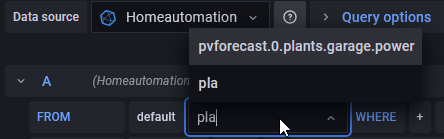
-
Hallo zusammen,
ich bin zufälligerweise über den Youtube-Kanal von @haus-automatisierung auf diesen Adapter gestoßen und habe mir diesen gleich mal installiert. Die Daten werden auch schon fleißig berechnet und ausgespuckt. Jetzt würde ich das gerne visualisieren und über die IST-Werte meiner PV-Anlage legen, ähnlich wie hier:
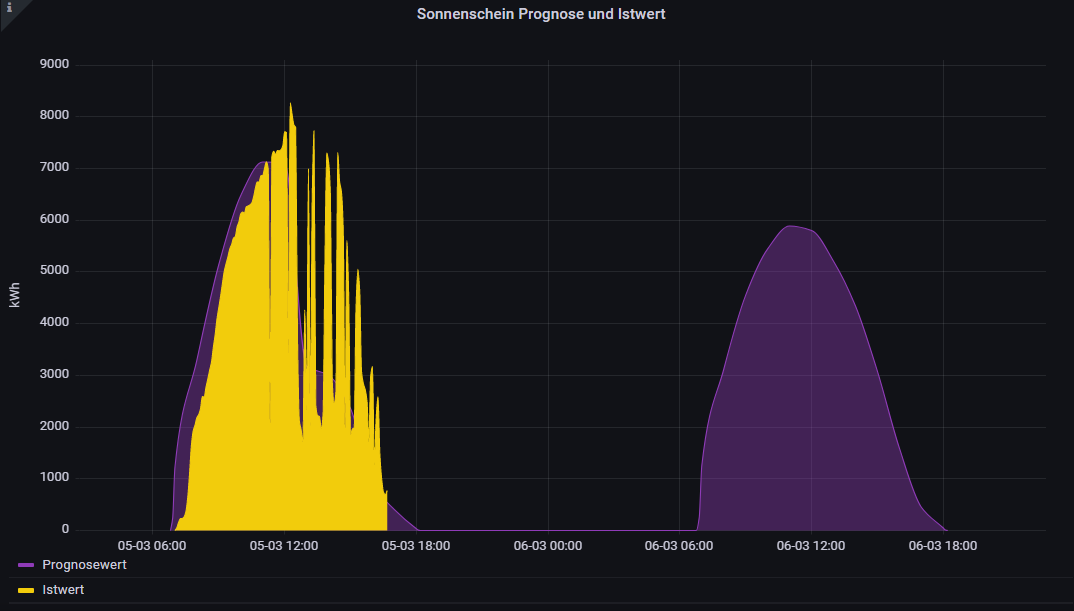
Nur halt nicht über Grafana, sondern über Flot. Ich habe weder SQL noch InfluxDB. Logge die Daten mittels History-Adapter. Daher meine Frage: ist es möglich die Prognosedaten über die Rohdaten JSONData oder über einen anderen Weg mittels History Adapter zu loggen und im Flot darzustellen?
Gruß
Dillio -
Hallo zusammen,
ich bin zufälligerweise über den Youtube-Kanal von @haus-automatisierung auf diesen Adapter gestoßen und habe mir diesen gleich mal installiert. Die Daten werden auch schon fleißig berechnet und ausgespuckt. Jetzt würde ich das gerne visualisieren und über die IST-Werte meiner PV-Anlage legen, ähnlich wie hier:
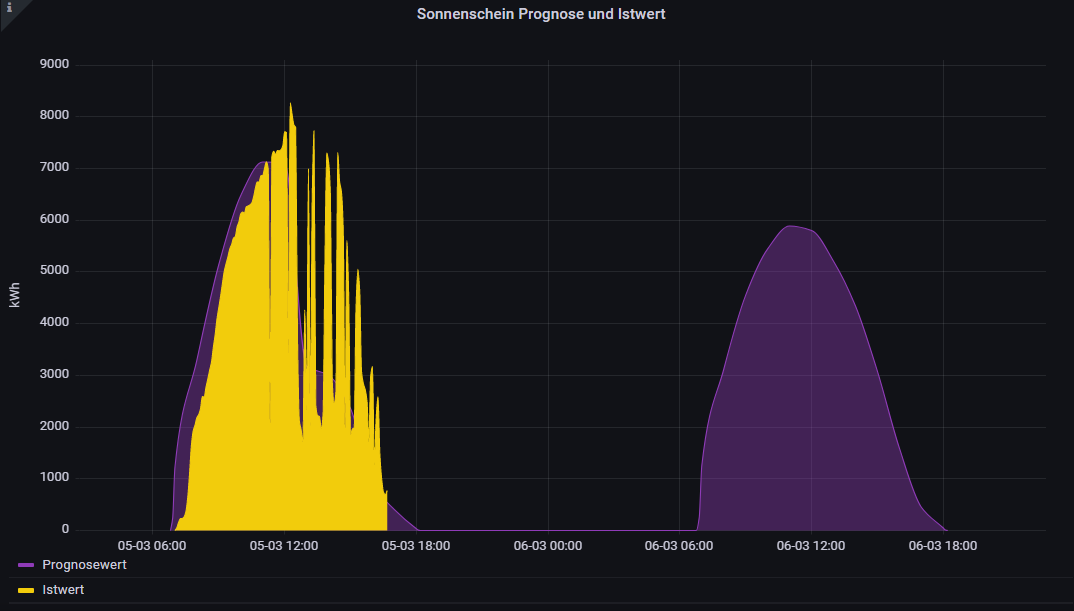
Nur halt nicht über Grafana, sondern über Flot. Ich habe weder SQL noch InfluxDB. Logge die Daten mittels History-Adapter. Daher meine Frage: ist es möglich die Prognosedaten über die Rohdaten JSONData oder über einen anderen Weg mittels History Adapter zu loggen und im Flot darzustellen?
Gruß
Dillio@dillio sagte in Test PV Forecast Adapter:
Daher meine Frage: ist es möglich die Prognosedaten über die Rohdaten JSONData oder über einen anderen Weg mittels History Adapter zu loggen und im Flot darzustellen?
Nein, Flot kann nichts mit dem Datensatz anfangen.
...und ja, aber ziemliche Datenflut (oder Anzahl an History-Files). Du bräuchtest bei der PV eine stündliche Summe des Ertrages als logbaren History-Datenpunkt. Gleichzeitig musst du jede gewünschte Stunde (also bspw. 5-23 Uhr) im PVForecast per History loggen. Die beiden Datenreihen kannst du dann in Flot übereinander legen.
...und nur damit ich es erwähne, Influx und Grafana sind da deutlich komfortabler und haben wesentlich mehr Möglichkeiten ;)
-
@dillio sagte in Test PV Forecast Adapter:
Daher meine Frage: ist es möglich die Prognosedaten über die Rohdaten JSONData oder über einen anderen Weg mittels History Adapter zu loggen und im Flot darzustellen?
Nein, Flot kann nichts mit dem Datensatz anfangen.
...und ja, aber ziemliche Datenflut (oder Anzahl an History-Files). Du bräuchtest bei der PV eine stündliche Summe des Ertrages als logbaren History-Datenpunkt. Gleichzeitig musst du jede gewünschte Stunde (also bspw. 5-23 Uhr) im PVForecast per History loggen. Die beiden Datenreihen kannst du dann in Flot übereinander legen.
...und nur damit ich es erwähne, Influx und Grafana sind da deutlich komfortabler und haben wesentlich mehr Möglichkeiten ;)
@sborg sagte in Test PV Forecast Adapter:
...und nur damit ich es erwähne, Influx und Grafana sind da deutlich komfortabler und haben wesentlich mehr Möglichkeiten ;)
@Dillio Unabhängig von PV solltest du je nach Menge der erfassten Objekte und Änderungshäufigkeit darüber nachdenken von history weg zu gehen. Gerade nicht boolesche Daten (zB nummerische Sensorwerte o.ä.) können beim History Adapter echt viel Plattenbelegung und Platten I/O Erzeugen. Gerade bei Setups mit SD Karte sehr ungünstig für die Lebensdauer.
Aus meinen damals 4 GB history JSON sind keine 300 MB influxDB geworden. -
@SBorg danke für die schnelle Antwort! :-)
Die einzelnen Datenpunkte (today & tomorrow) über History zu loggen bringt mir leider wenig, da mir nicht bekannt ist, dass History Datenpunkte in der Zukunft loggen kann. Somit hätte ich ja keine Prognose. Ich hätte jetzt gedacht, dass man, eventuell mittels eines Scripts, die Daten so aufbereiten kann, dass die über History logbar wären. Dafür müsste man die JSONData in einem neuen Datenpunkt speichern, aber in einem anderen Format. Beispielsweise so:
[ { "val": "1282", "ack": 1, "ts": 1655312400000, "q": 0, "from": "system.adapter.pvforecast.0", "user": "system.user.admin" } ]Ich bin jedoch kein Script-Experte.
@Diginix
Ja, da gebe ich dir vollkommen recht. Mein History Ordner liegt derzeit bei 3.9 GB. Mich stört das nicht, da die Installation meines Master-ioBrokers über Synology (Docker) läuft und ich da massig Speicherplatz habe. Läuft es denn unter InfluxDB und Grafana flüssiger? Konntest du da eine Leistungssteigerung feststellen. Ich habe manchmal das Gefühl, wenn ich beispielsweise mir die Daten für den Zeitraum von einem Monat anschaue, dass Flot/History da zu kämpfen haben. -
@SBorg danke für die schnelle Antwort! :-)
Die einzelnen Datenpunkte (today & tomorrow) über History zu loggen bringt mir leider wenig, da mir nicht bekannt ist, dass History Datenpunkte in der Zukunft loggen kann. Somit hätte ich ja keine Prognose. Ich hätte jetzt gedacht, dass man, eventuell mittels eines Scripts, die Daten so aufbereiten kann, dass die über History logbar wären. Dafür müsste man die JSONData in einem neuen Datenpunkt speichern, aber in einem anderen Format. Beispielsweise so:
[ { "val": "1282", "ack": 1, "ts": 1655312400000, "q": 0, "from": "system.adapter.pvforecast.0", "user": "system.user.admin" } ]Ich bin jedoch kein Script-Experte.
@Diginix
Ja, da gebe ich dir vollkommen recht. Mein History Ordner liegt derzeit bei 3.9 GB. Mich stört das nicht, da die Installation meines Master-ioBrokers über Synology (Docker) läuft und ich da massig Speicherplatz habe. Läuft es denn unter InfluxDB und Grafana flüssiger? Konntest du da eine Leistungssteigerung feststellen. Ich habe manchmal das Gefühl, wenn ich beispielsweise mir die Daten für den Zeitraum von einem Monat anschaue, dass Flot/History da zu kämpfen haben.@dillio sagte in Test PV Forecast Adapter:
da mir nicht bekannt ist, dass History Datenpunkte in der Zukunft loggen kann
Was spricht dagegen? Mit sendTo müsstest Du die Daten auch für die Zukunft schreiben können. Macht der InfluxDB-Adapter ja genauso mit.
-
@SBorg danke für die schnelle Antwort! :-)
Die einzelnen Datenpunkte (today & tomorrow) über History zu loggen bringt mir leider wenig, da mir nicht bekannt ist, dass History Datenpunkte in der Zukunft loggen kann. Somit hätte ich ja keine Prognose. Ich hätte jetzt gedacht, dass man, eventuell mittels eines Scripts, die Daten so aufbereiten kann, dass die über History logbar wären. Dafür müsste man die JSONData in einem neuen Datenpunkt speichern, aber in einem anderen Format. Beispielsweise so:
[ { "val": "1282", "ack": 1, "ts": 1655312400000, "q": 0, "from": "system.adapter.pvforecast.0", "user": "system.user.admin" } ]Ich bin jedoch kein Script-Experte.
@Diginix
Ja, da gebe ich dir vollkommen recht. Mein History Ordner liegt derzeit bei 3.9 GB. Mich stört das nicht, da die Installation meines Master-ioBrokers über Synology (Docker) läuft und ich da massig Speicherplatz habe. Läuft es denn unter InfluxDB und Grafana flüssiger? Konntest du da eine Leistungssteigerung feststellen. Ich habe manchmal das Gefühl, wenn ich beispielsweise mir die Daten für den Zeitraum von einem Monat anschaue, dass Flot/History da zu kämpfen haben.@dillio sagte in Test PV Forecast Adapter:
@Diginix
Läuft es denn unter InfluxDB und Grafana flüssiger? Konntest du da eine Leistungssteigerung feststellen. Ich habe manchmal das Gefühl, wenn ich beispielsweise mir die Daten für den Zeitraum von einem Monat anschaue, dass Flot/History da zu kämpfen haben.Kann ich nicht mehr genau sagen, aber kann mMn nur so sein, da eine Datenbank dafür gemacht ist und bei History erst alle JSON eingelesen/geparst werden müssen, um an die Werte zu kommen. Bei einem schnellen Server wahrs. nur im Sekundenbereich. Ich bin froh die Migration "rechtzeitig" gemacht zu haben obwohl es bei mir auch kein Plattenplatz oder SD Card Problem gab.
-
Test PV Forecast Adapter 0.0.x Veröffentlichungsdatum 25.05.2021 Github Link https://github.com/iobroker-community-adapters/ioBroker.pvforecast Guten Morgen,
der Adapter basiert auf dem hier beschrieben weg:
https://forum.iobroker.net/topic/26068/forecast-solar-mit-dem-systeminfo-adapter/153?_=1621921513242Zur Funktionsweise:
Der Adapter liest morgens um 4 Uhr die PV Daten von dem Server "https://api.forecast.solar/" aus und schreibt diese in einen Datenpunkt. Desweiteren werden die Zeitdaten/PV Daten je nach Uhrzeit in einen neuen Datenpunkt geschrieben, somit ist es möglich den Forecast historisch zu speichern.Denke an sich ist die Bedienung selbst erklärend, falls Probleme auftauchen bitte ein Issue auf Github erstellen.
Vielen Dank an @Gargano für seine Untersützung.
@PatrickWalther
Der Adapter sieht wirklich vielversprechend aus. Super Arbeit und Danke.:+1: :blush:
Vor allem das man mehrere PV Anlagen mit der Ausrichtung anlegen kann, wirklich toll.:wave:Leute wie habt Ihr das eingetragen: Habe OST und WEST jeweils 7,2 KWp also zusammen 14,4 KWp der WR hat aber "nur" eine AC Leistung von 10 KW.
Was muss bei Spitzenleistung rein?Und noch eine Frage an die Entwickler zum Schluss: Ist geplant auch eine SQL Instanz als Alternative zu Influx einzubinden?
-
@PatrickWalther
Der Adapter sieht wirklich vielversprechend aus. Super Arbeit und Danke.:+1: :blush:
Vor allem das man mehrere PV Anlagen mit der Ausrichtung anlegen kann, wirklich toll.:wave:Leute wie habt Ihr das eingetragen: Habe OST und WEST jeweils 7,2 KWp also zusammen 14,4 KWp der WR hat aber "nur" eine AC Leistung von 10 KW.
Was muss bei Spitzenleistung rein?Und noch eine Frage an die Entwickler zum Schluss: Ist geplant auch eine SQL Instanz als Alternative zu Influx einzubinden?
@ostseeskipper sagte in Test PV Forecast Adapter:
Was muss bei Spitzenleistung rein?
Du trägst genau das ein, was installiert ist. Warum 10kWp Spitzenleistung? Wegen Wirkleistungsbegrenzung? Da gibt es noch einen offenen Wunsch, dass man die auch konfigurieren kann. Ist aber viel Rechnerei und muss ich mir noch anschauen. Du würdest dann halt ggf. Werte über 10kW bekommen.
-
@PatrickWalther
Der Adapter sieht wirklich vielversprechend aus. Super Arbeit und Danke.:+1: :blush:
Vor allem das man mehrere PV Anlagen mit der Ausrichtung anlegen kann, wirklich toll.:wave:Leute wie habt Ihr das eingetragen: Habe OST und WEST jeweils 7,2 KWp also zusammen 14,4 KWp der WR hat aber "nur" eine AC Leistung von 10 KW.
Was muss bei Spitzenleistung rein?Und noch eine Frage an die Entwickler zum Schluss: Ist geplant auch eine SQL Instanz als Alternative zu Influx einzubinden?
@ostseeskipper sagte in Test PV Forecast Adapter:
Und noch eine Frage an die Entwickler zum Schluss: Ist geplant auch eine SQL Instanz als Alternative zu Influx einzubinden?
Wäre eigentlich fix implementiert. Die Frage ist nur, ob SQL die Datensätze auch aktualisiert, wenn man den gleichen Timestamp für einen Schlüssel nochmal sendet. Würde mich wundern wenn dem so wäre - deswegen gibt es das momentan nicht.
-
@ostseeskipper sagte in Test PV Forecast Adapter:
Was muss bei Spitzenleistung rein?
Du trägst genau das ein, was installiert ist. Warum 10kWp Spitzenleistung? Wegen Wirkleistungsbegrenzung? Da gibt es noch einen offenen Wunsch, dass man die auch konfigurieren kann. Ist aber viel Rechnerei und muss ich mir noch anschauen. Du würdest dann halt ggf. Werte über 10kW bekommen.
@haus-automatisierung said in Test PV Forecast Adapter:
@ostseeskipper sagte in Test PV Forecast Adapter:
Was muss bei Spitzenleistung rein?
Du trägst genau das ein, was installiert ist. Warum 10kWp Spitzenleistung? Wegen Wirkleistungsbegrenzung? Da gibt es noch einen offenen Wunsch, dass man die auch konfigurieren kann. Ist aber viel Rechnerei und muss ich mir noch anschauen. Du würdest dann halt ggf. Werte über 10kW bekommen.
Mit Wirkleistungsbegrenzung hat das nichts zu tun. Der Adapter weiss ja ehh nicht wie hoch mein Eigenverbrauch im Haus ist.
Ist nur so das der WR maximal 10KW AC Leistung produziert. Je Ausrichtung aber 7,2 KWp hat. Erst kommt von der Ostseite bis zu 7,2 KW und weniger von West, dann wandert es bis 7,2 von West kommen und weniger von Ost.
Das Ausrechnen könnte man mit Max(WR Leistung machen). Eventuell die Einträge als Strings definieren und (wie in PVSOL) zu Wechselrichtern zusammenschalten der eine Maximale Leistung hat. Ich probier erst mal was da so rauskommt an Prognose, vor allem wenn Wetter ist :grinning:


