NEWS
[Gelöst]Bekomme Vis-adapter nicht mehr zum laufen
-
@thomas-braun
Leider auch kein Erfolgbernd@iobroker:~$ cd /opt/iobroker bernd@iobroker:/opt/iobroker$ sudo -H -u iobroker npm install iobroker.vis --loglevel error --prefix "/opt/iobroker" [sudo] password for bernd: > iobroker.vis@1.4.15 install /opt/iobroker/node_modules/iobroker.vis > node main.js --install npm ERR! code ELIFECYCLE npm ERR! errno 6 npm ERR! iobroker.vis@1.4.15 install: `node main.js --install` npm ERR! Exit status 6 npm ERR! npm ERR! Failed at the iobroker.vis@1.4.15 install script. npm ERR! This is probably not a problem with npm. There is likely additional logging output above. npm ERR! A complete log of this run can be found in: npm ERR! /home/iobroker/.npm/_logs/2022-05-29T11_05_18_499Z-debug.log bernd@iobroker:/opt/iobroker$ -
@berno63 geh mal mit der Vis Installation 2 oder 3 Versionen zurück, dann sollte es funktionieren, anschliessen gehst du wieder auf die aktuelle Version
z.b.cd /opt/iobroker npm install iobroker.vis@1.4.8 -
@berno63 Installiere vorm Restore den VIS-Adapter manuell.
Dann funktioniert er auch nach dem Restore wieder mit all deinen Einstellungen!
-
@einstein67 richtig, oder so
-
@crunchip
Ja, wollte ich auch schon testen aber in der Adaperliste hab ich keine Auswahl-möglichkeit
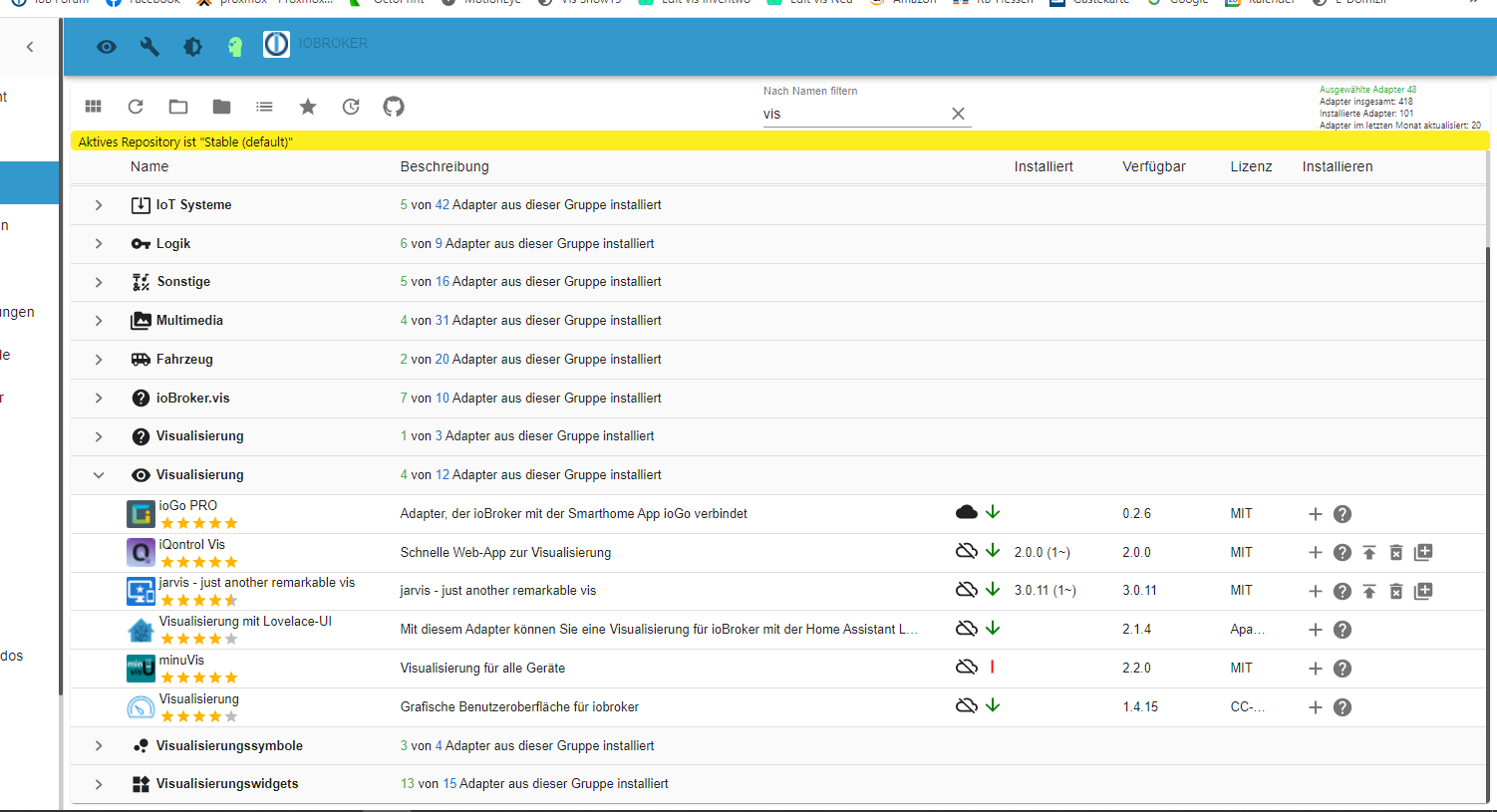
@Einstein67 könnte ich auch probieren aber müsste ich ja wieder von vorne beginnen
-
@berno63 sagte in Bekomme Vis-adapter nicht mehr zum laufen:
aber in der Adaperliste hab ich keine Auswahl-möglichkeit
na manuell installieren, siehe oben
-
@berno63 said in Bekomme Vis-adapter nicht mehr zum laufen:
könnte ich auch probieren aber müsste ich ja wieder von vorne beginnen
Bei Proxmox/LCX bin ich von ein Snapshoot vor dem Restore ausgegangen. Da wäre man in ein paar Sekunden wieder auf den alten Stand ...
-
Vielen dank an Euch, habs wieder hinbekommen, vor dem Restore den Vis installiert, so hats geklappt.
@einstein67
Danke für den Tipp und den "denkanstoss", diesmal vor dem Restore ein Snapshoot gemacht

Lg
-
@berno63 Super dass es wieder läuft!
Du kanns dir den erstellten Snapshot auch clonen, und daraus (für zukünftige Installationen) ein Template erstellen!
-
Hallo zusammen,
bei mir auch der Fehler, ich kann aber auch keine ältere Version installieren.
Ich habe ganz normal den Pi neu aufgesetzt, dann Backup drauf und restore.
Dann versucht folgende Kommandos:
pi@raspberrypi:~ $ cd /opt/iobroker pi@raspberrypi:/opt/iobroker $ sudo -H -u iobroker npm install iobroker.vis --lo glevel error --prefix "/opt/iobroker" > iobroker.vis@1.4.15 install /opt/iobroker/node_modules/iobroker.vis > node main.js --install npm ERR! code ELIFECYCLE npm ERR! errno 6 npm ERR! iobroker.vis@1.4.15 install: `node main.js --install` npm ERR! Exit status 6 npm ERR! npm ERR! Failed at the iobroker.vis@1.4.15 install script. npm ERR! This is probably not a problem with npm. There is likely additional logging output above. npm ERR! A complete log of this run can be found in: npm ERR! /home/iobroker/.npm/_logs/2022-06-09T19_37_28_031Z-debug.log pi@raspberrypi:/opt/iobroker $ npm install iobroker.vis@1.4.8 > iobroker.vis@1.4.8 install /opt/iobroker/node_modules/iobroker.vis > node main.js --install npm WARN crc@4.1.1 requires a peer of buffer@>=6.0.3 but none is installed. You must install peer dependencies yourself. npm WARN optional SKIPPING OPTIONAL DEPENDENCY: fsevents@2.3.2 (node_modules/fsevents): npm WARN notsup SKIPPING OPTIONAL DEPENDENCY: Unsupported platform for fsevents@2.3.2: wanted {"os":"darwin","arch":"any"} (current: {"os":"linux","arch":"arm"}) npm WARN optional SKIPPING OPTIONAL DEPENDENCY: osx-temperature-sensor@1.0.7 (node_modules/osx-temperature-sensor): npm WARN notsup SKIPPING OPTIONAL DEPENDENCY: Unsupported platform for osx-temperature-sensor@1.0.7: wanted {"os":"darwin","arch":"any"} (current: {"os":"linux","arch":"arm"}) npm ERR! code ELIFECYCLE npm ERR! errno 6 npm ERR! iobroker.vis@1.4.8 install: `node main.js --install` npm ERR! Exit status 6 npm ERR! npm ERR! Failed at the iobroker.vis@1.4.8 install script. npm ERR! This is probably not a problem with npm. There is likely additional logging output above. npm ERR! A complete log of this run can be found in: npm ERR! /home/iobroker/.npm/_logs/2022-06-09T19_40_47_142Z-debug.log pi@raspberrypi:/opt/iobroker $EDIT: Irgendwie habe ich es hinbekommen.