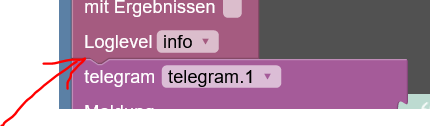NEWS
Bilder senden
-
@david-g Nach der Korrektur kommt folgende Fehlermeldung:
Error splitting the argument list: Invalid argumentDann mal auf Fehler kontrollieren (Leerstellen etc) sonst mal google anschmeißen.
-
Hallo,
ich habe dazu auch mal eine Frage.Ich möchte die Bilder speichern und dann verschicken.
Das klappt auch soweit.Mein Problem:
- das gespeicherte Bild wid nicht überschrieben und ist dann immer das Selbe, dabei soll es bei jedem Alarm aktualisiert werden.
sudo rm -f "/opt/iobroker/iobroker-data/files/0_userdata.0/pics/alarm.jpg" ; wget --output-document "/opt/iobroker/iobroker-data/files/0_userdata.0/pics/alarm.jpg" "http://192.168.1.165:8765/picture/1/current/"Was mache ich denn da falsch?
Das Bild wird einfach nicht erneuert, obwohl es gelöscht wird und auch neu angelegt, aber wenn ich es öffne, ist es das selbe Bild mit dem gleichen Zeitstempel. Nur wenn ich es manuell über den Explorer lösche wird es aktualisiert.....strange...
-
Hallo,
ich habe dazu auch mal eine Frage.Ich möchte die Bilder speichern und dann verschicken.
Das klappt auch soweit.Mein Problem:
- das gespeicherte Bild wid nicht überschrieben und ist dann immer das Selbe, dabei soll es bei jedem Alarm aktualisiert werden.
sudo rm -f "/opt/iobroker/iobroker-data/files/0_userdata.0/pics/alarm.jpg" ; wget --output-document "/opt/iobroker/iobroker-data/files/0_userdata.0/pics/alarm.jpg" "http://192.168.1.165:8765/picture/1/current/"Was mache ich denn da falsch?
Das Bild wird einfach nicht erneuert, obwohl es gelöscht wird und auch neu angelegt, aber wenn ich es öffne, ist es das selbe Bild mit dem gleichen Zeitstempel. Nur wenn ich es manuell über den Explorer lösche wird es aktualisiert.....strange...
@horphi0815 sagte in Bilder senden:
Was mache ich denn da falsch?
Falscher user, vermute ich.
In dem Verzeichnis darf nur der iobroker rumschreiben. -
@horphi0815 sagte in Bilder senden:
Was mache ich denn da falsch?
Falscher user, vermute ich.
In dem Verzeichnis darf nur der iobroker rumschreiben.@thomas-braun bin mit dem Admin User eingeloggt.
Der darf das auch nicht? -
@thomas-braun das Bild wird in dem Ordner erzeugt. Also scheint er ja Schreibrechte zu haben.
Er soll es aber immer wieder überschreiben. Und das macht er aber nicht. Nur wenn ich es manuell lösche.sudo wget -q -O /opt/iobroker/iobroker-data/files/0_userdata.0/Bilder/alarm.jpg "http://192.168.1.165:8765/picture/1/current/" -
@thomas-braun bin mit dem Admin User eingeloggt.
Der darf das auch nicht?@horphi0815 sagte in Bilder senden:
bin mit dem Admin User eingeloggt.
Was für ein Admin User?
Und was genau soll von wo nach wo kopiert werden?
Und wozu sollen die " dienen? -
Hallo,
ich habe dazu auch mal eine Frage.Ich möchte die Bilder speichern und dann verschicken.
Das klappt auch soweit.Mein Problem:
- das gespeicherte Bild wid nicht überschrieben und ist dann immer das Selbe, dabei soll es bei jedem Alarm aktualisiert werden.
sudo rm -f "/opt/iobroker/iobroker-data/files/0_userdata.0/pics/alarm.jpg" ; wget --output-document "/opt/iobroker/iobroker-data/files/0_userdata.0/pics/alarm.jpg" "http://192.168.1.165:8765/picture/1/current/"Was mache ich denn da falsch?
Das Bild wird einfach nicht erneuert, obwohl es gelöscht wird und auch neu angelegt, aber wenn ich es öffne, ist es das selbe Bild mit dem gleichen Zeitstempel. Nur wenn ich es manuell über den Explorer lösche wird es aktualisiert.....strange...
Quick and dirty könnte man das Bild ja einfach löschen bevor man das neue anlegt ^^.
-
Hallo,
ich habe dazu auch mal eine Frage.Ich möchte die Bilder speichern und dann verschicken.
Das klappt auch soweit.Mein Problem:
- das gespeicherte Bild wid nicht überschrieben und ist dann immer das Selbe, dabei soll es bei jedem Alarm aktualisiert werden.
sudo rm -f "/opt/iobroker/iobroker-data/files/0_userdata.0/pics/alarm.jpg" ; wget --output-document "/opt/iobroker/iobroker-data/files/0_userdata.0/pics/alarm.jpg" "http://192.168.1.165:8765/picture/1/current/"Was mache ich denn da falsch?
Das Bild wird einfach nicht erneuert, obwohl es gelöscht wird und auch neu angelegt, aber wenn ich es öffne, ist es das selbe Bild mit dem gleichen Zeitstempel. Nur wenn ich es manuell über den Explorer lösche wird es aktualisiert.....strange...
@horphi0815 sagte in Bilder senden:
Das Bild wird einfach nicht erneuert, obwohl es gelöscht wird und auch neu angelegt, aber wenn ich es öffne, ist es das selbe Bild mit
Hatte das gleich Problem , siehe die Lösung dazu :
-
@horphi0815 sagte in Bilder senden:
Das Bild wird einfach nicht erneuert, obwohl es gelöscht wird und auch neu angelegt, aber wenn ich es öffne, ist es das selbe Bild mit
Hatte das gleich Problem , siehe die Lösung dazu :
@glasfaser Danke für die Info. Ich verstehe aber das Vorgehen nicht ganz.
Ich habe es auch mit einer JS Funktion probiert, aber das Bild wird nicht ersetzt. Es bleibt das Alte.
const fs = require("fs"); const path = "/opt/iobroker/iobroker-data/files/0_userdata.0/Bilder/alarm.jpg"; try { fs.unlinkSync(path); console.log("File removed:", path); } catch (err) { console.error(err); }Muss ich den Cache deaktivieren?
-
@glasfaser Danke für die Info. Ich verstehe aber das Vorgehen nicht ganz.
Ich habe es auch mit einer JS Funktion probiert, aber das Bild wird nicht ersetzt. Es bleibt das Alte.
const fs = require("fs"); const path = "/opt/iobroker/iobroker-data/files/0_userdata.0/Bilder/alarm.jpg"; try { fs.unlinkSync(path); console.log("File removed:", path); } catch (err) { console.error(err); }Muss ich den Cache deaktivieren?
@horphi0815 sagte in Bilder senden:
Muss ich den Cache deaktivieren?
hast du es noch nicht gemacht !?
-
@horphi0815 sagte in Bilder senden:
Muss ich den Cache deaktivieren?
hast du es noch nicht gemacht !?
@glasfaser Ich weiß nicht wo
-
@glasfaser Ich weiß nicht wo
aus dem Link :
@stefan-gleichweit sagte in Synology Chat ...:
Schau zur Sicherheit noch im Web-Adapter nach und deaktiviere den Cache. (war bei mir auch ein Grund weshalb es nicht funktioniert hat.)
BINGO ... ............ Top Tip 👍
Was so ein Haken ausmacht .Danke
EDIT :
hier als Screenshot :
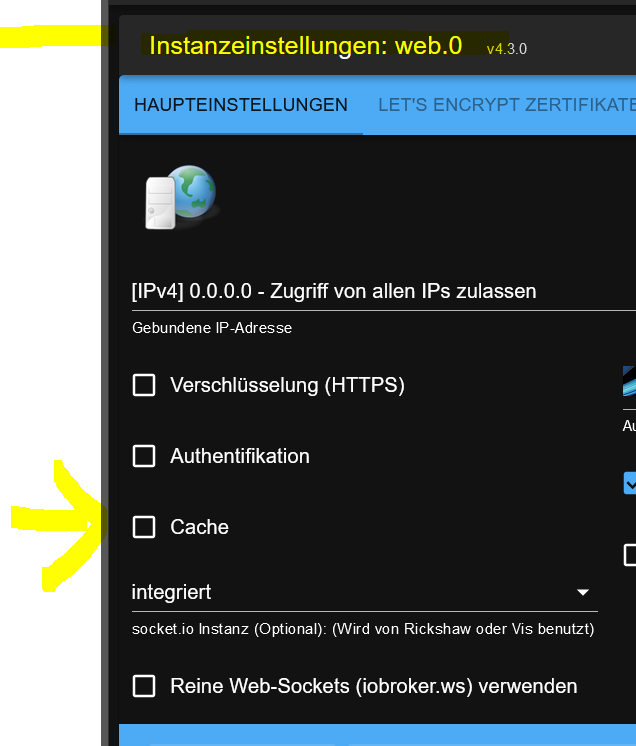
-
aus dem Link :
@stefan-gleichweit sagte in Synology Chat ...:
Schau zur Sicherheit noch im Web-Adapter nach und deaktiviere den Cache. (war bei mir auch ein Grund weshalb es nicht funktioniert hat.)
BINGO ... ............ Top Tip 👍
Was so ein Haken ausmacht .Danke
EDIT :
hier als Screenshot :
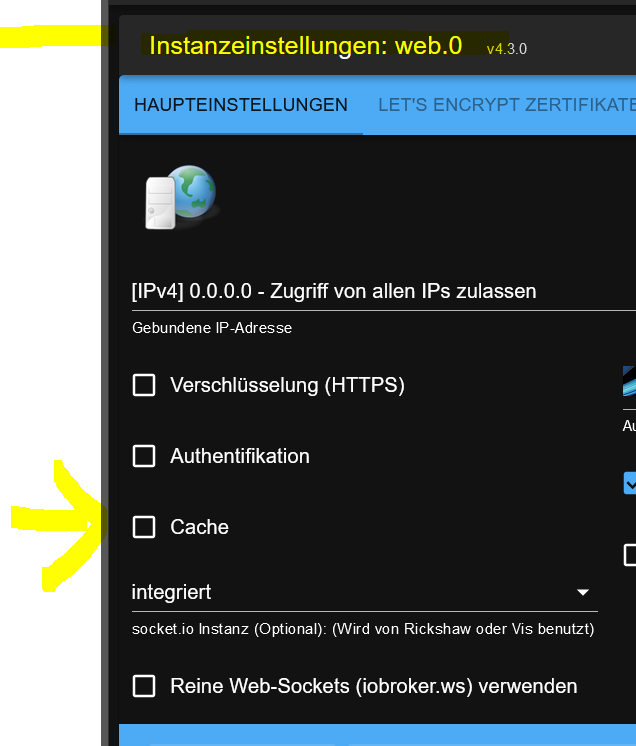
@glasfaser der ist die ganze Zeit deaktiviert
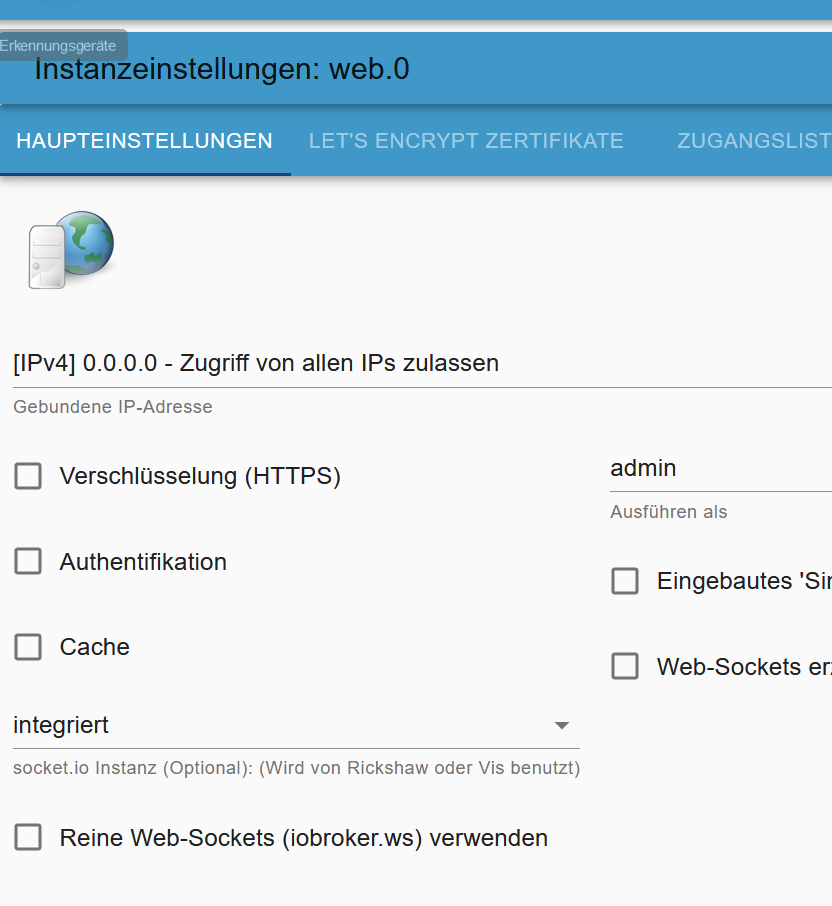
-
@glasfaser der ist die ganze Zeit deaktiviert
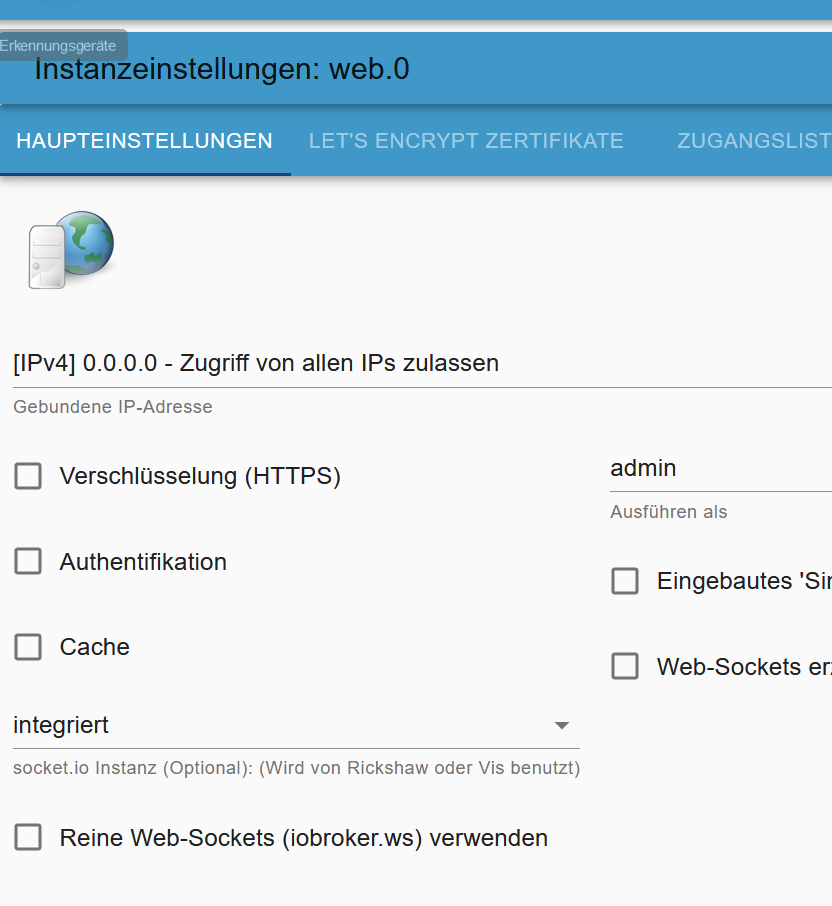
Das war ja nur von mir eine Vermute ... weil es bei mir so war ...
Aber ...
wir kenne nicht dein ganzes Script , so bringt das nichts !
-
Das war ja nur von mir eine Vermute ... weil es bei mir so war ...
Aber ...
wir kenne nicht dein ganzes Script , so bringt das nichts !
@glasfaser said in Bilder senden:
kenne nicht dein ga
<xml xmlns="https://developers.google.com/blockly/xml"> <block type="procedures_defcustomnoreturn" id="CsW[OaEpx|f^Muc+Tb}^" x="-412" y="-312"> <mutation statements="false"></mutation> <field name="NAME">löschen</field> <field name="SCRIPT">Y29uc3QgZnMgPSByZXF1aXJlKCJmcyIpOw0KDQpjb25zdCBwYXRoID0gIi9vcHQvaW9icm9rZXIvaW9icm9rZXItZGF0YS9maWxlcy8wX3VzZXJkYXRhLjAvQmlsZGVyL2FsYXJtLmpwZyI7DQoNCnRyeSB7DQogIGZzLnVubGlua1N5bmMocGF0aCk7DQogIGNvbnNvbGUubG9nKCJGaWxlIHJlbW92ZWQ6IiwgcGF0aCk7DQp9IGNhdGNoIChlcnIpIHsNCiAgY29uc29sZS5lcnJvcihlcnIpOw0KfQ0K</field> <comment pinned="false" h="80" w="160">Beschreibe diese Funktion …</comment> </block> <block type="procedures_callcustomnoreturn" id="q+V4.sK`N36J2o?+7US+" x="-412" y="-213"> <mutation name="löschen"></mutation> <next> <block type="timeouts_wait" id="Ev/eN_VzNXgijl{}1TC6"> <field name="DELAY">1000</field> <field name="UNIT">ms</field> <next> <block type="exec" id="_+A8;P$aFMWTT/V+}2MH"> <mutation xmlns="http://www.w3.org/1999/xhtml" with_statement="false"></mutation> <field name="WITH_STATEMENT">FALSE</field> <field name="LOG">log</field> <value name="COMMAND"> <shadow type="text" id="-aW!BninHP6+mynL{Y}e"> <field name="TEXT">wget -q -O /opt/iobroker/iobroker-data/files/0_userdata.0/Bilder/alarm.jpg "http://192.168.1.165:8765/picture/1/current/"</field> </shadow> </value> </block> </next> </block> </next> </block> </xml> <xml xmlns="https://developers.google.com/blockly/xml"> <block type="procedures_defcustomnoreturn" id="CsW[OaEpx|f^Muc+Tb}^" x="-412" y="-312"> <mutation statements="false"></mutation> <field name="NAME">löschen</field> <field name="SCRIPT">Y29uc3QgZnMgPSByZXF1aXJlKCJmcyIpOw0KDQpjb25zdCBwYXRoID0gIi9vcHQvaW9icm9rZXIvaW9icm9rZXItZGF0YS9maWxlcy8wX3VzZXJkYXRhLjAvQmlsZGVyL2FsYXJtLmpwZyI7DQoNCnRyeSB7DQogIGZzLnVubGlua1N5bmMocGF0aCk7DQogIGNvbnNvbGUubG9nKCJGaWxlIHJlbW92ZWQ6IiwgcGF0aCk7DQp9IGNhdGNoIChlcnIpIHsNCiAgY29uc29sZS5lcnJvcihlcnIpOw0KfQ0K</field> <comment pinned="false" h="80" w="160">Beschreibe diese Funktion …</comment> </block> <block type="procedures_callcustomnoreturn" id="q+V4.sK`N36J2o?+7US+" x="-412" y="-213"> <mutation name="löschen"></mutation> <next> <block type="timeouts_wait" id="Ev/eN_VzNXgijl{}1TC6"> <field name="DELAY">1000</field> <field name="UNIT">ms</field> <next> <block type="exec" id="_+A8;P$aFMWTT/V+}2MH"> <mutation xmlns="http://www.w3.org/1999/xhtml" with_statement="false"></mutation> <field name="WITH_STATEMENT">FALSE</field> <field name="LOG">log</field> <value name="COMMAND"> <shadow type="text" id="-aW!BninHP6+mynL{Y}e"> <field name="TEXT">wget -q -O /opt/iobroker/iobroker-data/files/0_userdata.0/Bilder/alarm.jpg "http://192.168.1.165:8765/picture/1/current/"</field> </shadow> </value> </block> </next> </block> </next> </block> </xml> -
@glasfaser said in Bilder senden:
kenne nicht dein ga
<xml xmlns="https://developers.google.com/blockly/xml"> <block type="procedures_defcustomnoreturn" id="CsW[OaEpx|f^Muc+Tb}^" x="-412" y="-312"> <mutation statements="false"></mutation> <field name="NAME">löschen</field> <field name="SCRIPT">Y29uc3QgZnMgPSByZXF1aXJlKCJmcyIpOw0KDQpjb25zdCBwYXRoID0gIi9vcHQvaW9icm9rZXIvaW9icm9rZXItZGF0YS9maWxlcy8wX3VzZXJkYXRhLjAvQmlsZGVyL2FsYXJtLmpwZyI7DQoNCnRyeSB7DQogIGZzLnVubGlua1N5bmMocGF0aCk7DQogIGNvbnNvbGUubG9nKCJGaWxlIHJlbW92ZWQ6IiwgcGF0aCk7DQp9IGNhdGNoIChlcnIpIHsNCiAgY29uc29sZS5lcnJvcihlcnIpOw0KfQ0K</field> <comment pinned="false" h="80" w="160">Beschreibe diese Funktion …</comment> </block> <block type="procedures_callcustomnoreturn" id="q+V4.sK`N36J2o?+7US+" x="-412" y="-213"> <mutation name="löschen"></mutation> <next> <block type="timeouts_wait" id="Ev/eN_VzNXgijl{}1TC6"> <field name="DELAY">1000</field> <field name="UNIT">ms</field> <next> <block type="exec" id="_+A8;P$aFMWTT/V+}2MH"> <mutation xmlns="http://www.w3.org/1999/xhtml" with_statement="false"></mutation> <field name="WITH_STATEMENT">FALSE</field> <field name="LOG">log</field> <value name="COMMAND"> <shadow type="text" id="-aW!BninHP6+mynL{Y}e"> <field name="TEXT">wget -q -O /opt/iobroker/iobroker-data/files/0_userdata.0/Bilder/alarm.jpg "http://192.168.1.165:8765/picture/1/current/"</field> </shadow> </value> </block> </next> </block> </next> </block> </xml> <xml xmlns="https://developers.google.com/blockly/xml"> <block type="procedures_defcustomnoreturn" id="CsW[OaEpx|f^Muc+Tb}^" x="-412" y="-312"> <mutation statements="false"></mutation> <field name="NAME">löschen</field> <field name="SCRIPT">Y29uc3QgZnMgPSByZXF1aXJlKCJmcyIpOw0KDQpjb25zdCBwYXRoID0gIi9vcHQvaW9icm9rZXIvaW9icm9rZXItZGF0YS9maWxlcy8wX3VzZXJkYXRhLjAvQmlsZGVyL2FsYXJtLmpwZyI7DQoNCnRyeSB7DQogIGZzLnVubGlua1N5bmMocGF0aCk7DQogIGNvbnNvbGUubG9nKCJGaWxlIHJlbW92ZWQ6IiwgcGF0aCk7DQp9IGNhdGNoIChlcnIpIHsNCiAgY29uc29sZS5lcnJvcihlcnIpOw0KfQ0K</field> <comment pinned="false" h="80" w="160">Beschreibe diese Funktion …</comment> </block> <block type="procedures_callcustomnoreturn" id="q+V4.sK`N36J2o?+7US+" x="-412" y="-213"> <mutation name="löschen"></mutation> <next> <block type="timeouts_wait" id="Ev/eN_VzNXgijl{}1TC6"> <field name="DELAY">1000</field> <field name="UNIT">ms</field> <next> <block type="exec" id="_+A8;P$aFMWTT/V+}2MH"> <mutation xmlns="http://www.w3.org/1999/xhtml" with_statement="false"></mutation> <field name="WITH_STATEMENT">FALSE</field> <field name="LOG">log</field> <value name="COMMAND"> <shadow type="text" id="-aW!BninHP6+mynL{Y}e"> <field name="TEXT">wget -q -O /opt/iobroker/iobroker-data/files/0_userdata.0/Bilder/alarm.jpg "http://192.168.1.165:8765/picture/1/current/"</field> </shadow> </value> </block> </next> </block> </next> </block> </xml>und auf welchen System hast du ioBroker installiert !?
-
und auf welchen System hast du ioBroker installiert !?
@glasfaser Unraid - DOCKER
https://hub.docker.com/r/buanet/iobroker/ -
@glasfaser Unraid - DOCKER
https://hub.docker.com/r/buanet/iobroker/Wenn ich 1 -2 Minuten warte aktualisieren sich die Bilder. Ich verstehe nur nicht, warum es nicht im Sekundentakt möglich ist....
-
Wenn ich 1 -2 Minuten warte aktualisieren sich die Bilder. Ich verstehe nur nicht, warum es nicht im Sekundentakt möglich ist....
Damit scheint es jetzt zu funktionieren
<xml xmlns="https://developers.google.com/blockly/xml"> <block type="procedures_defcustomnoreturn" id="CsW[OaEpx|f^Muc+Tb}^" x="37" y="-63"> <mutation statements="false"></mutation> <field name="NAME">löschen</field> <field name="SCRIPT">Y29uc3QgZnMgPSByZXF1aXJlKCJmcyIpOw0KDQpjb25zdCBwYXRoID0gIi9vcHQvaW9icm9rZXIvaW9icm9rZXItZGF0YS9maWxlcy8wX3VzZXJkYXRhLjAvQmlsZGVyL2FsYXJtLmpwZyI7DQoNCnRyeSB7DQogIGZzLnVubGlua1N5bmMocGF0aCk7DQogIGNvbnNvbGUubG9nKCJGaWxlIHJlbW92ZWQ6IiwgcGF0aCk7DQp9IGNhdGNoIChlcnIpIHsNCiAgY29uc29sZS5lcnJvcihlcnIpOw0KfQ0K</field> <comment pinned="false" h="80" w="160">Beschreibe diese Funktion …</comment> </block> <block type="on_ext" id="sXv9TD]NOIP%0/%K7Q1V" x="37" y="13"> <mutation xmlns="http://www.w3.org/1999/xhtml" items="1"></mutation> <field name="CONDITION">true</field> <field name="ACK_CONDITION"></field> <value name="OID0"> <shadow type="field_oid" id="~v$44)OGdr=L?g)F@oaI"> <field name="oid">javascript.0.SimpleAPI-Datenpunkte.camera1</field> </shadow> </value> <statement name="STATEMENT"> <block type="controls_if" id="Jm_PsT_{BCVRq3k=HS5@"> <value name="IF0"> <block type="get_value" id="SZ_yZLgrm]MFAe|iD;t|"> <field name="ATTR">val</field> <field name="OID">javascript.0.SimpleAPI-Datenpunkte.camera1</field> </block> </value> <statement name="DO0"> <block type="debug" id="r7)9r4oOULI}ZsEzvhvH"> <field name="Severity">log</field> <value name="TEXT"> <shadow type="text" id="/Tg]%8Y}d8](-9Xd-Iyy"> <field name="TEXT">Kamera hat Bewegung erkannt</field> </shadow> </value> <next> <block type="procedures_callcustomnoreturn" id="UcaCk?!3rnc0;:Y+$GVc"> <mutation name="löschen"></mutation> <next> <block type="timeouts_wait" id="/$tL.su~B,kvm39MIAUc"> <field name="DELAY">1000</field> <field name="UNIT">ms</field> <next> <block type="exec" id="kT!j2V%7n~igMD_6^AEw"> <mutation xmlns="http://www.w3.org/1999/xhtml" with_statement="false"></mutation> <field name="WITH_STATEMENT">FALSE</field> <field name="LOG">log</field> <value name="COMMAND"> <shadow type="text" id="jD}_;=z~%7t1wFiv-/y]"> <field name="TEXT">wget -q -O /opt/iobroker/iobroker-data/files/0_userdata.0/Bilder/alarm.jpg "http://192.168.1.165:8765/picture/1/current/"</field> </shadow> </value> <next> <block type="telegram" id="?Mv$,S]n|odKTwHfacI}"> <field name="INSTANCE">.1</field> <field name="LOG">log</field> <field name="SILENT">FALSE</field> <field name="PARSEMODE">default</field> <field name="DISABLE_WEB_PAGE_PREVIEW">FALSE</field> <value name="MESSAGE"> <shadow type="text" id="Eg)++5J/twLB=Hzo!8Ze"> <field name="TEXT">/opt/iobroker/iobroker-data/files/0_userdata.0/Bilder/alarm.jpg</field> </shadow> </value> <next> <block type="telegram" id="J]F9Ni*dJuqXrmTZUcJ;"> <field name="INSTANCE">.1</field> <field name="LOG">log</field> <field name="SILENT">TRUE</field> <field name="PARSEMODE">default</field> <field name="DISABLE_WEB_PAGE_PREVIEW">FALSE</field> <value name="MESSAGE"> <shadow type="text" id="}-5cQ`.i%z0VeX@3s~m6"> <field name="TEXT">Kamera hat Bewegung erkannt</field> </shadow> </value> <next> <block type="control" id="J0!Vk74ofU?{E_{{yBw)"> <mutation xmlns="http://www.w3.org/1999/xhtml" delay_input="true"></mutation> <field name="OID">javascript.0.SimpleAPI-Datenpunkte.camera1</field> <field name="WITH_DELAY">TRUE</field> <field name="DELAY_MS">2</field> <field name="UNIT">sec</field> <field name="CLEAR_RUNNING">FALSE</field> <value name="VALUE"> <block type="logic_boolean" id="mJ!wFN0{Ed0I-n{PkEk4"> <field name="BOOL">FALSE</field> </block> </value> </block> </next> </block> </next> </block> </next> </block> </next> </block> </next> </block> </next> </block> </statement> </block> </statement> </block> </xml> -
Damit scheint es jetzt zu funktionieren
<xml xmlns="https://developers.google.com/blockly/xml"> <block type="procedures_defcustomnoreturn" id="CsW[OaEpx|f^Muc+Tb}^" x="37" y="-63"> <mutation statements="false"></mutation> <field name="NAME">löschen</field> <field name="SCRIPT">Y29uc3QgZnMgPSByZXF1aXJlKCJmcyIpOw0KDQpjb25zdCBwYXRoID0gIi9vcHQvaW9icm9rZXIvaW9icm9rZXItZGF0YS9maWxlcy8wX3VzZXJkYXRhLjAvQmlsZGVyL2FsYXJtLmpwZyI7DQoNCnRyeSB7DQogIGZzLnVubGlua1N5bmMocGF0aCk7DQogIGNvbnNvbGUubG9nKCJGaWxlIHJlbW92ZWQ6IiwgcGF0aCk7DQp9IGNhdGNoIChlcnIpIHsNCiAgY29uc29sZS5lcnJvcihlcnIpOw0KfQ0K</field> <comment pinned="false" h="80" w="160">Beschreibe diese Funktion …</comment> </block> <block type="on_ext" id="sXv9TD]NOIP%0/%K7Q1V" x="37" y="13"> <mutation xmlns="http://www.w3.org/1999/xhtml" items="1"></mutation> <field name="CONDITION">true</field> <field name="ACK_CONDITION"></field> <value name="OID0"> <shadow type="field_oid" id="~v$44)OGdr=L?g)F@oaI"> <field name="oid">javascript.0.SimpleAPI-Datenpunkte.camera1</field> </shadow> </value> <statement name="STATEMENT"> <block type="controls_if" id="Jm_PsT_{BCVRq3k=HS5@"> <value name="IF0"> <block type="get_value" id="SZ_yZLgrm]MFAe|iD;t|"> <field name="ATTR">val</field> <field name="OID">javascript.0.SimpleAPI-Datenpunkte.camera1</field> </block> </value> <statement name="DO0"> <block type="debug" id="r7)9r4oOULI}ZsEzvhvH"> <field name="Severity">log</field> <value name="TEXT"> <shadow type="text" id="/Tg]%8Y}d8](-9Xd-Iyy"> <field name="TEXT">Kamera hat Bewegung erkannt</field> </shadow> </value> <next> <block type="procedures_callcustomnoreturn" id="UcaCk?!3rnc0;:Y+$GVc"> <mutation name="löschen"></mutation> <next> <block type="timeouts_wait" id="/$tL.su~B,kvm39MIAUc"> <field name="DELAY">1000</field> <field name="UNIT">ms</field> <next> <block type="exec" id="kT!j2V%7n~igMD_6^AEw"> <mutation xmlns="http://www.w3.org/1999/xhtml" with_statement="false"></mutation> <field name="WITH_STATEMENT">FALSE</field> <field name="LOG">log</field> <value name="COMMAND"> <shadow type="text" id="jD}_;=z~%7t1wFiv-/y]"> <field name="TEXT">wget -q -O /opt/iobroker/iobroker-data/files/0_userdata.0/Bilder/alarm.jpg "http://192.168.1.165:8765/picture/1/current/"</field> </shadow> </value> <next> <block type="telegram" id="?Mv$,S]n|odKTwHfacI}"> <field name="INSTANCE">.1</field> <field name="LOG">log</field> <field name="SILENT">FALSE</field> <field name="PARSEMODE">default</field> <field name="DISABLE_WEB_PAGE_PREVIEW">FALSE</field> <value name="MESSAGE"> <shadow type="text" id="Eg)++5J/twLB=Hzo!8Ze"> <field name="TEXT">/opt/iobroker/iobroker-data/files/0_userdata.0/Bilder/alarm.jpg</field> </shadow> </value> <next> <block type="telegram" id="J]F9Ni*dJuqXrmTZUcJ;"> <field name="INSTANCE">.1</field> <field name="LOG">log</field> <field name="SILENT">TRUE</field> <field name="PARSEMODE">default</field> <field name="DISABLE_WEB_PAGE_PREVIEW">FALSE</field> <value name="MESSAGE"> <shadow type="text" id="}-5cQ`.i%z0VeX@3s~m6"> <field name="TEXT">Kamera hat Bewegung erkannt</field> </shadow> </value> <next> <block type="control" id="J0!Vk74ofU?{E_{{yBw)"> <mutation xmlns="http://www.w3.org/1999/xhtml" delay_input="true"></mutation> <field name="OID">javascript.0.SimpleAPI-Datenpunkte.camera1</field> <field name="WITH_DELAY">TRUE</field> <field name="DELAY_MS">2</field> <field name="UNIT">sec</field> <field name="CLEAR_RUNNING">FALSE</field> <value name="VALUE"> <block type="logic_boolean" id="mJ!wFN0{Ed0I-n{PkEk4"> <field name="BOOL">FALSE</field> </block> </value> </block> </next> </block> </next> </block> </next> </block> </next> </block> </next> </block> </next> </block> </statement> </block> </statement> </block> </xml>@horphi0815 sagte in Bilder senden:
<xml xmlns="https://developers.google.com/blockly/xml">
Du holst das Bild .... und zum gleichen Zeitpunkt versendet du es mit Telegram .
Mache da noch ein Timout rein .