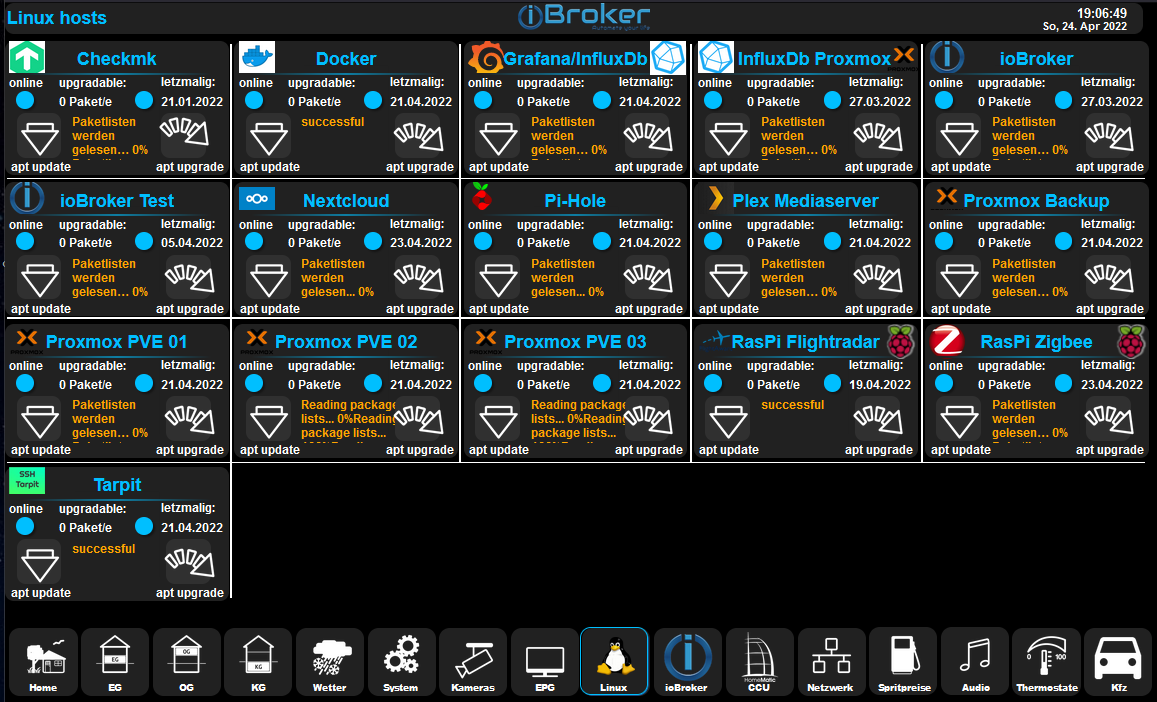NEWS
Test Adapter Linux Control v1.x.x
-
@liv-in-sky sagte in Test Adapter Linux Control v1.x.x:
sudo apt install iputils-ping
Ja ist die 1.1.4
Und alles installiert
Ubuntu 21.10 IOBroker-Proxmox tty1 IOBroker-Proxmox login: root Password: Welcome to Ubuntu 21.10 (GNU/Linux 5.13.19-2-pve x86_64) * Documentation: https://help.ubuntu.com * Management: https://landscape.canonical.com * Support: https://ubuntu.com/advantage Last login: Mon Apr 18 09:17:00 UTC 2022 on tty1 root@IOBroker-Proxmox:~# apt install iputils-ping Reading package lists... Done Building dependency tree... Done Reading state information... Done iputils-ping is already the newest version (3:20210202-1). 0 upgraded, 0 newly installed, 0 to remove and 19 not upgraded. root@IOBroker-Proxmox:~#Hat das eventuell damit zu tun, weil IOBroker auf Proxmox installiert ist ?
-
@liv-in-sky sagte in Test Adapter Linux Control v1.x.x:
sudo apt install iputils-ping
Ja ist die 1.1.4
Und alles installiert
Ubuntu 21.10 IOBroker-Proxmox tty1 IOBroker-Proxmox login: root Password: Welcome to Ubuntu 21.10 (GNU/Linux 5.13.19-2-pve x86_64) * Documentation: https://help.ubuntu.com * Management: https://landscape.canonical.com * Support: https://ubuntu.com/advantage Last login: Mon Apr 18 09:17:00 UTC 2022 on tty1 root@IOBroker-Proxmox:~# apt install iputils-ping Reading package lists... Done Building dependency tree... Done Reading state information... Done iputils-ping is already the newest version (3:20210202-1). 0 upgraded, 0 newly installed, 0 to remove and 19 not upgraded. root@IOBroker-Proxmox:~#Hat das eventuell damit zu tun, weil IOBroker auf Proxmox installiert ist ?
@gelberlemmy eher nicht - habe auch proxmox server und container
-
@liv-in-sky sagte in Test Adapter Linux Control v1.x.x:
sudo apt install iputils-ping
Ja ist die 1.1.4
Und alles installiert
Ubuntu 21.10 IOBroker-Proxmox tty1 IOBroker-Proxmox login: root Password: Welcome to Ubuntu 21.10 (GNU/Linux 5.13.19-2-pve x86_64) * Documentation: https://help.ubuntu.com * Management: https://landscape.canonical.com * Support: https://ubuntu.com/advantage Last login: Mon Apr 18 09:17:00 UTC 2022 on tty1 root@IOBroker-Proxmox:~# apt install iputils-ping Reading package lists... Done Building dependency tree... Done Reading state information... Done iputils-ping is already the newest version (3:20210202-1). 0 upgraded, 0 newly installed, 0 to remove and 19 not upgraded. root@IOBroker-Proxmox:~#Hat das eventuell damit zu tun, weil IOBroker auf Proxmox installiert ist ?
da müssen wir auf @Scrounger warten - in github steht noch
Due to the many different Linux distributions this feature is only tested with Debian 10, Ubuntu 18 / 20 LTS!
keine ahnung ob das was macht ?
-
@liv-in-sky sagte in Test Adapter Linux Control v1.x.x:
sudo apt install iputils-pingfalls du diesen hinweis brauchst :-)
@gelberlemmy sagte in Test Adapter Linux Control v1.x.x:
Und alles installiert
check if iputils-ping is correct installed on clientclient ist doch dann dein PI
-
@liv-in-sky sagte in Test Adapter Linux Control v1.x.x:
sudo apt install iputils-ping
Ja ist die 1.1.4
Und alles installiert
Ubuntu 21.10 IOBroker-Proxmox tty1 IOBroker-Proxmox login: root Password: Welcome to Ubuntu 21.10 (GNU/Linux 5.13.19-2-pve x86_64) * Documentation: https://help.ubuntu.com * Management: https://landscape.canonical.com * Support: https://ubuntu.com/advantage Last login: Mon Apr 18 09:17:00 UTC 2022 on tty1 root@IOBroker-Proxmox:~# apt install iputils-ping Reading package lists... Done Building dependency tree... Done Reading state information... Done iputils-ping is already the newest version (3:20210202-1). 0 upgraded, 0 newly installed, 0 to remove and 19 not upgraded. root@IOBroker-Proxmox:~#Hat das eventuell damit zu tun, weil IOBroker auf Proxmox installiert ist ?
-
@gelberlemmy
Fuhr Mal Reinstall iputils mit force aus. Steht auch irgendwo weiter oben. Manchmal muss man das machen damit Ping korrekt funktioniert.Und Firewall darf das natürlich nicht blocken.
@scrounger alles klar danke. Probiere ich aus
-
@gelberlemmy
Fuhr Mal Reinstall iputils mit force aus. Steht auch irgendwo weiter oben. Manchmal muss man das machen damit Ping korrekt funktioniert.Und Firewall darf das natürlich nicht blocken.
@scrounger sagte in Test Adapter Linux Control v1.x.x:
@gelberlemmy
Fuhr Mal Reinstall iputils mit force aus. Steht auch irgendwo weiter oben. Manchmal muss man das machen damit Ping korrekt funktioniert.Und Firewall darf das natürlich nicht blocken.
Ich habe auch schon gegoogelt. Magst Du mir einmal den Befehl kurz mitteilen ?
-
@scrounger sagte in Test Adapter Linux Control v1.x.x:
@gelberlemmy
Fuhr Mal Reinstall iputils mit force aus. Steht auch irgendwo weiter oben. Manchmal muss man das machen damit Ping korrekt funktioniert.Und Firewall darf das natürlich nicht blocken.
Ich habe auch schon gegoogelt. Magst Du mir einmal den Befehl kurz mitteilen ?
sudo apt-get install iputils-ping --reinstall -
sudo apt-get install iputils-ping --reinstall@crunchip sagte in Test Adapter Linux Control v1.x.x:
sudo apt-get install iputils-ping --reinstall
danke werde das jetzt mal ausprobieren
-
@gelberlemmy
Fuhr Mal Reinstall iputils mit force aus. Steht auch irgendwo weiter oben. Manchmal muss man das machen damit Ping korrekt funktioniert.Und Firewall darf das natürlich nicht blocken.
@scrounger sagte in Test Adapter Linux Control v1.x.x:
@gelberlemmy
Fuhr Mal Reinstall iputils mit force aus. Steht auch irgendwo weiter oben. Manchmal muss man das machen damit Ping korrekt funktioniert.Und Firewall darf das natürlich nicht blocken.
Leute Ihr seit die Besten !!!!! Jetzt läuft es. Ein großes DANKE
-
Ich bin gerade über den Adapter gestoßen und finde ihn super gerade wenn es darum geht meine Raspberrys neuzustarten. :)
Hat jemand von euch eine schöne vis wo man ping Zustand, Herunterfahren, Neustart und Linux Version darstellen kann.
Euch einen schönen Sonntag. -
Ich bin gerade über den Adapter gestoßen und finde ihn super gerade wenn es darum geht meine Raspberrys neuzustarten. :)
Hat jemand von euch eine schöne vis wo man ping Zustand, Herunterfahren, Neustart und Linux Version darstellen kann.
Euch einen schönen Sonntag.@basti97
Ich habe sowas.Linux-Version und Neustart benötige ich nicht. Wird eh immer alles aktuell gehalten.
-
@basti97
Ich habe sowas.Linux-Version und Neustart benötige ich nicht. Wird eh immer alles aktuell gehalten.
@meister-mopper Genau so stelle ich mir das vor. Wo hast du die Bilder und Symbole her.
Lässt du das ganze auf einen Tablet anzeigen? -
@basti97
Ich habe sowas.Linux-Version und Neustart benötige ich nicht. Wird eh immer alles aktuell gehalten.
@meister-mopper sagte in Test Adapter Linux Control v1.x.x:
Neustart benötige ich nicht
proxmox macht man aber ein dist-upgrade und bei einem neuen Kernel, braucht es auch einen Neustart.
daher passt dann die Aussage
@meister-mopper sagte in Test Adapter Linux Control v1.x.x:
Wird eh immer alles aktuell gehalten.
nicht
zumal ich sowas nicht einfach von der Vis aus anstoßen würde, da sitz ich lieber direkt davor
-
@meister-mopper sagte in Test Adapter Linux Control v1.x.x:
Neustart benötige ich nicht
proxmox macht man aber ein dist-upgrade und bei einem neuen Kernel, braucht es auch einen Neustart.
daher passt dann die Aussage
@meister-mopper sagte in Test Adapter Linux Control v1.x.x:
Wird eh immer alles aktuell gehalten.
nicht
zumal ich sowas nicht einfach von der Vis aus anstoßen würde, da sitz ich lieber direkt davor
@crunchip sagte in Test Adapter Linux Control v1.x.x:
proxmox macht man aber ein dist-upgrade
Ja klar, an solch sensible Server gehe ich auch selbst ran (auch mit dist-upgrade und reboot nach Kernelupdate und erst dann autoremove) :wink: .
Hauptsächlich nutze ich die Visu, um einen Überblick über vorhandene Updates zu haben. Meistens geht's dann mit ssh weiter.
@Basti97
Die Symbole stammen von dem icons-mfd-png Adapter und werden mit diesem widget bedient: -
Hallo,
ich bekomme im LOG immer den folgenden Fehler:
linux-control.0 2022-05-18 18:20:48.635 error [cmdAptUpdate] UDM_Pro (192.168.178.1:22): response error: grep: /var/log/dpkg.log: No such file or directory, stack: ResponseError: [cmdAptUpdate] UDM_Pro (192.168.178.1:22): grep: /var/log/dpkg.log: No such file or directory at LinuxControl.sendCommand (/opt/iobroker/node_modules/iobroker.linux-control/main.js:872:26) at runMicrotasks (<anonymous>) at processTicksAndRejections (internal/process/task_queues.js:95:5) at LinuxControl.cmdAptUpdate (/opt/iobroker/node_modules/iobroker.linux-control/main.js:780:19) at LinuxControl.updateInfos (/opt/iobroker/node_modules/iobroker.linux-control/main.js:607:5) at LinuxControl.refreshHost (/opt/iobroker/node_modules/iobroker.linux-control/main.js:79:5) linux-control.0 2022-05-18 18:20:48.621 error [cmdAptUpdate] UDM_Pro (192.168.178.1:22): response error: sh: dpkg-query: not found, stack: ResponseError: [cmdAptUpdate] UDM_Pro (192.168.178.1:22): sh: dpkg-query: not found at LinuxControl.sendCommand (/opt/iobroker/node_modules/iobroker.linux-control/main.js:872:26) at runMicrotasks (<anonymous>) at processTicksAndRejections (internal/process/task_queues.js:95:5) at LinuxControl.cmdAptUpdate (/opt/iobroker/node_modules/iobroker.linux-control/main.js:770:18) at LinuxControl.updateInfos (/opt/iobroker/node_modules/iobroker.linux-control/main.js:607:5) at LinuxControl.refreshHost (/opt/iobroker/node_modules/iobroker.linux-control/main.js:79:5) linux-control.0 2022-05-18 18:20:48.608 error [cmdAptUpdate] UDM_Pro (192.168.178.1:22): response error: sh: apt-get: not found, stack: ResponseError: [cmdAptUpdate] UDM_Pro (192.168.178.1:22): sh: apt-get: not found at LinuxControl.sendCommand (/opt/iobroker/node_modules/iobroker.linux-control/main.js:872:26) at runMicrotasks (<anonymous>) at processTicksAndRejections (internal/process/task_queues.js:95:5) at LinuxControl.cmdAptUpdate (/opt/iobroker/node_modules/iobroker.linux-control/main.js:704:21) at LinuxControl.updateInfos (/opt/iobroker/node_modules/iobroker.linux-control/main.js:607:5) at LinuxControl.refreshHost (/opt/iobroker/node_modules/iobroker.linux-control/main.js:79:5)Einstellungen:
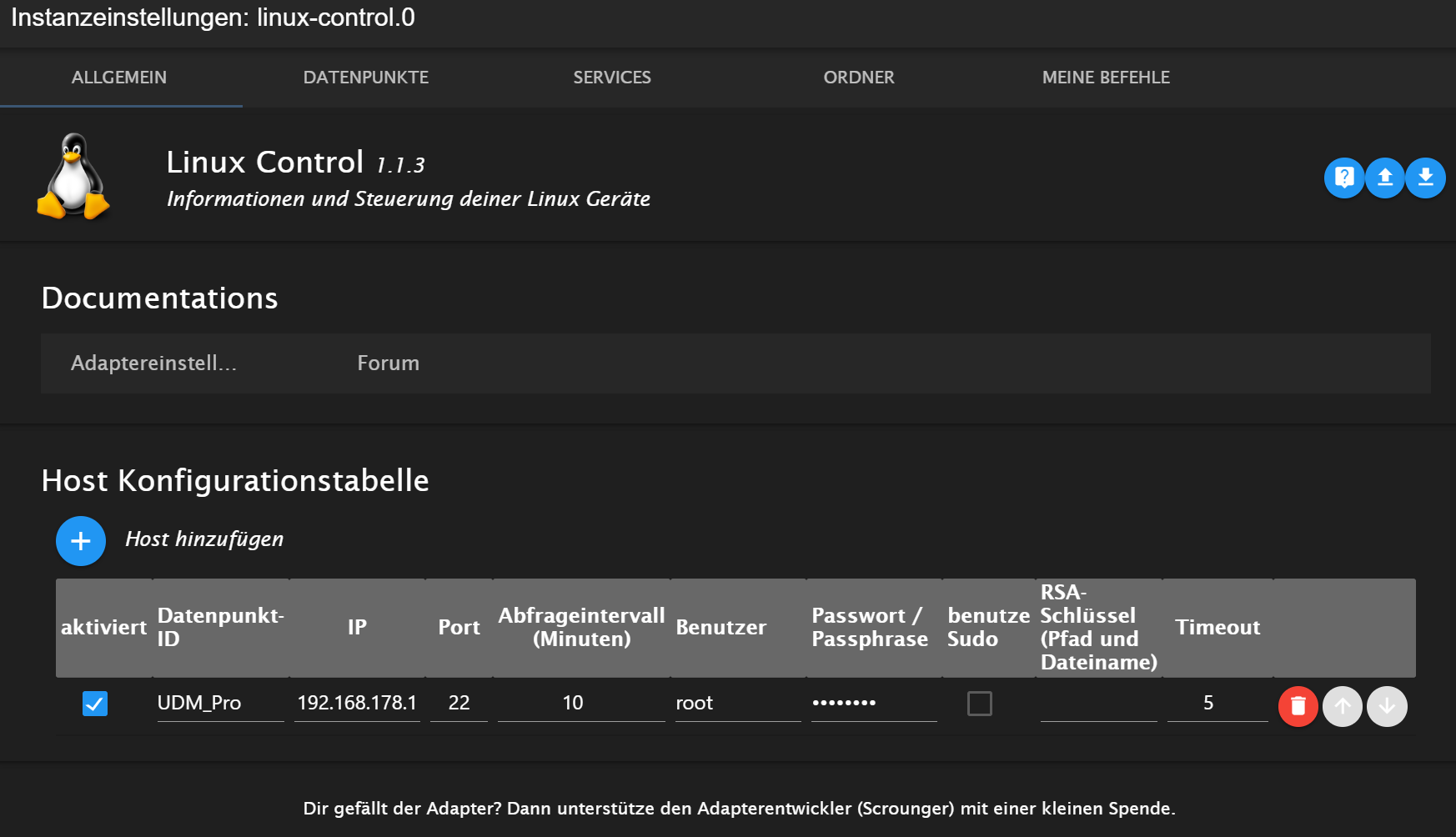
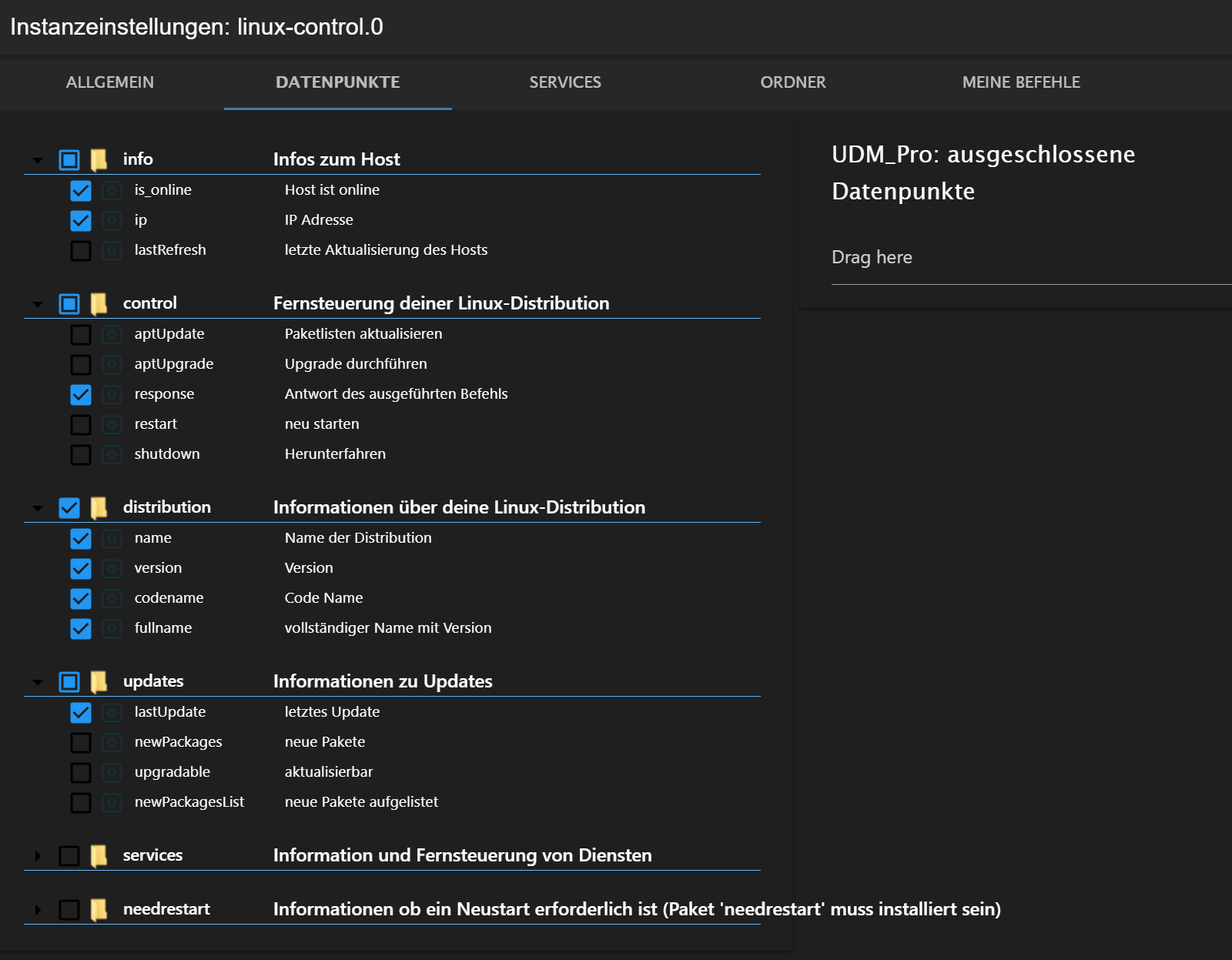
Keine Services, Ordner oder Befehle eingetragen.
Was kann das bedeuten?
-
Hallo,
ich bekomme im LOG immer den folgenden Fehler:
linux-control.0 2022-05-18 18:20:48.635 error [cmdAptUpdate] UDM_Pro (192.168.178.1:22): response error: grep: /var/log/dpkg.log: No such file or directory, stack: ResponseError: [cmdAptUpdate] UDM_Pro (192.168.178.1:22): grep: /var/log/dpkg.log: No such file or directory at LinuxControl.sendCommand (/opt/iobroker/node_modules/iobroker.linux-control/main.js:872:26) at runMicrotasks (<anonymous>) at processTicksAndRejections (internal/process/task_queues.js:95:5) at LinuxControl.cmdAptUpdate (/opt/iobroker/node_modules/iobroker.linux-control/main.js:780:19) at LinuxControl.updateInfos (/opt/iobroker/node_modules/iobroker.linux-control/main.js:607:5) at LinuxControl.refreshHost (/opt/iobroker/node_modules/iobroker.linux-control/main.js:79:5) linux-control.0 2022-05-18 18:20:48.621 error [cmdAptUpdate] UDM_Pro (192.168.178.1:22): response error: sh: dpkg-query: not found, stack: ResponseError: [cmdAptUpdate] UDM_Pro (192.168.178.1:22): sh: dpkg-query: not found at LinuxControl.sendCommand (/opt/iobroker/node_modules/iobroker.linux-control/main.js:872:26) at runMicrotasks (<anonymous>) at processTicksAndRejections (internal/process/task_queues.js:95:5) at LinuxControl.cmdAptUpdate (/opt/iobroker/node_modules/iobroker.linux-control/main.js:770:18) at LinuxControl.updateInfos (/opt/iobroker/node_modules/iobroker.linux-control/main.js:607:5) at LinuxControl.refreshHost (/opt/iobroker/node_modules/iobroker.linux-control/main.js:79:5) linux-control.0 2022-05-18 18:20:48.608 error [cmdAptUpdate] UDM_Pro (192.168.178.1:22): response error: sh: apt-get: not found, stack: ResponseError: [cmdAptUpdate] UDM_Pro (192.168.178.1:22): sh: apt-get: not found at LinuxControl.sendCommand (/opt/iobroker/node_modules/iobroker.linux-control/main.js:872:26) at runMicrotasks (<anonymous>) at processTicksAndRejections (internal/process/task_queues.js:95:5) at LinuxControl.cmdAptUpdate (/opt/iobroker/node_modules/iobroker.linux-control/main.js:704:21) at LinuxControl.updateInfos (/opt/iobroker/node_modules/iobroker.linux-control/main.js:607:5) at LinuxControl.refreshHost (/opt/iobroker/node_modules/iobroker.linux-control/main.js:79:5)Einstellungen:
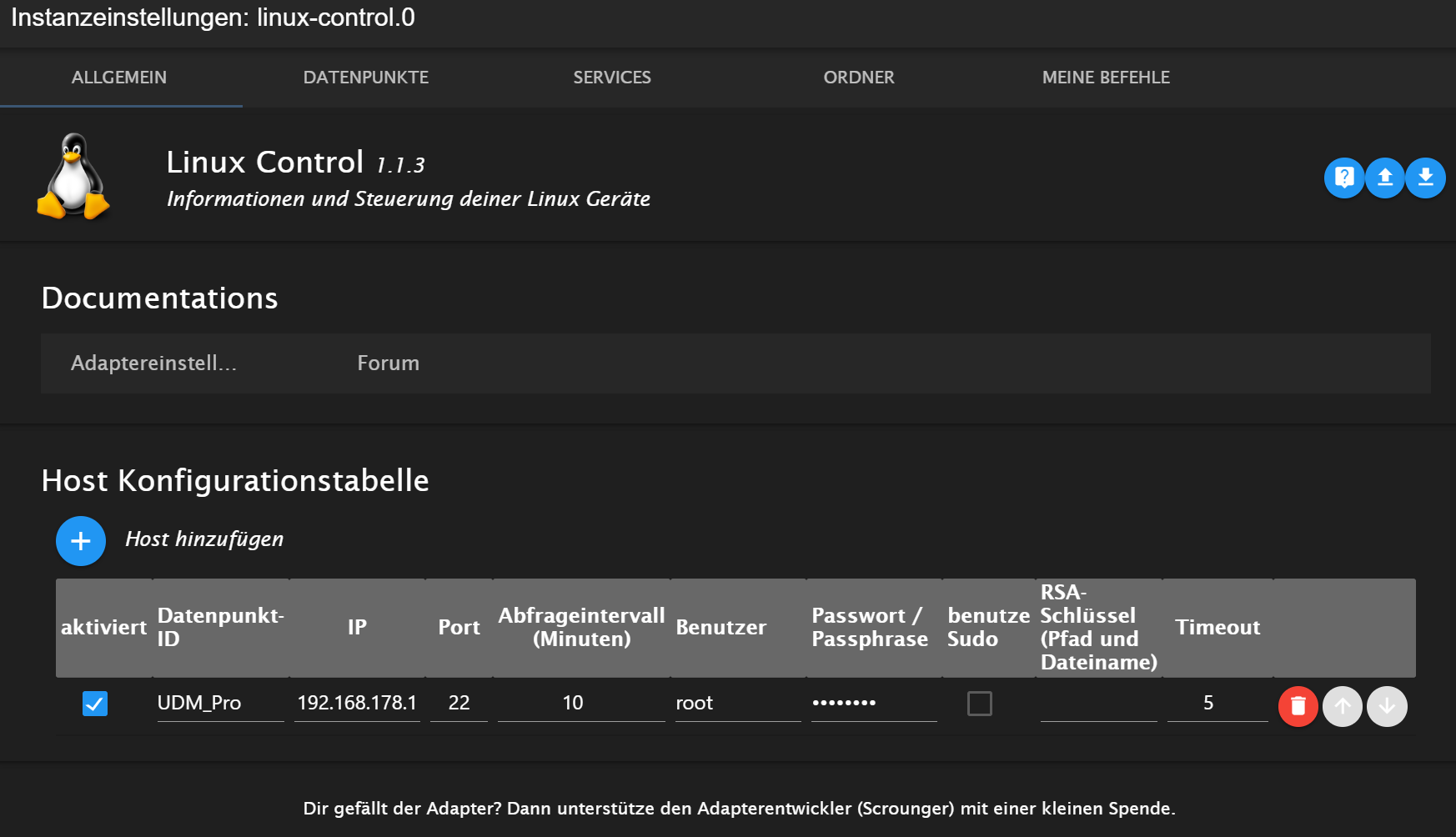
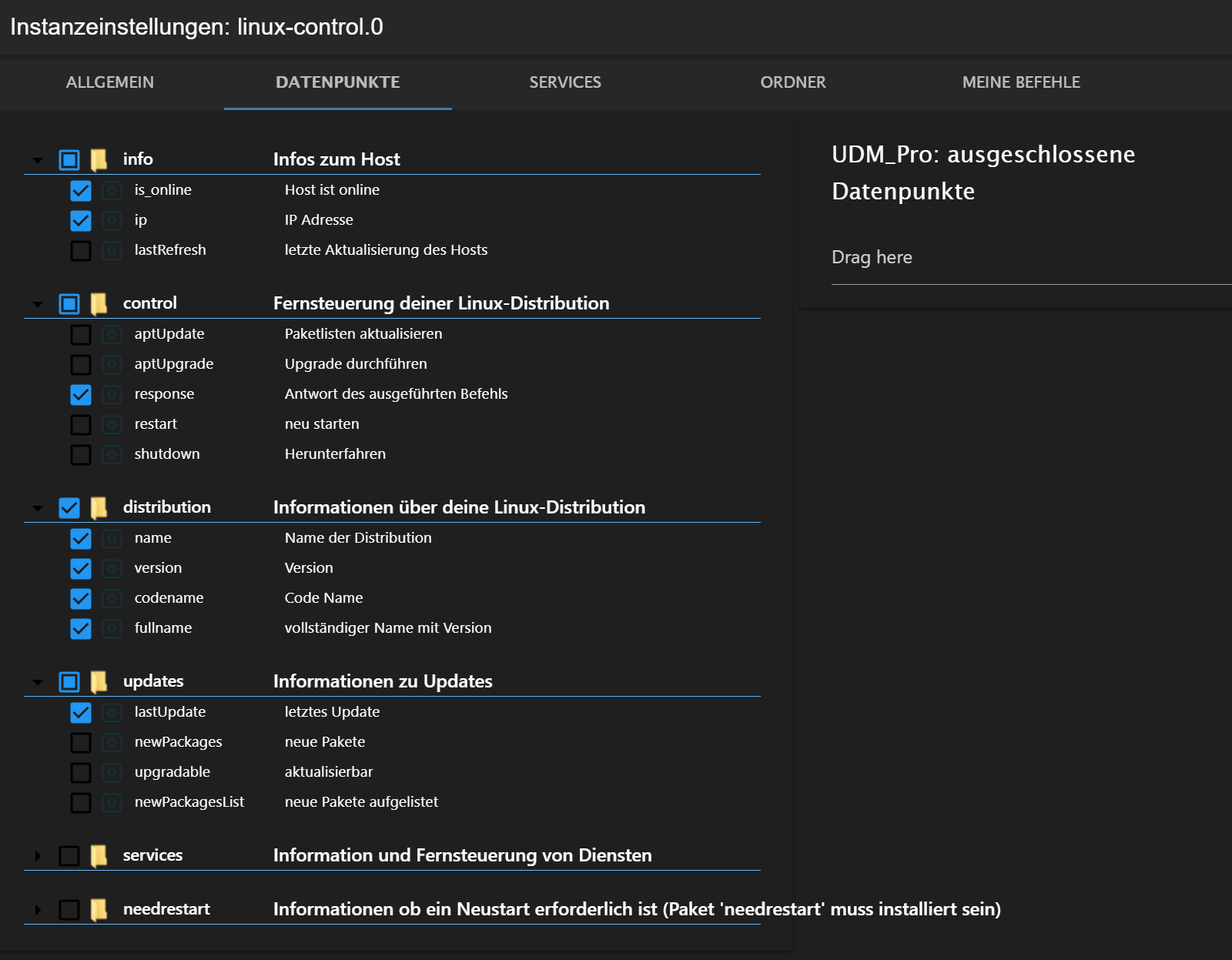
Keine Services, Ordner oder Befehle eingetragen.
Was kann das bedeuten?
Welche Distribution läuft auf dem Host? dpkg ist was aus der Debian-Ecke.
Kein Debian = Kein dpkg. -
Welche Distribution läuft auf dem Host? dpkg ist was aus der Debian-Ecke.
Kein Debian = Kein dpkg.@thomas-braun Hab nen Raspi mit PiOS64. Basiert das nicht auf Debian?
-
@thomas-braun Hab nen Raspi mit PiOS64. Basiert das nicht auf Debian?
@rushmed sagte in Test Adapter Linux Control v1.x.x:
Doch.
-
@rushmed sagte in Test Adapter Linux Control v1.x.x:
Doch.
@thomas-braun Ok, kann ich die Fehlermeldung dennoch irgendwie loswerden?