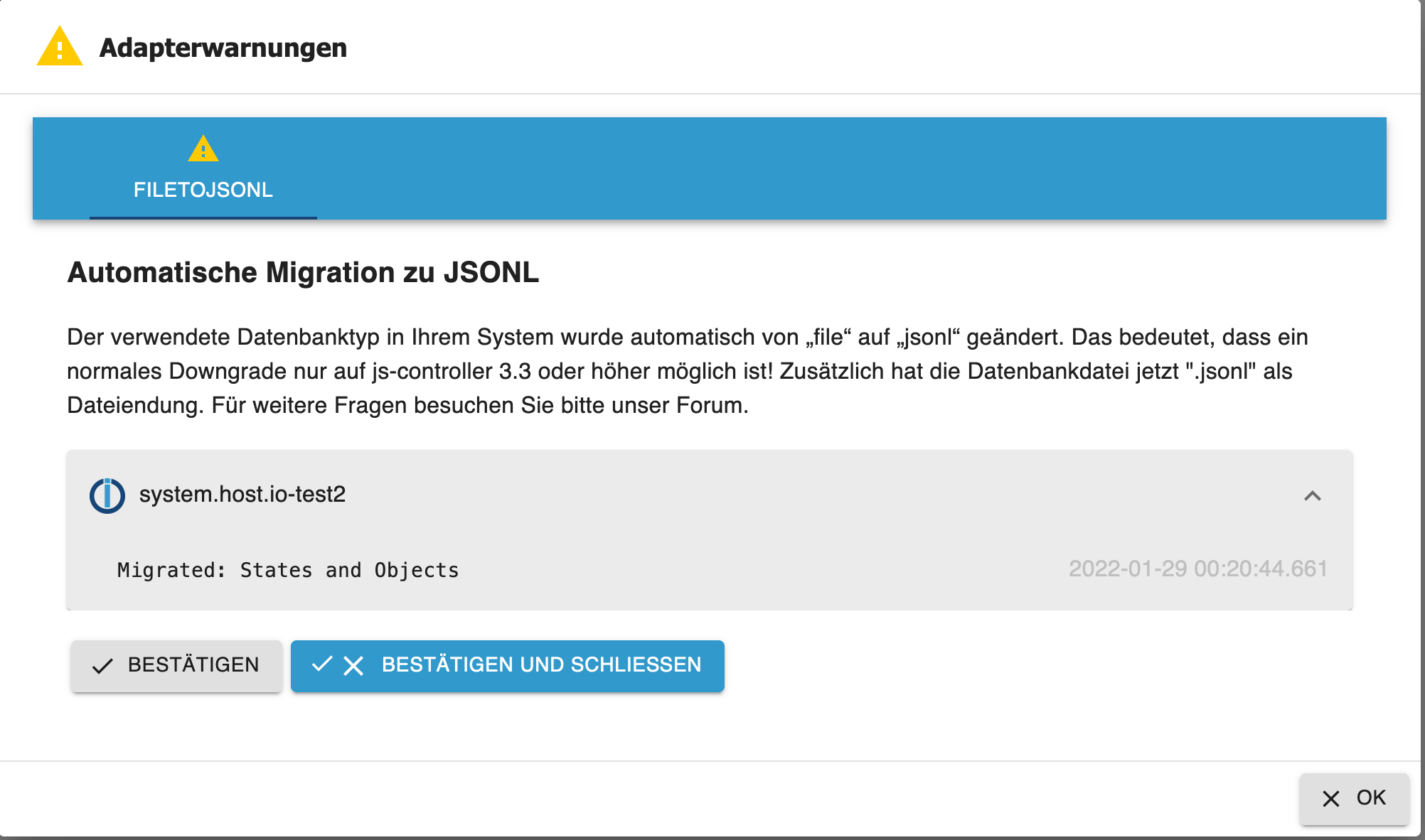NEWS
js-controller 4.0.x jetzt für alle User im STABLE!
-
@josh Ja der Master muss laufen wenn ein Slave das Update will weil der Master ja die DB bereitstellt ... (es sei denn es ist komplett redis/redis, dann muss "Nur" der Redis server laufen
@apollon77
Ich habe alle System auf 4.0.19 laufen. Das System läuft auf States==Redis und Objekte==JSONL.Ich hatte den Befehl
iob object activateSetsso verstanden, dass er die Objekte in Redis optimiert.
Soll er auch in States=Redis und Objekte=JSONL angewandt werden?
-
@apollon77
Ich habe alle System auf 4.0.19 laufen. Das System läuft auf States==Redis und Objekte==JSONL.Ich hatte den Befehl
iob object activateSetsso verstanden, dass er die Objekte in Redis optimiert.
Soll er auch in States=Redis und Objekte=JSONL angewandt werden?
-
@apollon77 Danke für die Antwort. Da bin ich beruhigt
-
@apollon77 Oh, dann habe ich das jetzt unnötiger Weise gemacht. Habe nur die States in Redis. Soll ich dann lieber wieder deaktivieren?
iob object deactivateSetsOder hat das einfach keine Auswirkung und ich sollte/kann es so lassen?
-
@apollon77 Oh, dann habe ich das jetzt unnötiger Weise gemacht. Habe nur die States in Redis. Soll ich dann lieber wieder deaktivieren?
iob object deactivateSetsOder hat das einfach keine Auswirkung und ich sollte/kann es so lassen?
-
Hallo an alle ... mit hoffentlich (laut auf Holz Klopf) letzten Fixes kommt jetzt die 4.0.21 vom js-controller ins Stable-Repository
@apollon77 sagte in js-controller 4.0.x jetzt für alle User im STABLE!:
4.0.21
is aber ne krumme Zahl, da geht bestimmt noch was:stuck_out_tongue_winking_eye:
-
@apollon77 sagte in js-controller 4.0.x jetzt für alle User im STABLE!:
4.0.21
is aber ne krumme Zahl, da geht bestimmt noch was:stuck_out_tongue_winking_eye:
-
Hallo an alle ... mit hoffentlich (laut auf Holz Klopf) letzten Fixes kommt jetzt die 4.0.21 vom js-controller ins Stable-Repository
@apollon77 vielen Dank das Update auf 4.0.21 lief fehlerfrei durch.:+1: :blush: :relaxed:
-
Nach Upgrade von .19 auf .21 (ohne Änderung an Node!):
Ist ein gekürztes Log, weil das Forum nicht mehr zulässt.
-
Nach Upgrade von .19 auf .21 (ohne Änderung an Node!):
Ist ein gekürztes Log, weil das Forum nicht mehr zulässt.
@ofbeqnpolkkl6mby5e13 SD Karten System? Wenn ja schau mal nach der SD Karte. Das plötzlich ein File fehlt ist strange.
ggf mal das homebridge-hs100 Plugin entfernen und neu beim Adapter einfügen das es neu installiert wird. Kann an sich mit dem Update nichts zu tun haben.
Gleiches dann bei homebridge-ewelink ... das scheint es ja irgendwie auch getroffen zu haben. Und irgendeine ausgabe scheint das system denken zu lassen das ein rebuild nötig ist. Schaden am ende nicht :-) -
@ofbeqnpolkkl6mby5e13 SD Karten System? Wenn ja schau mal nach der SD Karte. Das plötzlich ein File fehlt ist strange.
ggf mal das homebridge-hs100 Plugin entfernen und neu beim Adapter einfügen das es neu installiert wird. Kann an sich mit dem Update nichts zu tun haben.
Gleiches dann bei homebridge-ewelink ... das scheint es ja irgendwie auch getroffen zu haben. Und irgendeine ausgabe scheint das system denken zu lassen das ein rebuild nötig ist. Schaden am ende nicht :-)Container auf NAS (RAID5).
Es läuft ohne mein Zutun alles wieder, nachdem alle Rebuilds durchgelaufen sind. Aber da wurden unglaublich viele Abhängigkeiten neu gebaut...
-
Container auf NAS (RAID5).
Es läuft ohne mein Zutun alles wieder, nachdem alle Rebuilds durchgelaufen sind. Aber da wurden unglaublich viele Abhängigkeiten neu gebaut...
@ofbeqnpolkkl6mby5e13 Strange ... aber Selbstheilung ist doch cool gg
-
Auf meinem Master ging die Installation Fehlerfrei aber auf meinem Slave bekomme ich diese Meldung. Und der JS wird nicht von 3.3.22 auf 4.0.21 aktualisiert.
pi@Media04:~ $ iob upgrade self Update js-controller from @3.3.22 to @4.0.21 NPM version: 6.14.16 npm install iobroker.js-controller@4.0.21 --loglevel error --unsafe-perm --prefi x "/opt/iobroker" (System call) npm ERR! Unexpected token in JSON at position 966657 while parsing near '...6Gg iGOvl7CY/KNh8rxS�'�&�&�'�&�&�'�...' npm ERR! A complete log of this run can be found in: npm ERR! /home/iobroker/.npm/_logs/2022-03-14T14_06_53_816Z-debug.logIch probiere mal mit den Befehl npm install iobroker.js-controller@4.0.21 --production
-
Auf meinem Master ging die Installation Fehlerfrei aber auf meinem Slave bekomme ich diese Meldung. Und der JS wird nicht von 3.3.22 auf 4.0.21 aktualisiert.
pi@Media04:~ $ iob upgrade self Update js-controller from @3.3.22 to @4.0.21 NPM version: 6.14.16 npm install iobroker.js-controller@4.0.21 --loglevel error --unsafe-perm --prefi x "/opt/iobroker" (System call) npm ERR! Unexpected token in JSON at position 966657 while parsing near '...6Gg iGOvl7CY/KNh8rxS�'�&�&�'�&�&�'�...' npm ERR! A complete log of this run can be found in: npm ERR! /home/iobroker/.npm/_logs/2022-03-14T14_06_53_816Z-debug.logIch probiere mal mit den Befehl npm install iobroker.js-controller@4.0.21 --production
-
@basti97 Das sieht nah einesm FileSystem Error aus ... mal
npm cache clean --forcebzwsudo -u iobroker -H npm cache clean --forceversuchen. Und dann nochmals@apollon77 ok ich probiere es. Danke
-
@basti97 Das sieht nah einesm FileSystem Error aus ... mal
npm cache clean --forcebzwsudo -u iobroker -H npm cache clean --forceversuchen. Und dann nochmals@apollon77
das kommt rauspi@Media04:~ $ npm cache clean --force npm WARN using --force I sure hope you know what you are doing. pi@Media04:~ $ sudo -u iobroker -H npm cache clean --force npm WARN using --force I sure hope you know what you are doing. pi@Media04:~ $update
pi@Media04:~ $ sudo -u iobroker -H npm cache clean --force npm WARN using --force I sure hope you know what you are doing. ╭───────────────────────────────────────────────────────────────╮ │ │ │ New major version of npm available! 6.14.16 → 8.5.4 │ │ Changelog: https://github.com/npm/cli/releases/tag/v8.5.4 │ │ Run npm install -g npm to update! │ │ │ ╰───────────────────────────────────────────────────────────────╯ pi@Media04:~ $ npm install -g npm -
@apollon77
das kommt rauspi@Media04:~ $ npm cache clean --force npm WARN using --force I sure hope you know what you are doing. pi@Media04:~ $ sudo -u iobroker -H npm cache clean --force npm WARN using --force I sure hope you know what you are doing. pi@Media04:~ $update
pi@Media04:~ $ sudo -u iobroker -H npm cache clean --force npm WARN using --force I sure hope you know what you are doing. ╭───────────────────────────────────────────────────────────────╮ │ │ │ New major version of npm available! 6.14.16 → 8.5.4 │ │ Changelog: https://github.com/npm/cli/releases/tag/v8.5.4 │ │ Run npm install -g npm to update! │ │ │ ╰───────────────────────────────────────────────────────────────╯ pi@Media04:~ $ npm install -g npm -
@basti97 sagte in js-controller 4.0.x jetzt für alle User im STABLE!:
pi@Media04:~ $ npm install -g npm
Wer hat gesagt Du sollst das tun? Naja egal ...
Jetzt neu versuchen
@apollon77 na das habe ich nicht gemacht. Die Meldung kam beim zweiten mal Ausführen von.
sudo -u iobroker -H npm cache clean --force