NEWS
Alexa Steuerung Lichtfarbe
-
Hallo,
ich habe Yeelightlampen über Node-RED mit der Alexa intern angesteuert.
AN/AUS und Helligkeit funktioniert super.
Jedoch würde es mich interessieren ob es irgenwie möglich ist die Lichtfarbe ct von 2600-6500 Kelvin mit der Alexa zu steuern. ....oder gibt es hierfür bei der Alexa keinen Befehl?Viele Grüße
-
Hallo,
ich habe Yeelightlampen über Node-RED mit der Alexa intern angesteuert.
AN/AUS und Helligkeit funktioniert super.
Jedoch würde es mich interessieren ob es irgenwie möglich ist die Lichtfarbe ct von 2600-6500 Kelvin mit der Alexa zu steuern. ....oder gibt es hierfür bei der Alexa keinen Befehl?Viele Grüße
@labamba
Also erstes bitte in Zukunft neben dem Spoiler noch die CodeTags verwenden. ;)Das hängt davon welche Alexa Nodes Du verwendest?
Ggf. musst Du halt glaube Kommandos programmieren.Diese virtual device NOde - hat jedenfalls Colorwerte, die man ggf. umsetzen kann:

Im Prinzip musst Du halt wieder mit Debug Nodes untersuchen, was für Nachrichten rauskommt, wenn Du sagst Alexa schalte auf rot etc.
Die Farbtemperatur schaltest Du ja mit folgenden Skills:
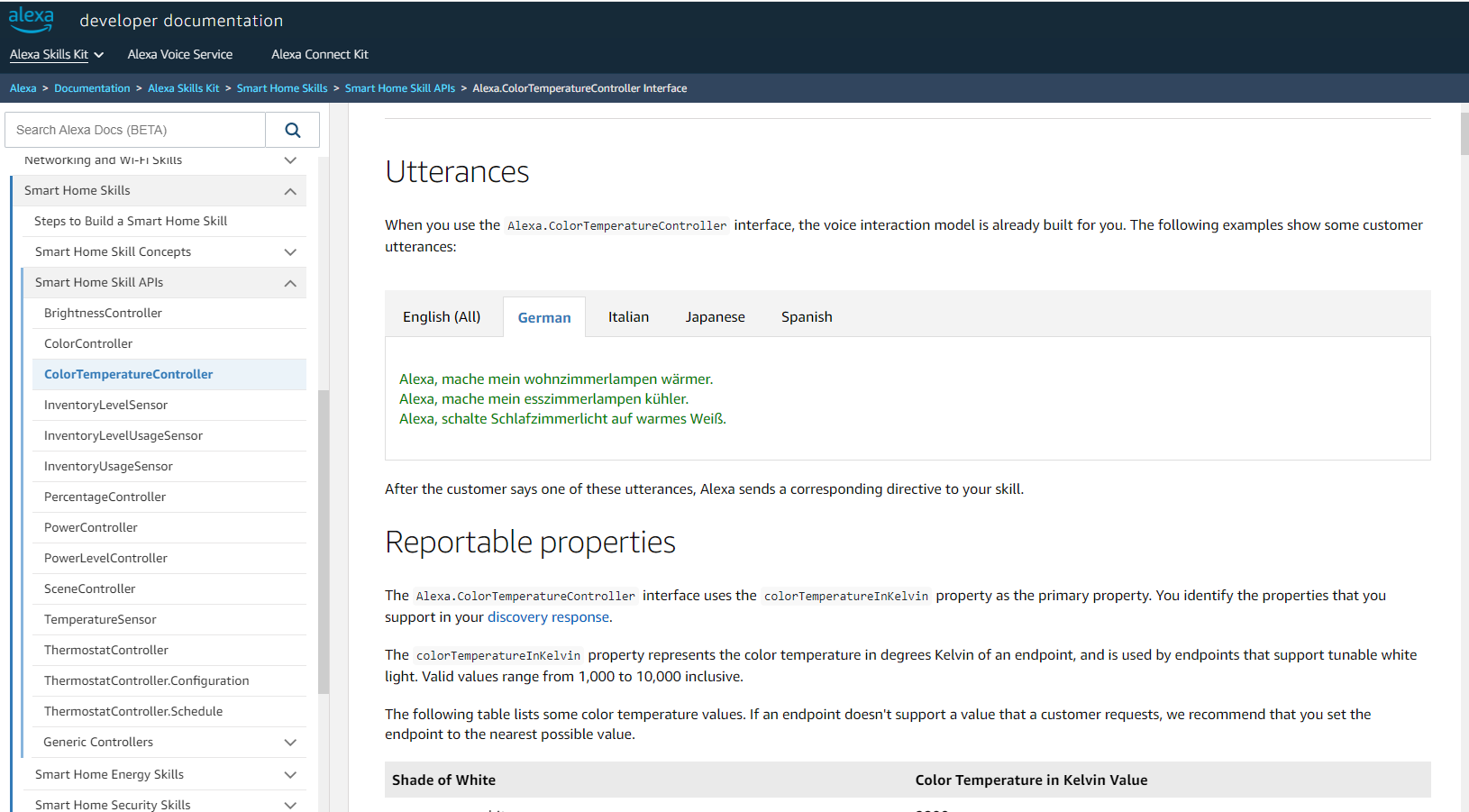
Die virtual device Node gibt dann in payload.colorTemperatureInKelvin entsprechende Werte aus.
-
@labamba
Also erstes bitte in Zukunft neben dem Spoiler noch die CodeTags verwenden. ;)Das hängt davon welche Alexa Nodes Du verwendest?
Ggf. musst Du halt glaube Kommandos programmieren.Diese virtual device NOde - hat jedenfalls Colorwerte, die man ggf. umsetzen kann:

Im Prinzip musst Du halt wieder mit Debug Nodes untersuchen, was für Nachrichten rauskommt, wenn Du sagst Alexa schalte auf rot etc.
Die Farbtemperatur schaltest Du ja mit folgenden Skills:
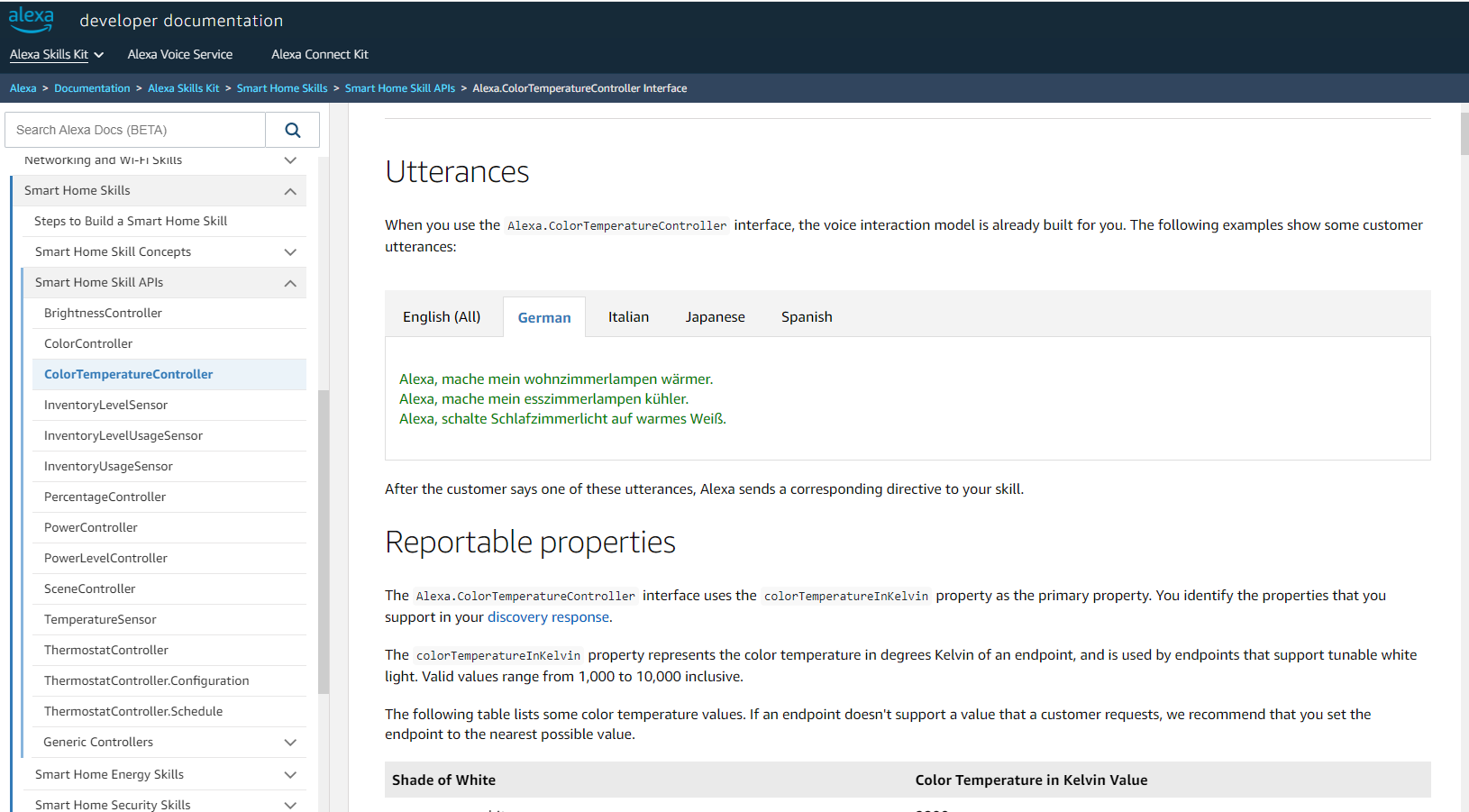
Die virtual device Node gibt dann in payload.colorTemperatureInKelvin entsprechende Werte aus.
Ich habe den amazon-echo-device verwendet.
Also An/aus und Helligkeit funktioniert super.
Nur nicht die Lichtfarbe in Kelvin.
das payload.colorTemperatureInKelvin aus deiner Übersicht, gibt es bei mir nicht.Bei mir steht in der Beschreibung
Amazon Echo Device
Outputsamazon-echo-device
Amazon Echo Device
Outputspayload string
On state of the light (On - true, Off - false)
on boolean
On/Off state of the light
bri number
Brightness of the light (min 1, max 254)
hue number
Hue of the light (min 0, max 65535)
sat number
Saturation of the light (min 0, max 254)
ct string
The mired color temperature of the light (min 153, max 500)
xy array
The x and y coordinates of a color in CIE color space (Both x and y are between 0 and 1)
rgb array
The light color in RGB format
colormode string
Indicates the color mode (ct - Color Temperature | hs - Hue and Saturation)
percentage number
The brightness % level (min 1, max 100)
meta array
Meta data hashmap
meta.insert.by string
The insert type (alexa | input)
meta.insert.date string
The insert date and time
meta.insert.details.ip string
Alexa master device IP address.
Only if meta.insert.by=alexa
meta.insert.details.user_agent string
Alexa master device user agent.
Only if meta.insert.by=alexa
meta.input array
Hashmap with all input attributes
meta.changes array
Hashmap of all changed attributes and the corresponding old valuesAlso den ct string verwendet.
Wenn ich jetzt aber über Alexa sage " Alexa Wohnen (Lampenname) auf 200" kommt immer "Der Wert liegt außerhalb des Bereiches für das Gerät Wohnen."Schöner wäre es natürlich direkt die Lichtfarbe in Kelvin angeben zu können. Also einen Wert von 2600-6500 Kelvin.
Das ich sagen kann " Alexa Wohnen auf 3000."Vielleicht geht das über colormode string?
Habe nur keine Ahnung wie das dann aussehen soll.Viele Grüße
-
Ich habe den amazon-echo-device verwendet.
Also An/aus und Helligkeit funktioniert super.
Nur nicht die Lichtfarbe in Kelvin.
das payload.colorTemperatureInKelvin aus deiner Übersicht, gibt es bei mir nicht.Bei mir steht in der Beschreibung
Amazon Echo Device
Outputsamazon-echo-device
Amazon Echo Device
Outputspayload string
On state of the light (On - true, Off - false)
on boolean
On/Off state of the light
bri number
Brightness of the light (min 1, max 254)
hue number
Hue of the light (min 0, max 65535)
sat number
Saturation of the light (min 0, max 254)
ct string
The mired color temperature of the light (min 153, max 500)
xy array
The x and y coordinates of a color in CIE color space (Both x and y are between 0 and 1)
rgb array
The light color in RGB format
colormode string
Indicates the color mode (ct - Color Temperature | hs - Hue and Saturation)
percentage number
The brightness % level (min 1, max 100)
meta array
Meta data hashmap
meta.insert.by string
The insert type (alexa | input)
meta.insert.date string
The insert date and time
meta.insert.details.ip string
Alexa master device IP address.
Only if meta.insert.by=alexa
meta.insert.details.user_agent string
Alexa master device user agent.
Only if meta.insert.by=alexa
meta.input array
Hashmap with all input attributes
meta.changes array
Hashmap of all changed attributes and the corresponding old valuesAlso den ct string verwendet.
Wenn ich jetzt aber über Alexa sage " Alexa Wohnen (Lampenname) auf 200" kommt immer "Der Wert liegt außerhalb des Bereiches für das Gerät Wohnen."Schöner wäre es natürlich direkt die Lichtfarbe in Kelvin angeben zu können. Also einen Wert von 2600-6500 Kelvin.
Das ich sagen kann " Alexa Wohnen auf 3000."Vielleicht geht das über colormode string?
Habe nur keine Ahnung wie das dann aussehen soll.Viele Grüße
-
@arteck
Das funktioniert tatsächlich! Aber genau umgedreht. Warmweiss ist kaltweiss! ...und umgedreht.
Ich wollte aber den genauen Bereich zwischen 2600-6500 Kelvin vorgeben.@labamba Die Skills dieser Node - sind ja vorgegeben:
https://flows.nodered.org/node/node-red-contrib-amazon-echo
und im Bild unten habe ich es ja auch angegeben, dass Alexa von sich aus nur diese Kommandos bzgl. Farbtemperatur versteht:
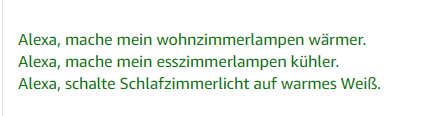
Hier gibts noch ein Artikel, was Alexa von sich aus vielleicht kann: https://trendblog.euronics.de/smart-home/philips-hue-alle-alexa-sprachbefehle-im-ueberblick-78835/

Ansonsten musst Du - wie in dem Artikel vorgeschlagen - unter Umständen eigene Szenen definieren. Aber wie gesagt da bin ich raus. Vielleicht kann @frankyboy73 wieder mal helfen. ;)
-
@labamba Die Skills dieser Node - sind ja vorgegeben:
https://flows.nodered.org/node/node-red-contrib-amazon-echo
und im Bild unten habe ich es ja auch angegeben, dass Alexa von sich aus nur diese Kommandos bzgl. Farbtemperatur versteht:
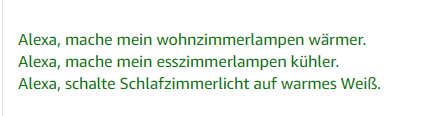
Hier gibts noch ein Artikel, was Alexa von sich aus vielleicht kann: https://trendblog.euronics.de/smart-home/philips-hue-alle-alexa-sprachbefehle-im-ueberblick-78835/

Ansonsten musst Du - wie in dem Artikel vorgeschlagen - unter Umständen eigene Szenen definieren. Aber wie gesagt da bin ich raus. Vielleicht kann @frankyboy73 wieder mal helfen. ;)
@mickym
Schon mal danke!Ich habe es ausprobiert!
Bei warmes Weiss wird kaltes Weiss angezeigt und umgekehrt.
Beim Befehl wärmer wird aber die Lichtfarbe um ca 300 K wärmer.
Beim Befehl kühler wird aber die Lichtfarbe um ca 300 K kühler.Verdrehe ich den Wert 2600 bis 6500 auf 6500 bis 2600.
Wird bei warmes Weiss ein warmes Weiss angezeigt und umgekehrt.
Jedoch geht dann wärmer und kühler jeweils in die falsche Richtung. -
@mickym
Schon mal danke!Ich habe es ausprobiert!
Bei warmes Weiss wird kaltes Weiss angezeigt und umgekehrt.
Beim Befehl wärmer wird aber die Lichtfarbe um ca 300 K wärmer.
Beim Befehl kühler wird aber die Lichtfarbe um ca 300 K kühler.Verdrehe ich den Wert 2600 bis 6500 auf 6500 bis 2600.
Wird bei warmes Weiss ein warmes Weiss angezeigt und umgekehrt.
Jedoch geht dann wärmer und kühler jeweils in die falsche Richtung. -
@labamba Nun sobald Du siehst wie es funktioniert kannst ja in NR darauf reagieren und ggf. die Werte umrechnen. Wie gesagt, da kann ich aber wenig zu sagen.


