NEWS
WLED Color Picker über Yahka
-
@moonwalker sagte in WLED Color Picker über Yahka:
@dutchman
Hallo ich habe auch ein Problem mit der Farbe in yahka hast du vielleicht einen Tipp?https://forum.iobroker.net/topic/47677/yahka-with-hue-bridged-lamp?_=1631476246331Leider nein ich habe die Produkte nicht
danke aber liegt das an den Innr Lampen selbst oder an der HUE Bridge ... über die HUE App funktionieren sie ja auch einwandfrei. Was meinst du?
-
danke aber liegt das an den Innr Lampen selbst oder an der HUE Bridge ... über die HUE App funktionieren sie ja auch einwandfrei. Was meinst du?
@moonwalker sagte in WLED Color Picker über Yahka:
danke aber liegt das an den Innr Lampen selbst oder an der HUE Bridge ... über die HUE App funktionieren sie ja auch einwandfrei. Was meinst du?
kan ich dir leider nicht sagen, ich benutze keine hue bridge und hatte bisher mit Zigbee stick nie probleme
-
@moonwalker sagte in WLED Color Picker über Yahka:
danke aber liegt das an den Innr Lampen selbst oder an der HUE Bridge ... über die HUE App funktionieren sie ja auch einwandfrei. Was meinst du?
kan ich dir leider nicht sagen, ich benutze keine hue bridge und hatte bisher mit Zigbee stick nie probleme
@dutchman vielen dank dann werd ich mal einen Stick testen, kannst du mir einen empfehlen?
-
@dutchman vielen dank dann werd ich mal einen Stick testen, kannst du mir einen empfehlen?
@moonwalker sagte in WLED Color Picker über Yahka:
@dutchman vielen dank dann werd ich mal einen Stick testen, kannst du mir einen empfehlen?
Das ti-board, hier im Forum gibts auch einige Fabrikate u.a. Hat @arteck einen Post dazu gemacht
-
@cynric10 sagte in WLED Color Picker über Yahka:
Leider finde ich im WLED das Objekt "hue" nicht auf welche viele Foren Einträge hinweisen. Dieses würde man anscheinend dafür benötigen.
Hi, WLED stellt keinen HUE wert zur verfügung und arbeitet mit RGB. bzw HEX.
Leider kennt Yahia nur die HomeKit Variante mit HUE etc..... Selbes problem habe ich mit manchen Zigbee Geräten.Ich hätte da ein script was hex/rgb umsetzen kan in HSV (als Hue/Saturation etc.) das muss ich noch bissl optimieren kan es dan aber gerne bereitstellen. dan wurde wir im userdaten ordner fuer die WLED einen extra state bekommen der synchronisier und halt hex/rgb nach HSV übersetzt fuer Yahaka
-
@bully85 sagte in WLED Color Picker über Yahka:
@dutchman Hallo hast du das Script fertig und würdest es frei geben? Ich hätte interesse.
danke fuer den reminder... ja lauft hier hatte noch n kleine problem im Yak ich kümmere mich heute im laufe des mittags / spaetens abends drum ... versprochen ist versprochen :/ entschuldige bitte fuers warten ist mir komplett von der to-do liste gerutscht
-
@bully85 sagte in WLED Color Picker über Yahka:
@dutchman Hallo hast du das Script fertig und würdest es frei geben? Ich hätte interesse.
danke fuer den reminder... ja lauft hier hatte noch n kleine problem im Yak ich kümmere mich heute im laufe des mittags / spaetens abends drum ... versprochen ist versprochen :/ entschuldige bitte fuers warten ist mir komplett von der to-do liste gerutscht
-
@dutchman Kein problem schließlich hilfst du mir/uns und dann darfst auch du die geschwindigkeit angeben. Danke im Vorraus
@bully85 sagte in WLED Color Picker über Yahka:
@dutchman Kein problem schließlich hilfst du mir/uns und dann darfst auch du die geschwindigkeit angeben. Danke im Vorraus
So und wieder hat es länger gedauert als geplant, musste noch n par bugs ausbügeln. im script :/
ok, hier der HEX/HSV converter damit man jeden HEX wert von ioBroker im Yahka verwenden kan.
Man muss im script ganz am Anfang die Datenpunkte hinterlegen wo der hex wert steht (source)
Beispiel :
// Add the state containing HEX values here : const colorSourceHex = [ 'zigbee.0.group_2.color', // Wohnzimmer Lampen 'wled.0.cc50e35b832b.seg.0.col.0_HEX' // TreppenLicht ];Danach erstellt das script im 0_userdata ordner eine object Struktur fuer jeden hex wert, darin sind dan die HUE und Situation welche man fuer Yak benötigt
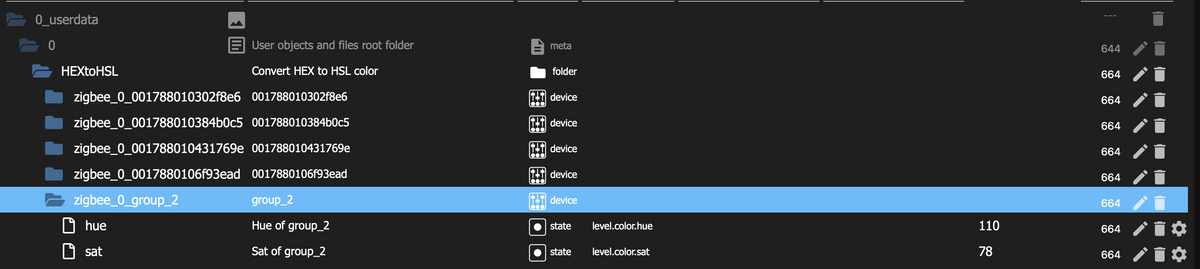
Ab jetzt synchronisiert daas script jeder aenderung im HS(V) wert im 0_Userdata ordner mit dem HEX wert, auch wen man anderweitig den HEX wert ändert wird das nach 0_userdate Ordner übertragen.
Damit müssten wir den sync in beiden Richtungen fertig haben :)
Hier das script (wen da so laeuft bei euch mach ich ne final 1.0 und saubere den code noch n wenig):
// ############################## // ######### DutchmanNL ######### // ###### HSV Color to HEX ###### // ############ V1.0 ############ // ############################## // Add the state containing HEX values here : const colorSourceHex = [ 'zigbee.0.group_2.color', // Beispiel Zigbee 'wled.0.cc50e35b832b.seg.0.col.0_HEX' // Beispeil WLED ]; // ##################################### // ## Don't change anything from here ## // ##################################### // Prepare variables const mySubscription = {}, debounceTimer = {}; // Create Folder structure extendObjectAsync(`0_userdata.0.HEXtoHSL` , { "type": "folder", "common": { "name": 'Convert HEX to HSL color', "role": "", "icon": "", }, "native": {}, }); // Read all array objects, create new state in javascript instance and subscribe on changes for (const device in colorSourceHex) { // Define folder structure in userdata directory const statePrepare = colorSourceHex[device].split('.'); const deviceName = `0_userdata.0.HEXtoHSL.${statePrepare[0]}_${statePrepare[1]}_${statePrepare[2]}` // Create Device Structure extendObjectAsync(deviceName , { "type": "device", "common": { "name": statePrepare[2], "role": "", "icon": "", }, "native": {}, }); // States to cover Hue and Sat values createState(`${deviceName}.hue` , { 'name': `Hue of ${statePrepare[2]}`, 'role': 'level.color.hue', 'type': 'number' }); // @ts-ignore createState(`${deviceName}.sat`, { 'name': `Sat of ${statePrepare[2]}`, 'role': 'level.color.sat', 'type': 'number' }); // Subscribe on state changes for HUE and Saturation // @ts-ignore mySubscription[`${deviceName}.hue`] = on( [`${deviceName}.hue`, `${deviceName}.sat` ], (data) => { // DebounceTimer // Reset timer (if running) and start new one for next watchdog interval if (debounceTimer[colorSourceHex[device]]) { clearTimeout(debounceTimer[colorSourceHex[device]]); debounceTimer[colorSourceHex[device]] = null; } debounceTimer[colorSourceHex[device]] = setTimeout(() => { if (!data.state.ack){ const h = getState(`${deviceName}.hue`).val / 360; const s = getState(`${deviceName}.sat`).val / 100; const v = 1; const colorRGB = hsvTOrgb(h,s,v) const colorHEX = rgbTOhex(colorRGB) // console.log(`HSV value : ${h}, ${s}, ${v}`); setState(`${colorSourceHex[device]}`, colorHEX); } }, (500)); }); // Subscribe on state changes for HEX surce mySubscription[`${deviceName}.hue`] = on( [ `${colorSourceHex[device]}`, ], (data) => { // DebounceTimer if (debounceTimer[colorSourceHex[device]]) { clearTimeout(debounceTimer[colorSourceHex[device]]); debounceTimer[colorSourceHex[device]] = null; } debounceTimer[colorSourceHex[device]] = setTimeout(() => { // console.log(`Device change detected : ${JSON.stringify(data.id)} value : ${data.state.val} | ack : ${data.state.ack}`); const colorHEX = data.state.val; const colorRGB = hexTOrgb(colorHEX) const colorHSV = rgbTOhsv(colorRGB) const h = roundDigit(colorHSV[0]); console.log(colorHSV); const s = roundDigit(colorHSV[1]); setState(`${deviceName}.sat`, s, true); setState(`${deviceName}.hue`, h, true); }, (500)); }); } ////////////////Funktionen//////////////// /** * Coonvert HSV to RGB * @param {number} h - HUE value * @param {number} s - Saturation value * @param {number} v - Brightness value */ function hsvTOrgb(h, s, v) { var r, g, b, i, f, p, q, t; i = Math.floor(h * 6); f = h * 6 - i; p = v * (1 - s); q = v * (1 - f * s); t = v * (1 - (1 - f) * s); switch (i % 6) { case 0: r = v, g = t, b = p; break; case 1: r = q, g = v, b = p; break; case 2: r = p, g = v, b = t; break; case 3: r = p, g = q, b = v; break; case 4: r = t, g = p, b = v; break; case 5: r = v, g = p, b = q; break; } console.log(`${r} ${g} ${b}`) r=Math.round(255 * r); g=Math.round(255 * g); b=Math.round(255 * b); return [r,g,b]; }; function rgbTOhsv(rgb) { let rdif; let gdif; let bdif; let h; let s; const r = rgb[0] / 255; const g = rgb[1] / 255; const b = rgb[2] / 255; const v = Math.max(r, g, b); const diff = v - Math.min(r, g, b); const diffc = function (c) { return (v - c) / 6 / diff + 1 / 2; }; if (diff === 0) { h = 0; s = 0; } else { s = diff / v; rdif = diffc(r); gdif = diffc(g); bdif = diffc(b); if (r === v) { h = bdif - gdif; } else if (g === v) { h = (1 / 3) + rdif - bdif; } else if (b === v) { h = (2 / 3) + gdif - rdif; } if (h < 0) { h += 1; } else if (h > 1) { h -= 1; } } return [ h * 360, s * 100, v * 100 ]; }; function rgbTOhex (args) { const integer = ((Math.round(args[0]) & 0xFF) << 16) + ((Math.round(args[1]) & 0xFF) << 8) + (Math.round(args[2]) & 0xFF); const string = integer.toString(16).toUpperCase(); return '000000'.substring(string.length) + string; }; //In HEX konvertieren function toHex(number) { if (number < 0) number = 0xFFFFFFFF + number + 1; var n = number.toString(16).toUpperCase(); if (n.length == 1) { n = '0' + n; } return n; } // Function to convert HEX to RGB function hexTOrgb(args) { const match = args.toString(16).match(/[a-f0-9]{6}|[a-f0-9]{3}/i); if (!match) { return [0, 0, 0]; } let colorString = match[0]; if (match[0].length === 3) { colorString = colorString.split('').map(char => { return char + char; }).join(''); } const integer = parseInt(colorString, 16); const r = (integer >> 16) & 0xFF; const g = (integer >> 8) & 0xFF; const b = integer & 0xFF; return [r, g, b]; }; // Function to convert RGB to HSL function rgbTOhsl (rgb) { const r = rgb[0] / 255; const g = rgb[1] / 255; const b = rgb[2] / 255; const min = Math.min(r, g, b); const max = Math.max(r, g, b); const delta = max - min; let h; let s; if (max === min) { h = 0; } else if (r === max) { h = (g - b) / delta; } else if (g === max) { h = 2 + (b - r) / delta; } else if (b === max) { h = 4 + (r - g) / delta; } h = Math.min(h * 60, 360); if (h < 0) { h += 360; } const l = (min + max) / 2; if (max === min) { s = 0; } else if (l <= 0.5) { s = delta / (max + min); } else { s = delta / (2 - max - min); } return [h, s * 100, l * 100]; }; // Funtion to round digits properly function roundDigit(num){ // return Math.round((num + Number.EPSILON) * 100) / 100 return Math.round((num + Number.EPSILON)); }Und so muss es dan im Yak konfiguriert Werdern, WLED kennt keine ColorTemp
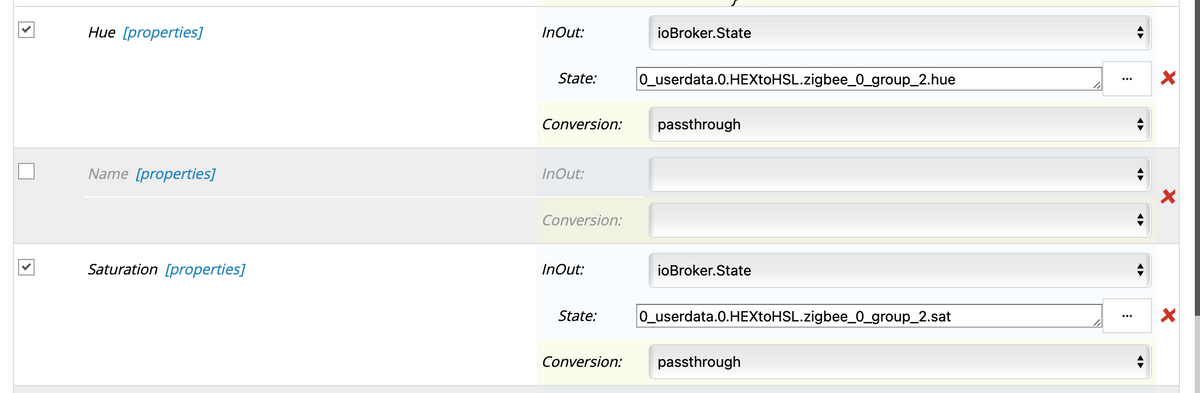
-
@bully85 sagte in WLED Color Picker über Yahka:
@dutchman Kein problem schließlich hilfst du mir/uns und dann darfst auch du die geschwindigkeit angeben. Danke im Vorraus
So und wieder hat es länger gedauert als geplant, musste noch n par bugs ausbügeln. im script :/
ok, hier der HEX/HSV converter damit man jeden HEX wert von ioBroker im Yahka verwenden kan.
Man muss im script ganz am Anfang die Datenpunkte hinterlegen wo der hex wert steht (source)
Beispiel :
// Add the state containing HEX values here : const colorSourceHex = [ 'zigbee.0.group_2.color', // Wohnzimmer Lampen 'wled.0.cc50e35b832b.seg.0.col.0_HEX' // TreppenLicht ];Danach erstellt das script im 0_userdata ordner eine object Struktur fuer jeden hex wert, darin sind dan die HUE und Situation welche man fuer Yak benötigt
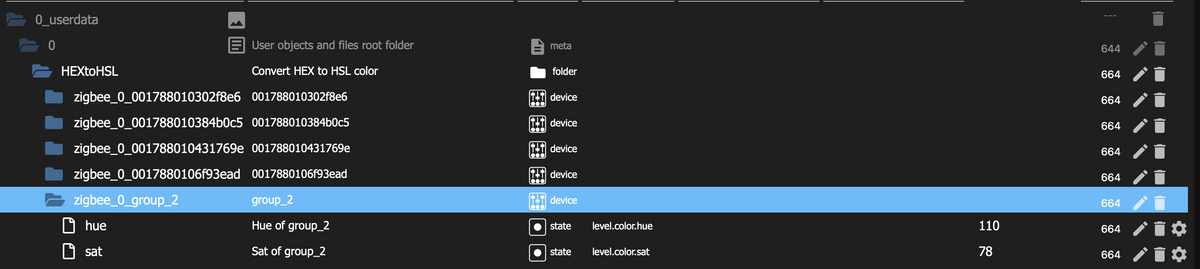
Ab jetzt synchronisiert daas script jeder aenderung im HS(V) wert im 0_Userdata ordner mit dem HEX wert, auch wen man anderweitig den HEX wert ändert wird das nach 0_userdate Ordner übertragen.
Damit müssten wir den sync in beiden Richtungen fertig haben :)
Hier das script (wen da so laeuft bei euch mach ich ne final 1.0 und saubere den code noch n wenig):
// ############################## // ######### DutchmanNL ######### // ###### HSV Color to HEX ###### // ############ V1.0 ############ // ############################## // Add the state containing HEX values here : const colorSourceHex = [ 'zigbee.0.group_2.color', // Beispiel Zigbee 'wled.0.cc50e35b832b.seg.0.col.0_HEX' // Beispeil WLED ]; // ##################################### // ## Don't change anything from here ## // ##################################### // Prepare variables const mySubscription = {}, debounceTimer = {}; // Create Folder structure extendObjectAsync(`0_userdata.0.HEXtoHSL` , { "type": "folder", "common": { "name": 'Convert HEX to HSL color', "role": "", "icon": "", }, "native": {}, }); // Read all array objects, create new state in javascript instance and subscribe on changes for (const device in colorSourceHex) { // Define folder structure in userdata directory const statePrepare = colorSourceHex[device].split('.'); const deviceName = `0_userdata.0.HEXtoHSL.${statePrepare[0]}_${statePrepare[1]}_${statePrepare[2]}` // Create Device Structure extendObjectAsync(deviceName , { "type": "device", "common": { "name": statePrepare[2], "role": "", "icon": "", }, "native": {}, }); // States to cover Hue and Sat values createState(`${deviceName}.hue` , { 'name': `Hue of ${statePrepare[2]}`, 'role': 'level.color.hue', 'type': 'number' }); // @ts-ignore createState(`${deviceName}.sat`, { 'name': `Sat of ${statePrepare[2]}`, 'role': 'level.color.sat', 'type': 'number' }); // Subscribe on state changes for HUE and Saturation // @ts-ignore mySubscription[`${deviceName}.hue`] = on( [`${deviceName}.hue`, `${deviceName}.sat` ], (data) => { // DebounceTimer // Reset timer (if running) and start new one for next watchdog interval if (debounceTimer[colorSourceHex[device]]) { clearTimeout(debounceTimer[colorSourceHex[device]]); debounceTimer[colorSourceHex[device]] = null; } debounceTimer[colorSourceHex[device]] = setTimeout(() => { if (!data.state.ack){ const h = getState(`${deviceName}.hue`).val / 360; const s = getState(`${deviceName}.sat`).val / 100; const v = 1; const colorRGB = hsvTOrgb(h,s,v) const colorHEX = rgbTOhex(colorRGB) // console.log(`HSV value : ${h}, ${s}, ${v}`); setState(`${colorSourceHex[device]}`, colorHEX); } }, (500)); }); // Subscribe on state changes for HEX surce mySubscription[`${deviceName}.hue`] = on( [ `${colorSourceHex[device]}`, ], (data) => { // DebounceTimer if (debounceTimer[colorSourceHex[device]]) { clearTimeout(debounceTimer[colorSourceHex[device]]); debounceTimer[colorSourceHex[device]] = null; } debounceTimer[colorSourceHex[device]] = setTimeout(() => { // console.log(`Device change detected : ${JSON.stringify(data.id)} value : ${data.state.val} | ack : ${data.state.ack}`); const colorHEX = data.state.val; const colorRGB = hexTOrgb(colorHEX) const colorHSV = rgbTOhsv(colorRGB) const h = roundDigit(colorHSV[0]); console.log(colorHSV); const s = roundDigit(colorHSV[1]); setState(`${deviceName}.sat`, s, true); setState(`${deviceName}.hue`, h, true); }, (500)); }); } ////////////////Funktionen//////////////// /** * Coonvert HSV to RGB * @param {number} h - HUE value * @param {number} s - Saturation value * @param {number} v - Brightness value */ function hsvTOrgb(h, s, v) { var r, g, b, i, f, p, q, t; i = Math.floor(h * 6); f = h * 6 - i; p = v * (1 - s); q = v * (1 - f * s); t = v * (1 - (1 - f) * s); switch (i % 6) { case 0: r = v, g = t, b = p; break; case 1: r = q, g = v, b = p; break; case 2: r = p, g = v, b = t; break; case 3: r = p, g = q, b = v; break; case 4: r = t, g = p, b = v; break; case 5: r = v, g = p, b = q; break; } console.log(`${r} ${g} ${b}`) r=Math.round(255 * r); g=Math.round(255 * g); b=Math.round(255 * b); return [r,g,b]; }; function rgbTOhsv(rgb) { let rdif; let gdif; let bdif; let h; let s; const r = rgb[0] / 255; const g = rgb[1] / 255; const b = rgb[2] / 255; const v = Math.max(r, g, b); const diff = v - Math.min(r, g, b); const diffc = function (c) { return (v - c) / 6 / diff + 1 / 2; }; if (diff === 0) { h = 0; s = 0; } else { s = diff / v; rdif = diffc(r); gdif = diffc(g); bdif = diffc(b); if (r === v) { h = bdif - gdif; } else if (g === v) { h = (1 / 3) + rdif - bdif; } else if (b === v) { h = (2 / 3) + gdif - rdif; } if (h < 0) { h += 1; } else if (h > 1) { h -= 1; } } return [ h * 360, s * 100, v * 100 ]; }; function rgbTOhex (args) { const integer = ((Math.round(args[0]) & 0xFF) << 16) + ((Math.round(args[1]) & 0xFF) << 8) + (Math.round(args[2]) & 0xFF); const string = integer.toString(16).toUpperCase(); return '000000'.substring(string.length) + string; }; //In HEX konvertieren function toHex(number) { if (number < 0) number = 0xFFFFFFFF + number + 1; var n = number.toString(16).toUpperCase(); if (n.length == 1) { n = '0' + n; } return n; } // Function to convert HEX to RGB function hexTOrgb(args) { const match = args.toString(16).match(/[a-f0-9]{6}|[a-f0-9]{3}/i); if (!match) { return [0, 0, 0]; } let colorString = match[0]; if (match[0].length === 3) { colorString = colorString.split('').map(char => { return char + char; }).join(''); } const integer = parseInt(colorString, 16); const r = (integer >> 16) & 0xFF; const g = (integer >> 8) & 0xFF; const b = integer & 0xFF; return [r, g, b]; }; // Function to convert RGB to HSL function rgbTOhsl (rgb) { const r = rgb[0] / 255; const g = rgb[1] / 255; const b = rgb[2] / 255; const min = Math.min(r, g, b); const max = Math.max(r, g, b); const delta = max - min; let h; let s; if (max === min) { h = 0; } else if (r === max) { h = (g - b) / delta; } else if (g === max) { h = 2 + (b - r) / delta; } else if (b === max) { h = 4 + (r - g) / delta; } h = Math.min(h * 60, 360); if (h < 0) { h += 360; } const l = (min + max) / 2; if (max === min) { s = 0; } else if (l <= 0.5) { s = delta / (max + min); } else { s = delta / (2 - max - min); } return [h, s * 100, l * 100]; }; // Funtion to round digits properly function roundDigit(num){ // return Math.round((num + Number.EPSILON) * 100) / 100 return Math.round((num + Number.EPSILON)); }Und so muss es dan im Yak konfiguriert Werdern, WLED kennt keine ColorTemp
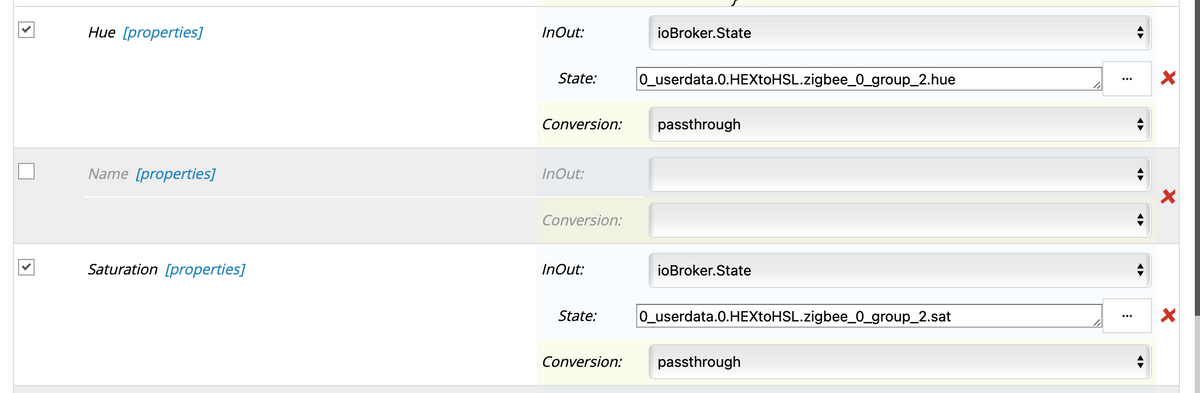
-
@bully85 sagte in WLED Color Picker über Yahka:
@dutchman Kein problem schließlich hilfst du mir/uns und dann darfst auch du die geschwindigkeit angeben. Danke im Vorraus
So und wieder hat es länger gedauert als geplant, musste noch n par bugs ausbügeln. im script :/
ok, hier der HEX/HSV converter damit man jeden HEX wert von ioBroker im Yahka verwenden kan.
Man muss im script ganz am Anfang die Datenpunkte hinterlegen wo der hex wert steht (source)
Beispiel :
// Add the state containing HEX values here : const colorSourceHex = [ 'zigbee.0.group_2.color', // Wohnzimmer Lampen 'wled.0.cc50e35b832b.seg.0.col.0_HEX' // TreppenLicht ];Danach erstellt das script im 0_userdata ordner eine object Struktur fuer jeden hex wert, darin sind dan die HUE und Situation welche man fuer Yak benötigt
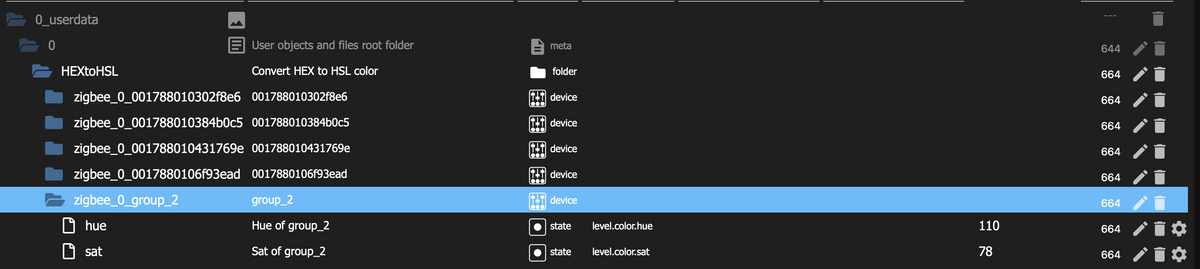
Ab jetzt synchronisiert daas script jeder aenderung im HS(V) wert im 0_Userdata ordner mit dem HEX wert, auch wen man anderweitig den HEX wert ändert wird das nach 0_userdate Ordner übertragen.
Damit müssten wir den sync in beiden Richtungen fertig haben :)
Hier das script (wen da so laeuft bei euch mach ich ne final 1.0 und saubere den code noch n wenig):
// ############################## // ######### DutchmanNL ######### // ###### HSV Color to HEX ###### // ############ V1.0 ############ // ############################## // Add the state containing HEX values here : const colorSourceHex = [ 'zigbee.0.group_2.color', // Beispiel Zigbee 'wled.0.cc50e35b832b.seg.0.col.0_HEX' // Beispeil WLED ]; // ##################################### // ## Don't change anything from here ## // ##################################### // Prepare variables const mySubscription = {}, debounceTimer = {}; // Create Folder structure extendObjectAsync(`0_userdata.0.HEXtoHSL` , { "type": "folder", "common": { "name": 'Convert HEX to HSL color', "role": "", "icon": "", }, "native": {}, }); // Read all array objects, create new state in javascript instance and subscribe on changes for (const device in colorSourceHex) { // Define folder structure in userdata directory const statePrepare = colorSourceHex[device].split('.'); const deviceName = `0_userdata.0.HEXtoHSL.${statePrepare[0]}_${statePrepare[1]}_${statePrepare[2]}` // Create Device Structure extendObjectAsync(deviceName , { "type": "device", "common": { "name": statePrepare[2], "role": "", "icon": "", }, "native": {}, }); // States to cover Hue and Sat values createState(`${deviceName}.hue` , { 'name': `Hue of ${statePrepare[2]}`, 'role': 'level.color.hue', 'type': 'number' }); // @ts-ignore createState(`${deviceName}.sat`, { 'name': `Sat of ${statePrepare[2]}`, 'role': 'level.color.sat', 'type': 'number' }); // Subscribe on state changes for HUE and Saturation // @ts-ignore mySubscription[`${deviceName}.hue`] = on( [`${deviceName}.hue`, `${deviceName}.sat` ], (data) => { // DebounceTimer // Reset timer (if running) and start new one for next watchdog interval if (debounceTimer[colorSourceHex[device]]) { clearTimeout(debounceTimer[colorSourceHex[device]]); debounceTimer[colorSourceHex[device]] = null; } debounceTimer[colorSourceHex[device]] = setTimeout(() => { if (!data.state.ack){ const h = getState(`${deviceName}.hue`).val / 360; const s = getState(`${deviceName}.sat`).val / 100; const v = 1; const colorRGB = hsvTOrgb(h,s,v) const colorHEX = rgbTOhex(colorRGB) // console.log(`HSV value : ${h}, ${s}, ${v}`); setState(`${colorSourceHex[device]}`, colorHEX); } }, (500)); }); // Subscribe on state changes for HEX surce mySubscription[`${deviceName}.hue`] = on( [ `${colorSourceHex[device]}`, ], (data) => { // DebounceTimer if (debounceTimer[colorSourceHex[device]]) { clearTimeout(debounceTimer[colorSourceHex[device]]); debounceTimer[colorSourceHex[device]] = null; } debounceTimer[colorSourceHex[device]] = setTimeout(() => { // console.log(`Device change detected : ${JSON.stringify(data.id)} value : ${data.state.val} | ack : ${data.state.ack}`); const colorHEX = data.state.val; const colorRGB = hexTOrgb(colorHEX) const colorHSV = rgbTOhsv(colorRGB) const h = roundDigit(colorHSV[0]); console.log(colorHSV); const s = roundDigit(colorHSV[1]); setState(`${deviceName}.sat`, s, true); setState(`${deviceName}.hue`, h, true); }, (500)); }); } ////////////////Funktionen//////////////// /** * Coonvert HSV to RGB * @param {number} h - HUE value * @param {number} s - Saturation value * @param {number} v - Brightness value */ function hsvTOrgb(h, s, v) { var r, g, b, i, f, p, q, t; i = Math.floor(h * 6); f = h * 6 - i; p = v * (1 - s); q = v * (1 - f * s); t = v * (1 - (1 - f) * s); switch (i % 6) { case 0: r = v, g = t, b = p; break; case 1: r = q, g = v, b = p; break; case 2: r = p, g = v, b = t; break; case 3: r = p, g = q, b = v; break; case 4: r = t, g = p, b = v; break; case 5: r = v, g = p, b = q; break; } console.log(`${r} ${g} ${b}`) r=Math.round(255 * r); g=Math.round(255 * g); b=Math.round(255 * b); return [r,g,b]; }; function rgbTOhsv(rgb) { let rdif; let gdif; let bdif; let h; let s; const r = rgb[0] / 255; const g = rgb[1] / 255; const b = rgb[2] / 255; const v = Math.max(r, g, b); const diff = v - Math.min(r, g, b); const diffc = function (c) { return (v - c) / 6 / diff + 1 / 2; }; if (diff === 0) { h = 0; s = 0; } else { s = diff / v; rdif = diffc(r); gdif = diffc(g); bdif = diffc(b); if (r === v) { h = bdif - gdif; } else if (g === v) { h = (1 / 3) + rdif - bdif; } else if (b === v) { h = (2 / 3) + gdif - rdif; } if (h < 0) { h += 1; } else if (h > 1) { h -= 1; } } return [ h * 360, s * 100, v * 100 ]; }; function rgbTOhex (args) { const integer = ((Math.round(args[0]) & 0xFF) << 16) + ((Math.round(args[1]) & 0xFF) << 8) + (Math.round(args[2]) & 0xFF); const string = integer.toString(16).toUpperCase(); return '000000'.substring(string.length) + string; }; //In HEX konvertieren function toHex(number) { if (number < 0) number = 0xFFFFFFFF + number + 1; var n = number.toString(16).toUpperCase(); if (n.length == 1) { n = '0' + n; } return n; } // Function to convert HEX to RGB function hexTOrgb(args) { const match = args.toString(16).match(/[a-f0-9]{6}|[a-f0-9]{3}/i); if (!match) { return [0, 0, 0]; } let colorString = match[0]; if (match[0].length === 3) { colorString = colorString.split('').map(char => { return char + char; }).join(''); } const integer = parseInt(colorString, 16); const r = (integer >> 16) & 0xFF; const g = (integer >> 8) & 0xFF; const b = integer & 0xFF; return [r, g, b]; }; // Function to convert RGB to HSL function rgbTOhsl (rgb) { const r = rgb[0] / 255; const g = rgb[1] / 255; const b = rgb[2] / 255; const min = Math.min(r, g, b); const max = Math.max(r, g, b); const delta = max - min; let h; let s; if (max === min) { h = 0; } else if (r === max) { h = (g - b) / delta; } else if (g === max) { h = 2 + (b - r) / delta; } else if (b === max) { h = 4 + (r - g) / delta; } h = Math.min(h * 60, 360); if (h < 0) { h += 360; } const l = (min + max) / 2; if (max === min) { s = 0; } else if (l <= 0.5) { s = delta / (max + min); } else { s = delta / (2 - max - min); } return [h, s * 100, l * 100]; }; // Funtion to round digits properly function roundDigit(num){ // return Math.round((num + Number.EPSILON) * 100) / 100 return Math.round((num + Number.EPSILON)); }Und so muss es dan im Yak konfiguriert Werdern, WLED kennt keine ColorTemp
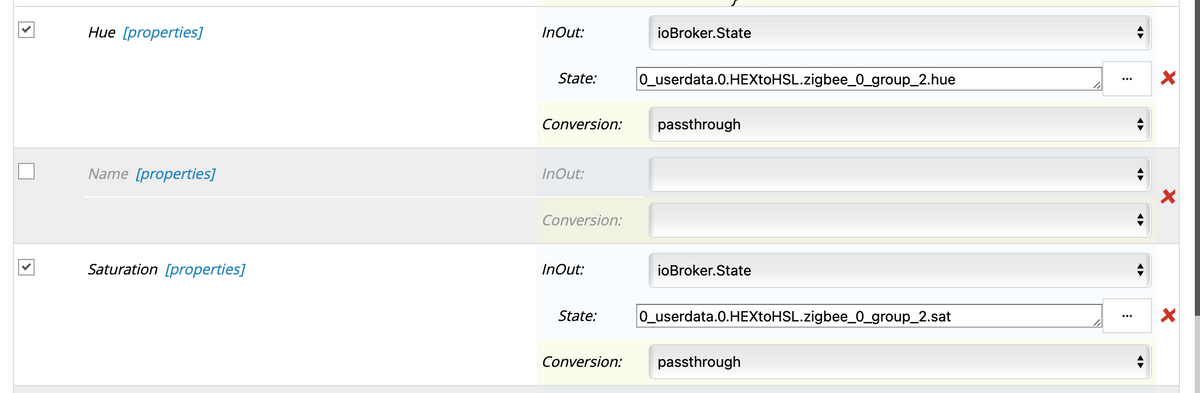
Danke für das wunderbare Script. Funktioniert sowohl mit Zigbee, als auch mit WLED.


