NEWS
[ESPHome] Beta release
-
@johannes-bauerstatter sagte in [ESPHome] Beta release:
ModuleNotFoundError: No module named 'apt_pkg' (Reading database ... 50809 files and directories currently installed.)Gaaaaaaanz merkwürdige Meldungen. Was zur Hölle hast du da wie installiert?
Ich würd's nochmal ganz frisch installieren.@thomas-braun bekomme eine ähnliche Meldung. Allerdings ist es eine neue Installation.
2022-01-02T18_40_22_424Z-debug.log -
@thomas-braun bekomme eine ähnliche Meldung. Allerdings ist es eine neue Installation.
2022-01-02T18_40_22_424Z-debug.logInstallier die vorgesehene node-Version 14, nicht node@v12.22.8
Und wie genau versuchst du das zu installieren? KOMPLETTE Eingabezeile ist gefragt.
Keine Ahnung was ihr da immer treibt:
echad@chet:~ $ iobroker add esphome NPM version: x.y.z npm install iobroker.esphome@0.2.4 --loglevel error --prefix "/opt/iobroker" (System call) host.chet install adapter esphome upload [5] esphome.admin /opt/iobroker/node_modules/iobroker.esphome/admin/words.js words.js application/javascript upload [4] esphome.admin /opt/iobroker/node_modules/iobroker.esphome/admin/style.css style.css text/css upload [3] esphome.admin /opt/iobroker/node_modules/iobroker.esphome/admin/index_m.html index_m.html text/html upload [2] esphome.admin /opt/iobroker/node_modules/iobroker.esphome/admin/img/dashboard.png img/dashboard.png image/png upload [1] esphome.admin /opt/iobroker/node_modules/iobroker.esphome/admin/esphome.png esphome.png image/png upload [0] esphome.admin /opt/iobroker/node_modules/iobroker.esphome/admin/admin.d.ts admin.d.ts video/mp2t host.chet object system.adapter.esphome created/updated host.chet create instance esphome host.chet object esphome.0.info.connection created host.chet object esphome.0.info created host.chet object system.adapter.esphome.0.logLevel created host.chet object system.adapter.esphome.0.sigKill created host.chet object system.adapter.esphome.0.eventLoopLag created host.chet object system.adapter.esphome.0.outputCount created host.chet object system.adapter.esphome.0.inputCount created host.chet object system.adapter.esphome.0.uptime created host.chet object system.adapter.esphome.0.memRss created host.chet object system.adapter.esphome.0.memHeapTotal created host.chet object system.adapter.esphome.0.memHeapUsed created host.chet object system.adapter.esphome.0.cputime created host.chet object system.adapter.esphome.0.cpu created host.chet object system.adapter.esphome.0.compactMode created host.chet object system.adapter.esphome.0.connected created host.chet object system.adapter.esphome.0.alive created host.chet Set default value of esphome.0.info.connection: false host.chet object system.adapter.esphome.0 created -
Installier die vorgesehene node-Version 14, nicht node@v12.22.8
Und wie genau versuchst du das zu installieren? KOMPLETTE Eingabezeile ist gefragt.
Keine Ahnung was ihr da immer treibt:
echad@chet:~ $ iobroker add esphome NPM version: x.y.z npm install iobroker.esphome@0.2.4 --loglevel error --prefix "/opt/iobroker" (System call) host.chet install adapter esphome upload [5] esphome.admin /opt/iobroker/node_modules/iobroker.esphome/admin/words.js words.js application/javascript upload [4] esphome.admin /opt/iobroker/node_modules/iobroker.esphome/admin/style.css style.css text/css upload [3] esphome.admin /opt/iobroker/node_modules/iobroker.esphome/admin/index_m.html index_m.html text/html upload [2] esphome.admin /opt/iobroker/node_modules/iobroker.esphome/admin/img/dashboard.png img/dashboard.png image/png upload [1] esphome.admin /opt/iobroker/node_modules/iobroker.esphome/admin/esphome.png esphome.png image/png upload [0] esphome.admin /opt/iobroker/node_modules/iobroker.esphome/admin/admin.d.ts admin.d.ts video/mp2t host.chet object system.adapter.esphome created/updated host.chet create instance esphome host.chet object esphome.0.info.connection created host.chet object esphome.0.info created host.chet object system.adapter.esphome.0.logLevel created host.chet object system.adapter.esphome.0.sigKill created host.chet object system.adapter.esphome.0.eventLoopLag created host.chet object system.adapter.esphome.0.outputCount created host.chet object system.adapter.esphome.0.inputCount created host.chet object system.adapter.esphome.0.uptime created host.chet object system.adapter.esphome.0.memRss created host.chet object system.adapter.esphome.0.memHeapTotal created host.chet object system.adapter.esphome.0.memHeapUsed created host.chet object system.adapter.esphome.0.cputime created host.chet object system.adapter.esphome.0.cpu created host.chet object system.adapter.esphome.0.compactMode created host.chet object system.adapter.esphome.0.connected created host.chet object system.adapter.esphome.0.alive created host.chet Set default value of esphome.0.info.connection: false host.chet object system.adapter.esphome.0 created@thomas-braun ich habe gerade auch das update auf node 14 gemacht:
Leider klappt das nicht..pi@mospi:~ $ iobroker add esphome NPM version: 6.14.15 npm install iobroker.esphome@0.2.4 --loglevel error --prefix "/opt/iobroker" (System call) /usr/local/lib/python3.8/site-packages/_distutils_hack/__init__.py:24: UserWarning: Distutils was imported before Setuptools, but importing Setuptools also replaces the `distutils` module in `sys.modules`. This may lead to undesirable behaviors or errors. To avoid these issues, avoid using distutils directly, ensure that setuptools is installed in the traditional way (e.g. not an editable install), and/or make sure that setuptools is always imported before distutils. warnings.warn( /usr/local/lib/python3.8/site-packages/_distutils_hack/__init__.py:36: UserWarning: Setuptools is replacing distutils. warnings.warn("Setuptools is replacing distutils.") Traceback (most recent call last): File "/opt/iobroker/node_modules/nopy/src/get-pip.py", line 20061, in <module> main() File "/opt/iobroker/node_modules/nopy/src/get-pip.py", line 194, in main bootstrap(tmpdir=tmpdir) File "/opt/iobroker/node_modules/nopy/src/get-pip.py", line 119, in bootstrap import setuptools # noqa File "/usr/local/lib/python3.8/site-packages/setuptools/__init__.py", line 8, in <module> import _distutils_hack.override # noqa: F401 File "/usr/local/lib/python3.8/site-packages/_distutils_hack/override.py", line 1, in <module> __import__('_distutils_hack').do_override() File "/usr/local/lib/python3.8/site-packages/_distutils_hack/__init__.py", line 73, in do_override ensure_local_distutils() File "/usr/local/lib/python3.8/site-packages/_distutils_hack/__init__.py", line 61, in ensure_local_distutils assert '_distutils' in core.__file__, core.__file__ AssertionError: /usr/local/lib/python3.8/distutils/core.py Error: Exited with code 1. at ChildProcess.<anonymous> (/opt/iobroker/node_modules/nopy/src/api.js:277:20) at ChildProcess.emit (events.js:400:28) at maybeClose (internal/child_process.js:1058:16) at Process.ChildProcess._handle.onexit (internal/child_process.js:293:5) npm ERR! code ELIFECYCLE npm ERR! errno 1 npm ERR! iobroker.esphome@0.2.4 install: `npip install` npm ERR! Exit status 1 npm ERR! npm ERR! Failed at the iobroker.esphome@0.2.4 install script. npm ERR! This is probably not a problem with npm. There is likely additional logging output above. npm ERR! A complete log of this run can be found in: npm ERR! /home/iobroker/.npm/_logs/2022-01-02T20_29_14_127Z-debug.log host.mospi Cannot install iobroker.esphome@0.2.4: 1 pi@mospi:~ $ node -v v14.18.2 pi@mospi:~ $ npm -v 6.14.15 pi@mospi:~ $was mich stuzig mach ist folgendes:
/usr/local/lib/python3.8/site-packages/_distutils_hack/__init__.py:24: UserWarning: Distutils was imported before Setuptools, but importing Setuptools also replaces the `distutils` module in `sys.modules`. This may lead to undesirable behaviors or errors. To avoid these issues, avoid using distutils directly, ensure that setuptools is installed in the traditional way (e.g. not an editable install), and/or make sure that setuptools is always imported before distutils. warnings.warn( /usr/local/lib/python3.8/site-packages/_distutils_hack/__init__.py:36: UserWarning: Setuptools is replacing distutils. warnings.warn("Setuptools is replacing distutils.")das taucht bei dir nicht auf...
-
@thomas-braun ich habe gerade auch das update auf node 14 gemacht:
Leider klappt das nicht..pi@mospi:~ $ iobroker add esphome NPM version: 6.14.15 npm install iobroker.esphome@0.2.4 --loglevel error --prefix "/opt/iobroker" (System call) /usr/local/lib/python3.8/site-packages/_distutils_hack/__init__.py:24: UserWarning: Distutils was imported before Setuptools, but importing Setuptools also replaces the `distutils` module in `sys.modules`. This may lead to undesirable behaviors or errors. To avoid these issues, avoid using distutils directly, ensure that setuptools is installed in the traditional way (e.g. not an editable install), and/or make sure that setuptools is always imported before distutils. warnings.warn( /usr/local/lib/python3.8/site-packages/_distutils_hack/__init__.py:36: UserWarning: Setuptools is replacing distutils. warnings.warn("Setuptools is replacing distutils.") Traceback (most recent call last): File "/opt/iobroker/node_modules/nopy/src/get-pip.py", line 20061, in <module> main() File "/opt/iobroker/node_modules/nopy/src/get-pip.py", line 194, in main bootstrap(tmpdir=tmpdir) File "/opt/iobroker/node_modules/nopy/src/get-pip.py", line 119, in bootstrap import setuptools # noqa File "/usr/local/lib/python3.8/site-packages/setuptools/__init__.py", line 8, in <module> import _distutils_hack.override # noqa: F401 File "/usr/local/lib/python3.8/site-packages/_distutils_hack/override.py", line 1, in <module> __import__('_distutils_hack').do_override() File "/usr/local/lib/python3.8/site-packages/_distutils_hack/__init__.py", line 73, in do_override ensure_local_distutils() File "/usr/local/lib/python3.8/site-packages/_distutils_hack/__init__.py", line 61, in ensure_local_distutils assert '_distutils' in core.__file__, core.__file__ AssertionError: /usr/local/lib/python3.8/distutils/core.py Error: Exited with code 1. at ChildProcess.<anonymous> (/opt/iobroker/node_modules/nopy/src/api.js:277:20) at ChildProcess.emit (events.js:400:28) at maybeClose (internal/child_process.js:1058:16) at Process.ChildProcess._handle.onexit (internal/child_process.js:293:5) npm ERR! code ELIFECYCLE npm ERR! errno 1 npm ERR! iobroker.esphome@0.2.4 install: `npip install` npm ERR! Exit status 1 npm ERR! npm ERR! Failed at the iobroker.esphome@0.2.4 install script. npm ERR! This is probably not a problem with npm. There is likely additional logging output above. npm ERR! A complete log of this run can be found in: npm ERR! /home/iobroker/.npm/_logs/2022-01-02T20_29_14_127Z-debug.log host.mospi Cannot install iobroker.esphome@0.2.4: 1 pi@mospi:~ $ node -v v14.18.2 pi@mospi:~ $ npm -v 6.14.15 pi@mospi:~ $was mich stuzig mach ist folgendes:
/usr/local/lib/python3.8/site-packages/_distutils_hack/__init__.py:24: UserWarning: Distutils was imported before Setuptools, but importing Setuptools also replaces the `distutils` module in `sys.modules`. This may lead to undesirable behaviors or errors. To avoid these issues, avoid using distutils directly, ensure that setuptools is installed in the traditional way (e.g. not an editable install), and/or make sure that setuptools is always imported before distutils. warnings.warn( /usr/local/lib/python3.8/site-packages/_distutils_hack/__init__.py:36: UserWarning: Setuptools is replacing distutils. warnings.warn("Setuptools is replacing distutils.")das taucht bei dir nicht auf...
apt policy python3und
sudo ln -s /usr/bin/node /usr/bin/nodejs which nodejs node npm && nodejs -v && node -v && npm -v && sudo apt update && sudo apt update && apt policy nodejsliefern jeweils?
-
pi@mospi:~ $ python3: Installiert: 3.9.2-3 Installationskandidat: 3.9.2-3 Versionstabelle: *** 3.9.2-3 500 500 http://raspbian.raspberrypi.org/raspbian bullseye/main armhf Package s 100 /var/lib/dpkg/statuspython3beim which Befehl passiert rein gar nichts keine anzeige kein Fehler..
-
pi@mospi:~ $ python3: Installiert: 3.9.2-3 Installationskandidat: 3.9.2-3 Versionstabelle: *** 3.9.2-3 500 500 http://raspbian.raspberrypi.org/raspbian bullseye/main armhf Package s 100 /var/lib/dpkg/statuspython3beim which Befehl passiert rein gar nichts keine anzeige kein Fehler..
Dann hast du dir python3 irgendwoher irgendwie ins System gekloppt.
Dein erschwindeltes python3.8 wieder deinstallieren und die vorgesehene Version 3.9.2-3 installieren. Dann funktioniert auch die Installation des Adapters wie bei mir.Und bitte auch die Ausgabe auf die zweite Befehlskette noch liefern. Nicht das du dir das ähnlich schief ins System gedübelt hast.
-
Dann hast du dir python3 irgendwoher irgendwie ins System gekloppt.
Dein erschwindeltes python3.8 wieder deinstallieren und die vorgesehene Version 3.9.2-3 installieren. Dann funktioniert auch die Installation des Adapters wie bei mir.Und bitte auch die Ausgabe auf die zweite Befehlskette noch liefern. Nicht das du dir das ähnlich schief ins System gedübelt hast.
which geht jetzt aber immer noch Fehler...
pi@mospi:~ $ which nodejs node npm && nodejs -v && node -v && npm -v && sudo apt update && sudo apt update && apt policy nodejs /usr/bin/node /usr/bin/npm pi@mospi:~ $ iobroker add esphome NPM version: 6.14.15 npm install iobroker.esphome@0.2.4 --loglevel error --prefix "/opt/iobroker" (System call) /usr/local/lib/python3.8/site-packages/_distutils_hack/__init__.py:24: UserWarning: Distutils was imported before Setuptools, but importing Setuptools also replaces the `distutils` module in `sys.modules`. This may lead to undesirable behaviors or errors. To avoid these issues, avoid using distutils directly, ensure that setuptools is installed in the traditional way (e.g. not an editable install), and/or make sure that setuptools is always imported before distutils. warnings.warn( /usr/local/lib/python3.8/site-packages/_distutils_hack/__init__.py:36: UserWarning: Setuptools is replacing distutils. warnings.warn("Setuptools is replacing distutils.") Traceback (most recent call last): File "/opt/iobroker/node_modules/nopy/src/get-pip.py", line 20061, in <module> main() File "/opt/iobroker/node_modules/nopy/src/get-pip.py", line 194, in main bootstrap(tmpdir=tmpdir) File "/opt/iobroker/node_modules/nopy/src/get-pip.py", line 119, in bootstrap import setuptools # noqa File "/usr/local/lib/python3.8/site-packages/setuptools/__init__.py", line 8, in <module> import _distutils_hack.override # noqa: F401 File "/usr/local/lib/python3.8/site-packages/_distutils_hack/override.py", line 1, in <module> __import__('_distutils_hack').do_override() File "/usr/local/lib/python3.8/site-packages/_distutils_hack/__init__.py", line 73, in do_override ensure_local_distutils() File "/usr/local/lib/python3.8/site-packages/_distutils_hack/__init__.py", line 61, in ensure_local_distutils assert '_distutils' in core.__file__, core.__file__ AssertionError: /usr/local/lib/python3.8/distutils/core.py Error: Exited with code 1. at ChildProcess.<anonymous> (/opt/iobroker/node_modules/nopy/src/api.js:277:20) at ChildProcess.emit (events.js:400:28) at maybeClose (internal/child_process.js:1058:16) at Process.ChildProcess._handle.onexit (internal/child_process.js:293:5) npm ERR! code ELIFECYCLE npm ERR! errno 1 npm ERR! iobroker.esphome@0.2.4 install: `npip install` npm ERR! Exit status 1 npm ERR! npm ERR! Failed at the iobroker.esphome@0.2.4 install script. npm ERR! This is probably not a problem with npm. There is likely additional logging output above. npm ERR! A complete log of this run can be found in: npm ERR! /home/iobroker/.npm/_logs/2022-01-02T20_55_04_809Z-debug.log host.mospi Cannot install iobroker.esphome@0.2.4: 1 pi@mospi:~ $da scheint python immer noch verbogen zu sein.. :-) ok wie bekomme ich das weg?
-
which geht jetzt aber immer noch Fehler...
pi@mospi:~ $ which nodejs node npm && nodejs -v && node -v && npm -v && sudo apt update && sudo apt update && apt policy nodejs /usr/bin/node /usr/bin/npm pi@mospi:~ $ iobroker add esphome NPM version: 6.14.15 npm install iobroker.esphome@0.2.4 --loglevel error --prefix "/opt/iobroker" (System call) /usr/local/lib/python3.8/site-packages/_distutils_hack/__init__.py:24: UserWarning: Distutils was imported before Setuptools, but importing Setuptools also replaces the `distutils` module in `sys.modules`. This may lead to undesirable behaviors or errors. To avoid these issues, avoid using distutils directly, ensure that setuptools is installed in the traditional way (e.g. not an editable install), and/or make sure that setuptools is always imported before distutils. warnings.warn( /usr/local/lib/python3.8/site-packages/_distutils_hack/__init__.py:36: UserWarning: Setuptools is replacing distutils. warnings.warn("Setuptools is replacing distutils.") Traceback (most recent call last): File "/opt/iobroker/node_modules/nopy/src/get-pip.py", line 20061, in <module> main() File "/opt/iobroker/node_modules/nopy/src/get-pip.py", line 194, in main bootstrap(tmpdir=tmpdir) File "/opt/iobroker/node_modules/nopy/src/get-pip.py", line 119, in bootstrap import setuptools # noqa File "/usr/local/lib/python3.8/site-packages/setuptools/__init__.py", line 8, in <module> import _distutils_hack.override # noqa: F401 File "/usr/local/lib/python3.8/site-packages/_distutils_hack/override.py", line 1, in <module> __import__('_distutils_hack').do_override() File "/usr/local/lib/python3.8/site-packages/_distutils_hack/__init__.py", line 73, in do_override ensure_local_distutils() File "/usr/local/lib/python3.8/site-packages/_distutils_hack/__init__.py", line 61, in ensure_local_distutils assert '_distutils' in core.__file__, core.__file__ AssertionError: /usr/local/lib/python3.8/distutils/core.py Error: Exited with code 1. at ChildProcess.<anonymous> (/opt/iobroker/node_modules/nopy/src/api.js:277:20) at ChildProcess.emit (events.js:400:28) at maybeClose (internal/child_process.js:1058:16) at Process.ChildProcess._handle.onexit (internal/child_process.js:293:5) npm ERR! code ELIFECYCLE npm ERR! errno 1 npm ERR! iobroker.esphome@0.2.4 install: `npip install` npm ERR! Exit status 1 npm ERR! npm ERR! Failed at the iobroker.esphome@0.2.4 install script. npm ERR! This is probably not a problem with npm. There is likely additional logging output above. npm ERR! A complete log of this run can be found in: npm ERR! /home/iobroker/.npm/_logs/2022-01-02T20_55_04_809Z-debug.log host.mospi Cannot install iobroker.esphome@0.2.4: 1 pi@mospi:~ $da scheint python immer noch verbogen zu sein.. :-) ok wie bekomme ich das weg?
sudo ln -s /usr/bin/node /usr/bin/nodejs which nodejs node npm && nodejs -v && node -v && npm -v && sudo apt update && sudo apt update && apt policy nodejsUnd wie hast du python3.8 nun ins System gekloppt? Muss ja von 'irgendwoher' manuell kommen, in den Repos liegt die Version ja nicht vor.
-
sudo ln -s /usr/bin/node /usr/bin/nodejs which nodejs node npm && nodejs -v && node -v && npm -v && sudo apt update && sudo apt update && apt policy nodejsUnd wie hast du python3.8 nun ins System gekloppt? Muss ja von 'irgendwoher' manuell kommen, in den Repos liegt die Version ja nicht vor.
Deine schiefe Installation ist übrigens was für einen eigenen, neuen Thread wert, das hat mit dem Beta-Testen des Adapters ja nix zu tun.
-
sudo ln -s /usr/bin/node /usr/bin/nodejs which nodejs node npm && nodejs -v && node -v && npm -v && sudo apt update && sudo apt update && apt policy nodejsUnd wie hast du python3.8 nun ins System gekloppt? Muss ja von 'irgendwoher' manuell kommen, in den Repos liegt die Version ja nicht vor.
@thomas-braun
ja das kam leider etwas unglücklich. Weil beim aller ersten Versuch der Adapter Installation kamen zig Fehler Meldungen weil das Modul cryptography von python gefehlt usw..
Da habe ich dann wahrscheinlich python manuell installiert :-(jetzt habe ich es zwar manuel gelöscht.. Aber die ganzen Pfade stimmen nimmer :-(
ein sudo und er which befehl brachten nix..
pi@mospi:/usr/local/lib $ iobroker add esphome NPM version: 6.14.15 npm install iobroker.esphome@0.2.4 --loglevel error --prefix "/opt/iobroker" (System call) Error: Python site module exited with code 1. Could not find platform independent libraries <prefix> Could not find platform dependent libraries <exec_prefix> Consider setting $PYTHONHOME to <prefix>[:<exec_prefix>] Python path configuration: PYTHONHOME = (not set) PYTHONPATH = '/opt/iobroker/node_modules/iobroker.esphome' program name = 'python3.8' -
@thomas-braun
ja das kam leider etwas unglücklich. Weil beim aller ersten Versuch der Adapter Installation kamen zig Fehler Meldungen weil das Modul cryptography von python gefehlt usw..
Da habe ich dann wahrscheinlich python manuell installiert :-(jetzt habe ich es zwar manuel gelöscht.. Aber die ganzen Pfade stimmen nimmer :-(
ein sudo und er which befehl brachten nix..
pi@mospi:/usr/local/lib $ iobroker add esphome NPM version: 6.14.15 npm install iobroker.esphome@0.2.4 --loglevel error --prefix "/opt/iobroker" (System call) Error: Python site module exited with code 1. Could not find platform independent libraries <prefix> Could not find platform dependent libraries <exec_prefix> Consider setting $PYTHONHOME to <prefix>[:<exec_prefix>] Python path configuration: PYTHONHOME = (not set) PYTHONPATH = '/opt/iobroker/node_modules/iobroker.esphome' program name = 'python3.8'@opatrick sagte in [ESPHome] Beta release:
ein sudo und er which befehl brachten nix..
Konkret? Du verfrickelst dein System immer mehr...
-
@thomas-braun
ja das kam leider etwas unglücklich. Weil beim aller ersten Versuch der Adapter Installation kamen zig Fehler Meldungen weil das Modul cryptography von python gefehlt usw..
Da habe ich dann wahrscheinlich python manuell installiert :-(jetzt habe ich es zwar manuel gelöscht.. Aber die ganzen Pfade stimmen nimmer :-(
ein sudo und er which befehl brachten nix..
pi@mospi:/usr/local/lib $ iobroker add esphome NPM version: 6.14.15 npm install iobroker.esphome@0.2.4 --loglevel error --prefix "/opt/iobroker" (System call) Error: Python site module exited with code 1. Could not find platform independent libraries <prefix> Could not find platform dependent libraries <exec_prefix> Consider setting $PYTHONHOME to <prefix>[:<exec_prefix>] Python path configuration: PYTHONHOME = (not set) PYTHONPATH = '/opt/iobroker/node_modules/iobroker.esphome' program name = 'python3.8'@opatrick sagte in [ESPHome] Beta release:
jetzt habe ich es zwar manuel gelöscht.. Aber die ganzen Pfade stimmen nimmer
Noch konkreter? Ich sehe nicht was du da jetzt wie warum wo gemacht hast.
-
@opatrick sagte in [ESPHome] Beta release:
ein sudo und er which befehl brachten nix..
Konkret? Du verfrickelst dein System immer mehr...
@thomas-braun
naja ich habe über apt-get reinstall python3 etc.. versucht die Verzeichniss links richtig zu setzten..pi@mospi:/usr/local/lib $ which nodejs node npm && nodejs -v && node -v && npm -v && sudo apt update && sudo apt update && apt policy nodejs /usr/bin/nodejs /usr/bin/node /usr/bin/npm v14.18.2 v14.18.2 6.14.15 OK:1 http://phoscon.de/apt/deconz bullseye-beta InRelease OK:2 http://raspbian.raspberrypi.org/raspbian bullseye InRelease OK:3 http://archive.raspberrypi.org/debian bullseye InRelease OK:4 https://deb.nodesource.com/node_14.x bullseye InRelease Paketlisten werden gelesen… Fertig Abhängigkeitsbaum wird aufgebaut… Fertig Statusinformationen werden eingelesen… Fertig Alle Pakete sind aktuell. OK:1 http://phoscon.de/apt/deconz bullseye-beta InRelease OK:2 http://archive.raspberrypi.org/debian bullseye InRelease OK:3 http://raspbian.raspberrypi.org/raspbian bullseye InRelease OK:4 https://deb.nodesource.com/node_14.x bullseye InRelease Paketlisten werden gelesen… Fertig Abhängigkeitsbaum wird aufgebaut… Fertig Statusinformationen werden eingelesen… Fertig Alle Pakete sind aktuell. nodejs: Installiert: 14.18.2-deb-1nodesource1 Installationskandidat: 14.18.2-deb-1nodesource1 Versionstabelle: *** 14.18.2-deb-1nodesource1 500 500 https://deb.nodesource.com/node_14.x bullseye/main armhf Packages 100 /var/lib/dpkg/status 12.22.5~dfsg-2~11u1 500 500 http://raspbian.raspberrypi.org/raspbian bullseye/main armhf Packagesdas sieht gut aus :-) aber beim
das nicht :-(pi@mospi:/usr/local/lib $ iobroker add esphome NPM version: 6.14.15 npm install iobroker.esphome@0.2.4 --loglevel error --prefix "/opt/iobroker" (System call) Error: Python site module exited with code 1. Could not find platform independent libraries <prefix> Could not find platform dependent libraries <exec_prefix> Consider setting $PYTHONHOME to <prefix>[:<exec_prefix>] Python path configuration: PYTHONHOME = (not set) PYTHONPATH = '/opt/iobroker/node_modules/iobroker.esphome' program name = 'python3.8' isolated = 0 environment = 1 user site = 1 import site = 1 sys._base_executable = '/usr/local/bin/python3.8' sys.base_prefix = '/usr/local' sys.base_exec_prefix = '/usr/local' sys.executable = '/usr/local/bin/python3.8' sys.prefix = '/usr/local' sys.exec_prefix = '/usr/local' sys.path = [ '/opt/iobroker/node_modules/iobroker.esphome', '/usr/local/lib/python38.zip', '/usr/local/lib/python3.8', '/usr/local/lib/lib-dynload', ] Fatal Python error: init_fs_encoding: failed to get the Python codec of the filesystem encoding Python runtime state: core initialized ModuleNotFoundError: No module named 'encodings' Current thread 0x76f87040 (most recent call first): <no Python frame> at ChildProcess.<anonymous> (/opt/iobroker/node_modules/nopy/src/api.js:106:16) at ChildProcess.emit (events.js:400:28) at maybeClose (internal/child_process.js:1058:16) at Process.ChildProcess._handle.onexit (internal/child_process.js:293:5) npm ERR! code ELIFECYCLE npm ERR! errno 1 npm ERR! iobroker.esphome@0.2.4 install: `npip install` npm ERR! Exit status 1 npm ERR! npm ERR! Failed at the iobroker.esphome@0.2.4 install script. npm ERR! This is probably not a problem with npm. There is likely additional logging output above. npm ERR! A complete log of this run can be found in: npm ERR! /home/iobroker/.npm/_logs/2022-01-02T21_11_14_284Z-debug.log host.mospi Cannot install iobroker.esphome@0.2.4: 1 -
@thomas-braun
naja ich habe über apt-get reinstall python3 etc.. versucht die Verzeichniss links richtig zu setzten..pi@mospi:/usr/local/lib $ which nodejs node npm && nodejs -v && node -v && npm -v && sudo apt update && sudo apt update && apt policy nodejs /usr/bin/nodejs /usr/bin/node /usr/bin/npm v14.18.2 v14.18.2 6.14.15 OK:1 http://phoscon.de/apt/deconz bullseye-beta InRelease OK:2 http://raspbian.raspberrypi.org/raspbian bullseye InRelease OK:3 http://archive.raspberrypi.org/debian bullseye InRelease OK:4 https://deb.nodesource.com/node_14.x bullseye InRelease Paketlisten werden gelesen… Fertig Abhängigkeitsbaum wird aufgebaut… Fertig Statusinformationen werden eingelesen… Fertig Alle Pakete sind aktuell. OK:1 http://phoscon.de/apt/deconz bullseye-beta InRelease OK:2 http://archive.raspberrypi.org/debian bullseye InRelease OK:3 http://raspbian.raspberrypi.org/raspbian bullseye InRelease OK:4 https://deb.nodesource.com/node_14.x bullseye InRelease Paketlisten werden gelesen… Fertig Abhängigkeitsbaum wird aufgebaut… Fertig Statusinformationen werden eingelesen… Fertig Alle Pakete sind aktuell. nodejs: Installiert: 14.18.2-deb-1nodesource1 Installationskandidat: 14.18.2-deb-1nodesource1 Versionstabelle: *** 14.18.2-deb-1nodesource1 500 500 https://deb.nodesource.com/node_14.x bullseye/main armhf Packages 100 /var/lib/dpkg/status 12.22.5~dfsg-2~11u1 500 500 http://raspbian.raspberrypi.org/raspbian bullseye/main armhf Packagesdas sieht gut aus :-) aber beim
das nicht :-(pi@mospi:/usr/local/lib $ iobroker add esphome NPM version: 6.14.15 npm install iobroker.esphome@0.2.4 --loglevel error --prefix "/opt/iobroker" (System call) Error: Python site module exited with code 1. Could not find platform independent libraries <prefix> Could not find platform dependent libraries <exec_prefix> Consider setting $PYTHONHOME to <prefix>[:<exec_prefix>] Python path configuration: PYTHONHOME = (not set) PYTHONPATH = '/opt/iobroker/node_modules/iobroker.esphome' program name = 'python3.8' isolated = 0 environment = 1 user site = 1 import site = 1 sys._base_executable = '/usr/local/bin/python3.8' sys.base_prefix = '/usr/local' sys.base_exec_prefix = '/usr/local' sys.executable = '/usr/local/bin/python3.8' sys.prefix = '/usr/local' sys.exec_prefix = '/usr/local' sys.path = [ '/opt/iobroker/node_modules/iobroker.esphome', '/usr/local/lib/python38.zip', '/usr/local/lib/python3.8', '/usr/local/lib/lib-dynload', ] Fatal Python error: init_fs_encoding: failed to get the Python codec of the filesystem encoding Python runtime state: core initialized ModuleNotFoundError: No module named 'encodings' Current thread 0x76f87040 (most recent call first): <no Python frame> at ChildProcess.<anonymous> (/opt/iobroker/node_modules/nopy/src/api.js:106:16) at ChildProcess.emit (events.js:400:28) at maybeClose (internal/child_process.js:1058:16) at Process.ChildProcess._handle.onexit (internal/child_process.js:293:5) npm ERR! code ELIFECYCLE npm ERR! errno 1 npm ERR! iobroker.esphome@0.2.4 install: `npip install` npm ERR! Exit status 1 npm ERR! npm ERR! Failed at the iobroker.esphome@0.2.4 install script. npm ERR! This is probably not a problem with npm. There is likely additional logging output above. npm ERR! A complete log of this run can be found in: npm ERR! /home/iobroker/.npm/_logs/2022-01-02T21_11_14_284Z-debug.log host.mospi Cannot install iobroker.esphome@0.2.4: 1@opatrick sagte in [ESPHome] Beta release:
naja ich habe über apt-get reinstall python3 etc.. versucht die Verzeichniss links richtig zu setzten..
Konkret?
Das bitte in einem eigenen Thread. Hat wie gesagt mit dem Adapter nix zu tun. -
@draexler
Werden denn im esphome Adapter Daten vom esp über api angezeigt, ich würde tippen das das passwort im esphome Adapter nicht drin steht.@e-s said in [ESPHome] Beta release:
Werden denn im esphome Adapter Daten vom esp über api angezeigt, ich würde tippen das das passwort im esphome Adapter nicht drin steht.
Habe des ESP mal aus dem Adapter gelöscht und wieder mit hinzugefügt und zwar mit dem API Passwort was in der YAML hinterlegt. Die Meldung das das PW falsch ist, kommt aber immer noch...
Noch irgendeine Idee? -
@e-s said in [ESPHome] Beta release:
Werden denn im esphome Adapter Daten vom esp über api angezeigt, ich würde tippen das das passwort im esphome Adapter nicht drin steht.
Habe des ESP mal aus dem Adapter gelöscht und wieder mit hinzugefügt und zwar mit dem API Passwort was in der YAML hinterlegt. Die Meldung das das PW falsch ist, kommt aber immer noch...
Noch irgendeine Idee? -
Aktuelle Test Version 0.1.0 Veröffentlichungsdatum 28-02-2021 Github Link https://github.com/Drozmotix/ioBroker.esphome Dokumentation https://Drozmotix.github.io/languages/de/ESPHome/ Der Adapter stellt über seine native API eine Verbindung zum von ESPHome verwalteten Gerät her und stellt sicher, dass alle Daten bei jeder Änderung synchronisiert werden
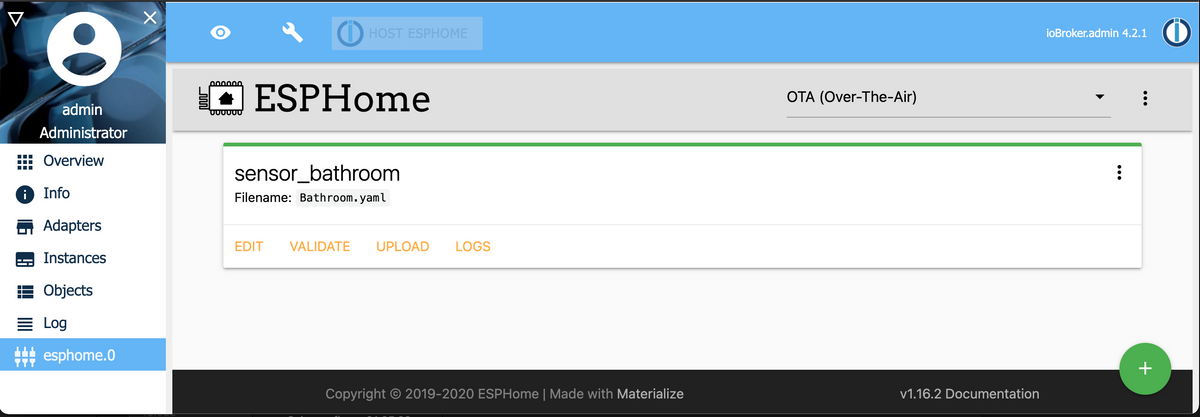
Unterstützte Typen
Der adapter unterstützt momentan folgende sensor typen
Type Funktionalität mehr Informationen BinarySensor Sie können verschiedene Arten von Binärsensoren verwenden. Diese werden automatisch in ioBroker angezeigt und verfügen über mehrere Konfigurationsoptionen. Binary Sensor Component Climate ESPHome unterstützt Klimageräte. Klimageräte können verschiedene Arten von Hardware darstellen, aber der entscheidende Faktor ist, dass Klimageräte eine einstellbare Zieltemperatur haben und in verschiedene Modi wie HEAT, COOL, AUTO oder OFF geschaltet werden können. Climate Component Sensor ESPHome unterstützt viele verschiedene Sensoren. Jeder von ihnen ist eine Plattform der Sensordomäne und jeder Sensor verfügt über mehrere Basiskonfigurationsoptionen. Sensor Component TextSensor Textsensoren sind normalen Sensoren sehr ähnlich. Wenn die „normalen“ Sensoren jedoch nur Sensoren darstellen, die Zahlen ausgeben, kann diese Komponente einen beliebigen Text darstellen. Text Sensor Component Switch Mit der GPIO-Switch-Plattform können Sie einen beliebigen Pin auf Ihrem Knoten als Switch verwenden. Sie können beispielsweise ein Relais an einen GPIO-Pin anschließen und über diese Plattform verwenden. GPIO Switch Viel spass !
PS: Habe diesmal sogar Doku geschrieben :nerd_face:
sorry aber konnte mein thema nicht finden - wird aber sicher irgendwo stehen
habe 3 esphome devices. wollte heute nach einem jahr mal wieder etwas in einem device ändern (ich habe den adapter nicht installiert), und bekam auf meinem win10 bei "esphome run ...yaml" immer einen fehler
also wollte ich mal über den adapter probieren. der wird installiert und ich kann von hand die devices einbinden und bekomme datenpunkte
was ich nicht verstehe: wie bekomme ich nun die geräte in iobroker über das dashboard - das ist im moment leer - ich konnte auf dem pc das esphome wieder zum laufen bringen. mit "esphome dashboard config/" kann ich auf dem pc das dashboard aktivieren und erst dann sehe ich in iobroker auch ein dashboard - ist aber leer und zeigt keine devices an
was muss ich jetzt machen ? ich möchte das dashboard nicht auf dem pc starten, sondern immer haben - muss das auf dem iobroker server installiert werden ?
und .. wie bekomme ich dann die schon geflashten devices in dieses dashboard
sorry für die fragen - aber irgendwie check ich es nicht
-
sorry aber konnte mein thema nicht finden - wird aber sicher irgendwo stehen
habe 3 esphome devices. wollte heute nach einem jahr mal wieder etwas in einem device ändern (ich habe den adapter nicht installiert), und bekam auf meinem win10 bei "esphome run ...yaml" immer einen fehler
also wollte ich mal über den adapter probieren. der wird installiert und ich kann von hand die devices einbinden und bekomme datenpunkte
was ich nicht verstehe: wie bekomme ich nun die geräte in iobroker über das dashboard - das ist im moment leer - ich konnte auf dem pc das esphome wieder zum laufen bringen. mit "esphome dashboard config/" kann ich auf dem pc das dashboard aktivieren und erst dann sehe ich in iobroker auch ein dashboard - ist aber leer und zeigt keine devices an
was muss ich jetzt machen ? ich möchte das dashboard nicht auf dem pc starten, sondern immer haben - muss das auf dem iobroker server installiert werden ?
und .. wie bekomme ich dann die schon geflashten devices in dieses dashboard
sorry für die fragen - aber irgendwie check ich es nicht
@liv-in-sky sagte in [ESPHome] Beta release:
nd .. wie bekomme ich dann die schon geflashten devices in dieses dashboard
Das liegt imho daran, dass das Dashboard im ESPHome Adapter älter ist, als das mit du deine ESP programmiert hast
-
@liv-in-sky sagte in [ESPHome] Beta release:
nd .. wie bekomme ich dann die schon geflashten devices in dieses dashboard
Das liegt imho daran, dass das Dashboard im ESPHome Adapter älter ist, als das mit du deine ESP programmiert hast
und das bedeutet ??
sehe ich das richtig, dass ich auf dem iobroker server nichts außer phyton instaliert haben muss - und das sollte rein theoretisch funktionieren ?
-
und das bedeutet ??
sehe ich das richtig, dass ich auf dem iobroker server nichts außer phyton instaliert haben muss - und das sollte rein theoretisch funktionieren ?
@liv-in-sky Ganz verstehe ich das Problem nicht... und das was ich vorher schrieb ist blödsinn...
Darüber öffnest du das Dashboard?

Bei den Adapter Einstellungen ist die IP des ioBroker eingetragen?



