NEWS
Test Adapter EnOcean v0.5.x
-
@michif100 sagte in Test Adapter EnOcean v0.5.x:
Woher kommt denn das?
Das bedeutet es werden mehr Daten gesendet als für diesen Telegram Typ vorgesehen ist.
Wenn die 0.5.4 zuerst funktioniert hat und dann nicht mehr gibst du wohl in einem Parameter einen falschen Wert mit.@jey-cee Hallo, danke für die schnelle Antwort. Das einzige, wa sich mache (und auch schon zuvor gemacht habe ist, in der Objekt-Übersicht über das Dropdown den Wert zu ändern. Keine eigenen Skripte etc, ich habe also nichts verstellt.
Die einizige bewusste Änderung wäre das Update auf NodeJS 14 gewesen, weiß nicht, ob es danach noch ging. Kann das ein Problem sein?
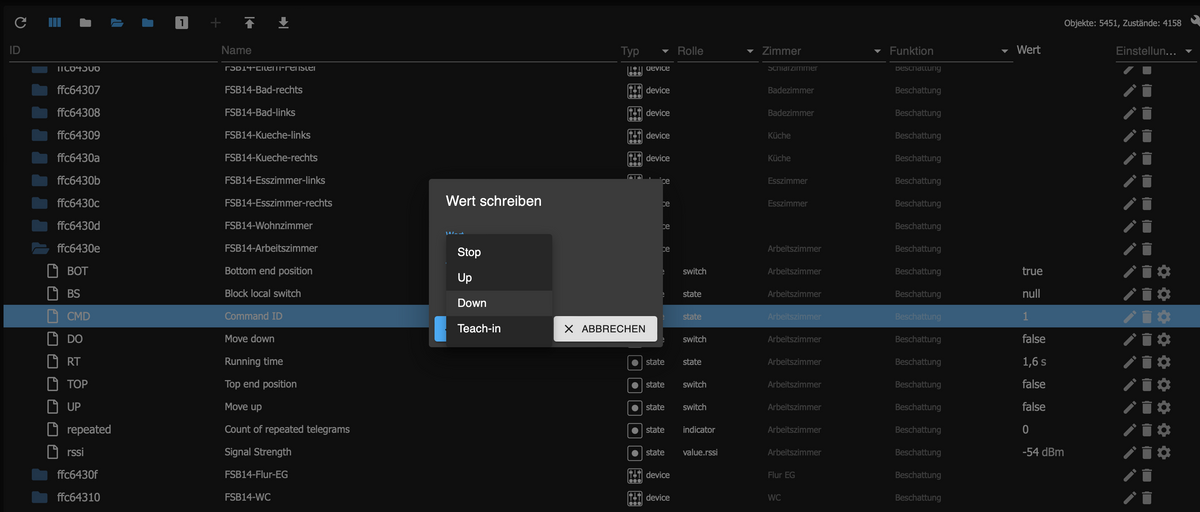
-
@jey-cee Hallo, danke für die schnelle Antwort. Das einzige, wa sich mache (und auch schon zuvor gemacht habe ist, in der Objekt-Übersicht über das Dropdown den Wert zu ändern. Keine eigenen Skripte etc, ich habe also nichts verstellt.
Die einizige bewusste Änderung wäre das Update auf NodeJS 14 gewesen, weiß nicht, ob es danach noch ging. Kann das ein Problem sein?
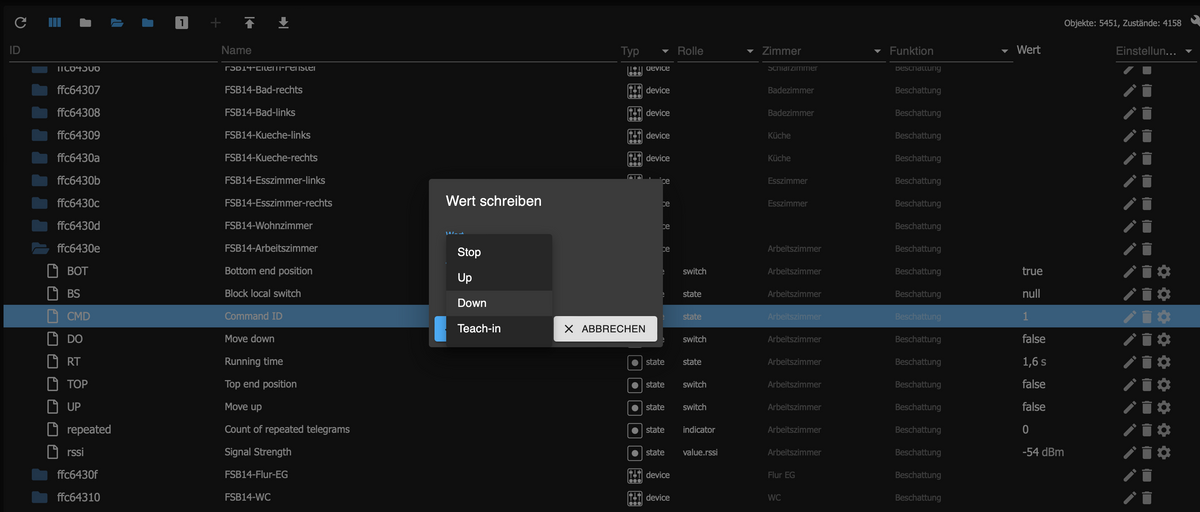
-
@michif100 eine neue node version sollte keine Probleme machen.
Verwendest du in ioBroker punkt oder komma als dezimal trennzeichen?
Das ist in den Systemeinstellungen von ioBroker festgellegt.@jey-cee Ich verwende Komma. War von Beginn an so eingestellt.
Habe eben zum test mal iobroker neugestartet und mir dann den LOG dazu angeschaut. Es soll auch immer der Enocean Adapter nue aufgebaut werden. Nach einem Adapter Update verstehe ich das ja, das wurde aber ja nun schon gemacht, und es wird trotzdem ein Rebuild angestoßen:
host.ubuntu-20-lts-vm 2022-01-02 18:13:20.465 error instance system.adapter.enocean.0 terminated with code 1 (JS_CONTROLLER_STOPPED) host.ubuntu-20-lts-vm 2022-01-02 18:13:20.465 error Caught by controller[0]: } host.ubuntu-20-lts-vm 2022-01-02 18:13:20.465 error Caught by controller[0]: code: 'ERR_DLOPEN_FAILED' host.ubuntu-20-lts-vm 2022-01-02 18:13:20.465 error Caught by controller[0]: at Module.load (internal/modules/cjs/loader.js:950:32) { host.ubuntu-20-lts-vm 2022-01-02 18:13:20.465 error Caught by controller[0]: at Object.Module._extensions..js (internal/modules/cjs/loader.js:1114:10) host.ubuntu-20-lts-vm 2022-01-02 18:13:20.465 error Caught by controller[0]: at Module._compile (internal/modules/cjs/loader.js:1085:14) host.ubuntu-20-lts-vm 2022-01-02 18:13:20.465 error Caught by controller[0]: at Object.<anonymous> (/opt/iobroker/node_modules/@serialport/bindings/lib/linux.js:2:36) host.ubuntu-20-lts-vm 2022-01-02 18:13:20.465 error Caught by controller[0]: at bindings (/opt/iobroker/node_modules/bindings/bindings.js:112:48) host.ubuntu-20-lts-vm 2022-01-02 18:13:20.464 error Caught by controller[0]: at require (internal/modules/cjs/helpers.js:93:18) host.ubuntu-20-lts-vm 2022-01-02 18:13:20.464 error Caught by controller[0]: at Module.require (internal/modules/cjs/loader.js:974:19) host.ubuntu-20-lts-vm 2022-01-02 18:13:20.464 error Caught by controller[0]: at Function.Module._load (internal/modules/cjs/loader.js:790:12) host.ubuntu-20-lts-vm 2022-01-02 18:13:20.464 error Caught by controller[0]: at Module.load (internal/modules/cjs/loader.js:950:32) host.ubuntu-20-lts-vm 2022-01-02 18:13:20.464 error Caught by controller[0]: at Object.Module._extensions..node (internal/modules/cjs/loader.js:1144:18) host.ubuntu-20-lts-vm 2022-01-02 18:13:20.464 error Caught by controller[0]: the module (for instance, using `npm rebuild` or `npm install`). host.ubuntu-20-lts-vm 2022-01-02 18:13:20.464 error Caught by controller[0]: NODE_MODULE_VERSION 83. Please try re-compiling or re-installing host.ubuntu-20-lts-vm 2022-01-02 18:13:20.464 error Caught by controller[0]: NODE_MODULE_VERSION 72. This version of Node.js requires host.ubuntu-20-lts-vm 2022-01-02 18:13:20.464 error Caught by controller[0]: was compiled against a different Node.js version using host.ubuntu-20-lts-vm 2022-01-02 18:13:20.463 error Caught by controller[0]: Error: The module '/opt/iobroker/node_modules/@serialport/bindings/build/Release/bindings.node' host.ubuntu-20-lts-vm 2022-01-02 18:13:20.463 error Caught by controller[0]: ^ host.ubuntu-20-lts-vm 2022-01-02 18:13:20.463 error Caught by controller[0]: throw e; host.ubuntu-20-lts-vm 2022-01-02 18:13:20.463 error Caught by controller[0]: /opt/iobroker/node_modules/bindings/bindings.js:121 -
@jey-cee Ich verwende Komma. War von Beginn an so eingestellt.
Habe eben zum test mal iobroker neugestartet und mir dann den LOG dazu angeschaut. Es soll auch immer der Enocean Adapter nue aufgebaut werden. Nach einem Adapter Update verstehe ich das ja, das wurde aber ja nun schon gemacht, und es wird trotzdem ein Rebuild angestoßen:
host.ubuntu-20-lts-vm 2022-01-02 18:13:20.465 error instance system.adapter.enocean.0 terminated with code 1 (JS_CONTROLLER_STOPPED) host.ubuntu-20-lts-vm 2022-01-02 18:13:20.465 error Caught by controller[0]: } host.ubuntu-20-lts-vm 2022-01-02 18:13:20.465 error Caught by controller[0]: code: 'ERR_DLOPEN_FAILED' host.ubuntu-20-lts-vm 2022-01-02 18:13:20.465 error Caught by controller[0]: at Module.load (internal/modules/cjs/loader.js:950:32) { host.ubuntu-20-lts-vm 2022-01-02 18:13:20.465 error Caught by controller[0]: at Object.Module._extensions..js (internal/modules/cjs/loader.js:1114:10) host.ubuntu-20-lts-vm 2022-01-02 18:13:20.465 error Caught by controller[0]: at Module._compile (internal/modules/cjs/loader.js:1085:14) host.ubuntu-20-lts-vm 2022-01-02 18:13:20.465 error Caught by controller[0]: at Object.<anonymous> (/opt/iobroker/node_modules/@serialport/bindings/lib/linux.js:2:36) host.ubuntu-20-lts-vm 2022-01-02 18:13:20.465 error Caught by controller[0]: at bindings (/opt/iobroker/node_modules/bindings/bindings.js:112:48) host.ubuntu-20-lts-vm 2022-01-02 18:13:20.464 error Caught by controller[0]: at require (internal/modules/cjs/helpers.js:93:18) host.ubuntu-20-lts-vm 2022-01-02 18:13:20.464 error Caught by controller[0]: at Module.require (internal/modules/cjs/loader.js:974:19) host.ubuntu-20-lts-vm 2022-01-02 18:13:20.464 error Caught by controller[0]: at Function.Module._load (internal/modules/cjs/loader.js:790:12) host.ubuntu-20-lts-vm 2022-01-02 18:13:20.464 error Caught by controller[0]: at Module.load (internal/modules/cjs/loader.js:950:32) host.ubuntu-20-lts-vm 2022-01-02 18:13:20.464 error Caught by controller[0]: at Object.Module._extensions..node (internal/modules/cjs/loader.js:1144:18) host.ubuntu-20-lts-vm 2022-01-02 18:13:20.464 error Caught by controller[0]: the module (for instance, using `npm rebuild` or `npm install`). host.ubuntu-20-lts-vm 2022-01-02 18:13:20.464 error Caught by controller[0]: NODE_MODULE_VERSION 83. Please try re-compiling or re-installing host.ubuntu-20-lts-vm 2022-01-02 18:13:20.464 error Caught by controller[0]: NODE_MODULE_VERSION 72. This version of Node.js requires host.ubuntu-20-lts-vm 2022-01-02 18:13:20.464 error Caught by controller[0]: was compiled against a different Node.js version using host.ubuntu-20-lts-vm 2022-01-02 18:13:20.463 error Caught by controller[0]: Error: The module '/opt/iobroker/node_modules/@serialport/bindings/build/Release/bindings.node' host.ubuntu-20-lts-vm 2022-01-02 18:13:20.463 error Caught by controller[0]: ^ host.ubuntu-20-lts-vm 2022-01-02 18:13:20.463 error Caught by controller[0]: throw e; host.ubuntu-20-lts-vm 2022-01-02 18:13:20.463 error Caught by controller[0]: /opt/iobroker/node_modules/bindings/bindings.js:121 -
@michif100 dann ist das Problem das der rebuild vom adapter nicht klappt.
-
@michif100 dann ist das Problem das der rebuild vom adapter nicht klappt.
@jey-cee Eben mal den Adapter komplett gelöscht und versucht neu zu installieren:
$ iobroker url https://github.com/Jey-Cee/ioBroker.enocean --host ubuntu-20-lts-vm --debug install Jey-Cee/ioBroker.enocean#b8dd92c56002e1d2ef27e25c4e92c33149461149 NPM version: 6.14.15 npm install Jey-Cee/ioBroker.enocean#b8dd92c56002e1d2ef27e25c4e92c33149461149 --prefix "/opt/iobroker" (System call) npm WARN deprecated gulp-util@3.0.8: gulp-util is deprecated - replace it, following the guidelines at https://medium.com/gulpjs/gulp-util-ca3b1f9f9ac5 npm WARN optional SKIPPING OPTIONAL DEPENDENCY: fsevents@2.3.2 (node_modules/fsevents): npm WARN notsup SKIPPING OPTIONAL DEPENDENCY: Unsupported platform for fsevents@2.3.2: wanted {"os":"darwin","arch":"any"} (current: {"os":"linux","arch":"x64"}) + iobroker.enocean@0.6.0updated 1 package in 8.065s 45 packages are looking for funding run `npm fund` for details upload [6] enocean.admin /opt/iobroker/node_modules/iobroker.enocean/admin/words.js words.js application/javascript upload [5] enocean.admin /opt/iobroker/node_modules/iobroker.enocean/admin/style.css style.css text/css upload [4] enocean.admin /opt/iobroker/node_modules/iobroker.enocean/admin/index_m.html index_m.html text/html upload [3] enocean.admin /opt/iobroker/node_modules/iobroker.enocean/admin/github.js github.js application/javascript upload [2] enocean.admin /opt/iobroker/node_modules/iobroker.enocean/admin/enocean.png enocean.png image/png upload [1] enocean.admin /opt/iobroker/node_modules/iobroker.enocean/admin/components.js components.js application/javascript upload [0] enocean.admin /opt/iobroker/node_modules/iobroker.enocean/admin/admin.d.ts admin.d.ts video/mp2t Process exited with code 0 -
@jey-cee Adapter löschen und neu installieren? Kann ich meine Geräte vorher exportieren, oder muss ich die wieder neu anlegen?
-
@michif100 du kannst die Objekte exportieren und später wieder importieren, dann kannst du dir das neu anlernen Sparen.
-
@jey-cee Habe ich gemacht, aber jetzt bekomme ich den Adapter gar nicht mehr installiert, weder 0.5.4 noch 0.6.0, siehe oben...
-
@michif100 versteh ich nicht, die Installation zeigt keine Fehler.
Hast du den auch eine Instanz hinzugefügt? -
@jey-cee Ähm doch, exited with code 0 ?
Oder habe ich da etwa sfalsch verstanden. Über die Admin Oberfläche kann ich jedenfalls kein Instanz erstellen. Muss ich das über die Konsole machen? -
Exit code 0 bedeutet keine Fehler.
Im Adapter Tab siehst du den Adapter mit der Installierten Version. Dort kannst du mit dem + eine Instanz hinzufügen.
@jey-cee sagte in Test Adapter EnOcean v0.5.x:
Exit code 0 bedeutet keine Fehler.
Im Adapter Tab siehst du den Adapter mit der Installierten Version. Dort kannst du mit dem + eine Instanz hinzufügen.
@michif100
https://www.iobroker.net/de/tutorial/media/Instance_new.gif -
@jey-cee sagte in Test Adapter EnOcean v0.5.x:
Exit code 0 bedeutet keine Fehler.
Im Adapter Tab siehst du den Adapter mit der Installierten Version. Dort kannst du mit dem + eine Instanz hinzufügen.
@michif100
https://www.iobroker.net/de/tutorial/media/Instance_new.gif@homoran said in Test Adapter EnOcean v0.5.x:
@jey-cee sagte in Test Adapter EnOcean v0.5.x:
Exit code 0 bedeutet keine Fehler.
Im Adapter Tab siehst du den Adapter mit der Installierten Version. Dort kannst du mit dem + eine Instanz hinzufügen.
@michif100
https://www.iobroker.net/de/tutorial/media/Instance_new.gifSo kannte ich das eigentlich auch, war aber nichts da. Nach nochmaligem Neustart war der Adapter nun zu sehen, ich konnte eine Instanz erstellen und nun funktioniert alles wieder!! Tausend Dank!
@Jey-Cee P.S.: Ich stelle dir gerne einen Afriso CO2 Sensor zur Verfügung, wenn du denn implementieren kannst.
Ich meine, dass der auch recht gut dokumentiert ist.
Bei Bedarf gerne PM.



