NEWS
Upgrade von Debian 10 'Buster' auf 11 'Bullseye'
-
@thomas-braun Danke Thomas, gut beschrieben!
btw: Habe zwei Pi4 im Einsatz und bei einem hatte ich das gleiche Problem, kein Netzwerk. WiFi ist deaktiviert und ist nur am LAN. Nach dem Update tut sich nichts. LED an, blinkt aber nicht und der Router zeigte keine IP an. War zu "faul" um den Fehler zu suchen und habe alles neu installiert. Dank Backup kein Problem und es rennt wieder alles.
Interessant das unter Raspbian Bullseye der Pi4 nun mit 1,8 anstatt 1,5 GHz taktet. Denke für ioBroker nicht so wichtig :blush:
@jolic sagte in Upgrade von Debian 10 'Buster' auf 11 'Bullseye':
Interessant das unter Raspbian Bullseye der Pi4 nun mit 1,8 anstatt 1,5 GHz taktet.
Ja, das hat mit einer neuen Firmware zu tun.
-
@thomas-braun ich habe mich ja auch nicht 100% an den Plan gehalten. Aber Installation startet schon mal gleich mit bullseye :-)
@lobomau sagte in Upgrade von Debian 10 'Buster' auf 11 'Bullseye':
ich habe mich ja auch nicht 100% an den Plan gehalten.
Sondern? Für extravagante Sonderwege ist das allerdings nicht das richtige Feld.
-
@lobomau sagte in Upgrade von Debian 10 'Buster' auf 11 'Bullseye':
ich habe mich ja auch nicht 100% an den Plan gehalten.
Sondern? Für extravagante Sonderwege ist das allerdings nicht das richtige Feld.
@thomas-braun ich meinte meinen Fehler "upgrade" anstatt "full-upgrade" verwendet zu haben. Eventuell lag es ja nicht daran?
-
@thomas-braun ich meinte meinen Fehler "upgrade" anstatt "full-upgrade" verwendet zu haben. Eventuell lag es ja nicht daran?
@lobomau
Das könnte sein. Hier ist unbedingt ein full-upgrade zu machen. -
Hallo zusammen,
ich habe soeben auch ein Update von 10 auf 11 versucht.Auf meinem Pi 4 lief es durch. An 2 Stellen
- etc/default/useradd
- etc/davfs2/dafvs2.conf
habe ich mich dafür entschieden, die "momentan installierten Versionen beizubehalten".
Nun startet der Pi4 nicht mehr bis zum Login.
Iobroker jedoch nicht. Wer ist so gut und kann mir sagen, ob noch etwas zu retten ist?
Vielen Dank
Ergänzung: Nach Anmeldung kann ich nicht in "cd/opt/iobroker" wechseln, da das Verzeichnis nicht gefunden wird
-
Hallo zusammen,
ich habe soeben auch ein Update von 10 auf 11 versucht.Auf meinem Pi 4 lief es durch. An 2 Stellen
- etc/default/useradd
- etc/davfs2/dafvs2.conf
habe ich mich dafür entschieden, die "momentan installierten Versionen beizubehalten".
Nun startet der Pi4 nicht mehr bis zum Login.
Iobroker jedoch nicht. Wer ist so gut und kann mir sagen, ob noch etwas zu retten ist?
Vielen Dank
Ergänzung: Nach Anmeldung kann ich nicht in "cd/opt/iobroker" wechseln, da das Verzeichnis nicht gefunden wird
@marc_el_k sagte in Upgrade von Debian 10 'Buster' auf 11 'Bullseye':
habe ich mich dafür entschieden, die "momentan installierten Versionen beizubehalten".
Schlechte Entscheidung.
Wie man das richtet weiß ich allerdings auch nichtAber was ist jetzt dein Problem? Du bist doch offenbar angemeldet.
-
@marc_el_k sagte in Upgrade von Debian 10 'Buster' auf 11 'Bullseye':
habe ich mich dafür entschieden, die "momentan installierten Versionen beizubehalten".
Schlechte Entscheidung.
Wie man das richtet weiß ich allerdings auch nichtAber was ist jetzt dein Problem? Du bist doch offenbar angemeldet.
@thomas-braun sagte in Upgrade von Debian 10 'Buster' auf 11 'Bullseye':
@marc_el_k sagte in Upgrade von Debian 10 'Buster' auf 11 'Bullseye':
habe ich mich dafür entschieden, die "momentan installierten Versionen beizubehalten".
Schlechte Entscheidung.
Wie man das richtet weiß ich allerdings auch nichtAber was ist jetzt dein Problem? Du bist doch offenbar angemeldet.
Danke für die schnelle Antwort. Mein Problem ist, dass iobroker nicht mehr startet
-
@thomas-braun sagte in Upgrade von Debian 10 'Buster' auf 11 'Bullseye':
@marc_el_k sagte in Upgrade von Debian 10 'Buster' auf 11 'Bullseye':
habe ich mich dafür entschieden, die "momentan installierten Versionen beizubehalten".
Schlechte Entscheidung.
Wie man das richtet weiß ich allerdings auch nichtAber was ist jetzt dein Problem? Du bist doch offenbar angemeldet.
Danke für die schnelle Antwort. Mein Problem ist, dass iobroker nicht mehr startet
iobroker status -
iobroker status@thomas-braun Da kommt "Cannot read system.config:null (OK when migrating or restoring)
iobroker not running on this host -
@thomas-braun Da kommt "Cannot read system.config:null (OK when migrating or restoring)
iobroker not running on this host@marc_el_k
Such das Mini-HowTo. -
@marc_el_k
Such das Mini-HowTo.@thomas-braun bin gerade deine Anleitung durchgegangen. lief alles ohne Probleme, bis auf den Neustart natürlich...
Es kommt die FehlermeldungFailed to start DHCP Client Daemon
Mit der Ausgabesystemctl status dhcp.servicesagt erUnit dhcp.service could not be foundwie kann ich das nachinstallieren oder aktivieren?
-
@thomas-braun bin gerade deine Anleitung durchgegangen. lief alles ohne Probleme, bis auf den Neustart natürlich...
Es kommt die FehlermeldungFailed to start DHCP Client Daemon
Mit der Ausgabesystemctl status dhcp.servicesagt erUnit dhcp.service could not be foundwie kann ich das nachinstallieren oder aktivieren?
Das muss ja auch
systemctl status dhcpd.serviceheißen.
Ist das Paket dhcpcd5 installiert?apt policy dhcpcd5 -
Das muss ja auch
systemctl status dhcpd.serviceheißen.
Ist das Paket dhcpcd5 installiert?apt policy dhcpcd5@thomas-braun stimmt Tippfehler heißt
systemctl status dhcpcd.servicesagt bei
Active: failed (Result: exit-code) Process: (code=exited, status=203/EXEC)dhcpcd.service: Scheduled restart job, restart counter is at 5. Stopped DHCP Client Daemon dhcpcd.service: Start request repeated to quickly. dhcpcd.service: Failed with result 'exit-code' Failed to start DHCP Client DaemonInstalliert ist die Version 1:8.1.2-1+rpt3
-
@thomas-braun stimmt Tippfehler heißt
systemctl status dhcpcd.servicesagt bei
Active: failed (Result: exit-code) Process: (code=exited, status=203/EXEC)dhcpcd.service: Scheduled restart job, restart counter is at 5. Stopped DHCP Client Daemon dhcpcd.service: Start request repeated to quickly. dhcpcd.service: Failed with result 'exit-code' Failed to start DHCP Client DaemonInstalliert ist die Version 1:8.1.2-1+rpt3
Bitte Ausgaben komplett zeigen.
Beide. -
Bitte Ausgaben komplett zeigen.
Beide.@thomas-braun sorry muss das abtippen, hab ja gerade keinen Zugriff über ssh
-
@thomas-braun sorry muss das abtippen, hab ja gerade keinen Zugriff über ssh
@Thomas-Braun ich bin jetzt so frei und stell ein bild hier ein, auch wenn es nicht erwünscht ist.
Kann aber das nicht alles abtippen.
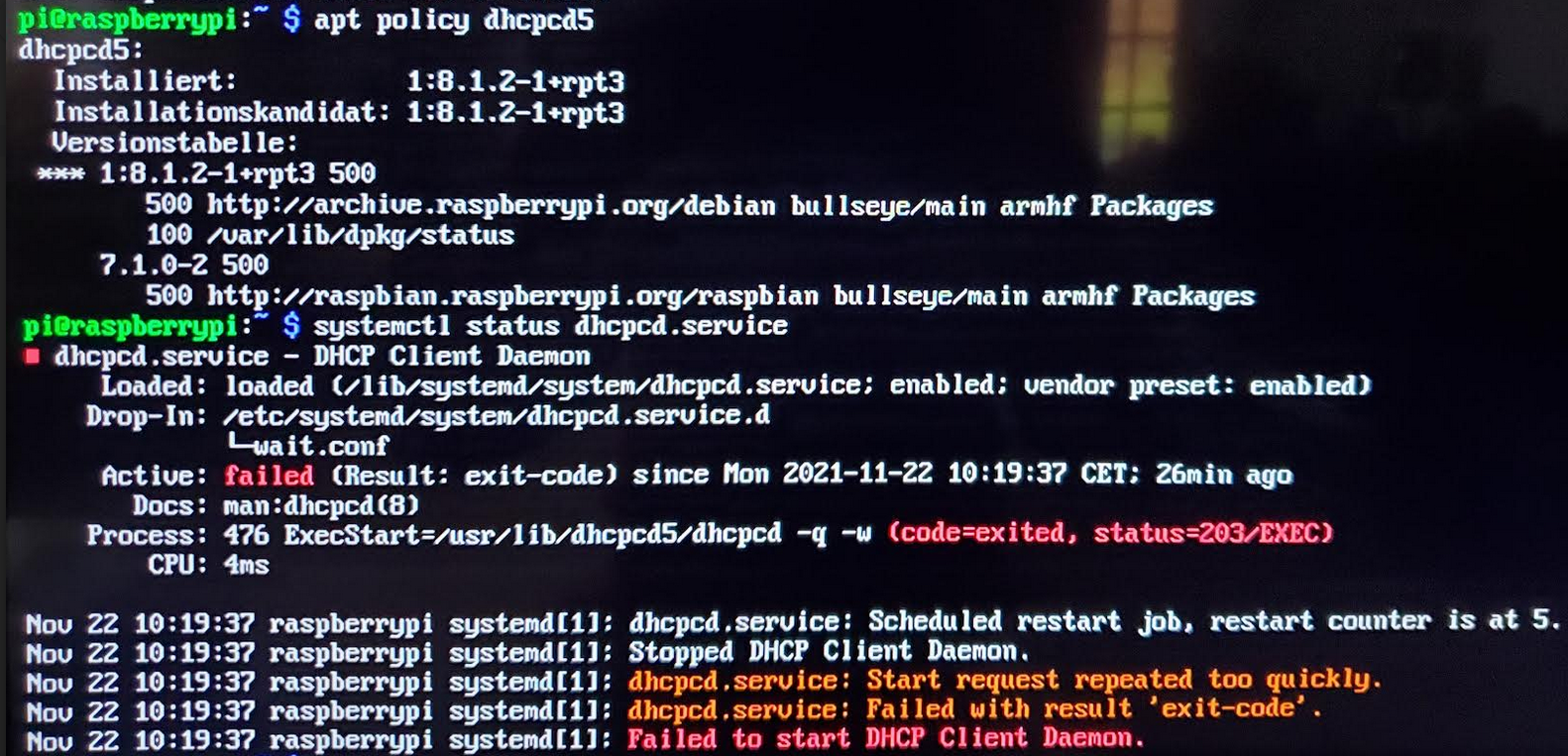
-
@Thomas-Braun ich bin jetzt so frei und stell ein bild hier ein, auch wenn es nicht erwünscht ist.
Kann aber das nicht alles abtippen.
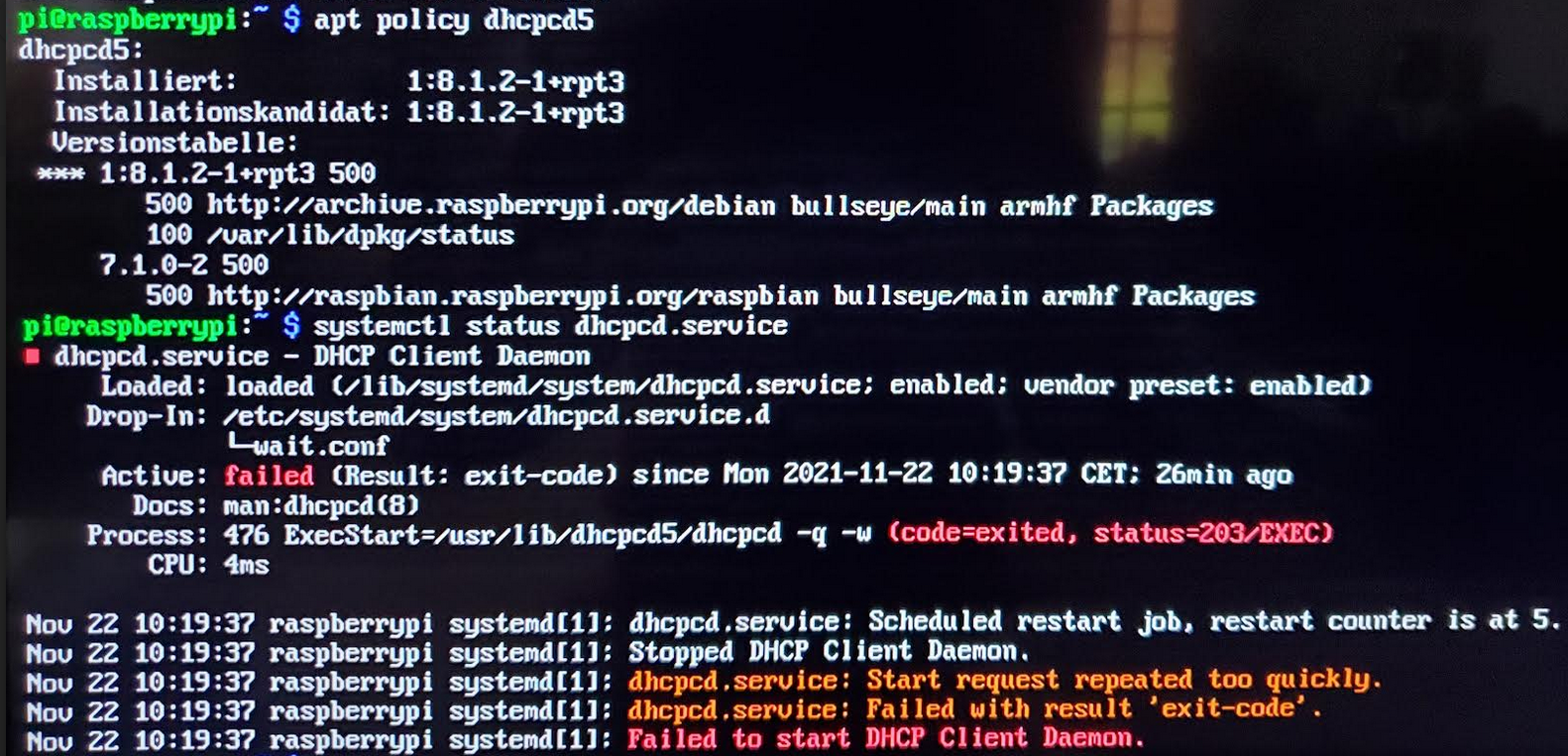
Keine Ahnung warum das failed.
sudo systemctl restart dhcpcd.serviceAnsonsten einfach mal
sudo reboot -
Keine Ahnung warum das failed.
sudo systemctl restart dhcpcd.serviceAnsonsten einfach mal
sudo reboot@thomas-braun kann den nicht neustarten, dabei kommt eine Fehlermeldung.
Im Journal steht was von
dhcp6_writelease: no such file or directory
bevor der DHCP Client gestoppt wird. -
@thomas-braun kann den nicht neustarten, dabei kommt eine Fehlermeldung.
Im Journal steht was von
dhcp6_writelease: no such file or directory
bevor der DHCP Client gestoppt wird.@michi_pi sagte in Upgrade von Debian 10 'Buster' auf 11 'Bullseye':
kann den nicht neustarten, dabei kommt eine Fehlermeldung.
Und welche?
Ansonsten gilt die Empfehlung von Raspberry OS:
Installier es neu, ein Upgrade via apt ist nicht empfohlen. -
@michi_pi sagte in Upgrade von Debian 10 'Buster' auf 11 'Bullseye':
kann den nicht neustarten, dabei kommt eine Fehlermeldung.
Und welche?
Ansonsten gilt die Empfehlung von Raspberry OS:
Installier es neu, ein Upgrade via apt ist nicht empfohlen.Job for dhcpcd.service failed because the control process exited with error code. See "systemctl status dhcpcd.service" and "journalctl -xe" for details.status ist ja das was ich schon gezeigt hab und unter journalhab ich ja dann folgendes rausgelesen
dhcp6_writelease: no such file or directoryJa wenn es keine Lösung gibt, werd ich es neu aufsetzen.


