NEWS
IoBroker.mpd
-
add in conf :
audio_buffer_size "4096" buffer_before_play "100%" ```` ` ` `Hi,
i added the lines to mpd.conf:
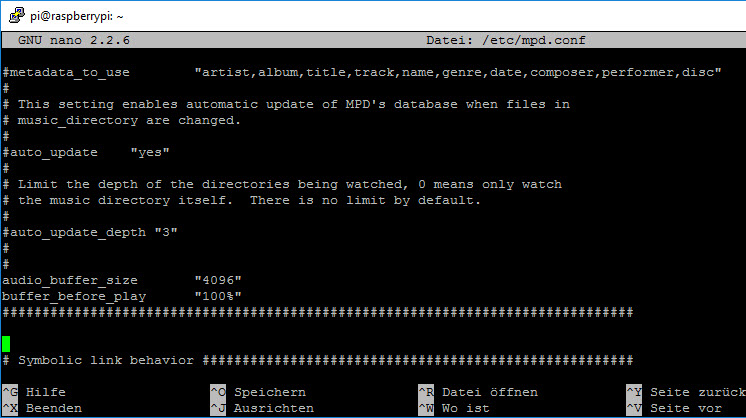
Guess there is not special place at mpd.conf file for it.
Changed the Mixer back to "Master" but sound is still not complete
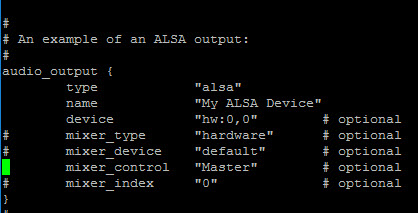
This one:
80;Amtliche WARNUNG vor FROST. gültig vom, 27.01.2017 17:00 bis, 28.01.2017 11:00\. Es tritt leichter Frost zwischen -1 °C und -4 °C auf. In Tal- und Muldenlagen sinken die Temperaturen auf Werte bis -6 °C.Stops here:
80;Amtliche WARNUNG vor FROST. gültig vom, 27.01.2017 17:00 bis, 28.01.2017 11I guess it's ok just to stop and start mpd and pi reboot is not needed?
This is mpd logfile during playing:
! Jan 28 15:11 : client: [0] opened from 192.168.178.19:58384
! Jan 28 15:11 : client: [0] process command "idle"
! Jan 28 15:11 : client: [0] command returned 1
! Jan 28 15:11 : client: [0] process command "status"
! Jan 28 15:11 : client: [0] command returned 0
! Jan 28 15:11 : client: [0] process command "idle"
! Jan 28 15:11 : client: [0] command returned 1
! Jan 28 15:11 : client: [0] process command "playlist"
! Jan 28 15:11 : client: [0] command returned 0
! Jan 28 15:11 : client: [0] process command "idle"
! Jan 28 15:11 : client: [0] command returned 1
! Jan 28 15:11 : client: [0] process command "rm "temp_ForSayIt""
! Jan 28 15:11 : client: [0] command returned 0
! Jan 28 15:11 : client: [0] process command "idle"
! Jan 28 15:11 : client: [0] command returned 1
! Jan 28 15:11 : client: [0] process command "save "temp_ForSayIt""
! Jan 28 15:11 : client: [0] command returned 0
! Jan 28 15:11 : client: [0] process command "idle"
! Jan 28 15:11 : client: [0] command returned 1
! Jan 28 15:11 : client: [0] process command "currentsong"
! Jan 28 15:11 : client: [0] command returned 0
! Jan 28 15:11 : client: [0] process command "idle"
! Jan 28 15:11 : client: [0] command returned 1
! Jan 28 15:11 : client: [0] process command "status"
! Jan 28 15:11 : client: [0] command returned 0
! Jan 28 15:11 : client: [0] process command "idle"
! Jan 28 15:11 : client: [0] command returned 1
! Jan 28 15:11 : client: [0] process command "stats"
! Jan 28 15:11 : client: [0] command returned 0
! Jan 28 15:11 : client: [0] process command "idle"
! Jan 28 15:11 : client: [0] command returned 1
! Jan 28 15:11 : client: [0] process command "clear"
! Jan 28 15:11 : client: [0] command returned 0
! Jan 28 15:11 : client: [0] process command "idle"
! Jan 28 15:11 : client: [0] command returned 1
! Jan 28 15:11 : client: [0] process command "currentsong"
! Jan 28 15:11 : client: [0] command returned 0
! Jan 28 15:11 : client: [0] process command "idle"
! Jan 28 15:11 : client: [0] command returned 1
! Jan 28 15:11 : client: [0] process command "status"
! Jan 28 15:11 : client: [0] command returned 0
! Jan 28 15:11 : client: [0] process command "idle"
! Jan 28 15:11 : client: [0] command returned 1
! Jan 28 15:11 : client: [0] process command "stats"
! Jan 28 15:11 : client: [0] command returned 0
! Jan 28 15:11 : client: [0] process command "idle"
! Jan 28 15:11 : client: [0] command returned 1
! Jan 28 15:11 : client: [0] process command "consume "1""
! Jan 28 15:11 : client: [0] command returned 0
! Jan 28 15:11 : client: [0] process command "idle"
! Jan 28 15:11 : client: [0] command returned 1
! Jan 28 15:11 : client: [0] process command "playlist"
! Jan 28 15:11 : client: [0] command returned 0
! Jan 28 15:11 : client: [0] process command "idle"
! Jan 28 15:11 : client: [0] command returned 1
! Jan 28 15:11 : client: [0] process command "addid "http://192.168.178.18:8082/state/sayit.1.tts.mp3""
! Jan 28 15:11 : client: [0] command returned 0
! Jan 28 15:11 : client: [0] process command "idle"
! Jan 28 15:11 : client: [0] command returned 1
! Jan 28 15:11 : client: [0] process command "currentsong"
! Jan 28 15:11 : client: [0] command returned 0
! Jan 28 15:11 : client: [0] process command "idle"
! Jan 28 15:11 : client: [0] command returned 1
! Jan 28 15:11 : client: [0] process command "status"
! Jan 28 15:11 : client: [0] command returned 0
! Jan 28 15:11 : client: [0] process command "idle"
! Jan 28 15:11 : client: [0] command returned 1
! Jan 28 15:11 : client: [0] process command "stats"
! Jan 28 15:11 : client: [0] command returned 0
! Jan 28 15:11 : client: [0] process command "idle"
! Jan 28 15:11 : client: [0] command returned 1
! Jan 28 15:11 : client: [0] process command "playid "2""
! Jan 28 15:11 : playlist: play 0:"http://192.168.178.18:8082/state/sayit.1.tts.mp3"
! Jan 28 15:11 : client: [0] command returned 0
! Jan 28 15:11 : client: [0] process command "idle"
! Jan 28 15:11 : client: [0] command returned 1
! Jan 28 15:11 : client: [0] process command "playlist"
! Jan 28 15:11 : client: [0] command returned 0
! Jan 28 15:11 : client: [0] process command "idle"
! Jan 28 15:11 : client: [0] command returned 1
! Jan 28 15:11 : decoder_thread: probing plugin mad
! Jan 28 15:11 : decoder: audio_format=22050:24:1, seekable=false
! Jan 28 15:11 : alsa_output: opened hw:0,0 type=HW
! Jan 28 15:11 : alsa_output: format=S16_LE (Signed 16 bit Little Endian)
! Jan 28 15:11 : alsa_output: buffer: size=512..32768 time=23219..1486078
! Jan 28 15:11 : alsa_output: period: size=512..32768 time=23219..1486078
! Jan 28 15:11 : alsa_output: default period_time = buffer_time/4 = 500000/4 = 125000
! Jan 28 15:11 : alsa_output: buffer_size=11025 period_size=2760
! Jan 28 15:11 : output: opened plugin=alsa name="My ALSA Device" audio_format=22050:16:1
! Jan 28 15:11 : output: converting from 22050:24:1
! Jan 28 15:11 : client: [0] process command "currentsong"
! Jan 28 15:11 : client: [0] command returned 0
! Jan 28 15:11 : client: [0] process command "idle"
! Jan 28 15:11 : client: [0] command returned 1
! Jan 28 15:11 : client: [0] process command "status"
! Jan 28 15:11 : client: [0] command returned 0
! Jan 28 15:11 : client: [0] process command "idle"
! Jan 28 15:11 : client: [0] command returned 1
! Jan 28 15:11 : client: [0] process command "stats"
! Jan 28 15:11 : client: [0] command returned 0
! Jan 28 15:11 : client: [0] process command "idle"
! Jan 28 15:11 : client: [0] command returned 1
! Jan 28 15:11 : client: [0] process command "playlist"
! Jan 28 15:11 : client: [0] command returned 0
! Jan 28 15:11 : client: [0] process command "idle"
! Jan 28 15:11 : client: [0] command returned 1
! Jan 28 15:11 : client: [0] process command "currentsong"
! Jan 28 15:11 : client: [0] command returned 0
! Jan 28 15:11 : client: [0] process command "idle"
! Jan 28 15:11 : client: [0] command returned 1
! Jan 28 15:11 : client: [0] process command "status"
! Jan 28 15:11 : client: [0] command returned 0
! Jan 28 15:11 : client: [0] process command "idle"
! Jan 28 15:11 : client: [0] command returned 1
! Jan 28 15:11 : client: [0] process command "stats"
! Jan 28 15:11 : client: [0] command returned 0
! Jan 28 15:11 : client: [0] process command "idle"
! Jan 28 15:11 : client: [0] command returned 1
! Jan 28 15:11 : client: [0] process command "setvol "80""
! Jan 28 15:11 : client: [0] command returned 0
! Jan 28 15:11 : client: [0] process command "idle"
! Jan 28 15:11 : client: [0] command returned 1
! Jan 28 15:11 : client: [0] process command "idle"
! Jan 28 15:11 : client: [0] command returned 1
! Jan 28 15:11 : client: [0] process command "idle"
! Jan 28 15:11 : client: [0] command returned 1
! Jan 28 15:11 : client: [0] process command "currentsong"
! Jan 28 15:11 : client: [0] command returned 0
! Jan 28 15:11 : client: [0] process command "idle"
! Jan 28 15:11 : client: [0] command returned 1
! Jan 28 15:11 : client: [0] process command "status"
! Jan 28 15:11 : client: [0] command returned 0
! Jan 28 15:11 : client: [0] process command "idle"
! Jan 28 15:11 : client: [0] command returned 1
! Jan 28 15:11 : client: [0] process command "currentsong"
! Jan 28 15:11 : client: [0] command returned 0
! Jan 28 15:11 : client: [0] process command "idle"
! Jan 28 15:11 : client: [0] command returned 1
! Jan 28 15:11 : client: [0] process command "status"
! Jan 28 15:11 : client: [0] command returned 0
! Jan 28 15:11 : client: [0] process command "idle"
! Jan 28 15:11 : client: [0] command returned 1
! Jan 28 15:11 : client: [0] process command "currentsong"
! Jan 28 15:11 : client: [0] command returned 0
! Jan 28 15:11 : client: [0] process command "idle"
! Jan 28 15:11 : client: [0] command returned 1
! Jan 28 15:11 : client: [0] process command "status"
! Jan 28 15:11 : client: [0] command returned 0
! Jan 28 15:11 : client: [0] process command "idle"
! Jan 28 15:11 : client: [0] command returned 1
! Jan 28 15:11 : client: [0] process command "currentsong"
! Jan 28 15:11 : client: [0] command returned 0
! Jan 28 15:11 : client: [0] process command "idle"
! Jan 28 15:11 : client: [0] command returned 1
! Jan 28 15:11 : client: [0] process command "status"
! Jan 28 15:11 : client: [0] command returned 0
! Jan 28 15:11 : client: [0] process command "idle"
! Jan 28 15:11 : client: [0] command returned 1
! Jan 28 15:11 : client: [0] process command "currentsong"
! Jan 28 15:11 : client: [0] command returned 0
! Jan 28 15:11 : client: [0] process command "idle"
! Jan 28 15:11 : client: [0] command returned 1
! Jan 28 15:11 : client: [0] process command "status"
! Jan 28 15:11 : client: [0] command returned 0
! Jan 28 15:11 : client: [0] process command "idle"
! Jan 28 15:11 : client: [0] command returned 1
! Jan 28 15:11 : client: [0] process command "currentsong"
! Jan 28 15:11 : client: [0] command returned 0
! Jan 28 15:11 : client: [0] process command "idle"
! Jan 28 15:11 : client: [0] command returned 1
! Jan 28 15:11 : client: [0] process command "status"
! Jan 28 15:11 : client: [0] command returned 0
! Jan 28 15:11 : client: [0] process command "idle"
! Jan 28 15:11 : client: [0] command returned 1
! Jan 28 15:12 : client: [0] process command "currentsong"
! Jan 28 15:12 : client: [0] command returned 0
! Jan 28 15:12 : client: [0] process command "idle"
! Jan 28 15:12 : client: [0] command returned 1
! Jan 28 15:12 : client: [0] process command "status"
! Jan 28 15:12 : client: [0] command returned 0
! Jan 28 15:12 : client: [0] process command "idle"
! Jan 28 15:12 : client: [0] command returned 1
! Jan 28 15:12 : client: [0] process command "currentsong"
! Jan 28 15:12 : client: [0] command returned 0
! Jan 28 15:12 : client: [0] process command "idle"
! Jan 28 15:12 : client: [0] command returned 1
! Jan 28 15:12 : client: [0] process command "status"
! Jan 28 15:12 : client: [0] command returned 0
! Jan 28 15:12 : client: [0] process command "idle"
! Jan 28 15:12 : client: [0] command returned 1
! Jan 28 15:12 : client: [0] process command "currentsong"
! Jan 28 15:12 : client: [0] command returned 0
! Jan 28 15:12 : client: [0] process command "idle"
! Jan 28 15:12 : client: [0] command returned 1
! Jan 28 15:12 : client: [0] process command "status"
! Jan 28 15:12 : client: [0] command returned 0
! Jan 28 15:12 : client: [0] process command "idle"
! Jan 28 15:12 : client: [0] command returned 1
! Jan 28 15:12 : client: [0] process command "consume "0""
! Jan 28 15:12 : client: [0] command returned 0
! Jan 28 15:12 : client: [0] process command "idle"
! Jan 28 15:12 : client: [0] command returned 1
! Jan 28 15:12 : client: [0] process command "clear"
! Jan 28 15:12 : playlist: stop
! Jan 28 15:12 : player: played "http://192.168.178.18:8082/state/sayit.1.tts.mp3"
! Jan 28 15:12 : output: closed plugin=alsa name="My ALSA Device"
! Jan 28 15:12 : client: [0] command returned 0
! Jan 28 15:12 : client: [0] process command "idle"
! Jan 28 15:12 : client: [0] command returned 1
! Jan 28 15:12 : client: [0] process command "currentsong"
! Jan 28 15:12 : client: [0] command returned 0
! Jan 28 15:12 : client: [0] process command "idle"
! Jan 28 15:12 : client: [0] command returned 1
! Jan 28 15:12 : client: [0] process command "status"
! Jan 28 15:12 : client: [0] command returned 0
! Jan 28 15:12 : client: [0] process command "idle"
! Jan 28 15:12 : client: [0] command returned 1
! Jan 28 15:12 : client: [0] process command "stats"
! Jan 28 15:12 : client: [0] command returned 0
! Jan 28 15:12 : client: [0] process command "idle"
! Jan 28 15:12 : client: [0] command returned 1
! Jan 28 15:12 : client: [0] process command "currentsong"
! Jan 28 15:12 : client: [0] command returned 0
! Jan 28 15:12 : client: [0] process command "idle"
! Jan 28 15:12 : client: [0] command returned 1
! Jan 28 15:12 : client: [0] process command "status"
! Jan 28 15:12 : client: [0] command returned 0
! Jan 28 15:12 : client: [0] process command "idle"
! Jan 28 15:12 : client: [0] command returned 1
! Jan 28 15:12 : client: [0] process command "load "temp_ForSayIt""
! Jan 28 15:12 : client: [0] command returned 0
! Jan 28 15:12 : client: [0] process command "idle"
! Jan 28 15:12 : client: [0] command returned 1
! Jan 28 15:12 : client: [0] process command "playlist"
! Jan 28 15:12 : client: [0] command returned 0
! Jan 28 15:12 : client: [0] process command "idle"
! Jan 28 15:12 : client: [0] command returned 1
! Jan 28 15:12 : client: [0] process command "currentsong"
! Jan 28 15:12 : client: [0] command returned 0
! Jan 28 15:12 : client: [0] process command "idle"
! Jan 28 15:12 : client: [0] command returned 1
! Jan 28 15:12 : client: [0] process command "status"
! Jan 28 15:12 : client: [0] command returned 0
! Jan 28 15:12 : client: [0] process command "idle"
! Jan 28 15:12 : client: [0] command returned 1
! Jan 28 15:12 : client: [0] process command "stats"
! Jan 28 15:12 : client: [0] command returned 0
! Jan 28 15:12 : client: [0] process command "idle"
! Jan 28 15:12 : client: [0] command returned 1
! Jan 28 15:12 : client: [0] process command "playlist"
! Jan 28 15:12 : client: [0] command returned 0
! Jan 28 15:12 : client: [0] process command "idle"
! Jan 28 15:12 : client: [0] command returned 1
! Jan 28 15:12 : client: [0] process command "stop"
! Jan 28 15:12 : client: [0] command returned 0
! Jan 28 15:12 : client: [0] process command "idle"
! Jan 28 15:12 : client: [0] command returned 1This is how the logfile looks if i change mpd.conf back to "defaults" with unused Mixer Control and output is complete:
Please let me know if we shall continue in english or german?
Thanks for help
-
Hi,
i added the lines to mpd.conf:
added buffer.jpg
Guess there is not special place at mpd.conf file for it.
Changed the Mixer back to "Master" but sound is still not complete
Audio_output.jpg
This one:
80;Amtliche WARNUNG vor FROST. gültig vom, 27.01.2017 17:00 bis, 28.01.2017 11:00\. Es tritt leichter Frost zwischen -1 °C und -4 °C auf. In Tal- und Muldenlagen sinken die Temperaturen auf Werte bis -6 °C.Stops here:
80;Amtliche WARNUNG vor FROST. gültig vom, 27.01.2017 17:00 bis, 28.01.2017 11I guess it's ok just to stop and start mpd and pi reboot is not needed?
This is mpd logfile during playing:
! Jan 28 15:11 : client: [0] opened from 192.168.178.19:58384
! Jan 28 15:11 : client: [0] process command "idle"
! Jan 28 15:11 : client: [0] command returned 1
! Jan 28 15:11 : client: [0] process command "status"
! Jan 28 15:11 : client: [0] command returned 0
! Jan 28 15:11 : client: [0] process command "idle"
! Jan 28 15:11 : client: [0] command returned 1
! Jan 28 15:11 : client: [0] process command "playlist"
! Jan 28 15:11 : client: [0] command returned 0
! Jan 28 15:11 : client: [0] process command "idle"
! Jan 28 15:11 : client: [0] command returned 1
! Jan 28 15:11 : client: [0] process command "rm "temp_ForSayIt""
! Jan 28 15:11 : client: [0] command returned 0
! Jan 28 15:11 : client: [0] process command "idle"
! Jan 28 15:11 : client: [0] command returned 1
! Jan 28 15:11 : client: [0] process command "save "temp_ForSayIt""
! Jan 28 15:11 : client: [0] command returned 0
! Jan 28 15:11 : client: [0] process command "idle"
! Jan 28 15:11 : client: [0] command returned 1
! Jan 28 15:11 : client: [0] process command "currentsong"
! Jan 28 15:11 : client: [0] command returned 0
! Jan 28 15:11 : client: [0] process command "idle"
! Jan 28 15:11 : client: [0] command returned 1
! Jan 28 15:11 : client: [0] process command "status"
! Jan 28 15:11 : client: [0] command returned 0
! Jan 28 15:11 : client: [0] process command "idle"
! Jan 28 15:11 : client: [0] command returned 1
! Jan 28 15:11 : client: [0] process command "stats"
! Jan 28 15:11 : client: [0] command returned 0
! Jan 28 15:11 : client: [0] process command "idle"
! Jan 28 15:11 : client: [0] command returned 1
! Jan 28 15:11 : client: [0] process command "clear"
! Jan 28 15:11 : client: [0] command returned 0
! Jan 28 15:11 : client: [0] process command "idle"
! Jan 28 15:11 : client: [0] command returned 1
! Jan 28 15:11 : client: [0] process command "currentsong"
! Jan 28 15:11 : client: [0] command returned 0
! Jan 28 15:11 : client: [0] process command "idle"
! Jan 28 15:11 : client: [0] command returned 1
! Jan 28 15:11 : client: [0] process command "status"
! Jan 28 15:11 : client: [0] command returned 0
! Jan 28 15:11 : client: [0] process command "idle"
! Jan 28 15:11 : client: [0] command returned 1
! Jan 28 15:11 : client: [0] process command "stats"
! Jan 28 15:11 : client: [0] command returned 0
! Jan 28 15:11 : client: [0] process command "idle"
! Jan 28 15:11 : client: [0] command returned 1
! Jan 28 15:11 : client: [0] process command "consume "1""
! Jan 28 15:11 : client: [0] command returned 0
! Jan 28 15:11 : client: [0] process command "idle"
! Jan 28 15:11 : client: [0] command returned 1
! Jan 28 15:11 : client: [0] process command "playlist"
! Jan 28 15:11 : client: [0] command returned 0
! Jan 28 15:11 : client: [0] process command "idle"
! Jan 28 15:11 : client: [0] command returned 1
! Jan 28 15:11 : client: [0] process command "addid "http://192.168.178.18:8082/state/sayit.1.tts.mp3""
! Jan 28 15:11 : client: [0] command returned 0
! Jan 28 15:11 : client: [0] process command "idle"
! Jan 28 15:11 : client: [0] command returned 1
! Jan 28 15:11 : client: [0] process command "currentsong"
! Jan 28 15:11 : client: [0] command returned 0
! Jan 28 15:11 : client: [0] process command "idle"
! Jan 28 15:11 : client: [0] command returned 1
! Jan 28 15:11 : client: [0] process command "status"
! Jan 28 15:11 : client: [0] command returned 0
! Jan 28 15:11 : client: [0] process command "idle"
! Jan 28 15:11 : client: [0] command returned 1
! Jan 28 15:11 : client: [0] process command "stats"
! Jan 28 15:11 : client: [0] command returned 0
! Jan 28 15:11 : client: [0] process command "idle"
! Jan 28 15:11 : client: [0] command returned 1
! Jan 28 15:11 : client: [0] process command "playid "2""
! Jan 28 15:11 : playlist: play 0:"http://192.168.178.18:8082/state/sayit.1.tts.mp3"
! Jan 28 15:11 : client: [0] command returned 0
! Jan 28 15:11 : client: [0] process command "idle"
! Jan 28 15:11 : client: [0] command returned 1
! Jan 28 15:11 : client: [0] process command "playlist"
! Jan 28 15:11 : client: [0] command returned 0
! Jan 28 15:11 : client: [0] process command "idle"
! Jan 28 15:11 : client: [0] command returned 1
! Jan 28 15:11 : decoder_thread: probing plugin mad
! Jan 28 15:11 : decoder: audio_format=22050:24:1, seekable=false
! Jan 28 15:11 : alsa_output: opened hw:0,0 type=HW
! Jan 28 15:11 : alsa_output: format=S16_LE (Signed 16 bit Little Endian)
! Jan 28 15:11 : alsa_output: buffer: size=512..32768 time=23219..1486078
! Jan 28 15:11 : alsa_output: period: size=512..32768 time=23219..1486078
! Jan 28 15:11 : alsa_output: default period_time = buffer_time/4 = 500000/4 = 125000
! Jan 28 15:11 : alsa_output: buffer_size=11025 period_size=2760
! Jan 28 15:11 : output: opened plugin=alsa name="My ALSA Device" audio_format=22050:16:1
! Jan 28 15:11 : output: converting from 22050:24:1
! Jan 28 15:11 : client: [0] process command "currentsong"
! Jan 28 15:11 : client: [0] command returned 0
! Jan 28 15:11 : client: [0] process command "idle"
! Jan 28 15:11 : client: [0] command returned 1
! Jan 28 15:11 : client: [0] process command "status"
! Jan 28 15:11 : client: [0] command returned 0
! Jan 28 15:11 : client: [0] process command "idle"
! Jan 28 15:11 : client: [0] command returned 1
! Jan 28 15:11 : client: [0] process command "stats"
! Jan 28 15:11 : client: [0] command returned 0
! Jan 28 15:11 : client: [0] process command "idle"
! Jan 28 15:11 : client: [0] command returned 1
! Jan 28 15:11 : client: [0] process command "playlist"
! Jan 28 15:11 : client: [0] command returned 0
! Jan 28 15:11 : client: [0] process command "idle"
! Jan 28 15:11 : client: [0] command returned 1
! Jan 28 15:11 : client: [0] process command "currentsong"
! Jan 28 15:11 : client: [0] command returned 0
! Jan 28 15:11 : client: [0] process command "idle"
! Jan 28 15:11 : client: [0] command returned 1
! Jan 28 15:11 : client: [0] process command "status"
! Jan 28 15:11 : client: [0] command returned 0
! Jan 28 15:11 : client: [0] process command "idle"
! Jan 28 15:11 : client: [0] command returned 1
! Jan 28 15:11 : client: [0] process command "stats"
! Jan 28 15:11 : client: [0] command returned 0
! Jan 28 15:11 : client: [0] process command "idle"
! Jan 28 15:11 : client: [0] command returned 1
! Jan 28 15:11 : client: [0] process command "setvol "80""
! Jan 28 15:11 : client: [0] command returned 0
! Jan 28 15:11 : client: [0] process command "idle"
! Jan 28 15:11 : client: [0] command returned 1
! Jan 28 15:11 : client: [0] process command "idle"
! Jan 28 15:11 : client: [0] command returned 1
! Jan 28 15:11 : client: [0] process command "idle"
! Jan 28 15:11 : client: [0] command returned 1
! Jan 28 15:11 : client: [0] process command "currentsong"
! Jan 28 15:11 : client: [0] command returned 0
! Jan 28 15:11 : client: [0] process command "idle"
! Jan 28 15:11 : client: [0] command returned 1
! Jan 28 15:11 : client: [0] process command "status"
! Jan 28 15:11 : client: [0] command returned 0
! Jan 28 15:11 : client: [0] process command "idle"
! Jan 28 15:11 : client: [0] command returned 1
! Jan 28 15:11 : client: [0] process command "currentsong"
! Jan 28 15:11 : client: [0] command returned 0
! Jan 28 15:11 : client: [0] process command "idle"
! Jan 28 15:11 : client: [0] command returned 1
! Jan 28 15:11 : client: [0] process command "status"
! Jan 28 15:11 : client: [0] command returned 0
! Jan 28 15:11 : client: [0] process command "idle"
! Jan 28 15:11 : client: [0] command returned 1
! Jan 28 15:11 : client: [0] process command "currentsong"
! Jan 28 15:11 : client: [0] command returned 0
! Jan 28 15:11 : client: [0] process command "idle"
! Jan 28 15:11 : client: [0] command returned 1
! Jan 28 15:11 : client: [0] process command "status"
! Jan 28 15:11 : client: [0] command returned 0
! Jan 28 15:11 : client: [0] process command "idle"
! Jan 28 15:11 : client: [0] command returned 1
! Jan 28 15:11 : client: [0] process command "currentsong"
! Jan 28 15:11 : client: [0] command returned 0
! Jan 28 15:11 : client: [0] process command "idle"
! Jan 28 15:11 : client: [0] command returned 1
! Jan 28 15:11 : client: [0] process command "status"
! Jan 28 15:11 : client: [0] command returned 0
! Jan 28 15:11 : client: [0] process command "idle"
! Jan 28 15:11 : client: [0] command returned 1
! Jan 28 15:11 : client: [0] process command "currentsong"
! Jan 28 15:11 : client: [0] command returned 0
! Jan 28 15:11 : client: [0] process command "idle"
! Jan 28 15:11 : client: [0] command returned 1
! Jan 28 15:11 : client: [0] process command "status"
! Jan 28 15:11 : client: [0] command returned 0
! Jan 28 15:11 : client: [0] process command "idle"
! Jan 28 15:11 : client: [0] command returned 1
! Jan 28 15:11 : client: [0] process command "currentsong"
! Jan 28 15:11 : client: [0] command returned 0
! Jan 28 15:11 : client: [0] process command "idle"
! Jan 28 15:11 : client: [0] command returned 1
! Jan 28 15:11 : client: [0] process command "status"
! Jan 28 15:11 : client: [0] command returned 0
! Jan 28 15:11 : client: [0] process command "idle"
! Jan 28 15:11 : client: [0] command returned 1
! Jan 28 15:12 : client: [0] process command "currentsong"
! Jan 28 15:12 : client: [0] command returned 0
! Jan 28 15:12 : client: [0] process command "idle"
! Jan 28 15:12 : client: [0] command returned 1
! Jan 28 15:12 : client: [0] process command "status"
! Jan 28 15:12 : client: [0] command returned 0
! Jan 28 15:12 : client: [0] process command "idle"
! Jan 28 15:12 : client: [0] command returned 1
! Jan 28 15:12 : client: [0] process command "currentsong"
! Jan 28 15:12 : client: [0] command returned 0
! Jan 28 15:12 : client: [0] process command "idle"
! Jan 28 15:12 : client: [0] command returned 1
! Jan 28 15:12 : client: [0] process command "status"
! Jan 28 15:12 : client: [0] command returned 0
! Jan 28 15:12 : client: [0] process command "idle"
! Jan 28 15:12 : client: [0] command returned 1
! Jan 28 15:12 : client: [0] process command "currentsong"
! Jan 28 15:12 : client: [0] command returned 0
! Jan 28 15:12 : client: [0] process command "idle"
! Jan 28 15:12 : client: [0] command returned 1
! Jan 28 15:12 : client: [0] process command "status"
! Jan 28 15:12 : client: [0] command returned 0
! Jan 28 15:12 : client: [0] process command "idle"
! Jan 28 15:12 : client: [0] command returned 1
! Jan 28 15:12 : client: [0] process command "consume "0""
! Jan 28 15:12 : client: [0] command returned 0
! Jan 28 15:12 : client: [0] process command "idle"
! Jan 28 15:12 : client: [0] command returned 1
! Jan 28 15:12 : client: [0] process command "clear"
! Jan 28 15:12 : playlist: stop
! Jan 28 15:12 : player: played "http://192.168.178.18:8082/state/sayit.1.tts.mp3"
! Jan 28 15:12 : output: closed plugin=alsa name="My ALSA Device"
! Jan 28 15:12 : client: [0] command returned 0
! Jan 28 15:12 : client: [0] process command "idle"
! Jan 28 15:12 : client: [0] command returned 1
! Jan 28 15:12 : client: [0] process command "currentsong"
! Jan 28 15:12 : client: [0] command returned 0
! Jan 28 15:12 : client: [0] process command "idle"
! Jan 28 15:12 : client: [0] command returned 1
! Jan 28 15:12 : client: [0] process command "status"
! Jan 28 15:12 : client: [0] command returned 0
! Jan 28 15:12 : client: [0] process command "idle"
! Jan 28 15:12 : client: [0] command returned 1
! Jan 28 15:12 : client: [0] process command "stats"
! Jan 28 15:12 : client: [0] command returned 0
! Jan 28 15:12 : client: [0] process command "idle"
! Jan 28 15:12 : client: [0] command returned 1
! Jan 28 15:12 : client: [0] process command "currentsong"
! Jan 28 15:12 : client: [0] command returned 0
! Jan 28 15:12 : client: [0] process command "idle"
! Jan 28 15:12 : client: [0] command returned 1
! Jan 28 15:12 : client: [0] process command "status"
! Jan 28 15:12 : client: [0] command returned 0
! Jan 28 15:12 : client: [0] process command "idle"
! Jan 28 15:12 : client: [0] command returned 1
! Jan 28 15:12 : client: [0] process command "load "temp_ForSayIt""
! Jan 28 15:12 : client: [0] command returned 0
! Jan 28 15:12 : client: [0] process command "idle"
! Jan 28 15:12 : client: [0] command returned 1
! Jan 28 15:12 : client: [0] process command "playlist"
! Jan 28 15:12 : client: [0] command returned 0
! Jan 28 15:12 : client: [0] process command "idle"
! Jan 28 15:12 : client: [0] command returned 1
! Jan 28 15:12 : client: [0] process command "currentsong"
! Jan 28 15:12 : client: [0] command returned 0
! Jan 28 15:12 : client: [0] process command "idle"
! Jan 28 15:12 : client: [0] command returned 1
! Jan 28 15:12 : client: [0] process command "status"
! Jan 28 15:12 : client: [0] command returned 0
! Jan 28 15:12 : client: [0] process command "idle"
! Jan 28 15:12 : client: [0] command returned 1
! Jan 28 15:12 : client: [0] process command "stats"
! Jan 28 15:12 : client: [0] command returned 0
! Jan 28 15:12 : client: [0] process command "idle"
! Jan 28 15:12 : client: [0] command returned 1
! Jan 28 15:12 : client: [0] process command "playlist"
! Jan 28 15:12 : client: [0] command returned 0
! Jan 28 15:12 : client: [0] process command "idle"
! Jan 28 15:12 : client: [0] command returned 1
! Jan 28 15:12 : client: [0] process command "stop"
! Jan 28 15:12 : client: [0] command returned 0
! Jan 28 15:12 : client: [0] process command "idle"
! Jan 28 15:12 : client: [0] command returned 1This is how the logfile looks if i change mpd.conf back to "defaults" with unused Mixer Control and output is complete:
mpd_OK.log
Please let me know if we shall continue in english or german?
Thanks for help `
Ideal if Russian. English or German, I do not care, google translator ishes them. :)After the changes have to restart the MPD, not the driver.
audio_buffer_size "2048" buffer_before_play "50%" -
-
Ideal if Russian. English or German, I do not care, google translator ishes them. :)
After the changes have to restart the MPD, not the driver.
audio_buffer_size "2048" buffer_before_play "50%" ```` `Same problem.
instalator hat geschrieben:
Stops here:
is this the issue of "70 characters"?
no more supported?
Greets
Rainer `
Hi Rainer,
liegt nicht an der 70 Zeichen Beschränkung. Die Ansagen sind vollständig wenn ich in der mpd.conf auf dem Server die Mixer configuration nicht anpasse. Das erzeugt allerdings fehler im log und ich kann die Lautstärke nicht steuern.
Gruß
Mirko
-
Hi,
Für einige Tage lief die Ansage problemlos.
Seit gestern nichts mehr. Muss dann auf dem PI MPD restarten.
Dann gehen wieder 2-3 Ansagen bevor wieder Schluss ist.
Hat eventuell jemand eine Idee was das sein könnte?
Gesendet von iPhone mit Tapatalk Pro
-
Hallo,
ich habe Mopidy auf einem RPi installiert.
Unter Zustände wird über den MPD Adapter auch alles angezeigt, leider nicht über die Objekte.
Ich möchte gerne mit Blockly ein Script zusammen basteln, dass der Verstärker an bzw. aus geschaltet wird, wenn die Wiedergabe stopt oder startet. Hierzu bräuchte ich ja den Play.State. Dieser wird aber nur bei den Zuständen angezeigt und nicht bei den Objekten.
Wie kann ich das lösen?
Vielen Dank schon mal!
-
Hallo,
ich habe Mopidy auf einem RPi installiert.
Unter Zustände wird über den MPD Adapter auch alles angezeigt, leider nicht über die Objekte.
Ich möchte gerne mit Blockly ein Script zusammen basteln, dass der Verstärker an bzw. aus geschaltet wird, wenn die Wiedergabe stopt oder startet. Hierzu bräuchte ich ja den Play.State. Dieser wird aber nur bei den Zuständen angezeigt und nicht bei den Objekten.
Wie kann ich das lösen?
Vielen Dank schon mal! `
http://www.iobroker.net/docu/?page_id=6489&lang=ru#i-5 -
Muss mal fragen,
Hat hier irgendwer einen PI3 als MPD Deamon laufen, Lautsprecher über Klinke angeschlossen und alles selber installiert!
Sprich als erstes Wheezy oder Jessie und dann MPD und was sonst noch notwendig ist?
Falls ja kann derjenige mir vielleicht ne kleine Anleitung geben, schreiben oder einen guten link Posten.
Bei meiner ersten Installation ging nach ca. 14 Tagen keine Ansage mehr. Wenn ich dann MPD oder PI restartet habe kamen wieder 2-3 Ansagen und dann war wieder Schluss.
Jetzt versuche ich neu zu installieren.
Wenn ich nur MPD und MPG321 installiere kommt die Ansage unvollständig und es knistert im Lautsprecher.
Deshalb würde ich mich über erneute Hilfe freuen.
Danke und Gruß
Mirko
Gesendet von iPhone mit Tapatalk Pro
-
Hallo,
ich habe Mopidy auf einem RPi installiert.
Unter Zustände wird über den MPD Adapter auch alles angezeigt, leider nicht über die Objekte.
Ich möchte gerne mit Blockly ein Script zusammen basteln, dass der Verstärker an bzw. aus geschaltet wird, wenn die Wiedergabe stopt oder startet. Hierzu bräuchte ich ja den Play.State. Dieser wird aber nur bei den Zuständen angezeigt und nicht bei den Objekten.
Wie kann ich das lösen?
Vielen Dank schon mal!
[http://www.iobroker.net/docu/?page_id=6489&lang=ru#i-5](http://www.iobroker.net/docu/?page_id=6489&lang=ru#i-5)Leider finde ich auch keinen Play Button in den Objekten. Es ändert sich auch kein Zustand wenn ich Play oder Pause drücke (außer halt in den Zuständen)
-
Hallo,
ich habe Mopidy auf einem RPi installiert.
Unter Zustände wird über den MPD Adapter auch alles angezeigt, leider nicht über die Objekte.
Ich möchte gerne mit Blockly ein Script zusammen basteln, dass der Verstärker an bzw. aus geschaltet wird, wenn die Wiedergabe stopt oder startet. Hierzu bräuchte ich ja den Play.State. Dieser wird aber nur bei den Zuständen angezeigt und nicht bei den Objekten.
Wie kann ich das lösen?
Vielen Dank schon mal!
[http://www.iobroker.net/docu/?page_id=6489&lang=ru#i-5](http://www.iobroker.net/docu/?page_id=6489&lang=ru#i-5)Leider finde ich auch keinen Play Button in den Objekten. Es ändert sich auch kein Zustand wenn ich Play oder Pause drücke (außer halt in den Zuständen) ` delete mpd adapter and instal
-
Hallo Zusammen,
ich habe nun auch mal mpd installiert und wollte es mit sayit nutzen. Nun habe ich auf meinem Wand Tablet einen MPD installiert. Problem hier nun, das auch bei mir nicht der gesamte Inhalt wiedergegeben wird, der Ausgegebene Text wird abgeschnitten.
Gibt es hier bereits einen Lösungsansatz?
Danke und Gruß
-
@coronaxxl:Hallo Zusammen,
ich habe nun auch mal mpd installiert und wollte es mit sayit nutzen. Nun habe ich auf meinem Wand Tablet einen MPD installiert. Problem hier nun, das auch bei mir nicht der gesamte Inhalt wiedergegeben wird, der Ausgegebene Text wird abgeschnitten.
Gibt es hier bereits einen Lösungsansatz?
Danke und Gruß `
Hast du auch MPG321 installiert?
Was für ein Tablet hast du? Android, IOS, windows?
Ich denke das google nur 70 Zeichen unterstützt weißt du schon. Also Polly nutzen.
Gesendet von iPhone mit Tapatalk Pro
-
Wo soll der MPG321 installiert werden?
Ich nutze ein Android Tablet. Mit Polly?
Grüße
-
Fangen wir mal so an.
Was hast du in SayIt als Ausgabe eingestellt?
MPD/ Browser/ homeplayer24/ ?
Letzteres wird bevorzugt auf android Tablets verwendet.
Polly ist der sprach Service von Amazon den man benötigt um Ansagen mit mehr als 70 Zeichen machen zu können.
Der erfordert eine Registrierung und ist danach 12 Monate kostenlos.
Wo hast du MPD installiert? In Iobroker? Wenn du die Ausgabe auf einem Android Tablet machen willst ist das nicht nötig.
Da besser die Homeplayer24 App auf dem Tablet installieren.
Gesendet von iPhone mit Tapatalk Pro
-
Momentan nutze ich homeplayer24. Mir gefällt aber die Sprachausgabe nicht und die kann man nun nicht mehr ändern, oder?
Aus diesem Grund wollte ich es mit mpd ausprobieren, hört sich schon besser an, aber leider nicht komplett.
-
Ist seit dem letzten update von sayit nicht mehr möglich, deshalb. Auswahl Möglichkeit beim eingestellten homeplayer24 nicht mehr vorhanden.
-
Hallo zusammen. Ich bin neu hier und habe mich bereits in die Basics von iobroker eingearbeitet und nutze mittlerweile Skripte, Szenen und eine einfache Visu. Ist wirklich genial was sich hiemit alles verknüpfen und realisieren lässt. Im nächsten Schritt wollte ich auf dem Intel NUC i5, auf dem bei mir der iobroker mit Debian Buster läuft, zusätzlich einen MPD Server installieren und diesen später über den MPD Client Adapter in iobroker integrieren. Die externe Festplatte am NUC ist gemounted und der Service via mpd.conf konfiguriert (die 7.1 USB Soundkarte wird erkannt). Leider lässt sich MPD aber nicht starten. Nun meine Frage: Funktioniert es überhaupt den MPD Server parallel zur iobroker/Debian-Installation auf einer Hardware zu betreiben oder muss ich diese auf zwei verschiedenen Systemen (physisch bzw. virtuell/Container) installieren? Ich wäre euch für ein Feedback sehr dankbar. Gruss Tom


