NEWS
Backitup-Adapter: Fehlermeldung
-
@qqolli
Ja, warte mal ab.
Auf SMB3 solltest du eh umstellen, ich würde auch im NAS mindestens SMB3 erzwingen, wenn die sonstigen SMB-Clients das können. SMB1 ist zu vermeiden wo es nur geht.
noserverino hängt auch vom verwendeten Dateisystem auf dem NAS ab.Hallo,
hatte mit
sudo -u iobroker touch /opt/iobroker/backups/influxDB_2021_08_21-02_00_35_backupiobrokerdie Datei neu angelegt. Leider blieb es bei der Fehlermeldung:
Backitup: BackItUp: Your backup was not completely created. Please check the errors!! clean: Error: EISDIR: illegal operation on a directory, unlink '/opt/iobroker/backups/influxDB_2021_08_21-02_00_35_backupiobroker'Danach habe ich, gemäß der Empfehlung von @simatec im Adapter auf SMB 3 und "noserverino" umgestellt. Leider bleibt es bei der besagten Fehlermeldung.
Wie gesagt, löse ich im Backitup-Adapter das ioB-Backup per Hand aus, gibt es keinerlei Probleme oder Fehlermeldungen:
Started iobroker ... [DEBUG] [mount] - noserverino option: true [DEBUG] [mount] - cifs-mount command: "sudo mount -t cifs -o username=backup,password=****,noserverino,rw,file_mode=0777,dir_mode=0777,vers=3.0 //192.168.178.23/backup/ioBroker/ /opt/iobroker/backups" [DEBUG] [mount] - mount successfully completed [DEBUG] [mount] - done [DEBUG] [iobroker] - host.ioBroker 21053 states saved [DEBUG] [iobroker] - host.ioBroker 25230 objects saved [DEBUG] [iobroker] - Backup created: /opt/iobroker/backups/iobroker_2021_09_05-10_32_46_backupiobroker.tar.gz [DEBUG] [iobroker] - done [DEBUG] [influxDB] - Start InfluxDB Backup ... [DEBUG] [influxDB] - InfluxDB Backup tmp directory created [DEBUG] [influxDB] - Packed 34MB so far... [DEBUG] [influxDB] - Backup created: /opt/iobroker/backups/influxDB_2021_09_05-10_33_18_backupiobroker.tar.gz [DEBUG] [influxDB] - Try deleting the InfluxDB tmp directory [DEBUG] [influxDB] - InfluxDB tmp directory was successfully deleted [DEBUG] [influxDB] - done [DEBUG] [grafana] - Start Grafana Backup ... [DEBUG] [grafana] - Created grafana_tmp directory: "/opt/iobroker/backups/grafana_tmp" [DEBUG] [grafana] - Created dashboard directory [DEBUG] [grafana] - Created dashboards_manually_restore directory [DEBUG] [grafana] - Created datasource directory [DEBUG] [grafana] - start Grafana request ... [DEBUG] [grafana] - Grafana is available ... Status: 200 [DEBUG] [grafana] - found Dashboard: kuhlschrank [DEBUG] [grafana] - found Dashboard: internet-speed [DEBUG] [grafana] - start Grafana backup compress ... [DEBUG] [grafana] - Backup created: /opt/iobroker/backups/grafana_2021_09_05-10_33_44_backupiobroker.tar.gz [DEBUG] [grafana] - Try deleting the Grafana tmp directory: "/opt/iobroker/backups/grafana_tmp" [DEBUG] [grafana] - Grafana tmp directory "/opt/iobroker/backups/grafana_tmp" successfully deleted [DEBUG] [grafana] - done [DEBUG] [javascripts] - Backup created: /opt/iobroker/backups/javascripts_2021_09_05-10_33_50_backupiobroker.tar.gz [DEBUG] [javascripts] - done [DEBUG] [cifs] - done [DEBUG] [clean] - done [DEBUG] [pushover] - done [DEBUG] [historyHTML] - new history html values created [DEBUG] [historyHTML] - done [DEBUG] [historyJSON] - new history json values created [DEBUG] [historyJSON] - done [DEBUG] [umount] - mount activ, umount is started ... [DEBUG] [umount] - umount successfully completed [DEBUG] [umount] - done [EXIT] 0 -
Hallo,
hatte mit
sudo -u iobroker touch /opt/iobroker/backups/influxDB_2021_08_21-02_00_35_backupiobrokerdie Datei neu angelegt. Leider blieb es bei der Fehlermeldung:
Backitup: BackItUp: Your backup was not completely created. Please check the errors!! clean: Error: EISDIR: illegal operation on a directory, unlink '/opt/iobroker/backups/influxDB_2021_08_21-02_00_35_backupiobroker'Danach habe ich, gemäß der Empfehlung von @simatec im Adapter auf SMB 3 und "noserverino" umgestellt. Leider bleibt es bei der besagten Fehlermeldung.
Wie gesagt, löse ich im Backitup-Adapter das ioB-Backup per Hand aus, gibt es keinerlei Probleme oder Fehlermeldungen:
Started iobroker ... [DEBUG] [mount] - noserverino option: true [DEBUG] [mount] - cifs-mount command: "sudo mount -t cifs -o username=backup,password=****,noserverino,rw,file_mode=0777,dir_mode=0777,vers=3.0 //192.168.178.23/backup/ioBroker/ /opt/iobroker/backups" [DEBUG] [mount] - mount successfully completed [DEBUG] [mount] - done [DEBUG] [iobroker] - host.ioBroker 21053 states saved [DEBUG] [iobroker] - host.ioBroker 25230 objects saved [DEBUG] [iobroker] - Backup created: /opt/iobroker/backups/iobroker_2021_09_05-10_32_46_backupiobroker.tar.gz [DEBUG] [iobroker] - done [DEBUG] [influxDB] - Start InfluxDB Backup ... [DEBUG] [influxDB] - InfluxDB Backup tmp directory created [DEBUG] [influxDB] - Packed 34MB so far... [DEBUG] [influxDB] - Backup created: /opt/iobroker/backups/influxDB_2021_09_05-10_33_18_backupiobroker.tar.gz [DEBUG] [influxDB] - Try deleting the InfluxDB tmp directory [DEBUG] [influxDB] - InfluxDB tmp directory was successfully deleted [DEBUG] [influxDB] - done [DEBUG] [grafana] - Start Grafana Backup ... [DEBUG] [grafana] - Created grafana_tmp directory: "/opt/iobroker/backups/grafana_tmp" [DEBUG] [grafana] - Created dashboard directory [DEBUG] [grafana] - Created dashboards_manually_restore directory [DEBUG] [grafana] - Created datasource directory [DEBUG] [grafana] - start Grafana request ... [DEBUG] [grafana] - Grafana is available ... Status: 200 [DEBUG] [grafana] - found Dashboard: kuhlschrank [DEBUG] [grafana] - found Dashboard: internet-speed [DEBUG] [grafana] - start Grafana backup compress ... [DEBUG] [grafana] - Backup created: /opt/iobroker/backups/grafana_2021_09_05-10_33_44_backupiobroker.tar.gz [DEBUG] [grafana] - Try deleting the Grafana tmp directory: "/opt/iobroker/backups/grafana_tmp" [DEBUG] [grafana] - Grafana tmp directory "/opt/iobroker/backups/grafana_tmp" successfully deleted [DEBUG] [grafana] - done [DEBUG] [javascripts] - Backup created: /opt/iobroker/backups/javascripts_2021_09_05-10_33_50_backupiobroker.tar.gz [DEBUG] [javascripts] - done [DEBUG] [cifs] - done [DEBUG] [clean] - done [DEBUG] [pushover] - done [DEBUG] [historyHTML] - new history html values created [DEBUG] [historyHTML] - done [DEBUG] [historyJSON] - new history json values created [DEBUG] [historyJSON] - done [DEBUG] [umount] - mount activ, umount is started ... [DEBUG] [umount] - umount successfully completed [DEBUG] [umount] - done [EXIT] 0 -
@qqolli per Hand wird auch nicht gelöscht.
Lösche bitte den Ordner. Der ist nur temporär fürs Backup gewesen und wird nicht benötigt. -
@qqolli
Nein … lösche bitte wie folgtsudo -u iobroker rm -rf /opt/iobroker/backups/influxDB_2021_08_21-02_00_35_backupiobroker -
@qqolli
Nein … lösche bitte wie folgtsudo -u iobroker rm -rf /opt/iobroker/backups/influxDB_2021_08_21-02_00_35_backupiobrokerGuten Morgen,
leider gibt es immer noch die selbe Fehlermeldung:
clean: Error: EISDIR: illegal operation on a directory, unlink '/opt/iobroker/backups/influxDB_2021_08_21-02_00_35_backupiobroker'obwohl die Datei nicht mehr im angegebenen Ordner existiert.
Würde es etwas nützen, die Datei mit dem Befehl von @Thomas-Braun wieder anzulegen:
sudo -u iobroker touch /opt/iobroker/backups/influxDB_2021_08_21-02_00_35_backupiobrokerund dann den unlink-Befehl auszuführen?
-
Guten Morgen,
leider gibt es immer noch die selbe Fehlermeldung:
clean: Error: EISDIR: illegal operation on a directory, unlink '/opt/iobroker/backups/influxDB_2021_08_21-02_00_35_backupiobroker'obwohl die Datei nicht mehr im angegebenen Ordner existiert.
Würde es etwas nützen, die Datei mit dem Befehl von @Thomas-Braun wieder anzulegen:
sudo -u iobroker touch /opt/iobroker/backups/influxDB_2021_08_21-02_00_35_backupiobrokerund dann den unlink-Befehl auszuführen?
-
@qqolli
Der Ordner wird auch auf deinem NAS liegen und nicht nur lokal.
Lösche den Ordner auch auf deinem NASHabe gerade auf der NAS nachgeschaut, da liegt der Ordner auch ab. Vom Inhalt her sind da viele "komische" Dateien enthalten:
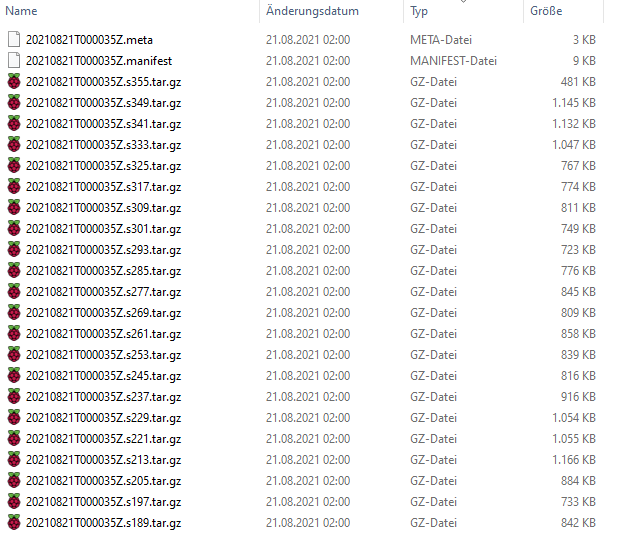
Habe diesen Ordner mal an eine andere Stelle kopiert; löschen kann ich ihn dann immer noch.
Mal sehen ob es etwas bringt.
-
Habe gerade auf der NAS nachgeschaut, da liegt der Ordner auch ab. Vom Inhalt her sind da viele "komische" Dateien enthalten:
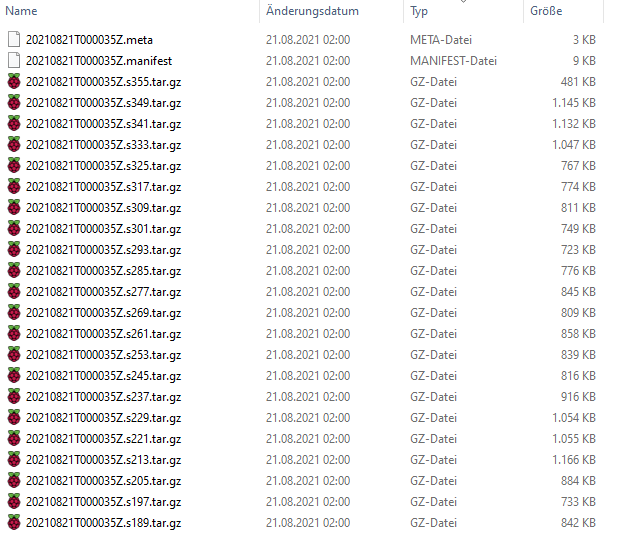
Habe diesen Ordner mal an eine andere Stelle kopiert; löschen kann ich ihn dann immer noch.
Mal sehen ob es etwas bringt.
-
Habe gerade auf der NAS nachgeschaut, da liegt der Ordner auch ab. Vom Inhalt her sind da viele "komische" Dateien enthalten:
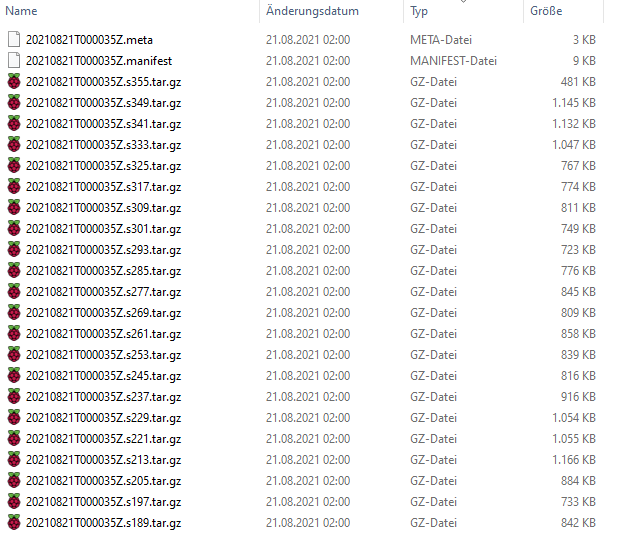
Habe diesen Ordner mal an eine andere Stelle kopiert; löschen kann ich ihn dann immer noch.
Mal sehen ob es etwas bringt.
-
Hi,
leider nicht, denn egal wie oft ich diese zwei Ordner lösche, über Nacht hat er sie (oder einen) wieder angelegt und bringt die gleiche Fehlermeldung (s. letzte Posts).
influxDB_2021_09_11-02_01_04_backupiobrokermit

-
Hallo
wurde hier eine Lösung gefunden?
Ich hab leider nun das selbe Problem.Danke für die info, lg Fire
@fireboyff Die Lösung wäre, deine Rechte zu prüfen. Backitup kann die aufgrund fehlender Rechte den Ordner nicht löschen


