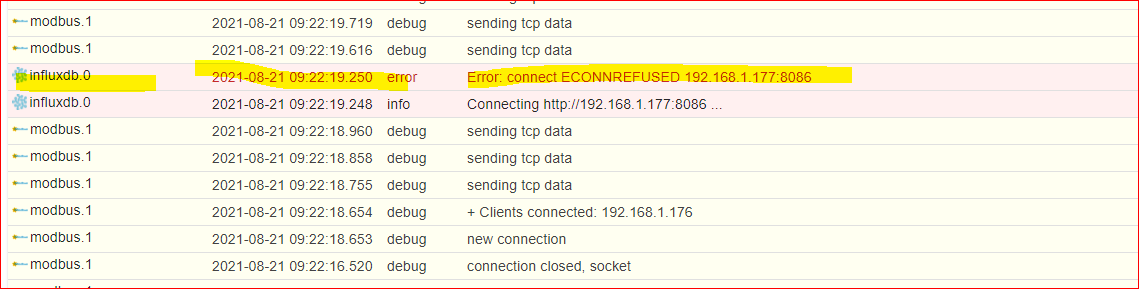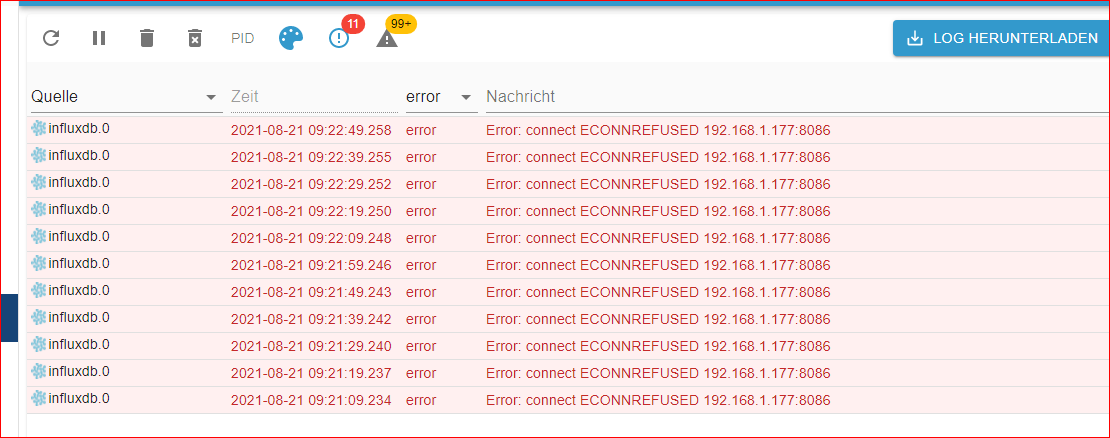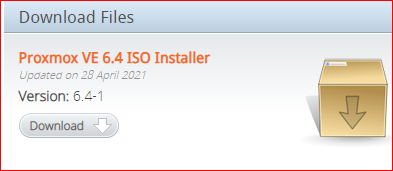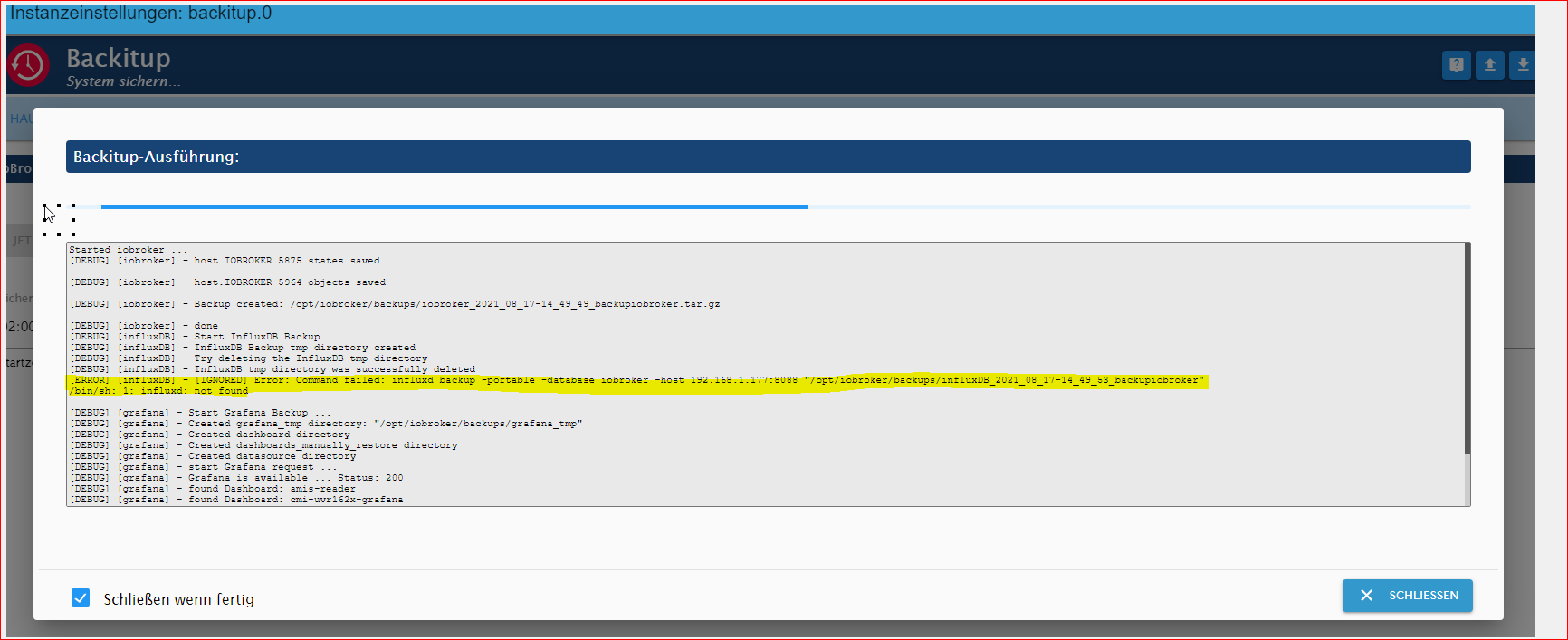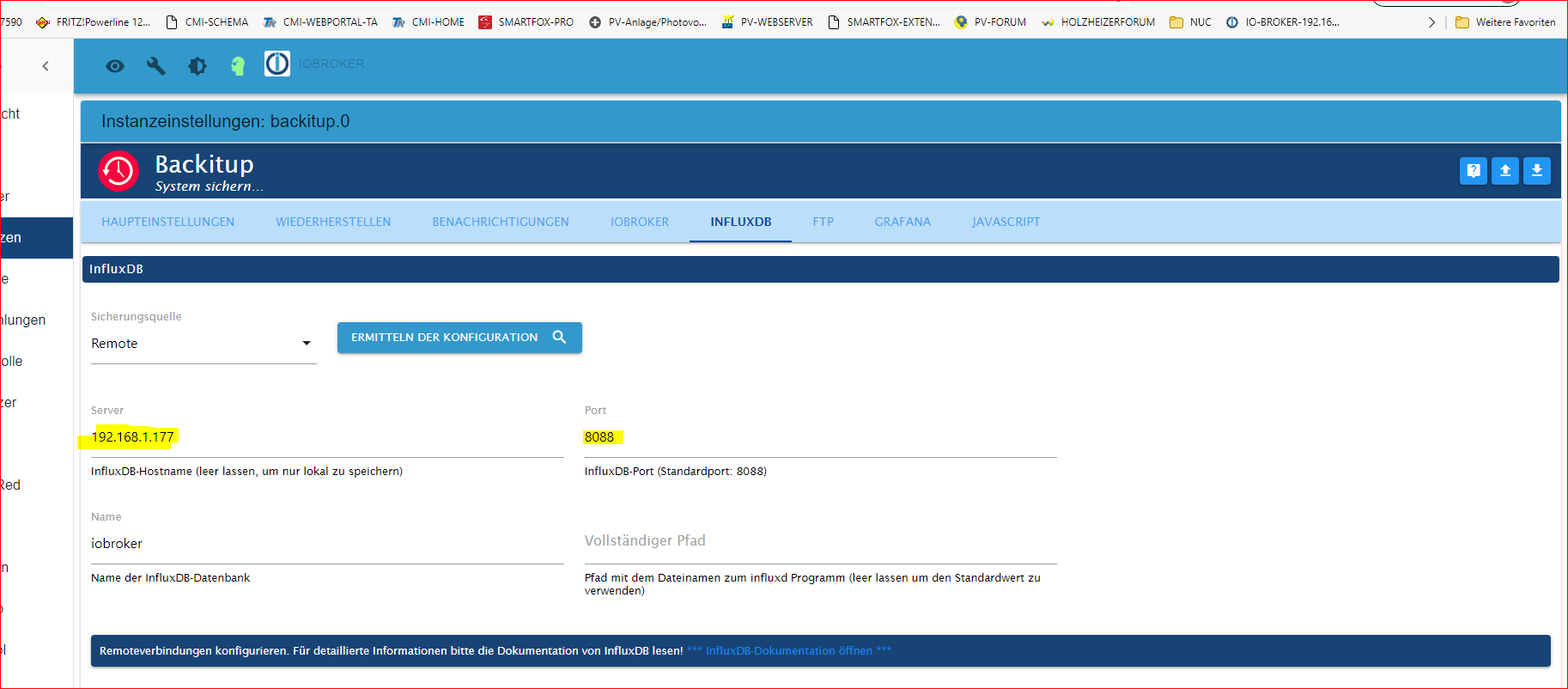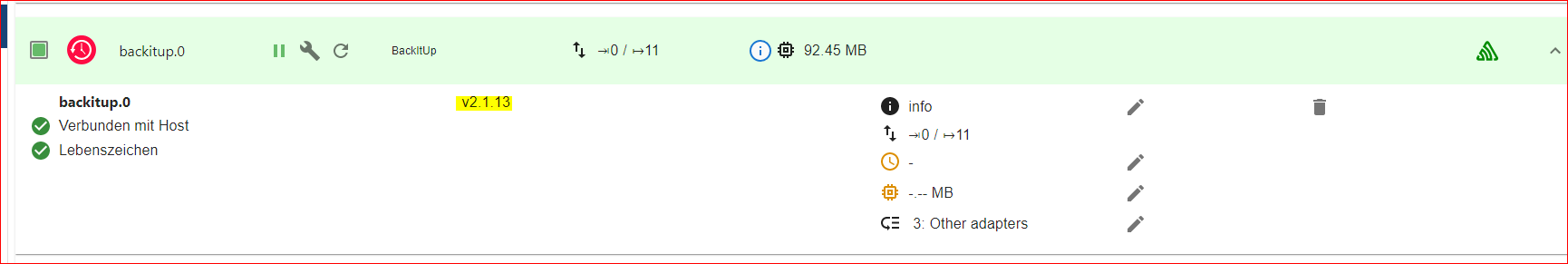NEWS
Anfänger sucht Hilfe bei Install. proxmox auf INTELNUC8i3BEK
-
@goetschhofer sagte in Anfänger sucht Hilfe bei Install. proxmox auf INTELNUC8i3BEK:
Die bindadress sieht in der influxdb.config genaus aus, wie bei der Variante 2. "0.0.0.0:8088".
Oder muss hier unbedingt unter bind-adress die IP-Adresse in der influxdb rein: "192.168.1.177:8088" ?0.0.0.0 passt, dann wird auf "allen gehört"
Im backitup-Adapter im iobroker habe ich unter influxdb die IP-Adresse der Influxdb und Port: 8088 eingetragen.
Bekomme aber immer noch eine Fehlermeldung.
-
Im backitup-Adapter im iobroker habe ich unter influxdb die IP-Adresse der Influxdb und Port: 8088 eingetragen.
Bekomme aber immer noch eine Fehlermeldung.
@goetschhofer Version von Backitup?
-
@goetschhofer Version von Backitup?
@thomas-braun said in Anfänger sucht Hilfe bei Install. proxmox auf INTELNUC8i3BEK:
@goetschhofer Version von Backitup?
v.2.1.13
-
@thomas-braun said in Anfänger sucht Hilfe bei Install. proxmox auf INTELNUC8i3BEK:
@goetschhofer Version von Backitup?
v.2.1.13
@goetschhofer blöde Frage, wo hast du denn die Config geändert, auf deinem Iobroker oder auf deiner Influx? zeig mal von beiden diese zwei Zeilen, sollte so aussehen
iobroker
# Bind address to use for the RPC service for backup and restore. # bind-address = "127.0.0.1:8088"influx
# Bind address to use for the RPC service for backup and restore. bind-address = "0.0.0.0:8088"und natürlich muss der Dienst
- auf dem Iobroker gestartet sein
sudo systemctl start influxdb sudo systemctl enable influxdb.service- nach der Änderung in deiner Influx Config muss influx neu gestartet werden, damit die Änderung wirksam wird
sudo systemctl restart influxdb -
@goetschhofer blöde Frage, wo hast du denn die Config geändert, auf deinem Iobroker oder auf deiner Influx? zeig mal von beiden diese zwei Zeilen, sollte so aussehen
iobroker
# Bind address to use for the RPC service for backup and restore. # bind-address = "127.0.0.1:8088"influx
# Bind address to use for the RPC service for backup and restore. bind-address = "0.0.0.0:8088"und natürlich muss der Dienst
- auf dem Iobroker gestartet sein
sudo systemctl start influxdb sudo systemctl enable influxdb.service- nach der Änderung in deiner Influx Config muss influx neu gestartet werden, damit die Änderung wirksam wird
sudo systemctl restart influxdbDie influxdb.config finde ich nur im LXC-InfluxDB und hier befinden sich folgende Werte:
Abfrage mit:sudo nano /etc/influxdb/influxdb.confLXC-INFLUXDB: IP: 192.168.1.177
### Welcome to the InfluxDB configuration file. # The values in this file override the default values used by the system if # a config option is not specified. The commented out lines are the configuration # field and the default value used. Uncommenting a line and changing the value # will change the value used at runtime when the process is restarted. # Once every 24 hours InfluxDB will report usage data to usage.influxdata.com # The data includes a random ID, os, arch, version, the number of series and other # usage data. No data from user databases is ever transmitted. # Change this option to true to disable reporting. # reporting-disabled = false # Bind address to use for the RPC service for backup and restore. bind-address = "0.0.0.0:8088"Wenn ich die gleiche Abfrage nun auf der VM-iobroker-192.168.1.176 mache, dann findet er die Datei offenbar nicht.
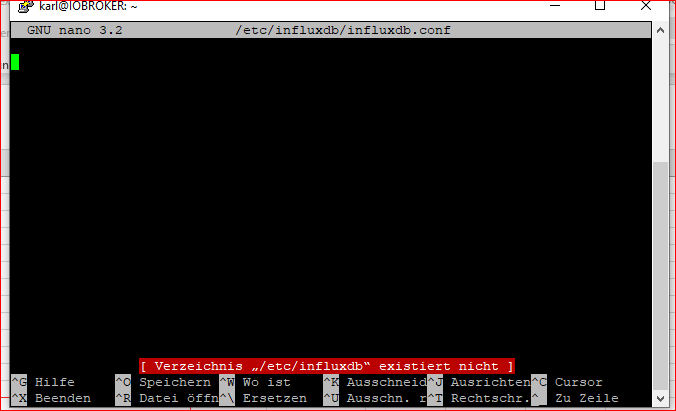
Aber in diesem Verzeichnis habe ich eine .conf Datei.
karl@IOBROKER:~$ ls -la /etc/apt/ insgesamt 36 drwxr-xr-x 7 root root 4096 Mai 2 15:24 . drwxr-xr-x 75 root root 4096 Aug 16 17:38 .. drwxr-xr-x 2 root root 4096 Aug 1 08:24 apt.conf.d drwxr-xr-x 2 root root 4096 Dez 7 2020 auth.conf.d -rw-r--r-- 1 root root 150 Mai 2 15:20 listchanges.conf drwxr-xr-x 2 root root 4096 Dez 7 2020 preferences.d -rw-r--r-- 1 root root 881 Mai 2 15:24 sources.list -rw-r--r-- 1 root root 0 Mai 2 15:08 sources.list~ drwxr-xr-x 2 root root 4096 Aug 17 11:46 sources.list.d drwxr-xr-x 2 root root 4096 Aug 17 11:30 trusted.gpg.d karl@IOBROKER:~$Danke im Voraus für die Hilfe.
-
Die influxdb.config finde ich nur im LXC-InfluxDB und hier befinden sich folgende Werte:
Abfrage mit:sudo nano /etc/influxdb/influxdb.confLXC-INFLUXDB: IP: 192.168.1.177
### Welcome to the InfluxDB configuration file. # The values in this file override the default values used by the system if # a config option is not specified. The commented out lines are the configuration # field and the default value used. Uncommenting a line and changing the value # will change the value used at runtime when the process is restarted. # Once every 24 hours InfluxDB will report usage data to usage.influxdata.com # The data includes a random ID, os, arch, version, the number of series and other # usage data. No data from user databases is ever transmitted. # Change this option to true to disable reporting. # reporting-disabled = false # Bind address to use for the RPC service for backup and restore. bind-address = "0.0.0.0:8088"Wenn ich die gleiche Abfrage nun auf der VM-iobroker-192.168.1.176 mache, dann findet er die Datei offenbar nicht.
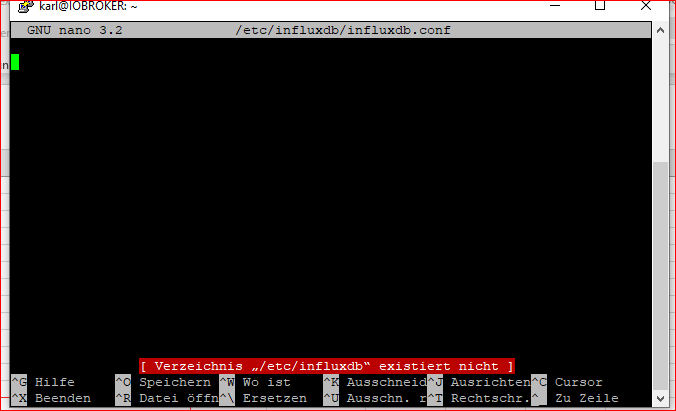
Aber in diesem Verzeichnis habe ich eine .conf Datei.
karl@IOBROKER:~$ ls -la /etc/apt/ insgesamt 36 drwxr-xr-x 7 root root 4096 Mai 2 15:24 . drwxr-xr-x 75 root root 4096 Aug 16 17:38 .. drwxr-xr-x 2 root root 4096 Aug 1 08:24 apt.conf.d drwxr-xr-x 2 root root 4096 Dez 7 2020 auth.conf.d -rw-r--r-- 1 root root 150 Mai 2 15:20 listchanges.conf drwxr-xr-x 2 root root 4096 Dez 7 2020 preferences.d -rw-r--r-- 1 root root 881 Mai 2 15:24 sources.list -rw-r--r-- 1 root root 0 Mai 2 15:08 sources.list~ drwxr-xr-x 2 root root 4096 Aug 17 11:46 sources.list.d drwxr-xr-x 2 root root 4096 Aug 17 11:30 trusted.gpg.d karl@IOBROKER:~$Danke im Voraus für die Hilfe.
@goetschhofer sagte in Anfänger sucht Hilfe bei Install. proxmox auf INTELNUC8i3BEK:
Die influxdb.config finde ich nur im LXC-InfluxDB
sollte aber auf deinem iobroker auch vorhanden sein
zeig mal die Ausgabe auf deinem iobrokersudo systemctl status influxdb.service -
@goetschhofer sagte in Anfänger sucht Hilfe bei Install. proxmox auf INTELNUC8i3BEK:
Die influxdb.config finde ich nur im LXC-InfluxDB
sollte aber auf deinem iobroker auch vorhanden sein
zeig mal die Ausgabe auf deinem iobrokersudo systemctl status influxdb.service@crunchip said in Anfänger sucht Hilfe bei Install. proxmox auf INTELNUC8i3BEK:
@goetschhofer sagte in Anfänger sucht Hilfe bei Install. proxmox auf INTELNUC8i3BEK:
Die influxdb.config finde ich nur im LXC-InfluxDB
sollte aber auf deinem iobroker auch vorhanden sein
zeig mal die Ausgabe auf deinem iobrokersudo systemctl status influxdb.serviceDie kann er im iobroker nicht finden ?
login as: karl karl@192.168.1.176's password: Linux IOBROKER 4.19.0-17-amd64 #1 SMP Debian 4.19.194-2 (2021-06-21) x86_64 The programs included with the Debian GNU/Linux system are free software; the exact distribution terms for each program are described in the individual files in /usr/share/doc/*/copyright. Debian GNU/Linux comes with ABSOLUTELY NO WARRANTY, to the extent permitted by applicable law. Last login: Wed Aug 18 09:00:19 2021 from 192.168.1.3 karl@IOBROKER:~$ sudo systemctl status influxdb.service [sudo] Passwort für karl: Unit influxdb.service could not be found. karl@IOBROKER:~$ -
@crunchip said in Anfänger sucht Hilfe bei Install. proxmox auf INTELNUC8i3BEK:
@goetschhofer sagte in Anfänger sucht Hilfe bei Install. proxmox auf INTELNUC8i3BEK:
Die influxdb.config finde ich nur im LXC-InfluxDB
sollte aber auf deinem iobroker auch vorhanden sein
zeig mal die Ausgabe auf deinem iobrokersudo systemctl status influxdb.serviceDie kann er im iobroker nicht finden ?
login as: karl karl@192.168.1.176's password: Linux IOBROKER 4.19.0-17-amd64 #1 SMP Debian 4.19.194-2 (2021-06-21) x86_64 The programs included with the Debian GNU/Linux system are free software; the exact distribution terms for each program are described in the individual files in /usr/share/doc/*/copyright. Debian GNU/Linux comes with ABSOLUTELY NO WARRANTY, to the extent permitted by applicable law. Last login: Wed Aug 18 09:00:19 2021 from 192.168.1.3 karl@IOBROKER:~$ sudo systemctl status influxdb.service [sudo] Passwort für karl: Unit influxdb.service could not be found. karl@IOBROKER:~$@goetschhofer wo bitte hast du dann influx installiert?
apt policy influxdb -
@goetschhofer wo bitte hast du dann influx installiert?
apt policy influxdb@crunchip said in Anfänger sucht Hilfe bei Install. proxmox auf INTELNUC8i3BEK:
apt policy influxdb
Offenbar hat die Installation mit wget .......... des Influx Repository in iobroker nicht geklappt ?
login as: karl karl@192.168.1.176's password: Linux IOBROKER 4.19.0-17-amd64 #1 SMP Debian 4.19.194-2 (2021-06-21) x86_64 The programs included with the Debian GNU/Linux system are free software; the exact distribution terms for each program are described in the individual files in /usr/share/doc/*/copyright. Debian GNU/Linux comes with ABSOLUTELY NO WARRANTY, to the extent permitted by applicable law. Last login: Wed Aug 18 10:16:34 2021 from 192.168.1.3 karl@IOBROKER:~$ apt policy influxdb influxdb: Installiert: (keine) Installationskandidat: 1.6.4-1+deb10u1 Versionstabelle: 1.6.4-1+deb10u1 500 500 http://deb.debian.org/debian buster/main amd64 Packages 500 http://security.debian.org/debian-security buster/updates/main amd64 Packages karl@IOBROKER:~$login as: karl karl@192.168.1.177's password: Linux LXC-INFLUXDB-192 5.4.124-1-pve #1 SMP PVE 5.4.124-1 (Wed, 23 Jun 2021 13:4 7:09 +0200) x86_64 The programs included with the Debian GNU/Linux system are free software; the exact distribution terms for each program are described in the individual files in /usr/share/doc/*/copyright. Debian GNU/Linux comes with ABSOLUTELY NO WARRANTY, to the extent permitted by applicable law. Last login: Wed Aug 18 10:17:52 2021 from 192.168.1.3 karl@LXC-INFLUXDB-192:~$ apt policy influxdb influxdb: Installed: 1.8.7-1 Candidate: 1.8.7-1 Version table: *** 1.8.7-1 500 500 https://repos.influxdata.com/debian buster/stable amd64 Packages 100 /var/lib/dpkg/status 1.6.4-1+deb10u1 500 500 http://ftp.debian.org/debian buster/main amd64 Packages 500 http://security.debian.org buster/updates/main amd64 Packages karl@LXC-INFLUXDB-192:~ -
@crunchip said in Anfänger sucht Hilfe bei Install. proxmox auf INTELNUC8i3BEK:
apt policy influxdb
Offenbar hat die Installation mit wget .......... des Influx Repository in iobroker nicht geklappt ?
login as: karl karl@192.168.1.176's password: Linux IOBROKER 4.19.0-17-amd64 #1 SMP Debian 4.19.194-2 (2021-06-21) x86_64 The programs included with the Debian GNU/Linux system are free software; the exact distribution terms for each program are described in the individual files in /usr/share/doc/*/copyright. Debian GNU/Linux comes with ABSOLUTELY NO WARRANTY, to the extent permitted by applicable law. Last login: Wed Aug 18 10:16:34 2021 from 192.168.1.3 karl@IOBROKER:~$ apt policy influxdb influxdb: Installiert: (keine) Installationskandidat: 1.6.4-1+deb10u1 Versionstabelle: 1.6.4-1+deb10u1 500 500 http://deb.debian.org/debian buster/main amd64 Packages 500 http://security.debian.org/debian-security buster/updates/main amd64 Packages karl@IOBROKER:~$login as: karl karl@192.168.1.177's password: Linux LXC-INFLUXDB-192 5.4.124-1-pve #1 SMP PVE 5.4.124-1 (Wed, 23 Jun 2021 13:4 7:09 +0200) x86_64 The programs included with the Debian GNU/Linux system are free software; the exact distribution terms for each program are described in the individual files in /usr/share/doc/*/copyright. Debian GNU/Linux comes with ABSOLUTELY NO WARRANTY, to the extent permitted by applicable law. Last login: Wed Aug 18 10:17:52 2021 from 192.168.1.3 karl@LXC-INFLUXDB-192:~$ apt policy influxdb influxdb: Installed: 1.8.7-1 Candidate: 1.8.7-1 Version table: *** 1.8.7-1 500 500 https://repos.influxdata.com/debian buster/stable amd64 Packages 100 /var/lib/dpkg/status 1.6.4-1+deb10u1 500 500 http://ftp.debian.org/debian buster/main amd64 Packages 500 http://security.debian.org buster/updates/main amd64 Packages karl@LXC-INFLUXDB-192:~@goetschhofer mach mal so auf deinem Iobroker mit deinem Benutzer Karl, einzeln nach der Reihe
sudo apt update wget -qO- https://repos.influxdata.com/influxdb.key | sudo apt-key add - echo "deb https://repos.influxdata.com/debian buster stable" | sudo tee /etc/apt/sources.list.d/influxdb.list sudo apt update sudo apt install -y influxdb sudo systemctl enable --now influxdb systemctl status influxdb -
@goetschhofer mach mal so auf deinem Iobroker mit deinem Benutzer Karl, einzeln nach der Reihe
sudo apt update wget -qO- https://repos.influxdata.com/influxdb.key | sudo apt-key add - echo "deb https://repos.influxdata.com/debian buster stable" | sudo tee /etc/apt/sources.list.d/influxdb.list sudo apt update sudo apt install -y influxdb sudo systemctl enable --now influxdb systemctl status influxdb@crunchip said in Anfänger sucht Hilfe bei Install. proxmox auf INTELNUC8i3BEK:
systemctl status influxdb
login as: karl karl@192.168.1.176's password: Linux IOBROKER 4.19.0-17-amd64 #1 SMP Debian 4.19.194-2 (2021-06-21) x86_64 The programs included with the Debian GNU/Linux system are free software; the exact distribution terms for each program are described in the individual files in /usr/share/doc/*/copyright. Debian GNU/Linux comes with ABSOLUTELY NO WARRANTY, to the extent permitted by applicable law. Last login: Wed Aug 18 10:16:49 2021 from 192.168.1.3 karl@IOBROKER:~$ sudo apt update [sudo] Passwort für karl: Holen:1 http://deb.debian.org/debian buster InRelease [122 kB] Holen:2 http://security.debian.org/debian-security buster/updates InRelease [65, 4 kB] Holen:3 http://deb.debian.org/debian buster-updates InRelease [51,9 kB] Holen:4 https://deb.nodesource.com/node_12.x buster InRelease [4.584 B] Holen:5 https://repos.influxdata.com/debian buster InRelease [4.737 B] Holen:6 http://security.debian.org/debian-security buster/updates/main Sources [ 198 kB] Holen:7 http://security.debian.org/debian-security buster/updates/main amd64 Pac kages [301 kB] Holen:8 http://security.debian.org/debian-security buster/updates/main Translati on-en [158 kB] Holen:9 https://repos.influxdata.com/debian buster/stable amd64 Packages [1.063 B] Holen:10 https://deb.nodesource.com/node_12.x buster/main amd64 Packages [769 B] Es wurden 907 kB in 1 s geholt (978 kB/s). Paketlisten werden gelesen... Fertig Abhängigkeitsbaum wird aufgebaut. Statusinformationen werden eingelesen.... Fertig Aktualisierung für 3 Pakete verfügbar. Führen Sie »apt list --upgradable« aus, u m sie anzuzeigen. N: Für das Depot »http://security.debian.org/debian-security buster/updates InRe lease« wurde der »Suite«-Wert von »stable« in »oldstable« geändert. N: Für das Depot »http://deb.debian.org/debian buster InRelease« wurde der »Suit e«-Wert von »stable« in »oldstable« geändert. N: Für das Depot »http://deb.debian.org/debian buster-updates InRelease« wurde d er »Suite«-Wert von »stable-updates« in »oldstable-updates« geändert. karl@IOBROKER:~$ wget -qO- https://repos.influxdata.com/influxdb.key | sudo apt- key add - OK karl@IOBROKER:~$ echo "deb https://repos.influxdata.com/debian buster stable" | sudo tee /etc/apt/sources.list.d/influxdb.list deb https://repos.influxdata.com/debian buster stable karl@IOBROKER:~$ sudo apt update OK:1 http://deb.debian.org/debian buster InRelease OK:2 http://security.debian.org/debian-security buster/updates InRelease OK:3 http://deb.debian.org/debian buster-updates InRelease OK:4 https://repos.influxdata.com/debian buster InRelease OK:5 https://deb.nodesource.com/node_12.x buster InRelease Paketlisten werden gelesen... Fertig Abhängigkeitsbaum wird aufgebaut. Statusinformationen werden eingelesen.... Fertig Aktualisierung für 3 Pakete verfügbar. Führen Sie »apt list --upgradable« aus, u m sie anzuzeigen. karl@IOBROKER:~$ sudo apt install -y influxdb Paketlisten werden gelesen... Fertig Abhängigkeitsbaum wird aufgebaut. Statusinformationen werden eingelesen.... Fertig Die folgenden NEUEN Pakete werden installiert: influxdb 0 aktualisiert, 1 neu installiert, 0 zu entfernen und 3 nicht aktualisiert. Es müssen 54,4 MB an Archiven heruntergeladen werden. Nach dieser Operation werden 153 MB Plattenplatz zusätzlich benutzt. Holen:1 https://repos.influxdata.com/debian buster/stable amd64 influxdb amd64 1 .8.9-1 [54,4 MB] Es wurden 54,4 MB in 12 s geholt (4.494 kB/s). Vormals nicht ausgewähltes Paket influxdb wird gewählt. (Lese Datenbank ... 46405 Dateien und Verzeichnisse sind derzeit installiert.) Vorbereitung zum Entpacken von .../influxdb_1.8.9-1_amd64.deb ... Entpacken von influxdb (1.8.9-1) ... influxdb (1.8.9-1) wird eingerichtet ... Created symlink /etc/systemd/system/influxd.service → /lib/systemd/system/influx db.service. Created symlink /etc/systemd/system/multi-user.target.wants/influxdb.service → / lib/systemd/system/influxdb.service. Trigger für man-db (2.8.5-2) werden verarbeitet ... karl@IOBROKER:~$ sudo systemctl enable --now influxdb karl@IOBROKER:~$ systemctl status influxdb ● influxdb.service - InfluxDB is an open-source, distributed, time series databa Loaded: loaded (/lib/systemd/system/influxdb.service; enabled; vendor preset: Active: active (running) since Wed 2021-08-18 10:58:32 CEST; 8s ago Docs: https://docs.influxdata.com/influxdb/ Process: 13019 ExecStart=/usr/lib/influxdb/scripts/influxd-systemd-start.sh (c Main PID: 13021 (influxd) Tasks: 12 (limit: 4915) Memory: 16.6M CGroup: /system.slice/influxdb.service └─13021 /usr/bin/influxd -config /etc/influxdb/influxdb.conf lines 1-10/10 (END)...skipping... ● influxdb.service - InfluxDB is an open-source, distributed, time series database Loaded: loaded (/lib/systemd/system/influxdb.service; enabled; vendor preset: enabled) Active: active (running) since Wed 2021-08-18 10:58:32 CEST; 8s ago Docs: https://docs.influxdata.com/influxdb/ Process: 13019 ExecStart=/usr/lib/influxdb/scripts/influxd-systemd-start.sh (code=exited, status=0/SUCCESS) Main PID: 13021 (influxd) Tasks: 12 (limit: 4915) Memory: 16.6M CGroup: /system.slice/influxdb.service └─13021 /usr/bin/influxd -config /etc/influxdb/influxdb.conf ~ ~ ~ ~ ~ ~ ~ ~ ~ ~ ~ ~ ~ ~ ~ ~ ~ ~ ~ ~ ~ ~ ~ ~ ~ ~ ~ ~ ~ ~ ~ ~ ~ ~ ~ ~ ~ ~ ~ ~ ~ ~ ~ ~ ~ ~ ~ ~ ~ ~ ~ ~ lines 1-10/10 (END) -
@crunchip said in Anfänger sucht Hilfe bei Install. proxmox auf INTELNUC8i3BEK:
systemctl status influxdb
login as: karl karl@192.168.1.176's password: Linux IOBROKER 4.19.0-17-amd64 #1 SMP Debian 4.19.194-2 (2021-06-21) x86_64 The programs included with the Debian GNU/Linux system are free software; the exact distribution terms for each program are described in the individual files in /usr/share/doc/*/copyright. Debian GNU/Linux comes with ABSOLUTELY NO WARRANTY, to the extent permitted by applicable law. Last login: Wed Aug 18 10:16:49 2021 from 192.168.1.3 karl@IOBROKER:~$ sudo apt update [sudo] Passwort für karl: Holen:1 http://deb.debian.org/debian buster InRelease [122 kB] Holen:2 http://security.debian.org/debian-security buster/updates InRelease [65, 4 kB] Holen:3 http://deb.debian.org/debian buster-updates InRelease [51,9 kB] Holen:4 https://deb.nodesource.com/node_12.x buster InRelease [4.584 B] Holen:5 https://repos.influxdata.com/debian buster InRelease [4.737 B] Holen:6 http://security.debian.org/debian-security buster/updates/main Sources [ 198 kB] Holen:7 http://security.debian.org/debian-security buster/updates/main amd64 Pac kages [301 kB] Holen:8 http://security.debian.org/debian-security buster/updates/main Translati on-en [158 kB] Holen:9 https://repos.influxdata.com/debian buster/stable amd64 Packages [1.063 B] Holen:10 https://deb.nodesource.com/node_12.x buster/main amd64 Packages [769 B] Es wurden 907 kB in 1 s geholt (978 kB/s). Paketlisten werden gelesen... Fertig Abhängigkeitsbaum wird aufgebaut. Statusinformationen werden eingelesen.... Fertig Aktualisierung für 3 Pakete verfügbar. Führen Sie »apt list --upgradable« aus, u m sie anzuzeigen. N: Für das Depot »http://security.debian.org/debian-security buster/updates InRe lease« wurde der »Suite«-Wert von »stable« in »oldstable« geändert. N: Für das Depot »http://deb.debian.org/debian buster InRelease« wurde der »Suit e«-Wert von »stable« in »oldstable« geändert. N: Für das Depot »http://deb.debian.org/debian buster-updates InRelease« wurde d er »Suite«-Wert von »stable-updates« in »oldstable-updates« geändert. karl@IOBROKER:~$ wget -qO- https://repos.influxdata.com/influxdb.key | sudo apt- key add - OK karl@IOBROKER:~$ echo "deb https://repos.influxdata.com/debian buster stable" | sudo tee /etc/apt/sources.list.d/influxdb.list deb https://repos.influxdata.com/debian buster stable karl@IOBROKER:~$ sudo apt update OK:1 http://deb.debian.org/debian buster InRelease OK:2 http://security.debian.org/debian-security buster/updates InRelease OK:3 http://deb.debian.org/debian buster-updates InRelease OK:4 https://repos.influxdata.com/debian buster InRelease OK:5 https://deb.nodesource.com/node_12.x buster InRelease Paketlisten werden gelesen... Fertig Abhängigkeitsbaum wird aufgebaut. Statusinformationen werden eingelesen.... Fertig Aktualisierung für 3 Pakete verfügbar. Führen Sie »apt list --upgradable« aus, u m sie anzuzeigen. karl@IOBROKER:~$ sudo apt install -y influxdb Paketlisten werden gelesen... Fertig Abhängigkeitsbaum wird aufgebaut. Statusinformationen werden eingelesen.... Fertig Die folgenden NEUEN Pakete werden installiert: influxdb 0 aktualisiert, 1 neu installiert, 0 zu entfernen und 3 nicht aktualisiert. Es müssen 54,4 MB an Archiven heruntergeladen werden. Nach dieser Operation werden 153 MB Plattenplatz zusätzlich benutzt. Holen:1 https://repos.influxdata.com/debian buster/stable amd64 influxdb amd64 1 .8.9-1 [54,4 MB] Es wurden 54,4 MB in 12 s geholt (4.494 kB/s). Vormals nicht ausgewähltes Paket influxdb wird gewählt. (Lese Datenbank ... 46405 Dateien und Verzeichnisse sind derzeit installiert.) Vorbereitung zum Entpacken von .../influxdb_1.8.9-1_amd64.deb ... Entpacken von influxdb (1.8.9-1) ... influxdb (1.8.9-1) wird eingerichtet ... Created symlink /etc/systemd/system/influxd.service → /lib/systemd/system/influx db.service. Created symlink /etc/systemd/system/multi-user.target.wants/influxdb.service → / lib/systemd/system/influxdb.service. Trigger für man-db (2.8.5-2) werden verarbeitet ... karl@IOBROKER:~$ sudo systemctl enable --now influxdb karl@IOBROKER:~$ systemctl status influxdb ● influxdb.service - InfluxDB is an open-source, distributed, time series databa Loaded: loaded (/lib/systemd/system/influxdb.service; enabled; vendor preset: Active: active (running) since Wed 2021-08-18 10:58:32 CEST; 8s ago Docs: https://docs.influxdata.com/influxdb/ Process: 13019 ExecStart=/usr/lib/influxdb/scripts/influxd-systemd-start.sh (c Main PID: 13021 (influxd) Tasks: 12 (limit: 4915) Memory: 16.6M CGroup: /system.slice/influxdb.service └─13021 /usr/bin/influxd -config /etc/influxdb/influxdb.conf lines 1-10/10 (END)...skipping... ● influxdb.service - InfluxDB is an open-source, distributed, time series database Loaded: loaded (/lib/systemd/system/influxdb.service; enabled; vendor preset: enabled) Active: active (running) since Wed 2021-08-18 10:58:32 CEST; 8s ago Docs: https://docs.influxdata.com/influxdb/ Process: 13019 ExecStart=/usr/lib/influxdb/scripts/influxd-systemd-start.sh (code=exited, status=0/SUCCESS) Main PID: 13021 (influxd) Tasks: 12 (limit: 4915) Memory: 16.6M CGroup: /system.slice/influxdb.service └─13021 /usr/bin/influxd -config /etc/influxdb/influxdb.conf ~ ~ ~ ~ ~ ~ ~ ~ ~ ~ ~ ~ ~ ~ ~ ~ ~ ~ ~ ~ ~ ~ ~ ~ ~ ~ ~ ~ ~ ~ ~ ~ ~ ~ ~ ~ ~ ~ ~ ~ ~ ~ ~ ~ ~ ~ ~ ~ ~ ~ ~ ~ lines 1-10/10 (END)@goetschhofer na passt doch jetzt, dann sollte nun auch dein backup funktionieren
-
@goetschhofer na passt doch jetzt, dann sollte nun auch dein backup funktionieren
@crunchip said in Anfänger sucht Hilfe bei Install. proxmox auf INTELNUC8i3BEK:
@goetschhofer na passt doch jetzt, dann sollte nun auch dein backup funktionieren
Vielen, vielen herzlichen Dank, jetzt klappt es, aber nur mit deiner Hilfe. :+1: :grinning:

-
@crunchip said in Anfänger sucht Hilfe bei Install. proxmox auf INTELNUC8i3BEK:
@goetschhofer na passt doch jetzt, dann sollte nun auch dein backup funktionieren
Vielen, vielen herzlichen Dank, jetzt klappt es, aber nur mit deiner Hilfe. :+1: :grinning:

Ich hätte 2 Fragen zur Speicherkapazität:
Habe ja vor 2 Tagen auf dem iobroker die influxdb mit deiner Hilfe installiert, damit ich auch über backitup die influxdb auf meinen USB-Stick in der Fritzbox täglich mit sichern kann. Funktioniert jetzt einwandfrei.Könnte es sein, dass sich dadurch der Umfang von VM-iobroker von 2 GB auf 4 GB erhöht hat ?
Soweit ich mich erinnern kann, waren dies immer so ca. 2 GB.
Macht eh nichts, wäre nur eine Verständnisfrage.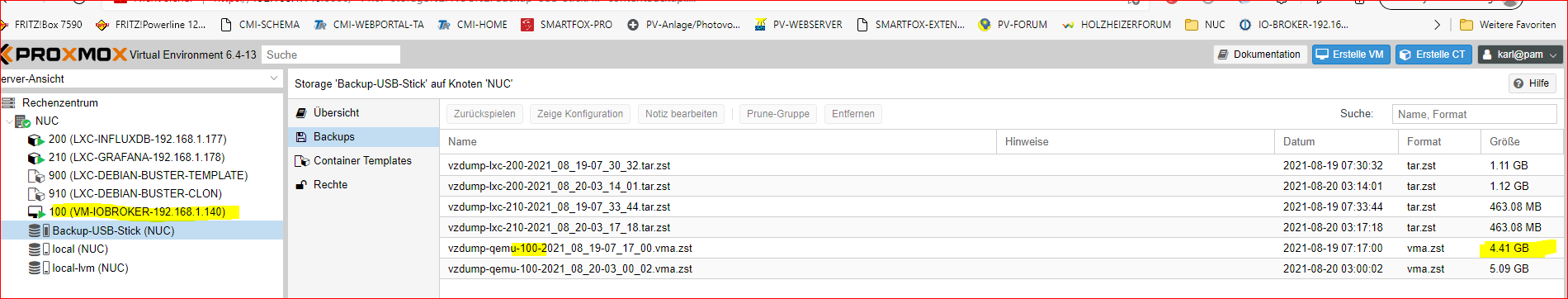
In diesem Zusammenhang habe ich mir auch den Speicherbrauch meiner VM-iobroker angesehen.
Die Auslastung liegt bei ca. 88 %.Kann ich diese im Nachhinein jetzt erweitern ? Wir hatten dieses Thema anfangs mal besprochen, dass dies jederzeit möglich ist.
Ist ja schon sehr an der Auslastungsgrenze, wie kann ich diese vergrößern ohne großen Schaden anzurichten ?Vielen Dank im Voraus für die Hilfe.
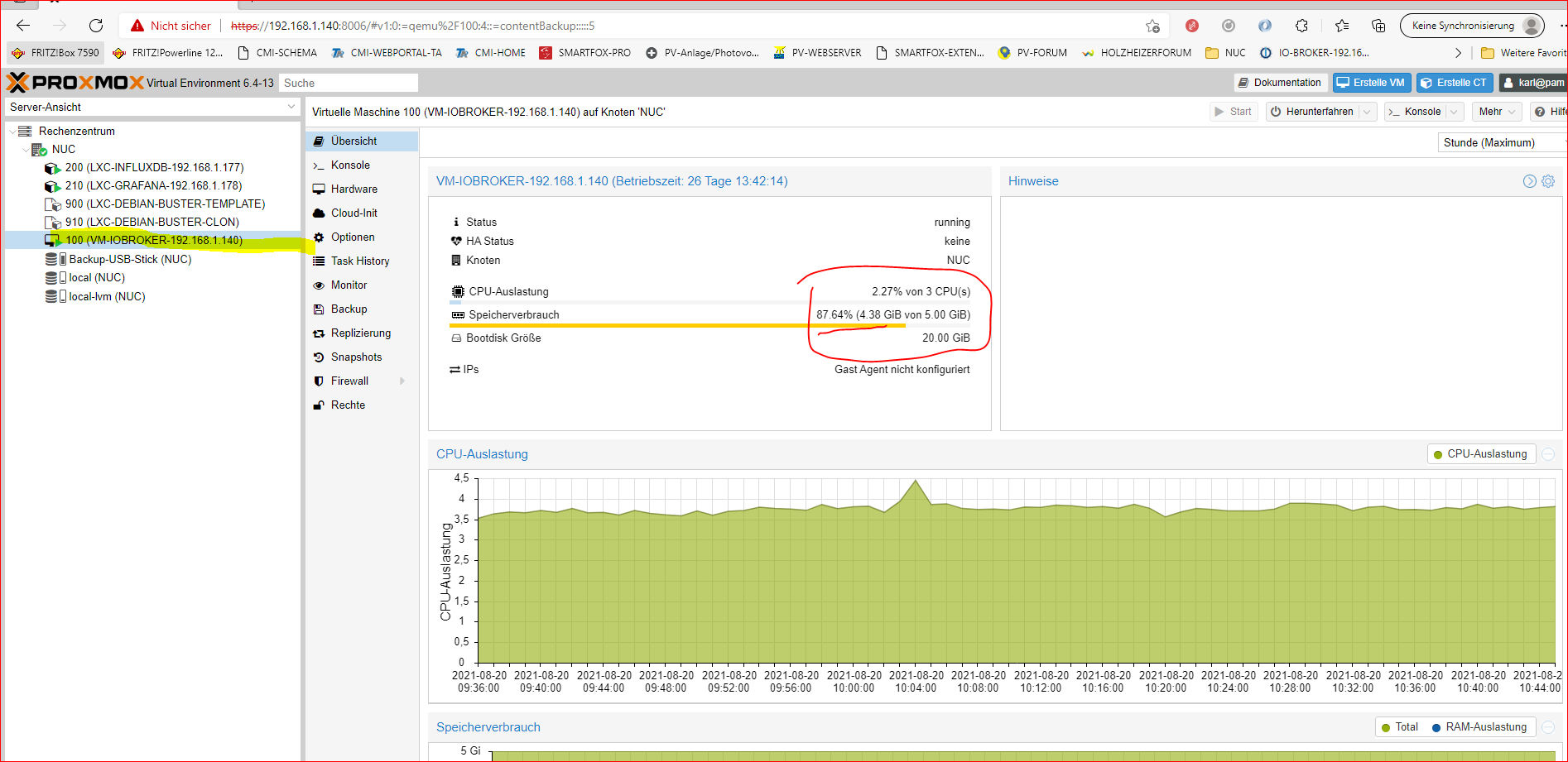
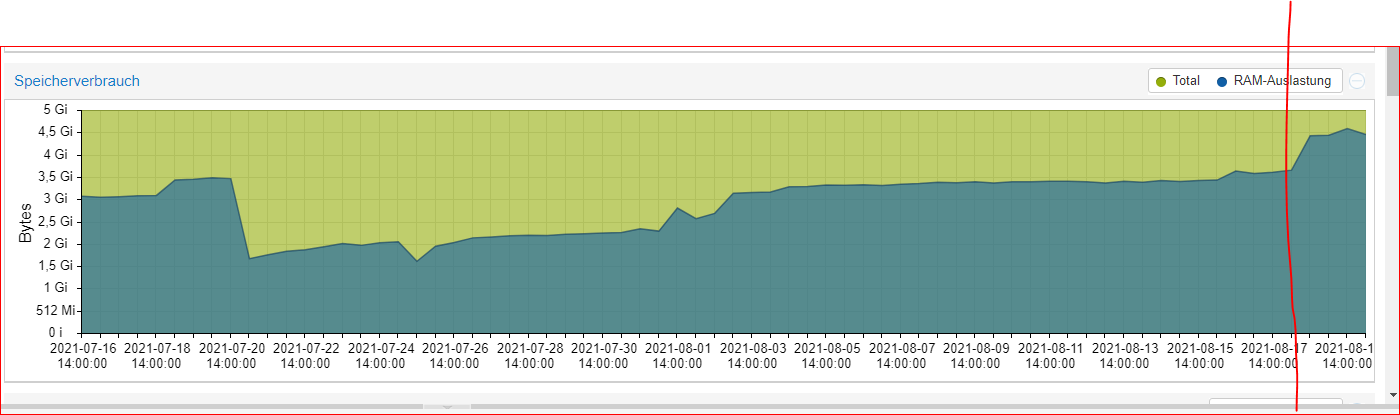
-
Ich hätte 2 Fragen zur Speicherkapazität:
Habe ja vor 2 Tagen auf dem iobroker die influxdb mit deiner Hilfe installiert, damit ich auch über backitup die influxdb auf meinen USB-Stick in der Fritzbox täglich mit sichern kann. Funktioniert jetzt einwandfrei.Könnte es sein, dass sich dadurch der Umfang von VM-iobroker von 2 GB auf 4 GB erhöht hat ?
Soweit ich mich erinnern kann, waren dies immer so ca. 2 GB.
Macht eh nichts, wäre nur eine Verständnisfrage.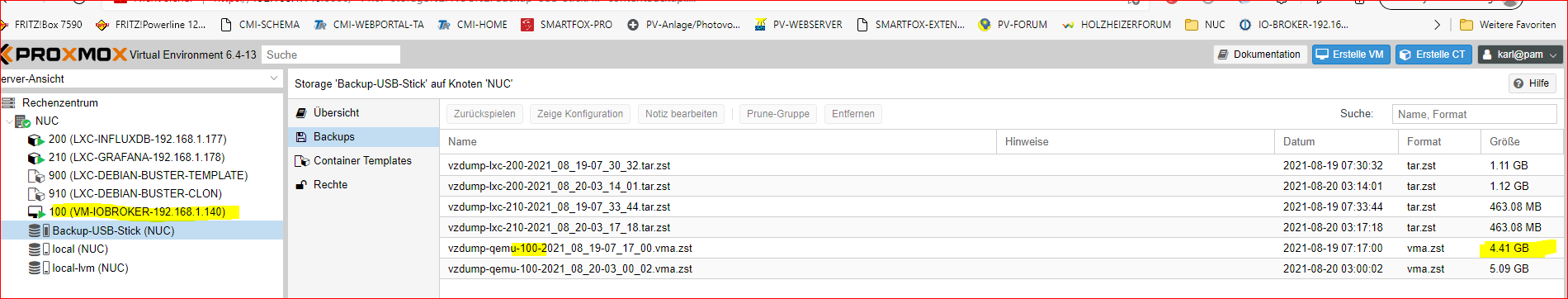
In diesem Zusammenhang habe ich mir auch den Speicherbrauch meiner VM-iobroker angesehen.
Die Auslastung liegt bei ca. 88 %.Kann ich diese im Nachhinein jetzt erweitern ? Wir hatten dieses Thema anfangs mal besprochen, dass dies jederzeit möglich ist.
Ist ja schon sehr an der Auslastungsgrenze, wie kann ich diese vergrößern ohne großen Schaden anzurichten ?Vielen Dank im Voraus für die Hilfe.
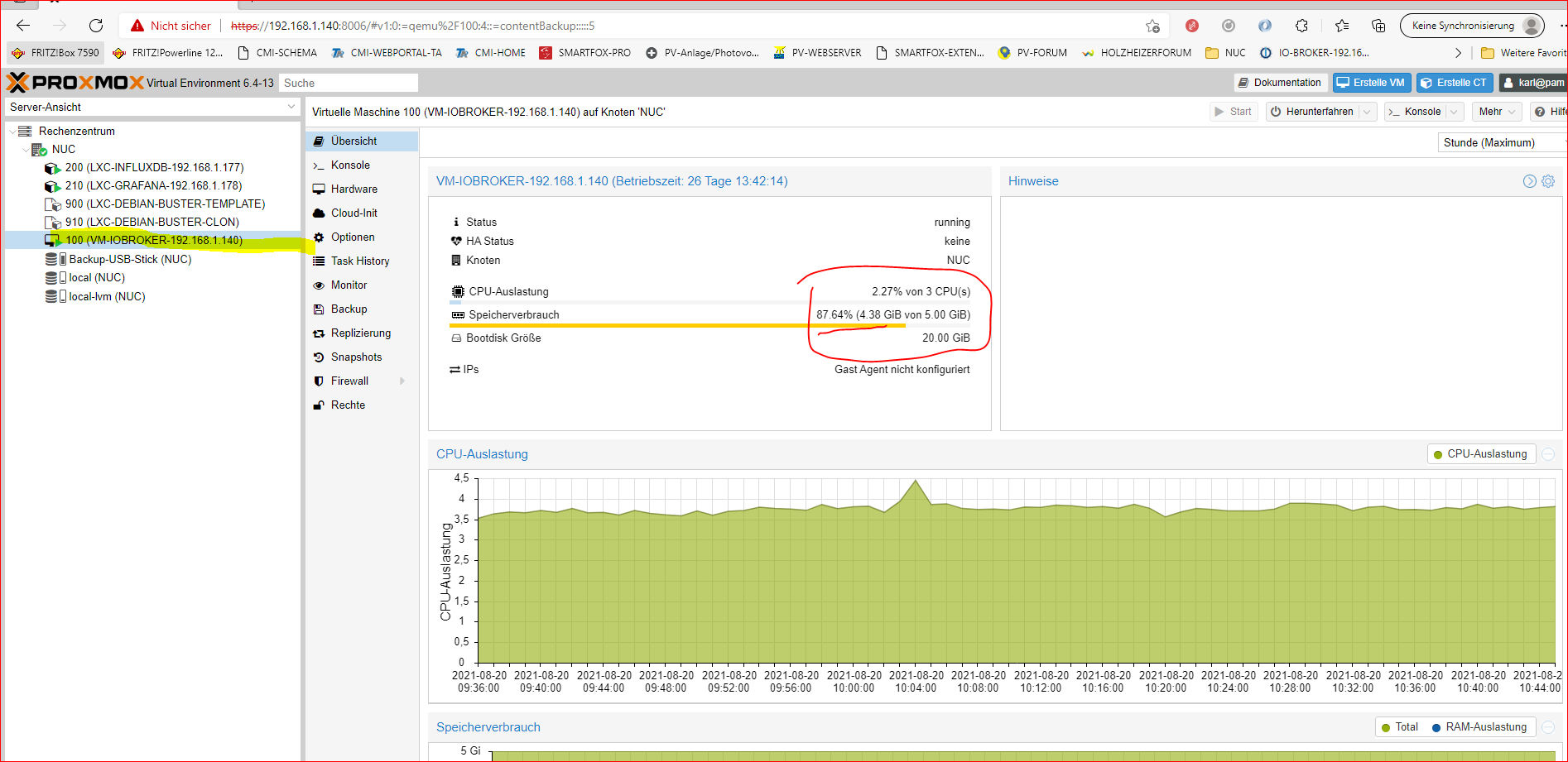
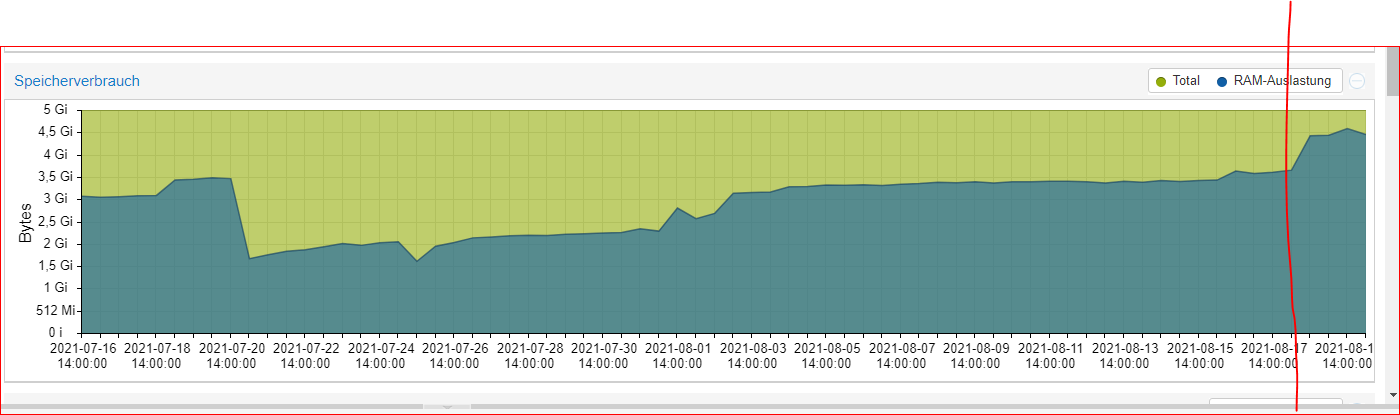
@goetschhofer Hi, zum Umfang der ioBroker-Installation kann ich nichts beitragen. ABer 4 GB ist durchaus im Rahmen (ich liege bei 12 GB, mache allerdings die Backups auf meinen NAS).
Beim Speicher brauchst du nichts ändern. 5GB RAM reichen absolut aus. Die Auslastung ist auch nur so hoch, weil Linux Speicher reserviert...alles gut hier.
Was man jedoch immer im Auge behalten MUSS; ist die SPeicherkapazität der Festplatte, die du der VM eingeräumt hast. Ist die voll, geht da nämlich nix mehr :) -
@goetschhofer Hi, zum Umfang der ioBroker-Installation kann ich nichts beitragen. ABer 4 GB ist durchaus im Rahmen (ich liege bei 12 GB, mache allerdings die Backups auf meinen NAS).
Beim Speicher brauchst du nichts ändern. 5GB RAM reichen absolut aus. Die Auslastung ist auch nur so hoch, weil Linux Speicher reserviert...alles gut hier.
Was man jedoch immer im Auge behalten MUSS; ist die SPeicherkapazität der Festplatte, die du der VM eingeräumt hast. Ist die voll, geht da nämlich nix mehr :)Danke für die rasche Info.
Für mich als Laien stellt sich dies so dar, als wenn die Kiste bald voll ist. :grin: -
Ich hätte 2 Fragen zur Speicherkapazität:
Habe ja vor 2 Tagen auf dem iobroker die influxdb mit deiner Hilfe installiert, damit ich auch über backitup die influxdb auf meinen USB-Stick in der Fritzbox täglich mit sichern kann. Funktioniert jetzt einwandfrei.Könnte es sein, dass sich dadurch der Umfang von VM-iobroker von 2 GB auf 4 GB erhöht hat ?
Soweit ich mich erinnern kann, waren dies immer so ca. 2 GB.
Macht eh nichts, wäre nur eine Verständnisfrage.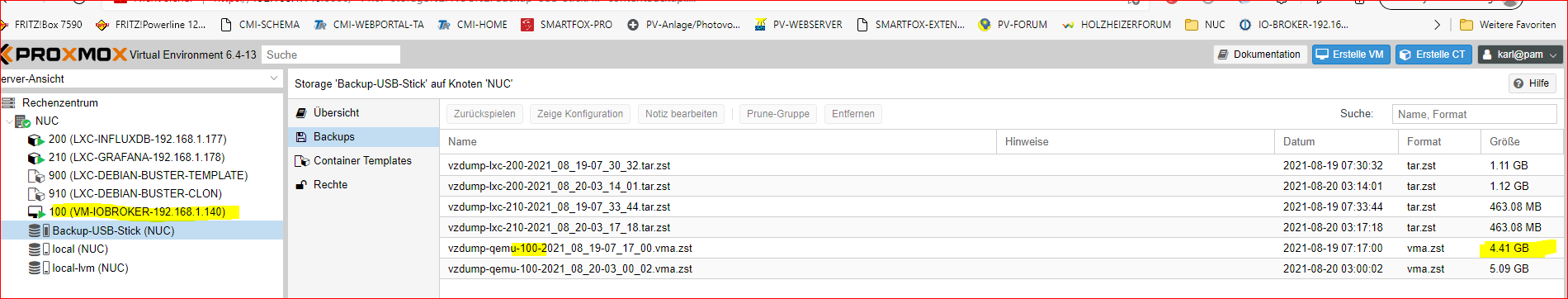
In diesem Zusammenhang habe ich mir auch den Speicherbrauch meiner VM-iobroker angesehen.
Die Auslastung liegt bei ca. 88 %.Kann ich diese im Nachhinein jetzt erweitern ? Wir hatten dieses Thema anfangs mal besprochen, dass dies jederzeit möglich ist.
Ist ja schon sehr an der Auslastungsgrenze, wie kann ich diese vergrößern ohne großen Schaden anzurichten ?Vielen Dank im Voraus für die Hilfe.
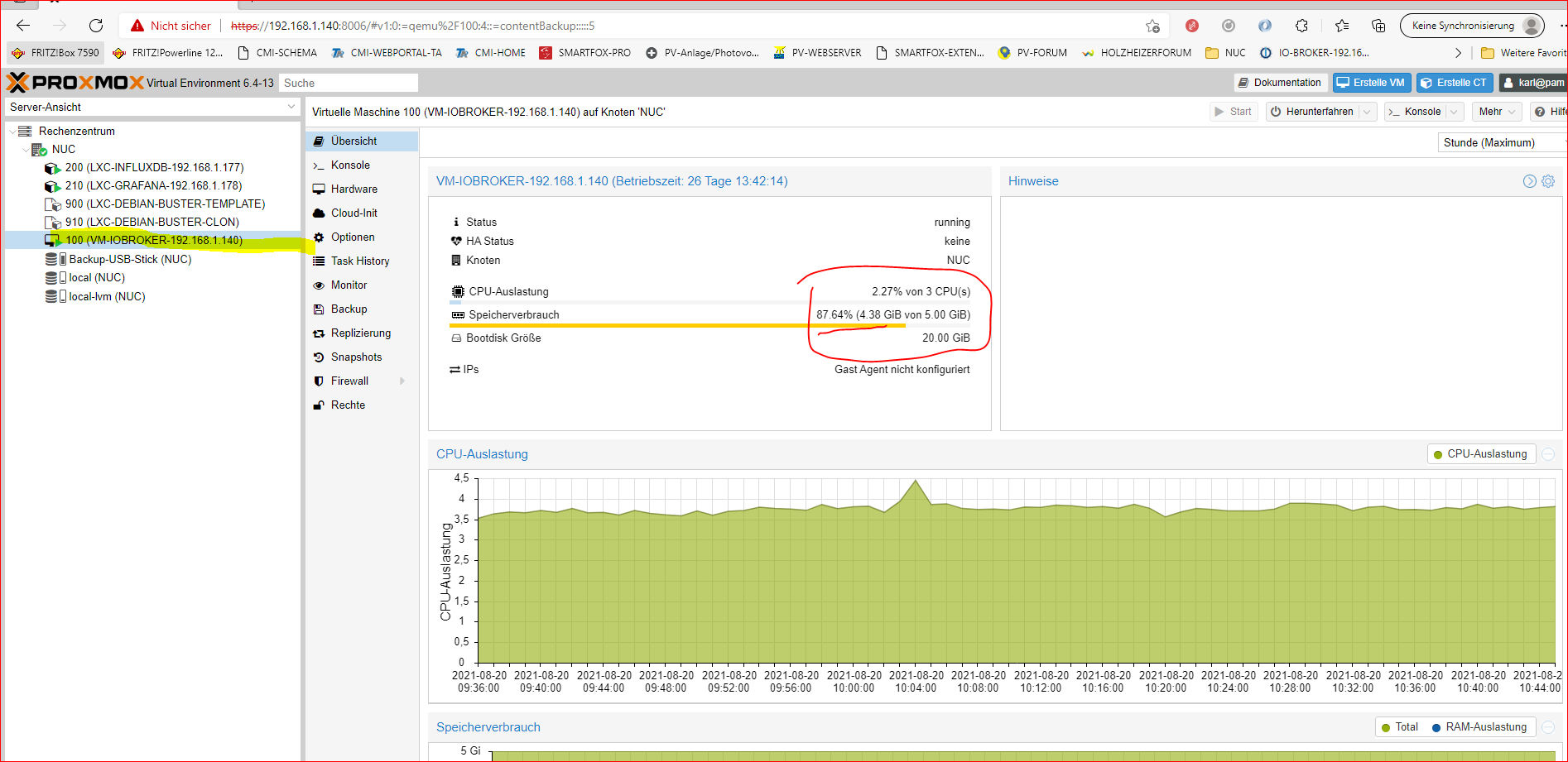
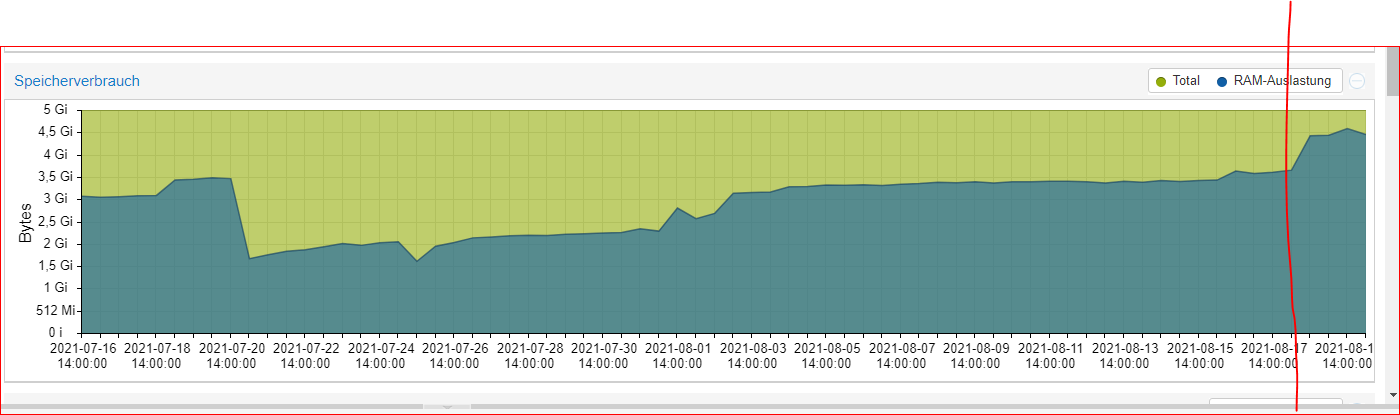
@goetschhofer sagte in Anfänger sucht Hilfe bei Install. proxmox auf INTELNUC8i3BEK:
Könnte es sein, dass sich dadurch der Umfang von VM-iobroker von 2 GB auf 4 GB erhöht hat ?
je mehr du installierst, desto mehr muss auch gesichert werden, das ist aber jetzt nicht nur durch die influx mehr, da spielen auch updates, Adapter...und sonstiges mit rein.
@goetschhofer sagte in Anfänger sucht Hilfe bei Install. proxmox auf INTELNUC8i3BEK:
Ist ja schon sehr an der Auslastungsgrenze, wie kann ich diese vergrößern ohne großen Schaden anzurichten ?
du kannst in deiner VM auf Hardware>Speicher>Bearbeiten, dort kannst du die Größe deines RAM eintragen(Kann man jederzeit ändern)
wenn dir 5GB zu knapp sind, kannst ja z.b. um 500mb erweitern, also 5632 eintragen -
@goetschhofer sagte in Anfänger sucht Hilfe bei Install. proxmox auf INTELNUC8i3BEK:
Könnte es sein, dass sich dadurch der Umfang von VM-iobroker von 2 GB auf 4 GB erhöht hat ?
je mehr du installierst, desto mehr muss auch gesichert werden, das ist aber jetzt nicht nur durch die influx mehr, da spielen auch updates, Adapter...und sonstiges mit rein.
@goetschhofer sagte in Anfänger sucht Hilfe bei Install. proxmox auf INTELNUC8i3BEK:
Ist ja schon sehr an der Auslastungsgrenze, wie kann ich diese vergrößern ohne großen Schaden anzurichten ?
du kannst in deiner VM auf Hardware>Speicher>Bearbeiten, dort kannst du die Größe deines RAM eintragen(Kann man jederzeit ändern)
wenn dir 5GB zu knapp sind, kannst ja z.b. um 500mb erweitern, also 5632 eintragenVielen Dank für die genauen Erläuterungen.
Habe jetzt mal auf 5632 erhöht.
Die Erhöhung hat er aber nicht nach vorne übernommen.
Vermutlich ist der iobroker neu zu starten (reboot), damit er dies auch übernimmt ?
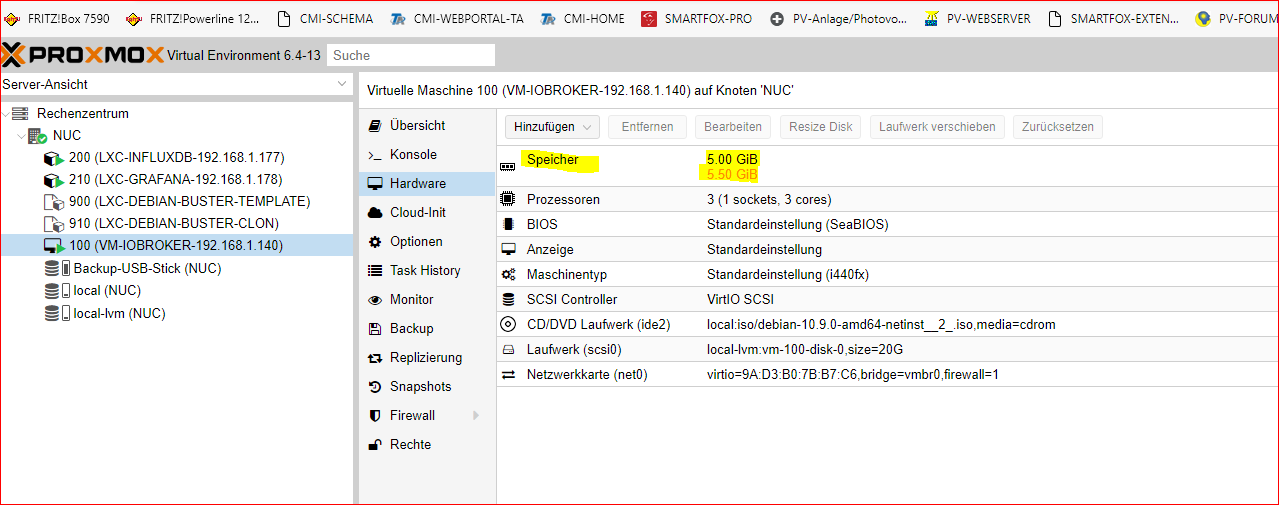
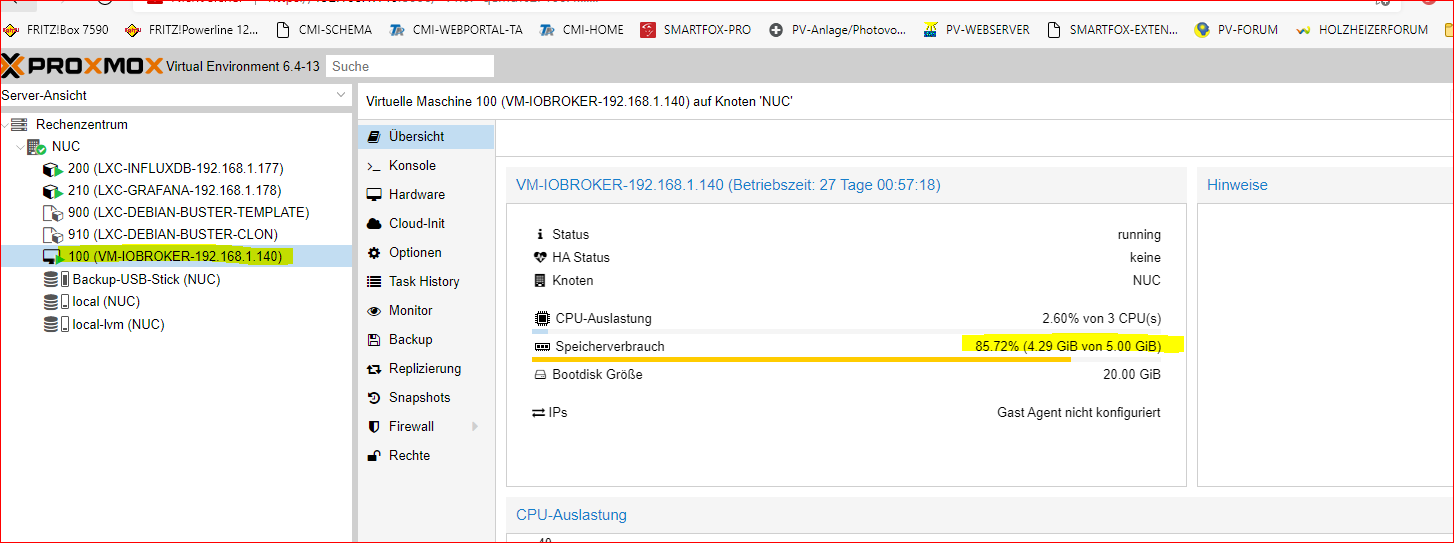
-
Vielen Dank für die genauen Erläuterungen.
Habe jetzt mal auf 5632 erhöht.
Die Erhöhung hat er aber nicht nach vorne übernommen.
Vermutlich ist der iobroker neu zu starten (reboot), damit er dies auch übernimmt ?
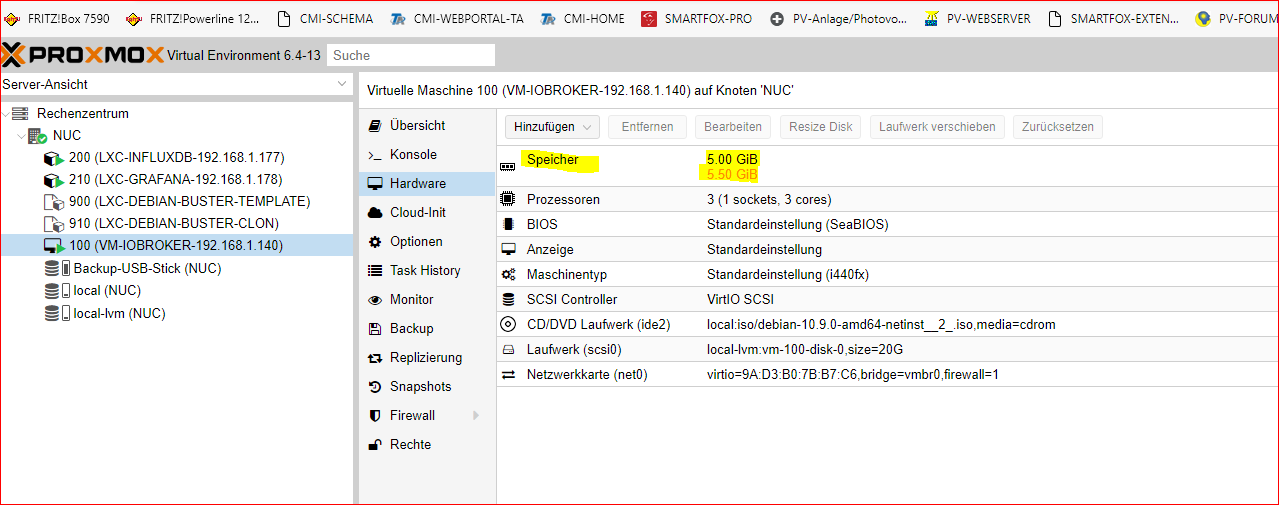
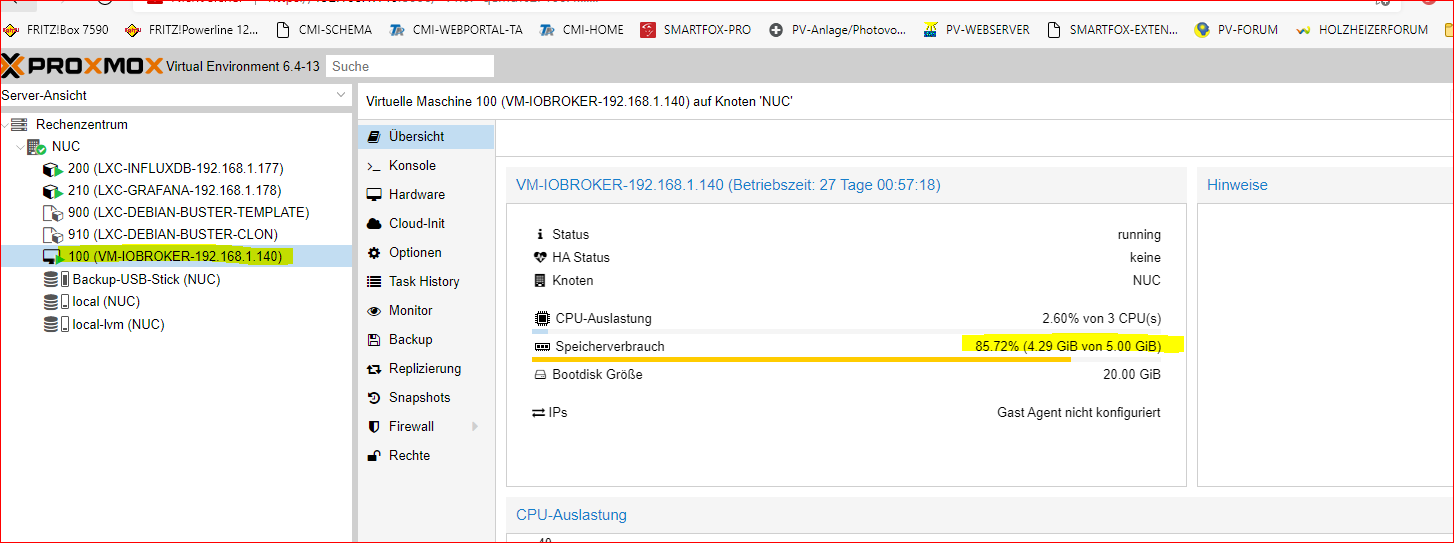
@goetschhofer Ja, RAM übernimmt Proxmox erst nach Neustart der VM. ABER vorher den ioBroker über die Konsole auch stoppen...
-
@goetschhofer Ja, RAM übernimmt Proxmox erst nach Neustart der VM. ABER vorher den ioBroker über die Konsole auch stoppen...
@kueppert said in Anfänger sucht Hilfe bei Install. proxmox auf INTELNUC8i3BEK:
@goetschhofer Ja, RAM übernimmt Proxmox erst nach Neustart der VM. ABER vorher den ioBroker über die Konsole auch stoppen...
@crunchip
Ja, das habe ich nicht gemacht und jetzt habe ich eine Fehlermeldung.Heute Nacht hat sich natürlich dadurch proxmox aufgehängt, jetzt neustart , aber Fehlermeldung.
Wie komme ich aus dem Malheur wieder heraus ?
Danke