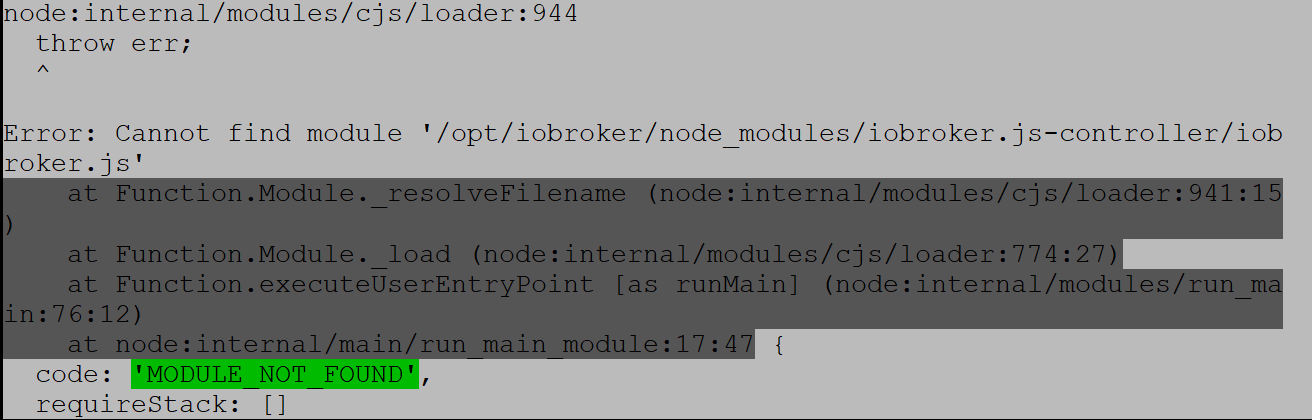NEWS
iobroker startet nicht mehr
-
Ich Idiot habe es mit Rechtsklick aus Putty probiert. Ok, neuer Versuch
technikkram@tinkerboard:/opt/iobroker$ node node_modules/iobroker.js-controller/ controller.je --logs node:internal/modules/cjs/loader:944 throw err; ^ Error: Cannot find module '/opt/iobroker/node_modules/iobroker.js-controller/con troller.je' at Function.Module._resolveFilename (node:internal/modules/cjs/loader:941:15 ) at Function.Module._load (node:internal/modules/cjs/loader:774:27) at Function.executeUserEntryPoint [as runMain] (node:internal/modules/run_ma in:76:12) at node:internal/main/run_main_module:17:47 { code: 'MODULE_NOT_FOUND', requireStack: [] } technikkram@tinkerboard:/opt/iobroker$ iobroker stop technikkram@tinkerboard:/opt/iobroker$ npm install iobroker.js-controller [sudo] password for technikkram: npm ERR! code ENOTEMPTY npm ERR! syscall rename npm ERR! path /opt/iobroker/node_modules/abort-controller npm ERR! dest /opt/iobroker/node_modules/.abort-controller-x3pdLVqa npm ERR! errno -39 npm ERR! ENOTEMPTY: directory not empty, rename '/opt/iobroker/node_modules/abor t-controller' -> '/opt/iobroker/node_modules/.abort-controller-x3pdLVqa' npm ERR! A complete log of this run can be found in: npm ERR! /home/iobroker/.npm/_logs/2021-06-06T08_36_40_161Z-debug.log technikkram@tinkerboard:/opt/iobroker$ pm ERR! code ENOTEMPTY npm ERR! /home/iobroker/.npm/_logs/2021-06-06T08_36_40_161Z-debug.log technikkram@tinkerboard:/opt/iobrCould not find the database of available applic ations, run update-command-not-found as root to fix this pm: command not found technikkram@tinkerboard:/opt/iobroker$ npm ERR! syscall rename Unknown command: "ERR!"Habe jetzt im Anschluss auch mal probiert den js-controller neu zu installieren. Funktioniert leider auch nicht.
-
Ich Idiot habe es mit Rechtsklick aus Putty probiert. Ok, neuer Versuch
technikkram@tinkerboard:/opt/iobroker$ node node_modules/iobroker.js-controller/ controller.je --logs node:internal/modules/cjs/loader:944 throw err; ^ Error: Cannot find module '/opt/iobroker/node_modules/iobroker.js-controller/con troller.je' at Function.Module._resolveFilename (node:internal/modules/cjs/loader:941:15 ) at Function.Module._load (node:internal/modules/cjs/loader:774:27) at Function.executeUserEntryPoint [as runMain] (node:internal/modules/run_ma in:76:12) at node:internal/main/run_main_module:17:47 { code: 'MODULE_NOT_FOUND', requireStack: [] } technikkram@tinkerboard:/opt/iobroker$ iobroker stop technikkram@tinkerboard:/opt/iobroker$ npm install iobroker.js-controller [sudo] password for technikkram: npm ERR! code ENOTEMPTY npm ERR! syscall rename npm ERR! path /opt/iobroker/node_modules/abort-controller npm ERR! dest /opt/iobroker/node_modules/.abort-controller-x3pdLVqa npm ERR! errno -39 npm ERR! ENOTEMPTY: directory not empty, rename '/opt/iobroker/node_modules/abor t-controller' -> '/opt/iobroker/node_modules/.abort-controller-x3pdLVqa' npm ERR! A complete log of this run can be found in: npm ERR! /home/iobroker/.npm/_logs/2021-06-06T08_36_40_161Z-debug.log technikkram@tinkerboard:/opt/iobroker$ pm ERR! code ENOTEMPTY npm ERR! /home/iobroker/.npm/_logs/2021-06-06T08_36_40_161Z-debug.log technikkram@tinkerboard:/opt/iobrCould not find the database of available applic ations, run update-command-not-found as root to fix this pm: command not found technikkram@tinkerboard:/opt/iobroker$ npm ERR! syscall rename Unknown command: "ERR!"Habe jetzt im Anschluss auch mal probiert den js-controller neu zu installieren. Funktioniert leider auch nicht.
@bfm sagte in iobroker startet nicht mehr:
rename '/opt/iobroker/node_modules/abort-controller' -> '/opt/iobroker/node_modules/.abort-controller-x3pdLVqa' -
technikkram@tinkerboard:/opt/iobroker$ rename '/opt/iobroker/node_modules/abort- controller' -> '/opt/iobroker/node_modules/.abort-controller-x3pdLVqa' -bash: /opt/iobroker/node_modules/.abort-controller-x3pdLVqa: Is a directory technikkram@tinkerboard:/opt/iobroker$ -bash: /opt/iobroker/node_modules/.abort-controller-x3pdLVqa: Is a directory Could not find the database of available applications, run update-command-not-found as root to fix this -bash:: command not found -
technikkram@tinkerboard:/opt/iobroker$ rename '/opt/iobroker/node_modules/abort- controller' -> '/opt/iobroker/node_modules/.abort-controller-x3pdLVqa' -bash: /opt/iobroker/node_modules/.abort-controller-x3pdLVqa: Is a directory technikkram@tinkerboard:/opt/iobroker$ -bash: /opt/iobroker/node_modules/.abort-controller-x3pdLVqa: Is a directory Could not find the database of available applications, run update-command-not-found as root to fix this -bash:: command not foundsudo -u iobroker mv /opt/iobroker/node_modules/abort-controller /opt/iobroker/node_modules/.abort-controller-x3pdLVqa -
@thomas-braun said in iobroker startet nicht mehr:
sudo -u iobroker mv /opt/iobroker/node_modules/abort-controller /opt/iobroker/node_modules/.abort-controller-x3pdLVqa
Ok, hab ich gemacht. Hat keine Meldung gegeben
-
@thomas-braun said in iobroker startet nicht mehr:
sudo -u iobroker mv /opt/iobroker/node_modules/abort-controller /opt/iobroker/node_modules/.abort-controller-x3pdLVqa
Ok, hab ich gemacht. Hat keine Meldung gegeben
@bfm
Keine Rückmeldung heißt das es funktioniert hat. -
@bfm
Keine Rückmeldung heißt das es funktioniert hat.@thomas-braun
Das hört sich gut an. Und du denkst, ioBroker startet jetzt wieder? Trau mich fast nicht... -
@homoran
ich hoffe, du bringst mich jetzt nicht um. Aber rauskopieren aus Putty geht leider nicht :cry: . Was nutzt ihr denn?LG
BFM
@bfm sagte in iobroker startet nicht mehr:
rauskopieren aus Putty geht leider nicht
Richtig, weil Putty nur ein Tool ist das ne Konsole öffnet und aus der Konsole kann man alles kopieren.
Putty brauchst somit eigentlich überhaupt nicht, hat nur den Vorteil, dass wenn man viele verschiedene Geräte hat auf die man per Terminal zugreift, dort eben alle hinterlegen kann und somit nicht immer alles tippen muss ;) -
@thomas-braun
Das hört sich gut an. Und du denkst, ioBroker startet jetzt wieder? Trau mich fast nicht...@bfm
Der Befehl den js-controller sauber zu installieren ist:cd /opt/iobroker sudo -H -u iobroker npm install iobroker.js-controller -
@bfm
Der Befehl den js-controller sauber zu installieren ist:cd /opt/iobroker sudo -H -u iobroker npm install iobroker.js-controllernpm ERR! code ENOTEMPTY npm ERR! syscall rename npm ERR! path /opt/iobroker/node_modules/acme-http-01-standalone npm ERR! dest /opt/iobroker/node_modules/.acme-http-01-standalone-sG2kCsLK npm ERR! errno -39 npm ERR! ENOTEMPTY: directory not empty, rename '/opt/iobroker/node_modules/acme-http-01-standalone' -> '/opt/iobroker/node_modules/.acme-http-01-standalone-sG2kCsLK' npm ERR! A complete log of this run can be found in: npm ERR! /home/iobroker/.npm/_logs/2021-06-06T10_43_39_320Z-debug.logIch glaube, da ist ganz schön viel im argen...
-
npm ERR! code ENOTEMPTY npm ERR! syscall rename npm ERR! path /opt/iobroker/node_modules/acme-http-01-standalone npm ERR! dest /opt/iobroker/node_modules/.acme-http-01-standalone-sG2kCsLK npm ERR! errno -39 npm ERR! ENOTEMPTY: directory not empty, rename '/opt/iobroker/node_modules/acme-http-01-standalone' -> '/opt/iobroker/node_modules/.acme-http-01-standalone-sG2kCsLK' npm ERR! A complete log of this run can be found in: npm ERR! /home/iobroker/.npm/_logs/2021-06-06T10_43_39_320Z-debug.logIch glaube, da ist ganz schön viel im argen...
@bfm sagte in iobroker startet nicht mehr:
Ich glaube, da ist ganz schön viel im argen...
Glaube ich auch. Die ganzen versteckten Odner mit Punkt am Anfang habe ich bei mir in der Installation auch gar nicht.
-
@bfm
Versuch halt mal.
Backup hast du ja in der Hinterhand. -
Habe das Backup gerade probiert. Leider ohne Erfolg
technikkram@tinkerboard:/opt/iobroker$ sudo iobroker restore 0 [sudo] password for technikkram: node:internal/modules/cjs/loader:944 throw err; ^ Error: Cannot find module '/opt/iobroker/node_modules/iobroker.js-controller/iobroker.js' at Function.Module._resolveFilename (node:internal/modules/cjs/loader:941:15) at Function.Module._load (node:internal/modules/cjs/loader:774:27) at Function.executeUserEntryPoint [as runMain] (node:internal/modules/run_main:76:12) at node:internal/main/run_main_module:17:47 { code: 'MODULE_NOT_FOUND', requireStack: [] }Das wird langsam echt komisch
-
Habe das Backup gerade probiert. Leider ohne Erfolg
technikkram@tinkerboard:/opt/iobroker$ sudo iobroker restore 0 [sudo] password for technikkram: node:internal/modules/cjs/loader:944 throw err; ^ Error: Cannot find module '/opt/iobroker/node_modules/iobroker.js-controller/iobroker.js' at Function.Module._resolveFilename (node:internal/modules/cjs/loader:941:15) at Function.Module._load (node:internal/modules/cjs/loader:774:27) at Function.executeUserEntryPoint [as runMain] (node:internal/modules/run_main:76:12) at node:internal/main/run_main_module:17:47 { code: 'MODULE_NOT_FOUND', requireStack: [] }Das wird langsam echt komisch
@bfm
Das macht man auch mit dem Backup Adapter, weils einfach einfacher ist ;)
Und wenn der JS wie bei Dir nicht mehr will, dann löscht man den IOBroker Ordner, installiert IOBroker samt Backitup Adapter neu und restort dann, weil das auf alle Fälle wieder alles gerade zieht. -
Auch auf die Gefahr hin dass ich gelyncht werde... Gibts ne Erklärung für Dummies?:confounded:
-
Das mit den Backups rauskopieren macht Sinn!
Leider habe ich ioBroker noch nicht installiert. War bei mir fertig mit im Image drin. Aber ich denke, da wird mit Tante Google sicher helfen@bfm
Und man packt iobroker nicht mit sudo an. -
Das mit den Backups rauskopieren macht Sinn!
Leider habe ich ioBroker noch nicht installiert. War bei mir fertig mit im Image drin. Aber ich denke, da wird mit Tante Google sicher helfen@bfm
Ein Blick oben in die Doku und den einen Befehl, dazu brauchst nicht mal Tante Google ;)https://www.iobroker.net/#de/documentation/install/windows.md
Das mit Node kannst auch vergessen, da IOBroker automatisch Node12 installiert. Es sei denn Du hast da vorher schon was zerfummelt.