NEWS
Hat jemand CUL Geräte?
-
Hallo Bluefox,
was enthältst du uns vor?
@Bluefox:Falls jemand CUL stick hat und oben benannten Geräten hat, bitte ich um test `
:shock: wie? :shock:ich habe vor einer Stunde den cul Adapter 0.1.1 vom Git installiert und den CUL 868 in den USB gesteckt.
Der wird auch in der Konfig erkannt, das war es aber schon.
Die Ampel bleibt gelb.
Wie muss was konfiguriert und mit dem CUL gekoppelt werden?
Upps! Gerade wollte ich alle Adapter updaten, da sehe ich:
Adapter "cul" : 0.0.4 , installed 0.1.1 [Updateable]und in dieseem Moment versucht er tatsächlich cul upzudaten!?!?
Gruß
Rainer
-
Habe ich, aber schon länger nicht mehr in Benutzung. Ich werde mal testen morgen.
-
und in dieseem Moment versucht er tatsächlich cul upzudaten!?!? `
und hat 0.2.0 installiert, Ampel ist grün, aber wie bekomme ich da Geräte "angelernt"??Gruß
Rainer
-
Konnte cul leider nicht (am Raspi/Jessie) installieren:
$ ./iobroker url "https://github.com/hobbyquaker/ioBroker.cul" install https://github.com/hobbyquaker/ioBroker.cul/tarball/master npm install https://github.com/hobbyquaker/ioBroker.cul/tarball/master --production --prefix "/opt/iobroker" (System call) npm ERR! Linux 4.4.43-v7+npm ERR! argv "/usr/bin/nodejs" "/usr/bin/npm" "install" "https://github.com/hobbyquaker/ioBroker.cul/tarball/master" "--production" "--prefix" "/opt/iobroker" npm ERR! node v4.7.2 npm ERR! npm v4.1.1 npm ERR! No name providednpm ERR! npm ERR! If you need help, you may report this error at: npm ERR! <https: github.com/npm/issues=""> npm ERR! Please include the following file with any support request:npm ERR! /opt/npm-debug.log ERROR: host.jessi1 Cannot install https://github.com/hobbyquaker/ioBroker.cul/tarball/master: 1 ERROR: process exited with code 25</https:>Hab's auch mit npm 3.2.2 probiert aber der selbe Fehler!
Mag daran liegen dass das package.json wirklich bare-bones ist und keine anderen Einträge als für das 'cul' enthält.
-
@fsjoke:Konnte cul leider nicht (am Raspi/Jessie) installieren:
$ ./iobroker url "https://github.com/hobbyquaker/ioBroker.cul" install https://github.com/hobbyquaker/ioBroker.cul/tarball/master npm install https://github.com/hobbyquaker/ioBroker.cul/tarball/master --production --prefix "/opt/iobroker" (System call) npm ERR! Linux 4.4.43-v7+npm ERR! argv "/usr/bin/nodejs" "/usr/bin/npm" "install" "https://github.com/hobbyquaker/ioBroker.cul/tarball/master" "--production" "--prefix" "/opt/iobroker" npm ERR! node v4.7.2 npm ERR! npm v4.1.1 npm ERR! No name providednpm ERR! npm ERR! If you need help, you may report this error at: npm ERR! <https: github.com/npm/issues=""> npm ERR! Please include the following file with any support request:npm ERR! /opt/npm-debug.log ERROR: host.jessi1 Cannot install https://github.com/hobbyquaker/ioBroker.cul/tarball/master: 1 ERROR: process exited with code 25</https:>Hab's auch mit npm 3.2.2 probiert aber der selbe Fehler!
Mag daran liegen dass das package.json wirklich bare-bones ist und keine anderen Einträge als für das 'cul' enthält. `
Einfachcd /opt/iobroker
npm I iobroker.cul
iobroker add cul
-
Hab vergessen zu melden:
Hab ein Cul aber hab nie verwendet da ich immer nur EINE Geräteart (z.B. FS20) damit kontrollieren konnte.
Habe aber leider viele Verschiedene (Wetterstation, AB Schaltsteckdosen, FS1000 Teile und die konnte ich nicht unter einen Hut bekommen AUSSER: mit EZControl XS1 welches ich seit 4-5 Jahren anstatt dem Cul verwende.
Hatte eine Zeit lang den Cul auch and der CCU2 aber das war bevor ich mit ioBroker gestartet habe und mir den XS1-Adapter geschrieben hab.
Wenn der Cul-Adapter es ermöglicht verschiedene Protokolle zu empfangen/Senden dann würd' ich das gerne testen!
-
Habe jetzt nur mit debug laufen und sehe das im log.
Drücke Strg+A und danach Strg+C, um den Inhalt in die Zwischenablage zu kopieren. Klicke irgendwo, um das Fenster zu schliessen. cul.0 2017-01-21 23:52:37.164 debug host. redis publish io.system.adapter.cul.0.uptime {'val':153,'ack':true,'ts':1485039157156,'q':0,'from':'system.adapter.cul.0','lc':1485039157156} cul.0 2017-01-21 23:52:37.164 debug host. redis publish io.system.adapter.cul.0.memHeapUsed {'val':9.82,'ack':true,'ts':1485039157153,'q':0,'from':'system.adapter.cul.0','lc':1485039157153} cul.0 2017-01-21 23:52:37.163 debug host. redis publish io.system.adapter.cul.0.memHeapTotal {'val':12.48,'ack':true,'ts':1485039157150,'q':0,'from':'system.adapter.cul.0','lc':1485039127069} cul.0 2017-01-21 23:52:37.162 debug host. redis publish io.system.adapter.cul.0.memRss {'val':23.9,'ack':true,'ts':1485039157147,'q':0,'from':'system.adapter.cul.0','lc':1485039157147} cul.0 2017-01-21 23:52:37.162 debug host. redis publish io.system.adapter.cul.0.connected {'val':true,'ack':true,'ts':1485039157144,'q':0,'from':'system.adapter.cul.0','lc':1485039006860} cul.0 2017-01-21 23:52:37.161 debug host. redis publish io.system.adapter.cul.0.alive {'val':true,'ack':true,'ts':1485039157141,'q':0,'from':'system.adapter.cul.0','lc':1485039006857} cul.0 2017-01-21 23:52:22.146 debug host. redis publish io.system.adapter.cul.0.uptime {'val':138,'ack':true,'ts':1485039142134,'q':0,'from':'system.adapter.cul.0','lc':1485039142134} cul.0 2017-01-21 23:52:22.143 debug host. redis publish io.system.adapter.cul.0.memHeapUsed {'val':9.64,'ack':true,'ts':1485039142128,'q':0,'from':'system.adapter.cul.0','lc':1485039142128} cul.0 2017-01-21 23:52:22.142 debug host. redis publish io.system.adapter.cul.0.memHeapTotal {'val':12.48,'ack':true,'ts':1485039142123,'q':0,'from':'system.adapter.cul.0','lc':1485039127069} cul.0 2017-01-21 23:52:22.142 debug host. redis publish io.system.adapter.cul.0.memRss {'val':23.83,'ack':true,'ts':1485039142113,'q':0,'from':'system.adapter.cul.0','lc':1485039142113} cul.0 2017-01-21 23:52:22.141 debug host. redis publish io.system.adapter.cul.0.connected {'val':true,'ack':true,'ts':1485039142105,'q':0,'from':'system.adapter.cul.0','lc':1485039006860} cul.0 2017-01-21 23:52:22.140 debug host. redis publish io.system.adapter.cul.0.alive {'val':true,'ack':true,'ts':1485039142098,'q':0,'from':'system.adapter.cul.0','lc':1485039006857} cul.0 2017-01-21 23:52:07.084 debug host. redis publish io.system.adapter.cul.0.uptime {'val':123,'ack':true,'ts':1485039127075,'q':0,'from':'system.adapter.cul.0','lc':1485039127075} cul.0 2017-01-21 23:52:07.084 debug host. redis publish io.system.adapter.cul.0.memHeapUsed {'val':9.52,'ack':true,'ts':1485039127072,'q':0,'from':'system.adapter.cul.0','lc':1485039127072} cul.0 2017-01-21 23:52:07.083 debug host. redis publish io.system.adapter.cul.0.memHeapTotal {'val':12.48,'ack':true,'ts':1485039127069,'q':0,'from':'system.adapter.cul.0','lc':1485039127069} cul.0 2017-01-21 23:52:07.082 debug host. redis publish io.system.adapter.cul.0.memRss {'val':23.78,'ack':true,'ts':1485039127066,'q':0,'from':'system.adapter.cul.0','lc':1485039127066} cul.0 2017-01-21 23:52:07.081 debug host. redis publish io.system.adapter.cul.0.connected {'val':true,'ack':true,'ts':1485039127062,'q':0,'from':'system.adapter.cul.0','lc':1485039006860} cul.0 2017-01-21 23:52:07.080 debug host. redis publish io.system.adapter.cul.0.alive {'val':true,'ack':true,'ts':1485039127044,'q':0,'from':'system.adapter.cul.0','lc':1485039006857} cul.0 2017-01-21 23:51:52.016 debug host. redis publish io.system.adapter.cul.0.uptime {'val':108,'ack':true,'ts':1485039112006,'q':0,'from':'system.adapter.cul.0','lc':1485039112006} cul.0 2017-01-21 23:51:52.015 debug host. redis publish io.system.adapter.cul.0.memHeapUsed {'val':12.11,'ack':true,'ts':1485039112003,'q':0,'from':'system.adapter.cul.0','lc':1485039112003} cul.0 2017-01-21 23:51:52.014 debug host. redis publish io.system.adapter.cul.0.memHeapTotal {'val':17.26,'ack':true,'ts':1485039111999,'q':0,'from':'system.adapter.cul.0','lc':1485039006867} cul.0 2017-01-21 23:51:52.013 debug host. redis publish io.system.adapter.cul.0.memRss {'val':25.25,'ack':true,'ts':1485039111996,'q':0,'from':'system.adapter.cul.0','lc':1485039111996} cul.0 2017-01-21 23:51:52.013 debug host. redis publish io.system.adapter.cul.0.connected {'val':true,'ack':true,'ts':1485039111993,'q':0,'from':'system.adapter.cul.0','lc':1485039006860} cul.0 2017-01-21 23:51:52.012 debug host. redis publish io.system.adapter.cul.0.alive {'val':true,'ack':true,'ts':1485039111990,'q':0,'from':'system.adapter.cul.0','lc':1485039006857} cul.0 2017-01-21 23:50:06.822 info starting. Version 0.2.0 in /opt/iobroker/node_modules/iobroker.cul, node: v4.7.0Mein einziges fs20 Gerät liegt im Keller und ist ein Erschütterungsensor.
Das sind ja mehr System daten

Gruß
Rainer
-
So weit ich cul Modul von hobbyquaker verstanden habe:
Werden die Geräte automatisch erzeugt wenn ein Paket vom Gerät kommt.
Ich habe nur enOcean und die Portierung vom Perl ist sehr kompliziert.
D.h. ich kann es nicht testen.
-
Einfach
cd /opt/iobroker
npm I iobroker.cul
iobroker add cul `
Hat dann funktioniert… komisch, hab das vorher (mit install statt I und --production) auch schon probiert

Hmm,
Kann die die serielle Schnittstelle nicht definieren (am Raspi). Zeigt leider nichts in der Selektion an. Wäre /dev/ttyACM0 oder /dev/ttyAMA0 aber im mAdapter.config kommt nichts

-
Werden die Geräte automatisch erzeugt wenn ein Paket vom Gerät kommt. `
Ok, für dich hab ich mein warmes Bett verlassen und bin in den Keller.Hab den Erschütterungsensor geschüttelt
cul.0 2017-01-22 00:01:22.741 debug host. redis publish io.system.adapter.cul.0.uptime {'val':678,'ack':true,'ts':1485039682732,'q':0,'from':'system.adapter.cul.0','lc':1485039682732} cul.0 2017-01-22 00:01:22.740 debug host. redis publish io.system.adapter.cul.0.memHeapUsed {'val':10.17,'ack':true,'ts':1485039682729,'q':0,'from':'system.adapter.cul.0','lc':1485039682729} cul.0 2017-01-22 00:01:22.739 debug host. redis publish io.system.adapter.cul.0.memHeapTotal {'val':12.45,'ack':true,'ts':1485039682726,'q':0,'from':'system.adapter.cul.0','lc':1485039667717} cul.0 2017-01-22 00:01:22.738 debug host. redis publish io.system.adapter.cul.0.memRss {'val':22.32,'ack':true,'ts':1485039682723,'q':0,'from':'system.adapter.cul.0','lc':1485039682723} cul.0 2017-01-22 00:01:22.738 debug host. redis publish io.system.adapter.cul.0.connected {'val':true,'ack':true,'ts':1485039682717,'q':0,'from':'system.adapter.cul.0','lc':1485039006860} cul.0 2017-01-22 00:01:22.737 debug host. redis publish io.system.adapter.cul.0.alive {'val':true,'ack':true,'ts':1485039682714,'q':0,'from':'system.adapter.cul.0','lc':1485039006857} cul.0 2017-01-22 00:00:54.164 debug RAW: FC206003A4F05, {'protocol':'FS20','address':'C20600','data':{'addressCode':'C206','addressCodeElv':'4113 1123','addressDevice':'00','addressDeviceElv':'1111','extended':true,'bidirectional':false,'response':false,'cmdRaw':'3A'},'rssi':-71.5}Im log und in den raw data steht jetzt
FC206003A4F05Gruß
Rainer
-
Super

Werde dann ein Test damit bauen und endlich prüfen ob es geht.
-
Hab vergessen zu melden: cul bleibt rot wegen der fehlenden seriellen Konfiguration am Raspi…
Hab den Adapter abgeschaltet und dann konnte ich /dev/ttyxxx eingeben, hat aber auch nicht funktioniert

Auch nicht /dev/serial/by-id/usb-busware.de_CUL868-if00
-
Moin,
Werde dann ein Test damit bauen und endlich prüfen ob es geht. `
hier noch ein paar Daten - vom FS20 Mini-Lichtsensor:Drücke Strg+A und danach Strg+C, um den Inhalt in die Zwischenablage zu kopieren. Klicke irgendwo, um das Fenster zu schliessen. cul.0 2017-01-22 08:02:57.079 debug host. redis publish io.cul.0.FS20.E4E400.cmdRaw {'val':'00','ack':true,'ts':1485068577071,'q':0,'from':'system.adapter.cul.0','lc':1485068570833} cul.0 2017-01-22 08:02:57.079 debug host. redis publish io.cul.0.FS20.E4E400.cmd {'val':'off','ack':true,'ts':1485068577067,'q':0,'from':'system.adapter.cul.0','lc':1485063296374} cul.0 2017-01-22 08:02:57.079 debug host. redis publish io.cul.0.FS20.E4E400.response {'val':false,'ack':true,'ts':1485068577066,'q':0,'from':'system.adapter.cul.0','lc':1485063296373} cul.0 2017-01-22 08:02:57.079 debug host. redis publish io.cul.0.FS20.E4E400.bidirectional {'val':false,'ack':true,'ts':1485068577065,'q':0,'from':'system.adapter.cul.0','lc':1485063296370} cul.0 2017-01-22 08:02:57.078 debug host. redis publish io.cul.0.FS20.E4E400.extended {'val':false,'ack':true,'ts':1485068577063,'q':0,'from':'system.adapter.cul.0','lc':1485068570827} cul.0 2017-01-22 08:02:57.075 debug host. redis publish io.cul.0.FS20.E4E400.addressDeviceElv {'val':'1111','ack':true,'ts':1485068577062,'q':0,'from':'system.adapter.cul.0','lc':1485063296367} cul.0 2017-01-22 08:02:57.074 debug host. redis publish io.cul.0.FS20.E4E400.addressDevice {'val':'00','ack':true,'ts':1485068577061,'q':0,'from':'system.adapter.cul.0','lc':1485063296366} cul.0 2017-01-22 08:02:57.074 debug host. redis publish io.cul.0.FS20.E4E400.addressCodeElv {'val':'4321 4321','ack':true,'ts':1485068577059,'q':0,'from':'system.adapter.cul.0','lc':1485063296365} cul.0 2017-01-22 08:02:57.074 debug host. redis publish io.cul.0.FS20.E4E400.addressCode {'val':'E4E4','ack':true,'ts':1485068577058,'q':0,'from':'system.adapter.cul.0','lc':1485063296363} cul.0 2017-01-22 08:02:57.073 debug host. redis publish io.cul.0.info.rawData {'val':'FE4E400004F','ack':true,'ts':1485068577056,'q':0,'from':'system.adapter.cul.0','lc':1485068577056} cul.0 2017-01-22 08:02:57.054 debug cul.0 RAW: FE4E400004F, {'protocol':'FS20','address':'E4E400','data':{'addressCode':'E4E4','addressCodeElv':'4321 4321','addressDevice':'00','addressDeviceElv':'1111','extended':false,'bidirectional':false,'response':false,'cmd':'off','cmdRaw':'00'},'rssi':-34.5}Gruß,
Eric
-
Moin,
Werde dann ein Test damit bauen und endlich prüfen ob es geht. `
hier noch ein paar Daten - vom FS20 Mini-Lichtsensor:Drücke Strg+A und danach Strg+C, um den Inhalt in die Zwischenablage zu kopieren. Klicke irgendwo, um das Fenster zu schliessen. cul.0 2017-01-22 08:02:57.079 debug host. redis publish io.cul.0.FS20.E4E400.cmdRaw {'val':'00','ack':true,'ts':1485068577071,'q':0,'from':'system.adapter.cul.0','lc':1485068570833} cul.0 2017-01-22 08:02:57.079 debug host. redis publish io.cul.0.FS20.E4E400.cmd {'val':'off','ack':true,'ts':1485068577067,'q':0,'from':'system.adapter.cul.0','lc':1485063296374} cul.0 2017-01-22 08:02:57.079 debug host. redis publish io.cul.0.FS20.E4E400.response {'val':false,'ack':true,'ts':1485068577066,'q':0,'from':'system.adapter.cul.0','lc':1485063296373} cul.0 2017-01-22 08:02:57.079 debug host. redis publish io.cul.0.FS20.E4E400.bidirectional {'val':false,'ack':true,'ts':1485068577065,'q':0,'from':'system.adapter.cul.0','lc':1485063296370} cul.0 2017-01-22 08:02:57.078 debug host. redis publish io.cul.0.FS20.E4E400.extended {'val':false,'ack':true,'ts':1485068577063,'q':0,'from':'system.adapter.cul.0','lc':1485068570827} cul.0 2017-01-22 08:02:57.075 debug host. redis publish io.cul.0.FS20.E4E400.addressDeviceElv {'val':'1111','ack':true,'ts':1485068577062,'q':0,'from':'system.adapter.cul.0','lc':1485063296367} cul.0 2017-01-22 08:02:57.074 debug host. redis publish io.cul.0.FS20.E4E400.addressDevice {'val':'00','ack':true,'ts':1485068577061,'q':0,'from':'system.adapter.cul.0','lc':1485063296366} cul.0 2017-01-22 08:02:57.074 debug host. redis publish io.cul.0.FS20.E4E400.addressCodeElv {'val':'4321 4321','ack':true,'ts':1485068577059,'q':0,'from':'system.adapter.cul.0','lc':1485063296365} cul.0 2017-01-22 08:02:57.074 debug host. redis publish io.cul.0.FS20.E4E400.addressCode {'val':'E4E4','ack':true,'ts':1485068577058,'q':0,'from':'system.adapter.cul.0','lc':1485063296363} cul.0 2017-01-22 08:02:57.073 debug host. redis publish io.cul.0.info.rawData {'val':'FE4E400004F','ack':true,'ts':1485068577056,'q':0,'from':'system.adapter.cul.0','lc':1485068577056} cul.0 2017-01-22 08:02:57.054 debug cul.0 RAW: FE4E400004F, {'protocol':'FS20','address':'E4E400','data':{'addressCode':'E4E4','addressCodeElv':'4321 4321','addressDevice':'00','addressDeviceElv':'1111','extended':false,'bidirectional':false,'response':false,'cmd':'off','cmdRaw':'00'},'rssi':-34.5}Gruß,
Eric `
HM. Bei dir hat sogar alles funktioniert. Muss schauen, warum bei Homoran nicht geht. -
Ist das besser?
cul.0 2017-01-22 09:34:12.759 debug host. redis publish io.system.adapter.cul.0.alive {'val':true,'ack':true,'ts':1485074052741,'q':0,'from':'system.adapter.cul.0','lc':1485039006857} cul.0 2017-01-22 09:33:19.372 debug RAW: FC206003A4F04, {'protocol':'FS20','address':'C20600','data':{'addressCode':'C206','addressCodeElv':'4113 1123','addressDevice':'00','addressDeviceElv':'1111','extended':true,'bidirectional':false,'response':false,'cmdRaw':'3A'},'rssi':-72}Gruß
Rainer
-
Hallo Bluefox,
ich habe gerade mal in der Konfiguration von CUL auf AskSin umgestellt:
Drücke Strg+A und danach Strg+C, um den Inhalt in die Zwischenablage zu kopieren. Klicke irgendwo, um das Fenster zu schliessen. cul.0 2017-01-22 13:02:40.137 debug host. redis publish io.cul.0.info.rawData {'val':'A0C6884704538AC00000000E32924','ack':true,'ts':1485086560133,'q':0,'from':'system.adapter.cul.0','lc':1485086560133} cul.0 2017-01-22 13:02:40.072 debug host. redis publish io.cul.0.info.rawData {'val':'A0D5C841024F4091C0F6406014F00E8','ack':true,'ts':1485086560064,'q':0,'from':'system.adapter.cul.0','lc':1485086560064} cul.0 2017-01-22 13:02:32.560 debug host. redis publish io.cul.0.info.rawData {'val':'A167A865335E5EB0000000041FFFD42FFFB43000244FFFEF5','ack':true,'ts':1485086552557,'q':0,'from':'system.adapter.cul.0','lc':1485086552557} cul.0 2017-01-22 13:02:25.945 debug host. redis publish io.cul.0.info.rawData {'val':'A0C2084702710CC00000000DE2AFE','ack':true,'ts':1485086545938,'q':0,'from':'system.adapter.cul.0','lc':1485086545938} cul.0 2017-01-22 13:02:20.139 debug host. redis publish io.cul.0.info.rawData {'val':'A0C68865A4538AC000000A8E32925','ack':true,'ts':1485086540135,'q':0,'from':'system.adapter.cul.0','lc':1485086540135} cul.0 2017-01-22 13:02:11.624 debug host. redis publish io.cul.0.info.rawData {'val':'A1427845E4A7E52000000807931000000000008E5F908','ack':true,'ts':1485086531620,'q':0,'from':'system.adapter.cul.0','lc':1485086531620} cul.0 2017-01-22 13:02:05.954 debug host. redis publish io.cul.0.info.rawData {'val':'A0C20865A2710CC000000A8DE2AFF','ack':true,'ts':1485086525948,'q':0,'from':'system.adapter.cul.0','lc':1485086525948} cul.0 2017-01-22 13:01:57.041 debug host. redis publish io.cul.0.info.rawData {'val':'A16CB86534BDF01000000004100FE4200FF43FFFF44000100','ack':true,'ts':1485086517035,'q':0,'from':'system.adapter.cul.0','lc':1485086517035}Gruß
Rainer
-
Hallo Bluefox,
die Einrichtung ist ziemlich verwirrend. Man kann die Schnittstelle nicht richtig wählen und muss immer deaktivieren und aktivieren. Es dauert auch mind. 2 Minute bis er bei CUL grünes Licht gibt. Ich habe auf AskSin umgeschalten, da dort reger Funkverkehr herrschen dürfte. Was mir auch aufgefallen ist, dass es sich bei mir mit RFLink verheddern tut und eigenständig wieder die USB-Schnittstelle wechselt.
Hab 0.2.0 drauf.
cul.0 2017-01-22 13:46:02.668 info starting. Version 0.2.0 in /opt/iobroker/node_modules/iobroker.cul, node: v4.4.5 cul.0 2017-01-22 13:46:02.529 debug statesDB connected cul.0 2017-01-22 13:46:01.715 debug objectDB connected cul.0 2017-01-22 13:45:54.428 info terminating cul.0 2017-01-22 13:45:51.043 debug sendTo "listUart" to system.adapter.admin.0 from system.adapter.cul.0 cul.0 2017-01-22 13:45:51.025 info List of port: [{"comName":"/dev/ttyAMA0"},{"comName":"/dev/ttyUSB0","manufacturer":"1a86","serialNumber":"1a86_USB2.0-Serial","pnpId":"usb-1a86_USB2.0-Serial-if00-port0","vendorId":"0x1a86","productI cul.0 2017-01-22 13:45:38.588 debug sendTo "listUart" to system.adapter.admin.0 from system.adapter.cul.0 cul.0 2017-01-22 13:45:38.576 info List of port: [{"comName":"/dev/ttyAMA0"},{"comName":"/dev/ttyUSB0","manufacturer":"1a86","serialNumber":"1a86_USB2.0-Serial","pnpId":"usb-1a86_USB2.0-Serial-if00-port0","vendorId":"0x1a86","productI cul.0 2017-01-22 13:44:53.449 info starting. Version 0.2.0 in /opt/iobroker/node_modules/iobroker.cul, node: v4.4.5 cul.0 2017-01-22 13:44:53.189 debug statesDB connected cul.0 2017-01-22 13:44:52.751 debug objectDB connected cul.0 2017-01-22 13:44:45.518 info terminating cul.0 2017-01-22 13:34:45.320 info starting. Version 0.2.0 in /opt/iobroker/node_modules/iobroker.cul, node: v4.4.5Ich habe viele MAX-Sensoren usw. Falls das jemand zum Testen braucht.
Gruß Marco
-
Hallo Bluefox,
ich habe gerade mal in der Konfiguration von CUL auf AskSin umgestellt:
Drücke Strg+A und danach Strg+C, um den Inhalt in die Zwischenablage zu kopieren. Klicke irgendwo, um das Fenster zu schliessen. cul.0 2017-01-22 13:02:40.137 debug host. redis publish io.cul.0.info.rawData {'val':'A0C6884704538AC00000000E32924','ack':true,'ts':1485086560133,'q':0,'from':'system.adapter.cul.0','lc':1485086560133} cul.0 2017-01-22 13:02:40.072 debug host. redis publish io.cul.0.info.rawData {'val':'A0D5C841024F4091C0F6406014F00E8','ack':true,'ts':1485086560064,'q':0,'from':'system.adapter.cul.0','lc':1485086560064} cul.0 2017-01-22 13:02:32.560 debug host. redis publish io.cul.0.info.rawData {'val':'A167A865335E5EB0000000041FFFD42FFFB43000244FFFEF5','ack':true,'ts':1485086552557,'q':0,'from':'system.adapter.cul.0','lc':1485086552557} cul.0 2017-01-22 13:02:25.945 debug host. redis publish io.cul.0.info.rawData {'val':'A0C2084702710CC00000000DE2AFE','ack':true,'ts':1485086545938,'q':0,'from':'system.adapter.cul.0','lc':1485086545938} cul.0 2017-01-22 13:02:20.139 debug host. redis publish io.cul.0.info.rawData {'val':'A0C68865A4538AC000000A8E32925','ack':true,'ts':1485086540135,'q':0,'from':'system.adapter.cul.0','lc':1485086540135} cul.0 2017-01-22 13:02:11.624 debug host. redis publish io.cul.0.info.rawData {'val':'A1427845E4A7E52000000807931000000000008E5F908','ack':true,'ts':1485086531620,'q':0,'from':'system.adapter.cul.0','lc':1485086531620} cul.0 2017-01-22 13:02:05.954 debug host. redis publish io.cul.0.info.rawData {'val':'A0C20865A2710CC000000A8DE2AFF','ack':true,'ts':1485086525948,'q':0,'from':'system.adapter.cul.0','lc':1485086525948} cul.0 2017-01-22 13:01:57.041 debug host. redis publish io.cul.0.info.rawData {'val':'A16CB86534BDF01000000004100FE4200FF43FFFF44000100','ack':true,'ts':1485086517035,'q':0,'from':'system.adapter.cul.0','lc':1485086517035}Gruß
Rainer `
AskSin ist Homematic. Ich will nicht über CUL die HM-Geräte steuern, falls jemand unzufrieden ist (es geht nicht um Homoran), dann darf er selbst die 10000 Perl Zeilen Code ins JS portiern.
-
Hallo Bluefox,
die Einrichtung ist ziemlich verwirrend. Man kann die Schnittstelle nicht richtig wählen und muss immer deaktivieren und aktivieren. Es dauert auch mind. 2 Minute bis er bei CUL grünes Licht gibt. Ich habe auf AskSin umgeschalten, da dort reger Funkverkehr herrschen dürfte. Was mir auch aufgefallen ist, dass es sich bei mir mit RFLink verheddern tut und eigenständig wieder die USB-Schnittstelle wechselt. `
Ich verstehe überhaupt nicht was du sagst. :?
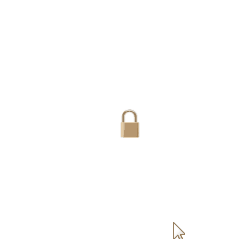
Hast du auch "iobroker u cul" gemacht?Ich habe viele MAX-Sensoren usw. Falls das jemand zum Testen braucht. `
Wenn du ein paar Geräte bedienst und die raw daten hier postest, das währe genug um die Feature zu implementieren.Bis jetzt gibt es noch keine raw Daten im deinem output.

-
Hallo Bluefox,
Wäre das hier zum testen etwas für dich - wenn noch verfügbar:
http://homematic-forum.de/forum/viewtop … =7&t=34953
Gruß
Rainer