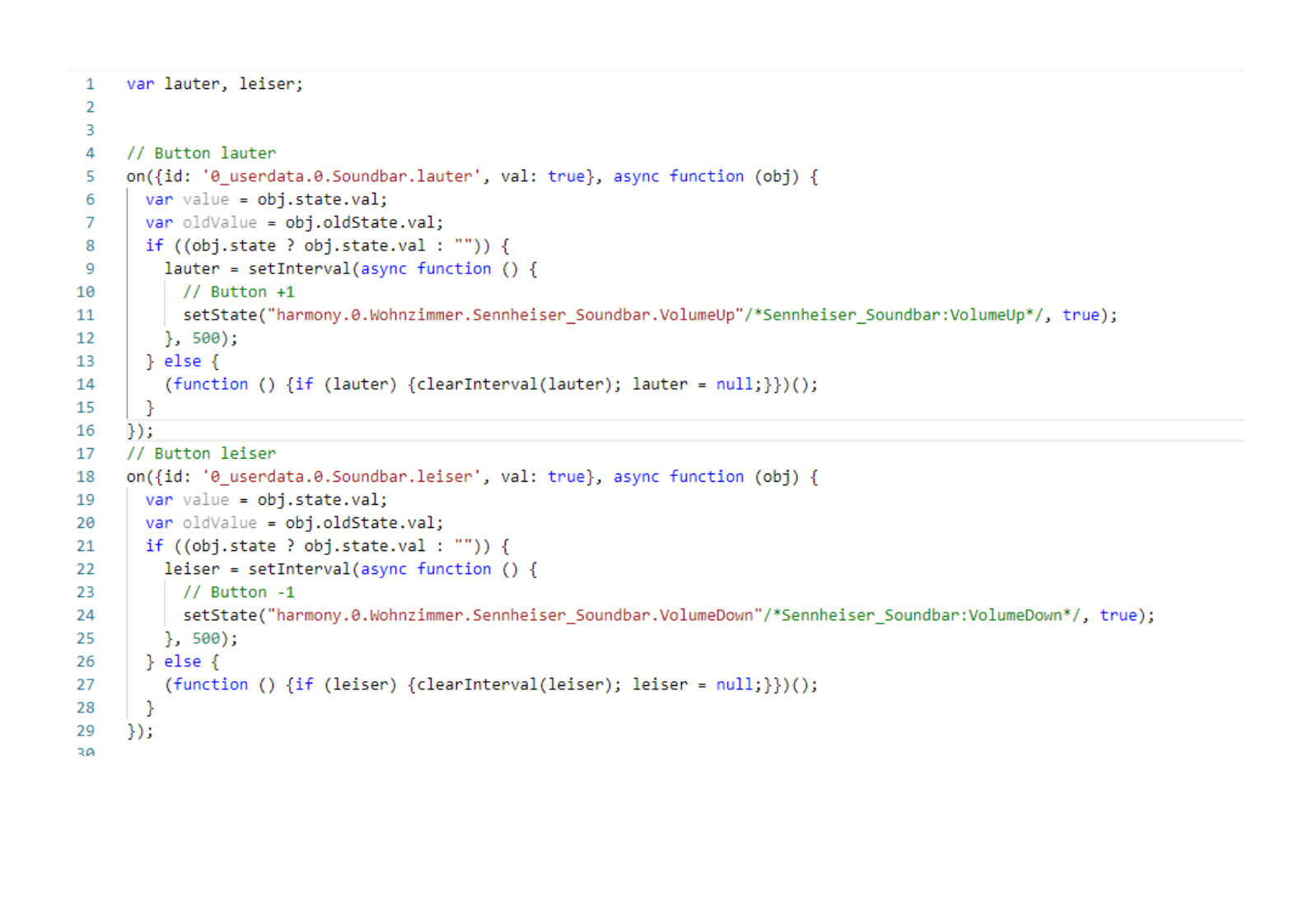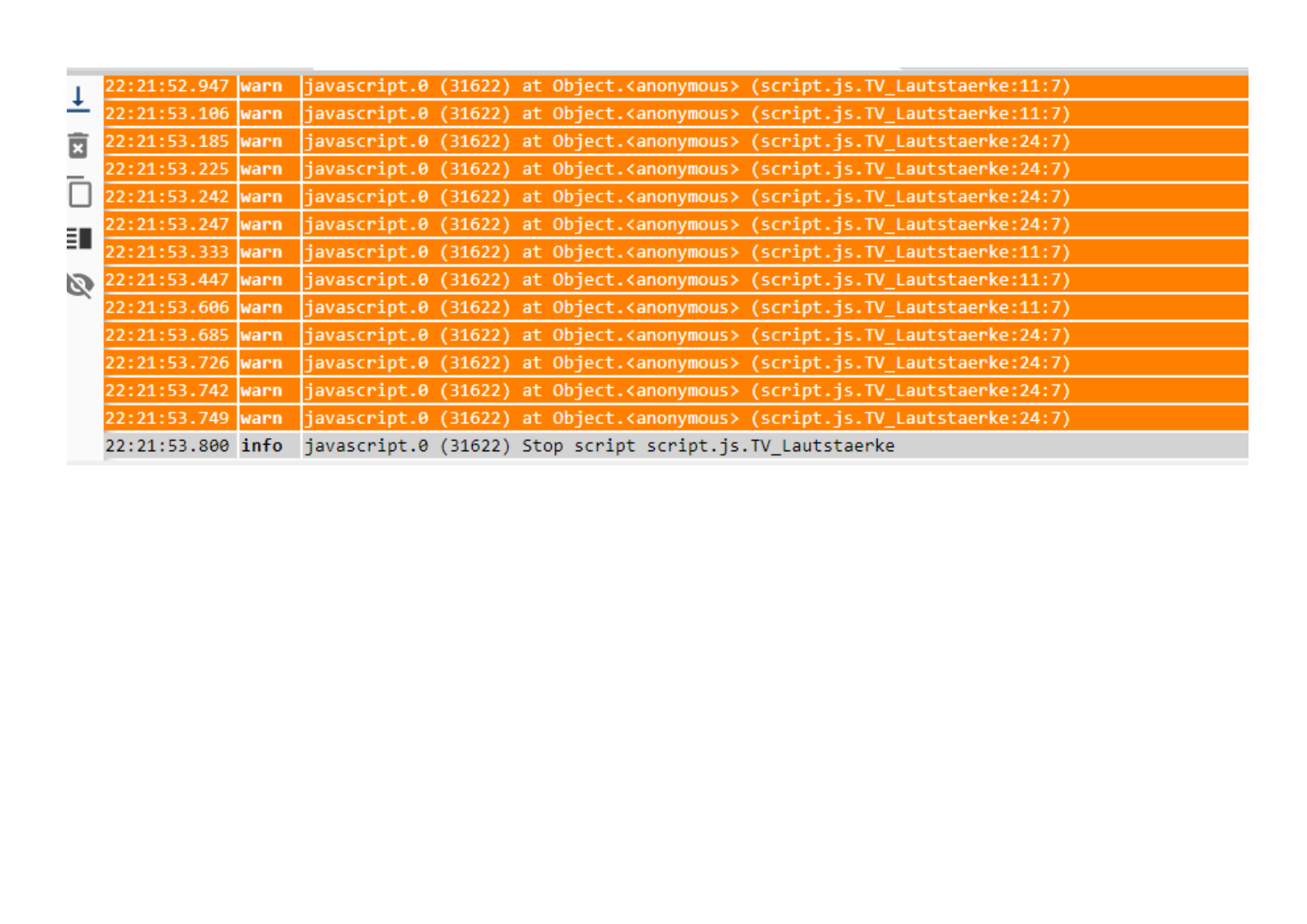NEWS
Lautstärke regeln mit Blockly
-
Mein letzter Versuch, ich möchte euch nicht nerven. Mit diesem Blockly funktioniert gar nichts. Kann es sein, dass die virtuelle Instanz falsch ist? Ich kann es da auch nicht bedienen, müsste ja eigentlich so funktionieren. Die virtuelle Instanz sieht bei mir auch anders aus. Das Widget hab ich als Taster eingestellt.
@robert-0 Na Du musst natürlich in dein steuere .... den Pfad zu Deinem Tastenobjekt im Harmony Adapter einstellen. Außerdem falls das die beiden Datenpunkte (Soundbar.leiser etc) sind - sieht man nicht ganz, die Du selbst erstellt hast - die nicht als Button sondern als Logikwert konfigurieren.
-
@robert-0 Na Du musst natürlich in dein steuere .... den Pfad zu Deinem Tastenobjekt im Harmony Adapter einstellen. Außerdem falls das die beiden Datenpunkte (Soundbar.leiser etc) sind - sieht man nicht ganz, die Du selbst erstellt hast - die nicht als Button sondern als Logikwert konfigurieren.
-
Mein letzter Versuch, ich möchte euch nicht nerven. Mit diesem Blockly funktioniert gar nichts. Kann es sein, dass die virtuelle Instanz falsch ist? Ich kann es da auch nicht bedienen, müsste ja eigentlich so funktionieren. Die virtuelle Instanz sieht bei mir auch anders aus. Das Widget hab ich als Taster eingestellt.
-
@robert-0 sagte: hier gerne noch den Sting
Bis auf den falschen Trigger-Datenpunkt im zweiten Trigger passt es so.
-
@robert-0 sagte: hier gerne noch den Sting
Bis auf den falschen Trigger-Datenpunkt im zweiten Trigger passt es so.
-
@robert-0 sagte: Ansicht des Objektes
Das Objekt "Soundbar.lauter" ist in Ordnung.
Bau zum Test mal ein "debug output" ein, um zu sehen, ob getriggert wird, wenn die Vis-Taste betätigt wird.
Bei meinen Tests funktioniert das Triggern.
-
@robert-0 sagte: Ansicht des Objektes
Das Objekt "Soundbar.lauter" ist in Ordnung.
Bau zum Test mal ein "debug output" ein, um zu sehen, ob getriggert wird, wenn die Vis-Taste betätigt wird.
Bei meinen Tests funktioniert das Triggern.
-
demzufolge sollte es so funktionieren, das habe ich übersehen, sorry. Leider haben die Buttons keine Funktion.
Vielleicht liegt das Problem ja bei den virtuellen Objekten. -
@robert-0
Bei mir funktioniert es mit 2 s Tastendruck (Verbose mode):22:41:00.250 info javascript.1 (1916) script.js.blockly.Test5_Blockly: setForeignState(id=0_userdata.0.Relais.1.State, state={"val":true,"ack":false,"c":"script.js.blockly.Test5_Blockly"}) 22:41:00.250 info javascript.1 (1916) script.js.blockly.Test5_Blockly: setInterval(ms=500) 22:41:00.752 info javascript.1 (1916) script.js.blockly.Test5_Blockly: setForeignState(id=0_userdata.0.Relais.1.State, state={"val":true,"ack":false,"c":"script.js.blockly.Test5_Blockly"}) 22:41:01.308 info javascript.1 (1916) script.js.blockly.Test5_Blockly: setForeignState(id=0_userdata.0.Relais.1.State, state={"val":true,"ack":false,"c":"script.js.blockly.Test5_Blockly"}) 22:41:01.809 info javascript.1 (1916) script.js.blockly.Test5_Blockly: setForeignState(id=0_userdata.0.Relais.1.State, state={"val":true,"ack":false,"c":"script.js.blockly.Test5_Blockly"}) 22:41:02.383 info javascript.1 (1916) script.js.blockly.Test5_Blockly: setForeignState(id=0_userdata.0.Relais.1.State, state={"val":true,"ack":false,"c":"script.js.blockly.Test5_Blockly"}) 22:41:02.462 info javascript.1 (1916) script.js.blockly.Test5_Blockly: clearInterval() => clearedBlockly:
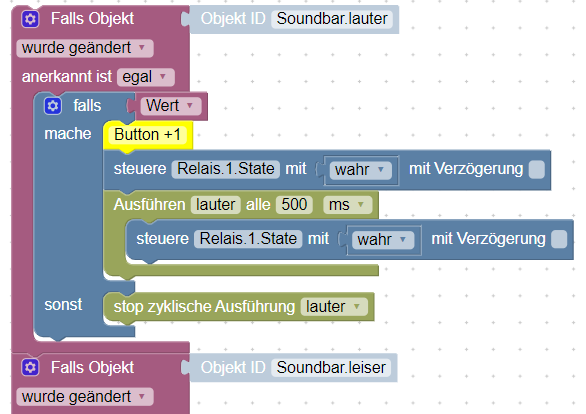




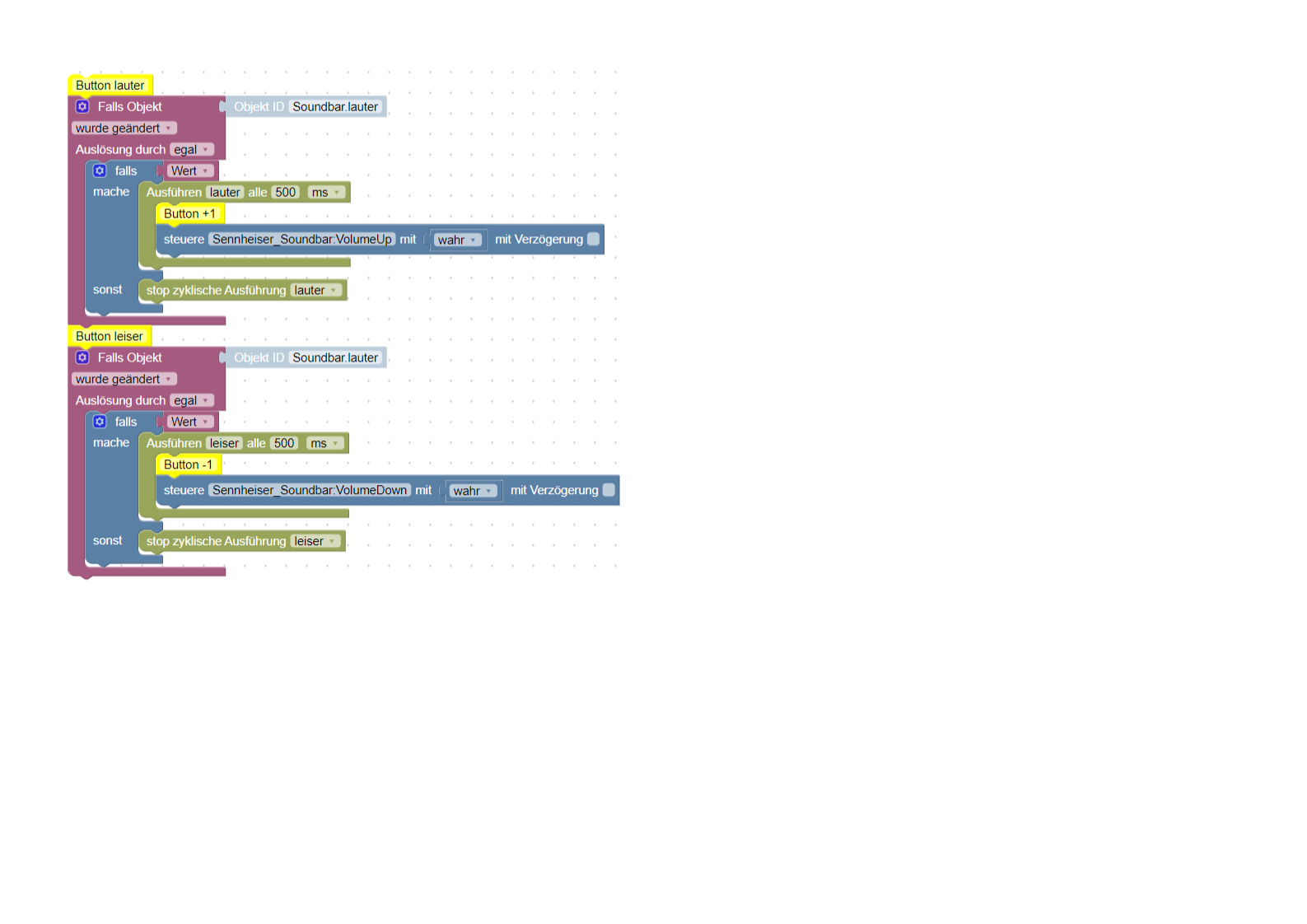
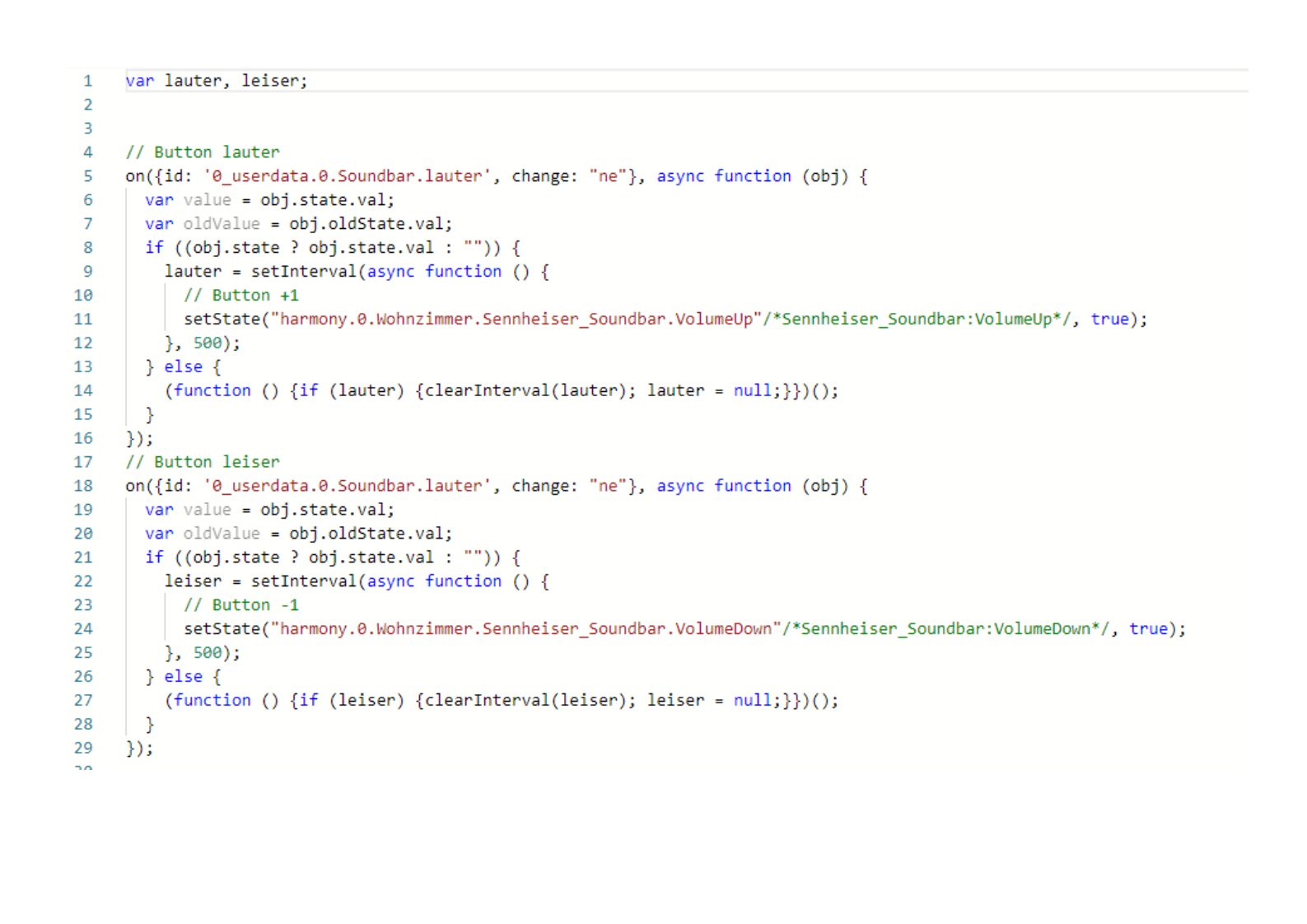 hier gerne noch den Sting
hier gerne noch den Sting