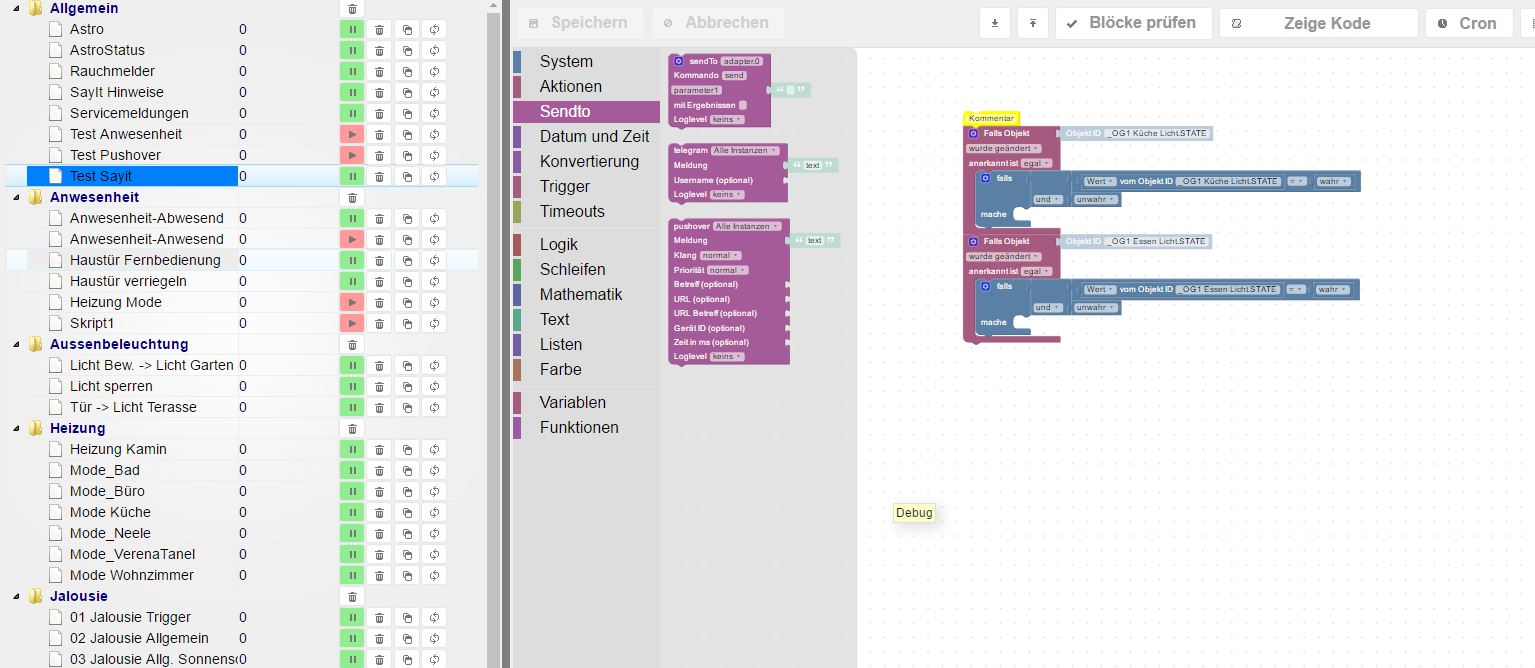NEWS
[gelöst] SayIt taucht bei Blockly nicht mehr auf
-
Hast du irgendetwas upgedatet?
Oder ggf. Eine sayit Instanz gelöscht?
Gruß
Rainer
-
Hallo,
keiner eine Idee warum ich im Blockly den SayIt Adapter nicht mehr einbinden kann?
Alles was mit SayIt eingebunden war funktioniert auch noch, aber ich kann die Blöcke nicht mehr sehen und auch nichts neues einbinden.
Sayit.JPG
Lg Mike `
Update mal vom git und zeige deine WebBrowser Konsole Ausgaben. Ich habe da die debug Meldungen eingebaut. -
Hallo,
Hallo,
keiner eine Idee warum ich im Blockly den SayIt Adapter nicht mehr einbinden kann?
Alles was mit SayIt eingebunden war funktioniert auch noch, aber ich kann die Blöcke nicht mehr sehen und auch nichts neues einbinden.
Sayit.JPG
Lg Mike
Update mal vom git und zeige deine WebBrowser Konsole Ausgaben. Ich habe da die debug Meldungen eingebaut.Habe ich versucht, ist einfach so hängen geblieben.
$ ./iobroker url "https://github.com/ioBroker/ioBroker.sayit/tarball/master" sayit install https://github.com/ioBroker/ioBroker.sayit/tarball/master npm install https://github.com/ioBroker/ioBroker.sayit/tarball/master --production --prefix "C:/Users/Mike Holtgrefe" (System call)Dann habe ich es deinstalliert und wollte es neu installieren, folgende Meldungen sind dabei aufgetreten.
$ ./iobroker url "https://github.com/ioBroker/ioBroker.sayit/tarball/master" sayit install https://github.com/ioBroker/ioBroker.sayit/tarball/master npm install https://github.com/ioBroker/ioBroker.sayit/tarball/master --production --prefix "C:/Users/Mike Holtgrefe" (System call) npm ERR! Windows_NT 6.1.7601 npm ERR! argv "C:\\Program Files\\nodejs\\node.exe" "C:\\Program Files\\nodejs\\node_modules\\npm\\bin\\npm-cli.js" "install" "https://github.com/ioBroker/ioBroker.sayit/tarball/master" "--production" "--prefix" "C:/Users/Mike Holtgrefe" npm ERR! node v4.3.1 npm ERR! npm v2.14.12 npm ERR! path C:\Users\Mike Holtgrefe\node_modules\iobroker.sayitnpm ERR! code EBUSY npm ERR! errno -4082 npm ERR! syscall rmdir npm ERR! EBUSY: resource busy or locked, rmdir 'C:\Users\Mike Holtgrefe\node_modules\iobroker.sayit' npm ERR! npm ERR! If you need help, you may report this error at:npm ERR! <https: github.com/npm/issues=""> npm ERR! error rolling back Error: EBUSY: resource busy or locked, rmdir 'C:\Users\Mike Holtgrefe\node_modules\iobroker.sayit'npm ERR! error rolling back at Error (native)npm ERR! error rolling back { [Error: EBUSY: resource busy or locked, rmdir 'C:\Users\Mike Holtgrefe\node_modules\iobroker.sayit'] npm ERR! error rolling back errno: -4082,npm ERR! error rolling back code: 'EBUSY', npm ERR! error rolling back syscall: 'rmdir', npm ERR! error rolling back path: 'C:\\Users\\Mike Holtgrefe\\node_modules\\iobroker.sayit' } npm ERR! Please include the following file with any support request: npm ERR! C:\Users\Mike Holtgrefe\node_modules\iobroker\npm-debug.log ERROR: host.Home-ioBroker Cannot install https://github.com/ioBroker/ioBroker.sayit/tarball/master: 4294963214 ERROR: process exited with code 25</https:> -
"resource busy or locked"
irgendwas blockiert diesen ordner…..
{ [Error: EBUSY: resource busy or locked, rmdir 'C:\Users\Mike Holtgrefe\node_modules\iobroker.sayit'] -
Hallo,
"resource busy or locked"
irgendwas blockiert diesen ordner…..
{ [Error: EBUSY: resource busy or locked, rmdir 'C:\Users\Mike Holtgrefe\node_modules\iobroker.sayit'] ```` `Hallo,
nach einigen installieren und deinstallieren habe ich Sayit wieder installiert bekommen.
iobroker 2017-01-06 18:46:29.828 info exit 0 iobroker 2017-01-06 18:46:29.687 info upload [0] sayit.admin C:/Users/Mike Holtgrefe/node_modules/iobroker.sayit/admin/blockly.js blockly.js application/javascript iobroker 2017-01-06 18:46:29.609 info upload [1] sayit.admin C:/Users/Mike Holtgrefe/node_modules/iobroker.sayit/admin/index.html index.html text/html iobroker 2017-01-06 18:46:29.469 info upload [2] sayit.admin C:/Users/Mike Holtgrefe/node_modules/iobroker.sayit/admin/sayit.png sayit.png image/png iobroker 2017-01-06 18:46:29.438 info got C:/Users/Mike Holtgrefe/node_modules/iobroker.sayit/adminAber es taucht immer noch nicht in Blockly auf.
Nach dem ich Sayit aus dem github installiert hatte, ist unter Adapter wieder Text to speech Adapter installiert, den hatte ich zuvor auch deinstalliert..
Aber weder der Sayit Adapter noch der Text to speech Adapter erscheint unter Instanzen, d.h ich kann nichts einstellen.
Lg Mike
-
hatte soeben dasselbe problem, browser cache usw geloescht ?
du kannst noch probieren, hatte bluefox mal gepostet:
sudo iobroker upload sayitbei mir hat nur geholfen aller per console weg und wieder drauf:
***@HomeControl:/opt/iobroker$ sudo iobroker del sayit.0 host.HomeControl Counted 6 states "system.adapter.sayit.0*" from states host.HomeControl Counted 1 instances of sayit.0 host.HomeControl Counted 4 states "io.sayit.0*" from states host.HomeControl Counted 4 states "sayit.0*" from states host.HomeControl Counted 14 objects of sayit.0 host.HomeControl Counted 1 channels of sayit.0 host.HomeControl Counted 11 objects of states of sayit.0 host.HomeControl Deleting 14 object(s). ***@HomeControl:/opt/iobroker$ sudo iobroker add sayit host.HomeControl create instance sayit host.HomeControl object sayit.0.tts.mp3 created host.HomeControl object sayit.0.tts.playing created host.HomeControl object sayit.0.tts.cachetext created host.HomeControl object sayit.0.tts.text created host.HomeControl object sayit.0.tts.volume created host.HomeControl object sayit.0.tts created host.HomeControl object sayit.0.tts.userfiles created host.HomeControl object system.adapter.sayit.0.uptime created host.HomeControl object system.adapter.sayit.0.memRss created host.HomeControl object system.adapter.sayit.0.memHeapTotal created host.HomeControl object system.adapter.sayit.0.memHeapUsed created host.HomeControl object system.adapter.sayit.0.connected created host.HomeControl object system.adapter.sayit.0.alive created host.HomeControl object system.adapter.sayit.0 createddanach browser refresh und sayit war dar im blockly
-
Hallo
hatte soeben dasselbe problem, browser cache usw geloescht ?
du kannst noch probieren, hatte bluefox mal gepostet:
sudo iobroker upload sayit ```` `ja habe ich gemacht, ohne Erfolg
bei mir hat nur geholfen aller per console weg und wieder drauf:
…...
danach browser refresh und sayit war dar im blockly `
Was meinst Du damit ?
Ich habe ioBroker auf ein Windows System.
Lg Mike
-
Ich habe ioBroker auf ein Windows System.
Lg Mike `
Ahso, dan oeffne eine commando prompt als admin und dan:
cd <pfad deiner/iobroker/installation="">iobroker del sayit.0 iobroker add sayit</pfad>damit installiersts du den adapter per console neu, mal neustarten waere auch nicht schlecht…
-
Hallo,
Ahso, dan oeffne eine commando prompt als admin und dan:
cd <pfad deiner/iobroker/installation="">iobroker del sayit.0 iobroker add sayit</pfad>damit installiersts du den adapter per console neu, mal neustarten waere auch nicht schlecht… `
SUPER , danke das hat funktioniert, ist die Installation unterschiedlich ob ich es aus den Windows "CMD" Fenster mache oder aus ioBroker?
Es war nicht mal einNeustart notwendig, nach iobroker add sayit aus dem Windows Fenster war alles ok.
Lg Mike
-
SUPER , danke das hat funktioniert, ist die Installation unterschiedlich ob ich es aus den Windows "CMD" Fenster mache oder aus ioBroker?
Es war nicht mal einNeustart notwendig, nach iobroker add sayit aus dem Windows Fenster war alles ok. `
sollte eigentlich nicht, aber manchmal is die altr bewaerte command line einfach zuferlaessiger ;)
Viel Spass damit