NEWS
BackItUp für InfluxDB
-
Ich habe mich gerade riesig gefreut als ich gesehen hab dass influxDB Backup mit integriert ist. Großes Dankeschön dafür!
Als ich bei mir das Backup machen wollte, konnte ich jedoch den Reiter influxDB nicht sehen.
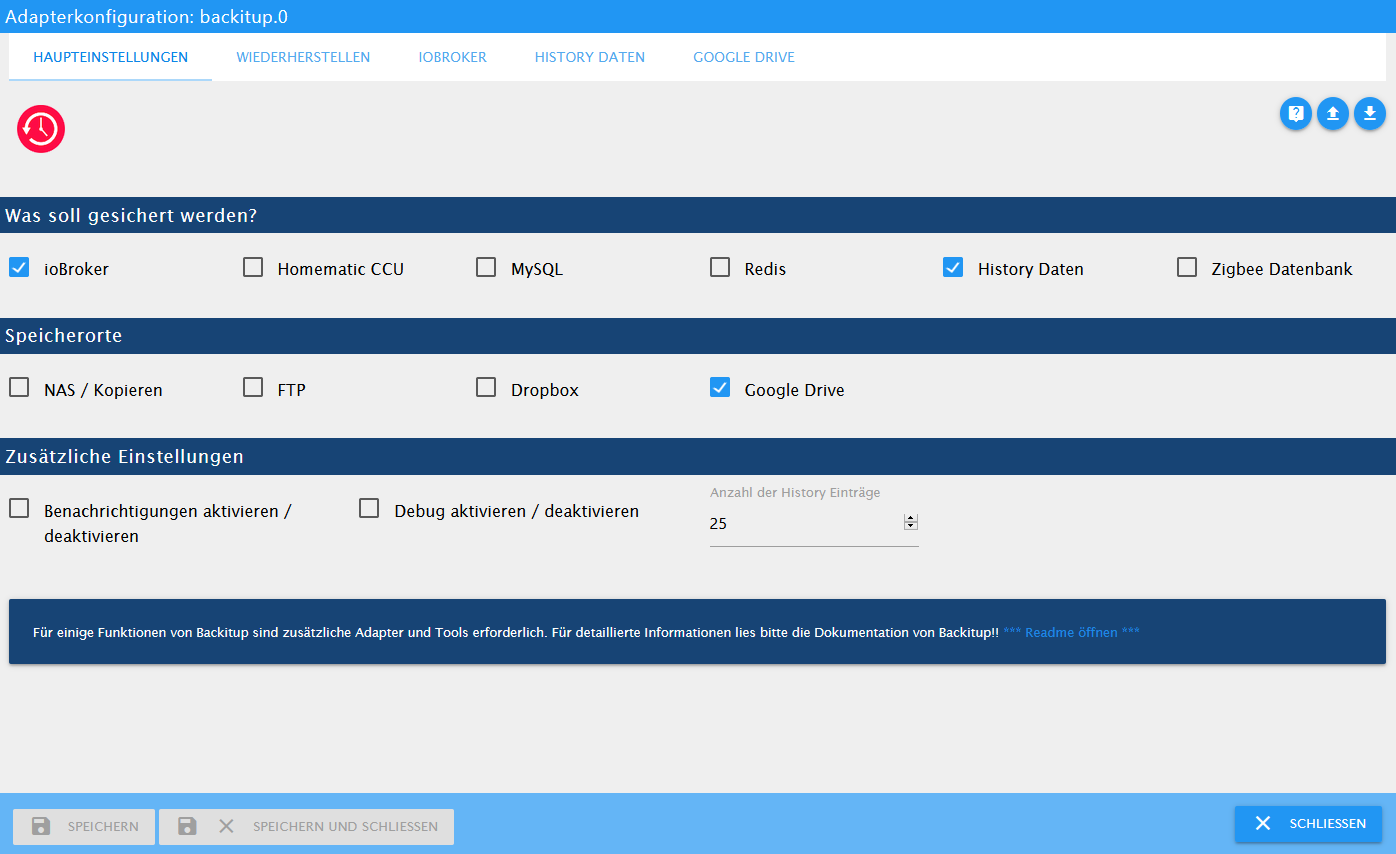
influxDB läuft bei mir auf dem gleichen System (Windows 10) zusammen mit dem iobroker.
-
Ich habe mich gerade riesig gefreut als ich gesehen hab dass influxDB Backup mit integriert ist. Großes Dankeschön dafür!
Als ich bei mir das Backup machen wollte, konnte ich jedoch den Reiter influxDB nicht sehen.
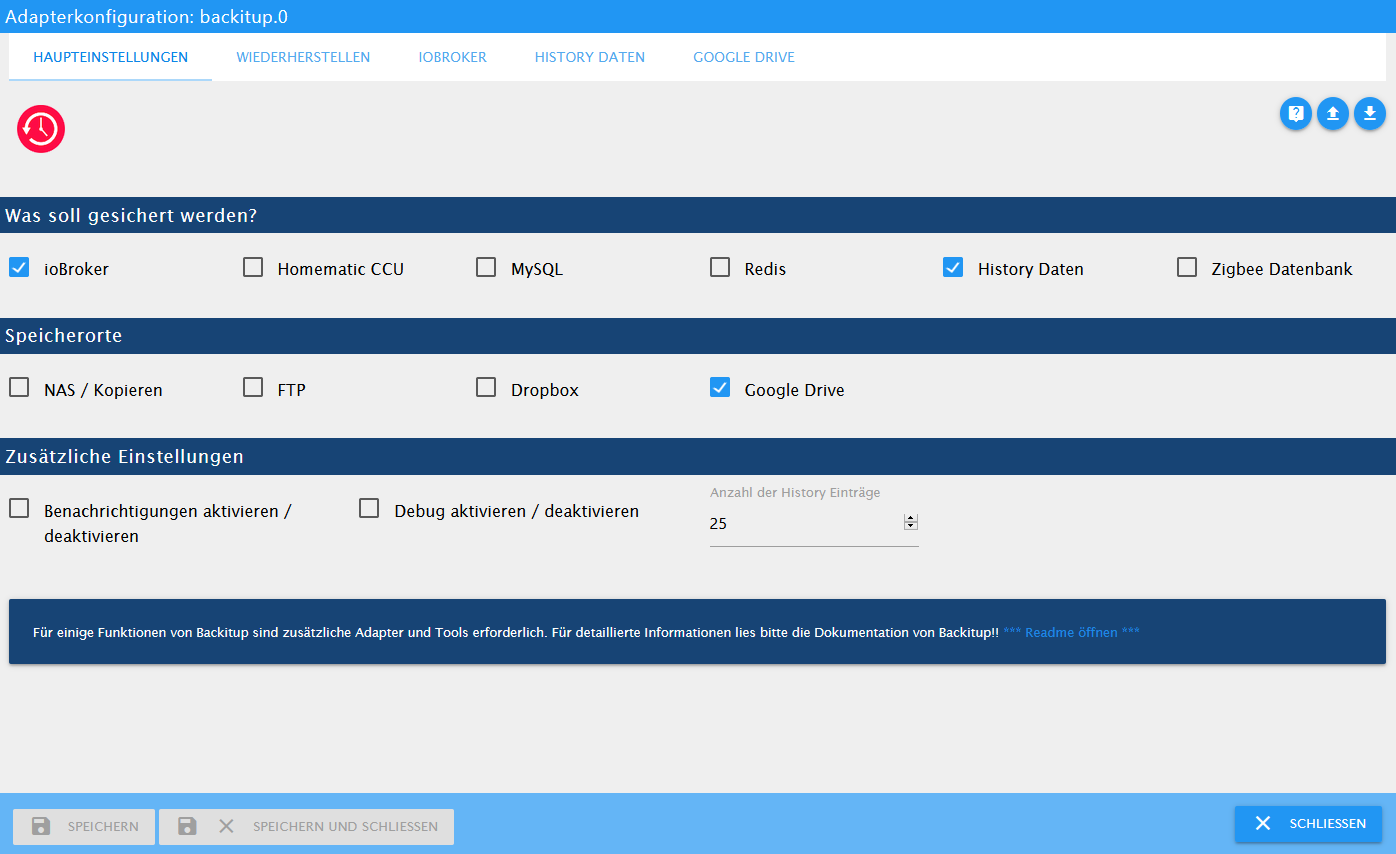
influxDB läuft bei mir auf dem gleichen System (Windows 10) zusammen mit dem iobroker.
@smile
Hallo,
hast du die neuste Version des Adapters auf deinem System?Bei mir ist es die Version 1.8.3.
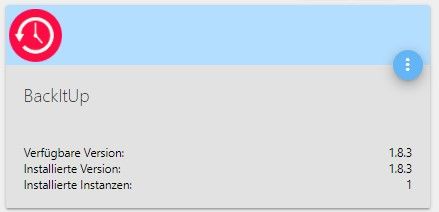
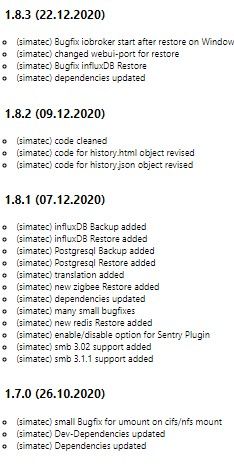
Läuft allerdings unter Linux, könnte sein, das es da unterschiede gibt.Gruß
Freund der Nacht
-
@smile
Hallo,
hast du die neuste Version des Adapters auf deinem System?Bei mir ist es die Version 1.8.3.
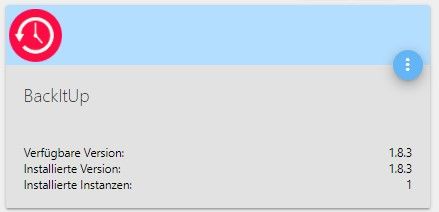
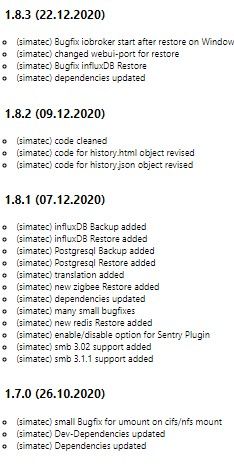
Läuft allerdings unter Linux, könnte sein, das es da unterschiede gibt.Gruß
Freund der Nacht
@FreunderNacht Oh, interessant, bei mir ist Version 1.7 drauf und die 1.8 steht mir auch nicht zur Installation zur Verfügung. Kann es daran liegen dass node und nom nicht auf dem neusten Stand sind? 10.17.0 und npm 6.11.3 Sowie Admin auf 3.7.8
Ja könnte aber natürlich auch an dem Linux Unterschied liegen.
-
@FreunderNacht Oh, interessant, bei mir ist Version 1.7 drauf und die 1.8 steht mir auch nicht zur Installation zur Verfügung. Kann es daran liegen dass node und nom nicht auf dem neusten Stand sind? 10.17.0 und npm 6.11.3 Sowie Admin auf 3.7.8
Ja könnte aber natürlich auch an dem Linux Unterschied liegen.
-
@smile sagte in BackItUp für InfluxDB:
Ja könnte aber natürlich auch an dem Linux Unterschied liegen.
Nö ... am Verwahrungsort im ioBroker.
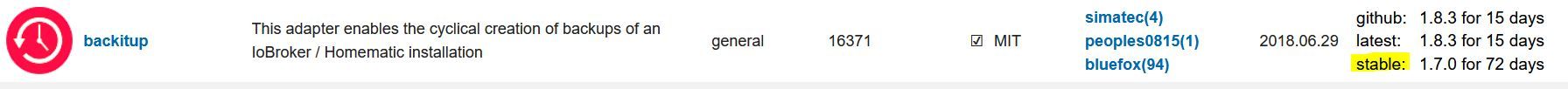
@Glasfaser
Stimmt, ich hatte vergessen, das ich die Version aus "latest" installiert hatte.Ich glaube aber oben in einem Post von @simatec gelesen zu haben, dass die Version 1.8.3 bald in den "stabel" kommt.
-
@Segway
Danke die kommt in den nächsten Wochen ins stable.
Pro Instanz von Backitup kann aktuell eine Datenbank von Influx gesichert werden@simatec sagte in BackItUp für InfluxDB:
@Segway
Danke die kommt in den nächsten Wochen ins stable.
Pro Instanz von Backitup kann aktuell eine Datenbank von Influx gesichert werdenJepp, da stehts.
-
Hallo,
bei mir will der Restore der InfluxDB nicht klappen.
Influx ist in der Version 1.8.3 installiert und funktioniert auch.
Backitup läuft in Version 1.8.5Wiederhergestellt werden soll eine ca. 140MB große Datenbank, welche auf einem NAS über FTP abgerufen wird. Die Datei wird auch im Wiederherstellen Menü gefunden und kann ausgewählt werden.
Sobald ich die Datei anklicke werde ich darauf hingewiesen, dass der IBroker neustarten wird und die kleine Uhr neben dem Datensatz verschwindet.
Ab diesem Punkt gibt es kein weiteres Feedback.Nach ein paar Minuten lässt sich über die Konsole überprüfen, dass in InfluxDB die Datenbank und die Measurements angelegt wurden, allerdings sind in den Measurements keine Datenpunkte.
Im Log sehe ich ebenfalls nichts.Hat jemand eine Idee wo hier das Problem liegen könnte?
-
Hallo,
bei mir will der Restore der InfluxDB nicht klappen.
Influx ist in der Version 1.8.3 installiert und funktioniert auch.
Backitup läuft in Version 1.8.5Wiederhergestellt werden soll eine ca. 140MB große Datenbank, welche auf einem NAS über FTP abgerufen wird. Die Datei wird auch im Wiederherstellen Menü gefunden und kann ausgewählt werden.
Sobald ich die Datei anklicke werde ich darauf hingewiesen, dass der IBroker neustarten wird und die kleine Uhr neben dem Datensatz verschwindet.
Ab diesem Punkt gibt es kein weiteres Feedback.Nach ein paar Minuten lässt sich über die Konsole überprüfen, dass in InfluxDB die Datenbank und die Measurements angelegt wurden, allerdings sind in den Measurements keine Datenpunkte.
Im Log sehe ich ebenfalls nichts.Hat jemand eine Idee wo hier das Problem liegen könnte?
-
@simatec
Folgende Konfig:Server 1: iobroker
Server 2. influxdb mit datenbank (läuft seit Jahren)Ich habe nun auf Server 1 influxdb nachinstalliert. Ich verstehe es zwar nicht, habe es aber dennoch einfach mal getan. Ich habe weder eine db noch einen Benutzer angelegt. Zusätzlich habe ich nun auf Server 2 ein bind auf 0.0.0.0:8088 eingerichtet. Vermutlich ergibt das alles keinen Sinn und der Grund warum das backup nicht funktioniert ist offensichtlich - ich verstehe hier leider nur Bahnhof:
influxDB: Error: Command failed: influxd backup -portable -database iobroker -host 192.168.1.10:8088 "/opt/iobroker/backups/influxDB_2021_02_01-11_02_37_backupiobroker" 2021/02/01 11:02:37 Download shard 0 failed dial tcp 192.168.1.10:8088: connect: connection refused. Waiting 2s and retrying (0)... 2021/02/01 11:02:39 Download shard 0 failed dial tcp 192.168.1.10:8088: connect: connection refused. Waiting 2s and retrying (1)... 2021/02/01 11:02:41 Download shard 0 failed dial tcp 192.168.1.10:8088: connect: connection refused. Waiting 2s and retrying (2)... 2021/02/01 11:02:43 Download shard 0 failed dial tcp 192.168.1.10:8088: connect: connection refused. Waiting 2s and retrying (3)... 2021/02/01 11:02:45 Download shard 0 failed dial tcp 192.168.1.10:8088: connect: connection refused. Waiting 2s and retrying (4)... 2021/02/01 11:02:47 Download shard 0 failed dial tcp 192.168.1.10:8088: connect: connection refused. Waiting 2s and retrying (5)... 2021/02/01 11:02:49 Download shard 0 failed dial tcp 192.168.1.10:8088: connect: connection refused. Waiting 3.01s and retrying (6)... 2021/02/01 11:02:52 Download shard 0 failed dial tcp 192.168.1.10:8088: connect: connection refused. Waiting 11.441s and retrying (7)... 2021/02/01 11:03:04 Download shard 0 failed dial tcp 192.168.1.10:8088: connect: connection refused. Waiting 43.477s and retrying (8)... 2021/02/01 11:03:47 Download shard 0 failed dial tcp 192.168.1.10:8088: connect: connection refused. Waiting 2m45.216s and retrying (9)... backup: dial tcp 192.168.1.10:8088: connect: connection refusedMeine adapter settings zeigen auf die aktive db auf Server2.
-
@simatec
Folgende Konfig:Server 1: iobroker
Server 2. influxdb mit datenbank (läuft seit Jahren)Ich habe nun auf Server 1 influxdb nachinstalliert. Ich verstehe es zwar nicht, habe es aber dennoch einfach mal getan. Ich habe weder eine db noch einen Benutzer angelegt. Zusätzlich habe ich nun auf Server 2 ein bind auf 0.0.0.0:8088 eingerichtet. Vermutlich ergibt das alles keinen Sinn und der Grund warum das backup nicht funktioniert ist offensichtlich - ich verstehe hier leider nur Bahnhof:
influxDB: Error: Command failed: influxd backup -portable -database iobroker -host 192.168.1.10:8088 "/opt/iobroker/backups/influxDB_2021_02_01-11_02_37_backupiobroker" 2021/02/01 11:02:37 Download shard 0 failed dial tcp 192.168.1.10:8088: connect: connection refused. Waiting 2s and retrying (0)... 2021/02/01 11:02:39 Download shard 0 failed dial tcp 192.168.1.10:8088: connect: connection refused. Waiting 2s and retrying (1)... 2021/02/01 11:02:41 Download shard 0 failed dial tcp 192.168.1.10:8088: connect: connection refused. Waiting 2s and retrying (2)... 2021/02/01 11:02:43 Download shard 0 failed dial tcp 192.168.1.10:8088: connect: connection refused. Waiting 2s and retrying (3)... 2021/02/01 11:02:45 Download shard 0 failed dial tcp 192.168.1.10:8088: connect: connection refused. Waiting 2s and retrying (4)... 2021/02/01 11:02:47 Download shard 0 failed dial tcp 192.168.1.10:8088: connect: connection refused. Waiting 2s and retrying (5)... 2021/02/01 11:02:49 Download shard 0 failed dial tcp 192.168.1.10:8088: connect: connection refused. Waiting 3.01s and retrying (6)... 2021/02/01 11:02:52 Download shard 0 failed dial tcp 192.168.1.10:8088: connect: connection refused. Waiting 11.441s and retrying (7)... 2021/02/01 11:03:04 Download shard 0 failed dial tcp 192.168.1.10:8088: connect: connection refused. Waiting 43.477s and retrying (8)... 2021/02/01 11:03:47 Download shard 0 failed dial tcp 192.168.1.10:8088: connect: connection refused. Waiting 2m45.216s and retrying (9)... backup: dial tcp 192.168.1.10:8088: connect: connection refusedMeine adapter settings zeigen auf die aktive db auf Server2.
@passuff sagte in BackItUp für InfluxDB:
bind auf 0.0.0.0:8088
Hast du Influx auf Server 2 mit "bind auf 0.0.0.0:8088" geändert?
Wurde im Anschluss an die Änderungen Influx auf Server 2 neugestartet? -
@passuff sagte in BackItUp für InfluxDB:
bind auf 0.0.0.0:8088
Hast du Influx auf Server 2 mit "bind auf 0.0.0.0:8088" geändert?
Wurde im Anschluss an die Änderungen Influx auf Server 2 neugestartet? -
@simatec
Folgende Konfig:Server 1: iobroker
Server 2. influxdb mit datenbank (läuft seit Jahren)Ich habe nun auf Server 1 influxdb nachinstalliert. Ich verstehe es zwar nicht, habe es aber dennoch einfach mal getan. Ich habe weder eine db noch einen Benutzer angelegt. Zusätzlich habe ich nun auf Server 2 ein bind auf 0.0.0.0:8088 eingerichtet. Vermutlich ergibt das alles keinen Sinn und der Grund warum das backup nicht funktioniert ist offensichtlich - ich verstehe hier leider nur Bahnhof:
influxDB: Error: Command failed: influxd backup -portable -database iobroker -host 192.168.1.10:8088 "/opt/iobroker/backups/influxDB_2021_02_01-11_02_37_backupiobroker" 2021/02/01 11:02:37 Download shard 0 failed dial tcp 192.168.1.10:8088: connect: connection refused. Waiting 2s and retrying (0)... 2021/02/01 11:02:39 Download shard 0 failed dial tcp 192.168.1.10:8088: connect: connection refused. Waiting 2s and retrying (1)... 2021/02/01 11:02:41 Download shard 0 failed dial tcp 192.168.1.10:8088: connect: connection refused. Waiting 2s and retrying (2)... 2021/02/01 11:02:43 Download shard 0 failed dial tcp 192.168.1.10:8088: connect: connection refused. Waiting 2s and retrying (3)... 2021/02/01 11:02:45 Download shard 0 failed dial tcp 192.168.1.10:8088: connect: connection refused. Waiting 2s and retrying (4)... 2021/02/01 11:02:47 Download shard 0 failed dial tcp 192.168.1.10:8088: connect: connection refused. Waiting 2s and retrying (5)... 2021/02/01 11:02:49 Download shard 0 failed dial tcp 192.168.1.10:8088: connect: connection refused. Waiting 3.01s and retrying (6)... 2021/02/01 11:02:52 Download shard 0 failed dial tcp 192.168.1.10:8088: connect: connection refused. Waiting 11.441s and retrying (7)... 2021/02/01 11:03:04 Download shard 0 failed dial tcp 192.168.1.10:8088: connect: connection refused. Waiting 43.477s and retrying (8)... 2021/02/01 11:03:47 Download shard 0 failed dial tcp 192.168.1.10:8088: connect: connection refused. Waiting 2m45.216s and retrying (9)... backup: dial tcp 192.168.1.10:8088: connect: connection refusedMeine adapter settings zeigen auf die aktive db auf Server2.
-
Server 1 (iobroker; 192.168.1.19; influxdb ohne db/user/etc.)
Server 2 (influxdb; 192.168.1.10; bind 0.0.0.0:8088)
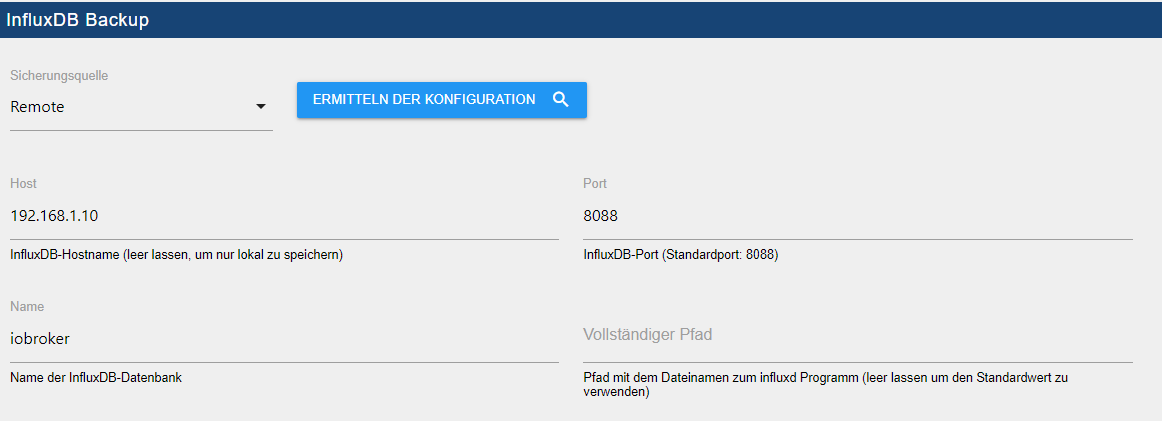
@passuff sagte in BackItUp für InfluxDB:
192.168.1.10; bind 0.0.0.0:8088
Trage mal bitte als remote bind folgendes ein und starte im Anschluss influxdb oder besser dein komplettes System mal neu
bind 192.168.1.10:8088Zeige hier mal bitte die influxdb.conf
-
@passuff sagte in BackItUp für InfluxDB:
192.168.1.10; bind 0.0.0.0:8088
Trage mal bitte als remote bind folgendes ein und starte im Anschluss influxdb oder besser dein komplettes System mal neu
bind 192.168.1.10:8088Zeige hier mal bitte die influxdb.conf
-
welche influxdb.conf soll ich ändern bzw zeigen? Es gibt ja zwei:
- Server 1 (ioboker + influxdb)
- ListenpunktServer 2 (influxdb - aktive db)
-
@passuff
Nur die von Server 2. Server 1 ist egal ... Da wird nur die influxd zur Backupausführung benötigt@simatec Ich habe leider auch einen Fehler beim backup der Influx-Datenbank und weiß nicht so recht wo ich anfangen muss den Fehler zu suchen:
Started... [DEBUG] [iobroker] - host.iobroker 9481 states saved [DEBUG] [iobroker] - host.iobroker 10225 objects saved [DEBUG] [iobroker] - Backup created: /opt/iobroker/backups/iobroker_2021_02_02-14_19_01_backupiobroker.tar.gz [DEBUG] [iobroker] - done [DEBUG] [influxDB] - Start infulxDB Backup ... [DEBUG] [influxDB] - Created InfuxDB Backup dir [DEBUG] [influxDB] - exec: influxd backup -portable -database iobroker -host 192.168.100.12:8088 /opt/iobroker/backups/influxDB_2021_02_02-14_19_19_backupiobroker [DEBUG] [influxDB] - Try deleting the InfluxDB tmp directory [DEBUG] [influxDB] - InfluxDB tmp directory was successfully deleted [ERROR] [influxDB] - [IGNORED] Error: Command failed: influxd backup -portable -database iobroker -host 192.168.100.12:8088 /opt/iobroker/backups/influxDB_2021_02_02-14_19_19_backupiobroker /bin/sh: 1: influxd: not found [DEBUG] [googledrive] - Google Drive: Copy iobroker_2021_02_02-14_19_01_backupiobroker.tar.gz... [ERROR] [googledrive] - Google Drive: File "/opt/iobroker/backups/influxDB_2021_02_02-14_19_19_backupiobroker.tar.gz" not found [DEBUG] [googledrive] - done [DEBUG] [clean] - done [DEBUG] [pushover] - done [DEBUG] [historyHTML] - new history html values created [DEBUG] [historyHTML] - done [DEBUG] [historyJSON] - new history json values created [DEBUG] [historyJSON] - done [EXIT] 0Kannst du hier helfen?
-
@simatec Ich habe leider auch einen Fehler beim backup der Influx-Datenbank und weiß nicht so recht wo ich anfangen muss den Fehler zu suchen:
Started... [DEBUG] [iobroker] - host.iobroker 9481 states saved [DEBUG] [iobroker] - host.iobroker 10225 objects saved [DEBUG] [iobroker] - Backup created: /opt/iobroker/backups/iobroker_2021_02_02-14_19_01_backupiobroker.tar.gz [DEBUG] [iobroker] - done [DEBUG] [influxDB] - Start infulxDB Backup ... [DEBUG] [influxDB] - Created InfuxDB Backup dir [DEBUG] [influxDB] - exec: influxd backup -portable -database iobroker -host 192.168.100.12:8088 /opt/iobroker/backups/influxDB_2021_02_02-14_19_19_backupiobroker [DEBUG] [influxDB] - Try deleting the InfluxDB tmp directory [DEBUG] [influxDB] - InfluxDB tmp directory was successfully deleted [ERROR] [influxDB] - [IGNORED] Error: Command failed: influxd backup -portable -database iobroker -host 192.168.100.12:8088 /opt/iobroker/backups/influxDB_2021_02_02-14_19_19_backupiobroker /bin/sh: 1: influxd: not found [DEBUG] [googledrive] - Google Drive: Copy iobroker_2021_02_02-14_19_01_backupiobroker.tar.gz... [ERROR] [googledrive] - Google Drive: File "/opt/iobroker/backups/influxDB_2021_02_02-14_19_19_backupiobroker.tar.gz" not found [DEBUG] [googledrive] - done [DEBUG] [clean] - done [DEBUG] [pushover] - done [DEBUG] [historyHTML] - new history html values created [DEBUG] [historyHTML] - done [DEBUG] [historyJSON] - new history json values created [DEBUG] [historyJSON] - done [EXIT] 0Kannst du hier helfen?
@markus84
Bitte mach ein Update auf die Version 1.8.5 oder auf die Github-Version 2.0.0-beta.2
Des Weiteren muss Influx auf dem ioboker System laufen, wobei die Datenbank auf einem anderen Server liegen kann.
In der Conf von Influx "bind auf 0.0.0.0:8088" anpassen -
@markus84
Bitte mach ein Update auf die Version 1.8.5 oder auf die Github-Version 2.0.0-beta.2
Des Weiteren muss Influx auf dem ioboker System laufen, wobei die Datenbank auf einem anderen Server liegen kann.
In der Conf von Influx "bind auf 0.0.0.0:8088" anpassen@simatec Ich habe über Github die aktuelle Beta installiert. Leider erhalte ich die gleiche Fehlermeldung:
Started iobroker ... [DEBUG] [iobroker] - host.iobroker 9475 states saved [DEBUG] [iobroker] - host.iobroker 10224 objects saved [DEBUG] [iobroker] - Backup created: /opt/iobroker/backups/iobroker_2021_02_02-14_49_49_backupiobroker.tar.gz [DEBUG] [iobroker] - done [DEBUG] [influxDB] - Start InfluxDB Backup ... [DEBUG] [influxDB] - InfluxDB Backup tmp directory created [DEBUG] [influxDB] - Try deleting the InfluxDB tmp directory [DEBUG] [influxDB] - InfluxDB tmp directory was successfully deleted [ERROR] [influxDB] - [IGNORED] Error: Command failed: influxd backup -portable -database iobroker -host 192.168.100.12:8088 "/opt/iobroker/backups/influxDB_2021_02_02-14_50_06_backupiobroker" /bin/sh: 1: influxd: not found [DEBUG] [googledrive] - Google Drive: Copy iobroker_2021_02_02-14_49_49_backupiobroker.tar.gz... [ERROR] [googledrive] - Google Drive: File "/opt/iobroker/backups/influxDB_2021_02_02-14_50_06_backupiobroker.tar.gz" not found [DEBUG] [googledrive] - done [ERROR] [clean] - Backup files not deleted from /opt/iobroker/backups because some errors. [DEBUG] [clean] - done [DEBUG] [pushover] - done [DEBUG] [historyHTML] - new history html values created [DEBUG] [historyHTML] - done [DEBUG] [historyJSON] - new history json values created [DEBUG] [historyJSON] - done [EXIT] 0 -
@simatec Ich habe über Github die aktuelle Beta installiert. Leider erhalte ich die gleiche Fehlermeldung:
Started iobroker ... [DEBUG] [iobroker] - host.iobroker 9475 states saved [DEBUG] [iobroker] - host.iobroker 10224 objects saved [DEBUG] [iobroker] - Backup created: /opt/iobroker/backups/iobroker_2021_02_02-14_49_49_backupiobroker.tar.gz [DEBUG] [iobroker] - done [DEBUG] [influxDB] - Start InfluxDB Backup ... [DEBUG] [influxDB] - InfluxDB Backup tmp directory created [DEBUG] [influxDB] - Try deleting the InfluxDB tmp directory [DEBUG] [influxDB] - InfluxDB tmp directory was successfully deleted [ERROR] [influxDB] - [IGNORED] Error: Command failed: influxd backup -portable -database iobroker -host 192.168.100.12:8088 "/opt/iobroker/backups/influxDB_2021_02_02-14_50_06_backupiobroker" /bin/sh: 1: influxd: not found [DEBUG] [googledrive] - Google Drive: Copy iobroker_2021_02_02-14_49_49_backupiobroker.tar.gz... [ERROR] [googledrive] - Google Drive: File "/opt/iobroker/backups/influxDB_2021_02_02-14_50_06_backupiobroker.tar.gz" not found [DEBUG] [googledrive] - done [ERROR] [clean] - Backup files not deleted from /opt/iobroker/backups because some errors. [DEBUG] [clean] - done [DEBUG] [pushover] - done [DEBUG] [historyHTML] - new history html values created [DEBUG] [historyHTML] - done [DEBUG] [historyJSON] - new history json values created [DEBUG] [historyJSON] - done [EXIT] 0@markus84 sagte in BackItUp für InfluxDB:
in/sh: 1: influxd: not found
Du musst Influx auf deinem iobroker System installiert haben.
In der influxdb.conf auf deinem Influx-Server muss in den Remote-Einstellungen dann folgendes geändert werdenbind <IP des Servers>:8088oder
bind 0.0.0.0:8088Im Anschluss Influx neustarten


