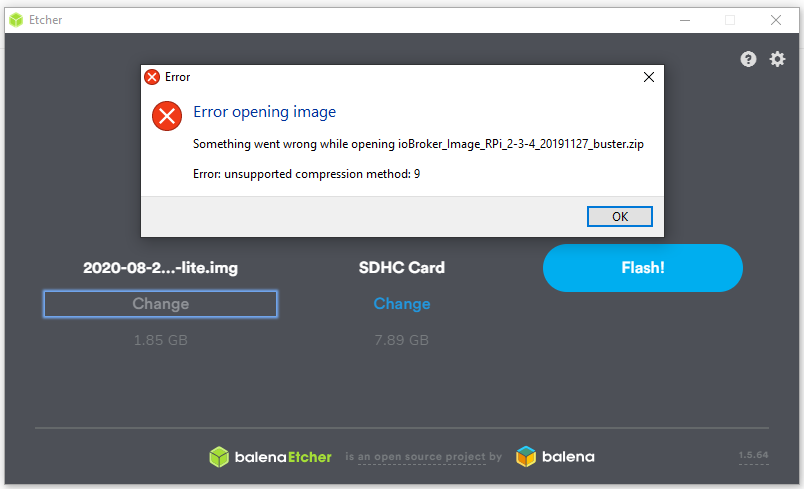NEWS
Installation image vom 27.11.2019
-
@UncleSam Hatte ich probiert. Ich habe aber ein Pi 1 oder 2, eher 1. Deshalb wollte ich das installieren was funktioniert.
@SMS sagte in Installation image vom 27.11.2019:
Ich habe aber ein Pi 1 oder 2, eher 1.
Und? Da musst du eigentlich nur die aktuelle nodeJS noch von Hand vorab installieren:
https://forum.iobroker.net/topic/35090/howto-nodejs-installation-und-upgrades-unter-debian/4
Szenario 2 / eine aktuelle Version wird nicht zur Installation angeboten
-
@UncleSam Hatte ich probiert. Ich habe aber ein Pi 1 oder 2, eher 1. Deshalb wollte ich das installieren was funktioniert.
-
-
OK, installiert habe ich das hier: Raspberry Pi OS Lite, Release date: December 2nd 2020
Wo oder wie finde ich die aktuelle Versionsnummer raus? Ist damit iobroker gemeint? Müsste ja 12 sein, aber denke das wird nicht funktionieren?@SMS sagte in Installation image vom 27.11.2019:
installiert habe ich das hier: Raspberry Pi OS Lite, Release date: December 2nd 2020
das ist ok!
@SMS sagte in Installation image vom 27.11.2019:
Wo oder wie finde ich die aktuelle Versionsnummer raus?
Version wovon?
@SMS sagte in Installation image vom 27.11.2019:
Müsste ja 12 sein
das klingt nach node.js
@SMS sagte in Installation image vom 27.11.2019:
aber denke das wird nicht funktionieren?
weil es kein fertiges node.js v12 für ARMv6 (RPi1) gibt
Der RPi1 hat sowieso höchstens 500MB RAM.
Das reicht für einen reibungslosen ioBroker Betrieb sowieso nicht -
OK, installiert habe ich das hier: Raspberry Pi OS Lite, Release date: December 2nd 2020
Wo oder wie finde ich die aktuelle Versionsnummer raus? Ist damit iobroker gemeint? Müsste ja 12 sein, aber denke das wird nicht funktionieren? -
@SMS sagte in Installation image vom 27.11.2019:
installiert habe ich das hier: Raspberry Pi OS Lite, Release date: December 2nd 2020
das ist ok!
@SMS sagte in Installation image vom 27.11.2019:
Wo oder wie finde ich die aktuelle Versionsnummer raus?
Version wovon?
@SMS sagte in Installation image vom 27.11.2019:
Müsste ja 12 sein
das klingt nach node.js
@SMS sagte in Installation image vom 27.11.2019:
aber denke das wird nicht funktionieren?
weil es kein fertiges node.js v12 für ARMv6 (RPi1) gibt
Der RPi1 hat sowieso höchstens 500MB RAM.
Das reicht für einen reibungslosen ioBroker Betrieb sowieso nicht@Homoran hier steht: Aktuelle node-Version in das System setzen (aktuellste Versionsnummer bitte selber herausfinden...):
Lief bis gestern, da ich mich aber nicht mehr per ssh verbinden konnte, musste ich den Netzstecker ziehen und habe dabei wohl was verschossen und der Pi lief nicht mehr.
-
@Thomas-Braun sagte in Installation image vom 27.11.2019:
Kein fertiges über apt
so ist es korrekt formuliert
-
@Homoran hier steht: Aktuelle node-Version in das System setzen (aktuellste Versionsnummer bitte selber herausfinden...):
Lief bis gestern, da ich mich aber nicht mehr per ssh verbinden konnte, musste ich den Netzstecker ziehen und habe dabei wohl was verschossen und der Pi lief nicht mehr.
@SMS sagte in Installation image vom 27.11.2019:
hier steht:
Wo ist "hier"?
Aktuelle node-Version in das System setzen
So eine Formulierung kenne ich nicht
-
@SMS sagte in Installation image vom 27.11.2019:
hier steht:
Wo ist "hier"?
Aktuelle node-Version in das System setzen
So eine Formulierung kenne ich nicht
@Homoran sagte in Installation image vom 27.11.2019:
So eine Formulierung kenne ich nicht
Die stammt ja auch von mir. Steht so im HowTo drin.
@SMS
Hab die Pfade jetzt aber auch auf node 12.20.1 angepasst. Kannste per copy&paste verwenden. -
@Homoran sagte in Installation image vom 27.11.2019:
So eine Formulierung kenne ich nicht
Die stammt ja auch von mir. Steht so im HowTo drin.
@SMS
Hab die Pfade jetzt aber auch auf node 12.20.1 angepasst. Kannste per copy&paste verwenden.@Thomas-Braun wie geht's denn danach weiter?
wget https://unofficial-builds.nodejs.org/download/release/v12.20.1/node-v12.20.1-linux-armv6l.tar.xz tar -xvf node-v12.20.1-linux-armv6l.tar.xz cd node-v12.20.1-linux-armv6l/ sudo cp -R * /usr/local/ sudo ln -s /usr/local/bin/node /usr/local/bin/nodejs sudo reboot -
@Thomas-Braun wie geht's denn danach weiter?
wget https://unofficial-builds.nodejs.org/download/release/v12.20.1/node-v12.20.1-linux-armv6l.tar.xz tar -xvf node-v12.20.1-linux-armv6l.tar.xz cd node-v12.20.1-linux-armv6l/ sudo cp -R * /usr/local/ sudo ln -s /usr/local/bin/node /usr/local/bin/nodejs sudo reboot@SMS
Stimmt die Installation dann jetzt?which nodejs && nodejs -v && which node && node -v && which npm && npm -vDann sollte ioBroker sich eigentlich per 'Einzeiler' installieren lassen.
curl -sL https://iobroker.net/install.sh | bash - -
@SMS
Stimmt die Installation dann jetzt?which nodejs && nodejs -v && which node && node -v && which npm && npm -vDann sollte ioBroker sich eigentlich per 'Einzeiler' installieren lassen.
curl -sL https://iobroker.net/install.sh | bash -pi@wohnzimmerpi1:~ $ which nodejs && nodejs -v && which node && node -v && which npm && npm -v /usr/local/bin/nodejs v12.20.1 /usr/local/bin/node v12.20.1 /usr/local/bin/npm -
pi@wohnzimmerpi1:~ $ which nodejs && nodejs -v && which node && node -v && which npm && npm -v /usr/local/bin/nodejs v12.20.1 /usr/local/bin/node v12.20.1 /usr/local/bin/npm@SMS da fehlt noch eine Zeile
-
@Homoran
jetzt :-)pi@wohnzimmerpi1:~ $ which nodejs && nodejs -v && which node && node -v && which npm && npm -v /usr/local/bin/nodejs v12.20.1 /usr/local/bin/node v12.20.1 /usr/local/bin/npm 6.14.10@SMS Ja, das schaut gut aus.
Läuft das Installer-Skript dann jetzt durch? -
@SMS Ja, das schaut gut aus.
Läuft das Installer-Skript dann jetzt durch?@Thomas-Braun scheint zu funktionieren. Dankeschön!