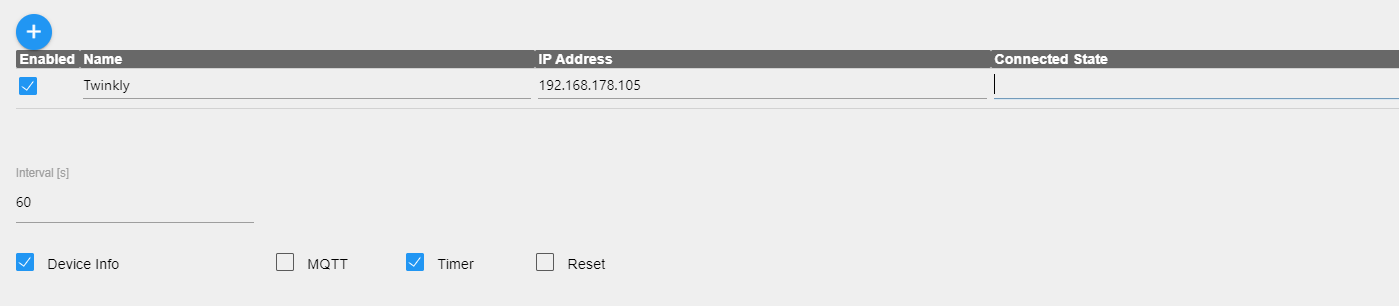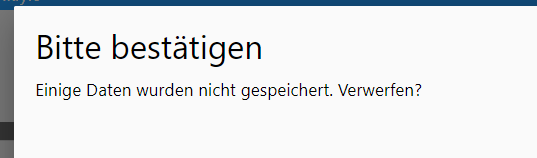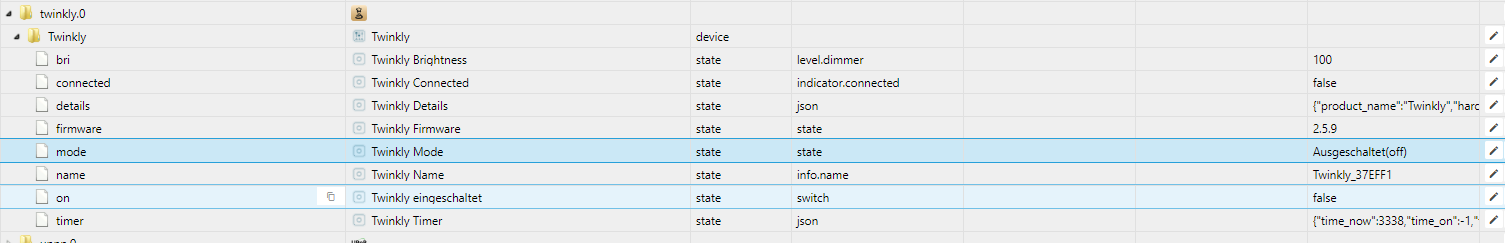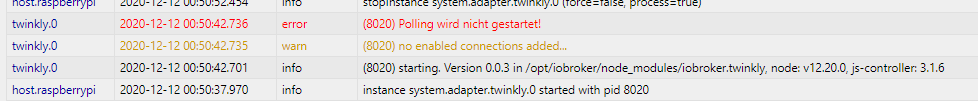NEWS
Twinkly - Basisfunktionen mit ioBroker steuern
-
@W0RSCHD Ist eingebaut :-) Aktiviere dafür die folgende Einstellung:
const USE_CURL_INSTEAD = true;@patrickbs96
Danke, Authentication funktioniert, es spuckt aber noch Fehler aus,
hier mal der Log10:30:07.001 info javascript.0 (11366) script.js.Schaltungen.Twinkly_JS: exec: curl -H 'X-Auth-Token: pm6be3o9Vac= Content-Type: application/json' http://192.168.178.175/xled/v1/fw/version 10:30:07.074 info javascript.0 (11366) script.js.Schaltungen.Twinkly_JS: setForeignState(id=javascript.0.Weihnachtsbaum.firmware, state={"val":"2.3.5","ack":true,"c":"script.js.Schaltungen.Twinkly_JS"}) 10:31:06.063 info javascript.0 (11366) script.js.Schaltungen.Twinkly_JS: getState(id=ping.0.iobroker.192_168_178_175, timerId=undefined) => {"val":true,"ack":true,"ts":1607247061634,"q":0,"from":"system.adapter.ping.0","user":"system.user.admin","lc":1607222544951} 10:31:06.074 info javascript.0 (11366) script.js.Schaltungen.Twinkly_JS: setForeignState(id=javascript.0.Weihnachtsbaum.connected, state={"val":true,"ack":true,"c":"script.js.Schaltungen.Twinkly_JS"}) 10:31:06.075 info javascript.0 (11366) script.js.Schaltungen.Twinkly_JS: exec: curl -H 'X-Auth-Token: pm6be3o9Vac= Content-Type: application/json' http://192.168.178.175/xled/v1/led/mode 10:31:06.338 warn javascript.0 (11366) at script.js.Schaltungen.Twinkly_JS:190:29 10:31:06.338 warn javascript.0 (11366) at Object.<anonymous> (script.js.Schaltungen.Twinkly_JS:188:25) 10:31:06.338 info javascript.0 (11366) script.js.Schaltungen.Twinkly_JS: setForeignState(id=javascript.0.Weihnachtsbaum.mode, state={"val":{"ack":true},"ack":true,"c":"script.js.Schaltungen.Twinkly_JS"}) 10:31:06.339 info javascript.0 (11366) script.js.Schaltungen.Twinkly_JS: setForeignState(id=javascript.0.Weihnachtsbaum.on, state={"val":true,"ack":true,"c":"script.js.Schaltungen.Twinkly_JS"}) 10:31:06.340 info javascript.0 (11366) script.js.Schaltungen.Twinkly_JS: exec: curl -H 'X-Auth-Token: pm6be3o9Vac= Content-Type: application/json' http://192.168.178.175/xled/v1/led/out/brightness 10:31:06.627 warn javascript.0 (11366) at script.js.Schaltungen.Twinkly_JS:196:45 10:31:06.627 warn javascript.0 (11366) at Object.<anonymous> (script.js.Schaltungen.Twinkly_JS:195:25) 10:31:06.628 info javascript.0 (11366) script.js.Schaltungen.Twinkly_JS: setForeignState(id=javascript.0.Weihnachtsbaum.bri, state={"val":{"ack":true},"ack":true,"c":"script.js.Schaltungen.Twinkly_JS"}) 10:31:06.629 info javascript.0 (11366) script.js.Schaltungen.Twinkly_JS: exec: curl -H 'X-Auth-Token: pm6be3o9Vac= Content-Type: application/json' http://192.168.178.175/xled/v1/device_name 10:31:06.829 warn javascript.0 (11366) at script.js.Schaltungen.Twinkly_JS:200:44 10:31:06.829 warn javascript.0 (11366) at Object.<anonymous> (script.js.Schaltungen.Twinkly_JS:199:25) 10:31:06.829 info javascript.0 (11366) script.js.Schaltungen.Twinkly_JS: setForeignState(id=javascript.0.Weihnachtsbaum.name, state={"val":{"ack":true},"ack":true,"c":"script.js.Schaltungen.Twinkly_JS"}) 10:31:06.830 info javascript.0 (11366) script.js.Schaltungen.Twinkly_JS: exec: curl -H 'X-Auth-Token: pm6be3o9Vac= Content-Type: application/json' http://192.168.178.175/xled/v1/mqtt/config 10:31:06.969 info javascript.0 (11366) script.js.Schaltungen.Twinkly_JS: setForeignState(id=javascript.0.Weihnachtsbaum.mqtt, state={"val":"{}","ack":true,"c":"script.js.Schaltungen.Twinkly_JS"}) 10:31:06.972 info javascript.0 (11366) script.js.Schaltungen.Twinkly_JS: exec: curl -H 'X-Auth-Token: pm6be3o9Vac= Content-Type: application/json' http://192.168.178.175/xled/v1/timer 10:31:07.088 info javascript.0 (11366) script.js.Schaltungen.Twinkly_JS: setForeignState(id=javascript.0.Weihnachtsbaum.timer, state={"val":"{}","ack":true,"c":"script.js.Schaltungen.Twinkly_JS"}) 10:31:07.093 info javascript.0 (11366) script.js.Schaltungen.Twinkly_JS: exec: curl -H 'X-Auth-Token: pm6be3o9Vac= Content-Type: application/json' http://192.168.178.175/xled/v1/gestalt 10:31:07.232 info javascript.0 (11366) script.js.Schaltungen.Twinkly_JS: setForeignState(id=javascript.0.Weihnachtsbaum.details, state={"val":"{\"product_name\":\"Twinkly\",\"product_version\":\"16\",\"hardware_version\":\"7\",\"flash_size\":16,\"led_type\":6,\"led_version\":\"1\",\"product_code\":\"TW225SEUP07\",\"device_name\":\"Twinkly_BA1A63\",\"uptime\":\"3842109\",\"hw_id\":\"00ba1a63\",\"mac\":\"84:f3:eb:ba:1a:63\",\"max_supported_led\":255,\"base_leds_number\":225,\"number_of_led\":225,\"led_profile\":\"RGB\",\"frame_rate\":25,\"movie_capacity\":719,\"copyright\":\"LEDWORKS 2017\"}","ack":true,"c":"script.js.Schaltungen.Twinkly_JS"}) 10:31:07.234 info javascript.0 (11366) script.js.Schaltungen.Twinkly_JS: exec: curl -H 'X-Auth-Token: pm6be3o9Vac= Content-Type: application/json' http://192.168.178.175/xled/v1/fw/version 10:31:07.383 info javascript.0 (11366) script.js.Schaltungen.Twinkly_JS: setForeignState(id=javascript.0.Weihnachtsbaum.firmware, state={"val":"2.3.5","ack":true,"c":"script.js.Schaltungen.Twinkly_JS"}) 10:32:06.064 info javascript.0 (11366) script.js.Schaltungen.Twinkly_JS: getState(id=ping.0.iobroker.192_168_178_175, timerId=undefined) => {"val":true,"ack":true,"ts":1607247122573,"q":0,"from":"system.adapter.ping.0","user":"system.user.admin","lc":1607222544951} 10:32:06.064 info javascript.0 (11366) script.js.Schaltungen.Twinkly_JS: setForeignState(id=javascript.0.Weihnachtsbaum.connected, state={"val":true,"ack":true,"c":"script.js.Schaltungen.Twinkly_JS"}) 10:32:06.069 info javascript.0 (11366) script.js.Schaltungen.Twinkly_JS: exec: curl -H 'X-Auth-Token: pm6be3o9Vac= Content-Type: application/json' http://192.168.178.175/xled/v1/led/mode 10:32:06.148 warn javascript.0 (11366) at script.js.Schaltungen.Twinkly_JS:190:29 10:32:06.149 warn javascript.0 (11366) at Object.<anonymous> (script.js.Schaltungen.Twinkly_JS:188:25) 10:32:06.149 info javascript.0 (11366) script.js.Schaltungen.Twinkly_JS: setForeignState(id=javascript.0.Weihnachtsbaum.mode, state={"val":{"ack":true},"ack":true,"c":"script.js.Schaltungen.Twinkly_JS"}) 10:32:06.150 info javascript.0 (11366) script.js.Schaltungen.Twinkly_JS: setForeignState(id=javascript.0.Weihnachtsbaum.on, state={"val":true,"ack":true,"c":"script.js.Schaltungen.Twinkly_JS"}) 10:32:06.151 info javascript.0 (11366) script.js.Schaltungen.Twinkly_JS: exec: curl -H 'X-Auth-Token: pm6be3o9Vac= Content-Type: application/json' http://192.168.178.175/xled/v1/led/out/brightness 10:32:06.241 warn javascript.0 (11366) at script.js.Schaltungen.Twinkly_JS:196:45 10:32:06.242 warn javascript.0 (11366) at Object.<anonymous> (script.js.Schaltungen.Twinkly_JS:195:25) 10:32:06.242 info javascript.0 (11366) script.js.Schaltungen.Twinkly_JS: setForeignState(id=javascript.0.Weihnachtsbaum.bri, state={"val":{"ack":true},"ack":true,"c":"script.js.Schaltungen.Twinkly_JS"}) 10:32:06.243 info javascript.0 (11366) script.js.Schaltungen.Twinkly_JS: exec: curl -H 'X-Auth-Token: pm6be3o9Vac= Content-Type: application/json' http://192.168.178.175/xled/v1/device_name 10:32:06.321 warn javascript.0 (11366) at script.js.Schaltungen.Twinkly_JS:200:44 10:32:06.322 warn javascript.0 (11366) at Object.<anonymous> (script.js.Schaltungen.Twinkly_JS:199:25) 10:32:06.322 info javascript.0 (11366) script.js.Schaltungen.Twinkly_JS: setForeignState(id=javascript.0.Weihnachtsbaum.name, state={"val":{"ack":true},"ack":true,"c":"script.js.Schaltungen.Twinkly_JS"}) 10:32:06.324 info javascript.0 (11366) script.js.Schaltungen.Twinkly_JS: exec: curl -H 'X-Auth-Token: pm6be3o9Vac= Content-Type: application/json' http://192.168.178.175/xled/v1/mqtt/config 10:32:06.399 info javascript.0 (11366) script.js.Schaltungen.Twinkly_JS: setForeignState(id=javascript.0.Weihnachtsbaum.mqtt, state={"val":"{}","ack":true,"c":"script.js.Schaltungen.Twinkly_JS"}) 10:32:06.401 info javascript.0 (11366) script.js.Schaltungen.Twinkly_JS: exec: curl -H 'X-Auth-Token: pm6be3o9Vac= Content-Type: application/json' http://192.168.178.175/xled/v1/timer 10:32:06.485 info javascript.0 (11366) script.js.Schaltungen.Twinkly_JS: setForeignState(id=javascript.0.Weihnachtsbaum.timer, state={"val":"{}","ack":true,"c":"script.js.Schaltungen.Twinkly_JS"}) 10:32:06.489 info javascript.0 (11366) script.js.Schaltungen.Twinkly_JS: exec: curl -H 'X-Auth-Token: pm6be3o9Vac= Content-Type: application/json' http://192.168.178.175/xled/v1/gestalt 10:32:06.555 info javascript.0 (11366) script.js.Schaltungen.Twinkly_JS: setForeignState(id=javascript.0.Weihnachtsbaum.details, state={"val":"{\"product_name\":\"Twinkly\",\"product_version\":\"16\",\"hardware_version\":\"7\",\"flash_size\":16,\"led_type\":6,\"led_version\":\"1\",\"product_code\":\"TW225SEUP07\",\"device_name\":\"Twinkly_BA1A63\",\"uptime\":\"3901446\",\"hw_id\":\"00ba1a63\",\"mac\":\"84:f3:eb:ba:1a:63\",\"max_supported_led\":255,\"base_leds_number\":225,\"number_of_led\":225,\"led_profile\":\"RGB\",\"frame_rate\":25,\"movie_capacity\":719,\"copyright\":\"LEDWORKS 2017\"}","ack":true,"c":"script.js.Schaltungen.Twinkly_JS"}) 10:32:06.557 info javascript.0 (11366) script.js.Schaltungen.Twinkly_JS: exec: curl -H 'X-Auth-Token: pm6be3o9Vac= Content-Type: application/json' http://192.168.178.175/xled/v1/fw/version 10:32:06.618 info javascript.0 (11366) script.js.Schaltungen.Twinkly_JS: setForeignState(id=javascript.0.Weihnachtsbaum.firmware, state={"val":"2.3.5","ack":true,"c":"script.js.Schaltungen.Twinkly_JS"})
Schalten kann ich auch noch nichts, es scheint nur die Authentifizierung zu klappen bis jetzt.
-
@patrickbs96
Danke, Authentication funktioniert, es spuckt aber noch Fehler aus,
hier mal der Log10:30:07.001 info javascript.0 (11366) script.js.Schaltungen.Twinkly_JS: exec: curl -H 'X-Auth-Token: pm6be3o9Vac= Content-Type: application/json' http://192.168.178.175/xled/v1/fw/version 10:30:07.074 info javascript.0 (11366) script.js.Schaltungen.Twinkly_JS: setForeignState(id=javascript.0.Weihnachtsbaum.firmware, state={"val":"2.3.5","ack":true,"c":"script.js.Schaltungen.Twinkly_JS"}) 10:31:06.063 info javascript.0 (11366) script.js.Schaltungen.Twinkly_JS: getState(id=ping.0.iobroker.192_168_178_175, timerId=undefined) => {"val":true,"ack":true,"ts":1607247061634,"q":0,"from":"system.adapter.ping.0","user":"system.user.admin","lc":1607222544951} 10:31:06.074 info javascript.0 (11366) script.js.Schaltungen.Twinkly_JS: setForeignState(id=javascript.0.Weihnachtsbaum.connected, state={"val":true,"ack":true,"c":"script.js.Schaltungen.Twinkly_JS"}) 10:31:06.075 info javascript.0 (11366) script.js.Schaltungen.Twinkly_JS: exec: curl -H 'X-Auth-Token: pm6be3o9Vac= Content-Type: application/json' http://192.168.178.175/xled/v1/led/mode 10:31:06.338 warn javascript.0 (11366) at script.js.Schaltungen.Twinkly_JS:190:29 10:31:06.338 warn javascript.0 (11366) at Object.<anonymous> (script.js.Schaltungen.Twinkly_JS:188:25) 10:31:06.338 info javascript.0 (11366) script.js.Schaltungen.Twinkly_JS: setForeignState(id=javascript.0.Weihnachtsbaum.mode, state={"val":{"ack":true},"ack":true,"c":"script.js.Schaltungen.Twinkly_JS"}) 10:31:06.339 info javascript.0 (11366) script.js.Schaltungen.Twinkly_JS: setForeignState(id=javascript.0.Weihnachtsbaum.on, state={"val":true,"ack":true,"c":"script.js.Schaltungen.Twinkly_JS"}) 10:31:06.340 info javascript.0 (11366) script.js.Schaltungen.Twinkly_JS: exec: curl -H 'X-Auth-Token: pm6be3o9Vac= Content-Type: application/json' http://192.168.178.175/xled/v1/led/out/brightness 10:31:06.627 warn javascript.0 (11366) at script.js.Schaltungen.Twinkly_JS:196:45 10:31:06.627 warn javascript.0 (11366) at Object.<anonymous> (script.js.Schaltungen.Twinkly_JS:195:25) 10:31:06.628 info javascript.0 (11366) script.js.Schaltungen.Twinkly_JS: setForeignState(id=javascript.0.Weihnachtsbaum.bri, state={"val":{"ack":true},"ack":true,"c":"script.js.Schaltungen.Twinkly_JS"}) 10:31:06.629 info javascript.0 (11366) script.js.Schaltungen.Twinkly_JS: exec: curl -H 'X-Auth-Token: pm6be3o9Vac= Content-Type: application/json' http://192.168.178.175/xled/v1/device_name 10:31:06.829 warn javascript.0 (11366) at script.js.Schaltungen.Twinkly_JS:200:44 10:31:06.829 warn javascript.0 (11366) at Object.<anonymous> (script.js.Schaltungen.Twinkly_JS:199:25) 10:31:06.829 info javascript.0 (11366) script.js.Schaltungen.Twinkly_JS: setForeignState(id=javascript.0.Weihnachtsbaum.name, state={"val":{"ack":true},"ack":true,"c":"script.js.Schaltungen.Twinkly_JS"}) 10:31:06.830 info javascript.0 (11366) script.js.Schaltungen.Twinkly_JS: exec: curl -H 'X-Auth-Token: pm6be3o9Vac= Content-Type: application/json' http://192.168.178.175/xled/v1/mqtt/config 10:31:06.969 info javascript.0 (11366) script.js.Schaltungen.Twinkly_JS: setForeignState(id=javascript.0.Weihnachtsbaum.mqtt, state={"val":"{}","ack":true,"c":"script.js.Schaltungen.Twinkly_JS"}) 10:31:06.972 info javascript.0 (11366) script.js.Schaltungen.Twinkly_JS: exec: curl -H 'X-Auth-Token: pm6be3o9Vac= Content-Type: application/json' http://192.168.178.175/xled/v1/timer 10:31:07.088 info javascript.0 (11366) script.js.Schaltungen.Twinkly_JS: setForeignState(id=javascript.0.Weihnachtsbaum.timer, state={"val":"{}","ack":true,"c":"script.js.Schaltungen.Twinkly_JS"}) 10:31:07.093 info javascript.0 (11366) script.js.Schaltungen.Twinkly_JS: exec: curl -H 'X-Auth-Token: pm6be3o9Vac= Content-Type: application/json' http://192.168.178.175/xled/v1/gestalt 10:31:07.232 info javascript.0 (11366) script.js.Schaltungen.Twinkly_JS: setForeignState(id=javascript.0.Weihnachtsbaum.details, state={"val":"{\"product_name\":\"Twinkly\",\"product_version\":\"16\",\"hardware_version\":\"7\",\"flash_size\":16,\"led_type\":6,\"led_version\":\"1\",\"product_code\":\"TW225SEUP07\",\"device_name\":\"Twinkly_BA1A63\",\"uptime\":\"3842109\",\"hw_id\":\"00ba1a63\",\"mac\":\"84:f3:eb:ba:1a:63\",\"max_supported_led\":255,\"base_leds_number\":225,\"number_of_led\":225,\"led_profile\":\"RGB\",\"frame_rate\":25,\"movie_capacity\":719,\"copyright\":\"LEDWORKS 2017\"}","ack":true,"c":"script.js.Schaltungen.Twinkly_JS"}) 10:31:07.234 info javascript.0 (11366) script.js.Schaltungen.Twinkly_JS: exec: curl -H 'X-Auth-Token: pm6be3o9Vac= Content-Type: application/json' http://192.168.178.175/xled/v1/fw/version 10:31:07.383 info javascript.0 (11366) script.js.Schaltungen.Twinkly_JS: setForeignState(id=javascript.0.Weihnachtsbaum.firmware, state={"val":"2.3.5","ack":true,"c":"script.js.Schaltungen.Twinkly_JS"}) 10:32:06.064 info javascript.0 (11366) script.js.Schaltungen.Twinkly_JS: getState(id=ping.0.iobroker.192_168_178_175, timerId=undefined) => {"val":true,"ack":true,"ts":1607247122573,"q":0,"from":"system.adapter.ping.0","user":"system.user.admin","lc":1607222544951} 10:32:06.064 info javascript.0 (11366) script.js.Schaltungen.Twinkly_JS: setForeignState(id=javascript.0.Weihnachtsbaum.connected, state={"val":true,"ack":true,"c":"script.js.Schaltungen.Twinkly_JS"}) 10:32:06.069 info javascript.0 (11366) script.js.Schaltungen.Twinkly_JS: exec: curl -H 'X-Auth-Token: pm6be3o9Vac= Content-Type: application/json' http://192.168.178.175/xled/v1/led/mode 10:32:06.148 warn javascript.0 (11366) at script.js.Schaltungen.Twinkly_JS:190:29 10:32:06.149 warn javascript.0 (11366) at Object.<anonymous> (script.js.Schaltungen.Twinkly_JS:188:25) 10:32:06.149 info javascript.0 (11366) script.js.Schaltungen.Twinkly_JS: setForeignState(id=javascript.0.Weihnachtsbaum.mode, state={"val":{"ack":true},"ack":true,"c":"script.js.Schaltungen.Twinkly_JS"}) 10:32:06.150 info javascript.0 (11366) script.js.Schaltungen.Twinkly_JS: setForeignState(id=javascript.0.Weihnachtsbaum.on, state={"val":true,"ack":true,"c":"script.js.Schaltungen.Twinkly_JS"}) 10:32:06.151 info javascript.0 (11366) script.js.Schaltungen.Twinkly_JS: exec: curl -H 'X-Auth-Token: pm6be3o9Vac= Content-Type: application/json' http://192.168.178.175/xled/v1/led/out/brightness 10:32:06.241 warn javascript.0 (11366) at script.js.Schaltungen.Twinkly_JS:196:45 10:32:06.242 warn javascript.0 (11366) at Object.<anonymous> (script.js.Schaltungen.Twinkly_JS:195:25) 10:32:06.242 info javascript.0 (11366) script.js.Schaltungen.Twinkly_JS: setForeignState(id=javascript.0.Weihnachtsbaum.bri, state={"val":{"ack":true},"ack":true,"c":"script.js.Schaltungen.Twinkly_JS"}) 10:32:06.243 info javascript.0 (11366) script.js.Schaltungen.Twinkly_JS: exec: curl -H 'X-Auth-Token: pm6be3o9Vac= Content-Type: application/json' http://192.168.178.175/xled/v1/device_name 10:32:06.321 warn javascript.0 (11366) at script.js.Schaltungen.Twinkly_JS:200:44 10:32:06.322 warn javascript.0 (11366) at Object.<anonymous> (script.js.Schaltungen.Twinkly_JS:199:25) 10:32:06.322 info javascript.0 (11366) script.js.Schaltungen.Twinkly_JS: setForeignState(id=javascript.0.Weihnachtsbaum.name, state={"val":{"ack":true},"ack":true,"c":"script.js.Schaltungen.Twinkly_JS"}) 10:32:06.324 info javascript.0 (11366) script.js.Schaltungen.Twinkly_JS: exec: curl -H 'X-Auth-Token: pm6be3o9Vac= Content-Type: application/json' http://192.168.178.175/xled/v1/mqtt/config 10:32:06.399 info javascript.0 (11366) script.js.Schaltungen.Twinkly_JS: setForeignState(id=javascript.0.Weihnachtsbaum.mqtt, state={"val":"{}","ack":true,"c":"script.js.Schaltungen.Twinkly_JS"}) 10:32:06.401 info javascript.0 (11366) script.js.Schaltungen.Twinkly_JS: exec: curl -H 'X-Auth-Token: pm6be3o9Vac= Content-Type: application/json' http://192.168.178.175/xled/v1/timer 10:32:06.485 info javascript.0 (11366) script.js.Schaltungen.Twinkly_JS: setForeignState(id=javascript.0.Weihnachtsbaum.timer, state={"val":"{}","ack":true,"c":"script.js.Schaltungen.Twinkly_JS"}) 10:32:06.489 info javascript.0 (11366) script.js.Schaltungen.Twinkly_JS: exec: curl -H 'X-Auth-Token: pm6be3o9Vac= Content-Type: application/json' http://192.168.178.175/xled/v1/gestalt 10:32:06.555 info javascript.0 (11366) script.js.Schaltungen.Twinkly_JS: setForeignState(id=javascript.0.Weihnachtsbaum.details, state={"val":"{\"product_name\":\"Twinkly\",\"product_version\":\"16\",\"hardware_version\":\"7\",\"flash_size\":16,\"led_type\":6,\"led_version\":\"1\",\"product_code\":\"TW225SEUP07\",\"device_name\":\"Twinkly_BA1A63\",\"uptime\":\"3901446\",\"hw_id\":\"00ba1a63\",\"mac\":\"84:f3:eb:ba:1a:63\",\"max_supported_led\":255,\"base_leds_number\":225,\"number_of_led\":225,\"led_profile\":\"RGB\",\"frame_rate\":25,\"movie_capacity\":719,\"copyright\":\"LEDWORKS 2017\"}","ack":true,"c":"script.js.Schaltungen.Twinkly_JS"}) 10:32:06.557 info javascript.0 (11366) script.js.Schaltungen.Twinkly_JS: exec: curl -H 'X-Auth-Token: pm6be3o9Vac= Content-Type: application/json' http://192.168.178.175/xled/v1/fw/version 10:32:06.618 info javascript.0 (11366) script.js.Schaltungen.Twinkly_JS: setForeignState(id=javascript.0.Weihnachtsbaum.firmware, state={"val":"2.3.5","ack":true,"c":"script.js.Schaltungen.Twinkly_JS"})
Schalten kann ich auch noch nichts, es scheint nur die Authentifizierung zu klappen bis jetzt.
-
@W0RSCHD Könntest du bitte das erweiterte Logging aktivieren und mir dann das Log schicken? Ich habe das Gefühl als werden die Inhalte anders übermittelt als bei der 2. Generation.
@patrickbs96
hier mal ein Auszug14:34:03.146 info javascript.0 (11366) Start javascript script.js.Schaltungen.Twinkly_JS 14:34:03.201 info javascript.0 (11366) script.js.Schaltungen.Twinkly_JS: setTimeout(ms=2000) 14:34:03.202 info javascript.0 (11366) script.js.Schaltungen.Twinkly_JS: onStop(timeout=500) 14:34:03.204 info javascript.0 (11366) script.js.Schaltungen.Twinkly_JS: registered 0 subscriptions and 0 schedules 14:34:03.215 info javascript.0 (11366) script.js.Schaltungen.Twinkly_JS: getObject(id=javascript.0.Weihnachtsbaum, enumName=undefined) => {"common":{"name":"Twinkly","role":"state","type":"mixed"},"native":{},"type":"channel","from":"system.adapter.javascript.0","user":"system.user.admin","ts":1607163615438,"_id":"javascript.0.Weihnachtsbaum","acl":{"object":1636,"state":1636,"owner":"system.user.admin","ownerGroup":"system.group.administrator"}} 14:34:03.216 info javascript.0 (11366) script.js.Schaltungen.Twinkly_JS: setObject(id=javascript.0.Weihnachtsbaum, obj={"common":{"name":"Twinkly","role":"state","type":"mixed"},"native":{},"type":"channel","from":"system.adapter.javascript.0","user":"system.user.admin","ts":1607163615438,"_id":"javascript.0.Weihnachtsbaum","acl":{"object":1636,"state":1636,"owner":"system.user.admin","ownerGroup":"system.group.administrator"}}) 14:34:05.203 info javascript.0 (11366) script.js.Schaltungen.Twinkly_JS: subscribe: {"pattern":{"id":{},"change":"ne","ack":false,"q":0},"name":"script.js.Schaltungen.Twinkly_JS"} 14:34:05.205 info javascript.0 (11366) script.js.Schaltungen.Twinkly_JS: setInterval(ms=60000) 14:35:05.206 info javascript.0 (11366) script.js.Schaltungen.Twinkly_JS: getState(id=ping.0.iobroker.192_168_178_175, timerId=undefined) => {"val":true,"ack":true,"ts":1607261680414,"q":0,"from":"system.adapter.ping.0","user":"system.user.admin","lc":1607256158755} 14:35:05.207 info javascript.0 (11366) script.js.Schaltungen.Twinkly_JS: setForeignState(id=javascript.0.Weihnachtsbaum.connected, state={"val":true,"ack":true,"c":"script.js.Schaltungen.Twinkly_JS"}) 14:35:05.208 info javascript.0 (11366) script.js.Schaltungen.Twinkly_JS: [Twinkly._get] <led/mode> 14:35:05.209 info javascript.0 (11366) script.js.Schaltungen.Twinkly_JS: [Twinkly.ensure_token] Authentication token expired, will refresh 14:35:05.212 info javascript.0 (11366) script.js.Schaltungen.Twinkly_JS: [httpRequest.POST] curl -d '{"challenge":"AAECAwQFBgcICQoLDA0ODxAREhMUFRYXGBkaGxwdHh8="}' -H 'Content-Type: application/json' http://192.168.178.175/xled/v1/login 14:35:05.212 info javascript.0 (11366) script.js.Schaltungen.Twinkly_JS: [httpRequest.POST] curl -d '{"challenge":"AAECAwQFBgcICQoLDA0ODxAREhMUFRYXGBkaGxwdHh8="}' -H 'Content-Type: application/json' http://192.168.178.175/xled/v1/login 14:35:05.212 info javascript.0 (11366) script.js.Schaltungen.Twinkly_JS: [httpRequest.POST] curl -d '{"challenge":"AAECAwQFBgcICQoLDA0ODxAREhMUFRYXGBkaGxwdHh8="}' -H 'Content-Type: application/json' http://192.168.178.175/xled/v1/login 14:35:05.212 info javascript.0 (11366) script.js.Schaltungen.Twinkly_JS: [httpRequest.POST] curl -d '{"challenge":"AAECAwQFBgcICQoLDA0ODxAREhMUFRYXGBkaGxwdHh8="}' -H 'Content-Type: application/json' http://192.168.178.175/xled/v1/login 14:35:05.212 info javascript.0 (11366) script.js.Schaltungen.Twinkly_JS: [httpRequest.POST] curl -d '{"challenge":"AAECAwQFBgcICQoLDA0ODxAREhMUFRYXGBkaGxwdHh8="}' -H 'Content-Type: application/json' http://192.168.178.175/xled/v1/login 14:35:05.212 info javascript.0 (11366) script.js.Schaltungen.Twinkly_JS: [httpRequest.POST] curl -d '{"challenge":"AAECAwQFBgcICQoLDA0ODxAREhMUFRYXGBkaGxwdHh8="}' -H 'Content-Type: application/json' http://192.168.178.175/xled/v1/login 14:35:05.212 info javascript.0 (11366) script.js.Schaltungen.Twinkly_JS: [httpRequest.POST] curl -d '{"challenge":"AAECAwQFBgcICQoLDA0ODxAREhMUFRYXGBkaGxwdHh8="}' -H 'Content-Type: application/json' http://192.168.178.175/xled/v1/login 14:35:05.212 info javascript.0 (11366) script.js.Schaltungen.Twinkly_JS: [httpRequest.POST] curl -d '{"challenge":"AAECAwQFBgcICQoLDA0ODxAREhMUFRYXGBkaGxwdHh8="}' -H 'Content-Type: application/json' http://192.168.178.175/xled/v1/login 14:35:05.212 info javascript.0 (11366) script.js.Schaltungen.Twinkly_JS: [httpRequest.POST] curl -d '{"challenge":"AAECAwQFBgcICQoLDA0ODxAREhMUFRYXGBkaGxwdHh8="}' -H 'Content-Type: application/json' http://192.168.178.175/xled/v1/login 14:35:05.212 info javascript.0 (11366) script.js.Schaltungen.Twinkly_JS: [httpRequest.POST] curl -d '{"challenge":"AAECAwQFBgcICQoLDA0ODxAREhMUFRYXGBkaGxwdHh8="}' -H 'Content-Type: application/json' http://192.168.178.175/xled/v1/login 14:35:05.212 info javascript.0 (11366) script.js.Schaltungen.Twinkly_JS: [httpRequest.POST] curl -d '{"challenge":"AAECAwQFBgcICQoLDA0ODxAREhMUFRYXGBkaGxwdHh8="}' -H 'Content-Type: application/json' http://192.168.178.175/xled/v1/login 14:35:05.212 info javascript.0 (11366) script.js.Schaltungen.Twinkly_JS: [httpRequest.POST] curl -d '{"challenge":"AAECAwQFBgcICQoLDA0ODxAREhMUFRYXGBkaGxwdHh8="}' -H 'Content-Type: application/json' http://192.168.178.175/xled/v1/login 14:35:05.212 info javascript.0 (11366) script.js.Schaltungen.Twinkly_JS: [httpRequest.POST] curl -d '{"challenge":"AAECAwQFBgcICQoLDA0ODxAREhMUFRYXGBkaGxwdHh8="}' -H 'Content-Type: application/json' http://192.168.178.175/xled/v1/login 14:35:05.212 info javascript.0 (11366) script.js.Schaltungen.Twinkly_JS: [httpRequest.POST] curl -d '{"challenge":"AAECAwQFBgcICQoLDA0ODxAREhMUFRYXGBkaGxwdHh8="}' -H 'Content-Type: application/json' http://192.168.178.175/xled/v1/login 14:35:05.212 info javascript.0 (11366) script.js.Schaltungen.Twinkly_JS: [httpRequest.POST] curl -d '{"challenge":"AAECAwQFBgcICQoLDA0ODxAREhMUFRYXGBkaGxwdHh8="}' -H 'Content-Type: application/json' http://192.168.178.175/xled/v1/login 14:35:05.212 info javascript.0 (11366) script.js.Schaltungen.Twinkly_JS: [httpRequest.POST] curl -d '{"challenge":"AAECAwQFBgcICQoLDA0ODxAREhMUFRYXGBkaGxwdHh8="}' -H 'Content-Type: application/json' http://192.168.178.175/xled/v1/login 14:35:05.212 info javascript.0 (11366) script.js.Schaltungen.Twinkly_JS: [httpRequest.POST] curl -d '{"challenge":"AAECAwQFBgcICQoLDA0ODxAREhMUFRYXGBkaGxwdHh8="}' -H 'Content-Type: application/json' http://192.168.178.175/xled/v1/login 14:35:05.212 info javascript.0 (11366) script.js.Schaltungen.Twinkly_JS: [httpRequest.POST] curl -d '{"challenge":"AAECAwQFBgcICQoLDA0ODxAREhMUFRYXGBkaGxwdHh8="}' -H 'Content-Type: application/json' http://192.168.178.175/xled/v1/login 14:35:05.212 info javascript.0 (11366) script.js.Schaltungen.Twinkly_JS: [httpRequest.POST] curl -d '{"challenge":"AAECAwQFBgcICQoLDA0ODxAREhMUFRYXGBkaGxwdHh8="}' -H 'Content-Type: application/json' http://192.168.178.175/xled/v1/login 14:35:05.212 info javascript.0 (11366) script.js.Schaltungen.Twinkly_JS: [httpRequest.POST] curl -d '{"challenge":"AAECAwQFBgcICQoLDA0ODxAREhMUFRYXGBkaGxwdHh8="}' -H 'Content-Type: application/json' http://192.168.178.175/xled/v1/login 14:35:05.212 info javascript.0 (11366) script.js.Schaltungen.Twinkly_JS: [httpRequest.POST] curl -d '{"challenge":"AAECAwQFBgcICQoLDA0ODxAREhMUFRYXGBkaGxwdHh8="}' -H 'Content-Type: application/json' http://192.168.178.175/xled/v1/login 14:35:05.212 info javascript.0 (11366) script.js.Schaltungen.Twinkly_JS: [httpRequest.POST] curl -d '{"challenge":"AAECAwQFBgcICQoLDA0ODxAREhMUFRYXGBkaGxwdHh8="}' -H 'Content-Type: application/json' http://192.168.178.175/xled/v1/login 14:35:05.212 info javascript.0 (11366) script.js.Schaltungen.Twinkly_JS: [httpRequest.POST] curl -d '{"challenge":"AAECAwQFBgcICQoLDA0ODxAREhMUFRYXGBkaGxwdHh8="}' -H 'Content-Type: application/json' http://192.168.178.175/xled/v1/login 14:35:05.212 info javascript.0 (11366) script.js.Schaltungen.Twinkly_JS: [httpRequest.POST] curl -d '{"challenge":"AAECAwQFBgcICQoLDA0ODxAREhMUFRYXGBkaGxwdHh8="}' -H 'Content-Type: application/json' http://192.168.178.175/xled/v1/login 14:35:05.212 info javascript.0 (11366) script.js.Schaltungen.Twinkly_JS: [httpRequest.POST] curl -d '{"challenge":"AAECAwQFBgcICQoLDA0ODxAREhMUFRYXGBkaGxwdHh8="}' -H 'Content-Type: application/json' http://192.168.178.175/xled/v1/login 14:35:05.212 info javascript.0 (11366) script.js.Schaltungen.Twinkly_JS: [httpRequest.POST] curl -d '{"challenge":"AAECAwQFBgcICQoLDA0ODxAREhMUFRYXGBkaGxwdHh8="}' -H 'Content-Type: application/json' http://192.168.178.175/xled/v1/login 14:35:05.212 info javascript.0 (11366) script.js.Schaltungen.Twinkly_JS: [httpRequest.POST] curl -d '{"challenge":"AAECAwQFBgcICQoLDA0ODxAREhMUFRYXGBkaGxwdHh8="}' -H 'Content-Type: application/json' http://192.168.178.175/xled/v1/login 14:35:05.212 info javascript.0 (11366) script.js.Schaltungen.Twinkly_JS: [httpRequest.POST] curl -d '{"challenge":"AAECAwQFBgcICQoLDA0ODxAREhMUFRYXGBkaGxwdHh8="}' -H 'Content-Type: application/json' http://192.168.178.175/xled/v1/login 14:35:05.212 info javascript.0 (11366) script.js.Schaltungen.Twinkly_JS: [httpRequest.POST] curl -d '{"challenge":"AAECAwQFBgcICQoLDA0ODxAREhMUFRYXGBkaGxwdHh8="}' -H 'Content-Type: application/json' http://192.168.178.175/xled/v1/login 14:35:05.212 info javascript.0 (11366) script.js.Schaltungen.Twinkly_JS: [httpRequest.POST] curl -d '{"challenge":"AAECAwQFBgcICQoLDA0ODxAREhMUFRYXGBkaGxwdHh8="}' -H 'Content-Type: application/json' http://192.168.178.175/xled/v1/login 14:35:05.212 info javascript.0 (11366) script.js.Schaltungen.Twinkly_JS: [httpRequest.POST] curl -d '{"challenge":"AAECAwQFBgcICQoLDA0ODxAREhMUFRYXGBkaGxwdHh8="}' -H 'Content-Type: application/json' http://192.168.178.175/xled/v1/login 14:35:05.212 info javascript.0 (11366) script.js.Schaltungen.Twinkly_JS: [httpRequest.POST] curl -d '{"challenge":"AAECAwQFBgcICQoLDA0ODxAREhMUFRYXGBkaGxwdHh8="}' -H 'Content-Type: application/json' http://192.168.178.175/xled/v1/login 14:35:05.212 info javascript.0 (11366) script.js.Schaltungen.Twinkly_JS: [httpRequest.POST] curl -d '{"challenge":"AAECAwQFBgcICQoLDA0ODxAREhMUFRYXGBkaGxwdHh8="}' -H 'Content-Type: application/json' http://192.168.178.175/xled/v1/login 14:35:05.212 info javascript.0 (11366) script.js.Schaltungen.Twinkly_JS: [httpRequest.POST] curl -d '{"challenge":"AAECAwQFBgcICQoLDA0ODxAREhMUFRYXGBkaGxwdHh8="}' -H 'Content-Type: application/json' http://192.168.178.175/xled/v1/login 14:35:05.212 info javascript.0 (11366) script.js.Schaltungen.Twinkly_JS: [httpRequest.POST] curl -d '{"challenge":"AAECAwQFBgcICQoLDA0ODxAREhMUFRYXGBkaGxwdHh8="}' -H 'Content-Type: application/json' http://192.168.178.175/xled/v1/login 14:35:05.212 info javascript.0 (11366) script.js.Schaltungen.Twinkly_JS: [httpRequest.POST] curl -d '{"challenge":"AAECAwQFBgcICQoLDA0ODxAREhMUFRYXGBkaGxwdHh8="}' -H 'Content-Type: application/json' http://192.168.178.175/xled/v1/login 14:35:05.212 info javascript.0 (11366) script.js.Schaltungen.Twinkly_JS: [httpRequest.POST] curl -d '{"challenge":"AAECAwQFBgcICQoLDA0ODxAREhMUFRYXGBkaGxwdHh8="}' -H 'Content-Type: application/json' http://192.168.178.175/xled/v1/login 14:35:05.212 info javascript.0 (11366) script.js.Schaltungen.Twinkly_JS: [httpRequest.POST] curl -d '{"challenge":"AAECAwQFBgcICQoLDA0ODxAREhMUFRYXGBkaGxwdHh8="}' -H 'Content-Type: application/json' http://192.168.178.175/xled/v1/login 14:35:05.212 info javascript.0 (11366) script.js.Schaltungen.Twinkly_JS: [httpRequest.POST] curl -d '{"challenge":"AAECAwQFBgcICQoLDA0ODxAREhMUFRYXGBkaGxwdHh8="}' -H 'Content-Type: application/json' http://192.168.178.175/xled/v1/login 14:35:05.212 info javascript.0 (11366) script.js.Schaltungen.Twinkly_JS: [httpRequest.POST] curl -d '{"challenge":"AAECAwQFBgcICQoLDA0ODxAREhMUFRYXGBkaGxwdHh8="}' -H 'Content-Type: application/json' http://192.168.178.175/xled/v1/login 14:35:05.212 info javascript.0 (11366) script.js.Schaltungen.Twinkly_JS: [httpRequest.POST] curl -d '{"challenge":"AAECAwQFBgcICQoLDA0ODxAREhMUFRYXGBkaGxwdHh8="}' -H 'Content-Type: application/json' http://192.168.178.175/xled/v1/login 14:35:05.212 info javascript.0 (11366) script.js.Schaltungen.Twinkly_JS: [httpRequest.POST] curl -d '{"challenge":"AAECAwQFBgcICQoLDA0ODxAREhMUFRYXGBkaGxwdHh8="}' -H 'Content-Type: application/json' http://192.168.178.175/xled/v1/login 14:35:05.212 info javascript.0 (11366) script.js.Schaltungen.Twinkly_JS: [httpRequest.POST] curl -d '{"challenge":"AAECAwQFBgcICQoLDA0ODxAREhMUFRYXGBkaGxwdHh8="}' -H 'Content-Type: application/json' http://192.168.178.175/xled/v1/login 14:35:05.212 info javascript.0 (11366) script.js.Schaltungen.Twinkly_JS: [httpRequest.POST] curl -d '{"challenge":"AAECAwQFBgcICQoLDA0ODxAREhMUFRYXGBkaGxwdHh8="}' -H 'Content-Type: application/json' http://192.168.178.175/xled/v1/login 14:35:05.212 info javascript.0 (11366) script.js.Schaltungen.Twinkly_JS: [httpRequest.POST] curl -d '{"challenge":"AAECAwQFBgcICQoLDA0ODxAREhMUFRYXGBkaGxwdHh8="}' -H 'Content-Type: application/json' http://192.168.178.175/xled/v1/login 14:35:05.212 info javascript.0 (11366) script.js.Schaltungen.Twinkly_JS: [httpRequest.POST] curl -d '{"challenge":"AAECAwQFBgcICQoLDA0ODxAREhMUFRYXGBkaGxwdHh8="}' -H 'Content-Type: application/json' http://192.168.178.175/xled/v1/login 14:35:05.212 info javascript.0 (11366) script.js.Schaltungen.Twinkly_JS: [httpRequest.POST] curl -d '{"challenge":"AAECAwQFBgcICQoLDA0ODxAREhMUFRYXGBkaGxwdHh8="}' -H 'Content-Type: application/json' http://192.168.178.175/xled/v1/login 14:35:05.212 info javascript.0 (11366) script.js.Schaltungen.Twinkly_JS: [httpRequest.POST] curl -d '{"challenge":"AAECAwQFBgcICQoLDA0ODxAREhMUFRYXGBkaGxwdHh8="}' -H 'Content-Type: application/json' http://192.168.178.175/xled/v1/login 14:35:05.212 info javascript.0 (11366) script.js.Schaltungen.Twinkly_JS: [httpRequest.POST] curl -d '{"challenge":"AAECAwQFBgcICQoLDA0ODxAREhMUFRYXGBkaGxwdHh8="}' -H 'Content-Type: application/json' http://192.168.178.175/xled/v1/login 14:35:05.212 info javascript.0 (11366) script.js.Schaltungen.Twinkly_JS: [httpRequest.POST] curl -d '{"challenge":"AAECAwQFBgcICQoLDA0ODxAREhMUFRYXGBkaGxwdHh8="}' -H 'Content-Type: application/json' http://192.168.178.175/xled/v1/login 14:35:05.212 info javascript.0 (11366) script.js.Schaltungen.Twinkly_JS: [httpRequest.POST] curl -d '{"challenge":"AAECAwQFBgcICQoLDA0ODxAREhMUFRYXGBkaGxwdHh8="}' -H 'Content-Type: application/json' http://192.168.178.175/xled/v1/login 14:35:05.212 info javascript.0 (11366) script.js.Schaltungen.Twinkly_JS: [httpRequest.POST] curl -d '{"challenge":"AAECAwQFBgcICQoLDA0ODxAREhMUFRYXGBkaGxwdHh8="}' -H 'Content-Type: application/json' http://192.168.178.175/xled/v1/login 14:35:05.212 info javascript.0 (11366) script.js.Schaltungen.Twinkly_JS: [httpRequest.POST] curl -d '{"challenge":"AAECAwQFBgcICQoLDA0ODxAREhMUFRYXGBkaGxwdHh8="}' -H 'Content-Type: application/json' http://192.168.178.175/xled/v1/login 14:35:05.212 info javascript.0 (11366) script.js.Schaltungen.Twinkly_JS: [httpRequest.POST] curl -d '{"challenge":"AAECAwQFBgcICQoLDA0ODxAREhMUFRYXGBkaGxwdHh8="}' -H 'Content-Type: application/json' http://192.168.178.175/xled/v1/login 14:35:05.212 info javascript.0 (11366) script.js.Schaltungen.Twinkly_JS: [httpRequest.POST] curl -d '{"challenge":"AAECAwQFBgcICQoLDA0ODxAREhMUFRYXGBkaGxwdHh8="}' -H 'Content-Type: application/json' http://192.168.178.175/xled/v1/login 14:35:05.212 info javascript.0 (11366) script.js.Schaltungen.Twinkly_JS: exec: curl -d '{"challenge":"AAECAwQFBgcICQoLDA0ODxAREhMUFRYXGBkaGxwdHh8="}' -H 'Content-Type: application/json' http://192.168.178.175/xled/v1/login 14:35:05.303 info javascript.0 (11366) script.js.Schaltungen.Twinkly_JS: [doPostRequest] body: {"authentication_token":"vZa1C4f9U6E=","authentication_token_expires_in":14400,"challenge-response":"9f0fd8de4ee5869f596dbc60f9cafeea378ff79a","code":1000} 14:35:05.305 info javascript.0 (11366) script.js.Schaltungen.Twinkly_JS: [Twinkly._post] <verify>, {"challenge-response":"9f0fd8de4ee5869f596dbc60f9cafeea378ff79a"}, {"X-Auth-Token":"vZa1C4f9U6E="} 14:35:05.306 info javascript.0 (11366) script.js.Schaltungen.Twinkly_JS: [Twinkly.ensure_token] Authentication token still valid (2020-12-6 18:35:05) 14:35:05.307 info javascript.0 (11366) script.js.Schaltungen.Twinkly_JS: [httpRequest.POST] curl -d '{"challenge-response":"9f0fd8de4ee5869f596dbc60f9cafeea378ff79a"}' -H 'X-Auth-Token: vZa1C4f9U6E= Content-Type: application/json' http://192.168.178.175/xled/v1/verify 14:35:05.308 info javascript.0 (11366) script.js.Schaltungen.Twinkly_JS: exec: curl -d '{"challenge-response":"9f0fd8de4ee5869f596dbc60f9cafeea378ff79a"}' -H 'X-Auth-Token: vZa1C4f9U6E= Content-Type: application/json' http://192.168.178.175/xled/v1/verify 14:35:05.376 info javascript.0 (11366) script.js.Schaltungen.Twinkly_JS: [doPostRequest] body: {"code":1102} 14:35:05.378 warn javascript.0 (11366) script.js.Schaltungen.Twinkly_JS: [Twinkly.POST.verify] 1102 (Error), Data: {"challenge-response":"9f0fd8de4ee5869f596dbc60f9cafeea378ff79a"}, Headers: {"X-Auth-Token":"vZa1C4f9U6E=","Content-Type":"application/json"}, Body: {"code":1102} 14:35:05.380 info javascript.0 (11366) script.js.Schaltungen.Twinkly_JS: [httpRequest.GET] curl -H 'X-Auth-Token: vZa1C4f9U6E= Content-Type: application/json' http://192.168.178.175/xled/v1/led/mode 14:35:05.380 info javascript.0 (11366) script.js.Schaltungen.Twinkly_JS: [httpRequest.GET] curl -H 'X-Auth-Token: vZa1C4f9U6E= Content-Type: application/json' http://192.168.178.175/xled/v1/led/mode 14:35:05.380 info javascript.0 (11366) script.js.Schaltungen.Twinkly_JS: [httpRequest.GET] curl -H 'X-Auth-Token: vZa1C4f9U6E= Content-Type: application/json' http://192.168.178.175/xled/v1/led/mode 14:35:05.380 info javascript.0 (11366) script.js.Schaltungen.Twinkly_JS: [httpRequest.GET] curl -H 'X-Auth-Token: vZa1C4f9U6E= Content-Type: application/json' http://192.168.178.175/xled/v1/led/mode 14:35:05.380 info javascript.0 (11366) script.js.Schaltungen.Twinkly_JS: [httpRequest.GET] curl -H 'X-Auth-Token: vZa1C4f9U6E= Content-Type: application/json' http://192.168.178.175/xled/v1/led/mode 14:35:05.380 info javascript.0 (11366) script.js.Schaltungen.Twinkly_JS: [httpRequest.GET] curl -H 'X-Auth-Token: vZa1C4f9U6E= Content-Type: application/json' http://192.168.178.175/xled/v1/led/mode 14:35:05.380 info javascript.0 (11366) script.js.Schaltungen.Twinkly_JS: [httpRequest.GET] curl -H 'X-Auth-Token: vZa1C4f9U6E= Content-Type: application/json' http://192.168.178.175/xled/v1/led/mode 14:35:05.380 info javascript.0 (11366) script.js.Schaltungen.Twinkly_JS: [httpRequest.GET] curl -H 'X-Auth-Token: vZa1C4f9U6E= Content-Type: application/json' http://192.168.178.175/xled/v1/led/mode 14:35:05.380 info javascript.0 (11366) script.js.Schaltungen.Twinkly_JS: [httpRequest.GET] curl -H 'X-Auth-Token: vZa1C4f9U6E= Content-Type: application/json' http://192.168.178.175/xled/v1/led/mode 14:35:05.380 info javascript.0 (11366) script.js.Schaltungen.Twinkly_JS: [httpRequest.GET] curl -H 'X-Auth-Token: vZa1C4f9U6E= Content-Type: application/json' http://192.168.178.175/xled/v1/led/mode 14:35:05.380 info javascript.0 (11366) script.js.Schaltungen.Twinkly_JS: [httpRequest.GET] curl -H 'X-Auth-Token: vZa1C4f9U6E= Content-Type: application/json' http://192.168.178.175/xled/v1/led/mode 14:35:05.380 info javascript.0 (11366) script.js.Schaltungen.Twinkly_JS: [httpRequest.GET] curl -H 'X-Auth-Token: vZa1C4f9U6E= Content-Type: application/json' http://192.168.178.175/xled/v1/led/mode 14:35:05.380 info javascript.0 (11366) script.js.Schaltungen.Twinkly_JS: [httpRequest.GET] curl -H 'X-Auth-Token: vZa1C4f9U6E= Content-Type: application/json' http://192.168.178.175/xled/v1/led/mode 14:35:05.380 info javascript.0 (11366) script.js.Schaltungen.Twinkly_JS: [httpRequest.GET] curl -H 'X-Auth-Token: vZa1C4f9U6E= Content-Type: application/json' http://192.168.178.175/xled/v1/led/mode 14:35:05.380 info javascript.0 (11366) script.js.Schaltungen.Twinkly_JS: [httpRequest.GET] curl -H 'X-Auth-Token: vZa1C4f9U6E= Content-Type: application/json' http://192.168.178.175/xled/v1/led/mode 14:35:05.380 info javascript.0 (11366) script.js.Schaltungen.Twinkly_JS: [httpRequest.GET] curl -H 'X-Auth-Token: vZa1C4f9U6E= Content-Type: application/json' http://192.168.178.175/xled/v1/led/mode 14:35:05.380 info javascript.0 (11366) script.js.Schaltungen.Twinkly_JS: [httpRequest.GET] curl -H 'X-Auth-Token: vZa1C4f9U6E= Content-Type: application/json' http://192.168.178.175/xled/v1/led/mode 14:35:05.380 info javascript.0 (11366) script.js.Schaltungen.Twinkly_JS: [httpRequest.GET] curl -H 'X-Auth-Token: vZa1C4f9U6E= Content-Type: application/json' http://192.168.178.175/xled/v1/led/mode 14:35:05.380 info javascript.0 (11366) script.js.Schaltungen.Twinkly_JS: [httpRequest.GET] curl -H 'X-Auth-Token: vZa1C4f9U6E= Content-Type: application/json' http://192.168.178.175/xled/v1/led/mode 14:35:05.380 info javascript.0 (11366) script.js.Schaltungen.Twinkly_JS: [httpRequest.GET] curl -H 'X-Auth-Token: vZa1C4f9U6E= Content-Type: application/json' http://192.168.178.175/xled/v1/led/mode 14:35:05.380 info javascript.0 (11366) script.js.Schaltungen.Twinkly_JS: [httpRequest.GET] curl -H 'X-Auth-Token: vZa1C4f9U6E= Content-Type: application/json' http://192.168.178.175/xled/v1/led/mode 14:35:05.380 info javascript.0 (11366) script.js.Schaltungen.Twinkly_JS: [httpRequest.GET] curl -H 'X-Auth-Token: vZa1C4f9U6E= Content-Type: application/json' http://192.168.178.175/xled/v1/led/mode 14:35:05.380 info javascript.0 (11366) script.js.Schaltungen.Twinkly_JS: [httpRequest.GET] curl -H 'X-Auth-Token: vZa1C4f9U6E= Content-Type: application/json' http://192.168.178.175/xled/v1/led/mode 14:35:05.380 info javascript.0 (11366) script.js.Schaltungen.Twinkly_JS: [httpRequest.GET] curl -H 'X-Auth-Token: vZa1C4f9U6E= Content-Type: application/json' http://192.168.178.175/xled/v1/led/mode 14:35:05.380 info javascript.0 (11366) script.js.Schaltungen.Twinkly_JS: [httpRequest.GET] curl -H 'X-Auth-Token: vZa1C4f9U6E= Content-Type: application/json' http://192.168.178.175/xled/v1/led/mode 14:35:05.380 info javascript.0 (11366) script.js.Schaltungen.Twinkly_JS: [httpRequest.GET] curl -H 'X-Auth-Token: vZa1C4f9U6E= Content-Type: application/json' http://192.168.178.175/xled/v1/led/mode 14:35:05.380 info javascript.0 (11366) script.js.Schaltungen.Twinkly_JS: [httpRequest.GET] curl -H 'X-Auth-Token: vZa1C4f9U6E= Content-Type: application/json' http://192.168.178.175/xled/v1/led/mode 14:35:05.380 info javascript.0 (11366) script.js.Schaltungen.Twinkly_JS: [httpRequest.GET] curl -H 'X-Auth-Token: vZa1C4f9U6E= Content-Type: application/json' http://192.168.178.175/xled/v1/led/mode 14:35:05.380 info javascript.0 (11366) script.js.Schaltungen.Twinkly_JS: [httpRequest.GET] curl -H 'X-Auth-Token: vZa1C4f9U6E= Content-Type: application/json' http://192.168.178.175/xled/v1/led/mode 14:35:05.380 info javascript.0 (11366) script.js.Schaltungen.Twinkly_JS: [httpRequest.GET] curl -H 'X-Auth-Token: vZa1C4f9U6E= Content-Type: application/json' http://192.168.178.175/xled/v1/led/mode 14:35:05.380 info javascript.0 (11366) script.js.Schaltungen.Twinkly_JS: [httpRequest.GET] curl -H 'X-Auth-Token: vZa1C4f9U6E= Content-Type: application/json' http://192.168.178.175/xled/v1/led/mode 14:35:05.380 info javascript.0 (11366) script.js.Schaltungen.Twinkly_JS: [httpRequest.GET] curl -H 'X-Auth-Token: vZa1C4f9U6E= Content-Type: application/json' http://192.168.178.175/xled/v1/led/mode 14:35:05.380 info javascript.0 (11366) script.js.Schaltungen.Twinkly_JS: [httpRequest.GET] curl -H 'X-Auth-Token: vZa1C4f9U6E= Content-Type: application/json' http://192.168.178.175/xled/v1/led/mode 14:35:05.380 info javascript.0 (11366) script.js.Schaltungen.Twinkly_JS: [httpRequest.GET] curl -H 'X-Auth-Token: vZa1C4f9U6E= Content-Type: application/json' http://192.168.178.175/xled/v1/led/mode 14:35:05.380 info javascript.0 (11366) script.js.Schaltungen.Twinkly_JS: [httpRequest.GET] curl -H 'X-Auth-Token: vZa1C4f9U6E= Content-Type: application/json' http://192.168.178.175/xled/v1/led/mode 14:35:05.380 info javascript.0 (11366) script.js.Schaltungen.Twinkly_JS: [httpRequest.GET] curl -H 'X-Auth-Token: vZa1C4f9U6E= Content-Type: application/json' http://192.168.178.175/xled/v1/led/mode 14:35:05.380 info javascript.0 (11366) script.js.Schaltungen.Twinkly_JS: [httpRequest.GET] curl -H 'X-Auth-Token: vZa1C4f9U6E= Content-Type: application/json' http://192.168.178.175/xled/v1/led/mode 14:35:05.380 info javascript.0 (11366) script.js.Schaltungen.Twinkly_JS: [httpRequest.GET] curl -H 'X-Auth-Token: vZa1C4f9U6E= Content-Type: application/json' http://192.168.178.175/xled/v1/led/mode 14:35:05.380 info javascript.0 (11366) script.js.Schaltungen.Twinkly_JS: [httpRequest.GET] curl -H 'X-Auth-Token: vZa1C4f9U6E= Content-Type: application/json' http://192.168.178.175/xled/v1/led/mode 14:35:05.380 info javascript.0 (11366) script.js.Schaltungen.Twinkly_JS: [httpRequest.GET] curl -H 'X-Auth-Token: vZa1C4f9U6E= Content-Type: application/json' http://192.168.178.175/xled/v1/led/mode 14:35:05.380 info javascript.0 (11366) script.js.Schaltungen.Twinkly_JS: [httpRequest.GET] curl -H 'X-Auth-Token: vZa1C4f9U6E= Content-Type: application/json' http://192.168.178.175/xled/v1/led/mode 14:35:05.380 info javascript.0 (11366) script.js.Schaltungen.Twinkly_JS: [httpRequest.GET] curl -H 'X-Auth-Token: vZa1C4f9U6E= Content-Type: application/json' http://192.168.178.175/xled/v1/led/mode 14:35:05.380 info javascript.0 (11366) script.js.Schaltungen.Twinkly_JS: [httpRequest.GET] curl -H 'X-Auth-Token: vZa1C4f9U6E= Content-Type: application/json' http://192.168.178.175/xled/v1/led/mode 14:35:05.380 info javascript.0 (11366) script.js.Schaltungen.Twinkly_JS: [httpRequest.GET] curl -H 'X-Auth-Token: vZa1C4f9U6E= Content-Type: application/json' http://192.168.178.175/xled/v1/led/mode 14:35:05.380 info javascript.0 (11366) script.js.Schaltungen.Twinkly_JS: [httpRequest.GET] curl -H 'X-Auth-Token: vZa1C4f9U6E= Content-Type: application/json' http://192.168.178.175/xled/v1/led/mode 14:35:05.380 info javascript.0 (11366) script.js.Schaltungen.Twinkly_JS: [httpRequest.GET] curl -H 'X-Auth-Token: vZa1C4f9U6E= Content-Type: application/json' http://192.168.178.175/xled/v1/led/mode 14:35:05.380 info javascript.0 (11366) script.js.Schaltungen.Twinkly_JS: exec: curl -H 'X-Auth-Token: vZa1C4f9U6E= Content-Type: application/json' http://192.168.178.175/xled/v1/led/mode 14:35:05.480 info javascript.0 (11366) script.js.Schaltungen.Twinkly_JS: [doGetRequest] body: "Invalid Token." 14:35:05.485 warn javascript.0 (11366) at script.js.Schaltungen.Twinkly_JS:190:29 14:35:05.485 warn javascript.0 (11366) at Object.<anonymous> (script.js.Schaltungen.Twinkly_JS:188:25) 14:35:05.485 info javascript.0 (11366) script.js.Schaltungen.Twinkly_JS: setForeignState(id=javascript.0.Weihnachtsbaum.mode, state={"val":{"ack":true},"ack":true,"c":"script.js.Schaltungen.Twinkly_JS"}) 14:35:05.486 info javascript.0 (11366) script.js.Schaltungen.Twinkly_JS: setForeignState(id=javascript.0.Weihnachtsbaum.on, state={"val":true,"ack":true,"c":"script.js.Schaltungen.Twinkly_JS"}) 14:35:05.487 info javascript.0 (11366) script.js.Schaltungen.Twinkly_JS: [Twinkly._get] <led/out/brightness> 14:35:05.488 info javascript.0 (11366) script.js.Schaltungen.Twinkly_JS: [Twinkly.ensure_token] Authentication token still valid (2020-12-6 18:35:05) 14:35:05.488 info javascript.0 (11366) script.js.Schaltungen.Twinkly_JS: [httpRequest.GET] curl -H 'X-Auth-Token: vZa1C4f9U6E= Content-Type: application/json' http://192.168.178.175/xled/v1/led/out/brightness 14:35:05.489 info javascript.0 (11366) script.js.Schaltungen.Twinkly_JS: exec: curl -H 'X-Auth-Token: vZa1C4f9U6E= Content-Type: application/json' http://192.168.178.175/xled/v1/led/out/brightness 14:35:05.549 info javascript.0 (11366) script.js.Schaltungen.Twinkly_JS: [doGetRequest] body: "Invalid Token." 14:35:05.552 warn javascript.0 (11366) at script.js.Schaltungen.Twinkly_JS:196:45 14:35:05.553 warn javascript.0 (11366) at Object.<anonymous> (script.js.Schaltungen.Twinkly_JS:195:25) 14:35:05.553 info javascript.0 (11366) script.js.Schaltungen.Twinkly_JS: setForeignState(id=javascript.0.Weihnachtsbaum.bri, state={"val":{"ack":true},"ack":true,"c":"script.js.Schaltungen.Twinkly_JS"}) 14:35:05.555 info javascript.0 (11366) script.js.Schaltungen.Twinkly_JS: [Twinkly._get] <device_name> 14:35:05.557 info javascript.0 (11366) script.js.Schaltungen.Twinkly_JS: [Twinkly.ensure_token] Authentication token still valid (2020-12-6 18:35:05) 14:35:05.557 info javascript.0 (11366) script.js.Schaltungen.Twinkly_JS: [httpRequest.GET] curl -H 'X-Auth-Token: vZa1C4f9U6E= Content-Type: application/json' http://192.168.178.175/xled/v1/device_name 14:35:05.557 info javascript.0 (11366) script.js.Schaltungen.Twinkly_JS: [httpRequest.GET] curl -H 'X-Auth-Token: vZa1C4f9U6E= Content-Type: application/json' http://192.168.178.175/xled/v1/device_name 14:35:05.557 info javascript.0 (11366) script.js.Schaltungen.Twinkly_JS: [httpRequest.GET] curl -H 'X-Auth-Token: vZa1C4f9U6E= Content-Type: application/json' http://192.168.178.175/xled/v1/device_name 14:35:05.557 info javascript.0 (11366) script.js.Schaltungen.Twinkly_JS: [httpRequest.GET] curl -H 'X-Auth-Token: vZa1C4f9U6E= Content-Type: application/json' http://192.168.178.175/xled/v1/device_name 14:35:05.557 info javascript.0 (11366) script.js.Schaltungen.Twinkly_JS: [httpRequest.GET] curl -H 'X-Auth-Token: vZa1C4f9U6E= Content-Type: application/json' http://192.168.178.175/xled/v1/device_name 14:35:05.557 info javascript.0 (11366) script.js.Schaltungen.Twinkly_JS: [httpRequest.GET] curl -H 'X-Auth-Token: vZa1C4f9U6E= Content-Type: application/json' http://192.168.178.175/xled/v1/device_name 14:35:05.557 info javascript.0 (11366) script.js.Schaltungen.Twinkly_JS: [httpRequest.GET] curl -H 'X-Auth-Token: vZa1C4f9U6E= Content-Type: application/json' http://192.168.178.175/xled/v1/device_name 14:35:05.557 info javascript.0 (11366) script.js.Schaltungen.Twinkly_JS: [httpRequest.GET] curl -H 'X-Auth-Token: vZa1C4f9U6E= Content-Type: application/json' http://192.168.178.175/xled/v1/device_name 14:35:05.557 info javascript.0 (11366) script.js.Schaltungen.Twinkly_JS: [httpRequest.GET] curl -H 'X-Auth-Token: vZa1C4f9U6E= Content-Type: application/json' http://192.168.178.175/xled/v1/device_name 14:35:05.557 info javascript.0 (11366) script.js.Schaltungen.Twinkly_JS: [httpRequest.GET] curl -H 'X-Auth-Token: vZa1C4f9U6E= Content-Type: application/json' http://192.168.178.175/xled/v1/device_name 14:35:05.557 info javascript.0 (11366) script.js.Schaltungen.Twinkly_JS: [httpRequest.GET] curl -H 'X-Auth-Token: vZa1C4f9U6E= Content-Type: application/json' http://192.168.178.175/xled/v1/device_name 14:35:05.557 info javascript.0 (11366) script.js.Schaltungen.Twinkly_JS: [httpRequest.GET] curl -H 'X-Auth-Token: vZa1C4f9U6E= Content-Type: application/json' http://192.168.178.175/xled/v1/device_name 14:35:05.557 info javascript.0 (11366) script.js.Schaltungen.Twinkly_JS: [httpRequest.GET] curl -H 'X-Auth-Token: vZa1C4f9U6E= Content-Type: application/json' http://192.168.178.175/xled/v1/device_name 14:35:05.557 info javascript.0 (11366) script.js.Schaltungen.Twinkly_JS: [httpRequest.GET] curl -H 'X-Auth-Token: vZa1C4f9U6E= Content-Type: application/json' http://192.168.178.175/xled/v1/device_name 14:35:05.557 info javascript.0 (11366) script.js.Schaltungen.Twinkly_JS: [httpRequest.GET] curl -H 'X-Auth-Token: vZa1C4f9U6E= Content-Type: application/json' http://192.168.178.175/xled/v1/device_name 14:35:05.557 info javascript.0 (11366) script.js.Schaltungen.Twinkly_JS: [httpRequest.GET] curl -H 'X-Auth-Token: vZa1C4f9U6E= Content-Type: application/json' http://192.168.178.175/xled/v1/device_name 14:35:05.557 info javascript.0 (11366) script.js.Schaltungen.Twinkly_JS: [httpRequest.GET] curl -H 'X-Auth-Token: vZa1C4f9U6E= Content-Type: application/json' http://192.168.178.175/xled/v1/device_name 14:35:05.557 info javascript.0 (11366) script.js.Schaltungen.Twinkly_JS: [httpRequest.GET] curl -H 'X-Auth-Token: vZa1C4f9U6E= Content-Type: application/json' http://192.168.178.175/xled/v1/device_name 14:35:05.557 info javascript.0 (11366) script.js.Schaltungen.Twinkly_JS: [httpRequest.GET] curl -H 'X-Auth-Token: vZa1C4f9U6E= Content-Type: application/json' http://192.168.178.175/xled/v1/device_name 14:35:05.557 info javascript.0 (11366) script.js.Schaltungen.Twinkly_JS: [httpRequest.GET] curl -H 'X-Auth-Token: vZa1C4f9U6E= Content-Type: application/json' http://192.168.178.175/xled/v1/device_name 14:35:05.557 info javascript.0 (11366) script.js.Schaltungen.Twinkly_JS: [httpRequest.GET] curl -H 'X-Auth-Token: vZa1C4f9U6E= Content-Type: application/json' http://192.168.178.175/xled/v1/device_name 14:35:05.557 info javascript.0 (11366) script.js.Schaltungen.Twinkly_JS: [httpRequest.GET] curl -H 'X-Auth-Token: vZa1C4f9U6E= Content-Type: application/json' http://192.168.178.175/xled/v1/device_name 14:35:05.557 info javascript.0 (11366) script.js.Schaltungen.Twinkly_JS: [httpRequest.GET] curl -H 'X-Auth-Token: vZa1C4f9U6E= Content-Type: application/json' http://192.168.178.175/xled/v1/device_name 14:35:05.557 info javascript.0 (11366) script.js.Schaltungen.Twinkly_JS: [httpRequest.GET] curl -H 'X-Auth-Token: vZa1C4f9U6E= Content-Type: application/json' http://192.168.178.175/xled/v1/device_name 14:35:05.557 info javascript.0 (11366) script.js.Schaltungen.Twinkly_JS: [httpRequest.GET] curl -H 'X-Auth-Token: vZa1C4f9U6E= Content-Type: application/json' http://192.168.178.175/xled/v1/device_name 14:35:05.557 info javascript.0 (11366) script.js.Schaltungen.Twinkly_JS: [httpRequest.GET] curl -H 'X-Auth-Token: vZa1C4f9U6E= Content-Type: application/json' http://192.168.178.175/xled/v1/device_name 14:35:05.557 info javascript.0 (11366) script.js.Schaltungen.Twinkly_JS: [httpRequest.GET] curl -H 'X-Auth-Token: vZa1C4f9U6E= Content-Type: application/json' http://192.168.178.175/xled/v1/device_name 14:35:05.557 info javascript.0 (11366) script.js.Schaltungen.Twinkly_JS: [httpRequest.GET] curl -H 'X-Auth-Token: vZa1C4f9U6E= Content-Type: application/json' http://192.168.178.175/xled/v1/device_name 14:35:05.557 info javascript.0 (11366) script.js.Schaltungen.Twinkly_JS: [httpRequest.GET] curl -H 'X-Auth-Token: vZa1C4f9U6E= Content-Type: application/json' http://192.168.178.175/xled/v1/device_name 14:35:05.557 info javascript.0 (11366) script.js.Schaltungen.Twinkly_JS: exec: curl -H 'X-Auth-Token: vZa1C4f9U6E= Content-Type: application/json' http://192.168.178.175/xled/v1/device_name 14:35:05.621 info javascript.0 (11366) script.js.Schaltungen.Twinkly_JS: [doGetRequest] body: "Invalid Token." 14:35:05.625 warn javascript.0 (11366) at script.js.Schaltungen.Twinkly_JS:200:44 14:35:05.626 warn javascript.0 (11366) at Object.<anonymous> (script.js.Schaltungen.Twinkly_JS:199:25) 14:35:05.626 info javascript.0 (11366) script.js.Schaltungen.Twinkly_JS: setForeignState(id=javascript.0.Weihnachtsbaum.name, state={"val":{"ack":true},"ack":true,"c":"script.js.Schaltungen.Twinkly_JS"}) 14:35:05.627 info javascript.0 (11366) script.js.Schaltungen.Twinkly_JS: [Twinkly._get] <mqtt/config> 14:35:05.628 info javascript.0 (11366) script.js.Schaltungen.Twinkly_JS: [Twinkly.ensure_token] Authentication token still valid (2020-12-6 18:35:05) 14:35:05.628 info javascript.0 (11366) script.js.Schaltungen.Twinkly_JS: [httpRequest.GET] curl -H 'X-Auth-Token: vZa1C4f9U6E= Content-Type: application/json' http://192.168.178.175/xled/v1/mqtt/config 14:35:05.629 info javascript.0 (11366) script.js.Schaltungen.Twinkly_JS: exec: curl -H 'X-Auth-Token: vZa1C4f9U6E= Content-Type: application/json' http://192.168.178.175/xled/v1/mqtt/config 14:35:05.702 info javascript.0 (11366) script.js.Schaltungen.Twinkly_JS: [doGetRequest] body: "Invalid Token." 14:35:05.703 info javascript.0 (11366) script.js.Schaltungen.Twinkly_JS: setForeignState(id=javascript.0.Weihnachtsbaum.mqtt, state={"val":"{}","ack":true,"c":"script.js.Schaltungen.Twinkly_JS"}) 14:35:05.705 info javascript.0 (11366) script.js.Schaltungen.Twinkly_JS: [Twinkly._get] <timer> 14:35:05.705 info javascript.0 (11366) script.js.Schaltungen.Twinkly_JS: [Twinkly.ensure_token] Authentication token still valid (2020-12-6 18:35:05) 14:35:05.706 info javascript.0 (11366) script.js.Schaltungen.Twinkly_JS: [httpRequest.GET] curl -H 'X-Auth-Token: vZa1C4f9U6E= Content-Type: application/json' http://192.168.178.175/xled/v1/timer 14:35:05.706 info javascript.0 (11366) script.js.Schaltungen.Twinkly_JS: [httpRequest.GET] curl -H 'X-Auth-Token: vZa1C4f9U6E= Content-Type: application/json' http://192.168.178.175/xled/v1/timer 14:35:05.706 info javascript.0 (11366) script.js.Schaltungen.Twinkly_JS: [httpRequest.GET] curl -H 'X-Auth-Token: vZa1C4f9U6E= Content-Type: application/json' http://192.168.178.175/xled/v1/timer 14:35:05.706 info javascript.0 (11366) script.js.Schaltungen.Twinkly_JS: [httpRequest.GET] curl -H 'X-Auth-Token: vZa1C4f9U6E= Content-Type: application/json' http://192.168.178.175/xled/v1/timer 14:35:05.706 info javascript.0 (11366) script.js.Schaltungen.Twinkly_JS: [httpRequest.GET] curl -H 'X-Auth-Token: vZa1C4f9U6E= Content-Type: application/json' http://192.168.178.175/xled/v1/timer 14:35:05.706 info javascript.0 (11366) script.js.Schaltungen.Twinkly_JS: [httpRequest.GET] curl -H 'X-Auth-Token: vZa1C4f9U6E= Content-Type: application/json' http://192.168.178.175/xled/v1/timer 14:35:05.706 info javascript.0 (11366) script.js.Schaltungen.Twinkly_JS: [httpRequest.GET] curl -H 'X-Auth-Token: vZa1C4f9U6E= Content-Type: application/json' http://192.168.178.175/xled/v1/timer 14:35:05.706 info javascript.0 (11366) script.js.Schaltungen.Twinkly_JS: [httpRequest.GET] curl -H 'X-Auth-Token: vZa1C4f9U6E= Content-Type: application/json' http://192.168.178.175/xled/v1/timer 14:35:05.706 info javascript.0 (11366) script.js.Schaltungen.Twinkly_JS: [httpRequest.GET] curl -H 'X-Auth-Token: vZa1C4f9U6E= Content-Type: application/json' http://192.168.178.175/xled/v1/timer 14:35:05.706 info javascript.0 (11366) script.js.Schaltungen.Twinkly_JS: [httpRequest.GET] curl -H 'X-Auth-Token: vZa1C4f9U6E= Content-Type: application/json' http://192.168.178.175/xled/v1/timer 14:35:05.706 info javascript.0 (11366) script.js.Schaltungen.Twinkly_JS: [httpRequest.GET] curl -H 'X-Auth-Token: vZa1C4f9U6E= Content-Type: application/json' http://192.168.178.175/xled/v1/timer 14:35:05.706 info javascript.0 (11366) script.js.Schaltungen.Twinkly_JS: [httpRequest.GET] curl -H 'X-Auth-Token: vZa1C4f9U6E= Content-Type: application/json' http://192.168.178.175/xled/v1/timer 14:35:05.706 info javascript.0 (11366) script.js.Schaltungen.Twinkly_JS: [httpRequest.GET] curl -H 'X-Auth-Token: vZa1C4f9U6E= Content-Type: application/json' http://192.168.178.175/xled/v1/timer 14:35:05.706 info javascript.0 (11366) script.js.Schaltungen.Twinkly_JS: [httpRequest.GET] curl -H 'X-Auth-Token: vZa1C4f9U6E= Content-Type: application/json' http://192.168.178.175/xled/v1/timer 14:35:05.706 info javascript.0 (11366) script.js.Schaltungen.Twinkly_JS: [httpRequest.GET] curl -H 'X-Auth-Token: vZa1C4f9U6E= Content-Type: application/json' http://192.168.178.175/xled/v1/timer 14:35:05.706 info javascript.0 (11366) script.js.Schaltungen.Twinkly_JS: exec: curl -H 'X-Auth-Token: vZa1C4f9U6E= Content-Type: application/json' http://192.168.178.175/xled/v1/timer 14:35:05.774 info javascript.0 (11366) script.js.Schaltungen.Twinkly_JS: [doGetRequest] body: "Invalid Token." 14:35:05.776 info javascript.0 (11366) script.js.Schaltungen.Twinkly_JS: setForeignState(id=javascript.0.Weihnachtsbaum.timer, state={"val":"{}","ack":true,"c":"script.js.Schaltungen.Twinkly_JS"}) 14:35:05.777 info javascript.0 (11366) script.js.Schaltungen.Twinkly_JS: [Twinkly._get] <gestalt> 14:35:05.778 info javascript.0 (11366) script.js.Schaltungen.Twinkly_JS: [Twinkly.ensure_token] Authentication token still valid (2020-12-6 18:35:05) 14:35:05.779 info javascript.0 (11366) script.js.Schaltungen.Twinkly_JS: [httpRequest.GET] curl -H 'X-Auth-Token: vZa1C4f9U6E= Content-Type: application/json' http://192.168.178.175/xled/v1/gestalt 14:35:05.779 info javascript.0 (11366) script.js.Schaltungen.Twinkly_JS: [httpRequest.GET] curl -H 'X-Auth-Token: vZa1C4f9U6E= Content-Type: application/json' http://192.168.178.175/xled/v1/gestalt 14:35:05.779 info javascript.0 (11366) script.js.Schaltungen.Twinkly_JS: [httpRequest.GET] curl -H 'X-Auth-Token: vZa1C4f9U6E= Content-Type: application/json' http://192.168.178.175/xled/v1/gestalt 14:35:05.779 info javascript.0 (11366) script.js.Schaltungen.Twinkly_JS: [httpRequest.GET] curl -H 'X-Auth-Token: vZa1C4f9U6E= Content-Type: application/json' http://192.168.178.175/xled/v1/gestalt 14:35:05.779 info javascript.0 (11366) script.js.Schaltungen.Twinkly_JS: [httpRequest.GET] curl -H 'X-Auth-Token: vZa1C4f9U6E= Content-Type: application/json' http://192.168.178.175/xled/v1/gestalt 14:35:05.779 info javascript.0 (11366) script.js.Schaltungen.Twinkly_JS: [httpRequest.GET] curl -H 'X-Auth-Token: vZa1C4f9U6E= Content-Type: application/json' http://192.168.178.175/xled/v1/gestalt 14:35:05.779 info javascript.0 (11366) script.js.Schaltungen.Twinkly_JS: [httpRequest.GET] curl -H 'X-Auth-Token: vZa1C4f9U6E= Content-Type: application/json' http://192.168.178.175/xled/v1/gestalt 14:35:05.779 info javascript.0 (11366) script.js.Schaltungen.Twinkly_JS: [httpRequest.GET] curl -H 'X-Auth-Token: vZa1C4f9U6E= Content-Type: application/json' http://192.168.178.175/xled/v1/gestalt 14:35:05.779 info javascript.0 (11366) script.js.Schaltungen.Twinkly_JS: [httpRequest.GET] curl -H 'X-Auth-Token: vZa1C4f9U6E= Content-Type: application/json' http://192.168.178.175/xled/v1/gestalt 14:35:05.779 info javascript.0 (11366) script.js.Schaltungen.Twinkly_JS: exec: curl -H 'X-Auth-Token: vZa1C4f9U6E= Content-Type: application/json' http://192.168.178.175/xled/v1/gestalt 14:35:05.854 info javascript.0 (11366) script.js.Schaltungen.Twinkly_JS: [doGetRequest] body: {"product_name":"Twinkly","product_version":"16","hardware_version":"7","flash_size":16,"led_type":6,"led_version":"1","product_code":"TW225SEUP07","device_name":"Twinkly_BA1A63","uptime":"1274275","rssi":-78,"hw_id":"00ba1a63","mac":"84:f3:eb:ba:1a:63","uuid":"7F272E77-662E-4E6C-A8A0-D50DCA470F74","max_supported_led":255,"base_leds_number":225,"number_of_led":225,"led_profile":"RGB","frame_rate":25,"movie_capacity":719,"copyright":"LEDWORKS 2017","code":1000} 14:35:05.857 info javascript.0 (11366) script.js.Schaltungen.Twinkly_JS: setForeignState(id=javascript.0.Weihnachtsbaum.details, state={"val":"{\"product_name\":\"Twinkly\",\"product_version\":\"16\",\"hardware_version\":\"7\",\"flash_size\":16,\"led_type\":6,\"led_version\":\"1\",\"product_code\":\"TW225SEUP07\",\"device_name\":\"Twinkly_BA1A63\",\"uptime\":\"1274275\",\"hw_id\":\"00ba1a63\",\"mac\":\"84:f3:eb:ba:1a:63\",\"max_supported_led\":255,\"base_leds_number\":225,\"number_of_led\":225,\"led_profile\":\"RGB\",\"frame_rate\":25,\"movie_capacity\":719,\"copyright\":\"LEDWORKS 2017\"}","ack":true,"c":"script.js.Schaltungen.Twinkly_JS"}) 14:35:05.859 info javascript.0 (11366) script.js.Schaltungen.Twinkly_JS: [Twinkly._get] <fw/version> 14:35:05.860 info javascript.0 (11366) script.js.Schaltungen.Twinkly_JS: [Twinkly.ensure_token] Authentication token still valid (2020-12-6 18:35:05) 14:35:05.860 info javascript.0 (11366) script.js.Schaltungen.Twinkly_JS: [httpRequest.GET] curl -H 'X-Auth-Token: vZa1C4f9U6E= Content-Type: application/json' http://192.168.178.175/xled/v1/fw/version 14:35:05.861 info javascript.0 (11366) script.js.Schaltungen.Twinkly_JS: exec: curl -H 'X-Auth-Token: vZa1C4f9U6E= Content-Type: application/json' http://192.168.178.175/xled/v1/fw/version 14:35:05.919 info javascript.0 (11366) script.js.Schaltungen.Twinkly_JS: [doGetRequest] body: {"version":"2.3.5","code":1000} 14:35:05.920 info javascript.0 (11366) script.js.Schaltungen.Twinkly_JS: setForeignState(id=javascript.0.Weihnachtsbaum.firmware, state={"val":"2.3.5","ack":true,"c":"script.js.Schaltungen.Twinkly_JS"}) -
@patrickbs96
hier mal ein Auszug14:34:03.146 info javascript.0 (11366) Start javascript script.js.Schaltungen.Twinkly_JS 14:34:03.201 info javascript.0 (11366) script.js.Schaltungen.Twinkly_JS: setTimeout(ms=2000) 14:34:03.202 info javascript.0 (11366) script.js.Schaltungen.Twinkly_JS: onStop(timeout=500) 14:34:03.204 info javascript.0 (11366) script.js.Schaltungen.Twinkly_JS: registered 0 subscriptions and 0 schedules 14:34:03.215 info javascript.0 (11366) script.js.Schaltungen.Twinkly_JS: getObject(id=javascript.0.Weihnachtsbaum, enumName=undefined) => {"common":{"name":"Twinkly","role":"state","type":"mixed"},"native":{},"type":"channel","from":"system.adapter.javascript.0","user":"system.user.admin","ts":1607163615438,"_id":"javascript.0.Weihnachtsbaum","acl":{"object":1636,"state":1636,"owner":"system.user.admin","ownerGroup":"system.group.administrator"}} 14:34:03.216 info javascript.0 (11366) script.js.Schaltungen.Twinkly_JS: setObject(id=javascript.0.Weihnachtsbaum, obj={"common":{"name":"Twinkly","role":"state","type":"mixed"},"native":{},"type":"channel","from":"system.adapter.javascript.0","user":"system.user.admin","ts":1607163615438,"_id":"javascript.0.Weihnachtsbaum","acl":{"object":1636,"state":1636,"owner":"system.user.admin","ownerGroup":"system.group.administrator"}}) 14:34:05.203 info javascript.0 (11366) script.js.Schaltungen.Twinkly_JS: subscribe: {"pattern":{"id":{},"change":"ne","ack":false,"q":0},"name":"script.js.Schaltungen.Twinkly_JS"} 14:34:05.205 info javascript.0 (11366) script.js.Schaltungen.Twinkly_JS: setInterval(ms=60000) 14:35:05.206 info javascript.0 (11366) script.js.Schaltungen.Twinkly_JS: getState(id=ping.0.iobroker.192_168_178_175, timerId=undefined) => {"val":true,"ack":true,"ts":1607261680414,"q":0,"from":"system.adapter.ping.0","user":"system.user.admin","lc":1607256158755} 14:35:05.207 info javascript.0 (11366) script.js.Schaltungen.Twinkly_JS: setForeignState(id=javascript.0.Weihnachtsbaum.connected, state={"val":true,"ack":true,"c":"script.js.Schaltungen.Twinkly_JS"}) 14:35:05.208 info javascript.0 (11366) script.js.Schaltungen.Twinkly_JS: [Twinkly._get] <led/mode> 14:35:05.209 info javascript.0 (11366) script.js.Schaltungen.Twinkly_JS: [Twinkly.ensure_token] Authentication token expired, will refresh 14:35:05.212 info javascript.0 (11366) script.js.Schaltungen.Twinkly_JS: [httpRequest.POST] curl -d '{"challenge":"AAECAwQFBgcICQoLDA0ODxAREhMUFRYXGBkaGxwdHh8="}' -H 'Content-Type: application/json' http://192.168.178.175/xled/v1/login 14:35:05.212 info javascript.0 (11366) script.js.Schaltungen.Twinkly_JS: [httpRequest.POST] curl -d '{"challenge":"AAECAwQFBgcICQoLDA0ODxAREhMUFRYXGBkaGxwdHh8="}' -H 'Content-Type: application/json' http://192.168.178.175/xled/v1/login 14:35:05.212 info javascript.0 (11366) script.js.Schaltungen.Twinkly_JS: [httpRequest.POST] curl -d '{"challenge":"AAECAwQFBgcICQoLDA0ODxAREhMUFRYXGBkaGxwdHh8="}' -H 'Content-Type: application/json' http://192.168.178.175/xled/v1/login 14:35:05.212 info javascript.0 (11366) script.js.Schaltungen.Twinkly_JS: [httpRequest.POST] curl -d '{"challenge":"AAECAwQFBgcICQoLDA0ODxAREhMUFRYXGBkaGxwdHh8="}' -H 'Content-Type: application/json' http://192.168.178.175/xled/v1/login 14:35:05.212 info javascript.0 (11366) script.js.Schaltungen.Twinkly_JS: [httpRequest.POST] curl -d '{"challenge":"AAECAwQFBgcICQoLDA0ODxAREhMUFRYXGBkaGxwdHh8="}' -H 'Content-Type: application/json' http://192.168.178.175/xled/v1/login 14:35:05.212 info javascript.0 (11366) script.js.Schaltungen.Twinkly_JS: [httpRequest.POST] curl -d '{"challenge":"AAECAwQFBgcICQoLDA0ODxAREhMUFRYXGBkaGxwdHh8="}' -H 'Content-Type: application/json' http://192.168.178.175/xled/v1/login 14:35:05.212 info javascript.0 (11366) script.js.Schaltungen.Twinkly_JS: [httpRequest.POST] curl -d '{"challenge":"AAECAwQFBgcICQoLDA0ODxAREhMUFRYXGBkaGxwdHh8="}' -H 'Content-Type: application/json' http://192.168.178.175/xled/v1/login 14:35:05.212 info javascript.0 (11366) script.js.Schaltungen.Twinkly_JS: [httpRequest.POST] curl -d '{"challenge":"AAECAwQFBgcICQoLDA0ODxAREhMUFRYXGBkaGxwdHh8="}' -H 'Content-Type: application/json' http://192.168.178.175/xled/v1/login 14:35:05.212 info javascript.0 (11366) script.js.Schaltungen.Twinkly_JS: [httpRequest.POST] curl -d '{"challenge":"AAECAwQFBgcICQoLDA0ODxAREhMUFRYXGBkaGxwdHh8="}' -H 'Content-Type: application/json' http://192.168.178.175/xled/v1/login 14:35:05.212 info javascript.0 (11366) script.js.Schaltungen.Twinkly_JS: [httpRequest.POST] curl -d '{"challenge":"AAECAwQFBgcICQoLDA0ODxAREhMUFRYXGBkaGxwdHh8="}' -H 'Content-Type: application/json' http://192.168.178.175/xled/v1/login 14:35:05.212 info javascript.0 (11366) script.js.Schaltungen.Twinkly_JS: [httpRequest.POST] curl -d '{"challenge":"AAECAwQFBgcICQoLDA0ODxAREhMUFRYXGBkaGxwdHh8="}' -H 'Content-Type: application/json' http://192.168.178.175/xled/v1/login 14:35:05.212 info javascript.0 (11366) script.js.Schaltungen.Twinkly_JS: [httpRequest.POST] curl -d '{"challenge":"AAECAwQFBgcICQoLDA0ODxAREhMUFRYXGBkaGxwdHh8="}' -H 'Content-Type: application/json' http://192.168.178.175/xled/v1/login 14:35:05.212 info javascript.0 (11366) script.js.Schaltungen.Twinkly_JS: [httpRequest.POST] curl -d '{"challenge":"AAECAwQFBgcICQoLDA0ODxAREhMUFRYXGBkaGxwdHh8="}' -H 'Content-Type: application/json' http://192.168.178.175/xled/v1/login 14:35:05.212 info javascript.0 (11366) script.js.Schaltungen.Twinkly_JS: [httpRequest.POST] curl -d '{"challenge":"AAECAwQFBgcICQoLDA0ODxAREhMUFRYXGBkaGxwdHh8="}' -H 'Content-Type: application/json' http://192.168.178.175/xled/v1/login 14:35:05.212 info javascript.0 (11366) script.js.Schaltungen.Twinkly_JS: [httpRequest.POST] curl -d '{"challenge":"AAECAwQFBgcICQoLDA0ODxAREhMUFRYXGBkaGxwdHh8="}' -H 'Content-Type: application/json' http://192.168.178.175/xled/v1/login 14:35:05.212 info javascript.0 (11366) script.js.Schaltungen.Twinkly_JS: [httpRequest.POST] curl -d '{"challenge":"AAECAwQFBgcICQoLDA0ODxAREhMUFRYXGBkaGxwdHh8="}' -H 'Content-Type: application/json' http://192.168.178.175/xled/v1/login 14:35:05.212 info javascript.0 (11366) script.js.Schaltungen.Twinkly_JS: [httpRequest.POST] curl -d '{"challenge":"AAECAwQFBgcICQoLDA0ODxAREhMUFRYXGBkaGxwdHh8="}' -H 'Content-Type: application/json' http://192.168.178.175/xled/v1/login 14:35:05.212 info javascript.0 (11366) script.js.Schaltungen.Twinkly_JS: [httpRequest.POST] curl -d '{"challenge":"AAECAwQFBgcICQoLDA0ODxAREhMUFRYXGBkaGxwdHh8="}' -H 'Content-Type: application/json' http://192.168.178.175/xled/v1/login 14:35:05.212 info javascript.0 (11366) script.js.Schaltungen.Twinkly_JS: [httpRequest.POST] curl -d '{"challenge":"AAECAwQFBgcICQoLDA0ODxAREhMUFRYXGBkaGxwdHh8="}' -H 'Content-Type: application/json' http://192.168.178.175/xled/v1/login 14:35:05.212 info javascript.0 (11366) script.js.Schaltungen.Twinkly_JS: [httpRequest.POST] curl -d '{"challenge":"AAECAwQFBgcICQoLDA0ODxAREhMUFRYXGBkaGxwdHh8="}' -H 'Content-Type: application/json' http://192.168.178.175/xled/v1/login 14:35:05.212 info javascript.0 (11366) script.js.Schaltungen.Twinkly_JS: [httpRequest.POST] curl -d '{"challenge":"AAECAwQFBgcICQoLDA0ODxAREhMUFRYXGBkaGxwdHh8="}' -H 'Content-Type: application/json' http://192.168.178.175/xled/v1/login 14:35:05.212 info javascript.0 (11366) script.js.Schaltungen.Twinkly_JS: [httpRequest.POST] curl -d '{"challenge":"AAECAwQFBgcICQoLDA0ODxAREhMUFRYXGBkaGxwdHh8="}' -H 'Content-Type: application/json' http://192.168.178.175/xled/v1/login 14:35:05.212 info javascript.0 (11366) script.js.Schaltungen.Twinkly_JS: [httpRequest.POST] curl -d '{"challenge":"AAECAwQFBgcICQoLDA0ODxAREhMUFRYXGBkaGxwdHh8="}' -H 'Content-Type: application/json' http://192.168.178.175/xled/v1/login 14:35:05.212 info javascript.0 (11366) script.js.Schaltungen.Twinkly_JS: [httpRequest.POST] curl -d '{"challenge":"AAECAwQFBgcICQoLDA0ODxAREhMUFRYXGBkaGxwdHh8="}' -H 'Content-Type: application/json' http://192.168.178.175/xled/v1/login 14:35:05.212 info javascript.0 (11366) script.js.Schaltungen.Twinkly_JS: [httpRequest.POST] curl -d '{"challenge":"AAECAwQFBgcICQoLDA0ODxAREhMUFRYXGBkaGxwdHh8="}' -H 'Content-Type: application/json' http://192.168.178.175/xled/v1/login 14:35:05.212 info javascript.0 (11366) script.js.Schaltungen.Twinkly_JS: [httpRequest.POST] curl -d '{"challenge":"AAECAwQFBgcICQoLDA0ODxAREhMUFRYXGBkaGxwdHh8="}' -H 'Content-Type: application/json' http://192.168.178.175/xled/v1/login 14:35:05.212 info javascript.0 (11366) script.js.Schaltungen.Twinkly_JS: [httpRequest.POST] curl -d '{"challenge":"AAECAwQFBgcICQoLDA0ODxAREhMUFRYXGBkaGxwdHh8="}' -H 'Content-Type: application/json' http://192.168.178.175/xled/v1/login 14:35:05.212 info javascript.0 (11366) script.js.Schaltungen.Twinkly_JS: [httpRequest.POST] curl -d '{"challenge":"AAECAwQFBgcICQoLDA0ODxAREhMUFRYXGBkaGxwdHh8="}' -H 'Content-Type: application/json' http://192.168.178.175/xled/v1/login 14:35:05.212 info javascript.0 (11366) script.js.Schaltungen.Twinkly_JS: [httpRequest.POST] curl -d '{"challenge":"AAECAwQFBgcICQoLDA0ODxAREhMUFRYXGBkaGxwdHh8="}' -H 'Content-Type: application/json' http://192.168.178.175/xled/v1/login 14:35:05.212 info javascript.0 (11366) script.js.Schaltungen.Twinkly_JS: [httpRequest.POST] curl -d '{"challenge":"AAECAwQFBgcICQoLDA0ODxAREhMUFRYXGBkaGxwdHh8="}' -H 'Content-Type: application/json' http://192.168.178.175/xled/v1/login 14:35:05.212 info javascript.0 (11366) script.js.Schaltungen.Twinkly_JS: [httpRequest.POST] curl -d '{"challenge":"AAECAwQFBgcICQoLDA0ODxAREhMUFRYXGBkaGxwdHh8="}' -H 'Content-Type: application/json' http://192.168.178.175/xled/v1/login 14:35:05.212 info javascript.0 (11366) script.js.Schaltungen.Twinkly_JS: [httpRequest.POST] curl -d '{"challenge":"AAECAwQFBgcICQoLDA0ODxAREhMUFRYXGBkaGxwdHh8="}' -H 'Content-Type: application/json' http://192.168.178.175/xled/v1/login 14:35:05.212 info javascript.0 (11366) script.js.Schaltungen.Twinkly_JS: [httpRequest.POST] curl -d '{"challenge":"AAECAwQFBgcICQoLDA0ODxAREhMUFRYXGBkaGxwdHh8="}' -H 'Content-Type: application/json' http://192.168.178.175/xled/v1/login 14:35:05.212 info javascript.0 (11366) script.js.Schaltungen.Twinkly_JS: [httpRequest.POST] curl -d '{"challenge":"AAECAwQFBgcICQoLDA0ODxAREhMUFRYXGBkaGxwdHh8="}' -H 'Content-Type: application/json' http://192.168.178.175/xled/v1/login 14:35:05.212 info javascript.0 (11366) script.js.Schaltungen.Twinkly_JS: [httpRequest.POST] curl -d '{"challenge":"AAECAwQFBgcICQoLDA0ODxAREhMUFRYXGBkaGxwdHh8="}' -H 'Content-Type: application/json' http://192.168.178.175/xled/v1/login 14:35:05.212 info javascript.0 (11366) script.js.Schaltungen.Twinkly_JS: [httpRequest.POST] curl -d '{"challenge":"AAECAwQFBgcICQoLDA0ODxAREhMUFRYXGBkaGxwdHh8="}' -H 'Content-Type: application/json' http://192.168.178.175/xled/v1/login 14:35:05.212 info javascript.0 (11366) script.js.Schaltungen.Twinkly_JS: [httpRequest.POST] curl -d '{"challenge":"AAECAwQFBgcICQoLDA0ODxAREhMUFRYXGBkaGxwdHh8="}' -H 'Content-Type: application/json' http://192.168.178.175/xled/v1/login 14:35:05.212 info javascript.0 (11366) script.js.Schaltungen.Twinkly_JS: [httpRequest.POST] curl -d '{"challenge":"AAECAwQFBgcICQoLDA0ODxAREhMUFRYXGBkaGxwdHh8="}' -H 'Content-Type: application/json' http://192.168.178.175/xled/v1/login 14:35:05.212 info javascript.0 (11366) script.js.Schaltungen.Twinkly_JS: [httpRequest.POST] curl -d '{"challenge":"AAECAwQFBgcICQoLDA0ODxAREhMUFRYXGBkaGxwdHh8="}' -H 'Content-Type: application/json' http://192.168.178.175/xled/v1/login 14:35:05.212 info javascript.0 (11366) script.js.Schaltungen.Twinkly_JS: [httpRequest.POST] curl -d '{"challenge":"AAECAwQFBgcICQoLDA0ODxAREhMUFRYXGBkaGxwdHh8="}' -H 'Content-Type: application/json' http://192.168.178.175/xled/v1/login 14:35:05.212 info javascript.0 (11366) script.js.Schaltungen.Twinkly_JS: [httpRequest.POST] curl -d '{"challenge":"AAECAwQFBgcICQoLDA0ODxAREhMUFRYXGBkaGxwdHh8="}' -H 'Content-Type: application/json' http://192.168.178.175/xled/v1/login 14:35:05.212 info javascript.0 (11366) script.js.Schaltungen.Twinkly_JS: [httpRequest.POST] curl -d '{"challenge":"AAECAwQFBgcICQoLDA0ODxAREhMUFRYXGBkaGxwdHh8="}' -H 'Content-Type: application/json' http://192.168.178.175/xled/v1/login 14:35:05.212 info javascript.0 (11366) script.js.Schaltungen.Twinkly_JS: [httpRequest.POST] curl -d '{"challenge":"AAECAwQFBgcICQoLDA0ODxAREhMUFRYXGBkaGxwdHh8="}' -H 'Content-Type: application/json' http://192.168.178.175/xled/v1/login 14:35:05.212 info javascript.0 (11366) script.js.Schaltungen.Twinkly_JS: [httpRequest.POST] curl -d '{"challenge":"AAECAwQFBgcICQoLDA0ODxAREhMUFRYXGBkaGxwdHh8="}' -H 'Content-Type: application/json' http://192.168.178.175/xled/v1/login 14:35:05.212 info javascript.0 (11366) script.js.Schaltungen.Twinkly_JS: [httpRequest.POST] curl -d '{"challenge":"AAECAwQFBgcICQoLDA0ODxAREhMUFRYXGBkaGxwdHh8="}' -H 'Content-Type: application/json' http://192.168.178.175/xled/v1/login 14:35:05.212 info javascript.0 (11366) script.js.Schaltungen.Twinkly_JS: [httpRequest.POST] curl -d '{"challenge":"AAECAwQFBgcICQoLDA0ODxAREhMUFRYXGBkaGxwdHh8="}' -H 'Content-Type: application/json' http://192.168.178.175/xled/v1/login 14:35:05.212 info javascript.0 (11366) script.js.Schaltungen.Twinkly_JS: [httpRequest.POST] curl -d '{"challenge":"AAECAwQFBgcICQoLDA0ODxAREhMUFRYXGBkaGxwdHh8="}' -H 'Content-Type: application/json' http://192.168.178.175/xled/v1/login 14:35:05.212 info javascript.0 (11366) script.js.Schaltungen.Twinkly_JS: [httpRequest.POST] curl -d '{"challenge":"AAECAwQFBgcICQoLDA0ODxAREhMUFRYXGBkaGxwdHh8="}' -H 'Content-Type: application/json' http://192.168.178.175/xled/v1/login 14:35:05.212 info javascript.0 (11366) script.js.Schaltungen.Twinkly_JS: [httpRequest.POST] curl -d '{"challenge":"AAECAwQFBgcICQoLDA0ODxAREhMUFRYXGBkaGxwdHh8="}' -H 'Content-Type: application/json' http://192.168.178.175/xled/v1/login 14:35:05.212 info javascript.0 (11366) script.js.Schaltungen.Twinkly_JS: [httpRequest.POST] curl -d '{"challenge":"AAECAwQFBgcICQoLDA0ODxAREhMUFRYXGBkaGxwdHh8="}' -H 'Content-Type: application/json' http://192.168.178.175/xled/v1/login 14:35:05.212 info javascript.0 (11366) script.js.Schaltungen.Twinkly_JS: [httpRequest.POST] curl -d '{"challenge":"AAECAwQFBgcICQoLDA0ODxAREhMUFRYXGBkaGxwdHh8="}' -H 'Content-Type: application/json' http://192.168.178.175/xled/v1/login 14:35:05.212 info javascript.0 (11366) script.js.Schaltungen.Twinkly_JS: [httpRequest.POST] curl -d '{"challenge":"AAECAwQFBgcICQoLDA0ODxAREhMUFRYXGBkaGxwdHh8="}' -H 'Content-Type: application/json' http://192.168.178.175/xled/v1/login 14:35:05.212 info javascript.0 (11366) script.js.Schaltungen.Twinkly_JS: [httpRequest.POST] curl -d '{"challenge":"AAECAwQFBgcICQoLDA0ODxAREhMUFRYXGBkaGxwdHh8="}' -H 'Content-Type: application/json' http://192.168.178.175/xled/v1/login 14:35:05.212 info javascript.0 (11366) script.js.Schaltungen.Twinkly_JS: [httpRequest.POST] curl -d '{"challenge":"AAECAwQFBgcICQoLDA0ODxAREhMUFRYXGBkaGxwdHh8="}' -H 'Content-Type: application/json' http://192.168.178.175/xled/v1/login 14:35:05.212 info javascript.0 (11366) script.js.Schaltungen.Twinkly_JS: [httpRequest.POST] curl -d '{"challenge":"AAECAwQFBgcICQoLDA0ODxAREhMUFRYXGBkaGxwdHh8="}' -H 'Content-Type: application/json' http://192.168.178.175/xled/v1/login 14:35:05.212 info javascript.0 (11366) script.js.Schaltungen.Twinkly_JS: exec: curl -d '{"challenge":"AAECAwQFBgcICQoLDA0ODxAREhMUFRYXGBkaGxwdHh8="}' -H 'Content-Type: application/json' http://192.168.178.175/xled/v1/login 14:35:05.303 info javascript.0 (11366) script.js.Schaltungen.Twinkly_JS: [doPostRequest] body: {"authentication_token":"vZa1C4f9U6E=","authentication_token_expires_in":14400,"challenge-response":"9f0fd8de4ee5869f596dbc60f9cafeea378ff79a","code":1000} 14:35:05.305 info javascript.0 (11366) script.js.Schaltungen.Twinkly_JS: [Twinkly._post] <verify>, {"challenge-response":"9f0fd8de4ee5869f596dbc60f9cafeea378ff79a"}, {"X-Auth-Token":"vZa1C4f9U6E="} 14:35:05.306 info javascript.0 (11366) script.js.Schaltungen.Twinkly_JS: [Twinkly.ensure_token] Authentication token still valid (2020-12-6 18:35:05) 14:35:05.307 info javascript.0 (11366) script.js.Schaltungen.Twinkly_JS: [httpRequest.POST] curl -d '{"challenge-response":"9f0fd8de4ee5869f596dbc60f9cafeea378ff79a"}' -H 'X-Auth-Token: vZa1C4f9U6E= Content-Type: application/json' http://192.168.178.175/xled/v1/verify 14:35:05.308 info javascript.0 (11366) script.js.Schaltungen.Twinkly_JS: exec: curl -d '{"challenge-response":"9f0fd8de4ee5869f596dbc60f9cafeea378ff79a"}' -H 'X-Auth-Token: vZa1C4f9U6E= Content-Type: application/json' http://192.168.178.175/xled/v1/verify 14:35:05.376 info javascript.0 (11366) script.js.Schaltungen.Twinkly_JS: [doPostRequest] body: {"code":1102} 14:35:05.378 warn javascript.0 (11366) script.js.Schaltungen.Twinkly_JS: [Twinkly.POST.verify] 1102 (Error), Data: {"challenge-response":"9f0fd8de4ee5869f596dbc60f9cafeea378ff79a"}, Headers: {"X-Auth-Token":"vZa1C4f9U6E=","Content-Type":"application/json"}, Body: {"code":1102} 14:35:05.380 info javascript.0 (11366) script.js.Schaltungen.Twinkly_JS: [httpRequest.GET] curl -H 'X-Auth-Token: vZa1C4f9U6E= Content-Type: application/json' http://192.168.178.175/xled/v1/led/mode 14:35:05.380 info javascript.0 (11366) script.js.Schaltungen.Twinkly_JS: [httpRequest.GET] curl -H 'X-Auth-Token: vZa1C4f9U6E= Content-Type: application/json' http://192.168.178.175/xled/v1/led/mode 14:35:05.380 info javascript.0 (11366) script.js.Schaltungen.Twinkly_JS: [httpRequest.GET] curl -H 'X-Auth-Token: vZa1C4f9U6E= Content-Type: application/json' http://192.168.178.175/xled/v1/led/mode 14:35:05.380 info javascript.0 (11366) script.js.Schaltungen.Twinkly_JS: [httpRequest.GET] curl -H 'X-Auth-Token: vZa1C4f9U6E= Content-Type: application/json' http://192.168.178.175/xled/v1/led/mode 14:35:05.380 info javascript.0 (11366) script.js.Schaltungen.Twinkly_JS: [httpRequest.GET] curl -H 'X-Auth-Token: vZa1C4f9U6E= Content-Type: application/json' http://192.168.178.175/xled/v1/led/mode 14:35:05.380 info javascript.0 (11366) script.js.Schaltungen.Twinkly_JS: [httpRequest.GET] curl -H 'X-Auth-Token: vZa1C4f9U6E= Content-Type: application/json' http://192.168.178.175/xled/v1/led/mode 14:35:05.380 info javascript.0 (11366) script.js.Schaltungen.Twinkly_JS: [httpRequest.GET] curl -H 'X-Auth-Token: vZa1C4f9U6E= Content-Type: application/json' http://192.168.178.175/xled/v1/led/mode 14:35:05.380 info javascript.0 (11366) script.js.Schaltungen.Twinkly_JS: [httpRequest.GET] curl -H 'X-Auth-Token: vZa1C4f9U6E= Content-Type: application/json' http://192.168.178.175/xled/v1/led/mode 14:35:05.380 info javascript.0 (11366) script.js.Schaltungen.Twinkly_JS: [httpRequest.GET] curl -H 'X-Auth-Token: vZa1C4f9U6E= Content-Type: application/json' http://192.168.178.175/xled/v1/led/mode 14:35:05.380 info javascript.0 (11366) script.js.Schaltungen.Twinkly_JS: [httpRequest.GET] curl -H 'X-Auth-Token: vZa1C4f9U6E= Content-Type: application/json' http://192.168.178.175/xled/v1/led/mode 14:35:05.380 info javascript.0 (11366) script.js.Schaltungen.Twinkly_JS: [httpRequest.GET] curl -H 'X-Auth-Token: vZa1C4f9U6E= Content-Type: application/json' http://192.168.178.175/xled/v1/led/mode 14:35:05.380 info javascript.0 (11366) script.js.Schaltungen.Twinkly_JS: [httpRequest.GET] curl -H 'X-Auth-Token: vZa1C4f9U6E= Content-Type: application/json' http://192.168.178.175/xled/v1/led/mode 14:35:05.380 info javascript.0 (11366) script.js.Schaltungen.Twinkly_JS: [httpRequest.GET] curl -H 'X-Auth-Token: vZa1C4f9U6E= Content-Type: application/json' http://192.168.178.175/xled/v1/led/mode 14:35:05.380 info javascript.0 (11366) script.js.Schaltungen.Twinkly_JS: [httpRequest.GET] curl -H 'X-Auth-Token: vZa1C4f9U6E= Content-Type: application/json' http://192.168.178.175/xled/v1/led/mode 14:35:05.380 info javascript.0 (11366) script.js.Schaltungen.Twinkly_JS: [httpRequest.GET] curl -H 'X-Auth-Token: vZa1C4f9U6E= Content-Type: application/json' http://192.168.178.175/xled/v1/led/mode 14:35:05.380 info javascript.0 (11366) script.js.Schaltungen.Twinkly_JS: [httpRequest.GET] curl -H 'X-Auth-Token: vZa1C4f9U6E= Content-Type: application/json' http://192.168.178.175/xled/v1/led/mode 14:35:05.380 info javascript.0 (11366) script.js.Schaltungen.Twinkly_JS: [httpRequest.GET] curl -H 'X-Auth-Token: vZa1C4f9U6E= Content-Type: application/json' http://192.168.178.175/xled/v1/led/mode 14:35:05.380 info javascript.0 (11366) script.js.Schaltungen.Twinkly_JS: [httpRequest.GET] curl -H 'X-Auth-Token: vZa1C4f9U6E= Content-Type: application/json' http://192.168.178.175/xled/v1/led/mode 14:35:05.380 info javascript.0 (11366) script.js.Schaltungen.Twinkly_JS: [httpRequest.GET] curl -H 'X-Auth-Token: vZa1C4f9U6E= Content-Type: application/json' http://192.168.178.175/xled/v1/led/mode 14:35:05.380 info javascript.0 (11366) script.js.Schaltungen.Twinkly_JS: [httpRequest.GET] curl -H 'X-Auth-Token: vZa1C4f9U6E= Content-Type: application/json' http://192.168.178.175/xled/v1/led/mode 14:35:05.380 info javascript.0 (11366) script.js.Schaltungen.Twinkly_JS: [httpRequest.GET] curl -H 'X-Auth-Token: vZa1C4f9U6E= Content-Type: application/json' http://192.168.178.175/xled/v1/led/mode 14:35:05.380 info javascript.0 (11366) script.js.Schaltungen.Twinkly_JS: [httpRequest.GET] curl -H 'X-Auth-Token: vZa1C4f9U6E= Content-Type: application/json' http://192.168.178.175/xled/v1/led/mode 14:35:05.380 info javascript.0 (11366) script.js.Schaltungen.Twinkly_JS: [httpRequest.GET] curl -H 'X-Auth-Token: vZa1C4f9U6E= Content-Type: application/json' http://192.168.178.175/xled/v1/led/mode 14:35:05.380 info javascript.0 (11366) script.js.Schaltungen.Twinkly_JS: [httpRequest.GET] curl -H 'X-Auth-Token: vZa1C4f9U6E= Content-Type: application/json' http://192.168.178.175/xled/v1/led/mode 14:35:05.380 info javascript.0 (11366) script.js.Schaltungen.Twinkly_JS: [httpRequest.GET] curl -H 'X-Auth-Token: vZa1C4f9U6E= Content-Type: application/json' http://192.168.178.175/xled/v1/led/mode 14:35:05.380 info javascript.0 (11366) script.js.Schaltungen.Twinkly_JS: [httpRequest.GET] curl -H 'X-Auth-Token: vZa1C4f9U6E= Content-Type: application/json' http://192.168.178.175/xled/v1/led/mode 14:35:05.380 info javascript.0 (11366) script.js.Schaltungen.Twinkly_JS: [httpRequest.GET] curl -H 'X-Auth-Token: vZa1C4f9U6E= Content-Type: application/json' http://192.168.178.175/xled/v1/led/mode 14:35:05.380 info javascript.0 (11366) script.js.Schaltungen.Twinkly_JS: [httpRequest.GET] curl -H 'X-Auth-Token: vZa1C4f9U6E= Content-Type: application/json' http://192.168.178.175/xled/v1/led/mode 14:35:05.380 info javascript.0 (11366) script.js.Schaltungen.Twinkly_JS: [httpRequest.GET] curl -H 'X-Auth-Token: vZa1C4f9U6E= Content-Type: application/json' http://192.168.178.175/xled/v1/led/mode 14:35:05.380 info javascript.0 (11366) script.js.Schaltungen.Twinkly_JS: [httpRequest.GET] curl -H 'X-Auth-Token: vZa1C4f9U6E= Content-Type: application/json' http://192.168.178.175/xled/v1/led/mode 14:35:05.380 info javascript.0 (11366) script.js.Schaltungen.Twinkly_JS: [httpRequest.GET] curl -H 'X-Auth-Token: vZa1C4f9U6E= Content-Type: application/json' http://192.168.178.175/xled/v1/led/mode 14:35:05.380 info javascript.0 (11366) script.js.Schaltungen.Twinkly_JS: [httpRequest.GET] curl -H 'X-Auth-Token: vZa1C4f9U6E= Content-Type: application/json' http://192.168.178.175/xled/v1/led/mode 14:35:05.380 info javascript.0 (11366) script.js.Schaltungen.Twinkly_JS: [httpRequest.GET] curl -H 'X-Auth-Token: vZa1C4f9U6E= Content-Type: application/json' http://192.168.178.175/xled/v1/led/mode 14:35:05.380 info javascript.0 (11366) script.js.Schaltungen.Twinkly_JS: [httpRequest.GET] curl -H 'X-Auth-Token: vZa1C4f9U6E= Content-Type: application/json' http://192.168.178.175/xled/v1/led/mode 14:35:05.380 info javascript.0 (11366) script.js.Schaltungen.Twinkly_JS: [httpRequest.GET] curl -H 'X-Auth-Token: vZa1C4f9U6E= Content-Type: application/json' http://192.168.178.175/xled/v1/led/mode 14:35:05.380 info javascript.0 (11366) script.js.Schaltungen.Twinkly_JS: [httpRequest.GET] curl -H 'X-Auth-Token: vZa1C4f9U6E= Content-Type: application/json' http://192.168.178.175/xled/v1/led/mode 14:35:05.380 info javascript.0 (11366) script.js.Schaltungen.Twinkly_JS: [httpRequest.GET] curl -H 'X-Auth-Token: vZa1C4f9U6E= Content-Type: application/json' http://192.168.178.175/xled/v1/led/mode 14:35:05.380 info javascript.0 (11366) script.js.Schaltungen.Twinkly_JS: [httpRequest.GET] curl -H 'X-Auth-Token: vZa1C4f9U6E= Content-Type: application/json' http://192.168.178.175/xled/v1/led/mode 14:35:05.380 info javascript.0 (11366) script.js.Schaltungen.Twinkly_JS: [httpRequest.GET] curl -H 'X-Auth-Token: vZa1C4f9U6E= Content-Type: application/json' http://192.168.178.175/xled/v1/led/mode 14:35:05.380 info javascript.0 (11366) script.js.Schaltungen.Twinkly_JS: [httpRequest.GET] curl -H 'X-Auth-Token: vZa1C4f9U6E= Content-Type: application/json' http://192.168.178.175/xled/v1/led/mode 14:35:05.380 info javascript.0 (11366) script.js.Schaltungen.Twinkly_JS: [httpRequest.GET] curl -H 'X-Auth-Token: vZa1C4f9U6E= Content-Type: application/json' http://192.168.178.175/xled/v1/led/mode 14:35:05.380 info javascript.0 (11366) script.js.Schaltungen.Twinkly_JS: [httpRequest.GET] curl -H 'X-Auth-Token: vZa1C4f9U6E= Content-Type: application/json' http://192.168.178.175/xled/v1/led/mode 14:35:05.380 info javascript.0 (11366) script.js.Schaltungen.Twinkly_JS: [httpRequest.GET] curl -H 'X-Auth-Token: vZa1C4f9U6E= Content-Type: application/json' http://192.168.178.175/xled/v1/led/mode 14:35:05.380 info javascript.0 (11366) script.js.Schaltungen.Twinkly_JS: [httpRequest.GET] curl -H 'X-Auth-Token: vZa1C4f9U6E= Content-Type: application/json' http://192.168.178.175/xled/v1/led/mode 14:35:05.380 info javascript.0 (11366) script.js.Schaltungen.Twinkly_JS: [httpRequest.GET] curl -H 'X-Auth-Token: vZa1C4f9U6E= Content-Type: application/json' http://192.168.178.175/xled/v1/led/mode 14:35:05.380 info javascript.0 (11366) script.js.Schaltungen.Twinkly_JS: [httpRequest.GET] curl -H 'X-Auth-Token: vZa1C4f9U6E= Content-Type: application/json' http://192.168.178.175/xled/v1/led/mode 14:35:05.380 info javascript.0 (11366) script.js.Schaltungen.Twinkly_JS: exec: curl -H 'X-Auth-Token: vZa1C4f9U6E= Content-Type: application/json' http://192.168.178.175/xled/v1/led/mode 14:35:05.480 info javascript.0 (11366) script.js.Schaltungen.Twinkly_JS: [doGetRequest] body: "Invalid Token." 14:35:05.485 warn javascript.0 (11366) at script.js.Schaltungen.Twinkly_JS:190:29 14:35:05.485 warn javascript.0 (11366) at Object.<anonymous> (script.js.Schaltungen.Twinkly_JS:188:25) 14:35:05.485 info javascript.0 (11366) script.js.Schaltungen.Twinkly_JS: setForeignState(id=javascript.0.Weihnachtsbaum.mode, state={"val":{"ack":true},"ack":true,"c":"script.js.Schaltungen.Twinkly_JS"}) 14:35:05.486 info javascript.0 (11366) script.js.Schaltungen.Twinkly_JS: setForeignState(id=javascript.0.Weihnachtsbaum.on, state={"val":true,"ack":true,"c":"script.js.Schaltungen.Twinkly_JS"}) 14:35:05.487 info javascript.0 (11366) script.js.Schaltungen.Twinkly_JS: [Twinkly._get] <led/out/brightness> 14:35:05.488 info javascript.0 (11366) script.js.Schaltungen.Twinkly_JS: [Twinkly.ensure_token] Authentication token still valid (2020-12-6 18:35:05) 14:35:05.488 info javascript.0 (11366) script.js.Schaltungen.Twinkly_JS: [httpRequest.GET] curl -H 'X-Auth-Token: vZa1C4f9U6E= Content-Type: application/json' http://192.168.178.175/xled/v1/led/out/brightness 14:35:05.489 info javascript.0 (11366) script.js.Schaltungen.Twinkly_JS: exec: curl -H 'X-Auth-Token: vZa1C4f9U6E= Content-Type: application/json' http://192.168.178.175/xled/v1/led/out/brightness 14:35:05.549 info javascript.0 (11366) script.js.Schaltungen.Twinkly_JS: [doGetRequest] body: "Invalid Token." 14:35:05.552 warn javascript.0 (11366) at script.js.Schaltungen.Twinkly_JS:196:45 14:35:05.553 warn javascript.0 (11366) at Object.<anonymous> (script.js.Schaltungen.Twinkly_JS:195:25) 14:35:05.553 info javascript.0 (11366) script.js.Schaltungen.Twinkly_JS: setForeignState(id=javascript.0.Weihnachtsbaum.bri, state={"val":{"ack":true},"ack":true,"c":"script.js.Schaltungen.Twinkly_JS"}) 14:35:05.555 info javascript.0 (11366) script.js.Schaltungen.Twinkly_JS: [Twinkly._get] <device_name> 14:35:05.557 info javascript.0 (11366) script.js.Schaltungen.Twinkly_JS: [Twinkly.ensure_token] Authentication token still valid (2020-12-6 18:35:05) 14:35:05.557 info javascript.0 (11366) script.js.Schaltungen.Twinkly_JS: [httpRequest.GET] curl -H 'X-Auth-Token: vZa1C4f9U6E= Content-Type: application/json' http://192.168.178.175/xled/v1/device_name 14:35:05.557 info javascript.0 (11366) script.js.Schaltungen.Twinkly_JS: [httpRequest.GET] curl -H 'X-Auth-Token: vZa1C4f9U6E= Content-Type: application/json' http://192.168.178.175/xled/v1/device_name 14:35:05.557 info javascript.0 (11366) script.js.Schaltungen.Twinkly_JS: [httpRequest.GET] curl -H 'X-Auth-Token: vZa1C4f9U6E= Content-Type: application/json' http://192.168.178.175/xled/v1/device_name 14:35:05.557 info javascript.0 (11366) script.js.Schaltungen.Twinkly_JS: [httpRequest.GET] curl -H 'X-Auth-Token: vZa1C4f9U6E= Content-Type: application/json' http://192.168.178.175/xled/v1/device_name 14:35:05.557 info javascript.0 (11366) script.js.Schaltungen.Twinkly_JS: [httpRequest.GET] curl -H 'X-Auth-Token: vZa1C4f9U6E= Content-Type: application/json' http://192.168.178.175/xled/v1/device_name 14:35:05.557 info javascript.0 (11366) script.js.Schaltungen.Twinkly_JS: [httpRequest.GET] curl -H 'X-Auth-Token: vZa1C4f9U6E= Content-Type: application/json' http://192.168.178.175/xled/v1/device_name 14:35:05.557 info javascript.0 (11366) script.js.Schaltungen.Twinkly_JS: [httpRequest.GET] curl -H 'X-Auth-Token: vZa1C4f9U6E= Content-Type: application/json' http://192.168.178.175/xled/v1/device_name 14:35:05.557 info javascript.0 (11366) script.js.Schaltungen.Twinkly_JS: [httpRequest.GET] curl -H 'X-Auth-Token: vZa1C4f9U6E= Content-Type: application/json' http://192.168.178.175/xled/v1/device_name 14:35:05.557 info javascript.0 (11366) script.js.Schaltungen.Twinkly_JS: [httpRequest.GET] curl -H 'X-Auth-Token: vZa1C4f9U6E= Content-Type: application/json' http://192.168.178.175/xled/v1/device_name 14:35:05.557 info javascript.0 (11366) script.js.Schaltungen.Twinkly_JS: [httpRequest.GET] curl -H 'X-Auth-Token: vZa1C4f9U6E= Content-Type: application/json' http://192.168.178.175/xled/v1/device_name 14:35:05.557 info javascript.0 (11366) script.js.Schaltungen.Twinkly_JS: [httpRequest.GET] curl -H 'X-Auth-Token: vZa1C4f9U6E= Content-Type: application/json' http://192.168.178.175/xled/v1/device_name 14:35:05.557 info javascript.0 (11366) script.js.Schaltungen.Twinkly_JS: [httpRequest.GET] curl -H 'X-Auth-Token: vZa1C4f9U6E= Content-Type: application/json' http://192.168.178.175/xled/v1/device_name 14:35:05.557 info javascript.0 (11366) script.js.Schaltungen.Twinkly_JS: [httpRequest.GET] curl -H 'X-Auth-Token: vZa1C4f9U6E= Content-Type: application/json' http://192.168.178.175/xled/v1/device_name 14:35:05.557 info javascript.0 (11366) script.js.Schaltungen.Twinkly_JS: [httpRequest.GET] curl -H 'X-Auth-Token: vZa1C4f9U6E= Content-Type: application/json' http://192.168.178.175/xled/v1/device_name 14:35:05.557 info javascript.0 (11366) script.js.Schaltungen.Twinkly_JS: [httpRequest.GET] curl -H 'X-Auth-Token: vZa1C4f9U6E= Content-Type: application/json' http://192.168.178.175/xled/v1/device_name 14:35:05.557 info javascript.0 (11366) script.js.Schaltungen.Twinkly_JS: [httpRequest.GET] curl -H 'X-Auth-Token: vZa1C4f9U6E= Content-Type: application/json' http://192.168.178.175/xled/v1/device_name 14:35:05.557 info javascript.0 (11366) script.js.Schaltungen.Twinkly_JS: [httpRequest.GET] curl -H 'X-Auth-Token: vZa1C4f9U6E= Content-Type: application/json' http://192.168.178.175/xled/v1/device_name 14:35:05.557 info javascript.0 (11366) script.js.Schaltungen.Twinkly_JS: [httpRequest.GET] curl -H 'X-Auth-Token: vZa1C4f9U6E= Content-Type: application/json' http://192.168.178.175/xled/v1/device_name 14:35:05.557 info javascript.0 (11366) script.js.Schaltungen.Twinkly_JS: [httpRequest.GET] curl -H 'X-Auth-Token: vZa1C4f9U6E= Content-Type: application/json' http://192.168.178.175/xled/v1/device_name 14:35:05.557 info javascript.0 (11366) script.js.Schaltungen.Twinkly_JS: [httpRequest.GET] curl -H 'X-Auth-Token: vZa1C4f9U6E= Content-Type: application/json' http://192.168.178.175/xled/v1/device_name 14:35:05.557 info javascript.0 (11366) script.js.Schaltungen.Twinkly_JS: [httpRequest.GET] curl -H 'X-Auth-Token: vZa1C4f9U6E= Content-Type: application/json' http://192.168.178.175/xled/v1/device_name 14:35:05.557 info javascript.0 (11366) script.js.Schaltungen.Twinkly_JS: [httpRequest.GET] curl -H 'X-Auth-Token: vZa1C4f9U6E= Content-Type: application/json' http://192.168.178.175/xled/v1/device_name 14:35:05.557 info javascript.0 (11366) script.js.Schaltungen.Twinkly_JS: [httpRequest.GET] curl -H 'X-Auth-Token: vZa1C4f9U6E= Content-Type: application/json' http://192.168.178.175/xled/v1/device_name 14:35:05.557 info javascript.0 (11366) script.js.Schaltungen.Twinkly_JS: [httpRequest.GET] curl -H 'X-Auth-Token: vZa1C4f9U6E= Content-Type: application/json' http://192.168.178.175/xled/v1/device_name 14:35:05.557 info javascript.0 (11366) script.js.Schaltungen.Twinkly_JS: [httpRequest.GET] curl -H 'X-Auth-Token: vZa1C4f9U6E= Content-Type: application/json' http://192.168.178.175/xled/v1/device_name 14:35:05.557 info javascript.0 (11366) script.js.Schaltungen.Twinkly_JS: [httpRequest.GET] curl -H 'X-Auth-Token: vZa1C4f9U6E= Content-Type: application/json' http://192.168.178.175/xled/v1/device_name 14:35:05.557 info javascript.0 (11366) script.js.Schaltungen.Twinkly_JS: [httpRequest.GET] curl -H 'X-Auth-Token: vZa1C4f9U6E= Content-Type: application/json' http://192.168.178.175/xled/v1/device_name 14:35:05.557 info javascript.0 (11366) script.js.Schaltungen.Twinkly_JS: [httpRequest.GET] curl -H 'X-Auth-Token: vZa1C4f9U6E= Content-Type: application/json' http://192.168.178.175/xled/v1/device_name 14:35:05.557 info javascript.0 (11366) script.js.Schaltungen.Twinkly_JS: [httpRequest.GET] curl -H 'X-Auth-Token: vZa1C4f9U6E= Content-Type: application/json' http://192.168.178.175/xled/v1/device_name 14:35:05.557 info javascript.0 (11366) script.js.Schaltungen.Twinkly_JS: exec: curl -H 'X-Auth-Token: vZa1C4f9U6E= Content-Type: application/json' http://192.168.178.175/xled/v1/device_name 14:35:05.621 info javascript.0 (11366) script.js.Schaltungen.Twinkly_JS: [doGetRequest] body: "Invalid Token." 14:35:05.625 warn javascript.0 (11366) at script.js.Schaltungen.Twinkly_JS:200:44 14:35:05.626 warn javascript.0 (11366) at Object.<anonymous> (script.js.Schaltungen.Twinkly_JS:199:25) 14:35:05.626 info javascript.0 (11366) script.js.Schaltungen.Twinkly_JS: setForeignState(id=javascript.0.Weihnachtsbaum.name, state={"val":{"ack":true},"ack":true,"c":"script.js.Schaltungen.Twinkly_JS"}) 14:35:05.627 info javascript.0 (11366) script.js.Schaltungen.Twinkly_JS: [Twinkly._get] <mqtt/config> 14:35:05.628 info javascript.0 (11366) script.js.Schaltungen.Twinkly_JS: [Twinkly.ensure_token] Authentication token still valid (2020-12-6 18:35:05) 14:35:05.628 info javascript.0 (11366) script.js.Schaltungen.Twinkly_JS: [httpRequest.GET] curl -H 'X-Auth-Token: vZa1C4f9U6E= Content-Type: application/json' http://192.168.178.175/xled/v1/mqtt/config 14:35:05.629 info javascript.0 (11366) script.js.Schaltungen.Twinkly_JS: exec: curl -H 'X-Auth-Token: vZa1C4f9U6E= Content-Type: application/json' http://192.168.178.175/xled/v1/mqtt/config 14:35:05.702 info javascript.0 (11366) script.js.Schaltungen.Twinkly_JS: [doGetRequest] body: "Invalid Token." 14:35:05.703 info javascript.0 (11366) script.js.Schaltungen.Twinkly_JS: setForeignState(id=javascript.0.Weihnachtsbaum.mqtt, state={"val":"{}","ack":true,"c":"script.js.Schaltungen.Twinkly_JS"}) 14:35:05.705 info javascript.0 (11366) script.js.Schaltungen.Twinkly_JS: [Twinkly._get] <timer> 14:35:05.705 info javascript.0 (11366) script.js.Schaltungen.Twinkly_JS: [Twinkly.ensure_token] Authentication token still valid (2020-12-6 18:35:05) 14:35:05.706 info javascript.0 (11366) script.js.Schaltungen.Twinkly_JS: [httpRequest.GET] curl -H 'X-Auth-Token: vZa1C4f9U6E= Content-Type: application/json' http://192.168.178.175/xled/v1/timer 14:35:05.706 info javascript.0 (11366) script.js.Schaltungen.Twinkly_JS: [httpRequest.GET] curl -H 'X-Auth-Token: vZa1C4f9U6E= Content-Type: application/json' http://192.168.178.175/xled/v1/timer 14:35:05.706 info javascript.0 (11366) script.js.Schaltungen.Twinkly_JS: [httpRequest.GET] curl -H 'X-Auth-Token: vZa1C4f9U6E= Content-Type: application/json' http://192.168.178.175/xled/v1/timer 14:35:05.706 info javascript.0 (11366) script.js.Schaltungen.Twinkly_JS: [httpRequest.GET] curl -H 'X-Auth-Token: vZa1C4f9U6E= Content-Type: application/json' http://192.168.178.175/xled/v1/timer 14:35:05.706 info javascript.0 (11366) script.js.Schaltungen.Twinkly_JS: [httpRequest.GET] curl -H 'X-Auth-Token: vZa1C4f9U6E= Content-Type: application/json' http://192.168.178.175/xled/v1/timer 14:35:05.706 info javascript.0 (11366) script.js.Schaltungen.Twinkly_JS: [httpRequest.GET] curl -H 'X-Auth-Token: vZa1C4f9U6E= Content-Type: application/json' http://192.168.178.175/xled/v1/timer 14:35:05.706 info javascript.0 (11366) script.js.Schaltungen.Twinkly_JS: [httpRequest.GET] curl -H 'X-Auth-Token: vZa1C4f9U6E= Content-Type: application/json' http://192.168.178.175/xled/v1/timer 14:35:05.706 info javascript.0 (11366) script.js.Schaltungen.Twinkly_JS: [httpRequest.GET] curl -H 'X-Auth-Token: vZa1C4f9U6E= Content-Type: application/json' http://192.168.178.175/xled/v1/timer 14:35:05.706 info javascript.0 (11366) script.js.Schaltungen.Twinkly_JS: [httpRequest.GET] curl -H 'X-Auth-Token: vZa1C4f9U6E= Content-Type: application/json' http://192.168.178.175/xled/v1/timer 14:35:05.706 info javascript.0 (11366) script.js.Schaltungen.Twinkly_JS: [httpRequest.GET] curl -H 'X-Auth-Token: vZa1C4f9U6E= Content-Type: application/json' http://192.168.178.175/xled/v1/timer 14:35:05.706 info javascript.0 (11366) script.js.Schaltungen.Twinkly_JS: [httpRequest.GET] curl -H 'X-Auth-Token: vZa1C4f9U6E= Content-Type: application/json' http://192.168.178.175/xled/v1/timer 14:35:05.706 info javascript.0 (11366) script.js.Schaltungen.Twinkly_JS: [httpRequest.GET] curl -H 'X-Auth-Token: vZa1C4f9U6E= Content-Type: application/json' http://192.168.178.175/xled/v1/timer 14:35:05.706 info javascript.0 (11366) script.js.Schaltungen.Twinkly_JS: [httpRequest.GET] curl -H 'X-Auth-Token: vZa1C4f9U6E= Content-Type: application/json' http://192.168.178.175/xled/v1/timer 14:35:05.706 info javascript.0 (11366) script.js.Schaltungen.Twinkly_JS: [httpRequest.GET] curl -H 'X-Auth-Token: vZa1C4f9U6E= Content-Type: application/json' http://192.168.178.175/xled/v1/timer 14:35:05.706 info javascript.0 (11366) script.js.Schaltungen.Twinkly_JS: [httpRequest.GET] curl -H 'X-Auth-Token: vZa1C4f9U6E= Content-Type: application/json' http://192.168.178.175/xled/v1/timer 14:35:05.706 info javascript.0 (11366) script.js.Schaltungen.Twinkly_JS: exec: curl -H 'X-Auth-Token: vZa1C4f9U6E= Content-Type: application/json' http://192.168.178.175/xled/v1/timer 14:35:05.774 info javascript.0 (11366) script.js.Schaltungen.Twinkly_JS: [doGetRequest] body: "Invalid Token." 14:35:05.776 info javascript.0 (11366) script.js.Schaltungen.Twinkly_JS: setForeignState(id=javascript.0.Weihnachtsbaum.timer, state={"val":"{}","ack":true,"c":"script.js.Schaltungen.Twinkly_JS"}) 14:35:05.777 info javascript.0 (11366) script.js.Schaltungen.Twinkly_JS: [Twinkly._get] <gestalt> 14:35:05.778 info javascript.0 (11366) script.js.Schaltungen.Twinkly_JS: [Twinkly.ensure_token] Authentication token still valid (2020-12-6 18:35:05) 14:35:05.779 info javascript.0 (11366) script.js.Schaltungen.Twinkly_JS: [httpRequest.GET] curl -H 'X-Auth-Token: vZa1C4f9U6E= Content-Type: application/json' http://192.168.178.175/xled/v1/gestalt 14:35:05.779 info javascript.0 (11366) script.js.Schaltungen.Twinkly_JS: [httpRequest.GET] curl -H 'X-Auth-Token: vZa1C4f9U6E= Content-Type: application/json' http://192.168.178.175/xled/v1/gestalt 14:35:05.779 info javascript.0 (11366) script.js.Schaltungen.Twinkly_JS: [httpRequest.GET] curl -H 'X-Auth-Token: vZa1C4f9U6E= Content-Type: application/json' http://192.168.178.175/xled/v1/gestalt 14:35:05.779 info javascript.0 (11366) script.js.Schaltungen.Twinkly_JS: [httpRequest.GET] curl -H 'X-Auth-Token: vZa1C4f9U6E= Content-Type: application/json' http://192.168.178.175/xled/v1/gestalt 14:35:05.779 info javascript.0 (11366) script.js.Schaltungen.Twinkly_JS: [httpRequest.GET] curl -H 'X-Auth-Token: vZa1C4f9U6E= Content-Type: application/json' http://192.168.178.175/xled/v1/gestalt 14:35:05.779 info javascript.0 (11366) script.js.Schaltungen.Twinkly_JS: [httpRequest.GET] curl -H 'X-Auth-Token: vZa1C4f9U6E= Content-Type: application/json' http://192.168.178.175/xled/v1/gestalt 14:35:05.779 info javascript.0 (11366) script.js.Schaltungen.Twinkly_JS: [httpRequest.GET] curl -H 'X-Auth-Token: vZa1C4f9U6E= Content-Type: application/json' http://192.168.178.175/xled/v1/gestalt 14:35:05.779 info javascript.0 (11366) script.js.Schaltungen.Twinkly_JS: [httpRequest.GET] curl -H 'X-Auth-Token: vZa1C4f9U6E= Content-Type: application/json' http://192.168.178.175/xled/v1/gestalt 14:35:05.779 info javascript.0 (11366) script.js.Schaltungen.Twinkly_JS: [httpRequest.GET] curl -H 'X-Auth-Token: vZa1C4f9U6E= Content-Type: application/json' http://192.168.178.175/xled/v1/gestalt 14:35:05.779 info javascript.0 (11366) script.js.Schaltungen.Twinkly_JS: exec: curl -H 'X-Auth-Token: vZa1C4f9U6E= Content-Type: application/json' http://192.168.178.175/xled/v1/gestalt 14:35:05.854 info javascript.0 (11366) script.js.Schaltungen.Twinkly_JS: [doGetRequest] body: {"product_name":"Twinkly","product_version":"16","hardware_version":"7","flash_size":16,"led_type":6,"led_version":"1","product_code":"TW225SEUP07","device_name":"Twinkly_BA1A63","uptime":"1274275","rssi":-78,"hw_id":"00ba1a63","mac":"84:f3:eb:ba:1a:63","uuid":"7F272E77-662E-4E6C-A8A0-D50DCA470F74","max_supported_led":255,"base_leds_number":225,"number_of_led":225,"led_profile":"RGB","frame_rate":25,"movie_capacity":719,"copyright":"LEDWORKS 2017","code":1000} 14:35:05.857 info javascript.0 (11366) script.js.Schaltungen.Twinkly_JS: setForeignState(id=javascript.0.Weihnachtsbaum.details, state={"val":"{\"product_name\":\"Twinkly\",\"product_version\":\"16\",\"hardware_version\":\"7\",\"flash_size\":16,\"led_type\":6,\"led_version\":\"1\",\"product_code\":\"TW225SEUP07\",\"device_name\":\"Twinkly_BA1A63\",\"uptime\":\"1274275\",\"hw_id\":\"00ba1a63\",\"mac\":\"84:f3:eb:ba:1a:63\",\"max_supported_led\":255,\"base_leds_number\":225,\"number_of_led\":225,\"led_profile\":\"RGB\",\"frame_rate\":25,\"movie_capacity\":719,\"copyright\":\"LEDWORKS 2017\"}","ack":true,"c":"script.js.Schaltungen.Twinkly_JS"}) 14:35:05.859 info javascript.0 (11366) script.js.Schaltungen.Twinkly_JS: [Twinkly._get] <fw/version> 14:35:05.860 info javascript.0 (11366) script.js.Schaltungen.Twinkly_JS: [Twinkly.ensure_token] Authentication token still valid (2020-12-6 18:35:05) 14:35:05.860 info javascript.0 (11366) script.js.Schaltungen.Twinkly_JS: [httpRequest.GET] curl -H 'X-Auth-Token: vZa1C4f9U6E= Content-Type: application/json' http://192.168.178.175/xled/v1/fw/version 14:35:05.861 info javascript.0 (11366) script.js.Schaltungen.Twinkly_JS: exec: curl -H 'X-Auth-Token: vZa1C4f9U6E= Content-Type: application/json' http://192.168.178.175/xled/v1/fw/version 14:35:05.919 info javascript.0 (11366) script.js.Schaltungen.Twinkly_JS: [doGetRequest] body: {"version":"2.3.5","code":1000} 14:35:05.920 info javascript.0 (11366) script.js.Schaltungen.Twinkly_JS: setForeignState(id=javascript.0.Weihnachtsbaum.firmware, state={"val":"2.3.5","ack":true,"c":"script.js.Schaltungen.Twinkly_JS"}) -
@W0RSCHD Versuche es bitte erneut. Da war noch ein Fehler in der curl Anfrage bei der Übergabe des Tokens...
@patrickbs96 jetzt klappts juhuuu TOP, Danke :)
Es kommt nur dieser Error dauernd im Log, aber an sich gehts
javascript.0 2020-12-06 21:52:15.249 error (11366) script.js.Schaltungen.Twinkly_JS: [Weihnachtsbaum.timer] [Twinkly.GET.timer] undefined (undefined), Headers: {"X-Auth-Token":"Knavqszdq6s=","Content-Type":"application/json"} -
@patrickbs96 jetzt klappts juhuuu TOP, Danke :)
Es kommt nur dieser Error dauernd im Log, aber an sich gehts
javascript.0 2020-12-06 21:52:15.249 error (11366) script.js.Schaltungen.Twinkly_JS: [Weihnachtsbaum.timer] [Twinkly.GET.timer] undefined (undefined), Headers: {"X-Auth-Token":"Knavqszdq6s=","Content-Type":"application/json"}@W0RSCHD Super, das freut mich zu hören :-)
Anscheinend wird der Twinkly-Code nicht immer übergeben, dadurch steht dort undefined. Ich habe den Fall ausgeschlossen und der sollte daher keine Fehler mehr produzieren.Da es mit curl mit beiden Generationen funktioniert, habe ich die Verarbeitung für beide gleichgezogen. Dadurch entfällt dann auch die Einstellung für curl. Könntest du das eventuell auch einmal testen @siggi85 ?
EDIT: Noch nicht testen, bei mir kommen aktuell noch Fehler.
EDIT 2: Bei mir kamen plötzlich "Invalid Token" Meldung und hatten Probleme verursacht. Ich habe es hoffentlich behoben (Es kamen leider keine mehr mit denen ich das testen konnte.) -
@W0RSCHD Super, das freut mich zu hören :-)
Anscheinend wird der Twinkly-Code nicht immer übergeben, dadurch steht dort undefined. Ich habe den Fall ausgeschlossen und der sollte daher keine Fehler mehr produzieren.Da es mit curl mit beiden Generationen funktioniert, habe ich die Verarbeitung für beide gleichgezogen. Dadurch entfällt dann auch die Einstellung für curl. Könntest du das eventuell auch einmal testen @siggi85 ?
EDIT: Noch nicht testen, bei mir kommen aktuell noch Fehler.
EDIT 2: Bei mir kamen plötzlich "Invalid Token" Meldung und hatten Probleme verursacht. Ich habe es hoffentlich behoben (Es kamen leider keine mehr mit denen ich das testen konnte.)@patrickbs96 Auch die neue Version des Skriptes funktioniert bei mir. Ich benutze weiterhin die Version ohne curl, aber hatte mit dem aktuellen Skript keine Probleme.
Ich habe übrigens den Link zu deinem Skript im ersten Beitrag ergänzt.
-
@W0RSCHD Super, das freut mich zu hören :-)
Anscheinend wird der Twinkly-Code nicht immer übergeben, dadurch steht dort undefined. Ich habe den Fall ausgeschlossen und der sollte daher keine Fehler mehr produzieren.Da es mit curl mit beiden Generationen funktioniert, habe ich die Verarbeitung für beide gleichgezogen. Dadurch entfällt dann auch die Einstellung für curl. Könntest du das eventuell auch einmal testen @siggi85 ?
EDIT: Noch nicht testen, bei mir kommen aktuell noch Fehler.
EDIT 2: Bei mir kamen plötzlich "Invalid Token" Meldung und hatten Probleme verursacht. Ich habe es hoffentlich behoben (Es kamen leider keine mehr mit denen ich das testen konnte.)@patrickbs96 klappt nun auch hier ohne Error, Dankeschön! thumbsup
-
@patrickbs96 klappt nun auch hier ohne Error, Dankeschön! thumbsup
-
Moin! Vorweg: Danke für eure Arbeit :D
Muss ich die Datei runterladen und irgendwo hinschieben oder einfach über die ioBroker Oberfläche ein neues Skript mit dem Inhalt hinzufügen?
Ich hab es einfach mal unter Common reingeworfen aber dort gibt es diese Fehler beim Starten:2020-12-08 16:49:59.946 - info: javascript.0 (22601) Start javascript script.js.common.twinkly 2020-12-08 16:49:59.960 - error: javascript.0 (22601) script.js.common.twinkly compile failed: at script.js.common.twinkly:221 2020-12-08 16:49:59.961 - error: javascript.0 (22601) }, POLLING_IN_SEK * 1_000); 2020-12-08 16:49:59.962 - error: javascript.0 (22601) ^ 2020-12-08 16:49:59.963 - error: javascript.0 (22601) SyntaxError: Invalid or unexpected token 2020-12-08 16:49:59.964 - error: javascript.0 (22601) at new Script (vm.js:83:7) 2020-12-08 16:49:59.964 - error: javascript.0 (22601) at Object.createScript (vm.js:277:10) 2020-12-08 16:49:59.965 - error: javascript.0 (22601) at createVM (/opt/iobroker/node_modules/iobroker.javascript/main.js:1280:28) 2020-12-08 16:49:59.966 - error: javascript.0 (22601) at prepareScript (/opt/iobroker/node_modules/iobroker.javascript/main.js:1503:37) 2020-12-08 16:49:59.967 - error: javascript.0 (22601) at createProblemObject (/opt/iobroker/node_modules/iobroker.javascript/main.js:1559:17) 2020-12-08 16:49:59.967 - error: javascript.0 (22601) at adapter.getForeignState (/opt/iobroker/node_modules/iobroker.javascript/main.js:1140:17) 2020-12-08 16:49:59.968 - error: javascript.0 (22601) at client.get (/opt/iobroker/node_modules/iobroker.js-controller/lib/states/statesInRedis.js:616:17) 2020-12-08 16:49:59.969 - error: javascript.0 (22601) at tryCatcher (/opt/iobroker/node_modules/standard-as-callback/built/utils.js:11:23) 2020-12-08 16:49:59.969 - error: javascript.0 (22601) at promise.then (/opt/iobroker/node_modules/standard-as-callback/built/index.js:19:49) 2020-12-08 16:49:59.970 - error: javascript.0 (22601) at process._tickCallback (internal/process/next_tick.js:68:7) -
Moin! Vorweg: Danke für eure Arbeit :D
Muss ich die Datei runterladen und irgendwo hinschieben oder einfach über die ioBroker Oberfläche ein neues Skript mit dem Inhalt hinzufügen?
Ich hab es einfach mal unter Common reingeworfen aber dort gibt es diese Fehler beim Starten:2020-12-08 16:49:59.946 - info: javascript.0 (22601) Start javascript script.js.common.twinkly 2020-12-08 16:49:59.960 - error: javascript.0 (22601) script.js.common.twinkly compile failed: at script.js.common.twinkly:221 2020-12-08 16:49:59.961 - error: javascript.0 (22601) }, POLLING_IN_SEK * 1_000); 2020-12-08 16:49:59.962 - error: javascript.0 (22601) ^ 2020-12-08 16:49:59.963 - error: javascript.0 (22601) SyntaxError: Invalid or unexpected token 2020-12-08 16:49:59.964 - error: javascript.0 (22601) at new Script (vm.js:83:7) 2020-12-08 16:49:59.964 - error: javascript.0 (22601) at Object.createScript (vm.js:277:10) 2020-12-08 16:49:59.965 - error: javascript.0 (22601) at createVM (/opt/iobroker/node_modules/iobroker.javascript/main.js:1280:28) 2020-12-08 16:49:59.966 - error: javascript.0 (22601) at prepareScript (/opt/iobroker/node_modules/iobroker.javascript/main.js:1503:37) 2020-12-08 16:49:59.967 - error: javascript.0 (22601) at createProblemObject (/opt/iobroker/node_modules/iobroker.javascript/main.js:1559:17) 2020-12-08 16:49:59.967 - error: javascript.0 (22601) at adapter.getForeignState (/opt/iobroker/node_modules/iobroker.javascript/main.js:1140:17) 2020-12-08 16:49:59.968 - error: javascript.0 (22601) at client.get (/opt/iobroker/node_modules/iobroker.js-controller/lib/states/statesInRedis.js:616:17) 2020-12-08 16:49:59.969 - error: javascript.0 (22601) at tryCatcher (/opt/iobroker/node_modules/standard-as-callback/built/utils.js:11:23) 2020-12-08 16:49:59.969 - error: javascript.0 (22601) at promise.then (/opt/iobroker/node_modules/standard-as-callback/built/index.js:19:49) 2020-12-08 16:49:59.970 - error: javascript.0 (22601) at process._tickCallback (internal/process/next_tick.js:68:7)@flipjiz Genau richtig, neues Skript unter Common erstellen und den Inhalt hineinkopieren. Danach musst du nur den Abschnitt mit den devices anpassen, so wie es in dem Beispiel im Skript oder auf der GitHub Seite gezeigt wird.
const devices = { Twinkly1 : { // State-Name in ioBroker name : 'Twinkly Lichterkette 1', // Name für ioBroker (Falls nicht hinterlegt wird der State-Name verwendet) ipAdresse : '192.168.178.52', // IP-Adresse von der Twinkly-Lichterkette connectedState : 'ping.0.Twinkly_Lichterkette_1' // State mit true/false der den aktuellen Status der Lichterkette überwacht (bspw. ping, tr-064) }, Twinkly2 : { // State-Name in ioBroker name : 'Twinkly Lichterkette 2', // Name für ioBroker (Falls nicht hinterlegt wird der State-Name verwendet) ipAdresse : '192.168.178.53', // IP-Adresse von der Twinkly-Lichterkette connectedState : 'ping.0.Twinkly_Lichterkette_2' // State mit true/false der den aktuellen Status der Lichterkette überwacht (bspw. ping, tr-064) } };Ich vermute mal, dass dort ein Fehler bei den devices ist. Könntest du mir den Abschnitt einmal zeigen?
-
@flipjiz Genau richtig, neues Skript unter Common erstellen und den Inhalt hineinkopieren. Danach musst du nur den Abschnitt mit den devices anpassen, so wie es in dem Beispiel im Skript oder auf der GitHub Seite gezeigt wird.
const devices = { Twinkly1 : { // State-Name in ioBroker name : 'Twinkly Lichterkette 1', // Name für ioBroker (Falls nicht hinterlegt wird der State-Name verwendet) ipAdresse : '192.168.178.52', // IP-Adresse von der Twinkly-Lichterkette connectedState : 'ping.0.Twinkly_Lichterkette_1' // State mit true/false der den aktuellen Status der Lichterkette überwacht (bspw. ping, tr-064) }, Twinkly2 : { // State-Name in ioBroker name : 'Twinkly Lichterkette 2', // Name für ioBroker (Falls nicht hinterlegt wird der State-Name verwendet) ipAdresse : '192.168.178.53', // IP-Adresse von der Twinkly-Lichterkette connectedState : 'ping.0.Twinkly_Lichterkette_2' // State mit true/false der den aktuellen Status der Lichterkette überwacht (bspw. ping, tr-064) } };Ich vermute mal, dass dort ein Fehler bei den devices ist. Könntest du mir den Abschnitt einmal zeigen?
/******************************************************************************* * Settings *******************************************************************************/ const PATH_ID = 'javascript.0.MyDevices.Twinkly.'; // Pfad für die Datenpunkte const POLLING_IN_SEK = 60; // Wie oft sollen die Daten abgefragt werden const EXTENDED_LOGGING = true; // Mehr Informationen loggen const devices = { Twinkly : { // State-Name in ioBroker name : 'Twinkly', // Name für ioBroker (Falls nicht hinterlegt wird der State-Name verwendet) ipAdresse : '192.168.25.168', // IP-Adresse von der Twinkly-Lichterkette connectedState : 'ping.0.Twinkly' // State mit true/false der den aktuellen Status der Lichterkette überwacht (bspw. ping, tr-064) } }; -
/******************************************************************************* * Settings *******************************************************************************/ const PATH_ID = 'javascript.0.MyDevices.Twinkly.'; // Pfad für die Datenpunkte const POLLING_IN_SEK = 60; // Wie oft sollen die Daten abgefragt werden const EXTENDED_LOGGING = true; // Mehr Informationen loggen const devices = { Twinkly : { // State-Name in ioBroker name : 'Twinkly', // Name für ioBroker (Falls nicht hinterlegt wird der State-Name verwendet) ipAdresse : '192.168.25.168', // IP-Adresse von der Twinkly-Lichterkette connectedState : 'ping.0.Twinkly' // State mit true/false der den aktuellen Status der Lichterkette überwacht (bspw. ping, tr-064) } }; -
@flipjiz Das sieht soweit richtig aus. Kannst du mir das gesamte Skript einmal schicken?
@patrickbs96
Ich habe im Skript einfach die Unterstriche in Zeile 221 und 222 entfernt:}, POLLING_IN_SEK * 1_000); }, 2_000);zu
}, POLLING_IN_SEK * 1000); }, 2000);nun läuft es!
-
@patrickbs96
Ich habe im Skript einfach die Unterstriche in Zeile 221 und 222 entfernt:}, POLLING_IN_SEK * 1_000); }, 2_000);zu
}, POLLING_IN_SEK * 1000); }, 2000);nun läuft es!
-
Ursprünglich habe ich ein kleines Blockly geschrieben (siehe unten in diesem Post). Allerdings hat mittlerweile @patrickbs96 ein wesentlich umfangreiches Skript erstellt, um Twinkly Systeme zu steuern. Die aktuelle Version davon könnt ihr hier finden.
Für alle Fälle lasse ich mein altes Blockly hier drin, aber ich würde definitiv das Skript von @patrickbs96 empfehlen.
Alt:
Ich habe ein kleines Blockly geschrieben, was über Curl Aufrufe die API anfragt und damit Basisfunktionen steuerbar macht wie an/aus (letzte Szene) und die Helligkeit. Die Datenpunkte habe ich unter 0_userdata.0 gepackt.
Damit das Ganze funktioniert, einfach die Datenpunkte importieren und im Blockly die IP-Adresse eures Twinkly Devices eintragen. Zusätzlich mit im Javascript Adapter das exec Kommando erlaubt sein. (Konfiguration in der JavaScript Instanz)Blockly
Datenpunkte
Die API Dokumentation habe ich hierher.
Ich habe auch versucht die MQTT Konfiguration anzupassen, jedoch scheint diese mittlerweile verschlüsselt zu sein (zumindest laut meinen Netzwerk Mitschnitten). Man kann den Datenverkehr zwar zum ioBroker schicken, der kann ohne passendes Zertifikat aber leider nichts damit anfangen. Ich konnte die Verschlüsselung über die API leider nicht deaktvieren oder anpassen. Schade, denn über MQTT lassen sich anscheinend auch die jeweiligen Szenen ansteuern.
Achja, ich bin kein Programmierer. Bspw. ist die direkte Umsetzung in Javascript sicher wesentlich eleganter und/oder das gleichzeitige packen in einen Adapter. Ich bitte um Nachsicht und hoffe einfach, dass ihr (so wie ich jetzt auch) zumindest zufrieden seid, wenn ihr euer Twinkly nun per ioBroker zumindest an und aus schalten könnt. :) -
@patrickbs96 Wie muss man den Adapter einstellen, bekomme keinen Connect. Obwohl die Instanz auf grün ist.
Bin angemeldet als User. v2.12.9(build 5611) als App von gestern.
-
@patrickbs96 Wie muss man den Adapter einstellen, bekomme keinen Connect. Obwohl die Instanz auf grün ist.
Bin angemeldet als User. v2.12.9(build 5611) als App von gestern.
@MCU Sorry, da war ich wohl etwas zu voreilig mit der Veröffentlichung... Ist mein erster Adapter gewesen, da hatte ich bei der Menge an Aufgaben für die Veröffentlichung das wohl vergessen... Ich habe die Anleitung angepasst.
Ändert trotzdem nichts an deinem Fehler, es ist soweit alles richtig konfiguriert. Könntest du dir die neue Version holen, den Adapter dann auf Debug stellen und mir das Log schicken? Dann kann ich zumindest prüfen, weshalb der nicht startet.
@apollon77 Die Fehlermeldung beim Speichern bekomme ich komischerweise jetzt auch (raspberry pi). Unter Windows habe ich keine Fehler erhalten. Komischerweise kriege ich die Fehlermeldung auch, wenn ich die Einstellungen direkt am Datenpunkt
system.adapter.twinkly.0ändere. Hast du eine Idee woran das liegen kann? -
@MCU Sorry, da war ich wohl etwas zu voreilig mit der Veröffentlichung... Ist mein erster Adapter gewesen, da hatte ich bei der Menge an Aufgaben für die Veröffentlichung das wohl vergessen... Ich habe die Anleitung angepasst.
Ändert trotzdem nichts an deinem Fehler, es ist soweit alles richtig konfiguriert. Könntest du dir die neue Version holen, den Adapter dann auf Debug stellen und mir das Log schicken? Dann kann ich zumindest prüfen, weshalb der nicht startet.
@apollon77 Die Fehlermeldung beim Speichern bekomme ich komischerweise jetzt auch (raspberry pi). Unter Windows habe ich keine Fehler erhalten. Komischerweise kriege ich die Fehlermeldung auch, wenn ich die Einstellungen direkt am Datenpunkt
system.adapter.twinkly.0ändere. Hast du eine Idee woran das liegen kann?@patrickbs96 welchen Fehler? Den oben mit dem invalid token? Dann checke mal das skript, dann ist da ein Fehler drin
-
@patrickbs96 welchen Fehler? Den oben mit dem invalid token? Dann checke mal das skript, dann ist da ein Fehler drin
@apollon77 Ne nicht den Invalid Token, sondern das beim Speichern die Meldung kommt "Einige Daten wurden nicht gespeichert. Verwerfen?"