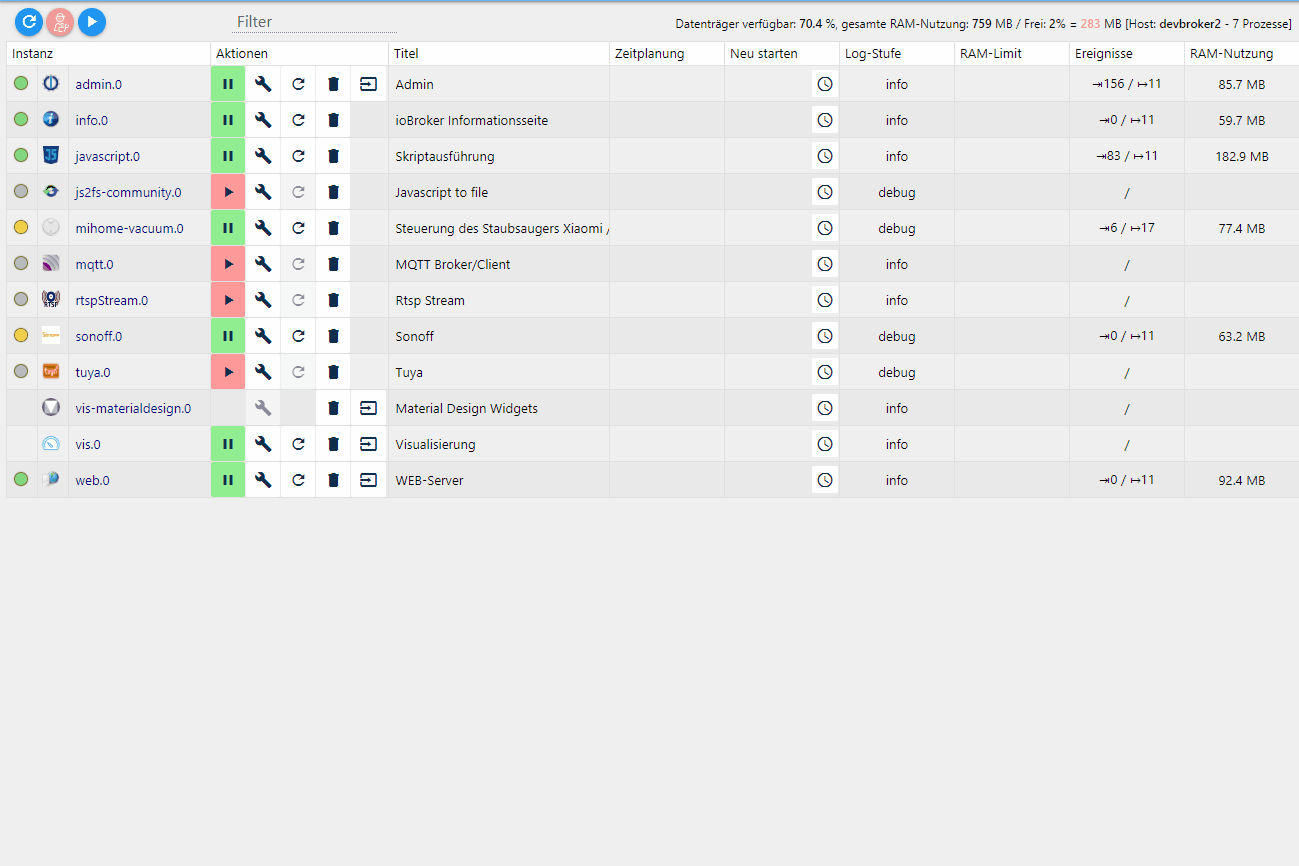NEWS
Test Adapter mihome-vacuum v2.0.x
-
Bin meinem Problem, dass die Karte nicht angezeigt wurde auf die Schliche gekommen. Es scheint so, als ob die Packet-Hardwarebeschleunigung in der Fritz!Box den Fehler verursacht. Der Fehler tritt nur auf wenn die Hardwarebeschleunigung aktiviert ist.
Ich konnte es ziemlich genau nachstellen, die Anfragen an Xiaomi-Server sind einfach hängen geblieben aber nur wen die Anfragen durch Node.js abgesetzt worden sind, wenn ich Gleich Anfrage mit CURL oder GoLang abgesetzt hatte gingen die problemlos durch.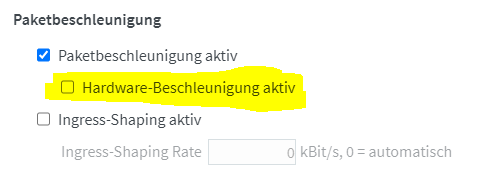
@Zwer2k Danke für die Info. Hat zwar jetzt nichts mehr mit dem Adapter zu tun, aber wirkt wie die Wahl zwischen Pest und Cholera. Wenn ich das richtig im Kopf habe, erreiche ich mit einem Vodafone Kabelanschluss bei deaktivierter Hardware-Beschleunigung die Download-Geschwindigkeiten nicht mehr.
Oder habe ich in deine Antwort noch eine Lösung übersehen? -
Moin!
Nachdem einige Wochen der Adapter problemlos funktionierte, stürzt er nun an einem erfolgreich Übermittelten Befehl ab. Hat dazu jemand einen Tipp?
Neuinstallation des Adpaters und Reboot des Saugroboters haben nichts gebracht...
mihome-vacuum.0 2020-11-18 13:45:13.301 debug (22494) sendTo "getStatus" to system.adapter.mihome-vacuum.0 from system.adapter.mihome-vacuum.0 mihome-vacuum.0 2020-11-18 13:45:13.300 info (22494) connecting, this can take up to 10 minutes ... mihome-vacuum.0 2020-11-18 13:45:13.296 debug (22494) Receive <<< Helo <<< 213100200000000013272a775fb51759ffffffffffffffffffffffffffffffff mihome-vacuum.0 2020-11-18 13:45:13.285 info (22494) New generation or new fw(3.5.8,2516) detected, create new states goto and zoneclean mihome-vacuum.0 2020-11-18 13:45:13.283 info (22494) extend state mop for State control.fan_power mihome-vacuum.0 2020-11-18 13:45:13.271 info (22494) change states from State control.fan_power mihome-vacuum.0 2020-11-18 13:45:13.239 debug (22494) server started on 0.0.0.0:53421 mihome-vacuum.0 2020-11-18 13:45:13.232 info (22494) Cloud control disabled mihome-vacuum.0 2020-11-18 13:45:13.231 info (22494) Expert mode disabled, states deleted mihome-vacuum.0 2020-11-18 13:45:13.226 debug (22494) Xiaomi Cloud: Logging in mihome-vacuum.0 2020-11-18 13:45:13.224 debug (22494) load Map creator... true mihome-vacuum.0 2020-11-18 13:45:13.169 info (22494) starting. Version 2.1.1 in /opt/iobroker/node_modules/iobroker.mihome-vacuum, node: v12.19.1, js-controller: 3.1.6 mihome-vacuum.0 2020-11-18 13:44:40.465 info (22435) Terminated (NO_ERROR): Without reason mihome-vacuum.0 2020-11-18 13:44:40.464 info (22435) terminating mihome-vacuum.0 2020-11-18 13:44:40.457 error (22435) TypeError: Cannot read property 'val' of null at /opt/iobroker/node_modules/iobroker.mihome-vacuum/main.js:187:68 at /opt/iobroker/node_modules/iobroker.js-controller/lib/states/states mihome-vacuum.0 2020-11-18 13:44:40.456 error (22435) uncaught exception: Cannot read property 'val' of null mihome-vacuum.0 2020-11-18 13:44:40.454 debug (22435) sendMsg[1] >>> {"id":29,"method":"app_segment_clean","params":[19]} mihome-vacuum.0 2020-11-18 13:44:40.453 info (22435) trigger cleaning segment 19 mihome-vacuum.0 2020-11-18 13:44:40.449 debug (22435) sendTo "cleanSegments" to system.adapter.mihome-vacuum.0 from system.adapter.mihome-vacuum.0 mihome-vacuum.0 2020-11-18 13:44:40.447 debug (22435) stateChange mihome-vacuum.0.rooms.717001010826.roomClean {"val":true,"ack":false,"ts":1605703480443,"q":0,"from":"system.adapter.admin.0","user":"system.user.admin","lc":1605684698520} mihome-vacuum.0 2020-11-18 13:44:33.763 debug (22435) CLEAN_LOGGING[{"Datum":"18.11","Start":"13:12","Saugzeit":"4 min","Fläche":"7.46 m²","Error":0,"Ende":false},{"Datum":"18.11","Start":"13:01","Saugzeit":"11 min","Fläche":"15.31 m²","Error":0,Nach einem neuem Befehl wieder direkter Absturz...
mihome-vacuum.0 2020-11-18 13:49:20.617 info (22494) Terminated (NO_ERROR): Without reason mihome-vacuum.0 2020-11-18 13:49:20.616 info (22494) terminating mihome-vacuum.0 2020-11-18 13:49:20.608 error (22494) TypeError: Cannot read property 'val' of null at /opt/iobroker/node_modules/iobroker.mihome-vacuum/main.js:187:68 at /opt/iobroker/node_modules/iobroker.js-controller/lib/states/states mihome-vacuum.0 2020-11-18 13:49:20.607 error (22494) uncaught exception: Cannot read property 'val' of null mihome-vacuum.0 2020-11-18 13:49:20.605 debug (22494) sendMsg[1] >>> {"id":14,"method":"app_segment_clean","params":[19]} mihome-vacuum.0 2020-11-18 13:49:20.604 info (22494) trigger cleaning segment 19EDIT:
Auch ein komplettes Update nach dieser Anleitung
https://forum.iobroker.net/topic/37020/nodejs-update-iobroker-installation-via-curl-nicht-möglich/51
hat nichts geändert... -
Hallo zusammen,
habe versucht den Thread einigermaßen zu überfliegen und habe bezüglich der Zonenreinigung schon herausgefunden, dass man "eigene Befehle senden" aktivieren muss und dann die Zone mit dem Befehl "app_zoned_clean;[[x1,y1,x2,y2,1]]" mit den entsprechenden Koordinaten an den State "mihome-vacuum.0.control.X_send_command"senden muss.
Gibt es einen Trick, die Koordinaten möglichst einfach rauszukriegen? Die Zonen kann man ja auch in der Weboberfläche anlegen, kriegt man das darüber irgendwie einfach heraus?
-
Hm, folgendes Problem. Ich habe das Gefühl, das er die Karte immer wieder ändert, also die zugeordneten Räume. Ich habe mir die ganzen Räume angelegt, um über Alexa dann per Befehl bestimmte Zimmer saugen zu lassen. Aber irgendwie ändert sich das ständig, immer wieder sind Räume zusammen gelegt, die ich getrennt hatte. Schau ich hin, sind die wieder zusammen. Andere Räume bekommen dann auch wieder ne andere Farbe und so mit wohl dann auch im Adapter ne andere Room Nummer.
Kann ich das irgendwie abstellen, das er ständig ne neue Version der Karte anfertigt, oder zumindest die Raumeinteilung in Ruhe lässt ?
Oder wie habt ihr das gelöst, das er bestimmte Räume auf Befehl reinigt ?
@D3ltoroxp eine Lösung gefunden ? Hab ktuell noch einen Deebot T8 überlege zu wechseln weil dort dieses Problem fast täglich ist mit der kaputten/anderen Karte
-
Hallo zusammen,
habe versucht den Thread einigermaßen zu überfliegen und habe bezüglich der Zonenreinigung schon herausgefunden, dass man "eigene Befehle senden" aktivieren muss und dann die Zone mit dem Befehl "app_zoned_clean;[[x1,y1,x2,y2,1]]" mit den entsprechenden Koordinaten an den State "mihome-vacuum.0.control.X_send_command"senden muss.
Gibt es einen Trick, die Koordinaten möglichst einfach rauszukriegen? Die Zonen kann man ja auch in der Weboberfläche anlegen, kriegt man das darüber irgendwie einfach heraus?
@Snapergy Der einfachste Weg in meinen Augen: App von Flole installieren (https://xiaomi.flole.de), Zone zeichnen, lange auf Reinigen klicken und dann die Koordinaten aus der Zwischenablage kopieren.
VG
-
@Snapergy Der einfachste Weg in meinen Augen: App von Flole installieren (https://xiaomi.flole.de), Zone zeichnen, lange auf Reinigen klicken und dann die Koordinaten aus der Zwischenablage kopieren.
VG
Danke für deine Antwort, hab es mittlerweile eigenständig gelöst. Screenshot von der Karte mit der Zone [24500,24500,25500,25500], dh. -1000 von der Station weg. Dann in Paint rein, Koordinaten von dem neuen Eckpunkt und Verbindung mit dem Abstand von der Ladestation und mir dann ein Excel gebastelt, was bei Eingabe neuer Pixelkoordinaten aus Paint das ganze in Koordinaten vom Staubsauger umrechnet. Hat prima funktioniert :D
-
Hallo zusammen,
ich habe seit ein paar Tagen einen S5 max. Hab den in der Xiaomi Home App eingebunden, deutscher Server. Ich bekomme aber keine Anmeldung im iobroker-Adapter (2.0.7) zustande. Bei Klick auf "get devices" dreht sich das Rad endlos. Ich hatte zwsichenzeitlich die 2.1.1 und sogar den Fork von @Meistertr installiert. Alles zu 100% erfolglos...Ich habe zwar auch meinen Token ausgelesen, damit verbindet sich der Adapter dann auch mit meinem Rocky, aber ich bekommen keine Kartendarstellung. Oder hat das eine nichts mit dem anderen zu tun?
Wäre über Eure Hilfe sehr froh!
Viele Grüße,
Timo -
Hallo zusammen,
ich habe seit ein paar Tagen einen S5 max. Hab den in der Xiaomi Home App eingebunden, deutscher Server. Ich bekomme aber keine Anmeldung im iobroker-Adapter (2.0.7) zustande. Bei Klick auf "get devices" dreht sich das Rad endlos. Ich hatte zwsichenzeitlich die 2.1.1 und sogar den Fork von @Meistertr installiert. Alles zu 100% erfolglos...Ich habe zwar auch meinen Token ausgelesen, damit verbindet sich der Adapter dann auch mit meinem Rocky, aber ich bekommen keine Kartendarstellung. Oder hat das eine nichts mit dem anderen zu tun?
Wäre über Eure Hilfe sehr froh!
Viele Grüße,
Timo@Spampunk
Den Token brauchst du natürlich. Egal welche Version oder Fork oder was auch immer da eingesetzt wird.Zur Karte: Auf welchem Betriebssystem bist du da unterwegs?
Evtl. fehlt da 'canvas'.
Bitte mal die Log-Einträge vom Start des Adapters zum Besten geben. -
@Spampunk
Den Token brauchst du natürlich. Egal welche Version oder Fork oder was auch immer da eingesetzt wird.Zur Karte: Auf welchem Betriebssystem bist du da unterwegs?
Evtl. fehlt da 'canvas'.
Bitte mal die Log-Einträge vom Start des Adapters zum Besten geben.iobroker läuft auf Linux Buster
Intel(R) Atom(TM) x5-Z8350 CPU @ 1.44GHz
Node.js v12.19.0Hier das Log:
2020-12-04 17:35:41.287 - debug: mihome-vacuum.0 (18825) Redis Objects: Use Redis connection: 127.0.0.1:9001 2020-12-04 17:35:41.727 - debug: mihome-vacuum.0 (18825) Objects client ready ... initialize now 2020-12-04 17:35:41.733 - debug: mihome-vacuum.0 (18825) Objects create System PubSub Client 2020-12-04 17:35:41.735 - debug: mihome-vacuum.0 (18825) Objects create User PubSub Client 2020-12-04 17:35:41.747 - debug: mihome-vacuum.0 (18825) Objects client initialize lua scripts 2020-12-04 17:35:41.780 - debug: mihome-vacuum.0 (18825) Objects connected to redis: 127.0.0.1:9001 2020-12-04 17:35:41.792 - debug: mihome-vacuum.0 (18825) objectDB connected 2020-12-04 17:35:41.796 - debug: mihome-vacuum.0 (18825) Redis States: Use Redis connection: 127.0.0.1:9000 2020-12-04 17:35:41.811 - debug: mihome-vacuum.0 (18825) States create User PubSub Client 2020-12-04 17:35:41.816 - debug: mihome-vacuum.0 (18825) States create System PubSub Client 2020-12-04 17:35:41.841 - debug: mihome-vacuum.0 (18825) States connected to redis: 127.0.0.1:9000 2020-12-04 17:35:41.843 - debug: mihome-vacuum.0 (18825) statesDB connected 2020-12-04 17:35:43.636 - warn: mihome-vacuum.0 (18825) Object mihome-vacuum.0.info.dnd is invalid: obj.common.type has an invalid value (switch) but has to be one of number, string, boolean, array, object, mixed, file, json 2020-12-04 17:35:43.637 - warn: mihome-vacuum.0 (18825) This object will not be created in future versions. Please report this to the developer. 2020-12-04 17:35:44.478 - info: mihome-vacuum.0 (18825) starting. Version 2.0.7 in /opt/iobroker/node_modules/iobroker.mihome-vacuum, node: v12.19.1, js-controller: 3.1.6 2020-12-04 17:35:44.542 - info: mihome-vacuum.0 (18825) Expert mode disabled, states deleted 2020-12-04 17:35:44.544 - info: mihome-vacuum.0 (18825) Cloud control disabled 2020-12-04 17:35:44.565 - info: mihome-vacuum.0 (18825) Disconnect 2020-12-04 17:35:44.572 - debug: mihome-vacuum.0 (18825) server started on 0.0.0.0:53421 2020-12-04 17:35:44.607 - info: mihome-vacuum.0 (18825) Connected 2020-12-04 17:35:44.615 - debug: mihome-vacuum.0 (18825) requesting params every: 60 Sec 2020-12-04 17:35:44.655 - info: linux-control.0 (1568) successful received data from iota (192.168.37.1:22) 2020-12-04 17:35:45.127 - info: mihome-vacuum.0 (18825) set nächster Timer: Nicht verfügbar 2020-12-04 17:35:59.623 - debug: mihome-vacuum.0 (18825) no answer for get_status(id:1) received, giving up 2020-12-04 17:35:59.632 - debug: mihome-vacuum.0 (18825) no answer for miIO.info(id:2) received, giving up 2020-12-04 17:35:59.633 - warn: mihome-vacuum.0 (18825) no answer received after after 3 times -> pause miIO.info from request parameters, try again in one hour 2020-12-04 17:35:59.832 - debug: mihome-vacuum.0 (18825) no answer for get_consumable(id:3) received, giving up 2020-12-04 17:36:00.027 - debug: mihome-vacuum.0 (18825) no answer for get_clean_summary(id:4) received, giving up 2020-12-04 17:36:00.231 - debug: mihome-vacuum.0 (18825) no answer for get_sound_volume(id:5) received, giving up 2020-12-04 17:36:02.583 - debug: mihome-vacuum.0 (18825) no answer for get_carpet_mode(id:6) received, giving up 2020-12-04 17:36:02.588 - debug: mihome-vacuum.0 (18825) no answer for get_room_mapping(id:7) received, giving up 2020-12-04 17:36:06.073 - info: web.0 (10285) <==Disconnect system.user.admin from ::ffff:192.168.37.9 vis.0 2020-12-04 17:36:19.587 - debug: mihome-vacuum.0 (18825) no answer for get_status(id:8) received, giving up 2020-12-04 17:36:24.575 - info: mihome-vacuum.0 (18825) Disconnect 2020-12-04 17:36:24.580 - info: mihome-vacuum.0 (18825) Connected 2020-12-04 17:36:24.583 - debug: mihome-vacuum.0 (18825) requesting params every: 60 Sec 2020-12-04 17:36:32.426 - debug: musiccast.0 (17642) system.adapter.admin.0: logging false 2020-12-04 17:36:32.428 - debug: mihome-vacuum.0 (18825) system.adapter.admin.0: logging false 2020-12-04 17:36:39.594 - debug: mihome-vacuum.0 (18825) no answer for get_status(id:9) received, giving up 2020-12-04 17:36:39.597 - debug: mihome-vacuum.0 (18825) no answer for get_consumable(id:10) received, giving up 2020-12-04 17:36:39.796 - debug: mihome-vacuum.0 (18825) no answer for get_clean_summary(id:11) received, giving up 2020-12-04 17:36:39.996 - debug: mihome-vacuum.0 (18825) no answer for get_sound_volume(id:12) received, giving up 2020-12-04 17:36:44.569 - debug: mihome-vacuum.0 (18825) requesting params every: 60 Sec 2020-12-04 17:36:50.026 - debug: mihome-vacuum.0 (18825) Xiaomi Cloud: Logging in 2020-12-04 17:36:59.589 - debug: mihome-vacuum.0 (18825) no answer for get_consumable(id:13) received, giving up 2020-12-04 17:36:59.595 - debug: mihome-vacuum.0 (18825) no answer for get_status(id:14) received, giving up 2020-12-04 17:36:59.790 - debug: mihome-vacuum.0 (18825) no answer for get_clean_summary(id:15) received, giving up 2020-12-04 17:36:59.988 - debug: mihome-vacuum.0 (18825) no answer for get_sound_volume(id:16) received, giving up 2020-12-04 17:37:04.582 - info: mihome-vacuum.0 (18825) Disconnect 2020-12-04 17:37:04.588 - info: mihome-vacuum.0 (18825) Connected 2020-12-04 17:37:04.594 - debug: mihome-vacuum.0 (18825) requesting params every: 60 Sec 2020-12-04 17:37:12.247 - info: web.0 (10285) <==Disconnect system.user.admin from ::ffff:192.168.37.7 vis.0 2020-12-04 17:37:13.816 - info: web.0 (10285) ==>Connected system.user.admin from ::ffff:192.168.37.7 2020-12-04 17:37:19.607 - debug: mihome-vacuum.0 (18825) no answer for get_status(id:17) received, giving up 2020-12-04 17:37:19.613 - debug: mihome-vacuum.0 (18825) no answer for get_consumable(id:18) received, giving up 2020-12-04 17:37:19.808 - debug: mihome-vacuum.0 (18825) no answer for get_clean_summary(id:19) received, giving up 2020-12-04 17:37:19.867 - info: host.iota stopInstance system.adapter.mihome-vacuum.0 (force=false, process=true) 2020-12-04 17:37:19.869 - info: host.iota stopInstance system.adapter.mihome-vacuum.0 send kill signal 2020-12-04 17:37:19.880 - info: mihome-vacuum.0 (18825) Got terminate signal TERMINATE_YOURSELF 2020-12-04 17:37:19.882 - info: mihome-vacuum.0 (18825) terminating 2020-12-04 17:37:19.884 - info: mihome-vacuum.0 (18825) Terminated (ADAPTER_REQUESTED_TERMINATION): Without reason 2020-12-04 17:37:19.924 - debug: musiccast.0 (17642) system.adapter.admin.0: logging true 2020-12-04 17:37:19.928 - debug: mihome-vacuum.0 (18825) system.adapter.admin.0: logging true 2020-12-04 17:37:20.006 - debug: mihome-vacuum.0 (18825) no answer for get_sound_volume(id:20) received, giving up 2020-12-04 17:37:20.445 - info: host.iota instance system.adapter.mihome-vacuum.0 terminated with code 11 (ADAPTER_REQUESTED_TERMINATION) 2020-12-04 17:37:22.911 - info: host.iota instance system.adapter.mihome-vacuum.0 started with pid 19080 2020-12-04 17:37:23.930 - debug: mihome-vacuum.0 (19080) Redis Objects: Use Redis connection: 127.0.0.1:9001 2020-12-04 17:37:24.373 - debug: mihome-vacuum.0 (19080) Objects client ready ... initialize now 2020-12-04 17:37:24.378 - debug: mihome-vacuum.0 (19080) Objects create System PubSub Client 2020-12-04 17:37:24.380 - debug: mihome-vacuum.0 (19080) Objects create User PubSub Client 2020-12-04 17:37:24.381 - debug: mihome-vacuum.0 (19080) Objects client initialize lua scripts 2020-12-04 17:37:24.411 - debug: mihome-vacuum.0 (19080) Objects connected to redis: 127.0.0.1:9001 2020-12-04 17:37:24.424 - debug: mihome-vacuum.0 (19080) objectDB connected 2020-12-04 17:37:24.428 - debug: mihome-vacuum.0 (19080) Redis States: Use Redis connection: 127.0.0.1:9000 2020-12-04 17:37:24.448 - debug: mihome-vacuum.0 (19080) States create User PubSub Client 2020-12-04 17:37:24.453 - debug: mihome-vacuum.0 (19080) States create System PubSub Client 2020-12-04 17:37:24.481 - debug: mihome-vacuum.0 (19080) States connected to redis: 127.0.0.1:9000 2020-12-04 17:37:24.483 - debug: mihome-vacuum.0 (19080) statesDB connected 2020-12-04 17:37:26.305 - warn: mihome-vacuum.0 (19080) Object mihome-vacuum.0.info.dnd is invalid: obj.common.type has an invalid value (switch) but has to be one of number, string, boolean, array, object, mixed, file, json 2020-12-04 17:37:26.307 - warn: mihome-vacuum.0 (19080) This object will not be created in future versions. Please report this to the developer. 2020-12-04 17:37:26.964 - info: mihome-vacuum.0 (19080) starting. Version 2.0.7 in /opt/iobroker/node_modules/iobroker.mihome-vacuum, node: v12.19.1, js-controller: 3.1.6 2020-12-04 17:37:27.024 - info: mihome-vacuum.0 (19080) Expert mode enabled, states created 2020-12-04 17:37:27.026 - info: mihome-vacuum.0 (19080) Cloud control disabled 2020-12-04 17:37:27.047 - info: mihome-vacuum.0 (19080) Disconnect 2020-12-04 17:37:27.054 - debug: mihome-vacuum.0 (19080) server started on 0.0.0.0:53421 2020-12-04 17:37:27.088 - info: mihome-vacuum.0 (19080) Connected 2020-12-04 17:37:27.096 - debug: mihome-vacuum.0 (19080) requesting params every: 60 Sec 2020-12-04 17:37:27.615 - info: mihome-vacuum.0 (19080) set nächster Timer: Nicht verfügbar 2020-12-04 17:37:42.105 - debug: mihome-vacuum.0 (19080) no answer for get_status(id:1) received, giving up 2020-12-04 17:37:42.112 - debug: mihome-vacuum.0 (19080) no answer for miIO.info(id:2) received, giving up 2020-12-04 17:37:42.114 - warn: mihome-vacuum.0 (19080) no answer received after after 3 times -> pause miIO.info from request parameters, try again in one hour 2020-12-04 17:37:42.310 - debug: mihome-vacuum.0 (19080) no answer for get_consumable(id:3) received, giving up 2020-12-04 17:37:42.512 - debug: mihome-vacuum.0 (19080) no answer for get_clean_summary(id:4) received, giving up 2020-12-04 17:37:42.714 - debug: mihome-vacuum.0 (19080) no answer for get_sound_volume(id:5) received, giving up 2020-12-04 17:37:45.064 - debug: mihome-vacuum.0 (19080) no answer for get_carpet_mode(id:6) received, giving up 2020-12-04 17:37:45.068 - debug: mihome-vacuum.0 (19080) no answer for get_room_mapping(id:7) received, giving up -
iobroker läuft auf Linux Buster
Intel(R) Atom(TM) x5-Z8350 CPU @ 1.44GHz
Node.js v12.19.0Hier das Log:
2020-12-04 17:35:41.287 - debug: mihome-vacuum.0 (18825) Redis Objects: Use Redis connection: 127.0.0.1:9001 2020-12-04 17:35:41.727 - debug: mihome-vacuum.0 (18825) Objects client ready ... initialize now 2020-12-04 17:35:41.733 - debug: mihome-vacuum.0 (18825) Objects create System PubSub Client 2020-12-04 17:35:41.735 - debug: mihome-vacuum.0 (18825) Objects create User PubSub Client 2020-12-04 17:35:41.747 - debug: mihome-vacuum.0 (18825) Objects client initialize lua scripts 2020-12-04 17:35:41.780 - debug: mihome-vacuum.0 (18825) Objects connected to redis: 127.0.0.1:9001 2020-12-04 17:35:41.792 - debug: mihome-vacuum.0 (18825) objectDB connected 2020-12-04 17:35:41.796 - debug: mihome-vacuum.0 (18825) Redis States: Use Redis connection: 127.0.0.1:9000 2020-12-04 17:35:41.811 - debug: mihome-vacuum.0 (18825) States create User PubSub Client 2020-12-04 17:35:41.816 - debug: mihome-vacuum.0 (18825) States create System PubSub Client 2020-12-04 17:35:41.841 - debug: mihome-vacuum.0 (18825) States connected to redis: 127.0.0.1:9000 2020-12-04 17:35:41.843 - debug: mihome-vacuum.0 (18825) statesDB connected 2020-12-04 17:35:43.636 - warn: mihome-vacuum.0 (18825) Object mihome-vacuum.0.info.dnd is invalid: obj.common.type has an invalid value (switch) but has to be one of number, string, boolean, array, object, mixed, file, json 2020-12-04 17:35:43.637 - warn: mihome-vacuum.0 (18825) This object will not be created in future versions. Please report this to the developer. 2020-12-04 17:35:44.478 - info: mihome-vacuum.0 (18825) starting. Version 2.0.7 in /opt/iobroker/node_modules/iobroker.mihome-vacuum, node: v12.19.1, js-controller: 3.1.6 2020-12-04 17:35:44.542 - info: mihome-vacuum.0 (18825) Expert mode disabled, states deleted 2020-12-04 17:35:44.544 - info: mihome-vacuum.0 (18825) Cloud control disabled 2020-12-04 17:35:44.565 - info: mihome-vacuum.0 (18825) Disconnect 2020-12-04 17:35:44.572 - debug: mihome-vacuum.0 (18825) server started on 0.0.0.0:53421 2020-12-04 17:35:44.607 - info: mihome-vacuum.0 (18825) Connected 2020-12-04 17:35:44.615 - debug: mihome-vacuum.0 (18825) requesting params every: 60 Sec 2020-12-04 17:35:44.655 - info: linux-control.0 (1568) successful received data from iota (192.168.37.1:22) 2020-12-04 17:35:45.127 - info: mihome-vacuum.0 (18825) set nächster Timer: Nicht verfügbar 2020-12-04 17:35:59.623 - debug: mihome-vacuum.0 (18825) no answer for get_status(id:1) received, giving up 2020-12-04 17:35:59.632 - debug: mihome-vacuum.0 (18825) no answer for miIO.info(id:2) received, giving up 2020-12-04 17:35:59.633 - warn: mihome-vacuum.0 (18825) no answer received after after 3 times -> pause miIO.info from request parameters, try again in one hour 2020-12-04 17:35:59.832 - debug: mihome-vacuum.0 (18825) no answer for get_consumable(id:3) received, giving up 2020-12-04 17:36:00.027 - debug: mihome-vacuum.0 (18825) no answer for get_clean_summary(id:4) received, giving up 2020-12-04 17:36:00.231 - debug: mihome-vacuum.0 (18825) no answer for get_sound_volume(id:5) received, giving up 2020-12-04 17:36:02.583 - debug: mihome-vacuum.0 (18825) no answer for get_carpet_mode(id:6) received, giving up 2020-12-04 17:36:02.588 - debug: mihome-vacuum.0 (18825) no answer for get_room_mapping(id:7) received, giving up 2020-12-04 17:36:06.073 - info: web.0 (10285) <==Disconnect system.user.admin from ::ffff:192.168.37.9 vis.0 2020-12-04 17:36:19.587 - debug: mihome-vacuum.0 (18825) no answer for get_status(id:8) received, giving up 2020-12-04 17:36:24.575 - info: mihome-vacuum.0 (18825) Disconnect 2020-12-04 17:36:24.580 - info: mihome-vacuum.0 (18825) Connected 2020-12-04 17:36:24.583 - debug: mihome-vacuum.0 (18825) requesting params every: 60 Sec 2020-12-04 17:36:32.426 - debug: musiccast.0 (17642) system.adapter.admin.0: logging false 2020-12-04 17:36:32.428 - debug: mihome-vacuum.0 (18825) system.adapter.admin.0: logging false 2020-12-04 17:36:39.594 - debug: mihome-vacuum.0 (18825) no answer for get_status(id:9) received, giving up 2020-12-04 17:36:39.597 - debug: mihome-vacuum.0 (18825) no answer for get_consumable(id:10) received, giving up 2020-12-04 17:36:39.796 - debug: mihome-vacuum.0 (18825) no answer for get_clean_summary(id:11) received, giving up 2020-12-04 17:36:39.996 - debug: mihome-vacuum.0 (18825) no answer for get_sound_volume(id:12) received, giving up 2020-12-04 17:36:44.569 - debug: mihome-vacuum.0 (18825) requesting params every: 60 Sec 2020-12-04 17:36:50.026 - debug: mihome-vacuum.0 (18825) Xiaomi Cloud: Logging in 2020-12-04 17:36:59.589 - debug: mihome-vacuum.0 (18825) no answer for get_consumable(id:13) received, giving up 2020-12-04 17:36:59.595 - debug: mihome-vacuum.0 (18825) no answer for get_status(id:14) received, giving up 2020-12-04 17:36:59.790 - debug: mihome-vacuum.0 (18825) no answer for get_clean_summary(id:15) received, giving up 2020-12-04 17:36:59.988 - debug: mihome-vacuum.0 (18825) no answer for get_sound_volume(id:16) received, giving up 2020-12-04 17:37:04.582 - info: mihome-vacuum.0 (18825) Disconnect 2020-12-04 17:37:04.588 - info: mihome-vacuum.0 (18825) Connected 2020-12-04 17:37:04.594 - debug: mihome-vacuum.0 (18825) requesting params every: 60 Sec 2020-12-04 17:37:12.247 - info: web.0 (10285) <==Disconnect system.user.admin from ::ffff:192.168.37.7 vis.0 2020-12-04 17:37:13.816 - info: web.0 (10285) ==>Connected system.user.admin from ::ffff:192.168.37.7 2020-12-04 17:37:19.607 - debug: mihome-vacuum.0 (18825) no answer for get_status(id:17) received, giving up 2020-12-04 17:37:19.613 - debug: mihome-vacuum.0 (18825) no answer for get_consumable(id:18) received, giving up 2020-12-04 17:37:19.808 - debug: mihome-vacuum.0 (18825) no answer for get_clean_summary(id:19) received, giving up 2020-12-04 17:37:19.867 - info: host.iota stopInstance system.adapter.mihome-vacuum.0 (force=false, process=true) 2020-12-04 17:37:19.869 - info: host.iota stopInstance system.adapter.mihome-vacuum.0 send kill signal 2020-12-04 17:37:19.880 - info: mihome-vacuum.0 (18825) Got terminate signal TERMINATE_YOURSELF 2020-12-04 17:37:19.882 - info: mihome-vacuum.0 (18825) terminating 2020-12-04 17:37:19.884 - info: mihome-vacuum.0 (18825) Terminated (ADAPTER_REQUESTED_TERMINATION): Without reason 2020-12-04 17:37:19.924 - debug: musiccast.0 (17642) system.adapter.admin.0: logging true 2020-12-04 17:37:19.928 - debug: mihome-vacuum.0 (18825) system.adapter.admin.0: logging true 2020-12-04 17:37:20.006 - debug: mihome-vacuum.0 (18825) no answer for get_sound_volume(id:20) received, giving up 2020-12-04 17:37:20.445 - info: host.iota instance system.adapter.mihome-vacuum.0 terminated with code 11 (ADAPTER_REQUESTED_TERMINATION) 2020-12-04 17:37:22.911 - info: host.iota instance system.adapter.mihome-vacuum.0 started with pid 19080 2020-12-04 17:37:23.930 - debug: mihome-vacuum.0 (19080) Redis Objects: Use Redis connection: 127.0.0.1:9001 2020-12-04 17:37:24.373 - debug: mihome-vacuum.0 (19080) Objects client ready ... initialize now 2020-12-04 17:37:24.378 - debug: mihome-vacuum.0 (19080) Objects create System PubSub Client 2020-12-04 17:37:24.380 - debug: mihome-vacuum.0 (19080) Objects create User PubSub Client 2020-12-04 17:37:24.381 - debug: mihome-vacuum.0 (19080) Objects client initialize lua scripts 2020-12-04 17:37:24.411 - debug: mihome-vacuum.0 (19080) Objects connected to redis: 127.0.0.1:9001 2020-12-04 17:37:24.424 - debug: mihome-vacuum.0 (19080) objectDB connected 2020-12-04 17:37:24.428 - debug: mihome-vacuum.0 (19080) Redis States: Use Redis connection: 127.0.0.1:9000 2020-12-04 17:37:24.448 - debug: mihome-vacuum.0 (19080) States create User PubSub Client 2020-12-04 17:37:24.453 - debug: mihome-vacuum.0 (19080) States create System PubSub Client 2020-12-04 17:37:24.481 - debug: mihome-vacuum.0 (19080) States connected to redis: 127.0.0.1:9000 2020-12-04 17:37:24.483 - debug: mihome-vacuum.0 (19080) statesDB connected 2020-12-04 17:37:26.305 - warn: mihome-vacuum.0 (19080) Object mihome-vacuum.0.info.dnd is invalid: obj.common.type has an invalid value (switch) but has to be one of number, string, boolean, array, object, mixed, file, json 2020-12-04 17:37:26.307 - warn: mihome-vacuum.0 (19080) This object will not be created in future versions. Please report this to the developer. 2020-12-04 17:37:26.964 - info: mihome-vacuum.0 (19080) starting. Version 2.0.7 in /opt/iobroker/node_modules/iobroker.mihome-vacuum, node: v12.19.1, js-controller: 3.1.6 2020-12-04 17:37:27.024 - info: mihome-vacuum.0 (19080) Expert mode enabled, states created 2020-12-04 17:37:27.026 - info: mihome-vacuum.0 (19080) Cloud control disabled 2020-12-04 17:37:27.047 - info: mihome-vacuum.0 (19080) Disconnect 2020-12-04 17:37:27.054 - debug: mihome-vacuum.0 (19080) server started on 0.0.0.0:53421 2020-12-04 17:37:27.088 - info: mihome-vacuum.0 (19080) Connected 2020-12-04 17:37:27.096 - debug: mihome-vacuum.0 (19080) requesting params every: 60 Sec 2020-12-04 17:37:27.615 - info: mihome-vacuum.0 (19080) set nächster Timer: Nicht verfügbar 2020-12-04 17:37:42.105 - debug: mihome-vacuum.0 (19080) no answer for get_status(id:1) received, giving up 2020-12-04 17:37:42.112 - debug: mihome-vacuum.0 (19080) no answer for miIO.info(id:2) received, giving up 2020-12-04 17:37:42.114 - warn: mihome-vacuum.0 (19080) no answer received after after 3 times -> pause miIO.info from request parameters, try again in one hour 2020-12-04 17:37:42.310 - debug: mihome-vacuum.0 (19080) no answer for get_consumable(id:3) received, giving up 2020-12-04 17:37:42.512 - debug: mihome-vacuum.0 (19080) no answer for get_clean_summary(id:4) received, giving up 2020-12-04 17:37:42.714 - debug: mihome-vacuum.0 (19080) no answer for get_sound_volume(id:5) received, giving up 2020-12-04 17:37:45.064 - debug: mihome-vacuum.0 (19080) no answer for get_carpet_mode(id:6) received, giving up 2020-12-04 17:37:45.068 - debug: mihome-vacuum.0 (19080) no answer for get_room_mapping(id:7) received, giving up@Spampunk Bitte Text in CodeTags einbetten.
-
@Spampunk Bitte Text in CodeTags einbetten.
@Thomas-Braun
hab den Fred geändert :) Danke für den Hinweis!Anmerkung:
der Adapter ist zwar grün, aber alle DP sind leer. Hier noch ein Log im Betrieb:mihome-vacuum.0 2020-12-04 18:53:13.369 info (20833) Connected mihome-vacuum.0 2020-12-04 18:53:13.363 info (20833) Disconnect mihome-vacuum.0 2020-12-04 18:52:33.365 info (20833) Connected mihome-vacuum.0 2020-12-04 18:52:33.360 info (20833) Disconnect mihome-vacuum.0 2020-12-04 18:51:53.360 info (20833) Connected mihome-vacuum.0 2020-12-04 18:51:53.354 info (20833) Disconnect mihome-vacuum.0 2020-12-04 18:51:13.355 info (20833) Connected mihome-vacuum.0 2020-12-04 18:51:13.349 info (20833) Disconnect mihome-vacuum.0 2020-12-04 18:50:33.352 info (20833) Connected mihome-vacuum.0 2020-12-04 18:50:33.345 info (20833) Disconnect mihome-vacuum.0 2020-12-04 18:49:53.346 info (20833) Connected mihome-vacuum.0 2020-12-04 18:49:53.339 info (20833) Disconnect mihome-vacuum.0 2020-12-04 18:49:13.337 info (20833) Connected mihome-vacuum.0 2020-12-04 18:49:13.332 info (20833) Disconnect mihome-vacuum.0 2020-12-04 18:48:33.331 info (20833) Connected -
@Thomas-Braun
hab den Fred geändert :) Danke für den Hinweis!Anmerkung:
der Adapter ist zwar grün, aber alle DP sind leer. Hier noch ein Log im Betrieb:mihome-vacuum.0 2020-12-04 18:53:13.369 info (20833) Connected mihome-vacuum.0 2020-12-04 18:53:13.363 info (20833) Disconnect mihome-vacuum.0 2020-12-04 18:52:33.365 info (20833) Connected mihome-vacuum.0 2020-12-04 18:52:33.360 info (20833) Disconnect mihome-vacuum.0 2020-12-04 18:51:53.360 info (20833) Connected mihome-vacuum.0 2020-12-04 18:51:53.354 info (20833) Disconnect mihome-vacuum.0 2020-12-04 18:51:13.355 info (20833) Connected mihome-vacuum.0 2020-12-04 18:51:13.349 info (20833) Disconnect mihome-vacuum.0 2020-12-04 18:50:33.352 info (20833) Connected mihome-vacuum.0 2020-12-04 18:50:33.345 info (20833) Disconnect mihome-vacuum.0 2020-12-04 18:49:53.346 info (20833) Connected mihome-vacuum.0 2020-12-04 18:49:53.339 info (20833) Disconnect mihome-vacuum.0 2020-12-04 18:49:13.337 info (20833) Connected mihome-vacuum.0 2020-12-04 18:49:13.332 info (20833) Disconnect mihome-vacuum.0 2020-12-04 18:48:33.331 info (20833) Connected -
@Thomas-Braun
hab den Fred geändert :) Danke für den Hinweis!Anmerkung:
der Adapter ist zwar grün, aber alle DP sind leer. Hier noch ein Log im Betrieb:mihome-vacuum.0 2020-12-04 18:53:13.369 info (20833) Connected mihome-vacuum.0 2020-12-04 18:53:13.363 info (20833) Disconnect mihome-vacuum.0 2020-12-04 18:52:33.365 info (20833) Connected mihome-vacuum.0 2020-12-04 18:52:33.360 info (20833) Disconnect mihome-vacuum.0 2020-12-04 18:51:53.360 info (20833) Connected mihome-vacuum.0 2020-12-04 18:51:53.354 info (20833) Disconnect mihome-vacuum.0 2020-12-04 18:51:13.355 info (20833) Connected mihome-vacuum.0 2020-12-04 18:51:13.349 info (20833) Disconnect mihome-vacuum.0 2020-12-04 18:50:33.352 info (20833) Connected mihome-vacuum.0 2020-12-04 18:50:33.345 info (20833) Disconnect mihome-vacuum.0 2020-12-04 18:49:53.346 info (20833) Connected mihome-vacuum.0 2020-12-04 18:49:53.339 info (20833) Disconnect mihome-vacuum.0 2020-12-04 18:49:13.337 info (20833) Connected mihome-vacuum.0 2020-12-04 18:49:13.332 info (20833) Disconnect mihome-vacuum.0 2020-12-04 18:48:33.331 info (20833) Connected@Spampunk sagte in Test Adapter mihome-vacuum v2.0.x:
Der Sauger antwortet ja auch nicht. Hast du das Token ausgelesen und gesetzt? IP stimmt?
-
Ja, das Token habe ich aus der russischen App. Ich hatte zwischenzeitlich den Sauger jedoch zurückgesetzt, fällt mir ein, da ich von Null beginnen wollte. Wird damit das Token ungültig?
IP passt.
Server & iobroker aktualisiert. Keine Veränderung.
-
Ja, das Token habe ich aus der russischen App. Ich hatte zwischenzeitlich den Sauger jedoch zurückgesetzt, fällt mir ein, da ich von Null beginnen wollte. Wird damit das Token ungültig?
IP passt.
Server & iobroker aktualisiert. Keine Veränderung.
@Spampunk
Ja, der Token dürfte sich dann ändern. Auch bei Änderungen beim WLAN ändert sich der schon. Mit dem Adapter kann man den auch ohne Russki-App auslesen. Jedenfalls in der Beta-Version. Ob das in deiner V 2.0.7 schon geht weiß ich gerade nicht. -
@Spampunk
Ja, der Token dürfte sich dann ändern. Auch bei Änderungen beim WLAN ändert sich der schon. Mit dem Adapter kann man den auch ohne Russki-App auslesen. Jedenfalls in der Beta-Version. Ob das in deiner V 2.0.7 schon geht weiß ich gerade nicht.@Thomas-Braun
So, neuer Token, neues Glück. Die DP füllen sich fleißig, nur in der Map wird weiterhin nichts angezeigt. Der Sauger taucht weiterhin nicht im Adapter auf.Log-Update:
mihome-vacuum.0 2020-12-04 19:20:12.512 info (5381) create state for carpet_mode mihome-vacuum.0 2020-12-04 19:20:10.084 info (5381) set nächster Timer: Nicht verfügbar mihome-vacuum.0 2020-12-04 19:20:09.758 info (5381) New generation or new fw detected, create new states goto and zoneclean mihome-vacuum.0 2020-12-04 19:20:09.674 warn (5381) This object will not be created in future versions. Please report this to the developer. mihome-vacuum.0 2020-12-04 19:20:09.672 warn (5381) Object mihome-vacuum.0.info.water_box is invalid: obj.common.type has an invalid value (text) but has to be one of number, string, boolean, array, object, mixed, file, json mihome-vacuum.0 2020-12-04 19:20:09.608 info (5381) create states for water box filter mihome-vacuum.0 2020-12-04 19:20:09.607 info (5381) create states for water box mihome-vacuum.0 2020-12-04 19:20:09.575 info (5381) Connected mihome-vacuum.0 2020-12-04 19:20:09.494 info (5381) Disconnect mihome-vacuum.0 2020-12-04 19:20:09.474 info (5381) Cloud control disabled mihome-vacuum.0 2020-12-04 19:20:09.472 info (5381) Expert mode enabled, states created mihome-vacuum.0 2020-12-04 19:20:09.361 info (5381) starting. Version 2.0.7 in /opt/iobroker/node_modules/iobroker.mihome-vacuum, node: v12.20.0, js-controller: 3.1.6 mihome-vacuum.0 2020-12-04 19:20:08.614 warn (5381) This object will not be created in future versions. Please report this to the developer. mihome-vacuum.0 2020-12-04 19:20:08.609 warn (5381) Object mihome-vacuum.0.info.dnd is invalid: obj.common.type has an invalid value (switch) but has to be one of number, string, boolean, array, object, mixed, file, json mihome-vacuum.0 2020-12-04 19:20:02.490 info (2336) Terminated (ADAPTER_REQUESTED_TERMINATION): Without reason mihome-vacuum.0 2020-12-04 19:20:02.488 info (2336) terminating mihome-vacuum.0 2020-12-04 19:20:02.486 info (2336) Got terminate signal TERMINATE_YOURSELFDas heißt, dass man dem Sauger mal lieber eine feste IP zuordnen sollte, damit der Token nicht eines Tages vom DHCP zerschossen wird?
-
@Thomas-Braun
So, neuer Token, neues Glück. Die DP füllen sich fleißig, nur in der Map wird weiterhin nichts angezeigt. Der Sauger taucht weiterhin nicht im Adapter auf.Log-Update:
mihome-vacuum.0 2020-12-04 19:20:12.512 info (5381) create state for carpet_mode mihome-vacuum.0 2020-12-04 19:20:10.084 info (5381) set nächster Timer: Nicht verfügbar mihome-vacuum.0 2020-12-04 19:20:09.758 info (5381) New generation or new fw detected, create new states goto and zoneclean mihome-vacuum.0 2020-12-04 19:20:09.674 warn (5381) This object will not be created in future versions. Please report this to the developer. mihome-vacuum.0 2020-12-04 19:20:09.672 warn (5381) Object mihome-vacuum.0.info.water_box is invalid: obj.common.type has an invalid value (text) but has to be one of number, string, boolean, array, object, mixed, file, json mihome-vacuum.0 2020-12-04 19:20:09.608 info (5381) create states for water box filter mihome-vacuum.0 2020-12-04 19:20:09.607 info (5381) create states for water box mihome-vacuum.0 2020-12-04 19:20:09.575 info (5381) Connected mihome-vacuum.0 2020-12-04 19:20:09.494 info (5381) Disconnect mihome-vacuum.0 2020-12-04 19:20:09.474 info (5381) Cloud control disabled mihome-vacuum.0 2020-12-04 19:20:09.472 info (5381) Expert mode enabled, states created mihome-vacuum.0 2020-12-04 19:20:09.361 info (5381) starting. Version 2.0.7 in /opt/iobroker/node_modules/iobroker.mihome-vacuum, node: v12.20.0, js-controller: 3.1.6 mihome-vacuum.0 2020-12-04 19:20:08.614 warn (5381) This object will not be created in future versions. Please report this to the developer. mihome-vacuum.0 2020-12-04 19:20:08.609 warn (5381) Object mihome-vacuum.0.info.dnd is invalid: obj.common.type has an invalid value (switch) but has to be one of number, string, boolean, array, object, mixed, file, json mihome-vacuum.0 2020-12-04 19:20:02.490 info (2336) Terminated (ADAPTER_REQUESTED_TERMINATION): Without reason mihome-vacuum.0 2020-12-04 19:20:02.488 info (2336) terminating mihome-vacuum.0 2020-12-04 19:20:02.486 info (2336) Got terminate signal TERMINATE_YOURSELFDas heißt, dass man dem Sauger mal lieber eine feste IP zuordnen sollte, damit der Token nicht eines Tages vom DHCP zerschossen wird?
@Spampunk sagte in Test Adapter mihome-vacuum v2.0.x:
Der Sauger taucht weiterhin nicht im Adapter auf.
? Du bekommst doch Daten von dem Ding.
cd /opt/iobroker npm list canvas -
@Thomas-Braun
So, neuer Token, neues Glück. Die DP füllen sich fleißig, nur in der Map wird weiterhin nichts angezeigt. Der Sauger taucht weiterhin nicht im Adapter auf.Log-Update:
mihome-vacuum.0 2020-12-04 19:20:12.512 info (5381) create state for carpet_mode mihome-vacuum.0 2020-12-04 19:20:10.084 info (5381) set nächster Timer: Nicht verfügbar mihome-vacuum.0 2020-12-04 19:20:09.758 info (5381) New generation or new fw detected, create new states goto and zoneclean mihome-vacuum.0 2020-12-04 19:20:09.674 warn (5381) This object will not be created in future versions. Please report this to the developer. mihome-vacuum.0 2020-12-04 19:20:09.672 warn (5381) Object mihome-vacuum.0.info.water_box is invalid: obj.common.type has an invalid value (text) but has to be one of number, string, boolean, array, object, mixed, file, json mihome-vacuum.0 2020-12-04 19:20:09.608 info (5381) create states for water box filter mihome-vacuum.0 2020-12-04 19:20:09.607 info (5381) create states for water box mihome-vacuum.0 2020-12-04 19:20:09.575 info (5381) Connected mihome-vacuum.0 2020-12-04 19:20:09.494 info (5381) Disconnect mihome-vacuum.0 2020-12-04 19:20:09.474 info (5381) Cloud control disabled mihome-vacuum.0 2020-12-04 19:20:09.472 info (5381) Expert mode enabled, states created mihome-vacuum.0 2020-12-04 19:20:09.361 info (5381) starting. Version 2.0.7 in /opt/iobroker/node_modules/iobroker.mihome-vacuum, node: v12.20.0, js-controller: 3.1.6 mihome-vacuum.0 2020-12-04 19:20:08.614 warn (5381) This object will not be created in future versions. Please report this to the developer. mihome-vacuum.0 2020-12-04 19:20:08.609 warn (5381) Object mihome-vacuum.0.info.dnd is invalid: obj.common.type has an invalid value (switch) but has to be one of number, string, boolean, array, object, mixed, file, json mihome-vacuum.0 2020-12-04 19:20:02.490 info (2336) Terminated (ADAPTER_REQUESTED_TERMINATION): Without reason mihome-vacuum.0 2020-12-04 19:20:02.488 info (2336) terminating mihome-vacuum.0 2020-12-04 19:20:02.486 info (2336) Got terminate signal TERMINATE_YOURSELFDas heißt, dass man dem Sauger mal lieber eine feste IP zuordnen sollte, damit der Token nicht eines Tages vom DHCP zerschossen wird?
@Spampunk sagte in Test Adapter mihome-vacuum v2.0.x:
Das heißt, dass man dem Sauger mal lieber eine feste IP zuordnen sollte, damit der Token nicht eines Tages vom DHCP zerschossen wird?
Das hat mit dem DHCP nix zu tun. Wenn du auf dem Sauger das WLAN resettest, dann ändert sich das Token. Nicht wenn der DHCP-Server da lustige Dinge tut.
-
iobroker.inst@2.0.3 /opt/iobroker ├─┬ iobroker.iot@1.5.3 │ └── canvas@2.6.1 └─┬ iobroker.mihome-vacuum@2.0.7 └── canvas@2.6.1 deduped timo@iota:/opt/iobroker$Ich übe fleissig :)
@Spampunk
Passt soweit. In CodeTags wäre es noch schöner. :-)Hast du in den Einstellungen des Adapters jetzt auch mal mit den Einstellungen zur Map rumgespielt? Insbesondere mit dem 'Enable map from Xiaomi'-Punkt?