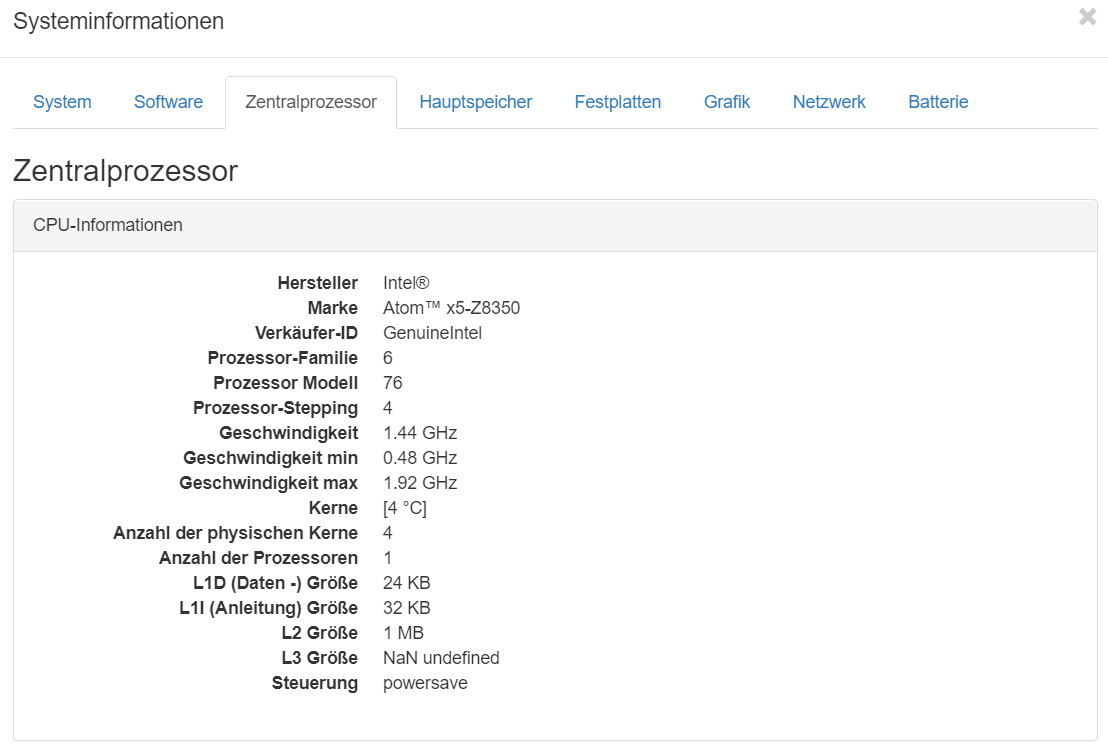NEWS
Iobroker läuft nicht mehr richtig, nur noch Logfehler
-
Habe leider im Iobroker nur noch diese Fehler und weiß nicht mehr weiter. Habe schon alles versucht, auch Iobroker neu Installieren bring keine Abhilfe. Iobroker selber zeigt keine Fehler an nur das Log und alle Instanzen laufen nicht richtig. Wie man sieht ist auch der Node Controller und Node JS aktuell.

host.ioBroker-Pi 2020-11-25 18:40:09.527 error instance system.adapter.info.0 terminated with code 1 (JS_CONTROLLER_STOPPED) host.ioBroker-Pi 2020-11-25 18:40:09.527 error Caught by controller[0]: at Object.<anonymous> (/opt/iobroker/node_modules/file-stream-rotator/FileStreamRotator.js:15:14) host.ioBroker-Pi 2020-11-25 18:40:09.527 error Caught by controller[0]: at require (internal/modules/cjs/helpers.js:74:18) host.ioBroker-Pi 2020-11-25 18:40:09.526 error Caught by controller[0]: at Module.require (internal/modules/cjs/loader.js:887:19) host.ioBroker-Pi 2020-11-25 18:40:09.526 error Caught by controller[0]: at Function.Module._load (internal/modules/cjs/loader.js:708:14) host.ioBroker-Pi 2020-11-25 18:40:09.526 error Caught by controller[0]: at Module.load (internal/modules/cjs/loader.js:863:32) host.ioBroker-Pi 2020-11-25 18:40:09.525 error Caught by controller[0]: at Object.Module._extensions..js (internal/modules/cjs/loader.js:1027:10) host.ioBroker-Pi 2020-11-25 18:40:09.525 error Caught by controller[0]: at Module._compile (internal/modules/cjs/loader.js:999:30) host.ioBroker-Pi 2020-11-25 18:40:09.525 error Caught by controller[0]: at Object.<anonymous> (/opt/iobroker/node_modules/moment/moment.js:11:2) host.ioBroker-Pi 2020-11-25 18:40:09.525 error Caught by controller[0]: at /opt/iobroker/node_modules/moment/moment.js:8:85 host.ioBroker-Pi 2020-11-25 18:40:09.525 error Caught by controller[0]: at /opt/iobroker/node_modules/moment/moment.js:4919:20 host.ioBroker-Pi 2020-11-25 18:40:09.524 error Caught by controller[0]: TypeError: Cannot assign to read only property 'toString' of object '#<Moment>' host.ioBroker-Pi 2020-11-25 18:40:09.524 error Caught by controller[0]: ^ host.ioBroker-Pi 2020-11-25 18:40:09.524 error Caught by controller[0]: proto.toString = toString; host.ioBroker-Pi 2020-11-25 18:40:09.523 error Caught by controller[0]: /opt/iobroker/node_modules/moment/moment.js:4919 -
Habe leider im Iobroker nur noch diese Fehler und weiß nicht mehr weiter. Habe schon alles versucht, auch Iobroker neu Installieren bring keine Abhilfe. Iobroker selber zeigt keine Fehler an nur das Log und alle Instanzen laufen nicht richtig. Wie man sieht ist auch der Node Controller und Node JS aktuell.

host.ioBroker-Pi 2020-11-25 18:40:09.527 error instance system.adapter.info.0 terminated with code 1 (JS_CONTROLLER_STOPPED) host.ioBroker-Pi 2020-11-25 18:40:09.527 error Caught by controller[0]: at Object.<anonymous> (/opt/iobroker/node_modules/file-stream-rotator/FileStreamRotator.js:15:14) host.ioBroker-Pi 2020-11-25 18:40:09.527 error Caught by controller[0]: at require (internal/modules/cjs/helpers.js:74:18) host.ioBroker-Pi 2020-11-25 18:40:09.526 error Caught by controller[0]: at Module.require (internal/modules/cjs/loader.js:887:19) host.ioBroker-Pi 2020-11-25 18:40:09.526 error Caught by controller[0]: at Function.Module._load (internal/modules/cjs/loader.js:708:14) host.ioBroker-Pi 2020-11-25 18:40:09.526 error Caught by controller[0]: at Module.load (internal/modules/cjs/loader.js:863:32) host.ioBroker-Pi 2020-11-25 18:40:09.525 error Caught by controller[0]: at Object.Module._extensions..js (internal/modules/cjs/loader.js:1027:10) host.ioBroker-Pi 2020-11-25 18:40:09.525 error Caught by controller[0]: at Module._compile (internal/modules/cjs/loader.js:999:30) host.ioBroker-Pi 2020-11-25 18:40:09.525 error Caught by controller[0]: at Object.<anonymous> (/opt/iobroker/node_modules/moment/moment.js:11:2) host.ioBroker-Pi 2020-11-25 18:40:09.525 error Caught by controller[0]: at /opt/iobroker/node_modules/moment/moment.js:8:85 host.ioBroker-Pi 2020-11-25 18:40:09.525 error Caught by controller[0]: at /opt/iobroker/node_modules/moment/moment.js:4919:20 host.ioBroker-Pi 2020-11-25 18:40:09.524 error Caught by controller[0]: TypeError: Cannot assign to read only property 'toString' of object '#<Moment>' host.ioBroker-Pi 2020-11-25 18:40:09.524 error Caught by controller[0]: ^ host.ioBroker-Pi 2020-11-25 18:40:09.524 error Caught by controller[0]: proto.toString = toString; host.ioBroker-Pi 2020-11-25 18:40:09.523 error Caught by controller[0]: /opt/iobroker/node_modules/moment/moment.js:4919dmesg | grep -i ext4 who -r && whoami && which nodejs && nodejs -v && which node && node -v && which npm && npm -v && apt policy nodejs -
@Lady-Ela
Die Befehle ändern ja auch nichts am System, die Rückmeldungen derselben würden aber helfen das einzugrenzen.
Bitte in CodeTags. -
root@ioBroker-Pi:/# dmesg | grep -i ext4 [ 2.838395] EXT4-fs (mmcblk0p2): mounted filesystem with ordered data mode. Opts: (null) [ 3.639298] EXT4-fs (mmcblk0p2): re-mounted. Opts: errors=remount-ro root@ioBroker-Pi:/# who -r && whoami && which nodejs && nodejs -v && which node && node -v && which npm && npm -v && apt policy nodejs Runlevel 5 2020-11-25 17:38 root /usr/bin/nodejs v12.20.0 /usr/bin/node v12.20.0 /usr/bin/npm 6.14.8 nodejs: Installiert: 12.20.0-1nodesource1 Installationskandidat: 12.20.0-1nodesource1 Versionstabelle: *** 12.20.0-1nodesource1 500 500 https://deb.nodesource.com/node_12.x stretch/main amd64 Packages 100 /var/lib/dpkg/status 4.8.2~dfsg-1 500 500 http://ftp.de.debian.org/debian stretch/main amd64 Packages -
root@ioBroker-Pi:/# dmesg | grep -i ext4 [ 2.838395] EXT4-fs (mmcblk0p2): mounted filesystem with ordered data mode. Opts: (null) [ 3.639298] EXT4-fs (mmcblk0p2): re-mounted. Opts: errors=remount-ro root@ioBroker-Pi:/# who -r && whoami && which nodejs && nodejs -v && which node && node -v && which npm && npm -v && apt policy nodejs Runlevel 5 2020-11-25 17:38 root /usr/bin/nodejs v12.20.0 /usr/bin/node v12.20.0 /usr/bin/npm 6.14.8 nodejs: Installiert: 12.20.0-1nodesource1 Installationskandidat: 12.20.0-1nodesource1 Versionstabelle: *** 12.20.0-1nodesource1 500 500 https://deb.nodesource.com/node_12.x stretch/main amd64 Packages 100 /var/lib/dpkg/status 4.8.2~dfsg-1 500 500 http://ftp.de.debian.org/debian stretch/main amd64 Packages@Lady-Ela
Bitte nicht als root anmelden auf einem Debian Stretch.
Abmelden und als user:sudo apt update sudo apt dist-upgrade -
root@ioBroker-Pi:/# dmesg | grep -i ext4 [ 2.838395] EXT4-fs (mmcblk0p2): mounted filesystem with ordered data mode. Opts: (null) [ 3.639298] EXT4-fs (mmcblk0p2): re-mounted. Opts: errors=remount-ro root@ioBroker-Pi:/# who -r && whoami && which nodejs && nodejs -v && which node && node -v && which npm && npm -v && apt policy nodejs Runlevel 5 2020-11-25 17:38 root /usr/bin/nodejs v12.20.0 /usr/bin/node v12.20.0 /usr/bin/npm 6.14.8 nodejs: Installiert: 12.20.0-1nodesource1 Installationskandidat: 12.20.0-1nodesource1 Versionstabelle: *** 12.20.0-1nodesource1 500 500 https://deb.nodesource.com/node_12.x stretch/main amd64 Packages 100 /var/lib/dpkg/status 4.8.2~dfsg-1 500 500 http://ftp.de.debian.org/debian stretch/main amd64 Packages@Lady-Ela
Was ist denn das für ein System da? Benannt als Pi, aber mit amd64-CPU, dann aber über SD-Karte betrieben. OrangePi oder sowas? -
Ich kann es leider nur als root ausführen, als User bekomme ich folgenden Fehler zurück.
michaela@ioBroker-Pi:~$ Leider darf der Benutzer michaela »/usr/bin/apt update« als root auf ioBroker-Pi .fritz.box nicht ausführen. -bash: Leider: Kommando nicht gefunden. michaela@ioBroker-Pi:~$ michaela@ioBroker-Pi:~$ -bash: michaela@ioBroker-Pi:~$: Kommando nicht gefunden. -
Ich kann es leider nur als root ausführen, als User bekomme ich folgenden Fehler zurück.
michaela@ioBroker-Pi:~$ Leider darf der Benutzer michaela »/usr/bin/apt update« als root auf ioBroker-Pi .fritz.box nicht ausführen. -bash: Leider: Kommando nicht gefunden. michaela@ioBroker-Pi:~$ michaela@ioBroker-Pi:~$ -bash: michaela@ioBroker-Pi:~$: Kommando nicht gefunden.@Lady-Ela
Als root:usermod -aG sudo michaelaDann am besten mal rebooten:
rebootDann sollte die michaela auch per sudo root-Kommandos absetzen können.
-
@Lady-Ela
Joh...
Wir haben ja auch noch gar nichts gemacht...Die michaela kann aber jetzt das sudo Kommando nutzen?
sudo whoami -
@Thomas-Braun said in Iobroker läuft nicht mehr richtig, nur noch Logfehler:
sudo whoami
ja kann ich beziehungsweise als user michaela
-
@Thomas-Braun said in Iobroker läuft nicht mehr richtig, nur noch Logfehler:
sudo whoami
ja kann ich beziehungsweise als user michaela
iobroker fixUnd bitte die Ausführung bzw. die Rückmeldungen vom System auch die Helfer wissen lassen.
-
Leider kein Erfolg
michaela@ioBroker-Pi:~$ iobroker fix library: loaded Library version=2020-06-12 ioBroker or some processes are still running: io.admin.0 io.discovery.0 io.terminal.0 io.alexa2.0 io.backitup.0 io.hue.0 io.zigbee.0 io.tankerkoenig.0 io.denon.0 io.email.0 io.ping.0 io.web.0 io.pollenflug.0 io.pushover.0 io.telegram.0 io.javascript.0 io.sonoff.0 io.iot.0 io.harmony.0 io.sql.0 io.iqontrol.0 Please stop them first and try again! michaela@ioBroker-Pi:~$ sudo iobroker stop michaela@ioBroker-Pi:~$ iobroker fix library: loaded Library version=2020-06-12 ========================================================================== Welcome to the ioBroker installation fixer! Script version: 2020-06-15 You might need to enter your password a couple of times. ========================================================================== ========================================================================== Installing prerequisites (1/3) ========================================================================== OK:1 http://phoscon.de/apt/deconz stretch InRelease Ign:2 http://ftp.de.debian.org/debian stretch InRelease OK:3 http://ftp.de.debian.org/debian stretch-updates InRelease OK:4 http://ftp.de.debian.org/debian stretch Release OK:5 https://deb.nodesource.com/node_12.x stretch InRelease OK:6 http://security.debian.org/debian-security stretch/updates InRelease Paketlisten werden gelesen... Fertig Installed gcc-c++ ========================================================================== Checking ioBroker user and directory permissions (2/3) ========================================================================== Created /etc/sudoers.d/iobroker Fixing directory permissions... ========================================================================== Checking autostart (3/3) ========================================================================== Enabling autostart... Autostart enabled! ========================================================================== Your installation was fixed successfully Run iobroker start to start ioBroker again! ========================================================================== michaela@ioBroker-Pi:~$ sudo iobroker start michaela@ioBroker-Pi:~$ ^C michaela@ioBroker-Pi:~$ ^C michaela@ioBroker-Pi:~$ ^C michaela@ioBroker-Pi:~$ iobroker fix Library version=2020-06-12 ioBroker or some processes are still running: io.admin.0 io.discovery.0 io.terminal.0 io.alexa2.0 io.backitup.0 io.hue.0 io.zigbee.0 io.tankerkoenig.0 io.denon.0 io.email.0 io.ping.0 io.web.0 io.pollenflug.0 io.pushover.0 io.telegram.0 io.javascript.0 io.sonoff.0 io.iot.0 io.harmony.0 io.sql.0 io.iqontrol.0 Please stop them first and try again! michaela@ioBroker-Pi:~$ sudo iobroker stop michaela@ioBroker-Pi:~$ iobroker fix library: loaded Library version=2020-06-12 ========================================================================== Welcome to the ioBroker installation fixer! Script version: 2020-06-15 You might need to enter your password a couple of times. ========================================================================== ========================================================================== Installing prerequisites (1/3) ========================================================================== OK:1 http://phoscon.de/apt/deconz stretch InRelease Ign:2 http://ftp.de.debian.org/debian stretch InRelease OK:3 http://ftp.de.debian.org/debian stretch-updates InRelease OK:4 http://ftp.de.debian.org/debian stretch Release OK:5 https://deb.nodesource.com/node_12.x stretch InRelease OK:6 http://security.debian.org/debian-security stretch/updates InRelease Paketlisten werden gelesen... Fertig Installed gcc-c++ ========================================================================== Checking ioBroker user and directory permissions (2/3) ========================================================================== Created /etc/sudoers.d/iobroker Fixing directory permissions... ========================================================================== Checking autostart (3/3) ========================================================================== Enabling autostart... Autostart enabled! ========================================================================== Your installation was fixed successfully Run iobroker start to start ioBroker again! ========================================================================== -
Leider kein Erfolg
michaela@ioBroker-Pi:~$ iobroker fix library: loaded Library version=2020-06-12 ioBroker or some processes are still running: io.admin.0 io.discovery.0 io.terminal.0 io.alexa2.0 io.backitup.0 io.hue.0 io.zigbee.0 io.tankerkoenig.0 io.denon.0 io.email.0 io.ping.0 io.web.0 io.pollenflug.0 io.pushover.0 io.telegram.0 io.javascript.0 io.sonoff.0 io.iot.0 io.harmony.0 io.sql.0 io.iqontrol.0 Please stop them first and try again! michaela@ioBroker-Pi:~$ sudo iobroker stop michaela@ioBroker-Pi:~$ iobroker fix library: loaded Library version=2020-06-12 ========================================================================== Welcome to the ioBroker installation fixer! Script version: 2020-06-15 You might need to enter your password a couple of times. ========================================================================== ========================================================================== Installing prerequisites (1/3) ========================================================================== OK:1 http://phoscon.de/apt/deconz stretch InRelease Ign:2 http://ftp.de.debian.org/debian stretch InRelease OK:3 http://ftp.de.debian.org/debian stretch-updates InRelease OK:4 http://ftp.de.debian.org/debian stretch Release OK:5 https://deb.nodesource.com/node_12.x stretch InRelease OK:6 http://security.debian.org/debian-security stretch/updates InRelease Paketlisten werden gelesen... Fertig Installed gcc-c++ ========================================================================== Checking ioBroker user and directory permissions (2/3) ========================================================================== Created /etc/sudoers.d/iobroker Fixing directory permissions... ========================================================================== Checking autostart (3/3) ========================================================================== Enabling autostart... Autostart enabled! ========================================================================== Your installation was fixed successfully Run iobroker start to start ioBroker again! ========================================================================== michaela@ioBroker-Pi:~$ sudo iobroker start michaela@ioBroker-Pi:~$ ^C michaela@ioBroker-Pi:~$ ^C michaela@ioBroker-Pi:~$ ^C michaela@ioBroker-Pi:~$ iobroker fix Library version=2020-06-12 ioBroker or some processes are still running: io.admin.0 io.discovery.0 io.terminal.0 io.alexa2.0 io.backitup.0 io.hue.0 io.zigbee.0 io.tankerkoenig.0 io.denon.0 io.email.0 io.ping.0 io.web.0 io.pollenflug.0 io.pushover.0 io.telegram.0 io.javascript.0 io.sonoff.0 io.iot.0 io.harmony.0 io.sql.0 io.iqontrol.0 Please stop them first and try again! michaela@ioBroker-Pi:~$ sudo iobroker stop michaela@ioBroker-Pi:~$ iobroker fix library: loaded Library version=2020-06-12 ========================================================================== Welcome to the ioBroker installation fixer! Script version: 2020-06-15 You might need to enter your password a couple of times. ========================================================================== ========================================================================== Installing prerequisites (1/3) ========================================================================== OK:1 http://phoscon.de/apt/deconz stretch InRelease Ign:2 http://ftp.de.debian.org/debian stretch InRelease OK:3 http://ftp.de.debian.org/debian stretch-updates InRelease OK:4 http://ftp.de.debian.org/debian stretch Release OK:5 https://deb.nodesource.com/node_12.x stretch InRelease OK:6 http://security.debian.org/debian-security stretch/updates InRelease Paketlisten werden gelesen... Fertig Installed gcc-c++ ========================================================================== Checking ioBroker user and directory permissions (2/3) ========================================================================== Created /etc/sudoers.d/iobroker Fixing directory permissions... ========================================================================== Checking autostart (3/3) ========================================================================== Enabling autostart... Autostart enabled! ========================================================================== Your installation was fixed successfully Run iobroker start to start ioBroker again! ==========================================================================@Lady-Ela
Sorry...iobroker stop iobroker fix -
-
@Lady-Ela Welcher Fehler?