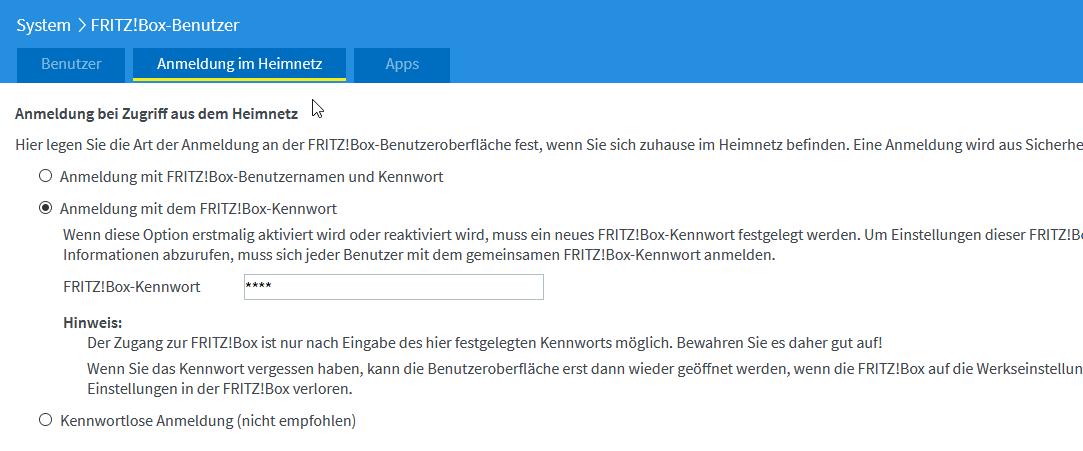NEWS
Internet Filter in der Fritzbox mit JavaScript setzen
-
Moin !
Ich habe vor einigen Tagen hier ein Shell Script gefunden um in der Fritzbox Internet Filter zu setzen ohne sich an der FB-Oberfläche anmelden zu müssen:
https://community.openhab.org/t/disable-internet-connection-of-specific-echo-device-on-fritz-box-via-script/91374Es geht um diese Einstellungen hier:
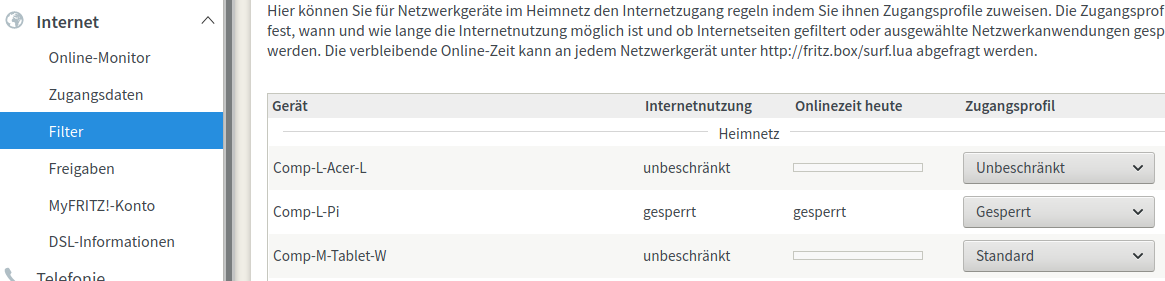
Hintergrund ist, dass ich gerne bei einigen Geräten in unserem Netzwerk das Internet (oder bestimmte Seiten) auf Knopfdruck sperren können möchte. Alle mit Kindern und INet Zugang wissen sicher wieso und warum :-)
Jedenfalls habe ich das Shell Script als Grundlage genutzt und in JavaScript umgesetzt. Funktioniert inzwischen auch wie gewollt.
Update
Das Script findet ihr inzwischen in Post 7 inkl. einer kurzen Anleitung:
https://forum.iobroker.net/topic/36095/internet-filter-in-der-fritzbox-mit-javascript-setzen/7Grüße Dominik
-
Moin !
Ich habe vor einigen Tagen hier ein Shell Script gefunden um in der Fritzbox Internet Filter zu setzen ohne sich an der FB-Oberfläche anmelden zu müssen:
https://community.openhab.org/t/disable-internet-connection-of-specific-echo-device-on-fritz-box-via-script/91374Es geht um diese Einstellungen hier:
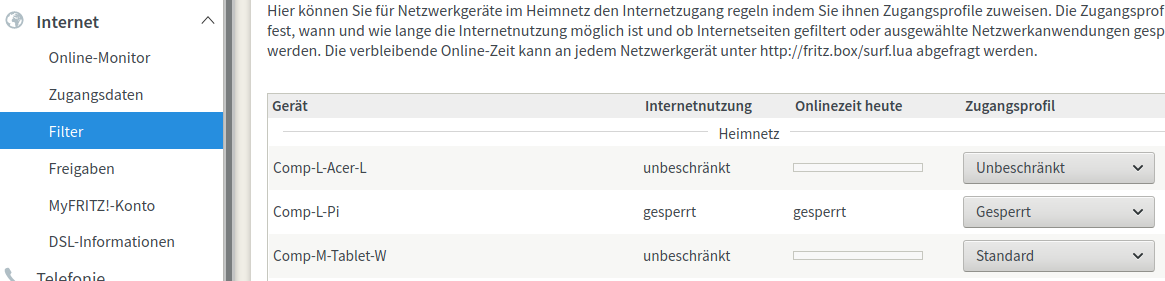
Hintergrund ist, dass ich gerne bei einigen Geräten in unserem Netzwerk das Internet (oder bestimmte Seiten) auf Knopfdruck sperren können möchte. Alle mit Kindern und INet Zugang wissen sicher wieso und warum :-)
Jedenfalls habe ich das Shell Script als Grundlage genutzt und in JavaScript umgesetzt. Funktioniert inzwischen auch wie gewollt.
Update
Das Script findet ihr inzwischen in Post 7 inkl. einer kurzen Anleitung:
https://forum.iobroker.net/topic/36095/internet-filter-in-der-fritzbox-mit-javascript-setzen/7Grüße Dominik
@moelski sagte in Internet Filter in der Fritzbox mit JavaScript setzen:
Wollte mal in die Runde Fragen ob das ...
generell jemand brauchen kann und
ob das jemand mal bei sich Testen mag.Nur her damit. Hab auch so einen kleinen Internetjunkie daheim. :grin:
-
@moelski sagte in Internet Filter in der Fritzbox mit JavaScript setzen:
Wollte mal in die Runde Fragen ob das ...
generell jemand brauchen kann und
ob das jemand mal bei sich Testen mag.Nur her damit. Hab auch so einen kleinen Internetjunkie daheim. :grin:
-
@moelski tolle Idee ! 👍🏽👍🏽👍🏽
-
@moelski tolle Idee ! 👍🏽👍🏽👍🏽
Moin !
Gestern Abend doch glatt am TV verschlummert :face_with_rolling_eyes: Aber nun ...
Hier aber nun das Script:
/******************************************************* * Basis: * https://community.openhab.org/t/disable-internet-connection-of-specific-echo-device-on-fritz-box-via-script/91374 * https://forum.fhem.de/index.php?topic=109689.0 * https://www.kuketz-blog.de/fritzbox-wlan-toggle-per-skript/ *******************************************************/ /******************************************************* * Script SetDeviceFilter * * 13.09.20 V1.09 Regex mit Escape beim . und Fix für Liste * 12.09.20 V1.08 Regex um . erweitert * 12.09.20 V1.07 Erweritertes Logging aktivierbar für Fehlersuche * 08.09.20 V1.06 Anpassungen an FirtzOS 7.20 (Regex Auswertung für Listenerstellung) * 05.09.20 V1.05 Ausgabe einer Device / Filter Liste möglich als JSON * Logging reduziert wenn FbListOnly = false * 04.09.20 V1.04 Fix für doppelte Einträge in Listen * 02.09.20 V1.03 Erweiterung zum automatischen Start mittels ioB Datenpunkt * 02.09.20 V1.02 Script Abbruch wenn der Login nicht geklappt hat * 02.09.20 V1.01 Regex Erweiterung, Login auch mit User/Passwort * 01.09.20 V1.00 erste öffentliches Release *******************************************************/ const Version = "1.09"; // TODO // * Liste erzeugen mit Devices und aktuellem Filter // > als JSON in einen DP speichern -> für Tabellenauswertung // https://forum.iobroker.net/topic/16184/http-request-in-javascript/5 var request = require('request'); var headers = { 'Content-Type': 'application/x-www-form-urlencoded', 'User-Agent': 'curl/7.64.0', 'Accept': '*/*' }; /******************************************************* * E I N S T E L L U N G E N *******************************************************/ // Die IP Der Fritzbox const FbIp = "192.168.30.1"; // Der User der Fritzbox // HINWEIS : Den Benutzer leer lassen wenn die Anmeldung an der FB nur mit Passwort erfolgt ! const FbUser = ""; // Das Password der Fritzbox const FbPassword = ""; // welcher Rechner soll "bearbeitet" werden var FbDevice = "Comp-L-Pi"; // Das neue Profil für den Rechner var FbProfile = "filtprof4"; // erweitertes Logging aktivieren für Fehlersuche const FbDebugging = false; // Keine Änderung an der Fritzbox (true) -> Listet dann nur alle Profile und Rechner const FbListOnly = false; // Device / Filter Liste erzeugen Ja (true), Nein (false) const FbCreateList = true; // Datenpunkt (string) für einen automatischen Script Start (muss angelegt werden!) // Der Datenpunkt wir mit Device;Profil beschrieben. Bsp: Comp-L-Pi;filtprof1 const FbIobObject = "Global.0.Fritzbox.ChangeDeviceFilter" // Datenpunkt in den die Device / Filter Liste als JSON geschrieben wird const FbIobJsonList = "Global.0.Fritzbox.DeviceFilterListJson" var secChallenge; var secMd5; var secLogin; var secSid; var secProfileNames = []; var secProfileIds = []; var secDeviceNames = []; var secDeviceIds = []; var JsonList = ""; /******************************************************* * Object Trigger Version * Wenn auf einen Datenpunkt getriggert werden soll, dann muss der folgende Block auskommentiert werden. * FbIobObject muss mit einem string Datenpunkt versehen werden. * Den Static Teil dann auskommentieren ! * Diese Variante erlaubt es das Script dynamisch für alle Devices / Profile der FB zu verwenden. *******************************************************/ on({id: FbIobObject, change: "ne"}, function (obj) { console.log("Profile Changer started ... (Version : " + Version + ")"); var data = obj.state.val.split(";"); if (data.length != 2) { console.log("Wrong parameter : " + obj.state.val); return; } if (FbDebugging){ console.log(" > Datapoint : " + data); } console.log("Computer : " + data[0]); console.log("Filter : " + data[1]); FbDevice = data[0]; FbProfile = data[1]; getFbChallenge(); console.log("Profile Changer done"); }); /******************************************************* * Static Version * Die folgenden 3 Zeilen lassen das Script sofort laufen. * Dabei sollte der Object Trigger Block auskommentiert werden. *******************************************************/ // console.log("Profile Changer started ... (Version : " + Version + ")"); // getFbChallenge(); // console.log("Profile Changer done"); // Get the Challenge String from the FritzBox // Compute the md5 Hash function getFbChallenge(){ console.log("function getFbChallenge"); request.get({ url: 'http://' + FbIp + '/login_sid.lua?username=' + FbUser, headers: headers }, function(error, response, body) { if (error) log(error, 'error'); //console.log(response); // https://developer.mozilla.org/de/docs/Web/JavaScript/Reference/Global_Objects/RegExp // <?xml version="1.0" encoding="utf-8"?><SessionInfo><SID>0000000000000000</SID><Challenge>d36de231</Challenge><BlockTime>0</BlockTime><Rights></Rights></SessionI secChallenge = body.match(/Challenge>(.*)<\/Challenge/)[1]; console.log(" > Challenge : " + secChallenge); var uft16le = str2rstr_utf16le(secChallenge + "-" +FbPassword ); var md5 = rstr_md5(uft16le); secMd5 = rstr2hex(md5); console.log(" > MD5 : " + secMd5); // response="${challenge}-${md5}" // sid=$(curl -i -s -k -d "response=${response}&username=" "http://$1" | grep -Po -m 1 '(?<=sid=)[a-f\d]+' | tail -1) secLogin = "response=" + secChallenge + "-" + secMd5 + "&username=" + FbUser; console.log(" > Login : " + secLogin); getFbSid(); }); } // Get the SID from the Fritzbox function getFbSid() { console.log("function getFbSid"); request.post({ url: 'http://' + FbIp, headers: headers, form: secLogin }, function(error, response, body) { if (error) log(error, 'error'); // SID filtern // "sid":"c503b24dae458086" try { secSid = response.body.match(/\"sid\":\"(.*)\"/)[1]; } catch (e) { if (secSid == undefined) { console.log("Your login was not successful. End Script", Error) return; } } console.log(" > SID : " + secSid); //getFbDeviceInfos(); getFbProfiles(); }); } // TBD: // Netzwerkinfos mit allen Devices lesen: // var req = "xhr=1&sid=" + secSid + "&lang=de&page=netDev&xhrId=cleanup&useajax=1&no_sidrenew=" function getFbDeviceInfos(){ console.log("function getFbDeviceInfos"); var req = "xhr=1&sid=" + secSid + "&lang=de&page=netDev&xhrId=cleanup&useajax=1&no_sidrenew=" request.post({ url: 'http://' + FbIp + '/data.lua', headers: headers, form: req }, function(error, response, body) { if (error) log(error, 'error'); console.log(response.body); }); } // Get all Profiles from the Fritzbox function getFbProfiles() { console.log("function getFbProfiles"); // #curl -d "xhr=1&sid=${sid}&lang=de&no_sidrenew=&page=kidPro" "http://$1/data.lua" var req = "xhr=1&sid=" + secSid + "&lang=de&no_sidrenew=&page=kidPro"; request.post({ url: 'http://' + FbIp + '/data.lua', headers: headers, form: req }, function(error, response, body) { if (error) log(error, 'error'); if (FbDebugging){ console.log(" > response.body : \n" + response.body); } secProfileIds = []; secProfileNames = []; console.log(" > Decode Names") var rx = new RegExp( /class=\"name\"\stitle=\"([a-zA-Z0-9 äöüÄÖÜ\-\_\.]*)\"\sdatalabel/g ); while( (match = rx.exec( body )) != null ) { secProfileNames.push(match[1]); } if (FbDebugging){ console.log(" > secProfileNames : \n" + secProfileNames); } console.log(" > Decode Filters") // submit" name="edit" value=" rx = new RegExp( /submit\"\sname=\"edit\"\svalue=\"([a-zA-Z0-9 äöüÄÖÜ\-\_\.]*)\"\sclass=\"icon/g ); while( (match = rx.exec( body )) != null ) { secProfileIds.push(match[1]); } if (FbDebugging){ console.log(" > secProfileIds : \n" + secProfileIds); } if (FbListOnly) { console.log("Filter Count : " + secProfileIds.length); for (var i = 0; i < secProfileIds.length; i++) { console.log("Filter named '"+ secProfileNames[i] + "' has ID : " + secProfileIds[i]); } } getFbDevices(); }); } // IMPORTANT: // The DeviceId changes when you switch the profile. // If you use default profiles it is something like "landevice308962" // If you use your own profiles it is something like "user7749" function getFbDevices() { console.log("function getFbDevices"); // xhr=1&sid=5f5ba302815594d8&lang=de&no_sidrenew=&page=kidLis var req = "xhr=1&sid=" + secSid + "&lang=de&no_sidrenew=&page=kidLis"; request.post({ url: 'http://' + FbIp + '/data.lua', headers: headers, form: req }, function(error, response, body) { if (error) log(error, 'error'); if (FbDebugging){ console.log(" > response.body : \n" + response.body); } // TESTING //body = getState("Global.0.Testing.StringValue").val; secDeviceNames = []; secDeviceIds = []; console.log(" > Decode Device Names") var rx = new RegExp( /class=\"name"\stitle=\"([a-zA-Z0-9 äöüÄÖÜ\-\_\.]*)\"\sdatalabel/g ); while( (match = rx.exec( body )) != null ) { secDeviceNames.push(match[1]); } if (FbDebugging){ console.log(" > secDeviceNames : \n" + secDeviceNames); } console.log(" > Decode Device Ids") rx = new RegExp( /name=\"profile:([a-zA-Z0-9 äöüÄÖÜ\-\_\.]*)\"><option/g ); while( (match = rx.exec( body )) != null ) { secDeviceIds.push(match[1]); } if (FbDebugging){ console.log(" > secDeviceIds : \n" + secDeviceIds); } if (FbListOnly) { console.log("Device Count : " + secDeviceIds.length); for (var i = 0; i < secDeviceNames.length; i++) { console.log(i + " - Device named '"+ secDeviceNames[i] + "' has ID : " + secDeviceIds[i]); } } if (!FbListOnly) { setFbSperre(); } else { console.log("DONE : Listmode - No Device blocking ..."); } }); } //curl -d "sid=${sid}&edit=$3&time=$4&budget=unlimited&apply=&page=kids_profileedit" "http://$1/data.lua" >/dev/null 2>&1 function setFbSperre() { console.log("function setFbSperre"); // Device suchen ... var devId = -1; for (var i = 0; i < secDeviceNames.length; i++) { if (secDeviceNames[i] == FbDevice) { devId = i; } } console.log(" > Device Nr : " + devId); console.log(" > Device ID : " + secDeviceIds[devId]); console.log(" > Device Name : " + secDeviceNames[devId]); //var profile = "filtprof4"; //var profile = "filtprof3079"; // xhr=1&sid=b46f3d48b3b0fcc2&lang=de&no_sidrenew=&profile%3Alandevice308962=filtprof4&apply=&oldpage=%2Finternet%2Fkids_userlist.lua var req2 = "xhr=1&sid=" + secSid + "&lang=de&no_sidrenew=&profile%3A" + secDeviceIds[devId] + "=" + FbProfile + "&apply=&oldpage=%2Finternet%2Fkids_userlist.lua"; console.log(" > req : " + req2); //var req2 = "xhr=1&sid=" + sid + "&lang=de&no_sidrenew=&profile%3Alandevice308962=filtprof3079&profile%3Auser7725=filtprof4&profile%3Alandevice2671=filtprof1&profile%3Alandevice2444=filtprof1&profile%3Alandevice2330=filtprof1&profile%3Alandevice2195=filtprof1&profile%3Alandevice229903=filtprof1&profile%3Alandevice8486=filtprof1&profile%3Alandevice1908=filtprof1&profile%3Alandevice1865=filtprof1&profile%3Alandevice516865=filtprof1&profile%3Alandevice518551=filtprof1&profile%3Alandevice169594=filtprof1&profile%3Alandevice171398=filtprof1&profile%3Alandevice175510=filtprof1&profile%3Alandevice177635=filtprof1&profile%3Alandevice178875=filtprof1&profile%3Alandevice179702=filtprof1&profile%3Alandevice180995=filtprof1&profile%3Alandevice182196=filtprof1&profile%3Alandevice183607=filtprof1&profile%3Alandevice184405=filtprof1&profile%3Alandevice638220=filtprof1&profile%3Alandevice634583=filtprof1&profile%3Alandevice7650=filtprof1&profile%3Alandevice353720=filtprof1&profile%3Auser7731=filtprof4&profile%3Alandevice170191=filtprof1&profile%3Alandevice941076=filtprof1&profile%3Alandevice358722=filtprof1&profile%3Alandevice2859=filtprof1&profile%3Auser7739=filtprof4&profile%3Alandevice8035=filtprof1&profile%3Auser7733=filtprof4&profile%3Auser7740=filtprof4&profile%3Alandevice1333=filtprof1&profile%3Alandevice6211=filtprof1&profile%3Alandevice35977=filtprof1&profile%3Alandevice8101=filtprof1&profile%3Alandevice8174=filtprof1&profile%3Auser7729=filtprof4&profile%3Alandevice1125=filtprof1&profile%3Alandevice1124=filtprof1&profile%3Alandevice7715=filtprof1&profile%3Alandevice52361=filtprof1&profile%3Alandevice30084=filtprof1&profile%3Alandevice26151=filtprof1&profile%3Alandevice26138=filtprof1&profile%3Alandevice6162=filtprof1&profile%3Alandevice5204=filtprof1&profile%3Alandevice1129367=filtprof1&profile%3Alandevice9399=filtprof1&profile%3Alandevice232149=filtprof1&profile%3Alandevice6935=filtprof1&profile%3Alandevice941333=filtprof1&profile%3Alandevice941569=filtprof1&apply=&oldpage=%2Finternet%2Fkids_userlist.lua"; //var req2 = "xhr=1&sid=" + sid + "&lang=de&no_sidrenew=&profile:landevice308962=filtprof4&apply=&oldpage=/internet/kids_userlist.lua"; request.post({ url: 'http://' + FbIp + '/data.lua', headers: headers, form: req2 }, function(error, response, body) { if (error) log(error, 'error'); if (FbDebugging){ console.log(" > response : \n" + response); } console.log("Change done. Check your FB / Device if it worked :-)"); if (FbCreateList) { getFbDeviceFilterList(); } }); } function getFbDeviceFilterList() { console.log("function getFbDeviceFilterList"); // xhr=1&sid=e2d99419592fb780&lang=de&no_sidrenew=&page=kidLis var req = "xhr=1&sid=" + secSid + "&lang=de&no_sidrenew=&page=kidLis"; request.post({ url: 'http://' + FbIp + '/data.lua', headers: headers, form: req }, function(error, response, body) { //if (error) log(error, 'error'); //console.log(response.body); JsonList = ""; var tmpDevices = []; var tmpUsage = []; var tmpProfilesId = []; var tmpProfilesName = []; var tmpTimes = []; // TESTING //body = getState("Global.0.Testing.StringValue").val; console.log(" > Decode Device Names") var rx = new RegExp(/class=\"name"\stitle=\"([a-zA-Z0-9 äöüÄÖÜ\-\_\.]*)\"\sdatalabel/g); while ((match = rx.exec(body)) != null) { tmpDevices.push(match[1]); } //console.log(" > " + tmpDevices); console.log(" > Decode Device Profile ID"); //rx = new RegExp(/button\s.*?value=\"([a-zA-Z0-9 äöüÄÖÜ]*?)\"/g); rx = new RegExp(/option\svalue=\"([a-zA-Z0-9 äöüÄÖÜ\-]*?)\"\sselected/g); while ((match = rx.exec(body)) != null) { tmpProfilesId.push(match[1]); } //console.log(" > " + tmpProfilesId); console.log(" > Decode Device Profile Names"); for (var i = 0; i < tmpProfilesId.length; i++) { for (var j = 0; j < secProfileIds.length; j++) { //console.log(tmpProfilesId[i] + " > " + secProfileIds[j]); if (tmpProfilesId[i] == secProfileIds[j]){ tmpProfilesName.push(secProfileNames[j]); } } } //console.log(" > " + tmpProfilesName); console.log(" > Decode Internetnutzung") rx = new RegExp(/td\sdatalabel=\"[a-zA-Z0-9 äöüÄÖÜ\-]+\"\sclass=\"usage\">(.*?)<\/td>/g); while ((match = rx.exec(body)) != null) { var tmp = match[1]; tmp = tmp.replace("<span>", "").replace("<\/span>", ""); tmpUsage.push(tmp); } //console.log(" > " + tmpUsage); console.log(" > Decode Times") rx = new RegExp(/td\sdatalabel=\"[a-zA-Z0-9 äöüÄÖÜ\-]+\"\sclass=\"bar\stime\">(.*?)<\/td>/g); while ((match = rx.exec(body)) != null) { var tmp = match[1]; if (tmp.includes("\"")) { tmp = tmp.replace("<span title=\"", ""); tmp = tmp.slice(0, tmp.indexOf("\"")); tmpTimes.push(tmp); } else { tmpTimes.push(tmp); } } //console.log(" > " + tmpTimes); // console.log("Device Count : " + secDeviceIds.length); JsonList = "["; for (var i = 0; i < tmpDevices.length; i++) { JsonList += "{"; JsonList += "\"Device\": \"" + tmpDevices[i] + "\"," JsonList += "\"Profile ID\": \"" + tmpProfilesId[i] + "\"," JsonList += "\"Profile Name\": \"" + tmpProfilesName[i] + "\"," JsonList += "\"Usage\": \"" + tmpUsage[i] + "\"," JsonList += "\"Time\": \"" + tmpTimes[i] + "\"" if (i != tmpDevices.length - 1) { JsonList += "},"; } else { JsonList += "}"; } } JsonList += "]"; //console.log(JsonList); setState(FbIobJsonList, JsonList, true); console.log("DONE : List generated ..."); }); } // https://gist.githubusercontent.com/josedaniel/951664/raw/33c7a6b44d6cc53dc75cb5230fb551bc4ba7a46a/md5.js // http://pajhome.org.uk/crypt/md5/instructions.html /* * A JavaScript implementation of the RSA Data Security, Inc. MD5 Message * Digest Algorithm, as defined in RFC 1321. * Version 2.2 Copyright (C) Paul Johnston 1999 - 2009 * Other contributors: Greg Holt, Andrew Kepert, Ydnar, Lostinet * Distributed under the BSD License * See http://pajhome.org.uk/crypt/md5 for more info. */ /* * Configurable variables. You may need to tweak these to be compatible with * the server-side, but the defaults work in most cases. */ var hexcase = 0; /* hex output format. 0 - lowercase; 1 - uppercase */ var b64pad = ""; /* base-64 pad character. "=" for strict RFC compliance */ /* * These are the functions you'll usually want to call * They take string arguments and return either hex or base-64 encoded strings */ function hex_md5(s) { return rstr2hex(rstr_md5(str2rstr_utf8(s))); } function b64_md5(s) { return rstr2b64(rstr_md5(str2rstr_utf8(s))); } function any_md5(s, e) { return rstr2any(rstr_md5(str2rstr_utf8(s)), e); } function hex_hmac_md5(k, d) { return rstr2hex(rstr_hmac_md5(str2rstr_utf8(k), str2rstr_utf8(d))); } function b64_hmac_md5(k, d) { return rstr2b64(rstr_hmac_md5(str2rstr_utf8(k), str2rstr_utf8(d))); } function any_hmac_md5(k, d, e) { return rstr2any(rstr_hmac_md5(str2rstr_utf8(k), str2rstr_utf8(d)), e); } /* * Perform a simple self-test to see if the VM is working */ function md5_vm_test() { return hex_md5("abc").toLowerCase() == "900150983cd24fb0d6963f7d28e17f72"; } /* * Calculate the MD5 of a raw string */ function rstr_md5(s) { return binl2rstr(binl_md5(rstr2binl(s), s.length * 8)); } /* * Calculate the HMAC-MD5, of a key and some data (raw strings) */ function rstr_hmac_md5(key, data) { var bkey = rstr2binl(key); if(bkey.length > 16) bkey = binl_md5(bkey, key.length * 8); var ipad = Array(16), opad = Array(16); for(var i = 0; i < 16; i++) { ipad[i] = bkey[i] ^ 0x36363636; opad[i] = bkey[i] ^ 0x5C5C5C5C; } var hash = binl_md5(ipad.concat(rstr2binl(data)), 512 + data.length * 8); return binl2rstr(binl_md5(opad.concat(hash), 512 + 128)); } /* * Convert a raw string to a hex string */ function rstr2hex(input) { try { hexcase } catch(e) { hexcase=0; } var hex_tab = hexcase ? "0123456789ABCDEF" : "0123456789abcdef"; var output = ""; var x; for(var i = 0; i < input.length; i++) { x = input.charCodeAt(i); output += hex_tab.charAt((x >>> 4) & 0x0F) + hex_tab.charAt( x & 0x0F); } return output; } /* * Convert a raw string to a base-64 string */ function rstr2b64(input) { try { b64pad } catch(e) { b64pad=''; } var tab = "ABCDEFGHIJKLMNOPQRSTUVWXYZabcdefghijklmnopqrstuvwxyz0123456789+/"; var output = ""; var len = input.length; for(var i = 0; i < len; i += 3) { var triplet = (input.charCodeAt(i) << 16) | (i + 1 < len ? input.charCodeAt(i+1) << 8 : 0) | (i + 2 < len ? input.charCodeAt(i+2) : 0); for(var j = 0; j < 4; j++) { if(i * 8 + j * 6 > input.length * 8) output += b64pad; else output += tab.charAt((triplet >>> 6*(3-j)) & 0x3F); } } return output; } /* * Convert a raw string to an arbitrary string encoding */ function rstr2any(input, encoding) { var divisor = encoding.length; var i, j, q, x, quotient; /* Convert to an array of 16-bit big-endian values, forming the dividend */ var dividend = Array(Math.ceil(input.length / 2)); for(i = 0; i < dividend.length; i++) { dividend[i] = (input.charCodeAt(i * 2) << 8) | input.charCodeAt(i * 2 + 1); } /* * Repeatedly perform a long division. The binary array forms the dividend, * the length of the encoding is the divisor. Once computed, the quotient * forms the dividend for the next step. All remainders are stored for later * use. */ var full_length = Math.ceil(input.length * 8 / (Math.log(encoding.length) / Math.log(2))); var remainders = Array(full_length); for(j = 0; j < full_length; j++) { quotient = Array(); x = 0; for(i = 0; i < dividend.length; i++) { x = (x << 16) + dividend[i]; q = Math.floor(x / divisor); x -= q * divisor; if(quotient.length > 0 || q > 0) quotient[quotient.length] = q; } remainders[j] = x; dividend = quotient; } /* Convert the remainders to the output string */ var output = ""; for(i = remainders.length - 1; i >= 0; i--) output += encoding.charAt(remainders[i]); return output; } /* * Encode a string as utf-8. * For efficiency, this assumes the input is valid utf-16. */ function str2rstr_utf8(input) { var output = ""; var i = -1; var x, y; while(++i < input.length) { /* Decode utf-16 surrogate pairs */ x = input.charCodeAt(i); y = i + 1 < input.length ? input.charCodeAt(i + 1) : 0; if(0xD800 <= x && x <= 0xDBFF && 0xDC00 <= y && y <= 0xDFFF) { x = 0x10000 + ((x & 0x03FF) << 10) + (y & 0x03FF); i++; } /* Encode output as utf-8 */ if(x <= 0x7F) output += String.fromCharCode(x); else if(x <= 0x7FF) output += String.fromCharCode(0xC0 | ((x >>> 6 ) & 0x1F), 0x80 | ( x & 0x3F)); else if(x <= 0xFFFF) output += String.fromCharCode(0xE0 | ((x >>> 12) & 0x0F), 0x80 | ((x >>> 6 ) & 0x3F), 0x80 | ( x & 0x3F)); else if(x <= 0x1FFFFF) output += String.fromCharCode(0xF0 | ((x >>> 18) & 0x07), 0x80 | ((x >>> 12) & 0x3F), 0x80 | ((x >>> 6 ) & 0x3F), 0x80 | ( x & 0x3F)); } return output; } /* * Encode a string as utf-16 */ function str2rstr_utf16le(input) { var output = ""; for(var i = 0; i < input.length; i++) output += String.fromCharCode( input.charCodeAt(i) & 0xFF, (input.charCodeAt(i) >>> 8) & 0xFF); return output; } function str2rstr_utf16be(input) { var output = ""; for(var i = 0; i < input.length; i++) output += String.fromCharCode((input.charCodeAt(i) >>> 8) & 0xFF, input.charCodeAt(i) & 0xFF); return output; } /* * Convert a raw string to an array of little-endian words * Characters >255 have their high-byte silently ignored. */ function rstr2binl(input) { var output = Array(input.length >> 2); for(var i = 0; i < output.length; i++) output[i] = 0; for(var i = 0; i < input.length * 8; i += 8) output[i>>5] |= (input.charCodeAt(i / 8) & 0xFF) << (i%32); return output; } /* * Convert an array of little-endian words to a string */ function binl2rstr(input) { var output = ""; for(var i = 0; i < input.length * 32; i += 8) output += String.fromCharCode((input[i>>5] >>> (i % 32)) & 0xFF); return output; } /* * Calculate the MD5 of an array of little-endian words, and a bit length. */ function binl_md5(x, len) { /* append padding */ x[len >> 5] |= 0x80 << ((len) % 32); x[(((len + 64) >>> 9) << 4) + 14] = len; var a = 1732584193; var b = -271733879; var c = -1732584194; var d = 271733878; for(var i = 0; i < x.length; i += 16) { var olda = a; var oldb = b; var oldc = c; var oldd = d; a = md5_ff(a, b, c, d, x[i+ 0], 7 , -680876936); d = md5_ff(d, a, b, c, x[i+ 1], 12, -389564586); c = md5_ff(c, d, a, b, x[i+ 2], 17, 606105819); b = md5_ff(b, c, d, a, x[i+ 3], 22, -1044525330); a = md5_ff(a, b, c, d, x[i+ 4], 7 , -176418897); d = md5_ff(d, a, b, c, x[i+ 5], 12, 1200080426); c = md5_ff(c, d, a, b, x[i+ 6], 17, -1473231341); b = md5_ff(b, c, d, a, x[i+ 7], 22, -45705983); a = md5_ff(a, b, c, d, x[i+ 8], 7 , 1770035416); d = md5_ff(d, a, b, c, x[i+ 9], 12, -1958414417); c = md5_ff(c, d, a, b, x[i+10], 17, -42063); b = md5_ff(b, c, d, a, x[i+11], 22, -1990404162); a = md5_ff(a, b, c, d, x[i+12], 7 , 1804603682); d = md5_ff(d, a, b, c, x[i+13], 12, -40341101); c = md5_ff(c, d, a, b, x[i+14], 17, -1502002290); b = md5_ff(b, c, d, a, x[i+15], 22, 1236535329); a = md5_gg(a, b, c, d, x[i+ 1], 5 , -165796510); d = md5_gg(d, a, b, c, x[i+ 6], 9 , -1069501632); c = md5_gg(c, d, a, b, x[i+11], 14, 643717713); b = md5_gg(b, c, d, a, x[i+ 0], 20, -373897302); a = md5_gg(a, b, c, d, x[i+ 5], 5 , -701558691); d = md5_gg(d, a, b, c, x[i+10], 9 , 38016083); c = md5_gg(c, d, a, b, x[i+15], 14, -660478335); b = md5_gg(b, c, d, a, x[i+ 4], 20, -405537848); a = md5_gg(a, b, c, d, x[i+ 9], 5 , 568446438); d = md5_gg(d, a, b, c, x[i+14], 9 , -1019803690); c = md5_gg(c, d, a, b, x[i+ 3], 14, -187363961); b = md5_gg(b, c, d, a, x[i+ 8], 20, 1163531501); a = md5_gg(a, b, c, d, x[i+13], 5 , -1444681467); d = md5_gg(d, a, b, c, x[i+ 2], 9 , -51403784); c = md5_gg(c, d, a, b, x[i+ 7], 14, 1735328473); b = md5_gg(b, c, d, a, x[i+12], 20, -1926607734); a = md5_hh(a, b, c, d, x[i+ 5], 4 , -378558); d = md5_hh(d, a, b, c, x[i+ 8], 11, -2022574463); c = md5_hh(c, d, a, b, x[i+11], 16, 1839030562); b = md5_hh(b, c, d, a, x[i+14], 23, -35309556); a = md5_hh(a, b, c, d, x[i+ 1], 4 , -1530992060); d = md5_hh(d, a, b, c, x[i+ 4], 11, 1272893353); c = md5_hh(c, d, a, b, x[i+ 7], 16, -155497632); b = md5_hh(b, c, d, a, x[i+10], 23, -1094730640); a = md5_hh(a, b, c, d, x[i+13], 4 , 681279174); d = md5_hh(d, a, b, c, x[i+ 0], 11, -358537222); c = md5_hh(c, d, a, b, x[i+ 3], 16, -722521979); b = md5_hh(b, c, d, a, x[i+ 6], 23, 76029189); a = md5_hh(a, b, c, d, x[i+ 9], 4 , -640364487); d = md5_hh(d, a, b, c, x[i+12], 11, -421815835); c = md5_hh(c, d, a, b, x[i+15], 16, 530742520); b = md5_hh(b, c, d, a, x[i+ 2], 23, -995338651); a = md5_ii(a, b, c, d, x[i+ 0], 6 , -198630844); d = md5_ii(d, a, b, c, x[i+ 7], 10, 1126891415); c = md5_ii(c, d, a, b, x[i+14], 15, -1416354905); b = md5_ii(b, c, d, a, x[i+ 5], 21, -57434055); a = md5_ii(a, b, c, d, x[i+12], 6 , 1700485571); d = md5_ii(d, a, b, c, x[i+ 3], 10, -1894986606); c = md5_ii(c, d, a, b, x[i+10], 15, -1051523); b = md5_ii(b, c, d, a, x[i+ 1], 21, -2054922799); a = md5_ii(a, b, c, d, x[i+ 8], 6 , 1873313359); d = md5_ii(d, a, b, c, x[i+15], 10, -30611744); c = md5_ii(c, d, a, b, x[i+ 6], 15, -1560198380); b = md5_ii(b, c, d, a, x[i+13], 21, 1309151649); a = md5_ii(a, b, c, d, x[i+ 4], 6 , -145523070); d = md5_ii(d, a, b, c, x[i+11], 10, -1120210379); c = md5_ii(c, d, a, b, x[i+ 2], 15, 718787259); b = md5_ii(b, c, d, a, x[i+ 9], 21, -343485551); a = safe_add(a, olda); b = safe_add(b, oldb); c = safe_add(c, oldc); d = safe_add(d, oldd); } return Array(a, b, c, d); } /* * These functions implement the four basic operations the algorithm uses. */ function md5_cmn(q, a, b, x, s, t) { return safe_add(bit_rol(safe_add(safe_add(a, q), safe_add(x, t)), s),b); } function md5_ff(a, b, c, d, x, s, t) { return md5_cmn((b & c) | ((~b) & d), a, b, x, s, t); } function md5_gg(a, b, c, d, x, s, t) { return md5_cmn((b & d) | (c & (~d)), a, b, x, s, t); } function md5_hh(a, b, c, d, x, s, t) { return md5_cmn(b ^ c ^ d, a, b, x, s, t); } function md5_ii(a, b, c, d, x, s, t) { return md5_cmn(c ^ (b | (~d)), a, b, x, s, t); } /* * Add integers, wrapping at 2^32. This uses 16-bit operations internally * to work around bugs in some JS interpreters. */ function safe_add(x, y) { var lsw = (x & 0xFFFF) + (y & 0xFFFF); var msw = (x >> 16) + (y >> 16) + (lsw >> 16); return (msw << 16) | (lsw & 0xFFFF); } /* * Bitwise rotate a 32-bit number to the left. */ function bit_rol(num, cnt) { return (num << cnt) | (num >>> (32 - cnt)); }Ursprung
Das Script basiert auf einem Post den ich mal gefunden habe und zwar hier:
https://community.openhab.org/t/disable-internet-connection-of-specific-echo-device-on-fritz-box-via-script/91374
Das ist nur ein 5 Zeilen Shell Script und ich habe mir gedacht dass das auch in JavaScript gehen müsste - tut es auch :-)Funktionsweise
Das Script läuft in mehreren Stufen ab ... Erst muss eine "Challange" von der FB abgeholt werden. Damit wird dann zusammen mit dem Passwort ein MD5 Hash gebildet.
Das nutzt man dann wiederum um die SID von der Fritzbox zu bekommen. Jetzt kann man mit der SID diverse Anfragen an die FB stellen.
Ich lese dann z.B. alle verfügbaren Filter Profile aus und die bekannten Geräte in der Fritzbox nebst ihren IDs.
Dieser Part ist in dem ursprünglichen Script etwas rudimentär. Da geht es dann mit F12 und Developer Tools ans eingemachte. Aber das lasse ich hier erstmal weg.
Am Ende ruft das Script dann eine Seite der FB auf und setzt damit dann den neuen Filter für das Device.Ich sage es mal gleich vorweg ... Die ist keine FB API ! Im Grunde ist es ein Hack der den Login und die Datenbewegung der FB Webseite nutzt - nur eben ohne die Webseite.
Und ja ... Man kann mit diesem "Toolset" noch mehr anstellen. Ich kann z.B. alle Geräte der FB lesen mit ihren IPs. Im Grunde muss man über die Developer Tools nur mal schauen was die Webseite so an Daten schiebt wenn man etwas einstellt.
Daraus kann man dann interessante Rückschlüsse ziehen. Aber das ist out of Scope hier ...Einrichtung und Nutzung
Tja ihr müsst das Script kopieren und im JavaScript Adapter ein neues JavaScript erstellen. Da dann den Inhalt rein kopieren. 90% erledigt :-)
Jetzt etwas "Schnüffeln" und Settings setzen.- Zum Testen solltet ihr erstmal die "Static Version" nutzen. Damit läuft das Script nur 1x durch. Wie man das aktiviert steht im Script. Wenn das Script dann sauber läuft kann man auf die "Object Trigger Version" umschwenken und alles über einen Datenpunkt in ioB steuern. Infos dazu stehen im Script.
- Erstmal müsst ihr natürlich bei FbIp und FbPassword die entsprechenden Werte eintragen. Also einmal die FB IP und das FB Passwort.
- Wenn der Login auf eure FritzBox mittels User und Passwort erfolgt, dann muss in FbUser der User noch eingetragen werden. Ansonsten dieses Feld einfach leer lassen.
- FbListOnly jetzt auf true setzen. Denn wir wollen erstmal nur sehen ob es a) klappt und b) die Filter und Devices listen.
- Wenn alles eingetragen ist (FbDevice & FbProfile sind an dieser Stelle noch unwichtig) dann mal das Script abspulen lassen ...
- Ihr bekommt jetzt im Logging diverse Ausgaben (hoffentlich keine Fehler). Einmal folgendes:
06:29:58.055 info javascript.0 (20276) script.js.Fritzbox.CurlTestFB: > Decode Filters 06:29:58.056 info javascript.0 (20276) script.js.Fritzbox.CurlTestFB: Filter named 'Standard' has ID : filtprof1 06:29:58.057 info javascript.0 (20276) script.js.Fritzbox.CurlTestFB: Filter named 'Gast' has ID : filtprof2 06:29:58.057 info javascript.0 (20276) script.js.Fritzbox.CurlTestFB: Filter named 'Unbeschränkt' has ID : filtprof3 06:29:58.057 info javascript.0 (20276) script.js.Fritzbox.CurlTestFB: Filter named 'Gesperrt' has ID : filtprof4Und dann noch sowas:
06:30:01.191 info javascript.0 (20276) script.js.Fritzbox.CurlTestFB: Device named 'Comp-L-Acer-L' has ID : user2482 06:30:01.191 info javascript.0 (20276) script.js.Fritzbox.CurlTestFB: Device named 'Comp-L-Pi' has ID : landevice37174 06:30:01.192 info javascript.0 (20276) script.js.Fritzbox.CurlTestFB: Device named 'Comp-M-Tablet-W' has ID : landevice2671Wenn das gelistet wird dann funktioniert def. schon mal der Zugriff auf die FB. Wenn nicht ... Nun dann müssen wir mal guggn :-)
- Was wir jetzt brauchen ist erstmal das Gerät was wir einstellen wollen. Ihr nehmt also aus der Device Liste die ID.
Beispiel:
Device named 'Comp-L-Acer-L' has ID : user2482
Wir brauchen den Namen und NICHT die ID!! Also kopieren wir uns Comp-L-Acer-L als Beispiel.
Diesen Namen kopieren wir im Script hinter FbDevice. - Jetzt brauchen wir noch den Filter. Auch die wurden ja im ersten Lauf gelistet.
Beispiel:
Filter named 'Gesperrt' has ID : filtprof4
Wir brauchen die ID und NICHT den Namen. Wir kopieren uns also filtprof4 als Beispiel.
Diese ID tragen wir dann bei FbProfile ein.
Anmerkung ... Ok das könnte man noch auf den Namen umstellen merke ich gerade :-) - FbListOnly jetzt auf false setzen.
- Jetzt kommt der Teil wo die Kuh ins Gras beisst :-) Wir lassen das Script laufen.
Und wenn nicht alles daneben geht, dann ändert sich wie von Zauberhand der Filter für den entsprechenden Rechner.
Und in meinem Fall gingen 2 Jahre Lösungssuche für dieses Problem zu Ende ....
Hinweise
Mir ist bewusst das man an dem Script noch einiges verbessern könnte. Und ich würde es demnächst auch in github einstellen inkl. Anleitung.
Man könnte es auch in einen Adapter überführen. Aber erstmal wäre gut zu wissen ob es bei anderen auch klappt ...
Wenn man das Script mit der VIS verheiraten will, dann muss man da noch etwas dran umbauen. Da braucht es dann 2-3 Datenpunkte.
Aber ein riesen Drama sollte das nicht sein ...Ok jetzt bin ich gespannt auf das Feedback :-)
Bis dahin ...
-
Moin !
Gestern Abend doch glatt am TV verschlummert :face_with_rolling_eyes: Aber nun ...
Hier aber nun das Script:
/******************************************************* * Basis: * https://community.openhab.org/t/disable-internet-connection-of-specific-echo-device-on-fritz-box-via-script/91374 * https://forum.fhem.de/index.php?topic=109689.0 * https://www.kuketz-blog.de/fritzbox-wlan-toggle-per-skript/ *******************************************************/ /******************************************************* * Script SetDeviceFilter * * 13.09.20 V1.09 Regex mit Escape beim . und Fix für Liste * 12.09.20 V1.08 Regex um . erweitert * 12.09.20 V1.07 Erweritertes Logging aktivierbar für Fehlersuche * 08.09.20 V1.06 Anpassungen an FirtzOS 7.20 (Regex Auswertung für Listenerstellung) * 05.09.20 V1.05 Ausgabe einer Device / Filter Liste möglich als JSON * Logging reduziert wenn FbListOnly = false * 04.09.20 V1.04 Fix für doppelte Einträge in Listen * 02.09.20 V1.03 Erweiterung zum automatischen Start mittels ioB Datenpunkt * 02.09.20 V1.02 Script Abbruch wenn der Login nicht geklappt hat * 02.09.20 V1.01 Regex Erweiterung, Login auch mit User/Passwort * 01.09.20 V1.00 erste öffentliches Release *******************************************************/ const Version = "1.09"; // TODO // * Liste erzeugen mit Devices und aktuellem Filter // > als JSON in einen DP speichern -> für Tabellenauswertung // https://forum.iobroker.net/topic/16184/http-request-in-javascript/5 var request = require('request'); var headers = { 'Content-Type': 'application/x-www-form-urlencoded', 'User-Agent': 'curl/7.64.0', 'Accept': '*/*' }; /******************************************************* * E I N S T E L L U N G E N *******************************************************/ // Die IP Der Fritzbox const FbIp = "192.168.30.1"; // Der User der Fritzbox // HINWEIS : Den Benutzer leer lassen wenn die Anmeldung an der FB nur mit Passwort erfolgt ! const FbUser = ""; // Das Password der Fritzbox const FbPassword = ""; // welcher Rechner soll "bearbeitet" werden var FbDevice = "Comp-L-Pi"; // Das neue Profil für den Rechner var FbProfile = "filtprof4"; // erweitertes Logging aktivieren für Fehlersuche const FbDebugging = false; // Keine Änderung an der Fritzbox (true) -> Listet dann nur alle Profile und Rechner const FbListOnly = false; // Device / Filter Liste erzeugen Ja (true), Nein (false) const FbCreateList = true; // Datenpunkt (string) für einen automatischen Script Start (muss angelegt werden!) // Der Datenpunkt wir mit Device;Profil beschrieben. Bsp: Comp-L-Pi;filtprof1 const FbIobObject = "Global.0.Fritzbox.ChangeDeviceFilter" // Datenpunkt in den die Device / Filter Liste als JSON geschrieben wird const FbIobJsonList = "Global.0.Fritzbox.DeviceFilterListJson" var secChallenge; var secMd5; var secLogin; var secSid; var secProfileNames = []; var secProfileIds = []; var secDeviceNames = []; var secDeviceIds = []; var JsonList = ""; /******************************************************* * Object Trigger Version * Wenn auf einen Datenpunkt getriggert werden soll, dann muss der folgende Block auskommentiert werden. * FbIobObject muss mit einem string Datenpunkt versehen werden. * Den Static Teil dann auskommentieren ! * Diese Variante erlaubt es das Script dynamisch für alle Devices / Profile der FB zu verwenden. *******************************************************/ on({id: FbIobObject, change: "ne"}, function (obj) { console.log("Profile Changer started ... (Version : " + Version + ")"); var data = obj.state.val.split(";"); if (data.length != 2) { console.log("Wrong parameter : " + obj.state.val); return; } if (FbDebugging){ console.log(" > Datapoint : " + data); } console.log("Computer : " + data[0]); console.log("Filter : " + data[1]); FbDevice = data[0]; FbProfile = data[1]; getFbChallenge(); console.log("Profile Changer done"); }); /******************************************************* * Static Version * Die folgenden 3 Zeilen lassen das Script sofort laufen. * Dabei sollte der Object Trigger Block auskommentiert werden. *******************************************************/ // console.log("Profile Changer started ... (Version : " + Version + ")"); // getFbChallenge(); // console.log("Profile Changer done"); // Get the Challenge String from the FritzBox // Compute the md5 Hash function getFbChallenge(){ console.log("function getFbChallenge"); request.get({ url: 'http://' + FbIp + '/login_sid.lua?username=' + FbUser, headers: headers }, function(error, response, body) { if (error) log(error, 'error'); //console.log(response); // https://developer.mozilla.org/de/docs/Web/JavaScript/Reference/Global_Objects/RegExp // <?xml version="1.0" encoding="utf-8"?><SessionInfo><SID>0000000000000000</SID><Challenge>d36de231</Challenge><BlockTime>0</BlockTime><Rights></Rights></SessionI secChallenge = body.match(/Challenge>(.*)<\/Challenge/)[1]; console.log(" > Challenge : " + secChallenge); var uft16le = str2rstr_utf16le(secChallenge + "-" +FbPassword ); var md5 = rstr_md5(uft16le); secMd5 = rstr2hex(md5); console.log(" > MD5 : " + secMd5); // response="${challenge}-${md5}" // sid=$(curl -i -s -k -d "response=${response}&username=" "http://$1" | grep -Po -m 1 '(?<=sid=)[a-f\d]+' | tail -1) secLogin = "response=" + secChallenge + "-" + secMd5 + "&username=" + FbUser; console.log(" > Login : " + secLogin); getFbSid(); }); } // Get the SID from the Fritzbox function getFbSid() { console.log("function getFbSid"); request.post({ url: 'http://' + FbIp, headers: headers, form: secLogin }, function(error, response, body) { if (error) log(error, 'error'); // SID filtern // "sid":"c503b24dae458086" try { secSid = response.body.match(/\"sid\":\"(.*)\"/)[1]; } catch (e) { if (secSid == undefined) { console.log("Your login was not successful. End Script", Error) return; } } console.log(" > SID : " + secSid); //getFbDeviceInfos(); getFbProfiles(); }); } // TBD: // Netzwerkinfos mit allen Devices lesen: // var req = "xhr=1&sid=" + secSid + "&lang=de&page=netDev&xhrId=cleanup&useajax=1&no_sidrenew=" function getFbDeviceInfos(){ console.log("function getFbDeviceInfos"); var req = "xhr=1&sid=" + secSid + "&lang=de&page=netDev&xhrId=cleanup&useajax=1&no_sidrenew=" request.post({ url: 'http://' + FbIp + '/data.lua', headers: headers, form: req }, function(error, response, body) { if (error) log(error, 'error'); console.log(response.body); }); } // Get all Profiles from the Fritzbox function getFbProfiles() { console.log("function getFbProfiles"); // #curl -d "xhr=1&sid=${sid}&lang=de&no_sidrenew=&page=kidPro" "http://$1/data.lua" var req = "xhr=1&sid=" + secSid + "&lang=de&no_sidrenew=&page=kidPro"; request.post({ url: 'http://' + FbIp + '/data.lua', headers: headers, form: req }, function(error, response, body) { if (error) log(error, 'error'); if (FbDebugging){ console.log(" > response.body : \n" + response.body); } secProfileIds = []; secProfileNames = []; console.log(" > Decode Names") var rx = new RegExp( /class=\"name\"\stitle=\"([a-zA-Z0-9 äöüÄÖÜ\-\_\.]*)\"\sdatalabel/g ); while( (match = rx.exec( body )) != null ) { secProfileNames.push(match[1]); } if (FbDebugging){ console.log(" > secProfileNames : \n" + secProfileNames); } console.log(" > Decode Filters") // submit" name="edit" value=" rx = new RegExp( /submit\"\sname=\"edit\"\svalue=\"([a-zA-Z0-9 äöüÄÖÜ\-\_\.]*)\"\sclass=\"icon/g ); while( (match = rx.exec( body )) != null ) { secProfileIds.push(match[1]); } if (FbDebugging){ console.log(" > secProfileIds : \n" + secProfileIds); } if (FbListOnly) { console.log("Filter Count : " + secProfileIds.length); for (var i = 0; i < secProfileIds.length; i++) { console.log("Filter named '"+ secProfileNames[i] + "' has ID : " + secProfileIds[i]); } } getFbDevices(); }); } // IMPORTANT: // The DeviceId changes when you switch the profile. // If you use default profiles it is something like "landevice308962" // If you use your own profiles it is something like "user7749" function getFbDevices() { console.log("function getFbDevices"); // xhr=1&sid=5f5ba302815594d8&lang=de&no_sidrenew=&page=kidLis var req = "xhr=1&sid=" + secSid + "&lang=de&no_sidrenew=&page=kidLis"; request.post({ url: 'http://' + FbIp + '/data.lua', headers: headers, form: req }, function(error, response, body) { if (error) log(error, 'error'); if (FbDebugging){ console.log(" > response.body : \n" + response.body); } // TESTING //body = getState("Global.0.Testing.StringValue").val; secDeviceNames = []; secDeviceIds = []; console.log(" > Decode Device Names") var rx = new RegExp( /class=\"name"\stitle=\"([a-zA-Z0-9 äöüÄÖÜ\-\_\.]*)\"\sdatalabel/g ); while( (match = rx.exec( body )) != null ) { secDeviceNames.push(match[1]); } if (FbDebugging){ console.log(" > secDeviceNames : \n" + secDeviceNames); } console.log(" > Decode Device Ids") rx = new RegExp( /name=\"profile:([a-zA-Z0-9 äöüÄÖÜ\-\_\.]*)\"><option/g ); while( (match = rx.exec( body )) != null ) { secDeviceIds.push(match[1]); } if (FbDebugging){ console.log(" > secDeviceIds : \n" + secDeviceIds); } if (FbListOnly) { console.log("Device Count : " + secDeviceIds.length); for (var i = 0; i < secDeviceNames.length; i++) { console.log(i + " - Device named '"+ secDeviceNames[i] + "' has ID : " + secDeviceIds[i]); } } if (!FbListOnly) { setFbSperre(); } else { console.log("DONE : Listmode - No Device blocking ..."); } }); } //curl -d "sid=${sid}&edit=$3&time=$4&budget=unlimited&apply=&page=kids_profileedit" "http://$1/data.lua" >/dev/null 2>&1 function setFbSperre() { console.log("function setFbSperre"); // Device suchen ... var devId = -1; for (var i = 0; i < secDeviceNames.length; i++) { if (secDeviceNames[i] == FbDevice) { devId = i; } } console.log(" > Device Nr : " + devId); console.log(" > Device ID : " + secDeviceIds[devId]); console.log(" > Device Name : " + secDeviceNames[devId]); //var profile = "filtprof4"; //var profile = "filtprof3079"; // xhr=1&sid=b46f3d48b3b0fcc2&lang=de&no_sidrenew=&profile%3Alandevice308962=filtprof4&apply=&oldpage=%2Finternet%2Fkids_userlist.lua var req2 = "xhr=1&sid=" + secSid + "&lang=de&no_sidrenew=&profile%3A" + secDeviceIds[devId] + "=" + FbProfile + "&apply=&oldpage=%2Finternet%2Fkids_userlist.lua"; console.log(" > req : " + req2); //var req2 = "xhr=1&sid=" + sid + "&lang=de&no_sidrenew=&profile%3Alandevice308962=filtprof3079&profile%3Auser7725=filtprof4&profile%3Alandevice2671=filtprof1&profile%3Alandevice2444=filtprof1&profile%3Alandevice2330=filtprof1&profile%3Alandevice2195=filtprof1&profile%3Alandevice229903=filtprof1&profile%3Alandevice8486=filtprof1&profile%3Alandevice1908=filtprof1&profile%3Alandevice1865=filtprof1&profile%3Alandevice516865=filtprof1&profile%3Alandevice518551=filtprof1&profile%3Alandevice169594=filtprof1&profile%3Alandevice171398=filtprof1&profile%3Alandevice175510=filtprof1&profile%3Alandevice177635=filtprof1&profile%3Alandevice178875=filtprof1&profile%3Alandevice179702=filtprof1&profile%3Alandevice180995=filtprof1&profile%3Alandevice182196=filtprof1&profile%3Alandevice183607=filtprof1&profile%3Alandevice184405=filtprof1&profile%3Alandevice638220=filtprof1&profile%3Alandevice634583=filtprof1&profile%3Alandevice7650=filtprof1&profile%3Alandevice353720=filtprof1&profile%3Auser7731=filtprof4&profile%3Alandevice170191=filtprof1&profile%3Alandevice941076=filtprof1&profile%3Alandevice358722=filtprof1&profile%3Alandevice2859=filtprof1&profile%3Auser7739=filtprof4&profile%3Alandevice8035=filtprof1&profile%3Auser7733=filtprof4&profile%3Auser7740=filtprof4&profile%3Alandevice1333=filtprof1&profile%3Alandevice6211=filtprof1&profile%3Alandevice35977=filtprof1&profile%3Alandevice8101=filtprof1&profile%3Alandevice8174=filtprof1&profile%3Auser7729=filtprof4&profile%3Alandevice1125=filtprof1&profile%3Alandevice1124=filtprof1&profile%3Alandevice7715=filtprof1&profile%3Alandevice52361=filtprof1&profile%3Alandevice30084=filtprof1&profile%3Alandevice26151=filtprof1&profile%3Alandevice26138=filtprof1&profile%3Alandevice6162=filtprof1&profile%3Alandevice5204=filtprof1&profile%3Alandevice1129367=filtprof1&profile%3Alandevice9399=filtprof1&profile%3Alandevice232149=filtprof1&profile%3Alandevice6935=filtprof1&profile%3Alandevice941333=filtprof1&profile%3Alandevice941569=filtprof1&apply=&oldpage=%2Finternet%2Fkids_userlist.lua"; //var req2 = "xhr=1&sid=" + sid + "&lang=de&no_sidrenew=&profile:landevice308962=filtprof4&apply=&oldpage=/internet/kids_userlist.lua"; request.post({ url: 'http://' + FbIp + '/data.lua', headers: headers, form: req2 }, function(error, response, body) { if (error) log(error, 'error'); if (FbDebugging){ console.log(" > response : \n" + response); } console.log("Change done. Check your FB / Device if it worked :-)"); if (FbCreateList) { getFbDeviceFilterList(); } }); } function getFbDeviceFilterList() { console.log("function getFbDeviceFilterList"); // xhr=1&sid=e2d99419592fb780&lang=de&no_sidrenew=&page=kidLis var req = "xhr=1&sid=" + secSid + "&lang=de&no_sidrenew=&page=kidLis"; request.post({ url: 'http://' + FbIp + '/data.lua', headers: headers, form: req }, function(error, response, body) { //if (error) log(error, 'error'); //console.log(response.body); JsonList = ""; var tmpDevices = []; var tmpUsage = []; var tmpProfilesId = []; var tmpProfilesName = []; var tmpTimes = []; // TESTING //body = getState("Global.0.Testing.StringValue").val; console.log(" > Decode Device Names") var rx = new RegExp(/class=\"name"\stitle=\"([a-zA-Z0-9 äöüÄÖÜ\-\_\.]*)\"\sdatalabel/g); while ((match = rx.exec(body)) != null) { tmpDevices.push(match[1]); } //console.log(" > " + tmpDevices); console.log(" > Decode Device Profile ID"); //rx = new RegExp(/button\s.*?value=\"([a-zA-Z0-9 äöüÄÖÜ]*?)\"/g); rx = new RegExp(/option\svalue=\"([a-zA-Z0-9 äöüÄÖÜ\-]*?)\"\sselected/g); while ((match = rx.exec(body)) != null) { tmpProfilesId.push(match[1]); } //console.log(" > " + tmpProfilesId); console.log(" > Decode Device Profile Names"); for (var i = 0; i < tmpProfilesId.length; i++) { for (var j = 0; j < secProfileIds.length; j++) { //console.log(tmpProfilesId[i] + " > " + secProfileIds[j]); if (tmpProfilesId[i] == secProfileIds[j]){ tmpProfilesName.push(secProfileNames[j]); } } } //console.log(" > " + tmpProfilesName); console.log(" > Decode Internetnutzung") rx = new RegExp(/td\sdatalabel=\"[a-zA-Z0-9 äöüÄÖÜ\-]+\"\sclass=\"usage\">(.*?)<\/td>/g); while ((match = rx.exec(body)) != null) { var tmp = match[1]; tmp = tmp.replace("<span>", "").replace("<\/span>", ""); tmpUsage.push(tmp); } //console.log(" > " + tmpUsage); console.log(" > Decode Times") rx = new RegExp(/td\sdatalabel=\"[a-zA-Z0-9 äöüÄÖÜ\-]+\"\sclass=\"bar\stime\">(.*?)<\/td>/g); while ((match = rx.exec(body)) != null) { var tmp = match[1]; if (tmp.includes("\"")) { tmp = tmp.replace("<span title=\"", ""); tmp = tmp.slice(0, tmp.indexOf("\"")); tmpTimes.push(tmp); } else { tmpTimes.push(tmp); } } //console.log(" > " + tmpTimes); // console.log("Device Count : " + secDeviceIds.length); JsonList = "["; for (var i = 0; i < tmpDevices.length; i++) { JsonList += "{"; JsonList += "\"Device\": \"" + tmpDevices[i] + "\"," JsonList += "\"Profile ID\": \"" + tmpProfilesId[i] + "\"," JsonList += "\"Profile Name\": \"" + tmpProfilesName[i] + "\"," JsonList += "\"Usage\": \"" + tmpUsage[i] + "\"," JsonList += "\"Time\": \"" + tmpTimes[i] + "\"" if (i != tmpDevices.length - 1) { JsonList += "},"; } else { JsonList += "}"; } } JsonList += "]"; //console.log(JsonList); setState(FbIobJsonList, JsonList, true); console.log("DONE : List generated ..."); }); } // https://gist.githubusercontent.com/josedaniel/951664/raw/33c7a6b44d6cc53dc75cb5230fb551bc4ba7a46a/md5.js // http://pajhome.org.uk/crypt/md5/instructions.html /* * A JavaScript implementation of the RSA Data Security, Inc. MD5 Message * Digest Algorithm, as defined in RFC 1321. * Version 2.2 Copyright (C) Paul Johnston 1999 - 2009 * Other contributors: Greg Holt, Andrew Kepert, Ydnar, Lostinet * Distributed under the BSD License * See http://pajhome.org.uk/crypt/md5 for more info. */ /* * Configurable variables. You may need to tweak these to be compatible with * the server-side, but the defaults work in most cases. */ var hexcase = 0; /* hex output format. 0 - lowercase; 1 - uppercase */ var b64pad = ""; /* base-64 pad character. "=" for strict RFC compliance */ /* * These are the functions you'll usually want to call * They take string arguments and return either hex or base-64 encoded strings */ function hex_md5(s) { return rstr2hex(rstr_md5(str2rstr_utf8(s))); } function b64_md5(s) { return rstr2b64(rstr_md5(str2rstr_utf8(s))); } function any_md5(s, e) { return rstr2any(rstr_md5(str2rstr_utf8(s)), e); } function hex_hmac_md5(k, d) { return rstr2hex(rstr_hmac_md5(str2rstr_utf8(k), str2rstr_utf8(d))); } function b64_hmac_md5(k, d) { return rstr2b64(rstr_hmac_md5(str2rstr_utf8(k), str2rstr_utf8(d))); } function any_hmac_md5(k, d, e) { return rstr2any(rstr_hmac_md5(str2rstr_utf8(k), str2rstr_utf8(d)), e); } /* * Perform a simple self-test to see if the VM is working */ function md5_vm_test() { return hex_md5("abc").toLowerCase() == "900150983cd24fb0d6963f7d28e17f72"; } /* * Calculate the MD5 of a raw string */ function rstr_md5(s) { return binl2rstr(binl_md5(rstr2binl(s), s.length * 8)); } /* * Calculate the HMAC-MD5, of a key and some data (raw strings) */ function rstr_hmac_md5(key, data) { var bkey = rstr2binl(key); if(bkey.length > 16) bkey = binl_md5(bkey, key.length * 8); var ipad = Array(16), opad = Array(16); for(var i = 0; i < 16; i++) { ipad[i] = bkey[i] ^ 0x36363636; opad[i] = bkey[i] ^ 0x5C5C5C5C; } var hash = binl_md5(ipad.concat(rstr2binl(data)), 512 + data.length * 8); return binl2rstr(binl_md5(opad.concat(hash), 512 + 128)); } /* * Convert a raw string to a hex string */ function rstr2hex(input) { try { hexcase } catch(e) { hexcase=0; } var hex_tab = hexcase ? "0123456789ABCDEF" : "0123456789abcdef"; var output = ""; var x; for(var i = 0; i < input.length; i++) { x = input.charCodeAt(i); output += hex_tab.charAt((x >>> 4) & 0x0F) + hex_tab.charAt( x & 0x0F); } return output; } /* * Convert a raw string to a base-64 string */ function rstr2b64(input) { try { b64pad } catch(e) { b64pad=''; } var tab = "ABCDEFGHIJKLMNOPQRSTUVWXYZabcdefghijklmnopqrstuvwxyz0123456789+/"; var output = ""; var len = input.length; for(var i = 0; i < len; i += 3) { var triplet = (input.charCodeAt(i) << 16) | (i + 1 < len ? input.charCodeAt(i+1) << 8 : 0) | (i + 2 < len ? input.charCodeAt(i+2) : 0); for(var j = 0; j < 4; j++) { if(i * 8 + j * 6 > input.length * 8) output += b64pad; else output += tab.charAt((triplet >>> 6*(3-j)) & 0x3F); } } return output; } /* * Convert a raw string to an arbitrary string encoding */ function rstr2any(input, encoding) { var divisor = encoding.length; var i, j, q, x, quotient; /* Convert to an array of 16-bit big-endian values, forming the dividend */ var dividend = Array(Math.ceil(input.length / 2)); for(i = 0; i < dividend.length; i++) { dividend[i] = (input.charCodeAt(i * 2) << 8) | input.charCodeAt(i * 2 + 1); } /* * Repeatedly perform a long division. The binary array forms the dividend, * the length of the encoding is the divisor. Once computed, the quotient * forms the dividend for the next step. All remainders are stored for later * use. */ var full_length = Math.ceil(input.length * 8 / (Math.log(encoding.length) / Math.log(2))); var remainders = Array(full_length); for(j = 0; j < full_length; j++) { quotient = Array(); x = 0; for(i = 0; i < dividend.length; i++) { x = (x << 16) + dividend[i]; q = Math.floor(x / divisor); x -= q * divisor; if(quotient.length > 0 || q > 0) quotient[quotient.length] = q; } remainders[j] = x; dividend = quotient; } /* Convert the remainders to the output string */ var output = ""; for(i = remainders.length - 1; i >= 0; i--) output += encoding.charAt(remainders[i]); return output; } /* * Encode a string as utf-8. * For efficiency, this assumes the input is valid utf-16. */ function str2rstr_utf8(input) { var output = ""; var i = -1; var x, y; while(++i < input.length) { /* Decode utf-16 surrogate pairs */ x = input.charCodeAt(i); y = i + 1 < input.length ? input.charCodeAt(i + 1) : 0; if(0xD800 <= x && x <= 0xDBFF && 0xDC00 <= y && y <= 0xDFFF) { x = 0x10000 + ((x & 0x03FF) << 10) + (y & 0x03FF); i++; } /* Encode output as utf-8 */ if(x <= 0x7F) output += String.fromCharCode(x); else if(x <= 0x7FF) output += String.fromCharCode(0xC0 | ((x >>> 6 ) & 0x1F), 0x80 | ( x & 0x3F)); else if(x <= 0xFFFF) output += String.fromCharCode(0xE0 | ((x >>> 12) & 0x0F), 0x80 | ((x >>> 6 ) & 0x3F), 0x80 | ( x & 0x3F)); else if(x <= 0x1FFFFF) output += String.fromCharCode(0xF0 | ((x >>> 18) & 0x07), 0x80 | ((x >>> 12) & 0x3F), 0x80 | ((x >>> 6 ) & 0x3F), 0x80 | ( x & 0x3F)); } return output; } /* * Encode a string as utf-16 */ function str2rstr_utf16le(input) { var output = ""; for(var i = 0; i < input.length; i++) output += String.fromCharCode( input.charCodeAt(i) & 0xFF, (input.charCodeAt(i) >>> 8) & 0xFF); return output; } function str2rstr_utf16be(input) { var output = ""; for(var i = 0; i < input.length; i++) output += String.fromCharCode((input.charCodeAt(i) >>> 8) & 0xFF, input.charCodeAt(i) & 0xFF); return output; } /* * Convert a raw string to an array of little-endian words * Characters >255 have their high-byte silently ignored. */ function rstr2binl(input) { var output = Array(input.length >> 2); for(var i = 0; i < output.length; i++) output[i] = 0; for(var i = 0; i < input.length * 8; i += 8) output[i>>5] |= (input.charCodeAt(i / 8) & 0xFF) << (i%32); return output; } /* * Convert an array of little-endian words to a string */ function binl2rstr(input) { var output = ""; for(var i = 0; i < input.length * 32; i += 8) output += String.fromCharCode((input[i>>5] >>> (i % 32)) & 0xFF); return output; } /* * Calculate the MD5 of an array of little-endian words, and a bit length. */ function binl_md5(x, len) { /* append padding */ x[len >> 5] |= 0x80 << ((len) % 32); x[(((len + 64) >>> 9) << 4) + 14] = len; var a = 1732584193; var b = -271733879; var c = -1732584194; var d = 271733878; for(var i = 0; i < x.length; i += 16) { var olda = a; var oldb = b; var oldc = c; var oldd = d; a = md5_ff(a, b, c, d, x[i+ 0], 7 , -680876936); d = md5_ff(d, a, b, c, x[i+ 1], 12, -389564586); c = md5_ff(c, d, a, b, x[i+ 2], 17, 606105819); b = md5_ff(b, c, d, a, x[i+ 3], 22, -1044525330); a = md5_ff(a, b, c, d, x[i+ 4], 7 , -176418897); d = md5_ff(d, a, b, c, x[i+ 5], 12, 1200080426); c = md5_ff(c, d, a, b, x[i+ 6], 17, -1473231341); b = md5_ff(b, c, d, a, x[i+ 7], 22, -45705983); a = md5_ff(a, b, c, d, x[i+ 8], 7 , 1770035416); d = md5_ff(d, a, b, c, x[i+ 9], 12, -1958414417); c = md5_ff(c, d, a, b, x[i+10], 17, -42063); b = md5_ff(b, c, d, a, x[i+11], 22, -1990404162); a = md5_ff(a, b, c, d, x[i+12], 7 , 1804603682); d = md5_ff(d, a, b, c, x[i+13], 12, -40341101); c = md5_ff(c, d, a, b, x[i+14], 17, -1502002290); b = md5_ff(b, c, d, a, x[i+15], 22, 1236535329); a = md5_gg(a, b, c, d, x[i+ 1], 5 , -165796510); d = md5_gg(d, a, b, c, x[i+ 6], 9 , -1069501632); c = md5_gg(c, d, a, b, x[i+11], 14, 643717713); b = md5_gg(b, c, d, a, x[i+ 0], 20, -373897302); a = md5_gg(a, b, c, d, x[i+ 5], 5 , -701558691); d = md5_gg(d, a, b, c, x[i+10], 9 , 38016083); c = md5_gg(c, d, a, b, x[i+15], 14, -660478335); b = md5_gg(b, c, d, a, x[i+ 4], 20, -405537848); a = md5_gg(a, b, c, d, x[i+ 9], 5 , 568446438); d = md5_gg(d, a, b, c, x[i+14], 9 , -1019803690); c = md5_gg(c, d, a, b, x[i+ 3], 14, -187363961); b = md5_gg(b, c, d, a, x[i+ 8], 20, 1163531501); a = md5_gg(a, b, c, d, x[i+13], 5 , -1444681467); d = md5_gg(d, a, b, c, x[i+ 2], 9 , -51403784); c = md5_gg(c, d, a, b, x[i+ 7], 14, 1735328473); b = md5_gg(b, c, d, a, x[i+12], 20, -1926607734); a = md5_hh(a, b, c, d, x[i+ 5], 4 , -378558); d = md5_hh(d, a, b, c, x[i+ 8], 11, -2022574463); c = md5_hh(c, d, a, b, x[i+11], 16, 1839030562); b = md5_hh(b, c, d, a, x[i+14], 23, -35309556); a = md5_hh(a, b, c, d, x[i+ 1], 4 , -1530992060); d = md5_hh(d, a, b, c, x[i+ 4], 11, 1272893353); c = md5_hh(c, d, a, b, x[i+ 7], 16, -155497632); b = md5_hh(b, c, d, a, x[i+10], 23, -1094730640); a = md5_hh(a, b, c, d, x[i+13], 4 , 681279174); d = md5_hh(d, a, b, c, x[i+ 0], 11, -358537222); c = md5_hh(c, d, a, b, x[i+ 3], 16, -722521979); b = md5_hh(b, c, d, a, x[i+ 6], 23, 76029189); a = md5_hh(a, b, c, d, x[i+ 9], 4 , -640364487); d = md5_hh(d, a, b, c, x[i+12], 11, -421815835); c = md5_hh(c, d, a, b, x[i+15], 16, 530742520); b = md5_hh(b, c, d, a, x[i+ 2], 23, -995338651); a = md5_ii(a, b, c, d, x[i+ 0], 6 , -198630844); d = md5_ii(d, a, b, c, x[i+ 7], 10, 1126891415); c = md5_ii(c, d, a, b, x[i+14], 15, -1416354905); b = md5_ii(b, c, d, a, x[i+ 5], 21, -57434055); a = md5_ii(a, b, c, d, x[i+12], 6 , 1700485571); d = md5_ii(d, a, b, c, x[i+ 3], 10, -1894986606); c = md5_ii(c, d, a, b, x[i+10], 15, -1051523); b = md5_ii(b, c, d, a, x[i+ 1], 21, -2054922799); a = md5_ii(a, b, c, d, x[i+ 8], 6 , 1873313359); d = md5_ii(d, a, b, c, x[i+15], 10, -30611744); c = md5_ii(c, d, a, b, x[i+ 6], 15, -1560198380); b = md5_ii(b, c, d, a, x[i+13], 21, 1309151649); a = md5_ii(a, b, c, d, x[i+ 4], 6 , -145523070); d = md5_ii(d, a, b, c, x[i+11], 10, -1120210379); c = md5_ii(c, d, a, b, x[i+ 2], 15, 718787259); b = md5_ii(b, c, d, a, x[i+ 9], 21, -343485551); a = safe_add(a, olda); b = safe_add(b, oldb); c = safe_add(c, oldc); d = safe_add(d, oldd); } return Array(a, b, c, d); } /* * These functions implement the four basic operations the algorithm uses. */ function md5_cmn(q, a, b, x, s, t) { return safe_add(bit_rol(safe_add(safe_add(a, q), safe_add(x, t)), s),b); } function md5_ff(a, b, c, d, x, s, t) { return md5_cmn((b & c) | ((~b) & d), a, b, x, s, t); } function md5_gg(a, b, c, d, x, s, t) { return md5_cmn((b & d) | (c & (~d)), a, b, x, s, t); } function md5_hh(a, b, c, d, x, s, t) { return md5_cmn(b ^ c ^ d, a, b, x, s, t); } function md5_ii(a, b, c, d, x, s, t) { return md5_cmn(c ^ (b | (~d)), a, b, x, s, t); } /* * Add integers, wrapping at 2^32. This uses 16-bit operations internally * to work around bugs in some JS interpreters. */ function safe_add(x, y) { var lsw = (x & 0xFFFF) + (y & 0xFFFF); var msw = (x >> 16) + (y >> 16) + (lsw >> 16); return (msw << 16) | (lsw & 0xFFFF); } /* * Bitwise rotate a 32-bit number to the left. */ function bit_rol(num, cnt) { return (num << cnt) | (num >>> (32 - cnt)); }Ursprung
Das Script basiert auf einem Post den ich mal gefunden habe und zwar hier:
https://community.openhab.org/t/disable-internet-connection-of-specific-echo-device-on-fritz-box-via-script/91374
Das ist nur ein 5 Zeilen Shell Script und ich habe mir gedacht dass das auch in JavaScript gehen müsste - tut es auch :-)Funktionsweise
Das Script läuft in mehreren Stufen ab ... Erst muss eine "Challange" von der FB abgeholt werden. Damit wird dann zusammen mit dem Passwort ein MD5 Hash gebildet.
Das nutzt man dann wiederum um die SID von der Fritzbox zu bekommen. Jetzt kann man mit der SID diverse Anfragen an die FB stellen.
Ich lese dann z.B. alle verfügbaren Filter Profile aus und die bekannten Geräte in der Fritzbox nebst ihren IDs.
Dieser Part ist in dem ursprünglichen Script etwas rudimentär. Da geht es dann mit F12 und Developer Tools ans eingemachte. Aber das lasse ich hier erstmal weg.
Am Ende ruft das Script dann eine Seite der FB auf und setzt damit dann den neuen Filter für das Device.Ich sage es mal gleich vorweg ... Die ist keine FB API ! Im Grunde ist es ein Hack der den Login und die Datenbewegung der FB Webseite nutzt - nur eben ohne die Webseite.
Und ja ... Man kann mit diesem "Toolset" noch mehr anstellen. Ich kann z.B. alle Geräte der FB lesen mit ihren IPs. Im Grunde muss man über die Developer Tools nur mal schauen was die Webseite so an Daten schiebt wenn man etwas einstellt.
Daraus kann man dann interessante Rückschlüsse ziehen. Aber das ist out of Scope hier ...Einrichtung und Nutzung
Tja ihr müsst das Script kopieren und im JavaScript Adapter ein neues JavaScript erstellen. Da dann den Inhalt rein kopieren. 90% erledigt :-)
Jetzt etwas "Schnüffeln" und Settings setzen.- Zum Testen solltet ihr erstmal die "Static Version" nutzen. Damit läuft das Script nur 1x durch. Wie man das aktiviert steht im Script. Wenn das Script dann sauber läuft kann man auf die "Object Trigger Version" umschwenken und alles über einen Datenpunkt in ioB steuern. Infos dazu stehen im Script.
- Erstmal müsst ihr natürlich bei FbIp und FbPassword die entsprechenden Werte eintragen. Also einmal die FB IP und das FB Passwort.
- Wenn der Login auf eure FritzBox mittels User und Passwort erfolgt, dann muss in FbUser der User noch eingetragen werden. Ansonsten dieses Feld einfach leer lassen.
- FbListOnly jetzt auf true setzen. Denn wir wollen erstmal nur sehen ob es a) klappt und b) die Filter und Devices listen.
- Wenn alles eingetragen ist (FbDevice & FbProfile sind an dieser Stelle noch unwichtig) dann mal das Script abspulen lassen ...
- Ihr bekommt jetzt im Logging diverse Ausgaben (hoffentlich keine Fehler). Einmal folgendes:
06:29:58.055 info javascript.0 (20276) script.js.Fritzbox.CurlTestFB: > Decode Filters 06:29:58.056 info javascript.0 (20276) script.js.Fritzbox.CurlTestFB: Filter named 'Standard' has ID : filtprof1 06:29:58.057 info javascript.0 (20276) script.js.Fritzbox.CurlTestFB: Filter named 'Gast' has ID : filtprof2 06:29:58.057 info javascript.0 (20276) script.js.Fritzbox.CurlTestFB: Filter named 'Unbeschränkt' has ID : filtprof3 06:29:58.057 info javascript.0 (20276) script.js.Fritzbox.CurlTestFB: Filter named 'Gesperrt' has ID : filtprof4Und dann noch sowas:
06:30:01.191 info javascript.0 (20276) script.js.Fritzbox.CurlTestFB: Device named 'Comp-L-Acer-L' has ID : user2482 06:30:01.191 info javascript.0 (20276) script.js.Fritzbox.CurlTestFB: Device named 'Comp-L-Pi' has ID : landevice37174 06:30:01.192 info javascript.0 (20276) script.js.Fritzbox.CurlTestFB: Device named 'Comp-M-Tablet-W' has ID : landevice2671Wenn das gelistet wird dann funktioniert def. schon mal der Zugriff auf die FB. Wenn nicht ... Nun dann müssen wir mal guggn :-)
- Was wir jetzt brauchen ist erstmal das Gerät was wir einstellen wollen. Ihr nehmt also aus der Device Liste die ID.
Beispiel:
Device named 'Comp-L-Acer-L' has ID : user2482
Wir brauchen den Namen und NICHT die ID!! Also kopieren wir uns Comp-L-Acer-L als Beispiel.
Diesen Namen kopieren wir im Script hinter FbDevice. - Jetzt brauchen wir noch den Filter. Auch die wurden ja im ersten Lauf gelistet.
Beispiel:
Filter named 'Gesperrt' has ID : filtprof4
Wir brauchen die ID und NICHT den Namen. Wir kopieren uns also filtprof4 als Beispiel.
Diese ID tragen wir dann bei FbProfile ein.
Anmerkung ... Ok das könnte man noch auf den Namen umstellen merke ich gerade :-) - FbListOnly jetzt auf false setzen.
- Jetzt kommt der Teil wo die Kuh ins Gras beisst :-) Wir lassen das Script laufen.
Und wenn nicht alles daneben geht, dann ändert sich wie von Zauberhand der Filter für den entsprechenden Rechner.
Und in meinem Fall gingen 2 Jahre Lösungssuche für dieses Problem zu Ende ....
Hinweise
Mir ist bewusst das man an dem Script noch einiges verbessern könnte. Und ich würde es demnächst auch in github einstellen inkl. Anleitung.
Man könnte es auch in einen Adapter überführen. Aber erstmal wäre gut zu wissen ob es bei anderen auch klappt ...
Wenn man das Script mit der VIS verheiraten will, dann muss man da noch etwas dran umbauen. Da braucht es dann 2-3 Datenpunkte.
Aber ein riesen Drama sollte das nicht sein ...Ok jetzt bin ich gespannt auf das Feedback :-)
Bis dahin ...
@moelski
Hi,
super, vielen Dank! Glaub ich dir, dass da sehr viel Arbeit drin steckt, wenn ich mir das Script ansehe!Es gibt den fb-checkpresence-Adapter, dort wurden schon viele solcher Anfragen gestellt, ich hab mal n Querverweis gemacht, vielleicht kann sich der Programmierer @afuerhoff sich bei dir ein paar Teile von dem Script holen und dort in seinen Adapter einbauen??
Aber das müsst ihr untereinander ausmachen :-)
Ich selbst komm auch mit dem Javascript zurecht :-) -
Moin !
Gestern Abend doch glatt am TV verschlummert :face_with_rolling_eyes: Aber nun ...
Hier aber nun das Script:
/******************************************************* * Basis: * https://community.openhab.org/t/disable-internet-connection-of-specific-echo-device-on-fritz-box-via-script/91374 * https://forum.fhem.de/index.php?topic=109689.0 * https://www.kuketz-blog.de/fritzbox-wlan-toggle-per-skript/ *******************************************************/ /******************************************************* * Script SetDeviceFilter * * 13.09.20 V1.09 Regex mit Escape beim . und Fix für Liste * 12.09.20 V1.08 Regex um . erweitert * 12.09.20 V1.07 Erweritertes Logging aktivierbar für Fehlersuche * 08.09.20 V1.06 Anpassungen an FirtzOS 7.20 (Regex Auswertung für Listenerstellung) * 05.09.20 V1.05 Ausgabe einer Device / Filter Liste möglich als JSON * Logging reduziert wenn FbListOnly = false * 04.09.20 V1.04 Fix für doppelte Einträge in Listen * 02.09.20 V1.03 Erweiterung zum automatischen Start mittels ioB Datenpunkt * 02.09.20 V1.02 Script Abbruch wenn der Login nicht geklappt hat * 02.09.20 V1.01 Regex Erweiterung, Login auch mit User/Passwort * 01.09.20 V1.00 erste öffentliches Release *******************************************************/ const Version = "1.09"; // TODO // * Liste erzeugen mit Devices und aktuellem Filter // > als JSON in einen DP speichern -> für Tabellenauswertung // https://forum.iobroker.net/topic/16184/http-request-in-javascript/5 var request = require('request'); var headers = { 'Content-Type': 'application/x-www-form-urlencoded', 'User-Agent': 'curl/7.64.0', 'Accept': '*/*' }; /******************************************************* * E I N S T E L L U N G E N *******************************************************/ // Die IP Der Fritzbox const FbIp = "192.168.30.1"; // Der User der Fritzbox // HINWEIS : Den Benutzer leer lassen wenn die Anmeldung an der FB nur mit Passwort erfolgt ! const FbUser = ""; // Das Password der Fritzbox const FbPassword = ""; // welcher Rechner soll "bearbeitet" werden var FbDevice = "Comp-L-Pi"; // Das neue Profil für den Rechner var FbProfile = "filtprof4"; // erweitertes Logging aktivieren für Fehlersuche const FbDebugging = false; // Keine Änderung an der Fritzbox (true) -> Listet dann nur alle Profile und Rechner const FbListOnly = false; // Device / Filter Liste erzeugen Ja (true), Nein (false) const FbCreateList = true; // Datenpunkt (string) für einen automatischen Script Start (muss angelegt werden!) // Der Datenpunkt wir mit Device;Profil beschrieben. Bsp: Comp-L-Pi;filtprof1 const FbIobObject = "Global.0.Fritzbox.ChangeDeviceFilter" // Datenpunkt in den die Device / Filter Liste als JSON geschrieben wird const FbIobJsonList = "Global.0.Fritzbox.DeviceFilterListJson" var secChallenge; var secMd5; var secLogin; var secSid; var secProfileNames = []; var secProfileIds = []; var secDeviceNames = []; var secDeviceIds = []; var JsonList = ""; /******************************************************* * Object Trigger Version * Wenn auf einen Datenpunkt getriggert werden soll, dann muss der folgende Block auskommentiert werden. * FbIobObject muss mit einem string Datenpunkt versehen werden. * Den Static Teil dann auskommentieren ! * Diese Variante erlaubt es das Script dynamisch für alle Devices / Profile der FB zu verwenden. *******************************************************/ on({id: FbIobObject, change: "ne"}, function (obj) { console.log("Profile Changer started ... (Version : " + Version + ")"); var data = obj.state.val.split(";"); if (data.length != 2) { console.log("Wrong parameter : " + obj.state.val); return; } if (FbDebugging){ console.log(" > Datapoint : " + data); } console.log("Computer : " + data[0]); console.log("Filter : " + data[1]); FbDevice = data[0]; FbProfile = data[1]; getFbChallenge(); console.log("Profile Changer done"); }); /******************************************************* * Static Version * Die folgenden 3 Zeilen lassen das Script sofort laufen. * Dabei sollte der Object Trigger Block auskommentiert werden. *******************************************************/ // console.log("Profile Changer started ... (Version : " + Version + ")"); // getFbChallenge(); // console.log("Profile Changer done"); // Get the Challenge String from the FritzBox // Compute the md5 Hash function getFbChallenge(){ console.log("function getFbChallenge"); request.get({ url: 'http://' + FbIp + '/login_sid.lua?username=' + FbUser, headers: headers }, function(error, response, body) { if (error) log(error, 'error'); //console.log(response); // https://developer.mozilla.org/de/docs/Web/JavaScript/Reference/Global_Objects/RegExp // <?xml version="1.0" encoding="utf-8"?><SessionInfo><SID>0000000000000000</SID><Challenge>d36de231</Challenge><BlockTime>0</BlockTime><Rights></Rights></SessionI secChallenge = body.match(/Challenge>(.*)<\/Challenge/)[1]; console.log(" > Challenge : " + secChallenge); var uft16le = str2rstr_utf16le(secChallenge + "-" +FbPassword ); var md5 = rstr_md5(uft16le); secMd5 = rstr2hex(md5); console.log(" > MD5 : " + secMd5); // response="${challenge}-${md5}" // sid=$(curl -i -s -k -d "response=${response}&username=" "http://$1" | grep -Po -m 1 '(?<=sid=)[a-f\d]+' | tail -1) secLogin = "response=" + secChallenge + "-" + secMd5 + "&username=" + FbUser; console.log(" > Login : " + secLogin); getFbSid(); }); } // Get the SID from the Fritzbox function getFbSid() { console.log("function getFbSid"); request.post({ url: 'http://' + FbIp, headers: headers, form: secLogin }, function(error, response, body) { if (error) log(error, 'error'); // SID filtern // "sid":"c503b24dae458086" try { secSid = response.body.match(/\"sid\":\"(.*)\"/)[1]; } catch (e) { if (secSid == undefined) { console.log("Your login was not successful. End Script", Error) return; } } console.log(" > SID : " + secSid); //getFbDeviceInfos(); getFbProfiles(); }); } // TBD: // Netzwerkinfos mit allen Devices lesen: // var req = "xhr=1&sid=" + secSid + "&lang=de&page=netDev&xhrId=cleanup&useajax=1&no_sidrenew=" function getFbDeviceInfos(){ console.log("function getFbDeviceInfos"); var req = "xhr=1&sid=" + secSid + "&lang=de&page=netDev&xhrId=cleanup&useajax=1&no_sidrenew=" request.post({ url: 'http://' + FbIp + '/data.lua', headers: headers, form: req }, function(error, response, body) { if (error) log(error, 'error'); console.log(response.body); }); } // Get all Profiles from the Fritzbox function getFbProfiles() { console.log("function getFbProfiles"); // #curl -d "xhr=1&sid=${sid}&lang=de&no_sidrenew=&page=kidPro" "http://$1/data.lua" var req = "xhr=1&sid=" + secSid + "&lang=de&no_sidrenew=&page=kidPro"; request.post({ url: 'http://' + FbIp + '/data.lua', headers: headers, form: req }, function(error, response, body) { if (error) log(error, 'error'); if (FbDebugging){ console.log(" > response.body : \n" + response.body); } secProfileIds = []; secProfileNames = []; console.log(" > Decode Names") var rx = new RegExp( /class=\"name\"\stitle=\"([a-zA-Z0-9 äöüÄÖÜ\-\_\.]*)\"\sdatalabel/g ); while( (match = rx.exec( body )) != null ) { secProfileNames.push(match[1]); } if (FbDebugging){ console.log(" > secProfileNames : \n" + secProfileNames); } console.log(" > Decode Filters") // submit" name="edit" value=" rx = new RegExp( /submit\"\sname=\"edit\"\svalue=\"([a-zA-Z0-9 äöüÄÖÜ\-\_\.]*)\"\sclass=\"icon/g ); while( (match = rx.exec( body )) != null ) { secProfileIds.push(match[1]); } if (FbDebugging){ console.log(" > secProfileIds : \n" + secProfileIds); } if (FbListOnly) { console.log("Filter Count : " + secProfileIds.length); for (var i = 0; i < secProfileIds.length; i++) { console.log("Filter named '"+ secProfileNames[i] + "' has ID : " + secProfileIds[i]); } } getFbDevices(); }); } // IMPORTANT: // The DeviceId changes when you switch the profile. // If you use default profiles it is something like "landevice308962" // If you use your own profiles it is something like "user7749" function getFbDevices() { console.log("function getFbDevices"); // xhr=1&sid=5f5ba302815594d8&lang=de&no_sidrenew=&page=kidLis var req = "xhr=1&sid=" + secSid + "&lang=de&no_sidrenew=&page=kidLis"; request.post({ url: 'http://' + FbIp + '/data.lua', headers: headers, form: req }, function(error, response, body) { if (error) log(error, 'error'); if (FbDebugging){ console.log(" > response.body : \n" + response.body); } // TESTING //body = getState("Global.0.Testing.StringValue").val; secDeviceNames = []; secDeviceIds = []; console.log(" > Decode Device Names") var rx = new RegExp( /class=\"name"\stitle=\"([a-zA-Z0-9 äöüÄÖÜ\-\_\.]*)\"\sdatalabel/g ); while( (match = rx.exec( body )) != null ) { secDeviceNames.push(match[1]); } if (FbDebugging){ console.log(" > secDeviceNames : \n" + secDeviceNames); } console.log(" > Decode Device Ids") rx = new RegExp( /name=\"profile:([a-zA-Z0-9 äöüÄÖÜ\-\_\.]*)\"><option/g ); while( (match = rx.exec( body )) != null ) { secDeviceIds.push(match[1]); } if (FbDebugging){ console.log(" > secDeviceIds : \n" + secDeviceIds); } if (FbListOnly) { console.log("Device Count : " + secDeviceIds.length); for (var i = 0; i < secDeviceNames.length; i++) { console.log(i + " - Device named '"+ secDeviceNames[i] + "' has ID : " + secDeviceIds[i]); } } if (!FbListOnly) { setFbSperre(); } else { console.log("DONE : Listmode - No Device blocking ..."); } }); } //curl -d "sid=${sid}&edit=$3&time=$4&budget=unlimited&apply=&page=kids_profileedit" "http://$1/data.lua" >/dev/null 2>&1 function setFbSperre() { console.log("function setFbSperre"); // Device suchen ... var devId = -1; for (var i = 0; i < secDeviceNames.length; i++) { if (secDeviceNames[i] == FbDevice) { devId = i; } } console.log(" > Device Nr : " + devId); console.log(" > Device ID : " + secDeviceIds[devId]); console.log(" > Device Name : " + secDeviceNames[devId]); //var profile = "filtprof4"; //var profile = "filtprof3079"; // xhr=1&sid=b46f3d48b3b0fcc2&lang=de&no_sidrenew=&profile%3Alandevice308962=filtprof4&apply=&oldpage=%2Finternet%2Fkids_userlist.lua var req2 = "xhr=1&sid=" + secSid + "&lang=de&no_sidrenew=&profile%3A" + secDeviceIds[devId] + "=" + FbProfile + "&apply=&oldpage=%2Finternet%2Fkids_userlist.lua"; console.log(" > req : " + req2); //var req2 = "xhr=1&sid=" + sid + "&lang=de&no_sidrenew=&profile%3Alandevice308962=filtprof3079&profile%3Auser7725=filtprof4&profile%3Alandevice2671=filtprof1&profile%3Alandevice2444=filtprof1&profile%3Alandevice2330=filtprof1&profile%3Alandevice2195=filtprof1&profile%3Alandevice229903=filtprof1&profile%3Alandevice8486=filtprof1&profile%3Alandevice1908=filtprof1&profile%3Alandevice1865=filtprof1&profile%3Alandevice516865=filtprof1&profile%3Alandevice518551=filtprof1&profile%3Alandevice169594=filtprof1&profile%3Alandevice171398=filtprof1&profile%3Alandevice175510=filtprof1&profile%3Alandevice177635=filtprof1&profile%3Alandevice178875=filtprof1&profile%3Alandevice179702=filtprof1&profile%3Alandevice180995=filtprof1&profile%3Alandevice182196=filtprof1&profile%3Alandevice183607=filtprof1&profile%3Alandevice184405=filtprof1&profile%3Alandevice638220=filtprof1&profile%3Alandevice634583=filtprof1&profile%3Alandevice7650=filtprof1&profile%3Alandevice353720=filtprof1&profile%3Auser7731=filtprof4&profile%3Alandevice170191=filtprof1&profile%3Alandevice941076=filtprof1&profile%3Alandevice358722=filtprof1&profile%3Alandevice2859=filtprof1&profile%3Auser7739=filtprof4&profile%3Alandevice8035=filtprof1&profile%3Auser7733=filtprof4&profile%3Auser7740=filtprof4&profile%3Alandevice1333=filtprof1&profile%3Alandevice6211=filtprof1&profile%3Alandevice35977=filtprof1&profile%3Alandevice8101=filtprof1&profile%3Alandevice8174=filtprof1&profile%3Auser7729=filtprof4&profile%3Alandevice1125=filtprof1&profile%3Alandevice1124=filtprof1&profile%3Alandevice7715=filtprof1&profile%3Alandevice52361=filtprof1&profile%3Alandevice30084=filtprof1&profile%3Alandevice26151=filtprof1&profile%3Alandevice26138=filtprof1&profile%3Alandevice6162=filtprof1&profile%3Alandevice5204=filtprof1&profile%3Alandevice1129367=filtprof1&profile%3Alandevice9399=filtprof1&profile%3Alandevice232149=filtprof1&profile%3Alandevice6935=filtprof1&profile%3Alandevice941333=filtprof1&profile%3Alandevice941569=filtprof1&apply=&oldpage=%2Finternet%2Fkids_userlist.lua"; //var req2 = "xhr=1&sid=" + sid + "&lang=de&no_sidrenew=&profile:landevice308962=filtprof4&apply=&oldpage=/internet/kids_userlist.lua"; request.post({ url: 'http://' + FbIp + '/data.lua', headers: headers, form: req2 }, function(error, response, body) { if (error) log(error, 'error'); if (FbDebugging){ console.log(" > response : \n" + response); } console.log("Change done. Check your FB / Device if it worked :-)"); if (FbCreateList) { getFbDeviceFilterList(); } }); } function getFbDeviceFilterList() { console.log("function getFbDeviceFilterList"); // xhr=1&sid=e2d99419592fb780&lang=de&no_sidrenew=&page=kidLis var req = "xhr=1&sid=" + secSid + "&lang=de&no_sidrenew=&page=kidLis"; request.post({ url: 'http://' + FbIp + '/data.lua', headers: headers, form: req }, function(error, response, body) { //if (error) log(error, 'error'); //console.log(response.body); JsonList = ""; var tmpDevices = []; var tmpUsage = []; var tmpProfilesId = []; var tmpProfilesName = []; var tmpTimes = []; // TESTING //body = getState("Global.0.Testing.StringValue").val; console.log(" > Decode Device Names") var rx = new RegExp(/class=\"name"\stitle=\"([a-zA-Z0-9 äöüÄÖÜ\-\_\.]*)\"\sdatalabel/g); while ((match = rx.exec(body)) != null) { tmpDevices.push(match[1]); } //console.log(" > " + tmpDevices); console.log(" > Decode Device Profile ID"); //rx = new RegExp(/button\s.*?value=\"([a-zA-Z0-9 äöüÄÖÜ]*?)\"/g); rx = new RegExp(/option\svalue=\"([a-zA-Z0-9 äöüÄÖÜ\-]*?)\"\sselected/g); while ((match = rx.exec(body)) != null) { tmpProfilesId.push(match[1]); } //console.log(" > " + tmpProfilesId); console.log(" > Decode Device Profile Names"); for (var i = 0; i < tmpProfilesId.length; i++) { for (var j = 0; j < secProfileIds.length; j++) { //console.log(tmpProfilesId[i] + " > " + secProfileIds[j]); if (tmpProfilesId[i] == secProfileIds[j]){ tmpProfilesName.push(secProfileNames[j]); } } } //console.log(" > " + tmpProfilesName); console.log(" > Decode Internetnutzung") rx = new RegExp(/td\sdatalabel=\"[a-zA-Z0-9 äöüÄÖÜ\-]+\"\sclass=\"usage\">(.*?)<\/td>/g); while ((match = rx.exec(body)) != null) { var tmp = match[1]; tmp = tmp.replace("<span>", "").replace("<\/span>", ""); tmpUsage.push(tmp); } //console.log(" > " + tmpUsage); console.log(" > Decode Times") rx = new RegExp(/td\sdatalabel=\"[a-zA-Z0-9 äöüÄÖÜ\-]+\"\sclass=\"bar\stime\">(.*?)<\/td>/g); while ((match = rx.exec(body)) != null) { var tmp = match[1]; if (tmp.includes("\"")) { tmp = tmp.replace("<span title=\"", ""); tmp = tmp.slice(0, tmp.indexOf("\"")); tmpTimes.push(tmp); } else { tmpTimes.push(tmp); } } //console.log(" > " + tmpTimes); // console.log("Device Count : " + secDeviceIds.length); JsonList = "["; for (var i = 0; i < tmpDevices.length; i++) { JsonList += "{"; JsonList += "\"Device\": \"" + tmpDevices[i] + "\"," JsonList += "\"Profile ID\": \"" + tmpProfilesId[i] + "\"," JsonList += "\"Profile Name\": \"" + tmpProfilesName[i] + "\"," JsonList += "\"Usage\": \"" + tmpUsage[i] + "\"," JsonList += "\"Time\": \"" + tmpTimes[i] + "\"" if (i != tmpDevices.length - 1) { JsonList += "},"; } else { JsonList += "}"; } } JsonList += "]"; //console.log(JsonList); setState(FbIobJsonList, JsonList, true); console.log("DONE : List generated ..."); }); } // https://gist.githubusercontent.com/josedaniel/951664/raw/33c7a6b44d6cc53dc75cb5230fb551bc4ba7a46a/md5.js // http://pajhome.org.uk/crypt/md5/instructions.html /* * A JavaScript implementation of the RSA Data Security, Inc. MD5 Message * Digest Algorithm, as defined in RFC 1321. * Version 2.2 Copyright (C) Paul Johnston 1999 - 2009 * Other contributors: Greg Holt, Andrew Kepert, Ydnar, Lostinet * Distributed under the BSD License * See http://pajhome.org.uk/crypt/md5 for more info. */ /* * Configurable variables. You may need to tweak these to be compatible with * the server-side, but the defaults work in most cases. */ var hexcase = 0; /* hex output format. 0 - lowercase; 1 - uppercase */ var b64pad = ""; /* base-64 pad character. "=" for strict RFC compliance */ /* * These are the functions you'll usually want to call * They take string arguments and return either hex or base-64 encoded strings */ function hex_md5(s) { return rstr2hex(rstr_md5(str2rstr_utf8(s))); } function b64_md5(s) { return rstr2b64(rstr_md5(str2rstr_utf8(s))); } function any_md5(s, e) { return rstr2any(rstr_md5(str2rstr_utf8(s)), e); } function hex_hmac_md5(k, d) { return rstr2hex(rstr_hmac_md5(str2rstr_utf8(k), str2rstr_utf8(d))); } function b64_hmac_md5(k, d) { return rstr2b64(rstr_hmac_md5(str2rstr_utf8(k), str2rstr_utf8(d))); } function any_hmac_md5(k, d, e) { return rstr2any(rstr_hmac_md5(str2rstr_utf8(k), str2rstr_utf8(d)), e); } /* * Perform a simple self-test to see if the VM is working */ function md5_vm_test() { return hex_md5("abc").toLowerCase() == "900150983cd24fb0d6963f7d28e17f72"; } /* * Calculate the MD5 of a raw string */ function rstr_md5(s) { return binl2rstr(binl_md5(rstr2binl(s), s.length * 8)); } /* * Calculate the HMAC-MD5, of a key and some data (raw strings) */ function rstr_hmac_md5(key, data) { var bkey = rstr2binl(key); if(bkey.length > 16) bkey = binl_md5(bkey, key.length * 8); var ipad = Array(16), opad = Array(16); for(var i = 0; i < 16; i++) { ipad[i] = bkey[i] ^ 0x36363636; opad[i] = bkey[i] ^ 0x5C5C5C5C; } var hash = binl_md5(ipad.concat(rstr2binl(data)), 512 + data.length * 8); return binl2rstr(binl_md5(opad.concat(hash), 512 + 128)); } /* * Convert a raw string to a hex string */ function rstr2hex(input) { try { hexcase } catch(e) { hexcase=0; } var hex_tab = hexcase ? "0123456789ABCDEF" : "0123456789abcdef"; var output = ""; var x; for(var i = 0; i < input.length; i++) { x = input.charCodeAt(i); output += hex_tab.charAt((x >>> 4) & 0x0F) + hex_tab.charAt( x & 0x0F); } return output; } /* * Convert a raw string to a base-64 string */ function rstr2b64(input) { try { b64pad } catch(e) { b64pad=''; } var tab = "ABCDEFGHIJKLMNOPQRSTUVWXYZabcdefghijklmnopqrstuvwxyz0123456789+/"; var output = ""; var len = input.length; for(var i = 0; i < len; i += 3) { var triplet = (input.charCodeAt(i) << 16) | (i + 1 < len ? input.charCodeAt(i+1) << 8 : 0) | (i + 2 < len ? input.charCodeAt(i+2) : 0); for(var j = 0; j < 4; j++) { if(i * 8 + j * 6 > input.length * 8) output += b64pad; else output += tab.charAt((triplet >>> 6*(3-j)) & 0x3F); } } return output; } /* * Convert a raw string to an arbitrary string encoding */ function rstr2any(input, encoding) { var divisor = encoding.length; var i, j, q, x, quotient; /* Convert to an array of 16-bit big-endian values, forming the dividend */ var dividend = Array(Math.ceil(input.length / 2)); for(i = 0; i < dividend.length; i++) { dividend[i] = (input.charCodeAt(i * 2) << 8) | input.charCodeAt(i * 2 + 1); } /* * Repeatedly perform a long division. The binary array forms the dividend, * the length of the encoding is the divisor. Once computed, the quotient * forms the dividend for the next step. All remainders are stored for later * use. */ var full_length = Math.ceil(input.length * 8 / (Math.log(encoding.length) / Math.log(2))); var remainders = Array(full_length); for(j = 0; j < full_length; j++) { quotient = Array(); x = 0; for(i = 0; i < dividend.length; i++) { x = (x << 16) + dividend[i]; q = Math.floor(x / divisor); x -= q * divisor; if(quotient.length > 0 || q > 0) quotient[quotient.length] = q; } remainders[j] = x; dividend = quotient; } /* Convert the remainders to the output string */ var output = ""; for(i = remainders.length - 1; i >= 0; i--) output += encoding.charAt(remainders[i]); return output; } /* * Encode a string as utf-8. * For efficiency, this assumes the input is valid utf-16. */ function str2rstr_utf8(input) { var output = ""; var i = -1; var x, y; while(++i < input.length) { /* Decode utf-16 surrogate pairs */ x = input.charCodeAt(i); y = i + 1 < input.length ? input.charCodeAt(i + 1) : 0; if(0xD800 <= x && x <= 0xDBFF && 0xDC00 <= y && y <= 0xDFFF) { x = 0x10000 + ((x & 0x03FF) << 10) + (y & 0x03FF); i++; } /* Encode output as utf-8 */ if(x <= 0x7F) output += String.fromCharCode(x); else if(x <= 0x7FF) output += String.fromCharCode(0xC0 | ((x >>> 6 ) & 0x1F), 0x80 | ( x & 0x3F)); else if(x <= 0xFFFF) output += String.fromCharCode(0xE0 | ((x >>> 12) & 0x0F), 0x80 | ((x >>> 6 ) & 0x3F), 0x80 | ( x & 0x3F)); else if(x <= 0x1FFFFF) output += String.fromCharCode(0xF0 | ((x >>> 18) & 0x07), 0x80 | ((x >>> 12) & 0x3F), 0x80 | ((x >>> 6 ) & 0x3F), 0x80 | ( x & 0x3F)); } return output; } /* * Encode a string as utf-16 */ function str2rstr_utf16le(input) { var output = ""; for(var i = 0; i < input.length; i++) output += String.fromCharCode( input.charCodeAt(i) & 0xFF, (input.charCodeAt(i) >>> 8) & 0xFF); return output; } function str2rstr_utf16be(input) { var output = ""; for(var i = 0; i < input.length; i++) output += String.fromCharCode((input.charCodeAt(i) >>> 8) & 0xFF, input.charCodeAt(i) & 0xFF); return output; } /* * Convert a raw string to an array of little-endian words * Characters >255 have their high-byte silently ignored. */ function rstr2binl(input) { var output = Array(input.length >> 2); for(var i = 0; i < output.length; i++) output[i] = 0; for(var i = 0; i < input.length * 8; i += 8) output[i>>5] |= (input.charCodeAt(i / 8) & 0xFF) << (i%32); return output; } /* * Convert an array of little-endian words to a string */ function binl2rstr(input) { var output = ""; for(var i = 0; i < input.length * 32; i += 8) output += String.fromCharCode((input[i>>5] >>> (i % 32)) & 0xFF); return output; } /* * Calculate the MD5 of an array of little-endian words, and a bit length. */ function binl_md5(x, len) { /* append padding */ x[len >> 5] |= 0x80 << ((len) % 32); x[(((len + 64) >>> 9) << 4) + 14] = len; var a = 1732584193; var b = -271733879; var c = -1732584194; var d = 271733878; for(var i = 0; i < x.length; i += 16) { var olda = a; var oldb = b; var oldc = c; var oldd = d; a = md5_ff(a, b, c, d, x[i+ 0], 7 , -680876936); d = md5_ff(d, a, b, c, x[i+ 1], 12, -389564586); c = md5_ff(c, d, a, b, x[i+ 2], 17, 606105819); b = md5_ff(b, c, d, a, x[i+ 3], 22, -1044525330); a = md5_ff(a, b, c, d, x[i+ 4], 7 , -176418897); d = md5_ff(d, a, b, c, x[i+ 5], 12, 1200080426); c = md5_ff(c, d, a, b, x[i+ 6], 17, -1473231341); b = md5_ff(b, c, d, a, x[i+ 7], 22, -45705983); a = md5_ff(a, b, c, d, x[i+ 8], 7 , 1770035416); d = md5_ff(d, a, b, c, x[i+ 9], 12, -1958414417); c = md5_ff(c, d, a, b, x[i+10], 17, -42063); b = md5_ff(b, c, d, a, x[i+11], 22, -1990404162); a = md5_ff(a, b, c, d, x[i+12], 7 , 1804603682); d = md5_ff(d, a, b, c, x[i+13], 12, -40341101); c = md5_ff(c, d, a, b, x[i+14], 17, -1502002290); b = md5_ff(b, c, d, a, x[i+15], 22, 1236535329); a = md5_gg(a, b, c, d, x[i+ 1], 5 , -165796510); d = md5_gg(d, a, b, c, x[i+ 6], 9 , -1069501632); c = md5_gg(c, d, a, b, x[i+11], 14, 643717713); b = md5_gg(b, c, d, a, x[i+ 0], 20, -373897302); a = md5_gg(a, b, c, d, x[i+ 5], 5 , -701558691); d = md5_gg(d, a, b, c, x[i+10], 9 , 38016083); c = md5_gg(c, d, a, b, x[i+15], 14, -660478335); b = md5_gg(b, c, d, a, x[i+ 4], 20, -405537848); a = md5_gg(a, b, c, d, x[i+ 9], 5 , 568446438); d = md5_gg(d, a, b, c, x[i+14], 9 , -1019803690); c = md5_gg(c, d, a, b, x[i+ 3], 14, -187363961); b = md5_gg(b, c, d, a, x[i+ 8], 20, 1163531501); a = md5_gg(a, b, c, d, x[i+13], 5 , -1444681467); d = md5_gg(d, a, b, c, x[i+ 2], 9 , -51403784); c = md5_gg(c, d, a, b, x[i+ 7], 14, 1735328473); b = md5_gg(b, c, d, a, x[i+12], 20, -1926607734); a = md5_hh(a, b, c, d, x[i+ 5], 4 , -378558); d = md5_hh(d, a, b, c, x[i+ 8], 11, -2022574463); c = md5_hh(c, d, a, b, x[i+11], 16, 1839030562); b = md5_hh(b, c, d, a, x[i+14], 23, -35309556); a = md5_hh(a, b, c, d, x[i+ 1], 4 , -1530992060); d = md5_hh(d, a, b, c, x[i+ 4], 11, 1272893353); c = md5_hh(c, d, a, b, x[i+ 7], 16, -155497632); b = md5_hh(b, c, d, a, x[i+10], 23, -1094730640); a = md5_hh(a, b, c, d, x[i+13], 4 , 681279174); d = md5_hh(d, a, b, c, x[i+ 0], 11, -358537222); c = md5_hh(c, d, a, b, x[i+ 3], 16, -722521979); b = md5_hh(b, c, d, a, x[i+ 6], 23, 76029189); a = md5_hh(a, b, c, d, x[i+ 9], 4 , -640364487); d = md5_hh(d, a, b, c, x[i+12], 11, -421815835); c = md5_hh(c, d, a, b, x[i+15], 16, 530742520); b = md5_hh(b, c, d, a, x[i+ 2], 23, -995338651); a = md5_ii(a, b, c, d, x[i+ 0], 6 , -198630844); d = md5_ii(d, a, b, c, x[i+ 7], 10, 1126891415); c = md5_ii(c, d, a, b, x[i+14], 15, -1416354905); b = md5_ii(b, c, d, a, x[i+ 5], 21, -57434055); a = md5_ii(a, b, c, d, x[i+12], 6 , 1700485571); d = md5_ii(d, a, b, c, x[i+ 3], 10, -1894986606); c = md5_ii(c, d, a, b, x[i+10], 15, -1051523); b = md5_ii(b, c, d, a, x[i+ 1], 21, -2054922799); a = md5_ii(a, b, c, d, x[i+ 8], 6 , 1873313359); d = md5_ii(d, a, b, c, x[i+15], 10, -30611744); c = md5_ii(c, d, a, b, x[i+ 6], 15, -1560198380); b = md5_ii(b, c, d, a, x[i+13], 21, 1309151649); a = md5_ii(a, b, c, d, x[i+ 4], 6 , -145523070); d = md5_ii(d, a, b, c, x[i+11], 10, -1120210379); c = md5_ii(c, d, a, b, x[i+ 2], 15, 718787259); b = md5_ii(b, c, d, a, x[i+ 9], 21, -343485551); a = safe_add(a, olda); b = safe_add(b, oldb); c = safe_add(c, oldc); d = safe_add(d, oldd); } return Array(a, b, c, d); } /* * These functions implement the four basic operations the algorithm uses. */ function md5_cmn(q, a, b, x, s, t) { return safe_add(bit_rol(safe_add(safe_add(a, q), safe_add(x, t)), s),b); } function md5_ff(a, b, c, d, x, s, t) { return md5_cmn((b & c) | ((~b) & d), a, b, x, s, t); } function md5_gg(a, b, c, d, x, s, t) { return md5_cmn((b & d) | (c & (~d)), a, b, x, s, t); } function md5_hh(a, b, c, d, x, s, t) { return md5_cmn(b ^ c ^ d, a, b, x, s, t); } function md5_ii(a, b, c, d, x, s, t) { return md5_cmn(c ^ (b | (~d)), a, b, x, s, t); } /* * Add integers, wrapping at 2^32. This uses 16-bit operations internally * to work around bugs in some JS interpreters. */ function safe_add(x, y) { var lsw = (x & 0xFFFF) + (y & 0xFFFF); var msw = (x >> 16) + (y >> 16) + (lsw >> 16); return (msw << 16) | (lsw & 0xFFFF); } /* * Bitwise rotate a 32-bit number to the left. */ function bit_rol(num, cnt) { return (num << cnt) | (num >>> (32 - cnt)); }Ursprung
Das Script basiert auf einem Post den ich mal gefunden habe und zwar hier:
https://community.openhab.org/t/disable-internet-connection-of-specific-echo-device-on-fritz-box-via-script/91374
Das ist nur ein 5 Zeilen Shell Script und ich habe mir gedacht dass das auch in JavaScript gehen müsste - tut es auch :-)Funktionsweise
Das Script läuft in mehreren Stufen ab ... Erst muss eine "Challange" von der FB abgeholt werden. Damit wird dann zusammen mit dem Passwort ein MD5 Hash gebildet.
Das nutzt man dann wiederum um die SID von der Fritzbox zu bekommen. Jetzt kann man mit der SID diverse Anfragen an die FB stellen.
Ich lese dann z.B. alle verfügbaren Filter Profile aus und die bekannten Geräte in der Fritzbox nebst ihren IDs.
Dieser Part ist in dem ursprünglichen Script etwas rudimentär. Da geht es dann mit F12 und Developer Tools ans eingemachte. Aber das lasse ich hier erstmal weg.
Am Ende ruft das Script dann eine Seite der FB auf und setzt damit dann den neuen Filter für das Device.Ich sage es mal gleich vorweg ... Die ist keine FB API ! Im Grunde ist es ein Hack der den Login und die Datenbewegung der FB Webseite nutzt - nur eben ohne die Webseite.
Und ja ... Man kann mit diesem "Toolset" noch mehr anstellen. Ich kann z.B. alle Geräte der FB lesen mit ihren IPs. Im Grunde muss man über die Developer Tools nur mal schauen was die Webseite so an Daten schiebt wenn man etwas einstellt.
Daraus kann man dann interessante Rückschlüsse ziehen. Aber das ist out of Scope hier ...Einrichtung und Nutzung
Tja ihr müsst das Script kopieren und im JavaScript Adapter ein neues JavaScript erstellen. Da dann den Inhalt rein kopieren. 90% erledigt :-)
Jetzt etwas "Schnüffeln" und Settings setzen.- Zum Testen solltet ihr erstmal die "Static Version" nutzen. Damit läuft das Script nur 1x durch. Wie man das aktiviert steht im Script. Wenn das Script dann sauber läuft kann man auf die "Object Trigger Version" umschwenken und alles über einen Datenpunkt in ioB steuern. Infos dazu stehen im Script.
- Erstmal müsst ihr natürlich bei FbIp und FbPassword die entsprechenden Werte eintragen. Also einmal die FB IP und das FB Passwort.
- Wenn der Login auf eure FritzBox mittels User und Passwort erfolgt, dann muss in FbUser der User noch eingetragen werden. Ansonsten dieses Feld einfach leer lassen.
- FbListOnly jetzt auf true setzen. Denn wir wollen erstmal nur sehen ob es a) klappt und b) die Filter und Devices listen.
- Wenn alles eingetragen ist (FbDevice & FbProfile sind an dieser Stelle noch unwichtig) dann mal das Script abspulen lassen ...
- Ihr bekommt jetzt im Logging diverse Ausgaben (hoffentlich keine Fehler). Einmal folgendes:
06:29:58.055 info javascript.0 (20276) script.js.Fritzbox.CurlTestFB: > Decode Filters 06:29:58.056 info javascript.0 (20276) script.js.Fritzbox.CurlTestFB: Filter named 'Standard' has ID : filtprof1 06:29:58.057 info javascript.0 (20276) script.js.Fritzbox.CurlTestFB: Filter named 'Gast' has ID : filtprof2 06:29:58.057 info javascript.0 (20276) script.js.Fritzbox.CurlTestFB: Filter named 'Unbeschränkt' has ID : filtprof3 06:29:58.057 info javascript.0 (20276) script.js.Fritzbox.CurlTestFB: Filter named 'Gesperrt' has ID : filtprof4Und dann noch sowas:
06:30:01.191 info javascript.0 (20276) script.js.Fritzbox.CurlTestFB: Device named 'Comp-L-Acer-L' has ID : user2482 06:30:01.191 info javascript.0 (20276) script.js.Fritzbox.CurlTestFB: Device named 'Comp-L-Pi' has ID : landevice37174 06:30:01.192 info javascript.0 (20276) script.js.Fritzbox.CurlTestFB: Device named 'Comp-M-Tablet-W' has ID : landevice2671Wenn das gelistet wird dann funktioniert def. schon mal der Zugriff auf die FB. Wenn nicht ... Nun dann müssen wir mal guggn :-)
- Was wir jetzt brauchen ist erstmal das Gerät was wir einstellen wollen. Ihr nehmt also aus der Device Liste die ID.
Beispiel:
Device named 'Comp-L-Acer-L' has ID : user2482
Wir brauchen den Namen und NICHT die ID!! Also kopieren wir uns Comp-L-Acer-L als Beispiel.
Diesen Namen kopieren wir im Script hinter FbDevice. - Jetzt brauchen wir noch den Filter. Auch die wurden ja im ersten Lauf gelistet.
Beispiel:
Filter named 'Gesperrt' has ID : filtprof4
Wir brauchen die ID und NICHT den Namen. Wir kopieren uns also filtprof4 als Beispiel.
Diese ID tragen wir dann bei FbProfile ein.
Anmerkung ... Ok das könnte man noch auf den Namen umstellen merke ich gerade :-) - FbListOnly jetzt auf false setzen.
- Jetzt kommt der Teil wo die Kuh ins Gras beisst :-) Wir lassen das Script laufen.
Und wenn nicht alles daneben geht, dann ändert sich wie von Zauberhand der Filter für den entsprechenden Rechner.
Und in meinem Fall gingen 2 Jahre Lösungssuche für dieses Problem zu Ende ....
Hinweise
Mir ist bewusst das man an dem Script noch einiges verbessern könnte. Und ich würde es demnächst auch in github einstellen inkl. Anleitung.
Man könnte es auch in einen Adapter überführen. Aber erstmal wäre gut zu wissen ob es bei anderen auch klappt ...
Wenn man das Script mit der VIS verheiraten will, dann muss man da noch etwas dran umbauen. Da braucht es dann 2-3 Datenpunkte.
Aber ein riesen Drama sollte das nicht sein ...Ok jetzt bin ich gespannt auf das Feedback :-)
Bis dahin ...
Moin,
ich habs mal bei ausprobiert,
leider schafft das Script scheinbar den Login nicht,javascript.0 2020-09-01 09:56:01.105 error (4882) Error in request callback: TypeError: Cannot read property '1' of null javascript.0 2020-09-01 09:56:00.470 info (4882) script.js.Status.Fritzbox-Filter: function getFbSid javascript.0 2020-09-01 09:56:00.470 info (4882) script.js.Status.Fritzbox-Filter: > Login : response=6c4xxx5a-3b4a987f291fafd1af151e1dda39db1c&username= javascript.0 2020-09-01 09:56:00.470 info (4882) script.js.Status.Fritzbox-Filter: > MD5 : 3b4a987f291fafd1af1xxxxxda39db1c javascript.0 2020-09-01 09:56:00.469 info (4882) script.js.Status.Fritzbox-Filter: > Challenge : 6c4xxa5aBin jetzt im debug nicht ganz so fit, aber wenn ich die login_sid.lua aufrufe kommt folgendes:
<SessionInfo> <SID>0000000000000000</SID> <Challenge>617xxxab</Challenge> <BlockTime>0</BlockTime> <Rights/> </SessionInfo>habe eine 7590 , und auch 2 Login User, kann es daran liegen?
Oli
-
Moin,
ich habs mal bei ausprobiert,
leider schafft das Script scheinbar den Login nicht,javascript.0 2020-09-01 09:56:01.105 error (4882) Error in request callback: TypeError: Cannot read property '1' of null javascript.0 2020-09-01 09:56:00.470 info (4882) script.js.Status.Fritzbox-Filter: function getFbSid javascript.0 2020-09-01 09:56:00.470 info (4882) script.js.Status.Fritzbox-Filter: > Login : response=6c4xxx5a-3b4a987f291fafd1af151e1dda39db1c&username= javascript.0 2020-09-01 09:56:00.470 info (4882) script.js.Status.Fritzbox-Filter: > MD5 : 3b4a987f291fafd1af1xxxxxda39db1c javascript.0 2020-09-01 09:56:00.469 info (4882) script.js.Status.Fritzbox-Filter: > Challenge : 6c4xxa5aBin jetzt im debug nicht ganz so fit, aber wenn ich die login_sid.lua aufrufe kommt folgendes:
<SessionInfo> <SID>0000000000000000</SID> <Challenge>617xxxab</Challenge> <BlockTime>0</BlockTime> <Rights/> </SessionInfo>habe eine 7590 , und auch 2 Login User, kann es daran liegen?
Oli
-
Moin,
ich habs mal bei ausprobiert,
leider schafft das Script scheinbar den Login nicht,javascript.0 2020-09-01 09:56:01.105 error (4882) Error in request callback: TypeError: Cannot read property '1' of null javascript.0 2020-09-01 09:56:00.470 info (4882) script.js.Status.Fritzbox-Filter: function getFbSid javascript.0 2020-09-01 09:56:00.470 info (4882) script.js.Status.Fritzbox-Filter: > Login : response=6c4xxx5a-3b4a987f291fafd1af151e1dda39db1c&username= javascript.0 2020-09-01 09:56:00.470 info (4882) script.js.Status.Fritzbox-Filter: > MD5 : 3b4a987f291fafd1af1xxxxxda39db1c javascript.0 2020-09-01 09:56:00.469 info (4882) script.js.Status.Fritzbox-Filter: > Challenge : 6c4xxa5aBin jetzt im debug nicht ganz so fit, aber wenn ich die login_sid.lua aufrufe kommt folgendes:
<SessionInfo> <SID>0000000000000000</SID> <Challenge>617xxxab</Challenge> <BlockTime>0</BlockTime> <Rights/> </SessionInfo>habe eine 7590 , und auch 2 Login User, kann es daran liegen?
Oli
-
-
@ilovegym
Ne vermutlich ist das kein Problem.
Man muss nur ausknobeln wo genau ...
Und wie man das mit der Challange verbinden muss.Das geht aus dem Ursprungsscript leider nicht hervor.
Laut der doku ist der username leerzulassen oder zu befüllen,
leider gibt das auch eine 000 Rückmeldung wenn man http://192.168.1.1/login_sid.lua?username=ottokar
aufruft.(hab es im Script auch einfach mal angehängt)Laut hier müsste das so sein..
https://avm.de/fileadmin/user_upload/Global/Service/Schnittstellen/Session-ID_deutsch_13Nov18.pdfOli
-
Laut der doku ist der username leerzulassen oder zu befüllen,
leider gibt das auch eine 000 Rückmeldung wenn man http://192.168.1.1/login_sid.lua?username=ottokar
aufruft.(hab es im Script auch einfach mal angehängt)Laut hier müsste das so sein..
https://avm.de/fileadmin/user_upload/Global/Service/Schnittstellen/Session-ID_deutsch_13Nov18.pdfOli
-
-
-
@ottokar
Na super. Also läuft es jetzt bei dir?Dann würde ich das Script nämlich im Post ergänzen und die Info noch dazu schreiben ...
-
Ja, Anmeldung läuft, bekomme die Geräte und Filter,
wie ich jetzt was sperre und entsperre muss ich jetzt aber noch rausfinden,
erstmal back to Work ;-)Oli
@ottokar said in Internet Filter in der Fritzbox mit JavaScript setzen:
wie ich jetzt was sperre und entsperre muss ich jetzt aber noch rausfinden,
Naja habe ich ja in Post 7 beschrieben ...
Wenn du soweit bist musst du nur noch 2 Werte kopieren ... :-) -
@ottokar said in Internet Filter in der Fritzbox mit JavaScript setzen:
wie ich jetzt was sperre und entsperre muss ich jetzt aber noch rausfinden,
Naja habe ich ja in Post 7 beschrieben ...
Wenn du soweit bist musst du nur noch 2 Werte kopieren ... :-)Blöde Prokastination ;-/
habs ausprobiert , sperren geht auch,
und mit 2. Script wieder entsperren.eine Anmerkung hab ich noch die Filter IDs passen nicht zu den Namen,
ich kann mir auch denken warum, ich hab bei 2 Filtern Black und White Lists dran.
Die erscheinen dann nicht und die Nummerierung geht schief...Oli
-
Blöde Prokastination ;-/
habs ausprobiert , sperren geht auch,
und mit 2. Script wieder entsperren.eine Anmerkung hab ich noch die Filter IDs passen nicht zu den Namen,
ich kann mir auch denken warum, ich hab bei 2 Filtern Black und White Lists dran.
Die erscheinen dann nicht und die Nummerierung geht schief...Oli
@ottokar said in Internet Filter in der Fritzbox mit JavaScript setzen:
ich kann mir auch denken warum, ich hab bei 2 Filtern Black und White Lists dran.
Die erscheinen dann nicht und die Nummerierung geht schief...Hmm ich habe aber auch ne Blacklist für Youtube an einem Filter.
Das tut ... Whitelist habe ich nicht.Ok aber das kriegt man auch noch raus.
Schon mal klasse das es bei einem weiteren grundsätzlich funktioniert :-)
Ach ja für die die auch rätzeln wie ich :smile:
https://de.wikipedia.org/wiki/Prokrastination -
@ottokar said in Internet Filter in der Fritzbox mit JavaScript setzen:
ich kann mir auch denken warum, ich hab bei 2 Filtern Black und White Lists dran.
Die erscheinen dann nicht und die Nummerierung geht schief...Hmm ich habe aber auch ne Blacklist für Youtube an einem Filter.
Das tut ... Whitelist habe ich nicht.Ok aber das kriegt man auch noch raus.
Schon mal klasse das es bei einem weiteren grundsätzlich funktioniert :-)
Ach ja für die die auch rätzeln wie ich :smile:
https://de.wikipedia.org/wiki/ProkrastinationGerade noch getestet ...
12:12:06.570 info javascript.0 (20276) script.js.Fritzbox.CurlTestFB: Filter named 'Standard' has ID : filtprof1 12:12:06.571 info javascript.0 (20276) script.js.Fritzbox.CurlTestFB: Filter named 'Gast' has ID : filtprof2 12:12:06.571 info javascript.0 (20276) script.js.Fritzbox.CurlTestFB: Filter named 'Unbeschränkt' has ID : filtprof3 12:12:06.571 info javascript.0 (20276) script.js.Fritzbox.CurlTestFB: Filter named 'Gesperrt' has ID : filtprof4 12:12:06.572 info javascript.0 (20276) script.js.Fritzbox.CurlTestFB: Filter named 'Lennard ohne Youtube' has ID : filtprof1118 12:12:06.572 info javascript.0 (20276) script.js.Fritzbox.CurlTestFB: Filter named 'Lennard Tablet' has ID : filtprof3079 12:12:06.572 info javascript.0 (20276) script.js.Fritzbox.CurlTestFB: Filter named 'Test White' has ID : filtprof4042 12:12:06.573 info javascript.0 (20276) script.js.Fritzbox.CurlTestFB: Filter named 'TV ohne YT' has ID : filtprof3827Filter named 'Test White' has ID : filtprof4042
Whitelist'TV ohne YT' has ID : filtprof3827
BlacklistAlso bei mir tut beides ...