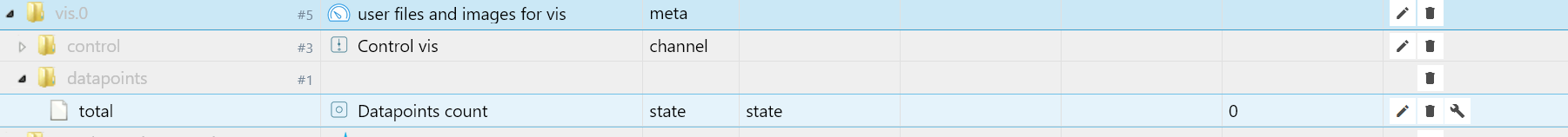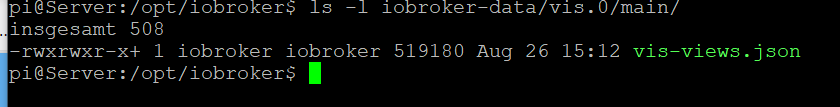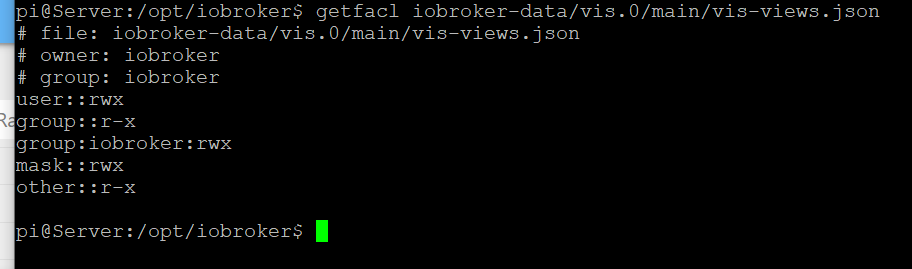NEWS
VIS zeigt nichts an
-
Hallo,
ich habe meinen Iobroker auf einen neuen Rechner (intel Core i5-6500 mit Debian 10) umgezogen.
Dazu habe ich zunächst auf dem alten Rechner einen Backup erstellt und in den neuen nach Neuinstallation Iobroker eingespielt.
Nachdem VIS erst nicht gefunden wurde (Icons im web-Adapter leer), habe ich noch folgendes gemacht:
iobroker upload vis
Ich hatte zuvor noch die alte Datei vis-views.json ins Verzeichnis
/opt/iobroker/iobroker-data/vis.0/main
der Neuinstallation kopiert, das diese fehlte.
Das Ergebnis ist jetzt eine (fast) leere Seite, wenn ich den vis-Editor öffnen will:Verbinde mit dem Server...
Lade Werte...Es passiert dann aber nichts mehr.
Ich weiß momentan nicht, was ich noch tun kann, wer kann mir hier weiterhelfen?
-
@crunchip
Danke! Der Downgrade von socket.io von 3.0.13 auf 3.0.9 plus ein Neustart hat erst mal geholfen, so dass vis wieder richtig startet.
Jetzt bleibt nur noch das Problem, dass vis behauptet, die main/vis-views.json existiere nicht, obwohl sie da ist:pi@Server:/opt/iobroker$ ls -l iobroker-data/vis.0/main/
insgesamt 508
-rwxrwxr-x+ 1 iobroker iobroker 519180 Aug 26 15:12 vis-views.jsonVG hugoone
-
@crunchip
Danke! Der Downgrade von socket.io von 3.0.13 auf 3.0.9 plus ein Neustart hat erst mal geholfen, so dass vis wieder richtig startet.
Jetzt bleibt nur noch das Problem, dass vis behauptet, die main/vis-views.json existiere nicht, obwohl sie da ist:pi@Server:/opt/iobroker$ ls -l iobroker-data/vis.0/main/
insgesamt 508
-rwxrwxr-x+ 1 iobroker iobroker 519180 Aug 26 15:12 vis-views.jsonVG hugoone
-
@crunchip:
Habe ich gemacht. Er lädt aber wohl die Demoansicht. Als würde vis ein anderes Verzeichnis nehmen?@hugoone was hast du unterhalb von
vis.0.datapointsincl. Wert -
@hugoone dann fehlt dein Projekt
kopier nochmal dein "/opt/iobroker/iobroker-data/vis.0/main" da rein, vom Backup -
@hugoone dann fehlt dein Projekt
kopier nochmal dein "/opt/iobroker/iobroker-data/vis.0/main" da rein, vom Backup -
-
-
@hugoone Schau das file mal mit getfacl an
getfacl /pfad/zur/datei -
@hugoone Schau das file mal mit getfacl an
getfacl /pfad/zur/datei -
Habe gerade festgestellt, dass es wohl noch einen Speicherort gibt:
/opt/iobroker/iobroker-data/files/vis.0/main
Hier ist auch die DEMO-View drin.
Meines war unter:
/opt/iobroker/iobroker-data/vis.0/main
Lösche mal die Demo-View und kopiere mein File da hin.Danach muss ich wohl wieder die Prozedur mit der Neuinstallation des vis-Adapters und dem upload machen?