NEWS
JS Controller updaten
-
Hallo Leute,ich wollte heute den JS Controller updaten ,habe dieses nach Anleitung getan.Nach dem Befehl "sudo iobroker start" kamen folgende Meldungen :
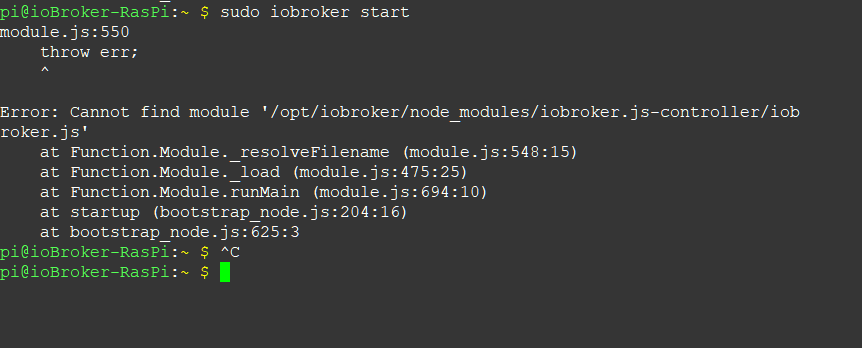
Ich kann nun versuchen zu starten/ stoppen ,es erschscheint immer die gleiche Meldung.
Ich benötige mal Anfängerhilfe was ich hier machen kann.Gruß Gustav
@Gustav007 Hier wird nicht mit sudo gearbeitet.
-
Hallo Leute,ich wollte heute den JS Controller updaten ,habe dieses nach Anleitung getan.Nach dem Befehl "sudo iobroker start" kamen folgende Meldungen :
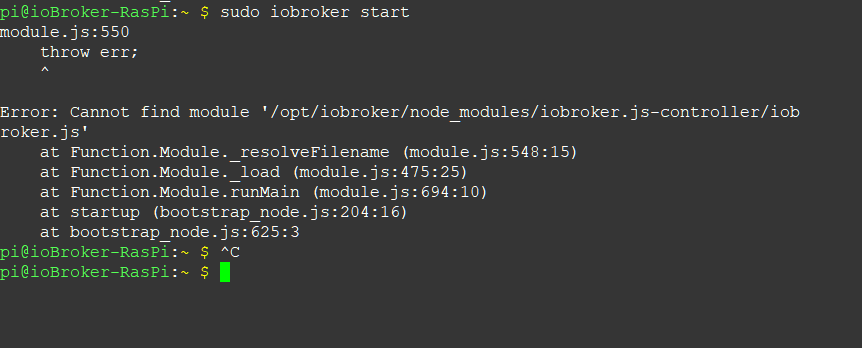
Ich kann nun versuchen zu starten/ stoppen ,es erschscheint immer die gleiche Meldung.
Ich benötige mal Anfängerhilfe was ich hier machen kann.Gruß Gustav
@Gustav007 sagte in JS Controller updaten:
habe dieses nach Anleitung getan
sudo iobroker startSo steht das aber nicht in der Anleitung oder hast du es in einem YouTube Video gesehen .
hier mal eine Hilfe : Link Text
-
Hallo Leute,ich wollte heute den JS Controller updaten ,habe dieses nach Anleitung getan.Nach dem Befehl "sudo iobroker start" kamen folgende Meldungen :
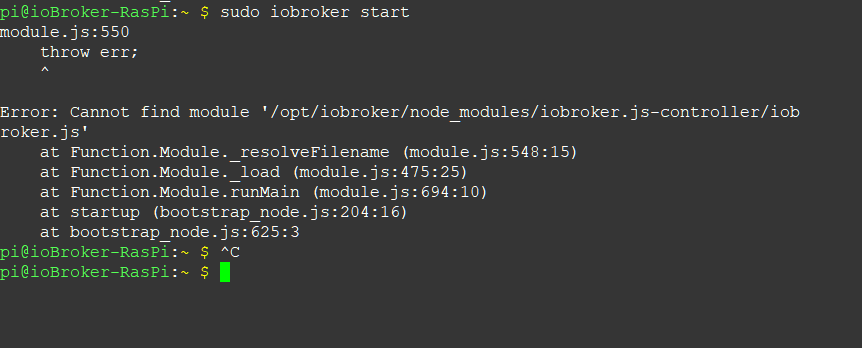
Ich kann nun versuchen zu starten/ stoppen ,es erschscheint immer die gleiche Meldung.
Ich benötige mal Anfängerhilfe was ich hier machen kann.Gruß Gustav
@Gustav007 erstmal hier rein
cd /opt/iobroker -
@Gustav007 sagte in JS Controller updaten:
habe dieses nach Anleitung getan
sudo iobroker startSo steht das aber nicht in der Anleitung oder hast du es in einem YouTube Video gesehen .
hier mal eine Hilfe : Link Text
@Glasfaser
Leider habe ich keinen Erfolg. Sudo war mein Fehler. Bin dann die Anleitung vom Link durchgegangen.
Es erscheint immer wieder die selbe Meldung wie gestern.
Könnte ich ein Backup zurückspielen ?
Allerdings wird das wohl auch nicht klappen ,sowie ich nun "iobroker stop"erscheint wieder die selbe Fehlermeldung. Hier noch mal das Bild.
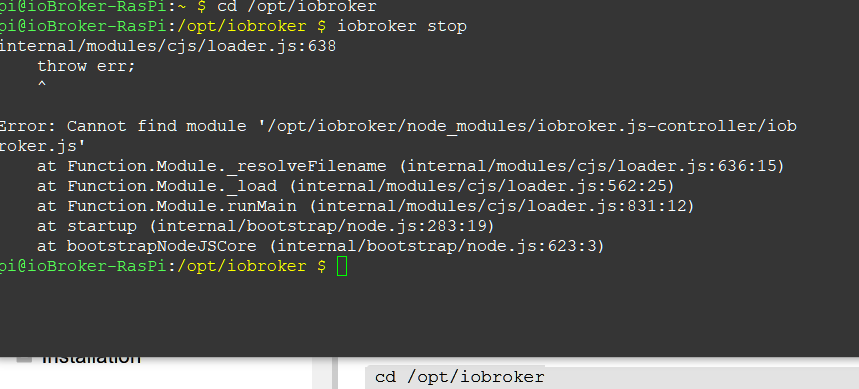
-
Hallo Leute,ich wollte heute den JS Controller updaten ,habe dieses nach Anleitung getan.Nach dem Befehl "sudo iobroker start" kamen folgende Meldungen :
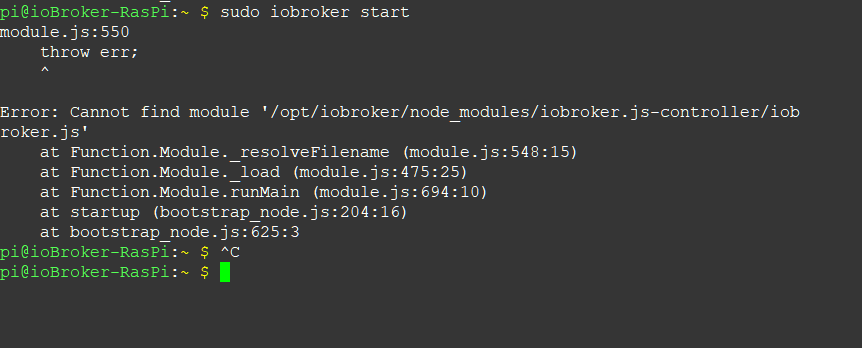
Ich kann nun versuchen zu starten/ stoppen ,es erschscheint immer die gleiche Meldung.
Ich benötige mal Anfängerhilfe was ich hier machen kann.Gruß Gustav
@Gustav007 sagte in JS Controller updaten:
ich wollte heute den JS Controller updaten ,habe dieses nach Anleitung getan
wenn man jetzt wüsste was in dieser ominösen Anleitung stand und zu welchem Problem das geführt haben könnte, wäre es ggf. leichter zu helfen.
Wahrscheinlich wird es am sichersten sein, einfach den js-controller über npm neu darüber zu installieren
-
@Glasfaser
Leider habe ich keinen Erfolg. Sudo war mein Fehler. Bin dann die Anleitung vom Link durchgegangen.
Es erscheint immer wieder die selbe Meldung wie gestern.
Könnte ich ein Backup zurückspielen ?
Allerdings wird das wohl auch nicht klappen ,sowie ich nun "iobroker stop"erscheint wieder die selbe Fehlermeldung. Hier noch mal das Bild.
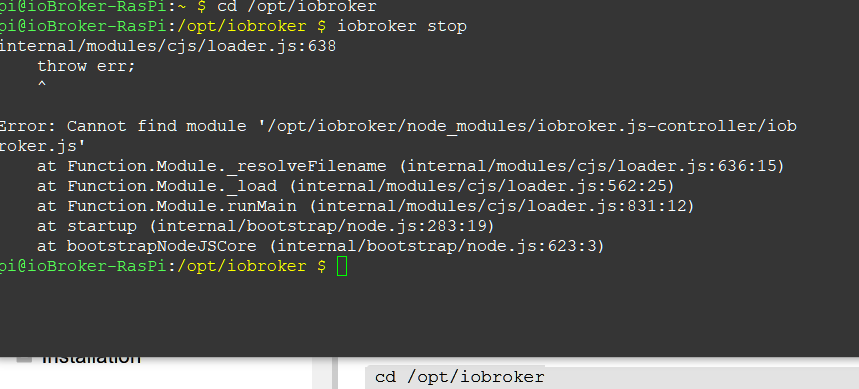
@Gustav007 Ich würde den ioBroker nochmal drüberbügeln, wie @Homoran auch schon sagte.
-
@Gustav007 Ich würde den ioBroker nochmal drüberbügeln, wie @Homoran auch schon sagte.
@Thomas-Braun
Fehler behoben.
Habe diese Hinweise ganz oben auf der Seite https://www.iobroker.net/#de/download befolgt.
Vielen Dank für eure Bemühungen und Hinweise.Gruß Gustav
-
@Thomas-Braun
Fehler behoben.
Habe diese Hinweise ganz oben auf der Seite https://www.iobroker.net/#de/download befolgt.
Vielen Dank für eure Bemühungen und Hinweise.Gruß Gustav
@Gustav007 sagte in JS Controller updaten:
Habe diese Hinweise ganz oben auf der Seite https://www.iobroker.net/#de/download befolgt.
auch node nochmal drübergebügelt?
-
@Gustav007 sagte in JS Controller updaten:
Habe diese Hinweise ganz oben auf der Seite https://www.iobroker.net/#de/download befolgt.
auch node nochmal drübergebügelt?
@Homoran sagte in JS Controller updaten:
@Gustav007 sagte in JS Controller updaten:
Habe diese Hinweise ganz oben auf der Seite https://www.iobroker.net/#de/download befolgt.
auch node nochmal drübergebügelt?
Den Status von Node am besten Mal hiermit prüfen:
lsb_release -a && whoami && which nodejs && nodejs -v && which node && node -v && which npm && npm -v && apt policy nodejs -
@Gustav007 sagte in JS Controller updaten:
Habe diese Hinweise ganz oben auf der Seite https://www.iobroker.net/#de/download befolgt.
auch node nochmal drübergebügelt?
@Homoran
man sollte vielleicht auf der Seite https://www.iobroker.net/#de/download
die Vorgehensweise ändern:curl -sLf https://deb.nodesource.com/setup_10.x | sudo -E bash -
curl -sLf https://deb.nodesource.com/setup_12.x | sudo -E bash -
Neulinge installieren sonst node/nodejs 10.x anstatt 12.x, oder es wird die Routine einfach kopiert und eingefügt.....
Gruß,
Mathias


