NEWS
[perfekt gelöst]Reload VIS
-
Erste Test sehen super aus. Genauso wie es sein soll.
Auch das dunkle Design sieht toll aus.
Ich beobachte noch 1-2 Tage im Livebetrieb und berichte weiter.
-
Danke dir, ich werde testen und berichten.
was versteckt sich hinter "reconnect interval"?
[https://github.com/ioBroker/ioBroker.vi … t-interval](https://github.com/ioBroker/ioBroker.vis#reconnect-interval)> Reconnect intervalSet the interval between the connection attempts if disconnected. If you will set 2 seconds, it will try to establish the connection every 2 seconds. `
-
Danke Bluefox, perfekt gelöst.
-
Dazu musst du momentan noch die Version von Github nehmen
-
Hallo,
ich würde auch gerne die neue Version testen, da ich auch Probleme mit dem reload habe. Wie installiert man denn korrekt von github?
Ich bin auf die github-Seite gegangen habe dann über den "grünen Knopf" die https-Adresse kopiert und diese dann versucht in io.broker unter "Installieren aus eigener URL" eingesetzt.
Danach geht das Terminalfenster zwar auf, die Installation bricht aber u. a. mit der Fehlermeldung "Fletch failed with status Code 404" ab.
Was mache ich falsch?
Gruß
Little_tiger
Gesendet von iPad mit Tapatalk
-
warst du auf github auf der Seite von ioBroker.vis?
Das sollte die URL sein wenn ich mich nicht irre…
-
Hallo Htrecksler,
ja, von dort habe ich die URL "https://github.com/ioBroker/ioBroker.vis.git" kopiert.
Folgende Meldung bekomme ich bei der Installation:
$ ./iobroker url "https://github.com/ioBroker/ioBroker.vis.git" --debug install https://github.com/ioBroker/ioBroker.vis.git/tarball/master npm install https://github.com/ioBroker/ioBroker.vis.git/tarball/master --production --prefix "/opt/iobroker" (System call) npm ERR! fetch failed https://github.com/ioBroker/ioBroker.vis.git/tarball/masternpm WARN retry will retry, error on last attempt: Error: fetch failed with status code 404 npm ERR! fetch failed https://github.com/ioBroker/ioBroker.vis.git/tarball/master npm WARN retry will retry, error on last attempt: Error: fetch failed with status code 404 npm ERR! fetch failed https://github.com/ioBroker/ioBroker.vis.git/tarball/master npm ERR! Linux 4.4.3-sunxi npm ERR! argv "/usr/bin/nodejs" "/usr/bin/npm" "install" "https://github.com/ioBroker/ioBroker.vis.git/tarball/master" "--production" "--prefix" "/opt/iobroker"npm ERR! node v4.4.2 npm ERR! npm v2.15.0 npm ERR! fetch failed with status code 404 npm ERR! npm ERR! If you need help, you may report this error at: npm ERR! <https: github.com/npm/issues=""> npm ERR! Please include the following file with any support request: npm ERR! /npm-debug.log ERROR: host.cubietruck Cannot install https://github.com/ioBroker/ioBroker.vis.git/tarball/master: 1 ERROR: process exited with code 25</https:>Wo muss ich ansetzen?
Gruß
Little_tiger
-
in deinem link steht am Ende ein .git???
Ich vermute der gehört da nicht hin.
-
Hallo Htrecksler,
ja, von dort habe ich die URL "https://github.com/ioBroker/ioBroker.vis.git" kopiert.
Folgende Meldung bekomme ich bei der Installation:
$ ./iobroker url "https://github.com/ioBroker/ioBroker.vis.git" --debug install https://github.com/ioBroker/ioBroker.vis.git/tarball/master npm install https://github.com/ioBroker/ioBroker.vis.git/tarball/master --production --prefix "/opt/iobroker" (System call) npm ERR! fetch failed https://github.com/ioBroker/ioBroker.vis.git/tarball/masternpm WARN retry will retry, error on last attempt: Error: fetch failed with status code 404 npm ERR! fetch failed https://github.com/ioBroker/ioBroker.vis.git/tarball/master npm WARN retry will retry, error on last attempt: Error: fetch failed with status code 404 npm ERR! fetch failed https://github.com/ioBroker/ioBroker.vis.git/tarball/master npm ERR! Linux 4.4.3-sunxi npm ERR! argv "/usr/bin/nodejs" "/usr/bin/npm" "install" "https://github.com/ioBroker/ioBroker.vis.git/tarball/master" "--production" "--prefix" "/opt/iobroker"npm ERR! node v4.4.2 npm ERR! npm v2.15.0 npm ERR! fetch failed with status code 404 npm ERR! npm ERR! If you need help, you may report this error at: npm ERR! <https: github.com/npm/issues=""> npm ERR! Please include the following file with any support request: npm ERR! /npm-debug.log ERROR: host.cubietruck Cannot install https://github.com/ioBroker/ioBroker.vis.git/tarball/master: 1 ERROR: process exited with code 25</https:>Wo muss ich ansetzen?
Gruß
Little_tiger `
https://github.com/ioBroker/ioBroker.vis/tarball/masteroder einfach
-
https://github.com/ioBroker/ioBroker.vis/tarball/master
oder einfach
…hab das nun nochmal gemacht und vis dann restarted aber ich bekomm beim Klick auf Settings nix - keine Reaktion....
Grüße
etv
-
Hallo nochmal,
ja, das "git" war zu viel in der URL. Habe ich aber genau so von der github Seite in den Zwischenspeicher gepackt.
Jetzt geht es mir allerdings wie etv. In ioBroker.admin wird die Version 0.10.6 angezeigt,
In vis aber immer noch die Version 0.10.5 und über Setup lässt sich nichts auswählen.
Browsercache habe ich gelöscht.
Was mache ich denn nun schon wieder falsch :roll: :roll:
Gruß
Little_tiger
-
ich kann auch nur raten…
eventuell hilft ja ein kompletter reboot?
Ich habe mir in der Vergangenheit angewöhnt nach jedem Update eines Adapters immer anschließend einen reboot zu machen.
Keine Ahnung ob es erforderlich ist...
Gruss
Hermann
-
hmmm…. kompletten reboot habe ich auch schon versucht.
Im Reiter Adapter wird die korrekte Version angezeigt:
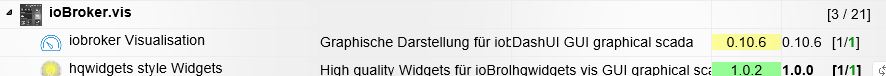
Im Vis-Editor immer noch die falsche Version.
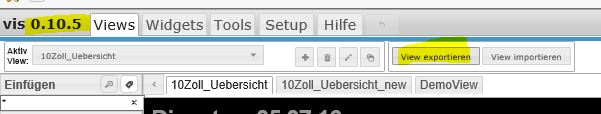
In dem Zusammenhang eine weitere Frage:
Ich konnte bisher leider über den Button "view exportieren" auch keinen Export meines views (in ein neues Projekt) vornehmen, sonst würde ich mal die Android-app zur Visualisierung nutzen.
Gruß
Little_tiger
-
Jetzt geht es mir allerdings wie etv. In ioBroker.admin wird die Version 0.10.6 angezeigt,
In vis aber immer noch die Version 0.10.5 und über Setup lässt sich nichts auswählen.
Browsercache habe ich gelöscht. `
Also ich habe hier den gleichen Effekt. Habe die 0.10.6 direkt über die URL von github installiert und iobroker.admin zeigt mir auch als installierte Version die 0.10.6 an. Nach einem neustart von VIS zeigt er mir auch "Settings…" nun an, es passiert aber nix wenn ich den Menüpunkt auswähle?!? Auch ein kompletter Neustart des Systems auf dem ioBroker läuft hat leider nicht zum Erfolg geführt!?!? Bin auch ratlos momentan.
-
Ich lese hier immer "Settings"…
Ihr seid aber schon hier...
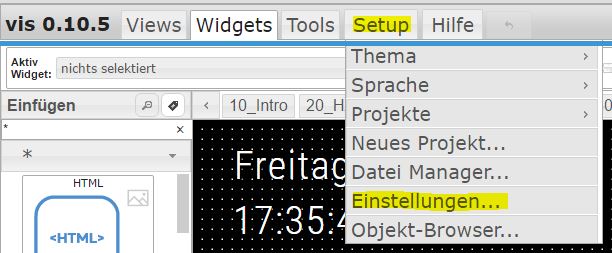
und dann kommt (zumindest bei mir) dieses Fenster…
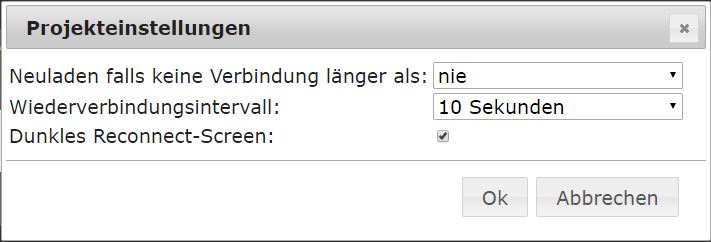



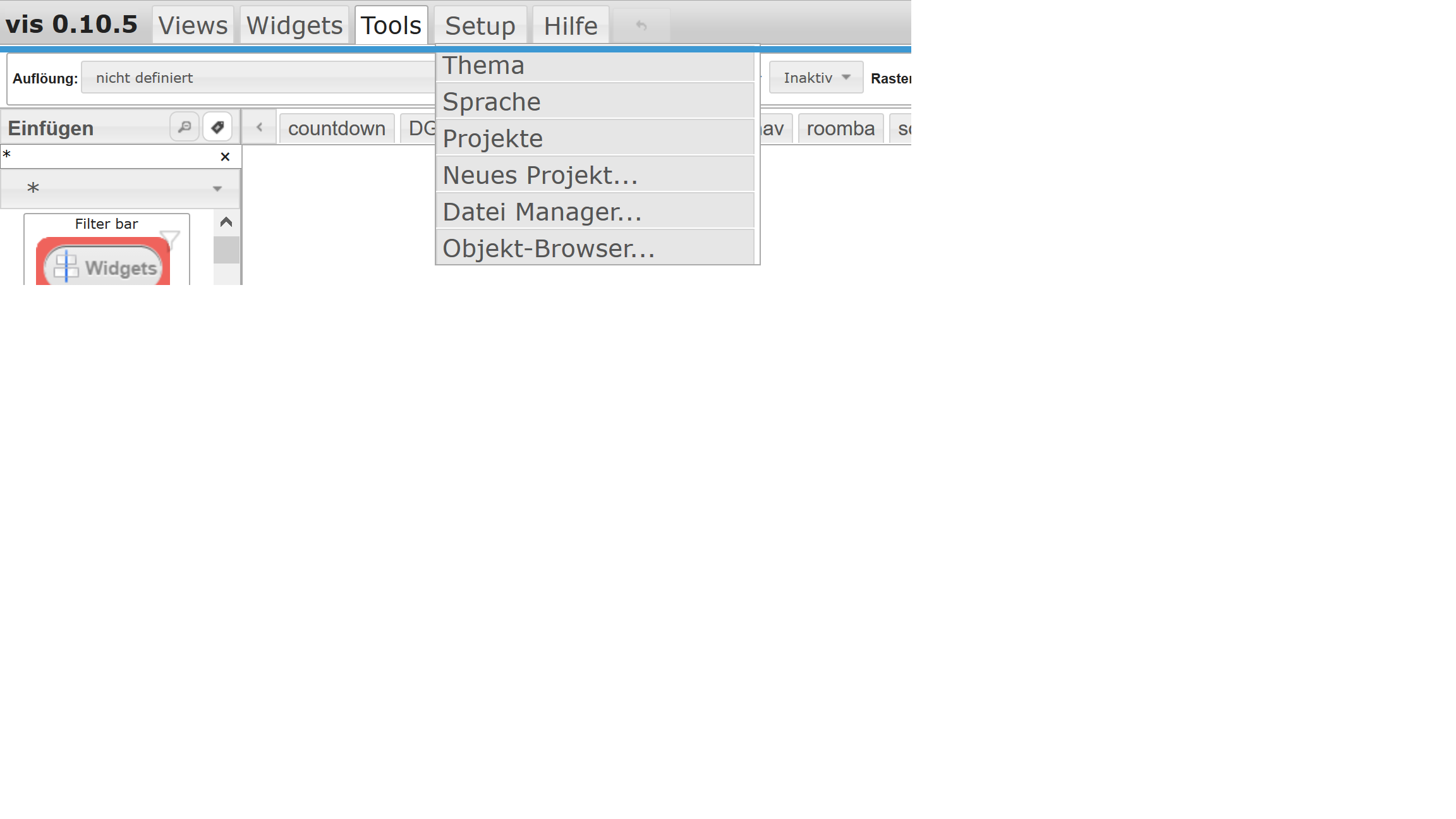 Woher kommt im Screen oben der Punkt Einstellungen?
Woher kommt im Screen oben der Punkt Einstellungen?