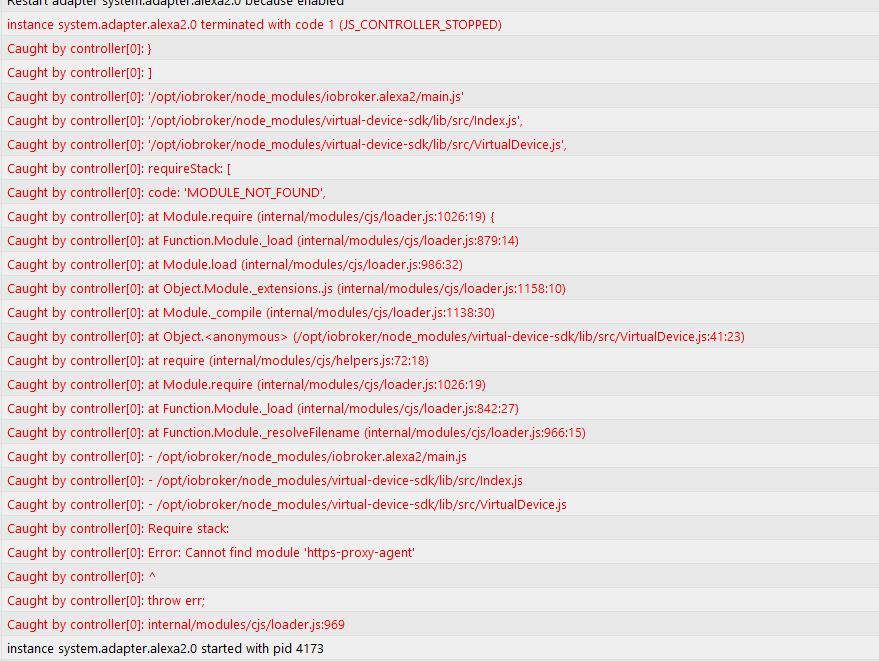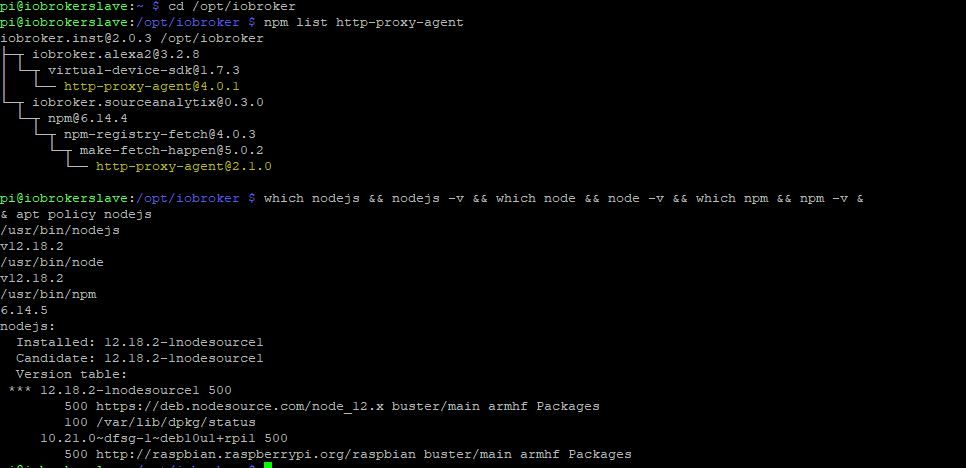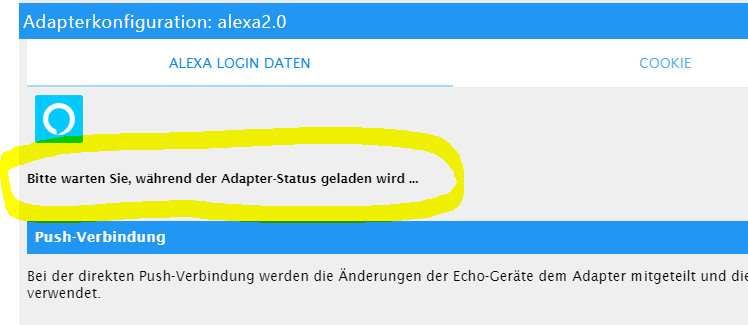NEWS
(Alexa Adapter) Cannot find module 'https-proxy-agent'
-
Hallo,
bei mir erscheinen die gleichen Fehlermeldungen seit dem Update auf 3.2.8.host.raspberrypi 2020-07-17 13:46:15.780 error instance system.adapter.alexa2.0 terminated with code 1 (JS_CONTROLLER_STOPPED) host.raspberrypi 2020-07-17 13:46:15.779 error Caught by controller[0]: } host.raspberrypi 2020-07-17 13:46:15.779 error Caught by controller[0]: ] host.raspberrypi 2020-07-17 13:46:15.779 error Caught by controller[0]: '/opt/iobroker/node_modules/iobroker.alexa2/main.js' host.raspberrypi 2020-07-17 13:46:15.778 error Caught by controller[0]: '/opt/iobroker/node_modules/virtual-device-sdk/lib/src/Index.js', host.raspberrypi 2020-07-17 13:46:15.778 error Caught by controller[0]: '/opt/iobroker/node_modules/virtual-device-sdk/lib/src/VirtualDevice.js', host.raspberrypi 2020-07-17 13:46:15.778 error Caught by controller[0]: requireStack: [ host.raspberrypi 2020-07-17 13:46:15.778 error Caught by controller[0]: code: 'MODULE_NOT_FOUND', host.raspberrypi 2020-07-17 13:46:15.778 error Caught by controller[0]: at Module.require (internal/modules/cjs/loader.js:1026:19) { host.raspberrypi 2020-07-17 13:46:15.777 error Caught by controller[0]: at Function.Module._load (internal/modules/cjs/loader.js:879:14) host.raspberrypi 2020-07-17 13:46:15.777 error Caught by controller[0]: at Module.load (internal/modules/cjs/loader.js:986:32) host.raspberrypi 2020-07-17 13:46:15.777 error Caught by controller[0]: at Object.Module._extensions..js (internal/modules/cjs/loader.js:1158:10) host.raspberrypi 2020-07-17 13:46:15.777 error Caught by controller[0]: at Module._compile (internal/modules/cjs/loader.js:1138:30) host.raspberrypi 2020-07-17 13:46:15.776 error Caught by controller[0]: at Object.<anonymous> (/opt/iobroker/node_modules/virtual-device-sdk/lib/src/VirtualDevice.js:41:23) host.raspberrypi 2020-07-17 13:46:15.776 error Caught by controller[0]: at require (internal/modules/cjs/helpers.js:72:18) host.raspberrypi 2020-07-17 13:46:15.776 error Caught by controller[0]: at Module.require (internal/modules/cjs/loader.js:1026:19) host.raspberrypi 2020-07-17 13:46:15.776 error Caught by controller[0]: at Function.Module._load (internal/modules/cjs/loader.js:842:27) host.raspberrypi 2020-07-17 13:46:15.775 error Caught by controller[0]: at Function.Module._resolveFilename (internal/modules/cjs/loader.js:966:15) host.raspberrypi 2020-07-17 13:46:15.775 error Caught by controller[0]: - /opt/iobroker/node_modules/iobroker.alexa2/main.js host.raspberrypi 2020-07-17 13:46:15.775 error Caught by controller[0]: - /opt/iobroker/node_modules/virtual-device-sdk/lib/src/Index.js host.raspberrypi 2020-07-17 13:46:15.775 error Caught by controller[0]: - /opt/iobroker/node_modules/virtual-device-sdk/lib/src/VirtualDevice.js host.raspberrypi 2020-07-17 13:46:15.774 error Caught by controller[0]: Require stack: host.raspberrypi 2020-07-17 13:46:15.774 error Caught by controller[0]: Error: Cannot find module 'https-proxy-agent' host.raspberrypi 2020-07-17 13:46:15.774 error Caught by controller[0]: ^ host.raspberrypi 2020-07-17 13:46:15.773 error Caught by controller[0]: throw err; host.raspberrypi 2020-07-17 13:46:15.773 error Caught by controller[0]: internal/modules/cjs/loader.js:969pi@raspberrypi:~ $ cd /opt/iobroker/ pi@raspberrypi:/opt/iobroker $ npm list http-proxy-agent iobroker.inst@2.0.3 /opt/iobroker ├─┬ iobroker.alexa2@3.2.8 │ └─┬ virtual-device-sdk@1.7.3 │ └── http-proxy-agent@4.0.1 ├─┬ iobroker.unifi@0.5.5 │ └─┬ node-unifi@1.3.3 │ └─┬ snyk@1.346.0 │ └─┬ proxy-agent@3.1.1 │ ├── http-proxy-agent@2.1.0 │ └─┬ pac-proxy-agent@3.0.1 │ └── http-proxy-agent@2.1.0 └─┬ iobroker.vis-weather@2.5.2 └─┬ npm@6.14.5 └─┬ npm-registry-fetch@4.0.4 └─┬ make-fetch-happen@5.0.2 └── http-proxy-agent@2.1.0/usr/bin/nodejs v12.18.2 /usr/bin/node v12.18.2 /usr/bin/npm 6.14.5 nodejs: Installed: 12.18.2-1nodesource1 Candidate: 12.18.2-1nodesource1 Version table: *** 12.18.2-1nodesource1 500 500 https://deb.nodesource.com/node_12.x buster/main arm64 Packages 100 /var/lib/dpkg/status 10.21.0~dfsg-1~deb10u1 500 500 http://deb.debian.org/debian-security buster/updates/main arm64 Packages 10.19.0~dfsg1-1 500 500 http://deb.debian.org/debian buster/main arm64 PackagesDer Alexa Adapter lässt sich auch nicht mehr starten.
Selbst bei einem Downgrade auf die ältere und zuvor funktionierende Version funktioniert nicht mehr und es kommen die gleichen Fehlermeldungen.Interessanter Weise hat das Update auf einem zweiten Raspi mit nahezu den gleichen Adaptern problemlos funktioniert. Beide Raspis sind aktuell.
Vielleicht kann jemand helfen?
Vielen Dank -
bei mir läuft es ohne Probleme, aber meine Ausgabe zu dem angemeckerten Modul sieht so aus:
jan@Beelink:/opt/iobroker$ npm list http-proxy-agent iobroker.inst@2.0.3 /opt/iobroker └── (empty)Das ist bei mir gar nicht vorhanden, wobei ich es manuell finden kann:
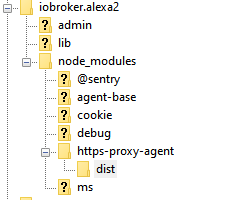
-
Ok hier die Ausgaben von ...
which nodejs && nodejs -v && which node && node -v && which npm && npm -v && apt policy nodejs/usr/bin/nodejs v10.20.1 /usr/bin/node v10.20.1 /usr/bin/npm 6.14.4 nodejs: Installed: 10.20.1-1nodesource1 Candidate: 10.20.1-1nodesource1 Version table: *** 10.20.1-1nodesource1 500 500 https://deb.nodesource.com/node_10.x stretch/main amd64 Packages 100 /var/lib/dpkg/status 4.8.2~dfsg-1 500 500 http://ftp.de.debian.org/debian stretch/main amd64 PackagesUnd hier noch die Ausgabe von dem npm Aufruf:
dominik@SHome-IoBroker:~$ cd /opt/iobroker/ dominik@SHome-IoBroker:/opt/iobroker$ npm list http-proxy-agent [sudo] password for dominik: iobroker.inst@2.0.3 /opt/iobroker └─┬ iobroker.alexa2@3.2.8 └─┬ virtual-device-sdk@1.7.3 └── http-proxy-agent@4.0.1Grüße Dominik
-
Ok hier die Ausgaben von ...
which nodejs && nodejs -v && which node && node -v && which npm && npm -v && apt policy nodejs/usr/bin/nodejs v10.20.1 /usr/bin/node v10.20.1 /usr/bin/npm 6.14.4 nodejs: Installed: 10.20.1-1nodesource1 Candidate: 10.20.1-1nodesource1 Version table: *** 10.20.1-1nodesource1 500 500 https://deb.nodesource.com/node_10.x stretch/main amd64 Packages 100 /var/lib/dpkg/status 4.8.2~dfsg-1 500 500 http://ftp.de.debian.org/debian stretch/main amd64 PackagesUnd hier noch die Ausgabe von dem npm Aufruf:
dominik@SHome-IoBroker:~$ cd /opt/iobroker/ dominik@SHome-IoBroker:/opt/iobroker$ npm list http-proxy-agent [sudo] password for dominik: iobroker.inst@2.0.3 /opt/iobroker └─┬ iobroker.alexa2@3.2.8 └─┬ virtual-device-sdk@1.7.3 └── http-proxy-agent@4.0.1Grüße Dominik
@moelski
Wenn beim Aufruf von npm im Verzeichnis /opt/iobroker nach dem sudo Passwort gefragt wird dürfte da irgendwas mit den Rechten für die User nicht stimmen.
Jag mal deniobroker fixdurch.
Und ich würde an deiner Stelle den Absprung von Stretch planen. Je länger du das rauszögerst, umso komplizierter kann das werden. -
Moin !
fix durchgeführt:
========================================================================== Checking ioBroker user and directory permissions (2/3) ========================================================================== Created /etc/sudoers.d/iobroker Fixing directory permissions... ========================================================================== Checking autostart (3/3) ========================================================================== Enabling autostart... Autostart enabled! ========================================================================== Your installation was fixed successfully Run iobroker start to start ioBroker again! ========================================================================== dominik@SHome-IoBroker:/opt/iobroker$ iobroker start dominik@SHome-IoBroker:/opt/iobroker$ iobroker fix^C dominik@SHome-IoBroker:/opt/iobroker$ npm list http-proxy-agent iobroker.inst@2.0.3 /opt/iobroker └─┬ iobroker.alexa2@3.2.8 └─┬ virtual-device-sdk@1.7.3 └── http-proxy-agent@4.0.1Aber der Fehler mit dem Alexa bleibt leider immer noch.
Stretch Update ... Hmm, ok da müsste ich dann wohl demnächst mal ran ...
Grüße
-
Bei mir ist es das gleiche.
System ist jedoch Ubuntu - nach dem letzten Update bekomme ich die gleichen Fehlermeldungen und stelle fest, dass der Pfad, auf den das Log verweist, gar nicht existiert.
Gleichmaßen kann ich den http-proxy-agent aber auch nicht neuinstallieren. -
Bei mir ist es das gleiche.
System ist jedoch Ubuntu - nach dem letzten Update bekomme ich die gleichen Fehlermeldungen und stelle fest, dass der Pfad, auf den das Log verweist, gar nicht existiert.
Gleichmaßen kann ich den http-proxy-agent aber auch nicht neuinstallieren.@mrzee Für Ubuntu gelten die gleichen Anmerkungen zu nodejs wie zu Debian.
-
@mrzee Für Ubuntu gelten die gleichen Anmerkungen zu nodejs wie zu Debian.
Danke - ich komme mit den ganzen Distris immer durcheinander. Ich habe das Problem aber gefunden:
Scheinbar wurde bei einem Update, entweder Adapter oder OS, das Verzeichnis /opt/iobroker/node_modules/https-proxy-agent wie auch immer beschädigt. Eine manuelle Neuinstallation via NPM hat funktioniert und der Adapter läuft wieder. -
Würde mich auch interessieren. Habe den fixer laufen lassen - hat aber nicht geholfen. Habe die Instanz und den kompletten Adapter deinstalliert und anschließend neu installiert - leider auch keine Besserung. Das ist aber wirklich sehr ärgerlich.
-
@Chrischo Und was sagt das Log? Und ist nodejs sauber?
-
@Chrischo Und was sagt das Log? Und ist nodejs sauber?
@Thomas-Braun
nicht viel Neues :-(host.raspberrypi 2020-07-19 14:20:20.839 error instance system.adapter.alexa2.0 terminated with code 1 (JS_CONTROLLER_STOPPED) host.raspberrypi 2020-07-19 14:20:20.839 error Caught by controller[0]: } host.raspberrypi 2020-07-19 14:20:20.838 error Caught by controller[0]: ] host.raspberrypi 2020-07-19 14:20:20.838 error Caught by controller[0]: '/opt/iobroker/node_modules/iobroker.alexa2/main.js' host.raspberrypi 2020-07-19 14:20:20.838 error Caught by controller[0]: '/opt/iobroker/node_modules/virtual-device-sdk/lib/src/Index.js', host.raspberrypi 2020-07-19 14:20:20.838 error Caught by controller[0]: '/opt/iobroker/node_modules/virtual-device-sdk/lib/src/VirtualDevice.js', host.raspberrypi 2020-07-19 14:20:20.838 error Caught by controller[0]: requireStack: [ host.raspberrypi 2020-07-19 14:20:20.838 error Caught by controller[0]: code: 'MODULE_NOT_FOUND', host.raspberrypi 2020-07-19 14:20:20.837 error Caught by controller[0]: at Module.require (internal/modules/cjs/loader.js:1026:19) { host.raspberrypi 2020-07-19 14:20:20.837 error Caught by controller[0]: at Function.Module._load (internal/modules/cjs/loader.js:879:14) host.raspberrypi 2020-07-19 14:20:20.837 error Caught by controller[0]: at Module.load (internal/modules/cjs/loader.js:986:32) host.raspberrypi 2020-07-19 14:20:20.837 error Caught by controller[0]: at Object.Module._extensions..js (internal/modules/cjs/loader.js:1158:10) host.raspberrypi 2020-07-19 14:20:20.837 error Caught by controller[0]: at Module._compile (internal/modules/cjs/loader.js:1138:30) host.raspberrypi 2020-07-19 14:20:20.836 error Caught by controller[0]: at Object.<anonymous> (/opt/iobroker/node_modules/virtual-device-sdk/lib/src/VirtualDevice.js:41:23) host.raspberrypi 2020-07-19 14:20:20.836 error Caught by controller[0]: at require (internal/modules/cjs/helpers.js:72:18) host.raspberrypi 2020-07-19 14:20:20.836 error Caught by controller[0]: at Module.require (internal/modules/cjs/loader.js:1026:19) host.raspberrypi 2020-07-19 14:20:20.836 error Caught by controller[0]: at Function.Module._load (internal/modules/cjs/loader.js:842:27) host.raspberrypi 2020-07-19 14:20:20.836 error Caught by controller[0]: at Function.Module._resolveFilename (internal/modules/cjs/loader.js:966:15) host.raspberrypi 2020-07-19 14:20:20.835 error Caught by controller[0]: - /opt/iobroker/node_modules/iobroker.alexa2/main.js host.raspberrypi 2020-07-19 14:20:20.835 error Caught by controller[0]: - /opt/iobroker/node_modules/virtual-device-sdk/lib/src/Index.js host.raspberrypi 2020-07-19 14:20:20.835 error Caught by controller[0]: - /opt/iobroker/node_modules/virtual-device-sdk/lib/src/VirtualDevice.js host.raspberrypi 2020-07-19 14:20:20.835 error Caught by controller[0]: Require stack: host.raspberrypi 2020-07-19 14:20:20.835 error Caught by controller[0]: Error: Cannot find module 'https-proxy-agent' host.raspberrypi 2020-07-19 14:20:20.835 error Caught by controller[0]: ^ host.raspberrypi 2020-07-19 14:20:20.834 error Caught by controller[0]: throw err; host.raspberrypi 2020-07-19 14:20:20.834 error Caught by controller[0]: internal/modules/cjs/loader.js:969 -
@Thomas-Braun
nicht viel Neues :-(host.raspberrypi 2020-07-19 14:20:20.839 error instance system.adapter.alexa2.0 terminated with code 1 (JS_CONTROLLER_STOPPED) host.raspberrypi 2020-07-19 14:20:20.839 error Caught by controller[0]: } host.raspberrypi 2020-07-19 14:20:20.838 error Caught by controller[0]: ] host.raspberrypi 2020-07-19 14:20:20.838 error Caught by controller[0]: '/opt/iobroker/node_modules/iobroker.alexa2/main.js' host.raspberrypi 2020-07-19 14:20:20.838 error Caught by controller[0]: '/opt/iobroker/node_modules/virtual-device-sdk/lib/src/Index.js', host.raspberrypi 2020-07-19 14:20:20.838 error Caught by controller[0]: '/opt/iobroker/node_modules/virtual-device-sdk/lib/src/VirtualDevice.js', host.raspberrypi 2020-07-19 14:20:20.838 error Caught by controller[0]: requireStack: [ host.raspberrypi 2020-07-19 14:20:20.838 error Caught by controller[0]: code: 'MODULE_NOT_FOUND', host.raspberrypi 2020-07-19 14:20:20.837 error Caught by controller[0]: at Module.require (internal/modules/cjs/loader.js:1026:19) { host.raspberrypi 2020-07-19 14:20:20.837 error Caught by controller[0]: at Function.Module._load (internal/modules/cjs/loader.js:879:14) host.raspberrypi 2020-07-19 14:20:20.837 error Caught by controller[0]: at Module.load (internal/modules/cjs/loader.js:986:32) host.raspberrypi 2020-07-19 14:20:20.837 error Caught by controller[0]: at Object.Module._extensions..js (internal/modules/cjs/loader.js:1158:10) host.raspberrypi 2020-07-19 14:20:20.837 error Caught by controller[0]: at Module._compile (internal/modules/cjs/loader.js:1138:30) host.raspberrypi 2020-07-19 14:20:20.836 error Caught by controller[0]: at Object.<anonymous> (/opt/iobroker/node_modules/virtual-device-sdk/lib/src/VirtualDevice.js:41:23) host.raspberrypi 2020-07-19 14:20:20.836 error Caught by controller[0]: at require (internal/modules/cjs/helpers.js:72:18) host.raspberrypi 2020-07-19 14:20:20.836 error Caught by controller[0]: at Module.require (internal/modules/cjs/loader.js:1026:19) host.raspberrypi 2020-07-19 14:20:20.836 error Caught by controller[0]: at Function.Module._load (internal/modules/cjs/loader.js:842:27) host.raspberrypi 2020-07-19 14:20:20.836 error Caught by controller[0]: at Function.Module._resolveFilename (internal/modules/cjs/loader.js:966:15) host.raspberrypi 2020-07-19 14:20:20.835 error Caught by controller[0]: - /opt/iobroker/node_modules/iobroker.alexa2/main.js host.raspberrypi 2020-07-19 14:20:20.835 error Caught by controller[0]: - /opt/iobroker/node_modules/virtual-device-sdk/lib/src/Index.js host.raspberrypi 2020-07-19 14:20:20.835 error Caught by controller[0]: - /opt/iobroker/node_modules/virtual-device-sdk/lib/src/VirtualDevice.js host.raspberrypi 2020-07-19 14:20:20.835 error Caught by controller[0]: Require stack: host.raspberrypi 2020-07-19 14:20:20.835 error Caught by controller[0]: Error: Cannot find module 'https-proxy-agent' host.raspberrypi 2020-07-19 14:20:20.835 error Caught by controller[0]: ^ host.raspberrypi 2020-07-19 14:20:20.834 error Caught by controller[0]: throw err; host.raspberrypi 2020-07-19 14:20:20.834 error Caught by controller[0]: internal/modules/cjs/loader.js:969@Chrischo nodejs sauber?
-
@Chrischo nodejs sauber?
@Thomas-Braun wie überprüfe ich die "Sauberkeit"?
Augenscheinlich macht es keine Probleme. -
@Thomas-Braun wie überprüfe ich die "Sauberkeit"?
Augenscheinlich macht es keine Probleme.which nodejs && nodejs -v && which node && node -v && which npm && npm -v && apt policy nodejs -
which nodejs && nodejs -v && which node && node -v && which npm && npm -v && apt policy nodejspi@raspberrypi:~ $ which nodejs && nodejs -v && which node && node -v && which npm && npm -v && apt policy nodejs /usr/bin/nodejs v12.18.2 /usr/bin/node v12.18.2 /usr/bin/npm 6.14.5 nodejs: Installed: 12.18.2-1nodesource1 Candidate: 12.18.2-1nodesource1 Version table: *** 12.18.2-1nodesource1 500 500 https://deb.nodesource.com/node_12.x buster/main arm64 Packages 100 /var/lib/dpkg/status 10.21.0~dfsg-1~deb10u1 500 500 http://deb.debian.org/debian-security buster/updates/main arm64 Packages 10.19.0~dfsg1-1 500 500 http://deb.debian.org/debian buster/main arm64 PackagesDas hatte ich aber bereits weiter oben im Beitrag schon gepostet.
-
pi@raspberrypi:~ $ which nodejs && nodejs -v && which node && node -v && which npm && npm -v && apt policy nodejs /usr/bin/nodejs v12.18.2 /usr/bin/node v12.18.2 /usr/bin/npm 6.14.5 nodejs: Installed: 12.18.2-1nodesource1 Candidate: 12.18.2-1nodesource1 Version table: *** 12.18.2-1nodesource1 500 500 https://deb.nodesource.com/node_12.x buster/main arm64 Packages 100 /var/lib/dpkg/status 10.21.0~dfsg-1~deb10u1 500 500 http://deb.debian.org/debian-security buster/updates/main arm64 Packages 10.19.0~dfsg1-1 500 500 http://deb.debian.org/debian buster/main arm64 PackagesDas hatte ich aber bereits weiter oben im Beitrag schon gepostet.
@Chrischo Passt. Dann installier den Adapter nochmals frisch neu
-
@Chrischo Passt. Dann installier den Adapter nochmals frisch neu
@Thomas-Braun alles schon gemacht, selbst ein Downgrade auf eine ältere Adapter-Version funktioniert nicht mehr. Die 3.2.8 muss irgendwas im System zerschossen haben :face_with_rolling_eyes: .