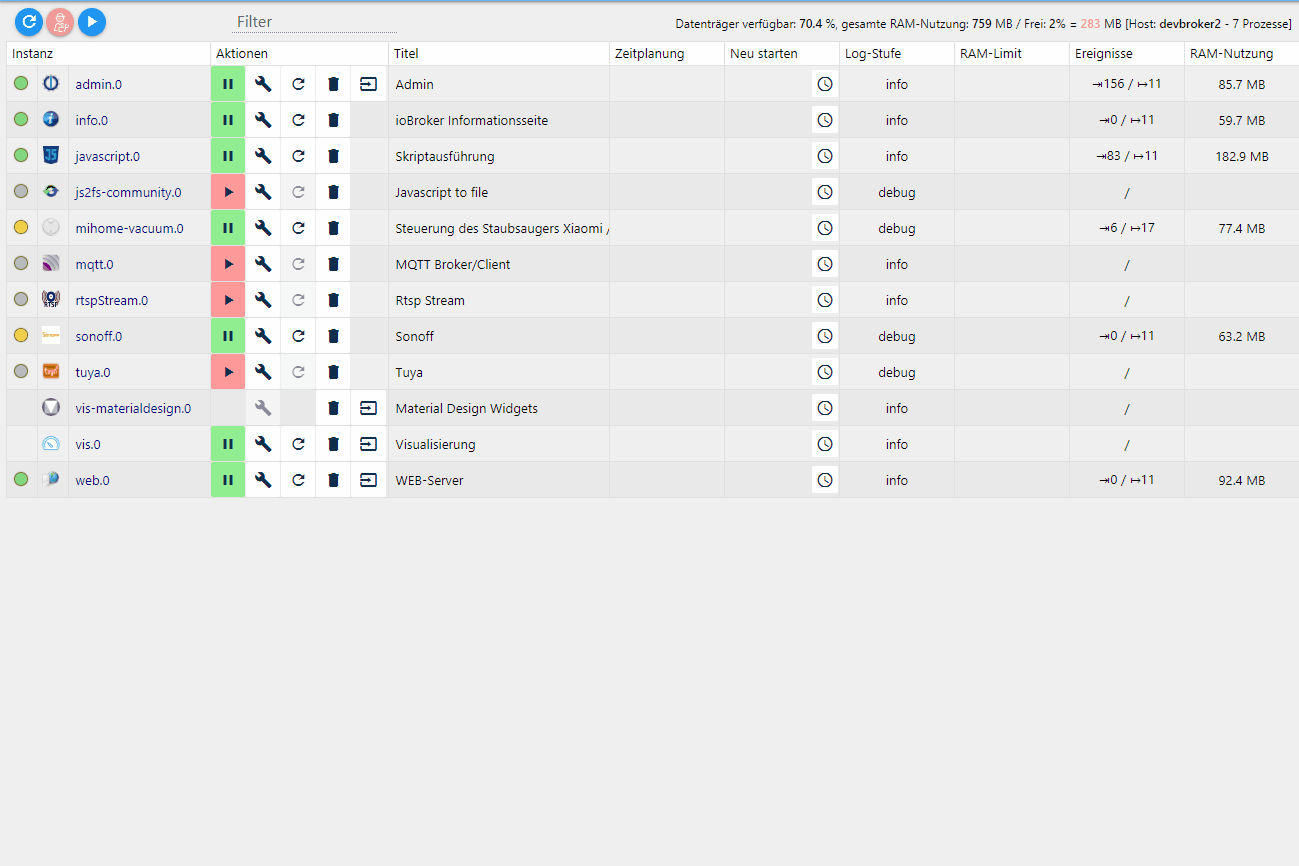NEWS
Test Adapter mihome-vacuum v2.0.x
-
@ilovegym jepp ist alles richtig eingestellt. Internet ist auch frei, mit der alten Firmware und der älteren Adapter Version lief auch alles. Komischerweise wird mit der 2.0.07 die Instanz auch grün aber ich kann ihn trotzdem nicht steuern. Im log steht dann immer im Wechsel connected, disconnected
@vikk88 welche 2.0.0.7 meinst du? welche Version vom Adapter hast du ?
Mal die Instanz gelöscht, reboot und den Adapter neu installiert ? ( upload ?) -
Wenn da ständig connected/disconnected steht, sieht das nach netztwerkproblem aus. Bitte poste hier mal das debug log
-
so habe die 2.1 heute noch einmal ausgiebiger mit saugen getestet und ich kann keine Fehler feststellen, auch im log von @ilovegym sehe ich vom Adapter keine Auffälligkeiten, es wurde einmal die Karte gespeichert ( Zeit: 2020-07-11 14:18:27.001) diese MUSS gespeichert worden sein da Code sich nicht einfach ändert. Das bedeutet der Adapter hat keinen Fehler, da die Verbindungen stehen und die Daten richtig verarbeitet werden. des Rest muss an der Cloud liegen. kann die Probleme von ilovegym denn noch jemand bestätigen? wenn der Roboter geladen im Dock steht, geht er in eine Art "Wachschlaf" dabei kann es vorkommen, dass er beim Adapterstart die Verbindung nicht direkt bekommt Abhilfe ist hier ein Saugvorgang starten oder App/Valetudo Interface öffnen, danach sollte die Verbindung dann eigentlich stehen..
-
@vikk88 welche 2.0.0.7 meinst du? welche Version vom Adapter hast du ?
Mal die Instanz gelöscht, reboot und den Adapter neu installiert ? ( upload ?) -
Wenn da ständig connected/disconnected steht, sieht das nach netztwerkproblem aus. Bitte poste hier mal das debug log
-
Adapter auf debug stellen (unter instances Expertenlodus und dann die logStufe) dann das log hier posten. GGf. kanst du das log auch noch mihome-vacuum filtern) Wurde auch schon zigfach im forum gepostet
-
so habe die 2.1 heute noch einmal ausgiebiger mit saugen getestet und ich kann keine Fehler feststellen, auch im log von @ilovegym sehe ich vom Adapter keine Auffälligkeiten, es wurde einmal die Karte gespeichert ( Zeit: 2020-07-11 14:18:27.001) diese MUSS gespeichert worden sein da Code sich nicht einfach ändert. Das bedeutet der Adapter hat keinen Fehler, da die Verbindungen stehen und die Daten richtig verarbeitet werden. des Rest muss an der Cloud liegen. kann die Probleme von ilovegym denn noch jemand bestätigen? wenn der Roboter geladen im Dock steht, geht er in eine Art "Wachschlaf" dabei kann es vorkommen, dass er beim Adapterstart die Verbindung nicht direkt bekommt Abhilfe ist hier ein Saugvorgang starten oder App/Valetudo Interface öffnen, danach sollte die Verbindung dann eigentlich stehen..
@Meistertr Hi, das habe ich auch im log gelesen, das komische ist ja, dass die Datenpunkte map64 und mapURL nicht beschrieben wurden. Daher wurde mir in der VIS und per Telegram-Msg auch keine neue Karte angezeigt.
Keine Ahnung, wo er das abgespeichert hat...@Diginix du hattest doch auch mit der 2.1.0 keine Karte, oder?
Dass die Karte erst kommt, wenn der Sauger läuft und man am besten noch in der App ne Verbindung weiss ich, ich hatte ja Tage später immer noch keine Karte, obwohl die Sauger gelaufen sind. Da hab ich es ja auch erst gemerkt..
-
Adapter auf debug stellen (unter instances Expertenlodus und dann die logStufe) dann das log hier posten. GGf. kanst du das log auch noch mihome-vacuum filtern) Wurde auch schon zigfach im forum gepostet
@dirkhe Okay danke. Ich habe jetzt nochmal die 2.0.7 installiert
2020-07-14 20:55:48.821 - info: mihome-vacuum.0 (1811) Disconnect 2020-07-14 20:55:48.833 - info: mihome-vacuum.0 (1811) Connected 2020-07-14 20:56:13.244 - info: host.raspberrypi "system.adapter.mihome-vacuum.0" enabled 2020-07-14 20:56:13.270 - info: host.raspberrypi instance system.adapter.mihome-vacuum.0 started with pid 2533 2020-07-14 20:56:13.276 - warn: mihome-vacuum.0 (1811) Got terminate signal. Checking desired PID: 0 vs own PID 1811 2020-07-14 20:56:13.283 - info: mihome-vacuum.0 (1811) terminating 2020-07-14 20:56:13.285 - info: mihome-vacuum.0 (1811) Terminated (ADAPTER_REQUESTED_TERMINATION): Without reason 2020-07-14 20:56:13.291 - warn: mihome-vacuum.0 (1811) Got terminate signal. Checking desired PID: 2533 vs own PID 1811 2020-07-14 20:56:13.817 - error: host.raspberrypi instance system.adapter.mihome-vacuum.0 terminated by request of the instance itself and will not be restarted, before user restarts it. 2020-07-14 20:56:13.818 - info: host.raspberrypi Do not restart adapter system.adapter.mihome-vacuum.0 because desired by instance 2020-07-14 20:56:18.963 - warn: mihome-vacuum.0 (2533) Object mihome-vacuum.0.info.dnd is invalid: obj.common.type has an invalid value (switch) but has to be one of number, string, boolean, array, object, mixed, file, json 2020-07-14 20:56:18.967 - warn: mihome-vacuum.0 (2533) This object will not be created in future versions. Please report this to the developer. 2020-07-14 20:56:19.478 - info: mihome-vacuum.0 (2533) starting. Version 2.0.7 in /opt/iobroker/node_modules/iobroker.mihome-vacuum, node: v10.21.0, js-controller: 3.1.6 2020-07-14 20:56:19.540 - info: mihome-vacuum.0 (2533) Expert mode disabled, states deleted 2020-07-14 20:56:19.544 - info: mihome-vacuum.0 (2533) Cloud control disabled 2020-07-14 20:56:19.893 - info: mihome-vacuum.0 (2533) Disconnect 2020-07-14 20:56:20.006 - info: mihome-vacuum.0 (2533) Connected 2020-07-14 20:56:20.440 - info: mihome-vacuum.0 (2533) set nächster Timer: Nicht verfügbar 2020-07-14 20:56:35.038 - warn: mihome-vacuum.0 (2533) no answer received after after 3 times -> pause miIO.info from request parameters, try again in one hour 2020-07-14 20:56:59.595 - info: sonoff.0 (681) Client [Schlafzimmer] connection closed: closed 2020-07-14 20:56:59.860 - info: sonoff.0 (681) Client [Schlafzimmer] connected with secret 1594753019858_4793 2020-07-14 20:56:59.901 - info: mihome-vacuum.0 (2533) Disconnect 2020-07-14 20:56:59.916 - info: mihome-vacuum.0 (2533) Connected 2020-07-14 20:57:18.155 - info: host.raspberrypi instance system.adapter.mihome-vacuum.0 started with pid 2549 2020-07-14 20:57:18.161 - warn: mihome-vacuum.0 (2533) Got terminate signal. Checking desired PID: 0 vs own PID 2533 2020-07-14 20:57:18.165 - info: mihome-vacuum.0 (2533) terminating 2020-07-14 20:57:18.168 - info: mihome-vacuum.0 (2533) Terminated (ADAPTER_REQUESTED_TERMINATION): Without reason 2020-07-14 20:57:18.174 - warn: mihome-vacuum.0 (2533) Got terminate signal. Checking desired PID: 2549 vs own PID 2533 2020-07-14 20:57:18.708 - error: host.raspberrypi instance system.adapter.mihome-vacuum.0 terminated by request of the instance itself and will not be restarted, before user restarts it. 2020-07-14 20:57:18.709 - info: host.raspberrypi Do not restart adapter system.adapter.mihome-vacuum.0 because desired by instance 2020-07-14 20:57:21.756 - warn: mihome-vacuum.0 (2549) Object mihome-vacuum.0.info.dnd is invalid: obj.common.type has an invalid value (switch) but has to be one of number, string, boolean, array, object, mixed, file, json 2020-07-14 20:57:21.767 - warn: mihome-vacuum.0 (2549) This object will not be created in future versions. Please report this to the developer. 2020-07-14 20:57:22.583 - info: mihome-vacuum.0 (2549) starting. Version 2.0.7 in /opt/iobroker/node_modules/iobroker.mihome-vacuum, node: v10.21.0, js-controller: 3.1.6 2020-07-14 20:57:22.640 - info: mihome-vacuum.0 (2549) Expert mode disabled, states deleted 2020-07-14 20:57:22.644 - info: mihome-vacuum.0 (2549) Cloud control disabled 2020-07-14 20:57:22.675 - info: mihome-vacuum.0 (2549) Disconnect 2020-07-14 20:57:22.770 - info: mihome-vacuum.0 (2549) Connected 2020-07-14 20:57:22.773 - warn: mihome-vacuum.0 (2549) Time difference between Mihome Vacuum and ioBroker: 1 sec 2020-07-14 20:57:25.406 - info: mihome-vacuum.0 (2549) set nächster Timer: Nicht verfügbar 2020-07-14 20:57:37.795 - warn: mihome-vacuum.0 (2549) no answer received after after 3 times -> pause miIO.info from request parameters, try again in one hour 2020-07-14 20:58:02.682 - info: mihome-vacuum.0 (2549) Disconnect 2020-07-14 20:58:02.690 - info: mihome-vacuum.0 (2549) Connected 2020-07-14 20:58:12.507 - info: host.raspberrypi instance system.adapter.mihome-vacuum.0 started with pid 2566 2020-07-14 20:58:12.517 - warn: mihome-vacuum.0 (2549) Got terminate signal. Checking desired PID: 0 vs own PID 2549 2020-07-14 20:58:12.524 - info: mihome-vacuum.0 (2549) terminating 2020-07-14 20:58:12.532 - info: mihome-vacuum.0 (2549) Terminated (ADAPTER_REQUESTED_TERMINATION): Without reason 2020-07-14 20:58:12.546 - warn: mihome-vacuum.0 (2549) Got terminate signal. Checking desired PID: 2566 vs own PID 2549 2020-07-14 20:58:13.080 - error: host.raspberrypi instance system.adapter.mihome-vacuum.0 terminated by request of the instance itself and will not be restarted, before user restarts it. 2020-07-14 20:58:13.081 - info: host.raspberrypi Do not restart adapter system.adapter.mihome-vacuum.0 because desired by instance 2020-07-14 20:58:14.188 - debug: mihome-vacuum.0 (2566) Redis Objects: Use Redis connection: 127.0.0.1:9001 2020-07-14 20:58:14.852 - debug: mihome-vacuum.0 (2566) Objects client ready ... initialize now 2020-07-14 20:58:14.861 - debug: mihome-vacuum.0 (2566) Objects create System PubSub Client 2020-07-14 20:58:14.863 - debug: mihome-vacuum.0 (2566) Objects create User PubSub Client 2020-07-14 20:58:14.865 - debug: mihome-vacuum.0 (2566) Objects client initialize lua scripts 2020-07-14 20:58:14.889 - debug: mihome-vacuum.0 (2566) Objects connected to redis: 127.0.0.1:9001 2020-07-14 20:58:14.906 - debug: mihome-vacuum.0 (2566) objectDB connected 2020-07-14 20:58:14.911 - debug: mihome-vacuum.0 (2566) Redis States: Use Redis connection: 127.0.0.1:9000 2020-07-14 20:58:14.924 - debug: mihome-vacuum.0 (2566) States create User PubSub Client 2020-07-14 20:58:14.928 - debug: mihome-vacuum.0 (2566) States create System PubSub Client 2020-07-14 20:58:14.945 - debug: mihome-vacuum.0 (2566) States connected to redis: 127.0.0.1:9000 2020-07-14 20:58:14.946 - debug: mihome-vacuum.0 (2566) statesDB connected 2020-07-14 20:58:15.686 - warn: mihome-vacuum.0 (2566) Object mihome-vacuum.0.info.dnd is invalid: obj.common.type has an invalid value (switch) but has to be one of number, string, boolean, array, object, mixed, file, json 2020-07-14 20:58:15.687 - warn: mihome-vacuum.0 (2566) This object will not be created in future versions. Please report this to the developer. 2020-07-14 20:58:16.357 - info: mihome-vacuum.0 (2566) starting. Version 2.0.7 in /opt/iobroker/node_modules/iobroker.mihome-vacuum, node: v10.21.0, js-controller: 3.1.6 2020-07-14 20:58:16.449 - info: mihome-vacuum.0 (2566) Expert mode disabled, states deleted 2020-07-14 20:58:16.453 - info: mihome-vacuum.0 (2566) Cloud control disabled 2020-07-14 20:58:16.484 - info: mihome-vacuum.0 (2566) Disconnect 2020-07-14 20:58:16.498 - debug: mihome-vacuum.0 (2566) server started on 0.0.0.0:53421 2020-07-14 20:58:16.570 - info: mihome-vacuum.0 (2566) Connected 2020-07-14 20:58:16.573 - warn: mihome-vacuum.0 (2566) Time difference between Mihome Vacuum and ioBroker: 1 sec 2020-07-14 20:58:16.582 - debug: mihome-vacuum.0 (2566) requesting params every: 60 Sec 2020-07-14 20:58:17.023 - info: mihome-vacuum.0 (2566) set nächster Timer: Nicht verfügbar 2020-07-14 20:58:31.589 - debug: mihome-vacuum.0 (2566) no answer for get_status(id:1) received, giving up 2020-07-14 20:58:31.601 - debug: mihome-vacuum.0 (2566) no answer for miIO.info(id:2) received, giving up 2020-07-14 20:58:31.602 - warn: mihome-vacuum.0 (2566) no answer received after after 3 times -> pause miIO.info from request parameters, try again in one hour 2020-07-14 20:58:31.792 - debug: mihome-vacuum.0 (2566) no answer for get_consumable(id:3) received, giving up 2020-07-14 20:58:31.993 - debug: mihome-vacuum.0 (2566) no answer for get_clean_summary(id:4) received, giving up 2020-07-14 20:58:32.195 - debug: mihome-vacuum.0 (2566) no answer for get_sound_volume(id:5) received, giving up 2020-07-14 20:58:34.492 - debug: mihome-vacuum.0 (2566) no answer for get_carpet_mode(id:6) received, giving up 2020-07-14 20:58:34.496 - debug: mihome-vacuum.0 (2566) no answer for get_room_mapping(id:7) received, giving up 2020-07-14 20:58:51.498 - debug: mihome-vacuum.0 (2566) no answer for get_status(id:8) received, giving up 2020-07-14 20:58:56.492 - info: mihome-vacuum.0 (2566) Disconnect 2020-07-14 20:58:56.508 - info: mihome-vacuum.0 (2566) Connected 2020-07-14 20:58:56.515 - debug: mihome-vacuum.0 (2566) requesting params every: 60 Sec 2020-07-14 20:59:00.577 - info: sonoff.0 (681) Client [Schlafzimmer] connection closed: closed 2020-07-14 20:59:01.041 - info: sonoff.0 (681) Client [Schlafzimmer] connected with secret 1594753141040_7777 2020-07-14 20:59:11.522 - debug: mihome-vacuum.0 (2566) no answer for get_status(id:9) received, giving up 2020-07-14 20:59:11.533 - debug: mihome-vacuum.0 (2566) no answer for get_consumable(id:10) received, giving up 2020-07-14 20:59:11.730 - debug: mihome-vacuum.0 (2566) no answer for get_clean_summary(id:11) received, giving up 2020-07-14 20:59:11.929 - debug: mihome-vacuum.0 (2566) no answer for get_sound_volume(id:12) received, giving up 2020-07-14 20:59:16.488 - debug: mihome-vacuum.0 (2566) requesting params every: 60 Sec 2020-07-14 20:59:31.499 - debug: mihome-vacuum.0 (2566) no answer for get_consumable(id:13) received, giving up 2020-07-14 20:59:31.504 - debug: mihome-vacuum.0 (2566) no answer for get_status(id:14) received, giving up 2020-07-14 20:59:31.699 - debug: mihome-vacuum.0 (2566) no answer for get_clean_summary(id:15) received, giving up 2020-07-14 20:59:31.901 - debug: mihome-vacuum.0 (2566) no answer for get_sound_volume(id:16) received, giving up 2020-07-14 20:59:36.499 - info: mihome-vacuum.0 (2566) Disconnect 2020-07-14 20:59:36.514 - info: mihome-vacuum.0 (2566) Connected 2020-07-14 20:59:36.521 - debug: mihome-vacuum.0 (2566) requesting params every: 60 Sec 2020-07-14 20:59:51.529 - debug: mihome-vacuum.0 (2566) no answer for get_status(id:17) received, giving up 2020-07-14 20:59:51.536 - debug: mihome-vacuum.0 (2566) no answer for get_consumable(id:18) received, giving up 2020-07-14 20:59:51.734 - debug: mihome-vacuum.0 (2566) no answer for get_clean_summary(id:19) received, giving up 2020-07-14 20:59:51.935 - debug: mihome-vacuum.0 (2566) no answer for get_sound_volume(id:20) received, giving up 2020-07-14 21:00:11.515 - debug: mihome-vacuum.0 (2566) no answer for get_status(id:21) received, giving up 2020-07-14 21:00:16.488 - debug: mihome-vacuum.0 (2566) requesting params every: 60 Sec 2020-07-14 21:00:16.508 - info: mihome-vacuum.0 (2566) Disconnect 2020-07-14 21:00:16.517 - info: mihome-vacuum.0 (2566) Connected 2020-07-14 21:00:16.520 - debug: mihome-vacuum.0 (2566) requesting params every: 60 Sec 2020-07-14 21:00:31.497 - debug: mihome-vacuum.0 (2566) no answer for get_consumable(id:22) received, giving up 2020-07-14 21:00:31.526 - debug: mihome-vacuum.0 (2566) no answer for get_status(id:23) received, giving up 2020-07-14 21:00:31.531 - debug: mihome-vacuum.0 (2566) no answer for get_consumable(id:24) received, giving up 2020-07-14 21:00:31.696 - debug: mihome-vacuum.0 (2566) no answer for get_clean_summary(id:25) received, giving up 2020-07-14 21:00:31.729 - debug: mihome-vacuum.0 (2566) no answer for get_clean_summary(id:26) received, giving up 2020-07-14 21:00:31.899 - debug: mihome-vacuum.0 (2566) no answer for get_sound_volume(id:27) received, giving up 2020-07-14 21:00:31.935 - debug: mihome-vacuum.0 (2566) no answer for get_sound_volume(id:28) received, giving up -
@dirkhe Okay danke. Ich habe jetzt nochmal die 2.0.7 installiert
2020-07-14 20:55:48.821 - info: mihome-vacuum.0 (1811) Disconnect 2020-07-14 20:55:48.833 - info: mihome-vacuum.0 (1811) Connected 2020-07-14 20:56:13.244 - info: host.raspberrypi "system.adapter.mihome-vacuum.0" enabled 2020-07-14 20:56:13.270 - info: host.raspberrypi instance system.adapter.mihome-vacuum.0 started with pid 2533 2020-07-14 20:56:13.276 - warn: mihome-vacuum.0 (1811) Got terminate signal. Checking desired PID: 0 vs own PID 1811 2020-07-14 20:56:13.283 - info: mihome-vacuum.0 (1811) terminating 2020-07-14 20:56:13.285 - info: mihome-vacuum.0 (1811) Terminated (ADAPTER_REQUESTED_TERMINATION): Without reason 2020-07-14 20:56:13.291 - warn: mihome-vacuum.0 (1811) Got terminate signal. Checking desired PID: 2533 vs own PID 1811 2020-07-14 20:56:13.817 - error: host.raspberrypi instance system.adapter.mihome-vacuum.0 terminated by request of the instance itself and will not be restarted, before user restarts it. 2020-07-14 20:56:13.818 - info: host.raspberrypi Do not restart adapter system.adapter.mihome-vacuum.0 because desired by instance 2020-07-14 20:56:18.963 - warn: mihome-vacuum.0 (2533) Object mihome-vacuum.0.info.dnd is invalid: obj.common.type has an invalid value (switch) but has to be one of number, string, boolean, array, object, mixed, file, json 2020-07-14 20:56:18.967 - warn: mihome-vacuum.0 (2533) This object will not be created in future versions. Please report this to the developer. 2020-07-14 20:56:19.478 - info: mihome-vacuum.0 (2533) starting. Version 2.0.7 in /opt/iobroker/node_modules/iobroker.mihome-vacuum, node: v10.21.0, js-controller: 3.1.6 2020-07-14 20:56:19.540 - info: mihome-vacuum.0 (2533) Expert mode disabled, states deleted 2020-07-14 20:56:19.544 - info: mihome-vacuum.0 (2533) Cloud control disabled 2020-07-14 20:56:19.893 - info: mihome-vacuum.0 (2533) Disconnect 2020-07-14 20:56:20.006 - info: mihome-vacuum.0 (2533) Connected 2020-07-14 20:56:20.440 - info: mihome-vacuum.0 (2533) set nächster Timer: Nicht verfügbar 2020-07-14 20:56:35.038 - warn: mihome-vacuum.0 (2533) no answer received after after 3 times -> pause miIO.info from request parameters, try again in one hour 2020-07-14 20:56:59.595 - info: sonoff.0 (681) Client [Schlafzimmer] connection closed: closed 2020-07-14 20:56:59.860 - info: sonoff.0 (681) Client [Schlafzimmer] connected with secret 1594753019858_4793 2020-07-14 20:56:59.901 - info: mihome-vacuum.0 (2533) Disconnect 2020-07-14 20:56:59.916 - info: mihome-vacuum.0 (2533) Connected 2020-07-14 20:57:18.155 - info: host.raspberrypi instance system.adapter.mihome-vacuum.0 started with pid 2549 2020-07-14 20:57:18.161 - warn: mihome-vacuum.0 (2533) Got terminate signal. Checking desired PID: 0 vs own PID 2533 2020-07-14 20:57:18.165 - info: mihome-vacuum.0 (2533) terminating 2020-07-14 20:57:18.168 - info: mihome-vacuum.0 (2533) Terminated (ADAPTER_REQUESTED_TERMINATION): Without reason 2020-07-14 20:57:18.174 - warn: mihome-vacuum.0 (2533) Got terminate signal. Checking desired PID: 2549 vs own PID 2533 2020-07-14 20:57:18.708 - error: host.raspberrypi instance system.adapter.mihome-vacuum.0 terminated by request of the instance itself and will not be restarted, before user restarts it. 2020-07-14 20:57:18.709 - info: host.raspberrypi Do not restart adapter system.adapter.mihome-vacuum.0 because desired by instance 2020-07-14 20:57:21.756 - warn: mihome-vacuum.0 (2549) Object mihome-vacuum.0.info.dnd is invalid: obj.common.type has an invalid value (switch) but has to be one of number, string, boolean, array, object, mixed, file, json 2020-07-14 20:57:21.767 - warn: mihome-vacuum.0 (2549) This object will not be created in future versions. Please report this to the developer. 2020-07-14 20:57:22.583 - info: mihome-vacuum.0 (2549) starting. Version 2.0.7 in /opt/iobroker/node_modules/iobroker.mihome-vacuum, node: v10.21.0, js-controller: 3.1.6 2020-07-14 20:57:22.640 - info: mihome-vacuum.0 (2549) Expert mode disabled, states deleted 2020-07-14 20:57:22.644 - info: mihome-vacuum.0 (2549) Cloud control disabled 2020-07-14 20:57:22.675 - info: mihome-vacuum.0 (2549) Disconnect 2020-07-14 20:57:22.770 - info: mihome-vacuum.0 (2549) Connected 2020-07-14 20:57:22.773 - warn: mihome-vacuum.0 (2549) Time difference between Mihome Vacuum and ioBroker: 1 sec 2020-07-14 20:57:25.406 - info: mihome-vacuum.0 (2549) set nächster Timer: Nicht verfügbar 2020-07-14 20:57:37.795 - warn: mihome-vacuum.0 (2549) no answer received after after 3 times -> pause miIO.info from request parameters, try again in one hour 2020-07-14 20:58:02.682 - info: mihome-vacuum.0 (2549) Disconnect 2020-07-14 20:58:02.690 - info: mihome-vacuum.0 (2549) Connected 2020-07-14 20:58:12.507 - info: host.raspberrypi instance system.adapter.mihome-vacuum.0 started with pid 2566 2020-07-14 20:58:12.517 - warn: mihome-vacuum.0 (2549) Got terminate signal. Checking desired PID: 0 vs own PID 2549 2020-07-14 20:58:12.524 - info: mihome-vacuum.0 (2549) terminating 2020-07-14 20:58:12.532 - info: mihome-vacuum.0 (2549) Terminated (ADAPTER_REQUESTED_TERMINATION): Without reason 2020-07-14 20:58:12.546 - warn: mihome-vacuum.0 (2549) Got terminate signal. Checking desired PID: 2566 vs own PID 2549 2020-07-14 20:58:13.080 - error: host.raspberrypi instance system.adapter.mihome-vacuum.0 terminated by request of the instance itself and will not be restarted, before user restarts it. 2020-07-14 20:58:13.081 - info: host.raspberrypi Do not restart adapter system.adapter.mihome-vacuum.0 because desired by instance 2020-07-14 20:58:14.188 - debug: mihome-vacuum.0 (2566) Redis Objects: Use Redis connection: 127.0.0.1:9001 2020-07-14 20:58:14.852 - debug: mihome-vacuum.0 (2566) Objects client ready ... initialize now 2020-07-14 20:58:14.861 - debug: mihome-vacuum.0 (2566) Objects create System PubSub Client 2020-07-14 20:58:14.863 - debug: mihome-vacuum.0 (2566) Objects create User PubSub Client 2020-07-14 20:58:14.865 - debug: mihome-vacuum.0 (2566) Objects client initialize lua scripts 2020-07-14 20:58:14.889 - debug: mihome-vacuum.0 (2566) Objects connected to redis: 127.0.0.1:9001 2020-07-14 20:58:14.906 - debug: mihome-vacuum.0 (2566) objectDB connected 2020-07-14 20:58:14.911 - debug: mihome-vacuum.0 (2566) Redis States: Use Redis connection: 127.0.0.1:9000 2020-07-14 20:58:14.924 - debug: mihome-vacuum.0 (2566) States create User PubSub Client 2020-07-14 20:58:14.928 - debug: mihome-vacuum.0 (2566) States create System PubSub Client 2020-07-14 20:58:14.945 - debug: mihome-vacuum.0 (2566) States connected to redis: 127.0.0.1:9000 2020-07-14 20:58:14.946 - debug: mihome-vacuum.0 (2566) statesDB connected 2020-07-14 20:58:15.686 - warn: mihome-vacuum.0 (2566) Object mihome-vacuum.0.info.dnd is invalid: obj.common.type has an invalid value (switch) but has to be one of number, string, boolean, array, object, mixed, file, json 2020-07-14 20:58:15.687 - warn: mihome-vacuum.0 (2566) This object will not be created in future versions. Please report this to the developer. 2020-07-14 20:58:16.357 - info: mihome-vacuum.0 (2566) starting. Version 2.0.7 in /opt/iobroker/node_modules/iobroker.mihome-vacuum, node: v10.21.0, js-controller: 3.1.6 2020-07-14 20:58:16.449 - info: mihome-vacuum.0 (2566) Expert mode disabled, states deleted 2020-07-14 20:58:16.453 - info: mihome-vacuum.0 (2566) Cloud control disabled 2020-07-14 20:58:16.484 - info: mihome-vacuum.0 (2566) Disconnect 2020-07-14 20:58:16.498 - debug: mihome-vacuum.0 (2566) server started on 0.0.0.0:53421 2020-07-14 20:58:16.570 - info: mihome-vacuum.0 (2566) Connected 2020-07-14 20:58:16.573 - warn: mihome-vacuum.0 (2566) Time difference between Mihome Vacuum and ioBroker: 1 sec 2020-07-14 20:58:16.582 - debug: mihome-vacuum.0 (2566) requesting params every: 60 Sec 2020-07-14 20:58:17.023 - info: mihome-vacuum.0 (2566) set nächster Timer: Nicht verfügbar 2020-07-14 20:58:31.589 - debug: mihome-vacuum.0 (2566) no answer for get_status(id:1) received, giving up 2020-07-14 20:58:31.601 - debug: mihome-vacuum.0 (2566) no answer for miIO.info(id:2) received, giving up 2020-07-14 20:58:31.602 - warn: mihome-vacuum.0 (2566) no answer received after after 3 times -> pause miIO.info from request parameters, try again in one hour 2020-07-14 20:58:31.792 - debug: mihome-vacuum.0 (2566) no answer for get_consumable(id:3) received, giving up 2020-07-14 20:58:31.993 - debug: mihome-vacuum.0 (2566) no answer for get_clean_summary(id:4) received, giving up 2020-07-14 20:58:32.195 - debug: mihome-vacuum.0 (2566) no answer for get_sound_volume(id:5) received, giving up 2020-07-14 20:58:34.492 - debug: mihome-vacuum.0 (2566) no answer for get_carpet_mode(id:6) received, giving up 2020-07-14 20:58:34.496 - debug: mihome-vacuum.0 (2566) no answer for get_room_mapping(id:7) received, giving up 2020-07-14 20:58:51.498 - debug: mihome-vacuum.0 (2566) no answer for get_status(id:8) received, giving up 2020-07-14 20:58:56.492 - info: mihome-vacuum.0 (2566) Disconnect 2020-07-14 20:58:56.508 - info: mihome-vacuum.0 (2566) Connected 2020-07-14 20:58:56.515 - debug: mihome-vacuum.0 (2566) requesting params every: 60 Sec 2020-07-14 20:59:00.577 - info: sonoff.0 (681) Client [Schlafzimmer] connection closed: closed 2020-07-14 20:59:01.041 - info: sonoff.0 (681) Client [Schlafzimmer] connected with secret 1594753141040_7777 2020-07-14 20:59:11.522 - debug: mihome-vacuum.0 (2566) no answer for get_status(id:9) received, giving up 2020-07-14 20:59:11.533 - debug: mihome-vacuum.0 (2566) no answer for get_consumable(id:10) received, giving up 2020-07-14 20:59:11.730 - debug: mihome-vacuum.0 (2566) no answer for get_clean_summary(id:11) received, giving up 2020-07-14 20:59:11.929 - debug: mihome-vacuum.0 (2566) no answer for get_sound_volume(id:12) received, giving up 2020-07-14 20:59:16.488 - debug: mihome-vacuum.0 (2566) requesting params every: 60 Sec 2020-07-14 20:59:31.499 - debug: mihome-vacuum.0 (2566) no answer for get_consumable(id:13) received, giving up 2020-07-14 20:59:31.504 - debug: mihome-vacuum.0 (2566) no answer for get_status(id:14) received, giving up 2020-07-14 20:59:31.699 - debug: mihome-vacuum.0 (2566) no answer for get_clean_summary(id:15) received, giving up 2020-07-14 20:59:31.901 - debug: mihome-vacuum.0 (2566) no answer for get_sound_volume(id:16) received, giving up 2020-07-14 20:59:36.499 - info: mihome-vacuum.0 (2566) Disconnect 2020-07-14 20:59:36.514 - info: mihome-vacuum.0 (2566) Connected 2020-07-14 20:59:36.521 - debug: mihome-vacuum.0 (2566) requesting params every: 60 Sec 2020-07-14 20:59:51.529 - debug: mihome-vacuum.0 (2566) no answer for get_status(id:17) received, giving up 2020-07-14 20:59:51.536 - debug: mihome-vacuum.0 (2566) no answer for get_consumable(id:18) received, giving up 2020-07-14 20:59:51.734 - debug: mihome-vacuum.0 (2566) no answer for get_clean_summary(id:19) received, giving up 2020-07-14 20:59:51.935 - debug: mihome-vacuum.0 (2566) no answer for get_sound_volume(id:20) received, giving up 2020-07-14 21:00:11.515 - debug: mihome-vacuum.0 (2566) no answer for get_status(id:21) received, giving up 2020-07-14 21:00:16.488 - debug: mihome-vacuum.0 (2566) requesting params every: 60 Sec 2020-07-14 21:00:16.508 - info: mihome-vacuum.0 (2566) Disconnect 2020-07-14 21:00:16.517 - info: mihome-vacuum.0 (2566) Connected 2020-07-14 21:00:16.520 - debug: mihome-vacuum.0 (2566) requesting params every: 60 Sec 2020-07-14 21:00:31.497 - debug: mihome-vacuum.0 (2566) no answer for get_consumable(id:22) received, giving up 2020-07-14 21:00:31.526 - debug: mihome-vacuum.0 (2566) no answer for get_status(id:23) received, giving up 2020-07-14 21:00:31.531 - debug: mihome-vacuum.0 (2566) no answer for get_consumable(id:24) received, giving up 2020-07-14 21:00:31.696 - debug: mihome-vacuum.0 (2566) no answer for get_clean_summary(id:25) received, giving up 2020-07-14 21:00:31.729 - debug: mihome-vacuum.0 (2566) no answer for get_clean_summary(id:26) received, giving up 2020-07-14 21:00:31.899 - debug: mihome-vacuum.0 (2566) no answer for get_sound_volume(id:27) received, giving up 2020-07-14 21:00:31.935 - debug: mihome-vacuum.0 (2566) no answer for get_sound_volume(id:28) received, giving up@vikk88 Bitte deinstalliere den nochmal und installiere den 2.0.10 und schicke uns das log
-
@dirkhe Okay danke. Ich habe jetzt nochmal die 2.0.7 installiert
2020-07-14 20:55:48.821 - info: mihome-vacuum.0 (1811) Disconnect 2020-07-14 20:55:48.833 - info: mihome-vacuum.0 (1811) Connected 2020-07-14 20:56:13.244 - info: host.raspberrypi "system.adapter.mihome-vacuum.0" enabled 2020-07-14 20:56:13.270 - info: host.raspberrypi instance system.adapter.mihome-vacuum.0 started with pid 2533 2020-07-14 20:56:13.276 - warn: mihome-vacuum.0 (1811) Got terminate signal. Checking desired PID: 0 vs own PID 1811 2020-07-14 20:56:13.283 - info: mihome-vacuum.0 (1811) terminating 2020-07-14 20:56:13.285 - info: mihome-vacuum.0 (1811) Terminated (ADAPTER_REQUESTED_TERMINATION): Without reason 2020-07-14 20:56:13.291 - warn: mihome-vacuum.0 (1811) Got terminate signal. Checking desired PID: 2533 vs own PID 1811 2020-07-14 20:56:13.817 - error: host.raspberrypi instance system.adapter.mihome-vacuum.0 terminated by request of the instance itself and will not be restarted, before user restarts it. 2020-07-14 20:56:13.818 - info: host.raspberrypi Do not restart adapter system.adapter.mihome-vacuum.0 because desired by instance 2020-07-14 20:56:18.963 - warn: mihome-vacuum.0 (2533) Object mihome-vacuum.0.info.dnd is invalid: obj.common.type has an invalid value (switch) but has to be one of number, string, boolean, array, object, mixed, file, json 2020-07-14 20:56:18.967 - warn: mihome-vacuum.0 (2533) This object will not be created in future versions. Please report this to the developer. 2020-07-14 20:56:19.478 - info: mihome-vacuum.0 (2533) starting. Version 2.0.7 in /opt/iobroker/node_modules/iobroker.mihome-vacuum, node: v10.21.0, js-controller: 3.1.6 2020-07-14 20:56:19.540 - info: mihome-vacuum.0 (2533) Expert mode disabled, states deleted 2020-07-14 20:56:19.544 - info: mihome-vacuum.0 (2533) Cloud control disabled 2020-07-14 20:56:19.893 - info: mihome-vacuum.0 (2533) Disconnect 2020-07-14 20:56:20.006 - info: mihome-vacuum.0 (2533) Connected 2020-07-14 20:56:20.440 - info: mihome-vacuum.0 (2533) set nächster Timer: Nicht verfügbar 2020-07-14 20:56:35.038 - warn: mihome-vacuum.0 (2533) no answer received after after 3 times -> pause miIO.info from request parameters, try again in one hour 2020-07-14 20:56:59.595 - info: sonoff.0 (681) Client [Schlafzimmer] connection closed: closed 2020-07-14 20:56:59.860 - info: sonoff.0 (681) Client [Schlafzimmer] connected with secret 1594753019858_4793 2020-07-14 20:56:59.901 - info: mihome-vacuum.0 (2533) Disconnect 2020-07-14 20:56:59.916 - info: mihome-vacuum.0 (2533) Connected 2020-07-14 20:57:18.155 - info: host.raspberrypi instance system.adapter.mihome-vacuum.0 started with pid 2549 2020-07-14 20:57:18.161 - warn: mihome-vacuum.0 (2533) Got terminate signal. Checking desired PID: 0 vs own PID 2533 2020-07-14 20:57:18.165 - info: mihome-vacuum.0 (2533) terminating 2020-07-14 20:57:18.168 - info: mihome-vacuum.0 (2533) Terminated (ADAPTER_REQUESTED_TERMINATION): Without reason 2020-07-14 20:57:18.174 - warn: mihome-vacuum.0 (2533) Got terminate signal. Checking desired PID: 2549 vs own PID 2533 2020-07-14 20:57:18.708 - error: host.raspberrypi instance system.adapter.mihome-vacuum.0 terminated by request of the instance itself and will not be restarted, before user restarts it. 2020-07-14 20:57:18.709 - info: host.raspberrypi Do not restart adapter system.adapter.mihome-vacuum.0 because desired by instance 2020-07-14 20:57:21.756 - warn: mihome-vacuum.0 (2549) Object mihome-vacuum.0.info.dnd is invalid: obj.common.type has an invalid value (switch) but has to be one of number, string, boolean, array, object, mixed, file, json 2020-07-14 20:57:21.767 - warn: mihome-vacuum.0 (2549) This object will not be created in future versions. Please report this to the developer. 2020-07-14 20:57:22.583 - info: mihome-vacuum.0 (2549) starting. Version 2.0.7 in /opt/iobroker/node_modules/iobroker.mihome-vacuum, node: v10.21.0, js-controller: 3.1.6 2020-07-14 20:57:22.640 - info: mihome-vacuum.0 (2549) Expert mode disabled, states deleted 2020-07-14 20:57:22.644 - info: mihome-vacuum.0 (2549) Cloud control disabled 2020-07-14 20:57:22.675 - info: mihome-vacuum.0 (2549) Disconnect 2020-07-14 20:57:22.770 - info: mihome-vacuum.0 (2549) Connected 2020-07-14 20:57:22.773 - warn: mihome-vacuum.0 (2549) Time difference between Mihome Vacuum and ioBroker: 1 sec 2020-07-14 20:57:25.406 - info: mihome-vacuum.0 (2549) set nächster Timer: Nicht verfügbar 2020-07-14 20:57:37.795 - warn: mihome-vacuum.0 (2549) no answer received after after 3 times -> pause miIO.info from request parameters, try again in one hour 2020-07-14 20:58:02.682 - info: mihome-vacuum.0 (2549) Disconnect 2020-07-14 20:58:02.690 - info: mihome-vacuum.0 (2549) Connected 2020-07-14 20:58:12.507 - info: host.raspberrypi instance system.adapter.mihome-vacuum.0 started with pid 2566 2020-07-14 20:58:12.517 - warn: mihome-vacuum.0 (2549) Got terminate signal. Checking desired PID: 0 vs own PID 2549 2020-07-14 20:58:12.524 - info: mihome-vacuum.0 (2549) terminating 2020-07-14 20:58:12.532 - info: mihome-vacuum.0 (2549) Terminated (ADAPTER_REQUESTED_TERMINATION): Without reason 2020-07-14 20:58:12.546 - warn: mihome-vacuum.0 (2549) Got terminate signal. Checking desired PID: 2566 vs own PID 2549 2020-07-14 20:58:13.080 - error: host.raspberrypi instance system.adapter.mihome-vacuum.0 terminated by request of the instance itself and will not be restarted, before user restarts it. 2020-07-14 20:58:13.081 - info: host.raspberrypi Do not restart adapter system.adapter.mihome-vacuum.0 because desired by instance 2020-07-14 20:58:14.188 - debug: mihome-vacuum.0 (2566) Redis Objects: Use Redis connection: 127.0.0.1:9001 2020-07-14 20:58:14.852 - debug: mihome-vacuum.0 (2566) Objects client ready ... initialize now 2020-07-14 20:58:14.861 - debug: mihome-vacuum.0 (2566) Objects create System PubSub Client 2020-07-14 20:58:14.863 - debug: mihome-vacuum.0 (2566) Objects create User PubSub Client 2020-07-14 20:58:14.865 - debug: mihome-vacuum.0 (2566) Objects client initialize lua scripts 2020-07-14 20:58:14.889 - debug: mihome-vacuum.0 (2566) Objects connected to redis: 127.0.0.1:9001 2020-07-14 20:58:14.906 - debug: mihome-vacuum.0 (2566) objectDB connected 2020-07-14 20:58:14.911 - debug: mihome-vacuum.0 (2566) Redis States: Use Redis connection: 127.0.0.1:9000 2020-07-14 20:58:14.924 - debug: mihome-vacuum.0 (2566) States create User PubSub Client 2020-07-14 20:58:14.928 - debug: mihome-vacuum.0 (2566) States create System PubSub Client 2020-07-14 20:58:14.945 - debug: mihome-vacuum.0 (2566) States connected to redis: 127.0.0.1:9000 2020-07-14 20:58:14.946 - debug: mihome-vacuum.0 (2566) statesDB connected 2020-07-14 20:58:15.686 - warn: mihome-vacuum.0 (2566) Object mihome-vacuum.0.info.dnd is invalid: obj.common.type has an invalid value (switch) but has to be one of number, string, boolean, array, object, mixed, file, json 2020-07-14 20:58:15.687 - warn: mihome-vacuum.0 (2566) This object will not be created in future versions. Please report this to the developer. 2020-07-14 20:58:16.357 - info: mihome-vacuum.0 (2566) starting. Version 2.0.7 in /opt/iobroker/node_modules/iobroker.mihome-vacuum, node: v10.21.0, js-controller: 3.1.6 2020-07-14 20:58:16.449 - info: mihome-vacuum.0 (2566) Expert mode disabled, states deleted 2020-07-14 20:58:16.453 - info: mihome-vacuum.0 (2566) Cloud control disabled 2020-07-14 20:58:16.484 - info: mihome-vacuum.0 (2566) Disconnect 2020-07-14 20:58:16.498 - debug: mihome-vacuum.0 (2566) server started on 0.0.0.0:53421 2020-07-14 20:58:16.570 - info: mihome-vacuum.0 (2566) Connected 2020-07-14 20:58:16.573 - warn: mihome-vacuum.0 (2566) Time difference between Mihome Vacuum and ioBroker: 1 sec 2020-07-14 20:58:16.582 - debug: mihome-vacuum.0 (2566) requesting params every: 60 Sec 2020-07-14 20:58:17.023 - info: mihome-vacuum.0 (2566) set nächster Timer: Nicht verfügbar 2020-07-14 20:58:31.589 - debug: mihome-vacuum.0 (2566) no answer for get_status(id:1) received, giving up 2020-07-14 20:58:31.601 - debug: mihome-vacuum.0 (2566) no answer for miIO.info(id:2) received, giving up 2020-07-14 20:58:31.602 - warn: mihome-vacuum.0 (2566) no answer received after after 3 times -> pause miIO.info from request parameters, try again in one hour 2020-07-14 20:58:31.792 - debug: mihome-vacuum.0 (2566) no answer for get_consumable(id:3) received, giving up 2020-07-14 20:58:31.993 - debug: mihome-vacuum.0 (2566) no answer for get_clean_summary(id:4) received, giving up 2020-07-14 20:58:32.195 - debug: mihome-vacuum.0 (2566) no answer for get_sound_volume(id:5) received, giving up 2020-07-14 20:58:34.492 - debug: mihome-vacuum.0 (2566) no answer for get_carpet_mode(id:6) received, giving up 2020-07-14 20:58:34.496 - debug: mihome-vacuum.0 (2566) no answer for get_room_mapping(id:7) received, giving up 2020-07-14 20:58:51.498 - debug: mihome-vacuum.0 (2566) no answer for get_status(id:8) received, giving up 2020-07-14 20:58:56.492 - info: mihome-vacuum.0 (2566) Disconnect 2020-07-14 20:58:56.508 - info: mihome-vacuum.0 (2566) Connected 2020-07-14 20:58:56.515 - debug: mihome-vacuum.0 (2566) requesting params every: 60 Sec 2020-07-14 20:59:00.577 - info: sonoff.0 (681) Client [Schlafzimmer] connection closed: closed 2020-07-14 20:59:01.041 - info: sonoff.0 (681) Client [Schlafzimmer] connected with secret 1594753141040_7777 2020-07-14 20:59:11.522 - debug: mihome-vacuum.0 (2566) no answer for get_status(id:9) received, giving up 2020-07-14 20:59:11.533 - debug: mihome-vacuum.0 (2566) no answer for get_consumable(id:10) received, giving up 2020-07-14 20:59:11.730 - debug: mihome-vacuum.0 (2566) no answer for get_clean_summary(id:11) received, giving up 2020-07-14 20:59:11.929 - debug: mihome-vacuum.0 (2566) no answer for get_sound_volume(id:12) received, giving up 2020-07-14 20:59:16.488 - debug: mihome-vacuum.0 (2566) requesting params every: 60 Sec 2020-07-14 20:59:31.499 - debug: mihome-vacuum.0 (2566) no answer for get_consumable(id:13) received, giving up 2020-07-14 20:59:31.504 - debug: mihome-vacuum.0 (2566) no answer for get_status(id:14) received, giving up 2020-07-14 20:59:31.699 - debug: mihome-vacuum.0 (2566) no answer for get_clean_summary(id:15) received, giving up 2020-07-14 20:59:31.901 - debug: mihome-vacuum.0 (2566) no answer for get_sound_volume(id:16) received, giving up 2020-07-14 20:59:36.499 - info: mihome-vacuum.0 (2566) Disconnect 2020-07-14 20:59:36.514 - info: mihome-vacuum.0 (2566) Connected 2020-07-14 20:59:36.521 - debug: mihome-vacuum.0 (2566) requesting params every: 60 Sec 2020-07-14 20:59:51.529 - debug: mihome-vacuum.0 (2566) no answer for get_status(id:17) received, giving up 2020-07-14 20:59:51.536 - debug: mihome-vacuum.0 (2566) no answer for get_consumable(id:18) received, giving up 2020-07-14 20:59:51.734 - debug: mihome-vacuum.0 (2566) no answer for get_clean_summary(id:19) received, giving up 2020-07-14 20:59:51.935 - debug: mihome-vacuum.0 (2566) no answer for get_sound_volume(id:20) received, giving up 2020-07-14 21:00:11.515 - debug: mihome-vacuum.0 (2566) no answer for get_status(id:21) received, giving up 2020-07-14 21:00:16.488 - debug: mihome-vacuum.0 (2566) requesting params every: 60 Sec 2020-07-14 21:00:16.508 - info: mihome-vacuum.0 (2566) Disconnect 2020-07-14 21:00:16.517 - info: mihome-vacuum.0 (2566) Connected 2020-07-14 21:00:16.520 - debug: mihome-vacuum.0 (2566) requesting params every: 60 Sec 2020-07-14 21:00:31.497 - debug: mihome-vacuum.0 (2566) no answer for get_consumable(id:22) received, giving up 2020-07-14 21:00:31.526 - debug: mihome-vacuum.0 (2566) no answer for get_status(id:23) received, giving up 2020-07-14 21:00:31.531 - debug: mihome-vacuum.0 (2566) no answer for get_consumable(id:24) received, giving up 2020-07-14 21:00:31.696 - debug: mihome-vacuum.0 (2566) no answer for get_clean_summary(id:25) received, giving up 2020-07-14 21:00:31.729 - debug: mihome-vacuum.0 (2566) no answer for get_clean_summary(id:26) received, giving up 2020-07-14 21:00:31.899 - debug: mihome-vacuum.0 (2566) no answer for get_sound_volume(id:27) received, giving up 2020-07-14 21:00:31.935 - debug: mihome-vacuum.0 (2566) no answer for get_sound_volume(id:28) received, giving up -
Also Erst mal scheinst du eine alte Version zu nutzen, da die state für rooms mittlerweile vom typ String sind.
Um weiteres festzustellen, brauchen wir ein debug Log. Das sieht irgendwie so aus, als wenn er den Compact mode nutzen will, der ist aktuell nur in der 2.1 drin, mit dem es aber andere Probleme gibt. -
@dirkhe hier nochmal mit der 2.0.10
2020-07-14 21:25:11.754 - debug: mihome-vacuum.0 (2566) no answer for get_status(id:282) received, giving up 2020-07-14 21:25:11.757 - debug: mihome-vacuum.0 (2566) no answer for get_consumable(id:283) received, giving up 2020-07-14 21:25:11.958 - debug: mihome-vacuum.0 (2566) no answer for get_clean_summary(id:284) received, giving up 2020-07-14 21:25:12.167 - debug: mihome-vacuum.0 (2566) no answer for get_sound_volume(id:285) received, giving up 2020-07-14 21:25:16.492 - debug: mihome-vacuum.0 (2566) requesting params every: 60 Sec 2020-07-14 21:25:31.508 - debug: mihome-vacuum.0 (2566) no answer for get_consumable(id:286) received, giving up 2020-07-14 21:25:31.705 - debug: mihome-vacuum.0 (2566) no answer for get_clean_summary(id:287) received, giving up 2020-07-14 21:25:31.745 - debug: mihome-vacuum.0 (2566) no answer for get_status(id:288) received, giving up 2020-07-14 21:25:31.902 - debug: mihome-vacuum.0 (2566) no answer for get_sound_volume(id:289) received, giving up 2020-07-14 21:25:36.740 - info: mihome-vacuum.0 (2566) Disconnect 2020-07-14 21:25:36.754 - info: mihome-vacuum.0 (2566) Connected 2020-07-14 21:25:36.759 - debug: mihome-vacuum.0 (2566) requesting params every: 60 Sec 2020-07-14 21:25:51.765 - debug: mihome-vacuum.0 (2566) no answer for get_status(id:290) received, giving up 2020-07-14 21:25:51.770 - debug: mihome-vacuum.0 (2566) no answer for get_consumable(id:291) received, giving up 2020-07-14 21:25:51.971 - debug: mihome-vacuum.0 (2566) no answer for get_clean_summary(id:292) received, giving up 2020-07-14 21:25:52.169 - debug: mihome-vacuum.0 (2566) no answer for get_sound_volume(id:293) received, giving up 2020-07-14 21:25:56.498 - info: host.raspberrypi "system.adapter.mihome-vacuum.0" enabled 2020-07-14 21:25:56.531 - info: host.raspberrypi instance system.adapter.mihome-vacuum.0 started with pid 3309 2020-07-14 21:25:56.543 - warn: mihome-vacuum.0 (2566) Got terminate signal. Checking desired PID: 0 vs own PID 2566 2020-07-14 21:25:56.550 - info: mihome-vacuum.0 (2566) terminating 2020-07-14 21:25:56.553 - info: mihome-vacuum.0 (2566) Terminated (ADAPTER_REQUESTED_TERMINATION): Without reason 2020-07-14 21:25:56.558 - warn: mihome-vacuum.0 (2566) Got terminate signal. Checking desired PID: 3309 vs own PID 2566 2020-07-14 21:25:57.088 - error: host.raspberrypi instance system.adapter.mihome-vacuum.0 terminated by request of the instance itself and will not be restarted, before user restarts it. 2020-07-14 21:25:57.089 - info: host.raspberrypi Do not restart adapter system.adapter.mihome-vacuum.0 because desired by instance 2020-07-14 21:26:02.900 - info: mihome-vacuum.0 (3309) starting. Version 2.0.10 in /opt/iobroker/node_modules/iobroker.mihome-vacuum, node: v10.21.0, js-controller: 3.1.6 2020-07-14 21:26:03.011 - info: mihome-vacuum.0 (3309) Expert mode disabled, states deleted 2020-07-14 21:26:03.015 - info: mihome-vacuum.0 (3309) Cloud control disabled 2020-07-14 21:26:03.166 - info: mihome-vacuum.0 (3309) connecting, this can take up to 10 minutes ... 2020-07-14 21:26:03.610 - info: mihome-vacuum.0 (3309) set nächster Timer: Nicht verfügbar 2020-07-14 21:26:13.689 - info: sonoff.0 (681) Client [Geräte] connection closed: closed 2020-07-14 21:26:13.709 - info: sonoff.0 (681) Client [Geräte] connected with secret 1594754773705_6545 2020-07-14 21:26:23.045 - info: mihome-vacuum.0 (3309) connecting, this can take up to 10 minutes ... -
@Meistertr Hi, das habe ich auch im log gelesen, das komische ist ja, dass die Datenpunkte map64 und mapURL nicht beschrieben wurden. Daher wurde mir in der VIS und per Telegram-Msg auch keine neue Karte angezeigt.
Keine Ahnung, wo er das abgespeichert hat...@Diginix du hattest doch auch mit der 2.1.0 keine Karte, oder?
Dass die Karte erst kommt, wenn der Sauger läuft und man am besten noch in der App ne Verbindung weiss ich, ich hatte ja Tage später immer noch keine Karte, obwohl die Sauger gelaufen sind. Da hab ich es ja auch erst gemerkt..
@ilovegym sagte in Test Adapter mihome-vacuum v2.0.x:
@Diginix du hattest doch auch mit der 2.1.0 keine Karte, oder?
Dass die Karte erst kommt, wenn der Sauger läuft und man am besten noch in der App ne Verbindung weiss ich, ich hatte ja Tage später immer noch keine Karte, obwohl die Sauger gelaufen sind. Da hab ich es ja auch erst gemerkt..
Korrekt, hatte mit 2.1.0 "connected" und auch den Sauger über den Adapter gestartet aber selbst nach 2 Minuten kein Kartenupdate. Rollback auf 2.0.10 und sofort die Karte. Wirklich lange hab ich nicht getestet.
In meinem Log (level info) kam nur:
mihome-vacuum.0 2020-07-11 14:40:15.219 warn (2578714) Could not receive Mappointer, giving up mihome-vacuum.0 2020-07-11 14:40:15.137 warn (2578714) Could not receive Mappointer, giving up mihome-vacuum.0 2020-07-11 14:40:09.180 warn (2578714) Could not receive Mappointer, giving up -
@dirkhe hier nochmal mit der 2.0.10
2020-07-14 21:25:11.754 - debug: mihome-vacuum.0 (2566) no answer for get_status(id:282) received, giving up 2020-07-14 21:25:11.757 - debug: mihome-vacuum.0 (2566) no answer for get_consumable(id:283) received, giving up 2020-07-14 21:25:11.958 - debug: mihome-vacuum.0 (2566) no answer for get_clean_summary(id:284) received, giving up 2020-07-14 21:25:12.167 - debug: mihome-vacuum.0 (2566) no answer for get_sound_volume(id:285) received, giving up 2020-07-14 21:25:16.492 - debug: mihome-vacuum.0 (2566) requesting params every: 60 Sec 2020-07-14 21:25:31.508 - debug: mihome-vacuum.0 (2566) no answer for get_consumable(id:286) received, giving up 2020-07-14 21:25:31.705 - debug: mihome-vacuum.0 (2566) no answer for get_clean_summary(id:287) received, giving up 2020-07-14 21:25:31.745 - debug: mihome-vacuum.0 (2566) no answer for get_status(id:288) received, giving up 2020-07-14 21:25:31.902 - debug: mihome-vacuum.0 (2566) no answer for get_sound_volume(id:289) received, giving up 2020-07-14 21:25:36.740 - info: mihome-vacuum.0 (2566) Disconnect 2020-07-14 21:25:36.754 - info: mihome-vacuum.0 (2566) Connected 2020-07-14 21:25:36.759 - debug: mihome-vacuum.0 (2566) requesting params every: 60 Sec 2020-07-14 21:25:51.765 - debug: mihome-vacuum.0 (2566) no answer for get_status(id:290) received, giving up 2020-07-14 21:25:51.770 - debug: mihome-vacuum.0 (2566) no answer for get_consumable(id:291) received, giving up 2020-07-14 21:25:51.971 - debug: mihome-vacuum.0 (2566) no answer for get_clean_summary(id:292) received, giving up 2020-07-14 21:25:52.169 - debug: mihome-vacuum.0 (2566) no answer for get_sound_volume(id:293) received, giving up 2020-07-14 21:25:56.498 - info: host.raspberrypi "system.adapter.mihome-vacuum.0" enabled 2020-07-14 21:25:56.531 - info: host.raspberrypi instance system.adapter.mihome-vacuum.0 started with pid 3309 2020-07-14 21:25:56.543 - warn: mihome-vacuum.0 (2566) Got terminate signal. Checking desired PID: 0 vs own PID 2566 2020-07-14 21:25:56.550 - info: mihome-vacuum.0 (2566) terminating 2020-07-14 21:25:56.553 - info: mihome-vacuum.0 (2566) Terminated (ADAPTER_REQUESTED_TERMINATION): Without reason 2020-07-14 21:25:56.558 - warn: mihome-vacuum.0 (2566) Got terminate signal. Checking desired PID: 3309 vs own PID 2566 2020-07-14 21:25:57.088 - error: host.raspberrypi instance system.adapter.mihome-vacuum.0 terminated by request of the instance itself and will not be restarted, before user restarts it. 2020-07-14 21:25:57.089 - info: host.raspberrypi Do not restart adapter system.adapter.mihome-vacuum.0 because desired by instance 2020-07-14 21:26:02.900 - info: mihome-vacuum.0 (3309) starting. Version 2.0.10 in /opt/iobroker/node_modules/iobroker.mihome-vacuum, node: v10.21.0, js-controller: 3.1.6 2020-07-14 21:26:03.011 - info: mihome-vacuum.0 (3309) Expert mode disabled, states deleted 2020-07-14 21:26:03.015 - info: mihome-vacuum.0 (3309) Cloud control disabled 2020-07-14 21:26:03.166 - info: mihome-vacuum.0 (3309) connecting, this can take up to 10 minutes ... 2020-07-14 21:26:03.610 - info: mihome-vacuum.0 (3309) set nächster Timer: Nicht verfügbar 2020-07-14 21:26:13.689 - info: sonoff.0 (681) Client [Geräte] connection closed: closed 2020-07-14 21:26:13.709 - info: sonoff.0 (681) Client [Geräte] connected with secret 1594754773705_6545 2020-07-14 21:26:23.045 - info: mihome-vacuum.0 (3309) connecting, this can take up to 10 minutes ...@vikk88 da scheint der Adapter irgendwie nicht richtig installiert zu sein. Der wird schon vorzeitig beendet. Gab es bei der Installation irgendwelche Probleme?
-
@vikk88 da scheint der Adapter irgendwie nicht richtig installiert zu sein. Der wird schon vorzeitig beendet. Gab es bei der Installation irgendwelche Probleme?
-
@ilovegym bitte nochmal von git teste. Ich habe glaub ich den Fehler im Megaupdate von Bluefox gefunden. Die Karte wurde erstellt aber nicht weitergegeben wenn sie über die cloud kommt. Hierzu muss mann auch sagen dass das update zwingen nötig war, da der compact mode schon seit einem Jahr auf umsetzung wartet...
-
@ilovegym bitte nochmal von git teste. Ich habe glaub ich den Fehler im Megaupdate von Bluefox gefunden. Die Karte wurde erstellt aber nicht weitergegeben wenn sie über die cloud kommt. Hierzu muss mann auch sagen dass das update zwingen nötig war, da der compact mode schon seit einem Jahr auf umsetzung wartet...
@Meistertr sagte in Test Adapter mihome-vacuum v2.0.x:
@ilovegym bitte nochmal von git teste. Ich habe glaub ich den Fehler im Megaupdate von Bluefox gefunden. Die Karte wurde erstellt aber nicht weitergegeben wenn sie über die cloud kommt. Hierzu muss mann auch sagen dass das update zwingen nötig war, da der compact mode schon seit einem Jahr auf umsetzung wartet...
Super, vielen vielen Dank! Das war's! Mit dieser Version laufen die Karten ohne Probleme, getestet mit S5 Firmware 3.5.7.2008 und der alten 3.3.9.1886. Steuerbefehle, Goto, Werte ( Saugleistung, etc) werden aktualisiert.
Und ja, ich kenn den Compactmodus, brauche ihn zwar nicht, aber die idee ist klasse! Und bin daher auch froh, dass die Adapter weiter aktuell entwickelt werden. War ja nur blöd dass ich selbst kein Backup hatte weil viel zu spät gemerkt..
Ich bleib auf der 2.1.0 jetzt und kann sie mit gutem Gewissen weiterempfehlen :-)
Vielen Dank für den Sondereinsatz! -
@ilovegym bitte nochmal von git teste. Ich habe glaub ich den Fehler im Megaupdate von Bluefox gefunden. Die Karte wurde erstellt aber nicht weitergegeben wenn sie über die cloud kommt. Hierzu muss mann auch sagen dass das update zwingen nötig war, da der compact mode schon seit einem Jahr auf umsetzung wartet...
@Meistertr Auch bei meinem 1S kommt mit der neuen 2.1 nun wieder die Karte.
Danke für euer Engagement @Meistertr @dirkhe @Bluefox !