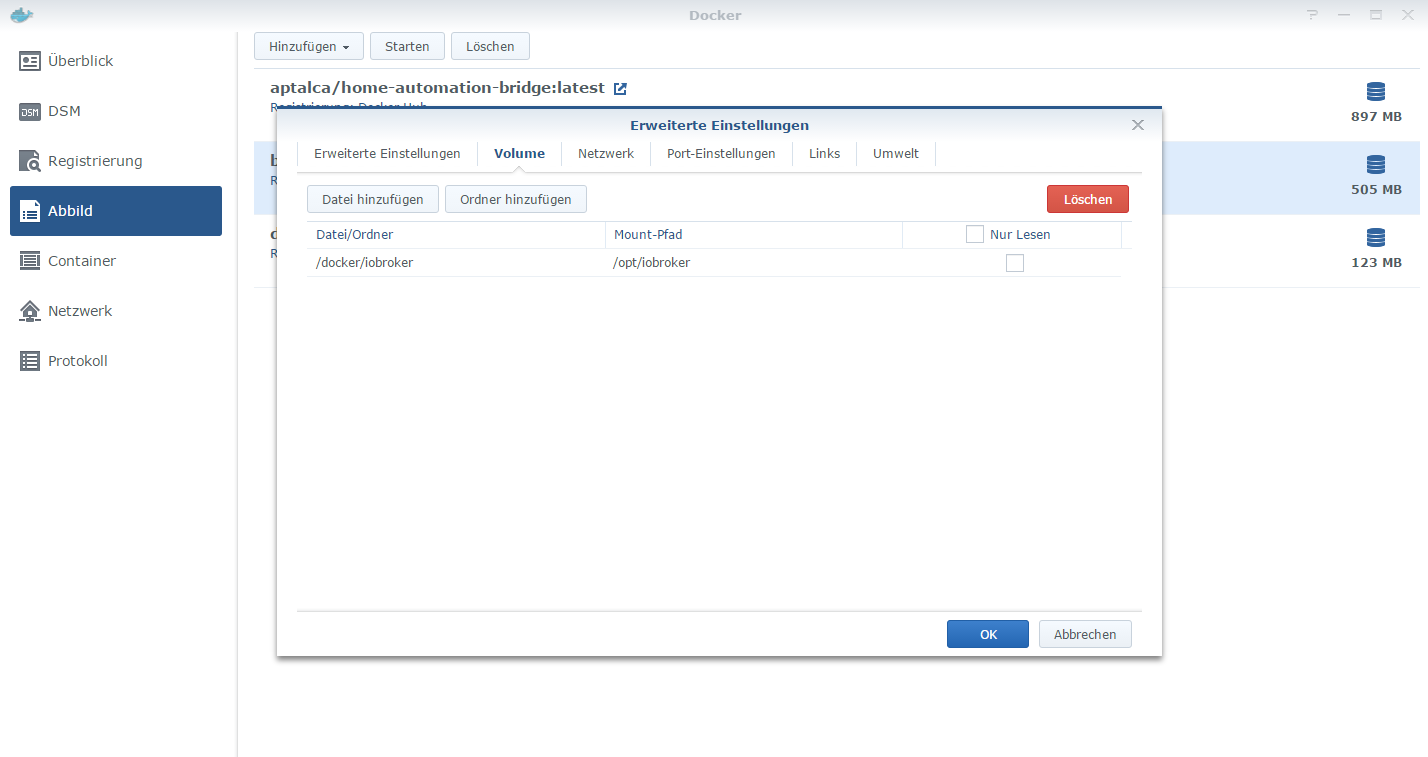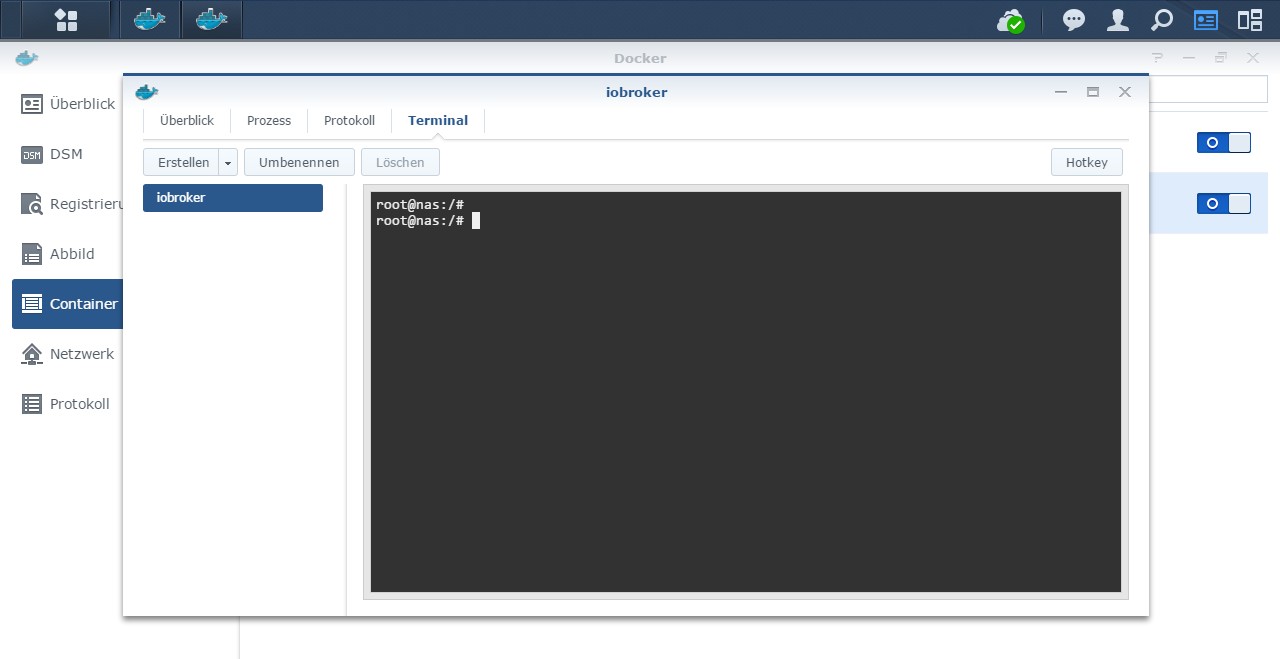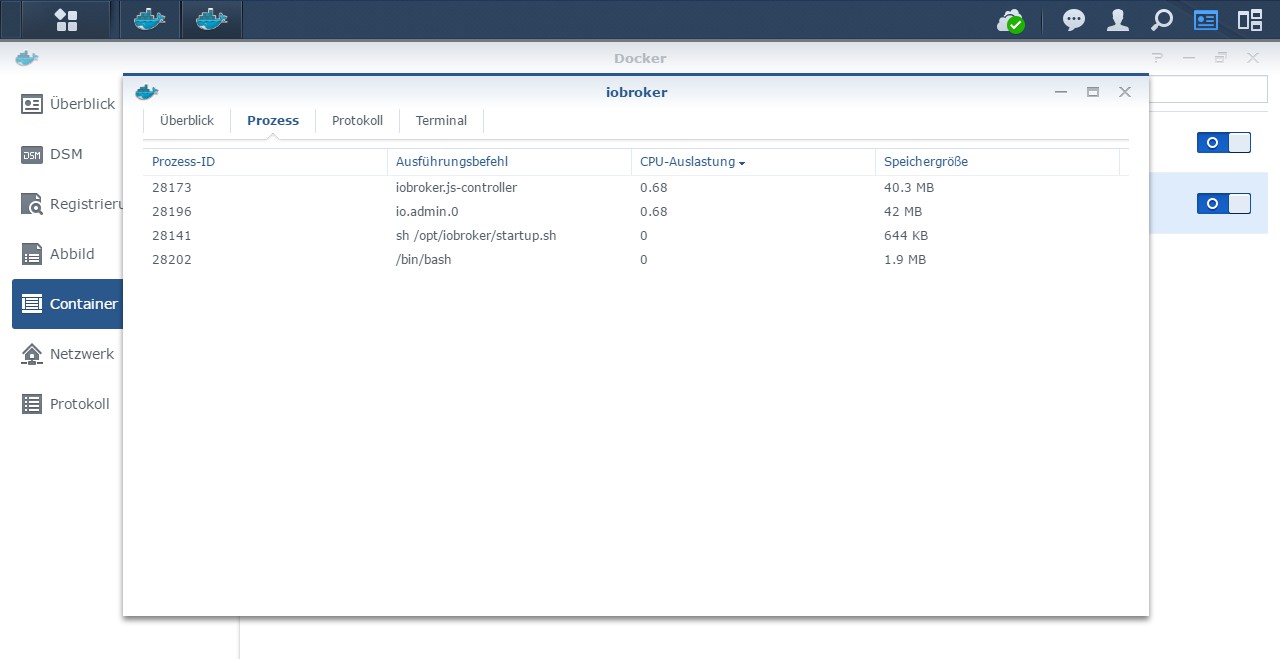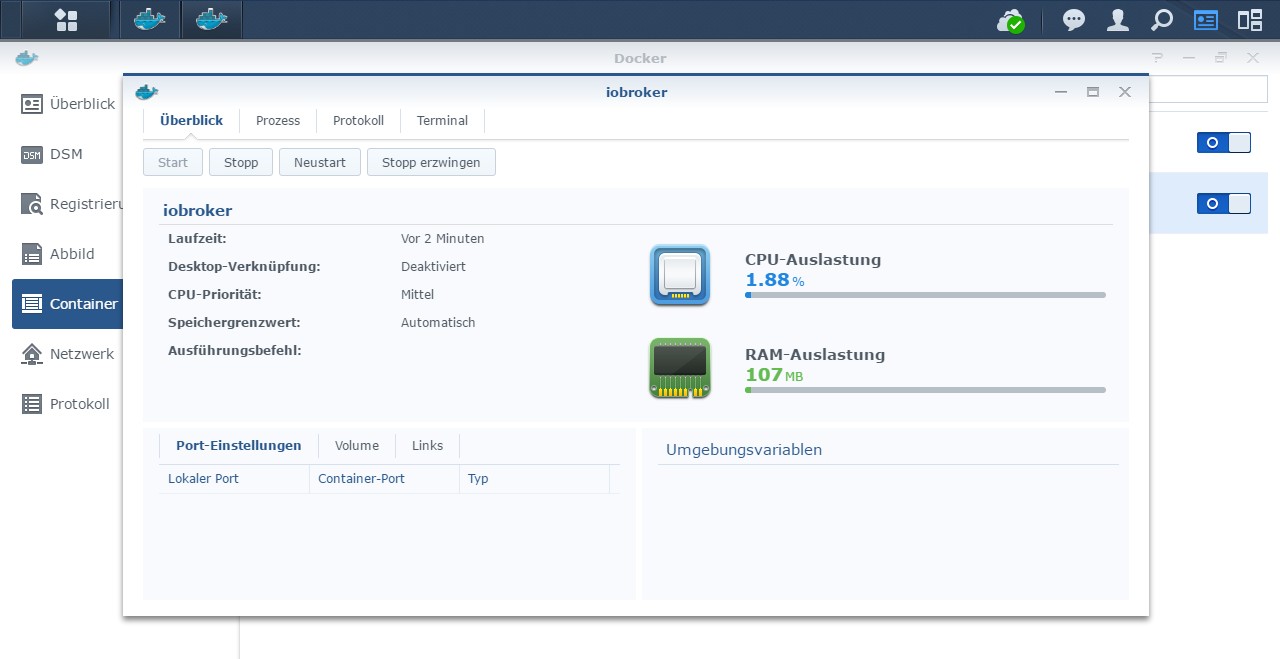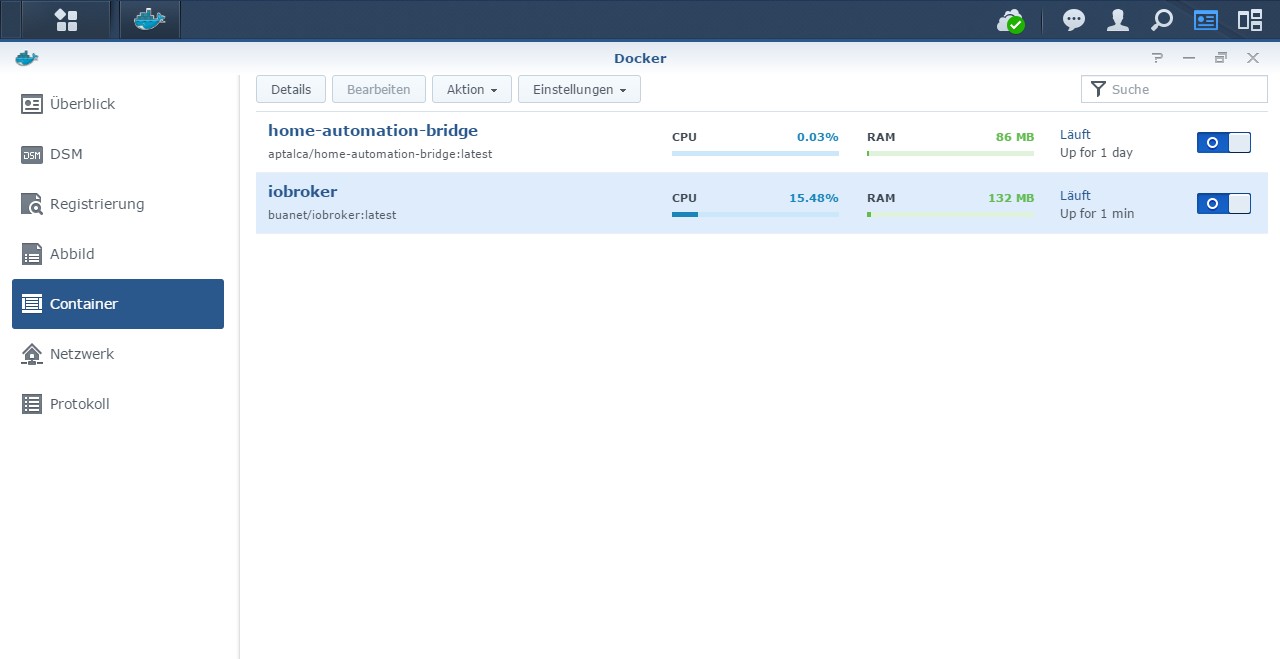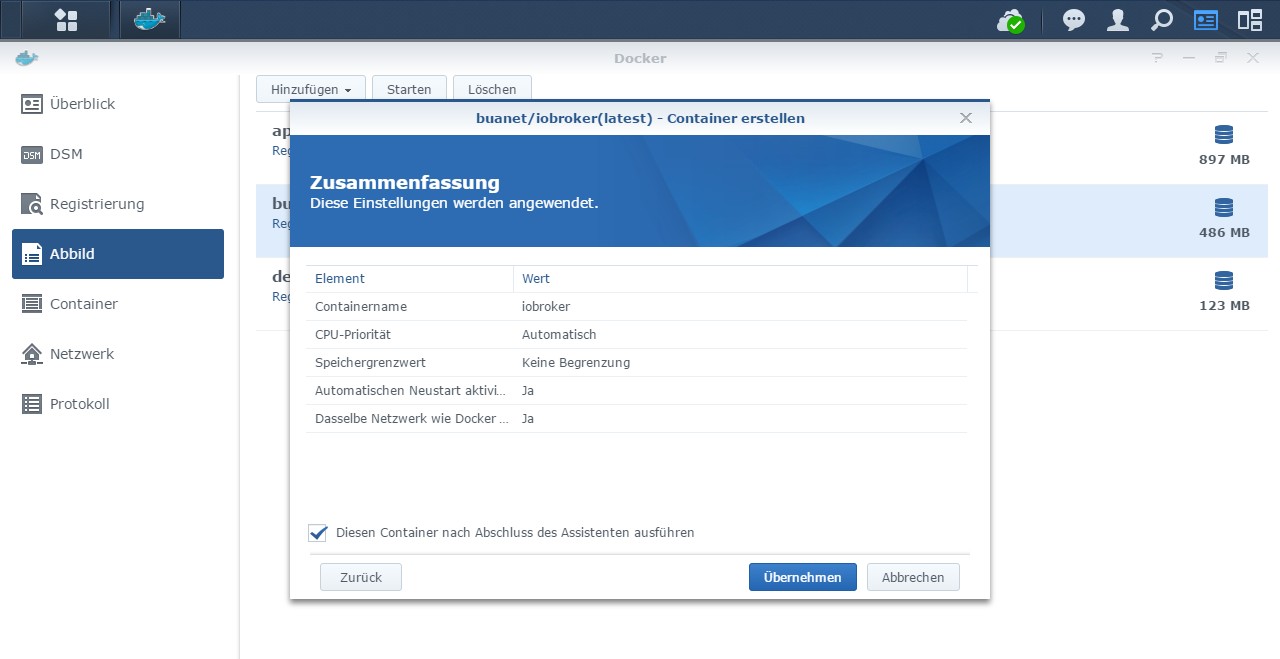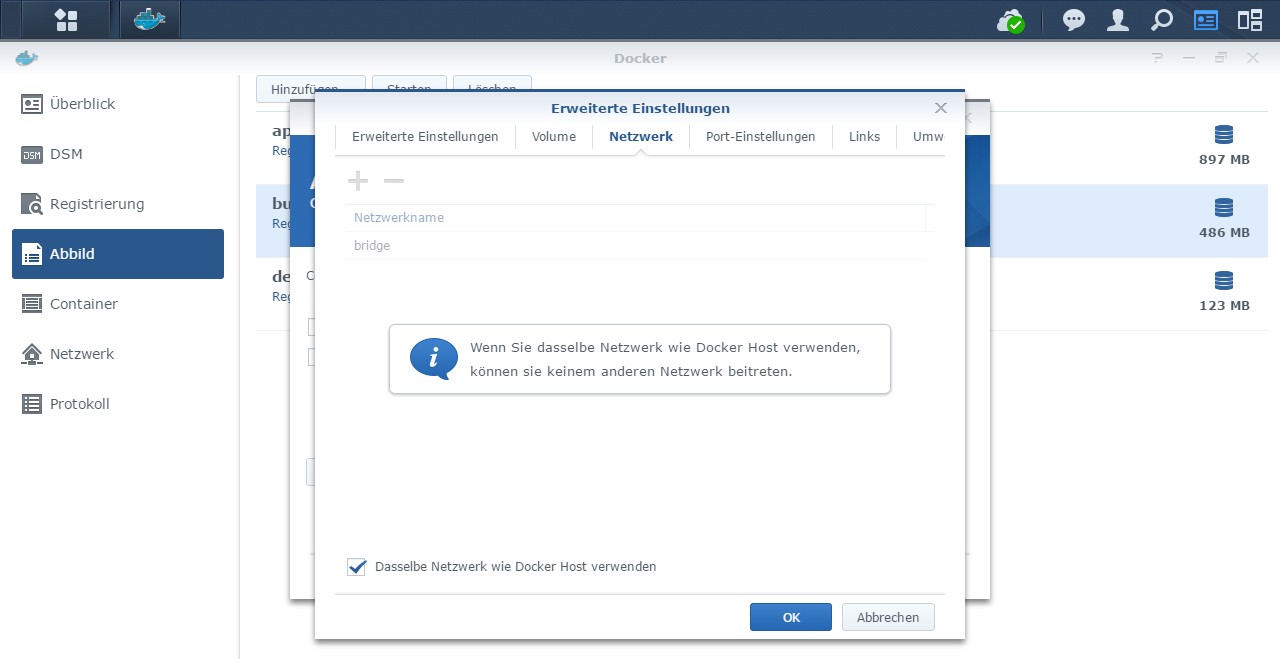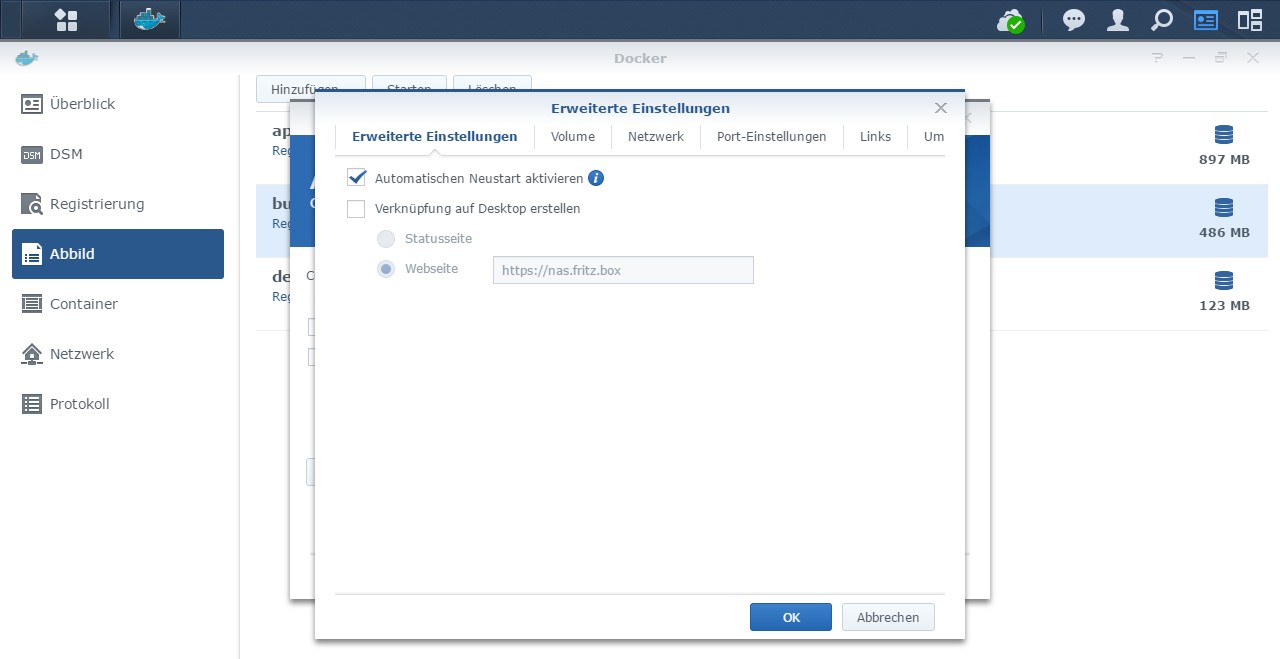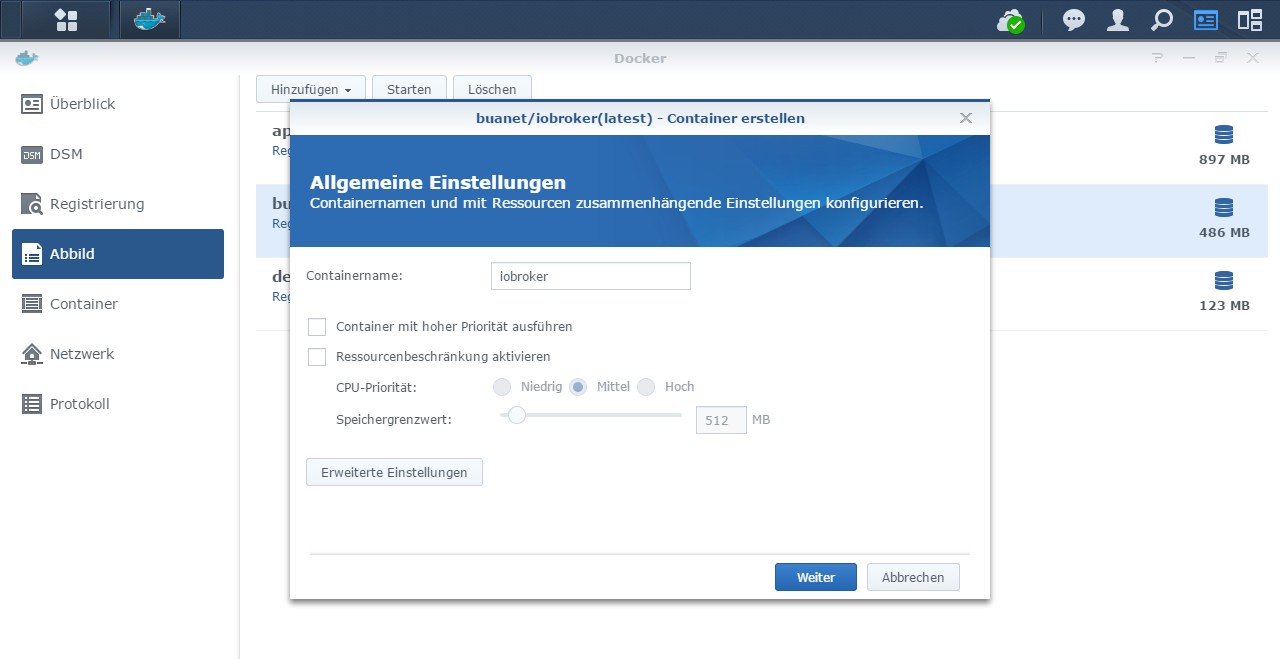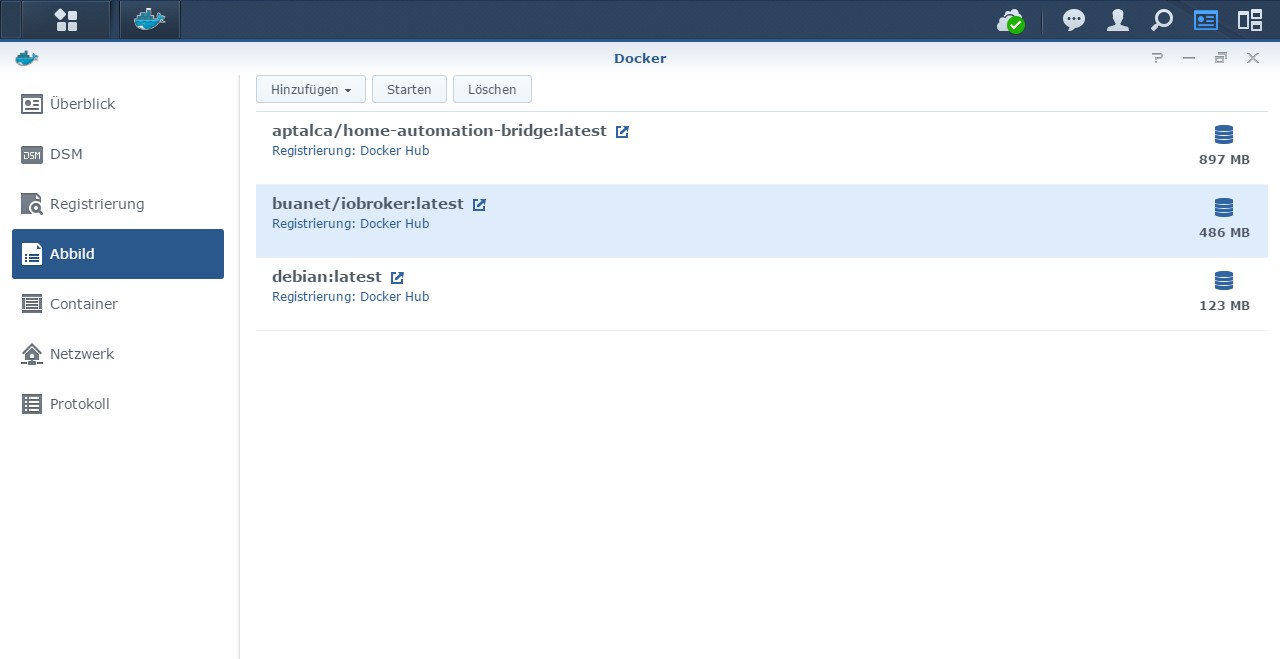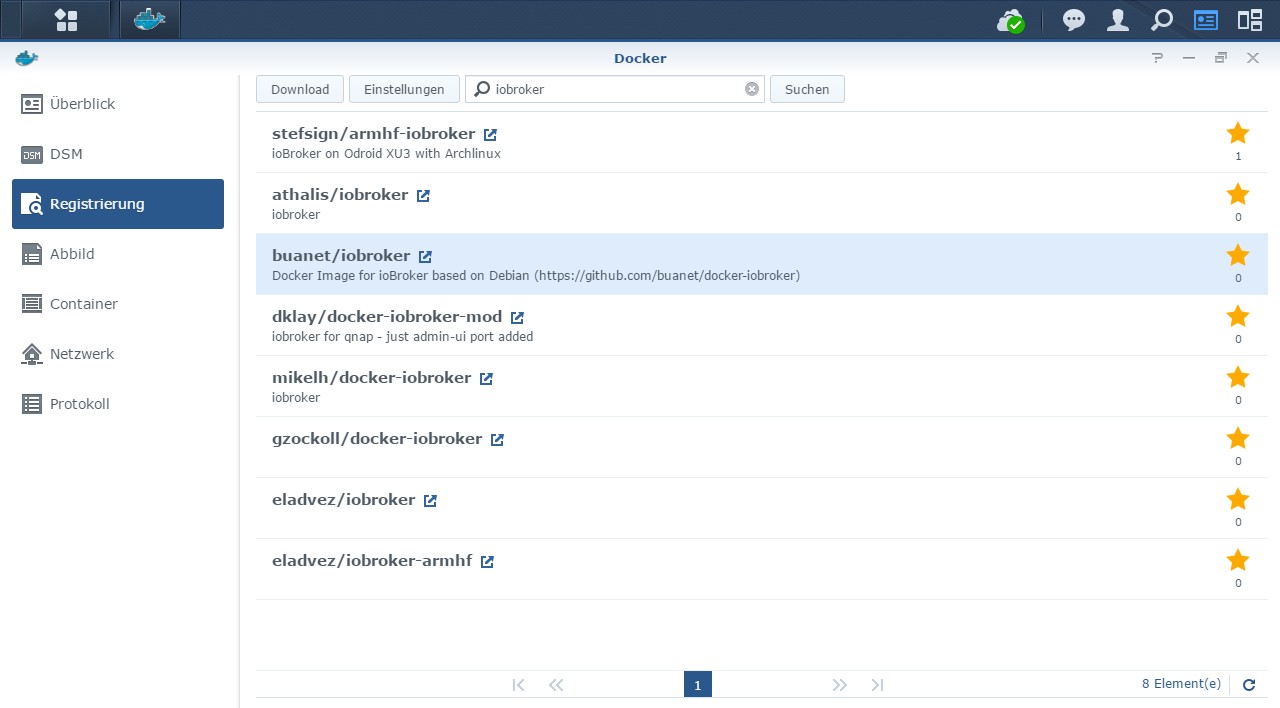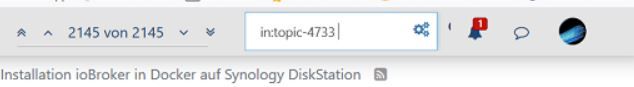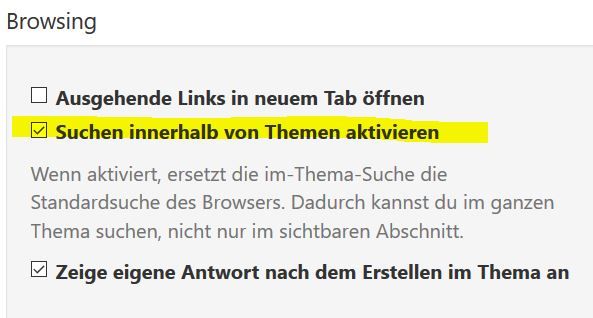NEWS
[HowTo] ioBroker unter Docker auf Synology DiskStation
-
Mal eine kurze Frage. Um die letzte Version des ioBroker-Abbilds zu laden muss ich ja das vorhandene Abbild löschen. Meines Wissens nach kann ich nicht zwei gleichnamige Abbilder unterschiedlicher Versionsstufe parallel installiert haben, oder?
Und um das vorhandene Abbild gelöscht zu bekommen, muss ich meiner Erfahrung nach auch immer den zugehörigen Container löschen. Jedenfalls wurde bei mir in der Vergangenheit ansonsten immer der Löschvorgang nicht durchgeführt. Ich konnte ihn zwar bestätigen, aber das Abbild blieb einfach, so dass ich das neueste nicht installieren konnte.
Welche Möglichkeit gibt es, das Abbild zu löschen und den zugehörigen Container (natürlich ausgeschaltet) zu behalten?
@dtp said in [HowTo][Anleitung] Installation ioBroker in Docker auf Synology DiskStation:
Mal eine kurze Frage. Um die letzte Version des ioBroker-Abbilds zu laden muss ich ja das vorhandene Abbild löschen. Meines Wissens nach kann ich nicht zwei gleichnamige Abbilder unterschiedlicher Versionsstufe parallel installiert haben, oder?
Und um das vorhandene Abbild gelöscht zu bekommen, muss ich meiner Erfahrung nach auch immer den zugehörigen Container löschen. Jedenfalls wurde bei mir in der Vergangenheit ansonsten immer der Löschvorgang nicht durchgeführt. Ich konnte ihn zwar bestätigen, aber das Abbild blieb einfach, so dass ich das neueste nicht installieren konnte.
Welche Möglichkeit gibt es, das Abbild zu löschen und den zugehörigen Container (natürlich ausgeschaltet) zu behalten?
gar nicht :-) (macht aus Docker Sicht auch so rum überhaupt keinen Sinn). Schließlich ist ein Container ein Wegwerf-Artikel der aus dem Image (Programmstruktur) und Deinen persistenten Daten besteht. Diese persistenten Daten liegen entweder verlinkt auf einem Verzeichnis auf Deinem REchner oder in einem internen Docker-Volume.
Aber eigentlich sollte ein "docker pull buanet/iobroker:latest" Dir das neueste Image auf den Rechner holen und gleichzeitig das alte Image mit einem neuen Tag versehen wie "buanet/iobroker:***" (eventuell bleibt der Teil hinter dem ":" auch einfach leer). Zumindest wenn es noch einen abhängigen Container gibt.
Dann ist Dein alter Container noch mit dem alten Image verlinkt und aus dem neuen Image "buanet/iobroker:latest" kannst Du einen neuen Container erstellen (Achtung Du brauchst auch einen neuen Container-Namen).
GRüße
-
Mal eine kurze Frage. Um die letzte Version des ioBroker-Abbilds zu laden muss ich ja das vorhandene Abbild löschen. Meines Wissens nach kann ich nicht zwei gleichnamige Abbilder unterschiedlicher Versionsstufe parallel installiert haben, oder?
Und um das vorhandene Abbild gelöscht zu bekommen, muss ich meiner Erfahrung nach auch immer den zugehörigen Container löschen. Jedenfalls wurde bei mir in der Vergangenheit ansonsten immer der Löschvorgang nicht durchgeführt. Ich konnte ihn zwar bestätigen, aber das Abbild blieb einfach, so dass ich das neueste nicht installieren konnte.
Welche Möglichkeit gibt es, das Abbild zu löschen und den zugehörigen Container (natürlich ausgeschaltet) zu behalten?
@dtp sagte in [HowTo][Anleitung] Installation ioBroker in Docker auf Synology DiskStation:
Welche Möglichkeit gibt es, das Abbild zu löschen und den zugehörigen Container (natürlich ausgeschaltet) zu behalten?
Wie ts020339 schon sagte.
Aber du kannst natürlich das alte Image sichern und irgendwo archivieren bevor du mit Docker pull das aktuelle ziehst.
https://docs.docker.com/engine/reference/commandline/save/Dann kannst du bei bedarf deinen alten Container wieder aus dem alten Image herstellen.
-
Hallo Dockerianer,
für alle Testwilligen habe ich eine neue Beta Version bereit gestellt.v4.2.4beta (2020-06-23)
- added graceful shutdown
- small fix for GID/UID handling
- adding new ENV "IOB_MULTIHOST" for multihost support
- small syntax fixes in iobroker_startup.sh
https://github.com/buanet/docker-iobroker/tree/beta#changelog
Der Container sollte nun eigentlich beim Beenden nicht mehr den Exit code 137 werfen sondern sauber mit "Exit code 0" beendet werden. Würde mich freuen wenn das wer testen könnte. Bei mir hat es soweit geklappt...
Was die ENV IOB_MULTIHOST angeht, da habe ich aktuell noch keine Doku zu gemacht. Hier geht es im Grunde darum, dass man einen ioBroker Container als Slave konfigurieren kann der sich dann automatisch zu einem Master verbindet. Damit das funktioniert muss die ENV natürlich beim master auf "master" und beim slave auf "slave" konfiguriert werden. Zusätzlich müssen die ENVs für objectsdb und statesdb entsprechend konfiguriert werden... Wer sich mit Multihost auskennt ist natürlich gerne eingeladen auch dies zu testen. :)
Bevor jetzt die üblichen Fragen kommen, wann die Beta mit stable wird, hier gleich die Antwort:
Aktuell habe ich einen Fix eingebaut, der die noch nicht stable Version 3.1.5 des js-controllers installiert. Daher würde ich gerne warten bis die nächste js-controller Version stable wird um dann den Fix entfernen zu können und das Ganze als v5 zu veröffentlichen. Bis dahin empfehle ich bei Problemen den Einsatz/ Test der aktuellen Beta-Version.MfG,
André -
Mahlzeit, bei mir kommt im log nicht das "starting iobroker done"
------------------------------------------------------------ --------------- 2020-06-24 13:48:45 --------------- ------------------------------------------------------------ ------------------------------------------------------------ ----- Welcome to your ioBroker-container! ----- ----- Startupscript is now running. ----- ----- Please be patient! ----- ------------------------------------------------------------ ------------------------------------------------------------ ----- Debugging information ----- ----- ----- ----- System ----- ----- arch: x86_64 ----- ----- ----- ----- Versions ----- ----- image: v4.2.0 ----- ----- node: v10.21.0 ----- ----- npm: 6.14.4 ----- ----- ----- ----- ENV ----- ----- PACKAGES: vi ----- ----- SETGID: 1000 ----- ----- SETUID: 1000 ----- ------------------------------------------------------------ ------------------------------------------------------------ ----- Step 1 of 5: Preparing container ----- ------------------------------------------------------------ Installing additional packages is set by ENV. The following packages will be installed: vi... E: Paket vi kann nicht gefunden werden. Done. ------------------------------------------------------------ ----- Step 2 of 5: Detecting ioBroker installation ----- ------------------------------------------------------------ Existing installation of ioBroker detected in /opt/iobroker. ------------------------------------------------------------ ----- Step 3 of 5: Checking ioBroker installation ----- ------------------------------------------------------------ (Re)Setting folder permissions (This might take a while! Please be patient!)... Done. Fixing "sudo-bug" by replacing sudo in iobroker with gosu... Done. Hostname in ioBroker does not match the hostname of this container. Updating hostname to 28a4020d49c5... No instances found for host "a2e2a3097bbf"! Done. ------------------------------------------------------------ ----- Step 4 of 5: Applying special settings ----- ------------------------------------------------------------ Some adapters have special requirements/ settings which can be activated by the use of environment variables. For more information take a look at readme.md on Github! ------------------------------------------------------------ ----- Step 5 of 5: ioBroker startup ----- ------------------------------------------------------------ Starting ioBroker... host.28a4020d49c5 check instance "system.adapter.admin.0" for host "a2e2a3097bbf" host.28a4020d49c5 check instance "system.adapter.discovery.0" for host "a2e2a3097bbf" host.28a4020d49c5 check instance "system.adapter.info.0" for host "a2e2a3097bbf"danach geht es nicht weiter.
Benutze das Image auf UNRAID.
Woran könnte es liegen? -
Mahlzeit, bei mir kommt im log nicht das "starting iobroker done"
------------------------------------------------------------ --------------- 2020-06-24 13:48:45 --------------- ------------------------------------------------------------ ------------------------------------------------------------ ----- Welcome to your ioBroker-container! ----- ----- Startupscript is now running. ----- ----- Please be patient! ----- ------------------------------------------------------------ ------------------------------------------------------------ ----- Debugging information ----- ----- ----- ----- System ----- ----- arch: x86_64 ----- ----- ----- ----- Versions ----- ----- image: v4.2.0 ----- ----- node: v10.21.0 ----- ----- npm: 6.14.4 ----- ----- ----- ----- ENV ----- ----- PACKAGES: vi ----- ----- SETGID: 1000 ----- ----- SETUID: 1000 ----- ------------------------------------------------------------ ------------------------------------------------------------ ----- Step 1 of 5: Preparing container ----- ------------------------------------------------------------ Installing additional packages is set by ENV. The following packages will be installed: vi... E: Paket vi kann nicht gefunden werden. Done. ------------------------------------------------------------ ----- Step 2 of 5: Detecting ioBroker installation ----- ------------------------------------------------------------ Existing installation of ioBroker detected in /opt/iobroker. ------------------------------------------------------------ ----- Step 3 of 5: Checking ioBroker installation ----- ------------------------------------------------------------ (Re)Setting folder permissions (This might take a while! Please be patient!)... Done. Fixing "sudo-bug" by replacing sudo in iobroker with gosu... Done. Hostname in ioBroker does not match the hostname of this container. Updating hostname to 28a4020d49c5... No instances found for host "a2e2a3097bbf"! Done. ------------------------------------------------------------ ----- Step 4 of 5: Applying special settings ----- ------------------------------------------------------------ Some adapters have special requirements/ settings which can be activated by the use of environment variables. For more information take a look at readme.md on Github! ------------------------------------------------------------ ----- Step 5 of 5: ioBroker startup ----- ------------------------------------------------------------ Starting ioBroker... host.28a4020d49c5 check instance "system.adapter.admin.0" for host "a2e2a3097bbf" host.28a4020d49c5 check instance "system.adapter.discovery.0" for host "a2e2a3097bbf" host.28a4020d49c5 check instance "system.adapter.info.0" for host "a2e2a3097bbf"danach geht es nicht weiter.
Benutze das Image auf UNRAID.
Woran könnte es liegen?@Gompman
Das liegt daran ,dass kein "Done." kommt. :) Nach dem Starten des ioBrokers kommt nur noch das ioBroker Log...
Du läufst aber vorherschon in den (noch) aktuellen "Renaming Bug".@Gompman sagte in [HowTo][Anleitung] Installation ioBroker in Docker auf Synology DiskStation:
Hostname in ioBroker does not match the hostname of this container. Updating hostname to 28a4020d49c5... No instances found for host "a2e2a3097bbf"! Done.
Bitte versuche es mal mit der aktuellen Beta-Version. Da ist bereits ein Fix drin.
MfG,
André -
@Gompman
Das liegt daran ,dass kein "Done." kommt. :) Nach dem Starten des ioBrokers kommt nur noch das ioBroker Log...
Du läufst aber vorherschon in den (noch) aktuellen "Renaming Bug".@Gompman sagte in [HowTo][Anleitung] Installation ioBroker in Docker auf Synology DiskStation:
Hostname in ioBroker does not match the hostname of this container. Updating hostname to 28a4020d49c5... No instances found for host "a2e2a3097bbf"! Done.
Bitte versuche es mal mit der aktuellen Beta-Version. Da ist bereits ein Fix drin.
MfG,
André@andre said in [HowTo][Anleitung] Installation ioBroker in Docker auf Synology DiskStation:
Bitte versuche es mal mit der aktuellen Beta-Version. Da ist bereits ein Fix drin.
Ich bleibe an gleicher Stelle hängen. Allerdings handelt es sich bei mir um Windows 10 (2004) mit Docker. Die Beta habe ich ebenso ausprobiert.
PS C:\Users\admin> docker run -p 8081:8081 --name iobroker -v iobrokerdata:/opt/iobroker buanet/iobroker:beta Unable to find image 'buanet/iobroker:beta' locally beta: Pulling from buanet/iobroker e9afc4f90ab0: Already exists f75876172ace: Pull complete a8017f6d0b34: Pull complete cff9d5526f24: Pull complete b39ce5b512b8: Pull complete 850295f3ec6e: Pull complete bba795283710: Pull complete e224ea9ae0c9: Pull complete cbe5d9419cc9: Pull complete bbdf66708177: Pull complete 1db0105cd3f7: Pull complete ba5989988bb7: Pull complete fbbfbe797064: Pull complete bee3036abe02: Pull complete 9ef38f7af53d: Pull complete ae286c690b97: Pull complete ebf4f11b7405: Pull complete Digest: sha256:452a3e8c802186b8fadf8f824a152e2cf23e59de3c54e7b75bcd86bf46efdf07 Status: Downloaded newer image for buanet/iobroker:beta ------------------------------------------------------------ --------------- 2020-06-24 20:42:12 --------------- ------------------------------------------------------------ ------------------------------------------------------------ ----- Welcome to your ioBroker-container! ----- ----- Startupscript is now running. ----- ----- Please be patient! ----- ------------------------------------------------------------ ------------------------------------------------------------ ----- Debugging information ----- ----- ----- ----- System ----- ----- arch: x86_64 ----- ----- ----- ----- Versions ----- ----- image: v4.2.4beta ----- ----- node: v12.18.1 ----- ----- npm: 6.14.5 ----- ----- ----- ----- ENV ----- ----- SETGID: 1000 ----- ----- SETUID: 1000 ----- ------------------------------------------------------------ ------------------------------------------------------------ ----- Step 1 of 5: Preparing container ----- ------------------------------------------------------------ Nothing to do here. ------------------------------------------------------------ ----- Step 2 of 5: Detecting ioBroker installation ----- ------------------------------------------------------------ Existing installation of ioBroker detected in /opt/iobroker. ------------------------------------------------------------ ----- Step 3 of 5: Checking ioBroker installation ----- ------------------------------------------------------------ (Re)Setting folder permissions (This might take a while! Please be patient!)... Done. Fixing "sudo-bug" by replacing sudo in iobroker with gosu... Done. Hostname in ioBroker does not match the hostname of this container. Updating hostname to d72b708e1eb2... No instances found for host "a2e2a3097bbf"! Done. ------------------------------------------------------------ ----- Step 4 of 5: Applying special settings ----- ------------------------------------------------------------ Some adapters have special requirements/ settings which can be activated by the use of environment variables. For more information take a look at readme.md on Github! ------------------------------------------------------------ ----- Step 5 of 5: ioBroker startup ----- ------------------------------------------------------------ Starting ioBroker... host.d72b708e1eb2 check instance "system.adapter.admin.0" for host "a2e2a3097bbf" host.d72b708e1eb2 check instance "system.adapter.discovery.0" for host "a2e2a3097bbf" host.d72b708e1eb2 check instance "system.adapter.info.0" for host "a2e2a3097bbf" -
@andre said in [HowTo][Anleitung] Installation ioBroker in Docker auf Synology DiskStation:
Bitte versuche es mal mit der aktuellen Beta-Version. Da ist bereits ein Fix drin.
Ich bleibe an gleicher Stelle hängen. Allerdings handelt es sich bei mir um Windows 10 (2004) mit Docker. Die Beta habe ich ebenso ausprobiert.
PS C:\Users\admin> docker run -p 8081:8081 --name iobroker -v iobrokerdata:/opt/iobroker buanet/iobroker:beta Unable to find image 'buanet/iobroker:beta' locally beta: Pulling from buanet/iobroker e9afc4f90ab0: Already exists f75876172ace: Pull complete a8017f6d0b34: Pull complete cff9d5526f24: Pull complete b39ce5b512b8: Pull complete 850295f3ec6e: Pull complete bba795283710: Pull complete e224ea9ae0c9: Pull complete cbe5d9419cc9: Pull complete bbdf66708177: Pull complete 1db0105cd3f7: Pull complete ba5989988bb7: Pull complete fbbfbe797064: Pull complete bee3036abe02: Pull complete 9ef38f7af53d: Pull complete ae286c690b97: Pull complete ebf4f11b7405: Pull complete Digest: sha256:452a3e8c802186b8fadf8f824a152e2cf23e59de3c54e7b75bcd86bf46efdf07 Status: Downloaded newer image for buanet/iobroker:beta ------------------------------------------------------------ --------------- 2020-06-24 20:42:12 --------------- ------------------------------------------------------------ ------------------------------------------------------------ ----- Welcome to your ioBroker-container! ----- ----- Startupscript is now running. ----- ----- Please be patient! ----- ------------------------------------------------------------ ------------------------------------------------------------ ----- Debugging information ----- ----- ----- ----- System ----- ----- arch: x86_64 ----- ----- ----- ----- Versions ----- ----- image: v4.2.4beta ----- ----- node: v12.18.1 ----- ----- npm: 6.14.5 ----- ----- ----- ----- ENV ----- ----- SETGID: 1000 ----- ----- SETUID: 1000 ----- ------------------------------------------------------------ ------------------------------------------------------------ ----- Step 1 of 5: Preparing container ----- ------------------------------------------------------------ Nothing to do here. ------------------------------------------------------------ ----- Step 2 of 5: Detecting ioBroker installation ----- ------------------------------------------------------------ Existing installation of ioBroker detected in /opt/iobroker. ------------------------------------------------------------ ----- Step 3 of 5: Checking ioBroker installation ----- ------------------------------------------------------------ (Re)Setting folder permissions (This might take a while! Please be patient!)... Done. Fixing "sudo-bug" by replacing sudo in iobroker with gosu... Done. Hostname in ioBroker does not match the hostname of this container. Updating hostname to d72b708e1eb2... No instances found for host "a2e2a3097bbf"! Done. ------------------------------------------------------------ ----- Step 4 of 5: Applying special settings ----- ------------------------------------------------------------ Some adapters have special requirements/ settings which can be activated by the use of environment variables. For more information take a look at readme.md on Github! ------------------------------------------------------------ ----- Step 5 of 5: ioBroker startup ----- ------------------------------------------------------------ Starting ioBroker... host.d72b708e1eb2 check instance "system.adapter.admin.0" for host "a2e2a3097bbf" host.d72b708e1eb2 check instance "system.adapter.discovery.0" for host "a2e2a3097bbf" host.d72b708e1eb2 check instance "system.adapter.info.0" for host "a2e2a3097bbf"@Teemoe sagte in [HowTo][Anleitung] Installation ioBroker in Docker auf Synology DiskStation:
Existing installation of ioBroker detected in /opt/iobroker.
Machst du ne Datenübernahme? Falls ja, musst du den js-controller vorab auf mind. v3.1.5 bringen weil sonst das Umbenennen nicht funktioniert:
@Teemoe sagte in [HowTo][Anleitung] Installation ioBroker in Docker auf Synology DiskStation:
Hostname in ioBroker does not match the hostname of this container.
Updating hostname to d72b708e1eb2...
No instances found for host "a2e2a3097bbf"!
Done.@Teemoe sagte in [HowTo][Anleitung] Installation ioBroker in Docker auf Synology DiskStation:
host.d72b708e1eb2 check instance "system.adapter.admin.0" for host "a2e2a3097bbf"
host.d72b708e1eb2 check instance "system.adapter.discovery.0" for host "a2e2a3097bbf"
host.d72b708e1eb2 check instance "system.adapter.info.0" for host "a2e2a3097bbf"Wenn du kein ioBroker-Verzeichnis einer anderen/ vorherigen Installation übernehmen willst, dann versuche es mal mit einem leeren ioBroker-Verzeichnis.
MfG,
André -
Ich habe seit einem Stromausfall Probleme den ioBroker-Container zu starten.
Es wird am MACVLAN gemeckert.
Docker-API fehlgeschlagen. Weitere Informationen finden sie im Docker-Protokoll.Im Protokoll steht dann
Start container ioBroker_V3 failed: {"message":"failed to create the macvlan port: device or resource busy"}..Altes MACVLAN löschen und neues erstellen hat nichts gebracht.
Was kann ich noch versuchen?
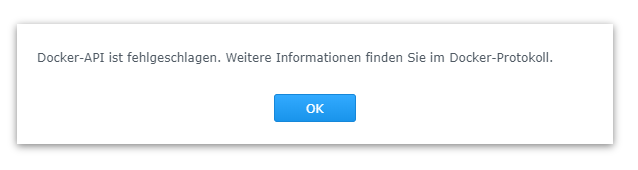
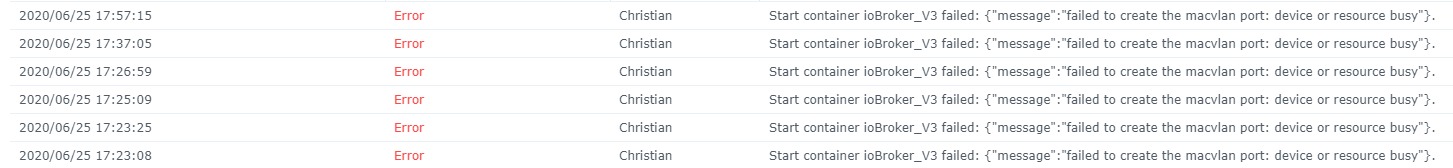
-
Ich habe seit einem Stromausfall Probleme den ioBroker-Container zu starten.
Es wird am MACVLAN gemeckert.
Docker-API fehlgeschlagen. Weitere Informationen finden sie im Docker-Protokoll.Im Protokoll steht dann
Start container ioBroker_V3 failed: {"message":"failed to create the macvlan port: device or resource busy"}..Altes MACVLAN löschen und neues erstellen hat nichts gebracht.
Was kann ich noch versuchen?
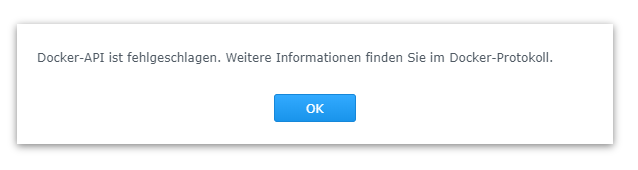
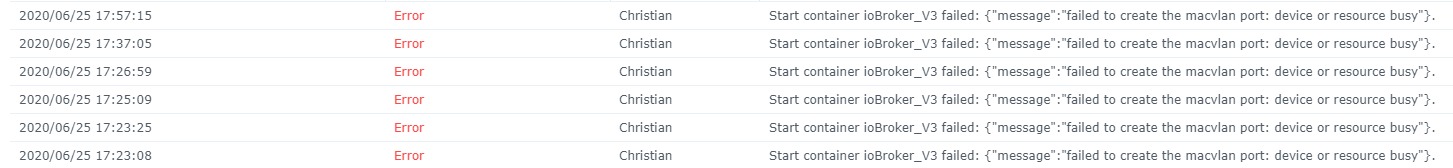
Starte die Synology nochmal neu ..
hatte ich letztenz auch zweimal das der Container so wie bei dir mit der Meldung zusammengebrochen ist ....
Fehler habe ich diesbezüglich noch nicht gefunden .
Nur das im Absturzmoment die CPU längere Zeit zu 100% belastet ist . -
Starte die Synology nochmal neu ..
hatte ich letztenz auch zweimal das der Container so wie bei dir mit der Meldung zusammengebrochen ist ....
Fehler habe ich diesbezüglich noch nicht gefunden .
Nur das im Absturzmoment die CPU längere Zeit zu 100% belastet ist .@Glasfaser sagte in [HowTo][Anleitung] Installation ioBroker in Docker auf Synology DiskStation:
Starte die Synology nochmal neu ..
Ok, versuche es mit Neustart Nr. 3
-
@Glasfaser sagte in [HowTo][Anleitung] Installation ioBroker in Docker auf Synology DiskStation:
Starte die Synology nochmal neu ..
Ok, versuche es mit Neustart Nr. 3
@Negalein sagte in [HowTo][Anleitung] Installation ioBroker in Docker auf Synology DiskStation:
Neustart Nr. 3
Uhii ... hatt ich nicht erlesen ;) , dann ist es wohl was anderes :thinking_face: :angry: da du es ja schon selber mit einem Neustart Versucht hast .
Schalte den Container aus und dann einen Neustart ... und dann wenn alles hochgefahren ist den Container wieder starten !?
-
@Negalein sagte in [HowTo][Anleitung] Installation ioBroker in Docker auf Synology DiskStation:
Neustart Nr. 3
Uhii ... hatt ich nicht erlesen ;) , dann ist es wohl was anderes :thinking_face: :angry: da du es ja schon selber mit einem Neustart Versucht hast .
Schalte den Container aus und dann einen Neustart ... und dann wenn alles hochgefahren ist den Container wieder starten !?
@Glasfaser sagte in [HowTo][Anleitung] Installation ioBroker in Docker auf Synology DiskStation:
dann ist es wohl was anderes
So, das Teil läuft wieder.
Im MACVLAN hab ich jetzt nicht
eth1als Schnittstelle eingetragen, sondernovs_eth1. Miteth1lief er nicht!
Wo dasovshergekommen ist, kein Ahnung.xxxxxxxx@Synology_Nega_3:/$ ifconfig docker0 Link encap:Ethernet HWaddr 02:42:FF:89:10:31 inet addr:172.17.0.1 Bcast:172.17.255.255 Mask:255.255.0.0 inet6 addr: fe80::42:ffff:fe89:1031/64 Scope:Link UP BROADCAST RUNNING MULTICAST MTU:1500 Metric:1 RX packets:2508 errors:0 dropped:0 overruns:0 frame:0 TX packets:3493 errors:0 dropped:0 overruns:0 carrier:0 collisions:0 txqueuelen:0 RX bytes:308865 (301.6 KiB) TX bytes:8323857 (7.9 MiB) docker885 Link encap:Ethernet HWaddr 16:64:6B:DB:35:C1 inet6 addr: fe80::1464:6bff:fedb:35c1/64 Scope:Link UP BROADCAST RUNNING MULTICAST MTU:1500 Metric:1 RX packets:220 errors:0 dropped:0 overruns:0 frame:0 TX packets:317 errors:0 dropped:0 overruns:0 carrier:0 collisions:0 txqueuelen:0 RX bytes:186603 (182.2 KiB) TX bytes:115574 (112.8 KiB) docker60c Link encap:Ethernet HWaddr DA:13:C2:6E:63:13 inet6 addr: fe80::d813:c2ff:fe6e:6313/64 Scope:Link UP BROADCAST RUNNING MULTICAST MTU:1500 Metric:1 RX packets:123 errors:0 dropped:0 overruns:0 frame:0 TX packets:133 errors:0 dropped:0 overruns:0 carrier:0 collisions:0 txqueuelen:0 RX bytes:11676 (11.4 KiB) TX bytes:44687 (43.6 KiB) dockera56 Link encap:Ethernet HWaddr 1A:A7:31:32:21:DD inet6 addr: fe80::18a7:31ff:fe32:21dd/64 Scope:Link UP BROADCAST RUNNING MULTICAST MTU:1500 Metric:1 RX packets:37 errors:0 dropped:0 overruns:0 frame:0 TX packets:56 errors:0 dropped:0 overruns:0 carrier:0 collisions:0 txqueuelen:0 RX bytes:3000 (2.9 KiB) TX bytes:17977 (17.5 KiB) eth0 Link encap:Ethernet HWaddr 00:11:32:90:7A:1C UP BROADCAST RUNNING MULTICAST MTU:1500 Metric:1 RX packets:164113 errors:0 dropped:0 overruns:0 frame:0 TX packets:126803 errors:0 dropped:0 overruns:0 carrier:0 collisions:0 txqueuelen:1000 RX bytes:79519245 (75.8 MiB) TX bytes:24042644 (22.9 MiB) eth1 Link encap:Ethernet HWaddr 00:11:32:90:7A:1D UP BROADCAST RUNNING MULTICAST MTU:1500 Metric:1 RX packets:20439 errors:0 dropped:0 overruns:0 frame:0 TX packets:511 errors:0 dropped:0 overruns:0 carrier:0 collisions:0 txqueuelen:1000 RX bytes:3520665 (3.3 MiB) TX bytes:154080 (150.4 KiB) lo Link encap:Local Loopback inet addr:127.0.0.1 Mask:255.0.0.0 inet6 addr: ::1/128 Scope:Host UP LOOPBACK RUNNING MTU:65536 Metric:1 RX packets:109394 errors:0 dropped:0 overruns:0 frame:0 TX packets:109394 errors:0 dropped:0 overruns:0 carrier:0 collisions:0 txqueuelen:1 RX bytes:15553552 (14.8 MiB) TX bytes:15553552 (14.8 MiB) ovs_eth0 Link encap:Ethernet HWaddr 00:11:32:90:7A:1C inet addr:10.0.1.22 Bcast:10.0.1.255 Mask:255.255.255.0 inet6 addr: fe80::211:32ff:fe90:7a1c/64 Scope:Link UP BROADCAST RUNNING MULTICAST MTU:1500 Metric:1 RX packets:156645 errors:0 dropped:0 overruns:0 frame:0 TX packets:117835 errors:0 dropped:0 overruns:0 carrier:0 collisions:0 txqueuelen:1 RX bytes:76808413 (73.2 MiB) TX bytes:23515813 (22.4 MiB) ovs_eth1 Link encap:Ethernet HWaddr 00:11:32:90:7A:1D inet addr:10.0.1.23 Bcast:10.0.1.255 Mask:255.255.255.0 inet6 addr: fe80::211:32ff:fe90:7a1d/64 Scope:Link UP BROADCAST RUNNING MULTICAST MTU:1500 Metric:1 RX packets:19379 errors:0 dropped:0 overruns:0 frame:0 TX packets:518 errors:0 dropped:0 overruns:0 carrier:0 collisions:0 txqueuelen:1 RX bytes:3159711 (3.0 MiB) TX bytes:154630 (151.0 KiB) -
Hallo Dockerianer,
für alle Testwilligen habe ich eine neue Beta Version bereit gestellt.v4.2.4beta (2020-06-23)
- added graceful shutdown
- small fix for GID/UID handling
- adding new ENV "IOB_MULTIHOST" for multihost support
- small syntax fixes in iobroker_startup.sh
https://github.com/buanet/docker-iobroker/tree/beta#changelog
Der Container sollte nun eigentlich beim Beenden nicht mehr den Exit code 137 werfen sondern sauber mit "Exit code 0" beendet werden. Würde mich freuen wenn das wer testen könnte. Bei mir hat es soweit geklappt...
Was die ENV IOB_MULTIHOST angeht, da habe ich aktuell noch keine Doku zu gemacht. Hier geht es im Grunde darum, dass man einen ioBroker Container als Slave konfigurieren kann der sich dann automatisch zu einem Master verbindet. Damit das funktioniert muss die ENV natürlich beim master auf "master" und beim slave auf "slave" konfiguriert werden. Zusätzlich müssen die ENVs für objectsdb und statesdb entsprechend konfiguriert werden... Wer sich mit Multihost auskennt ist natürlich gerne eingeladen auch dies zu testen. :)
Bevor jetzt die üblichen Fragen kommen, wann die Beta mit stable wird, hier gleich die Antwort:
Aktuell habe ich einen Fix eingebaut, der die noch nicht stable Version 3.1.5 des js-controllers installiert. Daher würde ich gerne warten bis die nächste js-controller Version stable wird um dann den Fix entfernen zu können und das Ganze als v5 zu veröffentlichen. Bis dahin empfehle ich bei Problemen den Einsatz/ Test der aktuellen Beta-Version.MfG,
André -
@Glasfaser sagte in [HowTo][Anleitung] Installation ioBroker in Docker auf Synology DiskStation:
dann ist es wohl was anderes
So, das Teil läuft wieder.
Im MACVLAN hab ich jetzt nicht
eth1als Schnittstelle eingetragen, sondernovs_eth1. Miteth1lief er nicht!
Wo dasovshergekommen ist, kein Ahnung.xxxxxxxx@Synology_Nega_3:/$ ifconfig docker0 Link encap:Ethernet HWaddr 02:42:FF:89:10:31 inet addr:172.17.0.1 Bcast:172.17.255.255 Mask:255.255.0.0 inet6 addr: fe80::42:ffff:fe89:1031/64 Scope:Link UP BROADCAST RUNNING MULTICAST MTU:1500 Metric:1 RX packets:2508 errors:0 dropped:0 overruns:0 frame:0 TX packets:3493 errors:0 dropped:0 overruns:0 carrier:0 collisions:0 txqueuelen:0 RX bytes:308865 (301.6 KiB) TX bytes:8323857 (7.9 MiB) docker885 Link encap:Ethernet HWaddr 16:64:6B:DB:35:C1 inet6 addr: fe80::1464:6bff:fedb:35c1/64 Scope:Link UP BROADCAST RUNNING MULTICAST MTU:1500 Metric:1 RX packets:220 errors:0 dropped:0 overruns:0 frame:0 TX packets:317 errors:0 dropped:0 overruns:0 carrier:0 collisions:0 txqueuelen:0 RX bytes:186603 (182.2 KiB) TX bytes:115574 (112.8 KiB) docker60c Link encap:Ethernet HWaddr DA:13:C2:6E:63:13 inet6 addr: fe80::d813:c2ff:fe6e:6313/64 Scope:Link UP BROADCAST RUNNING MULTICAST MTU:1500 Metric:1 RX packets:123 errors:0 dropped:0 overruns:0 frame:0 TX packets:133 errors:0 dropped:0 overruns:0 carrier:0 collisions:0 txqueuelen:0 RX bytes:11676 (11.4 KiB) TX bytes:44687 (43.6 KiB) dockera56 Link encap:Ethernet HWaddr 1A:A7:31:32:21:DD inet6 addr: fe80::18a7:31ff:fe32:21dd/64 Scope:Link UP BROADCAST RUNNING MULTICAST MTU:1500 Metric:1 RX packets:37 errors:0 dropped:0 overruns:0 frame:0 TX packets:56 errors:0 dropped:0 overruns:0 carrier:0 collisions:0 txqueuelen:0 RX bytes:3000 (2.9 KiB) TX bytes:17977 (17.5 KiB) eth0 Link encap:Ethernet HWaddr 00:11:32:90:7A:1C UP BROADCAST RUNNING MULTICAST MTU:1500 Metric:1 RX packets:164113 errors:0 dropped:0 overruns:0 frame:0 TX packets:126803 errors:0 dropped:0 overruns:0 carrier:0 collisions:0 txqueuelen:1000 RX bytes:79519245 (75.8 MiB) TX bytes:24042644 (22.9 MiB) eth1 Link encap:Ethernet HWaddr 00:11:32:90:7A:1D UP BROADCAST RUNNING MULTICAST MTU:1500 Metric:1 RX packets:20439 errors:0 dropped:0 overruns:0 frame:0 TX packets:511 errors:0 dropped:0 overruns:0 carrier:0 collisions:0 txqueuelen:1000 RX bytes:3520665 (3.3 MiB) TX bytes:154080 (150.4 KiB) lo Link encap:Local Loopback inet addr:127.0.0.1 Mask:255.0.0.0 inet6 addr: ::1/128 Scope:Host UP LOOPBACK RUNNING MTU:65536 Metric:1 RX packets:109394 errors:0 dropped:0 overruns:0 frame:0 TX packets:109394 errors:0 dropped:0 overruns:0 carrier:0 collisions:0 txqueuelen:1 RX bytes:15553552 (14.8 MiB) TX bytes:15553552 (14.8 MiB) ovs_eth0 Link encap:Ethernet HWaddr 00:11:32:90:7A:1C inet addr:10.0.1.22 Bcast:10.0.1.255 Mask:255.255.255.0 inet6 addr: fe80::211:32ff:fe90:7a1c/64 Scope:Link UP BROADCAST RUNNING MULTICAST MTU:1500 Metric:1 RX packets:156645 errors:0 dropped:0 overruns:0 frame:0 TX packets:117835 errors:0 dropped:0 overruns:0 carrier:0 collisions:0 txqueuelen:1 RX bytes:76808413 (73.2 MiB) TX bytes:23515813 (22.4 MiB) ovs_eth1 Link encap:Ethernet HWaddr 00:11:32:90:7A:1D inet addr:10.0.1.23 Bcast:10.0.1.255 Mask:255.255.255.0 inet6 addr: fe80::211:32ff:fe90:7a1d/64 Scope:Link UP BROADCAST RUNNING MULTICAST MTU:1500 Metric:1 RX packets:19379 errors:0 dropped:0 overruns:0 frame:0 TX packets:518 errors:0 dropped:0 overruns:0 carrier:0 collisions:0 txqueuelen:1 RX bytes:3159711 (3.0 MiB) TX bytes:154630 (151.0 KiB) -
@andre v4.2.4beta (2020-06-23)
- Update im Testsystem gefahren
- Danach Update js-controller auf 3.1.6. eingespielt.
- Starten und Beenden über Docker-Console läuft auch problemlos.
Danke, Ralf
-
@andre sagte in [HowTo][Anleitung] Installation ioBroker in Docker auf Synology DiskStation:
Hast du vielleicht kürzlich den Virtual Machine Manager aktiviert?
Ja, der läuft auch seit kurzem.
-
@andre sagte in [HowTo][Anleitung] Installation ioBroker in Docker auf Synology DiskStation:
Hast du vielleicht kürzlich den Virtual Machine Manager aktiviert?
Ja, der läuft auch seit kurzem.
-
@andre sagte in [HowTo][Anleitung] Installation ioBroker in Docker auf Synology DiskStation:
Dann weißt du jetzt wo das ovs hergekommen ist.
Ah ok!
Und durch das ist dann der eth1 nach einem Neustart der DS nicht mehr aktiv und dafür der ovs?