NEWS
[Update][Download] Dashboard — clean, „Gira“-like
-
@mxbr
Anwesenheit musst du mit Radar2 und WLAN/Bluetooth machen. Das scheint das einzig Wahre zu sein. Habe auch alles mögliche versucht, nur damit bin ich am Ende erfolgreich gewesen.
Letztendlich habe ich Radar2 dann mit dem Türkontakt kombiniert."Wenn Erreichbarkeit eines Device sind von true auf false ändert, dann prüfe ob die die Eingangstür in den letzten 2 Minuten auf war" - wenn ja > Abwesend. Wenn nein > mache nichts.
"Wenn Erreichbarkeit eines Device sind von false auf true ändert" > sofort anwesend setzen wenn abwesend.
Das klappt zuverlässig.
@gutgut30 guter Ansatz. Ich habe übrigens einen Nachtmodus in die VIS eingebaut. Download-ZIP ist geupdated.
-
@gutgut30 guter Ansatz. Ich habe übrigens einen Nachtmodus in die VIS eingebaut. Download-ZIP ist geupdated.
@mxbr sagte in [Update][Vorstellung] Dashboard — clean, „Gira“-like:
Gut, für was sind die : TAB_Alle-Batterie.json.zip
-
@mxbr sagte in [Update][Vorstellung] Dashboard — clean, „Gira“-like:
Gut, für was sind die : TAB_Alle-Batterie.json.zip
@sigi234 für die Status-Seite
-
@sigi234 für die Status-Seite
@mxbr sagte in [Update][Vorstellung] Dashboard — clean, „Gira“-like:
@sigi234 für die Status-Seite
Ok, aber ist das ein Blockly Skript?
-
@mxbr sagte in [Update][Vorstellung] Dashboard — clean, „Gira“-like:
@sigi234 für die Status-Seite
Ok, aber ist das ein Blockly Skript?
@sigi234 ja
-
@mxbr sagte in [Update][Vorstellung] Dashboard — clean, „Gira“-like:
@sigi234 ja
Dann stimmt der Export nicht. Kann nicht als Blockly importiert werden.
-
@mxbr sagte in [Update][Vorstellung] Dashboard — clean, „Gira“-like:
@sigi234 ja
Dann stimmt der Export nicht. Kann nicht als Blockly importiert werden.
@sigi234 Danke, habe es aktualisiert! Grüße
-
@mxbr Das Dashboard gefällt mir ausgesprochen gut :+1:
Schön aufgeräumt und übersichtlich.
Bin allerdings mit Vis nicht so bewandert :disappointed:
Wie bekomme ich denn dein Projekt implementiert?
Also welche Datei muss wohin?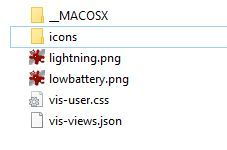
Eine kleine Anleitung wäre nicht schlecht.
Sorry für die Anfängerfragen :confused:@frankthegreat hast du noch Anregungen?
-
@sigi234 Danke, habe es aktualisiert! Grüße
@mxbr sagte in [Update][Download] Dashboard — clean, „Gira“-like:
@sigi234 Danke, habe es aktualisiert! Grüße
Hallo, welche Werte müssen die DP haben?
21:41:22.802 info javascript.0 (892) Stop script script.js.Smart_Home_Dashboard.Batterie 21:41:22.810 info javascript.0 (892) Start javascript script.js.Smart_Home_Dashboard.Batterie 21:41:22.823 info javascript.0 (892) script.js.Smart_Home_Dashboard.Batterie: registered 32 subscriptions and 0 schedules 21:41:29.312 info javascript.0 (892) Stop script script.js.Smart_Home_Dashboard.Batterie 21:41:29.317 info javascript.0 (892) Start javascript script.js.Smart_Home_Dashboard.Batterie 21:41:29.323 info javascript.0 (892) script.js.Smart_Home_Dashboard.Batterie: registered 32 subscriptions and 0 schedules 21:43:27.921 warn javascript.0 (892) at Object.<anonymous> (script.js.Smart_Home_Dashboard.Batterie:30:37) 21:43:27.922 warn javascript.0 (892) at Object.<anonymous> (script.js.Smart_Home_Dashboard.Batterie:30:37) 21:43:27.925 warn javascript.0 (892) at Object.<anonymous> (script.js.Smart_Home_Dashboard.Batterie:30:37) 21:43:27.926 warn javascript.0 (892) at Object.<anonymous> (script.js.Smart_Home_Dashboard.Batterie:30:37) 21:43:27.927 warn javascript.0 (892) at Object.<anonymous> (script.js.Smart_Home_Dashboard.Batterie:30:37) 21:43:27.927 warn javascript.0 (892) at Object.<anonymous> (script.js.Smart_Home_Dashboard.Batterie:30:37) 21:43:27.928 warn javascript.0 (892) at Object.<anonymous> (script.js.Smart_Home_Dashboard.Batterie:30:37) 21:43:27.929 warn javascript.0 (892) at Object.<anonymous> (script.js.Smart_Home_Dashboard.Batterie:30:37) 21:43:27.930 warn javascript.0 (892) at Object.<anonymous> (script.js.Smart_Home_Dashboard.Batterie:34:3) 21:44:51.188 info javascript.0 (892) Stop script script.js.Smart_Home_Dashboard.Batterie 21:44:51.195 info javascript.0 (892) Start javascript script.js.Smart_Home_Dashboard.Batterie 21:44:51.211 info javascript.0 (892) script.js.Smart_Home_Dashboard.Batterie: registered 32 subscriptions and 0 schedules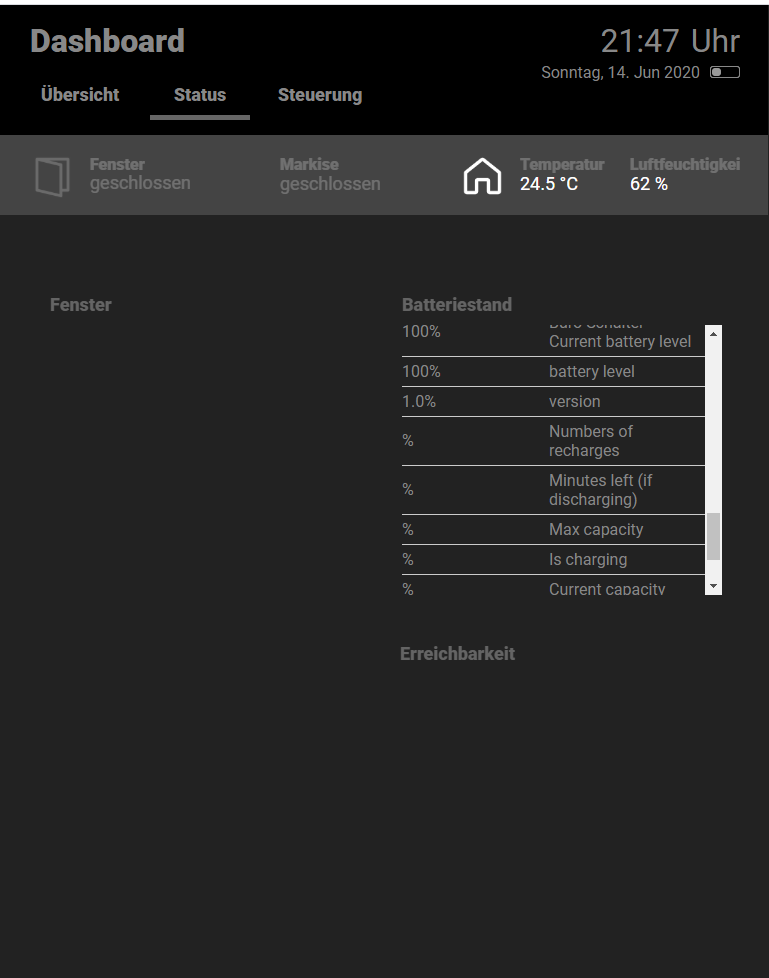
Ok, glaube Sigi ist Falsch. Was gehört hier rein?
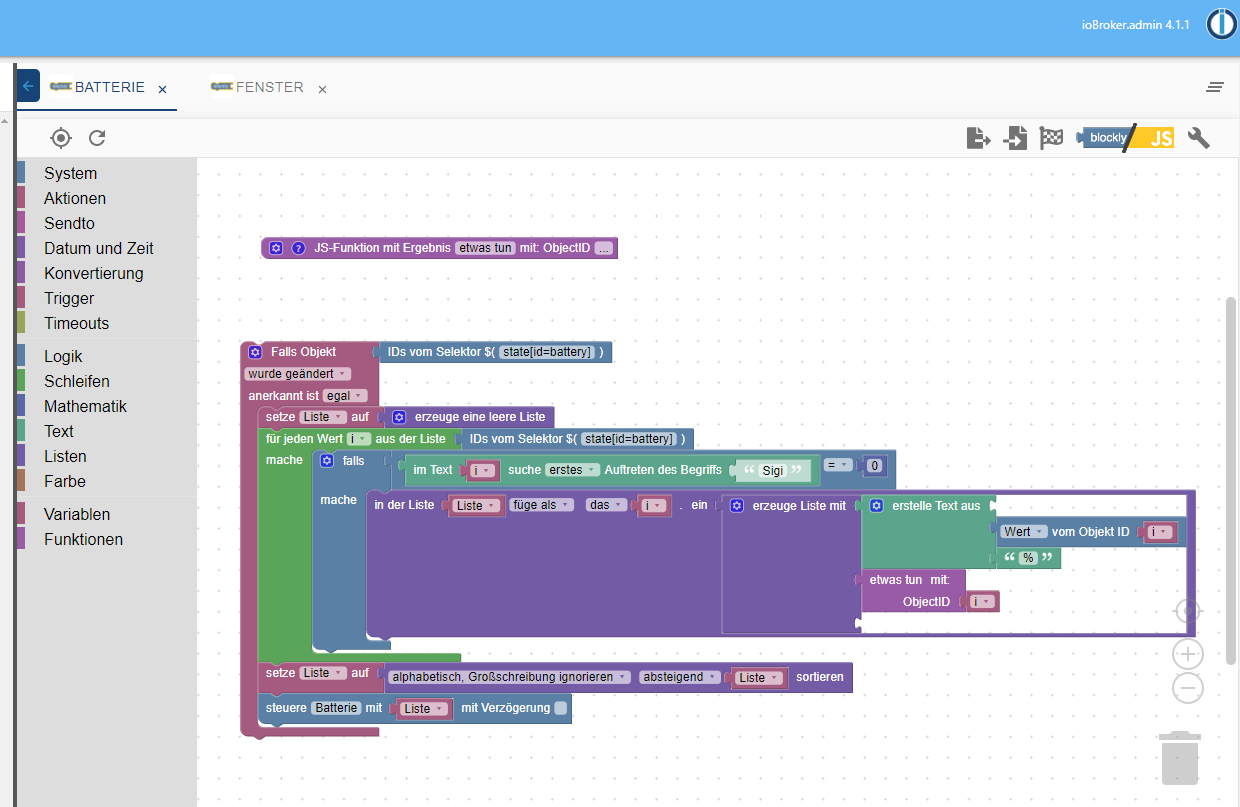
-
@mxbr sagte in [Update][Download] Dashboard — clean, „Gira“-like:
@sigi234 Danke, habe es aktualisiert! Grüße
Hallo, welche Werte müssen die DP haben?
21:41:22.802 info javascript.0 (892) Stop script script.js.Smart_Home_Dashboard.Batterie 21:41:22.810 info javascript.0 (892) Start javascript script.js.Smart_Home_Dashboard.Batterie 21:41:22.823 info javascript.0 (892) script.js.Smart_Home_Dashboard.Batterie: registered 32 subscriptions and 0 schedules 21:41:29.312 info javascript.0 (892) Stop script script.js.Smart_Home_Dashboard.Batterie 21:41:29.317 info javascript.0 (892) Start javascript script.js.Smart_Home_Dashboard.Batterie 21:41:29.323 info javascript.0 (892) script.js.Smart_Home_Dashboard.Batterie: registered 32 subscriptions and 0 schedules 21:43:27.921 warn javascript.0 (892) at Object.<anonymous> (script.js.Smart_Home_Dashboard.Batterie:30:37) 21:43:27.922 warn javascript.0 (892) at Object.<anonymous> (script.js.Smart_Home_Dashboard.Batterie:30:37) 21:43:27.925 warn javascript.0 (892) at Object.<anonymous> (script.js.Smart_Home_Dashboard.Batterie:30:37) 21:43:27.926 warn javascript.0 (892) at Object.<anonymous> (script.js.Smart_Home_Dashboard.Batterie:30:37) 21:43:27.927 warn javascript.0 (892) at Object.<anonymous> (script.js.Smart_Home_Dashboard.Batterie:30:37) 21:43:27.927 warn javascript.0 (892) at Object.<anonymous> (script.js.Smart_Home_Dashboard.Batterie:30:37) 21:43:27.928 warn javascript.0 (892) at Object.<anonymous> (script.js.Smart_Home_Dashboard.Batterie:30:37) 21:43:27.929 warn javascript.0 (892) at Object.<anonymous> (script.js.Smart_Home_Dashboard.Batterie:30:37) 21:43:27.930 warn javascript.0 (892) at Object.<anonymous> (script.js.Smart_Home_Dashboard.Batterie:34:3) 21:44:51.188 info javascript.0 (892) Stop script script.js.Smart_Home_Dashboard.Batterie 21:44:51.195 info javascript.0 (892) Start javascript script.js.Smart_Home_Dashboard.Batterie 21:44:51.211 info javascript.0 (892) script.js.Smart_Home_Dashboard.Batterie: registered 32 subscriptions and 0 schedules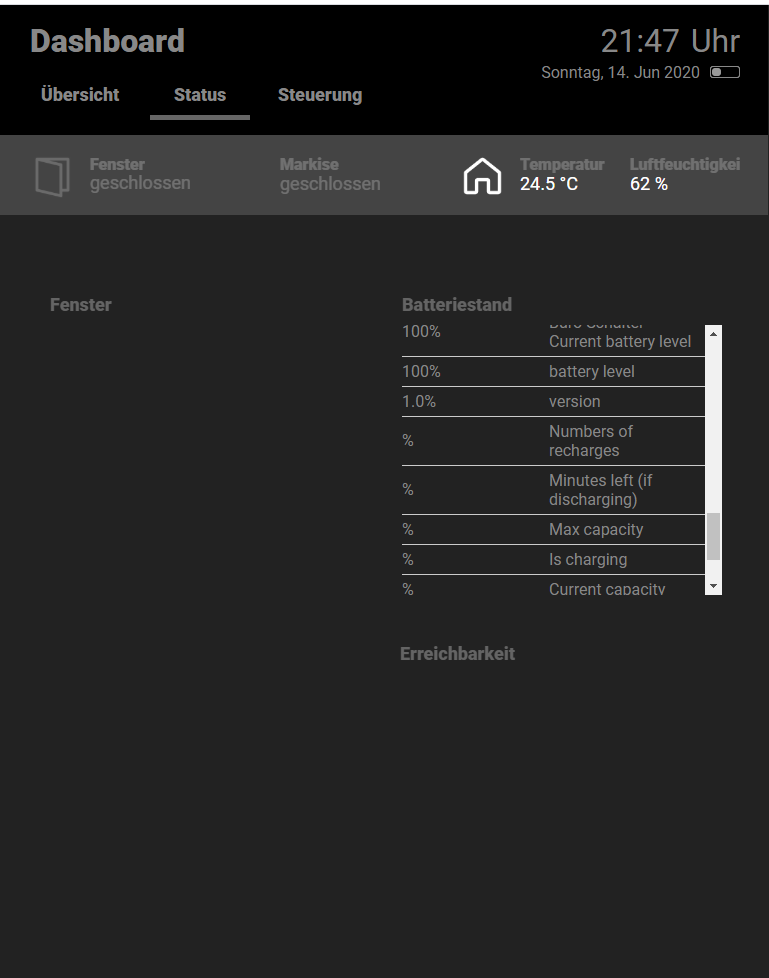
Ok, glaube Sigi ist Falsch. Was gehört hier rein?
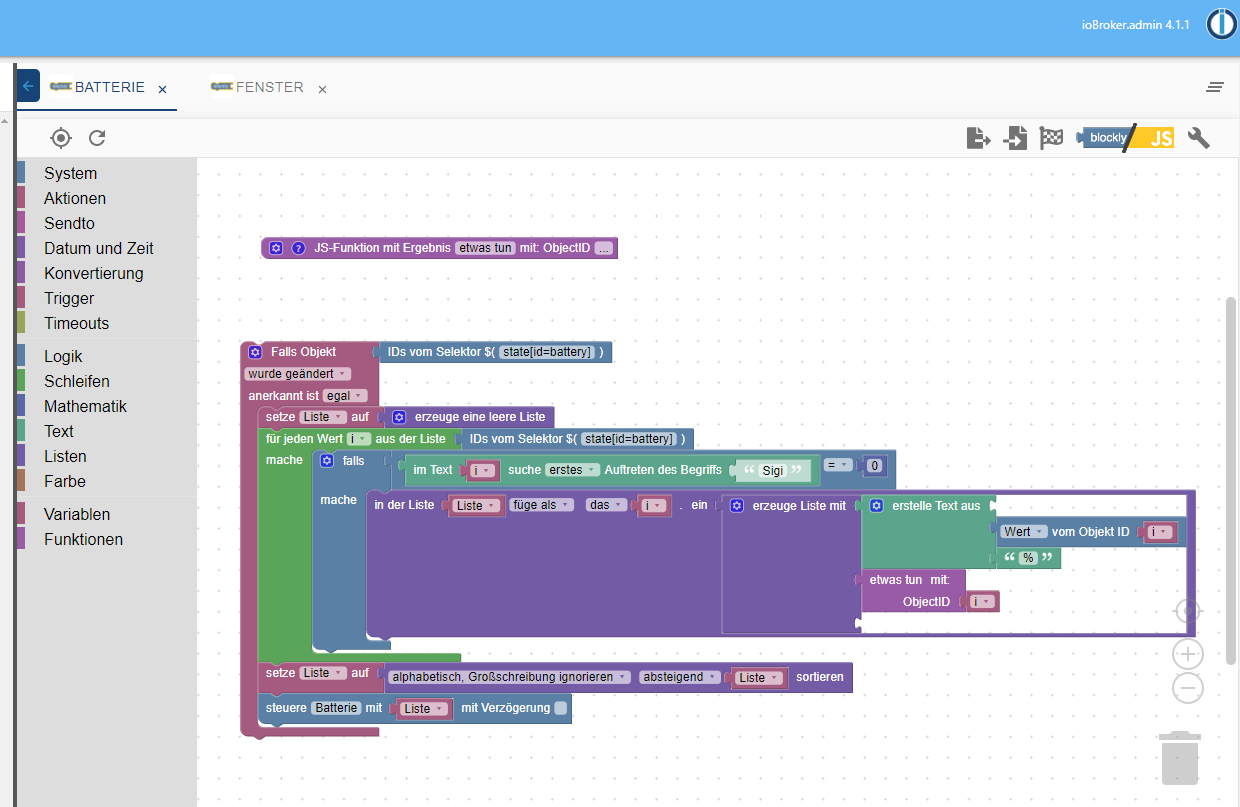
@sigi234 damit kannst du Werte ausschließen. Bei mir hat es den Lade-State des iPads angezeigt, daher habe ich diesen mit „ipad“ ausgeschlossen.
Viele Grüße
-
@mxbr Hallo, erst mal danke für deine Arbeit. Es gibt 2 Dinge die leider nicht so funktionieren wie sie sollen.
- Das Fenster Tabellen Skript legt riesige Bilder an. Können diese etwas „beschnitten“ werden?
- Ich nutze es in der iOS App. Da funktioniert leider der automatische Wechsel in den Nachtmodus und umgekehrt nicht. Erst wenn man die Vis händisch aktualisiert (Doppel Tap mit 2 Fingern) wird in den Nachtmodus gewechselt.
-
@mxbr Hallo, erst mal danke für deine Arbeit. Es gibt 2 Dinge die leider nicht so funktionieren wie sie sollen.
- Das Fenster Tabellen Skript legt riesige Bilder an. Können diese etwas „beschnitten“ werden?
- Ich nutze es in der iOS App. Da funktioniert leider der automatische Wechsel in den Nachtmodus und umgekehrt nicht. Erst wenn man die Vis händisch aktualisiert (Doppel Tap mit 2 Fingern) wird in den Nachtmodus gewechselt.
@SWeimar 1. sollte durch CSS angepasst werden. Welche Browser nutzt du? Andernfalls kann man im Blockly eine width/height-Angabe in das img-Tag schreiben.
- das ist nicht nur beim Nachtmodus so, sondern bei vielen anderen Dingen auch, die durch Aktualisierung geupdated werden. Hier gibt es Abhilfe, in dem im VIS-Editor unter Scripte folgendes eingefügt wird:
setTimeout(function(){ window.location.reload(1); }, 600000);Dadurch aktualisiert sich die VIS alle 10 Minuten automatisch. Die Funktion ist im neusten Download schon integriert.
Viele Grüße
-
@SWeimar 1. sollte durch CSS angepasst werden. Welche Browser nutzt du? Andernfalls kann man im Blockly eine width/height-Angabe in das img-Tag schreiben.
- das ist nicht nur beim Nachtmodus so, sondern bei vielen anderen Dingen auch, die durch Aktualisierung geupdated werden. Hier gibt es Abhilfe, in dem im VIS-Editor unter Scripte folgendes eingefügt wird:
setTimeout(function(){ window.location.reload(1); }, 600000);Dadurch aktualisiert sich die VIS alle 10 Minuten automatisch. Die Funktion ist im neusten Download schon integriert.
Viele Grüße
-
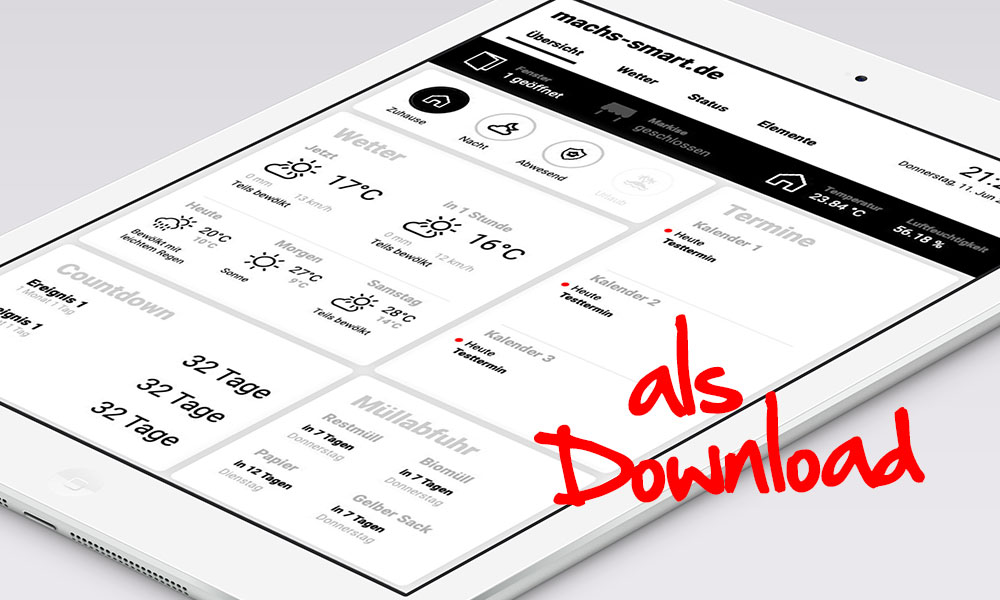
UPDATE: Überarbeitete VIS mit Tabs/Menü und Nachtmodus. Download unter https://www.machs-smart.de/iobroker-vis-machs-smart-de/
Vorschauscreens unter o.g. Link.
Eine ausführliche Anleitung ist in Arbeit. Bei Fragen bitte fragen.
Statusleiste
In der Statusleiste bekommst du auf einen Blick den Status deiner geöffnete Fenster oder deiner geöffnete Markise. Zusätzlich wird dir die Innentemperatur sowie die Luftfeuchtigkeit angezeigt.Batterie-Anzeige
Die Visualisierung läuft in der ioBroker-App. Dadurch kannst du zusätzlich den Batterie-Stand deines iPads abfragen und in der Vis anzeigen lassen.Alarmanlage
Über bedienbare Icons kannst du deine Alarmanlage in den Zustand „Zuhause“, „Nacht“ oder „Abwesend“ setzen. Ein „Urlaubsmodus“ ist in Planung — das Icon ist aber bereits integriert.Termine
Pro Person kannst werden standardmäßig 2 Termine angezeigt. Findet „heute“ ein Termin statt, wirst du über einen roten Punkt vor dem Termin darüber informiert.Müllabfuhr
Du wirst über kommende Leerungen gängiger Tonnen informiert. Findet „heute“ eine Leerung statt, wirst du über einen roten Punkt vor dem entsprechenden Termin darüber informiert.Wetter
Die Wetteranzeige informiert dich mit Temperatur, Icon, Wind und Niederschlag über die jetzige Wetterlage, sowie in einer Stunde. Zusätzlich erhältst du die Anzeige über das prinzipielle Wetter von „heute“ und die nächsten beiden Tage.Sobald eine Wetterwarnung des DWD ausgegeben wird, legt sich ein rotes Popup über die Wettervorschau und informiert dich über die Wetterwarnung.
Countdown
Hier kannst du dir bis zu drei Countdowns einrichten. Du erhältst einen Überblick über die verbleibenden Tage in groß sowie die verbleibenden Tage und Monate in klein.Adapter
- iCal
- Countdown
- Trashschedule
- daswetter
- DWD (Deutscher Wetter Dienst)
Download:
http://www.machs-smart.de/iobroker-vis-machs-smart-de/@mxbr: coole Vis, hat was. :+1:
Ich spiele auch gerade mal etwas und hab mal 2 Fragen:Ab wann wechselt es in den Nachtmodus, kann ich das in der css einstellen?
Wie hast du das mit dem Unterstrich im Status Elemente und Übersicht gemacht, wenn du in die jeweilige View wechselst?
-
@mxbr: coole Vis, hat was. :+1:
Ich spiele auch gerade mal etwas und hab mal 2 Fragen:Ab wann wechselt es in den Nachtmodus, kann ich das in der css einstellen?
Wie hast du das mit dem Unterstrich im Status Elemente und Übersicht gemacht, wenn du in die jeweilige View wechselst?
@Agria4800 die Uhrzeit für den Darkmodus kannst du unter Scripte einstellen.
Den Strich bekommst du im jeweiligen View-Fenster, nicht im Menü.
Viele Grüße
-
@Agria4800 die Uhrzeit für den Darkmodus kannst du unter Scripte einstellen.
Den Strich bekommst du im jeweiligen View-Fenster, nicht im Menü.
Viele Grüße
-
@mxbr ich habe noch folgendes Problem: wenn ich auf die Status oder Wetter etc. Seite wechsle verschwindet nach ca. 30-60 Sekunden jeglicher Inhalt. Das siehst dann so aus
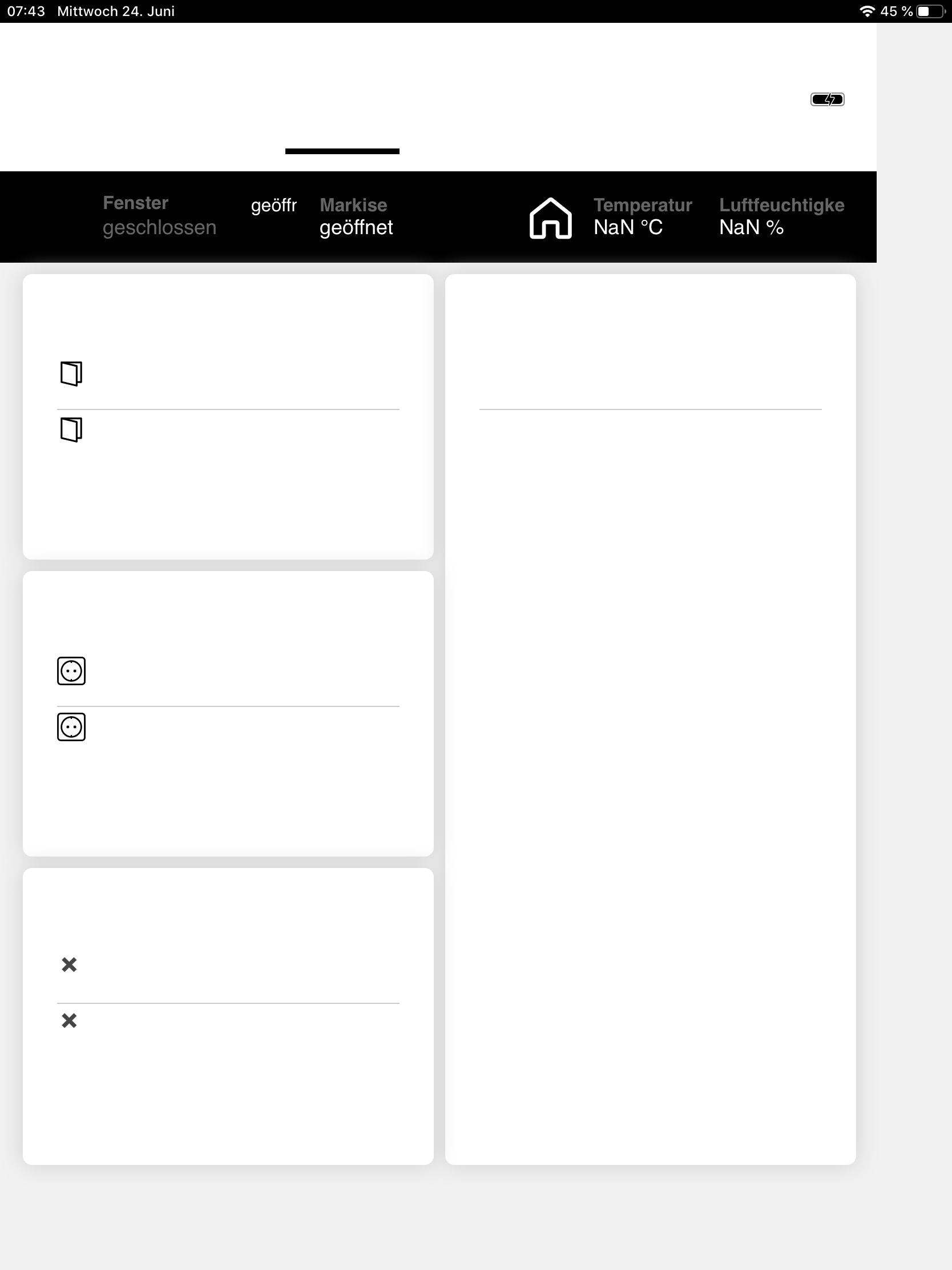
Auf der Übersicht Seite passiert das nicht.Es passiert mit jedem Browser (Edge, Firefox, Chrome, Safari) und in der iOS App.
-
@mxbr ich habe noch folgendes Problem: wenn ich auf die Status oder Wetter etc. Seite wechsle verschwindet nach ca. 30-60 Sekunden jeglicher Inhalt. Das siehst dann so aus
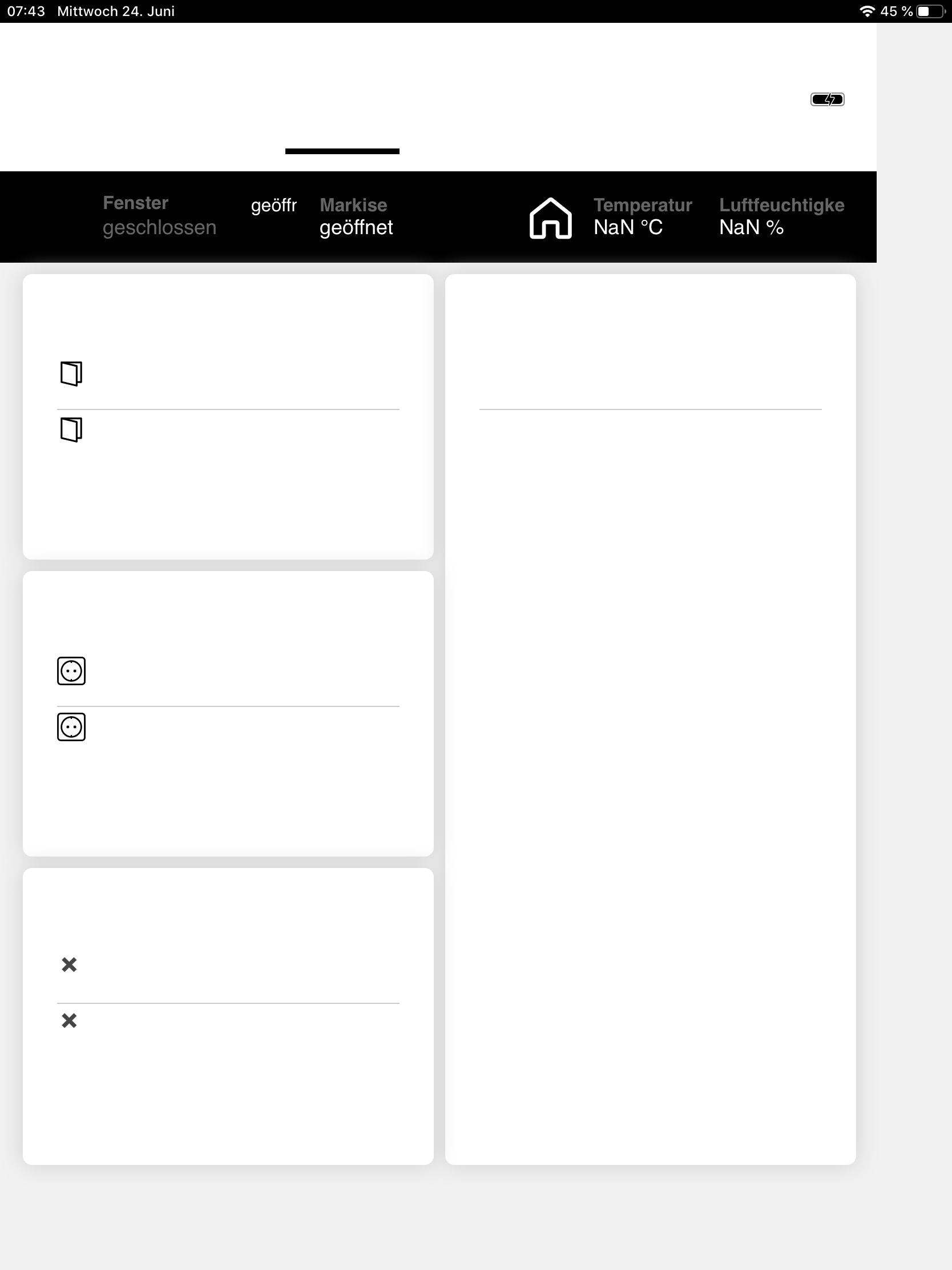
Auf der Übersicht Seite passiert das nicht.Es passiert mit jedem Browser (Edge, Firefox, Chrome, Safari) und in der iOS App.
Ufff, also ich habe mich mal dran versucht. Leider finde ich es etwas komplex was die Anpassung betrifft, da steige ich trotz viel Klicken und suchen nicht durch. Super schade.
Das Wetter ist allerdings aktuell auch super gut, ich denke das wird eher ein Winterprojekt werden ;)
Als Inspiration wie so ein VIS ausschauen kann, hat es aber klar geholfen. Die anderen hier gezeigten Visualisierungen sind mir alle viel viel viel zu Tech-lastig und nicht "schön" oder "intuitiv". Von daher, danke fürs Teilen. Ich schaue mal, was ich drauf machen kann für mich.
-
@Agria4800 die Uhrzeit für den Darkmodus kannst du unter Scripte einstellen.
Den Strich bekommst du im jeweiligen View-Fenster, nicht im Menü.
Viele Grüße
@mxbr
Du verteilst gerade in vielen Thread´s deinen Link zu deiner Homepage ,
dabei ist mir aufgefallen das du in einem Tutorial es so er erklärst :
Datenpunkt zum Testen anlegen Für die folgenden Beispiele benötigst du zum Testen einen eigenen Datenpunkt. Ich habe unter „Eigene.0“ testweise „Binding“ als Logik-Datenpunkt angelegt:und warum nicht unter 0.userdata.0 / javascript.0 .
-
@mxbr
Du verteilst gerade in vielen Thread´s deinen Link zu deiner Homepage ,
dabei ist mir aufgefallen das du in einem Tutorial es so er erklärst :
Datenpunkt zum Testen anlegen Für die folgenden Beispiele benötigst du zum Testen einen eigenen Datenpunkt. Ich habe unter „Eigene.0“ testweise „Binding“ als Logik-Datenpunkt angelegt:und warum nicht unter 0.userdata.0 / javascript.0 .
@glasfaser das ist Geschmacksache — ich habe dafür einen eigenen Datenpunkt-Ordner angelegt. Wenn du einen anderen nutzt, geht das natürlich auch — habe ich im Artikel ja auch so geschrieben. Viele Grüße!


