NEWS
iobroker + Docker + Synology: Problem mit Admin-Oberfläche
-
@arteck Wie in dem Codeschnipsel im vorherigen Post angegeben wurde "[1] 550" ausgegeben, auf die Admin-Oberfläche komme ich aber weiterhin nicht.
-
@arteck Nein, offenbar werden die Instanzen wie Admin nicht gestartet. Die wurden zuvor immer unter "Starting ioBroker..." aufgelistet. Das Log zeigt dasselbe Startverhalten wie vorher:
------------------------------------------------------------ --------------- 2020-06-07 21:20:18 --------------- ------------------------------------------------------------ ------------------------------------------------------------ ----- Welcome to your ioBroker-container! ----- ----- Startupscript is now running. ----- ----- Please be patient! ----- ------------------------------------------------------------ ------------------------------------------------------------ ----- Debugging information ----- ----- ----- ----- System ----- ----- arch: x86_64 ----- ----- ----- ----- Versions ----- ----- image: v4.2.0 ----- ----- node: v10.20.1 ----- ----- npm: 6.14.4 ----- ----- ----- ----- ENV ----- ----- PACKAGES: vi ----- ----- SETGID: 1000 ----- ----- SETUID: 1000 ----- ----- USBDEVICES: /dev/ttyUSB0 ----- ------------------------------------------------------------ ------------------------------------------------------------ ----- Step 1 of 5: Preparing container ----- ------------------------------------------------------------ Installing additional packages is set by ENV. The following packages will be installed: vi... E: Paket vi kann nicht gefunden werden. Done. ------------------------------------------------------------ ----- Step 2 of 5: Detecting ioBroker installation ----- ------------------------------------------------------------ Existing installation of ioBroker detected in /opt/iobroker. ------------------------------------------------------------ ----- Step 3 of 5: Checking ioBroker installation ----- ------------------------------------------------------------ (Re)Setting folder permissions (This might take a while! Please be patient!)... Done. Fixing "sudo-bug" by replacing sudo in iobroker with gosu... Done. /opt/scripts/iobroker_startup.sh: Zeile 173: [: !=: Einstelliger (unärer) Operator erwartet. ------------------------------------------------------------ ----- Step 4 of 5: Applying special settings ----- ------------------------------------------------------------ Some adapters have special requirements/ settings which can be activated by the use of environment variables. For more information take a look at readme.md on Github! Usb-device-support is activated by ENV. Setting permissions for /dev/ttyUSB0... Done. ------------------------------------------------------------ ----- Step 5 of 5: ioBroker startup ----- ------------------------------------------------------------ Starting ioBroker...``` -
@arteck Nein, offenbar werden die Instanzen wie Admin nicht gestartet. Die wurden zuvor immer unter "Starting ioBroker..." aufgelistet. Das Log zeigt dasselbe Startverhalten wie vorher:
------------------------------------------------------------ --------------- 2020-06-07 21:20:18 --------------- ------------------------------------------------------------ ------------------------------------------------------------ ----- Welcome to your ioBroker-container! ----- ----- Startupscript is now running. ----- ----- Please be patient! ----- ------------------------------------------------------------ ------------------------------------------------------------ ----- Debugging information ----- ----- ----- ----- System ----- ----- arch: x86_64 ----- ----- ----- ----- Versions ----- ----- image: v4.2.0 ----- ----- node: v10.20.1 ----- ----- npm: 6.14.4 ----- ----- ----- ----- ENV ----- ----- PACKAGES: vi ----- ----- SETGID: 1000 ----- ----- SETUID: 1000 ----- ----- USBDEVICES: /dev/ttyUSB0 ----- ------------------------------------------------------------ ------------------------------------------------------------ ----- Step 1 of 5: Preparing container ----- ------------------------------------------------------------ Installing additional packages is set by ENV. The following packages will be installed: vi... E: Paket vi kann nicht gefunden werden. Done. ------------------------------------------------------------ ----- Step 2 of 5: Detecting ioBroker installation ----- ------------------------------------------------------------ Existing installation of ioBroker detected in /opt/iobroker. ------------------------------------------------------------ ----- Step 3 of 5: Checking ioBroker installation ----- ------------------------------------------------------------ (Re)Setting folder permissions (This might take a while! Please be patient!)... Done. Fixing "sudo-bug" by replacing sudo in iobroker with gosu... Done. /opt/scripts/iobroker_startup.sh: Zeile 173: [: !=: Einstelliger (unärer) Operator erwartet. ------------------------------------------------------------ ----- Step 4 of 5: Applying special settings ----- ------------------------------------------------------------ Some adapters have special requirements/ settings which can be activated by the use of environment variables. For more information take a look at readme.md on Github! Usb-device-support is activated by ENV. Setting permissions for /dev/ttyUSB0... Done. ------------------------------------------------------------ ----- Step 5 of 5: ioBroker startup ----- ------------------------------------------------------------ Starting ioBroker...``` -
@Glasfaser said in iobroker + Docker + Synology: Problem mit Admin-Oberfläche:
iobroker list adapters
Gern, dann erhalte ich die Redis-Fehlermeldung:
root@3eaae20aff9c:/opt/iobroker# iobroker list instances No connection to states 192.168.0.3:6379[redis] root@3eaae20aff9c:/opt/iobroker# iobroker list adapters No connection to states 192.168.0.3:6379[redis] root@3eaae20aff9c:/opt/iobroker# -
@Glasfaser said in iobroker + Docker + Synology: Problem mit Admin-Oberfläche:
iobroker list adapters
Gern, dann erhalte ich die Redis-Fehlermeldung:
root@3eaae20aff9c:/opt/iobroker# iobroker list instances No connection to states 192.168.0.3:6379[redis] root@3eaae20aff9c:/opt/iobroker# iobroker list adapters No connection to states 192.168.0.3:6379[redis] root@3eaae20aff9c:/opt/iobroker#@moongringo
Dein Log sieht mir am Anfang sehr kurz aus .Hast du die anderen Einstellungen auch entfernt !?
So sieht meins aus :
.------------------------------------------------------------ --------------- 2020-06-04 21:17:40 --------------- ------------------------------------------------------------ ------------------------------------------------------------ ----- Welcome to your ioBroker-container! ----- ----- Startupscript is now running. ----- ----- Please be patient! ----- ------------------------------------------------------------ ------------------------------------------------------------ ----- Debugging information ----- ----- ----- ----- System ----- ----- arch: x86_64 ----- ----- ----- ----- Versions ----- ----- image: v4.2.0 ----- ----- node: v12.17.0 ----- ----- npm: 6.14.4 ----- ----- ----- ----- ENV ----- ----- ADMINPORT: 8081 ----- ----- AVAHI: false ----- ----- IOB_OBJECTSDB_HOST: 127.0.0.1 ----- ----- IOB_OBJECTSDB_PORT: 9001 ----- ----- IOB_OBJECTSDB_TYPE: file ----- ----- PACKAGES: nano ----- ----- SETGID: 1000 ----- ----- SETUID: 1000 ----- ----- IOB_STATESDB_HOST: 127.0.0.1 ----- ----- IOB_STATESDB_PORT: 9000 ----- ----- IOB_STATESDB_TYPE: file ----- ----- USBDEVICES: /dev/ttyACM0;/dev/ttyACM2 ----- ----- ZWAVE: false -----.

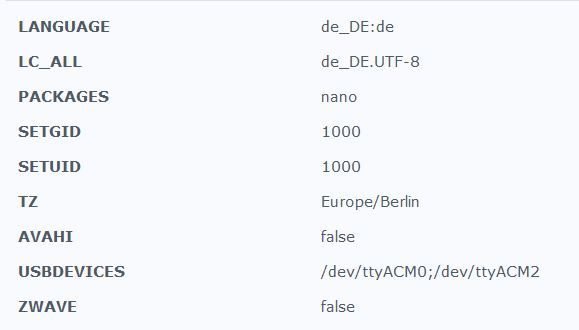
-
Hallo,
vorweg: Ich bin verzweifelt und habe nach dem lesen unzähliger Forenbeiträge keine Idee mehr... Es geht sogar so weit, dass ich - ohne anständiges Backup - meinen Biobroker-Container gelöscht und komplett neu aufgesetzt habe - ohne Erfolg.
Mein Problem:
Seit 2 Tagen komme ich nicht mehr auf meine iobroker Admin-Oberfläche. Ich habe zuvor einen USB-300 Stick zur EnOcean-Integration (erfolgreich) bei iobroker hinzugefügt. Da ich das Device anständig integrieren wollte, habe ich mich mit der Buanet-Portainer-Anleitung Portainer installiert und den Container bearbeitet. Seit dem komme ich nicht mehr auf die Admin-Oberfläche. Ich habe alles mögliche, was ich im Forum gefunden habe, probiert, ohne erfolg. Dann habe ich den Container gelöscht und neu aufgesetzt. Leider hat es weiterhin nicht funktioniert, auch ohne Portainer.
Erst als ich einen neunen Admin auf Port 8089 angelegt habe, bin ich kurzzeitig auf die Admin-Oberfläche gekommen. Als ich den Container dann wieder mit Portainer editiert habe, ging wieder nichts. Seit dem habe ich zusätzlich das Problem, dass ich bei fast jeder Komandozeileneingabe eine Redis-Fehlermeldung bekomme, die trotz Redis-Installation weiterhin auftritt:root@3eaae20aff9c:/opt/iobroker# iobroker start Starting iobroker controller daemon... iobroker controller daemon started. PID: 483 root@3eaae20aff9c:/opt/iobroker# npm -v 6.14.4 root@3eaae20aff9c:/opt/iobroker# iobroker version admin 4.0.10 root@3eaae20aff9c:/opt/iobroker# node -v v10.20.1 root@3eaae20aff9c:/opt/iobroker# root@3eaae20aff9c:/opt/iobroker# nodejs -v v10.20.1 root@3eaae20aff9c:/opt/iobroker# iobroker list instances --enabled No connection to states 192.168.0.3:6379[redis]Ich hoffe, ihr habt eine Idee und könnt mir helfen?!
@moongringo sagte in iobroker + Docker + Synology: Problem mit Admin-Oberfläche:
die trotz Redis-Installation weiterhin auftritt:
hast du es auch hiermit eingestellt :
iobroker setup custom -
@moongringo
Dein Log sieht mir am Anfang sehr kurz aus .Hast du die anderen Einstellungen auch entfernt !?
So sieht meins aus :
.------------------------------------------------------------ --------------- 2020-06-04 21:17:40 --------------- ------------------------------------------------------------ ------------------------------------------------------------ ----- Welcome to your ioBroker-container! ----- ----- Startupscript is now running. ----- ----- Please be patient! ----- ------------------------------------------------------------ ------------------------------------------------------------ ----- Debugging information ----- ----- ----- ----- System ----- ----- arch: x86_64 ----- ----- ----- ----- Versions ----- ----- image: v4.2.0 ----- ----- node: v12.17.0 ----- ----- npm: 6.14.4 ----- ----- ----- ----- ENV ----- ----- ADMINPORT: 8081 ----- ----- AVAHI: false ----- ----- IOB_OBJECTSDB_HOST: 127.0.0.1 ----- ----- IOB_OBJECTSDB_PORT: 9001 ----- ----- IOB_OBJECTSDB_TYPE: file ----- ----- PACKAGES: nano ----- ----- SETGID: 1000 ----- ----- SETUID: 1000 ----- ----- IOB_STATESDB_HOST: 127.0.0.1 ----- ----- IOB_STATESDB_PORT: 9000 ----- ----- IOB_STATESDB_TYPE: file ----- ----- USBDEVICES: /dev/ttyACM0;/dev/ttyACM2 ----- ----- ZWAVE: false -----.

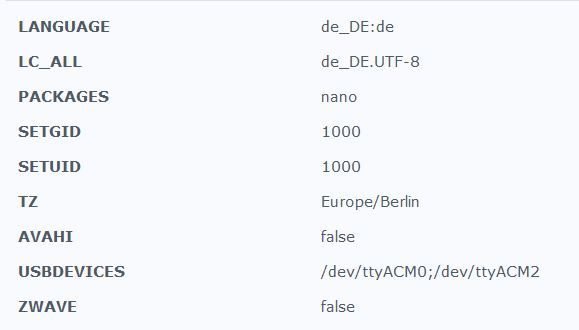
@Glasfaser Ich habe nichts entfernt, nur eine frische Installation vom ioBroker aufgesetzt. Bin nicht einmal danach auf den Admin gekommen und habe nicht eingestellt oder verändert.
-
@moongringo sagte in iobroker + Docker + Synology: Problem mit Admin-Oberfläche:
die trotz Redis-Installation weiterhin auftritt:
hast du es auch hiermit eingestellt :
iobroker setup custom@Glasfaser Ja, habe ich - nach bestem Wissen und Gewissen - an den Tutorials zu dem Redis-Problem langgehangelt und mit diesem Befehl auch eingestellt. Seit dem steht die IP-Adresse und der Port in der Fehlermeldung. Davor hatte ich die Fehlermeldung ohne IP und Port erhalten.
-
@Glasfaser Ich habe nichts entfernt, nur eine frische Installation vom ioBroker aufgesetzt. Bin nicht einmal danach auf den Admin gekommen und habe nicht eingestellt oder verändert.
-
@moongringo
Dein Log sieht mir am Anfang sehr kurz aus .Hast du die anderen Einstellungen auch entfernt !?
So sieht meins aus :
.------------------------------------------------------------ --------------- 2020-06-04 21:17:40 --------------- ------------------------------------------------------------ ------------------------------------------------------------ ----- Welcome to your ioBroker-container! ----- ----- Startupscript is now running. ----- ----- Please be patient! ----- ------------------------------------------------------------ ------------------------------------------------------------ ----- Debugging information ----- ----- ----- ----- System ----- ----- arch: x86_64 ----- ----- ----- ----- Versions ----- ----- image: v4.2.0 ----- ----- node: v12.17.0 ----- ----- npm: 6.14.4 ----- ----- ----- ----- ENV ----- ----- ADMINPORT: 8081 ----- ----- AVAHI: false ----- ----- IOB_OBJECTSDB_HOST: 127.0.0.1 ----- ----- IOB_OBJECTSDB_PORT: 9001 ----- ----- IOB_OBJECTSDB_TYPE: file ----- ----- PACKAGES: nano ----- ----- SETGID: 1000 ----- ----- SETUID: 1000 ----- ----- IOB_STATESDB_HOST: 127.0.0.1 ----- ----- IOB_STATESDB_PORT: 9000 ----- ----- IOB_STATESDB_TYPE: file ----- ----- USBDEVICES: /dev/ttyACM0;/dev/ttyACM2 ----- ----- ZWAVE: false -----.

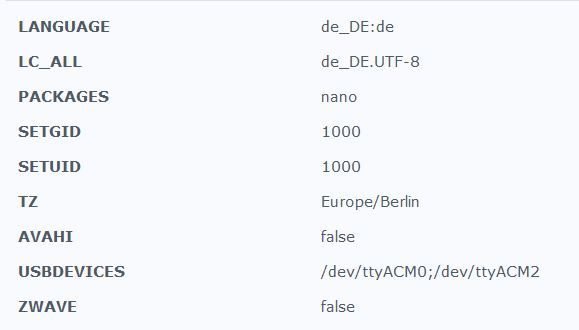
@Glasfaser Ich habe mal spaßeshalber deine Umgebungsvariablen übernommen. Log sieht jetzt so aus:
Unselect ----- ----- ----- Versions ----- ----- image: v4.2.0 ----- ----- node: v10.20.1 ----- ----- npm: 6.14.4 ----- ----- ----- ----- ENV ----- ----- ADMINPORT: 8081 ----- ----- AVAHI: false ----- ----- IOB_OBJECTSDB_HOST: 127.0.0.1 ----- ----- IOB_OBJECTSDB_PORT: 9001 ----- ----- IOB_OBJECTSDB_TYPE: file ----- ----- PACKAGES: nano ----- ----- SETGID: 1000 ----- ----- SETUID: 1000 ----- ----- IOB_STATESDB_HOST: 127.0.0.1 ----- ----- IOB_STATESDB_PORT: 9000 ----- ----- IOB_STATESDB_TYPE: file ----- ----- USBDEVICES: /dev/ttyUSB0 ----- ----- ZWAVE: false ----- ------------------------------------------------------------ ------------------------------------------------------------ ----- Step 1 of 5: Preparing container ----- ------------------------------------------------------------ Installing additional packages is set by ENV. The following packages will be installed: nano... debconf: unable to initialize frontend: Dialog debconf: (Dialog frontend will not work on a dumb terminal, an emacs shell buffer, or without a controlling terminal.) debconf: falling back to frontend: Readline debconf: unable to initialize frontend: Readline debconf: (This frontend requires a controlling tty.) debconf: falling back to frontend: Teletype dpkg-preconfigure: unable to re-open stdin: Vormals nicht ausgewähltes Paket nano wird gewählt. (Lese Datenbank ... (Lese Datenbank ... 5% (Lese Datenbank ... 10% (Lese Datenbank ... 15% (Lese Datenbank ... 20% (Lese Datenbank ... 25% (Lese Datenbank ... 30% (Lese Datenbank ... 35% (Lese Datenbank ... 40% (Lese Datenbank ... 45% (Lese Datenbank ... 50% (Lese Datenbank ... 55% (Lese Datenbank ... 60% (Lese Datenbank ... 65% (Lese Datenbank ... 70% (Lese Datenbank ... 75% (Lese Datenbank ... 80% (Lese Datenbank ... 85% (Lese Datenbank ... 90% (Lese Datenbank ... 95% (Lese Datenbank ... 100% (Lese Datenbank ... 25499 Dateien und Verzeichnisse sind derzeit installiert.) Vorbereitung zum Entpacken von .../archives/nano_3.2-3_amd64.deb ... Entpacken von nano (3.2-3) ... nano (3.2-3) wird eingerichtet ... update-alternatives: /bin/nano wird verwendet, um /usr/bin/editor (editor) im automatischen Modus bereitzustellen update-alternatives: /bin/nano wird verwendet, um /usr/bin/pico (pico) im automatischen Modus bereitzustellen Done. ------------------------------------------------------------ ----- Step 2 of 5: Detecting ioBroker installation ----- ------------------------------------------------------------ Existing installation of ioBroker detected in /opt/iobroker. ------------------------------------------------------------ ----- Step 3 of 5: Checking ioBroker installation ----- ------------------------------------------------------------ (Re)Setting folder permissions (This might take a while! Please be patient!)... Done. Fixing "sudo-bug" by replacing sudo in iobroker with gosu... Done. /opt/scripts/iobroker_startup.sh: Zeile 173: [: !=: Einstelliger (unärer) Operator erwartet. ------------------------------------------------------------ ----- Step 4 of 5: Applying special settings ----- ------------------------------------------------------------ Some adapters have special requirements/ settings which can be activated by the use of environment variables. For more information take a look at readme.md on Github! /opt/scripts/iobroker_startup.sh: Zeile 199: [: 8081: Einstelliger (unärer) Operator erwartet. Usb-device-support is activated by ENV. Setting permissions for /dev/ttyUSB0... Done. ENV IOB_OBJECTSDB_TYPE is set and value is different from detected ioBroker installation. Setting type of objects db to "file"... Done. ENV IOB_OBJECTSDB_HOST is set and value is different from detected ioBroker installation. Setting host of objects db to "127.0.0.1"... Done. ENV IOB_OBJECTSDB_PORT is set and value meets detected ioBroker installation. Nothing to do here. ENV IOB_STATESDB_TYPE is set and value is different from detected ioBroker installation. Setting type of states db to "file"... Done. ENV IOB_STATESDB_HOST is set and value is different from detected ioBroker installation. Setting host of states db to "127.0.0.1"... Done. ENV IOB_STATESDB_PORT is set and value is different from detected ioBroker installation. Setting port of states db to "9000"... Done. ------------------------------------------------------------ ----- Step 5 of 5: ioBroker startup ----- ------------------------------------------------------------ Starting ioBroker... host.iobroker check instance "system.adapter.admin.0" for host "a2ea88cc42b7" host.iobroker check instance "system.adapter.discovery.0" for host "a2ea88cc42b7" host.iobroker check instance "system.adapter.info.0" for host "a2ea88cc42b7"Und List liefert auch wieder etwas:
root@3eaae20aff9c:/opt/iobroker# iobroker list instances system.adapter.admin.0 : admin - enabled, port: 8081, bind: 0.0.0.0, run as: admin system.adapter.discovery.0 : discovery - enabled system.adapter.info.0 : info - enabled + instance is alive root@3eaae20aff9c:/opt/iobroker# iobroker list adapters system.adapter.admin : admin - v4.0.10 system.adapter.discovery : discovery - v2.3.5 system.adapter.info : info - v1.7.2Aber auf die Admin-Oberfläche komme ich weiterhin nicht...
-
@Glasfaser Ich habe mal spaßeshalber deine Umgebungsvariablen übernommen. Log sieht jetzt so aus:
Unselect ----- ----- ----- Versions ----- ----- image: v4.2.0 ----- ----- node: v10.20.1 ----- ----- npm: 6.14.4 ----- ----- ----- ----- ENV ----- ----- ADMINPORT: 8081 ----- ----- AVAHI: false ----- ----- IOB_OBJECTSDB_HOST: 127.0.0.1 ----- ----- IOB_OBJECTSDB_PORT: 9001 ----- ----- IOB_OBJECTSDB_TYPE: file ----- ----- PACKAGES: nano ----- ----- SETGID: 1000 ----- ----- SETUID: 1000 ----- ----- IOB_STATESDB_HOST: 127.0.0.1 ----- ----- IOB_STATESDB_PORT: 9000 ----- ----- IOB_STATESDB_TYPE: file ----- ----- USBDEVICES: /dev/ttyUSB0 ----- ----- ZWAVE: false ----- ------------------------------------------------------------ ------------------------------------------------------------ ----- Step 1 of 5: Preparing container ----- ------------------------------------------------------------ Installing additional packages is set by ENV. The following packages will be installed: nano... debconf: unable to initialize frontend: Dialog debconf: (Dialog frontend will not work on a dumb terminal, an emacs shell buffer, or without a controlling terminal.) debconf: falling back to frontend: Readline debconf: unable to initialize frontend: Readline debconf: (This frontend requires a controlling tty.) debconf: falling back to frontend: Teletype dpkg-preconfigure: unable to re-open stdin: Vormals nicht ausgewähltes Paket nano wird gewählt. (Lese Datenbank ... (Lese Datenbank ... 5% (Lese Datenbank ... 10% (Lese Datenbank ... 15% (Lese Datenbank ... 20% (Lese Datenbank ... 25% (Lese Datenbank ... 30% (Lese Datenbank ... 35% (Lese Datenbank ... 40% (Lese Datenbank ... 45% (Lese Datenbank ... 50% (Lese Datenbank ... 55% (Lese Datenbank ... 60% (Lese Datenbank ... 65% (Lese Datenbank ... 70% (Lese Datenbank ... 75% (Lese Datenbank ... 80% (Lese Datenbank ... 85% (Lese Datenbank ... 90% (Lese Datenbank ... 95% (Lese Datenbank ... 100% (Lese Datenbank ... 25499 Dateien und Verzeichnisse sind derzeit installiert.) Vorbereitung zum Entpacken von .../archives/nano_3.2-3_amd64.deb ... Entpacken von nano (3.2-3) ... nano (3.2-3) wird eingerichtet ... update-alternatives: /bin/nano wird verwendet, um /usr/bin/editor (editor) im automatischen Modus bereitzustellen update-alternatives: /bin/nano wird verwendet, um /usr/bin/pico (pico) im automatischen Modus bereitzustellen Done. ------------------------------------------------------------ ----- Step 2 of 5: Detecting ioBroker installation ----- ------------------------------------------------------------ Existing installation of ioBroker detected in /opt/iobroker. ------------------------------------------------------------ ----- Step 3 of 5: Checking ioBroker installation ----- ------------------------------------------------------------ (Re)Setting folder permissions (This might take a while! Please be patient!)... Done. Fixing "sudo-bug" by replacing sudo in iobroker with gosu... Done. /opt/scripts/iobroker_startup.sh: Zeile 173: [: !=: Einstelliger (unärer) Operator erwartet. ------------------------------------------------------------ ----- Step 4 of 5: Applying special settings ----- ------------------------------------------------------------ Some adapters have special requirements/ settings which can be activated by the use of environment variables. For more information take a look at readme.md on Github! /opt/scripts/iobroker_startup.sh: Zeile 199: [: 8081: Einstelliger (unärer) Operator erwartet. Usb-device-support is activated by ENV. Setting permissions for /dev/ttyUSB0... Done. ENV IOB_OBJECTSDB_TYPE is set and value is different from detected ioBroker installation. Setting type of objects db to "file"... Done. ENV IOB_OBJECTSDB_HOST is set and value is different from detected ioBroker installation. Setting host of objects db to "127.0.0.1"... Done. ENV IOB_OBJECTSDB_PORT is set and value meets detected ioBroker installation. Nothing to do here. ENV IOB_STATESDB_TYPE is set and value is different from detected ioBroker installation. Setting type of states db to "file"... Done. ENV IOB_STATESDB_HOST is set and value is different from detected ioBroker installation. Setting host of states db to "127.0.0.1"... Done. ENV IOB_STATESDB_PORT is set and value is different from detected ioBroker installation. Setting port of states db to "9000"... Done. ------------------------------------------------------------ ----- Step 5 of 5: ioBroker startup ----- ------------------------------------------------------------ Starting ioBroker... host.iobroker check instance "system.adapter.admin.0" for host "a2ea88cc42b7" host.iobroker check instance "system.adapter.discovery.0" for host "a2ea88cc42b7" host.iobroker check instance "system.adapter.info.0" for host "a2ea88cc42b7"Und List liefert auch wieder etwas:
root@3eaae20aff9c:/opt/iobroker# iobroker list instances system.adapter.admin.0 : admin - enabled, port: 8081, bind: 0.0.0.0, run as: admin system.adapter.discovery.0 : discovery - enabled system.adapter.info.0 : info - enabled + instance is alive root@3eaae20aff9c:/opt/iobroker# iobroker list adapters system.adapter.admin : admin - v4.0.10 system.adapter.discovery : discovery - v2.3.5 system.adapter.info : info - v1.7.2Aber auf die Admin-Oberfläche komme ich weiterhin nicht...
Ich bin mit folgender Anleitung jetzt erst mal wieder drauf gekommen:
cd /opt/iobroker sudo iobroker stop sudo iobroker add admin --enabled --port 808X <- X durch eigenen Port ändern iobroker start"Admin-Oberfläche über den neuen Port versuchen.
Dann kam ich rein und hab mich erst umgeschaut.
Wenn soweit okay, hab ich beide admin instanzen deinstalliert, und nur eine wieder neu installiert."


